rear view mirror MERCEDES-BENZ GLE 2017 Owners Manual
[x] Cancel search | Manufacturer: MERCEDES-BENZ, Model Year: 2017, Model line: GLE, Model: MERCEDES-BENZ GLE 2017Pages: 390, PDF Size: 11.63 MB
Page 9 of 390
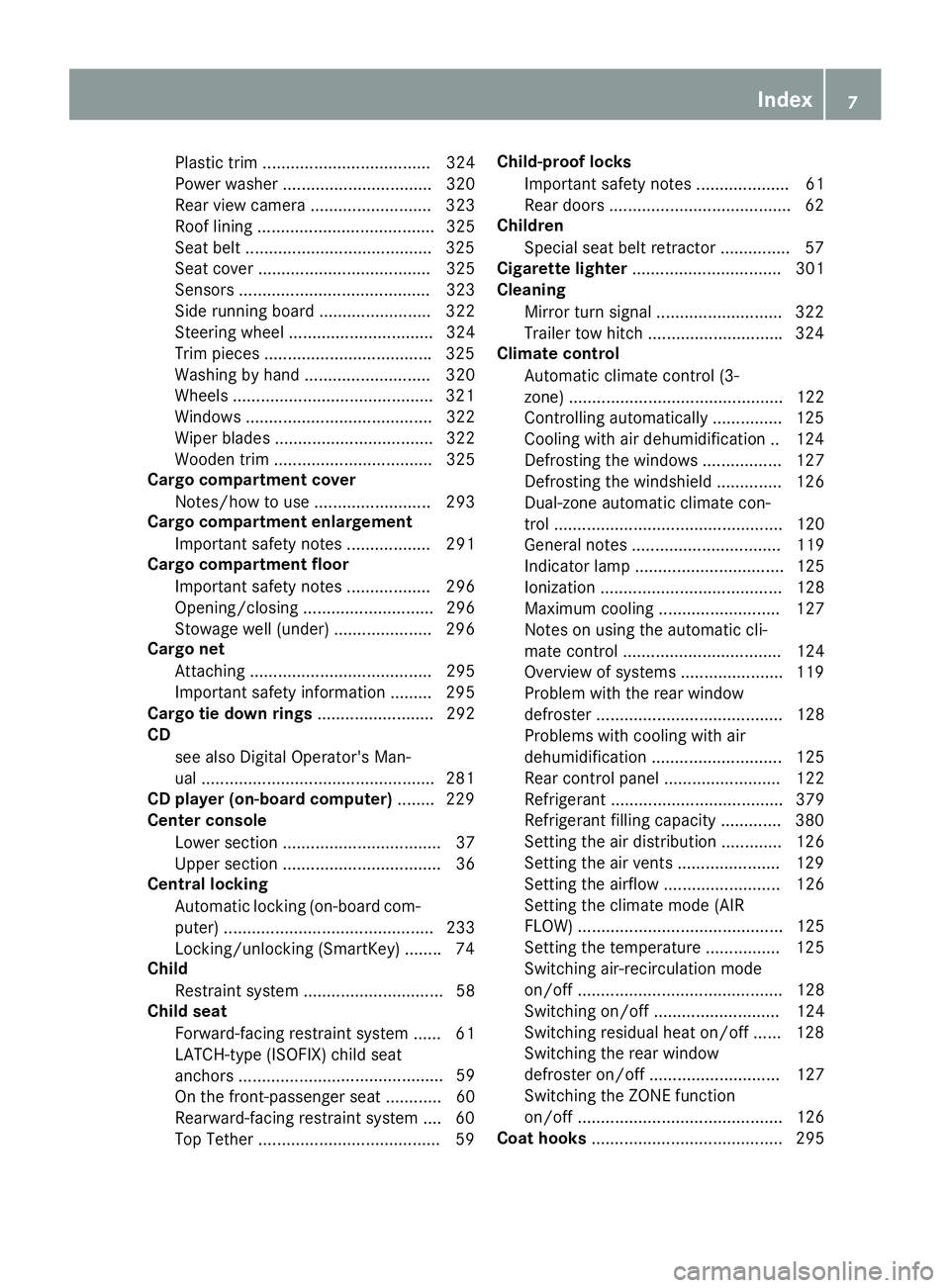
Plastic trim .................................... 324
Power washer ................................ 320
Rear view camera .......................... 323
Roof lining ...................................... 325
Seat belt ....................................... .3 25
Seat cover ..................................... 325
Sensors ......................................... 323
Side running board ........................ 322
Steering wheel ............................... 324
Trim pieces ................................... .3 25
Washing by hand ........................... 320
Wheels .......................................... .3 21
Windows ........................................ 322
Wiper blades .................................. 322
Wooden trim .................................. 325
Cargo compartment cover
Notes/how to use ......................... 293
Cargo compartment enlargement
Important safety notes .................. 291
Cargo compartment floor
Important safety notes .................. 296
Opening/closing ............................ 296
Stowage well (under) ..................... 296
Cargo net
Attaching ....................................... 295
Important safety information ......... 295
Cargo tie down rings ......................... 292
CD
see also Digital Operator's Man-
ual ................................................. .2 81
CD player (on-board computer) ....... .2 29
Center console
Lower section .................................. 37
Upper section .................................. 36
Central locking
Automatic locking (on-board com-
puter) ............................................. 233
Locking/unlocking (SmartKey) ....... .7 4
Child
Restraint system .............................. 58
Child seat
Forward-facing restraint system ...... 61
LATCH-type (ISOFIX) child seat
anchors ...................... ... ................... 59
On the front-passenger seat ............ 60
Rearward-facing restraint system .... 60
Top Tether ...................................... .5 9 Child-proof locks
Important safety notes .................... 61
Rear doors ...................................... .6 2
Children
Special seat belt retractor .............. .5 7
Cigarette lighter ................................ 301
Cleaning
Mirror turn signal .......................... .3 22
Trailer tow hitch ............................ .3 24
Climate control
Automatic climate control (3-
zone) .............................................. 122
Controlling automatically .............. .1 25
Cooling with air dehumidification .. 124
Defrosting the windows ................. 127
Defrosting the windshield .............. 126
Dual-zone automatic climate con-
trol ................................................. 120
General notes ................................ 119
Indicator lamp ................................ 125
Ionization ....................................... 128
Maximum cooling .......................... 127
Notes on using the automatic cli-
mate control .................................. 124
Overview of systems ..................... .1 19
Problem with the rear window
defroster ........................................ 128
Problems with cooling with air
dehumidification ............................ 125
Rear control panel ......................... 122
Refrigerant ..................................... 379
Refrigerant filling capacity ............. 380
Setting the air distribution ............. 126
Setting the air vents ..................... .1 29
Setti ng
the airflow ......................... 126
Setting the climate mode (AIR
FLOW) ............................................ 125
Setting the temperature ................ 125
Switching air-recirculation mode
on/off ............................................ 128
Switching on/off ........................... 124
Switching residual heat on/off ...... 128
Switching the rear window
defroster on/off ............................ 127
Switching the ZONE function
on/off ............................................ 126
Coat hooks ......................................... 295 Index 7
Page 13 of 390
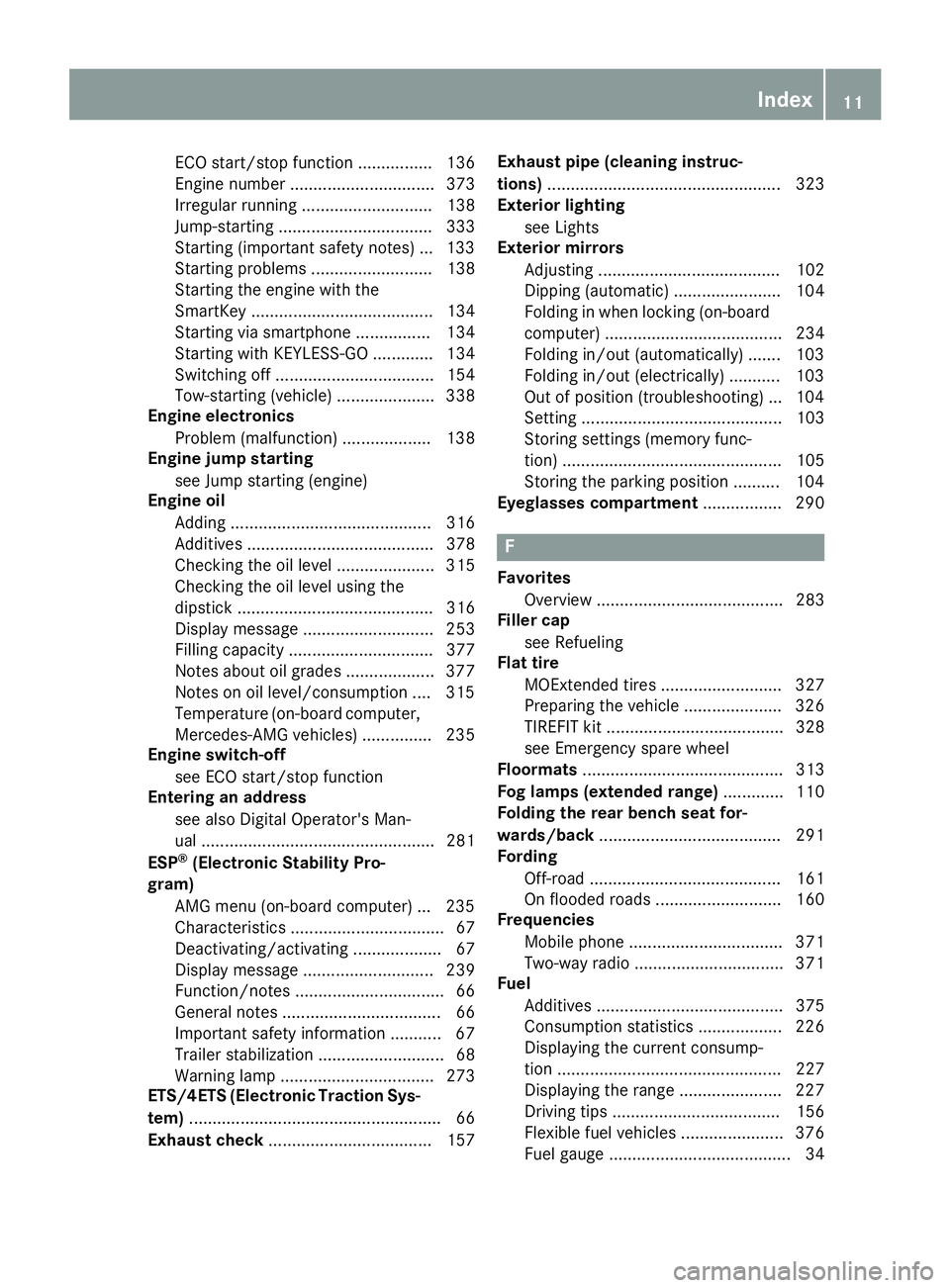
ECO start/stop function ................ 136
Engine number ............................... 373
Irregular running ............................ 138
Jump-starting ................................. 333
Starting (important safety notes) ... 133
Starting problems .......................... 138
Starting the engine with the
SmartKey ....................................... 134
Starting via smartphone ................ 134
Starting with KEYLESS-GO ............. 134
Switching off .................................. 154
Tow-starting (vehicle) ..................... 338
Engine electronics
Problem (malfunction) ................... 138
Engine jump starting
see Jump starting (engine)
Engine oil
Adding ........................................... 316
Additives ........................................ 378
Checking the oil level ..................... 315
Checking the oil level using the
dipstick .......................................... 316
Display message ............................ 253
Filling capacity ............................... 377
Notes about oil grades ................... 377
Notes on oil level/consumption .... 315
Temperature (on-board computer,
Mercedes-AMG vehicles) ............... 235
Engine switch-off
see ECO start/stop function
Entering an address
see also Digital Operator's Man-
ual .................................................. 281
ESP ®
(Electronic Stability Pro-
gram)
AMG menu (on-board computer) ... 235
Characteristics ................................. 67
Deactivating/activating ................... 67
Display message ............................ 239
Function/notes ................................ 66
General notes .................................. 66
Important safety information ........... 67
Trailer stabilization ........................... 68
Warning lamp ................................. 273
ETS/4ETS (Electronic Traction Sys-
tem) ...................................................... 66
Exhaust check ................................... 157 Exhaust pipe (cleaning instruc-
tions) .................................................. 323
Exterior lighting
see Lights
Exterior mirrors
Adjusting ....................................... 102
Dipping (automatic) ....................... 104
Folding in whe n locking (on-board
co
mputer) ...................................... 234
Folding in/out (automatically) ....... 103
Folding in/out (electrically) ........... 103
Out of position (troubleshooting) ... 104
Setting ........................................... 103
Storing settings (memory func-
tion) ............................................... 105
Storing the parking position .......... 104
Eyeglasses compartment ................. 290
F Favorites
Overview ........................................ 283
Filler cap
see Refueling
Flat tire
MOExtended tires .......................... 327
Preparing the vehicle ..................... 326
TIREFIT kit ...................................... 328
see Emergency spare wheel
Floormats ........................................... 313
Fog lamps (extended range) ............. 110
Folding the rear bench seat for-
wards/back ....................................... 291
Fording
Off-road ......................................... 161
On flooded roads ........................... 160
Frequencies
Mobile phone ................................. 371
Two-way radio ................................ 371
Fuel
Additives ........................................ 375
Consumption statistics .................. 226
Displaying the current consump-
tion ................................................ 227
Displaying the range ...................... 227
Driving tips .................................... 156
Flexible fuel vehicles ...................... 376
Fuel gauge ....................................... 34 Index 11
Page 14 of 390
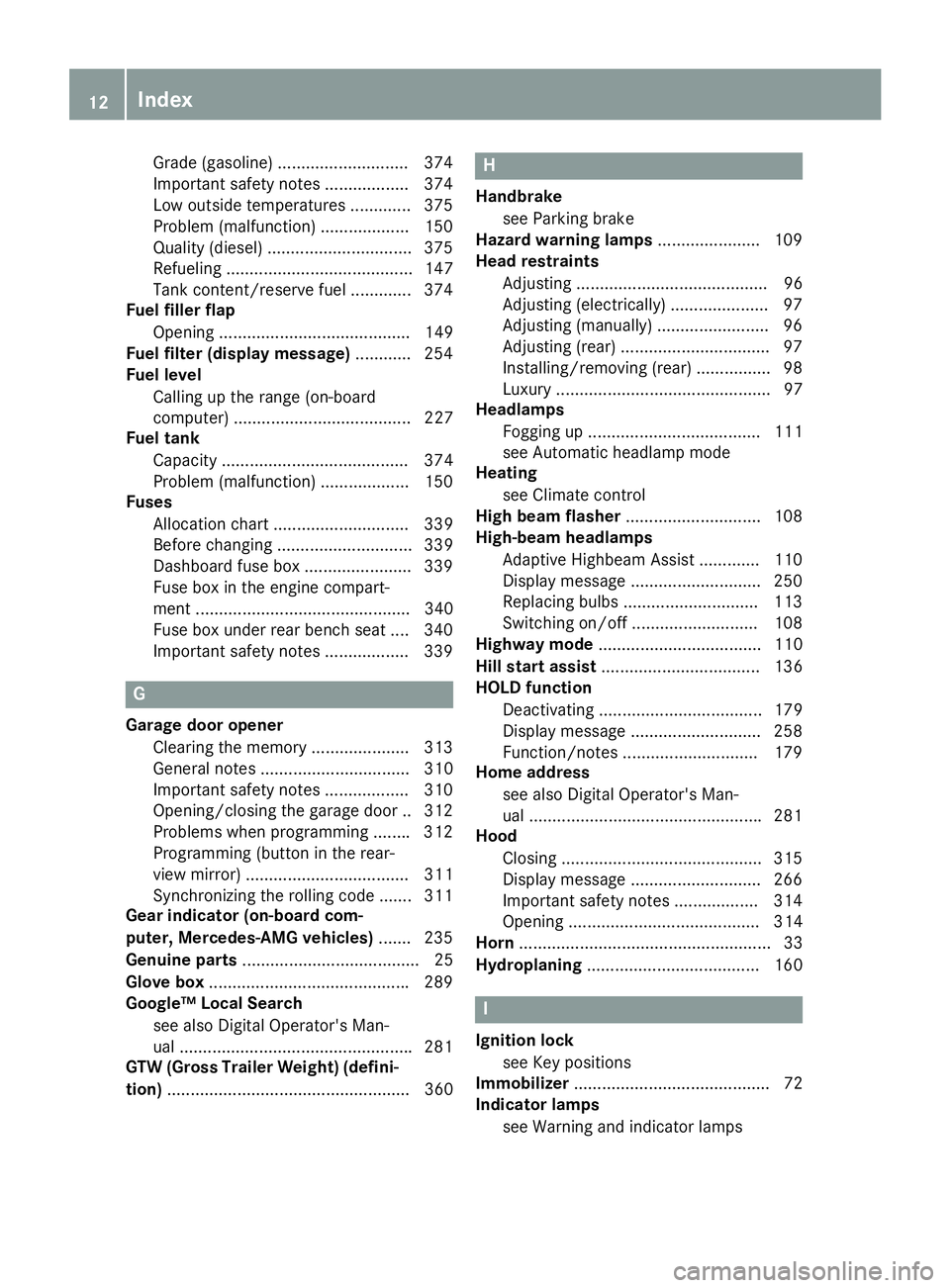
Grade (gasoline) ............................ 374
Important safety notes .................. 374
Low outside temperatures ............ .3 75
Problem (malfunction) ................... 150
Quality (diesel) ............................... 375
Refueling ........................................ 147
Tank content/reserve fuel ............. 374
Fuel filler flap
Opening ......................................... 149
Fuel filter (display message) ............ 254
Fuel level
Calling up the range (on-board
computer) ...................................... 227
Fuel tank
Capacity ........................................ 374
Problem (malfunction) ................... 150
Fuses
Allocation chart ............................. 339
Before changing ............................. 339
Dashboard fuse box ....................... 339
Fuse box in the engine compart-
ment .............................................. 340
Fuse box under rear bench seat .... 340
Important safety notes .................. 339
G
Garage door opener
Clearing the memory ..................... 313
General notes ................................ 310
Important safety notes .................. 310
Opening/closing the garage doo r. .3 12
Problems when programming ....... .3 12
Programming (button in the rear-
view mirror) ................................... 311
Synchronizing the rolling code ....... 311
Gear indicator (on-board com-
puter, Mercedes-AMG vehicles) ....... 235
Genuine parts ...................................... 25
Glove box .......................................... .2 89
Google™ Local Search
see also Digital Operator's Man-
ual ................................................. .2 81
GTW (Gross Trailer Weight) (defini-
tion) .................................................... 360 H Handbrake
see Parking brake
Hazard warning lamps ..................... .1 09
Head restraints
Adjusting ......................................... 96
Adjusting (electrically) ..................... 97
Adjusting (manually) ........................ 96
Adjusting (rear) ................................ 97
Installing/removing (rear) ................ 98
Luxury .............................................. 97
Headlamps
Fogging up ..................................... 111
see Automatic headlamp mode
Heating
see Climate control
High beam flasher ............................ .1 08
High-beam headlamps
Adaptive Highbeam Assist ............. 110
Display message ............................ 250
Replacing bulbs ............................ .1 13
Switching on/off ........................... 108
Highway mode ................................... 110
Hill start assist .................................. 136
HOLD function
Deactivating ................................... 179
Display message ............................ 258
Function/notes ............................ .1 79
Home address
see also Digital Operator's Man-
ual ................................................. .2 81
Hood
Closing .......................................... .3 15
Display message ............................ 266
Important safety notes .................. 314
Opening ......................................... 314
Horn ...................................................... 33
Hydroplaning ..................................... 160
I
Ignition lock
see Key positions
Immobilizer .......................................... 72
Indicator lamps
see Warning and indicator lamps12
Index
Page 16 of 390
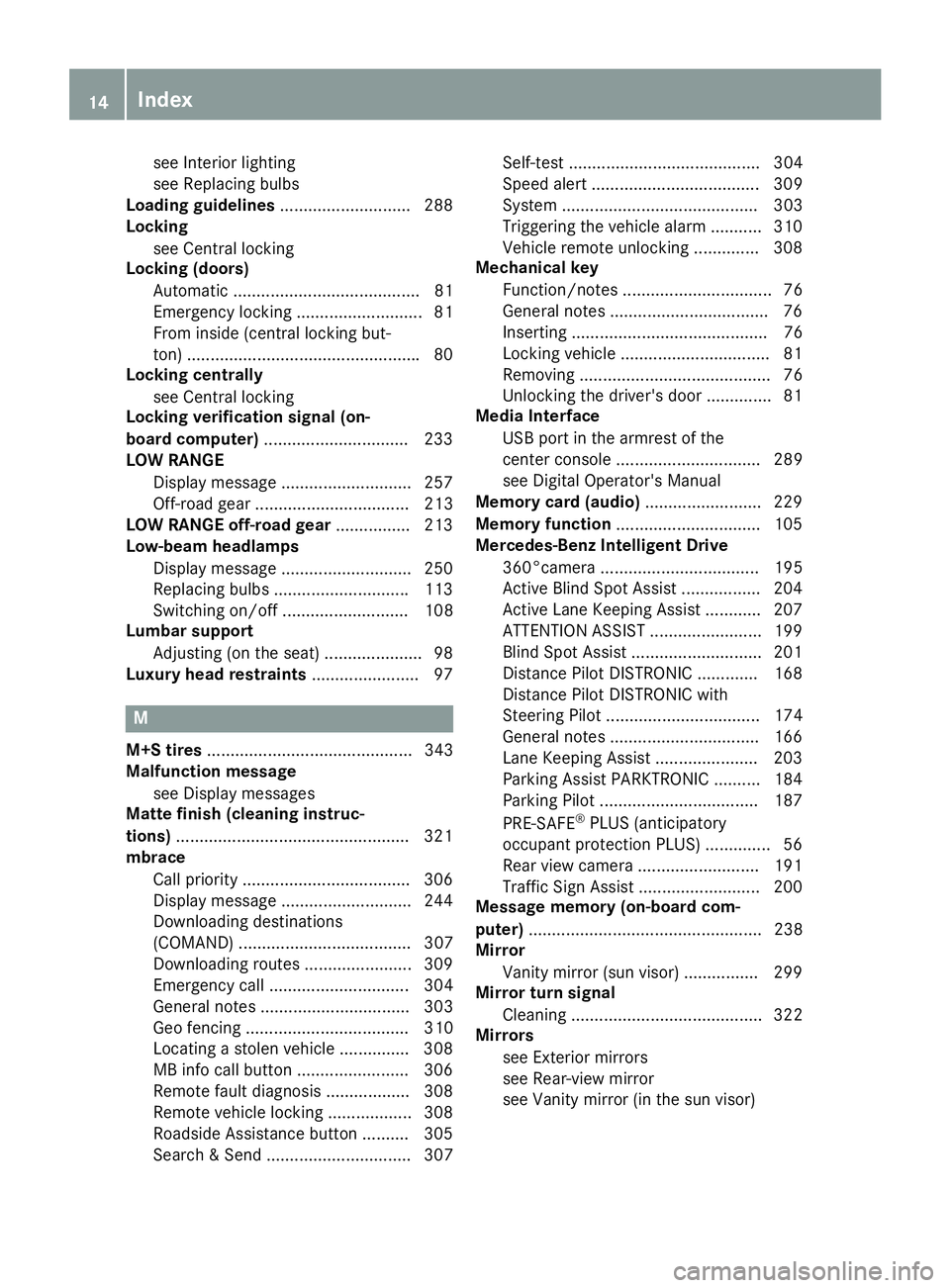
see Interior lighting
see Replacing bulbs
Loading guidelines ........................... .2 88
Locking
see Central locking
Locking (doors)
Automatic ........................................ 81
Emergency locking ........................... 81
From inside (central locking but-
ton) ................................................. .8 0
Locking centrally
see Central locking
Locking verification signal (on-
board computer) .............................. .2 33
LOW RANGE
Display message ............................ 257
Off-road gear ................................. 213
LOW RANGE off-road gear ................ 213
Low-beam headlamps
Display message ............................ 250
Replacing bulbs ............................ .1 13
Switching on/off ........................... 108
Lumbar support
Adjusting (on the seat) ..................... 98
Luxury head restraints ....................... 97
M
M+S tires ............................................ 343
Malfunction message
see Display messages
Matte finish (cleaning instruc-
tions) ................................................. .3 21
mbrace
Call priority ................................... .3 06
Display message ............................ 244
Downloading destinations
(COMAND) ..................................... 307
Downloading routes ....................... 309
Emergency call .............................. 304
General notes ................................ 303
Geo fencing ................................... 310
Locating a stolen vehicle .............. .3 08
MB info call button ........................ 306
Remote fault diagnosis .................. 308
Remote vehicle locking .................. 308
Roadside Assistance button .......... 305
Search & Send ............................... 307 Self-test ......................................... 304
Speed alert .................................... 309
System .......................................... 303
Triggering the vehicle alarm ........... 310
Vehicle remote unlocking .............. 308
Mechanical key
Function/notes ................................ 76
General notes .................................. 76
Inserting .......................................... 76
Locking vehicle ................................ 81
Removing ......................................... 76
Unlocking the driver's door .............. 81
Media Interface
USB port in the armrest of the
center console ............................... 289
see Digital Operator's Manual
Memory card (audio) ......................... 229
Memory function ............................... 105
Mercedes-Benz Intelligent Drive
360°camera .................................. 195
Active Blind Spot Assist ................. 204
Active Lane Keeping Assist ............ 207
ATTENTION ASSIST ........................ 199
Blind Spot Assist ............................ 201
Distance Pilot DISTRONIC ............. 168
Distance Pilot DISTRONIC with
Steering Pilot ................................. 174
General notes ................................ 166
Lane Keeping Assist ...................... 203
Parking Assist PARKTRONIC .......... 184
Parking Pilot .................................. 187
PRE-SAFE ®
PLUS (anticipatory
occupant protection P LUS) .............. 56
R ear view camera .......................... 191
Traffic Sign Assist .......................... 200
Message memory (on-board com-
puter) .................................................. 238
Mirror
Vanity mirror (sun visor) ................ 299
Mirror turn signal
Cleaning ......................................... 322
Mirrors
see Exterior mirrors
see Rear-view mirror
see Vanity mirror (in the sun visor)14
Index
Page 18 of 390
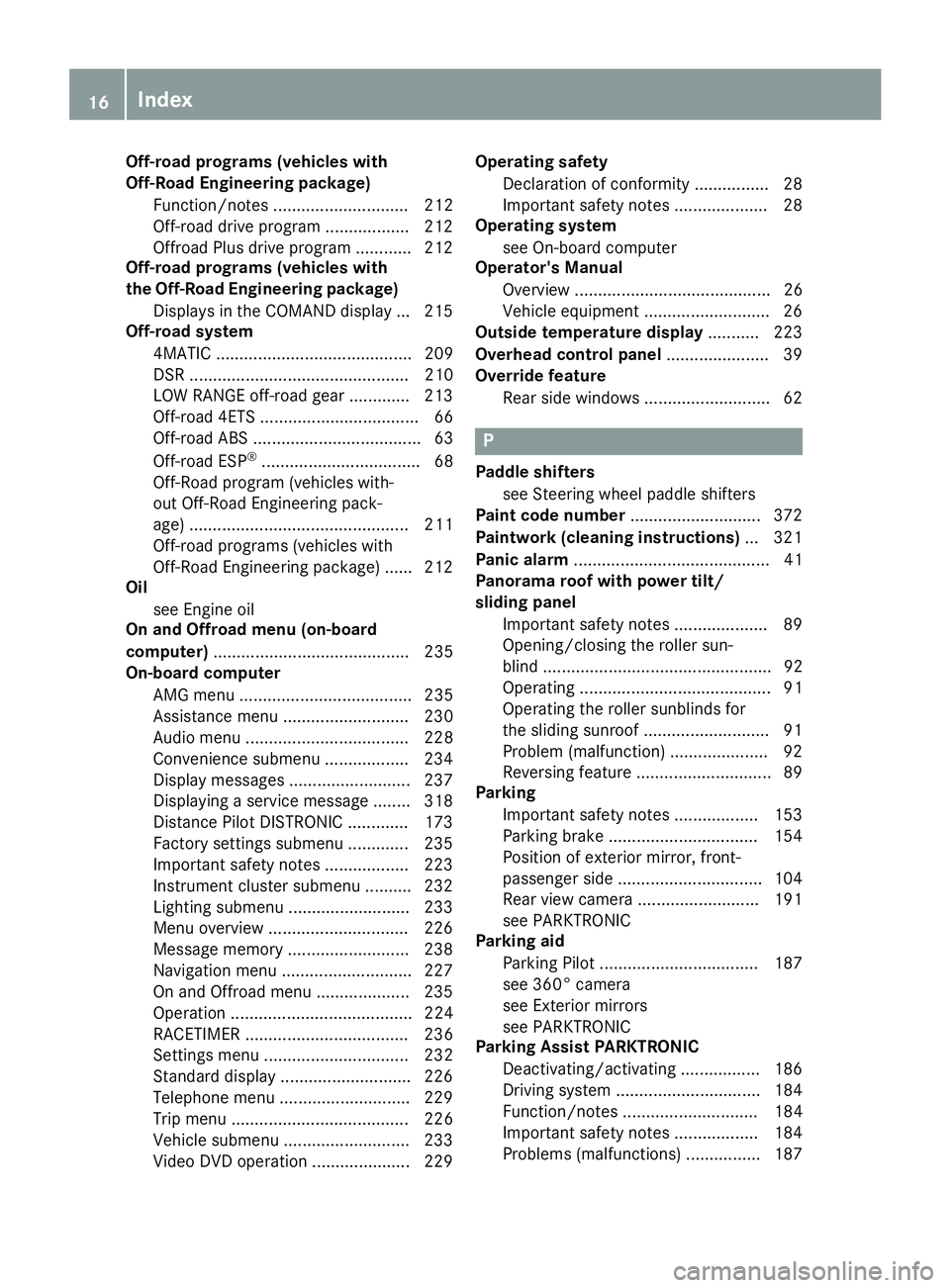
Off-road programs (vehicles with
Off-Road Engineering package)
Function/notes ............................. 212
Off-road drive program .................. 212
Offroad Plus drive program ............ 212
Off-road programs (vehicles with
the Off-Road Engineering package)
Displays in the COMAND display ... 215
Off-road system
4MATIC .......................................... 209
DSR ............................................... 210
LOW RANGE off-road gear ............. 213
Off-road 4ETS .................................. 66
Off-road ABS .................................... 63
Off-road ESP ®
.................................. 68
Off-Road program (vehicles with-
out Off-Road Engineering pack-
age) ............................................... 211
Off-road programs (vehicles with
Off-Road Engineering package) ...... 212
Oil
see Engine oil
On and Offroad menu (on-board
computer) .......................................... 235
On-board computer
AMG menu ..................................... 235
Assistance menu ........................... 230
Audio menu ................................... 228
Convenience submenu .................. 234
Display messages .......................... 237
Displaying a service message ........ 318
Distance Pilot DISTRONIC ............. 173
Factory settings submenu ............. 235
Important safety notes .................. 223
Instrument cluster submenu .......... 232
Lighting submenu .......................... 233
Menu overview .............................. 226
Message memory .......................... 238
Navigation menu ............................ 227
On and Offroad menu .................... 235
Operation ....................................... 224
RACETIMER ................................... 236
Settings menu ............................... 232
Standard display ............................ 226
Telephone menu ............................ 229
Trip menu ...................................... 226
Vehicle submenu ........................... 233
Video DVD operation ..................... 229 Operating safety
Declaration of conformity ................ 28
Important safety notes .................... 28
Operating system
see On-board computer
Operator's Manual
Overview .......................................... 26
Vehicle equipment ........................... 26
O uts
ide temperature display ........... 223
Overhead control panel ...................... 39
Override feature
Rear side windows ........................... 62
P Paddle shifters
see Steering wheel paddle shifters
Paint code number ............................ 372
Paintwork (cleaning instructions) ... 321
Panic alarm .......................................... 41
Panorama roof with power tilt/
sliding panel
Important safety notes .................... 89
Opening/closing the roller sun-
blind ................................................. 92
Operating ......................................... 91
Operating the roller sunblinds for
the sliding sunroof ........................... 91
Problem (malfunction) ..................... 92
Reversing feature ............................. 89
Parking
Important safety notes .................. 153
Parking brake ................................ 154
Position of exterior mirror, front-
passenger side ............................... 104
Rear view camera .......................... 191
see PARKTRONIC
Parking aid
Parking Pilot .................................. 187
see 360° camera
see Exterior mirrors
see PARKTRONIC
Parking Assist PARKTRONIC
Deactivating/activating ................. 186
Driving system ............................... 184
Function/notes ............................. 184
Important safety notes .................. 184
Problems (malfunctions) ................ 18716
Index
Page 20 of 390
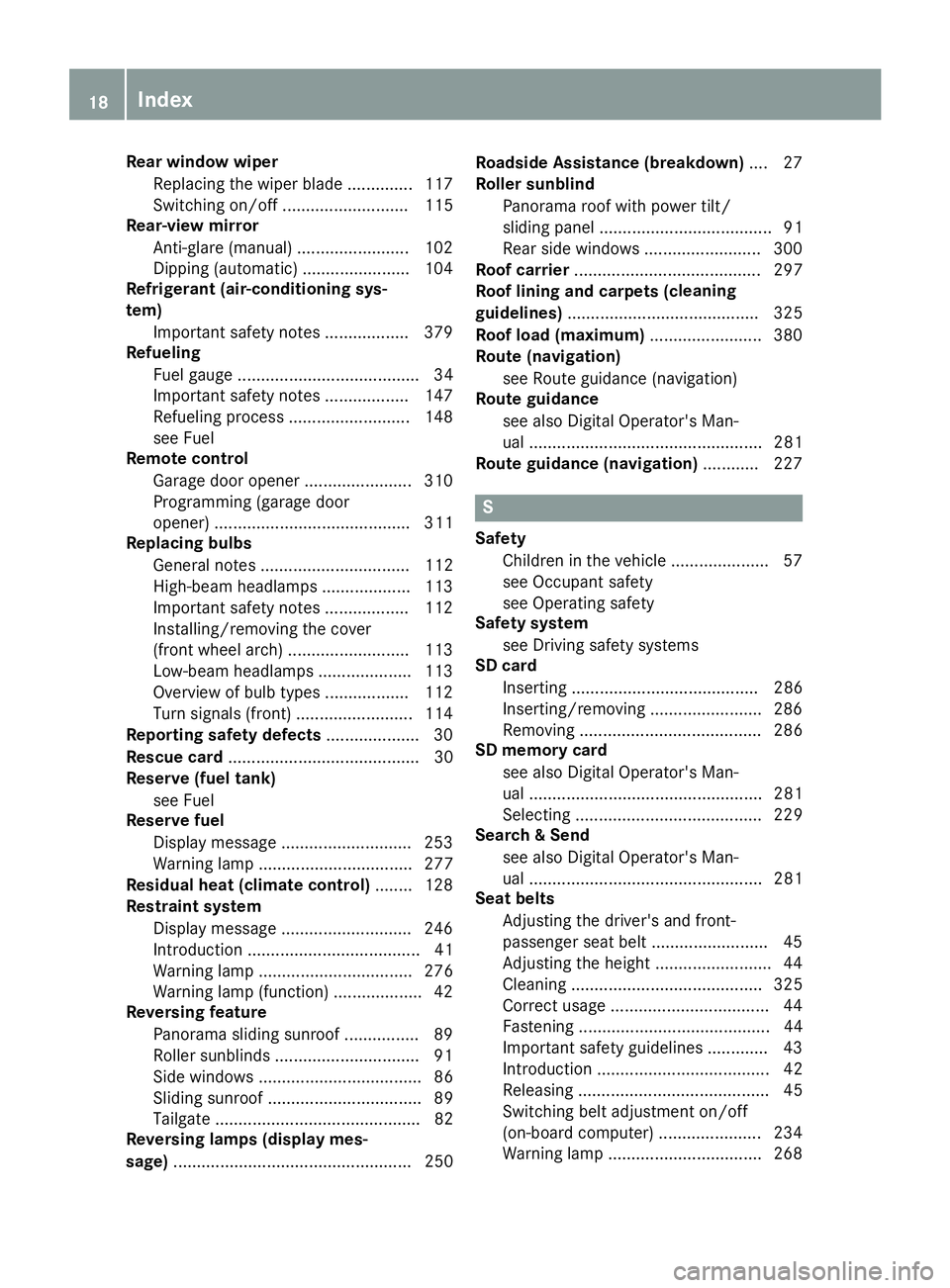
Rear window wiper
Replacing the wiper blade .............. 117
Switching on/off ........................... 115
Rear-view mirror
Anti-glare (manual) ........................ 102
Dipping (automatic) ....................... 104
Refrigerant (air-conditioning sys-
tem)
Important safety notes .................. 379
Refueling
Fuel gauge ....................................... 34
Important safety notes .................. 147
Refueling process .......................... 148
see Fuel
Remote control
Garage door opener ....................... 310
Programming (garage door
opener) .......................................... 311
Replacing bulbs
General notes ................................ 112
High-beam headlamps ................... 113
Important safety notes .................. 112
Installing/removing the cover
(front wheel arch) .......................... 113
Low-beam headlamps .................... 113
Overview of bulb types .................. 112
Turn signals (front) ......................... 114
Reporting safety defects .................... 30
Rescue card ......................................... 30
Reserve (fuel tank)
see Fuel
Reserve fuel
Display message ............................ 253
Warning lamp ................................. 277
Residual heat (climate control) ........ 128
Restraint system
Display message ............................ 246
Introduction ..................................... 41
Warning lamp ................................. 276
Warning lamp (function) ................... 42
Reversing feature
Panorama sliding sunroof ................ 89
Roller sunblinds ............................... 91
Side windows ................................... 86
Sliding sunroof ................................. 89
Tailgate ............................................ 82
Reversing lamps (display mes-
sage) ................................................... 250 Roadside Assistance (breakdown) .... 27
Roller sunblind
Panorama roof with power tilt/
sliding panel ..................................... 91
Rear side windows ......................... 300
Roof carrier ........................................ 297
Roof lining and carpets (c lean ing
g uidelines) ......................................... 325
Roof load (maximum) ........................ 380
Route (navigation)
see Route guidance (navigation)
Route guidance
see also Digital Operator's Man-
ual .................................................. 281
Route guidance (navigation) ............ 227
S Safety
Children in the vehicle ..................... 57
see Occupant safety
see Operating safety
Safety system
see Driving safety systems
SD card
Inserting ........................................ 286
Inserting/removing ........................ 286
Removing ....................................... 286
SD memory card
see also Digital Operator's Man-
ual .................................................. 281
Selecting ........................................ 229
Search & Send
see also Digital Operator's Man-
ual .................................................. 281
Seat belts
Adjusting the driver's and front-
passenger seat belt ......................... 45
Adjusting the height ......................... 44
Cleaning ......................................... 325
Correct usage .................................. 44
Fastening ......................................... 44
Important safety guidelines ............. 43
Introduction ..................................... 42
Releasing ......................................... 45
Switching belt adjustment on/off
(on-board computer) ...................... 234
Warning lamp ................................. 26818
Index
Page 104 of 390
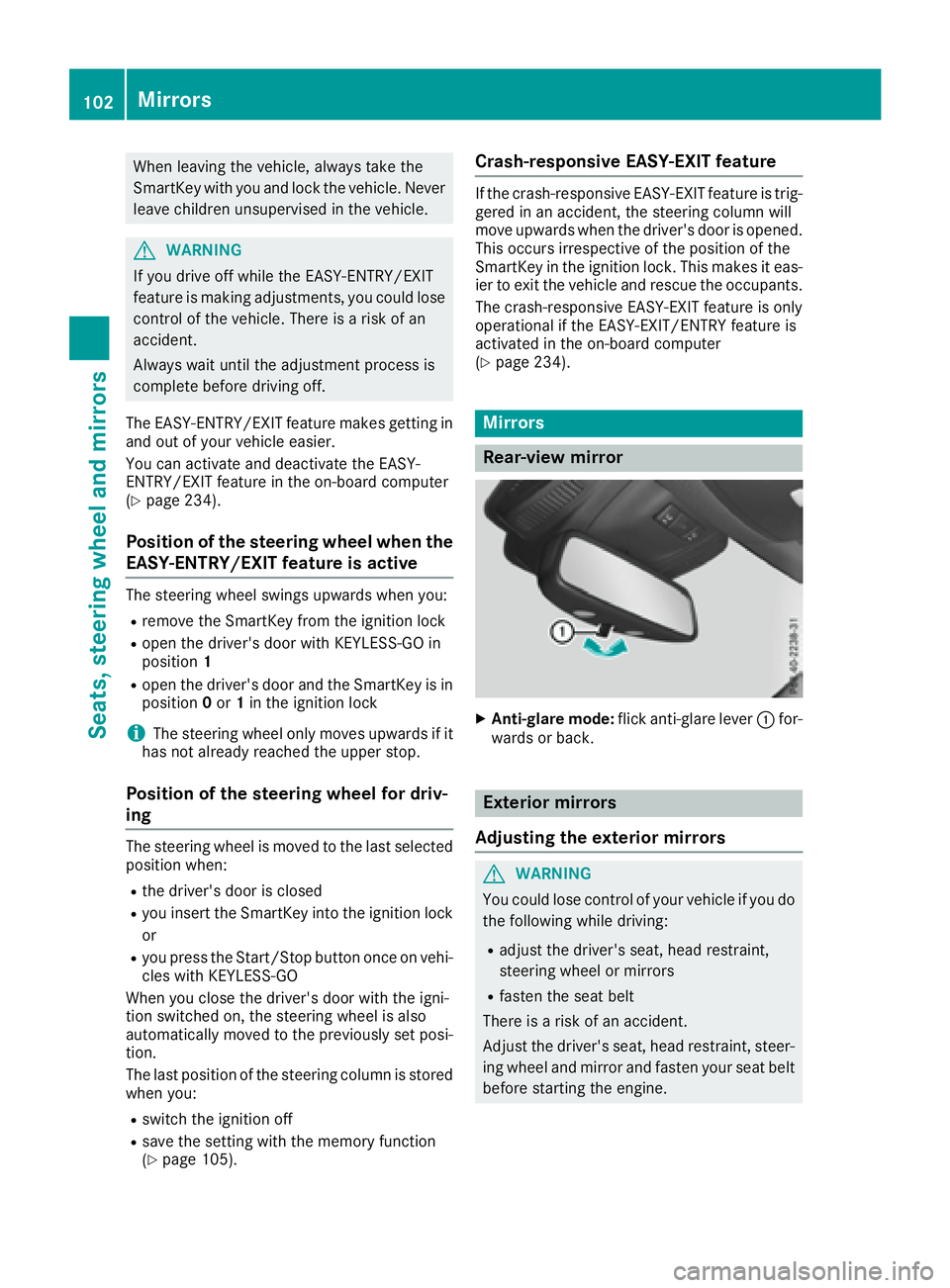
When leaving the vehicle, always take the
SmartKey with you and lock the vehicle. Never
leave children unsupervised in the vehicle.
G WARNING
If you drive off while the EASY-ENTRY/EXIT
feature is making adjustments, you could lose
control of the vehicle. There is a risk of an
accident.
Always wait until the adjustment process is
complete before driving off.
The EASY-ENTRY/EXIT feature makes getting in
and out of your vehicle easier.
You can activate and deactivate the EASY-
ENTRY/EXIT feature in the on-board computer
( Y
page 234).
Position of the steering wheel when the
EASY-ENTRY/EXIT feature is active The steering wheel swings upwards when you: R
remove the SmartKey from the ignition lock R
open the driver's door with KEYLESS-GO in
position 1R
open the driver's door and the SmartKey is in
position 0 or 1 in the ignition lock
i The steering wheel only moves upwards if it
has not already reached the upper stop.
Position of the steering wheel for driv-
ing The steering wheel is moved to the last selected
position when: R
the driver's door is closed R
you insert the SmartKey into the ignition lock
or R
you press the Start/Stop button once on vehi-
cles with KEYLESS-GO
When you close the driver's door with the igni-
tion switched on, the steering wheel is also
automatically moved to the previously set posi-
tion.
The last position of the steering column is stored
when you: R
switch the ignition off R
save the setting with the memory function
( Y
page 105). Crash-responsive EASY-EXIT feature If the crash-responsive EASY-EXIT feature is trig-
gered in an accident, the steering column will
move upwards when the driver's door is opened.
This occurs irrespective of the position of the
SmartKey in the ignition lock. This makes it eas-
ier to exit the vehicle and rescue the occupants.
The crash-responsive EASY-EXIT feature is only
operational if the EASY-EXIT/ENTRY feature is
activated in the on-board computer
( Y
page 234).
Mirrors
Rear-view mirror
X
Anti-glare mode: flick anti-glare lever �C for-
wards or back.
Exterior mirrors
Adjusting the exterior mirrors
G WARNING
You could lose control of your vehicle if you do
the following while driving: R
adjust the driver's seat, head restraint,
steering wheel or mirrors R
fasten the seat belt
There is a risk of an accident.
Adjust the driver's seat, head restraint, steer-
ing wheel and mirror and fasten your seat belt
before starting the engine.102
Mirrors
Seats, steering wheel and mirrors
Page 106 of 390
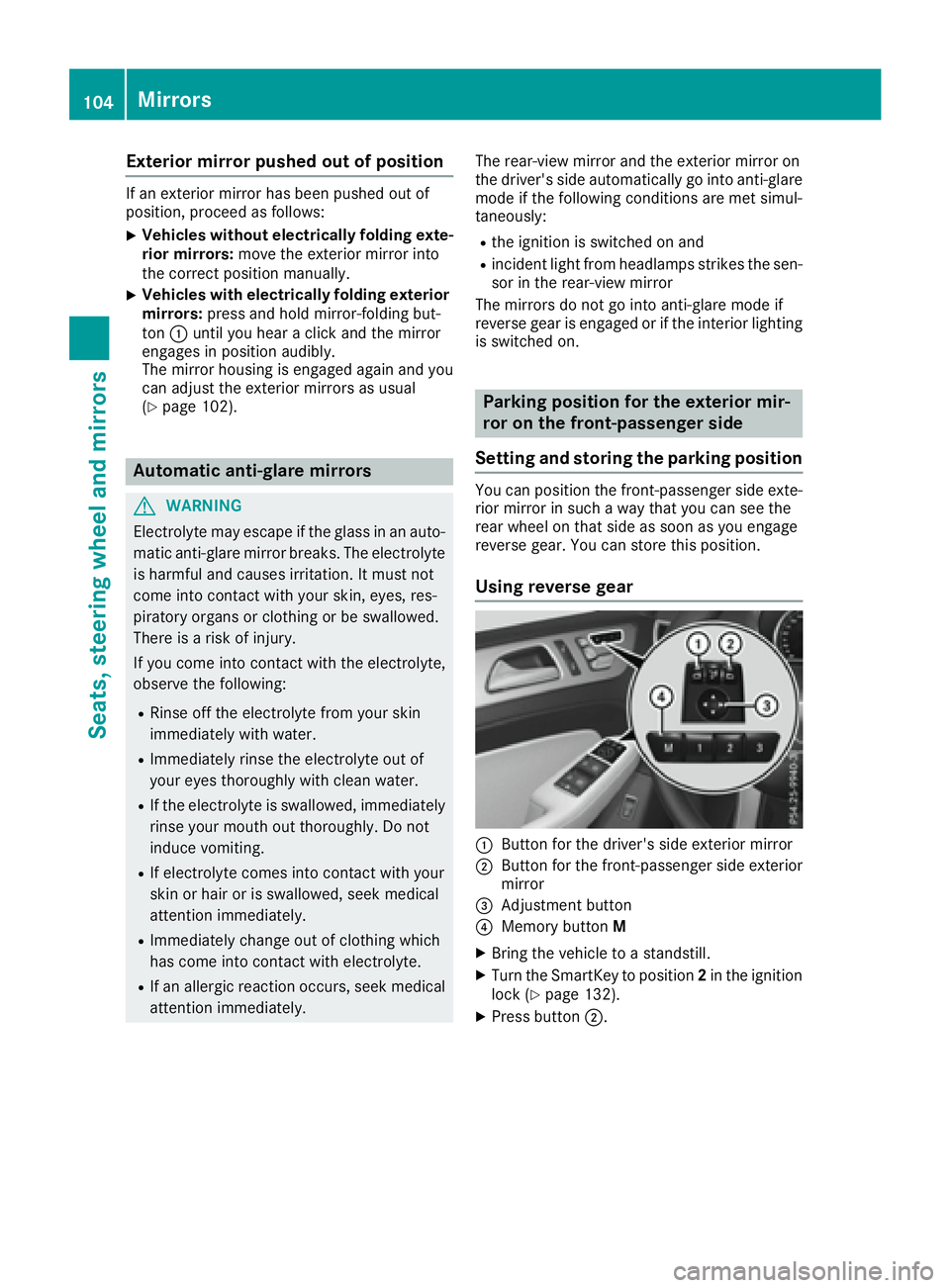
Exterior mirror pushed out of position If an exterior mirror has been pushed out of
position, proceed as follows: X
Vehicles without electrically folding exte-
rior mirrors: move the exterior mirror into
the correct position manually. X
Vehicles with electrically folding exterior
mirrors: press and hold mirror-folding but-
ton �C until you hear a click and the mirror
engages in position audibly.
The mirror housing is engaged again and you
can adjust the exterior mirrors as usual
( Y
page 102).
Automatic anti-glare mirrors
G WARNING
Electrolyte may escape if the glass in an auto-
matic anti-glare mirror breaks. The electrolyte
is harmful and causes irritation. It must not
come into contact with your skin, eyes, res-
piratory organs or clothing or be swallowed.
There is a risk of injury.
If you come into contact with the electrolyte,
observe the following: R
Rinse off the electrolyte from your skin
immediately with water. R
Immediately rinse the electrolyte out of
your eyes thoroughly with clean water. R
If the electrolyte is swallowed, immediately
rinse your mouth out thoroughly. Do not
induce vomiting. R
If electrolyte comes into contact with your
skin or hair or is swallowed, seek medical
attention immediately. R
Immediately change out of clothing which
has come into contact with electrolyte. R
If an allergic reaction occurs, seek medical
attention immediately. The rear-view mirror and the exterior mirror on
the driver's side automatically go into anti-glare
mode if the following conditions are met simul-
taneously: R
the ignition is switched on and R
incident light from headlamps strikes the sen-
sor in the rear-view mirror
The mirrors do not go into anti-glare mode if
reverse gear is engaged or if the interior lighting
is switched on.
Parking position for the exterior mir-
ror on the front-passenger side
Setting and storing the parking position You can position the front-passenger side exte-
rior mirror in such a way that you can see the
rear wheel on that side as soon as you engage
reverse gear. You can store this position.
Using reverse gear
�C
Button for the driver's side exterior mirror �D
Button for the front-passenger side exterior
mirror �
Page 194 of 390
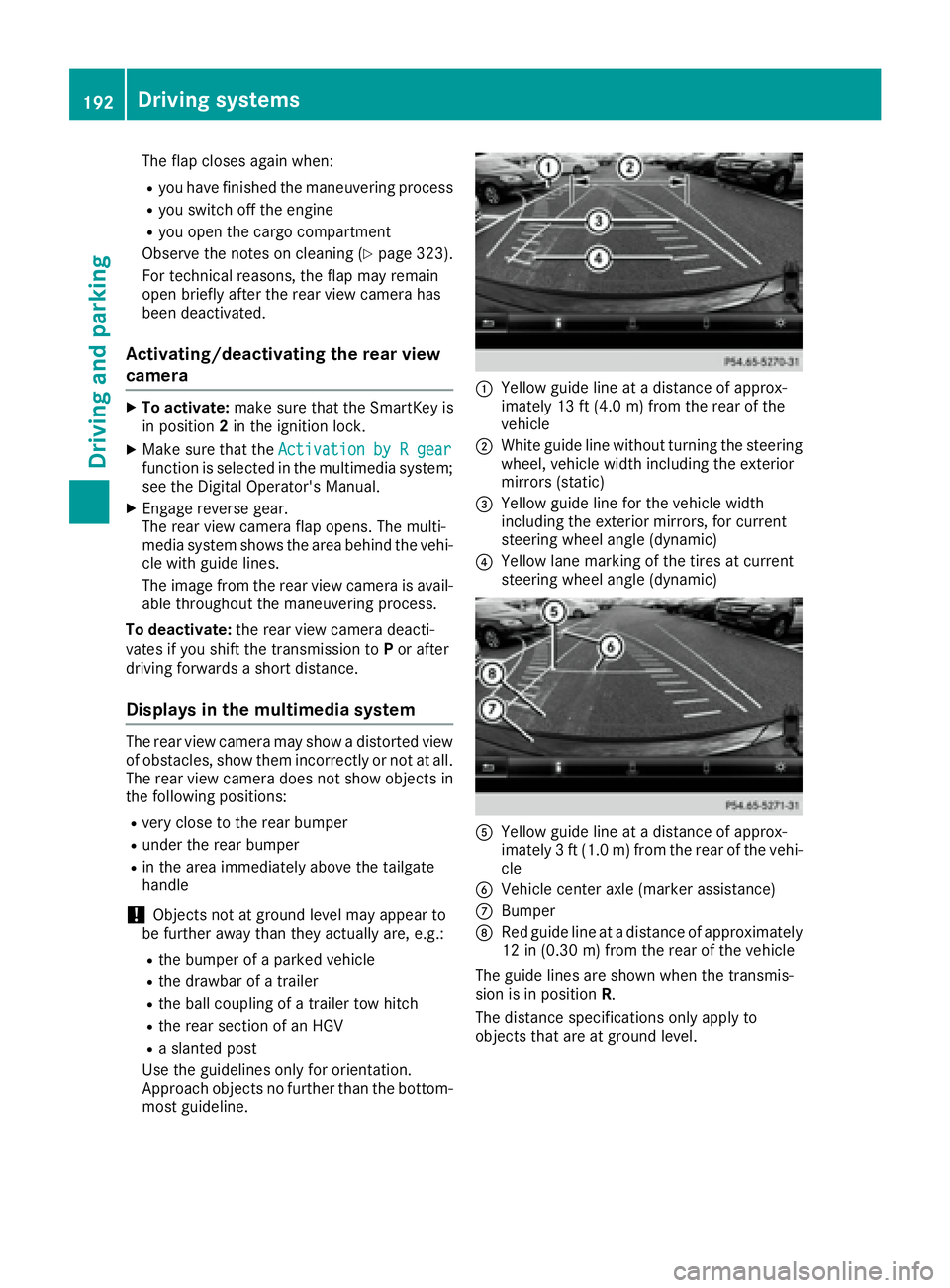
The flap closes again when: R
you have finished the maneuvering process R
you switch off the engine R
you open the cargo compartment
Observe the notes on cleaning ( Y
page 323).
For technical reasons, the flap may remain
open briefly after the rear view camera has
been deactivated.
Activating/deactivating the rear view
camera X
To activate: make sure that the SmartKey is
in position 2 in the ignition lock.X
Make sure that the Activation by R gear
function is selected in the multimedia system;
see the Digital Operator's Manual. X
Engage reverse gear.
The rear view camera flap opens. The multi-
media system shows the area behind the vehi-
cle with guide lines.
The image from the rear view camera is avail-
able throughout the maneuvering process.
To deactivate: the rear view camera deacti-
vates if you shift the transmission to P or after
driving forwards a short distance.
Displays in the multimedia system The rear view camera may show a distorted view
of obstacles, show them incorrectly or not at all.
The rear view camera does not show objects in
the following positions: R
very close to the rear bumper R
under the rear bumper R
in the area immediately above the tailgate
handle
! Objects not at ground level may appear to
be further away than they actually are, e.g.: R
the bumper of a parked vehicle R
the drawbar of a trailer R
the ball coupling of a trailer tow hitch R
the rear section of an HGV R
a slanted post
Use the guidelines only for orientation.
Approach objects no further than the bottom-
most guideline. �C
Yellow guide line at a distance of approx-
imately 13 ft (4.0 m) from the rear of the
vehicle �D
White guide line without turning the steering
wheel, vehicle width including the exterior
mirrors (static) �
Page 197 of 390
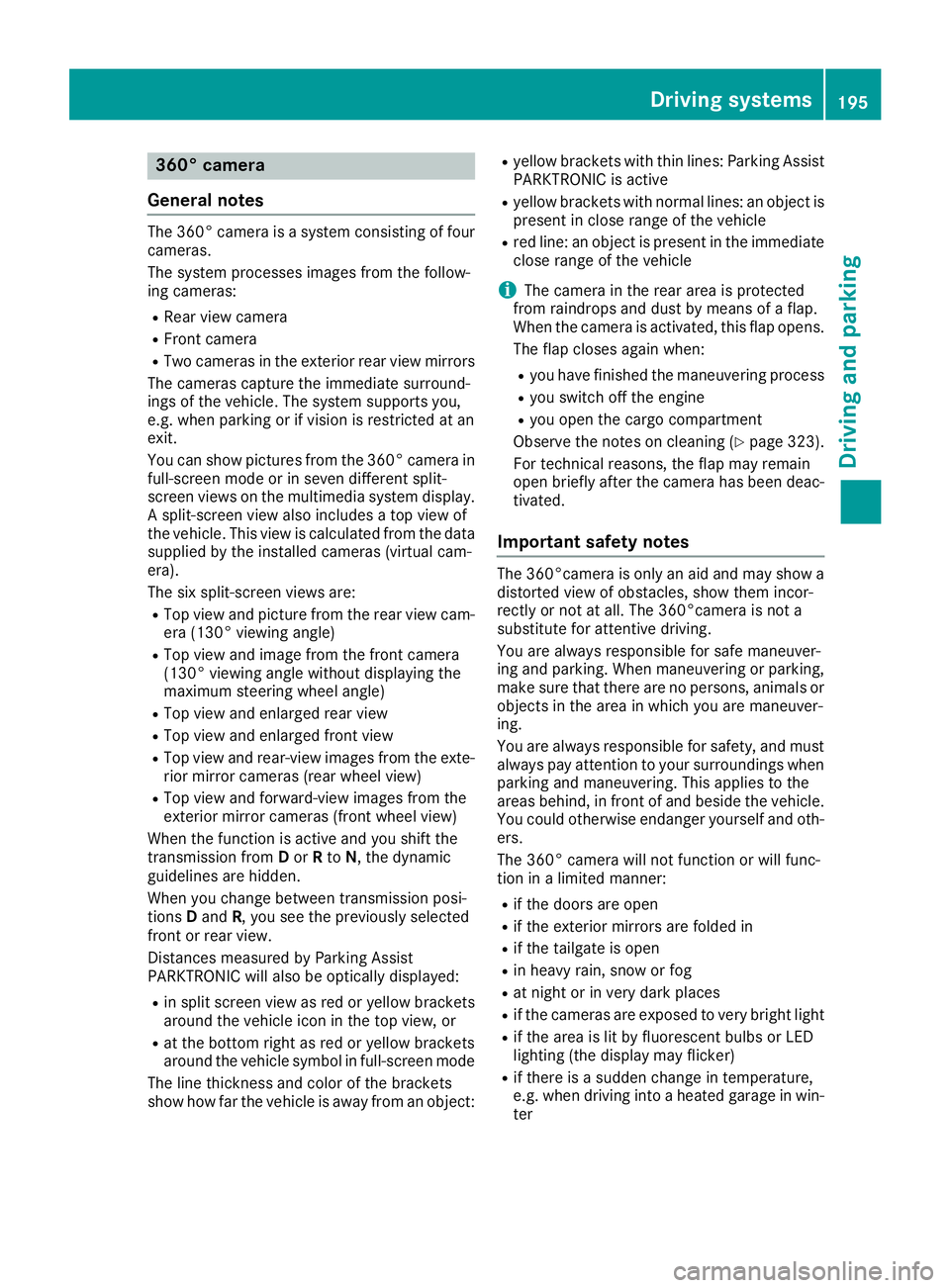
360° camera
General notes The 360° camera is a system consisting of four
cameras.
The system processes images from the follow-
ing cameras: R
Rear view camera R
Front camera R
Two cameras in the exterior rear view mirrors
The cameras capture the immediate surround-
ings of the vehicle. The system supports you,
e.g. when parking or if vision is restricted at an
exit.
You can show pictures from the 360° camera in
full-screen mode or in seven different split-
screen views on the multimedia system display.
A split-screen view also includes a top view of
the vehicle. This view is calculated from the data
supplied by the installed cameras (virtual cam-
era).
The six split-screen views are: R
Top view and picture from the rear view cam-
era (130° viewing angle) R
Top view and image from the front camera
(130° viewing angle without displaying the
maximum steering wheel angle) R
Top view and enlarged rear view R
Top view and enlarged front view R
Top view and rear-view images from the exte-
rior mirror cameras (rear wheel view) R
Top view and forward-view images from the
exterior mirror cameras (front wheel view)
When the function is active and you shift the
transmission from D or R to N , the dynamic
guidelines are hidden.
When you change between transmission posi-
tions D and R , you see the previously selected
front or rear view.
Distances measured by Parking Assist
PARKTRONIC will also be optically displayed: R
in split screen view as red or yellow brackets
around the vehicle icon in the top view, or R
at the bottom right as red or yellow brackets
around the vehicle symbol in full-screen mode
The line thickness and color of the brackets
show how far the vehicle is away from an object: R
yellow brackets with thin lines: Parking Assist
PARKTRONIC is active R
yellow brackets with normal lines: an object is
present in close range of the vehicle R
red line: an object is present in the immediate
close range of t he vehicle
i The camera in the rear area is protected
from raindrops and dust by means of a flap.
When the camera is activated, this flap opens.
The flap closes again when: R
you have finished the maneuvering process R
you switch off the engine R
you open the cargo compartment
Observe the notes on cleaning ( Y
page 323).
For technical reasons, the flap may remain
open briefly after the camera has been deac-
tivated.
Important safety notes The 360°camera is only an aid and may show a
distorted view of obstacles, show them incor-
rectly or not at all. The 360°camera is not a
substitute for attentive driving.
You are always responsible for safe maneuver-
ing and parking. When maneuvering or parking,
make sure that there are no persons, animals or
objects in the area in which you are maneuver-
ing.
You are always responsible for safety, and must
always pay attention to your surroundings when
parking and maneuvering. This applies to the
areas behind, in front of and beside the vehicle.
You could otherwise endanger yourself and oth-
ers.
The 360° camera will not function or will func-
tion in a limited manner: R
if the doors are open R
if the exterior mirrors are folded in R
if the tailgate is open R
in heavy rain, snow or fog R
at night or in very dark places R
if the cameras are exposed to very bright light R
if the area is lit by fluorescent bulbs or LED
lighting (the display may flicker) R
if there is a sudden change in temperature,
e.g. when driving into a heated garage in win-
terDriving systems 195
Driving and parking Z