torque MERCEDES-BENZ GLE 2017 Owners Manual
[x] Cancel search | Manufacturer: MERCEDES-BENZ, Model Year: 2017, Model line: GLE, Model: MERCEDES-BENZ GLE 2017Pages: 390, PDF Size: 11.63 MB
Page 26 of 390
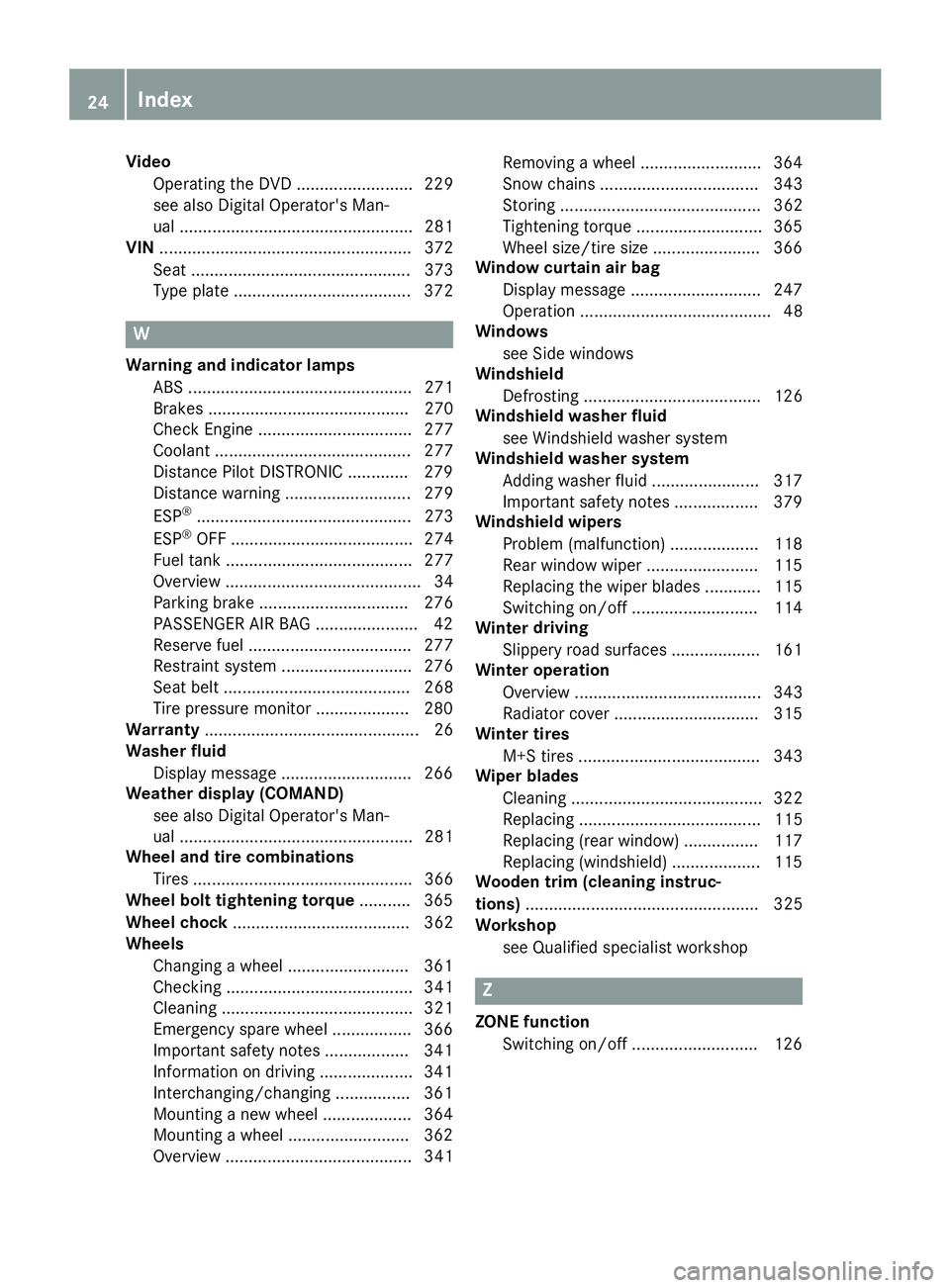
Video
Operating the DVD ......................... 229
see also Digital Operator's Man-
ual .................................................. 281
VIN ...................................................... 372
Seat ............................................... 373
Type plate ...................................... 372
WWarning and indicator lamps
ABS ................................................ 271
Brakes ........................................... 270
Check Engine ................................. 277
Coolant .......................................... 277
Distance Pilot DISTRONIC ............. 279
Distance warning ........................... 279
ESP ®
.............................................. 273
ESP ®
OFF ....................................... 274
Fuel tank ........................................ 277
Overview .......................................... 34
Parking brake ................................ 276
PASSENGER AIR BAG ...................... 42
Reserve fuel ................................... 277
Restraint system ............................ 276
Seat belt ........................................ 268
Tire pressure monitor .................... 280
Warranty .............................................. 26
Washer fluid
Display message ............................ 266
Weather display (COMAND)
see also Digital Operator's Man-
ual .................................................. 281
Wheel and tire combinations
Tires ............................................... 366
Wheel bolt tightening torque ........... 365
Wheel chock ...................................... 362
Wheels
Changing a wheel .......................... 361
Checking ........................................ 341
Cleaning ......................................... 321
Emergency spare wheel ................. 366
Important safety notes .................. 341
Information on driving .................... 341
Interchanging/changing ................ 361
Mounting a new wheel ................... 364
Mounting a wheel .......................... 362
Overview ........................................ 341 Removing a wheel .......................... 364
Snow chains .................................. 343
Storing ........................................... 362
Tightening torque ........................... 365
Wheel size/tire size ....................... 366
Window curtain air bag
Display message ............................ 247
Operation ......................................... 48
Windows
see Side windows
Windshield
Defrosting ...................................... 126
Windshield washer fluid
see Windshield washer system
Windshield washer system
Adding washer fluid ....................... 317
Important safety notes .................. 379
Windshield wipers
Problem (malfunction) ................... 118
Rear window wiper ........................ 115
Replacing the wiper blades ............ 115
Switching on/off ........................... 114
Winter driving
Sl ippery road surfaces ................... 161
Winter operation
Overview ........................................ 343
Radiator cover ............................... 315
Winter tires
M+S tires ....................................... 343
Wiper blades
Cleaning ......................................... 322
Replacing ....................................... 115
Replacing (rear window) ................ 117
Replacing (windshield) ................... 115
Wooden trim (cleaning instruc-
tions) .................................................. 325
Workshop
see Qualified specialist workshop
Z
ZONE function
Switching on/off ........................... 12624
Index
Page 68 of 390
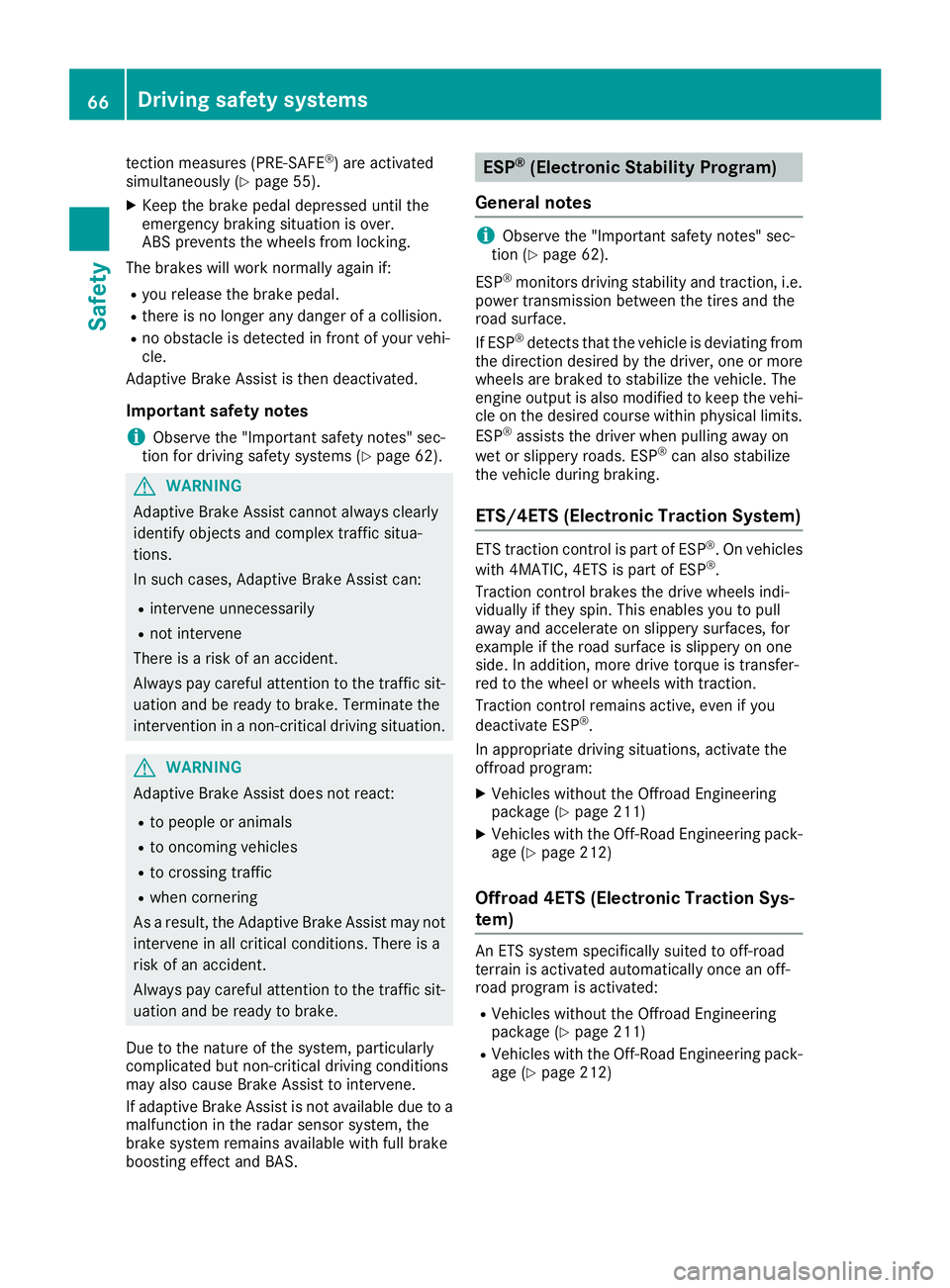
tection measures (PRE-SAFE ®
) are activated
simultaneously ( Y
page 55).X
Keep the brake pedal depressed until the
emergency braking situation is over.
ABS prevents the wheels from locking.
The brakes will work normally again if: R
you release the brake pedal. R
there is no longer any danger of a collision. R
no obstacle is detected in front of your vehi-
cle.
Adaptive Brake Assist is then deactivated.
Important safety notes
i Observe the "Important safety notes" sec-
tion for driving safety systems ( Y
page 62).
G WARNING
Adaptive Brake Assist cannot always clearly
identify objects and complex traffic situa-
tions.
In such cases, Adaptive Brake Assist can: R
intervene unnecessarily R
not intervene
There is a risk of an accident.
Always pay careful attention to the traffic sit-
uation and be ready to brake. Terminate the
intervention in a non-critical driving situation.
G WARNING
Adaptive Brake Assist does not react: R
to people or animals R
to oncoming vehicles R
to crossing traffic R
when cornering
As a result, the Adaptive Brake Assist may not
intervene in all critical conditions. There is a
risk of an accident.
Always pay careful attention to the traffic sit-
uation and be ready to brake.
Due to the nature of the system, particularly
complicated but non-critical driving conditions
may also cause Brake Assist to intervene.
If adaptive Brake Assist is not available due to a
malfunction in the radar sensor system, the
brake system remains available with full brake
boosting effect and BAS. ESP ®
(Electronic Stability Program)
General notes
i Observe the "Important safety notes" sec-
tion ( Y
page 62).
ESP ®
monitors driving stability and traction, i.e.
power transmission between the tires and the
road surface.
If ESP ®
detects that the vehicle is deviating from
the direction desired by the driver, one or more
wheels are braked to stabilize the vehicle. The
engine output is also modified to keep the vehi-
cle on the desired course within physical limits.
ESP ®
assists the driver when pulling away on
wet or slippery roads. ESP ®
can also stabilize
the vehicle during braking.
ETS/4ETS (Electronic Traction System) ETS traction control is part of ESP ®
. On vehicles
with 4MATIC, 4ETS is part of ESP ®
.
Traction control brakes the drive wheels indi-
vidually if they spin. This enables you to pull
away and accelerate on slippery surfaces, for
example if the road surface is slippery on one
side. In addition, more drive torque is transfer-
red to the wheel or wheels with traction.
Traction control remains active, even if you
deactivate ESP ®
.
In appropriate driving situations, activate the
offroad program: X
Vehicles without the Offroad Engineering
package ( Y
page 211) X
Vehicles with the Off-Road Engineering pack-
age ( Y
page 212)
Offroad 4ETS (Electronic Traction Sys-
tem) An ETS system specifically suited to off-road
terrain is activated automatically once an off-
road program is activated: R
Vehicles without the Offroad Engineering
package ( Y
page 211) R
Vehicles with the Off-Road Engineering pack-
age ( Y
page 212)66
Driving safet y system s
Sa fety
Page 214 of 390
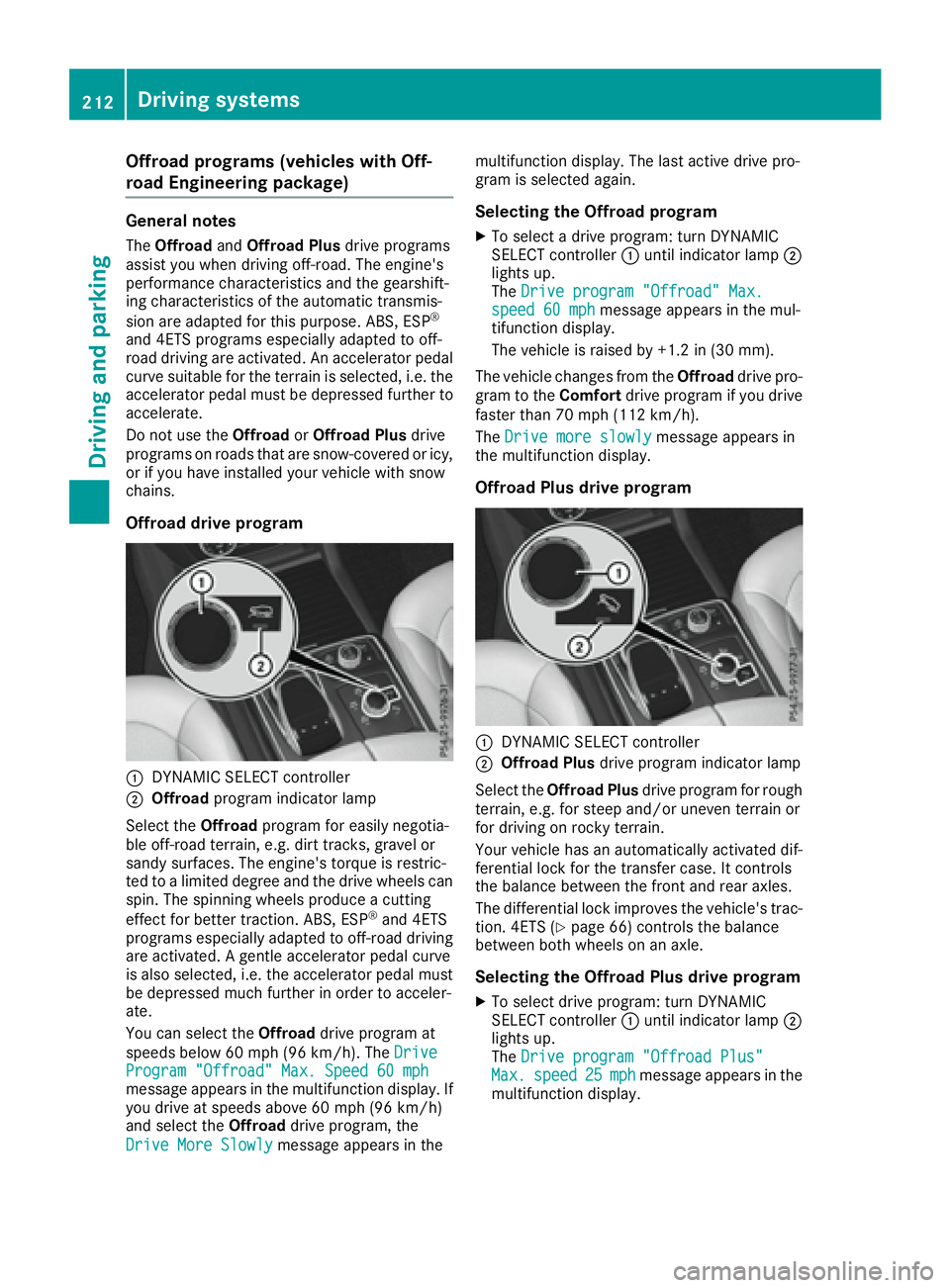
Offroad programs (vehicles with Off-
road Engineering package) General notes The Offroad and Offroad Plus drive programs
assist you when driving off-road. The engine's
performance characteristics and the gearshift-
ing characteristics of the automatic transmis-
sion are adapted for this purpose. ABS, ESP ®
and 4ETS programs especially adapted to off-
road driving are activated. An accelerator pedal
curve suitable for the terrain is selected, i.e. the
accelerator pedal must be depressed further to
accelerate.
Do not use the Offroad or Offroad Plus drive
programs on roads that are snow-covered or icy,
or if you have installed your vehicle with snow
chains.
Offroad drive program
�C
DYNAMIC SELECT controller�D
Offroad program indicator lamp
Select the Offroad program for easily negotia-
ble off-road terrain, e.g. dirt tracks, gravel or
sandy surfaces. The engine's torque is restric-
ted to a limited degree and the drive wheels can
spin. The spinning wheels produce a cutting
effect for better traction. ABS, ESP ®
and 4ETS
programs especially adapted to off-road driving
are activated. A gentle accelerator pedal curve
is also selected, i.e. the accelerator pedal must
be depressed much further in order to acceler-
ate.
You can select the Offroad drive program at
speeds below 60 mph (96 km/h). The Drive
Program "Offroad" Max. Speed 60 mph
message appears in the multifunction display. If
you drive at speeds above 60 mph (96 km/ h)
and select the Offroad drive program, the
Drive More Slowly message appears in the multifunction display. The last active drive pro-
gram is selected again.
Selecting the Offroad program X
To select a drive program: turn DYNAMIC
SELECT controller �C until indicator lamp �D
lights up.
The Drive program "Offroad" Max.
speed 60 mph message appears in the mul-
tifunction display.
The vehicle is raised by +1.2 in (30 mm).
The vehicle changes from the Offroad drive pro-
gram to the Comfort drive program if you drive
faster than 70 mph (11 2 km/ h) .
The Drive more slowly message appears in
the multifunction display.
Offroad Plus drive program
�C
DYNAMIC SELECT controller �D
Offroad Plus drive program indicator lamp
Select the Offroad Plus drive program for rough
terrain, e.g. for steep and/or uneven terrain or
for driving on rocky terrain.
Your vehicle has an automatically activated dif-
ferential lock for the transfer case. It controls
the balance between the front and rear axles.
The differential lock improves the vehicle's trac-
tion. 4ETS ( Y
page 66) controls the balance
between both wheels on an axle.
Selecting the Offroad Plus drive program X
To select drive program: turn DYNAMIC
SELECT controller �C until indicator lamp �D
lights up.
The Drive program "Offroad Plus"
Max. speed 25 mph message appears in the
multifunction display.212
Driving systems
Driving and parking
Page 215 of 390
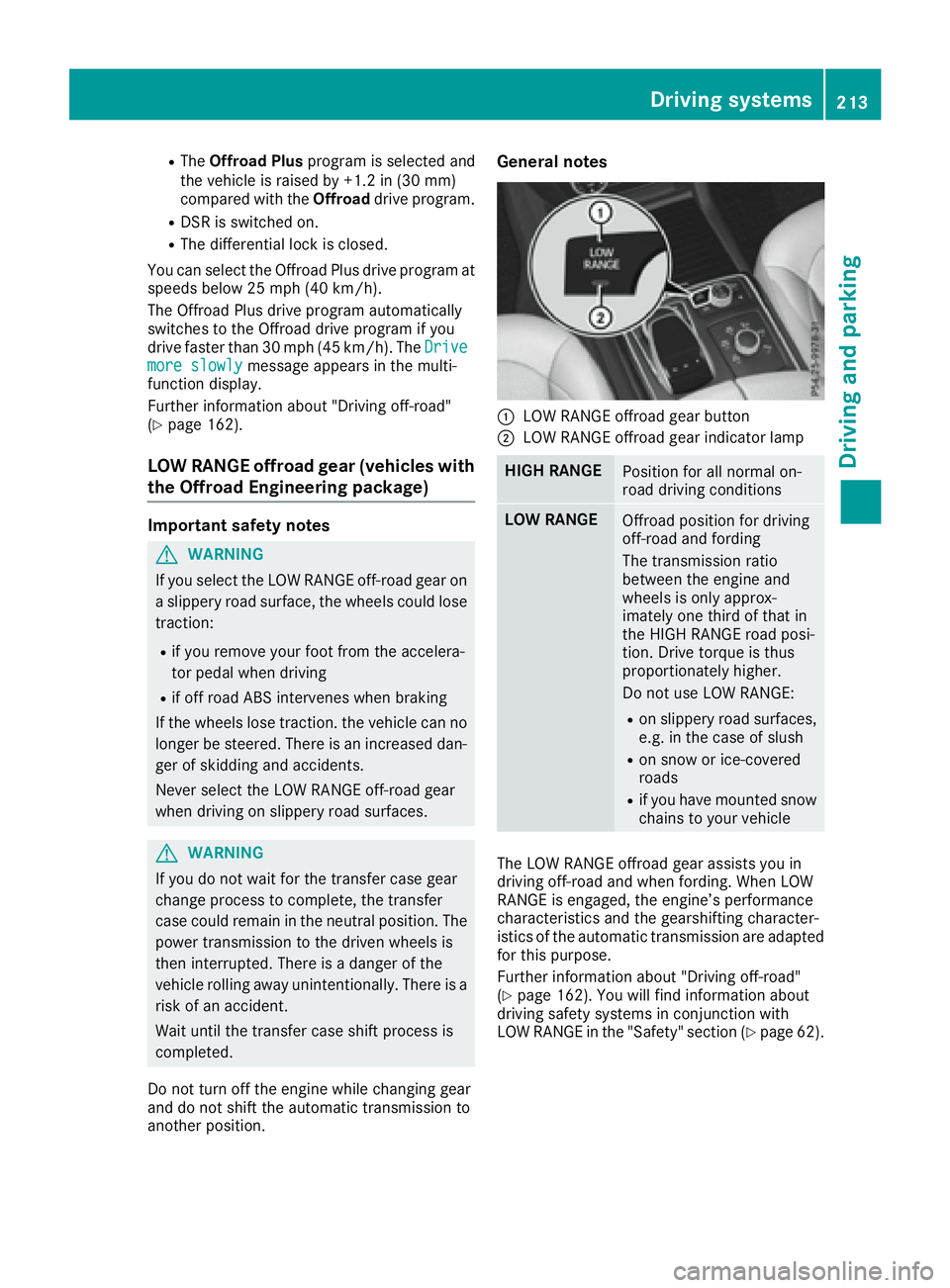
R
The Offroad Plus program is selected and
the vehicle is raised by +1.2 in (30 mm)
compared with the Offroad drive program.R
DSR is switched on. R
The differential lock is closed.
You can select the Offroad Plus drive program at
speeds below 25 mph (40 km/ h) .
The Offroad Plus drive program automatically
switches to the Offroad drive program if you
drive faster than 30 mph (45 km/ h) . The Drive
more slowly message appears in the multi-
function display.
Further information about "Driving off-road"
( Y
page 162).
LOW RANGE offroad gear (vehicles with
the Offroad Engineering package) Important safety notes
G WARNING
If you select the LOW RANGE off-road gear on
a slippery road surface, the wheels could lose
traction: R
if you remove your foot from the accelera-
tor pedal when driving R
if off road ABS intervenes when braking
If the wheels lose traction. the vehicle can no
longer be steered. There is an increased dan-
ger of skidding and accidents.
Never select the LOW RANGE off-road gear
when driving on slippery road surfaces.
G WARNING
If you do not wait for the transfer case gear
change process to complete, the transfer
case could remain in the neutral position. The
power transmission to the driven wheels is
then interrupted. There is a danger of the
vehicle rolling away unintentionally. There is a
risk of an accident.
Wait until the transfer case shift process is
completed.
Do not turn off the engine while changing gear
and do not shift the automatic transmission to
another position. General notes
�C
LOW RANGE offroad gear button �D
LOW RANGE offroad gear indicator lamp
HIGH RANGE
Position for all normal on-
road driving conditions
LOW RANGE
Offroad position for driving
off-road and fording
The transmission ratio
between the engine and
wheels is only approx-
imately one third of that in
the HIGH RANGE road posi-
tion. Drive torque is thus
proportionately higher.
Do not use LOW RANGE: R
on slippery road surfaces,
e.g. in the case of slush R
on snow or ice-covered
roads R
if you have mounted snow
chains to your vehicle
The LOW RANGE offroad gear assists you in
driving off-road and when fording. When LOW
RANGE is engaged, the engine’s performance
characteristics and the gearshifting character-
istics of the automatic transmission are adapted
for this purpose.
Further information about "Driving off-road"
( Y
page 162). You will find information about
driving safety systems in conjunction with
LOW RANGE in the "Safety" section ( Y
page 62).Driving systems 213
Driving and parking Z
Page 367 of 390
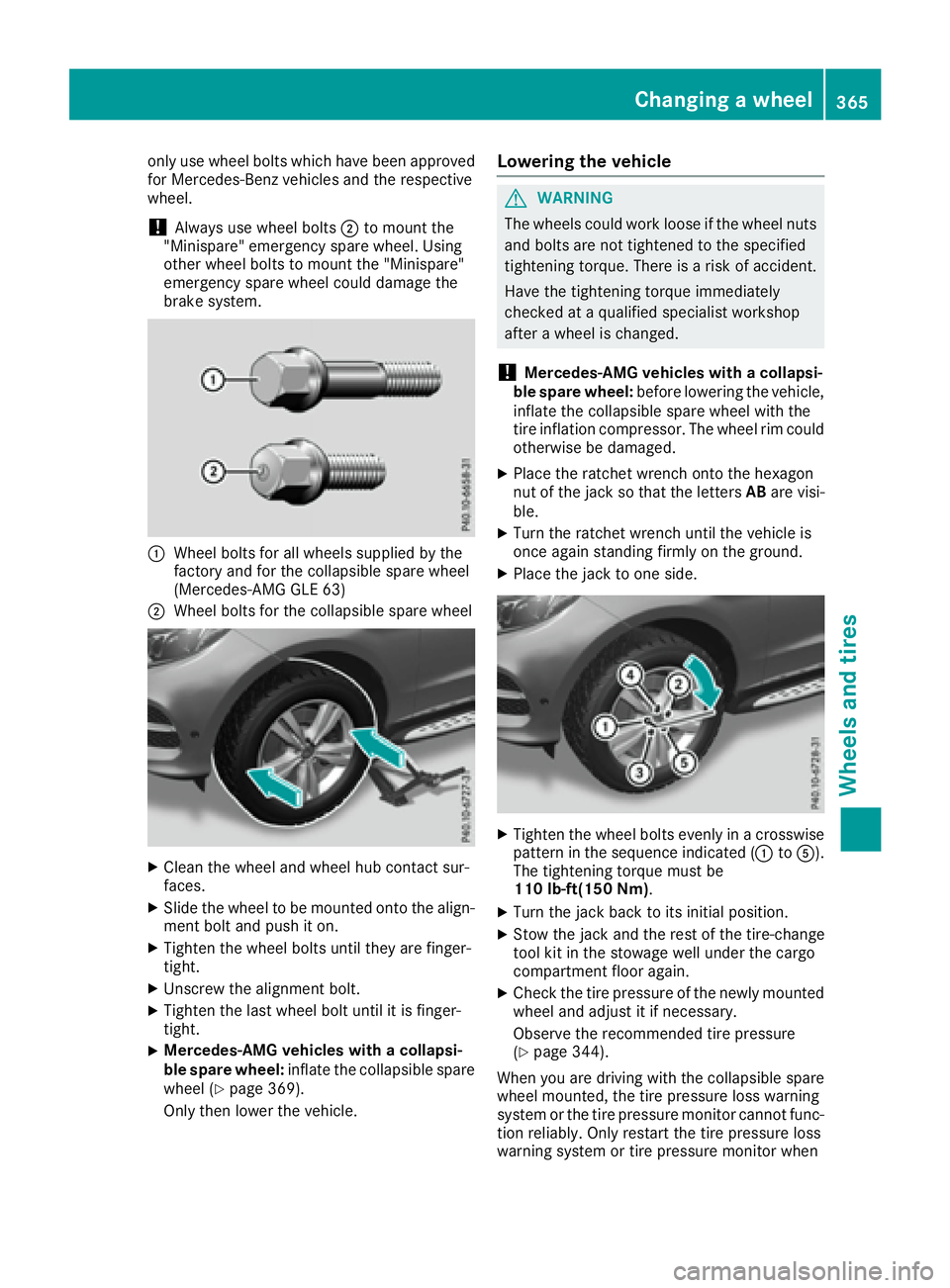
only use wheel bolts which have been approved
for Mercedes-Benz vehicles and the respective
wheel.
! Always use wheel bolts �D to mount the
"Minispare" emergency spare wheel. Using
other wheel bolts to mount the "Minispare"
emergency spare wheel could damage the
brake system.
�C
Wheel bolts for all wheels supplied by the
factory and for the collapsible spare wheel
(Mercedes-AMG GLE 63)�D
Wheel bolts for the collapsible spare wheel
X
Clean the wheel and wheel hub contact sur-
faces. X
Slide the wheel to be mounted onto the align-
ment bolt and push it on. X
Tighten the wheel bolts until they are finger-
tight. X
Unscrew the alignment bolt. X
Tighten the last wheel bolt until it is finger-
tight. X
Mercedes-AMG vehicles with a collapsi-
ble spare wheel: inflate the collapsible spare
wheel ( Y
page 369).
Only then lower the vehicle. Lowering the vehicle
G WARNING
The wheels could work loose if the wheel nuts
and bolts are not tightened to the specified
tightening torque. There is a risk of accident.
Have the tightening torque immediately
checked at a qualified specialist workshop
after a wheel is changed.
! Mercedes-AMG vehicles with a collapsi-
ble spare wheel: before lowering the vehicle,
inflate the collapsible spare wheel with the
tire inflation compressor. The wheel rim could
otherwise be damaged. X
Place the ratchet wrench onto the hexagon
nut of the jack so that the letters AB are visi-
ble. X
Turn the ratchet wrench until the vehicle is
once again standing firmly on the ground. X
Place the jack to one side.
X
Tighten the wheel bolts evenly in a crosswise
pattern in the sequence indicated ( �C to �
Page 386 of 390
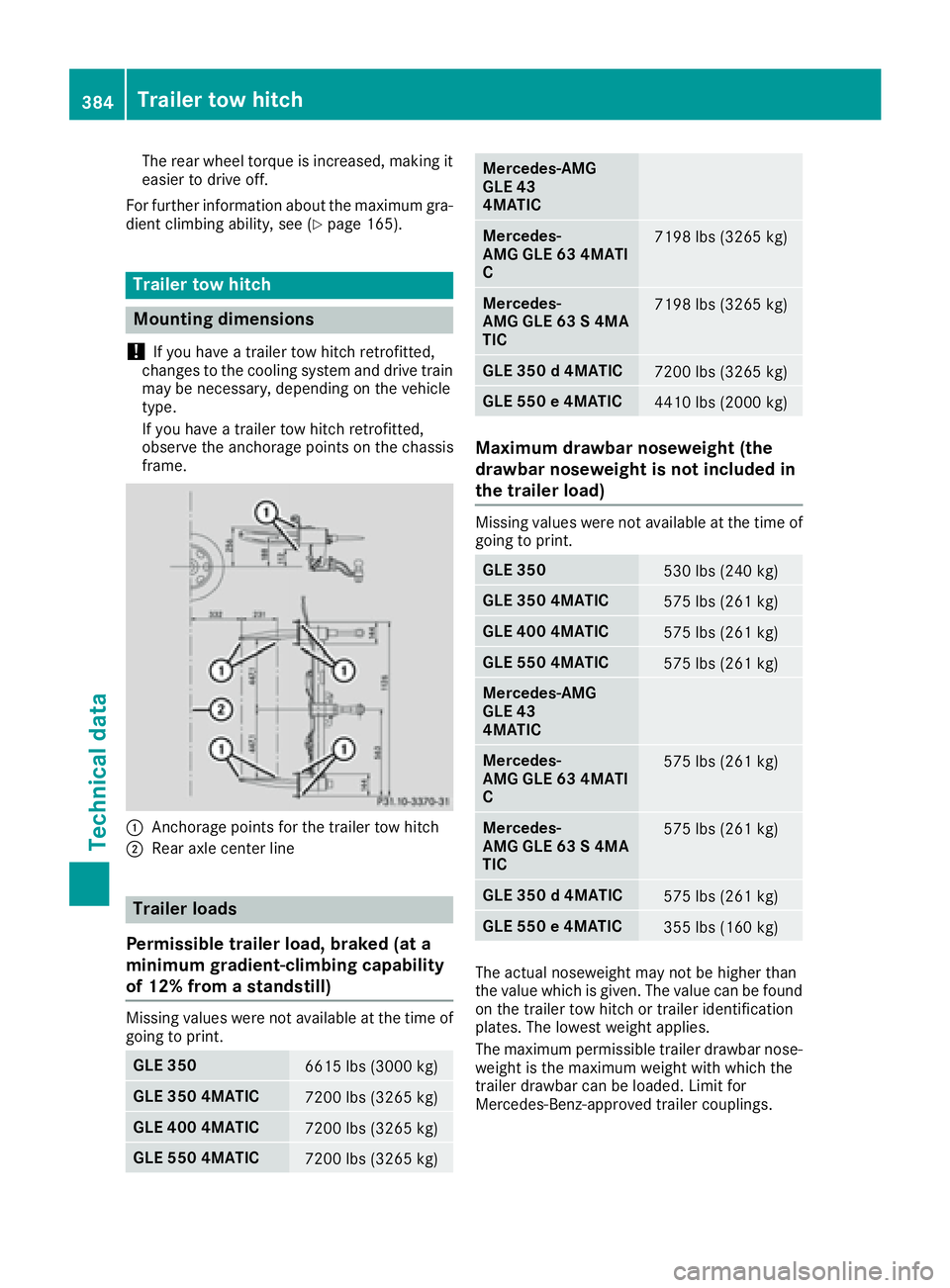
The rear wheel torque is increased, making it
easier to drive off.
For further information about the maximum gra-
dient climbing ability, see ( Y
page 165).
Trailer tow hitch
Mounting dimensions
! If you have a trailer tow hitch retrofitted,
changes to the cooling system and drive train
may be necessary, depending on the vehicle
type.
If you have a trailer tow hitch retrofitted,
observe the anchorage points on the chassis
frame.
�C
Anchorage points for the trailer tow hitch�D
Rear axle center line
Trailer loads
Permissible trailer load, braked (at a
minimum gradient-climbing capability
of 12% from a standstill)
Missing values were not available at the time of
going to print.
GLE 350
6615 lbs (3000 kg)
GLE 350 4MATIC
7200 lbs (3265 kg)
GLE 400 4MATIC
7200 lbs (3265 kg)
GLE 550 4MATIC
7200 lbs (3265 kg) Mercedes-AMG
GLE 43
4MATIC
Mercedes-
AMG GLE 63 4MATI
C 7198 lbs (3265 kg)
Mercedes-
AMG GLE 63 S 4MA
TIC 7198 lbs (3265 kg)
GLE 350 d 4MATIC
7200 lbs (3265 kg)
GLE 550 e 4MATIC
4410 lbs (2000 kg)
Maximum drawbar noseweight (the
drawbar noseweight is not included in
the trailer load) Missing values were not available at the time of
going to print.
GLE 350
530 lbs (240 kg)
GLE 350 4MATIC
575 lbs (261 kg)
GLE 400 4MATIC
575 lbs (261 kg)
GLE 550 4MATIC
575 lbs (261 kg)
Mercedes-AMG
GLE 43
4MATIC
Mercedes-
AMG GLE 63 4MATI
C 575 lbs (261 kg)
Mercedes-
AMG GLE 63 S 4MA
TIC 575 lbs (261 kg)
GLE 350 d 4MATIC
575 lbs (261 kg)
GLE 550 e 4MATIC
355 lbs (160 kg)
The actual noseweight may not be higher than
the value which is given. The value can be found
on the trailer tow hitch or trailer identification
plates. The lowest weight applies.
The maximum permissible trailer drawbar nose-
weight is the maximum weight with which the
trailer drawbar can be loaded. Limit for
Mercedes-Benz-approved trailer couplings.384
Trailer tow hitch
Technical data