USB port MERCEDES-BENZ GLE 2018 Owners Manual
[x] Cancel search | Manufacturer: MERCEDES-BENZ, Model Year: 2018, Model line: GLE, Model: MERCEDES-BENZ GLE 2018Pages: 398, PDF Size: 9.25 MB
Page 10 of 398
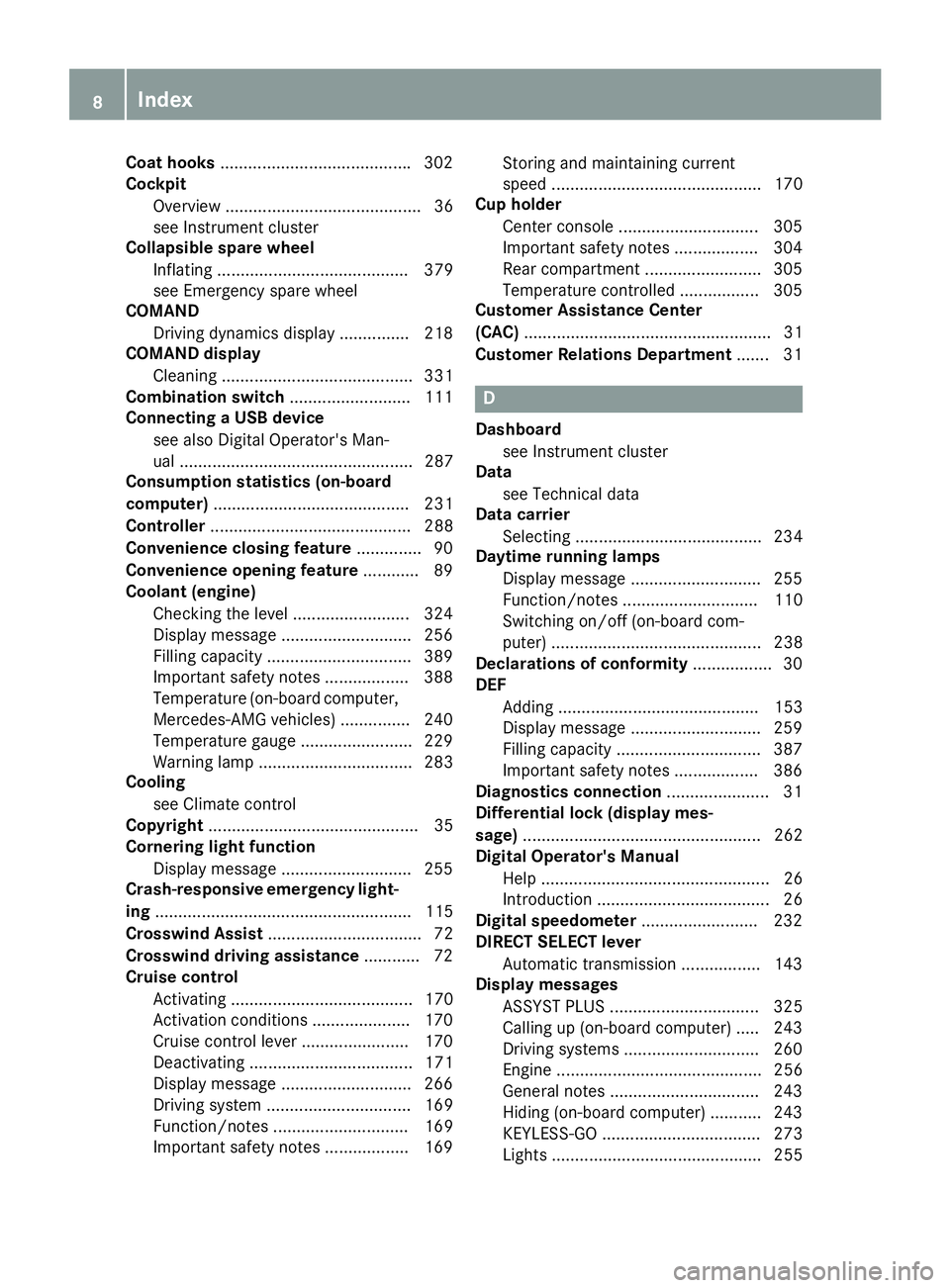
Coat hooks ........................................ .3 02
Cockpit
Overview .......................................... 36
see Instrument cluster
Collapsible spare wheel
Inflating ......................................... 379
see Emergency spare wheel
COMAND
Driving dynamics display ............... 218
COMAND display
Cleaning ......................................... 331
Combination switch .......................... 111
Connecting a USB device
see also Digital Operator's Man-
ual .................................................. 287
Consumption statistics (on-board
computer) .......................................... 231
Controller ........................................... 288
Convenience closing feature .............. 90
Convenience opening feature ............ 89
Coolant (engine)
Checking the level ......................... 324
Display message ............................ 256
Filling capacity ............................... 389
Important safety notes .................. 388
Temperature (on-board computer,
Mercedes-AMG vehicles) ............... 240
Temperature gauge ........................ 229
Warning lamp ................................. 283
Cooling
see Climate control
Copyright ............................................. 35
Cornering light function
Display message ............................ 255
Crash-responsive emergency light-
ing ....................................................... 115
Crosswind Assist ................................. 72
Crosswind driving assistance ............ 72
Cruise control
Activating ....................................... 170
Activation conditions ..................... 170
Cruise control lever ....................... 170
Deactivating ................................... 171
Display message ............................ 266
Driving system ............................... 169
Function/notes ............................. 169
Important safety notes .................. 169 Storing and maintaining current
speed ............................................. 170
Cup holder
Center console .............................. 305
Important safety notes .................. 304
Rear compartment ......................... 305
Temperature controlled ................. 305
Customer Ass istance Center
( CAC) ..................................................... 31
Customer Relations Department ....... 31
D Dashboard
see Instrument cluster
Data
see Technical data
Data carrier
Selecting ........................................ 234
Daytime running lamps
Display message ............................ 255
Function/notes ............................. 110
Switching on/off (on-board com-
puter) ............................................. 238
Declarations of conformity ................. 30
DEF
Adding ........................................... 153
Display message ............................ 259
Filling capacity ............................... 387
Important safety notes .................. 386
Diagnostics connection ...................... 31
Differential lock (display mes-
sage) ................................................... 262
Digital Operator's Manual
Help ................................................. 26
Introduction ..................................... 26
Digital speedometer ......................... 232
DIRECT SELECT lever
Automatic transmission ................. 143
Display messages
ASSYST PLUS ................................ 325
Calling up (on-board computer) ..... 243
Driving systems ............................. 260
Engine ............................................ 256
General notes ................................ 243
Hiding (on-board computer) ........... 243
KEYLESS-GO .................................. 273
Lights ............................................. 2558
Index
Page 16 of 398
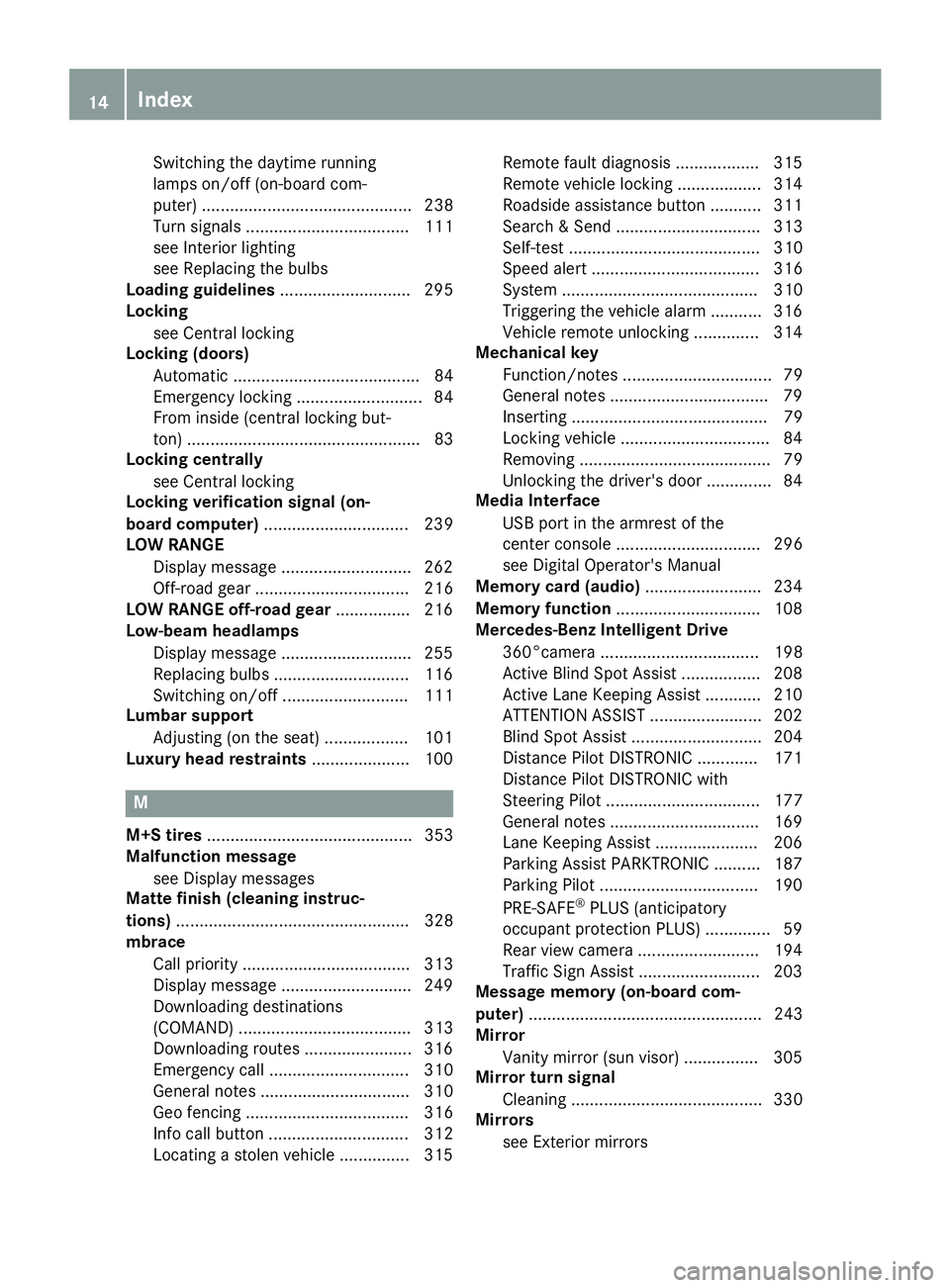
Switching the daytime running
lamps on/off (on-board com-
puter) ............................................. 238
Turn signals ................................... 111
see Interior lighting
see Replacing the bulbs
Loading guidelines ............................ 295
Locking
see Central locking
Locking (doors)
Automatic ........................................ 84
Emergency locking ........................... 84
From inside (central locking but-
ton) .................................................. 83
Locking centrally
see Central locking
Locking verification signal (on-
board computer) ............................... 239
LOW RANGE
Display message ............................ 262
Off-road gear ................................. 216
LOW RANGE off-road gear ................ 216
Low-beam headlamps
Display message ............................ 255
Replacing bulbs ............................. 116
Switching on/off ........................... 111
Lumbar support
Adjusting (on the seat) .................. 101
Luxury head restraints ..................... 100
M
M+S tires ............................................ 353
Malfunction message
see Display messages
Matte finish (cleaning instruc-
tions) .................................................. 328
mbrace
Call priority .................................... 313
Display message ............................ 249
Downloading destinations
(COMAND) ..................................... 313
Downloading routes ....................... 316
Emergency call .............................. 310
General notes ................................ 310
Geo fencing ................................... 316
Info call button .............................. 312
Locating a stolen vehicle ............... 315 Remote fault diagnosis .................. 315
Remote vehicle locking .................. 314
Roadside assistance button ........... 311
Search & Send ............................... 313
Self-test ......................................... 310
Speed alert .................................... 316
System .......................................... 310
Triggering the vehicle alarm ........... 316
Vehicle remote unlocking .............. 314
Mechanical key
Function/notes ................................ 79
General notes .................................. 79
Inserting .......................................... 79
Locking vehicle ................................ 84
Removing ......................................... 79
Unlocking the driver's door .............. 84
Media Interface
USB port in the armrest of the
center console ............................... 296
see Digital Operator's Manual
Memory card (audio) ......................... 234
Memory function ............................... 108
Mercedes-Benz Intelligent Drive
360°camera .................................. 198
Active Blind Spot Assist ................. 208
Active Lane Keeping Assist ............ 210
ATTENTION ASSIST ........................ 202
Blind Spot Assist ............................ 204
Distance Pilot DISTRONIC ............. 171
Distance Pilot DISTRONIC with
Steering Pilot ................................. 177
General notes ................................ 169
Lane Keeping Assist ...................... 206
Parking Assist PARKTRONIC .......... 187
Parking Pilot .................................. 190
PRE-SAFE ®
PLUS (anticipatory
occupant protection PLUS) .............. 59
Rear view camera .......................... 194
Traffic Sign Assist .......................... 203
Mess age memory (on-board com-
pute r) .................................................. 243
Mirror
Vanity mirror (sun visor) ................ 305
Mirror turn signal
Cleaning ......................................... 330
Mirrors
see Exterior mirrors14
Index
Page 25 of 398
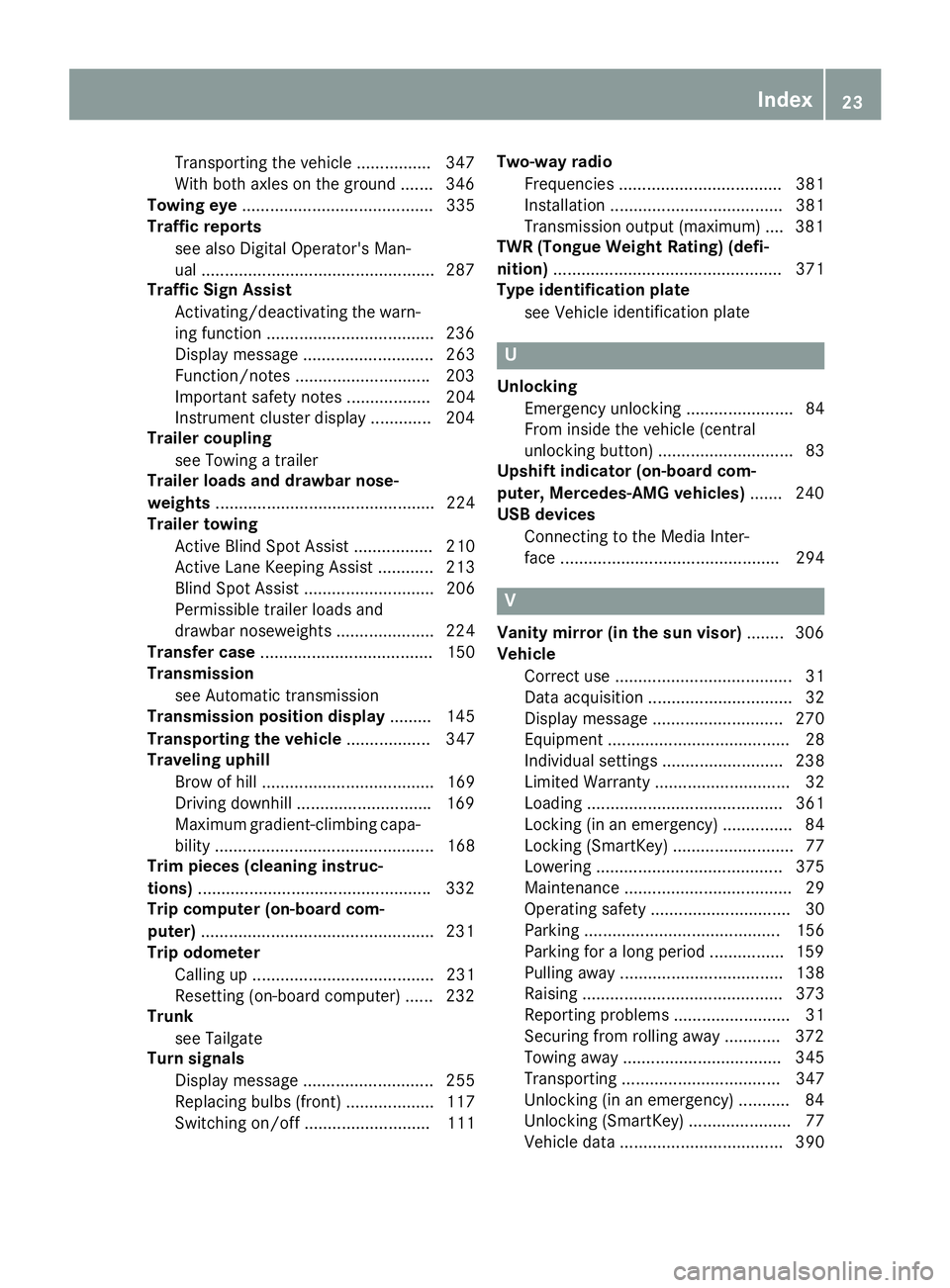
Transporting the vehicle ............... .3 47
With both axles on the ground ....... 346
Towing eye ......................................... 335
Traffic reports
see also Digital Operator's Man-
ual ................................................. .2 87
Traffic Sign Assist
Activating/deactivating the warn-
ing function ................................... .2 36
Display message ............................ 263
Function/notes ............................ .2 03
Important safety notes .................. 204
Instrument cluster display ............. 204
Trailer coupling
see Towing a trailer
Trailer loads and drawbar nose-
weights ............................................... 224
Trailer towing
Active Blind Spot Assist ................. 210
Active Lane Keeping Assist ............ 213
Blind Spot Assist ............................ 206
Permissible trailer loads and
drawbar noseweights ..................... 224
Transfer case ..................................... 150
Transmission
see Automatic transmission
Transmission position display ......... 145
Transporting the vehicle .................. 347
Traveling uphill
Brow of hill ..................................... 169
Driving downhill ............................ .1 69
Maximum gradient-climbing capa-
bility ............................................... 168
Trim pieces (cleaning instruc-
tions) ................................................. .3 32
Trip computer (on-board com-
puter) ................................................. .2 31
Trip odometer
Calling up ....................................... 231
Resetting (on-board computer) ...... 232
Trunk
see Tailgate
Turn signals
Display message ............................ 255
Replacing bulbs (front) ................... 117
Switching on/off ........................... 111 Two-way radio
Frequencies ................................... 381
Installation ..................................... 381
Transmission output (maximum) .... 381
TWR (Tongue Weight Rating) (defi-
nition) ................................................. 371
Type identification plate
see Vehicl e i dentification plate
U Unlocking
Emergency unlocking ....................... 84
From inside the vehicle (central
unlocking button) ............................. 83
Upshift indicator (on-board com-
puter, Mercedes-AMG vehicles) ....... 240
USB devices
Connecting to the Media Inter-
face ............................................... 294
V Vanity mirror (in the sun visor) ........ 306
Vehicle
Correct use ...................................... 31
Data acquisition ............................... 32
Display message ............................ 270
Equipment ....................................... 28
Individual settings .......................... 238
Limited Warranty ............................. 32
Loading .......................................... 361
Locking (in an emergency) ............... 84
Locking (SmartKey) .......................... 77
Lowering ........................................ 375
Maintenance .................................... 29
Operating safety .............................. 30
Parking .......................................... 156
Parking for a long period ................ 159
Pulling away ................................... 138
Raising ........................................... 373
Reporting problems ......................... 31
Securing from rolling away ............ 372
Towing away .................................. 345
Transporting .................................. 347
Unlocking (in an emergency) ........... 84
Unlocking (SmartKey) ...................... 77
Vehicle data ................................... 390 Index 23
Page 295 of 398
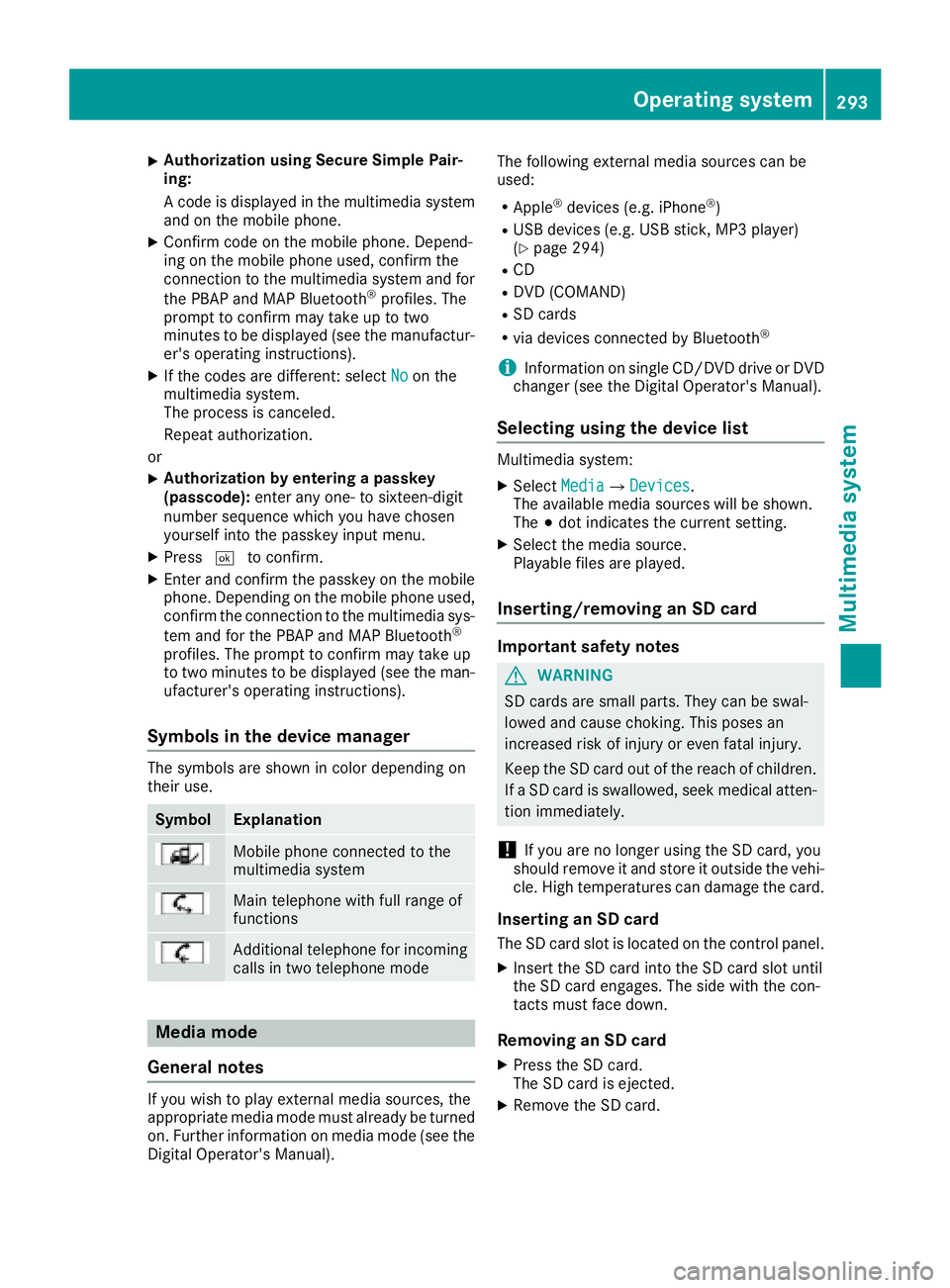
X
Authorization using Secure Simple Pai r-
ing:
A co de is displayed in the multimed ia system
and on the mob ile phone.X
Confirm co de on the mob ile phone. Depen d-
ing on the mob ile phone used, confirm the
connection to the multimed ia system and for
the PBAP and MAP Bluetooth ®
pro file s. The
prompt to confirm may take up to two
minutes to be displ ayed (see the manufactur-
er's operating instructions). X
If the codes are diff erent: select No on the
multimed ia system.
The process is canceled.
Repeat authorization.
or X
Authorization by entering a passkey
(passcode): enter any one- to sixteen-digit
number sequence whic h you have chosen
yourself into the passkey input menu. X
Press �T to confirm.X
Enter and confirm the passkey on the mob ile
phone. Depen din g on the mob ile phone used,
confirm the connection to the multimed ia sys-
tem and for the PBAP and MAP Bluetooth ®
pro file s. The prompt to confirm may take up
to two minutes to be displ ayed (see the man-
ufacturer's operating instructions).
Symbols in the device manager The symbols are sho wn in color depen din g on
their use.
Symbol Explanation
Mobi le phone connected to the
multimed ia system
Main telephone wit h full range of
functions
Ad dit ional telephone for incoming
calls in two telephone mode
Media mode
General notes
If you wish to play external media sources, the
appropriate media mode must already be turned
on. Further information on media mode (see the
Digital Operator's Manual). The following external media sources can be
used: R
Apple ®
devices (e.g. iPhone ®
)R
USB devices (e.g. USB stick, MP3 player)
( Y
page 294) R
CD R
DVD (COMAND) R
SD cards R
via devices connected by Bluetooth ®
i In formation on single CD/DVD drive or DVD
changer (see the Digital Operator's Manual).
Selecting using the device list Multimed ia system: X
Select Media �{ Devices .
The available media sources will be shown.
The �; dot indicates the current setting. X
Select the media source.
Playable file s are played.
Inserting/removing an SD card
Important safety notes
G WARNING
SD car ds are small parts. They can be swal-
lowed and cause choking. This poses an
increased risk of injury or even fatal injury.
Keep the SD card out of the reach of ch ildr en.
If a SD card is swallo wed, seek medical atten-
tion immediately.
! If you are no longer using the SD car d, you
should remove it and store it out side the veh i-
cle. High temperatures can damage the card.
Inserting an SD card
The SD card slot is located on the control panel. X
In sert the SD card into the SD card slot until
the SD card engages. The side wit h the con-
tacts must face down.
Removing an SD card X
Press the SD card.
The SD card is ejected. X
Remo ve the SD car d.Operating system 293
Multimedia system Z
Page 296 of 398
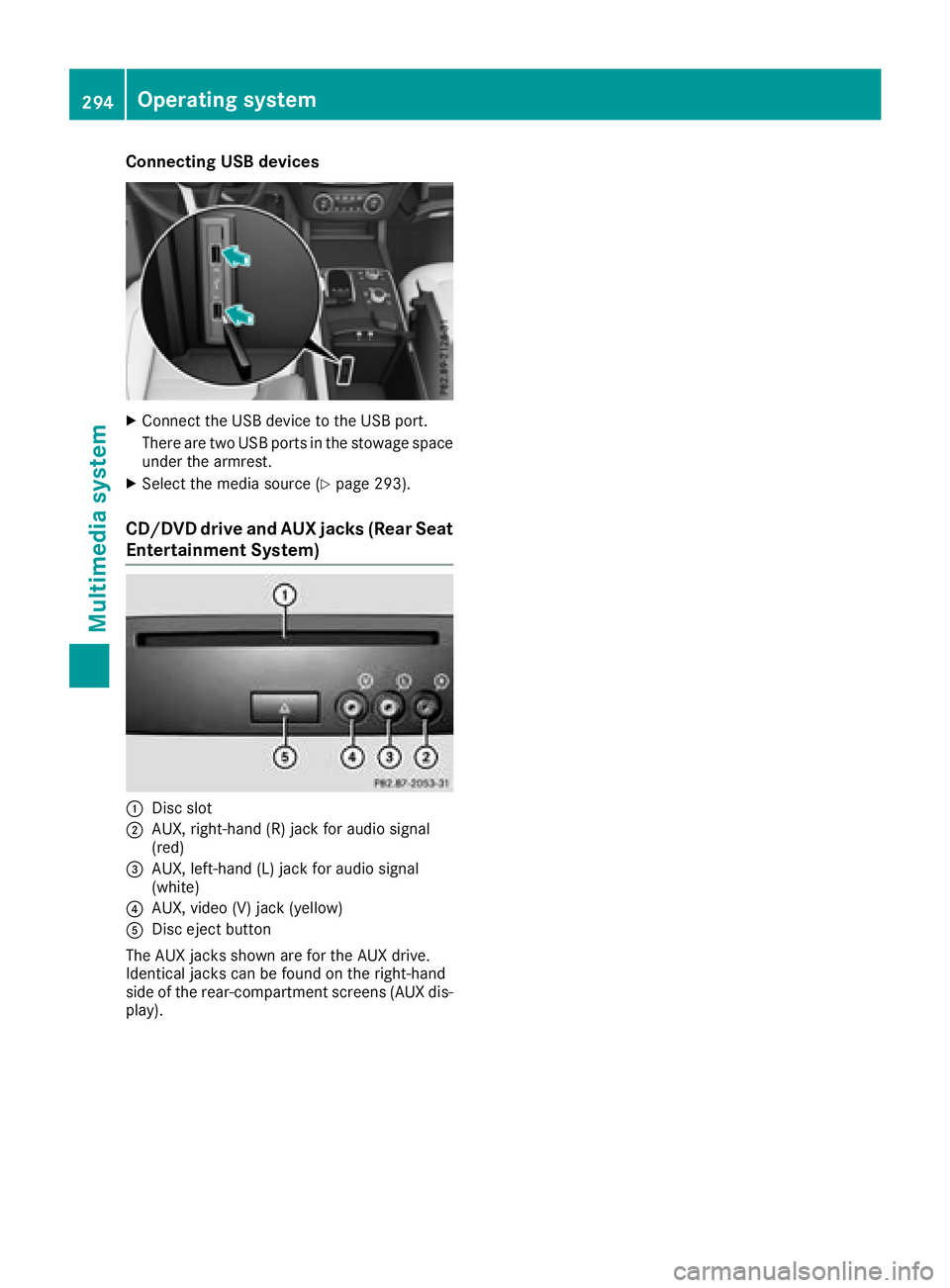
Connecting USB devices X
Connect the USB device to the USB port.
There are two USB ports in the stowage space
under the armrest. X
Select the media source ( Y
page 293).
CD/DVD drive and AUX jacks (Rear Seat
Entertainment System)
�C
Disc slot�D
AUX, right-hand (R) jack for audio signal
(red)�
Page 299 of 398
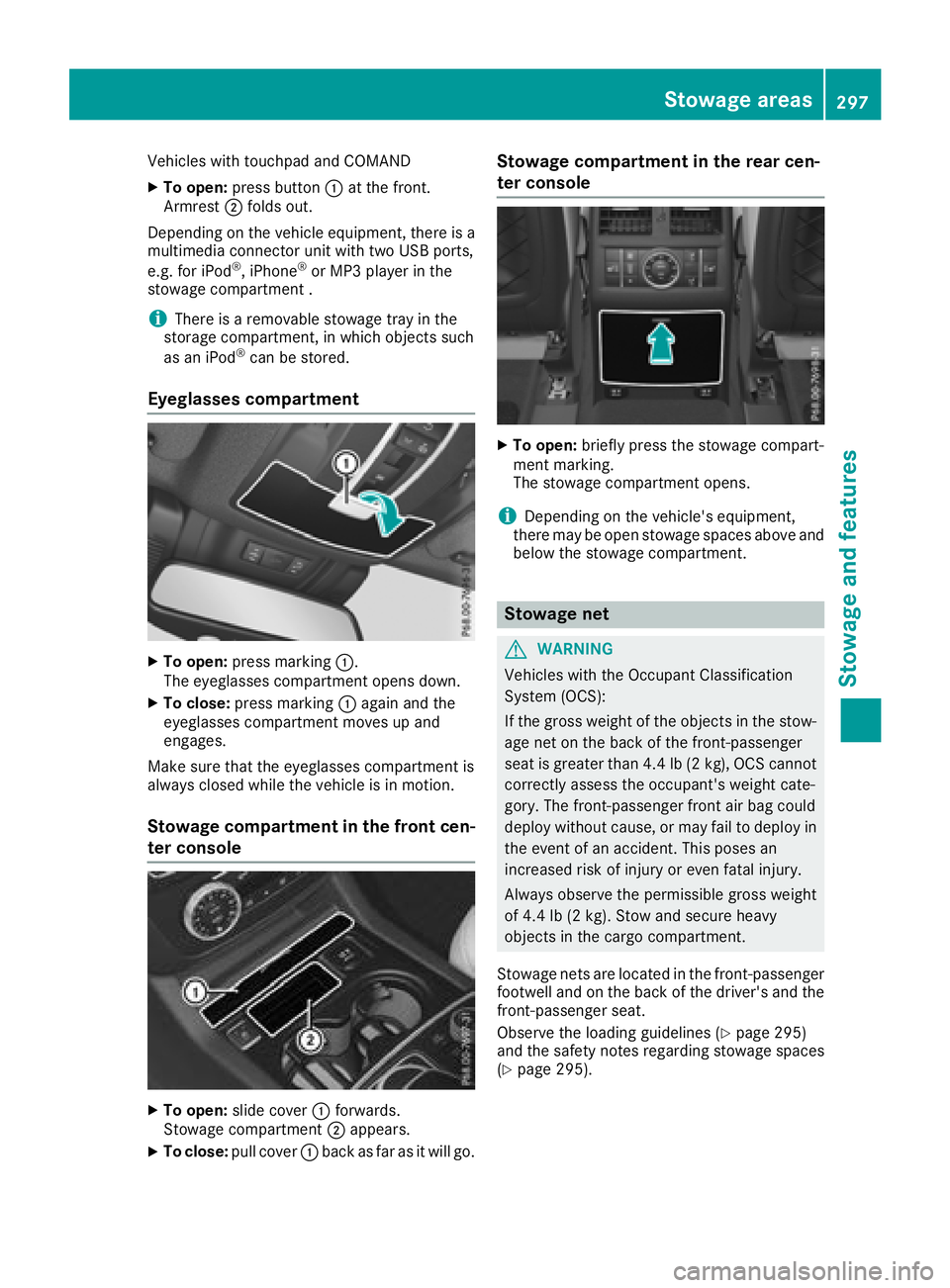
Vehicles with touchpad and COMAND X
To open: press button �C at the front.
Armrest �D folds out.
Depending on the vehicle equipment, there is a
multimedia connector unit with two USB ports,
e.g. for iPod ®
, iPhone ®
or MP3 player in the
stowage compartment .
i There is a removable stowage tray in the
storage compartment, in which objects such
as an iPod ®
can be stored.
Eyeglasses compartment X
To open: press marking �C .
The eyeglasses compartment opens down. X
To close: press marking �C again and the
eyeglasses compartment moves up and
engages.
Make sure that the eyeglasses compartment is
always closed while the vehicle is in motion.
Stowage compartment in the front cen-
ter console
X
To open: slide cover �C forwards.
Stowage compartment �D appears.X
To close: pull cover �C back as far as it will go. Stowage compartment in the rear cen-
ter console X
To open: briefly press the stowage compart-
ment marking.
The stowage compartment opens.
i Depending on the vehicle's equipment,
there may be open stowage spaces above and
below the stowage compartment.
Stowage net
G WARNING
Vehicles with the Occupant Classification
System (OCS):
If the gross weight of the objects in the stow-
age net on the back of the front-passenger
seat is greater than 4.4 lb (2 kg), OCS cannot
correctly assess the occupant's weight cate-
gory. The front-passenger front air bag could
deploy without cause, or may fail to deploy in
the event of an accident. This poses an
increased risk of injury or even fatal injury.
Always observe the permissible gross weight
of 4.4 lb (2 kg). Stow and secure heavy
objects in the cargo compartment.
Stowage nets are located in the front-passenger
footwell and on the back of the driver's and the
front-passenger seat.
Observe the loading guidelines ( Y
page 295)
and the safety notes regarding stowage spaces
( Y
page 295).Stowage areas 297
Stowage and features Z