fuses MERCEDES-BENZ GLE 2018 Owners Manual
[x] Cancel search | Manufacturer: MERCEDES-BENZ, Model Year: 2018, Model line: GLE, Model: MERCEDES-BENZ GLE 2018Pages: 398, PDF Size: 9.25 MB
Page 5 of 398
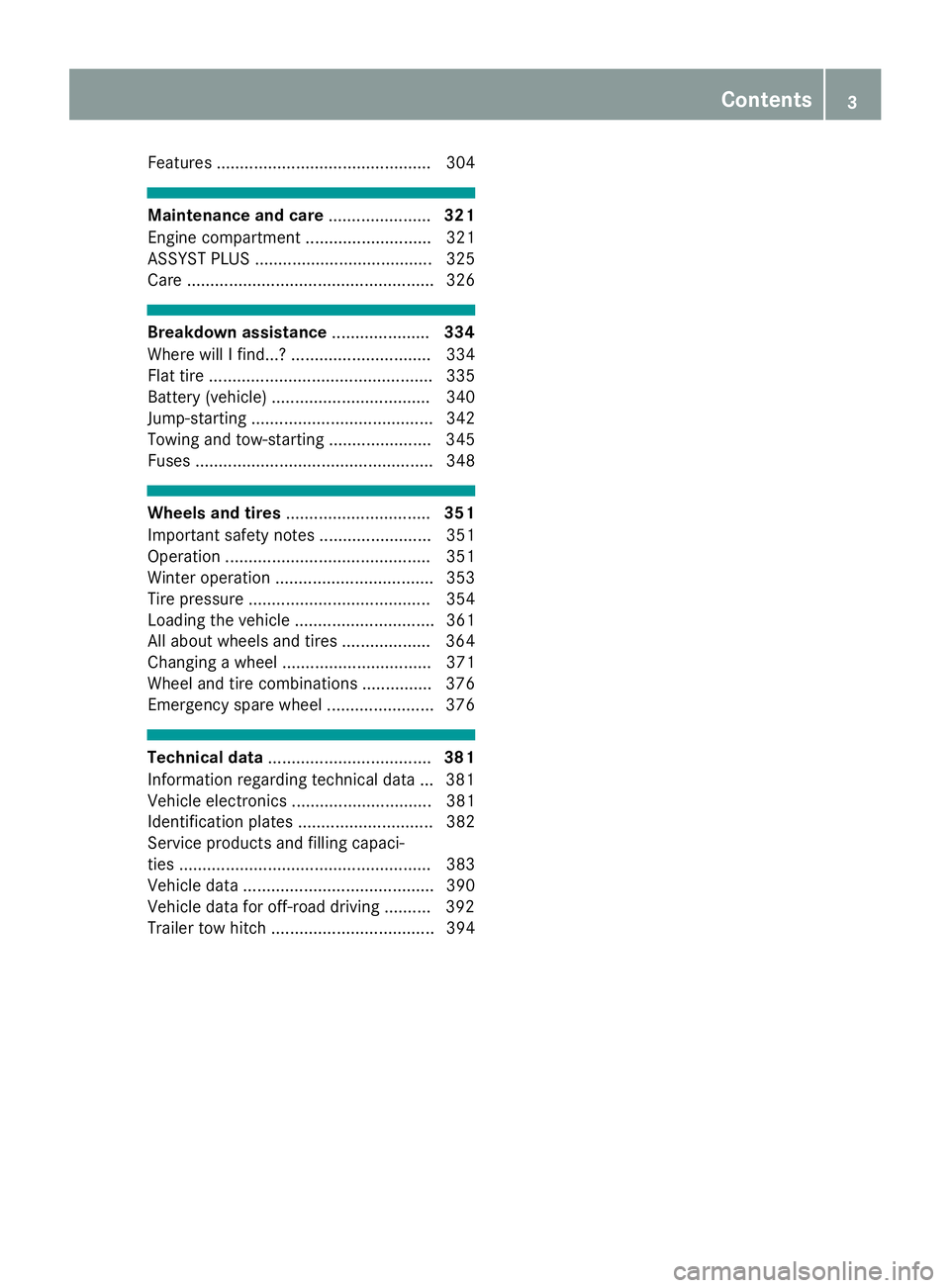
Features .............................................. 304
Maintenance and care ...................... 321
Engine compartment ........................... 321
ASSYST PLUS ...................................... 325
Care ..................................................... 326
Breakdown assistance ..................... 334
Where will I find...? .............................. 334
Flat tire ................................................ 335
Battery (vehicle) .................................. 340
Jump-starting ....................................... 342
Towing and tow-starting ...................... 345
Fuses ................................................... 348
Wheels and tires ............................... 351
Important safety notes ........................ 351
Operation ............................................ 351
Winter operation .................................. 353
Tire pressure ....................................... 354
Loading the vehicle .............................. 361
All about wheels and tires ................... 364
Changing a wheel ................................ 371
Wheel and tire combinations ............... 376
Emergency spare wheel ....................... 376
Technical data ................................... 381
Information regarding technical data ... 381
Vehicle electronics .............................. 381
Identification plates ............................. 382
Service products and filling capaci-
ties ...................................................... 383
Vehicle data ......................................... 390
Vehicle data for off-road driving .......... 392
Trailer tow hitch ................................... 394 Contents 3
Page 14 of 398
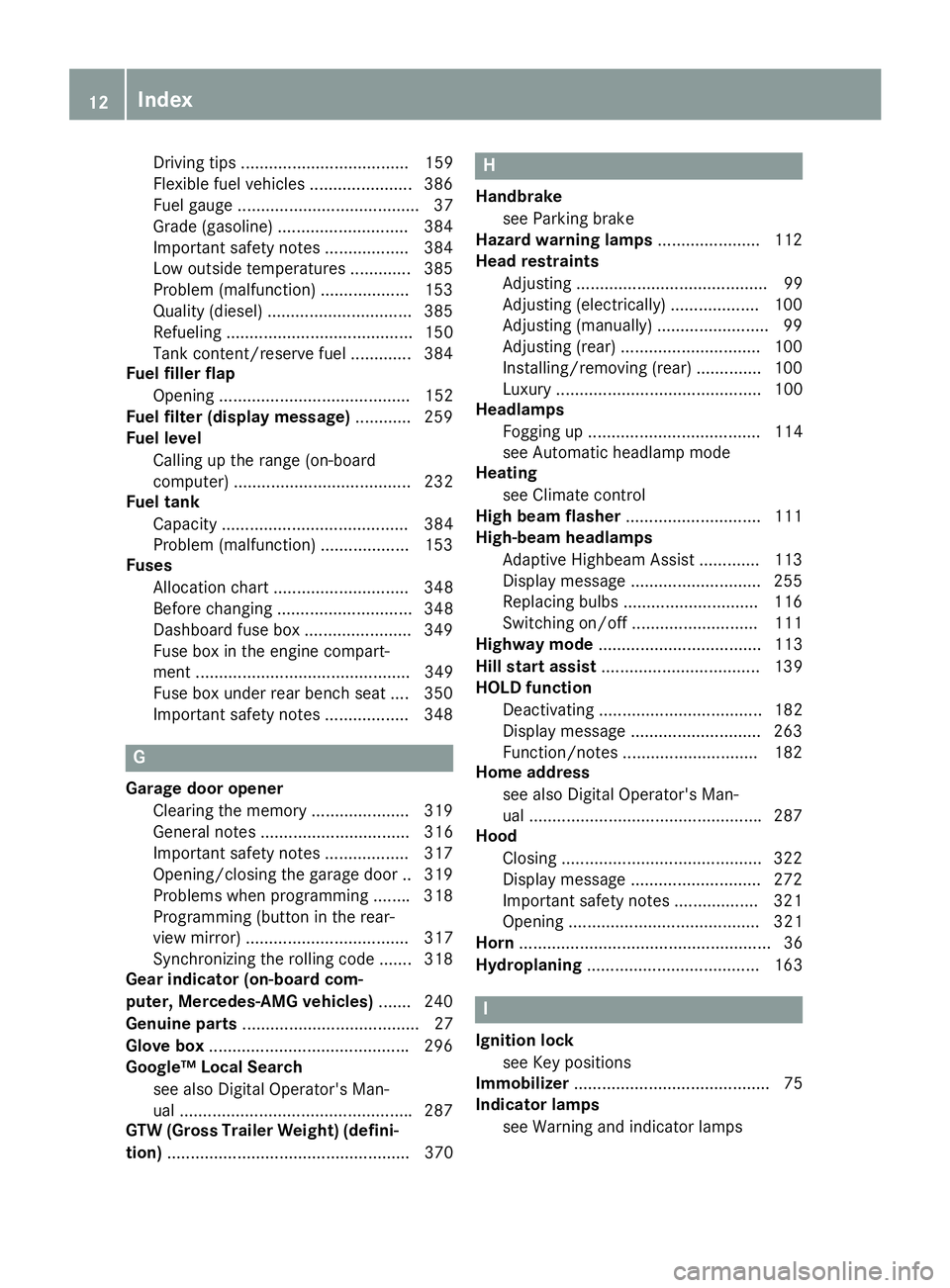
Driving tips .................................... 159
Flexible fuel vehicles ...................... 386
Fuel gauge ....................................... 37
Grade (gasoline) ............................ 384
Important safety notes .................. 384
Low outside temperatures ............. 385
Problem (malfunction) ................... 153
Quality (diesel) ............................... 385
Refueling ........................................ 150
Tank content/reserve fuel ............. 384
Fuel filler flap
Opening ......................................... 152
Fuel filter (display message) ............ 259
Fuel level
Calling up the range (on-board
computer) ...................................... 232
Fuel tank
Capacity ........................................ 384
Problem (malfunction) ................... 153
Fuses
Allocation chart ............................. 348
Before changing ............................. 348
Dashboard fuse box ....................... 349
Fuse box in the engine compart-
ment .............................................. 349
Fuse box under rear bench seat .... 350
Important safety notes .................. 348
G
Garage door opener
Clearing the memory ..................... 319
General notes ................................ 316
Important safety notes .................. 317
Opening/closing the garage doo r. .3 19
Problems when programming ....... .3 18
Programming (button in the rear-
view mirror) ................................... 317
Synchronizing the rolling code ....... 318
Gear indicator (on-board com-
puter, Mercedes-AMG vehicles) ....... 240
Genuine parts ...................................... 27
Glove box .......................................... .2 96
Google™ Local Search
see also Digital Operator's Man-
ual ................................................. .2 87
GTW (Gross Trailer Weight) (defini-
tion) .................................................... 370 H Handbrake
see Parking brake
Hazard warning lamps ..................... .1 12
Head restraints
Adjusting ......................................... 99
Adjusting (electrically) ................... 100
Adjusting (manually) ........................ 99
Adjusting (rear) .............................. 100
Installing/removing (rear) .............. 100
Luxury ............................................ 100
Headlamps
Fogging up ..................................... 114
see Automatic headlamp mode
Heating
see Climate control
High beam flasher ............................ .1 11
High-beam headlamps
Adaptive Highbeam Assist ............. 113
Display message ............................ 255
Replacing bulbs ............................ .1 16
Switching on/off ........................... 111
Highway mode ................................... 113
Hill start assist .................................. 139
HOLD function
Deactivating ................................... 182
Display message ............................ 263
Function/notes ............................ .1 82
Home address
see also Digital Operator's Man-
ual ................................................. .2 87
Hood
Closing .......................................... .3 22
Display message ............................ 272
Important safety notes .................. 321
Opening ......................................... 321
Horn ...................................................... 36
Hydroplaning ..................................... 163
I
Ignition lock
see Key positions
Immobilizer .......................................... 75
Indicator lamps
see Warning and indicator lamps12
Index
Page 176 of 398
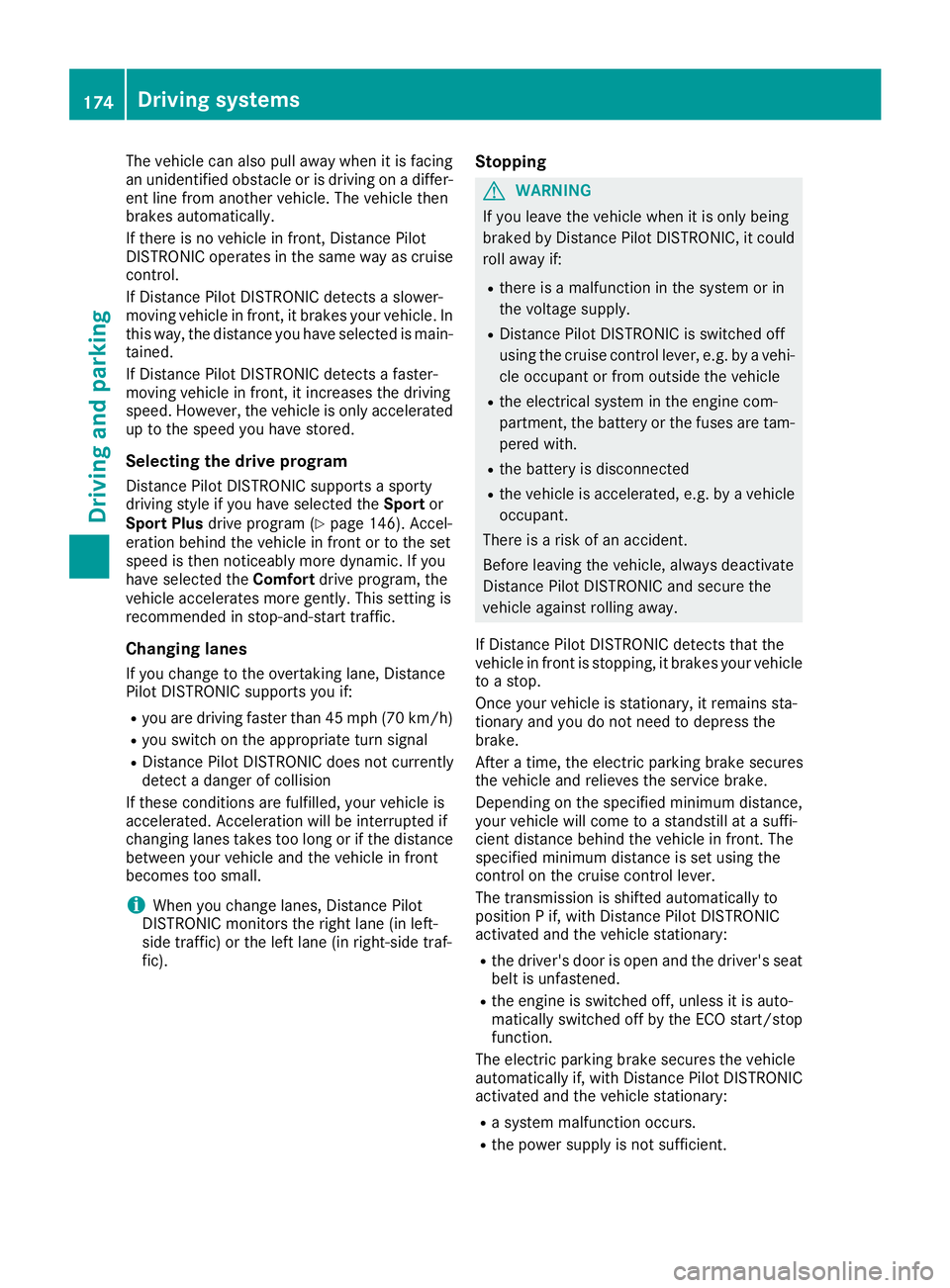
The vehicle can also pull away when it is facing
an unidentified obstacle or is driving on a differ-
ent line from another vehicle. The vehicle then
brakes automatically.
If there is no vehicle in front, Distance Pilot
DISTRONIC operates in the same way as cruise
control.
If Distance Pilot DISTRONIC detects a slower-
moving vehicle in front, it brakes your vehicle. In
this way, the distance you have selected is main-
tained.
If Distance Pilot DISTRONIC detects a faster-
moving vehicle in front, it increases the driving
speed. However, the vehicle is only accelerated
up to the speed you have stored.
Selecting the drive program Distance Pilot DISTRONIC supports a sporty
driving style if you have selected the Sport or
Sport Plus drive program ( Y
page 146). Accel-
eration behind the vehicle in front or to the set
speed is then noticeably more dynamic. If you
have selected the Comfort drive program, the
vehicle accelerates more gently. This setting is
recommended in stop-and-start traffic.
Changing lanes If you change to the overtaking lane, Distance
Pilot DISTRONIC supports you if: R
you are driving faster than 45 mph (70 km/ h)R
you switch on th e appropriat e tur n signalR
Distanc e Pilo t DISTRONI C does no t currentl y
detec t a danger of collision
If these condition s are fulfilled , your vehicl e is
accelerated. Acceleration will be interrupted if
changin g lanes takes to o lon g or if th e distanc e
between your vehicl e and th e vehicl e in fron t
become s to o small.
i Whe n you chang e lanes, Distanc e Pilo t
DISTRONI C monitors th e right lan e (in left-
side traffic) or th e lef t lan e (in right-side traf-
fic). Stopping
G WARNIN G
If you leav e th e vehicl e when it is only bein g
braked by Distanc e Pilo t DISTRONIC, it could
rol l away if: R
there is a malfunction in th e system or in
th e voltag e supply. R
Distanc e Pilo t DISTRONI C is switched off
usin g th e cruise control lever, e.g. by a vehi-
cle occupant or from outside th e vehicl eR
th e electrica l system in th e engin e com-
partment, th e battery or th e fuses are tam -
pered with. R
th e battery is disconnected R
th e vehicl e is accelerated, e.g. by a vehicl e
occupant .
There is a ris k of an accident.
Befor e leavin g th e vehicle, always deactivat e
Distanc e Pilo t DISTRONI C and secure th e
vehicl e against rollin g away.
If Distanc e Pilo t DISTRONI C detects that th e
vehicl e in fron t is stopping , it brakes your vehicl e
to a stop.
Once your vehicl e is stationary, it remain s sta-
tionary and you do no t need to depress th e
brake.
Afte r a time, th e electric parkin g brak e secures
th e vehicl e and relieves th e servic e brake.
Dependin g on th e specified minimum distance,
your vehicl e will come to a standstill at a suffi-
cient distanc e behind th e vehicl e in front. The
specified minimum distanc e is set usin g th e
contro l
on th e cruise control lever.
The transmission is shifted automatically to
position P if, wit h Distanc e Pilo t DISTRONI C
activated and th e vehicl e stationary:R
th e driver's doo r is open and th e driver's seat
belt is unfastened. R
th e engin e is switched off , unless it is auto-
matically switched off by th e ECO start/sto p
function .
The electric parkin g brak e secures th e vehicl e
automatically if, wit h Distanc e Pilo t DISTRONI C
activated and th e vehicl e stationary:R
a system malfunction occurs. R
th e powe r supply is no t sufficient.174
Driving systems
Driving and parking
Page 184 of 398
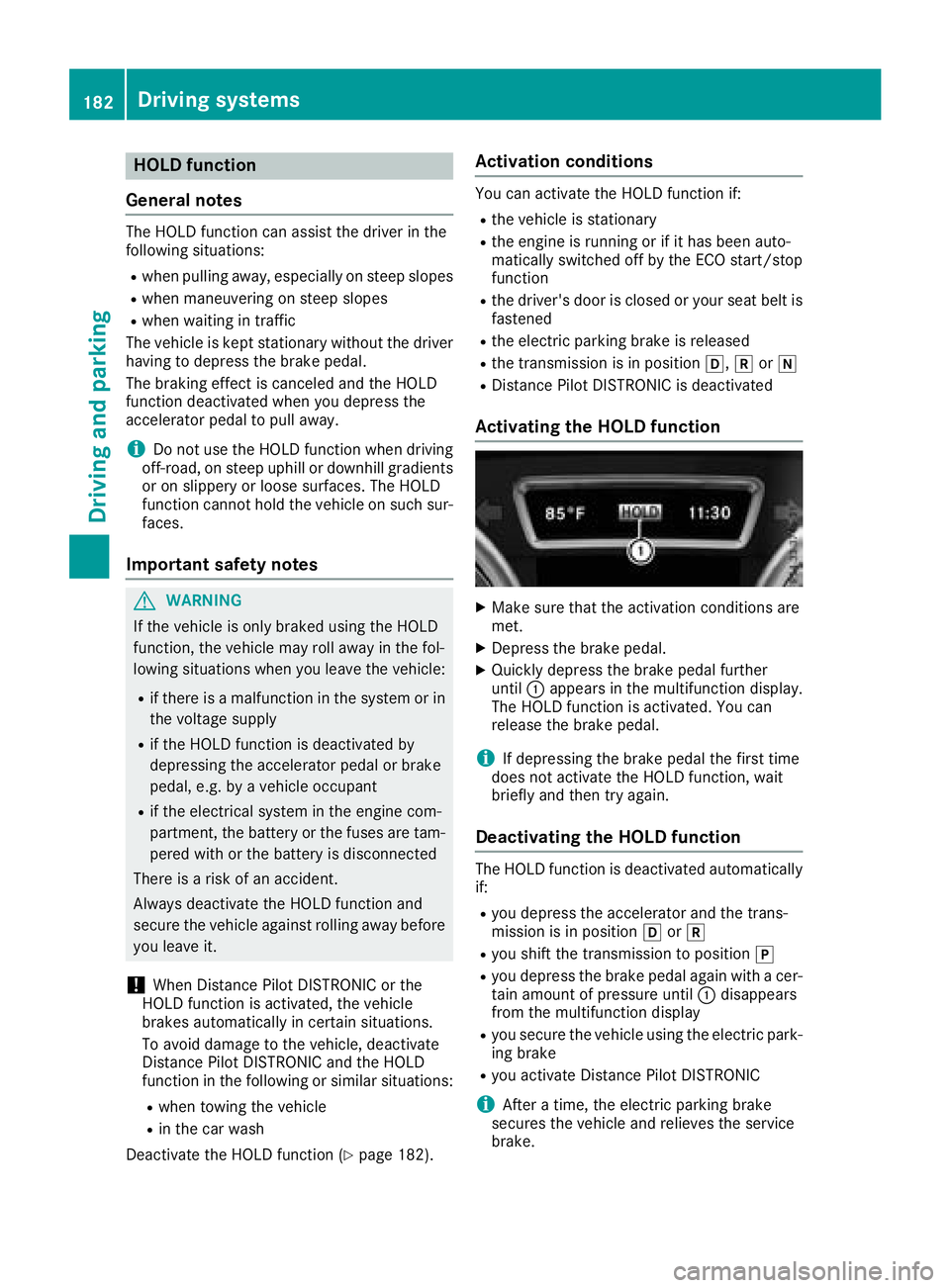
HOLD function
General notes The HOLD function can assist the driver in the
following situations: R
when pulling away, especially on steep slopes R
when maneuvering on steep slopes R
when waiting in traffic
The vehicle is kept stationary without the driver
having to depress the brake pedal.
The braking effect is canceled and the HOLD
function deactivated when you depress the
accelerator pedal to pull away.
i Do not use the HOLD function when driving
off-road, on steep uphill or downhill gradients
or on slippery or loose surfaces. The HOLD
function cannot hold the vehicle on such sur-
faces.
Important safety notes
G WARNING
If the vehicle is only braked using the HOLD
function, the vehicle may roll away in the fol-
lowing situations when you leave the vehicle: R
if there is a malfunction in the system or in
the voltage supply R
if the HOLD function is deactivated by
depressing the accelerator pedal or brake
pedal, e.g. by a vehicle occupant R
if the electrical system in the engine com-
partment, the battery or the fuses are tam-
pered with or the battery is disconnected
There is a risk of an accident.
Always deactivate the HOLD function and
secure the vehicle against rolling away before
you leave it.
! When Distance Pilot DISTRONIC or the
HOLD function is activated, the vehicle
brakes automatically in certain situations.
To avoid damage to the vehicle, deactivate
Distance Pilot DISTRONIC and the HOLD
function in the following or similar situations: R
when towing the vehicle R
in the car wash
Deactivate the HOLD function ( Y
page 182). Activation conditions You can activate the HOLD function if: R
the vehicle is stationary R
the engine is running or if it has been auto-
matically switched off by the ECO start/stop
function R
the driver's door is closed or your seat belt is
fastened R
the electric parking brake is released R
the transmission is in position �[ , �^ or �\\R
Distance Pilot DISTRONIC is deactivated
Activating the HOLD function X
Make sure that the activation conditions are
met. X
Depress the brake pedal. X
Quickly depress the brake pedal further
until �C appears in the multifunction display.
The HOLD function is activated. You can
release the brake pedal.
i If depressing the brake pedal the first time
does not activate the HOLD function, wait
briefly and then try again.
Deactivating the HOLD function The HOLD function is deactivated automatically
if: R
you depress the accelerator and the trans-
mission is in position �[ or �^R
you shift the transmission to position �]R
you depress the brake pedal again with a cer-
tain amount of pressure until �C disappears
from the multifunction display R
you secure the vehicle using the electric park-
ing brake R
you activate Distance Pilot DISTRONIC
i After a time, the electric parking brake
secures the vehicle and relieves the service
brake.182
Driving systems
Driving and parking
Page 194 of 398
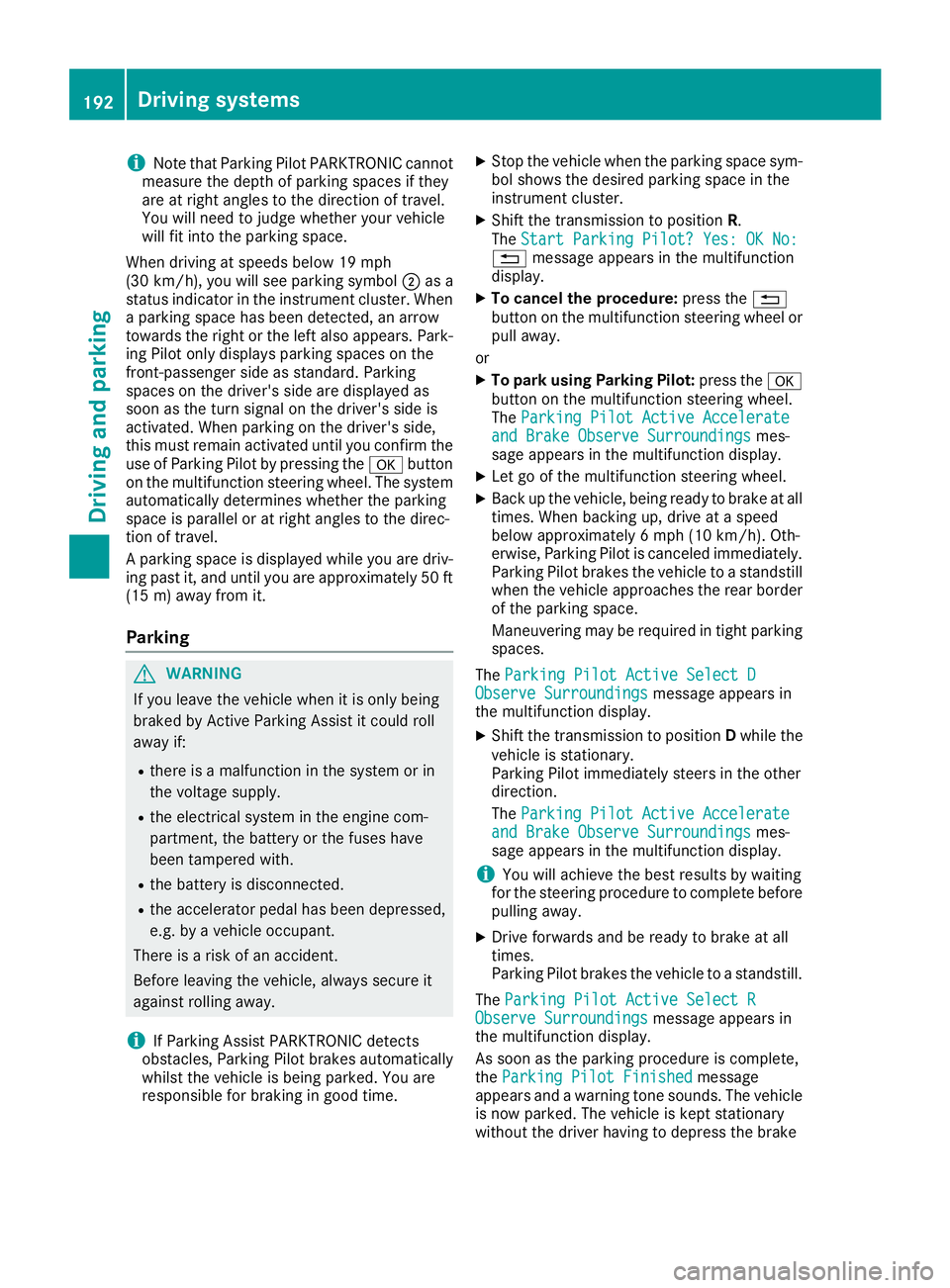
i Note that Parking Pilot PARKTRONIC cannot
measure the depth of parking spaces if they
are at right angles to the direction of travel.
You will need to judge whether your vehicle
will fit into the parking space.
When driving at speeds below 19 mph
(30 km/h), you will see parking symbol �D as a
status indicator in the instrument cluster. When
a parking space has been detected, an arrow
towards the right or the left also appears. Park-
ing Pilot only displays parking spaces on the
front-passenger side as standard. Parking
spaces on the driver's side are displayed as
soon as the turn signal on the driver's side is
activated. When parking on the driver's side,
this must remain activated until you confirm the
use of Parking Pilot by pressing the �v button
on the multifunction steering wheel. The system
automatically determines whether the parking
space is parallel or at right angles to the direc-
tion of travel.
A parking space is displayed while you are driv-
ing past it, and until you are approximately 50 ft
(15 m) away from it.
Parking
G WARNING
If you leave the vehicle when it is only being
braked by Active Parking Assist it could roll
away if: R
there is a malfunction in the system or in
the voltage supply. R
the electrical system in the engine com-
partment, the battery or the fuses have
been tampered with. R
the battery is disconnected. R
the accelerator pedal has been depressed,
e.g. by a vehicle occupant.
There is a risk of an accident.
Before leaving the vehicle, always secure it
against rolling away.
i If Parking Assist PARKTRONIC detects
obstacles, Parking Pilot brakes automatically
whilst the vehicle is being parked. You are
responsible for braking in good time. X
Stop the vehicle when the parking space sym-
bol shows the desired parking space in the
instrument cluster. X
Shift the transmission to position R .
The Start Parking Pilot? Yes: OK No:
�8 message appears in the multifunction
display. X
To cancel the procedure: press the �8
button on the multifunction steering wheel or
pull away.
or X
To park using Parking Pilot: press the �v
button on the multifunction steering wheel.
The Parking Pilot Active Accelerate
and Brake Observe Surroundings mes-
sage appears in the multifunction display. X
Let go of the multifunction steering wheel. X
Back up the vehicle, being ready to brake at all
times. When backing up, drive at a speed
below approximately 6 mph (10 km/h). Oth-
erwise, Parking Pilot is canceled immediately.
Parking Pilot brakes the vehicle to a standstill
when the vehicle approaches the rear border
of the parking space.
Maneuvering may be required in tight parking
spaces.
The Parking Pilot Active Select D
Observe Surroundings message appears in
the multifunction display. X
Shift the transmission to position D while the
vehicle is stationary.
Parking Pilot immediately steers in the other
direction.
The Parking Pilot Active Accelerate
and Brake Observe Surroundings mes-
sage appears in the multifunction display.
i You will achieve the best results by waiting
for the steering procedure to complete before
pulling away. X
Drive forwards and be ready to brake at all
times.
Parking Pilot brakes the vehicle to a standstill.
The Parking Pilot Active Select R
Observe Surroundings message appears in
the multifunction display.
As soon as the parking procedure is complete,
the Parking Pilot Finished message
appears and a warning tone sounds. The vehicle
is now parked. The vehicle is kept stationary
without the driver having to depress the brake192
Driving systems
Driving and parking
Page 257 of 398
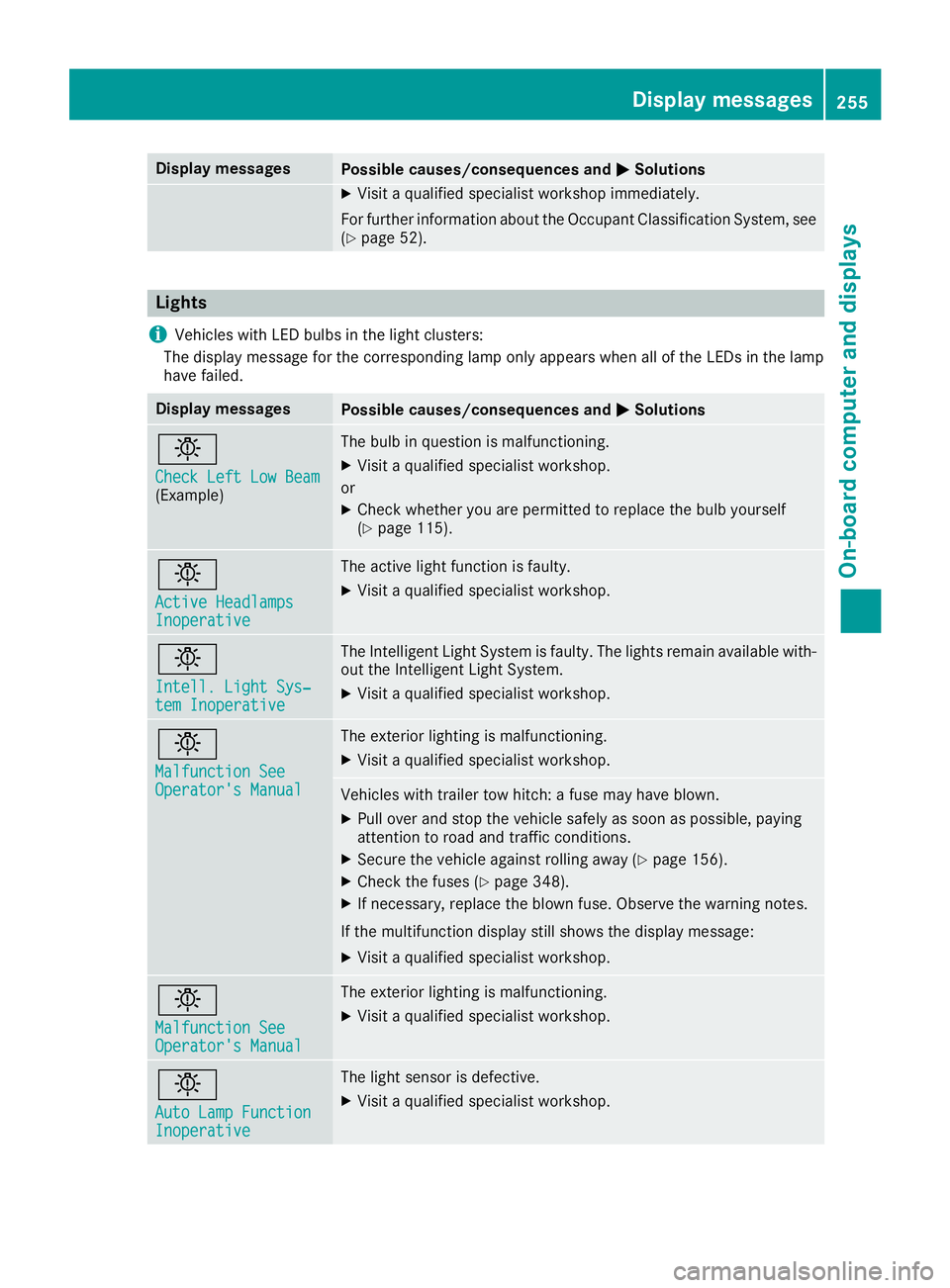
Display messages
Possible causes/consequences and �P SolutionsX
Visit a qualified specialist workshop immediately.
Fo r further information about th e Occupant Classification System, see
( Y
page 52).
Lights
i Vehicles wit h LE D bulbs in th e ligh t clusters :
The display message for th e correspondin g lamp only appear s when all of th e LEDs in th e lamp
hav e failed.
Display messages
Possible causes/consequences and �P Solutions
�I Check Lef t Low Bea m
(Example) The bulb in question is malfunctioning .X
Visit a qualified specialist workshop .
or X
Chec k whether you are permitte d to replace th e bulb yourself
( Y
page 115).
�I Active Headlamps
Inoperative The active ligh t function is faulty.X
Visit a qualified specialist workshop .
�I Intell . Light Sys ‐
tem Inoperative The Intelligent Light Syste m is faulty. The lights remain available with-
out th e Intelligent Light System. X
Visit a qualified specialist workshop .
�I Malfunction See
Operator' s Manual The exterio r lighting is malfunctioning .X
Visit a qualified specialist workshop .
Vehicles wit h trailer to w hitch : a fus e may hav e blown .X
Pull ove r and stop th e vehicl e safely as soo n as possible, payin g
attention to roa d and traffic conditions.X
Secur e th e vehicl e against rollin g away ( Y
page 156).X
Chec k th e fuses ( Y
page 348).X
If necessary, replace th e blown fuse. Observ e th e warning notes.
If th e multifunction display still shows th e display message :X
Visit a qualified specialist workshop .
�I Malfunction See
Operator' s Manual The exterio r lighting is malfunctioning .X
Visit a qualified specialist workshop .
�I Aut o Lam p Function
Inoperative The ligh t sensor is defective. X
Visit a qualified specialist workshop .Display messages 25 5
On-board computer and displays Z
Page 350 of 398
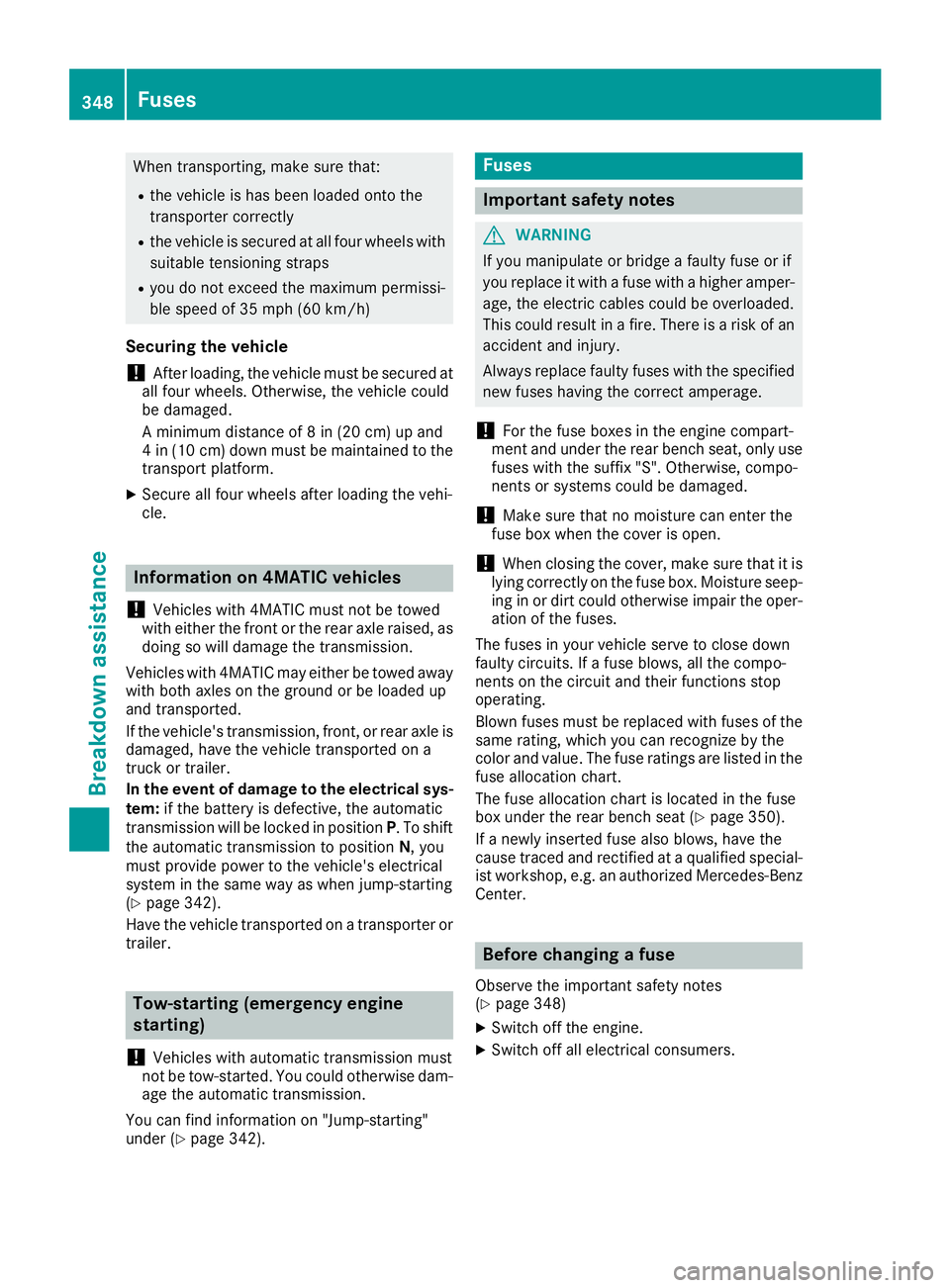
When transporting, make sure that: R
the vehicle is has been loaded onto the
transporter correctly R
the vehicle is secured at all four wheels with
suitable tensioning straps R
you do not exceed the maximum permissi-
ble speed of 35 mph (60 km/h)
Securing the vehicle
! After loading, the vehicle must be secured at
all four wheels. Otherwise, the vehicle could
be damaged.
A minimum distance of 8 in (20 cm) up and
4 in (10 cm) down must be maintained to the
transport platform. X
Secure all four wheels after loading the vehi-
cle.
Information on 4MATIC vehicles
! Vehicles with 4MATIC must not be towed
with either the front or the rear axle raised, as
doing so will damage the transmission.
Vehicles with 4MATIC may either be towed away
with both axles on the ground or be loaded up
and transported.
If the vehicle's transmission, front, or rear axle is
damaged, have the vehicle transported on a
truck or trailer.
In the event of damage to the electrical sys-
tem: if the battery is defective, the automatic
transmission will be locked in position P . To shift
the automatic transmission to position N , you
must provide power to the vehicle's electrical
system in the same way as when jump-starting
( Y
page 342).
Have the vehicle transported on a transporter or
trailer.
Tow-starting (emergency engine
starting)
! Vehicles with automatic transmission must
not be tow-started. You could otherwise dam-
age the automatic transmission.
You can find information on "Jump-starting"
under ( Y
page 342). Fuses
Important safety notes
G WARNING
If you manipulate or bridge a faulty fuse or if
you replace it with a fuse with a higher amper-
age, the electric cables could be overloaded.
This could result in a fire. There is a risk of an
accident and injury.
Always replace faulty fuses with the specified
new fuses having the correct amperage.
! For the fuse boxes in the engine compart-
ment and under the rear bench seat, only use
fuses with the suffix "S". Otherwise, compo-
nents or systems could be damaged.
! Make sure that no moisture can enter the
fuse box when the cover is open.
! When closing the cover, make sure that it is
lying correctly on the fuse box. Moisture seep-
ing in or dirt could otherwise impair the oper-
ation of the fuses.
The fuses in your vehicle serve to close down
faulty circuits. If a fuse blows, all the compo-
nents on the circuit and their functions stop
operating.
Blown fuses must be replaced with fuses of the
same rating, which you can recognize by the
color and value. The fuse ratings are listed in the
fuse allocation chart.
The fuse allocation chart is located in the fuse
box under the rear bench seat ( Y
page 350).
If a newly inserted fuse also blows, have the
cause traced and rectified at a qualified special-
ist workshop, e.g. an authorized Mercedes-Benz
Center.
Before changing a fuse Observe the important safety notes
( Y
page 348) X
Switch off the engine. X
Switch off all electrical consumers.348
Fuses
Breakdown assistance