navigation MERCEDES-BENZ GLE-Class 2016 C292 Owner's Manual
[x] Cancel search | Manufacturer: MERCEDES-BENZ, Model Year: 2016, Model line: GLE-Class, Model: MERCEDES-BENZ GLE-Class 2016 C292Pages: 382, PDF Size: 8.83 MB
Page 14 of 382
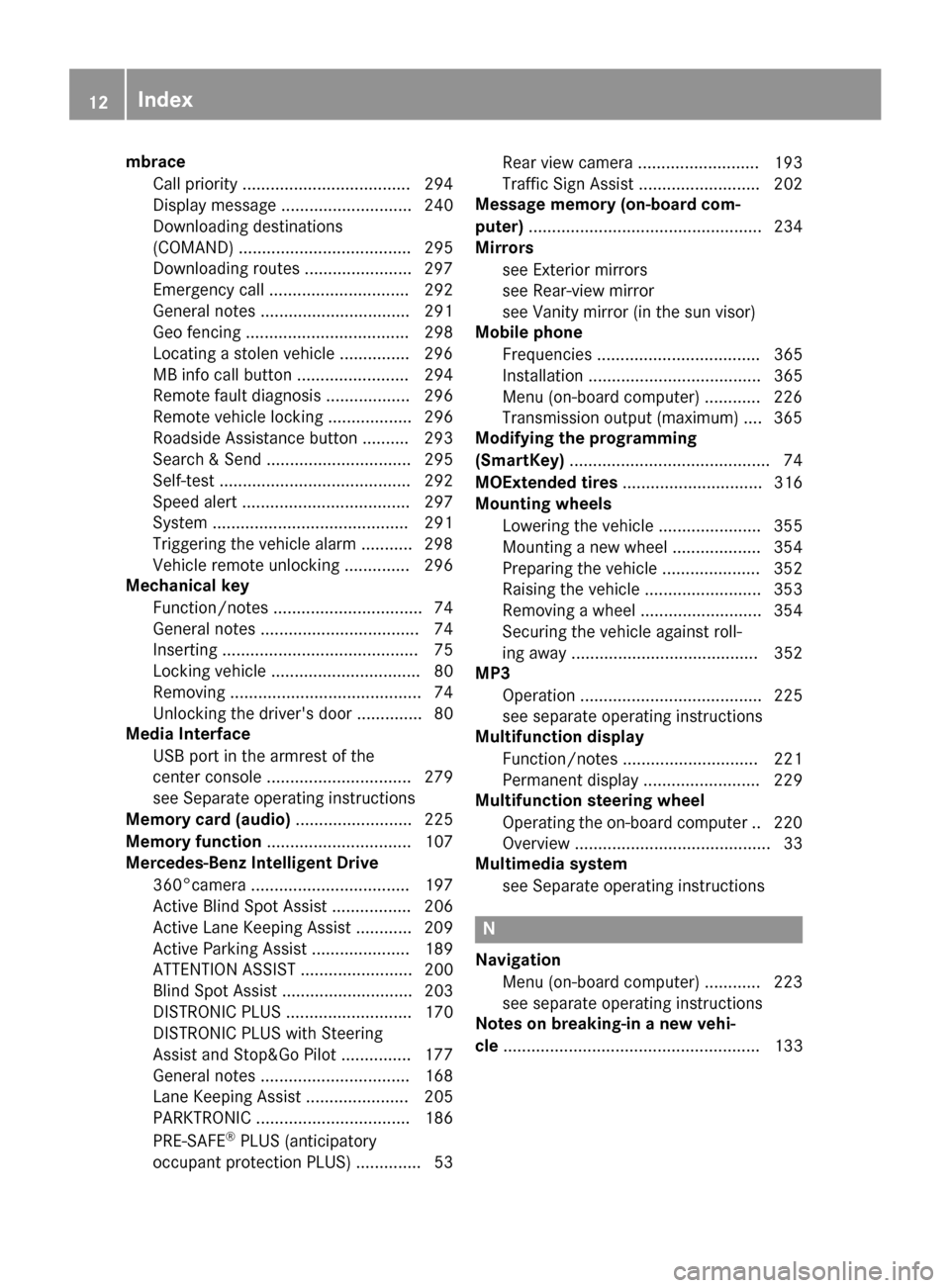
mbraceCall priority .................................... 294
Display message ............................ 240
Downloading destinations
(COMAND) ..................................... 295
Downloading routes .......................2 97
Emergency call .............................. 292
General notes ................................ 291
Geo fencing ................................... 298
Locating a stolen vehicle ...............2 96
MB info call button ........................ 294
Remote fault diagnosis .................. 296
Remote vehicle locking .................. 296
Roadside Assistance button .......... 293
Search & Send ............................... 295
Self-test ......................................... 292
Speed alert .................................... 297
System .......................................... 291
Triggering the vehicle alarm ........... 298
Vehicle remote unlocking .............. 296
Mechanical key
Function/notes ................................ 74
General notes .................................. 74
Inserting .......................................... 75
Locking vehicle ................................ 80
Removing ......................................... 74
Unlocking the driver's door .............. 80
Media Interface
USB port in the armrest of the
center console ............................... 279
see Separate operating instructions
Memory card (audio) ......................... 225
Memory function ............................... 107
Mercedes-Benz Intelligent Drive
360°camera .................................. 197
Active Blind Spot Assist ................. 206
Active Lane Keeping Assist ............ 209
Active Parking Assist ..................... 189
ATTENTION ASSIST ........................ 200
Blind Spot Assist ............................ 203
DISTRONIC PLUS ........................... 170
DISTRONIC PLUS with Steering
Assist and Stop&Go Pilot ............... 177
General notes ................................ 168
Lane Keeping Assist ...................... 205
PARKTRONIC ................................. 186
PRE-SAFE
®PLUS (anticipatory
occupant protection PLUS) .............. 53 Rear view camera .......................... 193
Traffic Sign Assist .......................... 202
Message memory (on-board com-
puter) .................................................. 234
Mirrors
see Exterior mir rors
se
e Rear-view mirror
see Vanity mirror (in the sun visor)
Mobile phone
Frequencies ................................... 365
Installation ..................................... 365
Menu (on-board computer) ............ 226
Transmission output (maximum) .... 365
Modifying the programming
(SmartKey) ........................................... 74
MOExtended tires .............................. 316
Mounting wheels
Lowering the vehicle ...................... 355
Mounting a new wheel ................... 354
Preparing the vehicle ..................... 352
Raising the vehicle ......................... 353
Removing a wheel .......................... 354
Securing the vehicle against roll-
ing away ........................................ 352
MP3
Operation ....................................... 225
see separate operating instructions
Multifunction display
Function/notes ............................. 221
Permanent display ......................... 229
Multifunction steering wheel
Operating the on-board compute r..2 20
Overview .......................................... 33
Multimedia system
see Separate operating instructions
N
NavigationMenu (on-board computer) ............ 223
see separate operating instructions
Notes on breaking-in a new vehi-
cle ....................................................... 133
12Index
Page 15 of 382
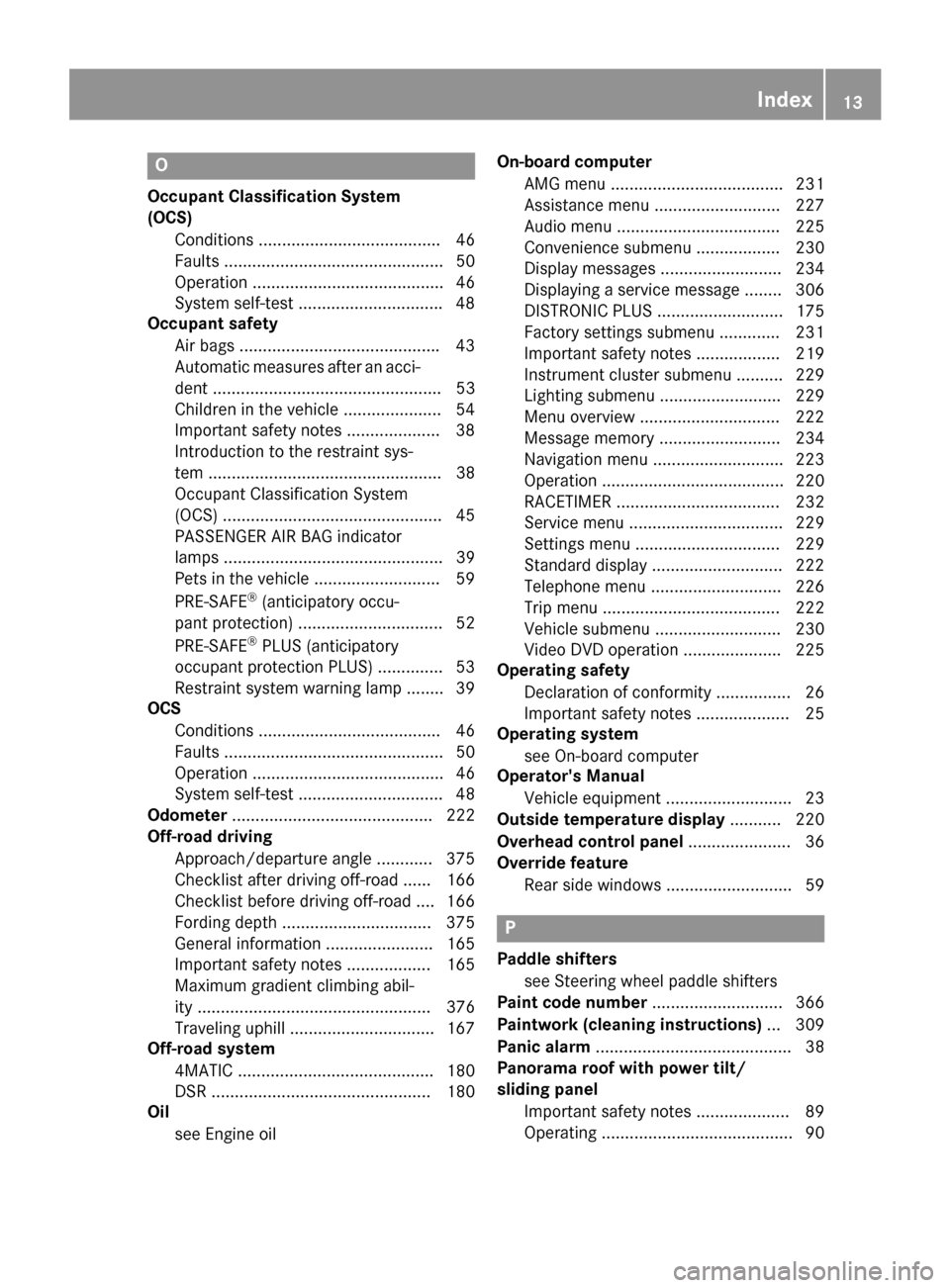
O
Occupant Classification System
(OCS)Conditions ....................................... 46
Faults ............................................... 50
Operation ......................................... 46
System self-test .............................. .48
Occupant safety
Air bags .......................................... .43
Automatic measures after an acci-
dent ................................................. 53
Children in the vehicle ..................... 54
Important safety notes .................... 38
Introduction to the restraint sys-
tem .................................................. 38
Occupant Classification System
(OCS) ............................................... 45
PASSENGER AIR BAG indicator
lamps ............................................... 39
Pets in the vehicle ........................... 59
PRE-SAFE
®(anticipatory occu-
pant protection) ............................... 52
PRE-SAFE
®PLUS (anticipatory
occupant protection PLUS) .............. 53
Restraint system warning lamp ........ 39
OCS
Conditions ....................................... 46
Faults ............................................... 50
Operation ......................................... 46
System self-test ............................... 48
Odometer ........................................... 222
Off-road driving
Approach/departure angle ............ 375
Checklist after driving off-road ...... 166
Checklist before driving off-road .... 166
Fording depth ................................ 375
General information ....................... 165
Important safety notes .................. 165
Maximum gradient climbing abil-
ity .................................................. 376
Traveling uphill ............................... 167
Off-road system
4MATIC .......................................... 180
DSR ............................................... 180
Oil
see Engine oil On-board computer
AMG menu ..................................... 231
Assistance menu ........................... 227
Audio menu ................................... 225
Convenience submenu .................. 230
Display messages .......................... 234
Displaying a service message ........ 306
DISTRONIC PLUS ........................... 175
Facto ry se
ttings submenu ............. 231
Important safety notes .................. 219
Instrument cluster submenu .......... 229
Lighting submenu .......................... 229
Menu overview .............................. 222
Message memory .......................... 234
Navigation menu ............................ 223
Operation ....................................... 220
RACETIMER ................................... 232
Service menu ................................. 229
Settings menu ............................... 229
Standard display ............................ 222
Telephone menu ............................ 226
Trip menu ...................................... 222
Vehicle submenu ........................... 230
Video DVD operation ..................... 225
Operating safety
Declaration of conformity ................ 26
Important safety notes .................... 25
Operating system
see On-board computer
Operator's Manual
Vehicle equipment ........................... 23
Outside temperature display ........... 220
Overhead control panel ...................... 36
Override feature
Rear side windows ........................... 59
P
Paddle shifterssee Steering wheel paddle shifters
Paint code number ............................ 366
Paintwork (cleaning instructions) ... 309
Panic alarm .......................................... 38
Panorama roof with power tilt/
sliding panel
Important safety notes .................... 89
Operating ......................................... 90
Index13
Page 17 of 382
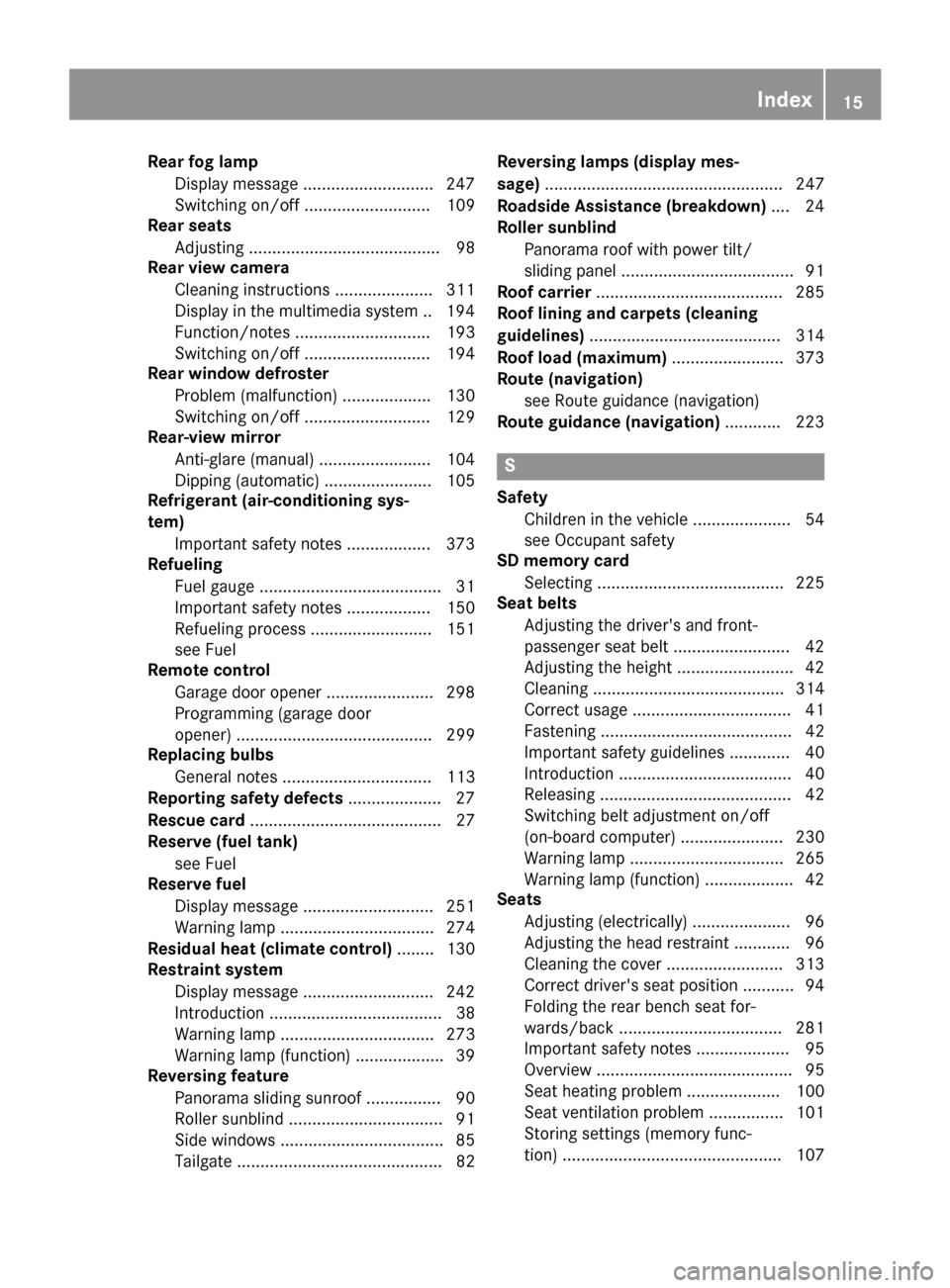
Rear fog lampDisplay message ............................ 247
Switching on/off ........................... 109
Rear seats
Adjusting ......................................... 98
Rear view camera
Cleaning instructions ..................... 311
Display in the multimedia system .. 194
Function/notes ............................. 193
Switching on/off ........................... 194
Rear window defroster
Problem (malfunction) ................... 130
Switching on/off ........................... 129
Rear-view mirror
Anti-glare (manual) ........................ 104
Dipping (automatic) ....................... 105
Refrigerant (air-conditioning sys-
tem)
Important safety notes .................. 373
Refueling
Fuel gauge ....................................... 31
Important safety notes .................. 150
Refueling process .......................... 151
see Fuel
Remote control
Garage door opener ....................... 298
Programming (garage door
opener) .......................................... 299
Replacing bulbs
General notes ................................ 113
Reporting safety defects .................... 27
Rescue card ......................................... 27
Reserve (fuel tank)
see Fuel
Reserve fuel
Display message ............................ 251
Warning lamp ................................. 274
Residual heat (climate control) ........ 130
Restraint system
Display message ............................ 242
Introduction ..................................... 38
Warning lamp ................................. 273
Warning lamp (function) ................... 39
Reversing feature
Panorama sliding sunroof ................ 90
Roller sunblind ................................. 91
Side windows ................................... 85
Tailgate ............................................ 82 Reversing lamps (display mes-
sage)
................................................... 247
Roadside Assistance (breakdown) .... 24
Roller sunblind
Panorama roof with power tilt/
sliding panel ..................................... 91
Roof carrier ........................................ 285
Roof lining and carpets (cleaning
guidelines) ......................................... 314
Roof load (maximum) ........................ 373
Route (navigati on)
se
e Route guidance (navigation)
Route guidance (navigation) ............ 223
S
Safety
Children in the vehicle ..................... 54
see Occupant safety
SD memory card
Selecting ........................................ 225
Seat belts
Adjusting the driver's and front-
passenger seat belt ......................... 42
Adjusting the height ......................... 42
Cleaning ......................................... 314
Correct usage .................................. 41
Fastening ......................................... 42
Important safety guidelines ............. 40
Introduction ..................................... 40
Releasing ......................................... 42
Switching belt adjustment on/off
(on-board computer) ...................... 230
Warning lamp ................................. 265
Warning lamp (function) ................... 42
Seats
Adjusting (electrically) ..................... 96
Adjusting the head restraint ............ 96
Cleaning the cover ......................... 313
Correct driver's seat position ........... 94
Folding the rear bench seat for-
wards/back ................................... 281
Important safety notes .................... 95
Overview .......................................... 95
Seat heating problem .................... 100
Seat ventilation problem ................ 101
Storing settings (memory func-
tion) ............................................... 107
Index15
Page 35 of 382
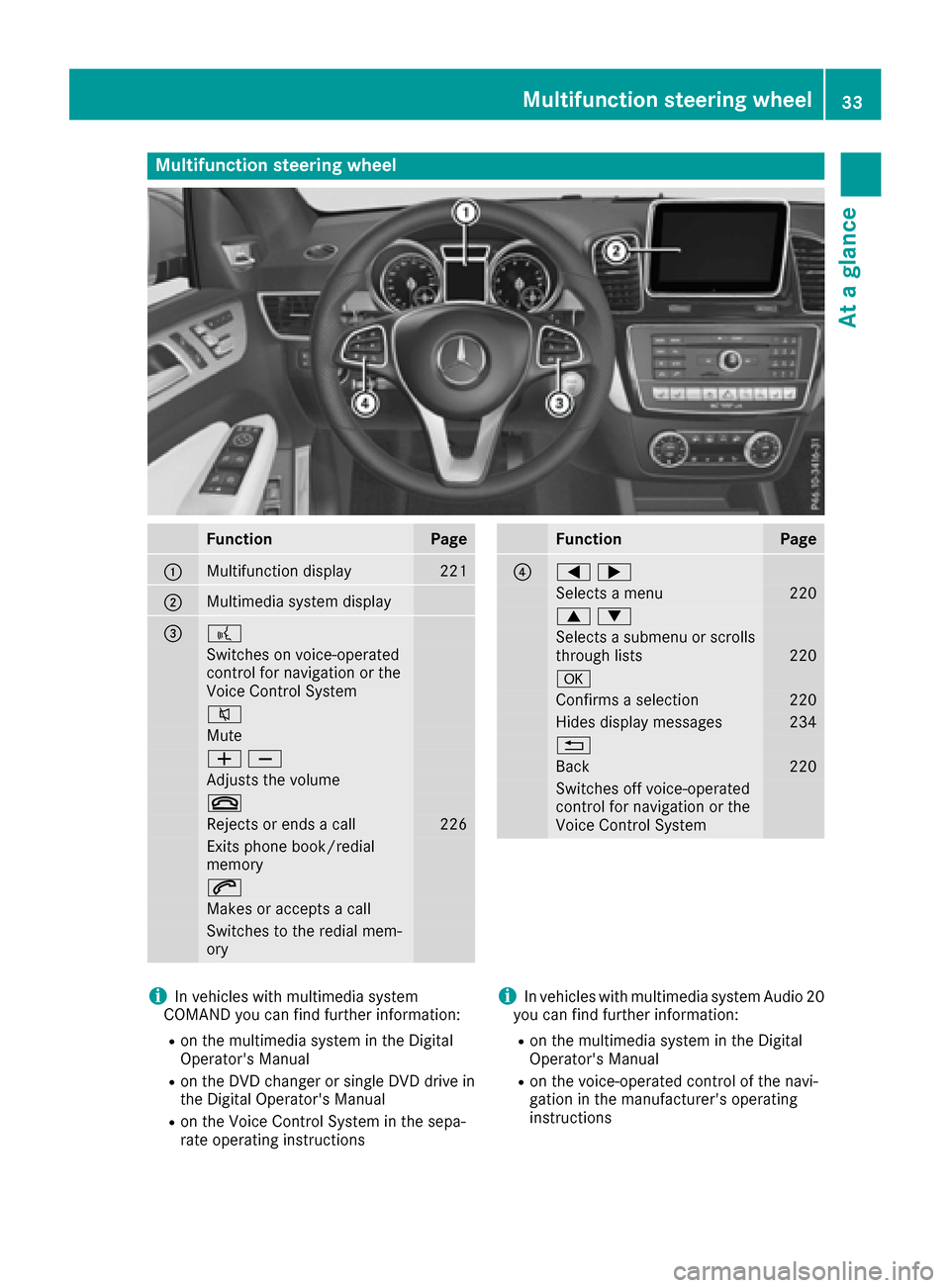
Multifunction steering wheel
FunctionPage
:Multifunction display221
;Multimedia system display
=?
Switches on voice-operated
control for navigation or the
Voice Control System
8
Mute
WX
Adjusts the volume
~
Rejects or ends a call226
Exits phone book/redial
memory
6
Makes or accepts a call
Switches to the redial mem-
ory
FunctionPage
?=;
Selects a menu220
9:
Selects a submenu or scrolls
through lists220
a
Confirms a selection220
Hides display messages234
%
Back220
Switches off voice-operated
control for navigation or the
Voice Control System
iIn vehicles with multimedia system
COMAND you can find further information:
Ron the multimedia system in the Digital
Operator's Manual
Ron the DVD changer or single DVD drive in
the Digital Operator's Manual
Ron the Voice Control System in the sepa-
rate operating instructions
iIn vehicles with multimedia system Audio 20
you can find further information:
Ron the multimedia system in the Digital
Operator's Manual
Ron the voice-operated control of the navi-
gation in the manufacturer's operating
instructions
Multifunction steering wheel33
At a glance
Page 204 of 382
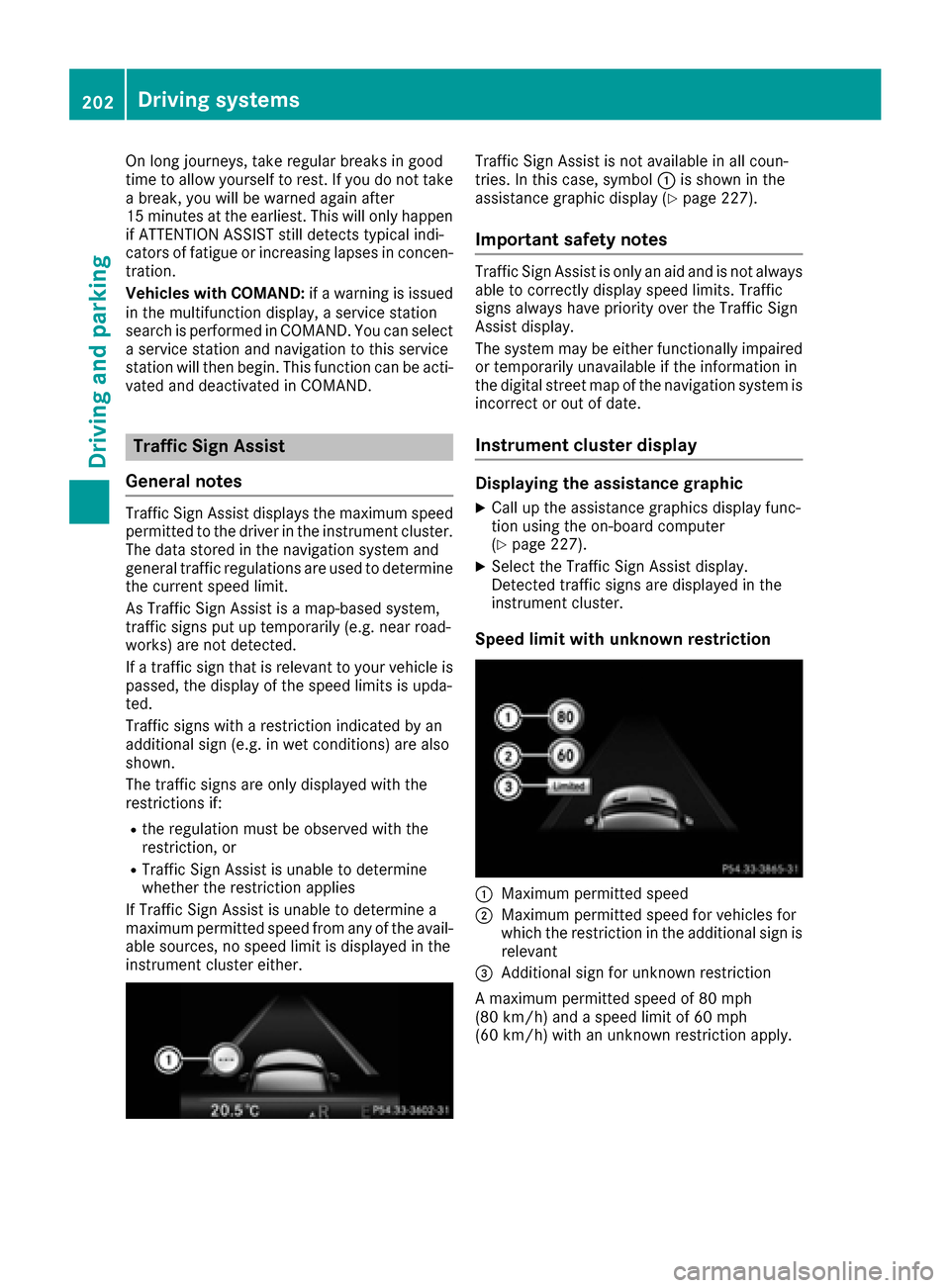
On long journeys, take regular breaks in good
time to allow yourself to rest. If you do not take
a break, you will be warned again after
15 minutes at the earliest. This will only happen
if ATTENTION ASSIST still detects typical indi-
cators of fatigue or increasing lapses in concen-
tration.
Vehicles with COMAND:if a warning is issued
in the multifunction display, a service station
search is performed in COMAND. You can select a service station and navigation to this service
station will then begin. This function can be acti-
vated and deactivated in COMAND.
Traffic Sign Assist
General notes
Traffic Sign Assist displays the maximum speed
permitted to the driver in the instrument cluster.
The data stored in the navigation system and
general traffic regulations are used to determine
the current speed limit.
As Traffic Sign Assist is a map-based system,
traffic signs put up temporarily (e.g. near road-
works) are not detected.
If a traffic sign that is relevant to your vehicle is
passed, the display of the speed limits is upda-
ted.
Traffic signs with a restriction indicated by an
additional sign (e.g. in wet conditions) are also
shown.
The traffic signs are only displayed with the
restrictions if:
Rthe regulation must be observed with the
restriction, or
RTraffic Sign Assist is unable to determine
whether the restriction applies
If Traffic Sign Assist is unable to determine a
maximum permitted speed from any of the avail-
able sources, no speed limit is displayed in the
instrument cluster either.
Traffic Sign Assist is not available in all coun-
tries. In this case, symbol :is shown in the
assistance graphic display (
Ypage 227).
Important safety notes
Traffic Sign Assist is only an aid and is not always
able to correctly display speed limits. Traffic
signs always have priority over the Traffic Sign
Assist display.
The system may be either functionally impaired
or temporarily unavailable if the information in
the digital street map of the navigation system is
incorrect or out of date.
Instrument cluster display
Displaying the assistance graphic
XCall up the assistance graphics display func-
tion using the on-board computer
(
Ypage 227).
XSelect the Traffic Sign Assist display.
Detected traffic signs are displayed in the
instrument cluster.
Speed limit with unknown restriction
:Maximum permitted speed
;Maximum permitted speed for vehicles for
which the restriction in the additional sign is relevant
=Additional sign for unknown restriction
A maximum permitted speed of 80 mph
(80 km/h) and a speed limit of 60 mph
(60 km/h) with an unknown restriction apply.
202Driving systems
Driving and parking
Page 223 of 382
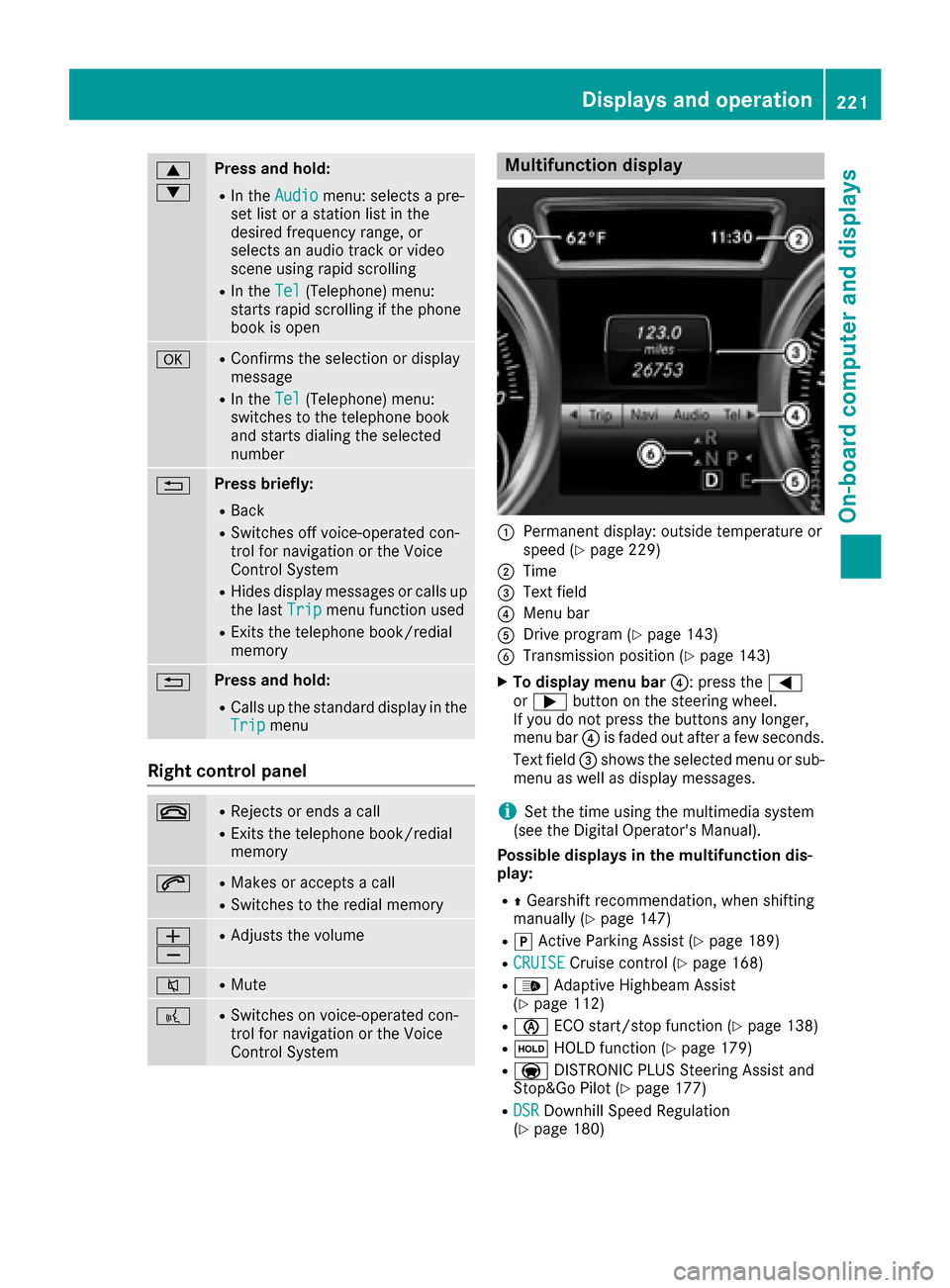
9
:Press and hold:
RIn theAudiomenu: selects a pre-
set list or a station list in the
desired frequency range, or
selects an audio track or video
scene using rapid scrolling
RIn the Tel(Telephone) menu:
starts rapid scrolling if the phone
book is open
aRConfirms the selection or display
message
RIn the Tel(Telephone) menu:
switches to the telephone book
and starts dialing the selected
number
%Press briefly:
RBack
RSwitches off voice-operated con-
trol for navigation or the Voice
Control System
RHides display messages or calls up
the last Tripmenu function used
RExits the telephone book/redial
memory
%Press and hold:
RCalls up the standard display in the
Tripmenu
Right control panel
~RRejects or ends a call
RExits the telephone book/redial
memory
6RMakes or accepts a call
RSwitches to the redial memory
W
XRAdjusts the volume
8RMute
?RSwitches on voice-operated con-
trol for navigation or the Voice
Control System
Multifunction display
:Permanent display: outside temperature or
speed (Ypage 229)
;Time
=Text field
?Menu bar
ADrive program (Ypage 143)
BTransmission position (Ypage 143)
XTo display menu bar ?: press the=
or ; button on the steering wheel.
If you do not press the buttons any longer,
menu bar ?is faded out after a few seconds.
Text field =shows the selected menu or sub-
menu as well as display messages.
iSet the time using the multimedia system
(see the Digital Operator's Manual).
Possible displays in the multifunction dis-
play:
RZ Gearshift recommendation, when shifting
manually (Ypage 147)
Rj Active Parking Assist (Ypage 189)
RCRUISECruise control (Ypage 168)
R_ Adaptive Highbeam Assist
(Ypage 112)
Rè ECO start/stop function (Ypage 138)
RëHOLD function (Ypage 179)
RaDISTRONIC PLUS Steering Assist and
Stop&Go Pilot (Ypage 177)
RDSRDownhill Speed Regulation
(Ypage 180)
Displays and operation221
On-board computer and displays
Z
Page 224 of 382
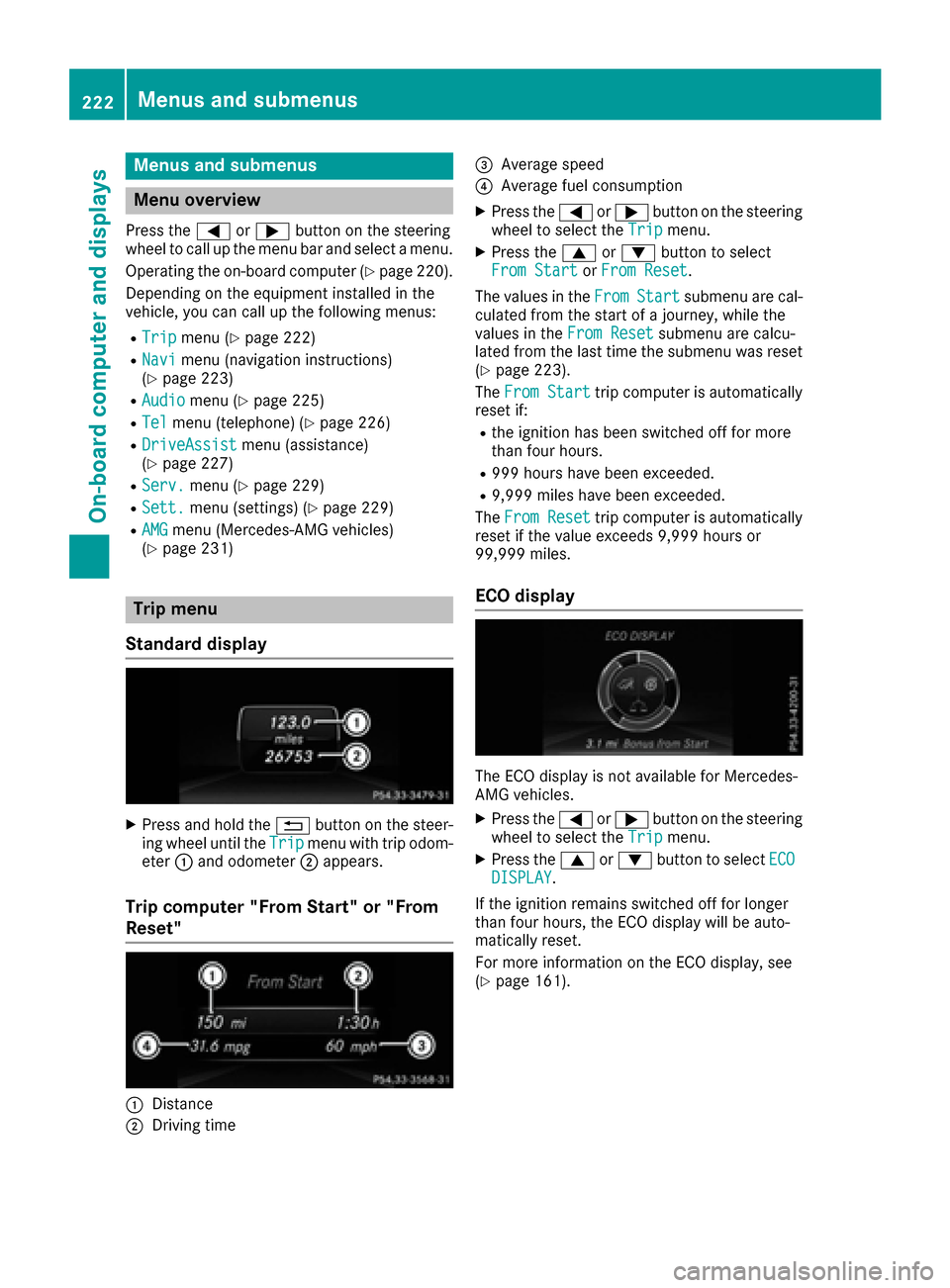
Menus and submenus
Menu overview
Press the=or; button on the steering
wheel to call up the menu bar and select a menu.
Operating the on-board computer (
Ypage 220).
Depending on the equipment installed in the
vehicle, you can call up the following menus:
RTripmenu (Ypage 222)
RNavimenu (navigation instructions)
(Ypage 223)
RAudiomenu (Ypage 225)
RTelmenu (telephone) (Ypage 226)
RDriveAssistmenu (assistance)
(Ypage 227)
RServ.menu (Ypage 229)
RSett.menu (settings) (Ypage 229)
RAMGmenu (Mercedes-AMG vehicles)
(Ypage 231)
Trip menu
Standard display
XPress and hold the %button on the steer-
ing wheel until the Tripmenu with trip odom-
eter :and odometer ;appears.
Trip computer "From Start" or "From
Reset"
:Distance
;Driving time
=Average speed
?Average fuel consumption
XPress the =or; button on the steering
wheel to select the Tripmenu.
XPress the9or: button to select
From Startor From Reset.
The values in the From
Startsubmenu are cal-
culated from the start of a journey, while the
values in the From Reset
submenu are calcu-
lated from the last time the submenu was reset
(
Ypage 223).
The From Start
trip computer is automatically
reset if:
Rthe ignition has been switched off for more
than four hours.
R999 hours have been exceeded.
R9,999 miles have been exceeded.
The From Reset
trip computer is automatically
reset if the value exceeds 9,999 hours or
99,999 miles.
ECO display
The ECO display is not available for Mercedes-
AMG vehicles.
XPress the =or; button on the steering
wheel to select the Tripmenu.
XPress the9or: button to select ECODISPLAY.
If the ignition remains switched off for longer
than four hours, the ECO display will be auto-
matically reset.
For more information on the ECO display, see
(
Ypage 161).
222Menus and submenus
On-board computer and displays
Page 225 of 382
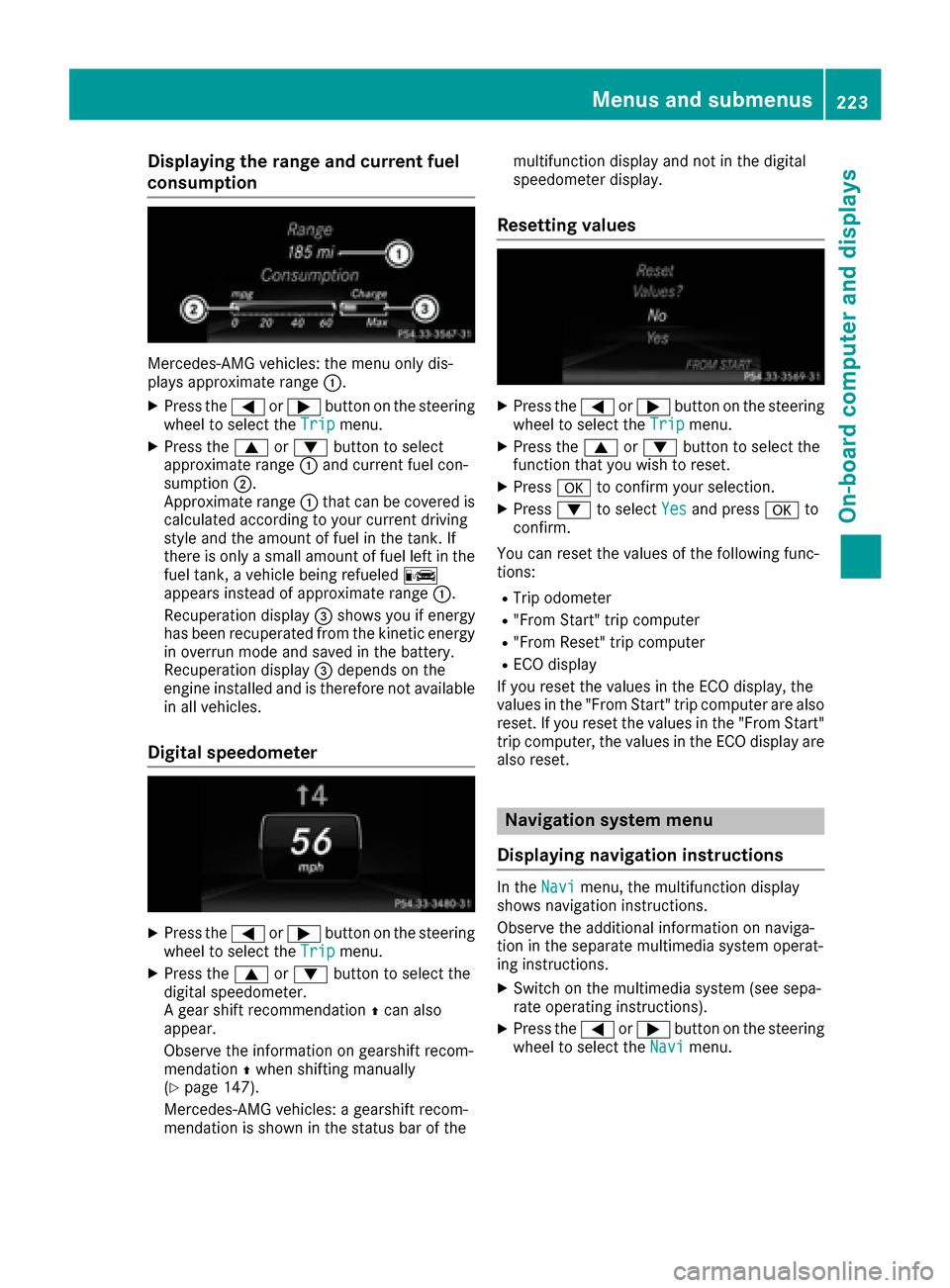
Displaying therange an dcurrent fuel
consumption
Mercedes-AMG vehicles :th emen uonly dis -
plays approximat erange :.
XPress th e= or; buttonon th esteerin g
whee lto selec tth eTri pmenu.
XPress th e9 or: buttonto selec t
approximat erange :and curren tfue lcon-
sumption ;.
Approximat erange :that can be covered is
calculated accordin gto your curren tdrivin g
style and th eamount of fue lin th etank .If
there is only asmall amount of fue llef tin th e
fue ltank , avehicle bein grefuele dC
appears instead of approximat erange :.
Recuperation display =shows you if energ y
has bee nrecuperated from th ekineti cenerg y
in overrun mode and saved in th ebattery.
Recuperation display =depend son th e
engin einstalled and is therefore no tavailable
in all vehicles .
Digital speedometer
XPress the= or; buttonon th esteerin g
whee lto selec tth eTri pmenu.
XPress th e9 or: buttonto selec tth e
digita lspeedometer.
A gear shift recommendation Zcan also
appear.
Observ eth einformation on gearshift recom -
mendation Zwhen shiftin gmanually
(
Ypage 147).
Mercedes-AMG vehicles : agearshift recom -
mendation is shown in th estatus bar of th emultifunction display and no
tin th edigita l
speedometer display.
Resetting value s
XPress the= or; buttonon th esteerin g
whee lto selec tth eTri pmenu.
XPress th e9 or: buttonto selec tth e
function that you wish to reset .
XPressato confirm your selection .
XPress:to selec tYesand press ato
confirm .
You can reset th evalues of th efollowin gfunc-
tions:
RTrip odometer
R"From Start "trip compute r
R"From Reset" trip compute r
RECOdisplay
If you reset th evalues in th eEC Odisplay, th e
values in th e"From Start "trip compute rare also
reset .If you reset th evalues in th e"From Start "
trip computer, th evalues in th eEC Odisplay are
also reset .
Navigation syste mmenu
Displaying navigation instructions
In th eNav imenu, th emultifunction display
shows navigation instructions.
Observ eth eadditional information on naviga-
tion in th eseparat emultimedia system operat -
in g instructions.
XSwitc hon th emultimedia system (se esepa-
rat eoperatin ginstructions).
XPress th e= or; buttonon th esteerin g
whee lto selec tth eNav imenu.
Menus and submenus223
On-board computer and displays
Z
Page 226 of 382
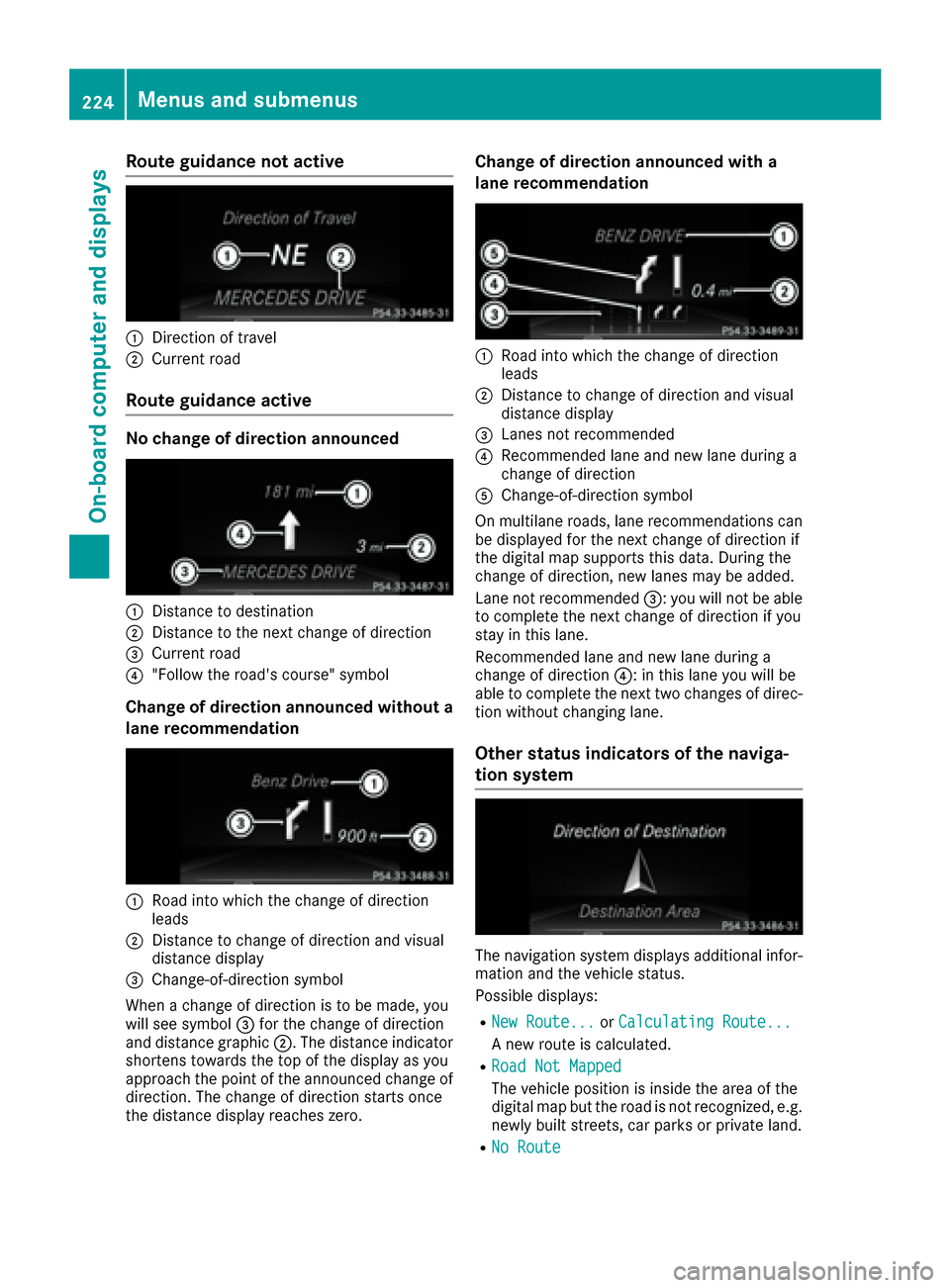
Route guidance not active
:Direction of travel
;Current road
Route guidance active
No change of direction announced
:Distance to destination
;Distance to the next change of direction
=Current road
?"Follow the road's course" symbol
Change of direction announced without a
lane recommendation
:Road into which the change of direction
leads
;Distance to change of direction and visual
distance display
=Change-of-direction symbol
When a change of direction is to be made, you
will see symbol =for the change of direction
and distance graphic ;. The distance indicator
shortens towards the top of the display as you
approach the point of the announced change of
direction. The change of direction starts once
the distance display reaches zero.
Change of direction announced with a
lane recommendation
:Road into which the change of direction
leads
;Distance to change of direction and visual
distance display
=Lanes not recommended
?Recommended lane and new lane during a
change of direction
AChange-of-direction symbol
On multilane roads, lane recommendations can
be displayed for the next change of direction if
the digital map supports this data. During the
change of direction, new lanes may be added.
Lane not recommended =: you will not be able
to complete the next change of direction if you
stay in this lane.
Recommended lane and new lane during a
change of direction ?: in this lane you will be
able to complete the next two changes of direc-
tion without changing lane.
Other status indicators of the naviga-
tion system
The navigation system displays additional infor-
mation and the vehicle status.
Possible displays:
RNew Route...or Calculating Route...
A new route is calculated.
RRoad Not Mapped
The vehicle position is inside the area of the
digital map but the road is not recognized, e.g.
newly built streets, car parks or private land.
RNo Route
224Menus and submenus
On-board computer and displays
Page 231 of 382
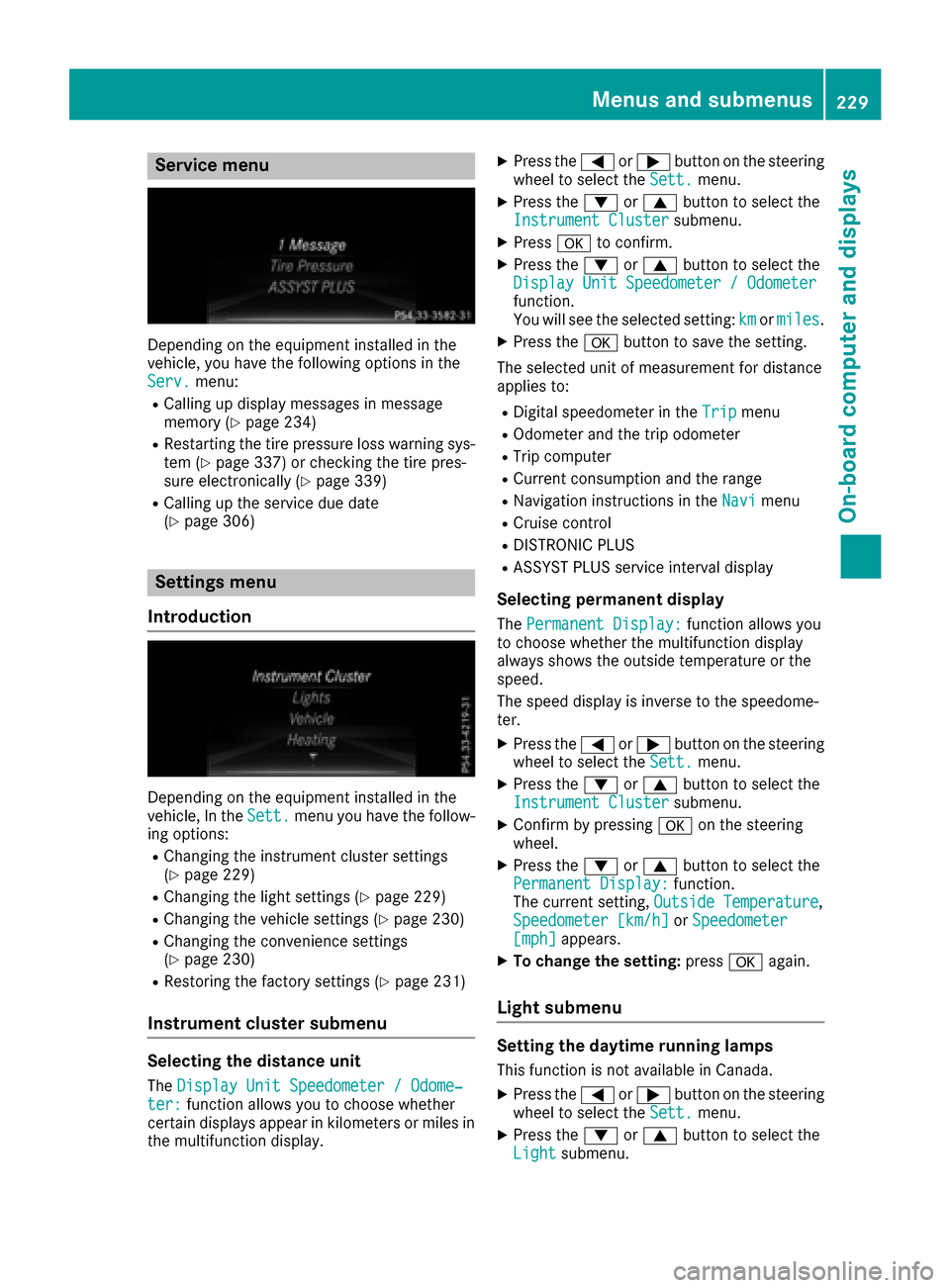
Service menu
Depending on the equipment installed in the
vehicle, you have the following options in the
Serv.
menu:
RCalling up display messages in message
memory (Ypage 234)
RRestarting the tire pressure loss warning sys-
tem (Ypage 337) or checking the tire pres-
sure electronically (Ypage 339)
RCalling up the service due date
(Ypage 306)
Settings menu
Introduction
Depending on the equipment installed in the
vehicle, In the Sett.menu you have the follow-
ing options:
RChanging the instrument cluster settings
(Ypage 229)
RChanging the light settings (Ypage 229)
RChanging the vehicle settings (Ypage 230)
RChanging the convenience settings
(Ypage 230)
RRestoring the factory settings (Ypage 231)
Instrument cluster submenu
Selecting the distance unit
The Display Unit Speedometer / Odome‐ter:function allows you to choose whether
certain displays appear in kilometers or miles in
the multifunction display.
XPress the =or; button on the steering
wheel to select the Sett.menu.
XPress the:or9 button to select the
Instrument Clustersubmenu.
XPress ato confirm.
XPress the :or9 button to select the
Display Unit Speedometer / Odometer
function.
You will see the selected setting: kmormiles.
XPress the abutton to save the setting.
The selected unit of measurement for distance
applies to:
RDigital speedometer in the Tripmenu
ROdometer and the trip odometer
RTrip computer
RCurrent consumption and the range
RNavigation instructions in the Navimenu
RCruise control
RDISTRONIC PLUS
RASSYST PLUS service interval display
Selecting permanent display
ThePermanent Display:function allows you
to choose whether the multifunction display
always shows the outside temperature or the
speed.
The speed display is inverse to the speedome-
ter.
XPress the =or; button on the steering
wheel to select the Sett.menu.
XPress the:or9 button to select the
Instrument Clustersubmenu.
XConfirm by pressing aon the steering
wheel.
XPress the :or9 button to select the
Permanent Display:function.
The current setting, Outside Temperature,
Speedometer [km/h]or Speedometer[mph]appears.
XTo change the setting: pressaagain.
Light submenu
Setting the daytime running lamps
This function is not available in Canada.
XPress the =or; button on the steering
wheel to select the Sett.menu.
XPress the:or9 button to select the
Lightsubmenu.
Menus and submenus229
On-board computer and displays
Z