center console MERCEDES-BENZ GLE-Class 2016 W218 Owner's Manual
[x] Cancel search | Manufacturer: MERCEDES-BENZ, Model Year: 2016, Model line: GLE-Class, Model: MERCEDES-BENZ GLE-Class 2016 W218Pages: 450, PDF Size: 10.52 MB
Page 8 of 450
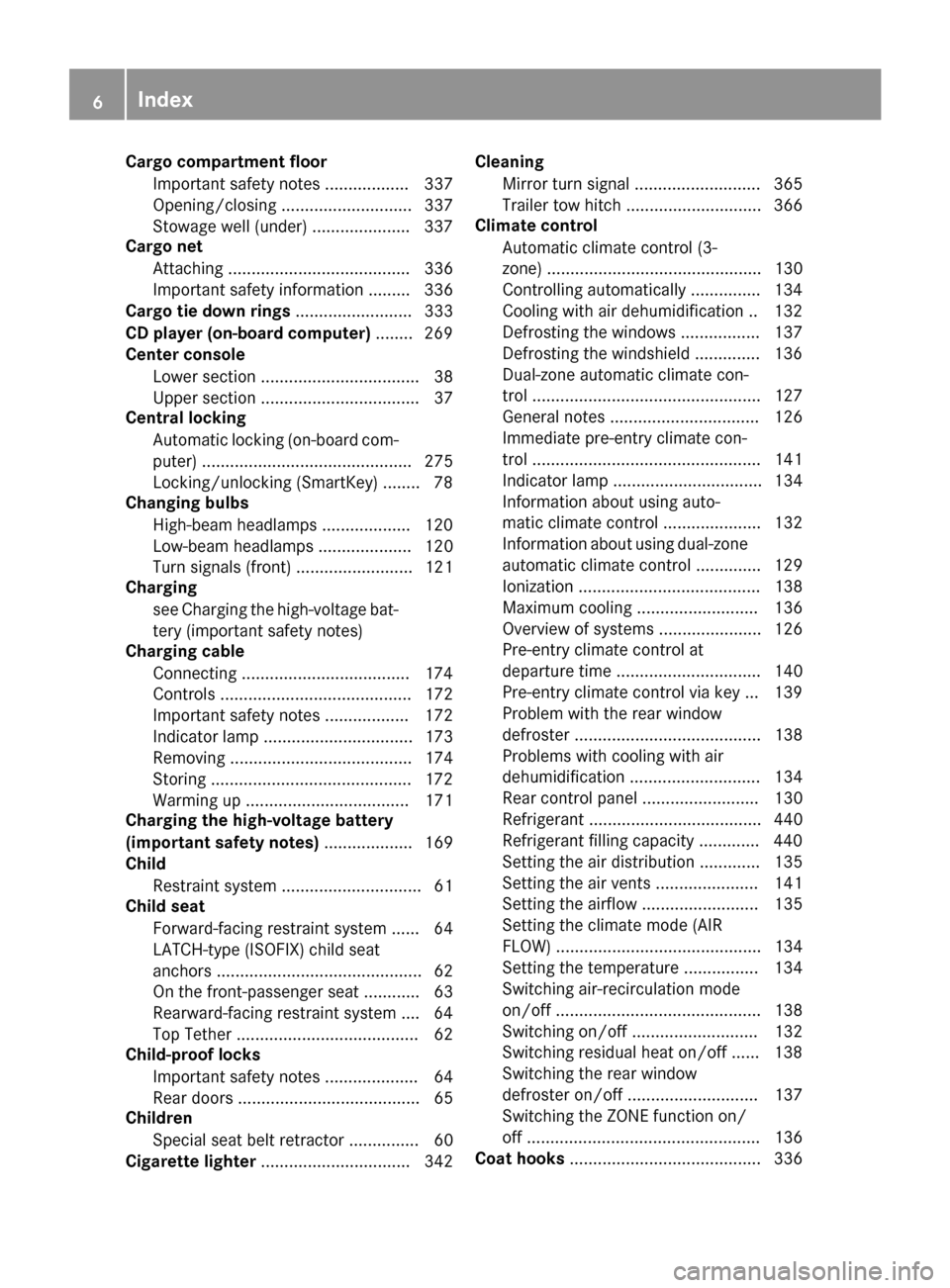
Cargo compartment floorImportant safety notes .................. 337
Opening/closing ............................ 337
Stowage well (under) .................... .337
Cargo net
Attaching ....................................... 336
Important safety information ......... 336
Cargo tie down rings ......................... 333
CD player (on-board computer) ........269
Center console
Lower section .................................. 38
Upper section .................................. 37
Central locking
Automatic locking (on-board com-
puter) ............................................. 275
Locking/unlocking (SmartKey) ........7 8
Changing bulbs
High-beam headlamps .................. .120
Low-beam headlamps .................... 120
Turn signals (front) ......................... 121
Charging
see Charging the high-voltage bat-
tery (important safety notes)
Charging cable
Connecting ....................................1 74
Controls ......................................... 172
Important safety notes .................. 172
Indicator lamp ................................ 173
Removing ....................................... 174
Storing ...........................................1 72
Warming up ................................... 171
Charging the high-voltage battery
(important safety notes) ................... 169
Child
Restraint system .............................. 61
Child seat
Forward-facing restraint system ...... 64
LATCH-type (ISOFIX) child seat
anchors ............................................ 62
On the front-passenger seat ............ 63
Rearward-facing restraint system .... 64
Top Tether ....................................... 62
Child-proof locks
Important safety notes .................... 64
Rear doors ....................................... 65
Children
Special seat belt retractor ............... 60
Cigarette lighter ................................ 342 Cleaning
Mirror tu
rn signal ........................... 365
Trailer tow hitch ............................. 366
Climate control
Automatic climate control (3-
zone) .............................................. 130
Controlling automatically ............... 134
Cooling with air dehumidification .. 132
Defrosting the windows ................. 137
Defrosting the windshield .............. 136
Dual-zone automatic climate con-
trol ................................................. 127
General notes ................................ 126
Immediate pre-entry climate con-
trol ................................................. 141
Indicator lamp ................................ 134
Information about using auto-
matic climate control ..................... 132
Information about using dual-zone
automatic climate control .............. 129
Ionization ....................................... 138
Maximum cooling .......................... 136
Overview of systems ...................... 126
Pre-entry climate control at
departure time ............................... 140
Pre-entry climate control via key ... 139
Problem with the rear window
defroster ........................................ 138
Problems with cooling with air
dehumidification ............................ 134
Rear control panel ......................... 130
Refrigerant ..................................... 440
Refrigerant filling capacity ............. 440
Setting the air distribution ............. 135
Setting the air vents ...................... 141
Setting the airflow ......................... 135
Setting the climate mode (AIR
FLOW) ............................................ 134
Setting the temperature ................ 134
Switching air-recirculation mode
on/off ............................................ 138
Switching on/off ........................... 132
Switching residual heat on/off ...... 138
Switching the rear window
defroster on/off ............................ 137
Switching the ZONE function on/
off .................................................. 136
Coat hooks ......................................... 336
6Index
Page 9 of 450
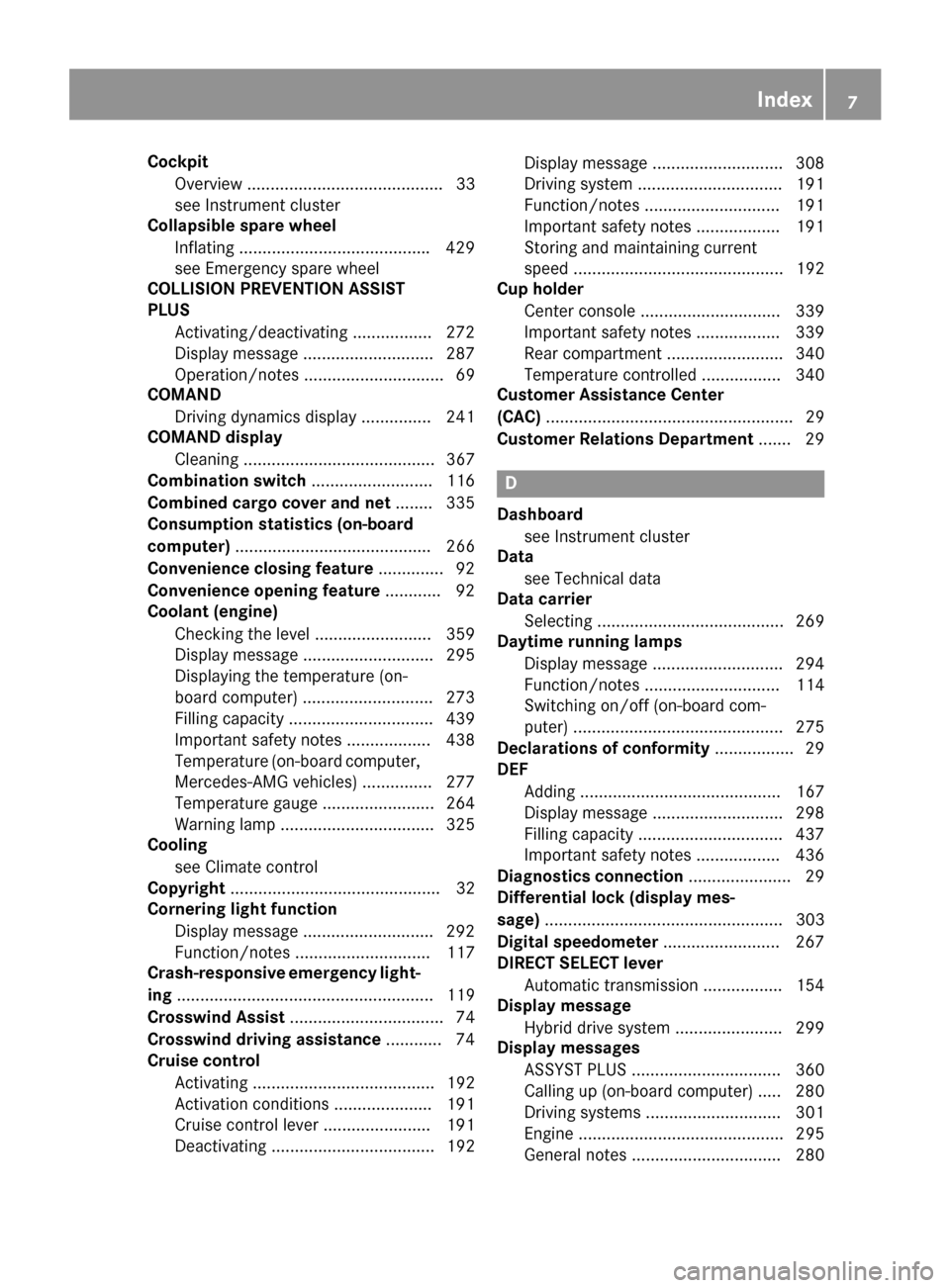
CockpitOverview .......................................... 33
see Instrument cluster
Collapsible spare wheel
Inflating ........................................ .429
see Emergency spare wheel
COLLISION PREVENTION ASSIST
PLUS
Activating/deactivating ................. 272
Display message ............................ 287
Operation/notes .............................. 69
COMAND
Driving dynamics display ............... 241
COMAND display
Cleaning ......................................... 367
Combination switch .......................... 116
Combined cargo cover and net ........ 335
Consumption statistics (on-board
computer) .......................................... 266
Convenience closing feature .............. 92
Convenience opening feature ............ 92
Coolant (engine)
Checking the level ......................... 359
Display message ............................ 295
Displaying the temperature (on-
board computer) ............................ 273
Filling capacity ............................... 439
Important safety notes .................. 438
Temperature (on-board computer,
Mercedes-AMG vehicles) ............... 277
Temperature gauge ........................ 264
Warning lamp ................................. 325
Cooling
see Climate control
Copyright ............................................. 32
Cornering light function
Display message ............................ 292
Function/notes ............................. 117
Crash-responsive emergency light-
ing ....................................................... 119
Crosswind Assist ................................. 74
Crosswind driving assistance ............ 74
Cruise control
Activating ....................................... 192
Activation conditions ..................... 191
Cruise control lever ....................... 191
Deactivating ................................... 192 Display message ............................ 308
Driving system ............................... 191
Function/notes ............................. 191
Important safety notes
.................. 191
Sto
ring and maintaining current
speed ............................................. 192
Cup holder
Center console .............................. 339
Important safety notes .................. 339
Rear compartment ......................... 340
Temperature controlled ................. 340
Customer Assistance Center
(CAC) ..................................................... 29
Customer Relations Department ....... 29
D
Dashboard
see Instrument cluster
Data
see Technical data
Data carrier
Selecting ........................................ 269
Daytime running lamps
Display message ............................ 294
Function/notes ............................. 114
Switching on/off (on-board com-
puter) ............................................. 275
Declarations of conformity ................. 29
DEF
Adding ........................................... 167
Display message ............................ 298
Filling capacity ............................... 437
Important safety notes .................. 436
Diagnostics connection ...................... 29
Differential lock (display mes-
sage) ................................................... 303
Digital speedometer ......................... 267
DIRECT SELECT lever
Automatic transmission ................. 154
Display message
Hybrid drive system ....................... 299
Display messages
ASSYST PLUS ................................ 360
Calling up (on-board computer) ..... 280
Driving systems ............................. 301
Engine ............................................ 295
General notes ................................ 280
Index7
Page 15 of 450
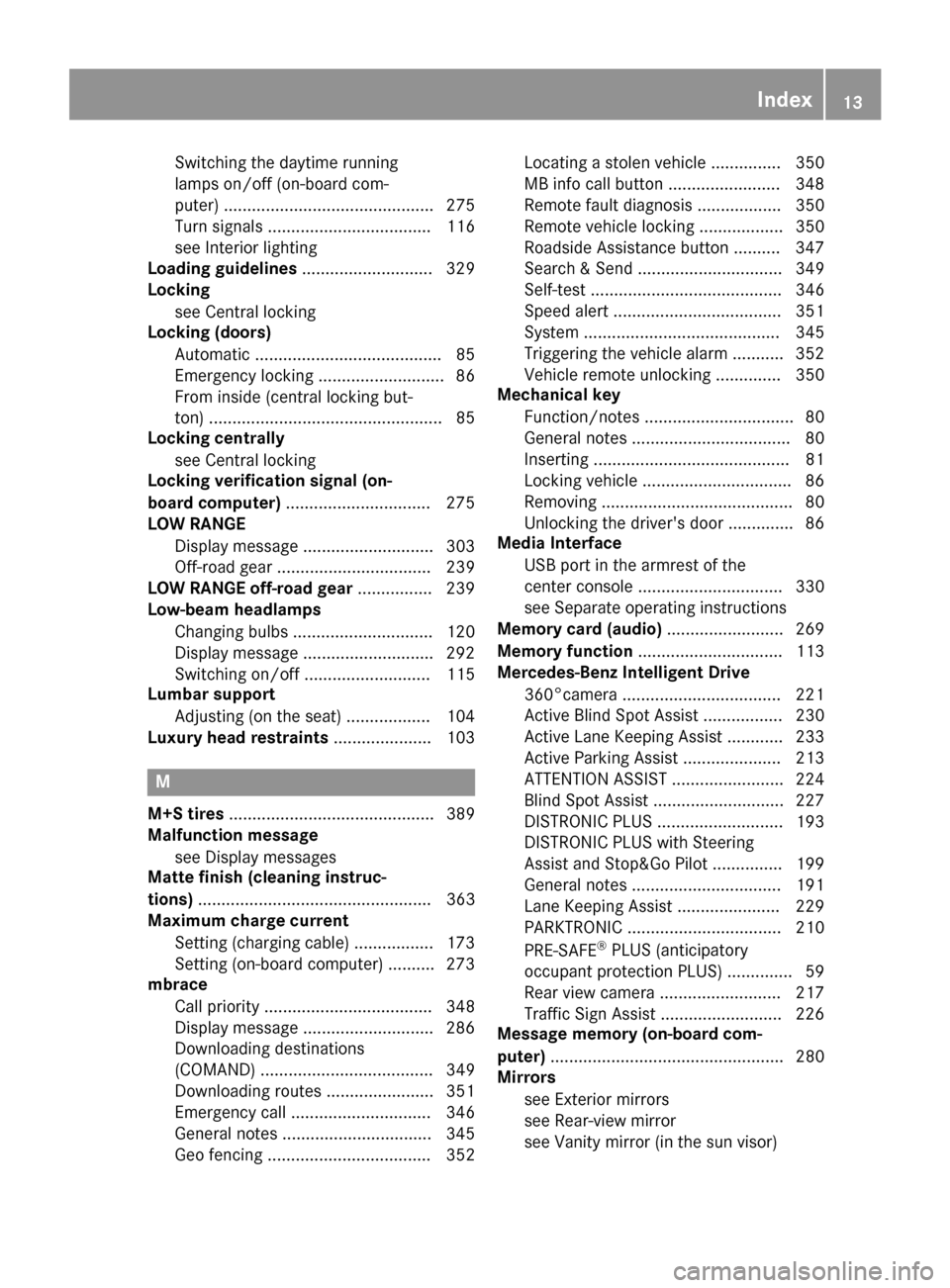
Switching the daytime running
lamps on/off (on-board com-
puter) ............................................. 275
Turn signals ................................... 116
see Interior lighting
Loading guidelines ............................ 329
Locking
see Central locking
Locking (doors)
Automatic ........................................ 85
Emergency locking ........................... 86
From inside (central locking but-
ton) .................................................. 85
Locking centrally
see Central locking
Locking verification signal (on-
board computer) ............................... 275
LOW RANGE
Display message ............................ 303
Off-road gear ................................. 239
LOW RANGE off-road gear ................ 239
Low-beam headlamps
Changing bulbs .............................. 120
Display message ............................ 292
Switching on/off ........................... 115
Lumbar support
Adjusting (on the seat) .................. 104
Luxury head restraints ..................... 103
M
M+S tires............................................ 389
Malfunction message
see Display messages
Matte finish (cleaning instruc-
tions) .................................................. 363
Maximum charge current
Setting (charging cable) ................. 173
Setting (on-board computer) .......... 273
mbrace
Call priority .................................... 348
Display message ............................ 286
Downloading destinations
(COMAND) ..................................... 349
Downloading routes ....................... 351
Emergency call .............................. 346
General notes ................................ 345
Geo fencing ................................... 352 Locating a stolen vehicle ............... 350
MB info call button ........................ 348
Remote fault diagnosis .................. 350
Remote vehicle locking .................. 350
Roadside Assistance button .......... 347
Search & Send ............................... 349
Self-test ......................................... 346
Speed alert .................................... 351
System .......................................... 345
Triggering the vehicle alarm ........... 352
Vehicle remote unlocking .............. 350
Mechanical key
Function/notes ................................ 80
General notes .................................. 80
Inserting .......................................... 81
Locking vehicle ................................ 86
Removing ......................................... 80
Unlocking the driver's door .............. 86
Media Interface
USB port in the armrest of the
center console ............................... 330
see Separate operating instructions
Memory card (audio) ......................... 269
Memory function ............................... 113
Mercedes-Benz Intelligent Drive
360°camera .................................. 221
Active Blind Spot Assist ................. 230
Active Lane Keeping Assist ............ 233
Active Parking Assist ..................... 213
ATTENTION ASSIST ........................ 224
Blind Spot Assist ............................ 227
DISTRONIC PLUS ........................... 193
DISTRONIC PLUS with Steering
Assist and Stop&Go Pilot ............... 199
General notes ................................ 191
Lane Keeping Assist ...................... 229
PARKTRONIC ................................. 210
PRE-SAFE
®PLUS (anticipatory
occupant protection PLUS) .............. 59
R
ear view camera .......................... 217
Traffic Sign Assist .......................... 226
Message memory (on-board com-
puter) .................................................. 280
Mirrors
see Exterior mirrors
see Rear-view mirror
see Vanity mirror (in the sun visor)
Index13
Page 21 of 450
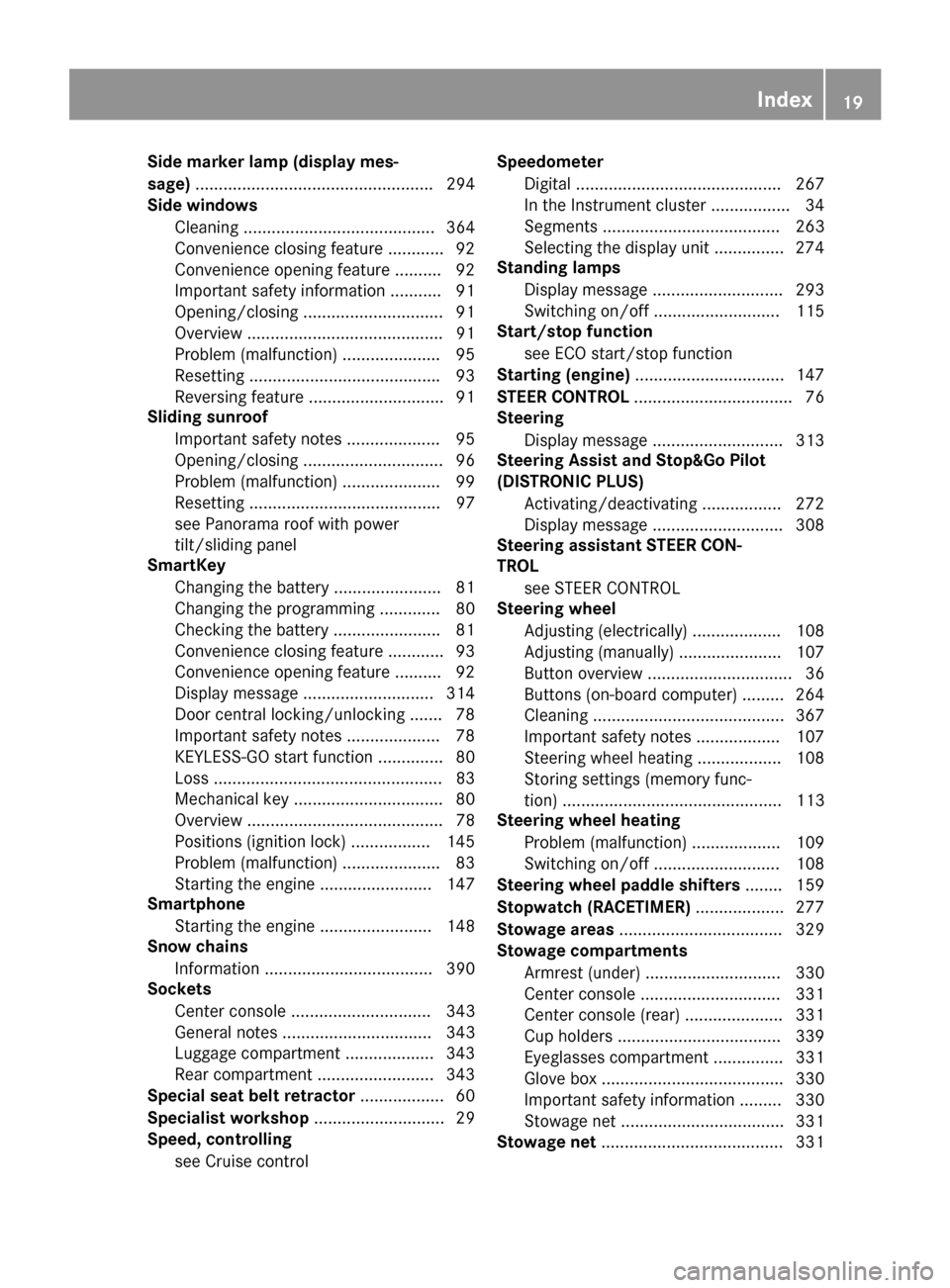
Side marker lamp (display mes-
sage)................................................... 294
Side windows
Cleaning ......................................... 364
Convenience closing feature ............ 92
Convenience opening feature ..........9 2
Important safety information ........... 91
Opening/closing .............................. 91
Overview .......................................... 91
Problem (malfunction) .....................9 5
Resettin g........................................ .93
Reversin gfeature ............................ .91
Sliding sunroof
Important safety notes .................... 95
Opening/closing .............................. 96
Problem (malfunction) ..................... 99
Resetting ......................................... 97
see Panorama roof with power
tilt/sliding panel
SmartKey
Changing the battery ....................... 81
Changing the programming .............8 0
Checking the battery ...................... .81
Convenience closing feature ............ 93
Convenience opening feature .......... 92
Dis play message ............................ 314
Door central locking/unlocking ...... .78
Important safety notes .................... 78
KEYLESS-GO start function .............. 80
Loss .................................................8 3
Mechanical key ................................ 80
Overview .......................................... 78
Positions (ignition lock) ................. 145
Problem (malfunction) ............ ......... 83
Starting the engine ........................ 147
Smartphone
Starting the engine ........................ 148
Snow chains
Informat
ion .................................... 390
Sockets
Center console .............................. 343
General notes ................................ 343
Luggage compartment ...................3 43
Rear compartment ......................... 343
Special seat belt retractor .................. 60
Specialist workshop ............................ 29
Speed, controlling
see Cruise control Speedometer
Digital ............................................ 267
In the Instrument cluster ................. 34
Segments ...................................... 263
Selecting the display unit ...............2 74
Standing lamps
Display message ............................ 293
Switching on/off ........................... 115
Start/stop function
see ECO start/stop function
Starting (engine) ................................ 147
STEER CONTROL .................................. 76
Steering
Display message ............................ 313
Steering Assist and Stop&Go Pilot
(DISTRONIC PLUS)
Activating/deactivating ................. 272
Display message ............................ 308
Steering assistant STEER CON-
TROL
see STEER CONTROL
Steering wheel
Adjusting (electrically) ................... 108
Adjusting (manually) ...................... 107
Button overview ............................... 36
Buttons (on-board computer) ......... 264
Cleaning ......................................... 367
Important safety notes .................. 107
Steering wheel heating .................. 108
Storing settings (memory func-
tion) ............................................... 113
Steering wheel heating
Problem (malfunction) ................... 109
Switching on/off ........................... 108
Steering wheel paddle shifters ........ 159
Stopwatch (RACETIMER) ................... 277
Stowage areas ................................... 329
Stowage compartments
Armrest (under) ............................. 330
Center console .............................. 331
C
enter console (rear) ..................... 331
Cup holders ................................... 339
Eyeglasses compartment ............... 331
Glove box ....................................... 330
Important safety information ......... 330
Stowage net ................................... 331
Stowage net ....................................... 331
Index19
Page 27 of 450
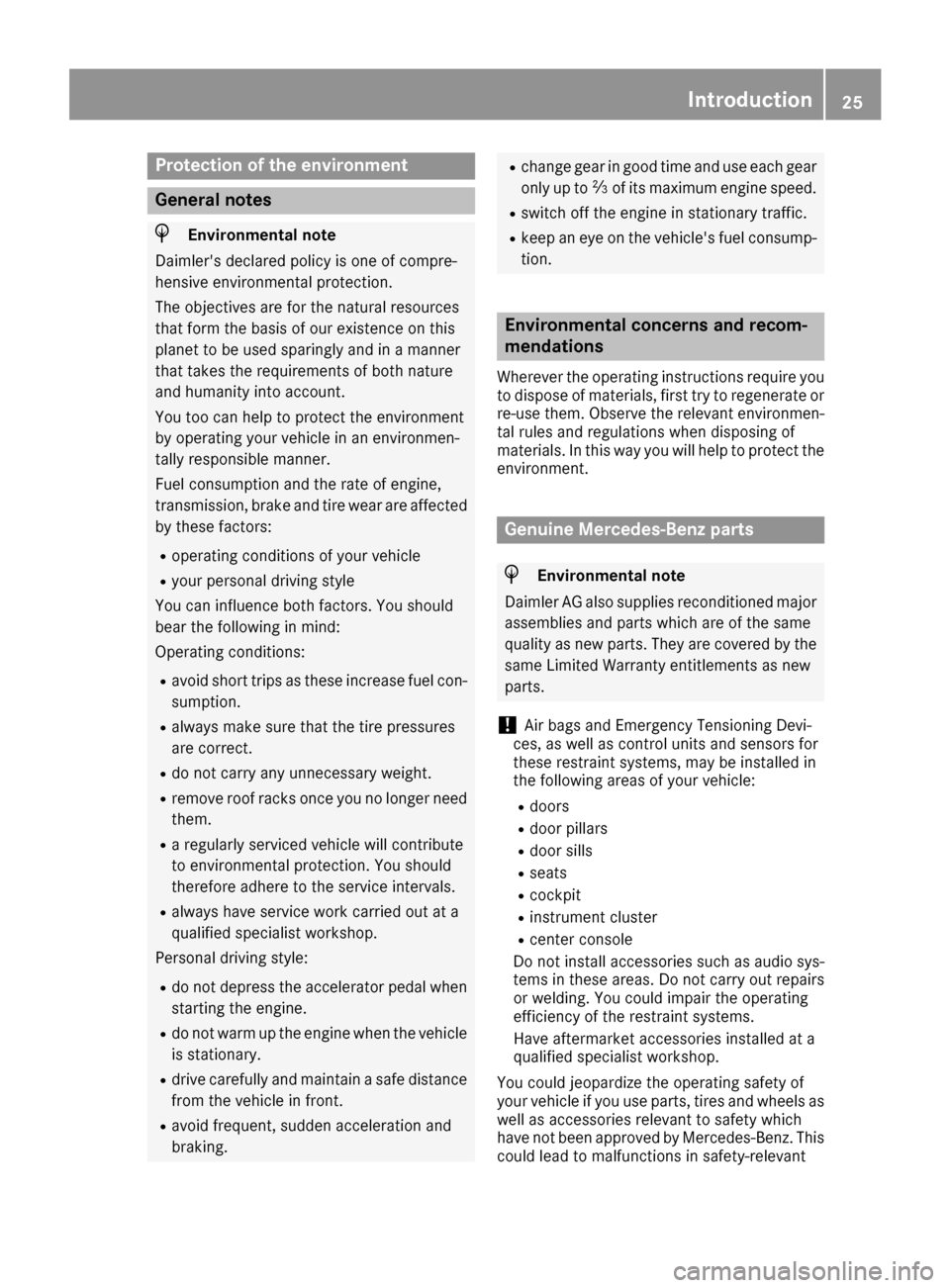
Protection of the environment
General notes
HEnvironmental note
Daimler's declared policy is one of compre-
hensive environmental protection.
The objectives are for the natural resources
that form the basis of our existence on this
planet to be used sparingly and in a manner
that takes the requirements of both nature
and humanity into account.
You too can help to protect the environment
by operating your vehicle in an environmen-
tally responsible manner.
Fuel consumption and the rate of engine,
transmission, brake and tire wear are affected by these factors:
Roperating conditions of your vehicle
Ryour personal driving style
You can influence both factors. You should
bear the following in mind:
Operating conditions:
Ravoid short trips as these increase fuel con-
sumption.
Ralways make sure that the tire pressures
are correct.
Rdo not carry any unnecessary weight.
Rremove roof racks once you no longer need
them.
Ra regularly serviced vehicle will contribute
to environmental protection. You should
therefore adhere to the service intervals.
Ralways have service work carried out at a
qualified specialist workshop.
Personal driving style:
Rdo not depress the accelerator pedal when
starting the engine.
Rdo not warm up the engine when the vehicle
is stationary.
Rdrive carefully and maintain a safe distance
from the vehicle in front.
Ravoid frequent, sudden acceleration and
braking.
Rchange gear in good time and use each gear
only up to Ôof its maximum engine speed.
Rswitch off the engine in stationary traffic.
Rkeep an eye on the vehicle's fuel consump-
tion.
Environmental concerns and recom-
mendations
Wherever the operating instructions require you
to dispose of materials, first try to regenerate or
re-use them. Observe the relevant environmen-
tal rules and regulations when disposing of
materials. In this way you will help to protect the
environment.
Genuine Mercedes-Benz parts
HEnvironmental note
Daimler AG also supplies reconditioned major
assemblies and parts which are of the same
quality as new parts. They are covered by the
same Limited Warranty entitlements as new
parts.
!Air bags and Emergency Tensioning Devi-
ces, as well as control units and sensors for
these restraint systems, may be installed in
the following areas of your vehicle:
Rdoors
Rdoor pillars
Rdoor sills
Rseats
Rcockpit
Rinstrument cluster
Rcenter console
Do not install accessories such as audio sys-
tems in these areas. Do not carry out repairs or welding. You could impair the operating
efficiency of the restraint systems.
Have aftermarket accessories installed at a
qualified specialist workshop.
You could jeopardize the operating safety of
your vehicle if you use parts, tires and wheels as
well as accessories relevant to safety which
have not been approved by Mercedes-Benz. This
could lead to malfunctions in safety-relevant
Introduction25
Z
Page 39 of 450
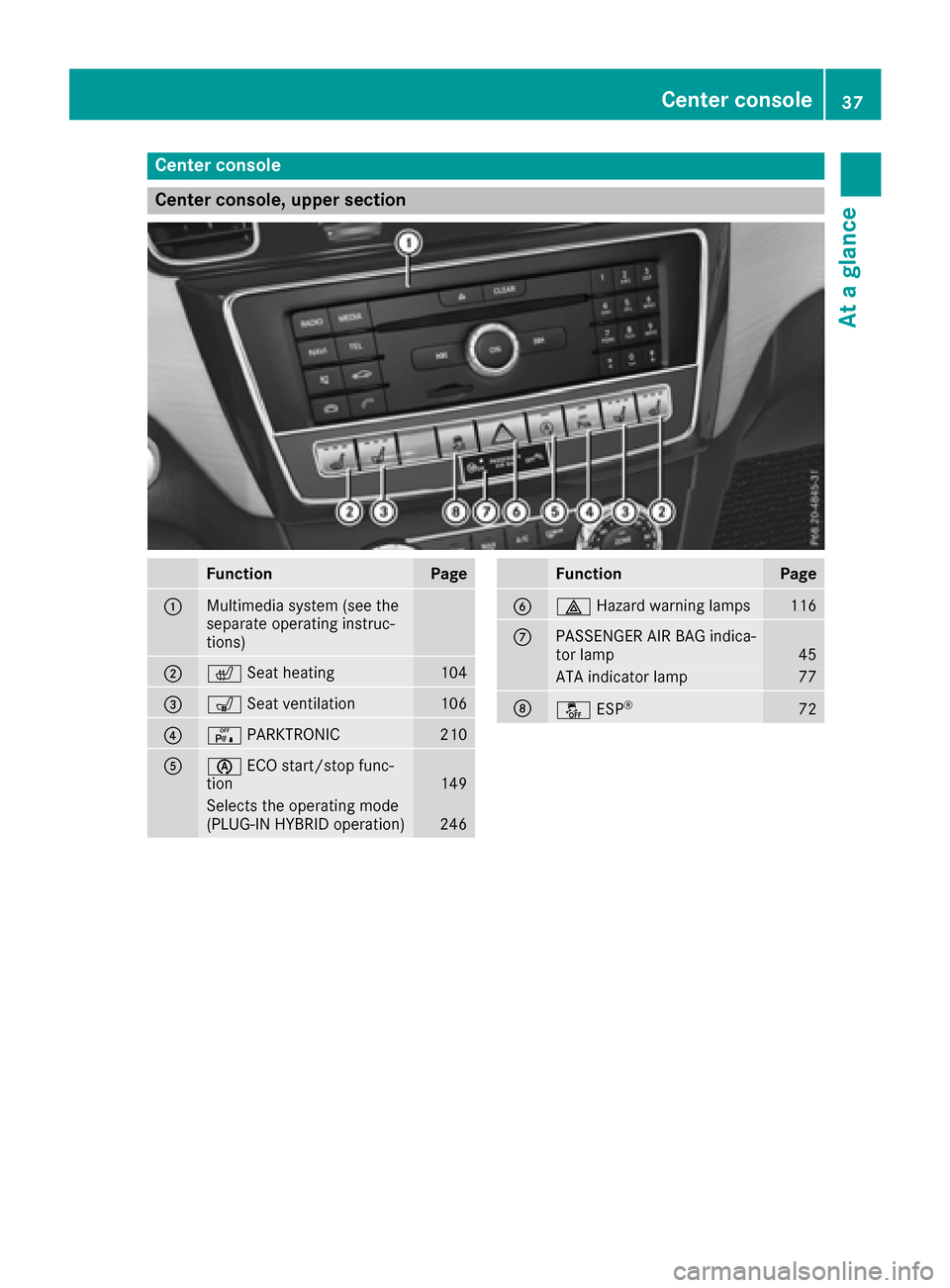
Center console
Center console, upper section
FunctionPage
:Multimedia system (see the
separate operating instruc-
tions)
;cSeat heating104
=sSeat ventilation106
?cPARKTRONIC210
AèECO start/stop func-
tion149
Selects the operating mode
(PLUG-IN HYBRID operation)246
FunctionPage
B£ Hazard warning lamps116
CPASSENGER AIR BAG indica-
tor lamp45
ATA indicator lamp77
DåESP®72
Center console37
At a glance
Page 40 of 450
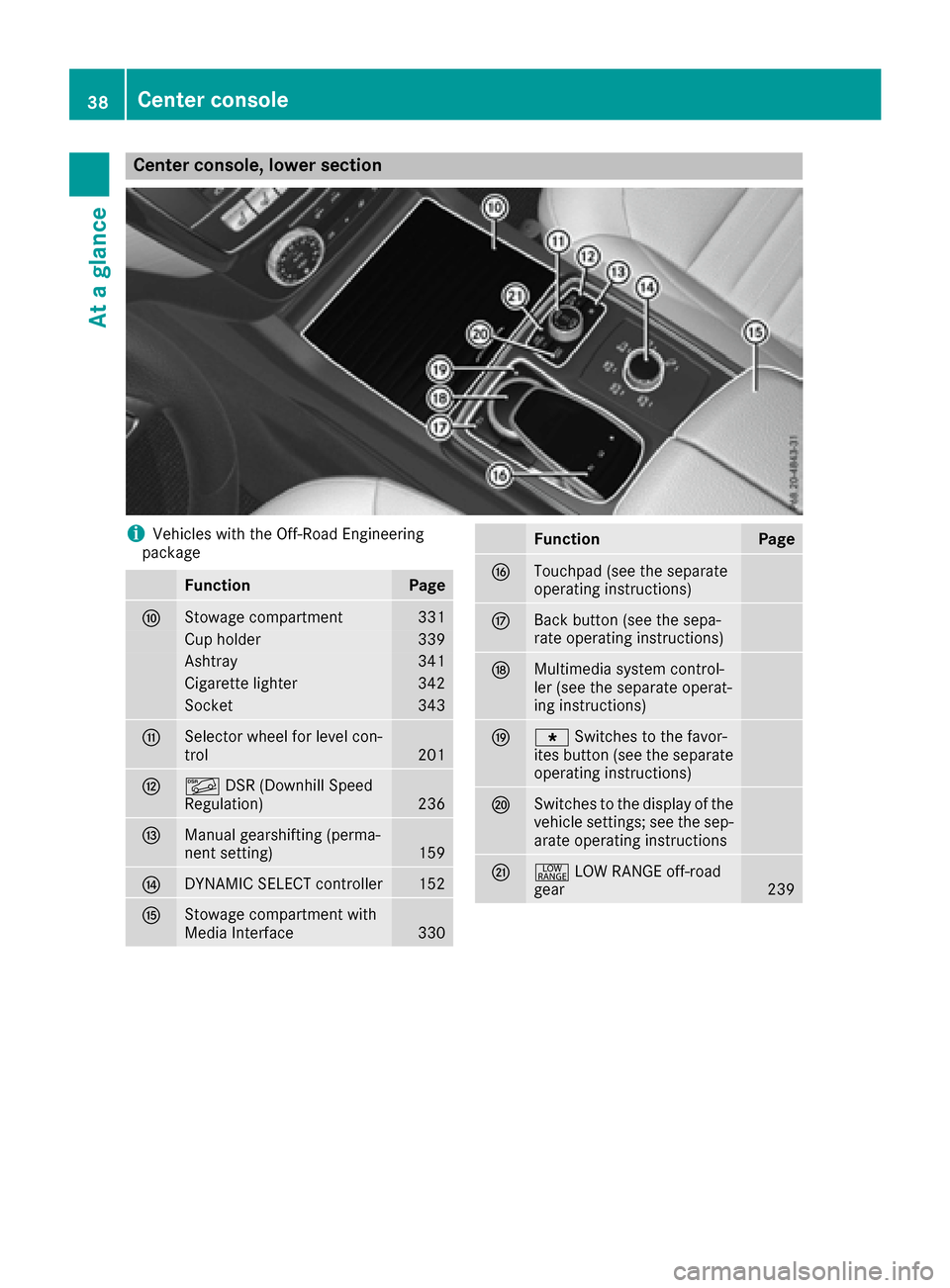
Center console, lower section
iVehicles with the Off-Road Engineering
package
FunctionPage
FStowage compartment331
Cup holder339
Ashtray341
Cigarette lighter342
Socket343
GSelector wheel for level con-
trol201
HÃ DSR (Downhill Speed
Regulation)236
IManual gearshifting (perma-
nent setting)159
JDYNAMIC SELECT controller152
KStowage compartment with
Media Interface330
FunctionPage
LTouchpad (see the separate
operating instructions)
MBack button (see the sepa-
rate operating instructions)
NMultimedia system control-
ler (see the separate operat-
ing instructions)
Og Switches to the favor-
ites button (see the separate
operating instructions)
PSwitches to the display of the
vehicle settings; see the sep-
arate operating instructions
Q+ LOW RANGE off-road
gear239
38Center console
At a glance
Page 41 of 450
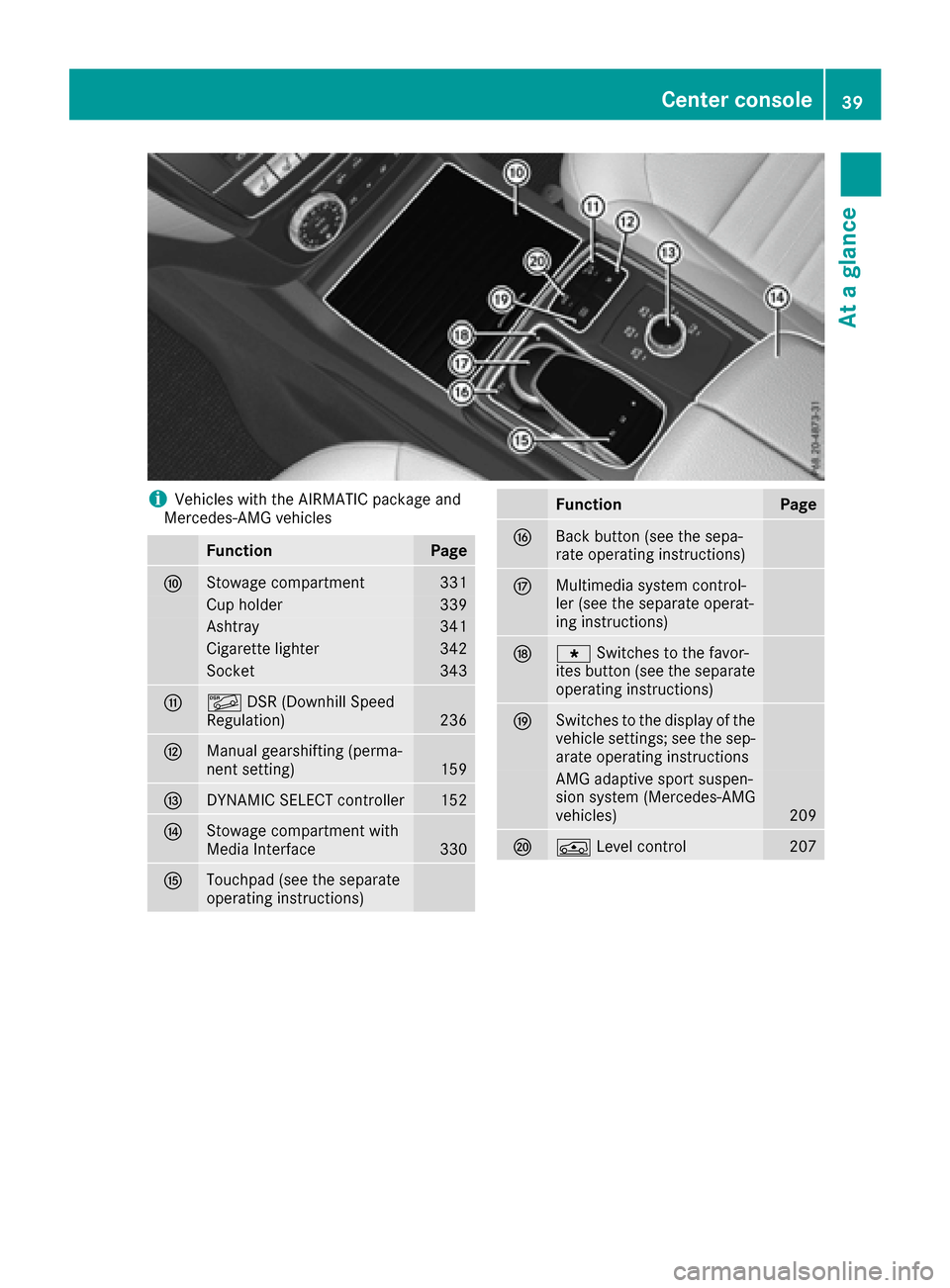
iVehicles with the AIRMATIC package and
Mercedes-AMG vehicles
FunctionPage
FStowage compartment331
Cup holder339
Ashtray341
Cigarette lighter342
Socket343
GÃ DSR (Downhill Speed
Regulation)236
HManual gearshifting (perma-
nent setting)159
IDYNAMIC SELECT controller152
JStowage compartment with
Media Interface330
KTouchpad (see the separate
operating instructions)
FunctionPage
LBack button (see the sepa-
rate operating instructions)
MMultimedia system control-
ler (see the separate operat-
ing instructions)
Ng Switches to the favor-
ites button (see the separate
operating instructions)
OSwitches to the display of the
vehicle settings; see the sep-
arate operating instructions
AMG adaptive sport suspen-
sion system (Mercedes-AMG
vehicles)
209
PÁ Level control207
Center console39
At a glance
Page 211 of 450
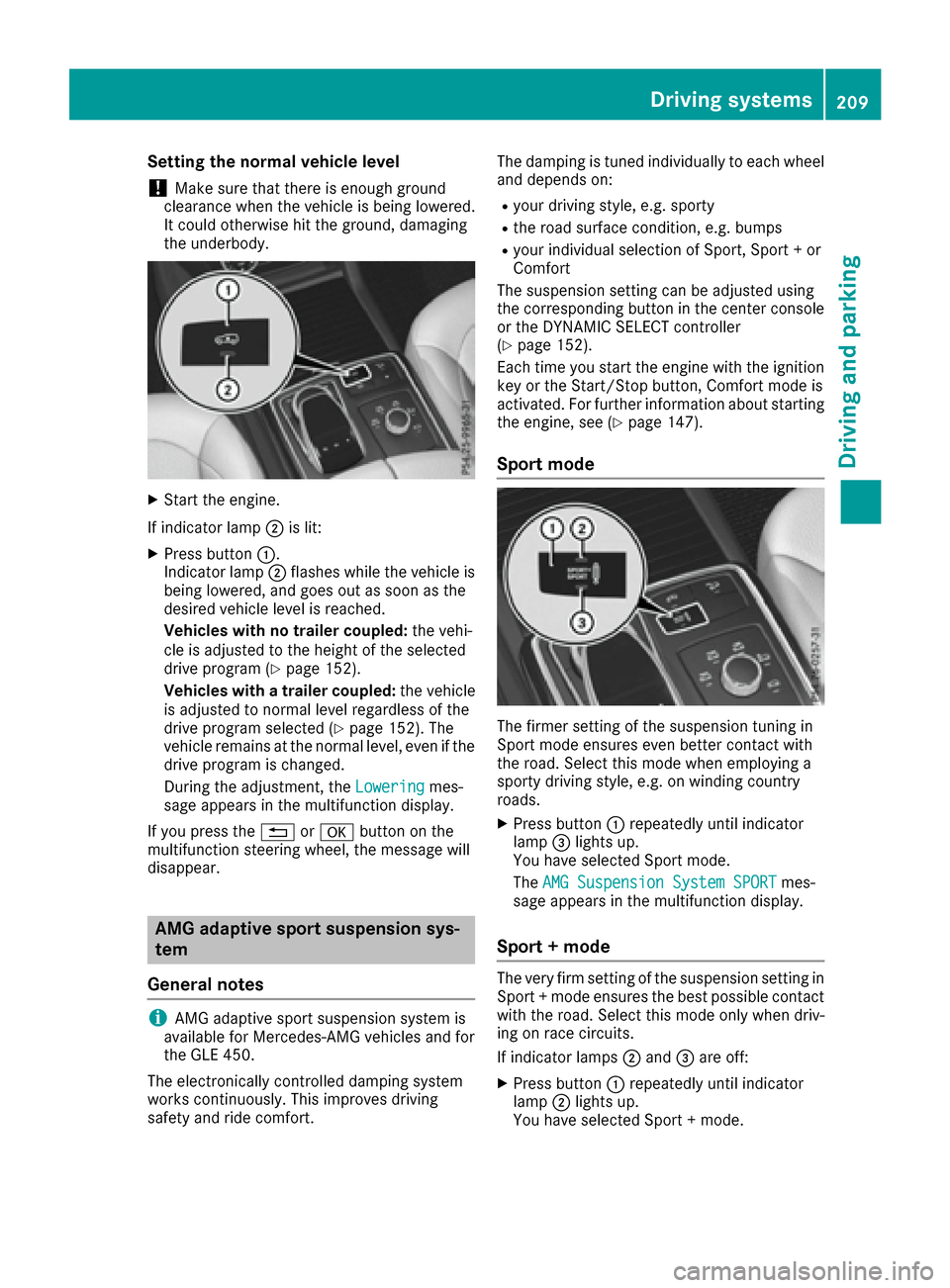
Setting the normal vehicle level
!Make sure that there is enough ground
clearance when the vehicle is being lowered.
It could otherwise hit the ground, damaging
the underbody.
XStart the engine.
If indicator lamp ;is lit:
XPress button :.
Indicator lamp ;flashes while the vehicle is
being lowered, and goes out as soon as the
desired vehicle level is reached.
Vehicles with no trailer coupled: the vehi-
cle is adjusted to the height of the selected
drive program (
Ypage 152).
Vehicles with a trailer coupled: the vehicle
is adjusted to normal level regardless of the
drive program selected (
Ypage 152). The
vehicle remains at the normal level, even if the
drive program is changed.
During the adjustment, the Lowering
mes-
sage appears in the multifunction display.
If you press the %ora button on the
multifunction steering wheel, the message will
disappear.
AMG adaptive sport suspension sys-
tem
General notes
iAMG adaptive sport suspension system is
available for Mercedes-AMG vehicles and for
the GLE 450.
The electronically controlled damping system
works continuously. This improves driving
safety and ride comfort. The damping is tuned individually to each wheel
and depends on:
Ryour driving style, e.g. sporty
Rthe road surface condition, e.g. bumps
Ryour individual selection of Sport, Sport + or
Comfort
The suspension setting can be adjusted using
the corresponding button in the center console
or the DYNAMIC SELECT controller
(
Ypage 152).
Each time you start the engine with the ignition
key or the Start/Stop button, Comfort mode is
activated. For further information about starting
the engine, see (
Ypage 147).
Sport mode
The firmer setting of the suspension tuning in
Sport mode ensures even better contact with
the road. Select this mode when employing a
sporty driving style, e.g. on winding country
roads.
XPress button :repeatedly until indicator
lamp =lights up.
You have selected Sport mode.
The AMG Suspension System SPORT
mes-
sage appears in the multifunction display.
Sport + mode
The very firm setting of the suspension setting in
Sport + mode ensures the best possible contact
with the road. Select this mode only when driv-
ing on race circuits.
If indicator lamps ;and =are off:
XPress button :repeatedly until indicator
lamp ;lights up.
You have selected Sport + mode.
Driving systems209
Driving and parking
Z
Page 224 of 450
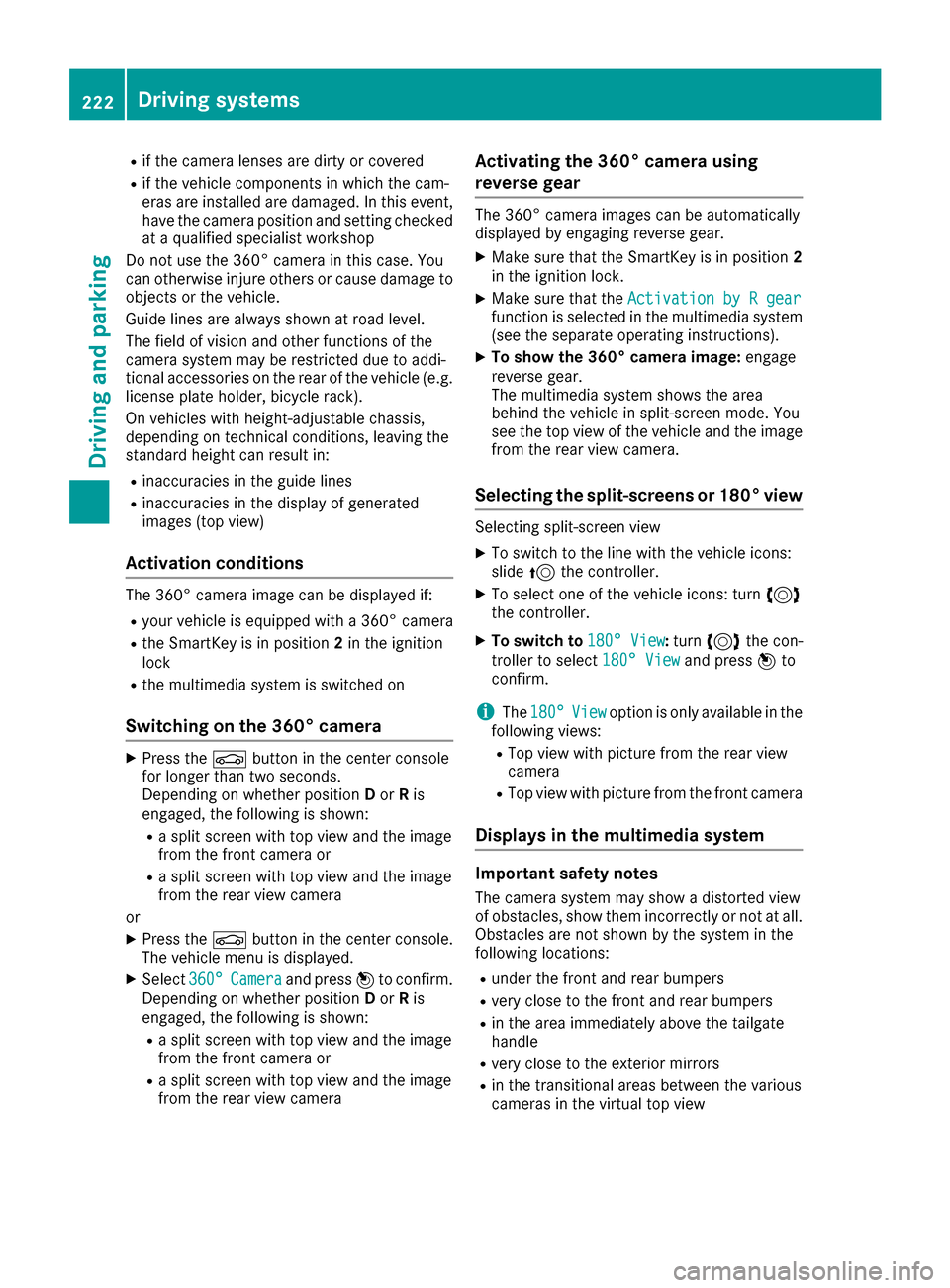
Rif the camera lenses are dirty or covered
Rif the vehicle components in which the cam-
eras are installed are damaged. In this event,
have the camera position and setting checked
at a qualified specialist workshop
Do not use the 360° camera in this case. You
can otherwise injure others or cause damage to objects or the vehicle.
Guide lines are always shown at road level.
The field of vision and other functions of the
camera system may be restricted due to addi-
tional accessories on the rear of the vehicle (e.g.
license plate holder, bicycle rack).
On vehicles with height-adjustable chassis,
depending on technical conditions, leaving the
standard height can result in:
Rinaccuracies in the guide lines
Rinaccuracies in the display of generated
images (top view)
Activation conditions
The 360° camera image can be displayed if:
Ryour vehicle is equipped with a 360° camera
Rthe SmartKey is in position 2in the ignition
lock
Rthe multimedia system is switched on
Switching on the 360° camera
XPress the Øbutton in the center console
for longer than two seconds.
Depending on whether position Dor Ris
engaged, the following is shown:
Ra split screen with top view and the image
from the front camera or
Ra split screen with top view and the image
from the rear view camera
or
XPress the Øbutton in the center console.
The vehicle menu is displayed.
XSelect 360°Cameraand press 7to confirm.
Depending on whether position Dor Ris
engaged, the following is shown:
Ra split screen with top view and the image
from the front camera or
Ra split screen with top view and the image
from the rear view camera
Activating the 360° camera using
reverse gear
The 360° camera images can be automatically
displayed by engaging reverse gear.
XMake sure that the SmartKey is in position 2
in the ignition lock.
XMake sure that the Activation by R gearfunction is selected in the multimedia system
(see the separate operating instructions).
XTo show the 360° camera image: engage
reverse gear.
The multimedia system shows the area
behind the vehicle in split-screen mode. You
see the top view of the vehicle and the image
from the rear view camera.
Selecting the split-screens or 180° view
Selecting split-screen view
XTo switch to the line with the vehicle icons:
slide 5the controller.
XTo select one of the vehicle icons: turn 3
the controller.
XTo switch to 180° View:turn 3 the con-
troller to select 180° View
and press7to
confirm.
iThe 180°Viewoption is only available in the
following views:
RTop view with picture from the rear view
camera
RTop view with picture from the front camera
Displays in the multimedia system
Important safety notes
The camera system may show a distorted view
of obstacles, show them incorrectly or not at all.
Obstacles are not shown by the system in the
following locations:
Runder the front and rear bumpers
Rvery close to the front and rear bumpers
Rin the area immediately above the tailgate
handle
Rvery close to the exterior mirrors
Rin the transitional areas between the various
cameras in the virtual top view
222Driving systems
Driving and parking