door lock MERCEDES-BENZ GLE-Class 2016 W218 Owner's Manual
[x] Cancel search | Manufacturer: MERCEDES-BENZ, Model Year: 2016, Model line: GLE-Class, Model: MERCEDES-BENZ GLE-Class 2016 W218Pages: 450, PDF Size: 10.52 MB
Page 8 of 450
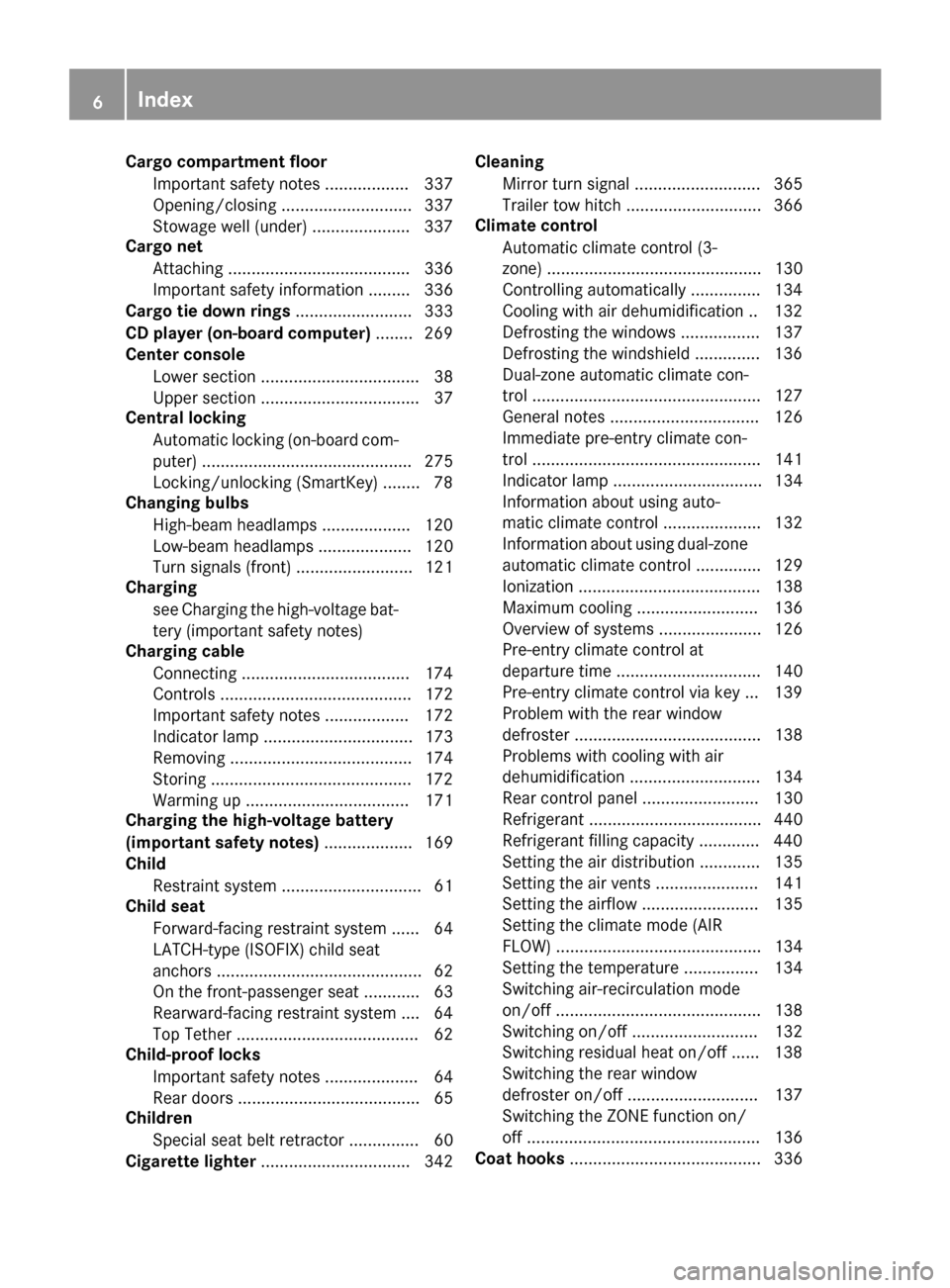
Cargo compartment floorImportant safety notes .................. 337
Opening/closing ............................ 337
Stowage well (under) .................... .337
Cargo net
Attaching ....................................... 336
Important safety information ......... 336
Cargo tie down rings ......................... 333
CD player (on-board computer) ........269
Center console
Lower section .................................. 38
Upper section .................................. 37
Central locking
Automatic locking (on-board com-
puter) ............................................. 275
Locking/unlocking (SmartKey) ........7 8
Changing bulbs
High-beam headlamps .................. .120
Low-beam headlamps .................... 120
Turn signals (front) ......................... 121
Charging
see Charging the high-voltage bat-
tery (important safety notes)
Charging cable
Connecting ....................................1 74
Controls ......................................... 172
Important safety notes .................. 172
Indicator lamp ................................ 173
Removing ....................................... 174
Storing ...........................................1 72
Warming up ................................... 171
Charging the high-voltage battery
(important safety notes) ................... 169
Child
Restraint system .............................. 61
Child seat
Forward-facing restraint system ...... 64
LATCH-type (ISOFIX) child seat
anchors ............................................ 62
On the front-passenger seat ............ 63
Rearward-facing restraint system .... 64
Top Tether ....................................... 62
Child-proof locks
Important safety notes .................... 64
Rear doors ....................................... 65
Children
Special seat belt retractor ............... 60
Cigarette lighter ................................ 342 Cleaning
Mirror tu
rn signal ........................... 365
Trailer tow hitch ............................. 366
Climate control
Automatic climate control (3-
zone) .............................................. 130
Controlling automatically ............... 134
Cooling with air dehumidification .. 132
Defrosting the windows ................. 137
Defrosting the windshield .............. 136
Dual-zone automatic climate con-
trol ................................................. 127
General notes ................................ 126
Immediate pre-entry climate con-
trol ................................................. 141
Indicator lamp ................................ 134
Information about using auto-
matic climate control ..................... 132
Information about using dual-zone
automatic climate control .............. 129
Ionization ....................................... 138
Maximum cooling .......................... 136
Overview of systems ...................... 126
Pre-entry climate control at
departure time ............................... 140
Pre-entry climate control via key ... 139
Problem with the rear window
defroster ........................................ 138
Problems with cooling with air
dehumidification ............................ 134
Rear control panel ......................... 130
Refrigerant ..................................... 440
Refrigerant filling capacity ............. 440
Setting the air distribution ............. 135
Setting the air vents ...................... 141
Setting the airflow ......................... 135
Setting the climate mode (AIR
FLOW) ............................................ 134
Setting the temperature ................ 134
Switching air-recirculation mode
on/off ............................................ 138
Switching on/off ........................... 132
Switching residual heat on/off ...... 138
Switching the rear window
defroster on/off ............................ 137
Switching the ZONE function on/
off .................................................. 136
Coat hooks ......................................... 336
6Index
Page 10 of 450
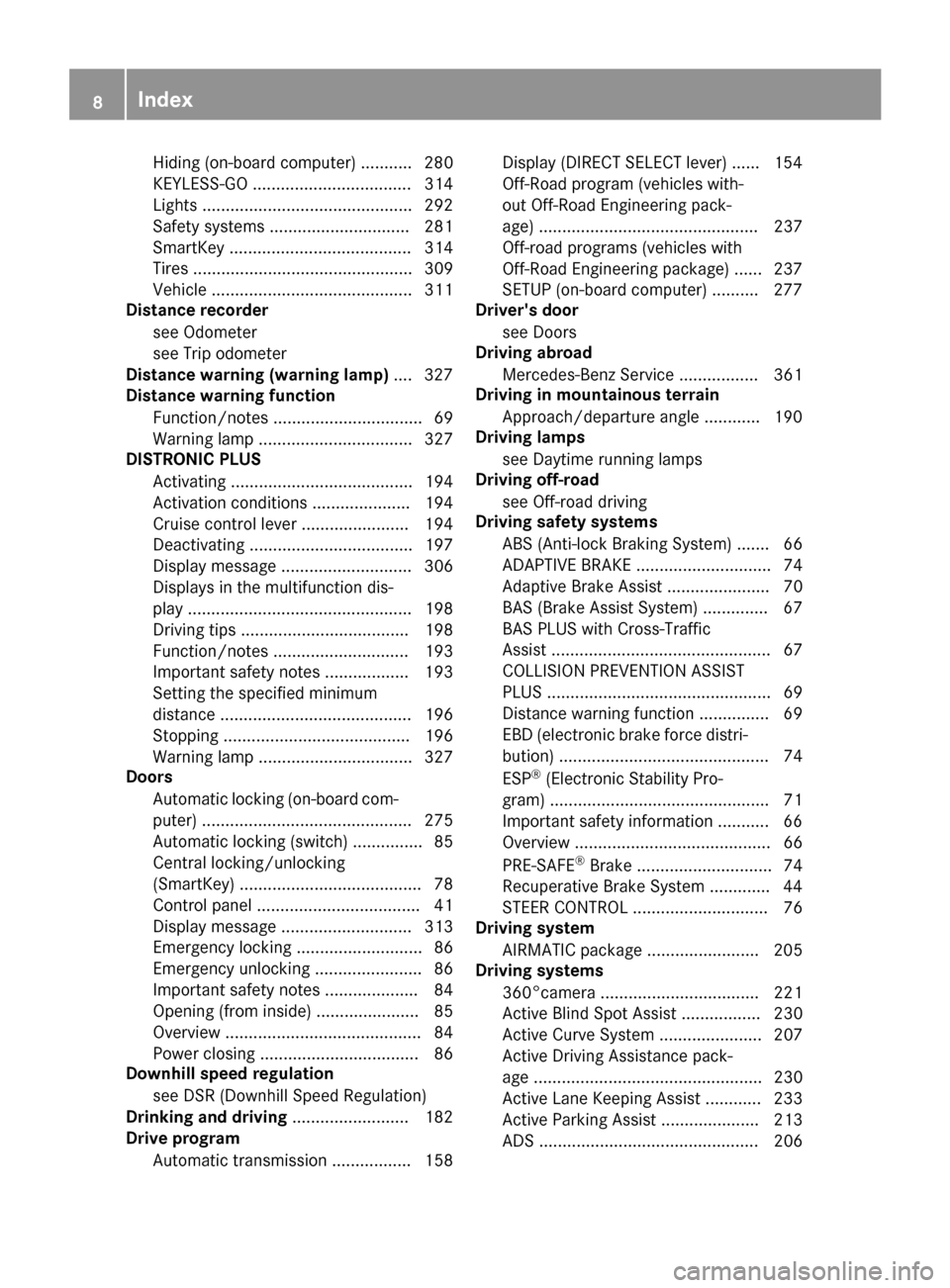
Hiding (on-board computer) ........... 280
KEYLESS-GO .................................. 314
Lights ............................................. 292
Safety systems .............................. 281
SmartKey ....................................... 314
Tires ............................................... 309
Vehicle ........................................... 311
Distance recorder
see Odometer
see Trip odometer
Distance warning (warning lamp) .... 327
Distance warning function
Function/notes ................................ 69
Warning lamp ................................. 327
DISTRONIC PLUS
Activating ....................................... 194
Activation conditions ..................... 194
Cruise control lever ....................... 194
Deactivating ................................... 197
Display message ............................ 306
Displays in the multifunction dis-
play ................................................ 198
Driving tips .................................... 198
Function/notes ............................. 193
Important safety notes .................. 193
Setting the specified minimum
distance ......................................... 196
Stopping ........................................ 196
Warning lamp ................................. 327
Doors
Automatic locking (on-board com-
puter) ............................................. 275
Automatic locking (switch) ............... 85
Central locking/unlocking
(SmartKey) ....................................... 78
Control panel ................................... 41
Display message ............................ 313
Emergency locking ........................... 86
Emergency unlocking ....................... 86
Important safety notes .................... 84
Opening (from inside) ...................... 85
Overview .......................................... 84
Power closing .................................. 86
Downhill speed regulation
see DSR (Downhill Speed Regulation)
Drinking and driving ......................... 182
Drive program
Automatic transmission ................. 158 Display (DIRECT SELECT lever) ...... 154
Off-Road program (vehicles with-
out Off-Road Engineering pack-
age) ............................................... 237
Off-road programs (vehicles with
Off-Road Engineering package) ...... 237
SETUP (on-board computer) .......... 277
Driver's door
see Doors
Dri ving ab
road
Mercedes-Benz Service ................. 361
Driving in mountainous terrain
Approach/departure angle ............ 190
Driving lamps
see Daytime running lamps
Driving off-road
see Off-road driving
Driving safety systems
ABS (Anti-lock Braking System) ....... 66
ADAPTIVE BRAKE ............................. 74
Adaptive Brake Assist ...................... 70
BAS (Brake Assist System) .............. 67
BAS PLUS with Cross-Traffic
Assist ............................................... 67
COLLISION PREVENTION ASSIST
PLUS ................................................ 69
Distance warning function ............... 69
EBD (electronic brake force distri-
bution) ............................................. 74
ESP
®(Electronic Stability Pro-
gram) ............................................... 71
Important safety information ........... 66
Overview .......................................... 66
PRE-SAFE
®Brake ............................. 74
Recuperative Brake System ............. 44
STEER CONTROL ............................. 76
Driving system
AIRMATIC package ........................ 205
Driving systems
360°camera .................................. 221
Active Blind Spot Assist ................. 230
Active Curve System ...................... 207
Active Driving Assistance pack-
age ................................................. 230
Active Lane Keeping Assist ............ 233
Active Parking Assist ..................... 213
ADS ............................................... 206
8Index
Page 15 of 450
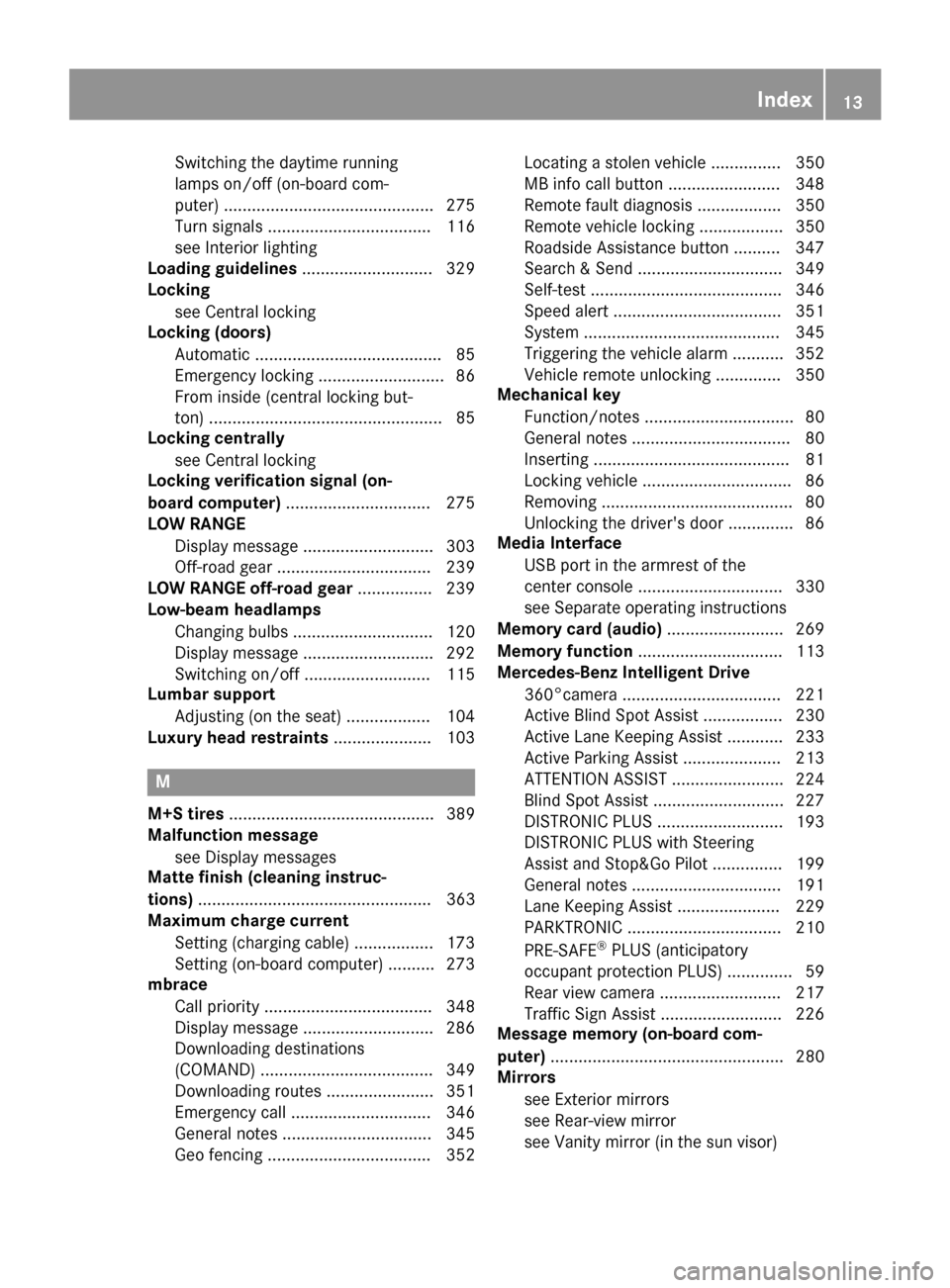
Switching the daytime running
lamps on/off (on-board com-
puter) ............................................. 275
Turn signals ................................... 116
see Interior lighting
Loading guidelines ............................ 329
Locking
see Central locking
Locking (doors)
Automatic ........................................ 85
Emergency locking ........................... 86
From inside (central locking but-
ton) .................................................. 85
Locking centrally
see Central locking
Locking verification signal (on-
board computer) ............................... 275
LOW RANGE
Display message ............................ 303
Off-road gear ................................. 239
LOW RANGE off-road gear ................ 239
Low-beam headlamps
Changing bulbs .............................. 120
Display message ............................ 292
Switching on/off ........................... 115
Lumbar support
Adjusting (on the seat) .................. 104
Luxury head restraints ..................... 103
M
M+S tires............................................ 389
Malfunction message
see Display messages
Matte finish (cleaning instruc-
tions) .................................................. 363
Maximum charge current
Setting (charging cable) ................. 173
Setting (on-board computer) .......... 273
mbrace
Call priority .................................... 348
Display message ............................ 286
Downloading destinations
(COMAND) ..................................... 349
Downloading routes ....................... 351
Emergency call .............................. 346
General notes ................................ 345
Geo fencing ................................... 352 Locating a stolen vehicle ............... 350
MB info call button ........................ 348
Remote fault diagnosis .................. 350
Remote vehicle locking .................. 350
Roadside Assistance button .......... 347
Search & Send ............................... 349
Self-test ......................................... 346
Speed alert .................................... 351
System .......................................... 345
Triggering the vehicle alarm ........... 352
Vehicle remote unlocking .............. 350
Mechanical key
Function/notes ................................ 80
General notes .................................. 80
Inserting .......................................... 81
Locking vehicle ................................ 86
Removing ......................................... 80
Unlocking the driver's door .............. 86
Media Interface
USB port in the armrest of the
center console ............................... 330
see Separate operating instructions
Memory card (audio) ......................... 269
Memory function ............................... 113
Mercedes-Benz Intelligent Drive
360°camera .................................. 221
Active Blind Spot Assist ................. 230
Active Lane Keeping Assist ............ 233
Active Parking Assist ..................... 213
ATTENTION ASSIST ........................ 224
Blind Spot Assist ............................ 227
DISTRONIC PLUS ........................... 193
DISTRONIC PLUS with Steering
Assist and Stop&Go Pilot ............... 199
General notes ................................ 191
Lane Keeping Assist ...................... 229
PARKTRONIC ................................. 210
PRE-SAFE
®PLUS (anticipatory
occupant protection PLUS) .............. 59
R
ear view camera .......................... 217
Traffic Sign Assist .......................... 226
Message memory (on-board com-
puter) .................................................. 280
Mirrors
see Exterior mirrors
see Rear-view mirror
see Vanity mirror (in the sun visor)
Index13
Page 21 of 450
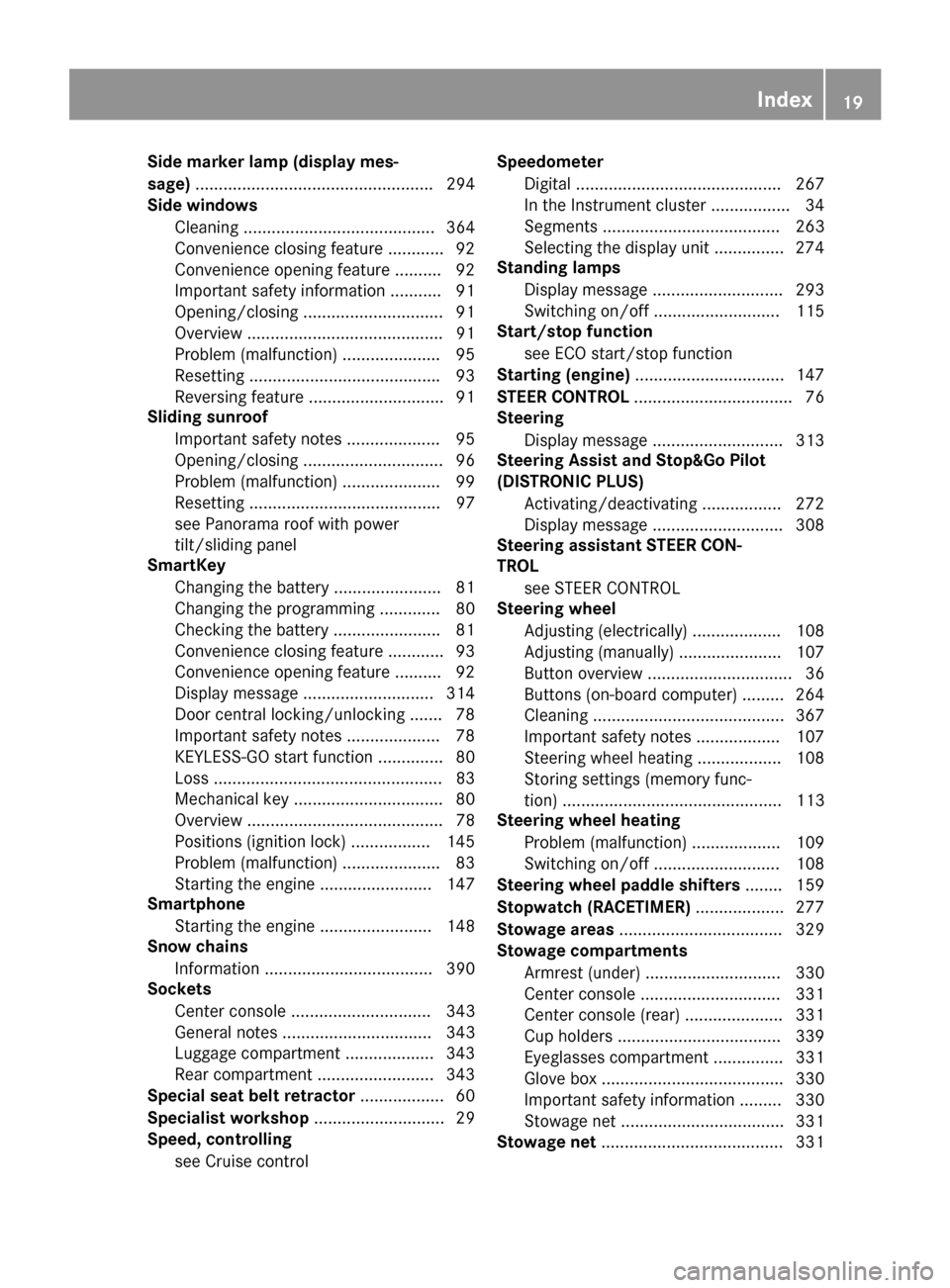
Side marker lamp (display mes-
sage)................................................... 294
Side windows
Cleaning ......................................... 364
Convenience closing feature ............ 92
Convenience opening feature ..........9 2
Important safety information ........... 91
Opening/closing .............................. 91
Overview .......................................... 91
Problem (malfunction) .....................9 5
Resettin g........................................ .93
Reversin gfeature ............................ .91
Sliding sunroof
Important safety notes .................... 95
Opening/closing .............................. 96
Problem (malfunction) ..................... 99
Resetting ......................................... 97
see Panorama roof with power
tilt/sliding panel
SmartKey
Changing the battery ....................... 81
Changing the programming .............8 0
Checking the battery ...................... .81
Convenience closing feature ............ 93
Convenience opening feature .......... 92
Dis play message ............................ 314
Door central locking/unlocking ...... .78
Important safety notes .................... 78
KEYLESS-GO start function .............. 80
Loss .................................................8 3
Mechanical key ................................ 80
Overview .......................................... 78
Positions (ignition lock) ................. 145
Problem (malfunction) ............ ......... 83
Starting the engine ........................ 147
Smartphone
Starting the engine ........................ 148
Snow chains
Informat
ion .................................... 390
Sockets
Center console .............................. 343
General notes ................................ 343
Luggage compartment ...................3 43
Rear compartment ......................... 343
Special seat belt retractor .................. 60
Specialist workshop ............................ 29
Speed, controlling
see Cruise control Speedometer
Digital ............................................ 267
In the Instrument cluster ................. 34
Segments ...................................... 263
Selecting the display unit ...............2 74
Standing lamps
Display message ............................ 293
Switching on/off ........................... 115
Start/stop function
see ECO start/stop function
Starting (engine) ................................ 147
STEER CONTROL .................................. 76
Steering
Display message ............................ 313
Steering Assist and Stop&Go Pilot
(DISTRONIC PLUS)
Activating/deactivating ................. 272
Display message ............................ 308
Steering assistant STEER CON-
TROL
see STEER CONTROL
Steering wheel
Adjusting (electrically) ................... 108
Adjusting (manually) ...................... 107
Button overview ............................... 36
Buttons (on-board computer) ......... 264
Cleaning ......................................... 367
Important safety notes .................. 107
Steering wheel heating .................. 108
Storing settings (memory func-
tion) ............................................... 113
Steering wheel heating
Problem (malfunction) ................... 109
Switching on/off ........................... 108
Steering wheel paddle shifters ........ 159
Stopwatch (RACETIMER) ................... 277
Stowage areas ................................... 329
Stowage compartments
Armrest (under) ............................. 330
Center console .............................. 331
C
enter console (rear) ..................... 331
Cup holders ................................... 339
Eyeglasses compartment ............... 331
Glove box ....................................... 330
Important safety information ......... 330
Stowage net ................................... 331
Stowage net ....................................... 331
Index19
Page 43 of 450
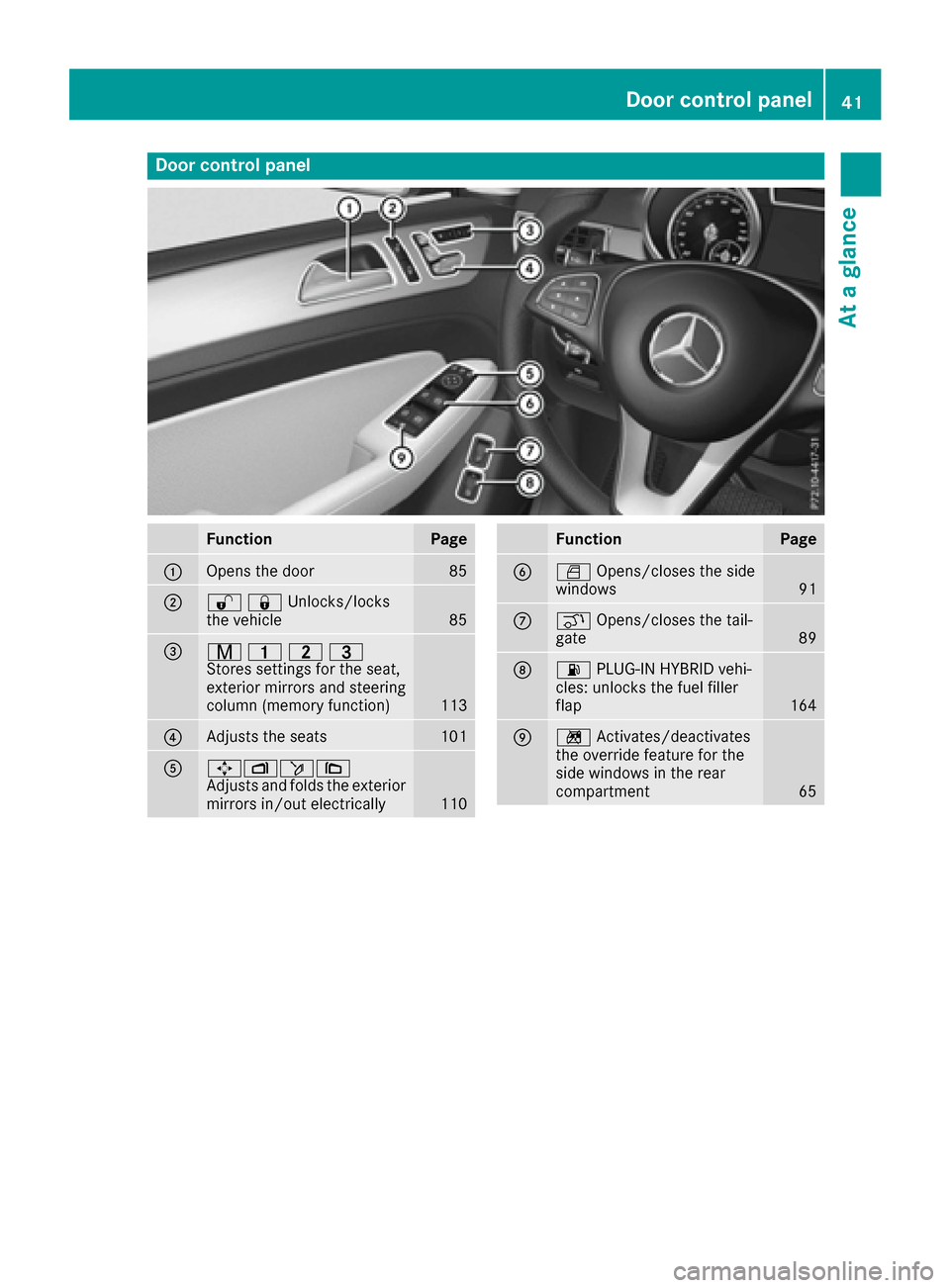
Door controlpanel
FunctionPage
:Opens th edoo r85
;%&Unlocks/locks
the vehicle85
=r 45=
Stores settings for the seat,
exterior mirrors and steering
column (memory function)
113
?Adjusts the seats101
A7Zö\
Adjusts and folds the exterior
mirrors in/out electrically
110
FunctionPage
BW Opens/closes the side
windows91
Cq Opens/closes the tail-
gate89
D6 PLUG-IN HYBRID vehi-
cles: unlocks the fuel filler
flap
164
En Activates/deactivates
the override feature for the
side windows in the rear
compartment
65
Door control panel41
At a glance
Page 61 of 450
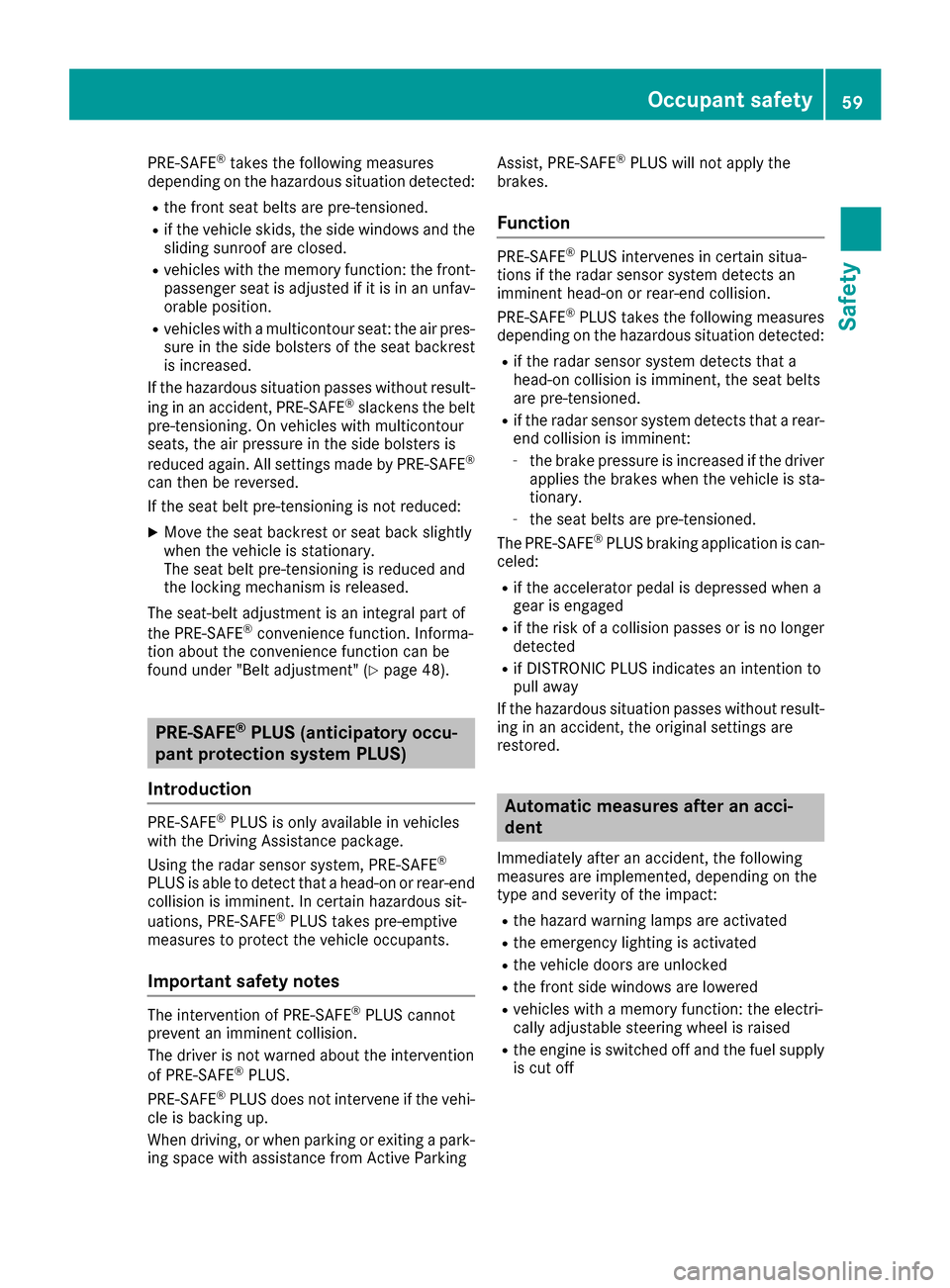
PRE-SAFE®takes the following measures
depending on the hazardous situation detected:
Rthe front seat belts are pre-tensioned.
Rif the vehicle skids, the side windows and the
sliding sunroof are closed.
Rvehicles with the memory function: the front-
passenger seat is adjusted if it is in an unfav-
orable position.
Rvehicles with a multicontour seat: the air pres-
sure in the side bolsters of the seat backrest
is increased.
If the hazardous situation passes without result-
ing in an accident, PRE-SAFE
®slackens the belt
pre-tensioning. On vehicles with multicontour
seats, the air pressure in the side bolsters is
reduced again. All settings made by PRE-SAFE
®
can then be reversed.
If the seat belt pre-tensioning is not reduced:
XMove the seat backrest or seat back slightly
when the vehicle is stationary.
The seat belt pre-tensioning is reduced and
the locking mechanism is released.
The seat-belt adjustment is an integral part of
the PRE-SAFE
®convenience function. Informa-
tion about the convenience function can be
found under "Belt adjustment" (
Ypage 48).
PRE-SAFE®PLUS (anticipatory occu-
pant protection system PLUS)
Introduction
PRE-SAFE®PLUS is only available in vehicles
with the Driving Assistance package.
Using the radar sensor system, PRE-SAFE
®
PLUS is able to detect that a head-on or rear-end
collision is imminent. In certain hazardous sit-
uations, PRE-SAFE
®PLUS takes pre-emptive
measures to protect the vehicle occupants.
Important safety notes
The intervention of PRE-SAFE®PLUS cannot
prevent an imminent collision.
The driver is not warned about the intervention
of PRE-SAFE
®PLUS.
PRE-SAFE®PLUS does not intervene if the vehi-
cle is backing up.
When driving, or when parking or exiting a park-
ing space with assistance from Active Parking Assist, PRE-SAFE
®PLUS will not apply the
brakes.
Function
PRE-SAFE®PLUS intervenes in certain situa-
tions if the radar sensor system detects an
imminent head-on or rear-end collision.
PRE-SAFE
®PLUS takes the following measures
depending on the hazardous situation detected:
Rif the radar sensor system detects that a
head-on collision is imminent, the seat belts
are pre-tensioned.
Rif the radar sensor system detects that a rear-
end collision is imminent:
-the brake pressure is increased if the driver
applies the brakes when the vehicle is sta-
tionary.
-the seat belts are pre-tensioned.
The PRE-SAFE®PLUS braking application is can-
celed:
Rif the accelerator pedal is depressed when a
gear is engaged
Rif the risk of a collision passes or is no longer
detected
Rif DISTRONIC PLUS indicates an intention to
pull away
If the hazardous situation passes without result-
ing in an accident, the original settings are
restored.
Automatic measures after an acci-
dent
Immediately after an accident, the following
measures are implemented, depending on the
type and severity of the impact:
Rthe hazard warning lamps are activated
Rthe emergency lighting is activated
Rthe vehicle doors are unlocked
Rthe front side windows are lowered
Rvehicles with a memory function: the electri-
cally adjustable steering wheel is raised
Rthe engine is switched off and the fuel supply
is cut off
Occupant safety59
Safety
Z
Page 66 of 450
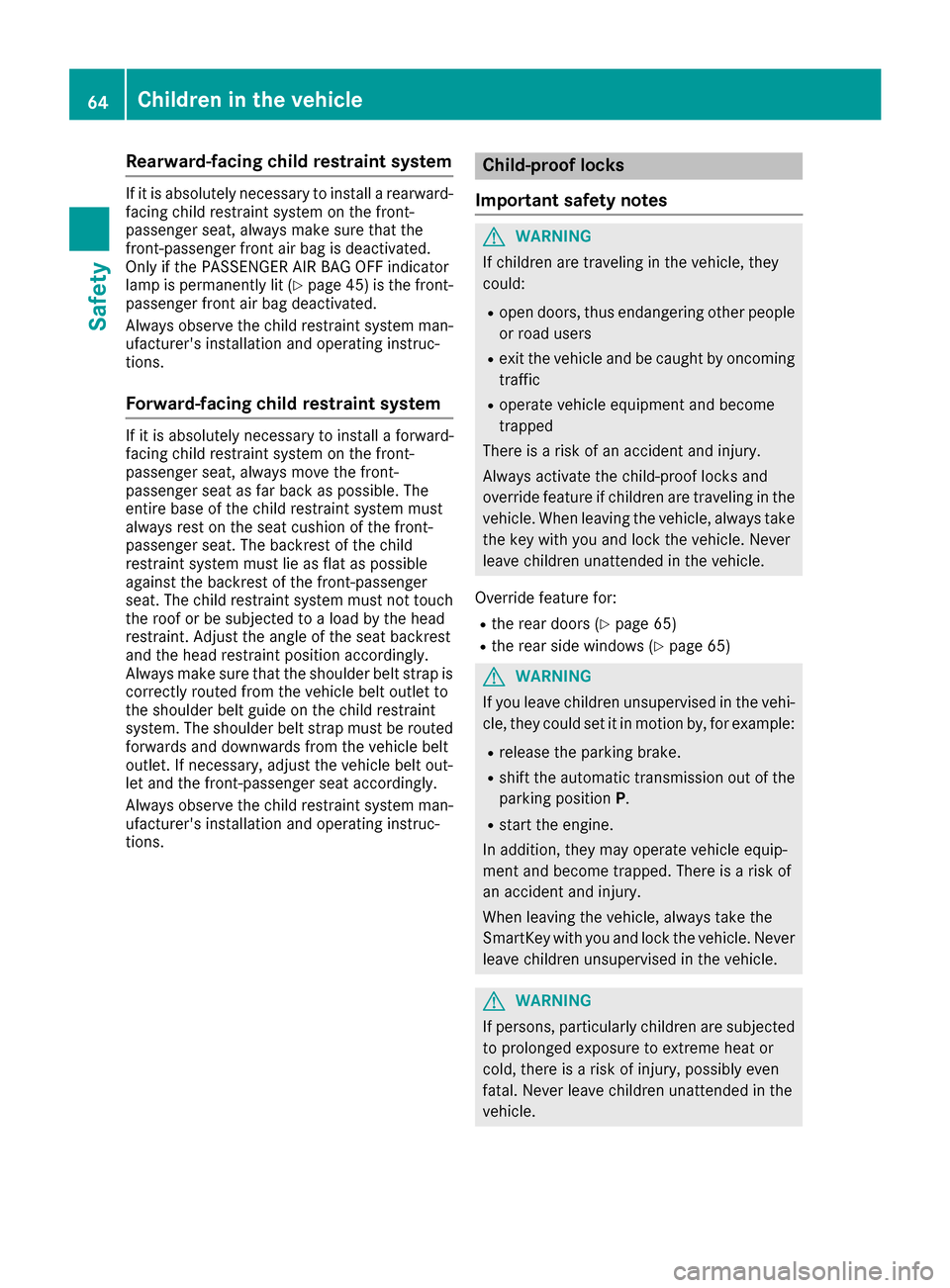
Rearward-facing child restraint system
If it is absolutely necessary to install a rearward-
facing child restraint system on the front-
passenger seat, always make sure that the
front-passenger front air bag is deactivated.
Only if the PASSENGER AIR BAG OFF indicator
lamp is permanently lit (
Ypage 45) is the front-
passenger front air bag deactivated.
Always observe the child restraint system man-
ufacturer's installation and operating instruc-
tions.
Forward-facing child restraint system
If it is absolutely necessary to install a forward-
facing child restraint system on the front-
passenger seat, always move the front-
passenger seat as far back as possible. The
entire base of the child restraint system must
always rest on the seat cushion of the front-
passenger seat. The backrest of the child
restraint system must lie as flat as possible
against the backrest of the front-passenger
seat. The child restraint system must not touch
the roof or be subjected to a load by the head
restraint. Adjust the angle of the seat backrest
and the head restraint position accordingly.
Always make sure that the shoulder belt strap is
correctly routed from the vehicle belt outlet to
the shoulder belt guide on the child restraint
system. The shoulder belt strap must be routed
forwards and downwards from the vehicle belt
outlet. If necessary, adjust the vehicle belt out-
let and the front-passenger seat accordingly.
Always observe the child restraint system man-
ufacturer's installation and operating instruc-
tions.
Child-proof locks
Important safety notes
GWARNING
If children are traveling in the vehicle, they
could:
Ropen doors, thus endangering other people
or road users
Rexit the vehicle and be caught by oncoming
traffic
Roperate vehicle equipment and become
trapped
There is a risk of an accident and injury.
Always activate the child-proof locks and
override feature if children are traveling in the vehicle. When leaving the vehicle, always take
the key with you and lock the vehicle. Never
leave children unattended in the vehicle.
Override feature for:
Rthe rear doors (Ypage 65)
Rthe rear side windows (Ypage 65)
GWARNING
If you leave children unsupervised in the vehi-
cle, they could set it in motion by, for example:
Rrelease the parking brake.
Rshift the automatic transmission out of the
parking position P.
Rstart the engine.
In addition, they may operate vehicle equip-
ment and become trapped. There is a risk of
an accident and injury.
When leaving the vehicle, always take the
SmartKey with you and lock the vehicle. Never
leave children unsupervised in the vehicle.
GWARNING
If persons, particularly children are subjected to prolonged exposure to extreme heat or
cold, there is a risk of injury, possibly even
fatal. Never leave children unattended in the
vehicle.
64Children in the vehicle
Safety
Page 67 of 450
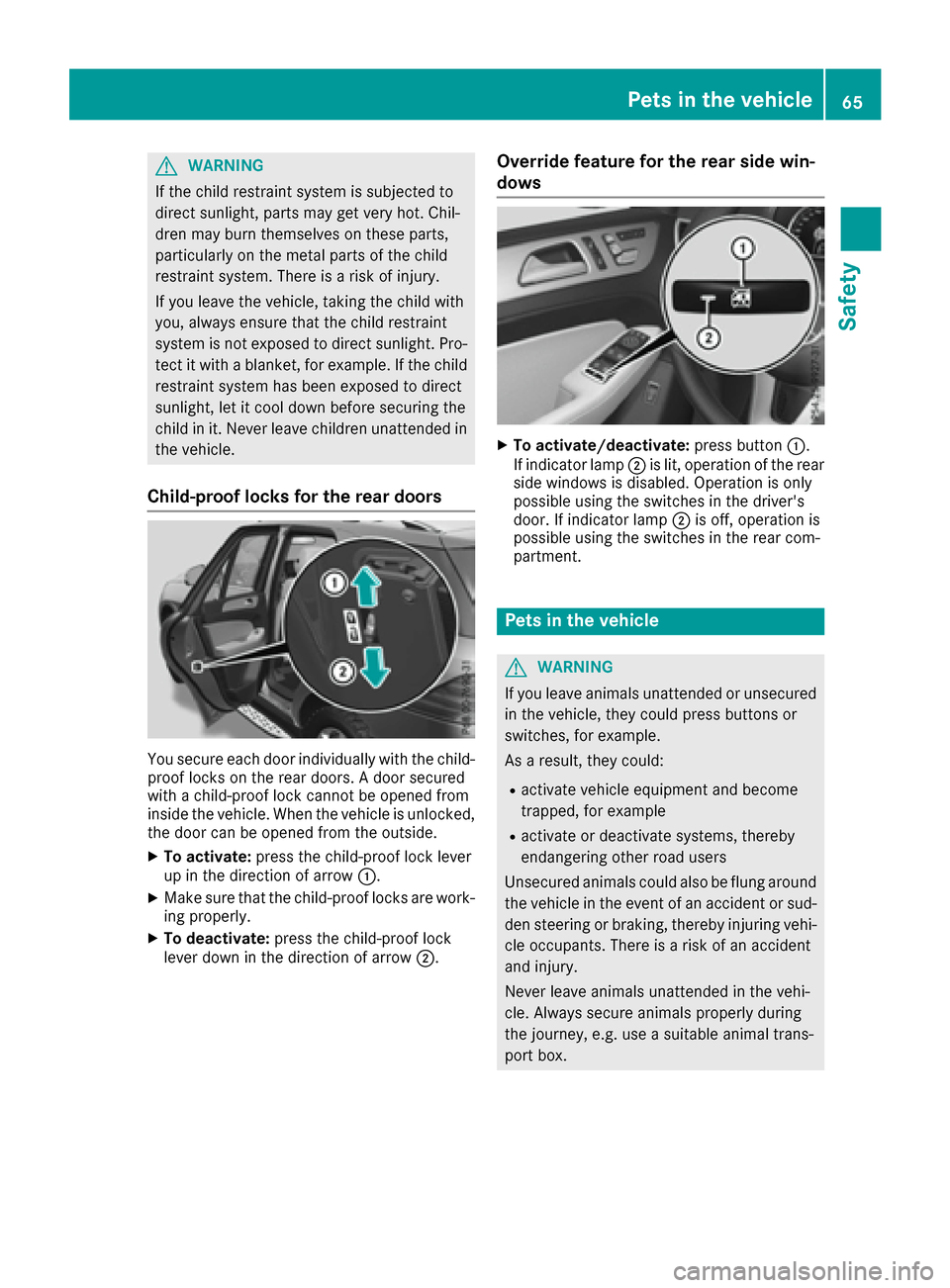
GWARNING
If the child restraint system is subjected to
direct sunlight, parts may get very hot. Chil-
dren may burn themselves on these parts,
particularly on the metal parts of the child
restraint system. There is a risk of injury.
If you leave the vehicle, taking the child with
you, always ensure that the child restraint
system is not exposed to direct sunlight. Pro- tect it with a blanket, for example. If the child
restraint system has been exposed to direct
sunlight, let it cool down before securing the
child in it. Never leave children unattended in
the vehicle.
Child-proof locks for the rear doors
You secure each door individually with the child-
proof locks on the rear doors. A door secured
with a child-proof lock cannot be opened from
inside the vehicle. When the vehicle is unlocked,the door can be opened from the outside.
XTo activate: press the child-proof lock lever
up in the direction of arrow :.
XMake sure that the child-proof locks are work-
ing properly.
XTo deactivate: press the child-proof lock
lever down in the direction of arrow ;.
Override feature for the rear side win-
dows
XTo activate/deactivate:press button:.
If indicator lamp ;is lit, operation of the rear
side windows is disabled. Operation is only
possible using the switches in the driver's
door. If indicator lamp ;is off, operation is
possible using the switches in the rear com-
partment.
Pets in the vehicle
GWARNING
If you leave animals unattended or unsecured
in the vehicle, they could press buttons or
switches, for example.
As a result, they could:
Ractivate vehicle equipment and become
trapped, for example
Ractivate or deactivate systems, thereby
endangering other road users
Unsecured animals could also be flung around
the vehicle in the event of an accident or sud-
den steering or braking, thereby injuring vehi-
cle occupants. There is a risk of an accident
and injury.
Never leave animals unattended in the vehi-
cle. Always secure animals properly during
the journey, e.g. use a suitable animal trans-
port box.
Pets in the vehicle65
Safety
Z
Page 78 of 450
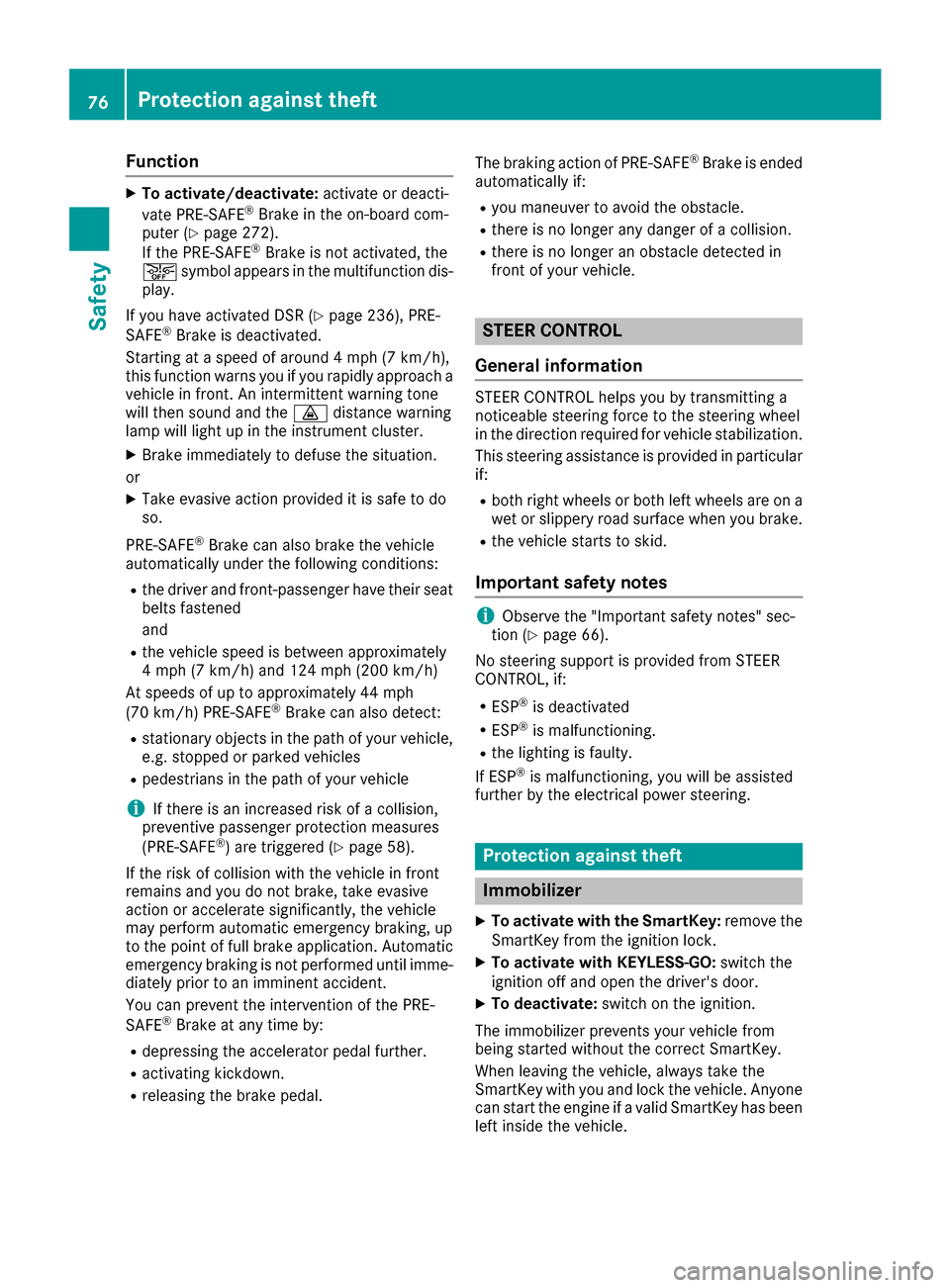
Function
XTo activate/deactivate:activateor deacti -
vat ePRE-SAF E®Brake in th eon-board com-
puter (Ypage 272).
If th ePRE-SAF E®Brake is no tactivated, th e
æ symbol appear sin th emultifunction dis-
play.
If you have activated DS R (
Ypage 236), PRE-
SAFE®Brake is deactivated.
Starting at aspee dof aroun d 4mph (7 km/h),
this function warn syou if you rapidly approac h a
vehicl ein front. An intermittent warning tone
will then soun dand th e· distanc ewarning
lamp will ligh tup in th einstrumen tcluster.
XBrake immediately to defuse th esituation .
or
XTak eevasive action provide dit is saf eto do
so.
PRE-SAF E
®Brake can also brak eth evehicl e
automatically under th efollowin gconditions:
Rth edriver and front-passenger have their seat
belt sfastene d
and
Rth evehicl espee dis between approximately
4 mph (7 km/h) and 12 4mph (20 0km/h)
At speeds of up to approximately 44 mph
(70 km/h) PRE-SAF E
®Brake can also detect :
Rstationary objectsin th epat hof your vehicle,
e.g. stoppe dor parked vehicles
Rpedestrian sin th epat hof your vehicl e
iIf there is an increased ris kof acollision ,
preventive passenger protection measures
(PRE-SAF E
®)are triggered (Ypage 58).
If th eris kof collision wit hth evehicl ein fron t
remain sand you do no tbrake, tak eevasive
action or accelerate significantly, th evehicl e
may perfor mautomatic emergenc ybraking ,up
to th epoin tof full brak eapplication .Automatic
emergenc ybraking is no tperformed until imme-
diately prio rto an imminent accident.
You can preven tth eintervention of th ePRE -
SAFE
®Brake at any time by:
Rdepressing th eaccelerato rpedal further.
Ractivating kickdown .
Rreleasingth ebrak epedal. The braking action of PRE-SAF
E
®Brake is ended
automatically if:
Ryou maneuve rto avoi dth eobstacle .
Rthere is no longer any danger of acollision .
Rthere is no longer an obstacle detected in
frontof your vehicle.
STEER CONTROL
General information
STEE RCONTROL help syou by transmitting a
noticeable steering force to th esteering whee l
in th edirection require dfor vehicl estabilization .
This steering assistanc eis provide din particular
if:
Rbot hright wheels or bot hlef twheels are on a
wet or slippery road surface when you brake.
Rth evehicl estart sto skid.
Important safety notes
iObserv eth e"Importan tsafet ynotes" sec -
tion (Ypage 66) .
No steering support is provide dfrom STEE R
CONTROL, if:
RES P®is deactivated
RESP®is malfunctioning .
Rthelighting is faulty.
If ES P®is malfunctioning ,you will be assisted
further by th eelectrical power steering .
Protection against theft
Immobilizer
XTo activate with theSmartKey :remove th e
SmartKey from th eignition lock.
XTo activate with KEYLESS-GO: switch the
ignition off and open th edriver' sdoor .
XTo deactivate: switch on theignition .
The immobilize rprevents your vehicl efrom
bein gstarted without th ecorrect SmartKey.
When leaving th evehicle, always tak eth e
SmartKey wit hyou and loc kth evehicle. Anyon e
can start th eengin eif avalid SmartKey has been
lef tinside th evehicle.
76Protection against theft
Safety
Page 79 of 450
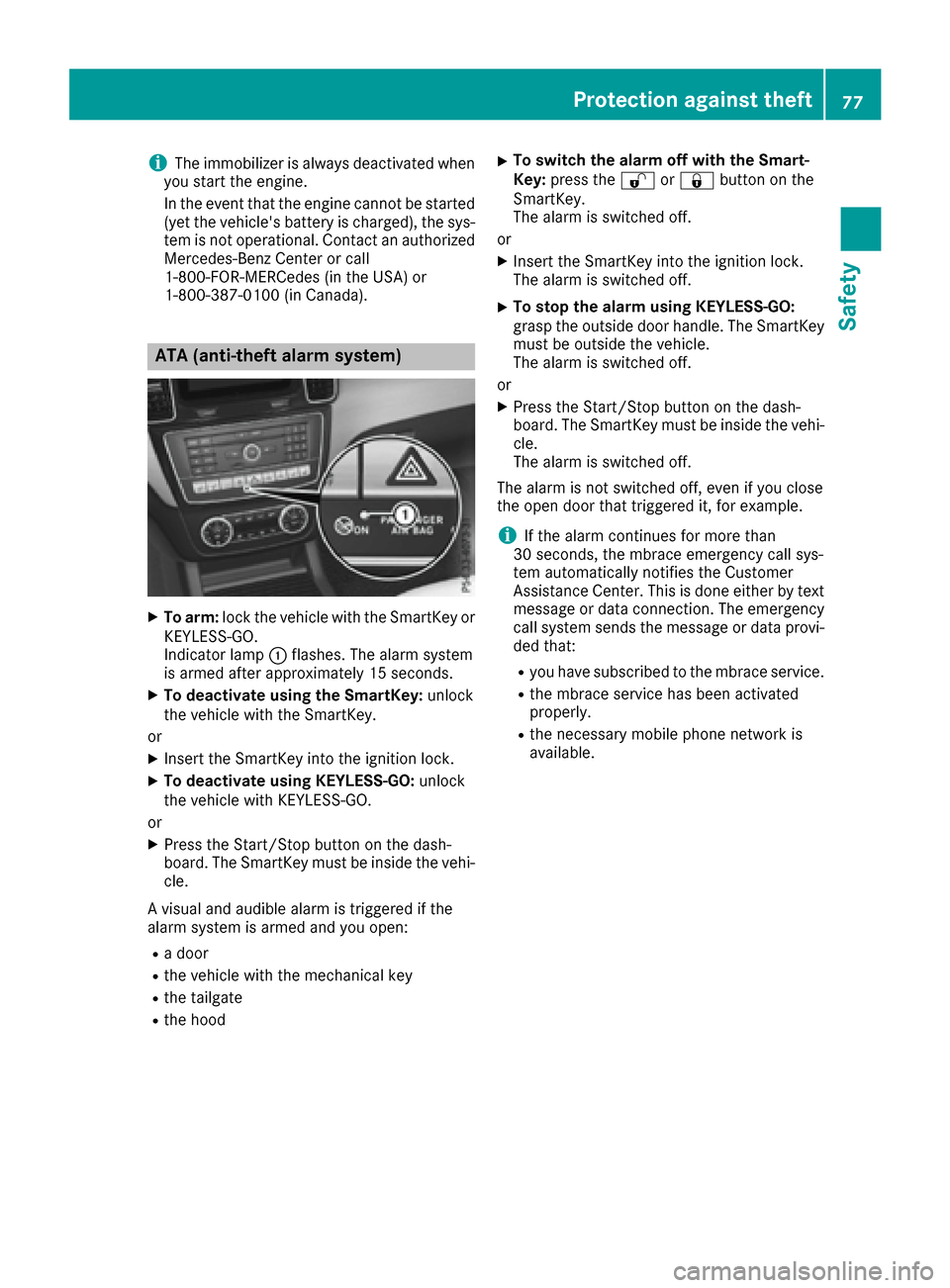
iThe immobilizer is always deactivated when
you start the engine.
In the event that the engine cannot be started
(yet the vehicle's battery is charged), the sys-
tem is not operational. Contact an authorized
Mercedes-Benz Center or call
1-800-FOR-MERCedes (in the USA) or
1-800-387-0100 (in Canada).
ATA (anti-theft alarm system)
XTo arm: lock the vehicle with the SmartKey or
KEYLESS-GO.
Indicator lamp :flashes. The alarm system
is armed after approximately 15 seconds.
XTo deactivate using the SmartKey: unlock
the vehicle with the SmartKey.
or
XInsert the SmartKey into the ignition lock.
XTo deactivate using KEYLESS-GO: unlock
the vehicle with KEYLESS-GO.
or
XPress the Start/Stop button on the dash-
board. The SmartKey must be inside the vehi- cle.
A visual and audible alarm is triggered if the
alarm system is armed and you open:
Ra door
Rthe vehicle with the mechanical key
Rthe tailgate
Rthe hood
XTo switch the alarm off with the Smart-
Key: press the %or& button on the
SmartKey.
The alarm is switched off.
or
XInsert the SmartKey into the ignition lock.
The alarm is switched off.
XTo stop the alarm using KEYLESS-GO:
grasp the outside door handle. The SmartKey
must be outside the vehicle.
The alarm is switched off.
or
XPress the Start/Stop button on the dash-
board. The SmartKey must be inside the vehi- cle.
The alarm is switched off.
The alarm is not switched off, even if you close
the open door that triggered it, for example.
iIf the alarm continues for more than
30 seconds, the mbrace emergency call sys-
tem automatically notifies the Customer
Assistance Center. This is done either by text message or data connection. The emergency
call system sends the message or data provi-
ded that:
Ryou have subscribed to the mbrace service.
Rthe mbrace service has been activated
properly.
Rthe necessary mobile phone network is
available.
Protection against theft77
Safety
Z