odometer MERCEDES-BENZ GLE COUPE 2015 Owners Manual
[x] Cancel search | Manufacturer: MERCEDES-BENZ, Model Year: 2015, Model line: GLE COUPE, Model: MERCEDES-BENZ GLE COUPE 2015Pages: 393, PDF Size: 12.71 MB
Page 17 of 393
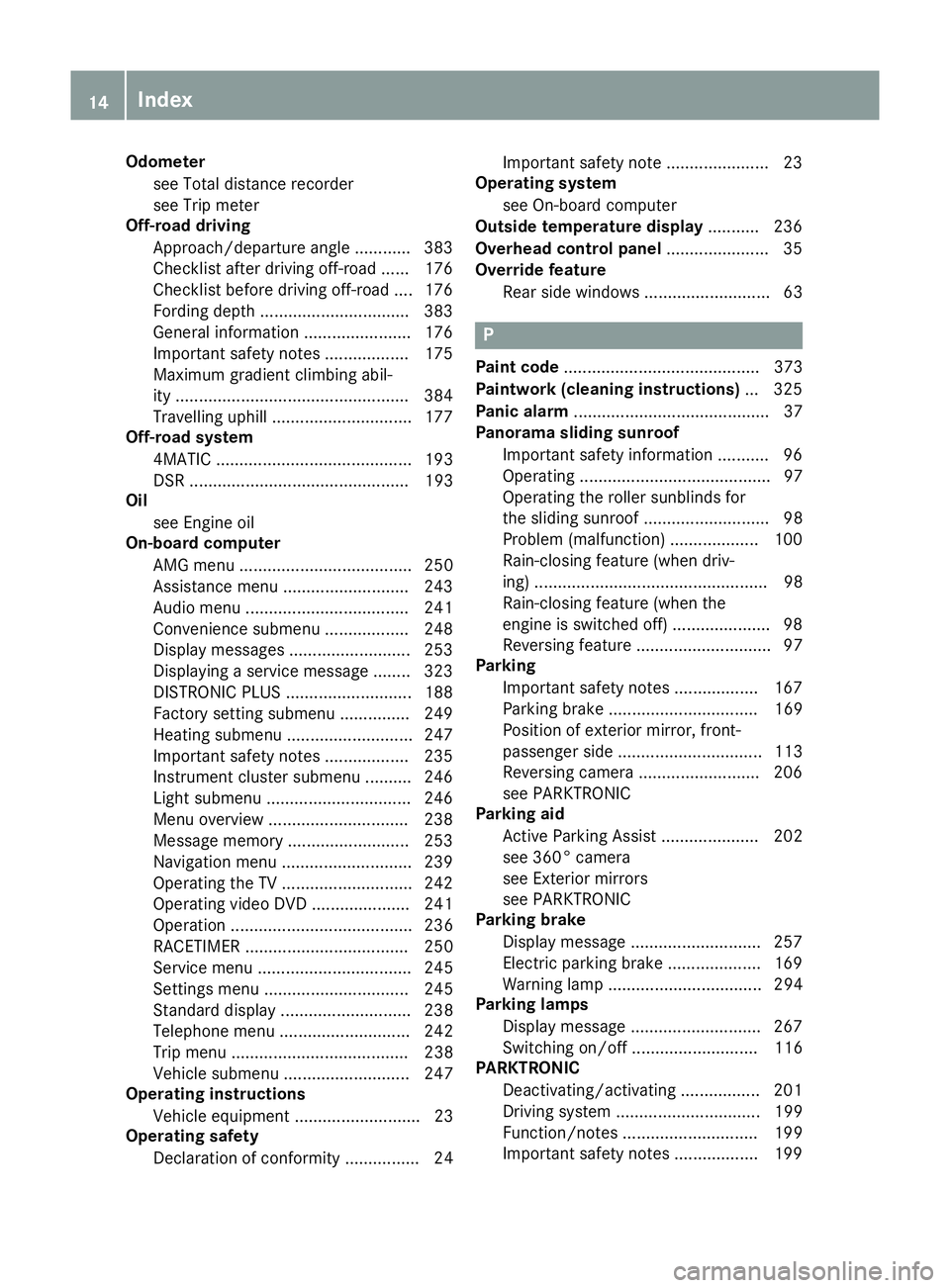
Odometer
see Total distance recorder
see Trip meter
Off-road driving
Approach/departure angle ............ 383
Checklist after driving off-road ...... 176
Checklist before driving off-road ....1 76
Fording depth ................................ 383
General information ....................... 176
Important safety notes .................. 175
Maximum gradient climbing abil-
ity ................................................. .384
Travelling uphill .............................. 177
Off-road system
4MATIC .......................................... 193
DSR ............................................... 193
Oil
see Engine oil
On-board computer
AMG menu ..................................... 250
Assistance menu ........................... 243
Audio menu ................................... 241
Convenience submenu .................. 248
Display messages .......................... 253
Displaying a service message ....... .323
DISTRONIC PLUS ........................... 188
Factory setting submenu .............. .249
Heating submenu ........................... 247
Important safety notes .................. 235
Instrument cluster submenu .......... 246
Light submenu ............................... 246
Menu overview .............................. 238
Message memory .......................... 253
Navigation menu ............................ 239
Operating the TV ............................ 242
Operating video DVD ..................... 241
Operation ....................................... 236
RACETIMER ................................... 250
Service menu ................................. 245
Settings menu ............................... 245
Standard displa y............................ 238
Telephone menu ............................ 242
Trip menu ...................................... 238
Vehicle submenu ........................... 247
Operating instructions
Vehicle equipment ........................... 23
Operating safety
Declaration of conformity ................ 24 Important safety note ...................... 23
Operating system
see On-board computer
Outside temperature display ........... 236
Overhead control panel ...................... 35
Override feature
Rear side window s........................... 63 P
Paint code .......................................... 373
Paintwork (cleaning instructions) ... 325
Panic alarm .......................................... 37
Panorama sliding sunroof
Important safety information ........... 96
Operating ......................................... 97
Operating the roller sunblinds for
the sliding sunroof ........................... 98
Problem (malfunction) ................... 100
Rain-closing feature (when driv-
ing) .................................................. 98
Rain-closing feature (when the
engine is switched off) ..................... 98
Reversing feature ............................. 97
Parking
Important safety notes .................. 167
Parking brake ................................ 169
Position of exterior mirror, front-
passenger side ............................... 113
Reversing camera .......................... 206
see PARKTRONIC
Parking aid
Active Parking Assist ..................... 202
see 360° camera
see Exterior mirrors
see PARKTRONIC
Parking brake
Display message ............................ 257
Electric parking brake .................... 169
Warning lamp ................................. 294
Parking lamps
Display message ............................ 267
Switching on/of f........................... 116
PARKTRONIC
Deactivating/activating ................. 201
Driving system ............................... 199
Function/note s............................. 199
Important safety notes .................. 199 14
Index
Page 249 of 393
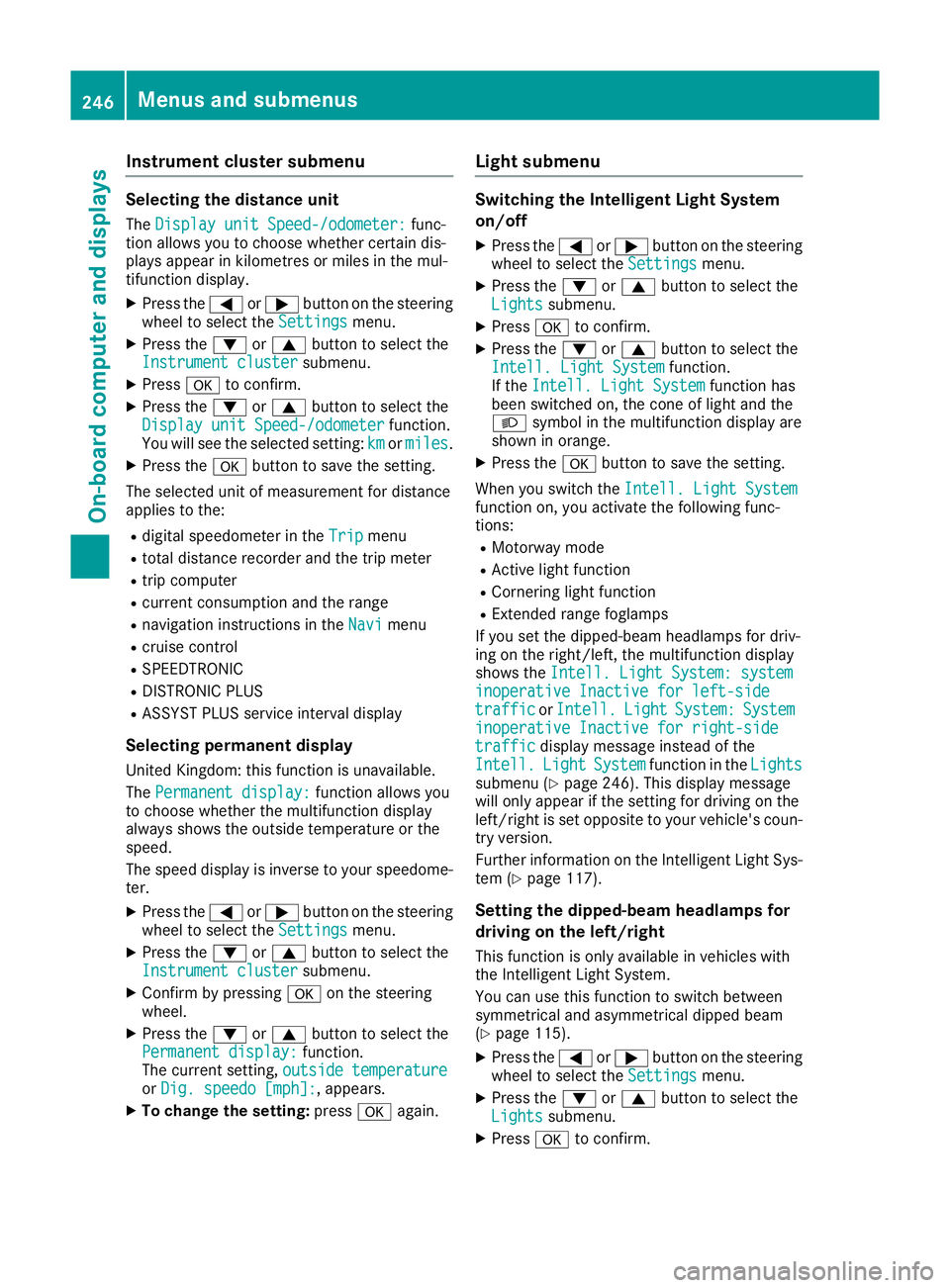
Instrument cluster submenu
Selecting the distance unit
The Display unit Speed-/odometer:
Display unit Speed-/odometer: func-
tion allows you to choose whether certain dis-
plays appear in kilometres or miles in the mul-
tifunction display.
X Press the =or; button on the steering
wheel to select the Settings Settingsmenu.
X Press the :or9 button to select the
Instrument cluster
Instrument cluster submenu.
X Press ato confirm.
X Press the :or9 button to select the
Display unit Speed-/odometer
Display unit Speed-/odometer function.
You will see the selected setting: km
kmormiles
miles.
X Press the abutton to save the setting.
The selected unit of measurement for distance
applies to the:
R digital speedometer in the Trip
Trip menu
R total distance recorder and the trip meter
R trip computer
R current consumption and the range
R navigation instructions in the Navi
Navi menu
R cruise control
R SPEEDTRONIC
R DISTRONIC PLUS
R ASSYST PLUS service interval display
Selecting permanent display
United Kingdom: this function is unavailable.
The Permanent display:
Permanent display: function allows you
to choose whether the multifunction display
always shows the outside temperature or the
speed.
The speed display is inverse to your speedome- ter.
X Press the =or; button on the steering
wheel to select the Settings
Settings menu.
X Press the :or9 button to select the
Instrument cluster
Instrument cluster submenu.
X Confirm by pressing aon the steering
wheel.
X Press the :or9 button to select the
Permanent display:
Permanent display: function.
The current setting, outside temperature
outside temperature
or Dig. speedo [mph]: Dig. speedo [mph]: , appears.
X To change the setting: pressaagain. Light submenu Switching the Intelligent Light System
on/off
X Press the =or; button on the steering
wheel to select the Settings Settingsmenu.
X Press the :or9 button to select the
Lights
Lights submenu.
X Press ato confirm.
X Press the :or9 button to select the
Intell. Light System Intell. Light System function.
If the Intell. Light System Intell. Light System function has
been switched on, the cone of light and the
L symbol in the multifunction display are
shown in orange.
X Press the abutton to save the setting.
When you switch the Intell. Light System
Intell. Light System
function on, you activate the following func-
tions:
R Motorway mode
R Active light function
R Cornering light function
R Extended range foglamps
If you set the dipped-beam headlamps for driv-
ing on the right/left, the multifunction display
shows the Intell. Light System: system
Intell. Light System: system
inoperative Inactive for left-side inoperative Inactive for left-side
traffic traffic orIntell.
Intell. Light
LightSystem:
System: System
System
inoperative Inactive for right-side inoperative Inactive for right-side
traffic traffic display message instead of the
Intell.
Intell. Light
LightSystem
System function in the Lights
Lights
submenu (Y page 246). This display message
will only appear if the setting for driving on the
left/right is set opposite to your vehicle's coun-
try version.
Further information on the Intelligent Light Sys-
tem (Y page 117).
Setting the dipped-beam headlamps for
driving on the left/right
This function is only available in vehicles with
the Intelligent Light System.
You can use this function to switch between
symmetrical and asymmetrical dipped beam
(Y page 115).
X Press the =or; button on the steering
wheel to select the Settings
Settings menu.
X Press the :or9 button to select the
Lights Lights submenu.
X Press ato confirm. 246
Menus and submenusOn-board computer and displays