USB port MERCEDES-BENZ GLE COUPE 2019 Owner's Manual
[x] Cancel search | Manufacturer: MERCEDES-BENZ, Model Year: 2019, Model line: GLE COUPE, Model: MERCEDES-BENZ GLE COUPE 2019Pages: 370, PDF Size: 11.22 MB
Page 10 of 370
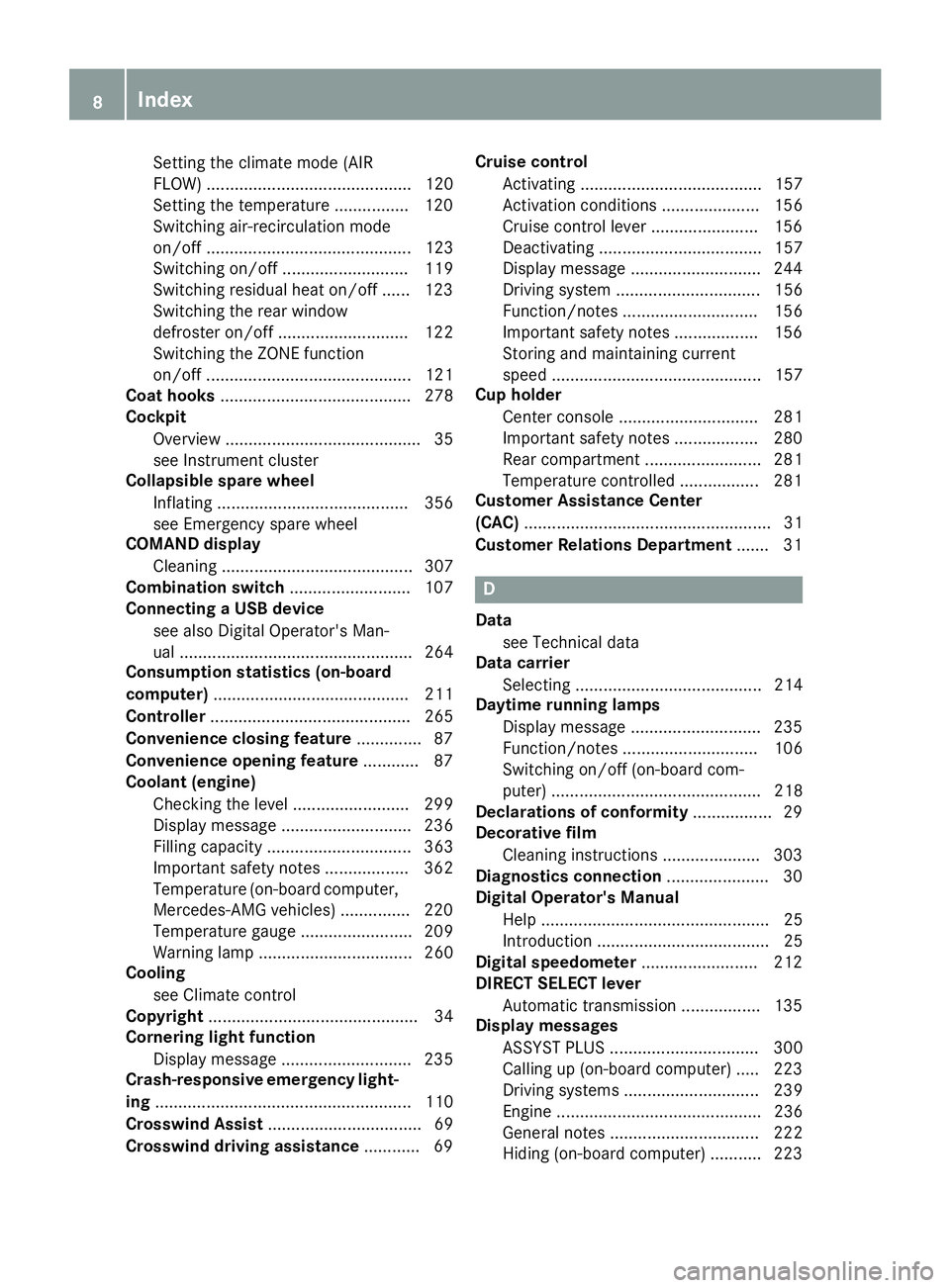
Setting the climate mode (AIR
FLOW) ............................................ 120
Setting the temperature ................ 120
Switching air-recirculation mode
on/of f............................................ 123
Switching on/of f........................... 119
Switching residual heat on/off ...... 123
Switching the rear window
defroster on/of f............................ 122
Switching the ZONE function
on/of f............................................ 121
Coat hooks ......................................... 278
Cockpit
Overview .......................................... 35
see Instrument cluster
Collapsible spare wheel
Inflating ......................................... 356
see Emergency spare wheel
COMAND display
Cleaning ......................................... 307
Combination switch .......................... 107
Connecting a USB device
see also Digital Operator's Man-
ual .................................................. 264
Consumption statistics (on-board
computer) .......................................... 211
Controller ........................................... 265
Convenience closing feature .............. 87
Convenience opening feature ............ 87
Coolant (engine)
Checking the level ......................... 299
Display message ............................ 236
Filling capacity ............................... 363
Important safety notes .................. 362
Temperature (on-board computer, Mercedes-AMG vehicles) ............... 220
Temperature gaug e........................ 209
Warning lamp ................................. 260
Cooling
see Climate control
Copyright ............................................. 34
Cornering light function
Display message ............................ 235
Crash-responsive emergency light-
ing ....................................................... 110
Crosswind Assist ................................. 69
Crosswind driving assistance ............ 69Cruise control
Activating ....................................... 157
Activation conditions ..................... 156
Cruise control lever ....................... 156
Deactivating ................................... 157
Display message ............................ 244
Driving system ............................... 156
Function/note s............................. 156
Important safety notes .................. 156
Storing and maintaining current
speed ............................................. 157
Cup holder
Center console .............................. 281
Important safety notes .................. 280
Rear compartment ......................... 281
Temperature controlled ................. 281
Customer Assistance Center
(CAC) ..................................................... 31
Customer Relations Department ....... 31 D
Data see Technical data
Data carrier
Selecting ........................................ 214
Daytime running lamps
Display message ............................ 235
Function/note s............................. 106
Switching on/off (on-board com-
puter) ............................................. 218
Declarations of conformity ................. 29
Decorative film
Cleaning instructions ..................... 303
Diagnostics connection ...................... 30
Digital Operator's Manual
Help ................................................. 25
Introduction ..................................... 25
Digital speedometer ......................... 212
DIRECT SELECT lever
Automatic transmission ................. 135
Display messages
ASSYST PLU S................................ 300
Calling up (on-board computer) ..... 223
Driving systems ............................. 239
Engine ............................................ 236
General notes ................................ 222
Hiding (on-board computer) ........... 223 8
Index
Page 16 of 370
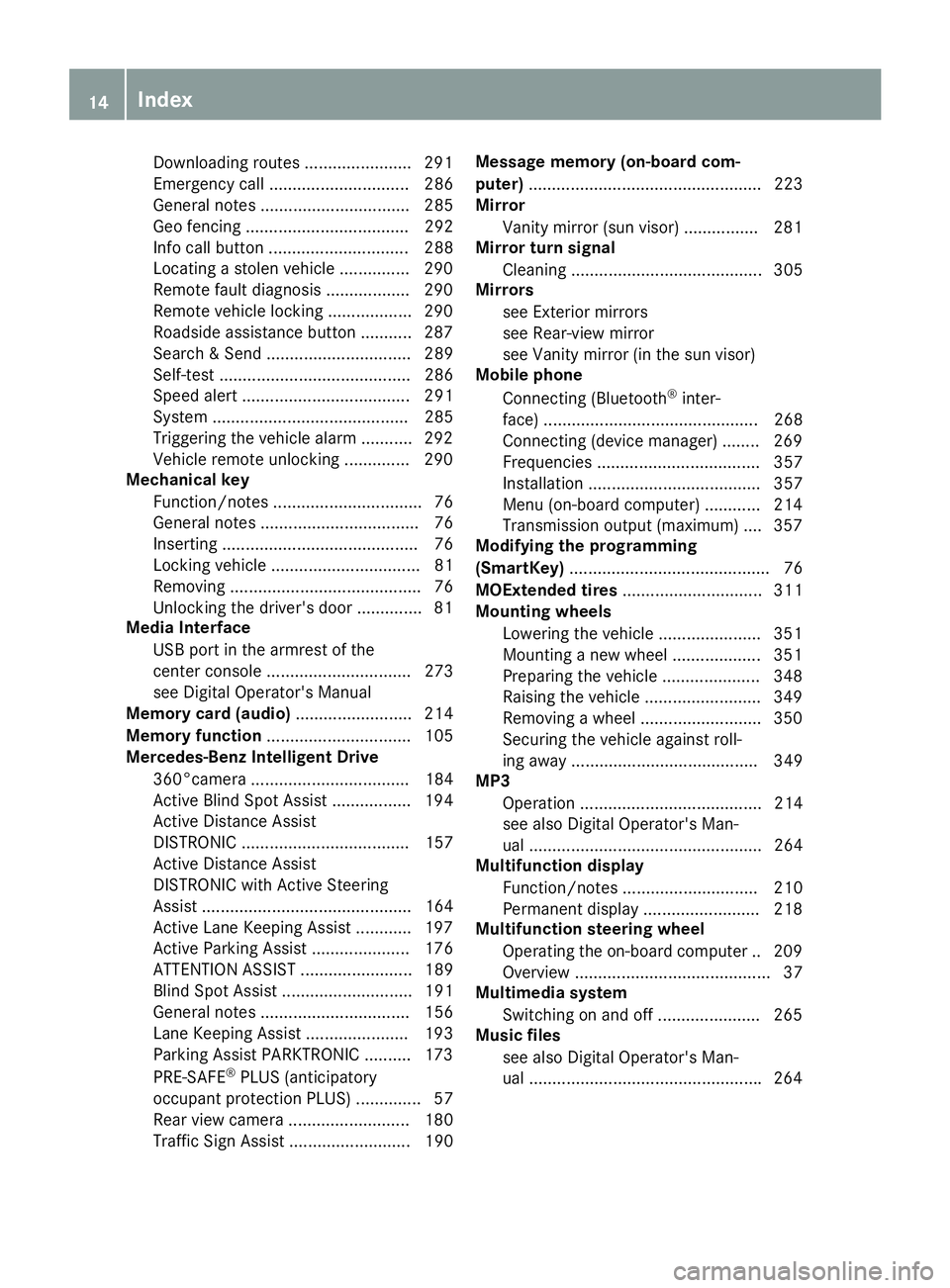
Downloading routes ....................... 291
Emergency call .............................. 286
General notes ................................ 285
Geo fencing ................................... 292
Info call button .............................. 288
Locating a stolen vehicle ............... 290
Remote fault diagnosis .................. 290
Remote vehicle locking .................. 290
Roadside assistance button ........... 287
Search & Send ............................... 289
Self-test ......................................... 286
Speed alert .................................... 291
System .......................................... 285
Triggering the vehicle alar m........... 292
Vehicle remote unlocking .............. 290
Mechanical key
Function/note s................................ 76
General notes .................................. 76
Inserting .......................................... 76
Locking vehicle ................................ 81
Removing ......................................... 76
Unlocking the driver's doo r.............. 81
Media Interface
USB port in the armrest of the
center console ............................... 273
see Digital Operator's Manual
Memory card (audio) ......................... 214
Memory function ............................... 105
Mercedes-Benz Intelligent Drive
360°camera .................................. 184
Active Blind Spot Assist ................. 194
Active Distance Assist
DISTRONIC .................................... 157
Active Distance Assist
DISTRONIC with Active Steering
Assist ............................................. 164
Active Lane Keeping Assist ............ 197
Active Parking Assist ..................... 176
ATTENTION ASSIST ........................ 189
Blind Spot Assist ............................ 191
General notes ................................ 156
Lane Keeping Assist ...................... 193
Parking Assist PARKTRONIC .......... 173
PRE-SAFE ®
PLUS (anticipatory
occupant protection PLUS) .............. 57
Rear view camera .......................... 180
Traffic Sign Assist .......................... 190 Message memory (on-board com-
puter)
.................................................. 223
Mirror
Vanity mirror (sun visor) ................ 281
Mirror turn signal
Cleaning ......................................... 305
Mirrors
see Exterior mirrors
see Rear-view mirror
see Vanity mirror (in the sun visor)
Mobile phone
Connecting (Bluetooth ®
inter-
face) .............................................. 268
Connecting (device manager) ........ 269
Frequencies ................................... 357
Installation ..................................... 357
Menu (on-board computer) ............ 214
Transmission output (maximum) .... 357
Modifying the programming
(SmartKey) ........................................... 76
MOExtended tires .............................. 311
Mounting wheels
Lowering the vehicle ...................... 351
Mounting a new wheel ................... 351
Preparing the vehicle ..................... 348
Raising the vehicle ......................... 349
Removing a whee l.......................... 350
Securing the vehicle against roll-
ing away ........................................ 349
MP3
Operation ....................................... 214
see also Digital Operator's Man-
ual .................................................. 264
Multifunction display
Function/note s............................. 210
Permanent display ......................... 218
Multifunction steering wheel
Operating the on-board compute r..2 09
Overview .......................................... 37
Multimedia system
Switching on and off ..................... .265
Music files
see also Digital Operator's Man-
ual ................................................. .264 14
Index
Page 24 of 370
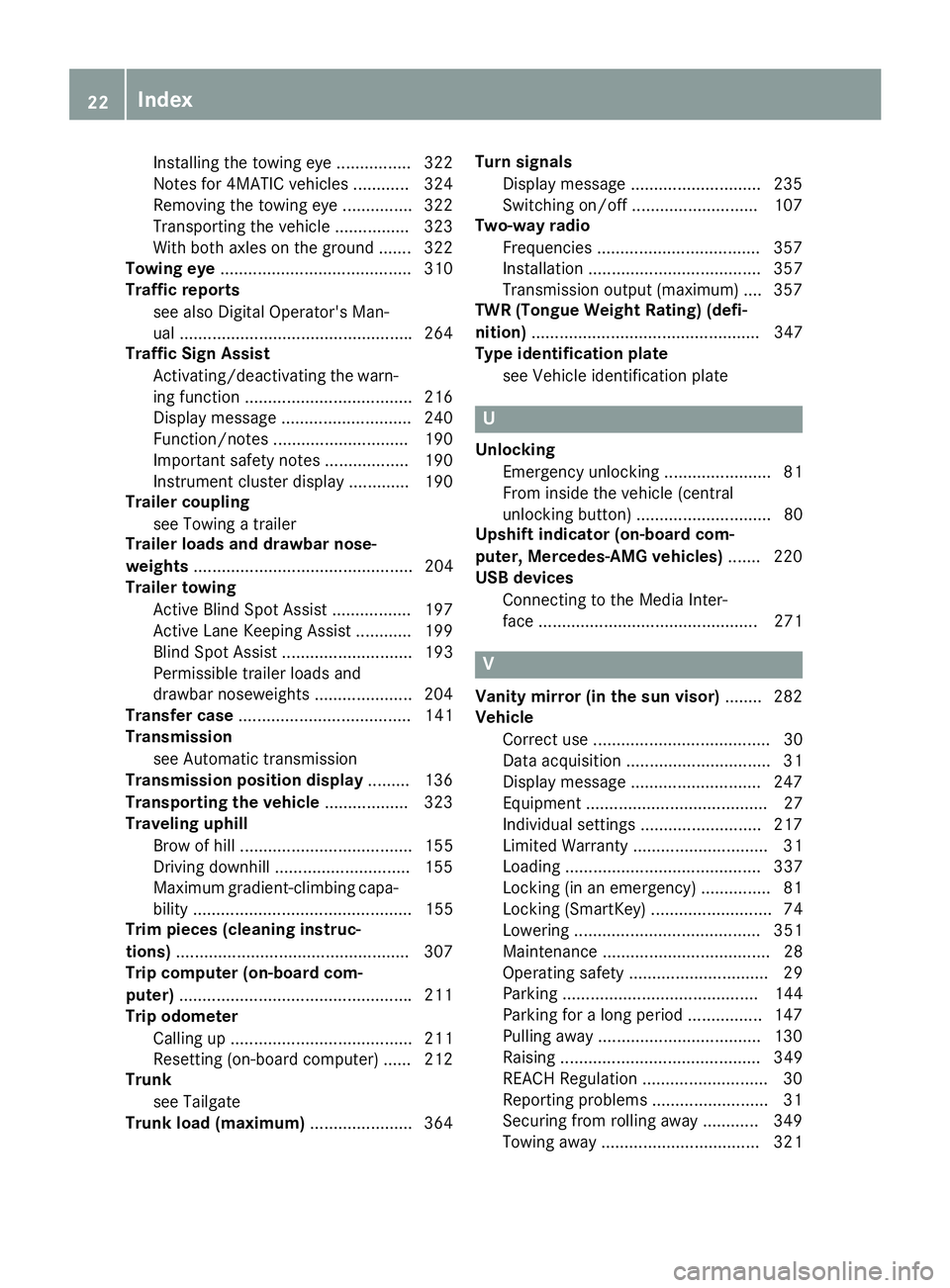
Installing the towing eye ................ 322
Notes for 4MATIC vehicles ............ 324
Removing the towing eye ............... 322
Transporting the vehicle ................ 323
With both axles on the ground ....... 322
Towing eye .........................................3 10
Traffic reports
see also Digital Operator's Man-
ual ................................................. .264
Traffic Sign Assist
Activating/deactivating the warn-ing function ................................... .216
Display message ............................ 240
Function/notes ............................ .190
Important safety notes .................. 190
Instrument cluster display ............. 190
Trailer coupling
see Towing a trailer
Trailer loads and drawbar nose-
weights ............................................... 204
Trailer towing
Active Blind Spot Assist ................. 197
Active Lane Keeping Assist ............ 199
Blind Spot Assist ............................ 193
Permissible trailer loads and
drawbar noseweights ..................... 204
Transfer case ..................................... 141
Transmission
see Automatic transmission
Transmission position display ......... 136
Transporting the vehicle .................. 323
Traveling uphill
Brow of hill ..................................... 155
Driving downhill ............................ .155
Maximum gradient-climbing capa-
bility ............................................... 155
Trim pieces (cleaning instruc-
tions) ................................................. .307
Trip computer (on-board com-
puter) ................................................. .211
Trip odometer
Calling up ....................................... 211
Resetting (on-board computer) ...... 212
Trunk
see Tailgate
Trunk load (maximum) ......................364 Turn signals
Display message ............................ 235
Switching on/off ........................... 107
Two-way radio
Frequencies ................................... 357
Installation ..................................... 357
Transmission output (maximum ).... 357
TWR (Tongue Weight Rating) (defi-
nition) ................................................. 347
Type identification plate
see Vehicle identification plate U
Unlocking Emergency unlocking ....................... 81
From inside the vehicle (central
unlocking button) ............................. 80
Upshift indicator (on-board com-
puter, Mercedes-AMG vehicles) ....... 220
USB devices
Connecting to the Media Inter-
face ............................................... 271 V
Vanity mirror (in the sun visor) ........ 282
Vehicle
Correct use ...................................... 30
Data acquisition ............................... 31
Display message ............................ 247
Equipment ....................................... 27
Individual settings .......................... 217
Limited Warranty ............................. 31
Loading .......................................... 337
Locking (in an emergency) ............... 81
Locking (SmartKey) .......................... 74
Lowering ........................................ 351
Maintenance .................................... 28
Operating safety .............................. 29
Parking .......................................... 144
Parking for a long period ................ 147
Pulling away ................................... 130
Raising ........................................... 349
REACH Regulation ........................... 30
Reporting problems ......................... 31
Securing from rolling away ............ 349
Towing away .................................. 321 22
Index
Page 34 of 370

nance requirements as well as technical events
and malfunctions.
This information generally documents the con-
dition of a component, a module, a system or the
surroundings, such as:
R Operating states of system components (e.g.
fill levels, battery status, tire pressure)
R Status messages concerning the vehicle or its
individual components (e.g. wheel rpm/
speed, deceleration, lateral acceleration, indi- cation of whether seat belts are fastened)
R Malfunctions and defects in important system
components (e.g. lights, brakes)
R Information about events leading to vehicle
damage
R System responses in special driving situa-
tions (e.g. air bag deployment, intervention of
stability control systems)
R Ambient conditions (e.g. temperature, rain
sensor)
In addition to performing the actual control unit
function, this data is used by manufacturers to
detect and rectify malfunctions and to optimize vehicle functions. Most of this data is volatile
and processed only in the vehicle itself. Only a
small part of the data is stored in event or mal-
function memories.
When you use services, the technical data from
the vehicle can be read out by service network
employees (e.g. workshops, manufacturers) or
third parties (e.g. breakdown services). Services
can include repair services, maintenance pro-
cesses, warranty cases and quality assurance
measures. The data are read out via the con-
nection for the diagnostics connection in the
vehicle, which is required by law. The relevant
offices in the service network or third parties
collect, process and use the data. This data
documents the vehicle's technical states, is
used to help in finding malfunctions and improv-
ing quality and is sent to the manufacturer
where necessary. In addition, the manufacturer is subject to product liability. The manufacturerneeds technical data from vehicles for this pur-
pose.
Malfunction memories in the vehicle can be
reset by a service center during repair or service
work.
You can incorporate data into the vehicle's com- fort and infotainment functions yourself as part
of the selected equipment. These include, for example:
R Multimedia data such as music, films or pho-
tos for playback in an integrated multimedia
system
R Address book data for use in conjunction with
an integrated hands-free system or an inte-
grated navigation system
R Navigation destinations that have been
entered
R Data about using Internet services
This data can be saved locally in the vehicle or
located on a device that you have connected to
the vehicle (e.g. smartphone, USB memory stick or MP3 player). If this data is saved in the vehi-
cle, you can delete it at any time. This data is
sent to third parties only at your request, par-
ticularly when you use online services in accord- ance with the settings that you have selected.
You can save and change comfort settings/
customizations in the vehicle at any time.
Depending on the equipment in question, these can include:
R Seat and steering wheel position settings
R Suspension and climate control settings
R Custom settings such as interior lighting
If your vehicle is equipped appropriately, you
can connect your smartphone or another mobile end device to the vehicle. You can control this by
means of the control elements integrated in the vehicle. The smartphone's picture and sound
can be output via the multimedia system. Spe-
cific items of information are also sent to your
smartphone.
Depending on the type of integration, this can
include:
R General vehicle information
R Position data
This allows the use of selected smartphone
apps, such as navigation or music player apps.
There is no additional interaction between the
smartphone and the vehicle, particularly active
access to vehicle data. The type of additional
data processing is determined by the provider of the app being used. Whether you can configure
settings for it and, if so, which ones, depends on
the app and your smartphone's operating sys-
tem. 32
Data stored in the vehicleIntroduction
Page 272 of 370
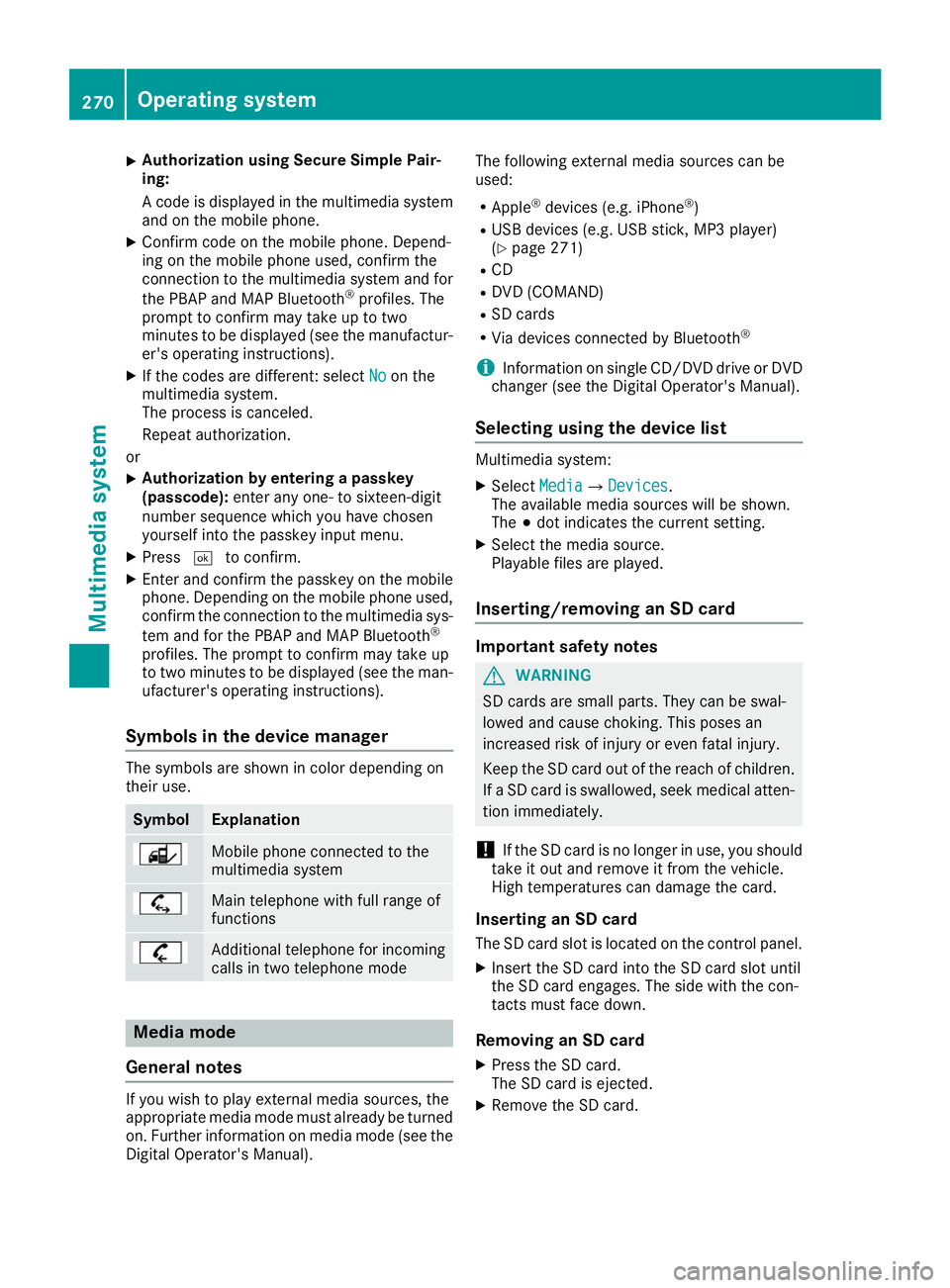
X
Authorization using Secure Simple Pair-
ing:
A code is displayed in the multimedia system
and on the mobile phone.
X Confirm code on the mobile phone. Depend-
ing on the mobile phone used, confirm the
connection to the multimedia system and for
the PBAP and MAP Bluetooth ®
profiles. The
prompt to confirm may take up to two
minutes to be displayed (see the manufactur-
er's operating instructions).
X If the codes are different: select No
No on the
multimedia system.
The process is canceled.
Repeat authorization.
or X Authorization by entering a passkey
(passcode):
enter any one- to sixteen-digit
number sequence which you have chosen
yourself into the passkey input menu.
X Press 0054to confirm.
X Enter and confirm the passkey on the mobile
phone. Depending on the mobile phone used,
confirm the connection to the multimedia sys-
tem and for the PBAP and MAP Bluetooth ®
profiles. The prompt to confirm may take up
to two minutes to be displayed (see the man- ufacturer's operating instructions).
Symbols in the device manager The symbols are shown in color depending on
their use. Symbol Explanation
Mobile phone connected to the
multimedia system
Main telephone with full range of
functions
Additional telephone for incoming
calls in two telephone mode Media mode
General notes If you wish to play external media sources, the
appropriate media mode must already be turned
on. Further information on media mode (see the Digital Operator's Manual). The following external media sources can be
used:
R Apple ®
devices (e.g. iPhone ®
)
R USB devices (e.g. USB stick, MP3 player)
(Y page 271)
R CD
R DVD (COMAND)
R SD cards
R Via devices connected by Bluetooth ®
i Information on single CD/DVD drive or DVD
changer (see the Digital Operator's Manual).
Selecting using the device list Multimedia system:
X Select Media Media007B Devices
Devices.
The available media sources will be shown.
The 003Bdot indicates the current setting.
X Select the media source.
Playable files are played.
Inserting/removing an SD card Important safety notes
G
WARNING
SD cards are small parts. They can be swal-
lowed and cause choking. This poses an
increased risk of injury or even fatal injury.
Keep the SD card out of the reach of children. If a SD card is swallowed, seek medical atten-
tion immediately.
! If the SD card is no longer in use, you should
take it out and remove it from the vehicle.
High temperatures can damage the card.
Inserting an SD card
The SD card slot is located on the control panel. X Insert the SD card into the SD card slot until
the SD card engages. The side with the con-
tacts must face down.
Removing an SD card X Press the SD card.
The SD card is ejected.
X Remove the SD card. 270
Operating systemMultimedia system
Page 273 of 370
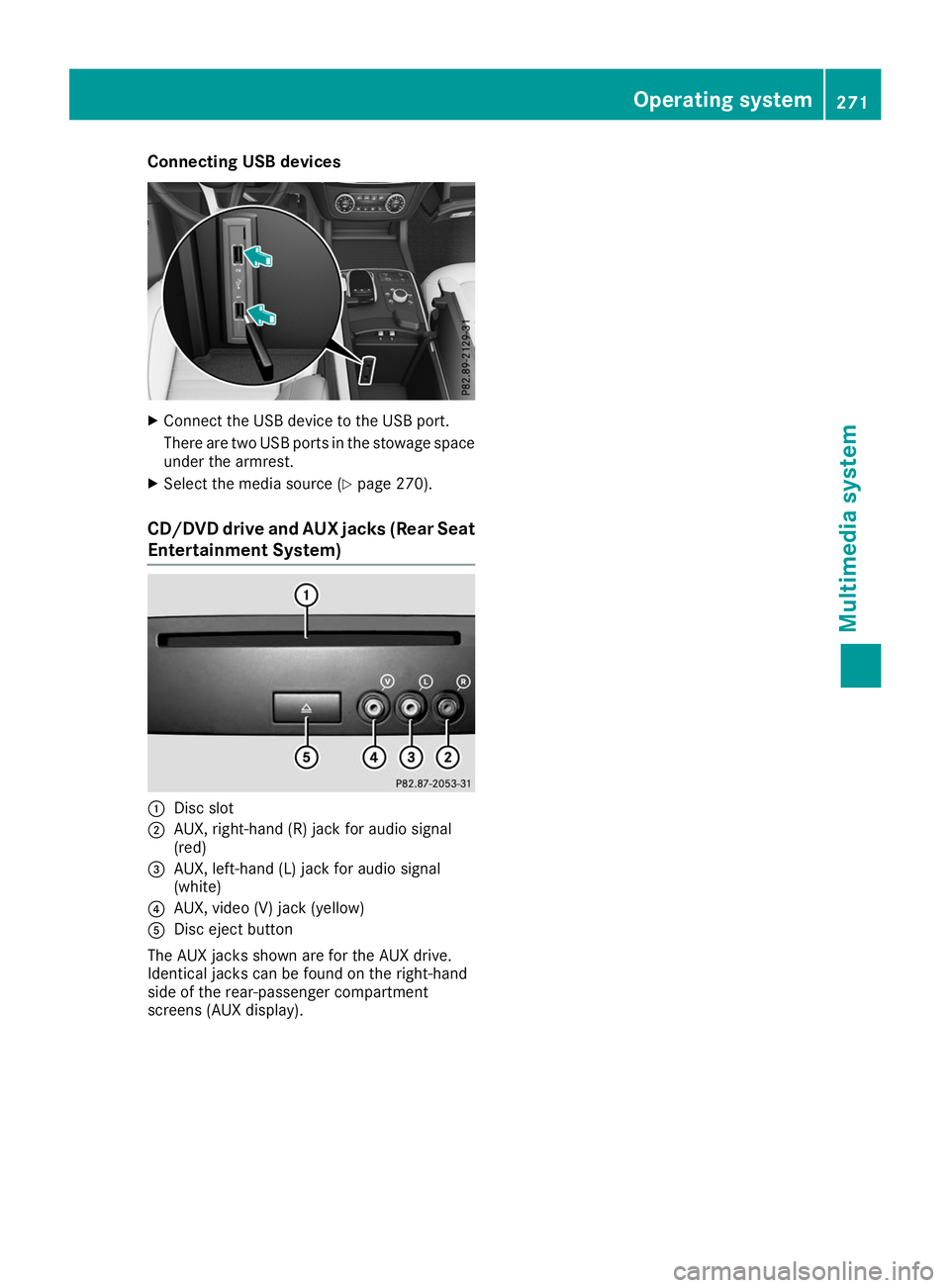
Connecting USB devices
X
Connect the USB device to the USB port.
There are two USB ports in the stowage space under the armrest.
X Select the media source (Y page 270).
CD/DVD drive and AUX jacks (Rear Seat
Entertainment System) 0043
Disc slot
0044 AUX, right-hand (R) jack for audio signal
(red)
0087 AUX, left-hand (L) jack for audio signal
(white)
0085 AUX, video (V) jack (yellow)
0083 Disc eject button
The AUX jacks shown are for the AUX drive.
Identical jacks can be found on the right-hand
side of the rear-passenger compartment
screens (AUX display). Operating system
271Multimedia system Z
Page 276 of 370
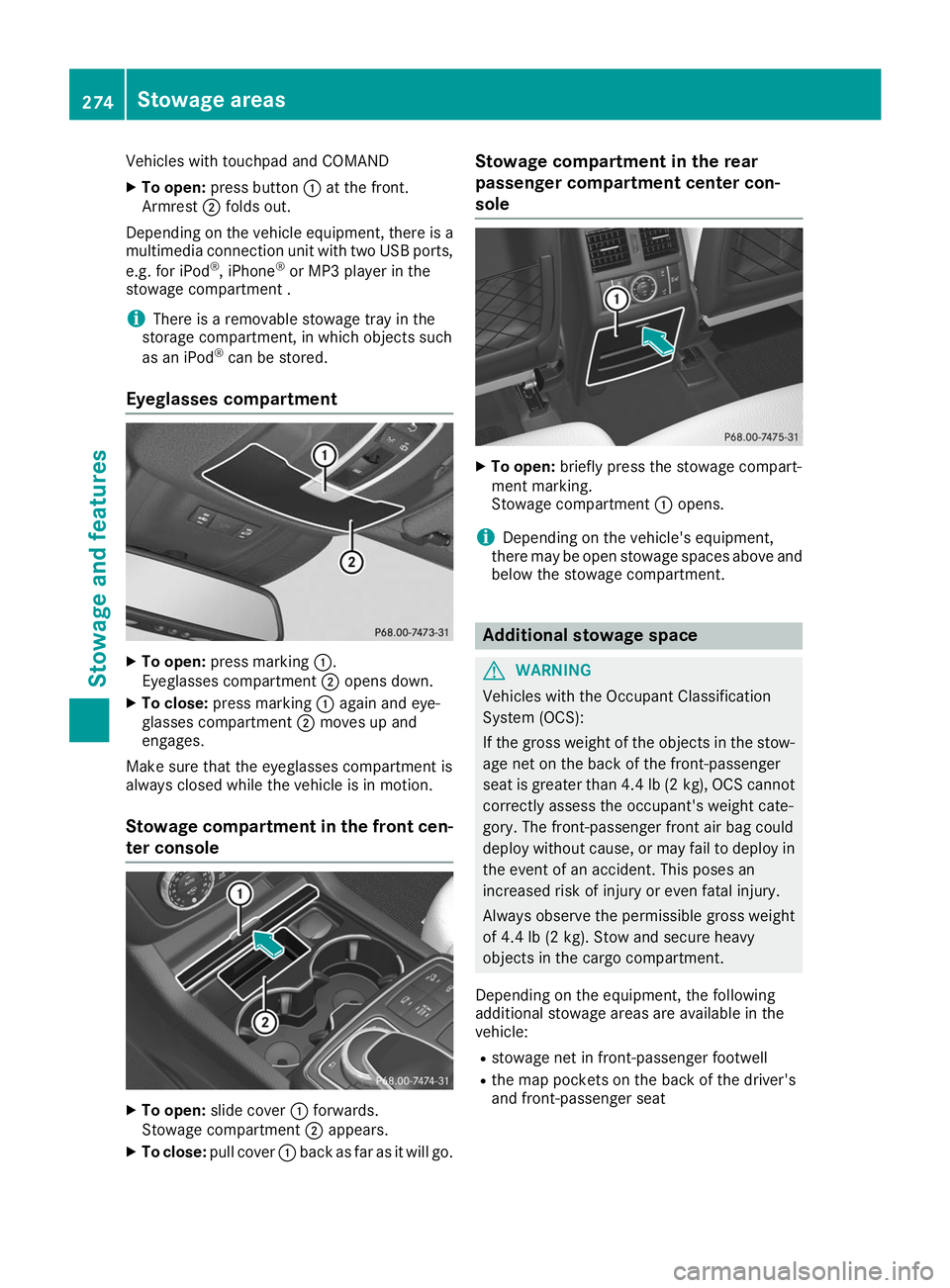
Vehicles with touchpad and COMAND
X To open: press button 0043at the front.
Armrest 0044folds out.
Depending on the vehicle equipment, there is a multimedia connection unit with two USB ports,
e.g. for iPod ®
, iPhone ®
or MP3 player in the
stowage compartment .
i There is a removable stowage tray in the
storage compartment, in which objects such
as an iPod ®
can be stored.
Eyeglasses compartment X
To open: press marking 0043.
Eyeglasses compartment 0044opens down.
X To close: press marking 0043again and eye-
glasses compartment 0044moves up and
engages.
Make sure that the eyeglasses compartment is
always closed while the vehicle is in motion.
Stowage compartment in the front cen-
ter console X
To open: slide cover 0043forwards.
Stowage compartment 0044appears.
X To close: pull cover 0043back as far as it will go. Stowage compartment in the rear
passenger compartment center con-
sole X
To open: briefly press the stowage compart-
ment marking.
Stowage compartment 0043opens.
i Depending on the vehicle's equipment,
there may be open stowage spaces above and
below the stowage compartment. Additional stowage space
G
WARNING
Vehicles with the Occupant Classification
System (OCS):
If the gross weight of the objects in the stow- age net on the back of the front-passenger
seat is greater than 4.4 lb (2 kg), OCS cannot
correctly assess the occupant's weight cate-
gory. The front-passenger front air bag could
deploy without cause, or may fail to deploy in
the event of an accident. This poses an
increased risk of injury or even fatal injury.
Always observe the permissible gross weight
of 4.4 lb (2 kg). Stow and secure heavy
objects in the cargo compartment.
Depending on the equipment, the following
additional stowage areas are available in the
vehicle:
R stowage net in front-passenger footwell
R the map pockets on the back of the driver's
and front-passenger seat 274
Stowage areasStowage and features