MERCEDES-BENZ GLE COUPE 2019 Owners Manual
Manufacturer: MERCEDES-BENZ, Model Year: 2019, Model line: GLE COUPE, Model: MERCEDES-BENZ GLE COUPE 2019Pages: 697, PDF Size: 11.6 MB
Page 331 of 697
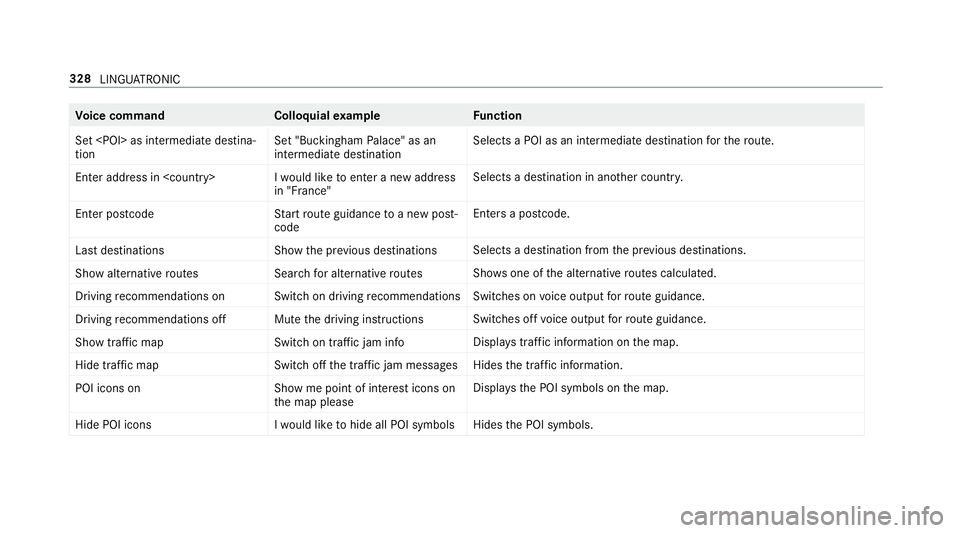
Vo
ice command Colloquialexample Function
Set
tion Set "Buckingham Palace" as an
intermediate destinationSelects a POI as an intermediate destination
forth ero ute.
Enter address in
ther count ry.
Enter postcode Start route guidance to a new post-
codeEnters a po
stcode.
Last destinations Show the previous destinationsSelects a destination from
the pr evious destinations.
Show alternative routes Search for alternative routesSho
wsone of the alternative routes calculated.
Driving recommendations on Switch on driving recommendations Swit
ches on voice output forro ute guidance.
Driving recommendations off Mute the driving instructions Swit
ches off voice output forro ute guidance.
Show traffic map Switch on traffic jam infoDispla
ystraf fic information on the map.
Hide traffic map Switch off the traffic jam messagesHides
the traf fic information.
POI icons on Show me point of interest icons on
the map pleaseDispla
ys the POI symbols on the map.
Hide POI icons I would like to hide all POI symbolsHides
the POI symbols. 328
LINGU ATRO NIC
Page 332 of 697
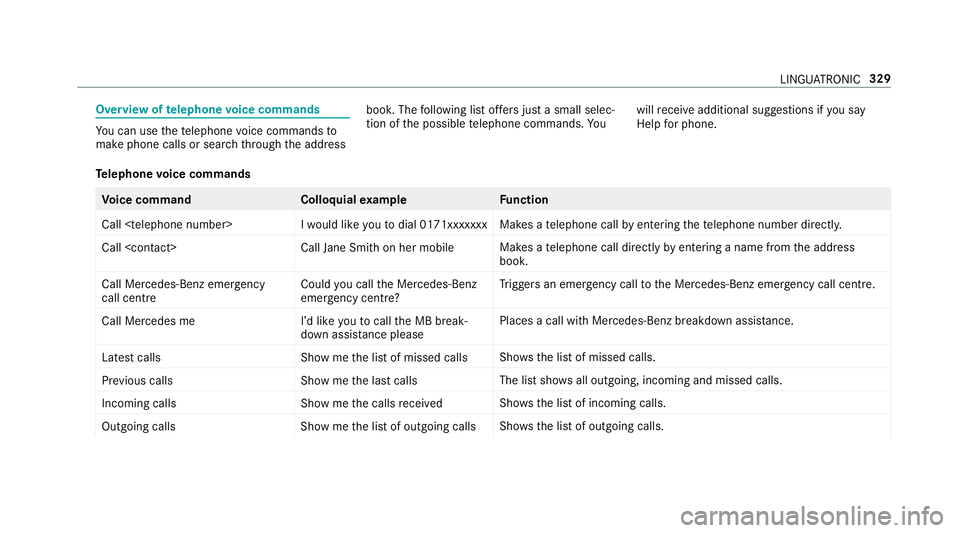
Overview of
telephone voice commands Yo
u can use thete lephone voice commands to
make phone calls or sear chthro ugh the address book. The
following list of fers just a small selec‐
tion of the possible telephone commands. Yo uwill
recei veadditional suggestions if you say
Help for phone.
Te lephone voice commands Vo
ice command Colloquialexample Function
Call
telephone call byentering thete lephone number direct ly.
Call
telephone call direct lyby entering a name from the address
book.
Call Mercedes-Benz emergency
call centre Could you call the Mercedes-Benz
emergency centre? Tr
iggers an emer gency call tothe Mercedes-Benz emer gency call centre.
Call Mercedes me I’d like you to call the MB break-
down assistance pleasePlaces a call wi
thMercedes-Benz breakdown assis tance.
Latest calls Show me the list of missed callsSho
ws th e list of missed calls.
Previous calls Show me the last callsThe list sho
wsall outgoing, incoming and missed calls.
Incoming calls Show me the calls receivedSh
ows the list of incoming calls.
Outgoing calls Show me the list of outgoing callsSho
ws th e list of outgoing calls. LINGU
ATRO NIC 329
Page 333 of 697
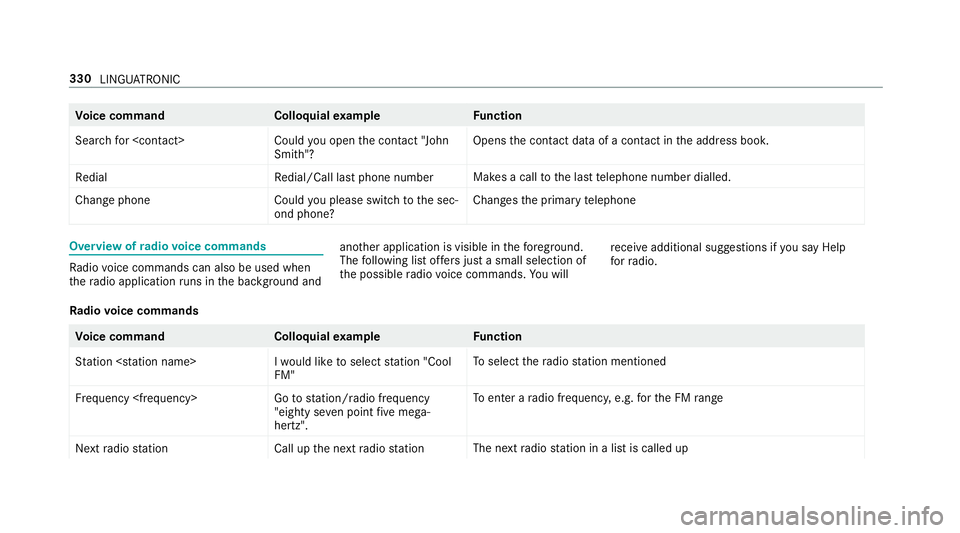
Vo
ice command Colloquialexample Function
Search for
Smith"? Opens
the conta ct dataof a contact in the address book.
Redial Redial/Call last phone numberMakes a call
tothe last telephone number dialled.
Change phon eC ould you please switch to the sec-
ond phone? Changes
the primary telephone Overview of
radio voice commands Ra
dio voice commands can also be used when
th era dio application runs in the bac kground and ano
ther application is visible in thefo re ground.
The following list of fers just a small selection of
th e possible radio voice commands. You will re
cei veadditional suggestions if you say Help
for radio .
Ra dio voice commands Vo
ice command Colloquialexample Function
Station
FM"To
select thera dio station mentioned
Frequency
"eighty seven point five mega-
hertz".To
enter a radio frequency, e.g. forth e FM range
Next radio statio nC all up the next radio station The next
radio station in a list is called up 330
LINGU ATRO NIC
Page 334 of 697
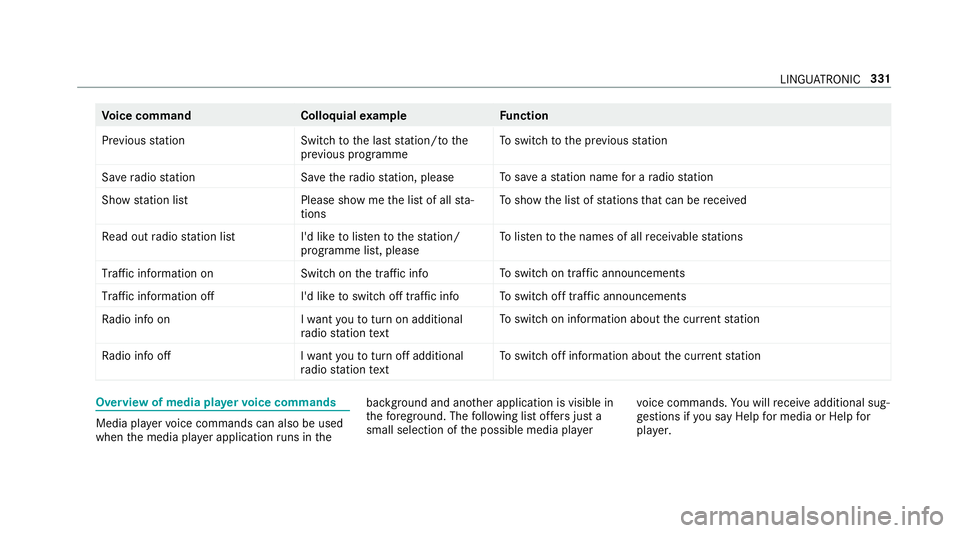
Vo
ice command Colloquialexample Function
Previous station Switch to the last station/to the
previous programme To
switch tothe pr evious station
Save radio statio nS ave the radio station, please To
save ast ation name for a radio station
Show station list Please show me the list of all sta-
tions To
show the list of stations that can be recei ved
Read out radio station list I'd like to listen to the station/
programme list, pleaseTo
listento the names of all recei vable stations
Traffic information on Switch on the traffic infoTo
switch on traf fic announcements
Traffic information off I'd like to switch off traffic infoTo
switch off traf fic announcements
Radio info on I want you to turn on additional
radio station textTo
switch on information about the cur rent station
Radio info off I want you to turn off additional
radio station textTo
switch off information about the cur rent station Overview of media pla
yervo ice commands Media pla
yervo ice commands can also be used
when the media pla yer application runs in the bac
kground and ano ther application is visible in
th efo re ground. The following list of fers just a
small selection of the possible media pla yervo
ice commands. You will recei veadditional sug‐
ge stions if you say Help for media orHelp for
player . LINGU
ATRO NIC 331
Page 335 of 697
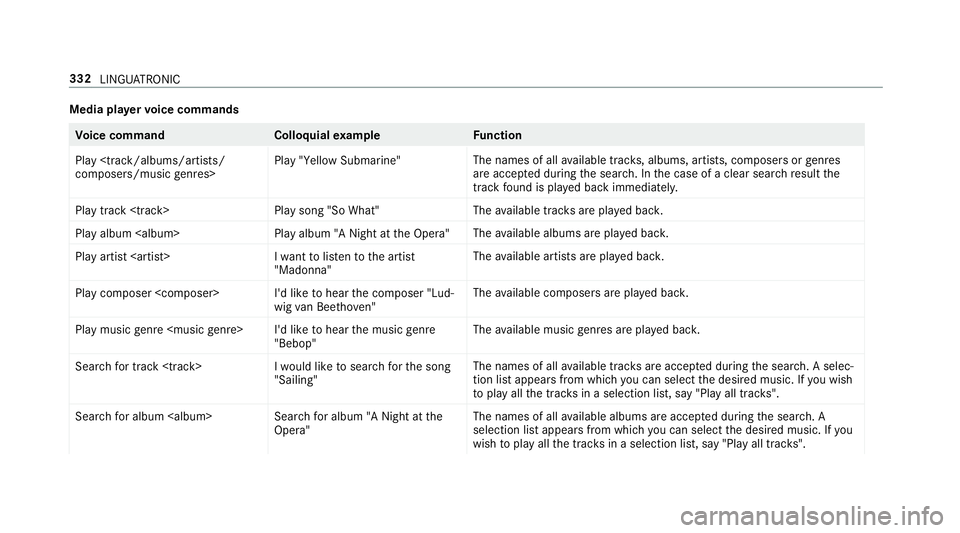
Media pla
yervo ice commands Vo
ice command Colloquialexample Function
Play
composers/music genres> Play "Yellow Submarine"
The names of all
available trac ks, albums, artists, composers or genres
are acce pted during the sear ch. In the case of a clear sear chresult the
track found is pla yed back immediately.
Play track
Page 336 of 697
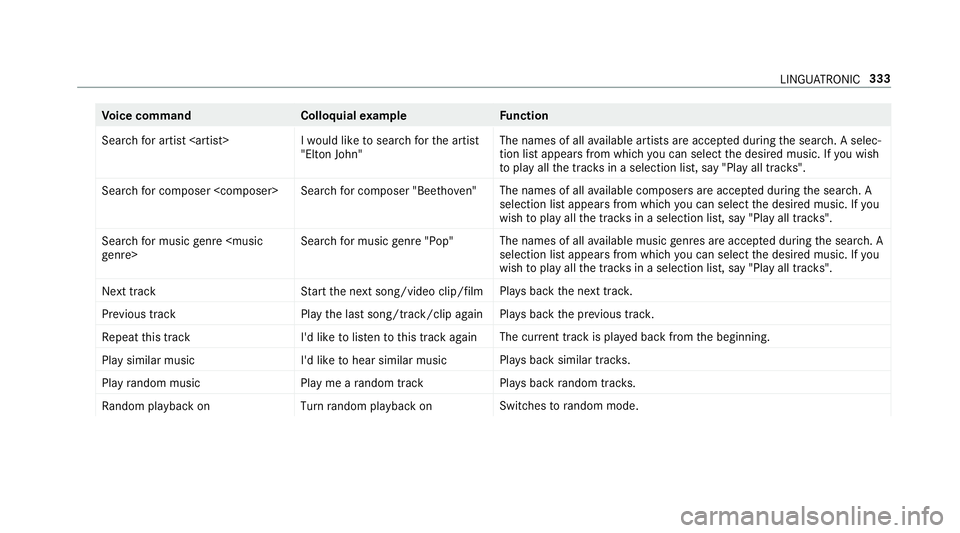
Vo
ice command Colloquialexample Function
Search for artist
"Elton John" The names of all
available artists are accep ted during the sear ch. A selec‐
tion li stappears from which you can select the desired music. If you wish
to play all the tra cks in a selection list, say "Play all trac ks".
Search for composer
available compose rsare accep ted during the sear ch. A
selection li stappears from which you can select the desired music. If you
wish toplay all the tra cks in a selection list, say "Play all trac ks".
Search for music genre
The names of all
available music genres are acce pted during the sear ch. A
selection li stappears from which you can select the desired music. If you
wish toplay all the tra cks in a selection list, say "Play all trac ks".
Next track Start the next song/video clip/filmPla
ysback the next tra ck.
Previous track Play the last song/track/clip againPla
ysback the pr evious trac k.
Repeat this track I'd like to listen to this track againThe cur
rent track is pl ayed back from the beginning.
Play similar music I'd like to hear similar musicPla
ysback similar tra cks.
Play random music Play me a random trackPla
ysback random trac ks.
Random playback on Turn random playback onSwitches
torandom mode. LING
UATRONIC 333
Page 337 of 697
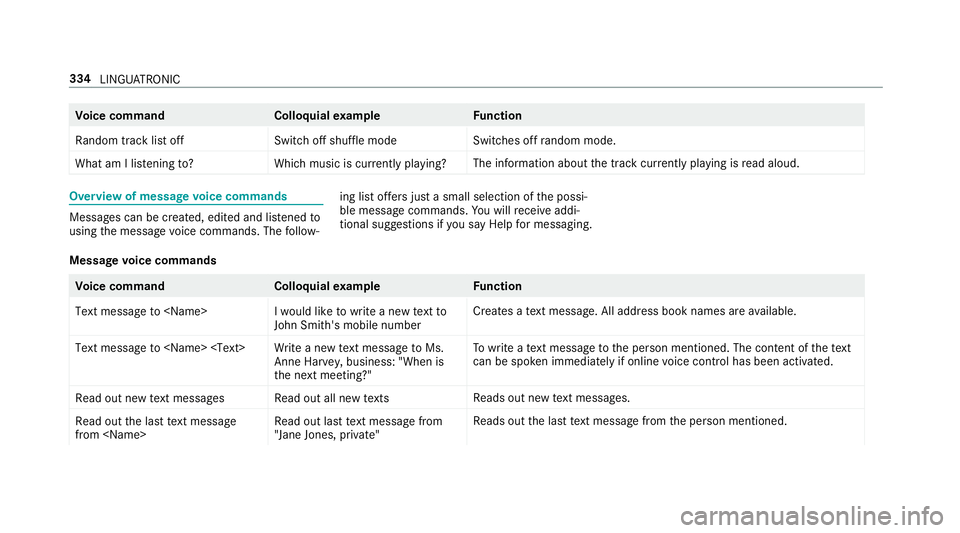
Vo
ice command Colloquialexample Function
Random track list off Switch off shuffle modeSwitches off
random mode.
What am I listening to? Which music is currently playing?The information about
the tra ckcur rently pl aying is read aloud. Overview of message
voice commands Messages can be created, edited and lis
tened to
using the message voice commands. The follow‐ ing list of
fers just a small selection of the possi‐
ble message commands. You will recei veaddi‐
tional suggestions if you say Help for messaging .
Message voice commands Vo
ice command Colloquialexample Function
Text message to
John Smith's mobile numberCreates a
text messa ge. All address book names are available.
Text message to
the next meeting?"To
write a text messa getothe person mentioned. The conte nt ofthete xt
can be spo ken immedia tely if online voice control has been activated.
Read out new text messages Read out all new texts Re
ads out new text messa ges.
Read out the last text message
from
"Jane Jones, private"Re
ads out the last text messa gefrom the person mentioned. 334
LINGU ATRO NIC
Page 338 of 697
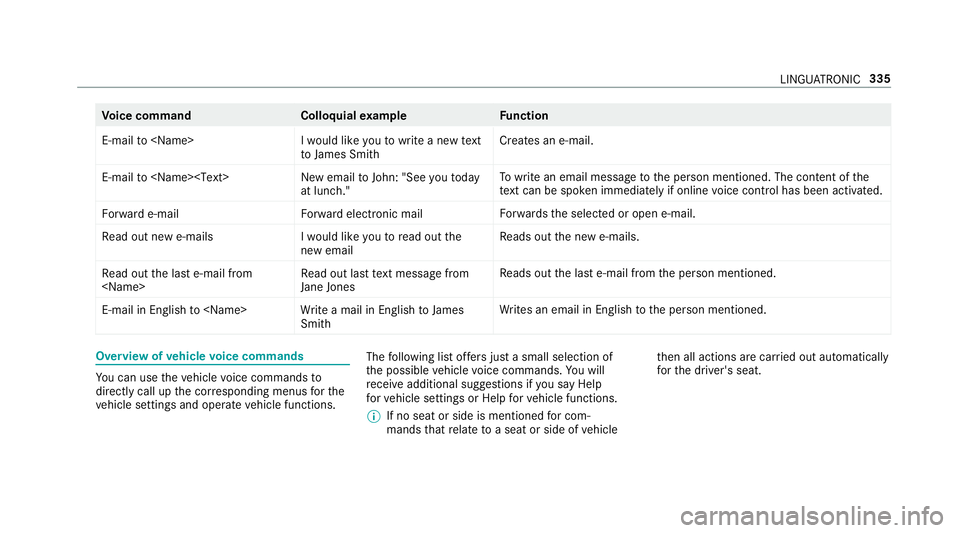
Vo
ice command Colloquialexample Function
E-mail to
to James SmithCreates an e-mail.
E-mail to
at lunch."To
write an email message tothe person mentioned. The conte nt ofthe
te xt can be spo ken immedia tely if online voice control has been activated.
Forward e-mail Forward electronic mailFo
rw ards the selected or open e-mail.
Read out new e-mails I would like you to read out the
new emailRe
ads out the new e-mails.
Read out the last e-mail from
Jane JonesRe
ads out the last e-mail from the person mentioned.
E-mail in English to
ites an email in En glish tothe person mentioned. Overview of
vehicle voice commands Yo
u can use theve hicle voice commands to
directly call up the cor responding menus forthe
ve hicle settings and operate vehicle functions. The
following list of fers just a small selection of
th e possible vehicle voice commands. You will
re cei veadditional suggestions if you say Help
for vehicle settings orHelp for vehicle functions.
% If no seat or side is mentioned for com‐
mands that relate toa seat or side of vehicle th
en all actions are car ried out automatically
fo rth e driver's seat. LINGU
ATRO NIC 335
Page 339 of 697
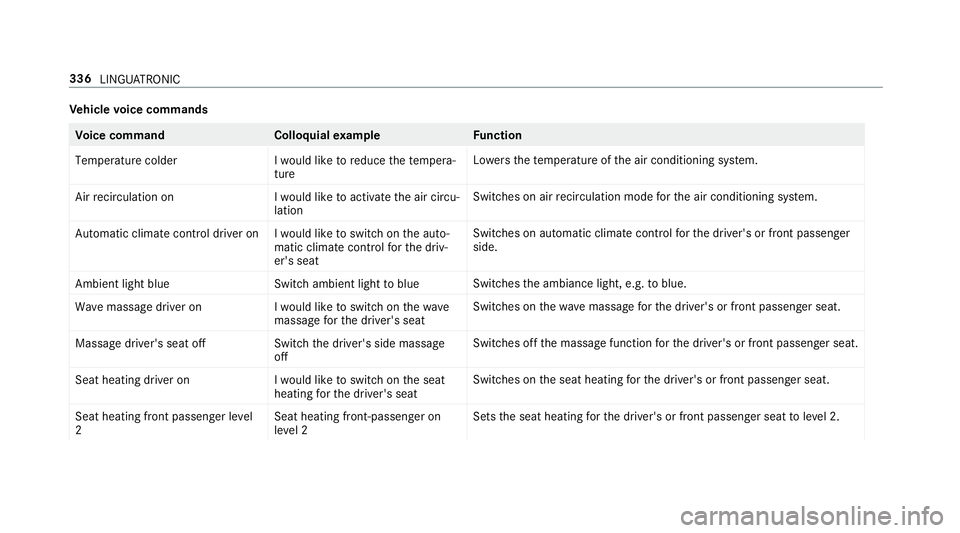
Ve
hicle voice commands Vo
ice command Colloquialexample Function
Temperature colder I would like to reduce the tempera-
tureLo
we rsthete mp erature of the air conditioning sy stem.
Air recirculation on I would like to activate the air circu-
lationSwitches on air
recirculation mode forth e air conditioning sy stem.
Automatic climate control driver on I would like to switch on the auto- matic climate control for the driv-
er's seatSwitches on automatic climate control
forth e driver's or front passenger
side.
Ambient light blue Switch ambient light to blueSwitches
the ambiance light, e.g. toblue.
Wave massage driver on I would like to switch on the wave
massage for the driver's seatSwitches on
thewav e massage forth e driver's or front passenger seat.
Massage driver's seat off Switch the driver's side massage
offSwitches off
the massage function forth e driver's or front passenger seat.
Seat heating driver on I would like to switch on the seat
heating for the driver's seatSwitches on
the seat heating forth e driver's or front passenger seat.
Seat heating front passenger level
2 Seat heating front-passenger on
level 2Sets
the seat heating forth e driver's or front passenger seat toleve l 2. 336
LINGU ATRO NIC
Page 340 of 697
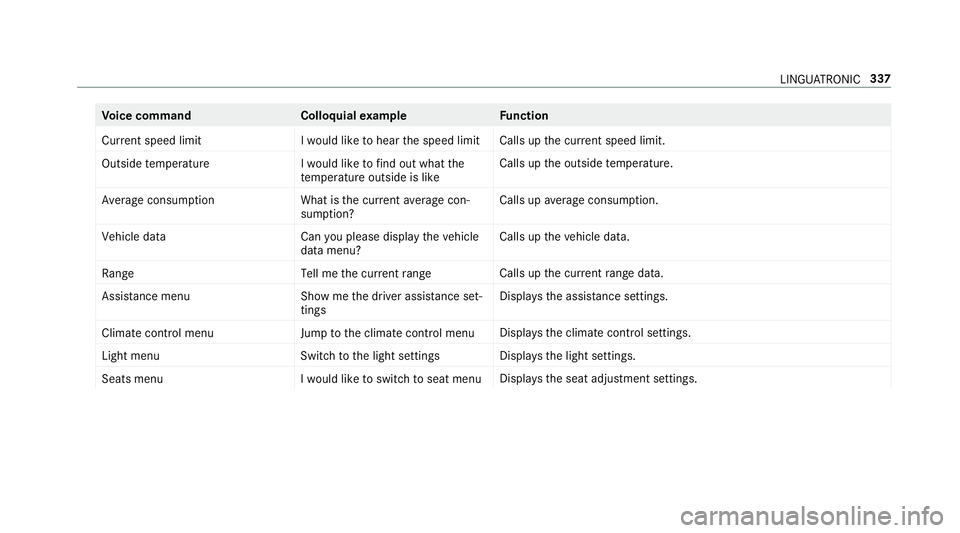
Vo
ice command Colloquialexample Function
Current speed limit I would like to hear the speed limitCalls up
the cur rent speed limit.
Outside temperature I would like to find out what the
temperature outside is likeCalls up
the outside temp erature.
Average consumption What is the current average con-
sumption?Calls up
average consu mption.
Vehicle data Can you please display the vehicle
data menu?Calls up
theve hicle data.
Range Tell me the current rangeCalls up
the cur rent range da ta.
Assistance menu Show me the driver assistance set-
tingsDispl
aysth e assis tance settings.
Climate control menu Jump to the climate control menuDispla
ys the climate control settings.
Light menu Switch to the light settingsDispla
ys the light settings.
Seats menu I would like to switch to seat menuDispla
ys the seat adjustment settings. LINGU
ATRO NIC 337