lumbar support MERCEDES-BENZ GLE COUPE 2019 Owners Manual
[x] Cancel search | Manufacturer: MERCEDES-BENZ, Model Year: 2019, Model line: GLE COUPE, Model: MERCEDES-BENZ GLE COUPE 2019Pages: 697, PDF Size: 11.6 MB
Page 18 of 697
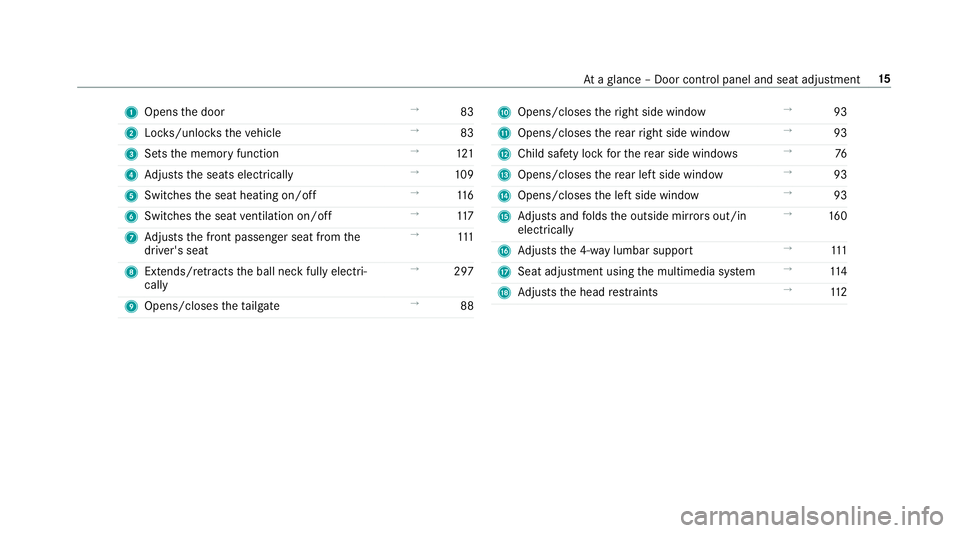
1
Opens the door →
83
2 Locks/unloc kstheve hicle →
83
3 Sets the memory function →
121
4 Adjusts the seats electrically →
109
5 Switches the seat heating on/off →
11 6
6 Switches the seat ventilation on/o ff →
11 7
7 Adjusts the front passenger seat from the
driver's seat →
111
8 Extends/r etra cts the ball neck fully electri‐
cally →
297
9 Opens/closes theta ilgate →
88 A
Opens/closes theright side window →
93
B Opens/closes there ar right side window →
93
C Child saf ety lock forth ere ar side wind ows →
76
D Opens/closes there ar left side wind ow→
93
E Opens/closes the left side window →
93
F Adjusts and folds the outside mir rors out/in
electrically →
16 0
G Adjusts the 4-w aylumbar support →
111
H Seat adjustment using the multimedia sy stem →
11 4
I Adjusts the head restra ints →
11 2 At
aglance – Door control panel and seat adjustment 15
Page 114 of 697
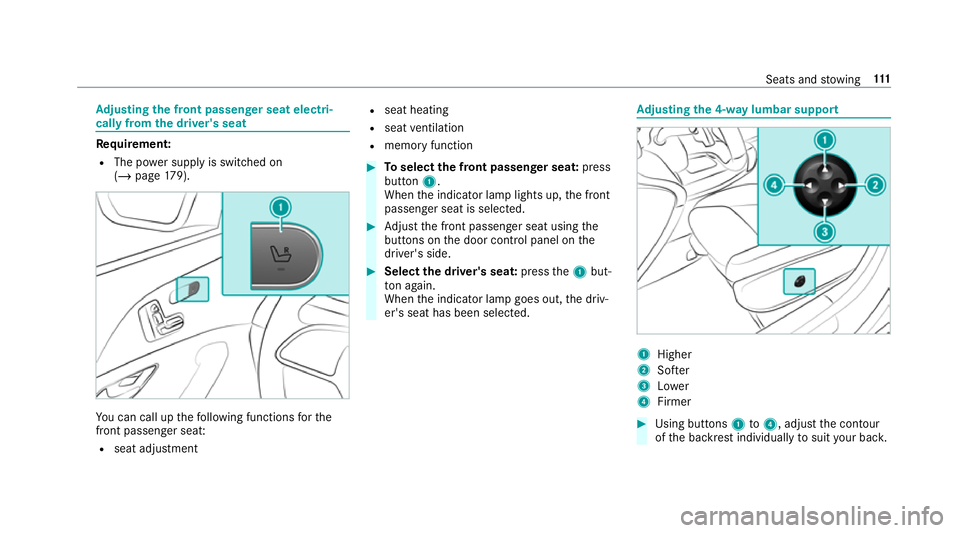
Ad
justing the front passen ger seat electri‐
cally from the driver's seat Re
quirement:
R The po wer supp lyis switched on
(/ page 179). Yo
u can call up thefo llowing functions forthe
front passenger sea t:
R seat adjustment R
seat heating
R seat ventilation
R memory function #
Toselect the front passenger seat: press
button 1.
When the indicator lamp lights up, the front
passenger seat is selected. #
Adjust the front passenger seat using the
buttons on the door control panel on the
driver's side. #
Select the driver's seat: pressthe1 but‐
to n again.
When the indicator lamp goes out, the driv‐
er's seat has been selected. Ad
justing the 4-w aylumbar support 1
Higher
2 Softer
3 Lower
4 Firmer #
Using buttons 1to4 , adjust the conto ur
of the backrest individually tosuit your bac k. Seats and
stowing 111
Page 674 of 697
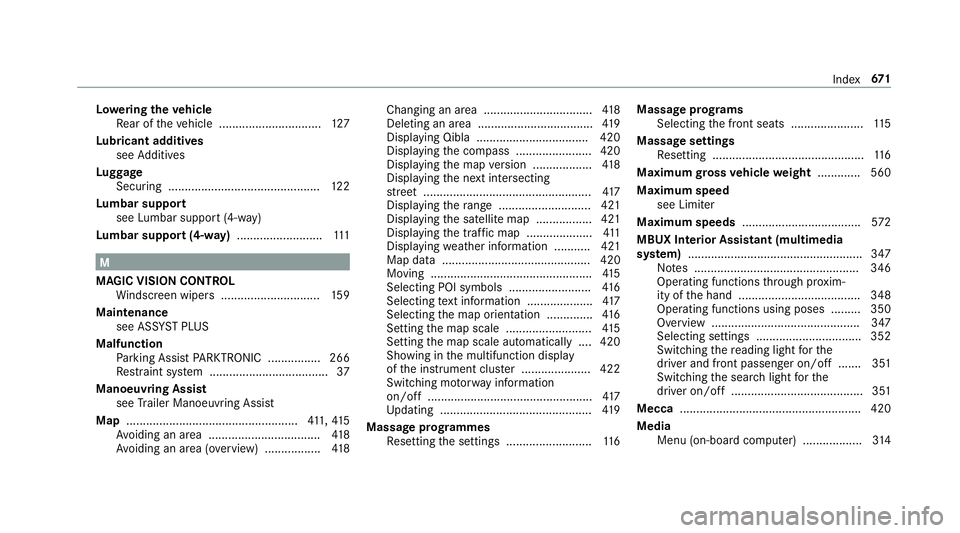
Lo
weri ngtheve hicle
Re ar of theve hicle ...............................1 27
Lu bricant additives
see Additives
Lu ggage
Securing .............................................. 12 2
Lu mbar support
see Lumbar support (4-w ay)
Lu mbar support (4-w ay).......................... 111 M
MAGIC VISION CONTROL Windsc reen wipers .............................. 15 9
Maintenance see ASS YST PLUS
Malfunction Parking Assist PARKTRONIC ................ 266
Re stra int sy stem .................................... 37
Manoeuvring Assist see Trailer Manoeuv ring Assi st
Map .................................................... 411, 41 5
Av oiding an area ..................................4 18
Av oiding an area (o verview) ................ .418 Changing an area ................................
.418
Del eting an area .................................. .419
Displ aying Qibla .................................. 420
Displaying the compass ....................... 420
Displaying the map version .................. 41 8
Displ aying the next intersecting
st re et ................................................... 417
Displ aying thera nge ............................ 421
Displaying the satellite map ................. 421
Displaying the tra ffic map .................... 411
Displ aying weather information .......... .421
Map data ............................................. 420
Moving .................................................4 15
Selecting POI symbols ......................... 416
Selecting text information .................... 417
Selecting the map orientation .............. 416
Setting the map scale .......................... 41 5
Setting the map scale automatically ....4 20
Showing in the multifunction display
of the instrument clus ter .................... .422
Switching mo torw ay information
on/off .................................................. 417
Up dating .............................................. 419
Massage prog rammes
Re setting the settings .......................... 11 6Massage prog
rams
Selecting the front seats ......................1 15
Massage settings Resetting ..............................................1 16
Maximum gross vehicle weight ............ .560
Maximum speed see Limi ter
Maximum speeds ................................... .572
MBUX Interior Assistant (multimedia
sy stem) .................................................... .347
No tes .................................................. 346
Operating functions thro ugh pr oxim‐
ity of the hand .....................................3 48
Operating functions using poses ......... 350
Overview ............................................. 347
Selecting settings ................................ 352
Switching there ading light forthe
driver and front passenger on/off .......3 51
Switching the sear chlight forthe
driver on/off ........................................ 351
Mecca .......................................................4 20
Media Menu (on-boa rdcompu ter) .................. 314 Index
671
Page 683 of 697
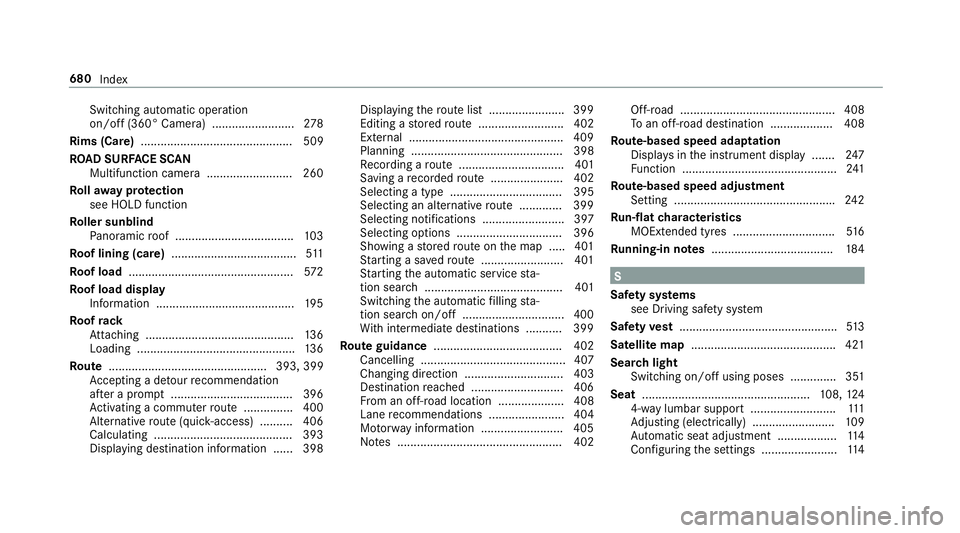
Switching au
tomatic operation
on/off (360° Camera) ......................... 278
Rims (Care) .............................................. 509
RO AD SUR FACE SCAN
Multifunction camera .......................... 260
Ro llaw ay protection
see HOLD function
Ro ller sunblind
Pa noramic roof .................................... 103
Ro of lining (care) ...................................... 511
Ro of load .................................................. 572
Ro of load display
In fo rm ation .......................................... 19 5
Ro ofrack
At tach ing ............................................ .136
Loading ................................................ 13 6
Ro ute ................................................ 393, 399
Ac cepting a de tour recommendation
af te r a prom pt..................................... 396
Ac tivating a commuter route .............. .400
Alternative route (quic k-access) .......... 406
Calculating .......................................... 393
Displaying destination information ...... 398 Displaying
thero ute list ...................... .399
Editing a stored route .......................... 402
Ex tern al .............................................. .409
Planning .............................................. 398
Re cording a route ................................ 401
Saving a recorded route ...................... 402
Selecting a type .................................. 395
Selecting an alternative route ............ .399
Selecting notifications ......................... 397
Selecting options ................................ 396
Showing a stored route on the map ..... 401
St arting a sa vedro ute ........................ .401
St arting the automatic service sta‐
tion sear ch.......................................... 401
Switching the automatic filling sta‐
tion sear chon/off ...............................4 00
Wi th intermediate destinations .......... .399
Ro ute guidance ....................................... 402
Cancelling ............................................ 407
Changing direction .............................. 403
Destination reached ............................ 406
Fr om an off-road location .................... 408
Lane recommendations ....................... 404
Mo torw ay information ........................ .405
No tes .................................................. 402 Off-road ............................................... 408
To
an off- road destination .................. .408
Ro ute-based speed adaptation
Displ ays in the instrument display .......2 47
Fu nction ............................................... 241
Ro ute-based speed adjustment
Setting ................................................ .242
Ru n-flat characteristics
MOExtended tyres ............................... 516
Ru nning-in no tes .....................................1 84 S
Saf ety sy stems
see Driving saf ety sy stem
Saf etyve st ................................................ 513
Satellite map ............................................ 421
Sear chlight
Swit ching on/off using poses .............. 351
Seat .................................................. .108, 124
4-w aylumbar support .......................... 111
Ad justing (electrically) ........................ .109
Au tomatic seat adju stment .................. 11 4
Con figuring the settings ....................... 11 4680
Index