reset sun roof MERCEDES-BENZ GLE COUPE 2021 Owners Manual
[x] Cancel search | Manufacturer: MERCEDES-BENZ, Model Year: 2021, Model line: GLE COUPE, Model: MERCEDES-BENZ GLE COUPE 2021Pages: 525, PDF Size: 8.83 MB
Page 96 of 525
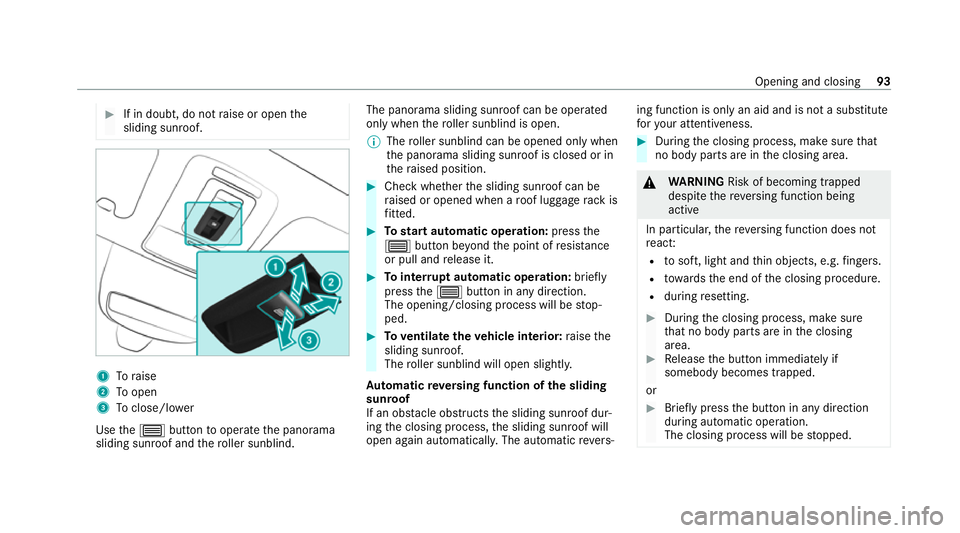
#
If in doubt, do not raise or open the
sliding sunroof. 1
Toraise
2 Toopen
3 Toclose/l ower
Use the0057 button tooperate the panorama
sliding sunroof and thero ller sunblind. The panorama sliding sunroof can be operated
only when
thero ller sunblind is open.
% The roller sunblind can be opened only when
th e panorama sliding sunroof is closed or in
th era ised position. #
Check whe ther the sliding sunroof can be
ra ised or opened when a roof luggage rack is
fi tted. #
Tostart automatic operation: pressthe
0057 button be yond the point of resis tance
or pull and release it. #
Tointer rupt automatic operation: briefly
press the0057 button in any direction.
The opening/closing process will be stop‐
ped. #
Toventilate theve hicle interior: raise the
sliding sunroof.
The roller sunblind will open slightly.
Au tomatic reve rsing function of the sliding
sunroof
If an obs tacle obstructs the sliding sunroof dur‐
ing the closing process, the sliding sunroof will
open again automaticall y.The automatic reve rs‐ ing function is only an aid and is not a substitute
fo
ryo ur attentiveness. #
During the closing process, make sure that
no body parts are in the closing area. &
WARNING Risk of becoming trapped
despi tethere ve rsing function being
active
In particular, there ve rsing function does not
re act:
R tosoft, light and thin objects, e.g. fingers.
R towa rdsth e end of the closing procedure.
R during resetting. #
During the closing process, make sure
th at no body parts are in the closing
area. #
Release the button immediately if
somebody becomes trapped.
or #
Brief lypress the button in any direction
during automatic operation.
The closing process will be stopped. Opening and closing
93
Page 98 of 525
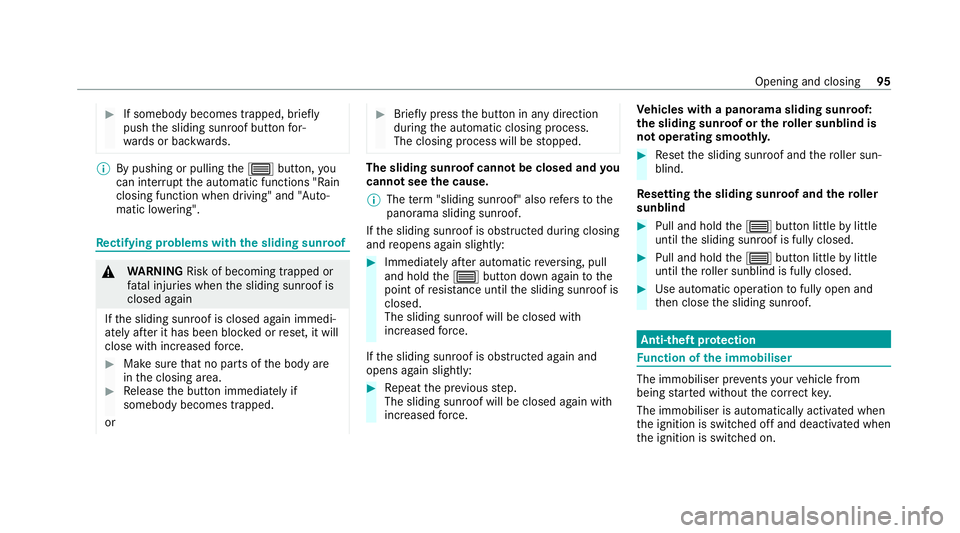
#
If somebody becomes trapped, briefly
push the sliding sunroof button for‐
wa rds or backwards. %
By pushing or pulling the0057 button, you
can inter rupt the automatic functions "Rain
closing function when driving" and "Auto‐
matic lo wering". Re
ctifying problems with the sliding sunroof &
WARNING Risk of becoming trapped or
fa tal injuries when the sliding sunroof is
closed again
If th e sliding sunroof is closed again immedi‐
ately af ter it has been bloc ked or reset, it will
close with increased forc e. #
Make sure that no parts of the body are
in the closing area. #
Release the button immediately if
somebody becomes trapped.
or #
Brief lypress the button in any direction
during the automatic closing process.
The closing process will be stopped. The sliding sunroof cannot be closed and
you
cann otsee the cause.
% The term "sliding sun roof" also refers to the
panorama sliding sunroof.
If th e sliding sunroof is obstructed during closing
and reopens again slightly: #
Immediately af ter auto matic reve rsing, pull
and hold the0057 button down again tothe
point of resis tance until the sliding sunroof is
closed.
The sliding sunroof will be closed with
increased forc e.
If th e sliding sunroof is obstructed again and
opens again slightly: #
Repeat the pr evious step.
The sliding sunroof will be closed again with
increased forc e. Ve
hicles with a panorama sliding sunroof:
th e sliding sunroof or thero ller sunblind is
not operating smoo thly. #
Reset the sliding sunroof and thero ller sun‐
blind.
Re setting the sliding sunroof and thero ller
sunblind #
Pull and hold the0057 button little bylittle
until the sliding sunroof is fully closed. #
Pull and hold the0057 button little bylittle
until thero ller sunblind is fully closed. #
Use automatic operation tofully open and
th en close the sliding sunroof. Anti-theft pr
otection Fu
nction of the immobiliser The immobiliser pr
events your vehicle from
being star ted without the cor rect key.
The immobiliser is automatically activated when
th e ignition is switched off and deactivated when
th e ignition is switched on. Opening and closing
95
Page 345 of 525
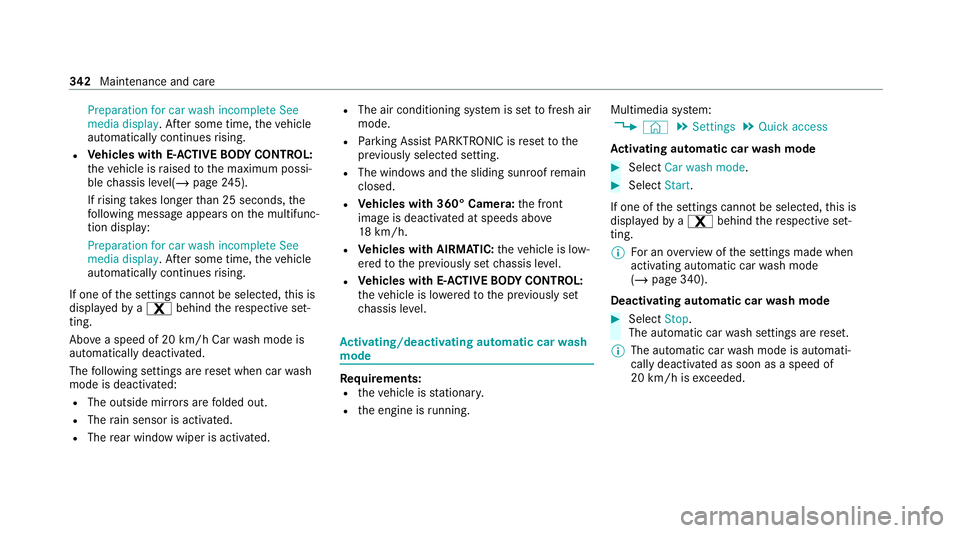
Preparation for car wash incomplete See
media display. Af
ter some time, theve hicle
automatically continues rising.
R Vehicles with E- ACTIVE BODY CONT ROL:
th eve hicle is raised tothe maximum possi‐
ble chassis le vel(/ page 245).
If rising takes longer than 25 seconds, the
fo llowing message appears on the multifunc‐
tion display:
Preparation for car wash incomplete See
media display . After some time, theve hicle
automatically continues rising.
If one of the settings cann otbe selected, this is
displa yedby a% behind there spective set‐
ting.
Ab ove a speed of 20 km/h Car wash mode is
automatically deactivated.
The following settings are reset when car wash
mode is deactivated:
R The outside mir rors are folded out.
R The rain sensor is activated.
R The rear wind owwiper is activated. R
The air conditioning sy stem is set tofresh air
mode.
R Parking Assist PARKTRONIC is reset tothe
pr ev iously selec ted setting.
R The windo wsand the sliding sunroof remain
closed.
R Vehicles with 360° Camera: the front
image is deactivated at speeds abo ve
18 km/h.
R Vehicles with AIRMATIC: theve hicle is low‐
ered tothe pr eviously set chassis le vel.
R Vehicles with E- ACTIVE BODY CONT ROL:
th eve hicle is lo weredto the pr eviously set
ch assis le vel. Ac
tivating/deactivating automatic car wash
mode Re
quirements:
R theve hicle is stationar y.
R the engine is running. Multimedia sy
stem:
4 © 5
Settings 5
Quick access
Ac tivating automatic car wash mode #
Select Car wash mode . #
Select Start.
If one of the settings cann otbe selected, this is
displa yedby a% behind there spective set‐
ting.
% For an overview of the settings made when
activating automatic car wash mode
(/ page 340).
Deactivating automatic car wash mode #
Select Stop.
The automatic car wash settings are reset.
% The automatic car wash mode is automati‐
cally deactivated as soon as a speed of
20 km/h is exceeded. 342
Maintenance and care
Page 510 of 525

Setting...................................................
157
Re mo teOnline
Charging thest ar ter battery.................. 16 4
Cooling/heating theve hicle interior...... 16 4
St arting theve hicle...............................1 65
Re scue card................................................. 35
Re ser ve
Fu el....................................................... 397
Re set function (MBUX multimedia
sy stem)..................................................... .296
Re set function (MBUX multimedia
sy stem)
see Reset function (MBUX multime‐
dia sy stem)
Re setting (factory setting)
see Reset function (MBUX multime‐
dia sy stem)
Re sidual heat
Re ar operating unit................................ 15 3
Re stra int sy stem
Basic instructions forch ildren................ .54
Fu nction in an accident........................... 40
Fu nctionality............................................ 39 Malfunction............................................. 40
Pr
otection................................................ 39
Re duced pr otection.................................39
Self-test................................................... 39
Wa rning lamp......................................... .39
Re versege ar
Engaging................................................ 181
Re versing camera
Care..................................................... .345
Fu nction................................................ 24 8
Opening the camera co ver (360°
Camera)................................................ 254
Switching auto matic operation
on/off (360° Camera)........................... 254
Rims (care)................................................. 345
RO AD SUR FACE SCAN
Multifunction camera............................ 24 3
RO AD SUR FACE SCAN
see Camera
Ro llaw ay protection
see HOLD function
Ro ller sunblind
Sliding sunroof......................................... 91Ro
of lining (care) ...................................... .347
Ro of load .................................................... 403
Ro of load display
In fo rm ation............................................ 178
Ro of luggage rack
Loading.................................................. 12 6
Secu ring................................................ 12 6
Ro ute
Calculating............................................ 300
Selecting options.................................. 300
Ro ute guidance with augmented real‐
ity
Activating.............................................. 300
Displ aying stre et names and house
numbe rs................................................ 300
Ro ute-based speed adaptation
Fu nction................................................. 216
Setting................................................... 218
Ru n-flat characteristics
MOExtended tyres................................. 352
Ru nning boards (care).............................. 345
Ru nning-in no tes....................................... 16 5 Index
507