odometer MERCEDES-BENZ GLE SUV 2017 W166 Owner's Manual
[x] Cancel search | Manufacturer: MERCEDES-BENZ, Model Year: 2017, Model line: GLE SUV, Model: MERCEDES-BENZ GLE SUV 2017 W166Pages: 390, PDF Size: 9.43 MB
Page 11 of 390
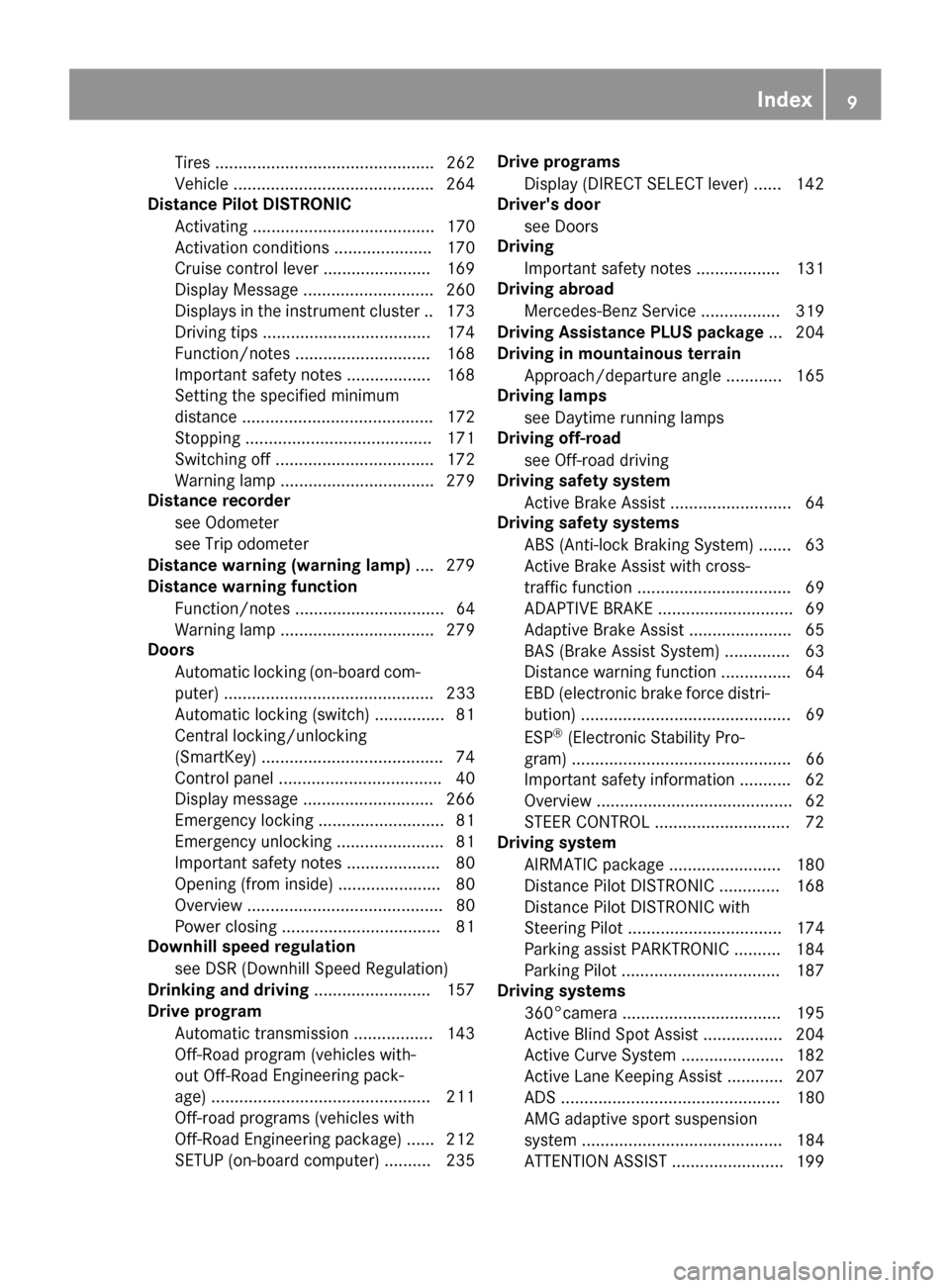
Tires ............................................... 262
Vehicle ...........................................264
Distance Pilot DISTRONIC
Activating ....................................... 170
Activation conditions ..................... 170
Cruise control lever ....................... 169
Display Message ............................ 260
Displays in the instrument cluster .. 173
Driving tips ....................................1 74
Function/notes .............................1 68
Important safety notes .................. 168
Setting the specified minimum
distance ......................................... 172
Stopping ........................................ 171
Switching off .................................. 172
Warning lamp ................................. 279
Distance recorder
see Odometer
see Trip odometer
Distance warning (warning lamp) .... 279
Distance warning function
Function/notes ................................ 64
Warning lamp ................................. 279
Doors
Automatic locking (on-board com-
puter) ............................................. 233
Automatic locking (switch) ...............8 1
Central locking/unlocking
(SmartKey) ...................................... .74
Control panel .................................. .40
Display message ............................ 266
Emergency locking ........................... 81
Emergency unlocking ....................... 81
Important safety notes .................... 80
Opening (from inside) ...................... 80
Overview .......................................... 80
Power closing .................................. 81
Downhill speed regulation
see DSR (Downhill Speed Regulation)
Drinking and driving ......................... 157
Drive program
Automatic transmission ................. 143
Off-Road program (vehicles with-
out Off-Roa d Eng
ineering pack-
age) ............................................... 211
Off-road programs (vehicles with
Off-Road Engineering package) ...... 212
SETUP (on-board computer) .......... 235 Drive programs
Display (DIRECT SELECT lever) ...... 142
Driver's door
see Doors
Driving
Important safety notes .................. 131
Driving abroad
Mercedes-Benz Service ................. 319
Driving Assistance PLUS package ... 204
Driving in mountainous terrain
Approach/departure angle ............ 165
Driving lamps
see Daytime running lamps
Driving off-road
see Off-road driving
Driving safety system
Active Brake Assist .......................... 64
Driving safety systems
ABS (Anti-lock Braking System) ....... 63
Active Brake Assist with cross-
traffic function ................................. 69
ADAPTIVE BRAKE ............................. 69
Adaptive Brake Assist ...................... 65
BAS (Brake Assist System) .............. 63
Distance warning function ............... 64
EBD (electronic brake force distri-
bution) ............................................. 69
ESP
®(Electronic Stability Pro-
gram) ............................................... 66
Important safety information ........... 62
Overview .......................................... 62
STEER CONTROL ............................. 72
Driving system
AIRMATIC package ........................ 180
Distance Pilot DISTRONIC ............. 168
Distance Pilot DISTRONIC with
Steering Pilot ................................. 174
Parking assist PARKTRONIC .......... 184
Parking Pilot .................................. 187
Driving systems
360°camera .................................. 195
Active Blind Spot Assist ................. 204
Active Curve System ...................... 182
Active Lane Keeping Assist ............ 207
ADS ............................................... 180
AMG adaptive sport suspension
system ........................................... 184
ATTENTION ASSIST ........................ 199
Index9
Page 17 of 390
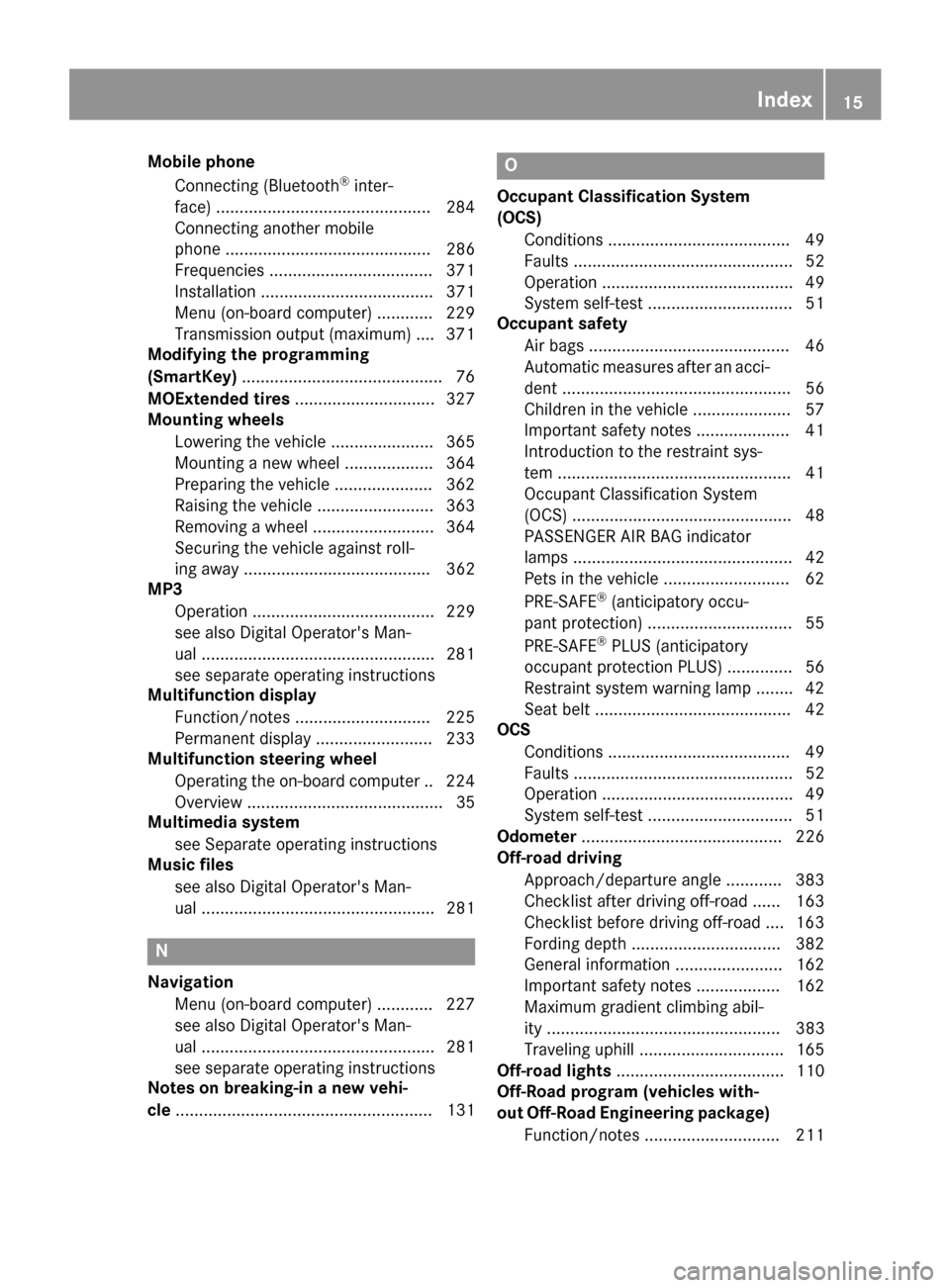
Mobile phoneConnecting (Bluetooth®inter-
face) ..............................................2 84
Connecting another mobile
phone ............................................ 286
Frequencies ................................... 371
Installation ..................................... 371
Menu (on-board computer) ............ 229
Transmission output (maximum) .... 371
Modifying the programming
(SmartKey) ...........................................7 6
MOExtended tires .............................. 327
Mounting wheels
Lowering the vehicle ...................... 365
Mounting a new wheel ................... 364
Preparing the vehicle .....................3 62
Raising the vehicle ......................... 363
Removing a wheel .......................... 364
Securing the vehicle against roll-
ing away ........................................ 362
MP3
Operation ....................................... 229
see also Digital Operator's Man-
ual ..................................................2 81
see separate operating instructions
Multifunction display
Function/notes .............................2 25
Permanent display ......................... 233
Multifunction steering wheel
Operating the on-board computer .. 224Overview .......................................... 35
Multimedia system
see Separate operating instructions
Music files
see also Digital Operator's Man-
ual .................................................. 281
N
NavigationMenu (on-board computer) ............ 227
see also Digital Operator's Man-
ual .................................................. 281
see separate operating instructions
Notes on breaking-in a new vehi-
cle ....................................................... 131
O
Occupant Classification System
(OCS)
Conditions ....................................... 49
Faults ............................................... 52
Operation ......................................... 49
System self-test ............................... 51
Occupant safety
Air bags ........................................... 46
Automatic measures after an acci-
dent ................................................. 56
Children in the vehicle ..................... 57
Important safety notes .................... 41
Introduction to the restraint sys-
tem .................................................. 41
Occupant Classification System
(OCS) ............................................... 48
PASSENGER AIR BAG indicator
lamps ............................................... 42
Pets in the vehicle ........................... 62
PRE-SAFE
®(anticipatory occu-
pant protection) ............................... 55
PRE-SAFE
®PLUS (anticipatory
occupant protection PLUS) .............. 56
Restraint system warning lamp ........ 42
Seat belt .......................................... 42
OCS
Conditions ....................................... 49
Faults ............................................... 52
Operation ......................................... 49
System self-test ............................... 51
Odometer ........................................... 226
Off-road driving
Approach/departure angle ............ 383
Checklist after driving off-road ...... 163
Checklist before driving off-road .... 163
Fording depth ................................ 382
General information ....................... 162
Important safety notes .................. 162
Maximum gradient climbing abil-
ity .................................................. 383
Traveling uphill ............................... 165
Off-road lights .................................... 110
Off-Road program (vehicles with-
out Off-Road Engineering package)
Function/notes ............................. 211
Index15
Page 25 of 390
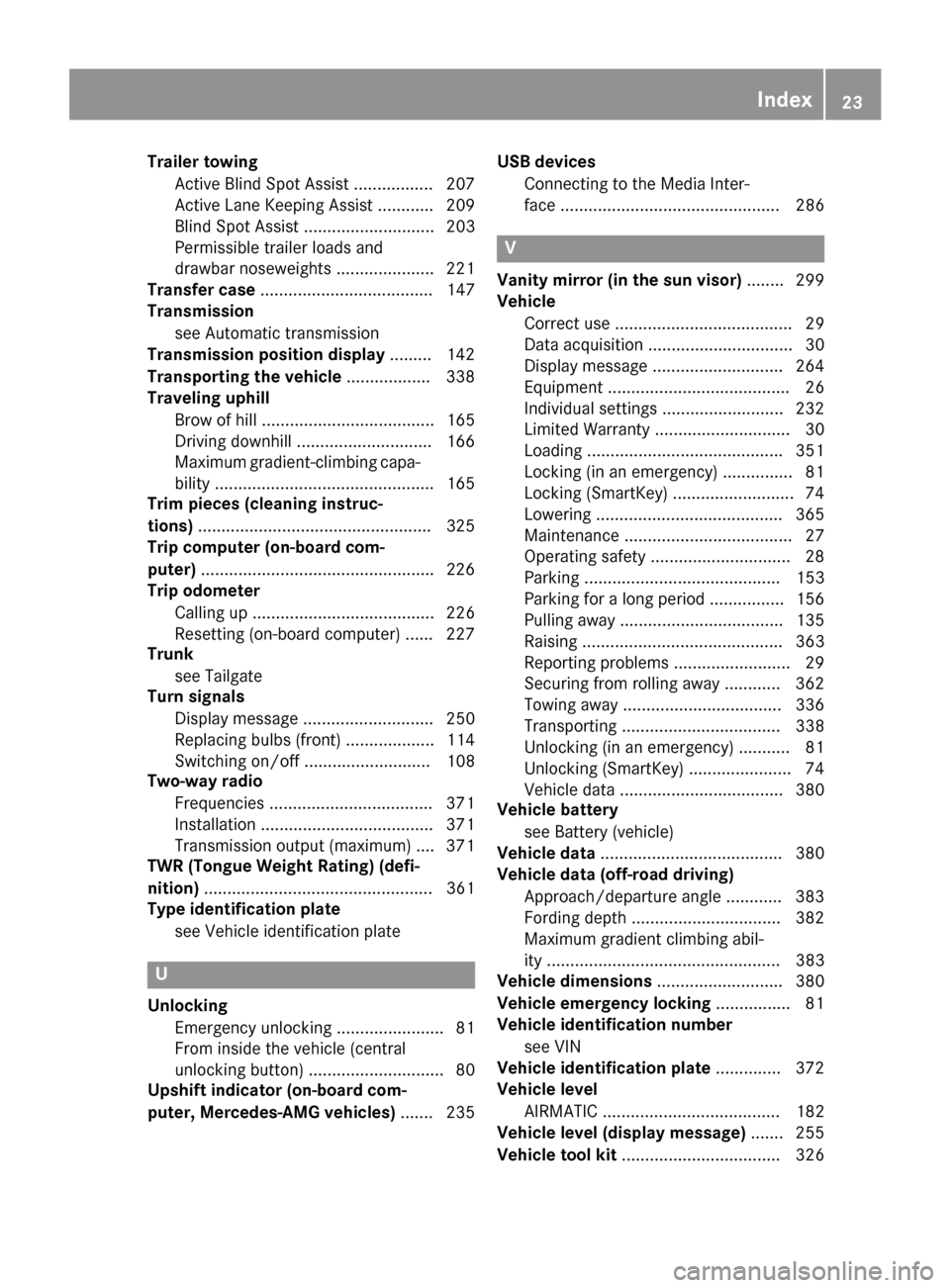
Trailer towingActive Blind Spot Assist ................. 207
Active Lane Keeping Assist ............ 209
Blind Spot Assist ............................ 203
Permissible trailer loads and
drawbar noseweights ..................... 221
Transfer case ..................................... 147
Transmission
see Automatic transmission
Transmission position display ......... 142
Transporting the vehicle .................. 338
Traveling uphill
Brow of hill ..................................... 165
Driving downhill ............................. 166
Maximum gradient-climbing capa-
bility ...............................................1 65
Trim pieces (cleaning instruc-
tions) ..................................................3 25
Trip computer (on-board com-
puter) ..................................................2 26
Trip odometer
Calling up ....................................... 226
Resetting (on-board computer) ...... 227
Trunk
see Tailgate
Turn signals
Display message ............................ 250
Replacing bulbs (front) ................... 114
Switching on/off ........................... 108
Two-way radio
Frequencies ................................... 371
Installation ..................................... 371
Transmission output (maximum) .... 371
TWR (Tongue Weight Rating) (defi-
nition) ................................................. 361
Type identification plate
see Vehicle identification plate
U
UnlockingEmergency unlocking ....................... 81
From inside the vehicle (central
unlocking button) .............................8 0
Upshift indicator (on-board com-
puter, Mercedes-AMG vehicles) .......235 USB devices
Connecting to the Media Inter-
face ............................................... 286
V
Vanity mirror (in the sun visor) ........299
Vehicle
Correct use ...................................... 29
Data acquisition ............................... 30
Display message ............................ 264
Equipment ....................................... 26
Individual settings .......................... 232
Limited Warranty .............................3 0
Loading .......................................... 351
Locking (in an emergency) ............... 81
Locking (SmartKey) .......................... 74
Lowering ........................................ 365
Maintenance .................................... 27
Operating safety .............................. 28
Parking .......................................... 153
Parking for a long period ................ 156
Pulling away ................................... 135
Raising ........................................... 363
Reporting problems ......................... 29
Securing from rolling away ............ 362
Towing away .................................. 336
Transporting .................................. 338
Unlocking (in an emergency) ........... 81
Unlocking (SmartKey) ...................... 74
Vehicle data ................................... 380
Vehicle battery
see Battery (vehicle)
Vehicle data ....................................... 380
Vehicle data (off-road driving)
Approach/departure angle ............ 383
Fording depth ................................ 382
Maximum gradient climbing abil-
ity .................................................. 383
Vehicle dimensions ........................... 380
Vehicle emergency locking ................ 81
Vehicle identification number
see VIN
Vehicle identification plate .............. 372
Vehicle level
AIRMATIC ...................................... 182
Vehicle level (display message) ....... 255
Vehicle tool kit .................................. 326
Index23
Page 28 of 390
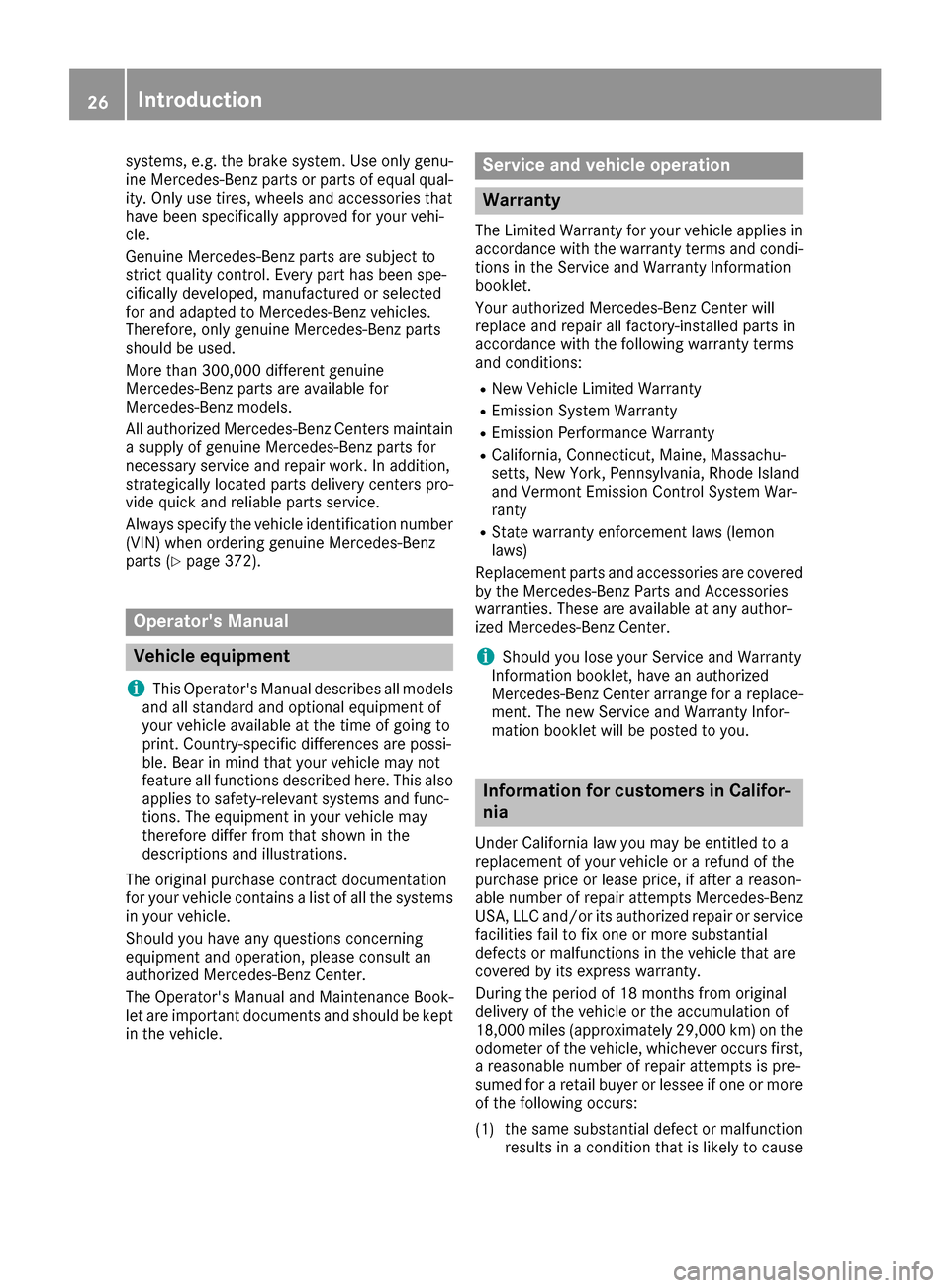
systems, e.g. the brake system. Use only genu-
ine Mercedes-Benz parts or parts of equal qual-ity. Only use tires, wheels and accessories that
have been specifically approved for your vehi-
cle.
Genuine Mercedes-Benz parts are subject to
strict quality control. Every part has been spe-
cifically developed, manufactured or selected
for and adapted to Mercedes-Benz vehicles.
Therefore, only genuine Mercedes-Benz parts
should be used.
More than 300,000 different genuine
Mercedes-Benz parts are available for
Mercedes-Benz models.
All authorized Mercedes-Benz Centers maintain
a supply of genuine Mercedes-Benz parts for
necessary service and repair work. In addition,
strategically located parts delivery centers pro-
vide quick and reliable parts service.
Always specify the vehicle identification number
(VIN) when ordering genuine Mercedes-Benz
parts (
Ypage 372).
Operator's Manual
Vehicle equipment
i
This Operator's Manual describes all models
and all standard and optional equipment of
your vehicle available at the time of going to
print. Country-specific differences are possi-
ble. Bear in mind that your vehicle may not
feature all functions described here. This also applies to safety-relevant systems and func-
tions. The equipment in your vehicle may
therefore differ from that shown in the
descriptions and illustrations.
The original purchase contract documentation
for your vehicle contains a list of all the systems
in your vehicle.
Should you have any questions concerning
equipment and operation, please consult an
authorized Mercedes-Benz Center.
The Operator's Manual and Maintenance Book-
let are important documents and should be kept
in the vehicle.
Service and vehicle operation
Warranty
The Limited Warranty for your vehicle applies in
accordance with the warranty terms and condi-
tions in the Service and Warranty Information
booklet.
Your authorized Mercedes-Benz Center will
replace and repair all factory-installed parts in
accordance with the following warranty terms
and conditions:
RNew Vehicle Limited Warranty
REmission System Warranty
REmission Performance Warranty
RCalifornia, Connecticut, Maine, Massachu-
setts, New York, Pennsylvania, Rhode Island
and Vermont Emission Control System War-
ranty
RState warranty enforcement laws (lemon
laws)
Replacement parts and accessories are covered
by the Mercedes-Benz Parts and Accessories
warranties. These are available at any author-
ized Mercedes-Benz Center.
iShould you lose your Service and Warranty
Information booklet, have an authorized
Mercedes-Benz Center arrange for a replace-
ment. The new Service and Warranty Infor-
mation booklet will be posted to you.
Information for customers in Califor-
nia
Under California law you may be entitled to a
replacement of your vehicle or a refund of the
purchase price or lease price, if after a reason-
able number of repair attempts Mercedes-Benz
USA, LLC and/or its authorized repair or service
facilities fail to fix one or more substantial
defects or malfunctions in the vehicle that are
covered by its express warranty.
During the period of 18 months from original
delivery of the vehicle or the accumulation of
18,000 miles (approximately 29,000 km) on the
odometer of the vehicle, whichever occurs first,
a reasonable number of repair attempts is pre-
sumed for a retail buyer or lessee if one or more
of the following occurs:
(1) the same substantial defect or malfunction results in a condition that is likely to cause
26Introduction
Page 228 of 390
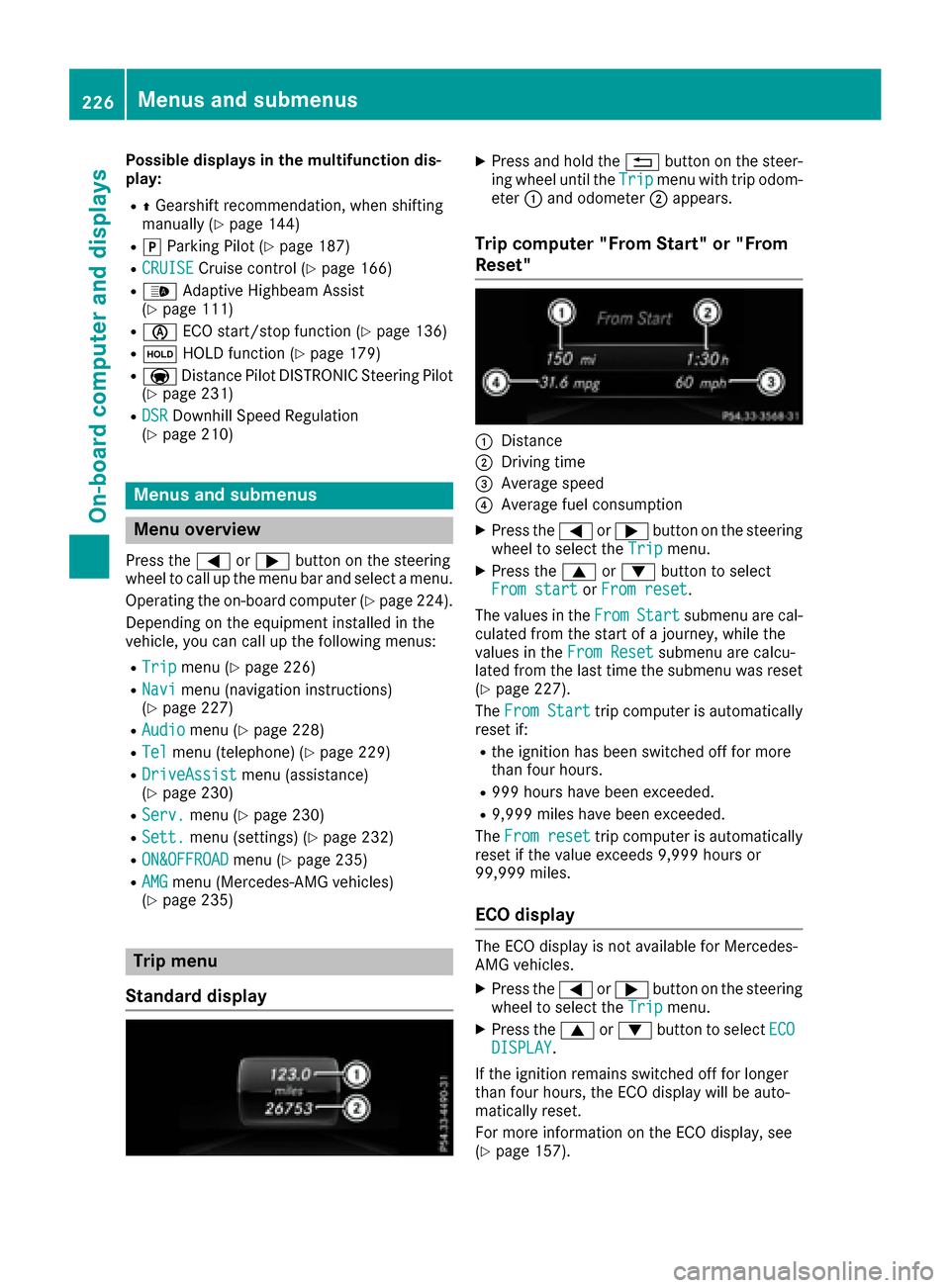
Possible displays in the multifunction dis-
play:
RZGearshift recommendation, when shifting
manually (Ypage 144)
Rj Parking Pilot (Ypage 187)
RCRUISECruise control (Ypage 166)
R_ Adaptive Highbeam Assist
(Ypage 111)
Rè ECO start/stop function (Ypage 136)
RëHOLD function (Ypage 179)
RaDistance Pilot DISTRONIC Steering Pilot
(Ypage 231)
RDSRDownhill Speed Regulation
(Ypage 210)
Menus and submenus
Menu overview
Press the =or; button on the steering
wheel to call up the menu bar and select a menu.
Operating the on-board computer (
Ypage 224).
Depending on the equipment installed in the
vehicle, you can call up the following menus:
RTripmenu (Ypage 226)
RNavimenu (navigation instructions)
(Ypage 227)
RAudiomenu (Ypage 228)
RTelmenu (telephone) (Ypage 229)
RDriveAssistmenu (assistance)
(Ypage 230)
RServ.menu (Ypage 230)
RSett.menu (settings) (Ypage 232)
RON&OFFROADmenu (Ypage 235)
RAMGmenu (Mercedes-AMG vehicles)
(Ypage 235)
Trip menu
Standard display
XPress and hold the %button on the steer-
ing wheel until the Tripmenu with trip odom-
eter :and odometer ;appears.
Trip computer "From Start" or "From
Reset"
:Distance
;Driving time
=Average speed
?Average fuel consumption
XPress the =or; button on the steering
wheel to select the Tripmenu.
XPress the9or: button to select
From startor From reset.
The values in the From
Startsubmenu are cal-
culated from the start of a journey, while the
values in the From Reset
submenu are calcu-
lated from the last time the submenu was reset
(
Ypage 227).
The From Start
trip computer is automatically
reset if:
Rthe ignition has been switched off for more
than four hours.
R999 hours have been exceeded.
R9,999 miles have been exceeded.
The From reset
trip computer is automatically
reset if the value exceeds 9,999 hours or
99,999 miles.
ECO display
The ECO display is not available for Mercedes-
AMG vehicles.
XPress the =or; button on the steering
wheel to select the Tripmenu.
XPress the9or: button to select ECODISPLAY.
If the ignition remains switched off for longer
than four hours, the ECO display will be auto-
matically reset.
For more information on the ECO display, see
(
Ypage 157).
226Menus and submenus
On-board computer and displays
Page 229 of 390
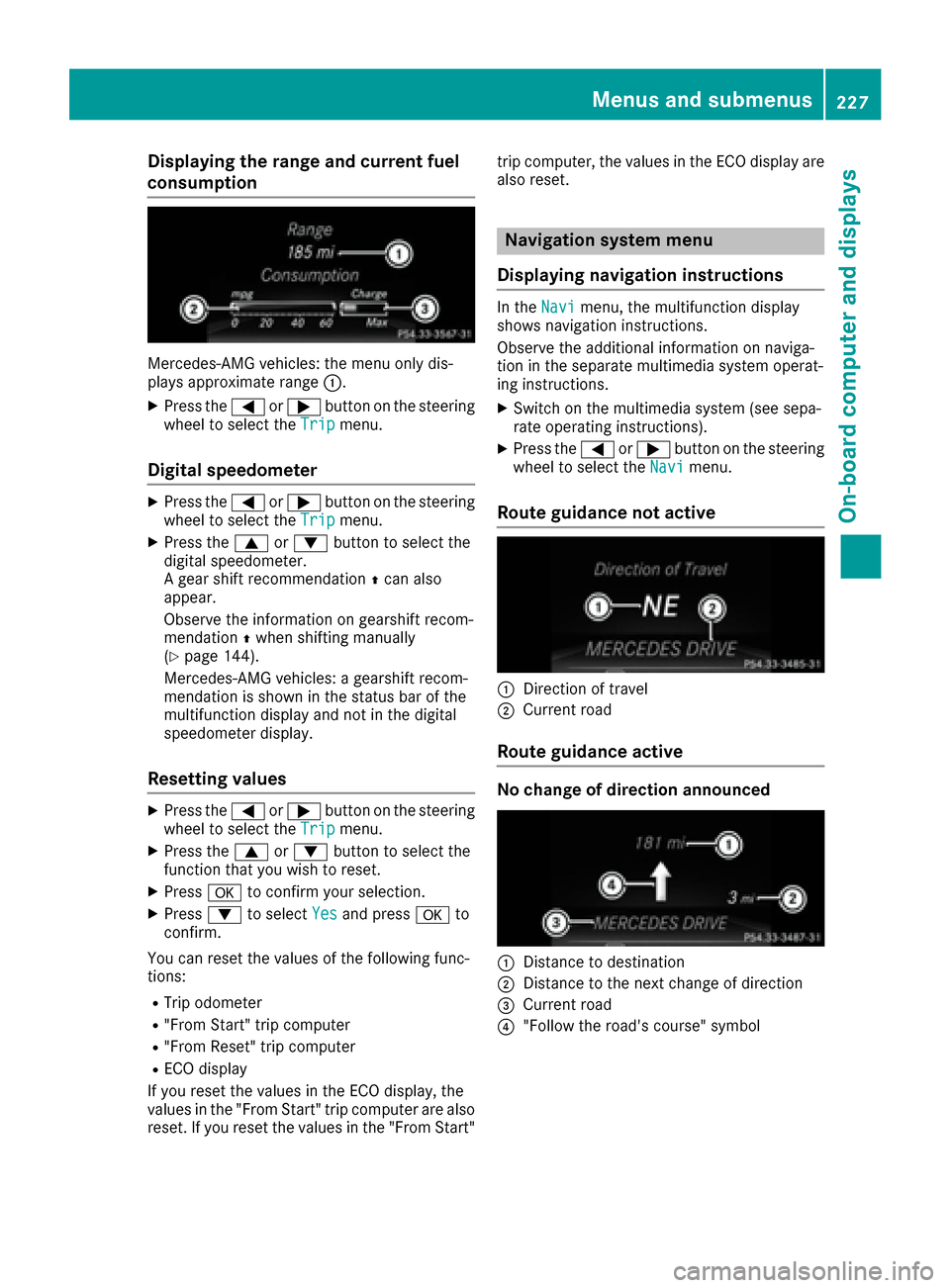
Displaying therange an dcurrent fuel
consumption
Mercedes-AMG vehicles :th emen uonly dis -
plays approximat erange :.
XPress th e= or; buttonon th esteerin g
whee lto selec tth eTri pmenu.
Digital speedometer
XPress th e= or; buttonon th esteerin g
whee lto selec tth eTri pmenu.
XPress th e9 or: buttonto selec tth e
digita lspeedometer.
A gear shift recommendation Zcan also
appear.
Observ eth einformation on gearshift recom -
mendation Zwhen shiftin gmanually
(
Ypage 144).
Mercedes-AMG vehicles : agearshift recom -
mendation is shown in th estatus bar of th e
multifunction display and no tin th edigita l
speedometer display.
Resetting value s
XPress the= or; buttonon th esteerin g
whee lto selec tth eTri pmenu.
XPress th e9 or: buttonto selec tth e
function that you wish to reset .
XPressato confirm your selection .
XPress:to selec tYesand press ato
confirm .
You can reset th evalues of th efollowin gfunc-
tions:
RTrip odometer
R"From Start "trip compute r
R"From Reset" trip compute r
RECOdisplay
If you reset th evalues in th eEC Odisplay, th e
values in th e"From Start "trip compute rare also
reset .If you reset th evalues in th e"From Start "trip computer, th
evalues in th eEC Odisplay are
also reset .
Navigation syste mmenu
Displaying navigation instructions
In th eNav imenu, th emultifunction display
shows navigation instructions.
Observ eth eadditional information on naviga-
tion in th eseparat emultimedia system operat -
in g instructions.
XSwitc hon th emultimedia system (se esepa-
rat eoperatin ginstructions).
XPress th e= or; buttonon th esteerin g
whee lto selec tth eNav imenu.
Route guidance not active
:Direction of trave l
;Currentroad
Route guidance active
No change of direction announced
:Distanc eto destination
;Distanc eto th enext chang eof direction
=Curren troad
?"Follow th eroad's course" symbol
Menus and submenus227
On-board computer and displays
Z
Page 234 of 390
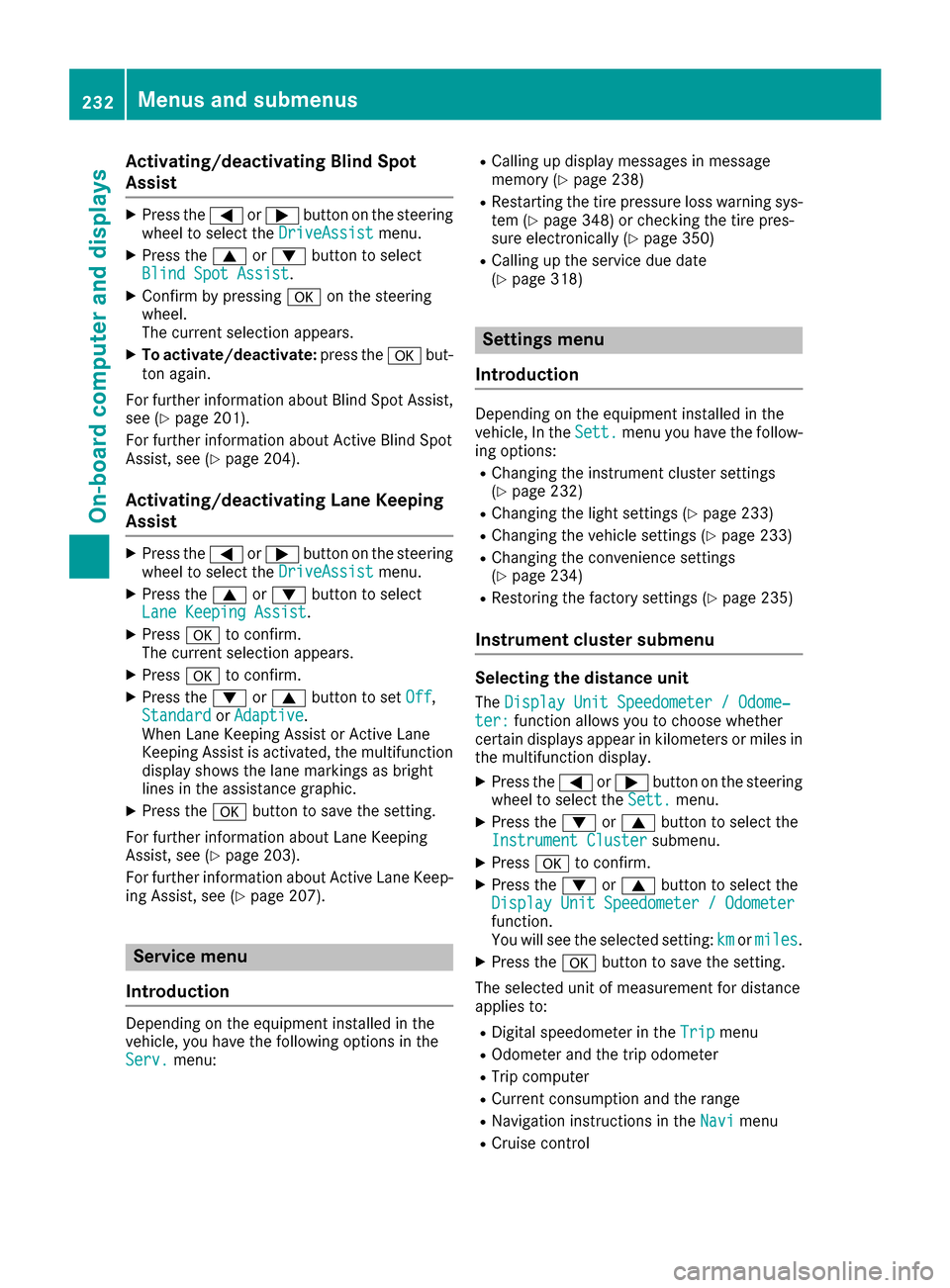
Activating/deactivating Blind Spot
Assist
XPress the= or; buttonon th esteering
whee lto select th eDriveAssistmenu.
XPress th e9 or: buttonto select
Blind Spo tAssist.
XConfir mby pressing aon thesteering
wheel.
The curren tselection appears.
XTo activate/deactivate: press thea but-
to nagain .
Fo rfurther information about Blind Spot Assist,
see (
Ypage 201).
Fo rfurther information about Active Blind Spot
Assist, see (
Ypage 204).
Activating/deactivating Lane Keeping
Assist
XPress the= or; buttonon th esteering
whee lto select th eDriveAssistmenu.
XPress th e9 or: buttonto select
Lan eKeepin gAssist.
XPress ato confirm .
The curren tselection appears.
XPress ato confirm .
XPress the: or9 buttonto set Off,
Standardor Adaptive.
When Lan eKeepin gAssis tor Active Lan e
Keepin gAssis tis activated, th emultifunction
display shows th elan emarking sas bright
lines in th eassistanc egraphic .
XPress th ea buttonto sav eth esetting .
Fo rfurther information about Lan eKeepin g
Assist, see (
Ypage 203).
Fo rfurther information about Active Lan eKeep-
ing Assist, see (
Ypage 207).
Service menu
Introd uction
Dependin gon th eequipmen tinstalled in th e
vehicle, you hav eth efollowin goption sin th e
Serv.
menu:
RCallin gup display message sin message
memory (Ypage 238)
RRestarting th etire pressur eloss warning sys-
te m (Ypage 348) or checking th etire pres-
sur eelectronically (Ypage 350)
RCallingup th eservic edue dat e
(Ypage 318)
Settings menu
Introd uction
Dependin gon th eequipmen tinstalled in th e
vehicle, In th eSett.men uyou hav eth efollow-
ing options:
RChangin gth einstrumen tcluste rsetting s
(Ypage 232)
RChangin gth eligh tsetting s (Ypage 233)
RChangin gth evehicl esetting s (Ypage 233)
RChangin gth econvenience setting s
(Ypage 234)
RRestoring th efactory setting s (Ypage 235)
Instrument cluster submenu
Selecting th edistance uni t
TheDispla yUni tSpeedometer /Odome‐ter :function allows you to choos ewhether
certain displays appear in kilometers or mile sin
th emultifunction display.
XPress th e= or; buttonon th esteering
whee lto select th eSett.menu.
XPress th e: or9 buttonto select th e
Instrumen tCluste rsubmenu.
XPressato confirm .
XPress the: or9 buttonto select th e
Displa yUni tSpeedometer /Odometer
function .
You will see th eselected setting :kmor miles.
XPress th ea buttonto sav eth esetting .
The selected uni tof measuremen tfor distanc e
applie sto :
RDigital speedometer in th eTri pmen u
ROdometer and th etrip odometer
RTri pcomputer
RCurren tconsumption and th erange
RNavigation instruction sin th eNav imen u
RCruis econtrol
232Menus and submenus
On-board computer and displays