alarm MERCEDES-BENZ GLE SUV 2019 Owners Manual
[x] Cancel search | Manufacturer: MERCEDES-BENZ, Model Year: 2019, Model line: GLE SUV, Model: MERCEDES-BENZ GLE SUV 2019Pages: 681, PDF Size: 11.7 MB
Page 81 of 681
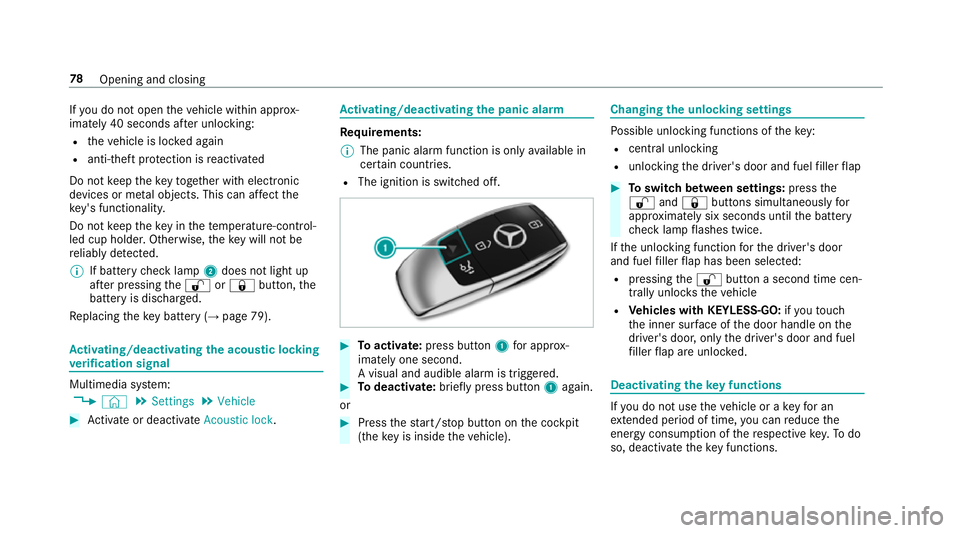
If
yo u do not open theve hicle within appr ox‐
imately 40 seconds af ter unlocking:
R theve hicle is loc ked again
R anti- theft pr otection is reactivated
Do not keep theke yto ge ther with electronic
devices or me tal objects. This can af fect the
ke y's functionalit y.
Do not keep theke y in thete mp erature-contro l‐
led cup holder. Otherwise, theke y will not be
re liably de tected.
% If battery check lamp 2does not light up
af te r pressing the% or& button, the
battery is dischar ged.
Re placing theke y bat tery ( →page 79). Ac
tivating/deactivating the acoustic lo cking
ve rification signal Multimedia sy
stem:
, © .
Settings .
Vehicle #
Activate or deacti vate Acoustic lock . Ac
tivating/deactivating the panic alarm Re
quirements:
% The panic alarm function is only available in
cer tain countries.
R The ignition is switched off. #
Toactivate: press button 1for appro x‐
ima tely one second.
A visual and audible alarm is triggered. #
Todeactivate: briefly press but ton1 again.
or #
Press thest art/ stop button on the cockpit
(the key is inside theve hicle). Changing
the unlocking settings Po
ssible unlocking functions of theke y:
R cent ral unlocking
R unlocking the driver's door and fuel filler flap #
Toswitch between settings: pressthe
% and& buttons simultaneously for
appr oximately six seconds until the battery
ch eck lamp flashes twice.
If th e unlocking function forth e driver's door
and fuel filler flap has been selec ted:
R pressing the% button a second time cen‐
trally unloc kstheve hicle
R Vehicles with KEYLESS-GO: ifyo uto uch
th e inner sur face of the door handle on the
driver's door, only the driver's door and fuel
fi ller flap are unlo cked. Deactivating
theke y functions If
yo u do not use theve hicle or a keyfo r an
ex tended pe riod of time, you can reduce the
energy consum ption of there spective key.Todo
so, deactivate theke y functions. 78
Opening and closing
Page 105 of 681
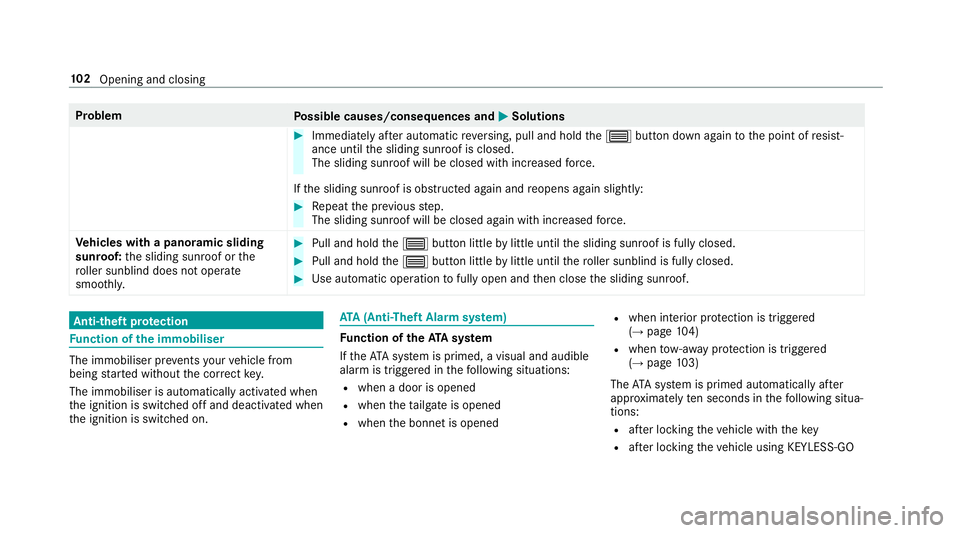
Problem
Possible causes/consequences and M
MSolutions #
Immediately af ter auto matic reve rsing, pull and hold the3 button down again tothe point of resist‐
ance until the sliding sunroof is closed.
The sliding sunroof will be closed with increased forc e.
If th e sliding sunroof is obstructed again and reopens again slightly: #
Repeat the pr evious step.
The sliding sunroof will be closed again with increased forc e.
Ve hicles with a panoramic sliding
sunroof: the sliding sunroof or the
ro ller sunblind does not opera te
smoo thly. #
Pull and hold the3 button little bylittle until the sliding sunroof is fully closed. #
Pull and hold the3 button little bylittle until thero ller sunblind is fully closed. #
Use automatic operation tofully open and then close the sliding sunroof. Anti-theft pr
otection Fu
nction of the immobiliser The immobiliser pr
events your vehicle from
being star ted without the cor rect key.
The immobiliser is automatically activated when
th e ignition is switched off and deactivated when
th e ignition is switched on. ATA
(Anti-Theft Alarm sy stem) Fu
nction of theATA system
If th eATA system is primed, a visual and audible
alarm is triggered in thefo llowing situations:
R when a door is opened
R when theta ilgate is opened
R when the bonn etis opened R
when interior pr otection is triggered
(→ page 104)
R when tow- aw ay protection is triggered
(→ page 103)
The ATA sy stem is primed automatically af ter
appr oximately ten seconds in thefo llowing situa‐
tions:
R afte r locking theve hicle with thekey
R afte r locking theve hicle using KEYLESS-GO 102
Opening and closing
Page 106 of 681
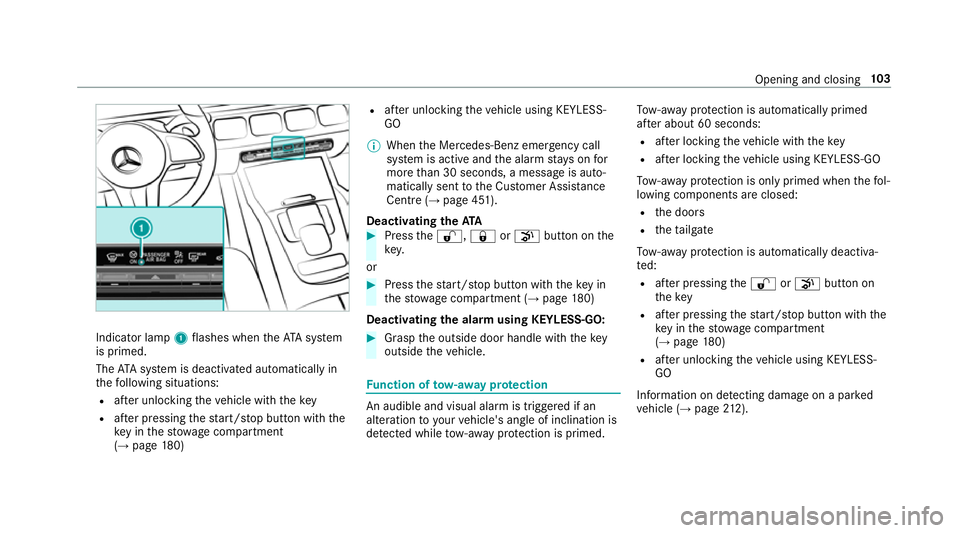
Indicator lamp
1flashes when theAT A sy stem
is primed.
The ATA sy stem is deactivated automatically in
th efo llowing situations:
R afte r unlocking theve hicle with thekey
R afte r pressing thest art/ stop button with the
ke y in thestow age compartment
(→ page 180) R
afte r unlocking theve hicle using KEYLESS-
GO
% When the Mercedes‑Benz emer gency call
sy stem is active and the alarm stay s on for
more than 30 seconds, a message is auto‐
matically sent tothe Cus tomer Assis tance
Centre (→ page 451).
Deactivating theATA #
Press the%, &orp button on the
key.
or #
Press thest art/ stop button with theke y in
th estow age compartment (→ page180)
Deactivating the ala rmusing KEYLESS-GO: #
Grasp the outside door handle with thekey
outside theve hicle. Fu
nction of tow- aw ay protection An audible and visual alarm is triggered if an
alteration to yourvehicle's angle of inclination is
de tected while tow- aw ay protection is primed. To
w- aw ay protection is automatically primed
af te r about 60 seconds:
R afte r locking theve hicle with thekey
R afte r locking theve hicle using KEYLESS-GO
To w- aw ay protection is only primed when thefo l‐
lowing components are closed:
R the doors
R theta ilgate
To w- aw ay protection is automatically deactiva‐
te d:
R afte r pressing the% orp button on
th ekey
R afte r pressing thest art/ stop button with the
ke y in thestow age compartment
(→ page 180)
R afte r unlocking theve hicle using KEYLESS-
GO
Information on de tecting damage on a pa rked
ve hicle (→ page212). Opening and
closing103
Page 107 of 681
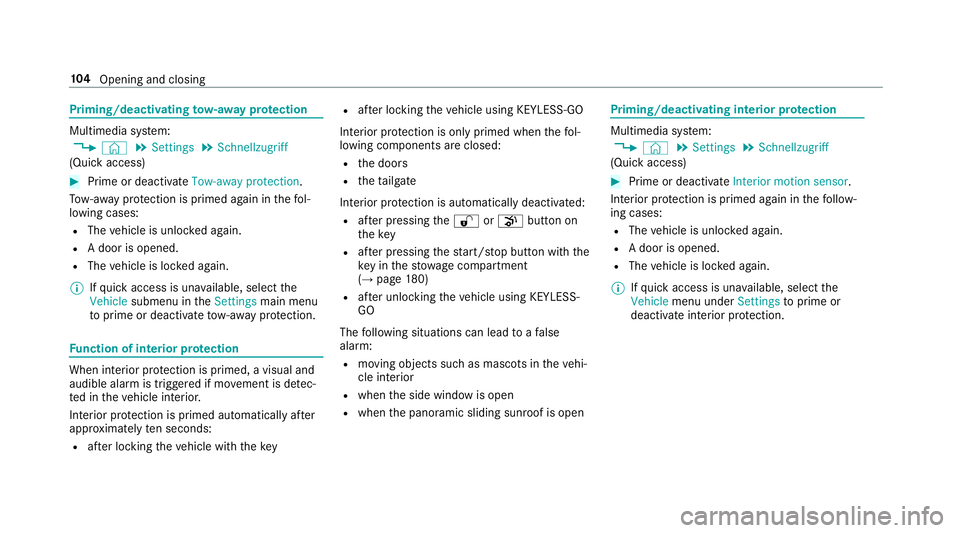
Priming/deactivating
tow- aw ay protection Multimedia sy
stem:
, © .
Settings .
Schnellzugriff
(Quick access) #
Prime or deactivate Tow-away protection .
To w- aw ay protection is primed again in thefo l‐
lowing cases:
R The vehicle is unloc ked again.
R A door is opened.
R The vehicle is loc ked again.
% Ifqu ick access is una vailable, select the
Vehicle submenu in theSettings main menu
to prime or deactivate tow- aw ay protection. Fu
nction of interior pr otection When interior pr
otection is primed, a visual and
audible alarm is triggered if mo vement is de tec‐
te d in theve hicle interior.
Interior pr otection is primed automatically af ter
appr oximately ten seconds:
R afte r locking theve hicle with thekey R
afte r locking theve hicle using KEYLESS-GO
Interior pr otection is only primed when thefo l‐
lowing components are closed:
R the doors
R theta ilgate
Interior pr otection is automatically deactivated:
R afte r pressing the% orp button on
th ekey
R afte r pressing thest art/ stop button with the
ke y in thestow age compartment
(→ page 180)
R afte r unlocking theve hicle using KEYLESS-
GO
The following situations can lead toafa lse
alarm:
R moving objects such as masc ots in theve hi‐
cle interior
R when the side window is open
R when the panoramic sliding sunroof is open Priming/deactivating interior pr
otection Multimedia sy
stem:
, © .
Settings .
Schnellzugriff
(Quick access) #
Prime or deactivate Interior motion sensor.
Interior pr otection is primed again in thefo llow‐
ing cases:
R The vehicle is unloc ked again.
R A door is opened.
R The vehicle is loc ked again.
% Ifqu ick access is una vailable, select the
Vehicle menu under Settingstoprime or
deactivate interior pr otection. 104
Opening and closing
Page 616 of 681
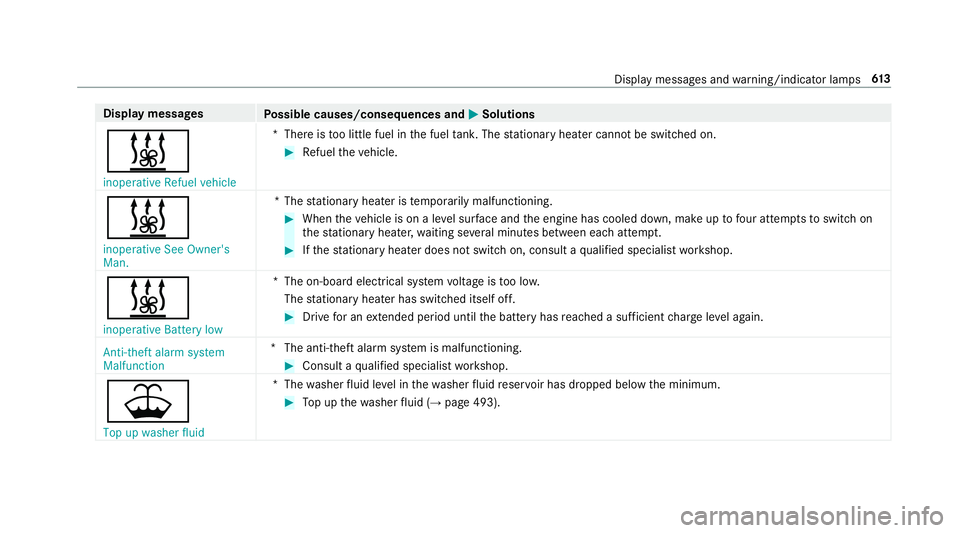
Display messages
Possible causes/consequences and M
MSolutions
& inoperative Refuel vehicle *T
here is too little fuel in the fuel tank. The stationary heater cannot be swit ched on. #
Refuel theve hicle.
&
inoperative See Owner's
Man. *T
hestationary heater is temp orarily malfunctioning. #
When theve hicle is on a le vel sur face and the engine has cooled down, make up tofour attem ptsto switch on
th est ationary heater, waiting se veral minutes between each attem pt. #
Ifth est ationary heater does not swit chon, consult a qualified specialist workshop.
&
inoperative Battery low *T
he on-board electrical sy stem voltage is too lo w.
The stationary heater has swit ched itself off. #
Drive for an extended pe riod until the battery has reached a suf ficient charge leve l again.
Anti-theft alarm system
Malfunction *T
he anti-theft alarm sy stem is malfunctioning. #
Consult a qualified specialist workshop.
¥ Top up washer fluid *T
hewasher fluid le vel in thewa sher fluid reser voir has dropped below the minimum. #
Top up thewa sher fluid (→ page 493). Display messages and
warning/indicator lamps 61 3
Page 635 of 681
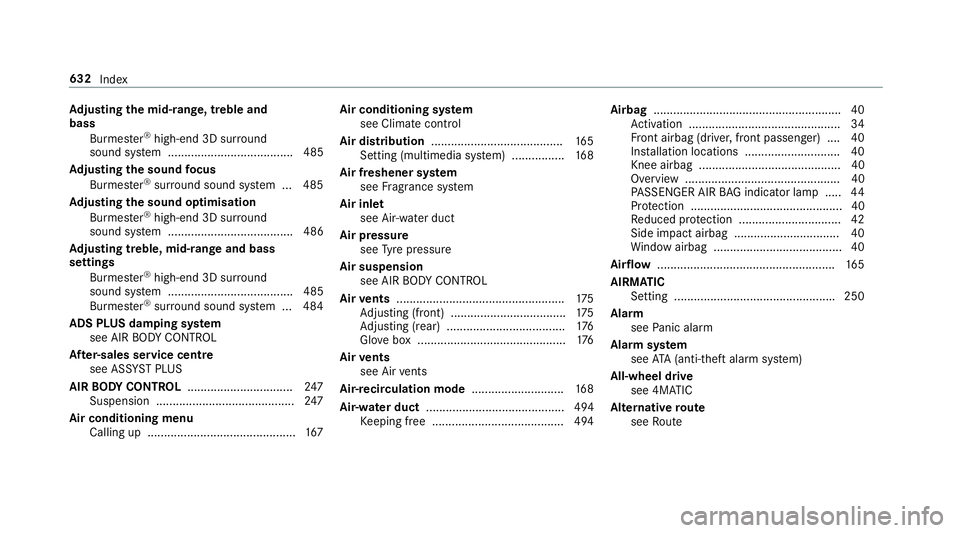
Ad
justing the mid- range, treble and
bass
Burmes ter®
high-end 3D sur round
sound sy stem ...................................... 485
Ad justing the sound focus
Burmes ter®
sur round sound sy stem ... 485
Ad justing the sound optimisation
Burmes ter®
high-end 3D sur round
sound sy stem ...................................... 486
Ad justing treble, mid- range and bass
settings
Burmes ter®
high-end 3D sur round
sound sy stem ...................................... 485
Burmes ter®
sur round sound sy stem ... 484
ADS PLUS damping sy stem
see AIR BODY CONTROL
Af ter-sales service centre
see ASS YST PLUS
AIR BODY CONT ROL................................ 247
Suspension .......................................... 247
Air conditioning menu Calling up ............................................ .167 Air conditioning sy
stem
see Climate control
Air distribution ........................................ 16 5
Setting (multimedia sy stem) ................1 68
Air freshener sy stem
see Frag rance sy stem
Air inlet see Air-water duct
Air pressure see Tyre pressure
Air suspension see AIR BODY CONTROL
Air vents ................................................... 175
Ad justing (front) ................................... 175
Ad justing (rear) .................................... 176
Glo vebox .............................................1 76
Air vents
see Air vents
Ai r-re circulation mode ............................ 16 8
Air-water duct .......................................... 494
Ke eping free ........................................4 94Airbag
........................................................ .40
Ac tivation .............................................. 34
Fr ont airbag (driver, front passenger) ....40
Ins tallation locations ............................ .40
Knee airbag ........................................... 40
Overview ............................................... 40
PA SSENGER AIR BAG indicator lamp .... .44
Pr otection ..............................................40
Re duced pr otection ...............................42
Side impact airbag ................................ 40
Wi ndow airbag ....................................... 40
Ai rflow ...................................................... 16 5
AIRM ATIC
Setting ................................................ .250
Alarm see Panic alarm
Alarm sy stem
see ATA (anti-theft alarm sy stem)
All-wheel drive see 4MATIC
Alternative route
see Route 632
Index
Page 636 of 681
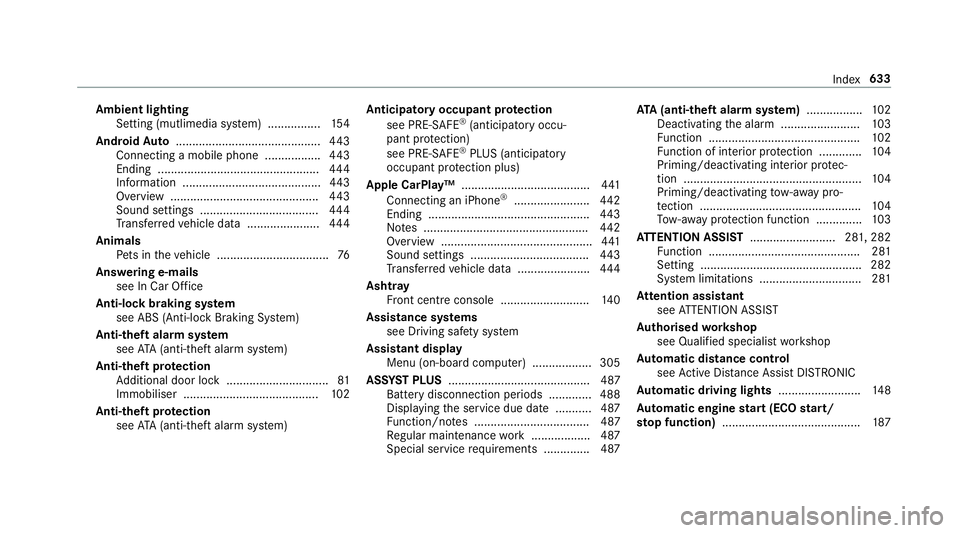
Ambient lighting
Setting (mutlimedia sy stem) ................1 54
Android Auto ............................................ 443
Connecting a mobile phone ................ .443
Ending ................................................. 444
Information ..........................................4 43
Overview ............................................. 443
Sound settings .................................... 444
Tr ans ferred vehicle data ......................4 44
Animals Pets in theve hicle ..................................76
Answering e-mails see In Car Of fice
Anti-lock braking sy stem
see ABS (Anti-lock Braking Sy stem)
Anti-theft alarm sy stem
see ATA (anti-theft alarm sy stem)
Anti-theft pr otection
Ad ditional door lock ...............................81
Immobiliser .........................................1 02
Anti-theft pr otection
see ATA (anti-theft alarm sy stem) Anticipatory occupant pr
otection
see PRE- SAFE®
(anticipatory occu‐
pant pr otection)
see PRE-SAFE ®
PLUS (anticipatory
occupant pr otection plus)
Apple CarPlay™ ....................................... 441
Connecting an iPhone ®
...................... .442
Ending ................................................. 443
No tes .................................................. 442
Overview ..............................................4 41
Sound settings .................................... 443
Tr ans ferred vehicle data ......................4 44
Asht ray
Fr ont centre console ........................... 14 0
Assistance sy stems
see Driving saf ety sy stem
Assistant display Menu (on-board computer) .................. 305
ASS YST PLUS ........................................... 487
Battery disconnection pe riods .............4 88
Displ aying the service due date ........... 487
Fu nction/no tes ................................... 487
Re gular maintenance work .................. 487
Special service requ irements .............. 487 ATA
(anti-theft ala rmsystem) ................ .102
Deactivating the alarm ........................ 103
Fu nction .............................................. 102
Fu nction of interior pr otection .............1 04
Priming/deactivating interior pr otec‐
tion ...................................................... 104
Priming/deactivating tow- aw ay pro‐
te ction ................................................. 104
To w- aw ay protection function .............. 103
AT TENTION ASSI ST.......................... 281, 282
Fu nction .............................................. 281
Setting ................................................. 282
Sy stem limitations ...............................2 81
At tention assistant
see ATTENTION ASSIST
Au thorised workshop
see Qualified specialist workshop
Au tomatic distance control
see Active Dis tance Assi stDISTRONIC
Au tomatic driving lights .........................14 8
Au tomatic engine start (ECO start/
st op function) .......................................... 187 Index
633
Page 641 of 681
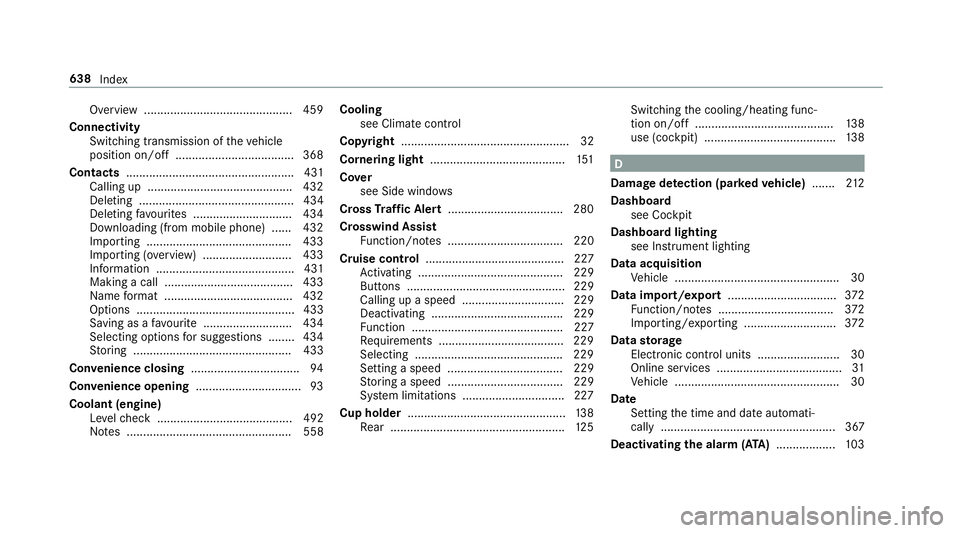
Overview ............................................. 459
Connectivity Switching transmission of theve hicle
position on/off .................................... 368
Contacts ................................................... 431
Calling up ............................................ 432
Deleting ............................................... 434
Deleting favo urites .............................. 434
Downloading (from mobile phone) ...... 432
Importing ............................................ 433
Importing (o verview) .......................... .433
Information .......................................... 431
Making a call ....................................... 433
Na me form at ...................................... .432
Options ................................................ 433
Saving as a favo urite .......................... .434
Selecting options for suggestions ........ 434
St oring ................................................ 433
Con venience closing ................................. 94
Con venience opening ................................ 93
Coolant (engine) Levelch eck ......................................... 492
No tes .................................................. 558 Cooling
see Climate control
Co pyright ...................................................32
Cornering light ........................................ .151
Co ver
see Side windo ws
Cross Traf fic Alert .................................. .280
Crosswind Assist Function/no tes ................................... 220
Cruise control .......................................... 227
Ac tivating ............................................ 229
Buttons ................................................ 229
Calling up a speed ............................... 229
Deactivating ........................................ 229
Fu nction .............................................. 227
Re quirements ...................................... 229
Selecting ............................................ .229
Setting a speed ................................... 229
St oring a speed ................................... 229
Sy stem limitations ...............................2 27
Cup holder ................................................ 13 8
Re ar .................................................... .125 Switching
the cooling/heating func‐
tion on/off .......................................... 13 8
use (co ckpit) ........................................ 13 8 D
Damage de tection (pa rked vehicle) .......2 12
Dashboa rd
see Cockpit
Dashboard lighting see Instrument lighting
Data acquisition Vehicle .................................................. 30
Data import/export .................................372
Fu nction/no tes ................................... 372
Importing/exporting ............................ 372
Data storage
Electronic control units ........................ .30
Online services ...................................... 31
Ve hicle .................................................. 30
Date Setting the time and date automati‐
cally ..................................................... 367
Deactivating the alarm (A TA).................. 103 638
Index
Page 653 of 681
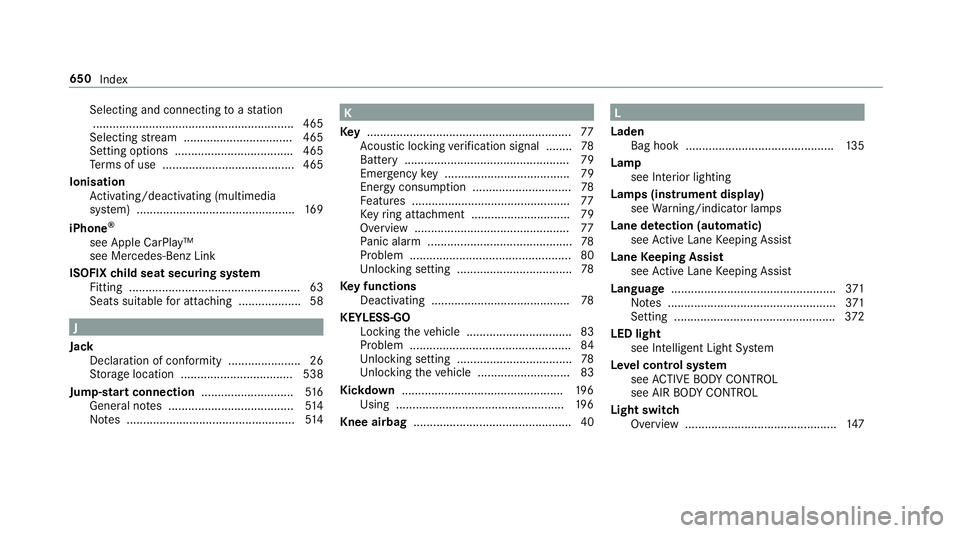
Selecting and connecting
toast ation
............................................................ .465
Selecting stre am ................................ .465
Setting options ................................... .465
Te rm s of use ........................................4 65
Ionisation Activating/deactivating (multimedia
sy stem) ................................................ 16 9
iPhone ®
see Apple CarPlay™
see Mercedes-Benz Link
ISOFIX child seat securing sy stem
Fitting .................................................... 63
Seats suitable for attaching ................... 58 J
Jack Declaration of conformity ...................... 26
St orage location ..................................5 38
Jump-start connection ............................516
Gene ral no tes ...................................... 514
No tes ................................................... 514 K
Ke y.............................................................. 77
Ac oustic locking verification signal ........ 78
Battery .................................................. 79
Emer gency key ...................................... 79
Energy consum ption .............................. 78
Fe atures ................................................ 77
Ke yring attachment .............................. 79
Overview ............................................... 77
Pa nic alarm ............................................ 78
Problem .................................................80
Un locking setting .................................. .78
Ke y functions
Deactivating .......................................... 78
KEYLESS-GO Locking theve hicle ................................ 83
Problem .................................................84
Un locking setting .................................. .78
Un locking theve hicle ............................83
Kickd own.................................................1 96
Using ................................................... 19 6
Knee airbag ................................................ 40 L
Laden Bag hook ............................................ .135
Lamp see Interior lighting
Lamps (in stru ment display)
see Warning/indicator lamps
Lane de tection (au tomatic)
see Active Lane Keeping Assist
Lane Keeping Assist
see Active Lane Keeping Assist
Language .................................................. 371
No tes ................................................... 371
Setting ................................................. 372
LED light see In telligent Light Sy stem
Le vel control sy stem
see ACTIVE BODY CONTROL
see AIR BODY CONTROL
Light switch Overview .............................................. 147650
Index
Page 660 of 681
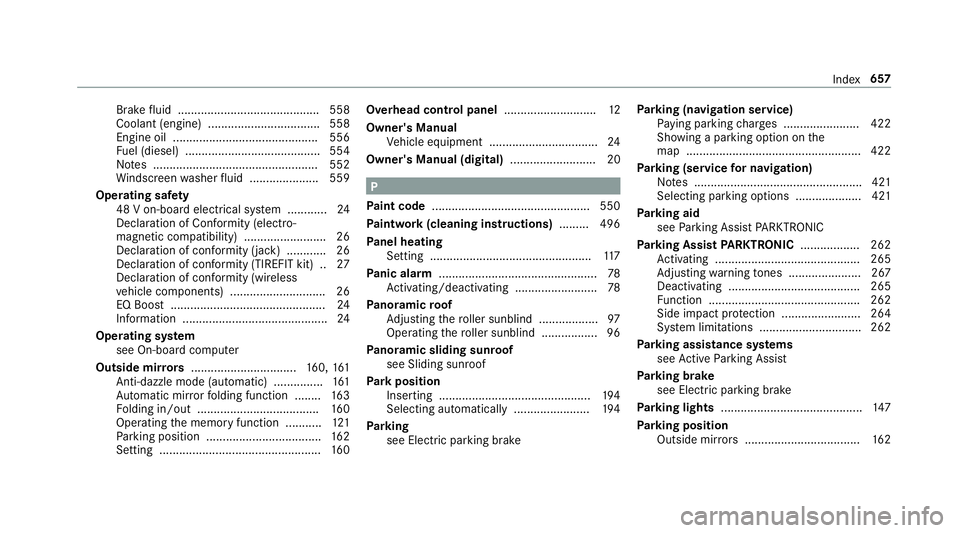
Brake
fluid .......................................... .558
Coolant (engine) .................................. 558
Engine oil ............................................ 556
Fu el (diesel) ......................................... 554
No tes .................................................. 552
Wi ndsc reen washer fluid .................... .559
Operating saf ety
48 V on-boa rdelectrical sy stem ............ 24
Declaration of Conformity (electro‐
magnetic compatibility) ........................ .26
Declaration of conformity (ja ck) ............ 26
Declaration of con form ity (TIREFIT kit) .. 27
Declaration of conformity (wireless
ve hicle components) ............................. 26
EQ Boost ............................................... 24
Information ............................................ 24
Operating sy stem
see On-board computer
Outside mir rors ................................ 160, 161
Anti-dazzle mode (automatic) ............... 161
Au tomatic mir rorfo lding function ........ 16 3
Fo lding in/out .................................... .160
Operating the memory function ........... 121
Pa rking position .................................. .162
Setting ................................................. 16 0Overhead control panel
............................12
Owner's Manual Vehicle equipment ................................. 24
Owner's Manual (digital) .......................... 20 P
Pa int code ................................................ 550
Pa intwork (cleaning instructions) .........496
Pa nel heating
Setting .................................................1 17
Pa nic alarm ................................................ 78
Ac tivating/deactivating ......................... 78
Pa noramic roof
Ad justing thero ller sunblind .................. 97
Operating thero ller sunblind ................ .96
Pa noramic sliding sunroof
see Sliding sunroof
Pa rk position
Inserting .............................................. 194
Selecting au tomatical ly....................... 194
Pa rking
see Electric parking brake Pa
rking (navigation service)
Pa ying parking charge s ....................... 422
Showing a parking option on the
map ..................................................... 422
Pa rking (service for navi gation)
No tes ................................................... 421
Selecting parking options .................... 421
Pa rking aid
see Parking Assist PARKTRONIC
Pa rking Assist PARKTRONIC .................. 262
Ac tivating ............................................ 265
Ad justing warning tones ...................... 267
Deactivating ........................................ 265
Fu nction .............................................. 262
Side impact pr otection ........................ 264
Sy stem limitations ...............................2 62
Pa rking assistance sy stems
see Active Parking Assist
Pa rking brake
see Electric parking brake
Pa rking lights .......................................... .147
Pa rking position
Outside mir rors ................................... 16 2 Index
657