emergency towing MERCEDES-BENZ GLE SUV 2019 Owners Manual
[x] Cancel search | Manufacturer: MERCEDES-BENZ, Model Year: 2019, Model line: GLE SUV, Model: MERCEDES-BENZ GLE SUV 2019Pages: 681, PDF Size: 11.7 MB
Page 6 of 681
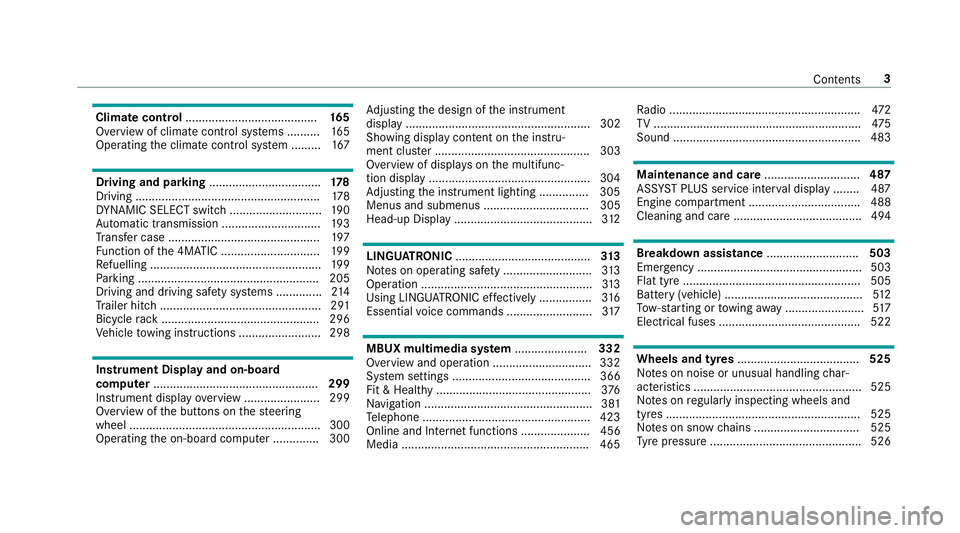
Climate control
........................................ 16 5
Overview of climate contro l systems ..........1 65
Operating the climate control sy stem ......... 167 Driving and pa
rking .................................. 17 8
Driving ........................................................ 178
DY NA MIC SELECT switch ............................1 90
Au tomatic transmission .............................. 19 3
Tr ans fer case .............................................. 197
Fu nction of the 4MATIC .............................. 19 9
Re fuelling .................................................... 19 9
Pa rking ...................................................... .205
Driving and driving saf ety sy stems .............. 214
Tr ailer hit ch................................................. 291
Bicycle rack ................................................ 296
Ve hicle towing instructions ........................ .298 Instrument Display and on-board
comp uter.................................................. 299
Instrument display overview ...................... .299
Overview of the buttons on thesteering
wheel ..........................................................3 00
Operating the on-board computer .............. 300 Ad
justing the design of the instrument
display ........................................................ 302
Showing display conte nt onthe instru‐
ment clus ter ............................................... 303
Overview of displa yson the multifunc‐
tion display .................................................3 04
Ad justing the instrument lighting ............... 305
Menus and submenus ................................ 305
Head-up Display .......................................... 312 LINGU
ATRO NIC ......................................... 313
No tes on operating saf ety .......................... .313
Operation ....................................................3 13
Using LINGU ATRO NIC ef fectively ................ 316
Essential voice commands .......................... 317 MBUX multimedia sy
stem ...................... 332
Overview and operation .............................. 332
Sy stem settings .......................................... 366
Fit & Healt hy............................................... 376
Na vigation ................................................... 381
Te lephone .................................................. .423
Online and Internet functions ..................... 456
Media ........................................................ .465 Ra
dio .......................................................... 472
TV ............................................................... 475
Sound ......................................................... 483 Main
tenance and care ............................. 487
ASS YST PLUS service inter val display ........ 487
Engine compartment .................................. 488
Cleaning and care ...................................... .494 Breakdown assistance
............................503
Emergency .................................................. 503
Flat tyre ...................................................... 505
Battery (vehicle) .......................................... 512
To w- starting or towing away ........................ 517
Electrical fuses ........................................... 522 Wheels and tyres
..................................... 525
No tes on noise or unusual handling char‐
acteristics .................................................. .525
No tes on regularly inspecting wheels and
tyres ........................................................... 525
No tes on snow chains ................................ 525
Ty re pressure .............................................. 526 Contents
3
Page 454 of 681
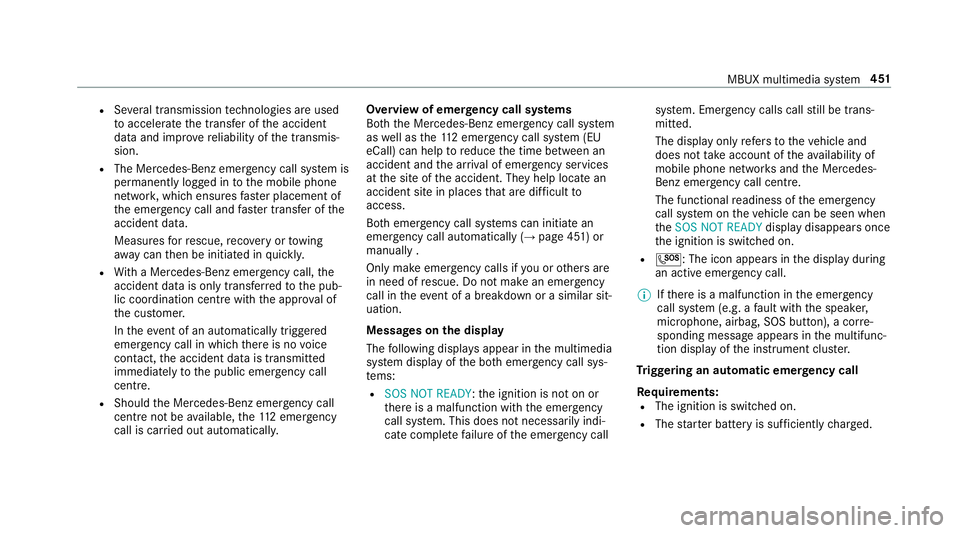
R
Several transmission tech nologies are used
to accelerate the transfer of the accident
data and impr overeliability of the transmis‐
sion.
R The Mercedes-Benz emer gency call sy stem is
permanently logged in tothe mobile phone
networ k,which ensures faster placement of
th e emer gency call and faster transfer of the
accident data.
Measures forre scue, reco very or towing
aw ay can then be initiated in quickl y.
R With a Mercedes-Benz emer gency call, the
accident data is on ly transferred tothe pub‐
lic coordination cent rewith the appr oval of
th e cus tomer.
In theeve nt of an au tomatically triggered
emergency call in which there is no voice
con tact, the accident data is transmit ted
immediately tothe public emer gency call
centre.
R Should the Mercedes-Benz emer gency call
centre not be available, the11 2 emer gency
call is car ried out automaticall y.Overview of emer
gency call sy stems
Bo th th e Mercedes-Benz emer gency call sy stem
as well as the11 2 emer gency call sy stem (EU
eCall) can help toreduce the time between an
accident and the ar riva l of emer gency services
at the site of the accident. They help locate an
accident site in places that are dif ficult to
access.
Bo th emer gency call sy stems can initiate an
emer gency call au tomatically (→ page 451) or
manually .
Only make emergency calls if you or others are
in need of rescue. Do not make an emergency
call in theeve nt of a breakdown or a similar sit‐
uation.
Messages on the display
The following displa ysappear in the multimedia
sy stem display of the bo themer gency call sys‐
te ms:
R SOS NOT READY: the ignition is not on or
th ere is a malfunction with the emer gency
call sy stem. This does not necessarily indi‐
cate comple tefailure of the emer gency call sy
stem. Emer gency calls call still be trans‐
mit ted.
The display only refers to theve hicle and
does not take account of theav ailability of
mobile phone networ ksand the Mercedes-
Benz emer gency call centre.
The functional readiness of the emer gency
call sy stem on theve hicle can be seen when
th eSOS NOT READY display disappears once
th e ignition is switched on.
R G: The icon appears in the display during
an active emer gency call.
% Ifth ere is a malfunction in the emer gency
call sy stem (e.g. a fault with the speaker,
microphone, airbag, SOS button), a cor re‐
sponding message appears inthe multifunc‐
tion display of the instrument clus ter.
Tr iggering an automatic emer gency call
Re quirements:
R The ignition is switched on.
R The star ter battery is suf ficiently charge d. MBUX multimedia sy
stem 451