climate control MERCEDES-BENZ GLE SUV 2021 Owners Manual
[x] Cancel search | Manufacturer: MERCEDES-BENZ, Model Year: 2021, Model line: GLE SUV, Model: MERCEDES-BENZ GLE SUV 2021Pages: 545, PDF Size: 9.37 MB
Page 6 of 545
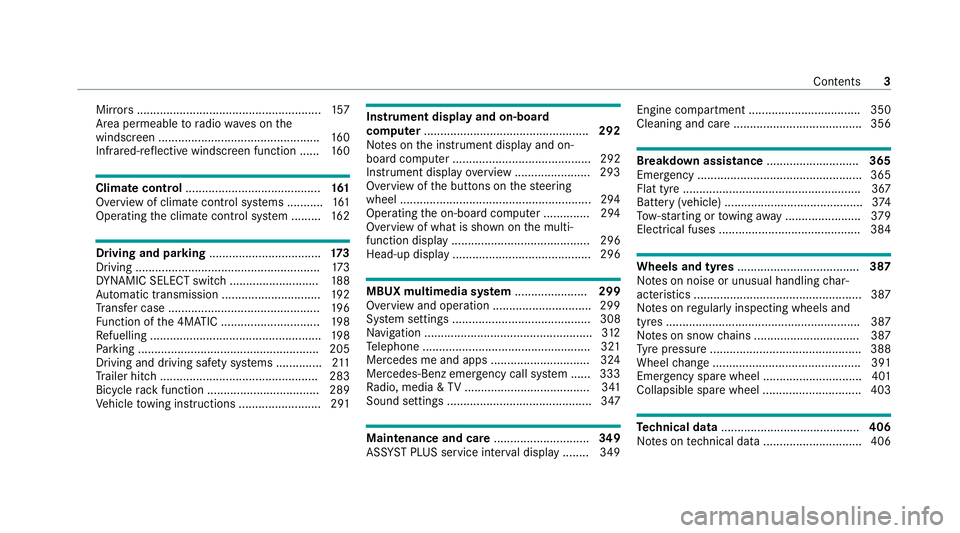
Mir
rors ........................................................ 157
Area pe rmeable toradio wav es on the
windscreen ................................................ .160
Infrared-reflective windscreen function ...... 16 0Climate control
......................................... 161
Overview of climate contro l systems ........... 161
Operating the climate control sy stem ......... 16 2 Driving and pa
rking .................................. 17 3
Driving ........................................................ 173
DY NA MIC SELECT switch ........................... 188
Au tomatic transmission .............................. 19 2
Tr ans fer case .............................................. 19 6
Fu nction of the 4MATIC .............................. 19 8
Re fuelling .................................................... 19 8
Pa rking ...................................................... .205
Driving and driving saf ety sy stems .............. 211
Tr ailer hit ch................................................ 283
Bicycle rack function .................................. 289
Ve hicle towing instructions ........................ .291 Instrument display and on-board
compu
ter.................................................. 292
No tes on the instrument display and on-
board computer .......................................... 292
Instrument display overview ...................... .293
Overview of the buttons on thesteering
wheel ..........................................................2 94
Operating the on-board computer .............. 294
Overview of what is shown on the multi‐
function display .......................................... 296
Head-up display .......................................... 296 MBUX multimedia sy
stem ...................... 299
Overview and operation .............................. 299
Sy stem settings .......................................... 308
Na vigation ................................................... 312
Te lephone .................................................. .321
Mercedes me and apps .............................. 324
Mercedes-Benz emer gency call sy stem ...... 333
Ra dio, media & TV...................................... 341
Sound settings ............................................ 347 Main
tenance and care ............................. 349
ASS YST PLUS service inter val display ........ 349 Engine compartment .................................. 350
Cleaning and care ......................................
.356 Breakdown assi
stance ............................ 365
Emergency ................................................. .365
Flat tyre ...................................................... 367
Battery (vehicle) .......................................... 374
To w- starting or towing away ....................... 379
Electrical fuses ........................................... 384 Wheels and tyres
..................................... 387
No tes on noise or unusual handling char‐
acteristics .................................................. .387
No tes on regular lyinspecting wheels and
tyres .......................................................... .387
No tes on snow chains ................................ 387
Ty re pressure .............................................. 388
Wheel change ............................................ .391
Emergency spare wheel .............................. 401
Collapsible spare wheel .............................. 403 Te
ch nical data .......................................... 406
No tes on tech nical da ta.............................. 406 Contents
3
Page 10 of 545
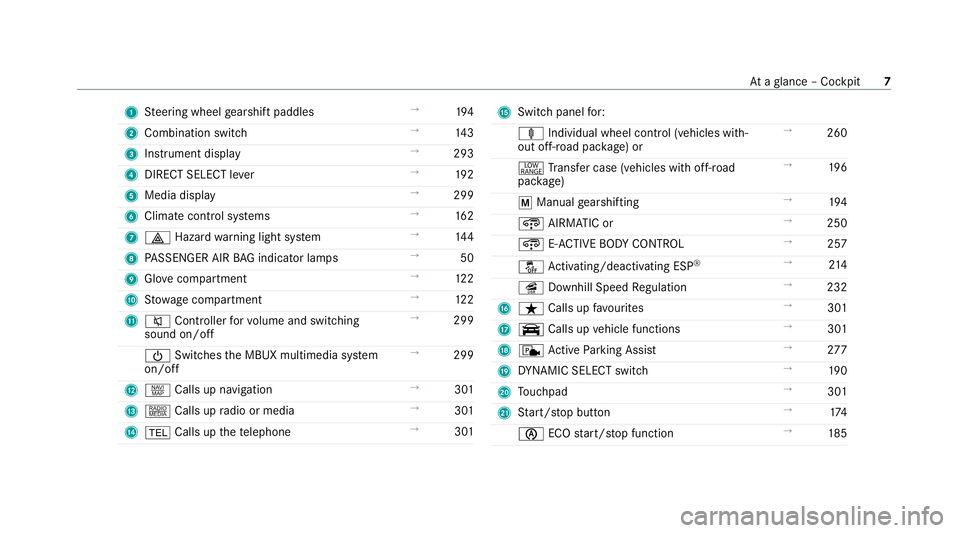
1
Steering wheel gearshift paddles →
194
2 Combination swit ch →
14 3
3 Instrument display →
293
4 DIRECT SELECT le ver →
19 2
5 Media display →
299
6 Climate contro l systems →
16 2
7 002F Hazardwa rning light sy stem →
14 4
8 PASSENGER AIR BAG indicator lamps →
50
9 Glovecompa rtment →
12 2
A Stow age compartment →
12 2
B 0063 Controller forvo lume and switching
sound on/off →
299
00D0 Switches the MBUX multimedia sy stem
on/off →
299
C z Calls up navigation →
301
D | Calls up radio or media →
301
E 002B Calls up thete lephone →
301 F
Swit chpanel for:
ä Individual wheel control (vehicles with‐
out off-road pac kage ) or →
260
002E Trans fer case (vehicles with off-road
pac kage) →
19 6
0063 Manual gearshifting →
194
¿ AIRMATIC or →
250
¿ E-AC TIVE BODY CONTROL →
257
00BB Activating/deactivating ESP ®
→
214
î Downhill Speed Regulation →
232
G ß Calls up favo urites →
301
H y Calls up vehicle functions →
301
I c Active Parking Assist →
277
J DYNA MIC SELECT switch →
19 0
K Touchpad →
301
L Start/ stop button →
174
00D6 ECOstart/ stop function →
185 At
aglance – Cockpit 7
Page 20 of 545
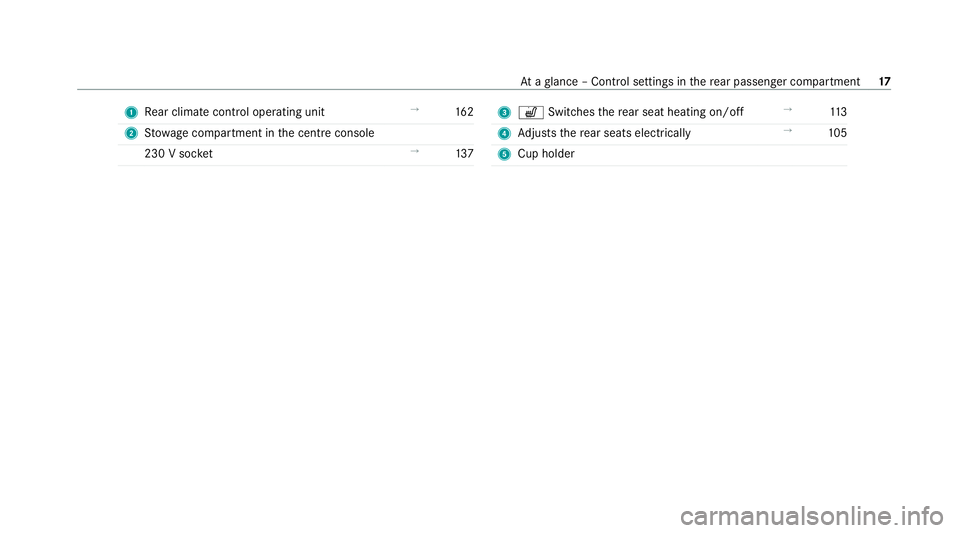
1
Rear climate control operating unit →
16 2
2 Stow age compartment in the cent reconsole
230 V soc ket →
137 3
w Switches there ar seat heating on/off →
11 3
4 Adjusts there ar seats electrically →
105
5 Cup holder At
aglance – Control settings in there ar passenger compartment 17
Page 40 of 545
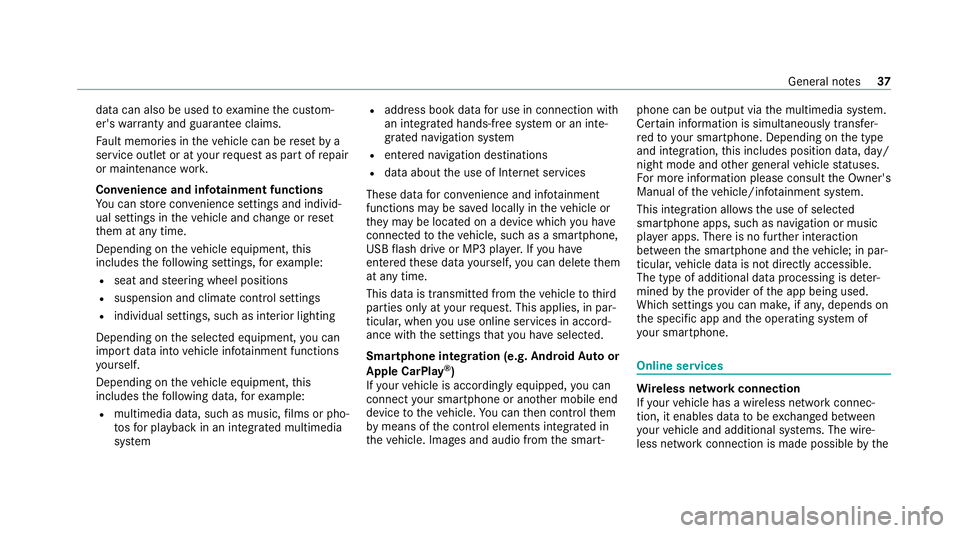
data can also be used
toexamine the cus tom‐
er's warranty and guarantee claims.
Fa ult memories in theve hicle can be reset by a
service outlet or at your requ est as part of repair
or maintenance work.
Con venience and inf otainment functions
Yo u can store con venience settings and individ‐
ual settings in theve hicle and change or reset
th em at any time.
Depending on theve hicle equipment, this
includes thefo llowing settings, forex ample:
R seat and steering wheel positions
R suspension and climate control settings
R individual settings, such as interior lighting
Depending on the selected equipment, you can
import data into vehicle inf otainment functions
yo urself.
Depending on theve hicle equipment, this
includes thefo llowing data, forex ample:
R multimedia data, such as music, films or pho‐
to sfo r playback in an integrated multimedia
sy stem R
address book data for use in connection with
an integrated hands-free sy stem or an inte‐
grated navigation sy stem
R entered navigation destinations
R data about the use of Internet services
These data for con venience and inf otainment
functions may be sa ved locally in theve hicle or
th ey may be located on a device which you ha ve
connected totheve hicle, such as a smartphone,
USB flash drive or MP3 pla yer.If yo u ha ve
entered these data yourself, you can dele tethem
at any time.
This data is transmit ted from theve hicle tothird
parties only at your requ est. This applies, in par‐
ticular, when you use online services in accord‐
ance with the settings that you ha veselected.
Smartphone integ ration (e.g. Android Autoor
Apple CarPlay ®
)
If yo ur vehicle is accordingly equipped, you can
connect your smartphone or ano ther mobile end
device totheve hicle. You can then control them
by means of the control elements integrated in
th eve hicle. Images and audio from the smart‐ phone can be output via
the multimedia sy stem.
Cer tain information is simultaneously transfer‐
re dto yo ur smartphone. Depending on the type
and integration, this includes position data, day/
night mode and other general vehicle statuses.
Fo r more information please consult the Owner's
Manual of theve hicle/inf otainment sy stem.
This integration allo wsthe use of selected
smartphone apps, such as navigation or music
pla yer apps. There is no fur ther interaction
between the smartphone and theve hicle; in par‐
ticular, vehicle data is not directly accessible.
The type of additional data processing is de ter‐
mined bythe pr ovider of the app being used.
Which settings you can make, if an y,depends on
th e specific app and the operating sy stem of
yo ur smartphone. Online services
Wi
reless network connection
If yo ur vehicle has a wireless network connec‐
tion, it enables data tobe exc hanged between
yo ur vehicle and additional sy stems. The wire‐
less network connection is made possible bythe Gene
ral no tes 37
Page 154 of 545
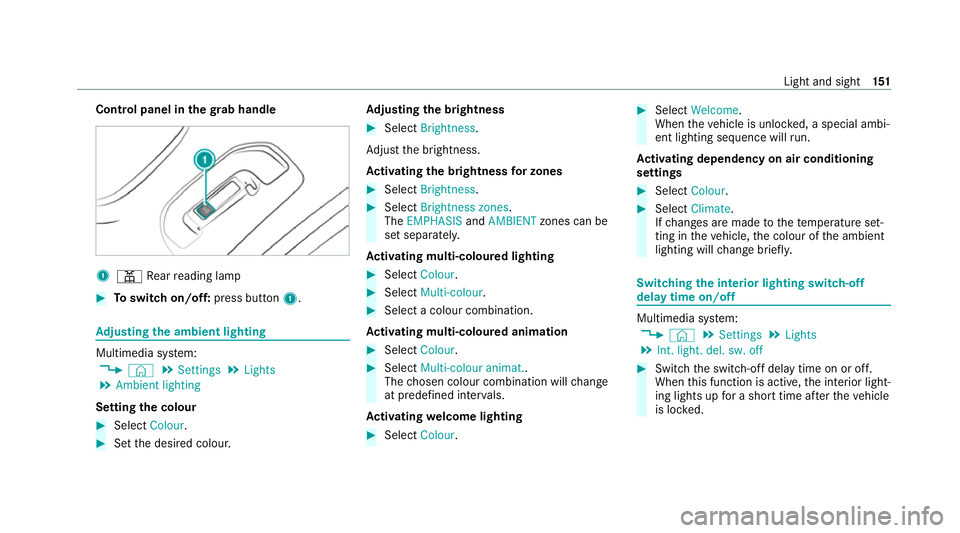
Control panel in
thegr ab handle 1
003D Rear reading lamp #
Toswitch on/off: press button1. Ad
justing the ambient lighting Multimedia sy
stem:
4 © 5
Settings 5
Lights
5 Ambient lighting
Setting the colour #
Select Colour. #
Set the desired colour. Ad
justing the brightness #
Select Brightness .
Ad just the brightness.
Ac tivating the brightness for zones #
Select Brightness . #
Select Brightness zones .
The EMPHASIS andAMBIENT zones can be
set separately.
Ac tivating multi-coloured lighting #
Select Colour. #
Select Multi-colour. #
Select a colour combination.
Ac tivating multi-coloured animation #
Select Colour. #
Select Multi-colour animat..
The chosen colour combination will change
at predefined inter vals.
Ac tivating welcome lighting #
Select Colour. #
Select Welcome.
When theve hicle is unloc ked, a special ambi‐
ent lighting sequence will run.
Ac tivating dependency on air conditioning
settings #
Select Colour. #
Select Climate.
If ch anges are made tothete mp erature set‐
ting in theve hicle, the colour of the ambient
lighting will change brief ly. Switching
the interior lighting switch-off
delay time on/off Multimedia sy
stem:
4 © 5
Settings 5
Lights
5 Int. light. del. sw. off #
Switch the switch-off delay time on or off.
When this function is active, the interior light‐
ing lights up for a short time af terth eve hicle
is loc ked. Light and sight
151
Page 164 of 545
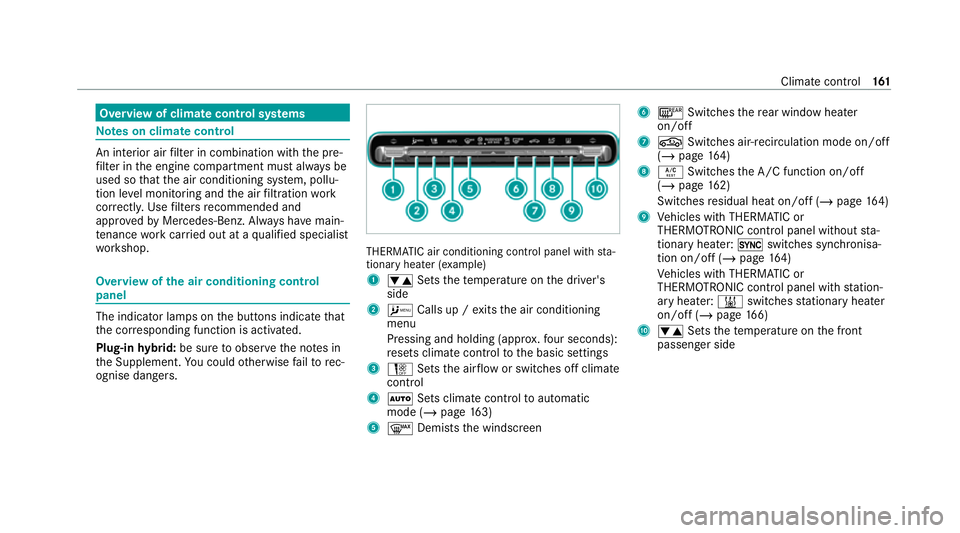
Overview of climate control sy
stems Note
s on climate control An interior air
filter in combination with the pre‐
fi lter in the engine compartment must alw ays be
used so that the air conditioning sy stem, pollu‐
tion le vel monitoring and the air filtration work
cor rectl y.Use filters recommended and
appr ovedby Mercedes-Benz. Alw ays ha vemain‐
te nance workcar ried out at a qualified specialist
wo rkshop. Overview of
the air conditioning control
panel The indicator lamps on
the buttons indicate that
th e cor responding function is activated.
Plug-in hybrid: be sure toobser vethe no tes in
th e Supplement. You could otherwise failto rec‐
ognise dangers. THERMATIC air conditioning control panel wi
th sta‐
tionary heater (e xamp le)
1 0082 Setsthete mp erature on the driver's
side
2 A Calls up / exits the air conditioning
menu
Pressing and holding (appr ox.fo ur seconds):
re sets climate contro lto the basic settings
3 H Setsthe air flow or switches off climate
control
4 0058 Sets climate control toautomatic
mode (/ page163)
5 0064 Demiststh e windscreen 6
006C Switches there ar wind owheater
on/off
7 0072 Switches air-recirculation mode on/off
(/ page 164)
8 0056 Switches the A/C function on/off
(/ page 162)
Switches residual heat on/off (/ page164)
9 Vehicles with THERMATIC or
THERMOTRONIC contro l panel withoutsta‐
tionary heater: 0switches synchronisa‐
tion on/off (/ page164)
Ve hicles with THERMATIC or
THERMOTRONIC contro l panel withstation‐
ary heater: 003Bswitches stationary heater
on/off (/ page166)
A 0082 Setsthete mp erature on the front
passenger side Climate control
161
Page 165 of 545
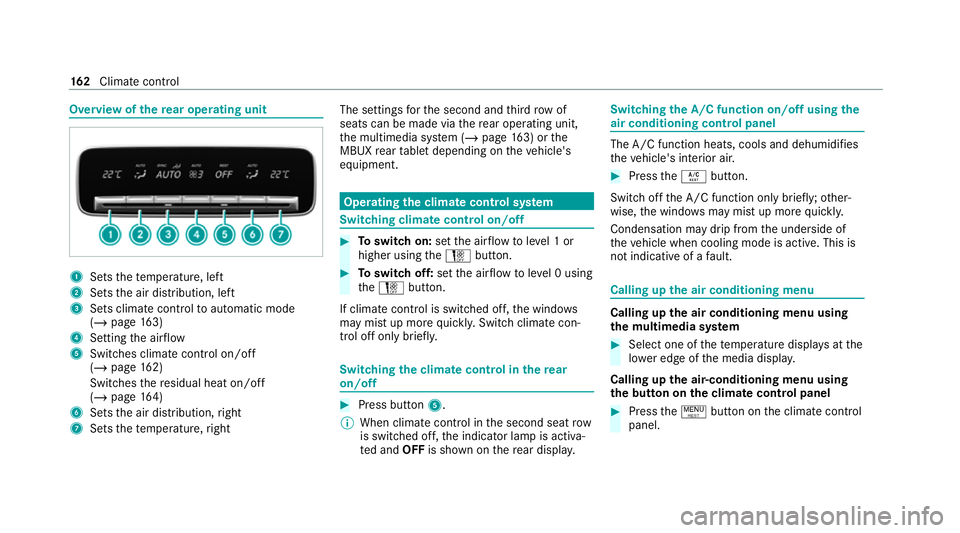
Overview of
there ar operating unit 1
Sets thete mp erature, left
2 Sets the air distribution, left
3 Sets climate control toautomatic mode
(/ page 163)
4 Setting the air flow
5 Switches climate control on/off
(/ page 162)
Switches there sidual heat on/off
(/ page 164)
6 Sets the air distribution, right
7 Sets thete mp erature, right The settings
forth e second and third row of
seats can be made via there ar operating unit,
th e multimedia sy stem (/ page163) or the
MBUX rear tablet depending on theve hicle's
equipment. Operating
the clima tecont rol sy stem Switching clima
tecont rol on/off #
Toswitch on: setthe air flow toleve l 1 or
higher using theH button. #
Toswitch off: setthe air flow toleve l 0 using
th eH button.
If climate control is switched off, the windo ws
may mist up more quickl y.Switch climate con‐
trol off only briefl y. Switching
the clima tecont rol in there ar
on/off #
Press button 5.
% When clima tecontrol in the second seat row
is switched off, the indicator lamp is activa‐
te d and OFFis shown on there ar displa y. Switching
the A/C function on/off using the
air conditioning control panel The A/C function heats, cools and dehumidi
fies
th eve hicle's interior air. #
Press the0056 button.
Switch off the A/C function only brief ly;ot her‐
wise, the windo wsmay mist up more quickl y.
Condensation may drip from the underside of
th eve hicle when cooling mode is active. This is
not indicative of a fault. Calling up
the air conditioning menu Calling up
the air conditioning menu using
th e multimedia sy stem #
Select one of thete mp erature displa ysatthe
lo we r edge of the media displa y.
Calling up the air-conditioning menu using
th e but ton on the clima tecont rol panel #
Press the! button on the climate control
panel. 16 2
Climate cont rol
Page 166 of 545
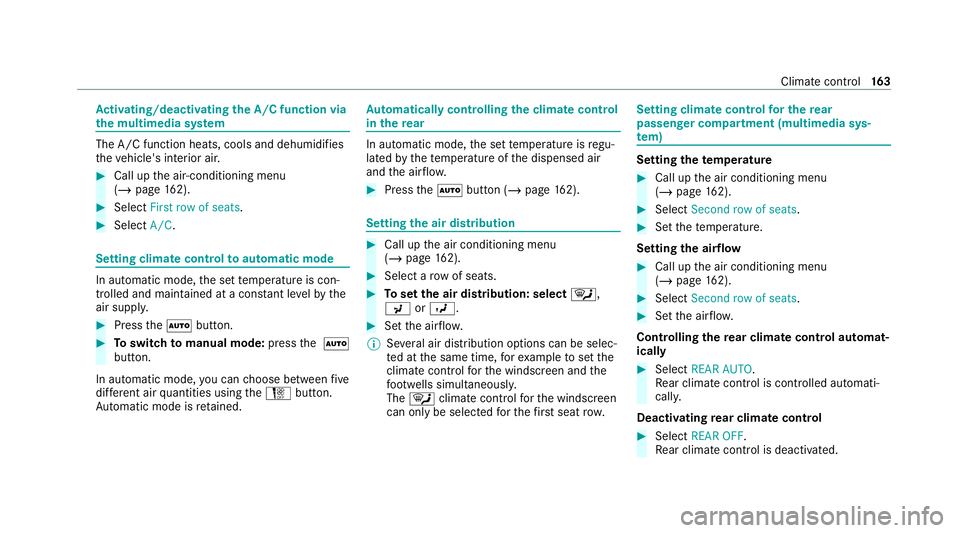
Ac
tivating/deactivating the A/C function via
the multimedia sy stem The A/C function heats, cools and dehumidifies
th
eve hicle's interior air. #
Call up the air-conditioning menu
(/ page 162). #
Select First row of seats. #
Select A/C. Setting climate control
toautomatic mode In auto
matic mode, the set temp erature is con‐
trolled and maintained at a const ant levelby the
air suppl y. #
Press the0058 button. #
Toswitch tomanual mode: pressthe 0058
button.
In automatic mode, you can choose between five
dif fere nt air quantities using theH button.
Au tomatic mode is retained. Au
tomatically controlling the climate control
in the rear In auto
matic mode, the set temp erature is regu‐
lated bythete mp erature of the dispensed air
and the air flow. #
Press the0058 button (/ page162). Se
tting the air distribution #
Call up the air conditioning menu
(/ page 162). #
Select a rowof seats. #
Toset the air distribution: select 0061,
009C or009B. #
Set the air flow.
% Several air distribution options can be selec‐
te d at the same time, forex ample toset the
climate control forth e windscreen and the
fo ot we lls simultaneousl y.
The 0061 climate contro lfo rth e windscreen
can only be selected forth efirs t seat row. Setting climate control
for the rear
passenger comp artment (multimedia sys‐
te m) Setting the
temperature #
Call up the air conditioning menu
(/ page 162). #
Select Second row of seats. #
Set thete mp erature.
Setting the airflow #
Call up the air conditioning menu
(/ page 162). #
Select Second row of seats. #
Set the air flow.
Controlling there ar climate control automat‐
ical ly #
Select REAR AUTO .
Re ar climate control is controlled automati‐
call y.
Deactivating rear climate control #
Select REAR OFF.
Re ar climate control is deactivated. Climate control
16 3
Page 167 of 545
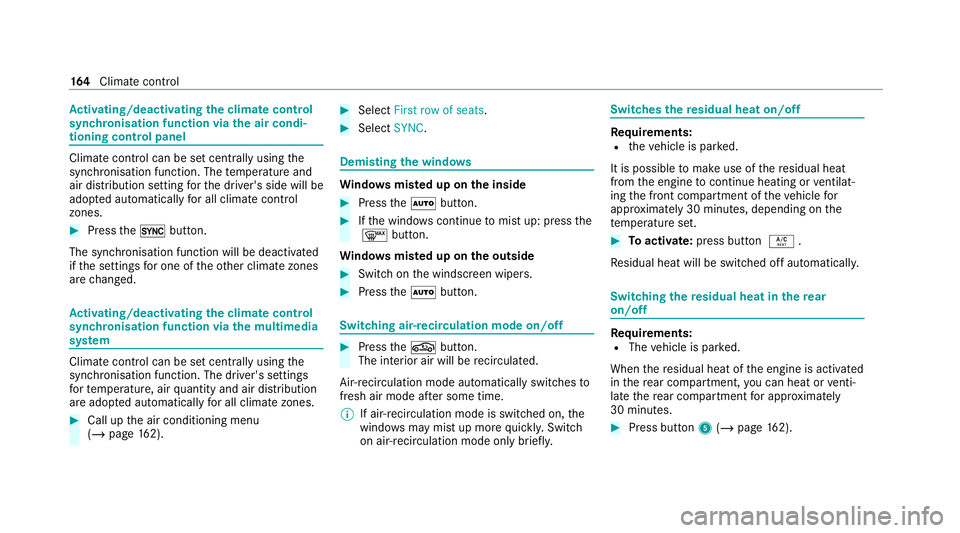
Ac
tivating/deactivating the climate control
syn chro nisation function via the air condi‐
tioning control panel Climate control can be set centrally using
the
synchronisation function. The temp erature and
air distribution setting forth e driver's side will be
adop ted automatically for all clima tecontrol
zones. #
Press the0 button.
The synchronisation function will be deactivated
if th e settings for one of theot her climate zones
are changed. Ac
tivating/deactivating the climate control
syn chro nisation function via the multimedia
sy stem Climate control can be set centrally using
the
synchronisation function. The driver's settings
fo rte mp erature, air quantity and air distribution
are adop ted automatically for all clima tezones. #
Call up the air conditioning menu
(/ page 162). #
Select First row of seats. #
Select SYNC. Demisting
the windo ws Wi
ndo wsmis ted up on the inside #
Press the0058 button. #
Ifth e windo wscontinue tomist up: press the
0064 button.
Wi ndo wsmis ted up on the outside #
Switch on the windscreen wipers. #
Press the0058 button. Switching air-recirculation mode on/off
#
Press the0072 button.
The interior air will be recirculated.
Air-reci rculation mode automatically swit ches to
fresh air mode af ter some time.
% If air-recirculation mode is switched on, the
windo wsmay mist up more quickl y.Switch
on air- recirculation mode only brie fly. Switches
there sidual heat on/off Re
quirements:
R theve hicle is par ked.
It is possible tomake use of there sidual heat
from the engine tocontinue heating or ventilat‐
ing the front compartment of theve hicle for
appr oximately 30 minutes, depending on the
te mp erature set. #
Toactivate: press button 0056.
Re sidual heat will be switched off automaticall y. Switching
there sidual heat in there ar
on/off Re
quirements:
R The vehicle is par ked.
When there sidual heat of the engine is activated
in there ar compartment, you can heat or venti‐
la te there ar compartment for appro ximately
30 minutes. #
Press button 5(/ page 162). 16 4
Climate cont rol
Page 168 of 545
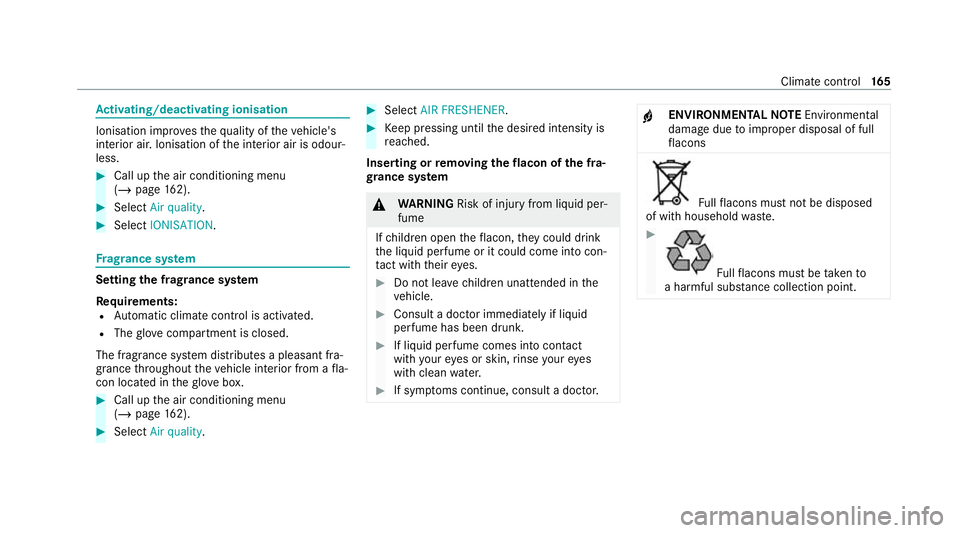
Ac
tivating/deactivating ionisation Ionisation impr
oves thequ ality of theve hicle's
interior air. Ionisation of the interior air is odour‐
less. #
Call up the air conditioning menu
(/ page 162). #
Select Air quality. #
Select IONISATION . Fr
ag rance sy stem Setting
the frag rance sy stem
Re quirements:
R Automatic climate control is activa ted.
R The glove compa rtment is closed.
The fragrance sy stem distributes a pleasant fra‐
grance thro ughout theve hicle interior from a fla‐
con located in theglov e box. #
Call up the air conditioning menu
(/ page 162). #
Select Air quality. #
Select AIR FRESHENER . #
Keep pressing until the desired intensity is
re ached.
Inserting or removing the flacon ofthe fra‐
gr ance sy stem &
WARNING Risk of injury from liquid per‐
fume
If ch ildren open theflacon, they could drink
th e liquid perfume or it could come into con‐
ta ct with th eireyes. #
Do not lea vechildren unat tended in the
ve hicle. #
Consult a doctor immediately if liquid
perfume has been drunk. #
If liquid perfume comes into contact
with your eyes or skin, rinse your eyes
with clean water. #
If sym ptoms continue, consult a doctor. +
ENVIRONMENTAL
NOTEEnvironmental
dama gedue toimproper disposal of full
fl acons Fu
llflacons must not be disposed
of with household waste. #
Fu
llflacons must be take nto
a harmful subs tance collection point. Clima
tecontrol 16 5