bluetooth MERCEDES-BENZ GLK-Class 2012 X204 Comand Manual
[x] Cancel search | Manufacturer: MERCEDES-BENZ, Model Year: 2012, Model line: GLK-Class, Model: MERCEDES-BENZ GLK-Class 2012 X204Pages: 182, PDF Size: 4.89 MB
Page 105 of 182
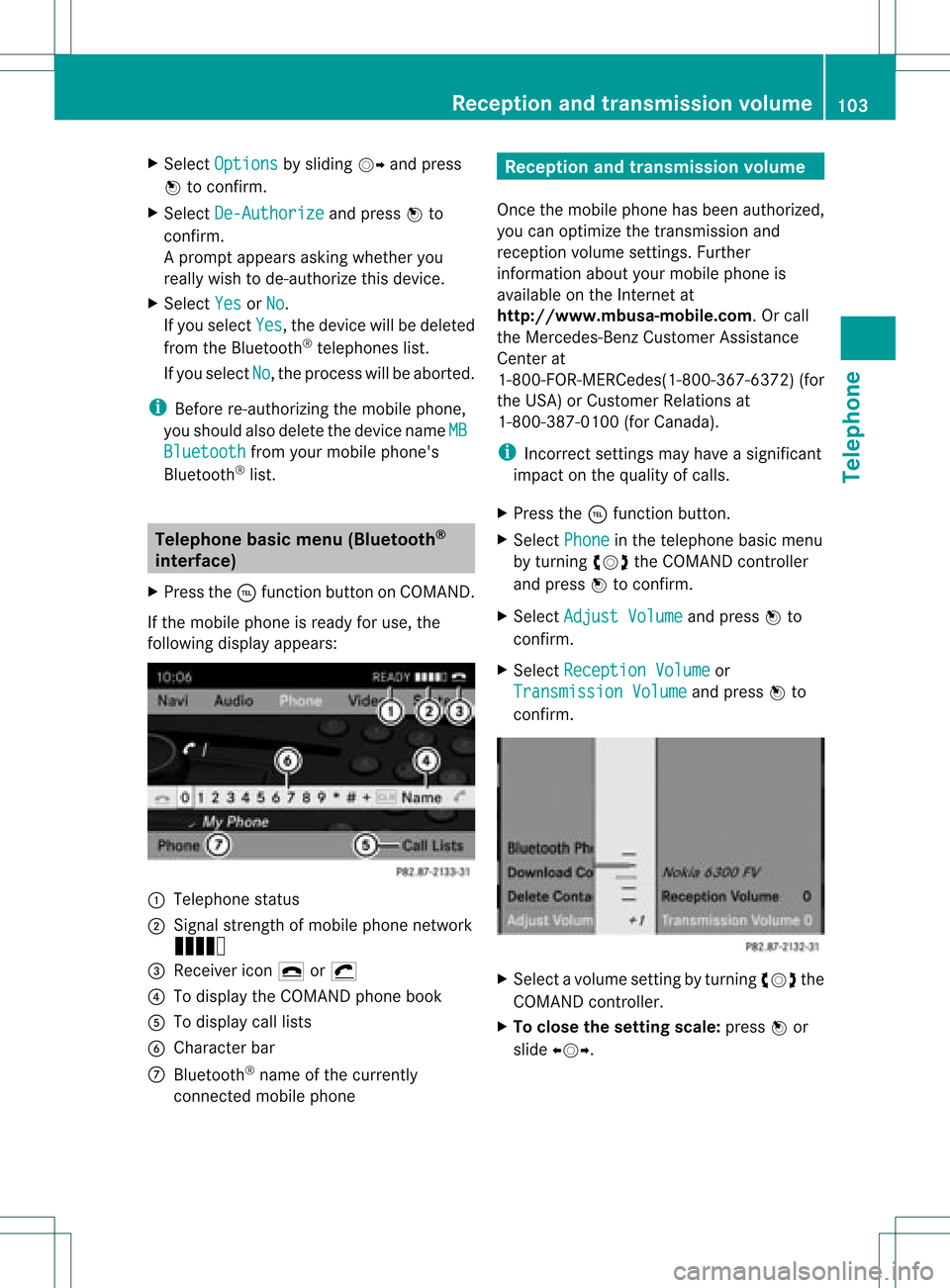
X
Sel ect Option s by
sliding VY andpress
W toconfi rm.
X Sel ect De-Aut horize and
pressW to
confi rm.
Ap rompt appears asking whethe ryou
really wishtode-authorize thisdevice.
X Select Yes or
No .
If you select Yes ,
the device willbedeleted
from theBluetooth ®
telephones list.
If you select No ,
the process willbeaborted.
i Before re-authoriz ingthe mobile phone,
you should alsodelete thedevice nameMB Bluetooth from
yourmobile phone's
Bluetooth ®
list. Telephone
basicmenu (Bluetooth ®
interfa ce)
X Press the÷funct ionbutton onCOMAND.
If the mobile phoneisready foruse, the
following displayappears: :
Telephone status
; Signal strengthofmobile phonenetwork
Ä
= Receiver icon¢or¡
? Todisplay theCOMAND phonebook
A Todisplay calllists
B Character bar
C Bluetooth ®
name ofthe current ly
conn ected mobile phone Reception
andtransmission volume
Once themobile phonehasbeen authorized,
you can optimize thetrans mission and
reception volumesettings. Further
inform ationabout yourmobile phoneis
availa bleonthe Internet at
htt p://www.mbusa- mobile.com.Orcall
the Mercedes-B enzCustomer Assistance
Center at
1-8 00-FOR-ME RCedes(1-800- 367-6372 )(for
the USA )or Custom erRelation sat
1- 800 -387- 010 0(for Canada).
i Incorrec tsett ings may have asignif icant
impact onthe quality ofcalls.
X Press the÷func tion button.
X Selec tPhone in
the teleph onebasic menu
by turn ingcVd theCOMAN Dcon troller
and press Wtocon firm .
X Selec tAdjus tVolum e and
press Wto
con firm .
X Selec tRecep tionVolume or
Trans missionVolum e and
press Wto
con firm . X
Selec tavolume setting byturning cVdthe
COMAND controller.
X To clo sethe setting scale:press Wor
sli de XVY. Rece
ption andtransmissio nvol ume
103Telephone Z
Page 143 of 182
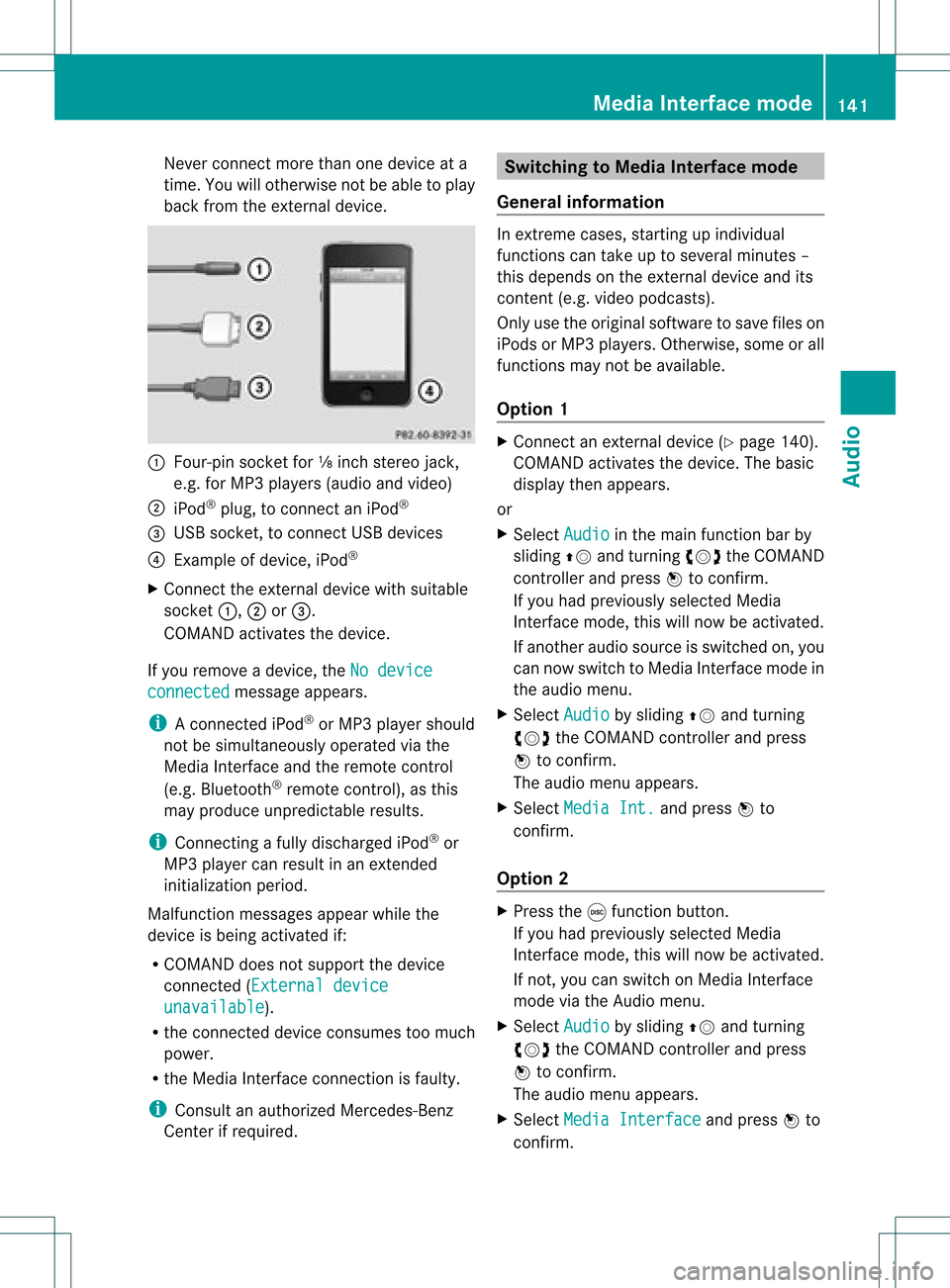
Never
connect morethanonedevice ata
time. Youwillotherwise notbeableto pla y
back fromtheexternal device. :
Four-pin socketfor⅛inch stereo jack,
e.g. forMP3 players (audio and video)
; iPod ®
plu g,to connect aniPod ®
= USB socket, toconnect USBdevices
? Example ofdevice, iPod®
X Connect theexternal devicewithsuitab le
socket :,;or=.
COMAND activatesthedevice.
If you remove adevice, theNodevice connected message
appears.
i Aconnect ediPod ®
or MP3 player shoul d
not besimul taneously operatedviathe
Media Interface andtheremote control
(e.g. Bluetooth ®
remote control), asthis
may produ ceunpredi ctableresults.
i Connecting afull ydischarg ediPod ®
or
MP3 player can resul tina ne xtend ed
ini tia lizati onperio d.
Ma lfunctio nmessages appearwhilethe
device isbeing activat edif:
R COMAND doesnotsupport thedevice
con nected (Externa ldevice unavail
able ).
R the connected device consumes toomuch
power.
R the Media Interface connection isfaulty.
i Consult anauthoriz edMercedes- Benz
Center ifrequired. Switching
toMedia Interfacemode
General information In
ext reme cases, startingupindividual
func tionscan take uptoseveral minutes–
this depends onthe external device andits
con tent(e.g. video podcasts ).
Only usetheoriginal software tosave fileson
iPods orMP3 players. Otherwise, some orall
func tionsmay notbeavailable.
Opt ion 1 X
Connec tan ext ernal device (Ypage 140).
COMAND activates thedevice. Thebasic
display thenappears.
or
X Select Audio in
the main function barby
sliding ZVandturningcVd theCOMAND
con troller andpress Wtocon firm.
If you had previously selectedMedia
Int erface mode,thiswillnow beactiv ated.
If anoth eraudio source isswitch edon, you
can now switch toMedia Interface modein
the audio menu.
X Select Audio by
sliding ZVandturning
cVd theCOMAND controller andpress
W tocon firm.
The audio menu appears.
X Select Media Int. and
press Wto
con firm.
Opt ion 2 X
Press theefunc tion button .
If you had previously selectedMedia
Int erface mode,thiswillnow beactiv ated.
If not ,you can switch onMedia Interface
mode viathe Audio menu.
X Select Audio by
sliding ZVandturning
cVd theCOMAND controller andpress
W tocon firm.
The audio menu appears.
X Select Media Interfa ce and
press Wto
con firm. Media
Interfacemod e
141Audio Z