memory card MERCEDES-BENZ GLK-Class 2013 X204 Comand Manual
[x] Cancel search | Manufacturer: MERCEDES-BENZ, Model Year: 2013, Model line: GLK-Class, Model: MERCEDES-BENZ GLK-Class 2013 X204Pages: 274, PDF Size: 4.07 MB
Page 12 of 274
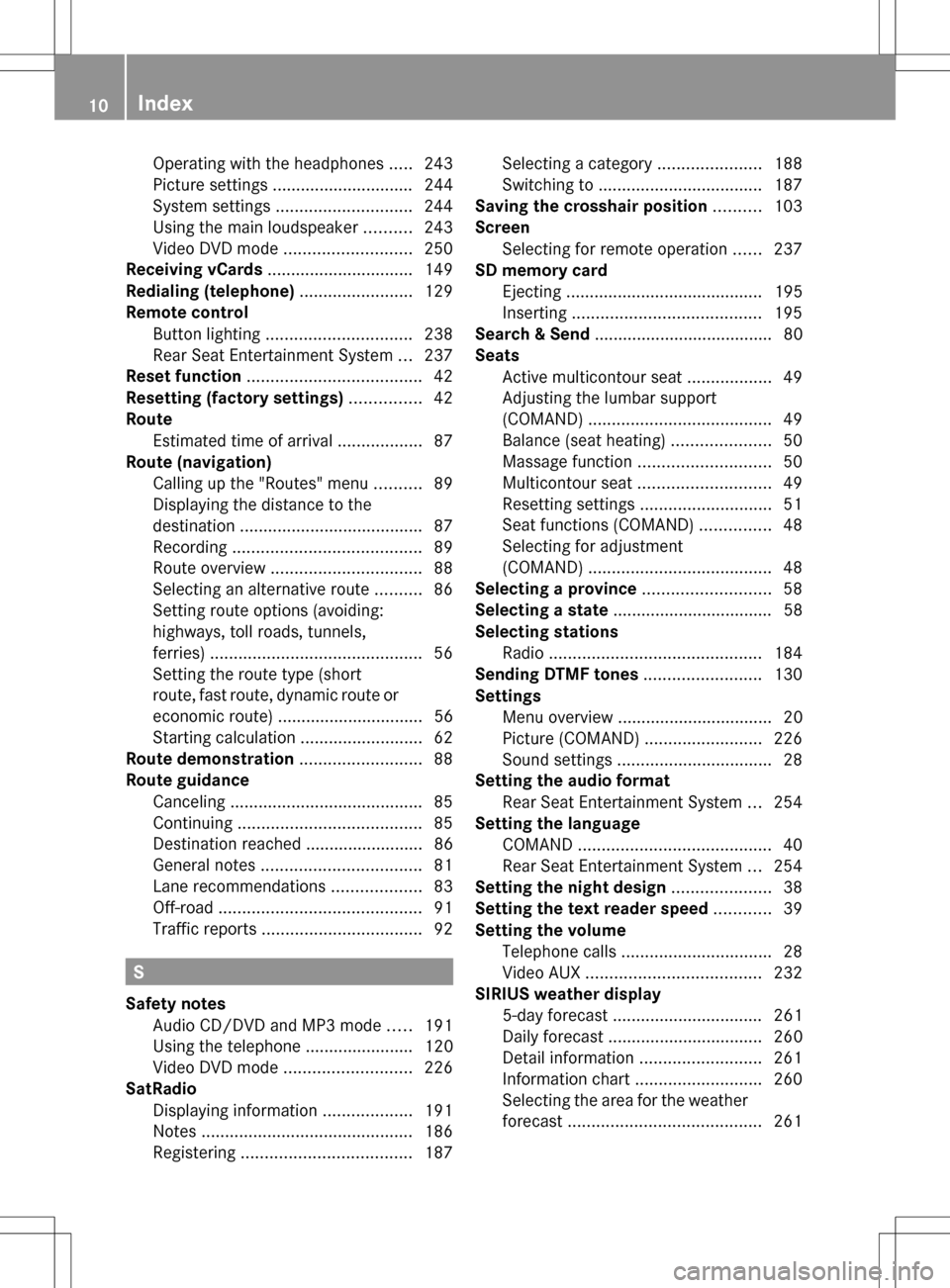
Operating with the headphones
.....243
Picture settings .............................. 244
System settings ............................. 244
Using the main loudspeaker ..........243
Video DVD mode ........................... 250
Receiving vCards ............................... 149
Redialing (telephone) ........................129
Remote control Button lighting ............................... 238
Rear Seat Entertainment System ...237
Reset function ..................................... 42
Resetting (factory settings) ...............42
Route Estimated time of arrival ..................87
Route (navigation)
Calling up the "Routes" menu ..........89
Displaying the distance to the
destination ....................................... 87
Recording ........................................ 89
Route overview ................................ 88
Selecting an alternative route ..........86
Setting route options (avoiding:
highways, toll roads, tunnels,
ferries) ............................................. 56
Setting the route type (short
route, fast route, dynamic route or
economic route) ............................... 56
Starting calculation ..........................62
Route demonstration ..........................88
Route guidance Canceling ......................................... 85
Continuing ....................................... 85
Destination reached ......................... 86
General notes .................................. 81
Lane recommendations ...................83
Off-road ........................................... 91
Traffic reports .................................. 92S
Safety notes Audio CD/DVD and MP3 mode .....191
Using the telephone ....................... 120
Video DVD mode ........................... 226
SatRadio
Displaying information ...................191
Notes ............................................. 186
Registering .................................... 187Selecting a category
......................188
Switching to ................................... 187
Saving the crosshair position ..........103
Screen Selecting for remote operation ......237
SD memory card
Ejecting .......................................... 195
Inserting ........................................ 195
Search & Send ...................................... 80
Seats Active multicontour sea t.................. 49
Adjusting the lumbar support
(COMAND) ....................................... 49
Balance (seat heating) .....................50
Massage function ............................ 50
Multicontour seat ............................ 49
Resetting settings ............................ 51
Seat functions (COMAND) ...............48
Selecting for adjustment
(COMAND) ....................................... 48
Selecting a province ...........................58
Selecting a state .................................. 58
Selecting stations Radio ............................................. 184
Sending DTMF tones .........................130
Settings Menu overview ................................. 20
Picture (COMAND) .........................226
Sound settings ................................. 28
Setting the audio format
Rear Seat Entertainment System ...254
Setting the language
COMAND ......................................... 40
Rear Seat Entertainment System ...254
Setting the night design .....................38
Setting the text reader speed ............39
Setting the volume Telephone call s................................ 28
Video AUX ..................................... 232
SIRIUS weather display
5-day forecast ................................ 261
Daily forecast ................................. 260
Detail information ..........................261
Information chart ........................... 260
Selecting the area for the weather
forecast ......................................... 26110
Index
Page 22 of 274
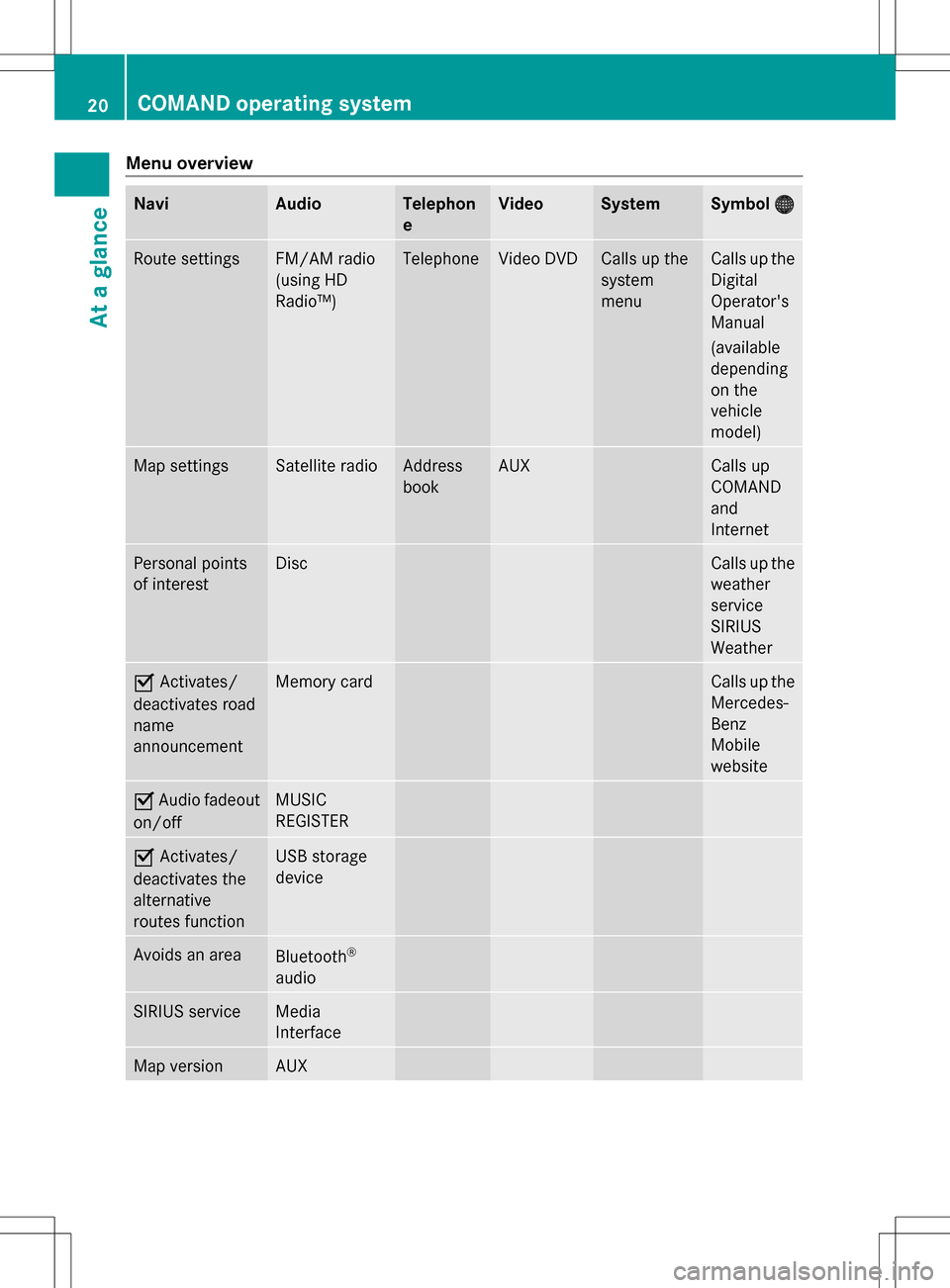
Menu overview
Navi Audio Telephon
e Video System Symbol
00A7 00A7 Route settings FM/AM radio
(using HD
Radio™) Telephone Video DVD Calls up the
system
menu Calls up the
Digital
Operator's
Manual
(available
depending
on the
vehicle
model)
Map settings Satellite radio Address
book AUX Calls up
COMAND
and
Internet
Personal points
of interest Disc Calls up the
weather
service
SIRIUS
Weather
0073
Activates/
deactivates road
name
announcement Memory card Calls up the
Mercedes-
Benz
Mobile
website
0073
Audio fadeout
on/off MUSIC
REGISTER
0073
Activates/
deactivates the
alternative
routes function USB storage
device
Avoids an area
Bluetooth
®
audio SIRIUS service Media
Interface
Map version AUX20
COMAND operating systemAt a glance
Page 25 of 274

COMAND control panel
Function Page
0043
Switches to radio mode 182
Switches wavebands 183
Switches to satellite radio 187
0044
Switches to navigation
mode 55
Shows the menu system 55
0087
Press
003Arepeatedly • Switches to audio CD,
audio DVD and MP3 mode
or DVD video mode
195
• Switches to memory card
mode
195
• Switches to MUSIC
REGISTER
207
• Switches to USB storage
device mode
195
• Switches to Media
Interface or audio AUX
mode
218
• Switches to Bluetooth
®
audio mode 215 Function Page
0085
Calls up the telephone
basic menu:
• Bluetooth
®
interface
telephony 127
0083
0065
Load/eject button 192
0084
Selects stations via the
station search function
184
Rewinds 199
Selects the previous track 198
006B
Disc slot
• Loads CDs/DVDs 192
• Ejects CDs/DVDs 193
• Updates the digital map 113
006C
Selects stations via the
station search function
184
Fast forward 199
Selects the next track 198
006D
Clear button
• Deletes characters 35
• Deletes an entry 35COMAND operating system
23At a glance
Page 26 of 274

Function Page
006E
Number pad
• Selects stations via the
station presets
184
• Stores stations manually 184
• Mobile phone
authorization 124
• Telephone number entry 128
• Sends DTMF tones 130
• Character entry 34
• Selects a location for the
weather forecast from the
memory 263
0099
Displays the current
track being played 201
0086
Selects stations by
entering the frequency
manually 184
0086
Selects a track 198
006F
Switches COMAND on/off 27
Adjusts the volume
27 Function Page
0070
SD memory card slot 195
0071
Calls up the system menu 38
0072
Accepts a call 128
Dials a number 128
Redials 129
Accepts a waiting call 130
0073
Switches the sound on or
off
27
Switches the hands-free
microphone on/off
130
Cancels the text message
read-aloud function
141
Switches off navigation
announcements
27
0074
Rejects a call 128
Ends an active call 131
Rejects a waiting call 130
COMAND controller
Overview 0043
COMAND controller
You can use the COMAND controller to select
the menu items in the COMAND display. You can:
R
call up menus or lists
R scroll within menus or lists and
R exit menus or lists
Operation Example: operating the COMAND controller24
COMAND operating systemAt a glance
Page 31 of 274

Equipped with Bang & Olufsen sound
system:
for the best sound focus, choose the
setting 0
0.
X Select Bal/Fad
Bal/Fad (balance/fader) in the
sound menu by turning 0082005B0083the COMAND
controller and press 00A1to confirm.
X Select a balance setting by sliding 009E005B009Fthe
COMAND controller and press 00A1to
confirm. Surround sound
General notes Your vehicle is equipped with one of two
sound systems:
R harman/kardon ®
Logic 7 ®
Surround
Sound system
The harman/kardon ®
Logic 7 ®
Surround
Sound system allows you to set the
optimum surround sound in the vehicle
interior (Y page 30).
R Bang & Olufsen sound system
(Y page 31)
Both sound systems are available for the
following operating modes:
R radio (FM only)
R satellite radio
R audio CD
R audio DVD (MLP, dts, PCM and Dolby
Digital audio formats)
R MP3 (including SD memory card and USB
storage device)
R Media Interface
R Bluetooth ®
audio mode
R video DVD (PCM, dts and Dolby Digital
audio formats)
R AUX
Because some DVDs contain both stereo and
multichannel audio formats, it may be
necessary to set the audio format
(Y page 231). Discs which support the audio formats
mentioned have the following logos: Basic COMAND functions
29At a glance
Page 43 of 274
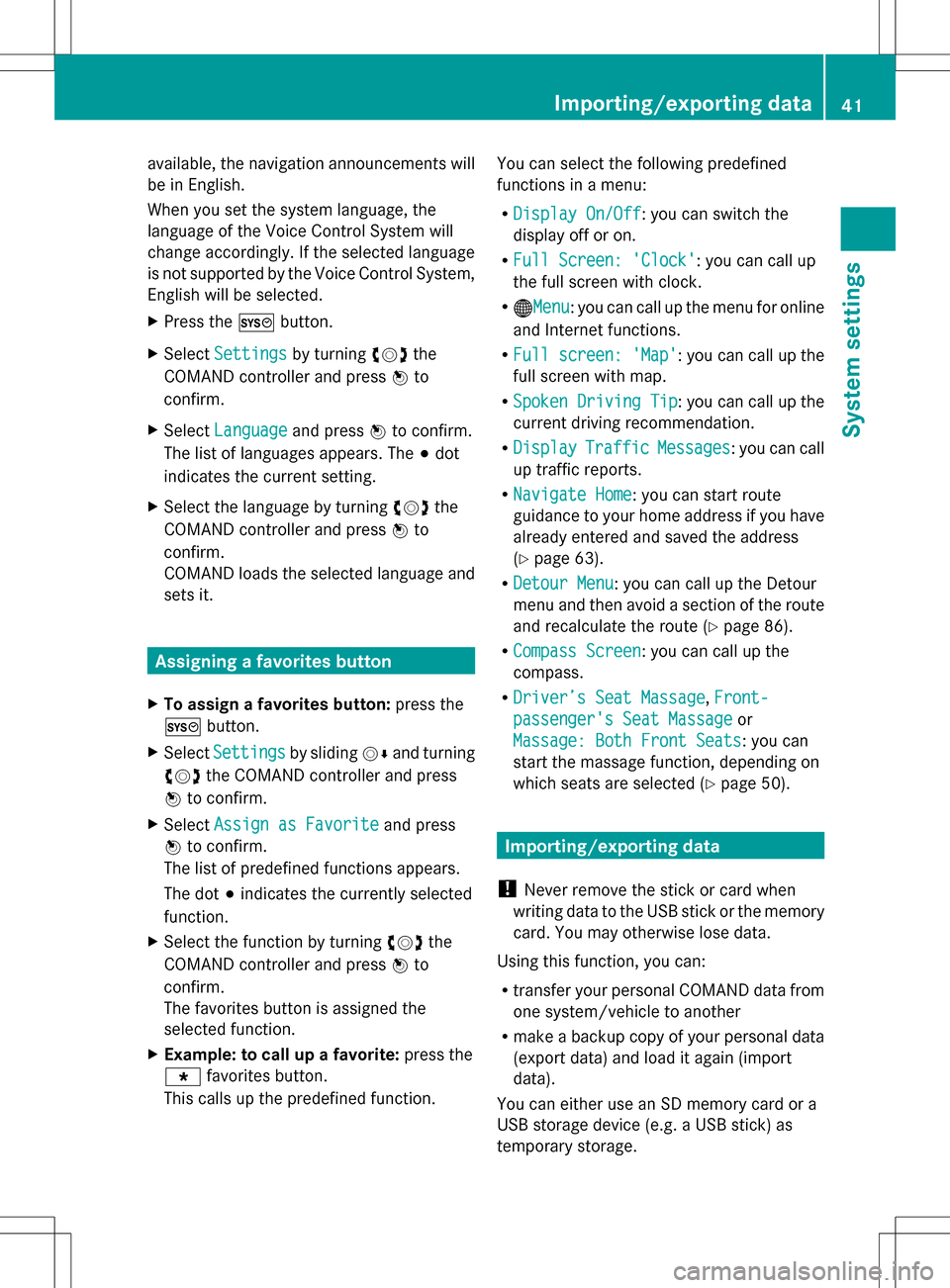
available, the navigation announcements will
be in English.
When you set the system language, the
language of the Voice Control System will
change accordingly. If the selected language
is not supported by the Voice Control System,
English will be selected.
X Press the 0066button.
X Select Settings
Settings by turning 0082005B0083the
COMAND controller and press 00A1to
confirm.
X Select Language
Language and press00A1to confirm.
The list of languages appears. The 003Bdot
indicates the current setting.
X Select the language by turning 0082005B0083the
COMAND controller and press 00A1to
confirm.
COMAND loads the selected language and
sets it. Assigning a favorites button
X To assign a favorites button: press the
0066 button.
X Select Settings
Settings by sliding005B0064and turning
0082005B0083 the COMAND controller and press
00A1 to confirm.
X Select Assign as Favorite
Assign as Favorite and press
00A1 to confirm.
The list of predefined functions appears.
The dot 003Bindicates the currently selected
function.
X Select the function by turning 0082005B0083the
COMAND controller and press 00A1to
confirm.
The favorites button is assigned the
selected function.
X Example: to call up a favorite: press the
0086 favorites button.
This calls up the predefined function. You can select the following predefined
functions in a menu:
R
Display On/Off
Display On/Off : you can switch the
display off or on.
R Full Screen: 'Clock' Full Screen: 'Clock': you can call up
the full screen with clock.
R 00A7Menu Menu: you can call up the menu for online
and Internet functions.
R Full screen: 'Map'
Full screen: 'Map' : you can call up the
full screen with map.
R Spoken Driving Tip Spoken Driving Tip : you can call up the
current driving recommendation.
R Display
Display Traffic
TrafficMessages
Messages : you can call
up traffic reports.
R Navigate Home
Navigate Home: you can start route
guidance to your home address if you have
already entered and saved the address
(Y page 63).
R Detour Menu
Detour Menu: you can call up the Detour
menu and then avoid a section of the route
and recalculate the route ( Ypage 86).
R Compass Screen
Compass Screen : you can call up the
compass.
R Driver’s Seat Massage Driver’s Seat Massage, Front-
Front-
passenger's Seat Massage
passenger's Seat Massage or
Massage: Both Front Seats
Massage: Both Front Seats : you can
start the massage function, depending on
which seats are selected (Y page 50). Importing/exporting data
! Never remove the stick or card when
writing data to the USB stick or the memory
card. You may otherwise lose data.
Using this function, you can:
R transfer your personal COMAND data from
one system/vehicle to another
R make a backup copy of your personal data
(export data) and load it again (import
data).
You can either use an SD memory card or a
USB storage device (e.g. a USB stick) as
temporary storage. Importing/exporting data
41System settings
Page 44 of 274

X
Insert the SD memory card (Y page 195).
or
X Connect a USB device (e.g. a USB memory
stick) (Y page 195).
X Press 0066.
The system menu appears.
X Select Settings
Settings by turning 0082005B0083the
COMAND controller and press 00A1to
confirm.
X Select Import/Export Data
Import/Export Data and press
00A1 to confirm.
X Select Import Data
Import Data orExport Data Export Data and
press 00A1to confirm.
X To select a preset: selectMemory
Memory Card
Cardor
USB Storage
USB Storage and press00A1to confirm. X
Select All Data All Data and press00A1to confirm.
This function exports all the data to the
selected disc.
or
X Select the data type and press 00A1to
confirm.
Depending on the previous entry, select the
data type for the export 0073or not 0053.
X Select Continue
Continue and press00A1to confirm.
i Personal music files in the MUSIC
REGISTER cannot be saved and imported
again using this function. Reset function
You can completely reset COMAND to the
factory settings. Amongst other things, this
will delete all personal COMAND data. This
includes the station presets, entries in the
destination memory and in the list of previous
destinations in the navigation system and
address book entries. Resetting is
recommended before selling or transferring
ownership of your vehicle, for example.
Data on the internal hard drive, e.g. music
files in the MUSIC REGISTER, will be deleted.
You can also delete music files from the
MUSIC REGISTER using the "Delete all music
files" function (Y page 209).
X Press the 0066function button.
X Select Settings
Settings by turning 0082005B0083the
COMAND controller and press 00A1to
confirm.
X Select Reset
Reset and press 00A1to confirm.
A prompt appears asking whether you wish
to reset.
X Select Yes YesorNo
No and press 00A1to confirm.
If you select No
No, the process will be
canceled. 42
Reset functionSystem settings
Page 80 of 274
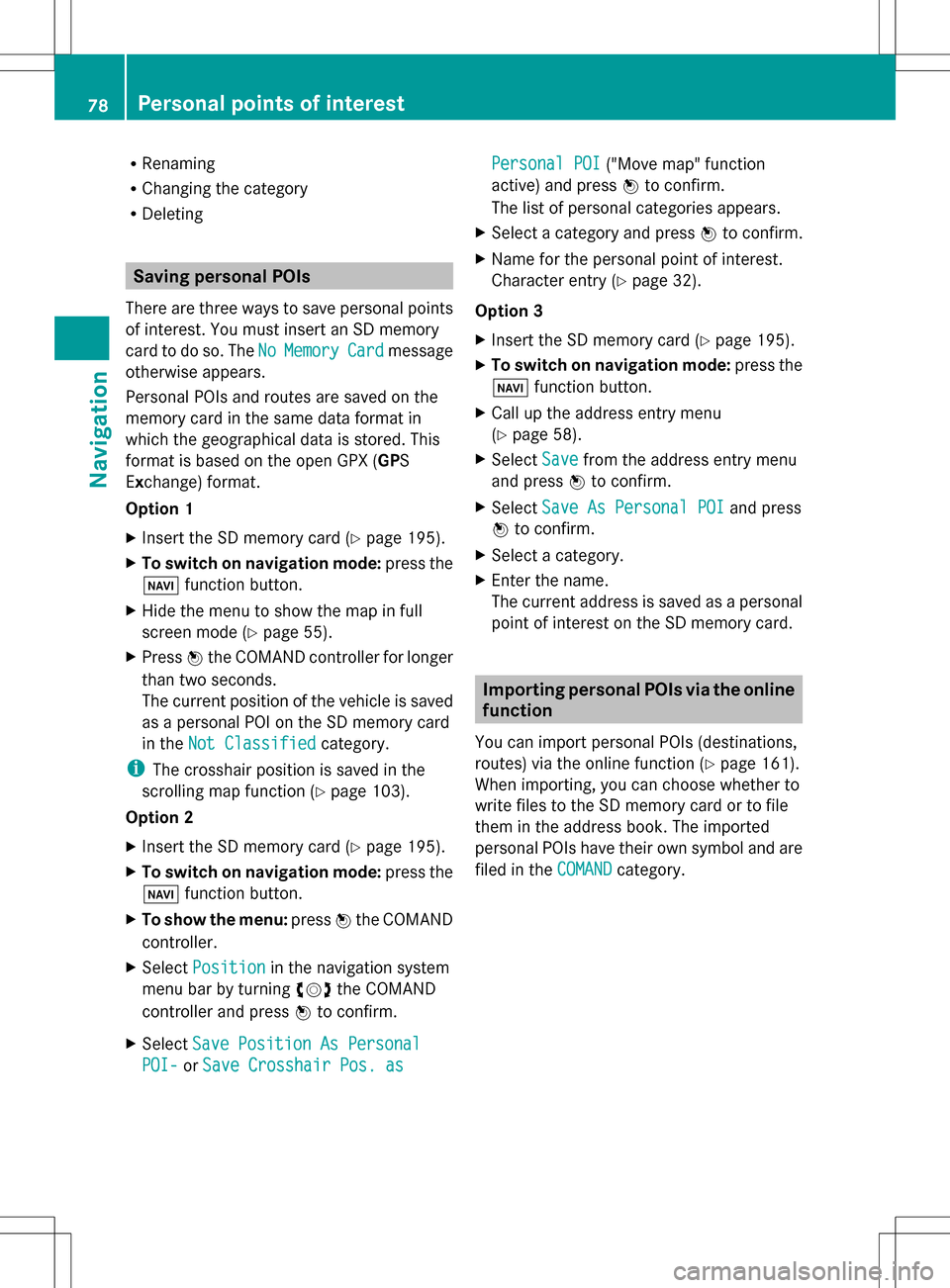
R
Renaming
R Changing the category
R Deleting Saving personal POIs
There are three ways to save personal points
of interest. You must insert an SD memory
card to do so. The No
NoMemory
Memory Card
Cardmessage
otherwise appears.
Personal POIs and routes are saved on the
memory card in the same data format in
which the geographical data is stored. This
format is based on the open GPX ( GPS
Exchange) format.
Option 1
X Insert the SD memory card (Y page 195).
X To switch on navigation mode: press the
00BE function button.
X Hide the menu to show the map in full
screen mode (Y page 55).
X Press 00A1the COMAND controller for longer
than two seconds.
The current position of the vehicle is saved
as a personal POI on the SD memory card
in the Not Classified Not Classified category.
i The crosshair position is saved in the
scrolling map function (Y page 103).
Option 2
X Insert the SD memory card (Y page 195).
X To switch on navigation mode: press the
00BE function button.
X To show the menu: press00A1the COMAND
controller.
X Select Position
Position in the navigation system
menu bar by turning 0082005B0083the COMAND
controller and press 00A1to confirm.
X Select Save Position As Personal
Save Position As Personal
POI- POI- orSave Crosshair Pos. as
Save Crosshair Pos. as Personal POI
Personal POI
("Move map" function
active) and press 00A1to confirm.
The list of personal categories appears.
X Select a category and press 00A1to confirm.
X Name for the personal point of interest.
Character entry (Y page 32).
Option 3
X Insert the SD memory card (Y page 195).
X To switch on navigation mode: press the
00BE function button.
X Call up the address entry menu
(Y page 58).
X Select Save
Save from the address entry menu
and press 00A1to confirm.
X Select Save As Personal POI Save As Personal POI and press
00A1 to confirm.
X Select a category.
X Enter the name.
The current address is saved as a personal
point of interest on the SD memory card. Importing personal POIs via the online
function
You can import personal POIs (destinations,
routes) via the online function (Y page 161).
When importing, you can choose whether to
write files to the SD memory card or to file
them in the address book. The imported
personal POIs have their own symbol and are
filed in the COMAND
COMAND category. 78
Personal points of interestNavigation
Page 81 of 274

Selecting as the destination
X
Insert the SD memory card (Y page 195).
X To switch on navigation mode: press the
00BE function button.
X To show the menu: press00A1the COMAND
controller.
X Select Destination
Destination in the navigation
system menu bar by turning 0082005B0083the
COMAND controller and press 00A1to
confirm.
X Select From Personal POIs
From Personal POIs and press
00A1 to confirm.
The categories of personal POIs appear. Selection Explanation
Not
Not
Classified Classified Standard entry for
personal points of
interest.
COMAND COMAND Personal POIs which you
have imported via the
online function
(Y
page 161). COFFEE SHOP COFFEE SHOP Symbol and category that
you have created yourself
(Y
page 77). In the example, the
COFFEE SHOP COFFEE SHOPcategory is
selected.
The personal points of interest for this
category are shown. X
Select a personal POI and press 00A1to
confirm.
X To rename a personal POI: select
Rename Rename and press 00A1to confirm.
X To change the category: selectChange
Change
Category
Category and press00A1to confirm.
X To change to the map: selectMap
Mapand
press 00A1to confirm.
The position of the personal point of
interest is shown in the map.
i A symbol is displayed according to the
"Displaying personal POIs on the map"
setting (Y page 76).
X To start route calculation: selectStart
Start
and press 00A1to confirm.
If route guidance has been activated, a
prompt will appear asking whether you
wish to accept the personal point of
interest as the destination. Personal points of interest
79Navigation Z
Page 91 of 274

Example: route display stopped
0043
Road name and city display when route
display has been stopped
0044 Distance of the crosshair from current
vehicle position
X To get to the current vehicle position:
press 00A1to confirm the symbol for the
current vehicle position.
X To change the map scale: selectScale Scale
and press 00A1to confirm.
The scale bar appears.
X Turn 0082005B0083 the COMAND controller and
press 00A1to confirm. Recording the route
Notes If you have activated COMAND and the SD
memory card has been inserted, you should
not take it out of the slot.
When you record a route, COMAND uses so-
called support points and displays the route
as a series of lines. If the route is then
calculated, COMAND attempts to align the
recorded route with the digital map.
The support points of the route may not be on
a digitized road.
This is often the case for routes that have
been calculated using map data from other
sources. Calling up the Routes menu
X
Insert the SD memory card (Y page 195).
X To switch on navigation mode: press the
00BE function button.
X To show the menu: press00A1the COMAND
controller.
X Select Destination Destination in the navigation
system menu bar by turning 0082005B0083the
COMAND controller and press 00A1to
confirm.
X Select Routes
Routes .
Starting/ending recording X
Call up the "Routes" menu (Y page 89).
X To start recording: selectStart
Start
Recording
Recording in the "Routes" menu by turning
0082005B0083 the COMAND controller and press
00A1 to confirm.
During the recording, the recorded route is
shown behind the current vehicle position
with gray strokes (symbol for tire tracks). Route guidance
89Navigation Z