check oil MERCEDES-BENZ GLK-Class 2013 X204 Owner's Manual
[x] Cancel search | Manufacturer: MERCEDES-BENZ, Model Year: 2013, Model line: GLK-Class, Model: MERCEDES-BENZ GLK-Class 2013 X204Pages: 378, PDF Size: 5.03 MB
Page 12 of 378
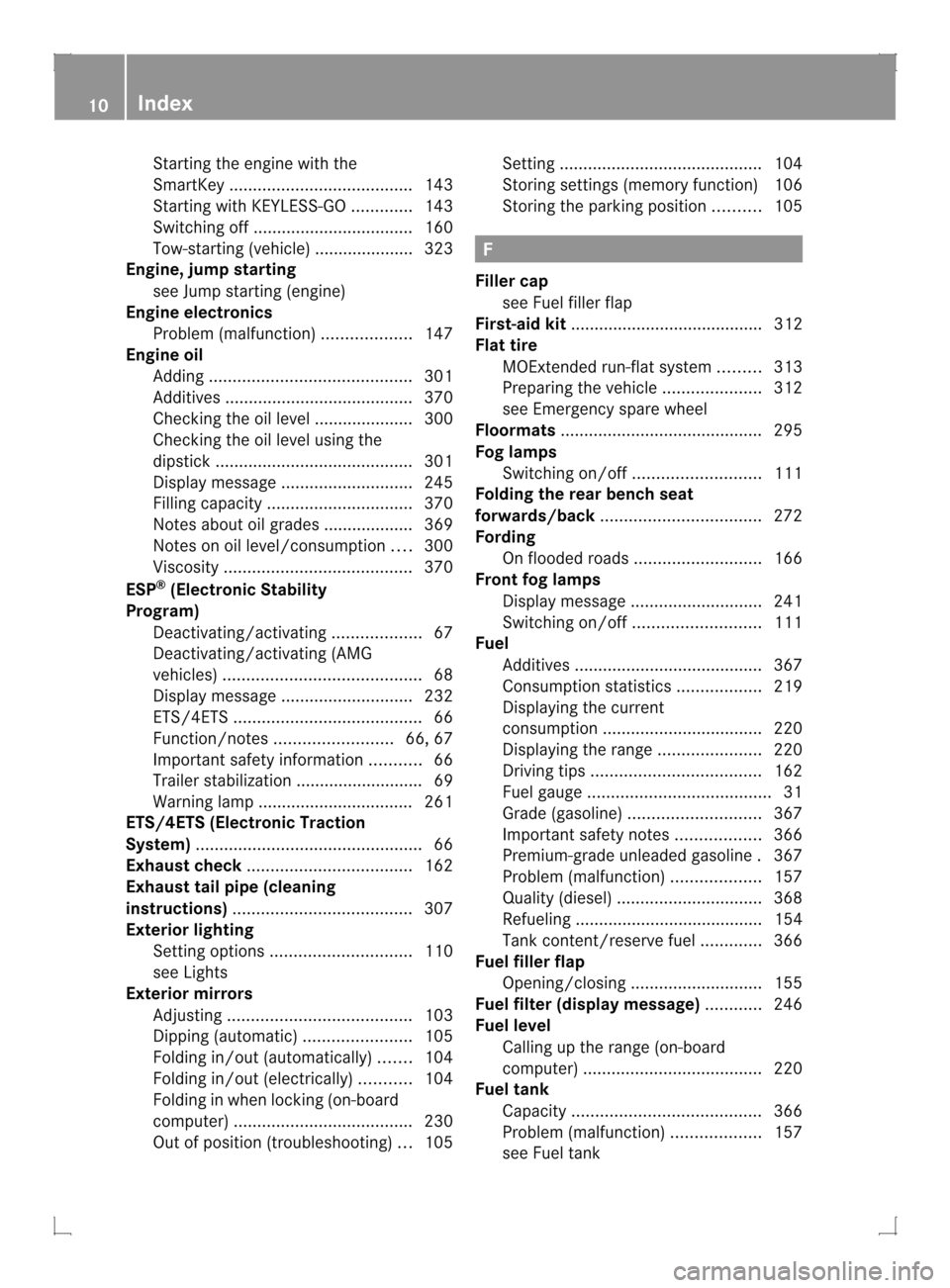
Starting the engine with the
SmartKey
....................................... 143
Starting with KEYLESS-GO .............143
Switching off .................................. 160
Tow-starting (vehicle) ..................... 323
Engine, jump starting
see Jump starting (engine)
Engine electronics
Problem (malfunction) ...................147
Engine oil
Adding ........................................... 301
Additives ........................................ 370
Checking the oil level ..................... 300
Checking the oil level using the
dipstick .......................................... 301
Display message ............................ 245
Filling capacity ............................... 370
Notes about oil grades ................... 369
Notes on oil level/consumption ....300
Viscosity ........................................ 370
ESP ®
(Electronic Stability
Program) Deactivating/activating ...................67
Deactivating/activating (AMG
vehicles) .......................................... 68
Display message ............................ 232
ETS/4ETS ........................................ 66
Function/notes ......................... 66, 67
Important safety information ...........66
Trailer stabilization ........................... 69
Warning lamp ................................. 261
ETS/4ETS (Electronic Traction
System) ................................................ 66
Exhaus tcheck ................................... 162
Exhaus ttail pipe (cleaning
instructions) ...................................... 307
Exterior lighting Setting options .............................. 110
see Lights
Exterior mirrors
Adjusting ....................................... 103
Dipping (automatic) .......................105
Folding in/ou t(automatically) .......104
Folding in/ou t(electrically) ...........104
Folding in whe nlocking (on-board
computer) ...................................... 230
Out of position (troubleshooting) ...105 Setting
........................................... 104
Storing settings (memory function) 106
Storing the parking position ..........105 F
Fille rcap
see Fuel filler flap
First-aid kit ......................................... 312
Flat tire MOExtended run-fla tsystem ......... 313
Preparing the vehicle .....................312
see Emergency spare wheel
Floormats ........................................... 295
Fog lamps Switching on/off ........................... 111
Folding the rear bench seat
forwards/back .................................. 272
Fording On flooded road s........................... 166
Front fog lamps
Display message ............................ 241
Switching on/off ........................... 111
Fuel
Additives ........................................ 367
Consumption statistics ..................219
Displaying the current
consumption .................................. 220
Displaying the range ......................220
Driving tips .................................... 162
Fuel gauge ....................................... 31
Grade (gasoline) ............................ 367
Important safety notes ..................366
Premium-grade unleaded gasoline .367
Problem (malfunction) ...................157
Quality (diesel )............................... 368
Refueling ........................................ 154
Tank content/reserve fuel .............366
Fuel filler flap
Opening/closing ............................ 155
Fuel filte r(display message) ............246
Fuel level Calling up the range (on-board
computer) ...................................... 220
Fuel tank
Capacity ........................................ 366
Problem (malfunction) ...................157
see Fuel tank 10
Index
Page 16 of 378
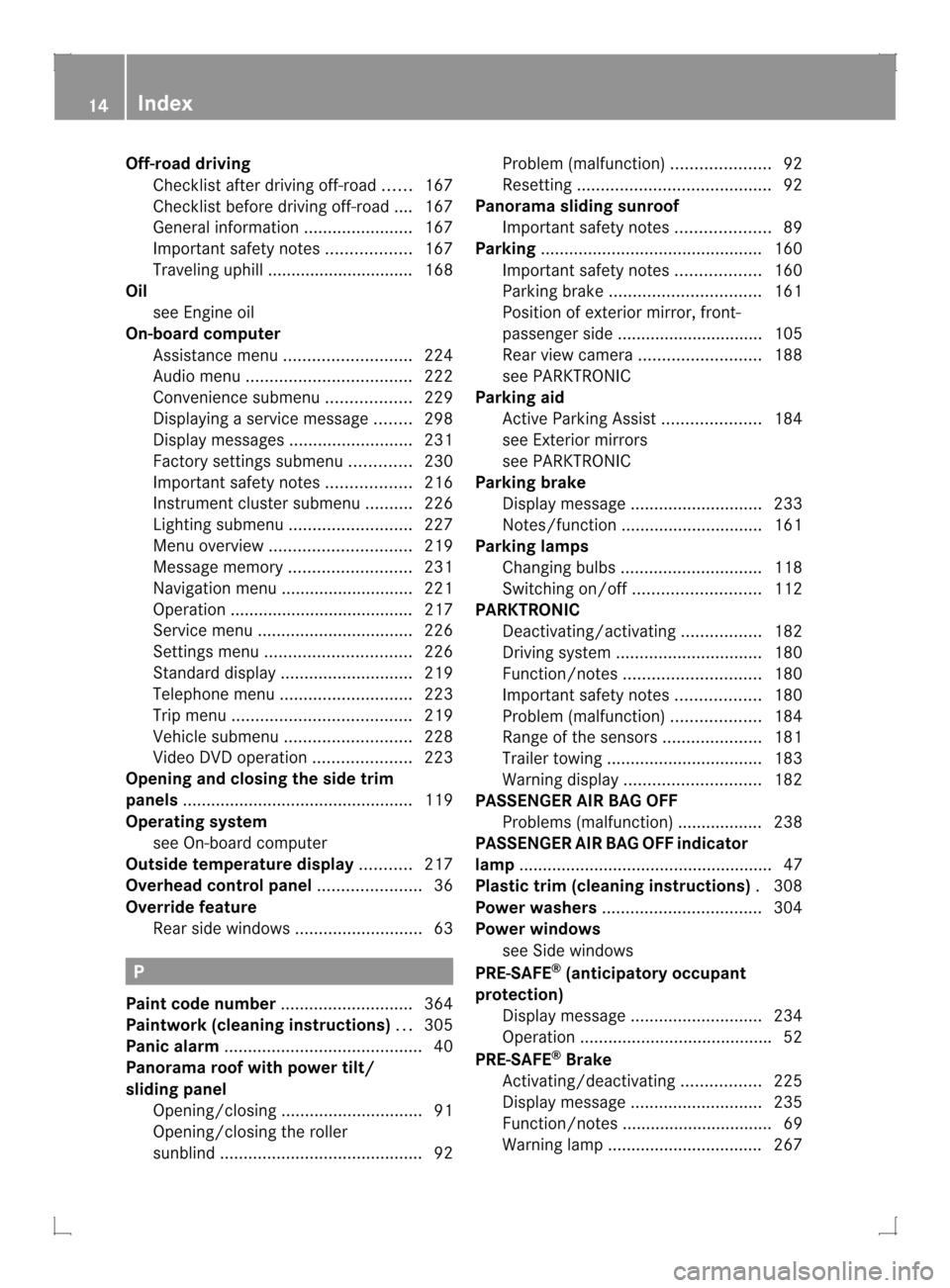
Off-road driving
Checklist after driving off-road ......167
Checklist before driving off-road .... 167
General information .......................167
Important safety notes ..................167
Traveling uphill ............................... 168
Oil
see Engine oil
On-board computer
Assistance menu ........................... 224
Audi omenu ................................... 222
Convenience submenu ..................229
Displaying a service message ........298
Display messages ..........................231
Factory settings submenu .............230
Important safety notes ..................216
Instrument cluster submenu ..........226
Lighting submenu .......................... 227
Menu overview .............................. 219
Message memory .......................... 231
Navigation menu ............................ 221
Operation ....................................... 217
Service menu ................................. 226
Settings menu ............................... 226
Standard displa y............................ 219
Telephone menu ............................ 223
Trip menu ...................................... 219
Vehicle submenu ........................... 228
Video DVD operatio n..................... 223
Opening and closing the side trim
panels ................................................. 119
Operating system see On-board computer
Outside temperature display ...........217
Overhead control panel ......................36
Override feature Rea rside windows ........................... 63P
Pain tcode number ............................ 364
Paintwork (cleaning instructions) ...305
Panic alarm .......................................... 40
Panorama roof with power tilt/
sliding panel
Opening/closing .............................. 91
Opening/closing the roller
sunblind ........................................... 92Problem (malfunction)
.....................92
Resetting ......................................... 92
Panorama sliding sunroof
Important safety notes ....................89
Parking ............................................... 160
Important safety notes ..................160
Parking brake ................................ 161
Position of exterior mirror, front-
passenger side ............................... 105
Rea rview camera .......................... 188
see PARKTRONIC
Parking aid
Active Parking Assist .....................184
see Exterior mirrors
see PARKTRONIC
Parking brake
Display message ............................ 233
Notes/function .............................. 161
Parking lamps
Changing bulbs .............................. 118
Switching on/off ........................... 112
PARKTRONIC
Deactivating/activating .................182
Driving system ............................... 180
Function/notes ............................. 180
Important safety notes ..................180
Problem (malfunction) ...................184
Range of the sensors .....................181
Trailer towing ................................. 183
Warning displa y............................. 182
PASSENGE RAIR BAG OFF
Problems (malfunction) .................. 238
PASSENGER AIR BAG OFF indicator
lamp ...................................................... 47
Plastic trim (cleaning instructions) .308
Power washers .................................. 304
Power windows see Side windows
PRE-SAFE ®
(anticipatory occupant
protection) Display message ............................ 234
Operation ........................................ .52
PRE-SAFE ®
Brake
Activating/deactivating .................225
Display message ............................ 235
Function/notes ................................ 69
Warning lamp ................................. 267 14
Index
Page 18 of 378
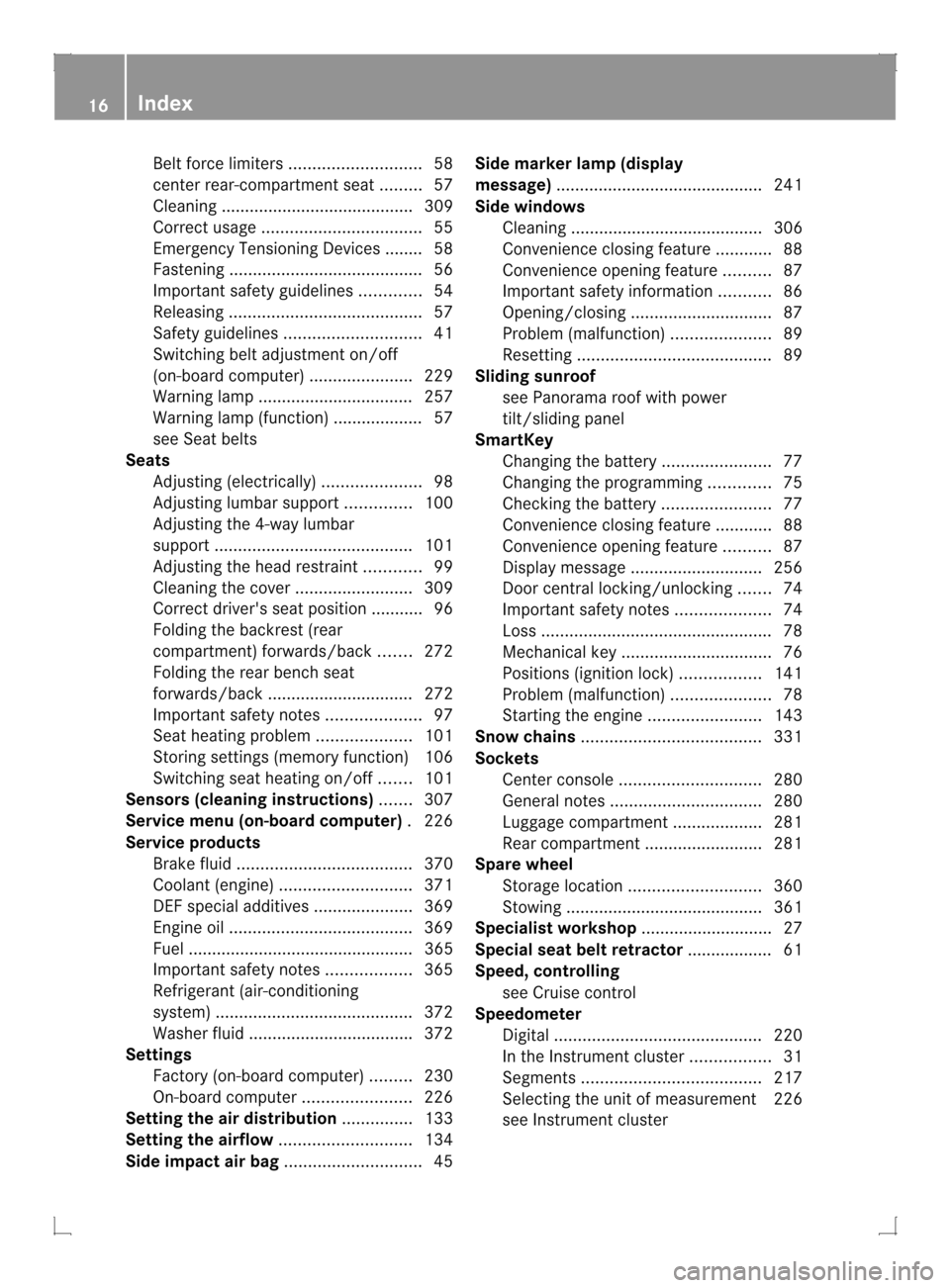
Bel
tforce limiters ............................ 58
center rear-compartment sea t......... 57
Cleaning ......................................... 309
Correct usage .................................. 55
Emergency Tensioning Devices ....... .58
Fastening ......................................... 56
Important safety guidelines .............54
Releasing ......................................... 57
Safety guidelines ............................. 41
Switching belt adjustment on/off
(on-board computer) ......................229
Warning lamp ................................. 257
Warning lamp (function) ................... 57
see Seat belts
Seats
Adjusting (electrically). ....................98
Adjusting lumba rsuppor t.............. 100
Adjusting the 4-way lumbar
support .......................................... 101
Adjusting the head restraint ............99
Cleaning the cover .........................309
Correct driver's seat position ........... 96
Folding the backres t(rear
compartment) forwards/back .......272
Folding the rear bench seat
forwards/back ............................... 272
Important safety notes ....................97
Seat heating problem ....................101
Storing settings (memory function) 106
Switching sea theating on/off .......101
Sensors (cleaning instructions) .......307
Service menu (on-board computer) .226
Service products Brake fluid ..................................... 370
Coolant (engine) ............................ 371
DEF special additive s..................... 369
Engine oil ....................................... 369
Fuel ................................................ 365
Important safety notes ..................365
Refrigerant (air-conditioning
system) .......................................... 372
Washer fluid .................................. .372
Settings
Factory (on-board computer) .........230
On-board computer .......................226
Setting the air distribution ...............133
Setting the airflow ............................134
Side impact air bag .............................45Side marker lamp (display
message)
............................................ 241
Side windows Cleaning ......................................... 306
Convenience closing feature ............88
Convenience opening feature ..........87
Important safety information ...........86
Opening/closing .............................. 87
Problem (malfunction) .....................89
Resetting ......................................... 89
Sliding sunroof
see Panorama roof with power
tilt/sliding panel
SmartKey
Changing the battery .......................77
Changing the programming .............75
Checking the battery .......................77
Convenience closing feature ............88
Convenience opening feature ..........87
Display message ............................ 256
Door central locking/unlocking .......74
Important safety notes ....................74
Loss ................................................. 78
Mechanical key ................................ 76
Positions (ignition lock) .................141
Problem (malfunction) .....................78
Starting the engine ........................143
Snow chains ...................................... 331
Sockets Center console .............................. 280
General notes ................................ 280
Luggage compartment ...................281
Rea rcompartmen t......................... 281
Spare wheel
Storage location ............................ 360
Stowing .......................................... 361
Specialist workshop ............................ 27
Special seat bel tretractor .................. 61
Speed ,controlling
see Cruise control
Speedometer
Digital ............................................ 220
In the Instrument cluster .................31
Segments ...................................... 217
Selecting the unit of measurement 226
see Instrument cluster 16
Index
Page 156 of 378
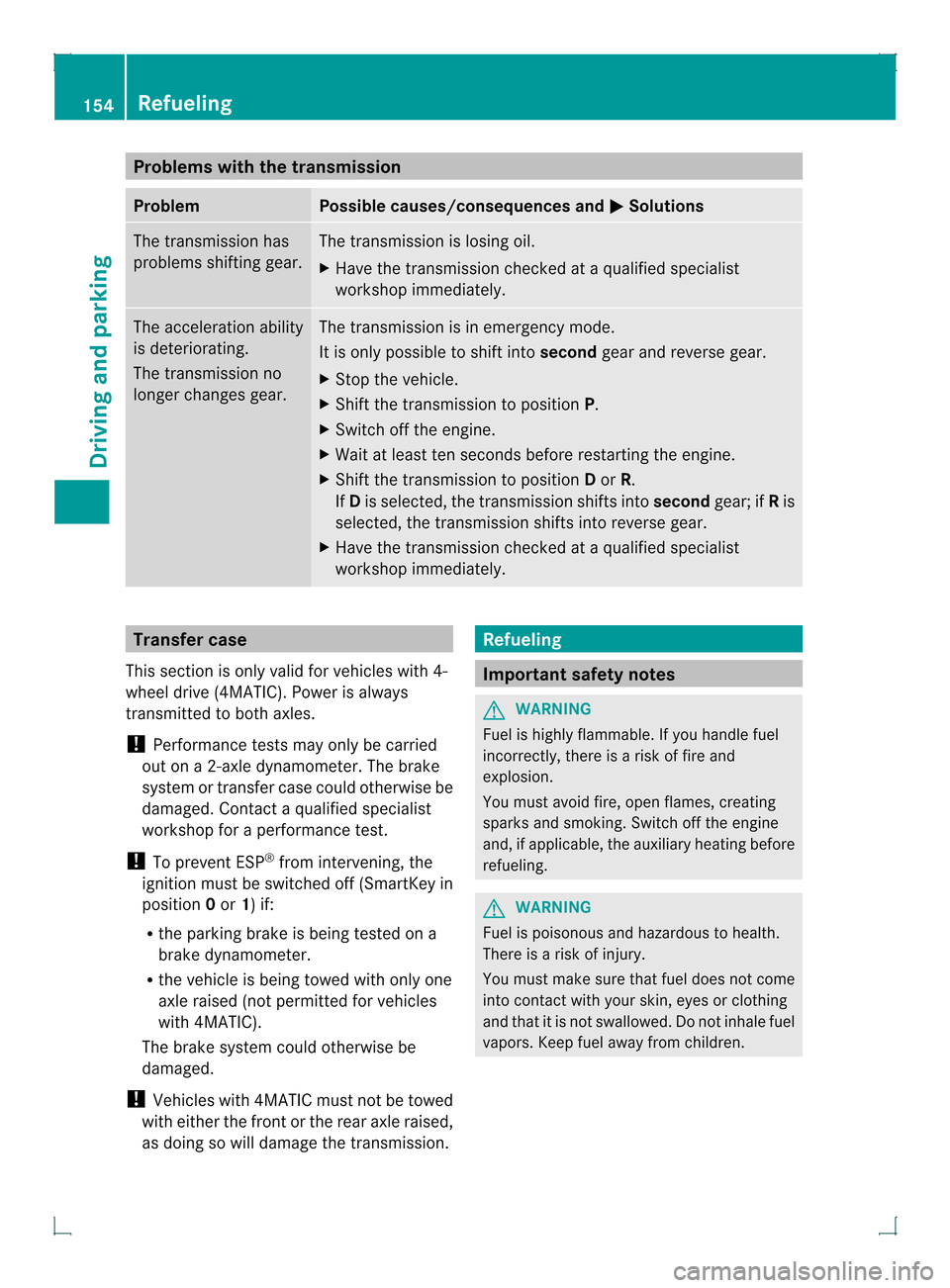
Problems with the transmission
Problem Possible causes/consequences and
0001 Solutions
The transmission has
problems shifting gear. The transmission is losing oil.
X
Have the transmission checked at a qualified specialist
workshop immediately. The acceleration ability
is deteriorating.
The transmission no
longer changes gear. The transmission is in emergency mode.
It is only possible to shift into
secondgear and reverse gear.
X Stop the vehicle.
X Shift the transmission to position P.
X Switch off the engine.
X Wait at least ten seconds before restarting the engine.
X Shift the transmission to position Dor R.
If D is selected, the transmission shifts into secondgear; ifRis
selected, the transmission shifts into reverse gear.
X Have the transmission checked at a qualified specialist
workshop immediately. Transfer case
This section is only valid for vehicles with 4-
wheel drive (4MATIC). Power is always
transmitted to both axles.
! Performance tests may only be carried
out on a 2-axle dynamometer. The brake
system or transfer case could otherwise be
damaged. Contact a qualified specialist
workshop for a performance test.
! To prevent ESP ®
from intervening, the
ignition must be switched off (SmartKey in
position 0or 1) if:
R the parking brake is being tested on a
brake dynamometer.
R the vehicle is being towed with only one
axle raised (not permitted for vehicles
with 4MATIC).
The brake system could otherwise be
damaged.
! Vehicles with 4MATIC must not be towed
with either the front or the rear axle raised,
as doing so will damage the transmission. Refueling
Important safety notes
G
WARNING
Fuel is highly flammable. If you handle fuel
incorrectly, there is a risk of fire and
explosion.
You must avoid fire, open flames, creating
sparks and smoking. Switch off the engine
and, if applicable, the auxiliary heating before
refueling. G
WARNING
Fuel is poisonous and hazardous to health.
There is a risk of injury.
You must make sure that fuel does not come
into contact with your skin, eyes or clothing
and that it is not swallowed. Do not inhale fuel
vapors. Keep fuel away from children. 154
RefuelingDriving and parking
Page 169 of 378
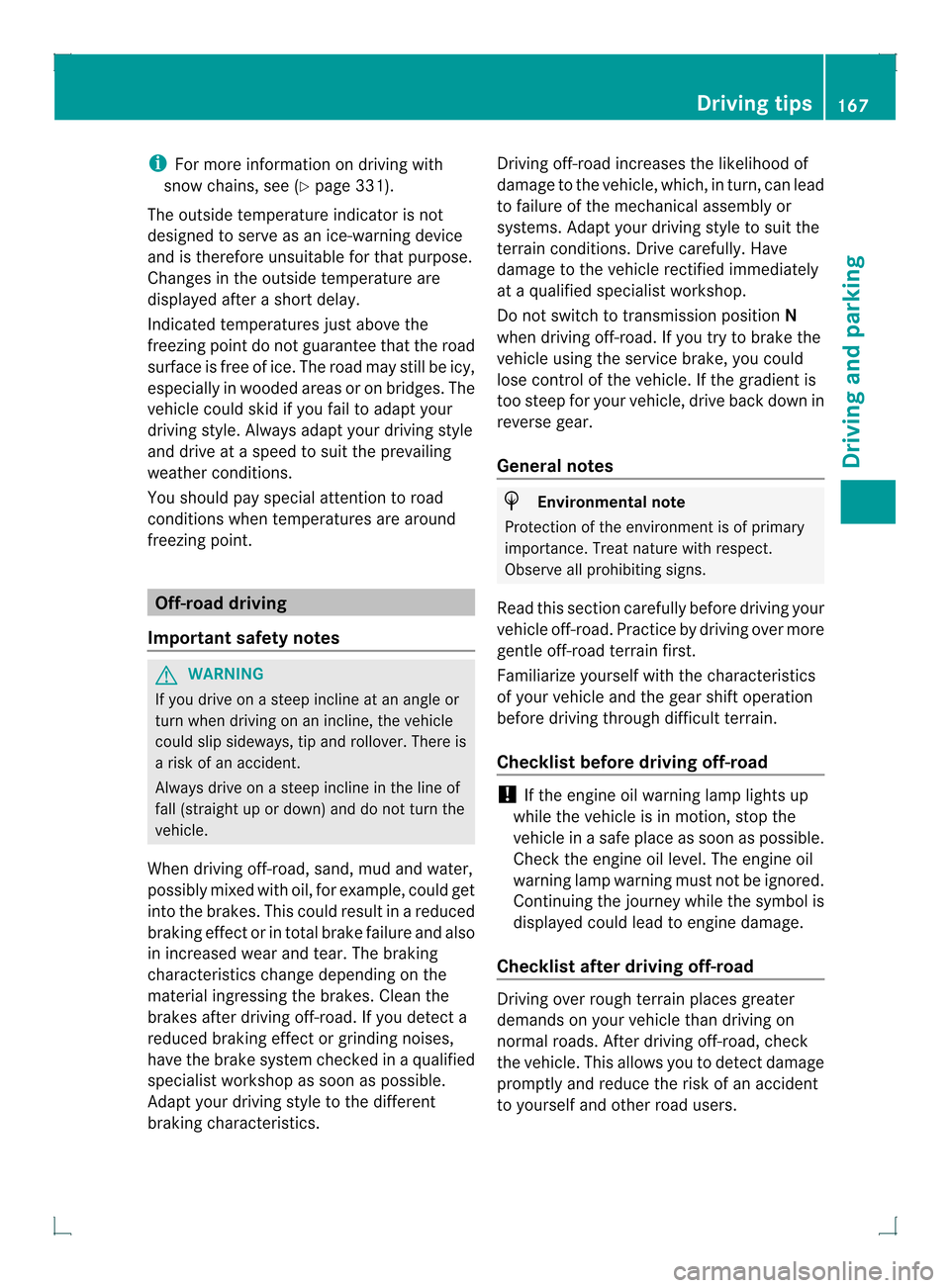
i
For more information on driving with
snow chains, see (Y page 331).
The outside temperature indicator is not
designed to serve as an ice-warning device
and is therefore unsuitable for that purpose.
Changes in the outside temperature are
displayed afte rashort delay.
Indicated temperatures just above the
freezing point do not guarantee that the road
surface is free of ice. The road may still be icy,
especially in wooded areas or on bridges. The
vehicle could skid if you fail to adapty our
driving style. Always adapt your driving style
and drive at a speed to suit the prevailing
weather conditions.
You should pay special attention to road
conditions when temperatures are around
freezing point. Off-road driving
Important safety notes G
WARNING
If you drive on a steep incline at an angle or
turn when driving on an incline, the vehicle
could slip sideways, tip and rollover. There is
a risk of an accident.
Always drive on a steep incline in the line of
fall (straight up or down) and do not turn the
vehicle.
When driving off-road, sand, mud and water,
possibly mixed with oil, for example, could get
into the brakes. This could result in a reduced
braking effect or in total brake failure and also
in increased wear and tear. The braking
characteristics change depending on the
material ingressing the brakes. Clean the
brakes after driving off-road. If you detect a
reduced braking effect or grinding noises,
have the brake system checked in a qualified
specialist workshop as soon as possible.
Adapt your driving style to the different
braking characteristics. Driving off-road increases the likelihood of
damage to the vehicle, which, in turn, can lead
to failure of the mechanical assembly or
systems. Adapt your driving style to suit the
terrain conditions. Drive carefully. Have
damage to the vehicle rectified immediately
at a qualified specialist workshop.
Do not switch to transmission position
N
when driving off-road. If you try to brake the
vehicle using the service brake, you could
lose control of the vehicle. If the gradient is
too steep for your vehicle, drive back down in
reverse gear.
General notes H
Environmental note
Protection of the environment is of primary
importance. Treat nature with respect.
Observe all prohibiting signs.
Read this section carefully before driving your
vehicle off-road. Practice by driving over more
gentle off-road terrain first.
Familiarize yourself with the characteristics
of your vehicle and the gear shift operation
before driving through difficult terrain.
Checklist before driving off-road !
If the engine oil warning lamp lights up
while the vehicle is in motion, stop the
vehicle in a safe place as soon as possible.
Check the engine oil level. The engine oil
warning lamp warning must not be ignored.
Continuing the journey while the symbol is
displayed could lead to engine damage.
Checklist after driving off-road Driving over rough terrain places greater
demands on your vehicle than driving on
normal roads. After driving off-road, check
the vehicle. This allows you to detect damage
promptly and reduce the risk of an accident
to yourself and other road users. Driving tips
167Driving and parking Z
Page 247 of 378
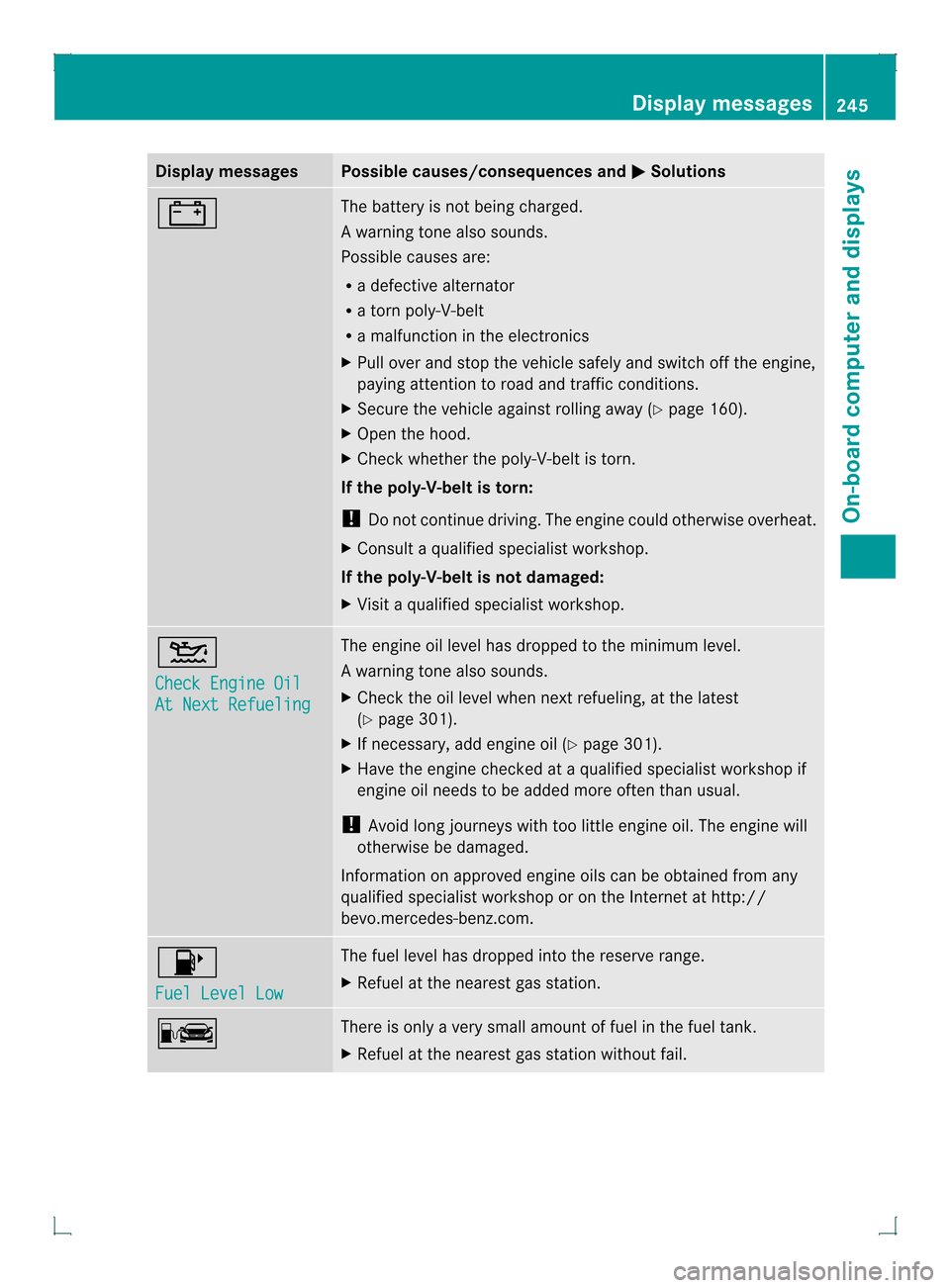
Display messages Possible causes/consequences and
0001 Solutions
0009 The battery is no
tbeing charged.
Aw arning tone also sounds.
Possible causes are:
R a defective alternator
R a torn poly-V-belt
R a malfunction in the electronics
X Pull ove rand stop the vehicle safely and switch off the engine,
paying attention to road and traffic conditions.
X Secure the vehicle against rolling away (Y page 160).
X Ope nthe hood.
X Check whether the poly-V-belt is torn.
If the poly-V-belt is torn:
! Do not continue driving. The engine could otherwise overheat.
X Consult a qualified specialist workshop.
If the poly-V-belt is not damaged:
X Visit a qualified specialist workshop. 0012
Check Engine Oil
At Next Refueling The engine oil level has dropped to the minimum level.
Aw
arning tone also sounds.
X Chec kthe oil level when next refueling, at the latest
(Y page 301).
X If necessary, add engine oil (Y page 301).
X Have the engine checked at a qualified specialist workshop if
engine oil needs to be added more often than usual.
! Avoid long journeys with too little engine oil. The engine will
otherwise be damaged.
Information on approved engine oils can be obtained from any
qualified specialist workshop or on the Internet at http://
bevo.mercedes-benz.com. 0010
Fuel Level Low The fuel level has dropped into the reserve range.
X
Refuel at the nearest gas station. 0008 There is only a very small amount of fuel in the fuel tank.
X
Refuel at the nearest gas station without fail. Display messages
245On-board computer and displays Z
Page 301 of 378
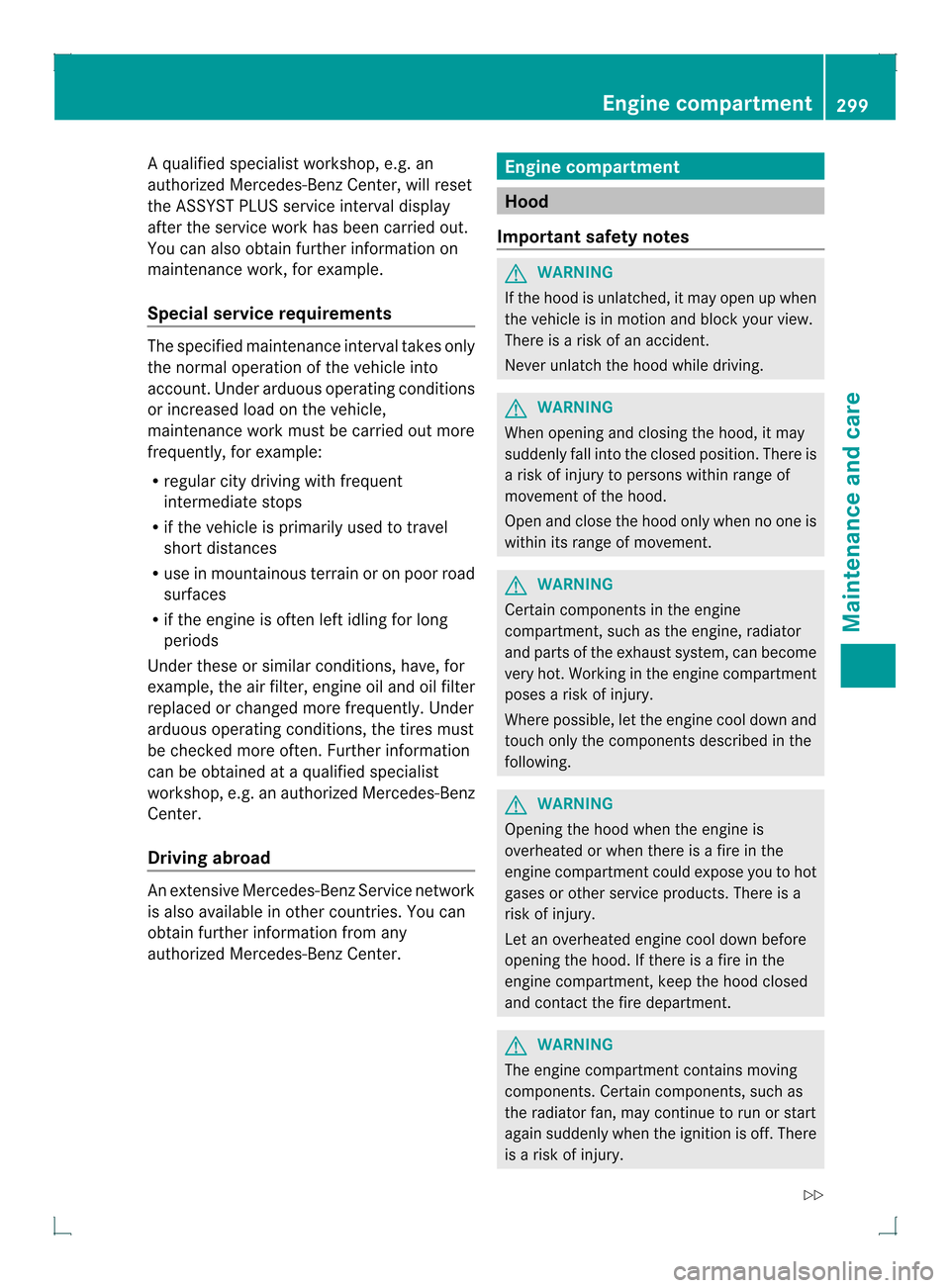
Aq
ualified specialist workshop, e.g. an
authorized Mercedes-Ben zCenter, will reset
the ASSYST PLUS service interval display
after the service work has been carried out.
You can also obtain further information on
maintenance work, for example.
Special service requirements The specified maintenance interval takes only
the normal operation of the vehicle into
account. Under arduous operating conditions
or increased load on the vehicle,
maintenance work must be carried out more
frequently, for example:
R regular city driving with frequent
intermediate stops
R if the vehicle is primarily used to travel
short distances
R use in mountainous terrain or on poor road
surfaces
R if the engine is often left idling for long
periods
Under these or similar conditions, have, for
example, the air filter, engine oil and oil filter
replaced or changed more frequently. Under
arduous operating conditions, the tires must
be checked more often. Further information
can be obtained at a qualified specialist
workshop, e.g. an authorized Mercedes-Benz
Center.
Driving abroad An extensive Mercedes-Benz Service network
is also available in other countries. You can
obtain further information from any
authorized Mercedes-BenzC
enter. Engine compartment
Hood
Important safety notes G
WARNING
If the hood is unlatched, it may open up when
the vehicle is in motion and block your view.
There is a risk of an accident.
Never unlatch the hood while driving. G
WARNING
When opening and closing the hood, it may
suddenly fall into the closed position .There is
a risk of injury to persons within range of
movement of the hood.
Open and close the hood only when no one is
within its range of movement. G
WARNING
Certain components in the engine
compartment, such as the engine, radiator
and parts of the exhaust system, can become
very hot. Working in the engine compartment
poses a risk of injury.
Where possible, let the engine cool down and
touch only the components described in the
following. G
WARNING
Opening the hood when the engine is
overheated or when there is a fire in the
engine compartmentc ould expose you to hot
gases or other service products. There is a
risk of injury.
Let an overheated engine cool down before
opening the hood. If there is a fire in the
engine compartment, keep the hood closed
and contact the fire department. G
WARNING
The engine compartment contains moving
components. Certain components, such as
the radiator fan, may continue to run or start
again suddenly when the ignition is off. There
is a risk of injury. Engine compartment
299Maintenance and care
Z
Page 302 of 378

If you need to do any work inside the engine
compartment,
R
switch off the ignition
R never reach into the area where there is a
risk of danger from moving components,
such as the fan rotation area
R keep clothing away from moving parts G
WARNING
The ignition system and the fuel injection
system work under high voltage. If you touch
components which are under voltage, you
could get an electric shock. There is a risk of
injury.
Never touch components of the ignition
system or fuel injection system when the
ignition is switched on.
Opening the hood G
WARNING
The windshield wipers and wiper linkage
could be set in motion.
When the hood is open, you or others could
be injured by the wiper linkage.
Make sure that the windshield wipers are
switched off. Remove the SmartKey or make
sure that no ignition positio nhas been
selected with KEYLESS-GO. All indicator
lamps must be off in the instrument panel.
! Make sure that the windshiel dwipers are
not folded away fro mthe windshield. You
could otherwise damage the windshield
wipers or the hood.
X Make sure that the windshield wipers are
turned off. X
Pull release lever 0002on the hood.
The hood is released. X
Reach into the gap, pull hood catch
handle 0003up and lift the hood.
If you lift the hood by approximately
15 inches (40c m), the hood is opened and
held open automatically by the gas-filled
strut.
Closing the hood X
Lower the hood and let it fall from a height
of approximately 8 in (20 cm).
X Check that the hood has engaged properly.
If the hood can be raised slightly, it is not
properly engaged. Open it again and close
it with a little more force. Engine oil
General notes on the oil level Depending on the driving style, the vehicle
consumes up to 0.9 US qt (0.8 liters
)of oil
over adistanc eof600 miles (1,000 km). The 300
Engine compartmentMaintenance and care
Page 303 of 378
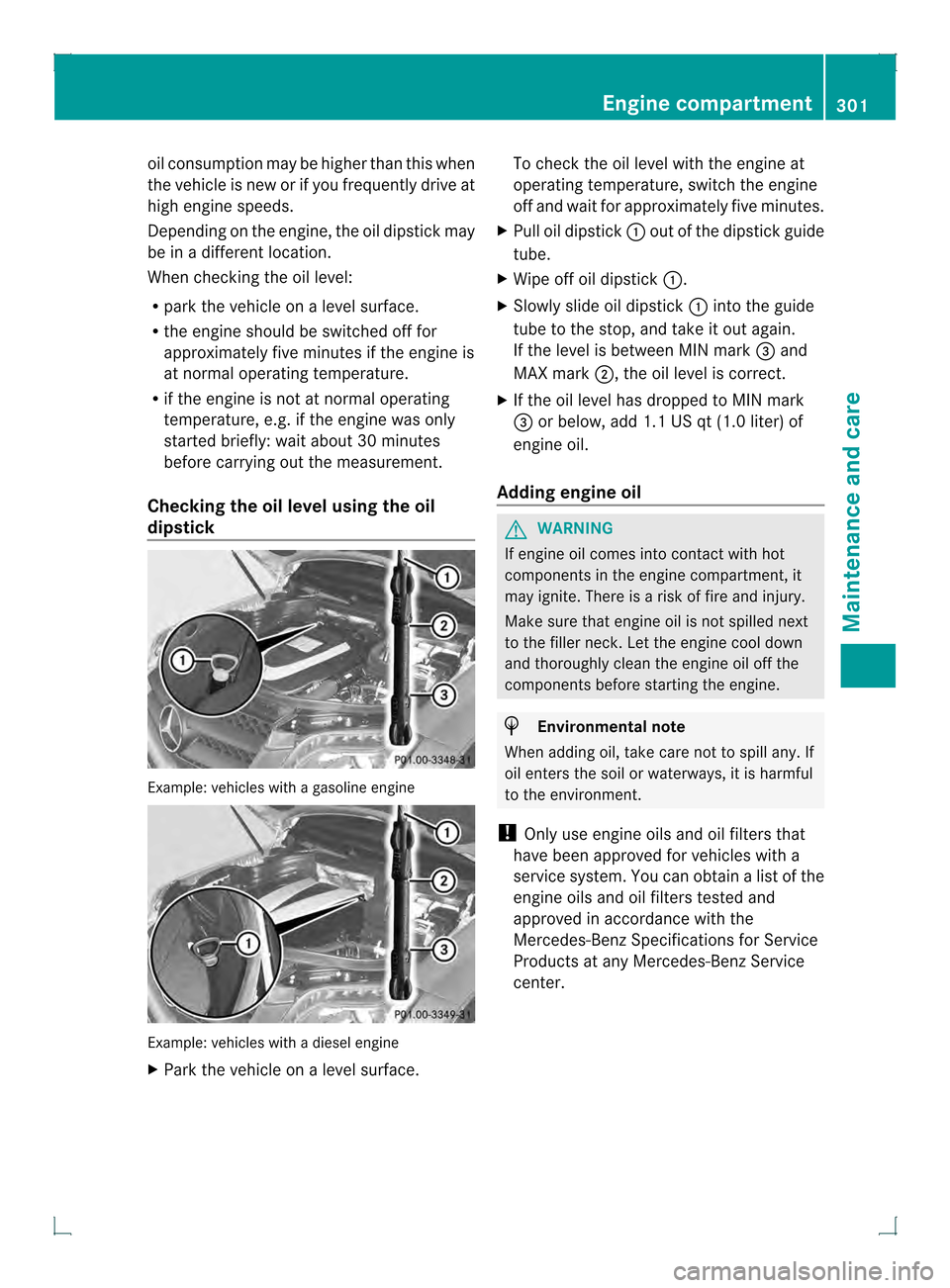
oil consumption may be higher than this when
the vehicle is new or if you frequently drive at
high engine speeds.
Depending on the engine, the oil dipstick may
be in a different location.
When checking the oil level:
R park the vehicle on a level surface.
R the engine should be switched off for
approximately five minutes if the engine is
at normal operating temperature.
R if the engine is not at normal operating
temperature, e.g. if the engine was only
started briefly: wait about 30 minutes
before carrying out the measurement.
Checking the oil level using the oil
dipstick Example: vehicles with a gasoline engine
Example: vehicles with a diesel engine
X
Park the vehicle on a level surface. To check the oil level with the engine at
operating temperature, switch the engine
off and wait for approximately five minutes.
X Pull oil dipstick 0002out of the dipstick guide
tube.
X Wipe off oil dipstick 0002.
X Slowly slide oil dipstick 0002into the guide
tube to the stop, and take it out again.
If the level is between MIN mark 0021and
MAX mark 0003, the oil level is correct.
X If the oil level has dropped to MIN mark
0021 or below, add 1.1 US qt (1.0 liter) of
engine oil.
Adding engine oil G
WARNING
If engine oil comes into contact with hot
components in the engine compartment, it
may ignite. There is a risk of fire and injury.
Make sure that engine oil is not spilled next
to the filler neck. Let the engine cool down
and thoroughly clean the engine oil off the
components before starting the engine. H
Environmental note
When adding oil, take care not to spill any. If
oil enters the soil or waterways, it is harmful
to the environment.
! Only use engine oils and oil filters that
have been approved for vehicles with a
service system. You can obtain a list of the
engine oils and oil filters tested and
approved in accordance with the
Mercedes-Benz Specifications for Service
Products at any Mercedes-Benz Service
center. Engine compartment
301Maintenance and care Z
Page 304 of 378

Damage to the engine or exhaust syste
mis
caused by the following:
R using engine oils and oil filters that have
not bee nspecifically approved for the
service system
R replacing engine oil and oil filters after
the interval for replacemen tspecified by
the service system has been exceeded
R using engine oil additives.
! Do not add too much oil. If the oil level is
above the "max" mark on the dipstick, too
much oil has been added. This can lead to
damage to the engine or the catalytic
converter. Have excess oil siphoned off. Example: engine oil cap
X
Turn cap 0002counter-clockwise and remove
it.
X Add engine oil.
If the oil level is at or below the MIN mark
on the oil dipstick, add 1.1 US qt (1.0 liter)
of engine oil.
X Replace cap 0002on the filler neck and turn
clockwise.
Ensure that the cap locks into place
securely.
X Check the oil level agai nwith the oil
dipstick (Y page 301).
Further information on engine oil
(Y page 369). Checking and adding other service
products
Checking coolant level G
WARNING
The engine cooling system is pressurized,
particularly when the engine is warm. When
opening the cap, you could be scalded by hot
coolan tspraying out. There is a risk of injury.
Let the engine cool down before opening the
cap. Wear eye and hand protection when
opening the cap. Open the cap slowly half a
turn to allow pressure to escape.
Only chec kthe coolant level when the vehicle
is on a level surface and the engine has cooled
down.
X Turn the SmartKey to position 2in the
ignition lock (Y page 141).
On vehicles with KEYLESS-GO, press the
Start/Stop button twice (Y page 141).
X Check the coolant temperature display in
the instrument cluster.
The coolant temperature must be below
158 ‡ (70 †). X
Slowly turn cap 0002half a turn counter-
clockwise and allow excess pressure to
escape.
X Turn cap 0002further counter-clockwise and
remove it.
If the coolant is at the level of marker bar
0021 in the filler neck when cold, there is
enough coolant in coolant expansion
tank 0003. 302
Engine compartmentMaintenance and care