center console MERCEDES-BENZ GLK-Class 2014 X204 Owner's Manual
[x] Cancel search | Manufacturer: MERCEDES-BENZ, Model Year: 2014, Model line: GLK-Class, Model: MERCEDES-BENZ GLK-Class 2014 X204Pages: 382, PDF Size: 4.36 MB
Page 8 of 382
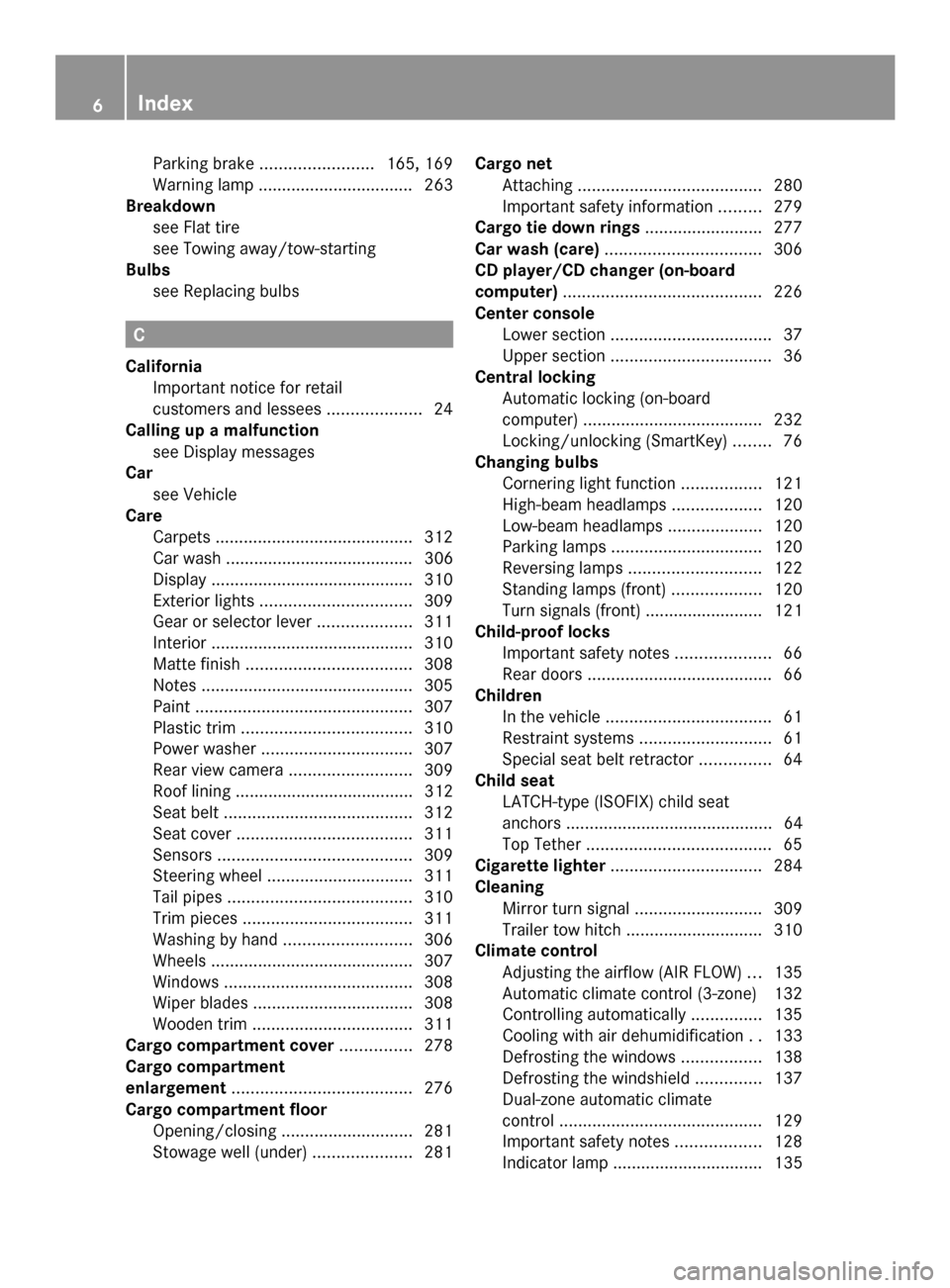
Parking brake
........................ 165, 169
Warning lamp ................................. 263
Breakdown
see Flat tire
see Towing away/tow-starting
Bulbs
see Replacing bulbs C
California Important notice for retail
customers and lessees ....................24
Calling up a malfunction
see Display messages
Car
see Vehicle
Care
Carpets .......................................... 312
Car wash ........................................ 306
Display ........................................... 310
Exterior lights ................................ 309
Gear or selector lever ....................311
Interior ........................................... 310
Matte finish ................................... 308
Notes ............................................. 305
Paint .............................................. 307
Plastic trim .................................... 310
Power washer ................................ 307
Rear view camera .......................... 309
Roof lining ...................................... 312
Seat belt ........................................ 312
Seat cover ..................................... 311
Sensors ......................................... 309
Steering wheel ............................... 311
Tail pipes ....................................... 310
Trim pieces .................................... 311
Washing by hand ........................... 306
Wheels ........................................... 307
Windows ........................................ 308
Wiper blades .................................. 308
Wooden trim .................................. 311
Cargo compartment cover ...............278
Cargo compartment
enlargement ...................................... 276
Cargo compartment floor Opening/closing ............................ 281
Stowage well (under) .....................281Cargo net
Attaching ....................................... 280
Important safety information .........279
Cargo tie down rings .........................277
Car wash (care) ................................. 306
CD player/CD changer (on-board
computer) .......................................... 226
Center console Lower section .................................. 37
Upper section .................................. 36
Central locking
Automatic locking (on-board
computer) ...................................... 232
Locking/unlocking (SmartKey) ........76
Changing bulbs
Cornering light function .................121
High-beam headlamps ...................120
Low-beam headlamps ....................120
Parking lamps ................................ 120
Reversing lamps ............................ 122
Standing lamps (front) ...................120
Turn signals (front) ......................... 121
Child-proof locks
Important safety notes ....................66
Rear doors ....................................... 66
Children
In the vehicle ................................... 61
Restraint systems ............................ 61
Special seat belt retractor ...............64
Child seat
LATCH-type (ISOFIX) child seat
anchors ............................................ 64
Top Tether ....................................... 65
Cigarette lighter ................................ 284
Cleaning Mirror turn signal ........................... 309
Trailer tow hitch ............................. 310
Climate control
Adjusting the airflow (AIR FLOW) ...135
Automatic climate control (3-zone) 132
Controlling automatically ...............135
Cooling with air dehumidification ..133
Defrosting the windows .................138
Defrosting the windshield ..............137
Dual-zone automatic climate
control ........................................... 129
Important safety notes ..................128
Indicator lamp ................................ 135 6
Index
Page 9 of 382
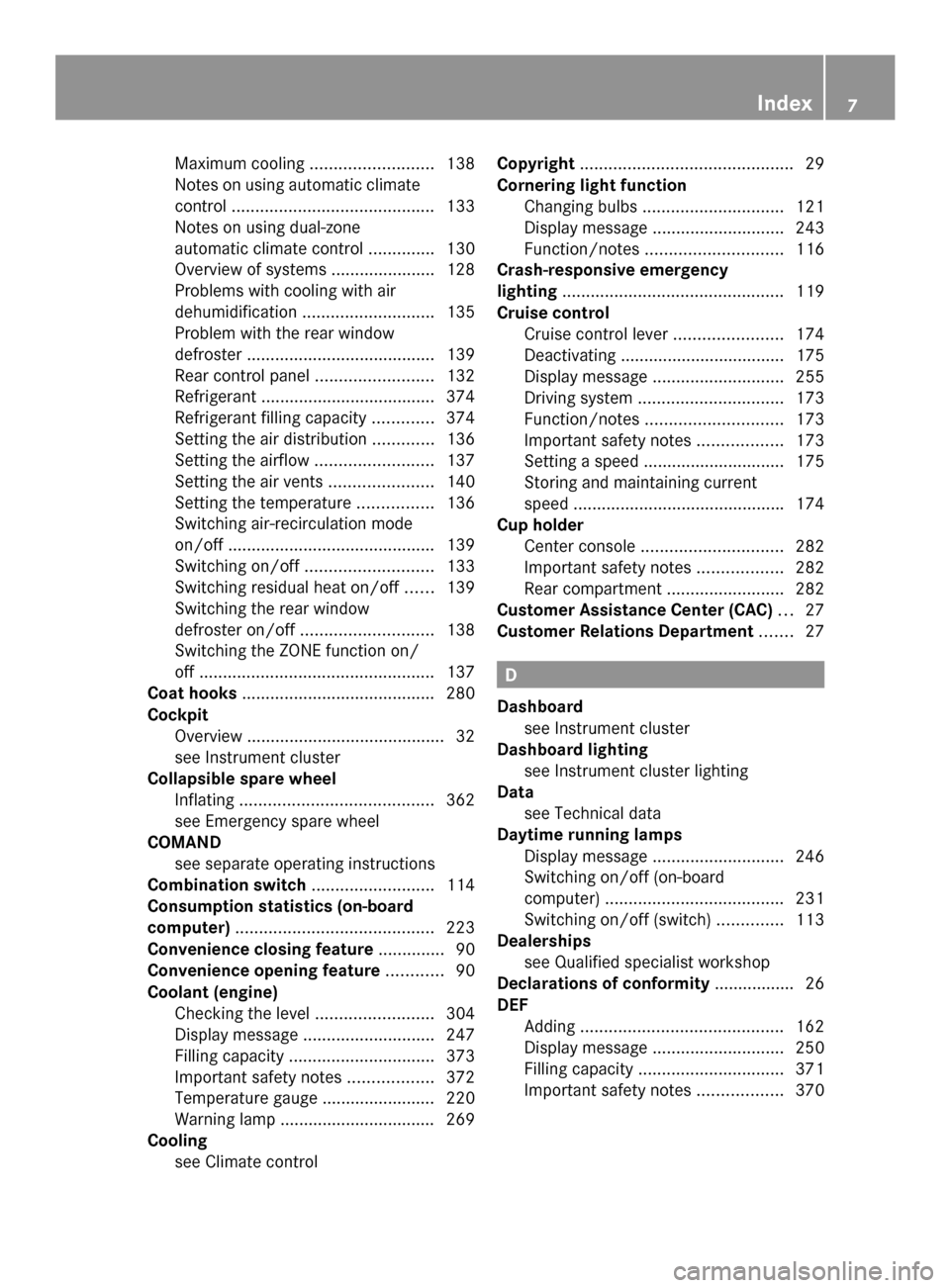
Maximum cooling
.......................... 138
Notes on using automatic climate
control ........................................... 133
Notes on using dual-zone
automatic climate control ..............130
Overview of systems ......................128
Problems with cooling with air
dehumidification ............................ 135
Problem with the rear window
defroster ........................................ 139
Rear control panel .........................132
Refrigerant ..................................... 374
Refrigerant filling capacity .............374
Setting the air distribution .............136
Setting the airflow .........................137
Setting the air vents ......................140
Setting the temperature ................136
Switching air-recirculation mode
on/off ............................................ 139
Switching on/off ........................... 133
Switching residual heat on/off ......139
Switching the rear window
defroster on/off ............................ 138
Switching the ZONE function on/
off .................................................. 137
Coat hooks ......................................... 280
Cockpit Overview .......................................... 32
see Instrument cluster
Collapsible spare wheel
Inflating ......................................... 362
see Emergency spare wheel
COMAND
see separate operating instructions
Combination switch ..........................114
Consumption statistics (on-board
computer) .......................................... 223
Convenience closing feature ..............90
Convenience opening feature ............90
Coolant (engine) Checking the level .........................304
Display message ............................ 247
Filling capacity ............................... 373
Important safety notes ..................372
Temperature gauge ........................ 220
Warning lamp ................................. 269
Cooling
see Climate control Copyright
............................................. 29
Cornering light function Changing bulbs .............................. 121
Display message ............................ 243
Function/notes ............................. 116
Crash-responsive emergency
lighting ............................................... 119
Cruise control Cruise control lever .......................174
Deactivating ................................... 175
Display message ............................ 255
Driving system ............................... 173
Function/notes ............................. 173
Important safety notes ..................173
Setting a speed .............................. 175
Storing and maintaining current
speed ............................................ .174
Cup holder
Center console .............................. 282
Important safety notes ..................282
Rear compartment .........................282
Customer Assistance Center (CAC) ...27
Customer Relations Department .......27 D
Dashboard see Instrument cluster
Dashboard lighting
see Instrument cluster lighting
Data
see Technical data
Daytime running lamps
Display message ............................ 246
Switching on/off (on-board
computer) ...................................... 231
Switching on/off (switch) ..............113
Dealerships
see Qualified specialist workshop
Declarations of conformity ................. 26
DEF Adding ........................................... 162
Display message ............................ 250
Filling capacity ............................... 371
Important safety notes ..................370 Index
7
Page 18 of 382
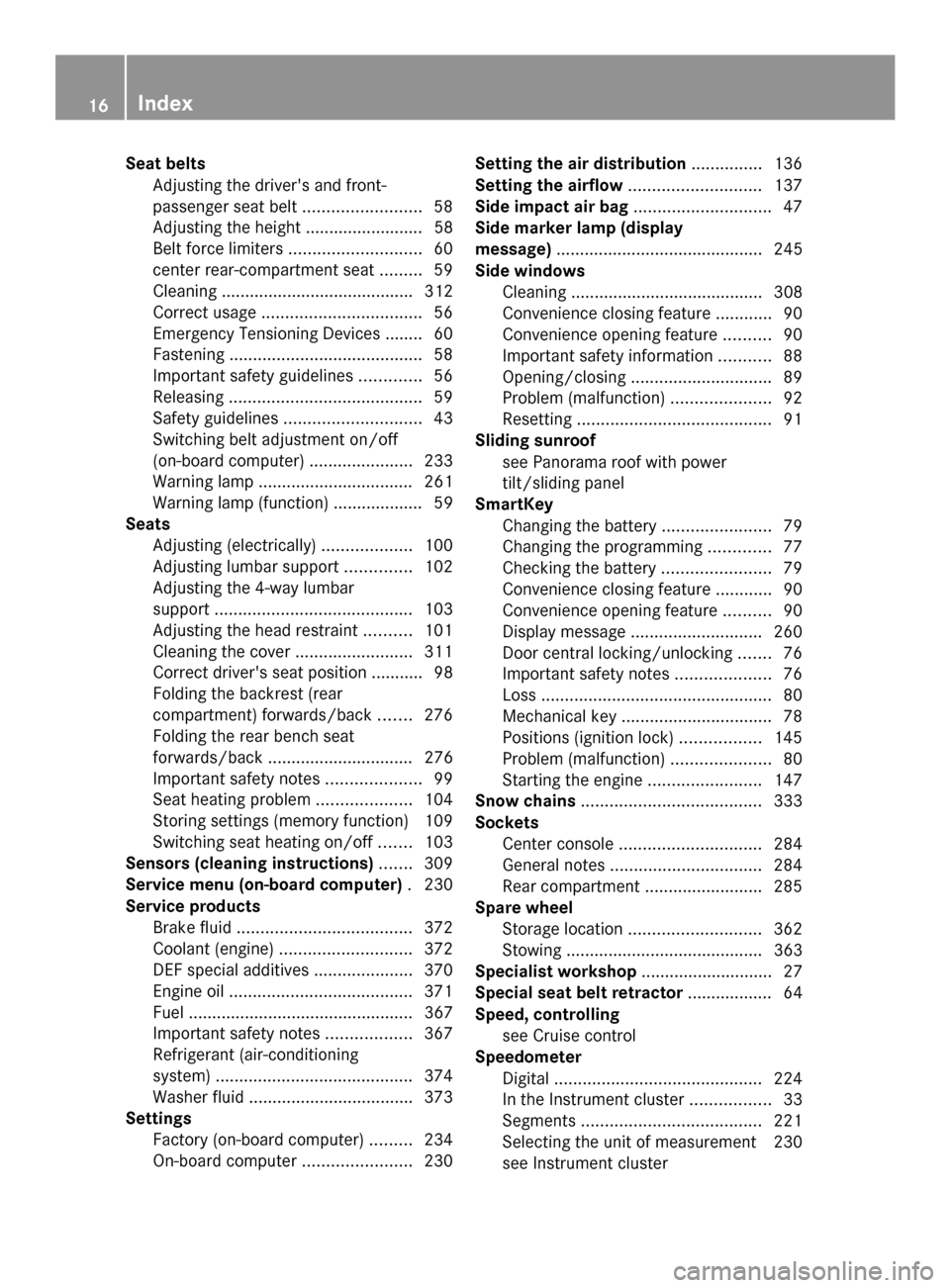
Seat belts
Adjusting the driver's and front-
passenger seat belt .........................58
Adjusting the height ......................... 58
Belt force limiters ............................ 60
center rear-compartment sea t......... 59
Cleaning ......................................... 312
Correct usage .................................. 56
Emergency Tensioning Devices ....... .60
Fastening ......................................... 58
Important safety guidelines .............56
Releasing ......................................... 59
Safety guidelines ............................. 43
Switching belt adjustment on/off
(on-board computer) ......................233
Warning lamp ................................. 261
Warning lamp (function) ................... 59
Seats
Adjusting (electrically) ...................100
Adjusting lumbar support ..............102
Adjusting the 4-way lumbar
support .......................................... 103
Adjusting the head restraint ..........101
Cleaning the cover .........................311
Correct driver's seat position ........... 98
Folding the backrest (rear
compartment) forwards/back .......276
Folding the rear bench seat
forwards/back ............................... 276
Important safety notes ....................99
Seat heating problem ....................104
Storing settings (memory function) 109
Switching seat heating on/off .......103
Sensors (cleaning instructions) .......309
Service menu (on-board computer) .230
Service products Brake fluid ..................................... 372
Coolant (engine) ............................ 372
DEF special additives .....................370
Engine oil ....................................... 371
Fuel ................................................ 367
Important safety notes ..................367
Refrigerant (air-conditioning
system) .......................................... 374
Washer fluid .................................. .373
Settings
Factory (on-board computer) .........234
On-board computer .......................230Setting the air distribution
...............136
Setting the airflow ............................137
Side impact air bag .............................47
Side marker lamp (display
message) ............................................ 245
Side windows Cleaning ......................................... 308
Convenience closing feature ............90
Convenience opening feature ..........90
Important safety information ...........88
Opening/closing .............................. 89
Problem (malfunction) .....................92
Resetting ......................................... 91
Sliding sunroof
see Panorama roof with power
tilt/sliding panel
SmartKey
Changing the battery .......................79
Changing the programming .............77
Checking the battery .......................79
Convenience closing feature ............90
Convenience opening feature ..........90
Display message ............................ 260
Door central locking/unlocking .......76
Important safety notes ....................76
Loss ................................................. 80
Mechanical key ................................ 78
Positions (ignition lock) .................145
Problem (malfunction) .....................80
Starting the engine ........................147
Snow chains ...................................... 333
Sockets Center console .............................. 284
General notes ................................ 284
Rear compartment .........................285
Spare wheel
Storage location ............................ 362
Stowing .......................................... 363
Specialist workshop ............................ 27
Special seat belt retractor .................. 64
Speed, controlling see Cruise control
Speedometer
Digital ............................................ 224
In the Instrument cluster .................33
Segments ...................................... 221
Selecting the unit of measurement 230
see Instrument cluster 16
Index
Page 24 of 382
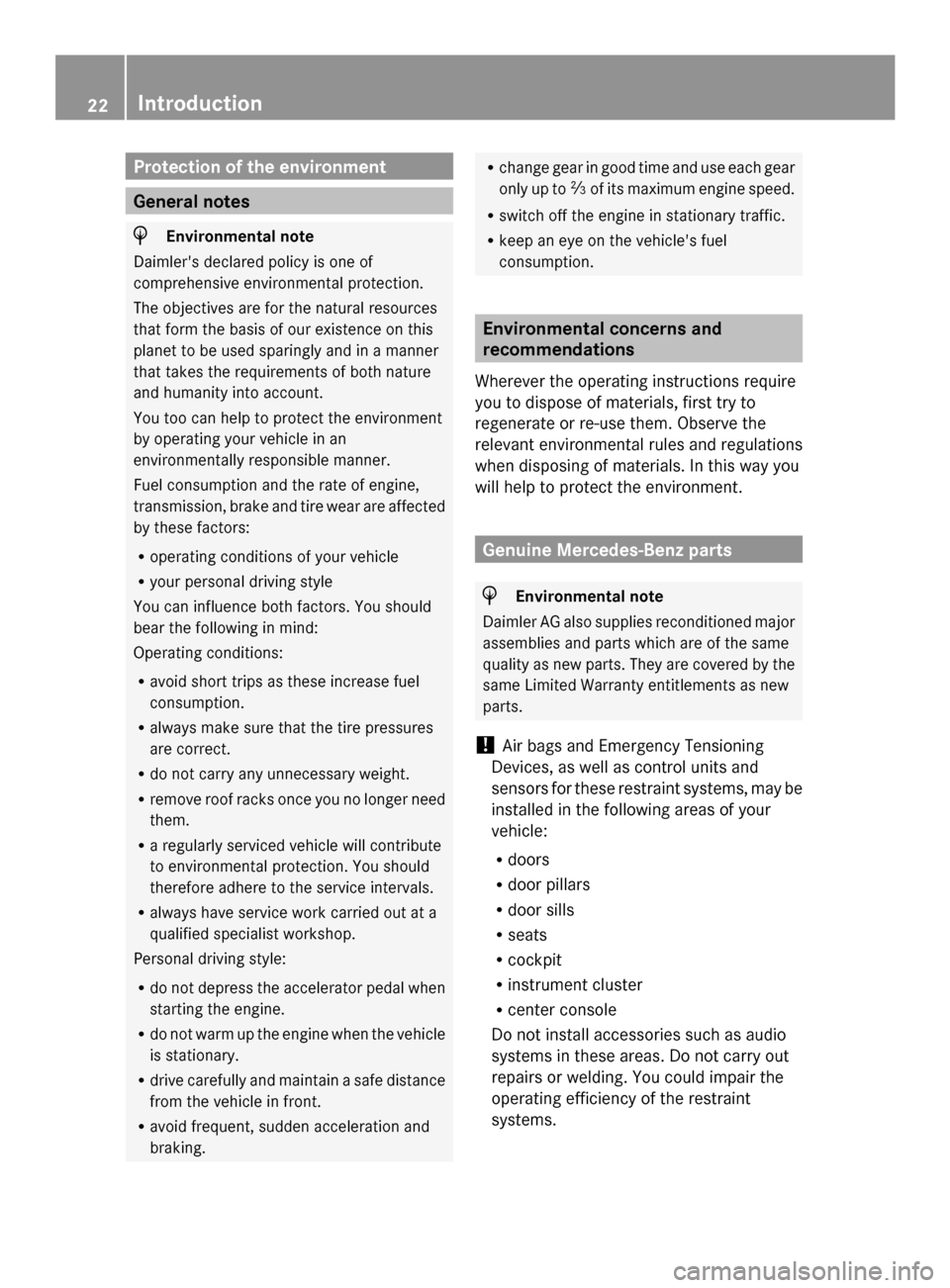
Protection of the environment
General notes
H
Environmental note
Daimler's declared policy is one of
comprehensive environmental protection.
The objectives are for the natural resources
that form the basis of our existence on this
planet to be used sparingly and in a manner
that takes the requirements of both nature
and humanity into account.
You too can help to protect the environment
by operating your vehicle in an
environmentally responsible manner.
Fuel consumption and the rate of engine,
transmission, brake and tire wear are affected
by these factors:
R operating conditions of your vehicle
R your personal driving style
You can influence both factors. You should
bear the following in mind:
Operating conditions:
R avoid short trips as these increase fuel
consumption.
R always make sure that the tire pressures
are correct.
R do not carry any unnecessary weight.
R remove roof racks once you no longer need
them.
R a regularly serviced vehicle will contribute
to environmental protection. You should
therefore adhere to the service intervals.
R always have service work carried out at a
qualified specialist workshop.
Personal driving style:
R do not depress the accelerator pedal when
starting the engine.
R do not warm up the engine when the vehicle
is stationary.
R drive carefully and maintain a safe distance
from the vehicle in front.
R avoid frequent, sudden acceleration and
braking. R
change gear in good time and use each gear
only up to 00C3of its maximum engine speed.
R switch off the engine in stationary traffic.
R keep an eye on the vehicle's fuel
consumption. Environmental concerns and
recommendations
Wherever the operating instructions require
you to dispose of materials, first try to
regenerate or re-use them. Observe the
relevant environmental rules and regulations
when disposing of materials. In this way you
will help to protect the environment. Genuine Mercedes-Benz parts
H
Environmental note
Daimler AG also supplies reconditioned major
assemblies and parts which are of the same
quality as new parts. They are covered by the
same Limited Warranty entitlements as new
parts.
! Air bags and Emergency Tensioning
Devices, as well as control units and
sensors for these restraint systems, may be
installed in the following areas of your
vehicle:
R doors
R door pillars
R door sills
R seats
R cockpit
R instrument cluster
R center console
Do not install accessories such as audio
systems in these areas. Do not carry out
repairs or welding. You could impair the
operating efficiency of the restraint
systems. 22
Introduction
Page 33 of 382

Dashboard
........................................... 32
Instrument cluster ..............................33
Multifunction steering wheel .............35
Center console .................................... 36
Overhead control panel ......................38
Door control panel .............................. 39 31At a glance
Page 38 of 382

Center console
Center console, upper section
Function Page
0043
002F
Hazard warning
lamps 115
0044
ATA indicator lamp 74
0087
00730074
Indicator lamp 49
0085
00BB
ESP® 70
0083
COMAND; see the separate
operating instructions Function Page
0084
0072
Seat heating 103
006B
00A7
ECO start/stop
function 148
006C
008F
PARKTRONIC 18536
Center consoleAt a glance
Page 39 of 382

Center console, lower section
Function Page
0043
Stowage compartment 275
Ashtray 283
Cigarette lighter 284
Socket 284
0044
Cup holder
282 Function Page
0087
Stowage compartment 275
0085
Audio/COMAND
controller; see the separate
operating instructions Center console
37At a glance
Page 48 of 382

i
After an air bag has been deployed, have
the vehicle towed to the nearest qualified
specialist workshop, even if your vehicle is
ready to drive.
Front air bags The front air bags increase protection for the
driver's and front passenger's head and
chest. Driver's air bag
0043deploys in front of the
steering wheel; front-passenger front air
bag 0044deploys in front of and above the glove
box.
They are deployed:
R at the start of an accident with a high rate
of vehicle acceleration or deceleration in a
longitudinal direction
R if the system determines that air bag
deployment can offer additional protection
to that provided by the seat belt
R independently of other air bags in the
vehicle
The release time of the front air bags is
dependent upon the use of the seat belt.
If the vehicle rolls over, the front air bags are
generally not deployed. If the system detects
high vehicle deceleration in a longitudinal
direction, the front air bags are deployed.
Your vehicle has adaptive, two-stage front air
bags. In the event of a collision, the air bag
control unit evaluates the vehicle
deceleration. In the first deployment stage,
the front air bag is filled with enough
propellant gas to reduce the risk of injuries. The front air bag is fully deployed if a second
deployment threshold is exceeded within a
few milliseconds.
The deployment of front-passenger front air
bag 0044is also influenced by the weight
category of the front passenger, which is
determined by the Occupant Classification
System (OCS) (Y page 49).
The lighter the passenger-side occupant, the
higher the vehicle deceleration rate required
(predicted at the start of the impact) for
second stage inflation of the front-passenger
front air bag. In the second stage, the front
air bags are inflated with the maximum
amount of propellant gas available.
The front air bags are not deployed in
situations where a low impact severity is
predicted. You will then be protected by the
fastened seat belt.
The front-passenger front air bag will only be
deployed if:
R the system, based on the OCS weight
sensor readings, detects that the front-
passenger seat is occupied
R the PASSENGER AIR BAG OFF indicator
lamp on the center console is not lit
(Y page 49)
R the air bag control unit predicts a high-
impact severity
Driver's knee bag 46
Occupant safetySafety
Page 194 of 382

Once you have exited the parking space
completely, the steering wheel is moved to
the straight-ahead position. You hear a tone
and the Park Assist Finished Park Assist Finished message
appears in the multifunction display. You will
then have to steer and merge into traffic on
your own. PARKTRONIC is still available.
Canceling Active Parking Assist You can cancel Active Parking Assist at any
time.
X Stop the movement of the multifunction
steering wheel or steer yourself.
Active Parking Assist will be canceled at
once. The Park Assist Canceled Park Assist Canceled
message appears in the multifunction
display.
or
X Press the PARKTRONIC button on the
center console (Y page 187).
PARKTRONIC is switched off and Active
Parking Assist is immediately canceled.
The Park Assist Canceled
Park Assist Canceled message
appears in the multifunction display.
Active Parking Assist is canceled
automatically if:
R the electric parking brake is engaged
R transmission position Pis selected
R parking using Active Parking Assist is no
longer possible
R you are driving faster than 6 mph
(10 km/h)
R a wheel spins, ESP ®
intervenes or fails. The
00E5 warning lamp lights up in the
instrument cluster.
A warning tone sounds. The parking symbol
disappears and the multifunction display
shows the Park Assist Canceled
Park Assist Canceled
message.
If Active Parking Assist is canceled, you must
steer again yourself.
If a system malfunction occurs, the vehicle is
braked to a standstill. To drive on, depress the
accelerator again. Towing a trailer For vehicles with a trailer tow hitch, the
minimum length for parking spaces is slightly
increased.
If you have attached a trailer to your vehicle,
you should not use Active Parking Assist.
Once the electrical connection is established
between your vehicle and the trailer, Active
Parking Assist is no longer available.
PARKTRONIC is deactivated for the rear area.
Rear view camera
General notes 0043
Rear view camera
Rear view camera 0043is located in the handle
strip of the tailgate.
Rear view camera 0043is an optical parking and
maneuvering aid. It uses guide lines to show
the area behind your vehicle in the Audio/
COMAND display.
The area behind the vehicle is displayed as a
mirror image, as in the rear view mirror.
i The text of messages shown in the
COMAND display depends on the language
setting. The following are examples of rear
view camera messages in the COMAND
display.
Important safety notes The rear view camera is only an aid. It is not
a replacement for your attention to your
immediate surroundings. You are always192
Driving systemsDriving and parking
Page 243 of 382
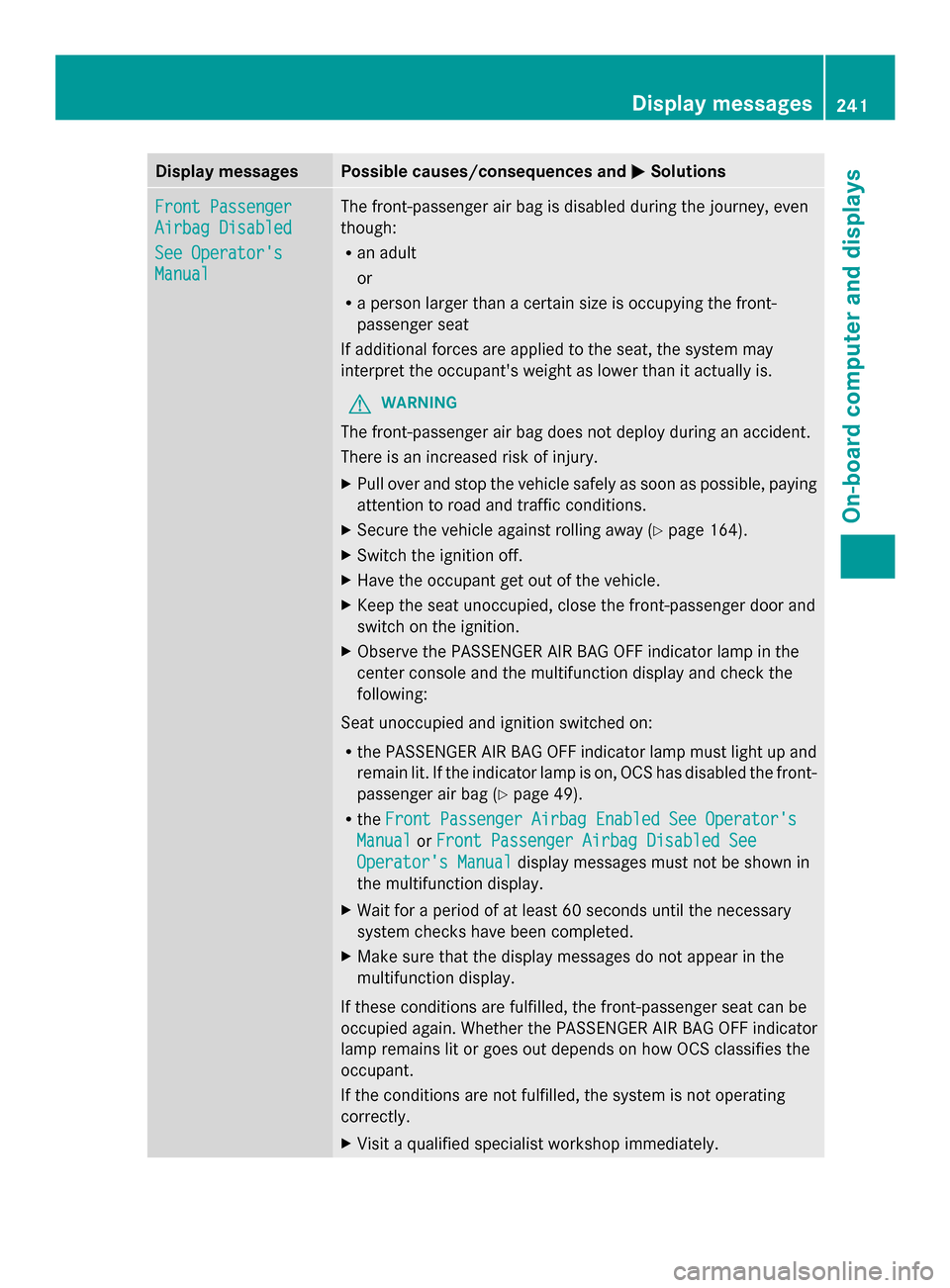
Display messages Possible causes/consequences and
0050
0050Solutions Front Passenger
Front Passenger
Airbag Disabled Airbag Disabled
See Operator's See Operator's
Manual Manual The front-passenger air bag is disabled during the journey, even
though:
R
an adult
or
R a person larger than a certain size is occupying the front-
passenger seat
If additional forces are applied to the seat, the system may
interpret the occupant's weight as lower than it actually is.
G WARNING
The front-passenger air bag does not deploy during an accident.
There is an increased risk of injury.
X Pull over and stop the vehicle safely as soon as possible, paying
attention to road and traffic conditions.
X Secure the vehicle against rolling away ( Ypage 164).
X Switch the ignition off.
X Have the occupant get out of the vehicle.
X Keep the seat unoccupied, close the front-passenger door and
switch on the ignition.
X Observe the PASSENGER AIR BAG OFF indicator lamp in the
center console and the multifunction display and check the
following:
Seat unoccupied and ignition switched on:
R the PASSENGER AIR BAG OFF indicator lamp must light up and
remain lit. If the indicator lamp is on, OCS has disabled the front-
passenger air bag ( Ypage 49).
R the Front Passenger Airbag Enabled See Operator's
Front Passenger Airbag Enabled See Operator's
Manual Manual orFront Passenger Airbag Disabled See
Front Passenger Airbag Disabled See
Operator's Manual
Operator's Manual display messages must not be shown in
the multifunction display.
X Wait for a period of at least 60 seconds until the necessary
system checks have been completed.
X Make sure that the display messages do not appear in the
multifunction display.
If these conditions are fulfilled, the front-passenger seat can be
occupied again. Whether the PASSENGER AIR BAG OFF indicator
lamp remains lit or goes out depends on how OCS classifies the
occupant.
If the conditions are not fulfilled, the system is not operating
correctly.
X Visit a qualified specialist workshop immediately. Display
messages
241On-board computer and displays Z