jump start MERCEDES-BENZ GLK-Class 2014 X204 Owner's Manual
[x] Cancel search | Manufacturer: MERCEDES-BENZ, Model Year: 2014, Model line: GLK-Class, Model: MERCEDES-BENZ GLK-Class 2014 X204Pages: 382, PDF Size: 4.36 MB
Page 7 of 382
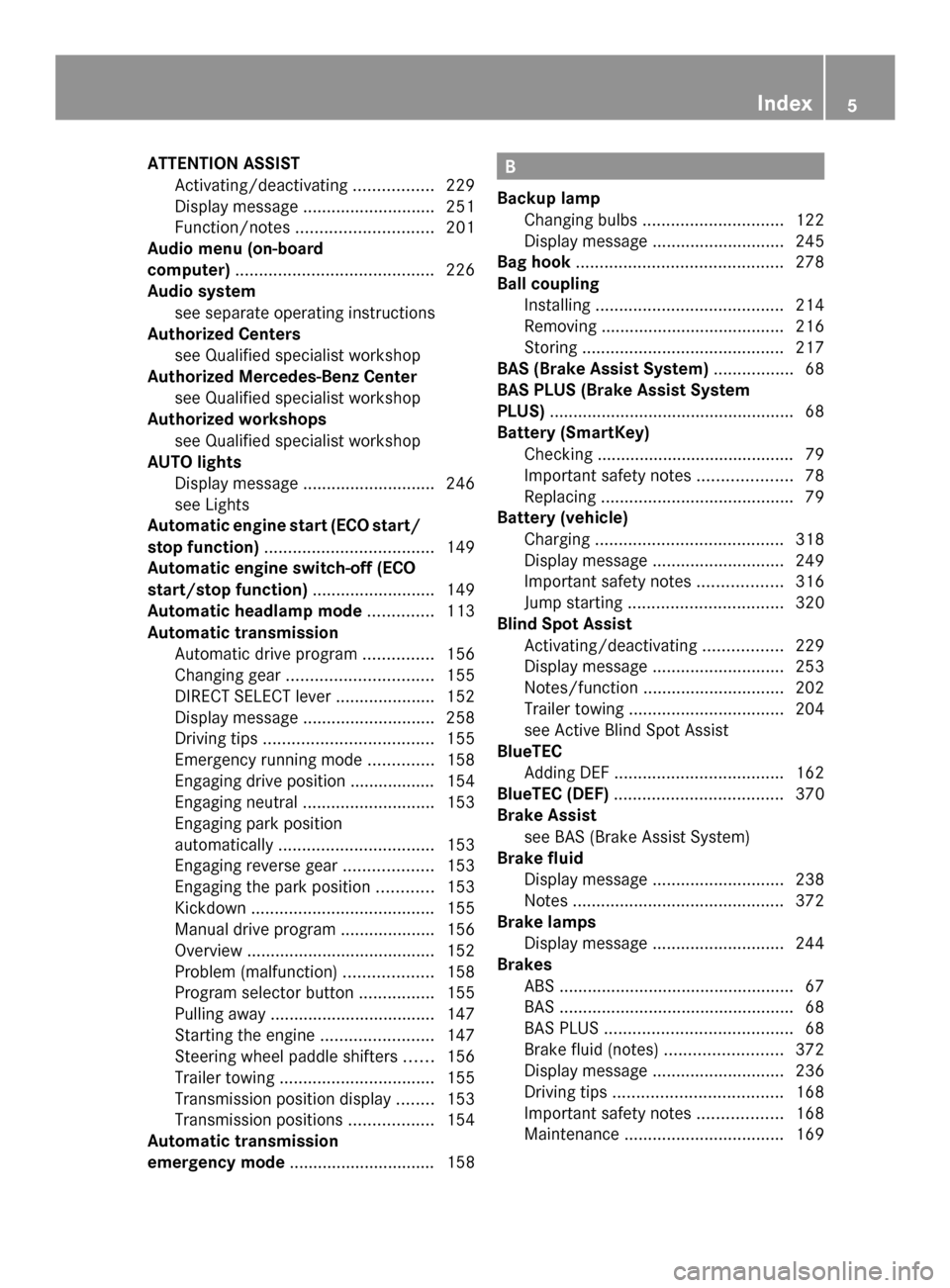
ATTENTION ASSIST
Activating/deactivating .................229
Display message ............................ 251
Function/notes ............................. 201
Audio menu (on-board
computer) .......................................... 226
Audio system see separate operating instructions
Authorized Centers
see Qualified specialist workshop
Authorized Mercedes-Benz Center
see Qualified specialist workshop
Authorized workshops
see Qualified specialist workshop
AUTO lights
Display message ............................ 246
see Lights
Automatic engine start (ECO start/
stop function) .................................... 149
Automatic engine switch-off (ECO
start/stop function) ..........................149
Automatic headlamp mode ..............113
Automatic transmission Automatic drive program ...............156
Changing gea r............................... 155
DIRECT SELECT lever .....................152
Display message ............................ 258
Driving tips .................................... 155
Emergency running mode ..............158
Engaging drive position .................. 154
Engaging neutral ............................ 153
Engaging park position
automatically ................................. 153
Engaging reverse gear ...................153
Engaging the park position ............153
Kickdown ....................................... 155
Manual drive program ....................156
Overview ........................................ 152
Problem (malfunction) ...................158
Program selector button ................155
Pulling away ................................... 147
Starting the engine ........................147
Steering wheel paddle shifters ......156
Trailer towing ................................. 155
Transmission position displa y........ 153
Transmission positions ..................154
Automatic transmission
emergency mode ............................... 158 B
Backup lamp Changing bulbs .............................. 122
Display message ............................ 245
Bag hook ............................................ 278
Ball coupling Installing ........................................ 214
Removing ....................................... 216
Storing ........................................... 217
BAS (Brake Assist System) .................68
BAS PLUS (Brake Assist System
PLUS) .................................................... 68
Battery (SmartKey) Checking .......................................... 79
Important safety notes ....................78
Replacing ......................................... 79
Battery (vehicle)
Charging ........................................ 318
Display message ............................ 249
Important safety notes ..................316
Jump starting ................................. 320
Blind Spot Assist
Activating/deactivating .................229
Display message ............................ 253
Notes/function .............................. 202
Trailer towing ................................. 204
see Active Blind Spot Assist
BlueTEC
Adding DEF .................................... 162
BlueTEC (DEF) .................................... 370
Brake Assist see BAS (Brake Assist System)
Brake fluid
Display message ............................ 238
Notes ............................................. 372
Brake lamps
Display message ............................ 244
Brakes
ABS .................................................. 67
BAS .................................................. 68
BAS PLUS ........................................ 68
Brake fluid (notes) .........................372
Display message ............................ 236
Driving tips .................................... 168
Important safety notes ..................168
Maintenance .................................. 169 Index
5
Page 11 of 382
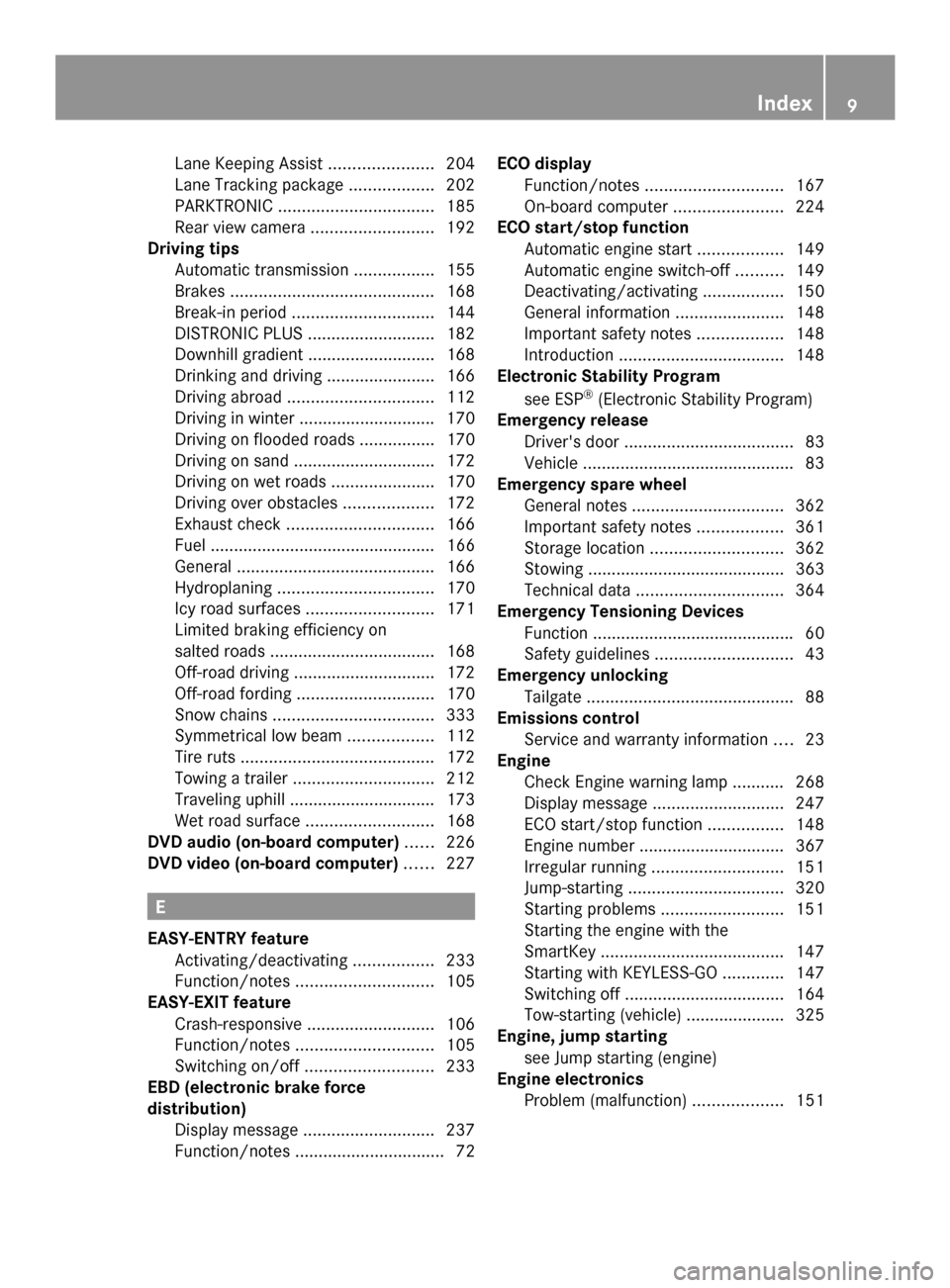
Lane Keeping Assist
......................204
Lane Tracking package ..................202
PARKTRONIC ................................. 185
Rear view camera .......................... 192
Driving tips
Automatic transmission .................155
Brakes ........................................... 168
Break-in period .............................. 144
DISTRONIC PLUS ........................... 182
Downhill gradient ........................... 168
Drinking and driving .......................166
Driving abroad ............................... 112
Driving in winter ............................ .170
Driving on flooded roads ................170
Driving on sand .............................. 172
Driving on wet roads ......................170
Driving over obstacles ...................172
Exhaust check ............................... 166
Fuel ................................................ 166
General .......................................... 166
Hydroplaning ................................. 170
Icy road surfaces ........................... 171
Limited braking efficiency on
salted road s................................... 168
Off-road driving .............................. 172
Off-road fording ............................. 170
Snow chains .................................. 333
Symmetrical low bea m.................. 112
Tire ruts ......................................... 172
Towing a trailer .............................. 212
Traveling uphill ............................... 173
Wet road surface ........................... 168
DVD audio (on-board computer) ......226
DVD video (on-board computer) ......227 E
EASY-ENTRY feature Activating/deactivating .................233
Function/notes ............................. 105
EASY-EXIT feature
Crash-responsive ........................... 106
Function/notes ............................. 105
Switching on/off ........................... 233
EBD (electronic brake force
distribution)
Display message ............................ 237
Function/notes ................................ 72 ECO display
Function/notes ............................. 167
On-board computer .......................224
ECO start/stop function
Automatic engine start ..................149
Automatic engine switch-off ..........149
Deactivating/activating .................150
General information .......................148
Important safety notes ..................148
Introduction ................................... 148
Electronic Stability Program
see ESP ®
(Electronic Stability Program)
Emergency release
Driver's door .................................... 83
Vehicle ............................................. 83
Emergency spare wheel
General notes ................................ 362
Important safety notes ..................361
Storage location ............................ 362
Stowing .......................................... 363
Technical data ............................... 364
Emergency Tensioning Devices
Function .......................................... .60
Safety guideline s............................. 43
Emergency unlocking
Tailgate ............................................ 88
Emissions control
Service and warranty information ....23
Engine
Check Engine warning lamp ........... 268
Display message ............................ 247
ECO start/stop function ................148
Engine number ............................... 367
Irregular running ............................ 151
Jump-starting ................................. 320
Starting problems ..........................151
Starting the engine with the
SmartKey ....................................... 147
Starting with KEYLESS-GO .............147
Switching off .................................. 164
Tow-starting (vehicle) ..................... 325
Engine, jump starting
see Jump starting (engine)
Engine electronics
Problem (malfunction) ...................151 Index
9
Page 13 of 382
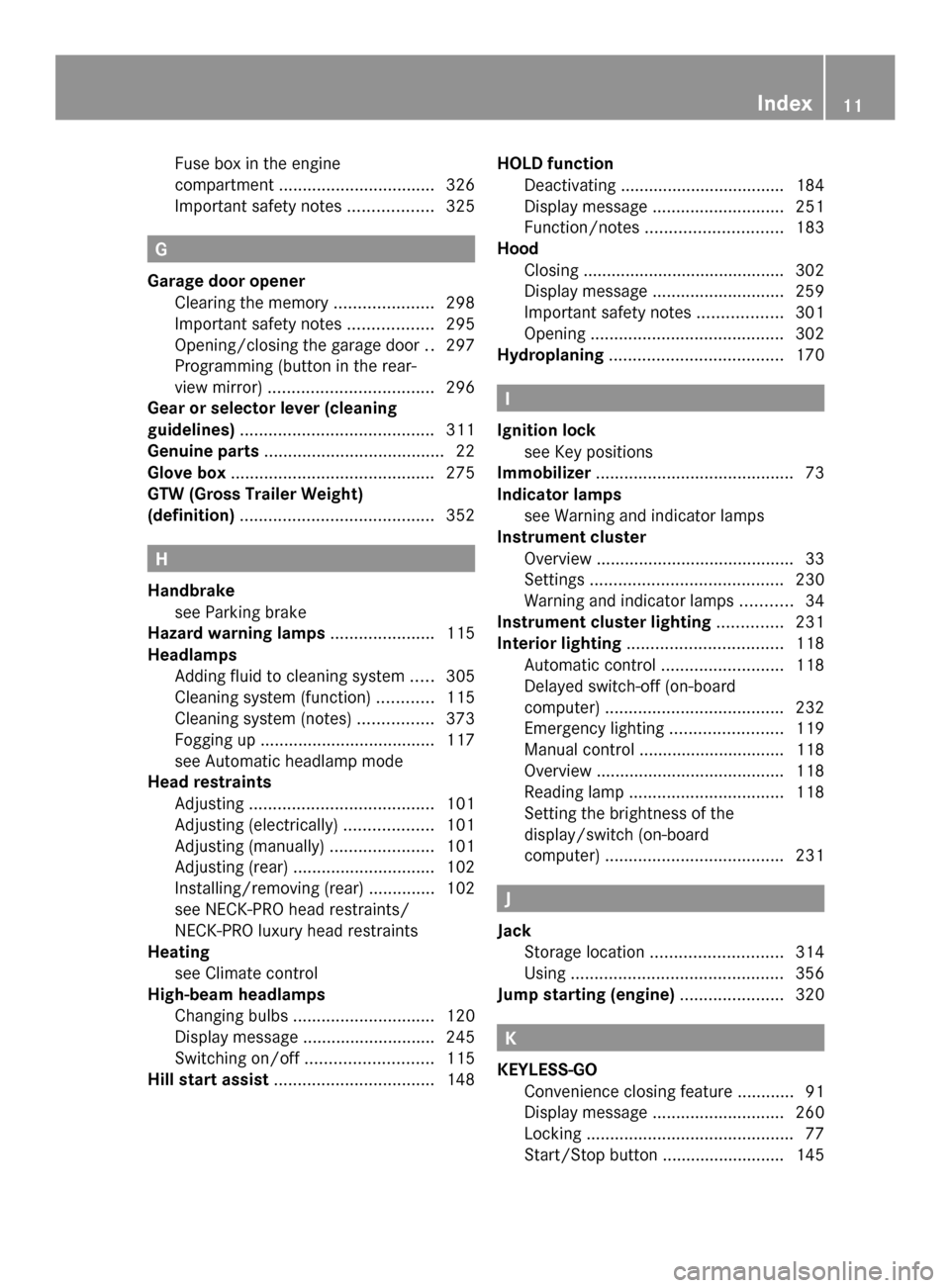
Fuse box in the engine
compartment
................................. 326
Important safety notes ..................325 G
Garage door opener Clearing the memory .....................298
Important safety notes ..................295
Opening/closing the garage door ..297
Programming (button in the rear-
view mirror) ................................... 296
Gear or selector lever (cleaning
guidelines) ......................................... 311
Genuine parts ...................................... 22
Glove box ........................................... 275
GTW (Gross Trailer Weight)
(definition) ......................................... 352H
Handbrake see Parking brake
Hazard warning lamps ......................115
Headlamps Adding fluid to cleaning system .....305
Cleaning system (function) ............115
Cleaning system (notes) ................373
Fogging up ..................................... 117
see Automatic headlamp mode
Head restraints
Adjusting ....................................... 101
Adjusting (electrically) ...................101
Adjusting (manually). .....................101
Adjusting (rear) .............................. 102
Installing/removing (rear) ..............102
see NECK-PRO head restraints/
NECK-PRO luxury head restraints
Heating
see Climate control
High-beam headlamps
Changing bulbs .............................. 120
Display message ............................ 245
Switching on/off ........................... 115
Hill start assist .................................. 148HOLD function
Deactivating ................................... 184
Display message ............................ 251
Function/notes ............................. 183
Hood
Closing .......................................... .302
Display message ............................ 259
Important safety notes ..................301
Opening ......................................... 302
Hydroplaning ..................................... 170 I
Ignition lock see Key positions
Immobilizer .......................................... 73
Indicator lamps see Warning and indicator lamps
Instrument cluster
Overview .......................................... 33
Settings ......................................... 230
Warning and indicator lamps ...........34
Instrument cluster lighting ..............231
Interior lighting ................................. 118
Automatic control ..........................118
Delayed switch-off (on-board
computer) ...................................... 232
Emergency lighting ........................119
Manual control ............................... 118
Overview ........................................ 118
Reading lamp ................................. 118
Setting the brightness of the
display/switch (on-board
computer) ...................................... 231 J
Jack Storage location ............................ 314
Using ............................................. 356
Jump starting (engine) ......................320 K
KEYLESS-GO Convenience closing feature ............91
Display message ............................ 260
Locking ............................................ 77
Start/Stop button .......................... 145 Index
11
Page 83 of 382
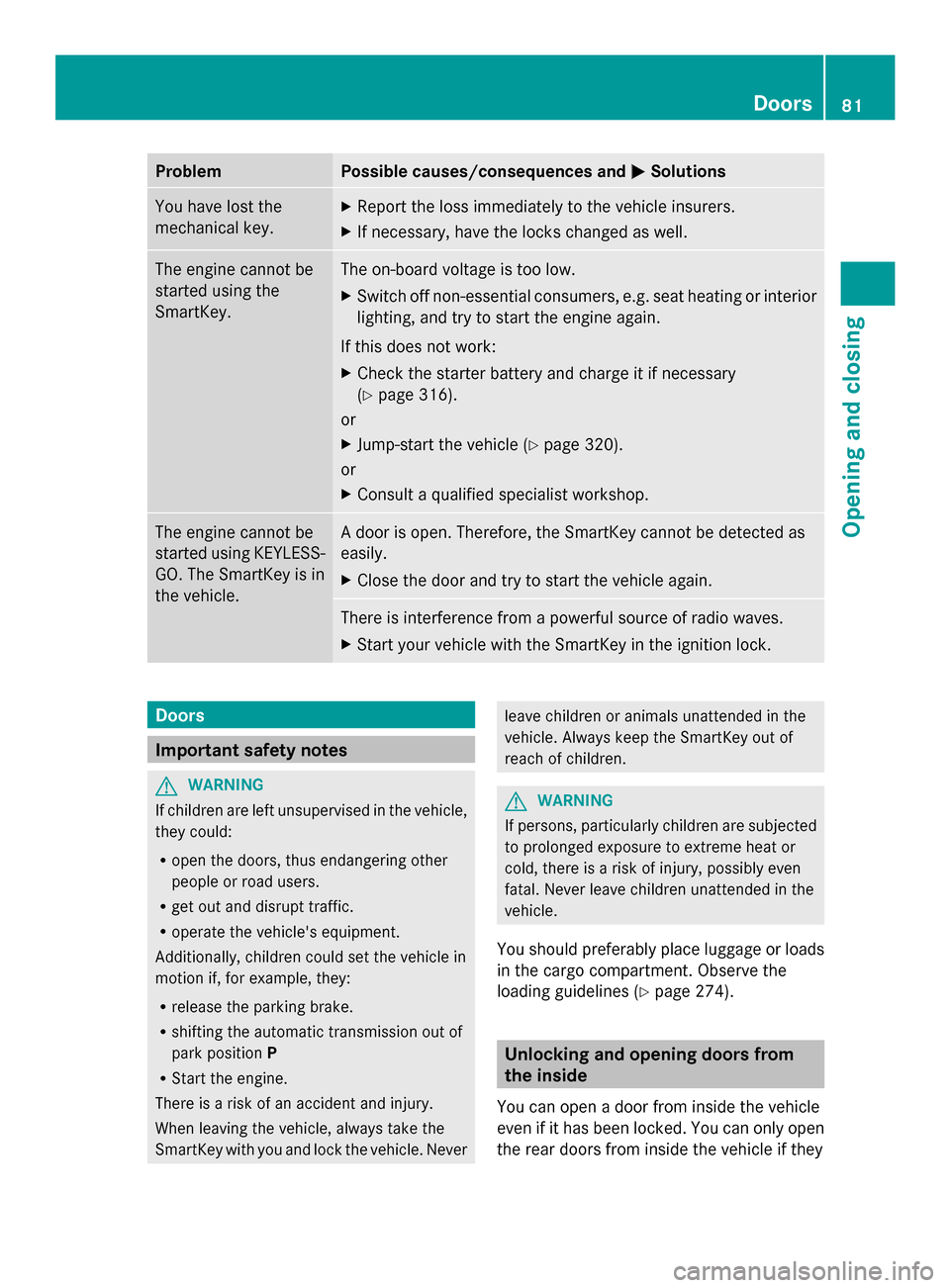
Problem Possible causes/consequences and
0050
0050Solutions You have lost the
mechanical key. X
Report the loss immediately to the vehicle insurers.
X If necessary, have the locks changed as well. The engine cannot be
started using the
SmartKey. The on-board voltage is too low.
X
Switch off non-essential consumers, e.g. seat heating or interior
lighting, and try to start the engine again.
If this does not work:
X Check the starter battery and charge it if necessary
(Y page 316).
or
X Jump-start the vehicle (Y page 320).
or
X Consult a qualified specialist workshop. The engine cannot be
started using KEYLESS-
GO. The SmartKey is in
the vehicle. A door is open. Therefore, the SmartKey cannot be detected as
easily.
X
Close the door and try to start the vehicle again. There is interference from a powerful source of radio waves.
X
Start your vehicle with the SmartKey in the ignition lock. Doors
Important safety notes
G
WARNING
If children are left unsupervised in the vehicle,
they could:
R open the doors, thus endangering other
people or road users.
R get out and disrupt traffic.
R operate the vehicle's equipment.
Additionally, children could set the vehicle in
motion if, for example, they:
R release the parking brake.
R shifting the automatic transmission out of
park position P
R Start the engine.
There is a risk of an accident and injury.
When leaving the vehicle, always take the
SmartKey with you and lock the vehicle. Never leave children or animals unattended in the
vehicle. Always keep the SmartKey out of
reach of children.
G
WARNING
If persons, particularly children are subjected
to prolonged exposure to extreme heat or
cold, there is a risk of injury, possibly even
fatal. Never leave children unattended in the
vehicle.
You should preferably place luggage or loads
in the cargo compartment. Observe the
loading guidelines (Y page 274). Unlocking and opening doors from
the inside
You can open a door from inside the vehicle
even if it has been locked. You can only open
the rear doors from inside the vehicle if they Doors
81Opening and closing Z
Page 153 of 382
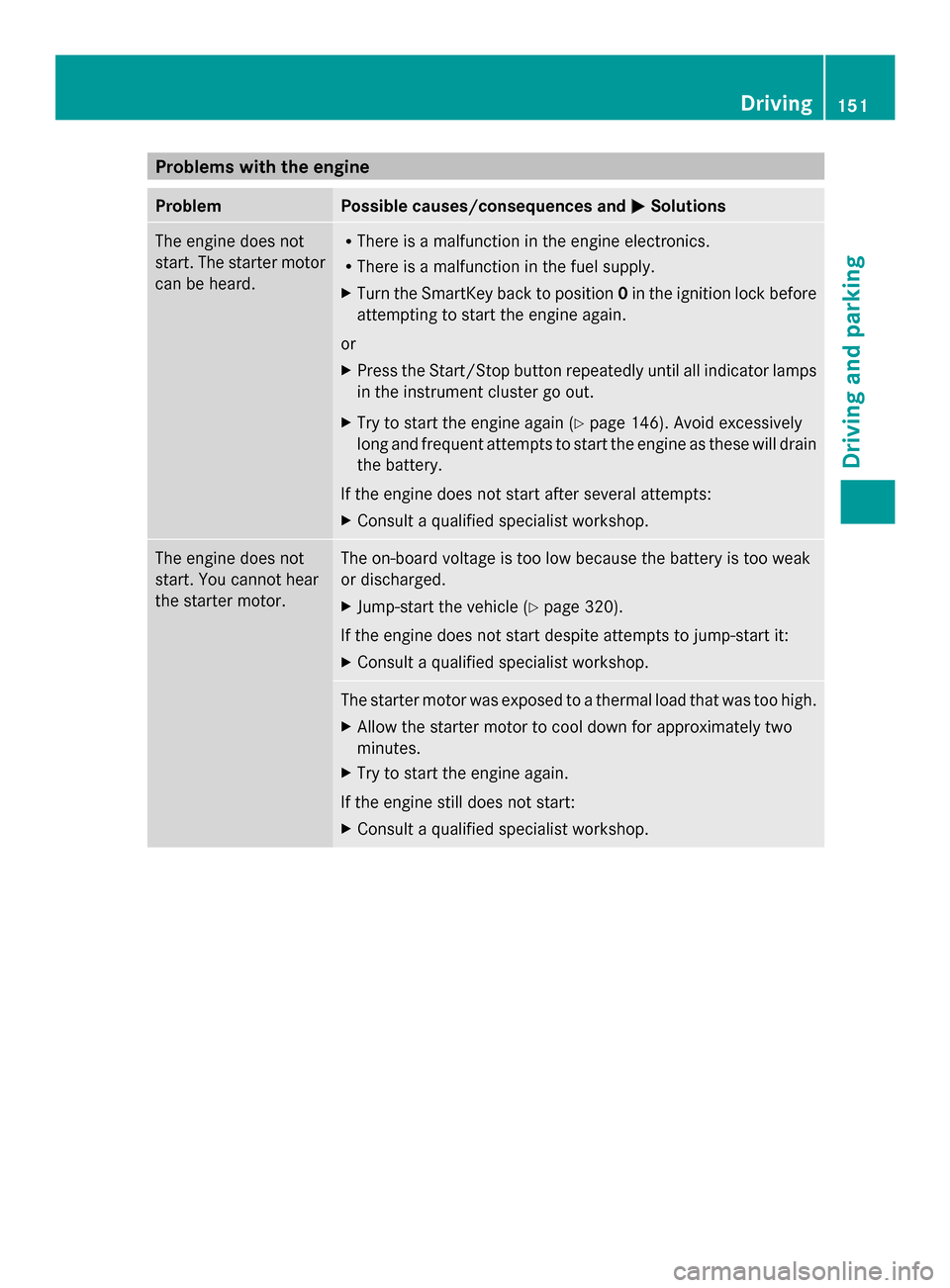
Problems with the engine
Problem Possible causes/consequences and
0050
0050Solutions The engine does not
start. The starter motor
can be heard. R
There is a malfunction in the engine electronics.
R There is a malfunction in the fuel supply.
X Turn the SmartKey back to position 0in the ignition lock before
attempting to start the engine again.
or
X Press the Start/Stop button repeatedly until all indicator lamps
in the instrument cluster go out.
X Try to start the engine again (Y page 146). Avoid excessively
long and frequent attempts to start the engine as these will drain
the battery.
If the engine does not start after several attempts:
X Consult a qualified specialist workshop. The engine does not
start. You cannot hear
the starter motor. The on-board voltage is too low because the battery is too weak
or discharged.
X
Jump-start the vehicle (Y page 320).
If the engine does not start despite attempts to jump-start it:
X Consult a qualified specialist workshop. The starter motor was exposed to a thermal load that was too high.
X
Allow the starter motor to cool down for approximately two
minutes.
X Try to start the engine again.
If the engine still does not start:
X Consult a qualified specialist workshop. Driving
151Driving and parking Z
Page 315 of 382
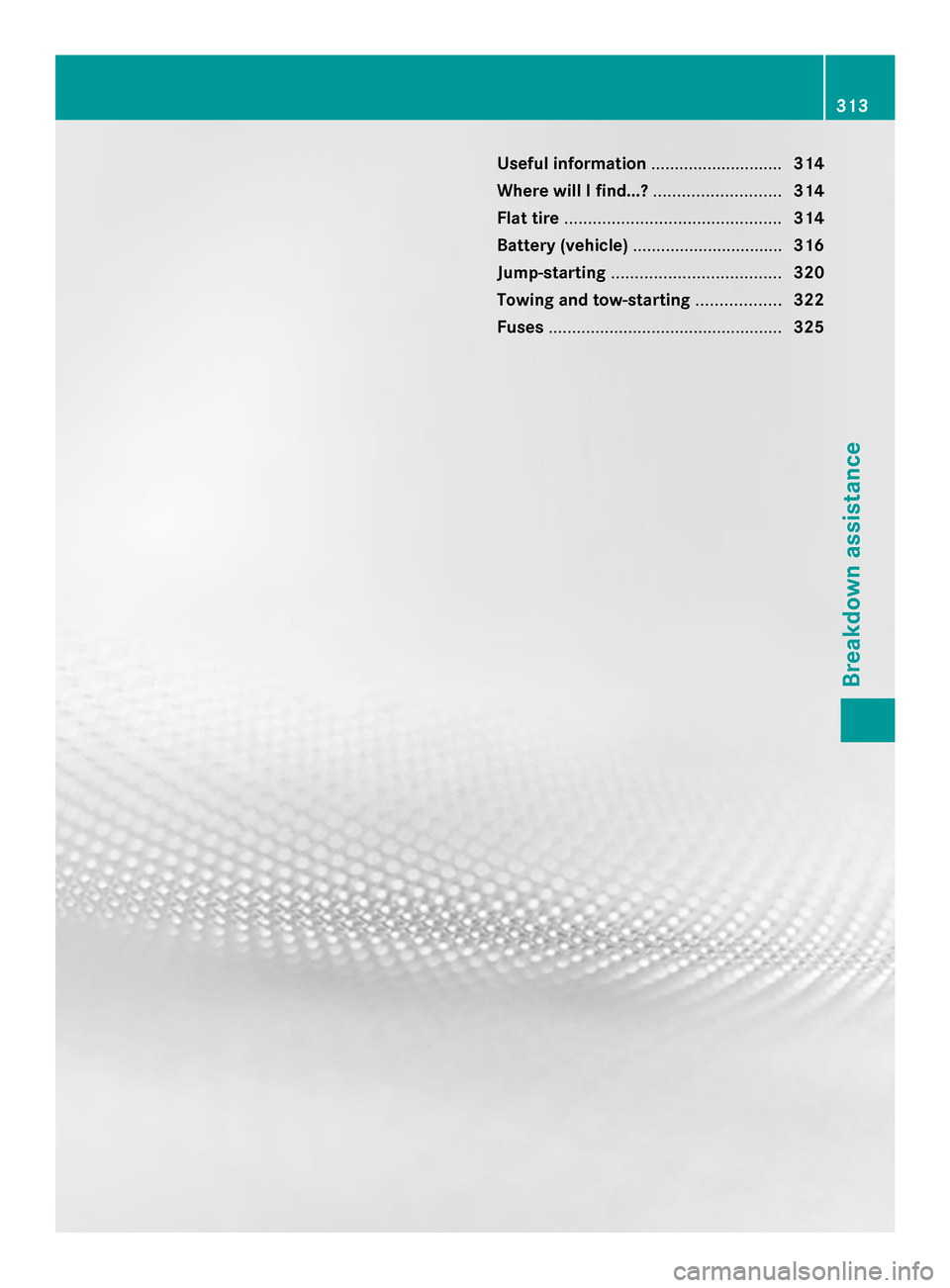
Useful information
............................314
Where will I find...? ...........................314
Flat tire .............................................. 314
Battery (vehicle) ................................ 316
Jump-starting .................................... 320
Towing and tow-starting ..................322
Fuses .................................................. 325 313Breakdown assistance
Page 318 of 382
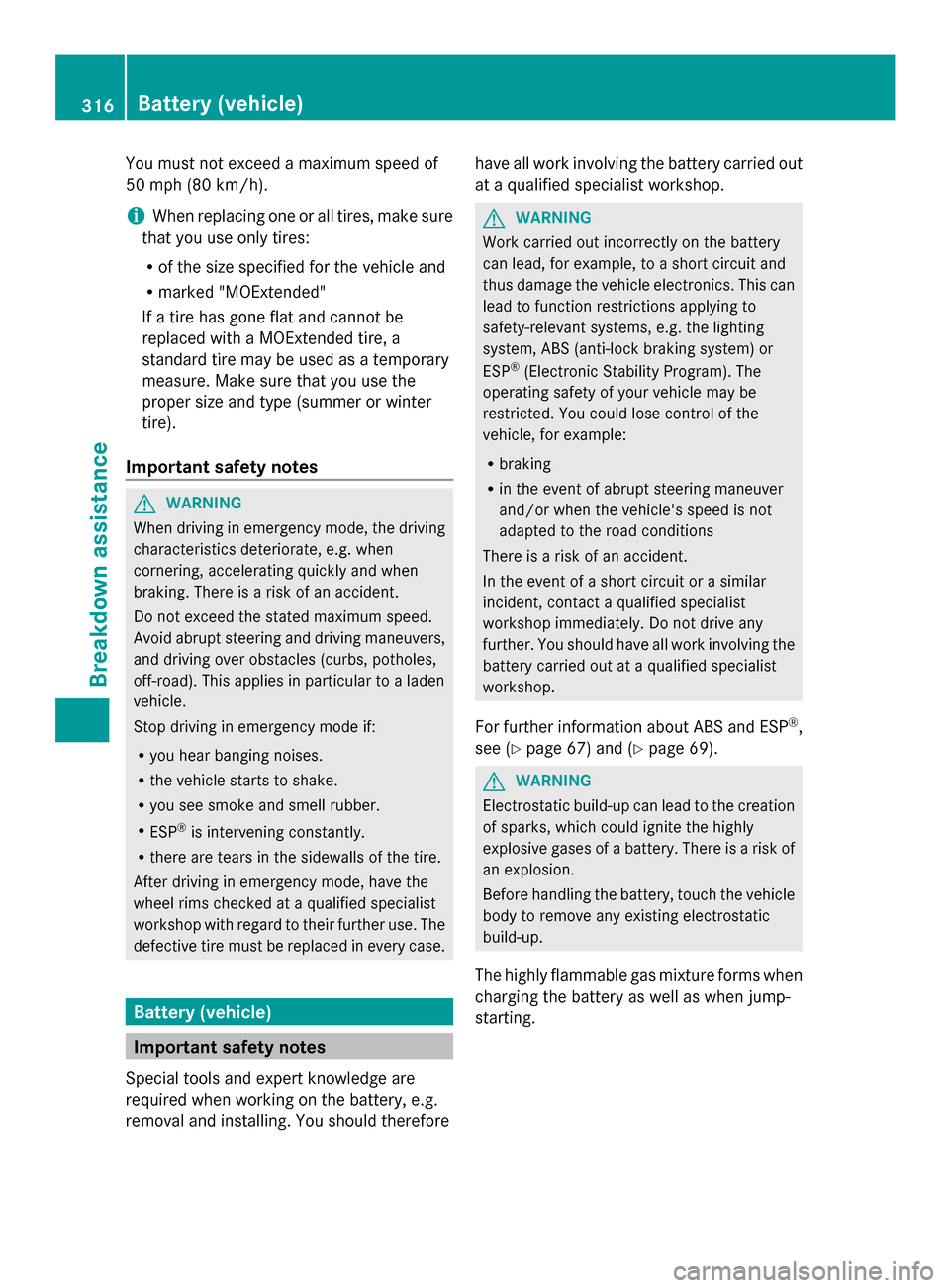
You must not exceed a maximum speed of
50 mph (80 km/h).
i When replacing one or all tires, make sure
that you use only tires:
R of the size specified for the vehicle and
R marked "MOExtended"
If a tire has gone flat and cannot be
replaced with a MOExtended tire, a
standard tire may be used as a temporary
measure. Make sure that you use the
proper size and type (summer or winter
tire).
Important safety notes G
WARNING
When driving in emergency mode, the driving
characteristics deteriorate, e.g. when
cornering, accelerating quickly and when
braking. There is a risk of an accident.
Do not exceed the stated maximum speed.
Avoid abrupt steering and driving maneuvers,
and driving over obstacles (curbs, potholes,
off-road). This applies in particular to a laden
vehicle.
Stop driving in emergency mode if:
R you hear banging noises.
R the vehicle starts to shake.
R you see smoke and smell rubber.
R ESP ®
is intervening constantly.
R there are tears in the sidewalls of the tire.
After driving in emergency mode, have the
wheel rims checked at a qualified specialist
workshop with regard to their further use. The
defective tire must be replaced in every case. Battery (vehicle)
Important safety notes
Special tools and expert knowledge are
required when working on the battery, e.g.
removal and installing. You should therefore have all work involving the battery carried out
at a qualified specialist workshop. G
WARNING
Work carried out incorrectly on the battery
can lead, for example, to a short circuit and
thus damage the vehicle electronics. This can
lead to function restrictions applying to
safety-relevant systems, e.g. the lighting
system, ABS (anti-lock braking system) or
ESP ®
(Electronic Stability Program). The
operating safety of your vehicle may be
restricted. You could lose control of the
vehicle, for example:
R braking
R in the event of abrupt steering maneuver
and/or when the vehicle's speed is not
adapted to the road conditions
There is a risk of an accident.
In the event of a short circuit or a similar
incident, contact a qualified specialist
workshop immediately. Do not drive any
further. You should have all work involving the
battery carried out at a qualified specialist
workshop.
For further information about ABS and ESP ®
,
see (Y page 67) and ( Ypage 69). G
WARNING
Electrostatic build-up can lead to the creation
of sparks, which could ignite the highly
explosive gases of a battery. There is a risk of
an explosion.
Before handling the battery, touch the vehicle
body to remove any existing electrostatic
build-up.
The highly flammable gas mixture forms when
charging the battery as well as when jump-
starting. 316
Battery (vehicle)Breakdown assistance
Page 319 of 382

Always make sure that neither you nor the
battery is electrostatically charged. A build-
up of electrostatic charge can be caused, for
example:
R by wearing clothing made from synthetic
fibers
R due to friction between clothing and seats
R if you push or pull the battery across the
carpet or other synthetic materials
R if you wipe the battery with a cloth G
WARNING
Battery acid is caustic. There is a risk of injury.
Avoid contact with the skin, eyes or clothing.
Do not inhale any battery gases. Do not lean
over the battery. Keep children away from
batteries. Wash battery acid immediately with
water and seek medical attention. G
WARNING
During the charging process, a battery
produces hydrogen gas. If a short circuit
occurs or sparks are created, the hydrogen
gas can ignite. There is a risk of an explosion.
R Make sure that the positive terminal of a
connected battery does not come into
contact with vehicle parts.
R Never place metal objects or tools on a
battery.
R It is important that you observe the
described order of the battery terminals
when connecting and disconnecting a
battery.
R When jump-starting, make sure that the
battery poles with identical polarity are
connected.
R It is particularly important to observe the
described order when connecting and
disconnecting the jumper cables.
R Never connect or disconnect the battery
terminals while the engine is running. G
WARNING
During charging and jump-starting, explosive
gases can escape from the battery. There is a
risk of an explosion.
Particularly avoid fire, open flames, creating
sparks and smoking. Ensure there is sufficient
ventilation while charging and jump-starting.
Do not lean over a battery. H
Environmental note Batteries contain dangerous
substances. It is against the
law to dispose of them with
the household rubbish. They
must be collected separately
and recycled to protect the
environment.
Dispose of batteries in an
environmentally friendly
manner. Take discharged
batteries to a qualified
specialist workshop or a
special collection point for
used batteries.
! Have the battery checked regularly at a
qualified specialist workshop.
Observe the service intervals in the
Maintenance Booklet or contact a qualified
specialist workshop for more information.
! You should have all work involving the
battery carried out at a qualified specialist
workshop. In the exceptional case that it is
necessary for you to disconnect the battery
yourself, make sure that:
R you switch off the engine and remove the
SmartKey. On vehicles with KEYLESS-
GO, ensure that the ignition is switched
off. Check that all the indicator lamps in
the instrument cluster are off. Otherwise,
electronic components, such as the
alternator, may be damaged.
R you first remove the negative terminal
clamp and then the positive terminal
clamp. Never swap the terminal clamps. Battery (vehicle)
317Breakdown assis tance Z
Page 320 of 382
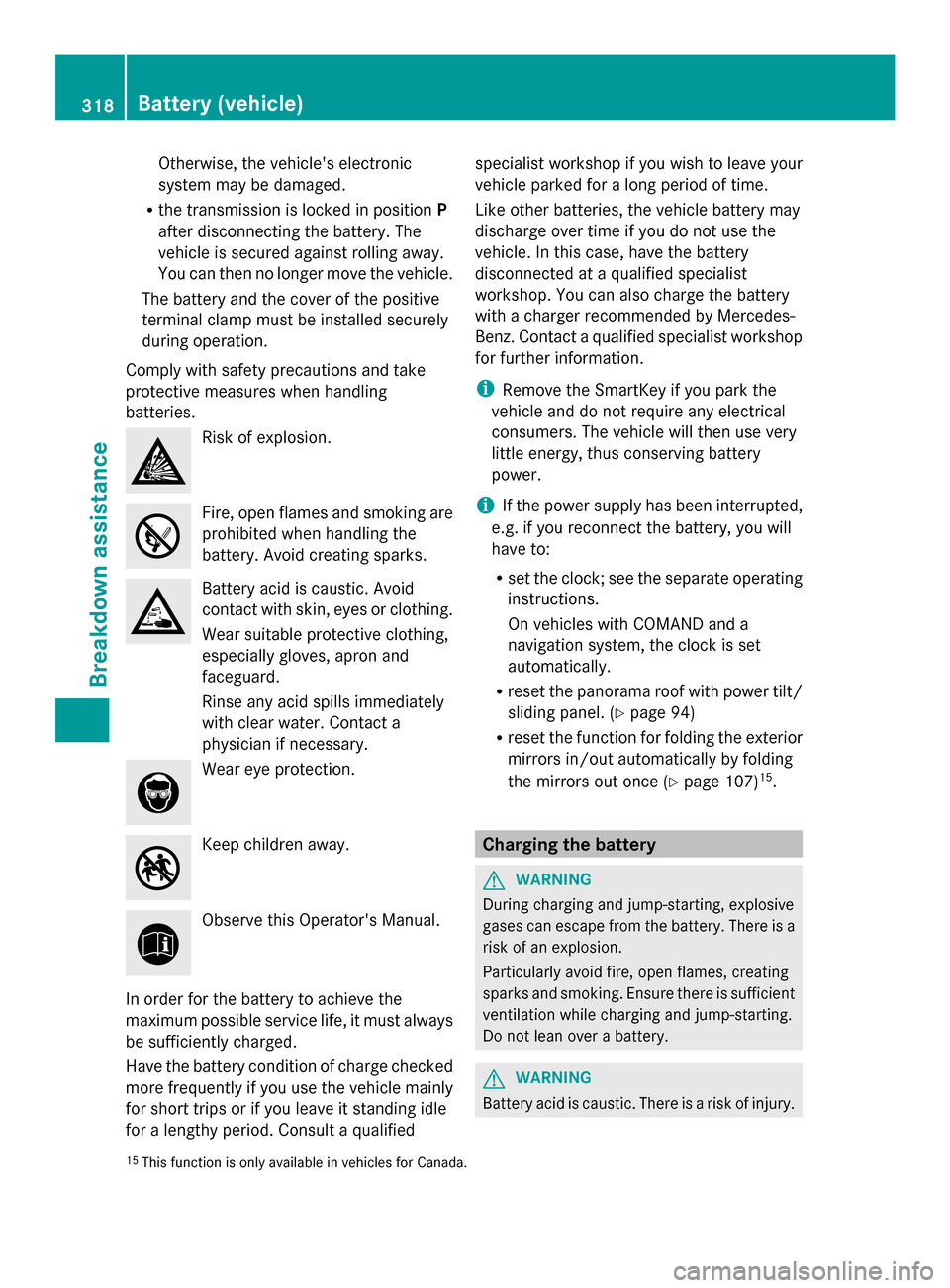
Otherwise, the vehicle's electronic
system may be damaged.
R the transmission is locked in position P
after disconnecting the battery. The
vehicle is secured against rolling away.
You can then no longer move the vehicle.
The battery and the cover of the positive
terminal clamp must be installed securely
during operation.
Comply with safety precautions and take
protective measures when handling
batteries. Risk of explosion.
Fire, open flames and smoking are
prohibited when handling the
battery. Avoid creating sparks. Battery acid is caustic. Avoid
contact with skin, eyes or clothing.
Wear suitable protective clothing,
especially gloves, apron and
faceguard.
Rinse any acid spills immediately
with clear water. Contact a
physician if necessary. Wear eye protection.
Keep children away.
Observe this Operator's Manual.
In order for the battery to achieve the
maximum possible service life, it must always
be sufficiently charged.
Have the battery condition of charge checked
more frequently if you use the vehicle mainly
for short trips or if you leave it standing idle
for a lengthy period. Consult a qualified specialist workshop if you wish to leave your
vehicle parked for a long period of time.
Like other batteries, the vehicle battery may
discharge over time if you do not use the
vehicle. In this case, have the battery
disconnected at a qualified specialist
workshop. You can also charge the battery
with a charger recommended by Mercedes-
Benz. Contact a qualified specialist workshop
for further information.
i
Remove the SmartKey if you park the
vehicle and do not require any electrical
consumers. The vehicle will then use very
little energy, thus conserving battery
power.
i If the power supply has been interrupted,
e.g. if you reconnect the battery, you will
have to:
R set the clock; see the separate operating
instructions.
On vehicles with COMAND and a
navigation system, the clock is set
automatically.
R reset the panorama roof with power tilt/
sliding panel. (Y page 94)
R reset the function for folding the exterior
mirrors in/out automatically by folding
the mirrors out once (Y page 107)15
. Charging the battery
G
WARNING
During charging and jump-starting, explosive
gases can escape from the battery. There is a
risk of an explosion.
Particularly avoid fire, open flames, creating
sparks and smoking. Ensure there is sufficient
ventilation while charging and jump-starting.
Do not lean over a battery. G
WARNING
Battery acid is caustic. There is a risk of injury.
15 This function is only available in vehicles for Canada. 318
Battery (vehicle)Breakdown assistance
Page 321 of 382
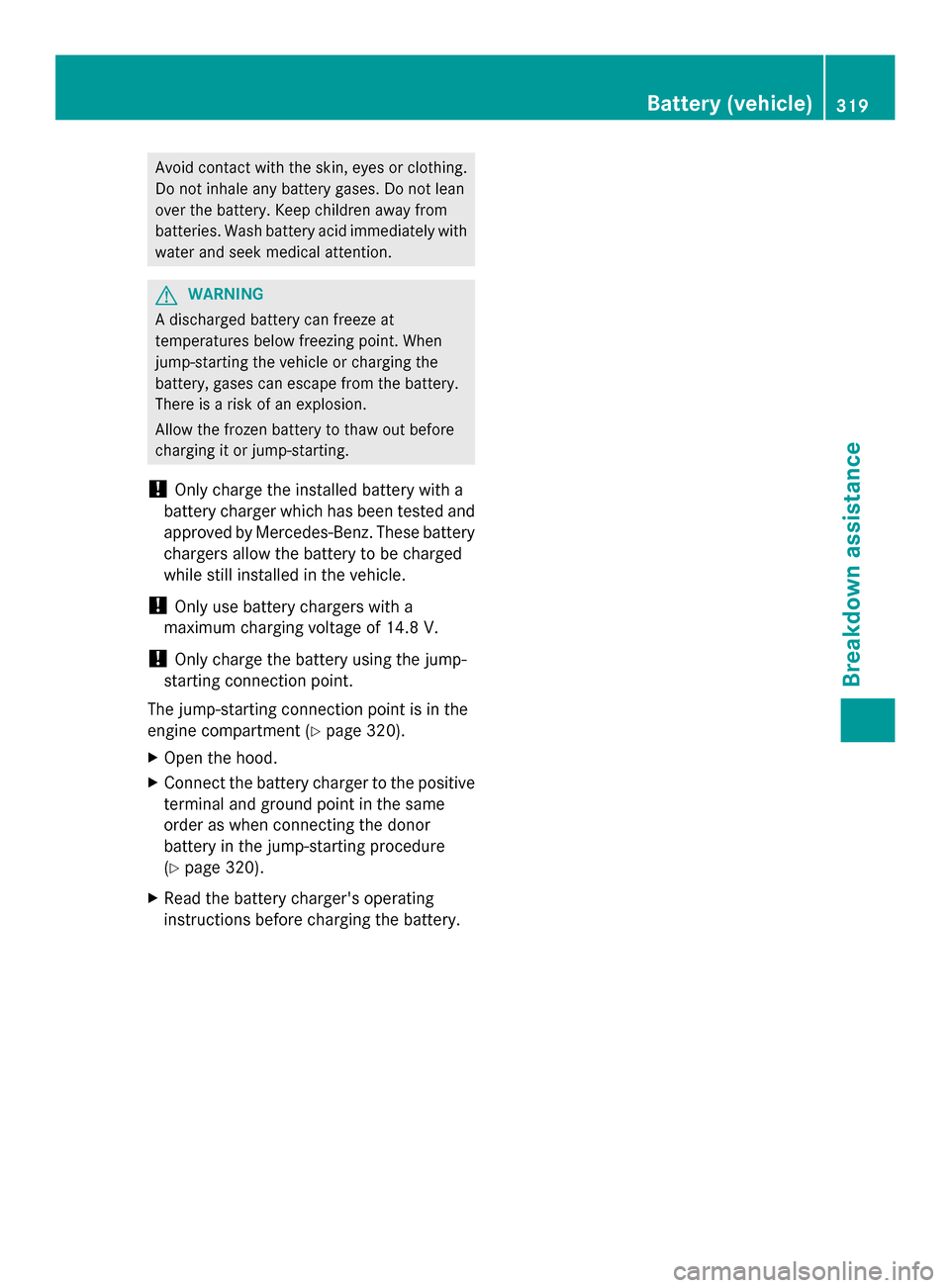
Avoid contact with the skin, eyes or clothing.
Do not inhale any battery gases. Do not lean
over the battery. Keep children away from
batteries. Wash battery acid immediately with
water and seek medical attention. G
WARNING
A discharged battery can freeze at
temperatures below freezing point. When
jump-starting the vehicle or charging the
battery, gases can escape from the battery.
There is a risk of an explosion.
Allow the frozen battery to thaw out before
charging it or jump-starting.
! Only charge the installed battery with a
battery charger which has been tested and
approved by Mercedes-Benz. These battery
chargers allow the battery to be charged
while still installed in the vehicle.
! Only use battery chargers with a
maximum charging voltage of 14.8 V.
! Only charge the battery using the jump-
starting connection point.
The jump-starting connection point is in the
engine compartment (Y page 320).
X Open the hood.
X Connect the battery charger to the positive
terminal and ground point in the same
order as when connecting the donor
battery in the jump-starting procedure
(Y page 320).
X Read the battery charger's operating
instructions before charging the battery. Battery (vehicle)
319Breakdown assis tance Z