instrument panel MERCEDES-BENZ GLK-Class 2015 X204 Owner's Manual
[x] Cancel search | Manufacturer: MERCEDES-BENZ, Model Year: 2015, Model line: GLK-Class, Model: MERCEDES-BENZ GLK-Class 2015 X204Pages: 386, PDF Size: 7.16 MB
Page 9 of 386
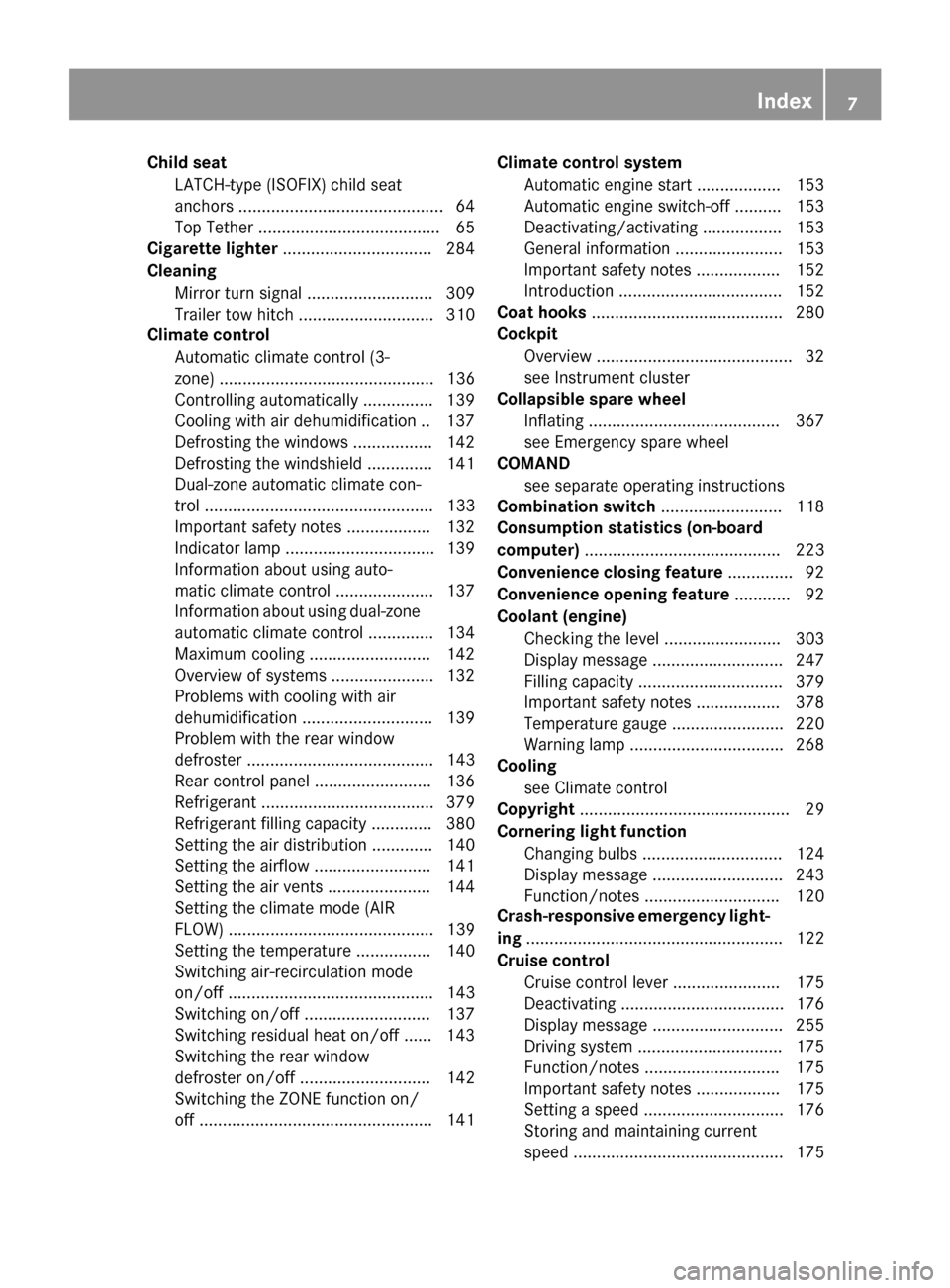
Child seat
LATCH-type (ISOFIX) child seat
anchors ............................................ 64
Top Tether ...................................... .65
Cigarette lighter ................................ 284
Cleaning Mirror turn signal .......................... .309
Trailer tow hitch ............................ .310
Climate control
Automatic climate control (3-
zone) .............................................. 136
Controlling automatically .............. .139
Cooling with air dehumidification .. 137
Defrosting the windows ................. 142
Defrosting the windshield .............. 141
Dual-zone automatic climate con-
trol ................................................. 133
Important safety notes .................. 132
Indicator lamp ................................ 139
Information about using auto-
matic climate control ..................... 137
Information about using dual-zone
automatic climate control .............. 134
Maximum cooling .......................... 142
Overview of systems ..................... .132
Problems with cooling with air
dehumidification ............................ 139
Problem with the rear window
defroster ........................................ 143
Rear control panel ......................... 136
Refrigerant ..................................... 379
Refrigerant filling capacity ............. 380
Setting the air distribution ............. 140
Setting the airflow ......................... 141
Setting the air vents ..................... .144
Setting the climate mode (AIR
FLOW) ............................................ 139
Setting the temperature ................ 140
Switching air-recirculation mode
on/off ............................................ 143
Switching on/off ........................... 137
Switching residual heat on/off ...... 143
Switching the rear window
defroster on/off ............................ 142
Switching the ZONE function on/
off ................................................. .141 Climate control system
Automatic engine start .................. 153
Automatic engine switch-off .......... 153
Deactivating/activating ................. 153
General information ....................... 153
Important safety notes .................. 152
Introduction ................................... 152
Coat hooks ......................................... 280
Cockpit Overview .......................................... 32
see Instrument cluster
Collapsible spare wheel
Inflating ......................................... 367
see Emergency spare wheel
COMAND
see separate operating instructions
Combination switch .......................... 118
Consumption statistics (on-board
computer) .......................................... 223
Convenience closing feature .............. 92
Convenience opening feature ............ 92
Coolant (engine) Checking the level ......................... 303
Display message ............................ 247
Filling capacity ............................... 379
Important safety notes .................. 378
Temperature gauge ........................ 220
Warning lamp ................................. 268
Cooling
see Climate control
Copyright ............................................. 29
Cornering light function Changing bulbs .............................. 124
Display message ............................ 243
Function/notes ............................ .120
Crash-responsive emergency light-
ing ....................................................... 122
Cruise control Cruise control lever ....................... 175
Deactivating ................................... 176
Display message ............................ 255
Driving system ............................... 175
Function/notes ............................ .175
Important safety notes .................. 175
Setting a speed .............................. 176
Storing and maintaining current
speed ............................................. 175 Index
7
Page 10 of 386
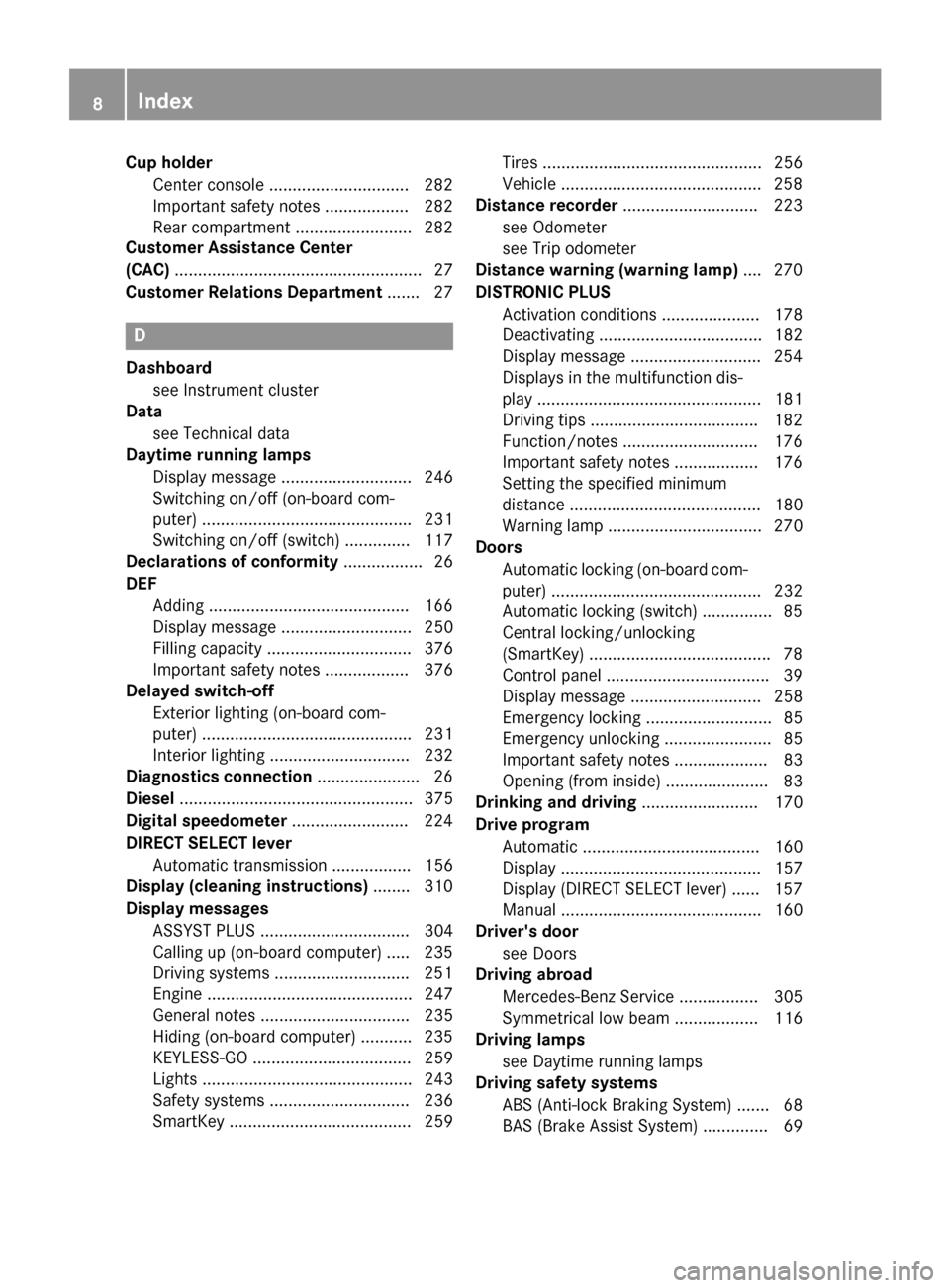
Cup holder
Center console .............................. 282
Important safety notes .................. 282
Rear compartment ........................ .282
Customer Assistance Center
(CAC) ..................................................... 27
Customer Relations Department ....... 27D
Dashboard see Instrument cluster
Data
see Technical data
Daytime running lamps
Display message ............................ 246
Switching on/off (on-board com-
puter) ............................................. 231
Switching on/off (switch) .............. 117
Declarations of conformity ................. 26
DEF Adding .......................................... .166
Display message ............................ 250
Filling capacity ............................... 376
Important safety notes .................. 376
Delayed switch-off
Exterior lighting (on-board com-
puter) ............................................. 231
Interior lighting .............................. 232
Diagnostics connection ......................26
Diesel .................................................. 375
Digital speedometer .........................224
DIRECT SELECT lever Automatic transmission ................. 156
Display (cleaning instructions) ........310
Display messages ASSYST PLUS ................................ 304
Calling up (on-board computer) ..... 235
Driving systems ............................ .251
Engine ............................................ 247
General notes ................................ 235
Hiding (on-board computer) ........... 235
KEYLESS-GO .................................. 259
Lights ............................................. 243
Safety systems .............................. 236
SmartKey ....................................... 259 Tires ............................................... 256
Vehicle .......................................... .258
Distance recorder .............................223
see Odometer
see Trip odometer
Distance warning (warning lamp) .... 270
DISTRONIC PLUS Activation conditions ..................... 178
Deactivating ................................... 182
Display message ............................ 254
Displays in the multifunction dis-
play ................................................ 181
Driving tips ................................... .182
Function/notes ............................ .176
Important safety notes .................. 176
Setting the specified minimum
distance ......................................... 180
Warning lamp ................................. 270
Doors
Automatic locking (on-board com-
puter) ............................................. 232
Automatic locking (switch) .............. .85
Central locking/unlocking
(SmartKey) ...................................... .78
Control panel .................................. .39
Display message ............................ 258
Emergency locking ........................... 85
Emergency unlocking ....................... 85
Important safety note s.................... 83
Opening (from inside) ...................... 83
Drinking and driving ......................... 170
Drive program Automatic ...................................... 160
Display ........................................... 157
Display (DIRECT SELECT lever) ...... 157
Manual ........................................... 160
Driver's door
see Doors
Driving abroad
Mercedes-Benz Service ................. 305
Symmetrical low beam .................. 116
Driving lamps
see Daytime running lamps
Driving safety systems
ABS (Anti-lock Braking System) ....... 68
BAS (Brake Assist System) .............. 69 8
Index
Page 16 of 386
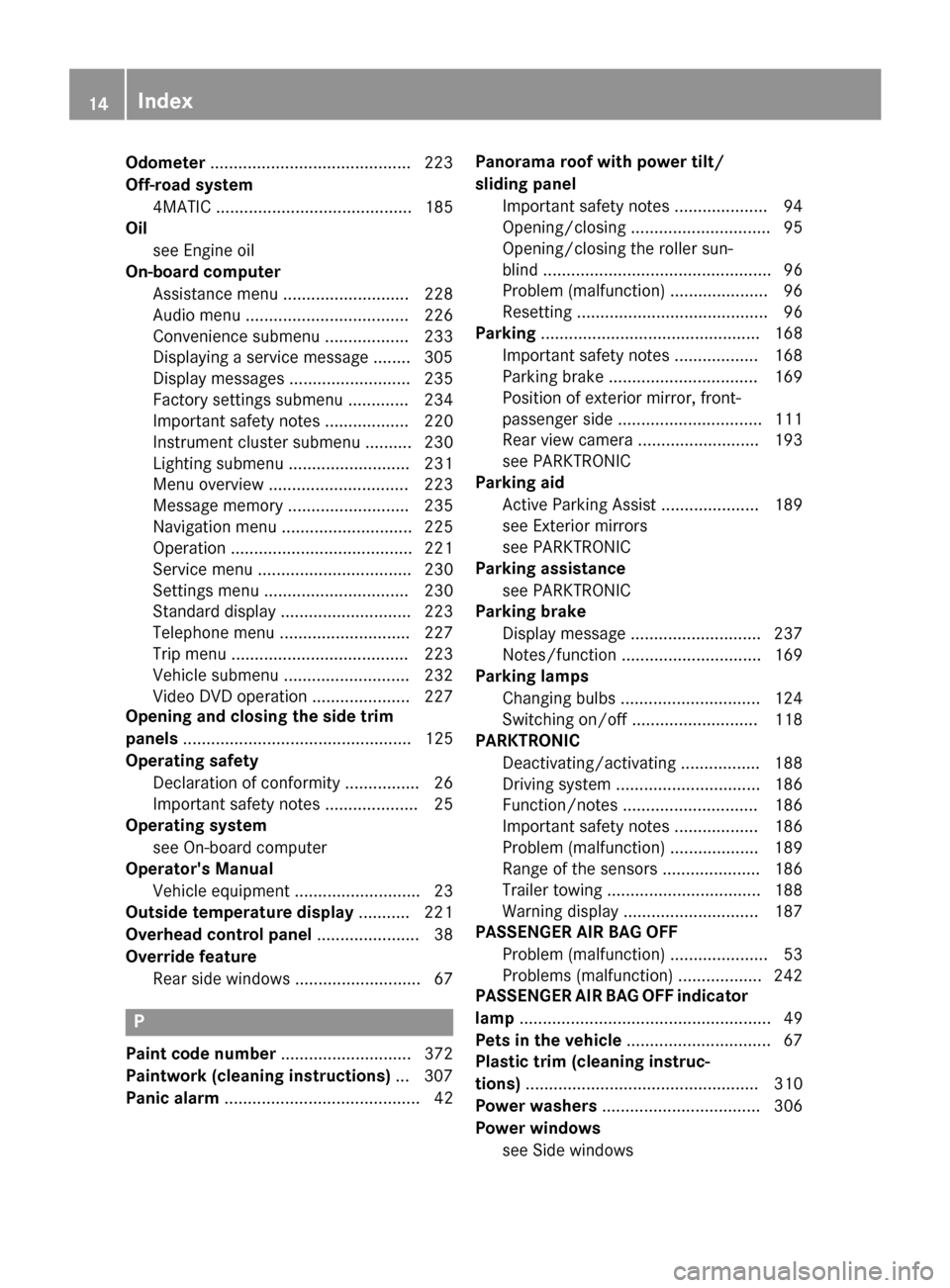
Odometer
...........................................2 23
Off-road system 4MATIC .......................................... 185
Oil
see Engine oil
On-board computer
Assistance menu ........................... 228
Audio menu ................................... 226
Convenience submenu .................. 233
Displaying a service message ....... .305
Display messages .......................... 235
Factory settings submenu ............. 234
Important safety notes .................. 220
Instrument cluster submenu .......... 230
Lighting submenu .......................... 231
Menu overview .............................. 223
Message memory .......................... 235
Navigation menu ............................ 225
Operation ....................................... 221
Service menu ................................. 230
Settings menu ............................... 230
Standard displa y............................ 223
Telephone menu ............................ 227
Trip menu ...................................... 223
Vehicle submenu ........................... 232
Video DVD operation ..................... 227
Opening and closing the side trim
panels ................................................. 125
Operating safety Declaration of conformity ................ 26
Important safety notes .................... 25
Operating system
see On-board computer
Operator's Manual
Vehicle equipment ........................... 23
Outside temperature display ........... 221
Overhead control panel ...................... 38
Override feature Rear side window s........................... 67 P
Paint code number ............................ 372
Paintwork (cleaning instructions) ... 307
Panic alarm .......................................... 42 Panorama roof with power tilt/
sliding panel
Important safety notes .................... 94
Opening/closing .............................. 95
Opening/closing the roller sun-
blind ................................................. 96
Problem (malfunction) ..................... 96
Resetting ......................................... 96
Parking ............................................... 168
Important safety notes .................. 168
Parking brake ................................ 169
Position of exterior mirror, front-
passenger side ............................... 111
Rear view camera .......................... 193
see PARKTRONIC
Parking aid
Active Parking Assist ..................... 189
see Exterior mirrors
see PARKTRONIC
Parking assistance
see PARKTRONIC
Parking brake
Display message ............................ 237
Notes/function .............................. 169
Parking lamps
Changing bulbs .............................. 124
Switching on/of f........................... 118
PARKTRONIC
Deactivating/activating ................. 188
Driving system ............................... 186
Function/note s............................. 186
Important safety notes .................. 186
Problem (malfunction) ................... 189
Range of the sensors ..................... 186
Trailer towing ................................. 188
Warning display ............................. 187
PASSENGER AIR BAG OFF
Problem (malfunction) ..................... 53
Problems (malfunction) .................. 242
PASSENGER AIR BAG OFF indicator
lamp ...................................................... 49
Pets in the vehicle ............................... 67
Plastic trim (cleaning instruc-
tions) .................................................. 310
Power washers .................................. 306
Power windows see Side windows 14
Index
Page 33 of 386

Cockpit
................................................. 32
Instrument cluster ..............................33
Multifunction steering wheel .............35
Center console .................................... 36
Overhead control panel ......................38
Door control panel .............................. 39 31At a glance
Page 34 of 386
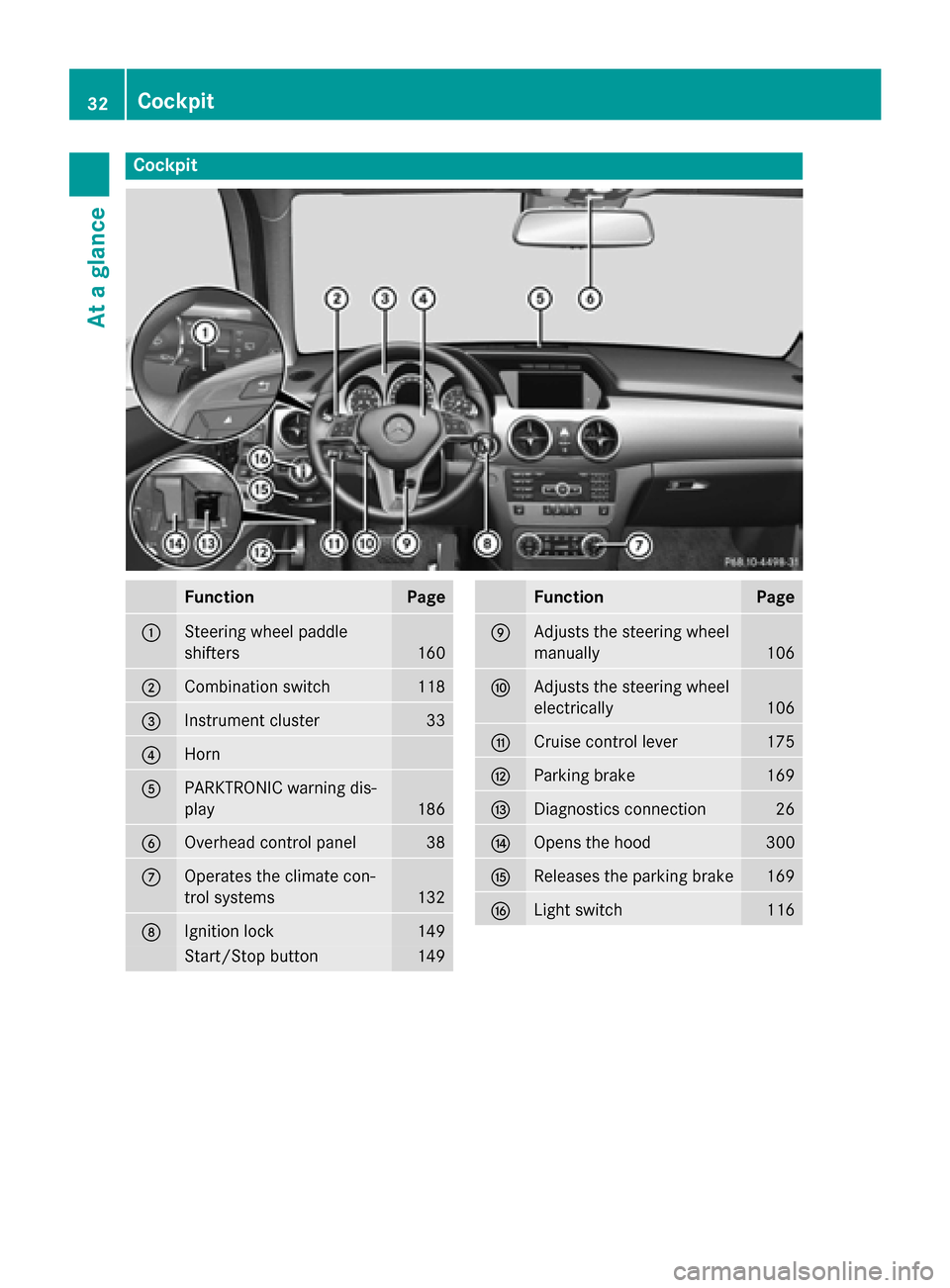
Cockpit
Function Page
0043
Steering wheel paddle
shifters
160
0044
Combination switch 118
0087
Instrument cluster 33
0085
Horn
0083
PARKTRONIC warning dis-
play
186
0084
Overhead control panel 38
006B
Operates the climate con-
trol systems
132
006C
Ignition lock 149
Start/Stop button 149 Function Page
006D
Adjusts the steering wheel
manually
106
006E
Adjusts the steering wheel
electrically
106
006F
Cruise control lever 175
0070
Parking brake 169
0071
Diagnostics connection 26
0072
Opens the hood 300
0073
Releases the parking brake 169
0074
Light switch 11632
CockpitAt a glance
Page 46 of 386
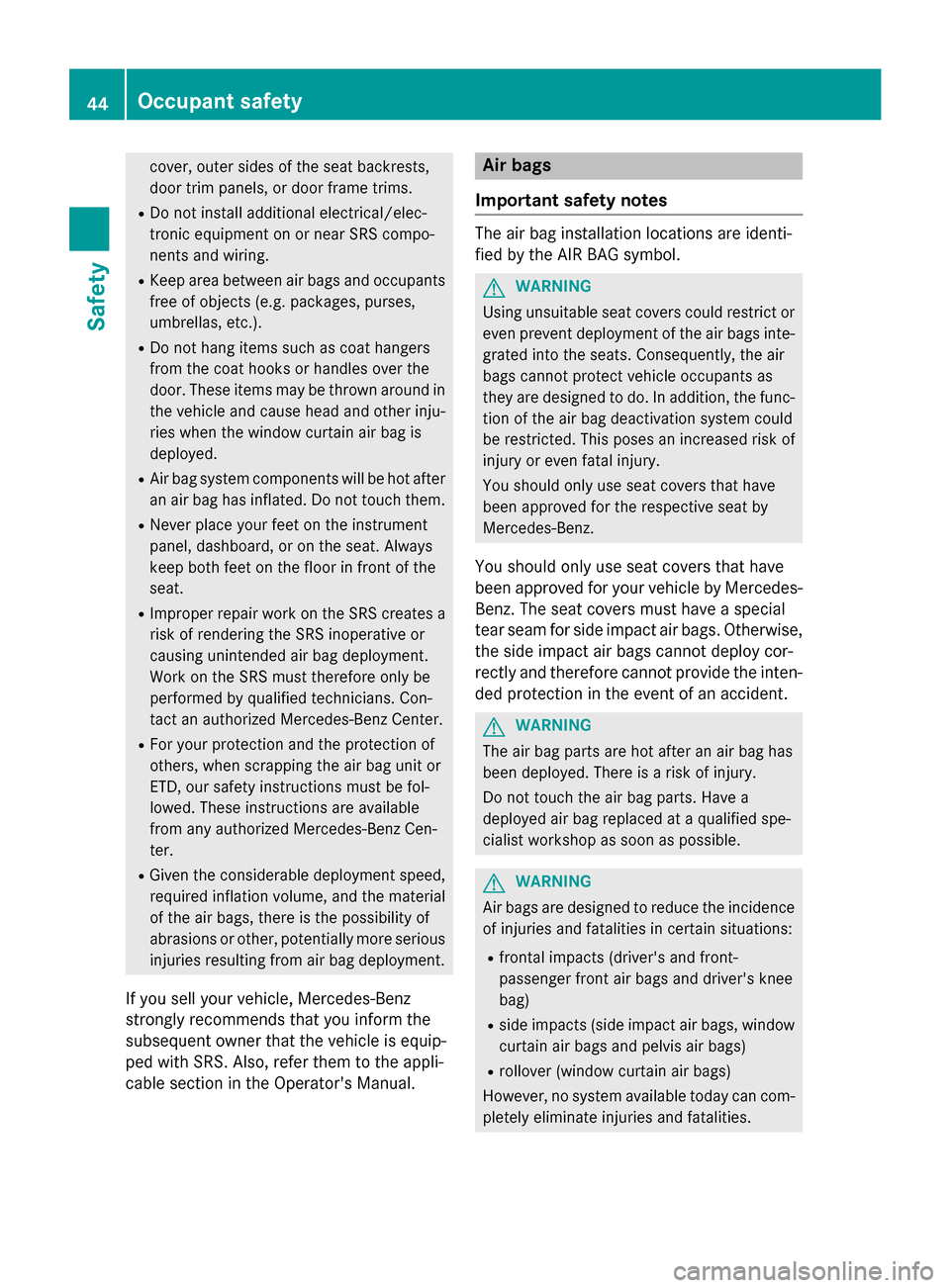
cover, outer sides of the seat backrests,
door trim panels, or door frame trims.
R Do not install additional electrical/elec-
tronic equipment on or near SRS compo-
nents and wiring.
R Keep area between air bags and occupants
free of objects (e.g. packages, purses,
umbrellas, etc.).
R Do not hang items such as coat hangers
from the coat hooks or handles over the
door. These items may be thrown around in the vehicle and cause head and other inju-
ries when the window curtain air bag is
deployed.
R Air bag system components will be hot after
an air bag has inflated. Do not touch them.
R Never place your feet on the instrument
panel, dashboard, or on the seat. Always
keep both feet on the floor in front of the
seat.
R Improper repair work on the SRS creates a
risk of rendering the SRS inoperative or
causing unintended air bag deployment.
Work on the SRS must therefore only be
performed by qualified technicians. Con-
tact an authorized Mercedes-Benz Center.
R For your protection and the protection of
others, when scrapping the air bag unit or
ETD, our safety instructions must be fol-
lowed. These instructions are available
from any authorized Mercedes-Benz Cen-
ter.
R Given the considerable deployment speed,
required inflation volume, and the material
of the air bags, there is the possibility of
abrasions or other, potentially more serious injuries resulting from air bag deployment.
If you sell your vehicle, Mercedes-Benz
strongly recommends that you inform the
subsequent owner that the vehicle is equip-
ped with SRS. Also, refer them to the appli-
cable section in the Operator's Manual. Air bags
Important safety notes The air bag installation locations are identi-
fied by the AIR BAG symbol.
G
WARNING
Using unsuitable seat covers could restrict or even prevent deployment of the air bags inte- grated into the seats. Consequently, the air
bags cannot protect vehicle occupants as
they are designed to do. In addition, the func-
tion of the air bag deactivation system could
be restricted. This poses an increased risk of
injury or even fatal injury.
You should only use seat covers that have
been approved for the respective seat by
Mercedes-Benz.
You should only use seat covers that have
been approved for your vehicle by Mercedes- Benz. The seat covers must have a special
tear seam for side impact air bags. Otherwise,
the side impact air bags cannot deploy cor-
rectly and therefore cannot provide the inten- ded protection in the event of an accident. G
WARNING
The air bag parts are hot after an air bag has
been deployed. There is a risk of injury.
Do not touch the air bag parts. Have a
deployed air bag replaced at a qualified spe-
cialist workshop as soon as possible. G
WARNING
Air bags are designed to reduce the incidence of injuries and fatalities in certain situations:
R frontal impacts (driver's and front-
passenger front air bags and driver's knee
bag)
R side impacts (side impact air bags, window
curtain air bags and pelvis air bags)
R rollover (window curtain air bags)
However, no system available today can com- pletely eliminate injuries and fatalities. 44
Occupant safetySafety
Page 60 of 386
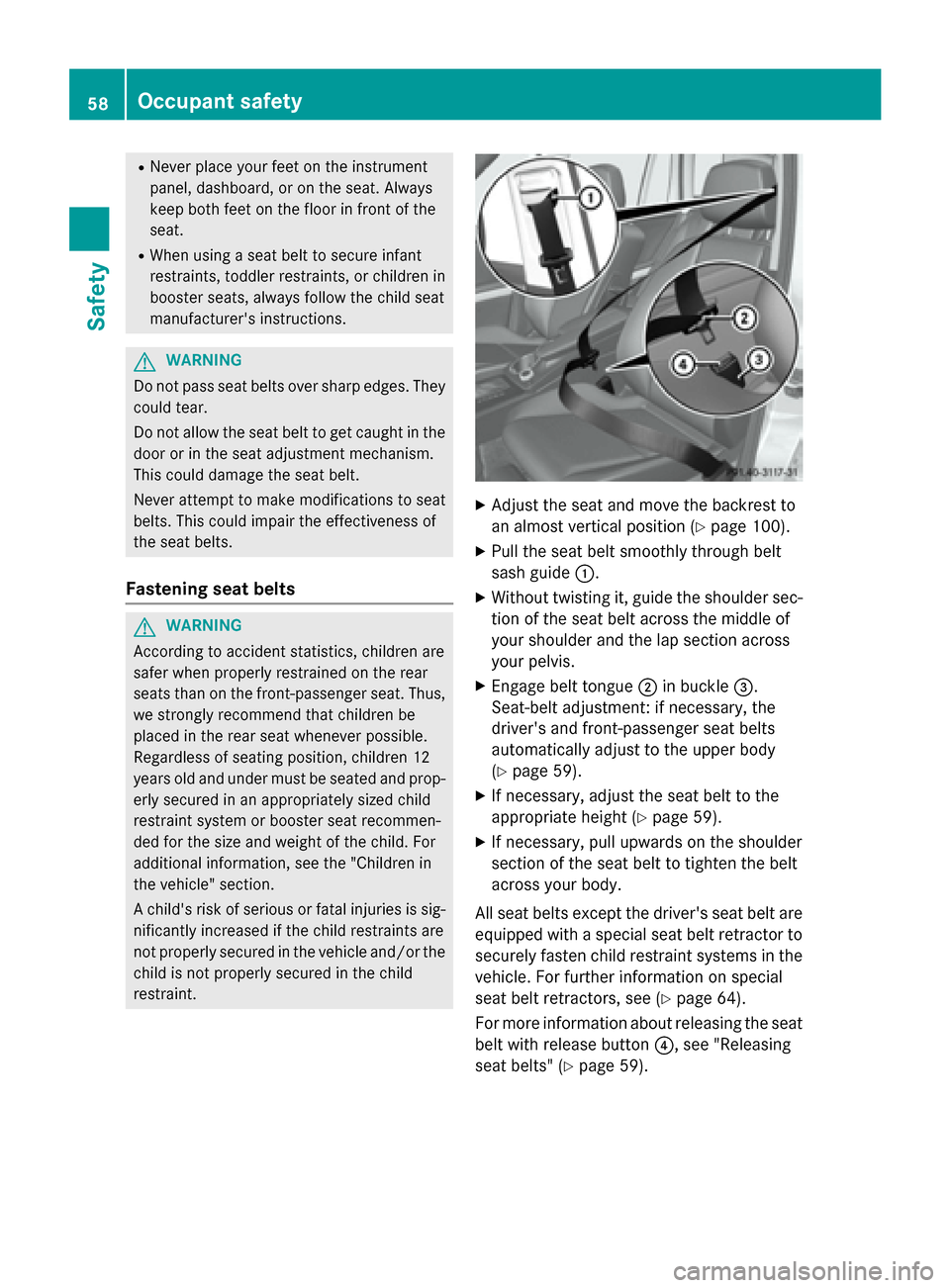
R
Never place your feet on the instrument
panel, dashboard, or on the seat. Always
keep both feet on the floor in front of the
seat.
R When using a seat belt to secure infant
restraints, toddler restraints, or children in
booster seats, always follow the child seat
manufacturer's instructions. G
WARNING
Do not pass seat belts over sharp edges. They
could tear.
Do not allow the seat belt to get caught in the door or in the seat adjustment mechanism.
This could damage the seat belt.
Never attempt to make modifications to seat
belts. This could impair the effectiveness of
the seat belts.
Fastening seat belts G
WARNING
According to accident statistics, children are
safer when properly restrained on the rear
seats than on the front-passenger seat. Thus, we strongly recommend that children be
placed in the rear seat whenever possible.
Regardless of seating position, children 12
years old and under must be seated and prop- erly secured in an appropriately sized child
restraint system or booster seat recommen-
ded for the size and weight of the child. For
additional information, see the "Children in
the vehicle" section.
A child's risk of serious or fatal injuries is sig-
nificantly increased if the child restraints are
not properly secured in the vehicle and/or the child is not properly secured in the child
restraint. X
Adjust the seat and move the backrest to
an almost vertical position (Y page 100).
X Pull the seat belt smoothly through belt
sash guide 0043.
X Without twisting it, guide the shoulder sec-
tion of the seat belt across the middle of
your shoulder and the lap section across
your pelvis.
X Engage belt tongue 0044in buckle 0087.
Seat-belt adjustment: if necessary, the
driver's and front-passenger seat belts
automatically adjust to the upper body
(Y page 59).
X If necessary, adjust the seat belt to the
appropriate height (Y page 59).
X If necessary, pull upwards on the shoulder
section of the seat belt to tighten the belt
across your body.
All seat belts except the driver's seat belt are equipped with a special seat belt retractor tosecurely fasten child restraint systems in the
vehicle. For further information on special
seat belt retractors, see (Y page 64).
For more information about releasing the seat
belt with release button 0085, see "Releasing
seat belts" (Y page 59).58
Occupant safetySafety
Page 123 of 386
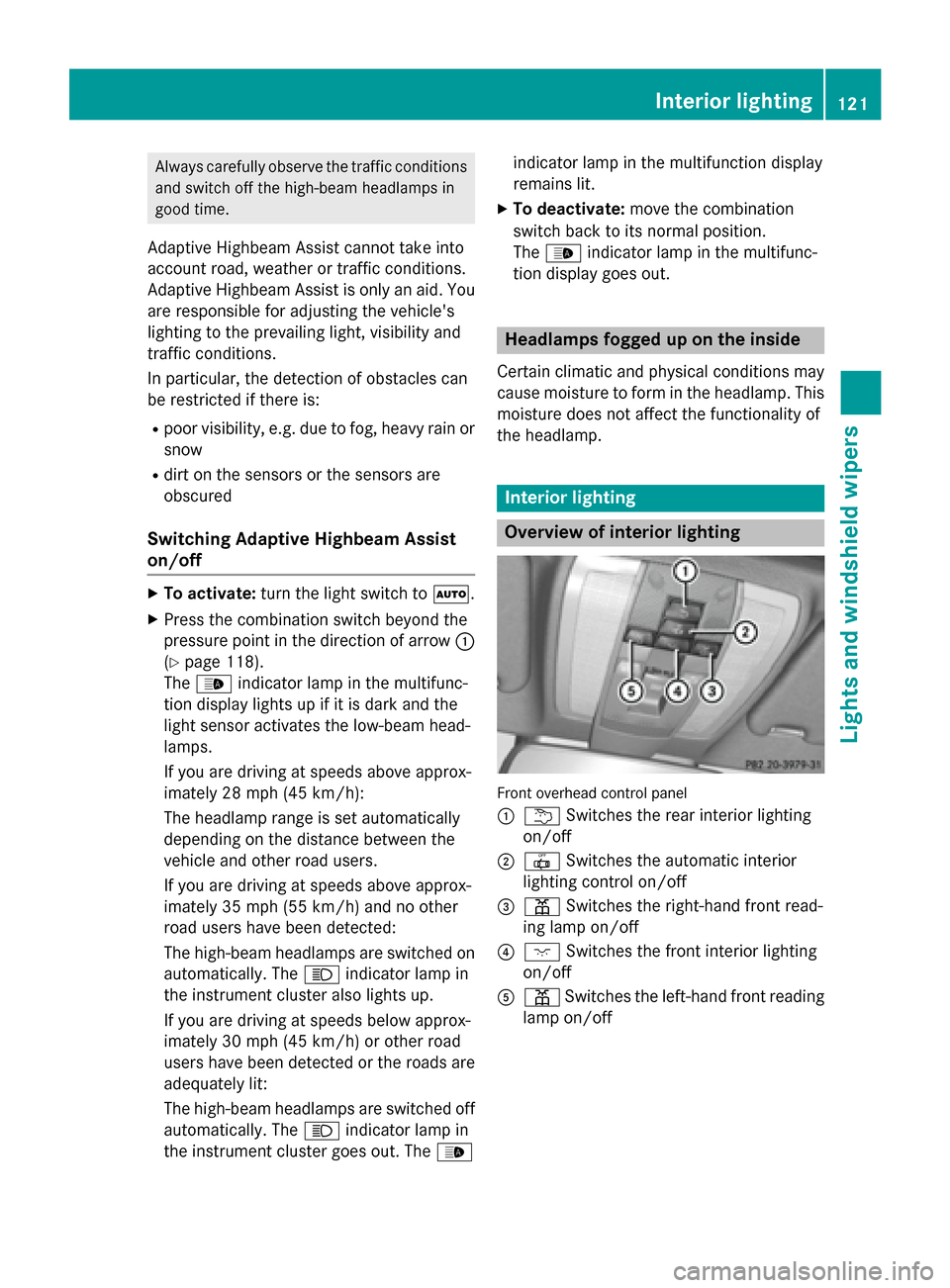
Always carefully observe the traffic conditions
and switch off the high-beam headlamps in
good time.
Adaptive Highbeam Assist cannot take into
account road, weather or traffic conditions.
Adaptive Highbeam Assist is only an aid. You
are responsible for adjusting the vehicle's
lighting to the prevailing light, visibility and
traffic conditions.
In particular, the detection of obstacles can
be restricted if there is:
R poor visibility, e.g. due to fog, heavy rain or
snow
R dirt on the sensors or the sensors are
obscured
Switching Adaptive Highbeam Assist
on/off X
To activate: turn the light switch to 0058.
X Press the combination switch beyond the
pressure point in the direction of arrow 0043
(Y page 118).
The 00CE indicator lamp in the multifunc-
tion display lights up if it is dark and the
light sensor activates the low-beam head-
lamps.
If you are driving at speeds above approx-
imately 28 mph (45 km/h):
The headlamp range is set automatically
depending on the distance between the
vehicle and other road users.
If you are driving at speeds above approx-
imately 35 mph (55 km/h) and no other
road users have been detected:
The high-beam headlamps are switched on
automatically. The 0057indicator lamp in
the instrument cluster also lights up.
If you are driving at speeds below approx-
imately 30 mph (45 km/h) or other road
users have been detected or the roads are adequately lit:
The high-beam headlamps are switched off
automatically. The 0057indicator lamp in
the instrument cluster goes out. The 00CEindicator lamp in the multifunction display
remains lit.
X To deactivate: move the combination
switch back to its normal position.
The 00CE indicator lamp in the multifunc-
tion display goes out. Headlamps fogged up on the inside
Certain climatic and physical conditions may
cause moisture to form in the headlamp. This moisture does not affect the functionality of
the headlamp. Interior lighting
Overview of interior lighting
Front overhead control panel
0043
0042 Switches the rear interior lighting
on/off
0044 0033 Switches the automatic interior
lighting control on/off
0087 003D Switches the right-hand front read-
ing lamp on/off
0085 004A Switches the front interior lighting
on/off
0083 003D Switches the left-hand front reading
lamp on/off Interior lighting
121Lights andwindshield wipers Z
Page 222 of 386
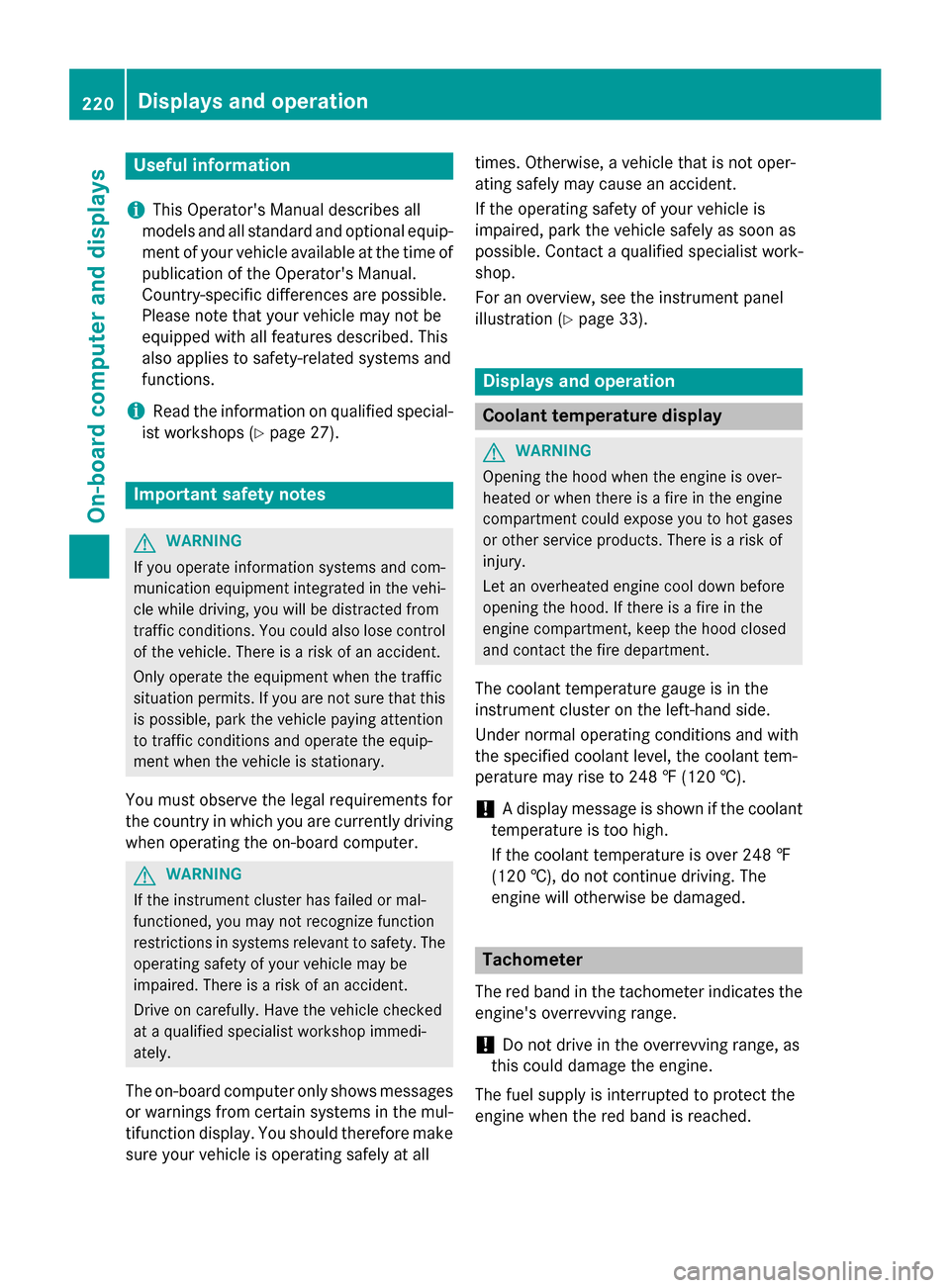
Useful information
i This Operator's Manual describes all
models and all standard and optional equip- ment of your vehicle available at the time of
publication of the Operator's Manual.
Country-specific differences are possible.
Please note that your vehicle may not be
equipped with all features described. This
also applies to safety-related systems and
functions.
i Read the information on qualified special-
ist workshops (Y page 27). Important safety notes
G
WARNING
If you operate information systems and com-
munication equipment integrated in the vehi- cle while driving, you will be distracted from
traffic conditions. You could also lose control of the vehicle. There is a risk of an accident.
Only operate the equipment when the traffic
situation permits. If you are not sure that this
is possible, park the vehicle paying attention
to traffic conditions and operate the equip-
ment when the vehicle is stationary.
You must observe the legal requirements for
the country in which you are currently driving when operating the on-board computer. G
WARNING
If the instrument cluster has failed or mal-
functioned, you may not recognize function
restrictions in systems relevant to safety. The operating safety of your vehicle may be
impaired. There is a risk of an accident.
Drive on carefully. Have the vehicle checked
at a qualified specialist workshop immedi-
ately.
The on-board computer only shows messages
or warnings from certain systems in the mul- tifunction display. You should therefore make
sure your vehicle is operating safely at all times. Otherwise, a vehicle that is not oper-
ating safely may cause an accident.
If the operating safety of your vehicle is
impaired, park the vehicle safely as soon as
possible. Contact a qualified specialist work-
shop.
For an overview, see the instrument panel
illustration (Y
page 33). Displays and operation
Coolant temperature display
G
WARNING
Opening the hood when the engine is over-
heated or when there is a fire in the engine
compartment could expose you to hot gases
or other service products. There is a risk of
injury.
Let an overheated engine cool down before
opening the hood. If there is a fire in the
engine compartment, keep the hood closed
and contact the fire department.
The coolant temperature gauge is in the
instrument cluster on the left-hand side.
Under normal operating conditions and with
the specified coolant level, the coolant tem-
perature may rise to 248 ‡ (120 †).
! A display message is shown if the coolant
temperature is too high.
If the coolant temperature is over 248 ‡
(120 †), do not continue driving. The
engine will otherwise be damaged. Tachometer
The red band in the tachometer indicates the
engine's overrevving range.
! Do not drive in the overrevving range, as
this could damage the engine.
The fuel supply is interrupted to protect the
engine when the red band is reached. 220
Displays and operationOn-board computer and displays