pre-safe MERCEDES-BENZ GLK-Class 2015 X204 Owner's Manual
[x] Cancel search | Manufacturer: MERCEDES-BENZ, Model Year: 2015, Model line: GLK-Class, Model: MERCEDES-BENZ GLK-Class 2015 X204Pages: 386, PDF Size: 7.16 MB
Page 2 of 386
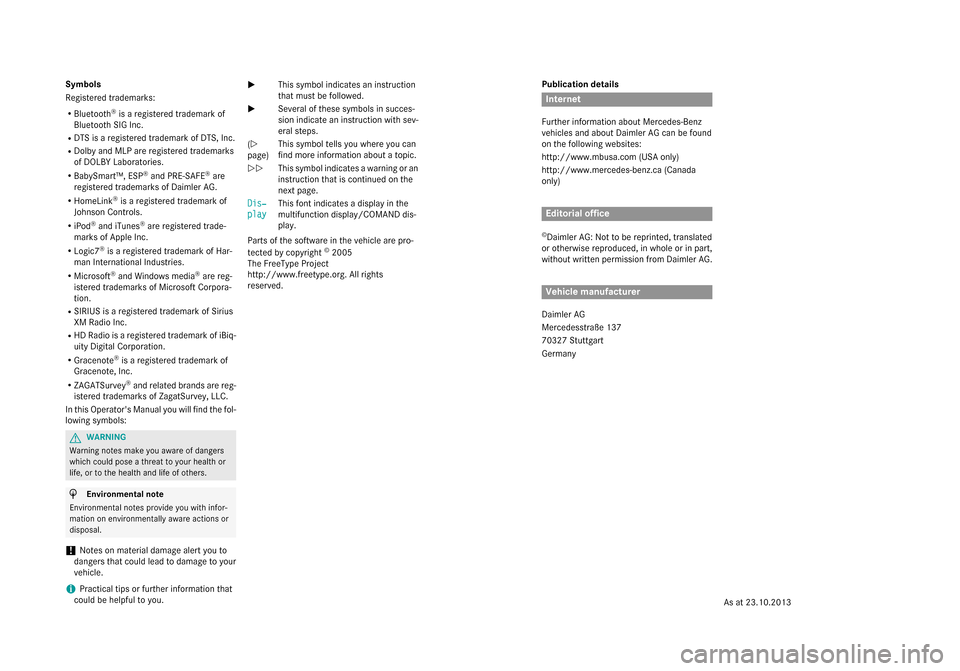
Publication details
Internet
Further information about Mercedes-Benz
vehicles and about Daimler AG can be found
on the following websites:
http://www.mbusa.com (USA only)
http://www.mercedes-benz.ca (Canada
only) Editorial office
© Daimler AG: Not to be reprinted, translated
or otherwise reproduced, in whole or in part,
without written permission from Daimler AG. Vehicle manufacturer
Daimler AG
Mercedesstraße 137
70327 Stuttgart
Germany
Symbols
Registered trademarks:
R Bluetooth ®
is a registered trademark of
Bluetooth SIG Inc.
R DTS is a registered trademark of DTS, Inc.
R Dolby and MLP are registered trademarks
of DOLBY Laboratories.
R BabySmart™, ESP ®
and PRE-SAFE ®
are
registered trademarks of Daimler AG.
R HomeLink ®
is a registered trademark of
Johnson Controls.
R iPod ®
and iTunes ®
are registered trade-
marks of Apple Inc.
R Logic7 ®
is a registered trademark of Har-
man International Industries.
R Microsoft ®
and Windows media ®
are reg-
istered trademarks of Microsoft Corpora-
tion.
R SIRIUS is a registered trademark of Sirius
XM Radio Inc.
R HD Radio is a registered trademark of iBiq-
uity Digital Corporation.
R Gracenote ®
is a registered trademark of
Gracenote, Inc.
R ZAGATSurvey ®
and related brands are reg-
istered trademarks of ZagatSurvey, LLC.
In this Operator's Manual you will find the fol-
lowing symbols: G
WARNING
Warning notes make you aware of dangers
which could pose a threat to your health or
life, or to the health and life of others. H
Environmental note
Environmental notes provide you with infor-
mation on environmentally aware actions or
disposal.
! Notes on material damage alert you to
dangers that could lead to damage to your
vehicle.
i Practical tips or further information that
could be helpful to you. X
This symbol indicates an instruction
that must be followed.
X Several of these symbols in succes-
sion indicate an instruction with sev-
eral steps.
(Y
page) This symbol tells you where you can
find more information about a topic.
YY This symbol indicates a warning or an
instruction that is continued on the
next page.
Dis‐
Dis‐
play play This font indicates a display in the
multifunction display/COMAND dis-
play.
Parts of the software in the vehicle are pro-
tected by copyright ©
2005
The FreeType Project
http://www.freetype.org. All rights
reserved.
As at 23.10.2013
Page 11 of 386
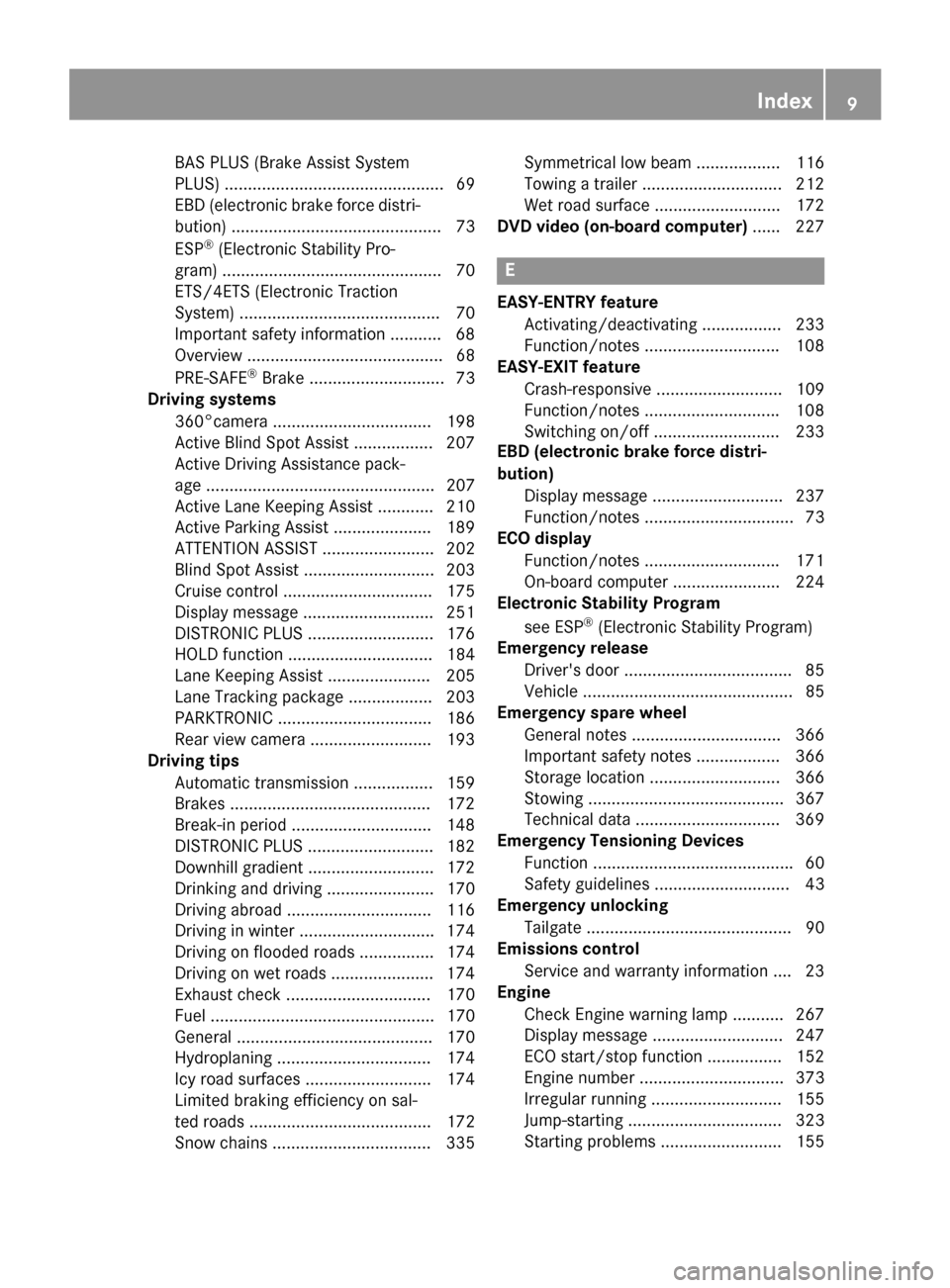
BAS PLUS (Brake Assist System
PLUS) ............................................... 69
EBD (electronic brake force distri- bution) ............................................. 73
ESP ®
(Electronic Stability Pro-
gram) ............................................... 70
ETS/4ETS (Electronic Traction
System) ........................................... 70
Important safety information ........... 68
Overview .......................................... 68
PRE-SAFE ®
Brake ............................. 73
Driving systems
360°camera .................................. 198
Active Blind Spot Assist ................. 207
Active Driving Assistance pack-
age ................................................. 207
Active Lane Keeping Assist ............ 210
Active Parking Assist .................... .189
ATTENTION ASSIST ........................ 202
Blind Spot Assist ............................ 203
Cruise control ................................ 175
Display message ............................ 251
DISTRONIC PLUS ........................... 176
HOLD function ............................... 184
Lane Keeping Assist ..................... .205
Lane Tracking package .................. 203
PARKTRONIC ................................. 186
Rear view camera .......................... 193
Driving tips
Automatic transmission ................. 159
Brakes .......................................... .172
Break-in period .............................. 148
DISTRONIC PLUS ........................... 182
Downhill gradient ........................... 172
Drinking and driving ....................... 170
Driving abroad ............................... 116
Driving in winter ............................ .174
Driving on flooded roads ................ 174
Driving on wet roads ..................... .174
Exhaust check ............................... 170
Fuel ................................................ 170
General .......................................... 170
Hydroplaning ................................. 174
Icy road surfaces ........................... 174
Limited braking efficiency on sal-
ted roads ....................................... 172
Snow chains .................................. 335 Symmetrical low beam .................. 116
Towing a trailer .............................. 212
Wet road surface ........................... 172
DVD video (on-board computer) ...... 227 E
EASY-ENTRY feature Activating/deactivating ................. 233
Function/notes ............................ .108
EASY-EXIT feature
Crash-responsive ........................... 109
Function/notes ............................ .108
Switching on/off ........................... 233
EBD (electronic brake force distri-
bution)
Display message ............................ 237
Function/notes ................................ 73
ECO display
Function/notes ............................ .171
On-board computer ....................... 224
Electronic Stability Program
see ESP ®
(Electronic Stability Program)
Emergency release
Driver's door ................................... .85
Vehicle .............................................85
Emergency spare wheel
General notes ................................ 366
Important safety notes .................. 366
Storage location ............................ 366
Stowing .......................................... 367
Technical data .............................. .369
Emergency Tensioning Devices
Function .......................................... .60
Safety guideline s............................. 43
Emergency unlocking
Tailgate ............................................ 90
Emissions control
Service and warranty information .... 23
Engine
Check Engine warning lamp ........... 267
Display message ............................ 247
ECO start/stop function ................ 152
Engine number ............................... 373
Irregular running ............................ 155
Jump-starting ................................. 323
Starting problems .......................... 155 Index
9
Page 15 of 386
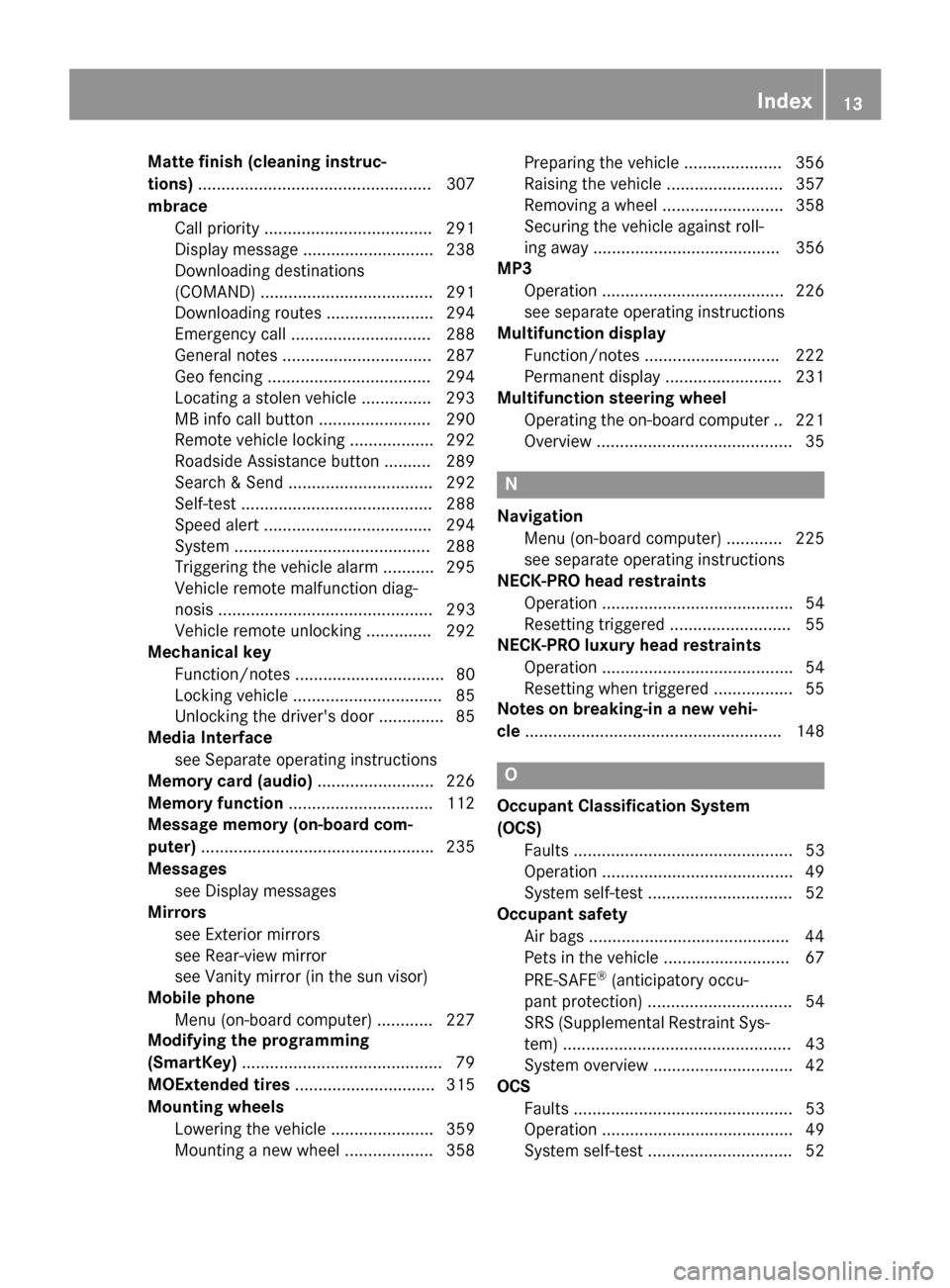
Matte finish (cleaning instruc-
tions)
.................................................. 307
mbrace Call priority ................................... .291
Display message ............................ 238
Downloading destinations
(COMAND) ..................................... 291
Downloading routes ....................... 294
Emergency call .............................. 288
General notes ................................ 287
Geo fencing ................................... 294
Locating a stolen vehicle .............. .293
MB info call button ........................ 290
Remote vehicle locking .................. 292
Roadside Assistance button .......... 289
Search & Send ............................... 292
Self-test ......................................... 288
Speed alert ................................... .294
System .......................................... 288
Triggering the vehicle alarm ........... 295
Vehicle remote malfunction diag-
nosis .............................................. 293
Vehicle remote unlocking .............. 292
Mechanical key
Function/notes ................................ 80
Locking vehicle ................................ 85
Unlocking the driver's door .............. 85
Media Interface
see Separate operating instructions
Memory card (audio) ......................... 226
Memory function ............................... 112
Message memory (on-board com-
puter) ................................................. .235
Messages see Display messages
Mirrors
see Exterior mirrors
see Rear-view mirror
see Vanity mirror (in the sun visor)
Mobile phone
Menu (on-board computer) ............ 227
Modifying the programming
(SmartKey) .......................................... .79
MOExtended tires .............................. 315
Mounting wheels Lowering the vehicle ...................... 359
Mounting a new wheel ................... 358 Preparing the vehicle ....................
.356
Raising the vehicle ......................... 357
Removing a wheel .......................... 358
Securing the vehicle against roll-
ing away ........................................ 356
MP3
Operation ....................................... 226
see separate operating instructions
Multifunction display
Function/notes ............................ .222
Permanent display ......................... 231
Multifunction steering wheel
Operating the on-board computer .. 221
Overview .......................................... 35 N
Navigation Menu (on-board computer) ............ 225
see separate operating instructions
NECK-PRO head restraints
Operation ......................................... 54
Resetting triggered .......................... 55
NECK-PRO luxury head restraints
Operation ......................................... 54
Resetting when triggered ................. 55
Notes on breaking-in a new vehi-
cle ....................................................... 148 O
Occupant Classification System
(OCS) Faults ............................................... 53
Operation ......................................... 49
System self-test ............................... 52
Occupant safety
Air bags .......................................... .44
Pets in the vehicle ........................... 67
PRE-SAFE ®
(anticipatory occu-
pant protection) ...............................54
SRS (Supplemental Restraint Sys- tem) ................................................. 43
System overview .............................. 42
OCS
Faults ............................................... 53
Operation ......................................... 49
System self-test ............................... 52 Index
13
Page 17 of 386
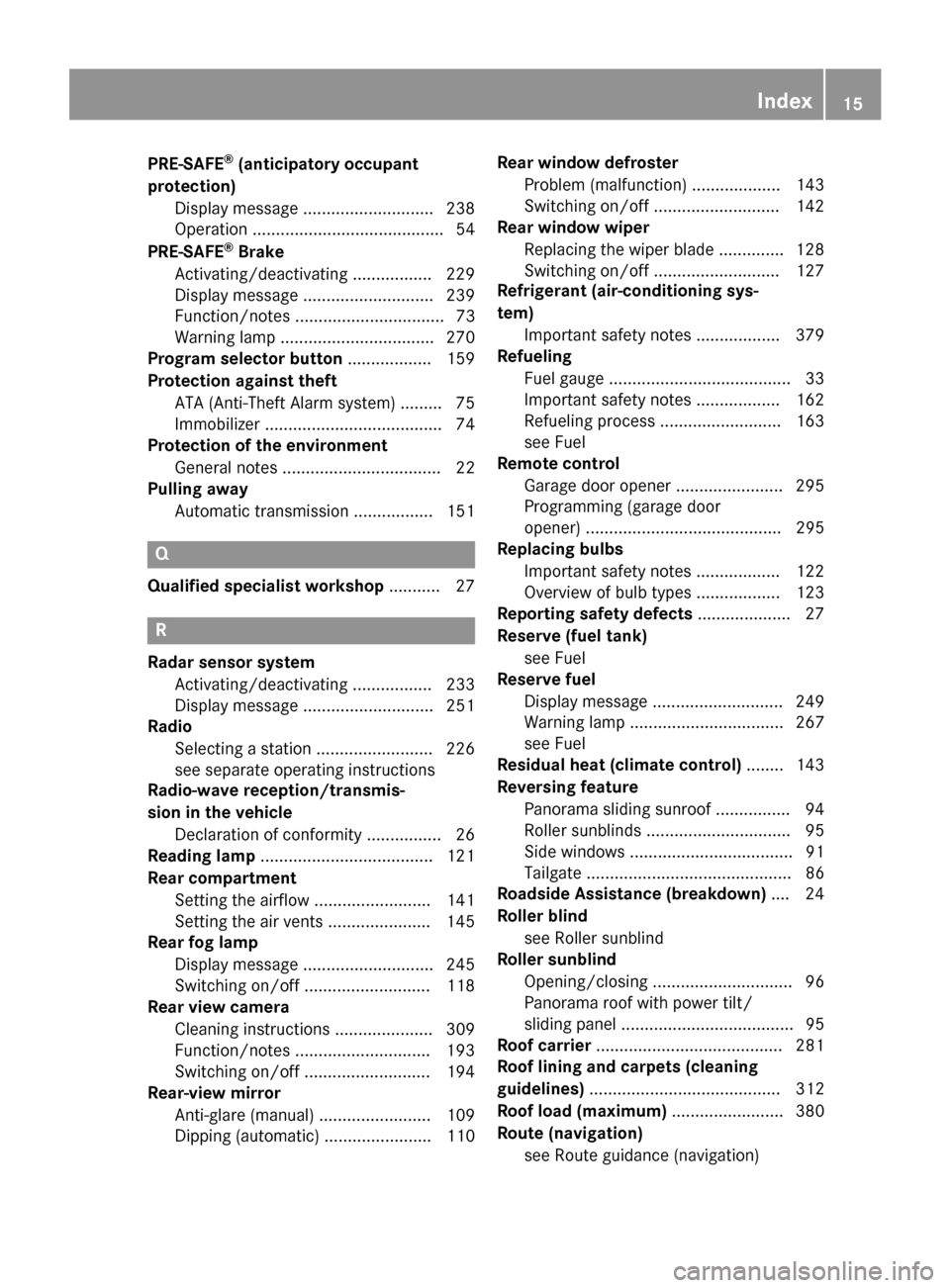
PRE-SAFE
®
(anticipatory occupant
protection) Display message ............................2 38
Operation ......................................... 54
PRE-SAFE ®
Brake
Activating/deactivating ................. 229
Display message ............................ 239
Function/notes ................................ 73
Warning lamp ................................. 270
Program selector button .................. 159
Protection against theft ATA (Anti-Theft Alarm system) ......... 75
Immobilizer ...................................... 74
Protection of the environment
General notes .................................. 22
Pulling away
Automatic transmission ................. 151 Q
Qualified specialist workshop ........... 27R
Radar sensor system Activating/deactivating ................. 233
Display message ............................ 251
Radio
Selecting a station ......................... 226
see separate operating instructions
Radio-wave reception/transmis-
sion in the vehicle
Declaration of conformity ................ 26
Reading lamp ..................................... 121
Rear compartment Setting the airflow ......................... 141
Setting the air vents ..................... .145
Rear fog lamp
Display message ............................ 245
Switching on/off ........................... 118
Rear view camera
Cleaning instructions ..................... 309
Function/notes ............................ .193
Switching on/off ........................... 194
Rear-view mirror
Anti-glare (manual) ........................ 109
Dipping (automatic) ....................... 110 Rear window defroster
Problem (malfunction) ................... 143
Switching on/off ........................... 142
Rear window wiper
Replacing the wiper blade .............. 128
Switching on/off ........................... 127
Refrigerant (air-conditioning sys-
tem)
Important safety notes .................. 379
Refueling
Fuel gauge ....................................... 33
Important safety notes .................. 162
Refueling proces s.......................... 163
see Fuel
Remote control
Garage door opener ....................... 295
Programming (garage door
opener) .......................................... 295
Replacing bulbs
Important safety notes .................. 122
Overview of bulb types .................. 123
Reporting safety defects .................... 27
Reserve (fuel tank) see Fuel
Reserve fuel
Display message ............................ 249
Warning lamp ................................. 267
see Fuel
Residual heat (climate control) ........ 143
Reversing feature Panorama sliding sunroo f................ 94
Roller sunblind s............................... 95
Side window s................................... 91
Tailgate ............................................ 86
Roadside Assistance (breakdown) .... 24
Roller blind see Roller sunblind
Roller sunblind
Opening/closing .............................. 96
Panorama roof with power tilt/
sliding panel ..................................... 95
Roof carrier ........................................ 281
Roof lining and carpets (cleaning
guidelines) ......................................... 312
Roof load (maximum) ........................ 380
Route (navigation) see Route guidance (navigation) Index
15
Page 56 of 386
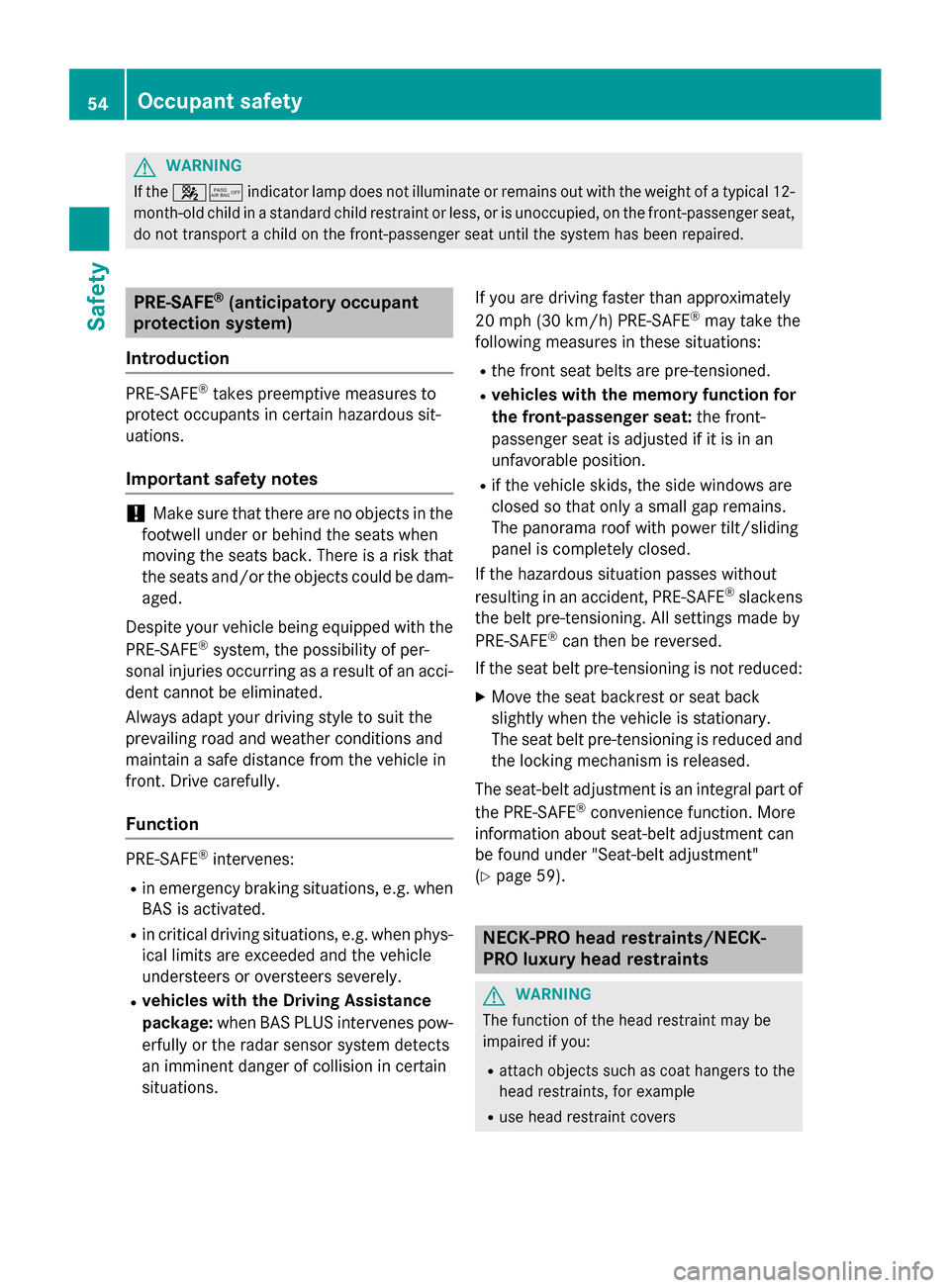
G
WARNING
If the 00730074 indicator lamp does not illuminate or remains out with the weight of a typical 12-
month-old child in a standard child restraint or less, or is unoccupied, on the front-passenger seat, do not transport a child on the front-passenger seat until the system has been repaired. PRE-SAFE
®
(anticipatory occupant
protection system)
Introduction PRE-SAFE
®
takes preemptive measures to
protect occupants in certain hazardous sit-
uations.
Important safety notes !
Make sure that there are no objects in the
footwell under or behind the seats when
moving the seats back. There is a risk that
the seats and/or the objects could be dam-
aged.
Despite your vehicle being equipped with the PRE-SAFE ®
system, the possibility of per-
sonal injuries occurring as a result of an acci-
dent cannot be eliminated.
Always adapt your driving style to suit the
prevailing road and weather conditions and
maintain a safe distance from the vehicle in
front. Drive carefully.
Function PRE-SAFE
®
intervenes:
R in emergency braking situations, e.g. when
BAS is activated.
R in critical driving situations, e.g. when phys-
ical limits are exceeded and the vehicle
understeers or oversteers severely.
R vehicles with the Driving Assistance
package: when BAS PLUS intervenes pow-
erfully or the radar sensor system detects
an imminent danger of collision in certain
situations. If you are driving faster than approximately
20 mph (30 km/h) PRE-SAFE
®
may take the
following measures in these situations:
R the front seat belts are pre-tensioned.
R vehicles with the memory function for
the front-passenger seat: the front-
passenger seat is adjusted if it is in an
unfavorable position.
R if the vehicle skids, the side windows are
closed so that only a small gap remains.
The panorama roof with power tilt/sliding
panel is completely closed.
If the hazardous situation passes without
resulting in an accident, PRE-SAFE ®
slackens
the belt pre-tensioning. All settings made by
PRE-SAFE ®
can then be reversed.
If the seat belt pre-tensioning is not reduced:
X Move the seat backrest or seat back
slightly when the vehicle is stationary.
The seat belt pre-tensioning is reduced and
the locking mechanism is released.
The seat-belt adjustment is an integral part of
the PRE-SAFE ®
convenience function. More
information about seat-belt adjustment can
be found under "Seat-belt adjustment"
(Y page 59). NECK-PRO head restraints/NECK-
PRO luxury head restraints
G
WARNING
The function of the head restraint may be
impaired if you:
R attach objects such as coat hangers to the
head restraints, for example
R use head restraint covers 54
Occupant safetySafety
Page 61 of 386
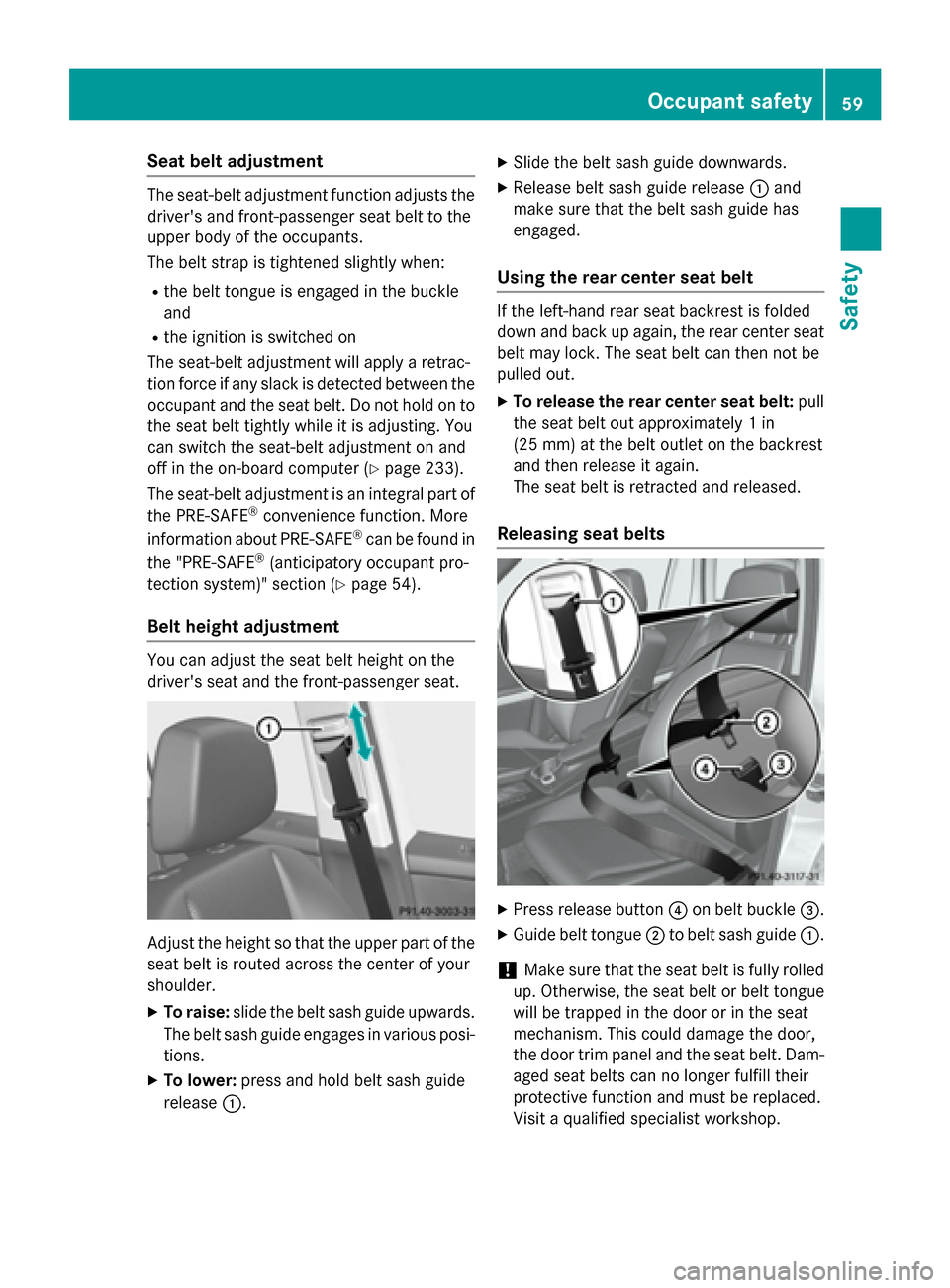
Seat belt adjustment
The seat-belt adjustment function adjusts the
driver's and front-passenger seat belt to the
upper body of the occupants.
The belt strap is tightened slightly when:
R the belt tongue is engaged in the buckle
and
R the ignition is switched on
The seat-belt adjustment will apply a retrac-
tion force if any slack is detected between the occupant and the seat belt. Do not hold on tothe seat belt tightly while it is adjusting. You
can switch the seat-belt adjustment on and
off in the on-board computer (Y page 233).
The seat-belt adjustment is an integral part of
the PRE-SAFE ®
convenience function. More
information about PRE-SAFE ®
can be found in
the "PRE-SAFE ®
(anticipatory occupant pro-
tection system)" section (Y page 54).
Belt height adjustment You can adjust the seat belt height on the
driver's seat and the front-passenger seat.
Adjust the height so that the upper part of the
seat belt is routed across the center of your
shoulder.
X To raise: slide the belt sash guide upwards.
The belt sash guide engages in various posi- tions.
X To lower: press and hold belt sash guide
release 0043. X
Slide the belt sash guide downwards.
X Release belt sash guide release 0043and
make sure that the belt sash guide has
engaged.
Using the rear center seat belt If the left-hand rear seat backrest is folded
down and back up again, the rear center seat
belt may lock. The seat belt can then not be
pulled out.
X To release the rear center seat belt: pull
the seat belt out approximately 1 in
(25 mm) at the belt outlet on the backrest
and then release it again.
The seat belt is retracted and released.
Releasing seat belts X
Press release button 0085on belt buckle 0087.
X Guide belt tongue 0044to belt sash guide 0043.
! Make sure that the seat belt is fully rolled
up. Otherwise, the seat belt or belt tongue
will be trapped in the door or in the seat
mechanism. This could damage the door,
the door trim panel and the seat belt. Dam- aged seat belts can no longer fulfill their
protective function and must be replaced.
Visit a qualified specialist workshop. Occupant safety
59Safety Z
Page 62 of 386
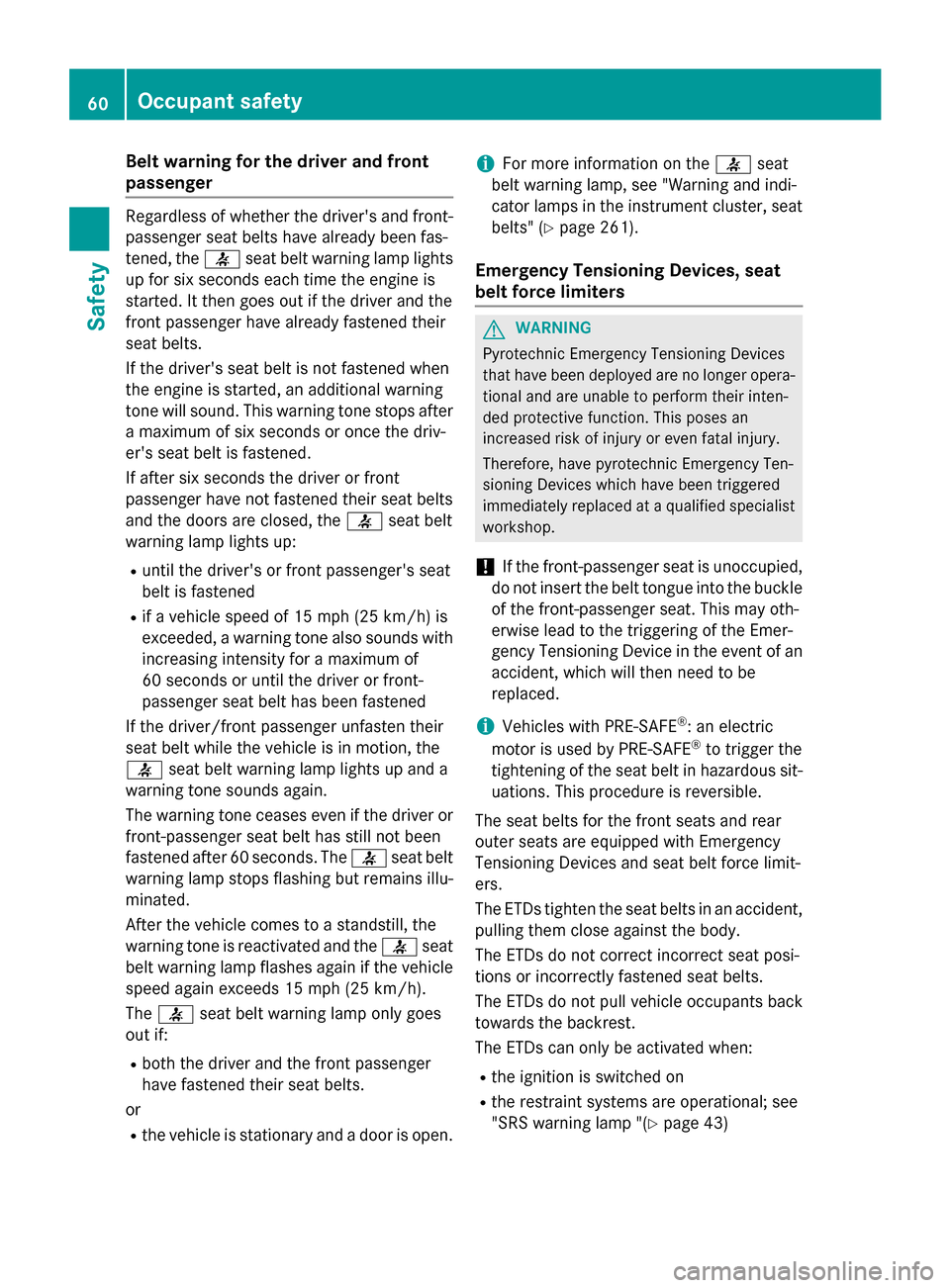
Belt warning for the driver and front
passenger Regardless of whether the driver's and front-
passenger seat belts have already been fas-
tened, the 0076seat belt warning lamp lights
up for six seconds each time the engine is
started. It then goes out if the driver and the
front passenger have already fastened their
seat belts.
If the driver's seat belt is not fastened when
the engine is started, an additional warning
tone will sound. This warning tone stops after a maximum of six seconds or once the driv-
er's seat belt is fastened.
If after six seconds the driver or front
passenger have not fastened their seat belts
and the doors are closed, the 0076seat belt
warning lamp lights up:
R until the driver's or front passenger's seat
belt is fastened
R if a vehicle speed of 15 mph (25 km/h) is
exceeded, a warning tone also sounds with
increasing intensity for a maximum of
60 seconds or until the driver or front-
passenger seat belt has been fastened
If the driver/front passenger unfasten their
seat belt while the vehicle is in motion, the
0076 seat belt warning lamp lights up and a
warning tone sounds again.
The warning tone ceases even if the driver or
front-passenger seat belt has still not been
fastened after 60 seconds. The 0076seat belt
warning lamp stops flashing but remains illu-
minated.
After the vehicle comes to a standstill, the
warning tone is reactivated and the 0076seat
belt warning lamp flashes again if the vehicle
speed again exceeds 15 mph (25 km/h).
The 0076 seat belt warning lamp only goes
out if:
R both the driver and the front passenger
have fastened their seat belts.
or R the vehicle is stationary and a door is open. i
For more information on the
0076seat
belt warning lamp, see "Warning and indi-
cator lamps in the instrument cluster, seat
belts" (Y page 261).
Emergency Tensioning Devices, seat
belt force limiters G
WARNING
Pyrotechnic Emergency Tensioning Devices
that have been deployed are no longer opera- tional and are unable to perform their inten-
ded protective function. This poses an
increased risk of injury or even fatal injury.
Therefore, have pyrotechnic Emergency Ten-
sioning Devices which have been triggered
immediately replaced at a qualified specialist workshop.
! If the front-passenger seat is unoccupied,
do not insert the belt tongue into the buckle of the front-passenger seat. This may oth-
erwise lead to the triggering of the Emer-
gency Tensioning Device in the event of anaccident, which will then need to be
replaced.
i Vehicles with PRE-SAFE ®
: an electric
motor is used by PRE-SAFE ®
to trigger the
tightening of the seat belt in hazardous sit- uations. This procedure is reversible.
The seat belts for the front seats and rear
outer seats are equipped with Emergency
Tensioning Devices and seat belt force limit-
ers.
The ETDs tighten the seat belts in an accident,
pulling them close against the body.
The ETDs do not correct incorrect seat posi-
tions or incorrectly fastened seat belts.
The ETDs do not pull vehicle occupants back
towards the backrest.
The ETDs can only be activated when:
R the ignition is switched on
R the restraint systems are operational; see
"SRS warning lamp "(Y page 43)60
Occupant safetySafety
Page 70 of 386
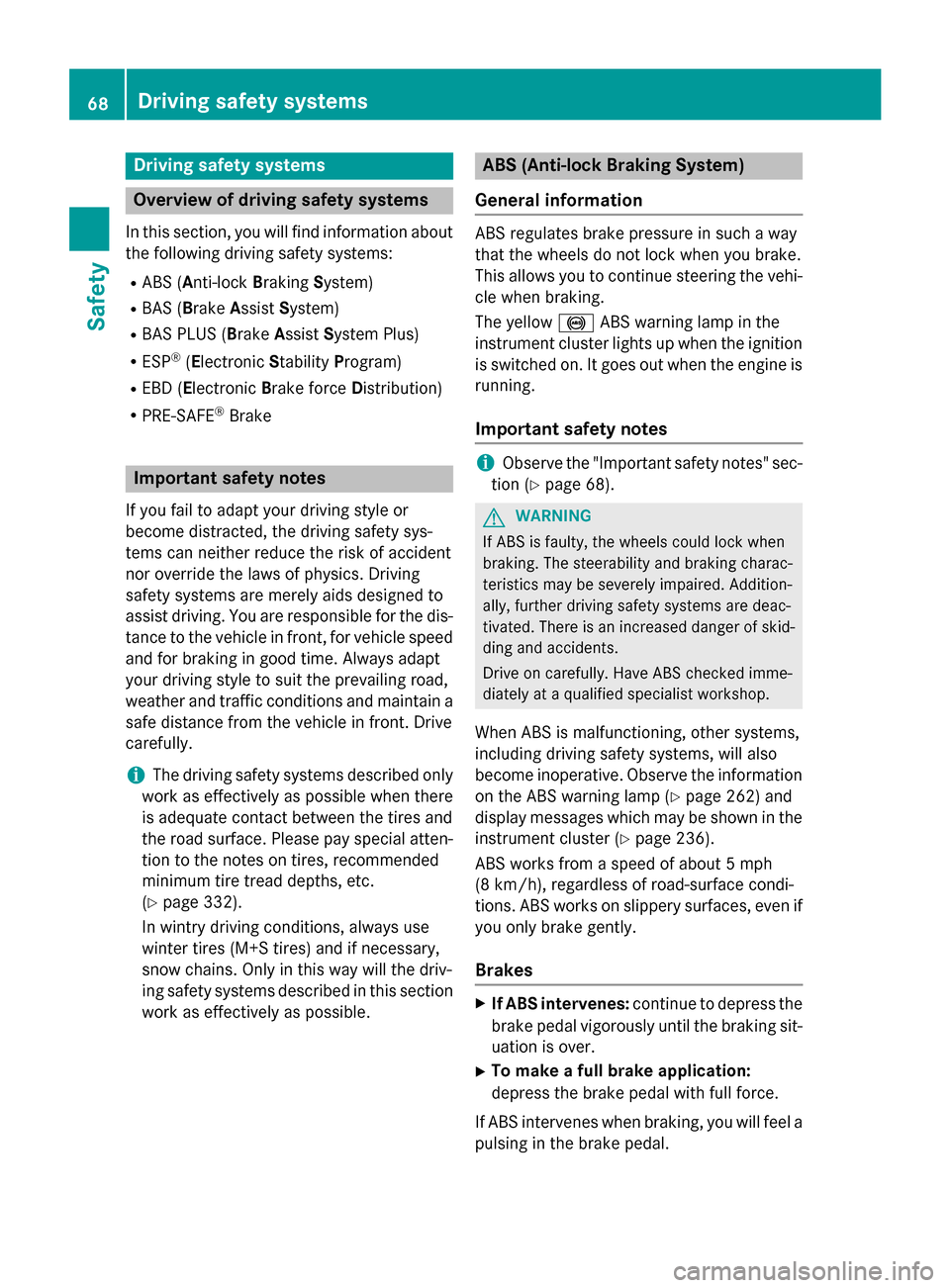
Driving safety systems
Overview of driving safety systems
In this section, you will find information about the following driving safety systems:
R ABS (Anti-lock BrakingSystem)
R BAS (Brake AssistSystem)
R BAS PLUS (Brake Assist System Plus)
R ESP ®
(E lectronic StabilityProgram)
R EBD (Electronic Brake forceDistribution)
R PRE-SAFE ®
Brake Important safety notes
If you fail to adapt your driving style or
become distracted, the driving safety sys-
tems can neither reduce the risk of accident
nor override the laws of physics. Driving
safety systems are merely aids designed to
assist driving. You are responsible for the dis-
tance to the vehicle in front, for vehicle speed and for braking in good time. Always adapt
your driving style to suit the prevailing road,
weather and traffic conditions and maintain a
safe distance from the vehicle in front. Drive
carefully.
i The driving safety systems described only
work as effectively as possible when there
is adequate contact between the tires and
the road surface. Please pay special atten-
tion to the notes on tires, recommended
minimum tire tread depths, etc.
(Y page 332).
In wintry driving conditions, always use
winter tires (M+S tires) and if necessary,
snow chains. Only in this way will the driv-
ing safety systems described in this section work as effectively as possible. ABS (Anti-lock Braking System)
General information ABS regulates brake pressure in such a way
that the wheels do not lock when you brake.
This allows you to continue steering the vehi-
cle when braking.
The yellow 0025ABS warning lamp in the
instrument cluster lights up when the ignition is switched on. It goes out when the engine is
running.
Important safety notes i
Observe the "Important safety notes" sec-
tion (Y page 68). G
WARNING
If ABS is faulty, the wheels could lock when
braking. The steerability and braking charac-
teristics may be severely impaired. Addition-
ally, further driving safety systems are deac-
tivated. There is an increased danger of skid- ding and accidents.
Drive on carefully. Have ABS checked imme-
diately at a qualified specialist workshop.
When ABS is malfunctioning, other systems,
including driving safety systems, will also
become inoperative. Observe the information on the ABS warning lamp (Y page 262) and
display messages which may be shown in the
instrument cluster (Y page 236).
ABS works from a speed of about 5 mph
(8 km/ h), regardless of road-surface condi-
tions. ABS works on slippery surfaces, even if
you only brake gently.
Brakes X
If ABS intervenes: continue to depress the
brake pedal vigorously until the braking sit- uation is over.
X To make a full brake application:
depress the brake pedal with full force.
If ABS intervenes when braking, you will feel a pulsing in the brake pedal. 68
Driving safety systemsSafety
Page 72 of 386
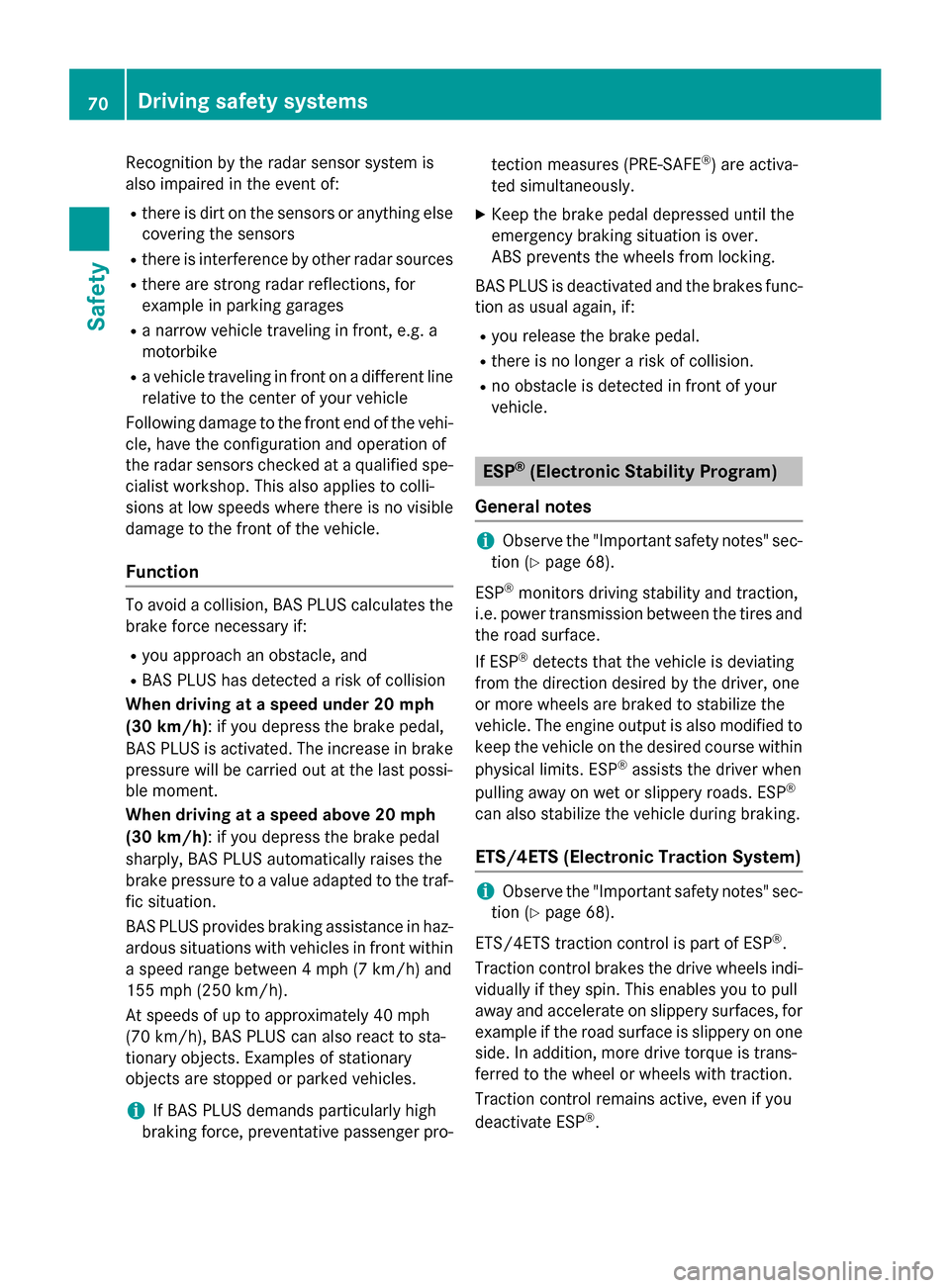
Recognition by the radar sensor system is
also impaired in the event of:
R there is dirt on the sensors or anything else
covering the sensors
R there is interference by other radar sources
R there are strong radar reflections, for
example in parking garages
R a narrow vehicle traveling in front, e.g. a
motorbike
R a vehicle traveling in front on a different line
relative to the center of your vehicle
Following damage to the front end of the vehi-
cle, have the configuration and operation of
the radar sensors checked at a qualified spe-
cialist workshop. This also applies to colli-
sions at low speeds where there is no visible
damage to the front of the vehicle.
Function To avoid a collision, BAS PLUS calculates the
brake force necessary if:
R you approach an obstacle, and
R BAS PLUS has detected a risk of collision
When driving at a speed under 20 mph
(30 km/h) : if you depress the brake pedal,
BAS PLUS is activated. The increase in brake pressure will be carried out at the last possi-
ble moment.
When driving at a speed above 20 mph
(30 km/h) : if you depress the brake pedal
sharply, BAS PLUS automatically raises the
brake pressure to a value adapted to the traf-
fic situation.
BAS PLUS provides braking assistance in haz-
ardous situations with vehicles in front within a speed range between 4 mph (7 km/h) and
155 mph (250 km/h).
At speeds of up to approximately 40 mph
(70 km/ h), BAS PLUS can also react to sta-
tionary objects. Examples of stationary
objects are stopped or parked vehicles.
i If BAS PLUS demands particularly high
braking force, preventative passenger pro- tection measures (PRE-SAFE
®
) are activa-
ted simultaneously.
X Keep the brake pedal depressed until the
emergency braking situation is over.
ABS prevents the wheels from locking.
BAS PLUS is deactivated and the brakes func- tion as usual again, if:
R you release the brake pedal.
R there is no longer a risk of collision.
R no obstacle is detected in front of your
vehicle. ESP
®
(Electronic Stability Program)
General notes i
Observe the "Important safety notes" sec-
tion (Y page 68).
ESP ®
monitors driving stability and traction,
i.e. power transmission between the tires and the road surface.
If ESP ®
detects that the vehicle is deviating
from the direction desired by the driver, one
or more wheels are braked to stabilize the
vehicle. The engine output is also modified to keep the vehicle on the desired course within
physical limits. ESP ®
assists the driver when
pulling away on wet or slippery roads. ESP ®
can also stabilize the vehicle during braking.
ETS/4ETS (Electronic Traction System) i
Observe the "Important safety notes" sec-
tion (Y page 68).
ETS/4ETS traction control is part of ESP ®
.
Traction control brakes the drive wheels indi-
vidually if they spin. This enables you to pull
away and accelerate on slippery surfaces, for
example if the road surface is slippery on one
side. In addition, more drive torque is trans-
ferred to the wheel or wheels with traction.
Traction control remains active, even if you
deactivate ESP ®
. 70
Driving safety systemsSafety
Page 74 of 386
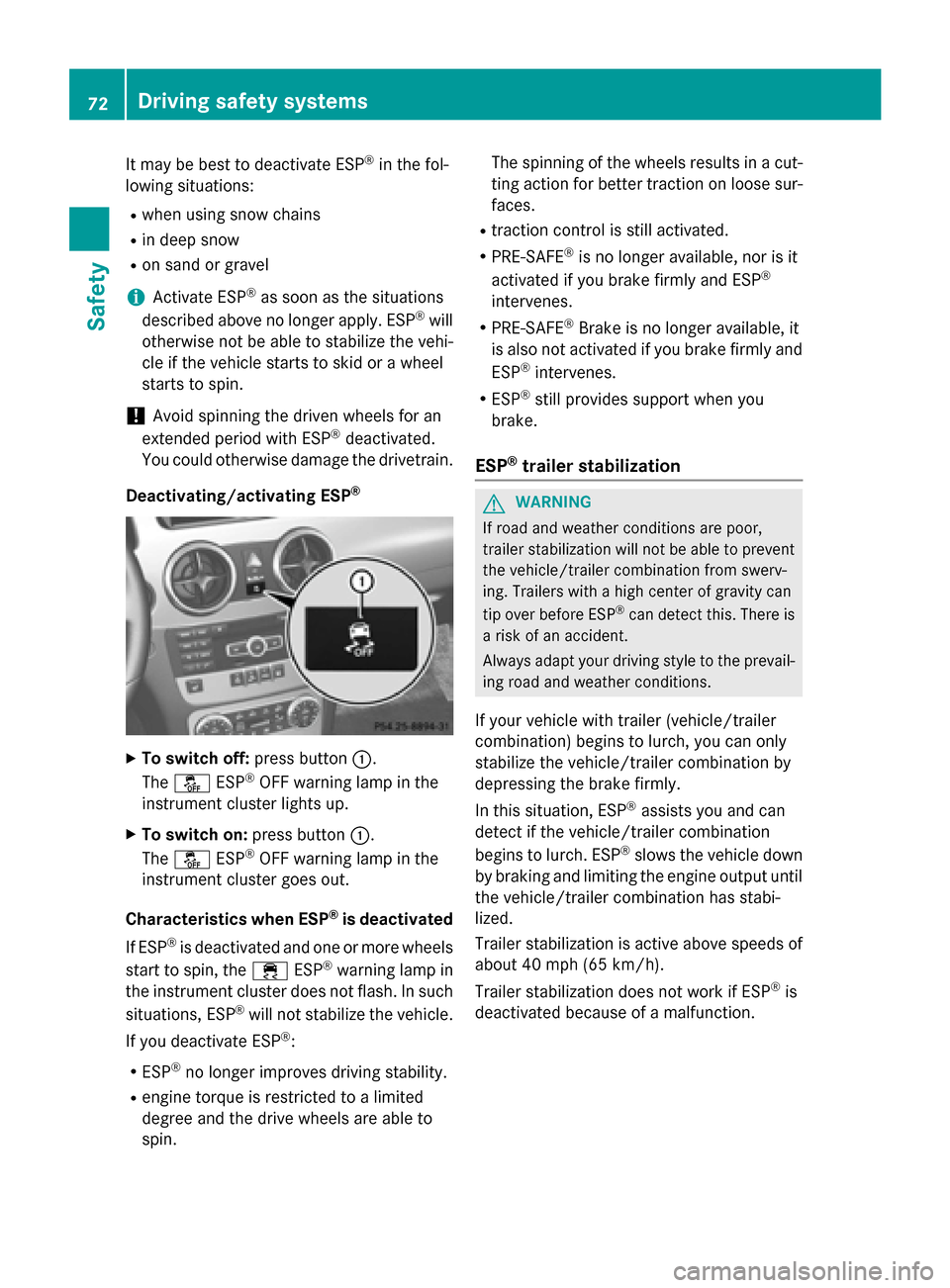
It may be best to deactivate ESP
®
in the fol-
lowing situations:
R when using snow chains
R in deep snow
R on sand or gravel
i Activate ESP ®
as soon as the situations
described above no longer apply. ESP ®
will
otherwise not be able to stabilize the vehi-
cle if the vehicle starts to skid or a wheel
starts to spin.
! Avoid spinning the driven wheels for an
extended period with ESP ®
deactivated.
You could otherwise damage the drivetrain.
Deactivating/activating ESP ®X
To switch off: press button0043.
The 00BB ESP®
OFF warning lamp in the
instrument cluster lights up.
X To switch on: press button0043.
The 00BB ESP®
OFF warning lamp in the
instrument cluster goes out.
Characteristics when ESP ®
is deactivated
If ESP ®
is deactivated and one or more wheels
start to spin, the 00E5ESP®
warning lamp in
the instrument cluster does not flash. In such
situations, ESP ®
will not stabilize the vehicle.
If you deactivate ESP ®
:
R ESP ®
no longer improves driving stability.
R engine torque is restricted to a limited
degree and the drive wheels are able to
spin. The spinning of the wheels results in a cut-
ting action for better traction on loose sur-faces.
R traction control is still activated.
R PRE-SAFE ®
is no longer available, nor is it
activated if you brake firmly and ESP ®
intervenes.
R PRE-SAFE ®
Brake is no longer available, it
is also not activated if you brake firmly and
ESP ®
intervenes.
R ESP ®
still provides support when you
brake.
ESP ®
trailer stabilization G
WARNING
If road and weather conditions are poor,
trailer stabilization will not be able to prevent the vehicle/trailer combination from swerv-
ing. Trailers with a high center of gravity can
tip over before ESP ®
can detect this. There is
a risk of an accident.
Always adapt your driving style to the prevail- ing road and weather conditions.
If your vehicle with trailer (vehicle/trailer
combination) begins to lurch, you can only
stabilize the vehicle/trailer combination by
depressing the brake firmly.
In this situation, ESP ®
assists you and can
detect if the vehicle/trailer combination
begins to lurch. ESP ®
slows the vehicle down
by braking and limiting the engine output until the vehicle/trailer combination has stabi-
lized.
Trailer stabilization is active above speeds of
about 40 mph (65 km/h).
Trailer stabilization does not work if ESP ®
is
deactivated because of a malfunction. 72
Driving safety systemsSafety