battery MERCEDES-BENZ GLK SUV 2012 Owners Manual
[x] Cancel search | Manufacturer: MERCEDES-BENZ, Model Year: 2012, Model line: GLK SUV, Model: MERCEDES-BENZ GLK SUV 2012Pages: 381, PDF Size: 12.68 MB
Page 9 of 381
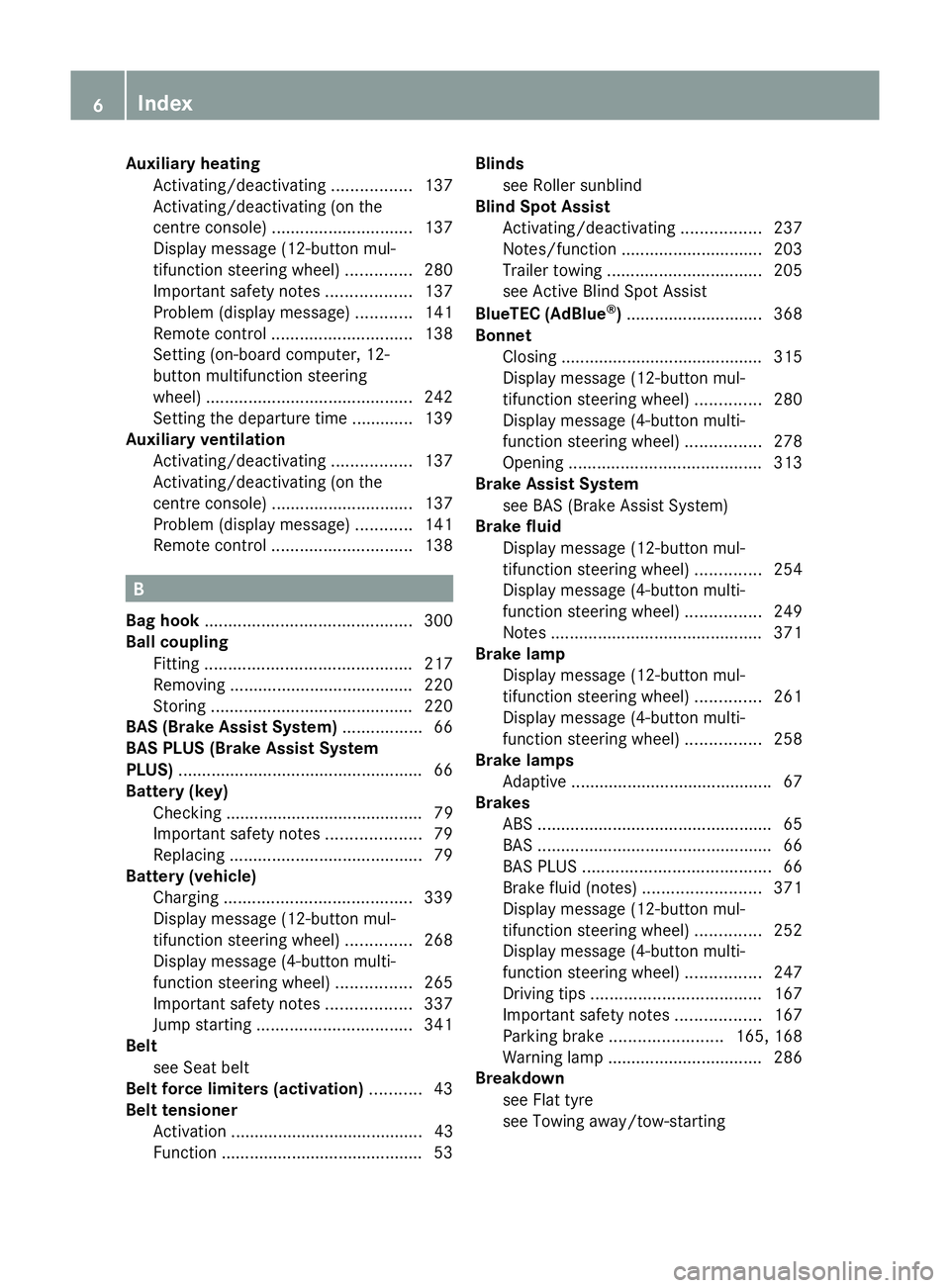
Auxiliary heating
Activating/deactivating .................137
Activating/deactivating (on the
centre console) .............................. 137
Display message (12-button mul-
tifunction steering wheel) ..............280
Important safety notes ..................137
Problem (display message) ............141
Remote control .............................. 138
Setting (on-board computer, 12-
button multifunction steering
wheel) ............................................ 242
Setting the departure time ............. 139
Auxiliary ventilation
Activating/deactivating .................137
Activating/deactivating (on the
centre console) .............................. 137
Problem (display message) ............141
Remote control .............................. 138B
Bag hook ............................................ 300
Ball coupling Fitting ............................................ 217
Removing ....................................... 220
Storing ........................................... 220
BAS (Brake Assist System) .................66
BAS PLUS (Brake Assist System
PLUS) .................................................... 66
Battery (key) Checking .......................................... 79
Important safety notes ....................79
Replacing ......................................... 79
Battery (vehicle)
Charging ........................................ 339
Display message (12-button mul-
tifunction steering wheel) ..............268
Display message (4-button multi-
function steering wheel) ................265
Important safety notes ..................337
Jump starting ................................. 341
Belt
see Seat belt
Belt force limiters (activation) ...........43
Belt tensioner Activation ......................................... 43
Function .......................................... .53Blinds
see Roller sunblind
Blind Spot Assist
Activating/deactivating .................237
Notes/function .............................. 203
Trailer towing ................................. 205
see Active Blind Spot Assist
BlueTEC (AdBlue ®
) ............................. 368
Bonnet Closing .......................................... .315
Display message (12-button mul-
tifunction steering wheel) ..............280
Display message (4-button multi-
function steering wheel) ................278
Opening ......................................... 313
Brake Assist System
see BAS (Brake Assist System)
Brake fluid
Display message (12-button mul-
tifunction steering wheel) ..............254
Display message (4-button multi-
function steering wheel) ................249
Notes ............................................. 371
Brake lamp
Display message (12-button mul-
tifunction steering wheel) ..............261
Display message (4-button multi-
function steering wheel) ................258
Brake lamps
Adaptive .......................................... .67
Brakes
ABS .................................................. 65
BAS .................................................. 66
BAS PLUS ........................................ 66
Brake fluid (notes) .........................371
Display message (12-button mul-
tifunction steering wheel) ..............252
Display message (4-button multi-
function steering wheel) ................247
Driving tips .................................... 167
Important safety notes ..................167
Parking brake ........................ 165, 168
Warning lamp ................................. 286
Breakdown
see Flat tyre
see Towing away/tow-starting 6
Index
Page 17 of 381
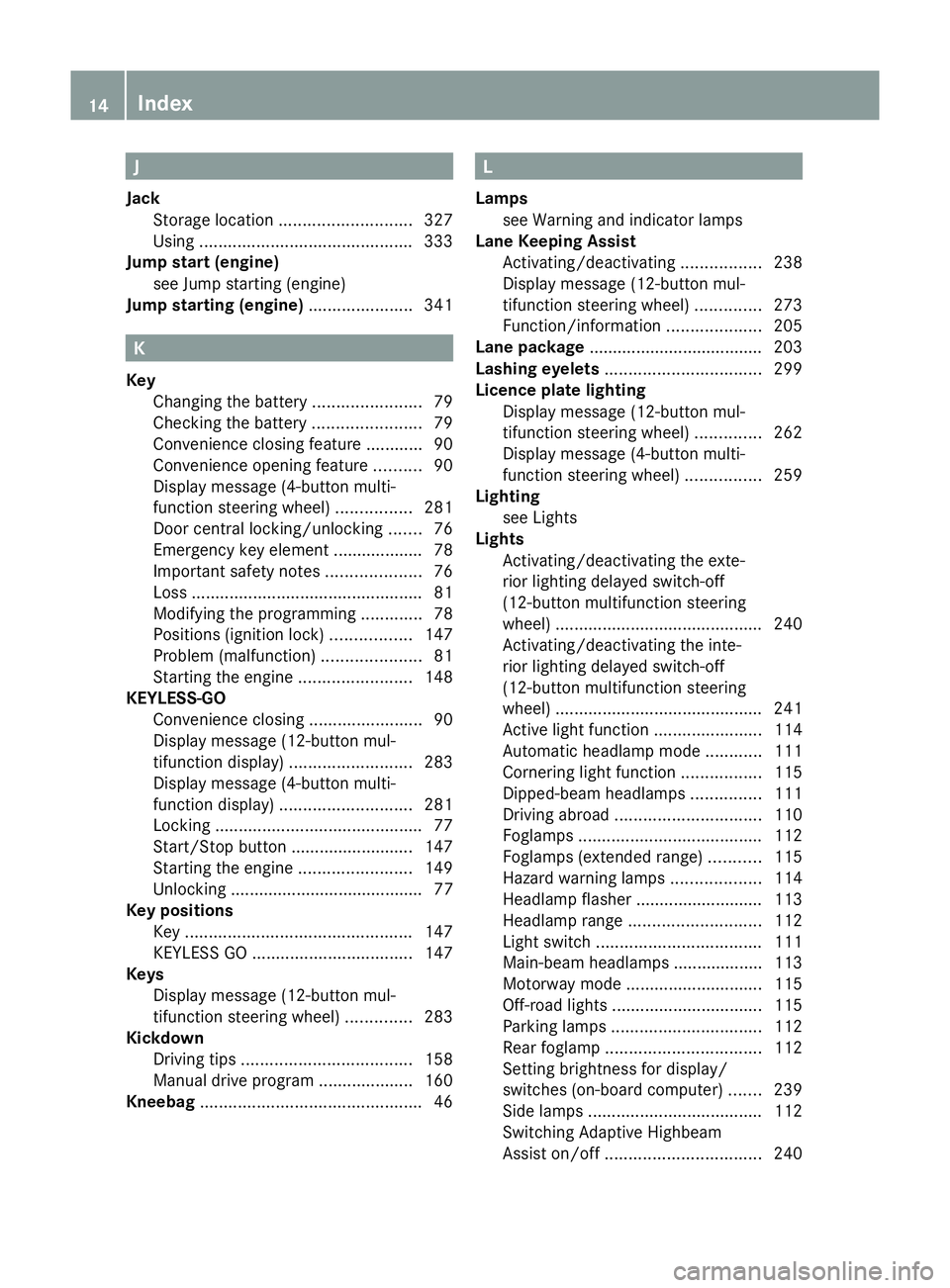
J
Jack Storage location ............................ 327
Using ............................................. 333
Jump start (engine)
see Jump starting (engine)
Jump starting (engine) ......................341 K
Key Changing the battery .......................79
Checking the battery .......................79
Convenience closing feature ............90
Convenience opening feature ..........90
Display message (4-button multi-
function steering wheel) ................281
Door central locking/unlocking .......76
Emergency key element ................... 78
Important safety notes ....................76
Loss ................................................. 81
Modifying the programming .............78
Positions (ignition lock) .................147
Problem (malfunction) .....................81
Starting the engine ........................148
KEYLESS-GO
Convenience closing ........................90
Display message (12-button mul-
tifunction display) ..........................283
Display message (4-button multi-
function display) ............................ 281
Locking ............................................ 77
Start/Stop button .......................... 147
Starting the engine ........................149
Unlocking ......................................... 77
Key positions
Key ................................................ 147
KEYLESS GO .................................. 147
Keys
Display message (12-button mul-
tifunction steering wheel) ..............283
Kickdown
Driving tips .................................... 158
Manual drive program ....................160
Kneebag ............................................... 46 L
Lamps see Warning and indicator lamps
Lane Keeping Assist
Activating/deactivating .................238
Display message (12-button mul-
tifunction steering wheel) ..............273
Function/informatio n.................... 205
Lane package ..................................... 203
Lashing eyelets ................................. 299
Licence plate lighting Display message (12-button mul-
tifunction steering wheel) ..............262
Display message (4-button multi-
function steering wheel) ................259
Lighting
see Lights
Lights
Activating/deactivating the exte-
rior lighting delayed switch-off
(12-button multifunction steering
wheel) ............................................ 240
Activating/deactivating the inte-
rior lighting delayed switch-off
(12-button multifunction steering
wheel) ............................................ 241
Active light function .......................114
Automatic headlamp mode ............111
Cornering light function .................115
Dipped-beam headlamps ...............111
Driving abroad ............................... 110
Foglamps ....................................... 112
Foglamps (extended range) ...........115
Hazard warning lamps ...................114
Headlamp flasher ........................... 113
Headlamp range ............................ 112
Light switch ................................... 111
Main-beam headlamps ................... 113
Motorway mode ............................. 115
Off-road lights ................................ 115
Parking lamps ................................ 112
Rear foglamp ................................. 112
Setting brightness for display/
switches (on-board computer) .......239
Side lamps ..................................... 112
Switching Adaptive Highbeam
Assist on/off ................................. 24014
Index
Page 21 of 381
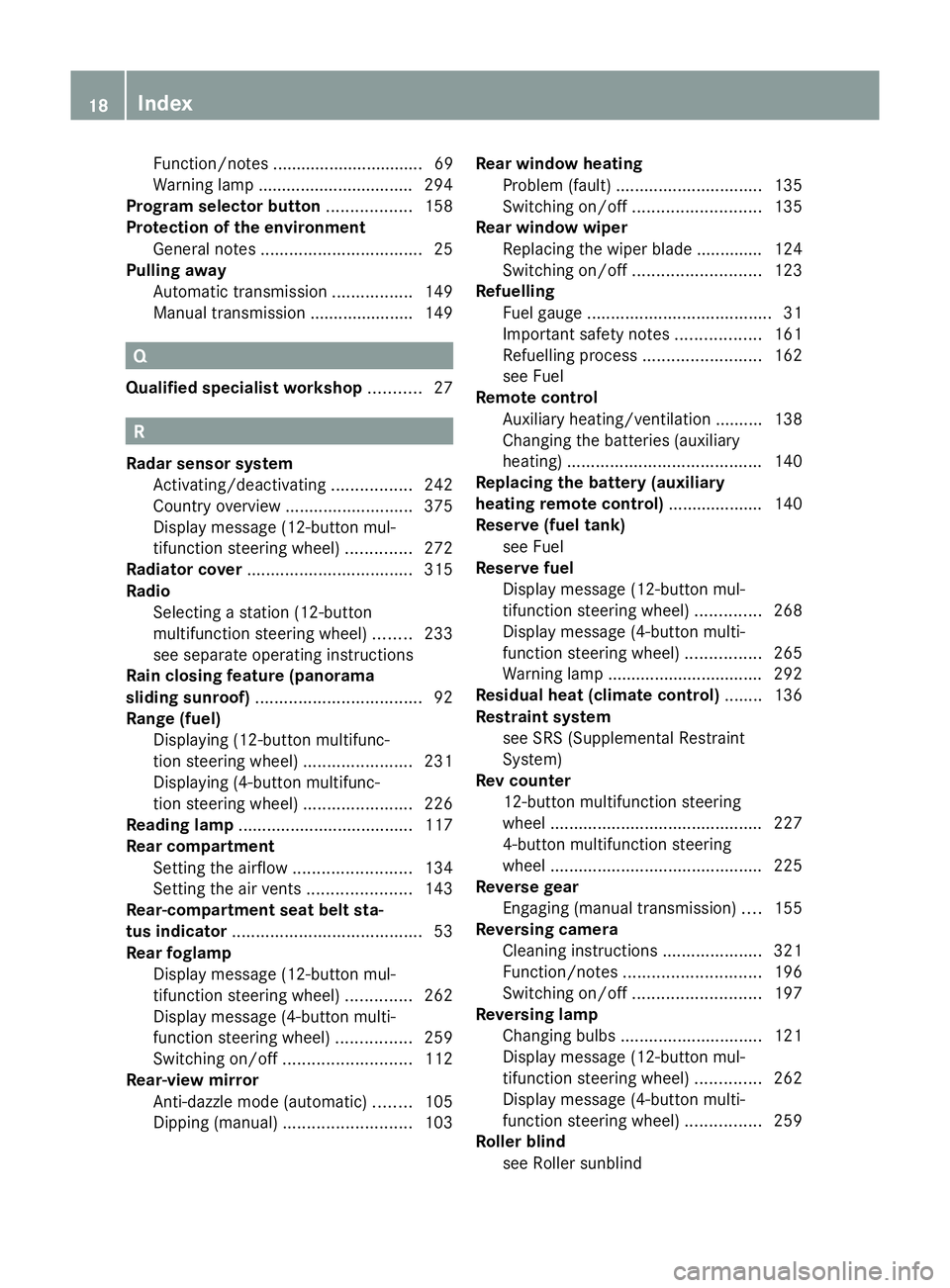
Function/notes ................................ 69
Warning lamp ................................ .294
Program selector button ..................158
Protection of the environment General notes .................................. 25
Pulling away
Automatic transmission .................149
Manual transmission ..................... .149 Q
Qualified specialist workshop ...........27 R
Radar sensor system Activating/deactivating .................242
Country overview ........................... 375
Display message (12-button mul-
tifunction steering wheel) ..............272
Radiator cover ................................... 315
Radio Selecting a station (12-button
multifunction steering wheel) ........233
see separate operating instructions
Rain closing feature (panorama
sliding sunroof) ................................... 92
Range (fuel) Displaying (12-button multifunc-
tion steering wheel) .......................231
Displaying (4-button multifunc-
tion steering wheel) .......................226
Reading lamp ..................................... 117
Rear compartment Setting the airflow .........................134
Setting the air vents ......................143
Rear-compartment seat belt sta-
tus indicator ........................................ 53
Rear foglamp Display message (12-button mul-
tifunction steering wheel) ..............262
Display message (4-button multi-
function steering wheel) ................259
Switching on/off ........................... 112
Rear-view mirror
Anti-dazzle mode (automatic) ........105
Dipping (manual )........................... 103Rear window heating
Problem (fault) ............................... 135
Switching on/off ........................... 135
Rear window wiper
Replacing the wiper blade .............. 124
Switching on/off ........................... 123
Refuelling
Fuel gauge ....................................... 31
Important safety notes ..................161
Refuelling proces s......................... 162
see Fuel
Remote control
Auxiliary heating/ventilation .......... 138
Changing the batteries (auxiliary
heating) ......................................... 140
Replacing the battery (auxiliary
heating remote control) .................... 140
Reserve (fuel tank) see Fuel
Reserve fuel
Display message (12-button mul-
tifunction steering wheel) ..............268
Display message (4-button multi-
function steering wheel) ................265
Warning lamp ................................. 292
Residual heat (climate control) ........136
Restraint system see SRS (Supplemental Restraint
System)
Rev counter
12-button multifunction steering
wheel ............................................. 227
4-button multifunction steering
wheel ............................................. 225
Reverse gear
Engaging (manual transmission) ....155
Reversing camera
Cleaning instructions .....................321
Function/notes ............................. 196
Switching on/off ........................... 197
Reversing lamp
Changing bulbs .............................. 121
Display message (12-button mul-
tifunction steering wheel) ..............262
Display message (4-button multi-
function steering wheel) ................259
Roller blind
see Roller sunblind 18
Index
Page 30 of 381
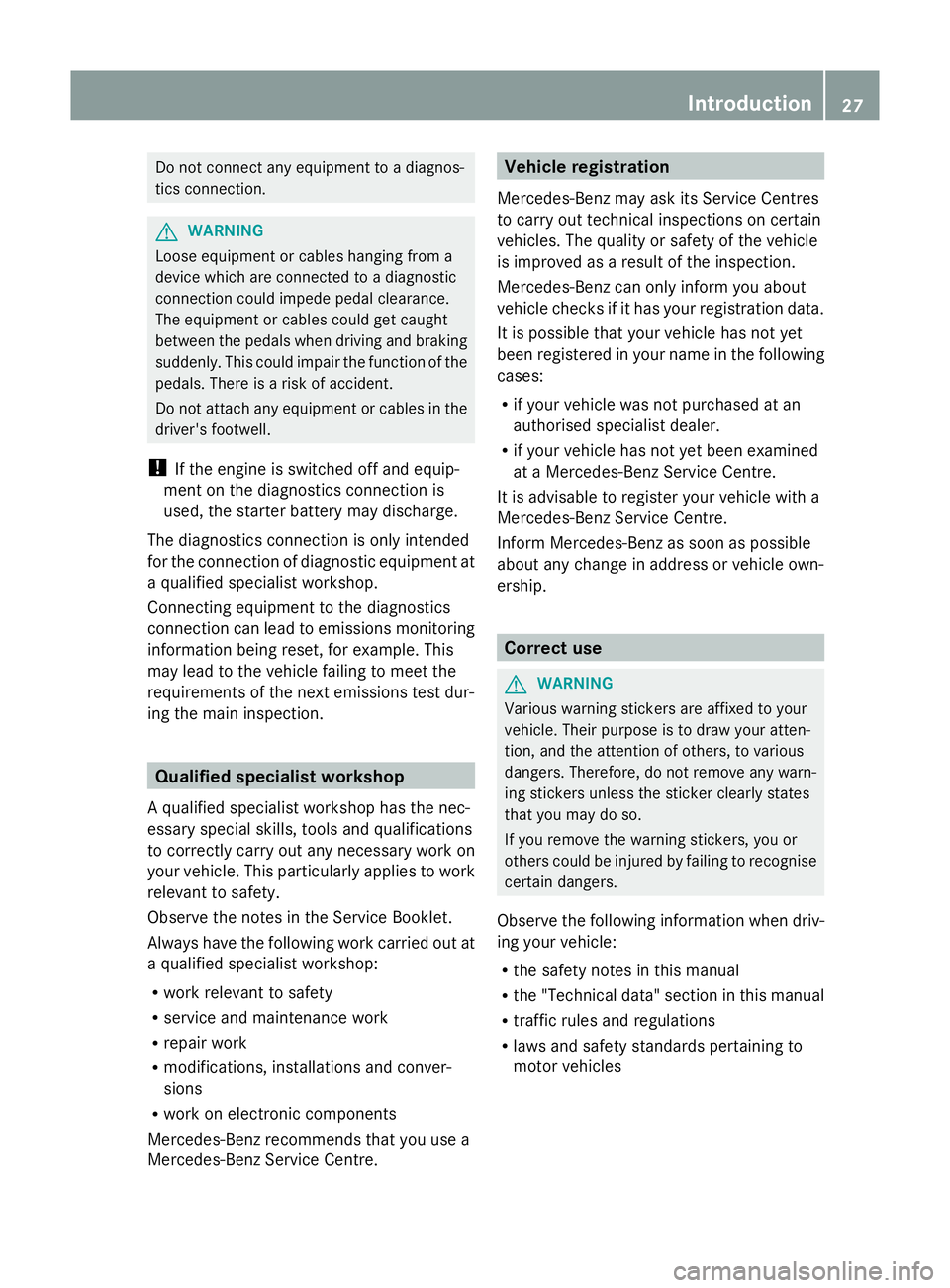
Do not connect any equipment to a diagnos-
tics connection. G
WARNING
Loose equipment or cables hanging from a
device which are connected to a diagnostic
connection could impede pedal clearance.
The equipment or cables could get caught
between the pedals when driving and braking
suddenly. This could impair the function of the
pedals. There is a risk of accident.
Do not attach any equipment or cables in the
driver's footwell.
! If the engine is switched off and equip-
ment on the diagnostics connection is
used, the starter battery may discharge.
The diagnostics connection is only intended
for the connection of diagnostic equipment at
a qualified specialist workshop.
Connecting equipment to the diagnostics
connection can lead to emissions monitoring
information being reset, for example. This
may lead to the vehicle failing to meet the
requirements of the next emissions test dur-
ing the main inspection. Qualified specialist workshop
A qualified specialist workshop has the nec-
essary special skills, tools and qualifications
to correctly carry out any necessary work on
your vehicle. This particularly applies to work
relevant to safety.
Observe the notes in the Service Booklet.
Always have the following work carried out at
a qualified specialist workshop:
R work relevant to safety
R service and maintenance work
R repair work
R modifications, installations and conver-
sions
R work on electronic components
Mercedes-Benz recommends that you use a
Mercedes-Benz Service Centre. Vehicle registration
Mercedes-Benz may ask its Service Centres
to carry out technical inspections on certain
vehicles. The quality or safety of the vehicle
is improved as a result of the inspection.
Mercedes-Benz can only inform you about
vehicle checks if it has your registration data.
It is possible that your vehicle has not yet
been registered in your name in the following
cases:
R if your vehicle was not purchased at an
authorised specialist dealer.
R if your vehicle has not yet been examined
at a Mercedes-Benz Service Centre.
It is advisable to register your vehicle with a
Mercedes-Benz Service Centre.
Inform Mercedes-Benz as soon as possible
about any change in address or vehicle own-
ership. Correct use
G
WARNING
Various warning stickers are affixed to your
vehicle. Their purpose is to draw your atten-
tion, and the attention of others, to various
dangers. Therefore, do not remove any warn-
ing stickers unless the sticker clearly states
that you may do so.
If you remove the warning stickers, you or
others could be injured by failing to recognise
certain dangers.
Observe the following information when driv-
ing your vehicle:
R the safety notes in this manual
R the "Technical data" section in this manual
R traffic rules and regulations
R laws and safety standards pertaining to
motor vehicles Introduction
27 Z
Page 81 of 381
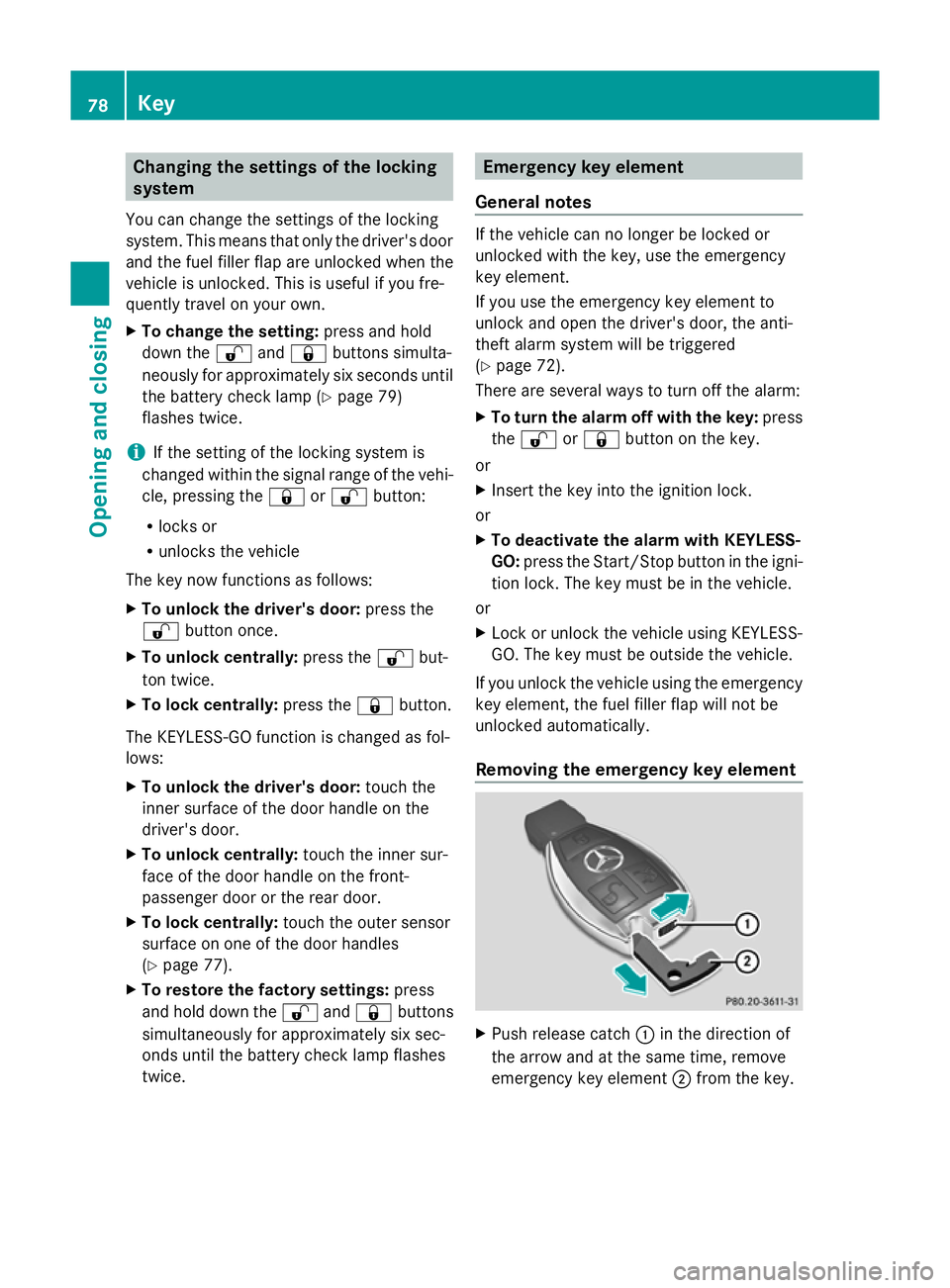
Changing the settings of the locking
system
You can change the settings of the locking
system. This means that only the driver's door
and the fuel filler flap are unlocked when the
vehicle is unlocked. This is useful if you fre-
quently travel on your own.
X To change the setting: press and hold
down the %and& buttons simulta-
neously for approximately six seconds until
the battery check lamp (Y page 79)
flashes twice.
i If the setting of the locking system is
changed within the signal range of the vehi-
cle, pressing the &or% button:
R locks or
R unlocks the vehicle
The key now functions as follows:
X To unlock the driver's door: press the
% button once.
X To unlock centrally: press the%but-
ton twice.
X To lock centrally: press the&button.
The KEYLESS-GO function is changed as fol-
lows:
X To unlock the driver's door: touch the
inner surface of the door handle on the
driver's door.
X To unlock centrally: touch the inner sur-
face of the door handle on the front-
passenger door or the rear door.
X To lock centrally: touch the outer sensor
surface on one of the door handles
(Y page 77).
X To restore the factory settings: press
and hold down the %and& buttons
simultaneously for approximately six sec-
onds until the battery check lamp flashes
twice. Emergency key element
General notes If the vehicle can no longer be locked or
unlocked with the key, use the emergency
key element.
If you use the emergency key element to
unlock and open the driver's door, the anti-
theft alarm system will be triggered
(Y
page 72).
There are several ways to turn off the alarm:
X To turn the alarm off with the key: press
the % or& button on the key.
or
X Insert the key into the ignition lock.
or
X To deactivate the alarm with KEYLESS-
GO: press the Start/Stop button in the igni-
tion lock. The key must be in the vehicle.
or
X Lock or unlock the vehicle using KEYLESS-
GO. The key must be outside the vehicle.
If you unlock the vehicle using the emergency
key element, the fuel filler flap will not be
unlocked automatically.
Removing the emergency key element X
Push release catch :in the direction of
the arrow and at the same time, remove
emergency key element ;from the key. 78
KeyOpening and closing
Page 82 of 381
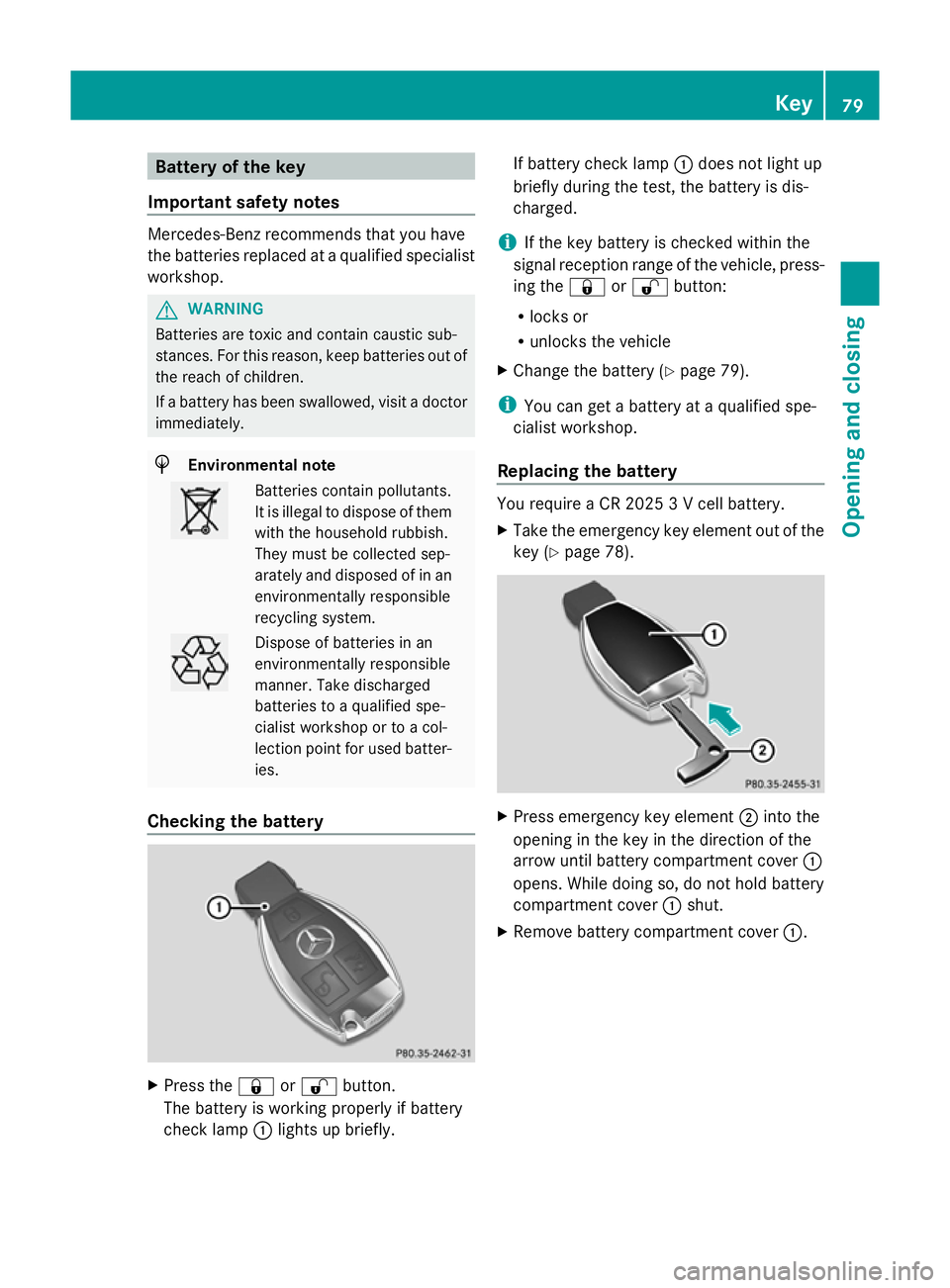
Battery of the key
Important safety notes Mercedes-Benz recommends that you have
the batteries replaced at a qualified specialist
workshop. G
WARNING
Batteries are toxic and contain caustic sub-
stances. For this reason, keep batteries out of
the reach of children.
If a battery has been swallowed, visit a doctor
immediately. H
Environmental note Batteries contain pollutants.
It is illegal to dispose of them
with the household rubbish.
They must be collected sep-
arately and disposed of in an
environmentally responsible
recycling system.
Dispose of batteries in an
environmentally responsible
manner. Take discharged
batteries to a qualified spe-
cialist workshop or to a col-
lection point for used batter-
ies.
Checking the battery X
Press the &or% button.
The battery is working properly if battery
check lamp :lights up briefly. If battery check lamp
:does not light up
briefly during the test, the battery is dis-
charged.
i If the key battery is checked within the
signal reception range of the vehicle, press-
ing the &or% button:
R locks or
R unlocks the vehicle
X Change the battery (Y page 79).
i You can get a battery at a qualified spe-
cialist workshop.
Replacing the battery You require a CR 2025 3 V cell battery.
X
Take the emergency key element out of the
key (Y page 78). X
Press emergency key element ;into the
opening in the key in the direction of the
arrow until battery compartment cover :
opens. While doing so, do not hold battery
compartment cover :shut.
X Remove battery compartment cover :. Key
79Opening and closing Z
Page 83 of 381
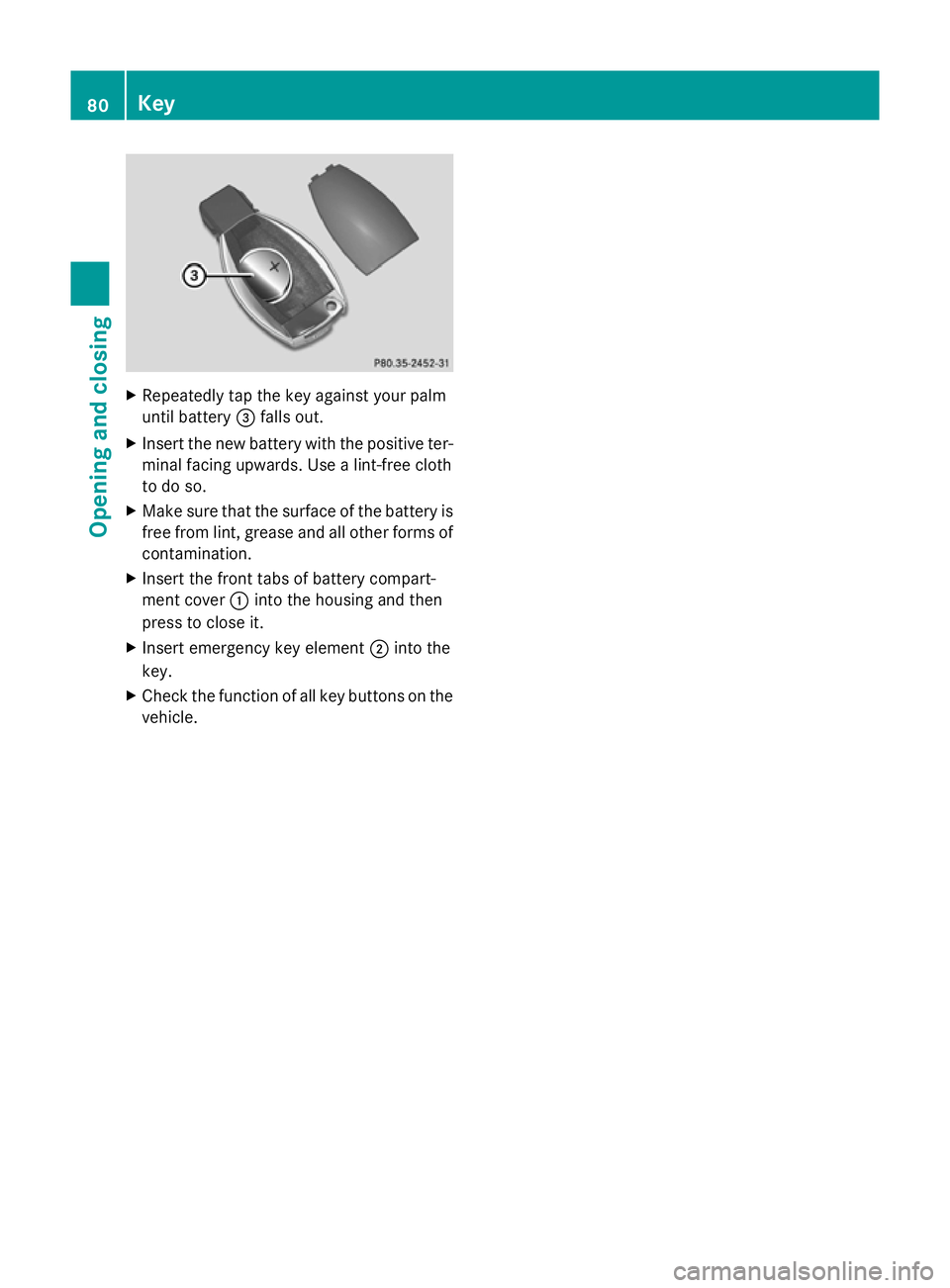
X
Repeatedly tap the key against your palm
until battery =falls out.
X Insert the new battery with the positive ter-
minal facing upwards. Use a lint-free cloth
to do so.
X Make sure that the surface of the battery is
free from lint, grease and all other forms of
contamination.
X Insert the front tabs of battery compart-
ment cover :into the housing and then
press to close it.
X Insert emergency key element ;into the
key.
X Check the function of all key buttons on the
vehicle. 80
KeyOpening and closing
Page 84 of 381
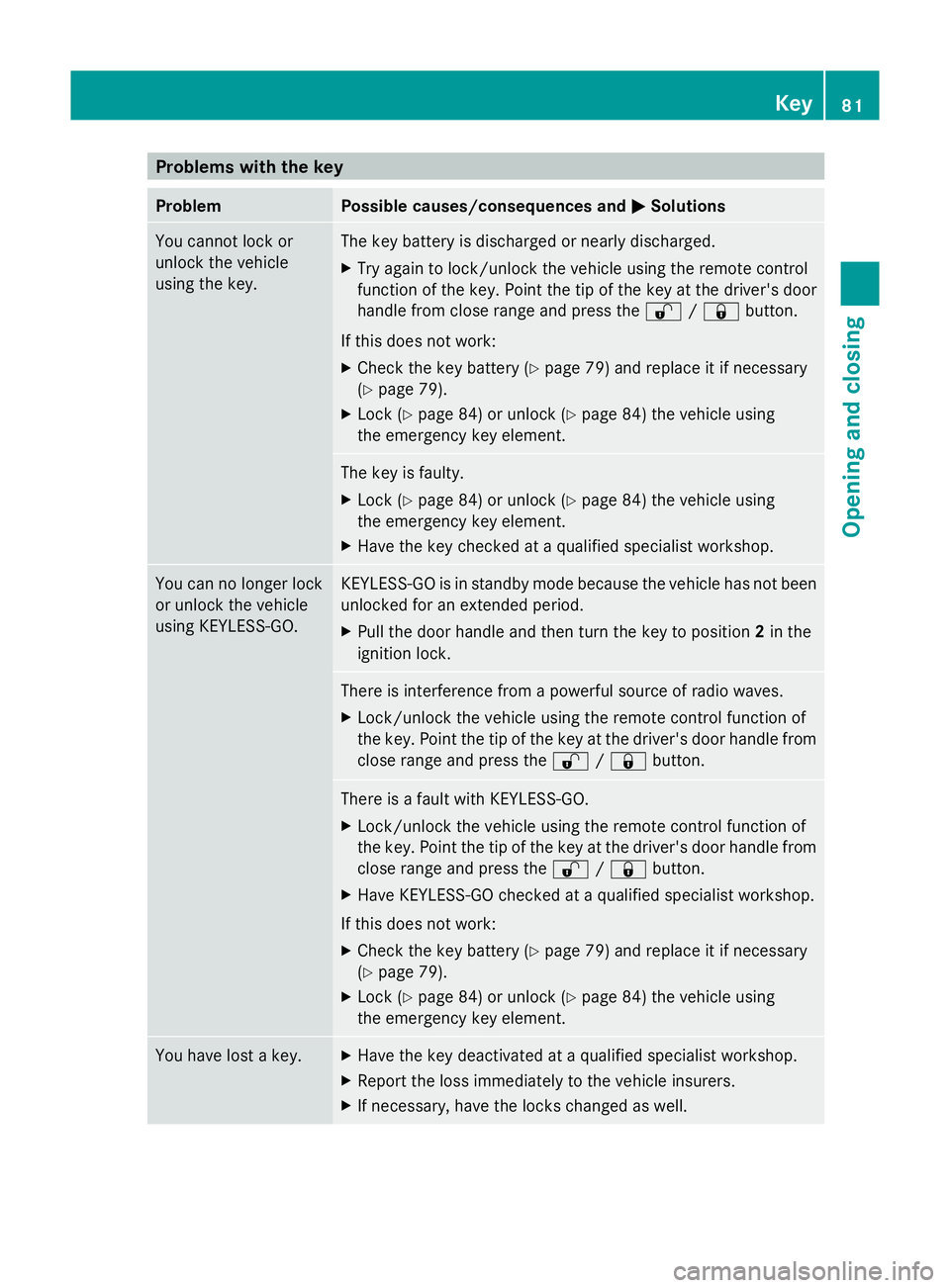
Problems with the key
Problem Possible causes/consequences and
M
MSolutions You cannot lock or
unlock the vehicle
using the key. The key battery is discharged or nearly discharged.
X
Try again to lock/unlock the vehicle using the remote control
function of the key. Point the tip of the key at the driver's door
handle from close range and press the %/& button.
If this does not work:
X Check the key battery (Y page 79) and replace it if necessary
(Y page 79).
X Lock (Y page 84) or unlock (Y page 84) the vehicle using
the emergency key element. The key is faulty.
X
Lock (Y page 84) or unlock (Y page 84) the vehicle using
the emergency key element.
X Have the key checked at a qualified specialist workshop. You can no longer lock
or unlock the vehicle
using KEYLESS-GO. KEYLESS-GO is in standby mode because the vehicle has not been
unlocked for an extended period.
X
Pull the door handle and then turn the key to position 2in the
ignition lock. There is interference from a powerful source of radio waves.
X
Lock/unlock the vehicle using the remote control function of
the key. Point the tip of the key at the driver's door handle from
close range and press the %/& button. There is a fault with KEYLESS-GO.
X
Lock/unlock the vehicle using the remote control function of
the key. Point the tip of the key at the driver's door handle from
close range and press the %/& button.
X Have KEYLESS-GO checked at a qualified specialist workshop.
If this does not work:
X Check the key battery (Y page 79) and replace it if necessary
(Y page 79).
X Lock (Y page 84) or unlock (Y page 84) the vehicle using
the emergency key element. You have lost a key. X
Have the key deactivated at a qualified specialist workshop.
X Report the loss immediately to the vehicle insurers.
X If necessary, have the locks changed as well. Key
81Opening and closing Z
Page 85 of 381
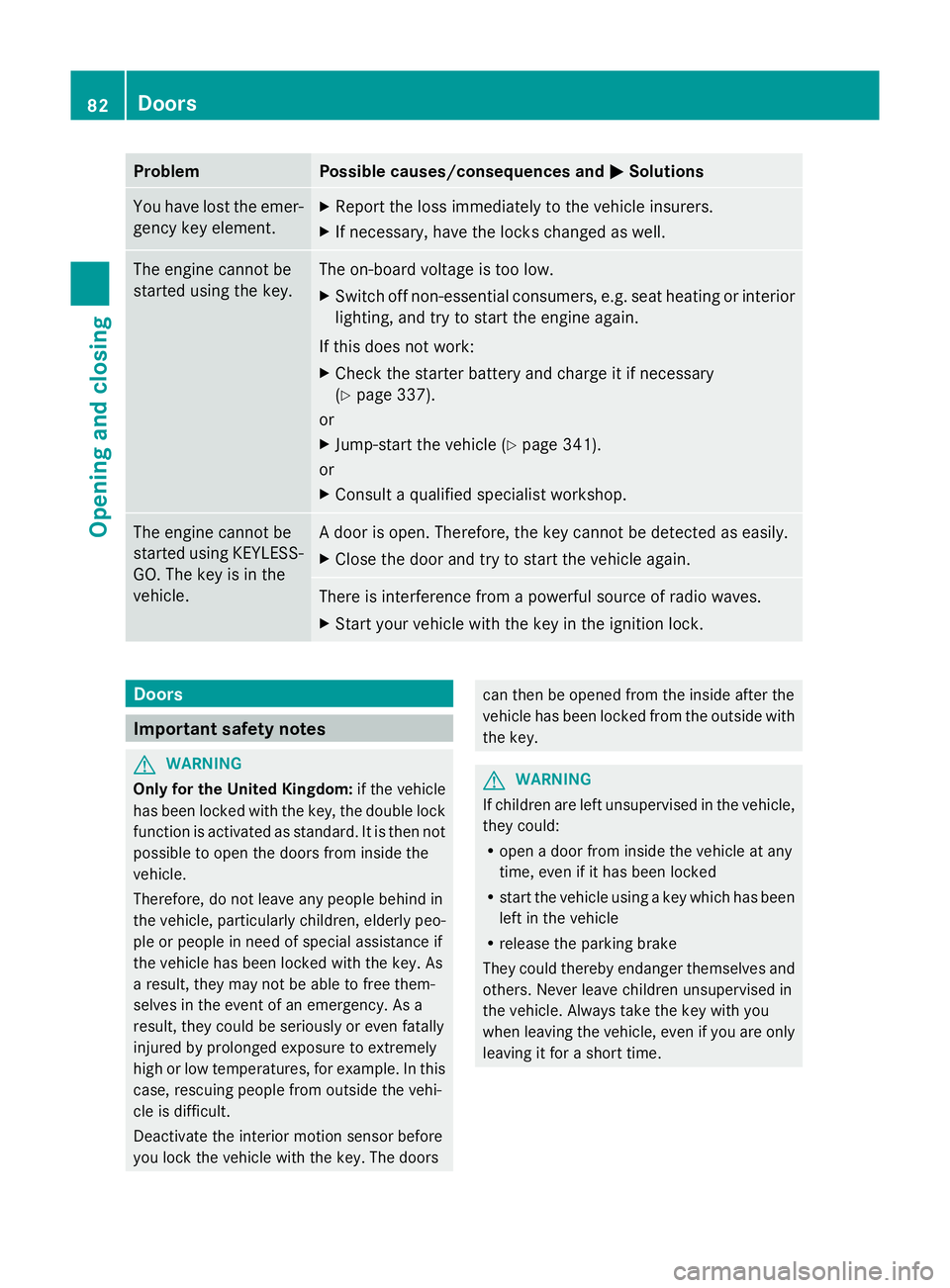
Problem Possible causes/consequences and
M
MSolutions You have lost the emer-
gency key element. X
Report the loss immediately to the vehicle insurers.
X If necessary, have the locks changed as well. The engine cannot be
started using the key. The on-board voltage is too low.
X
Switch off non-essential consumers, e.g. seat heating or interior
lighting, and try to start the engine again.
If this does not work:
X Check the starter battery and charge it if necessary
(Y page 337).
or
X Jump-start the vehicle (Y page 341).
or
X Consult a qualified specialist workshop. The engine cannot be
started using KEYLESS-
GO. The key is in the
vehicle. A door is open. Therefore, the key cannot be detected as easily.
X
Close the door and try to start the vehicle again. There is interference from a powerful source of radio waves.
X
Start your vehicle with the key in the ignition lock. Doors
Important safety notes
G
WARNING
Only for the United Kingdom: if the vehicle
has been locked with the key, the double lock
function is activated as standard. It is then not
possible to open the doors from inside the
vehicle.
Therefore, do not leave any people behind in
the vehicle, particularly children, elderly peo-
ple or people in need of special assistance if
the vehicle has been locked with the key. As
a result, they may not be able to free them-
selves in the event of an emergency. As a
result, they could be seriously or even fatally
injured by prolonged exposure to extremely
high or low temperatures, for example. In this
case, rescuing people from outside the vehi-
cle is difficult.
Deactivate the interior motion sensor before
you lock the vehicle with the key. The doors can then be opened from the inside after the
vehicle has been locked from the outside with
the key.
G
WARNING
If children are left unsupervised in the vehicle,
they could:
R open a door from inside the vehicle at any
time, even if it has been locked
R start the vehicle using a key which has been
left in the vehicle
R release the parking brake
They could thereby endanger themselves and
others. Never leave children unsupervised in
the vehicle. Always take the key with you
when leaving the vehicle, even if you are only
leaving it for a short time. 82
DoorsOpening and closing
Page 103 of 381
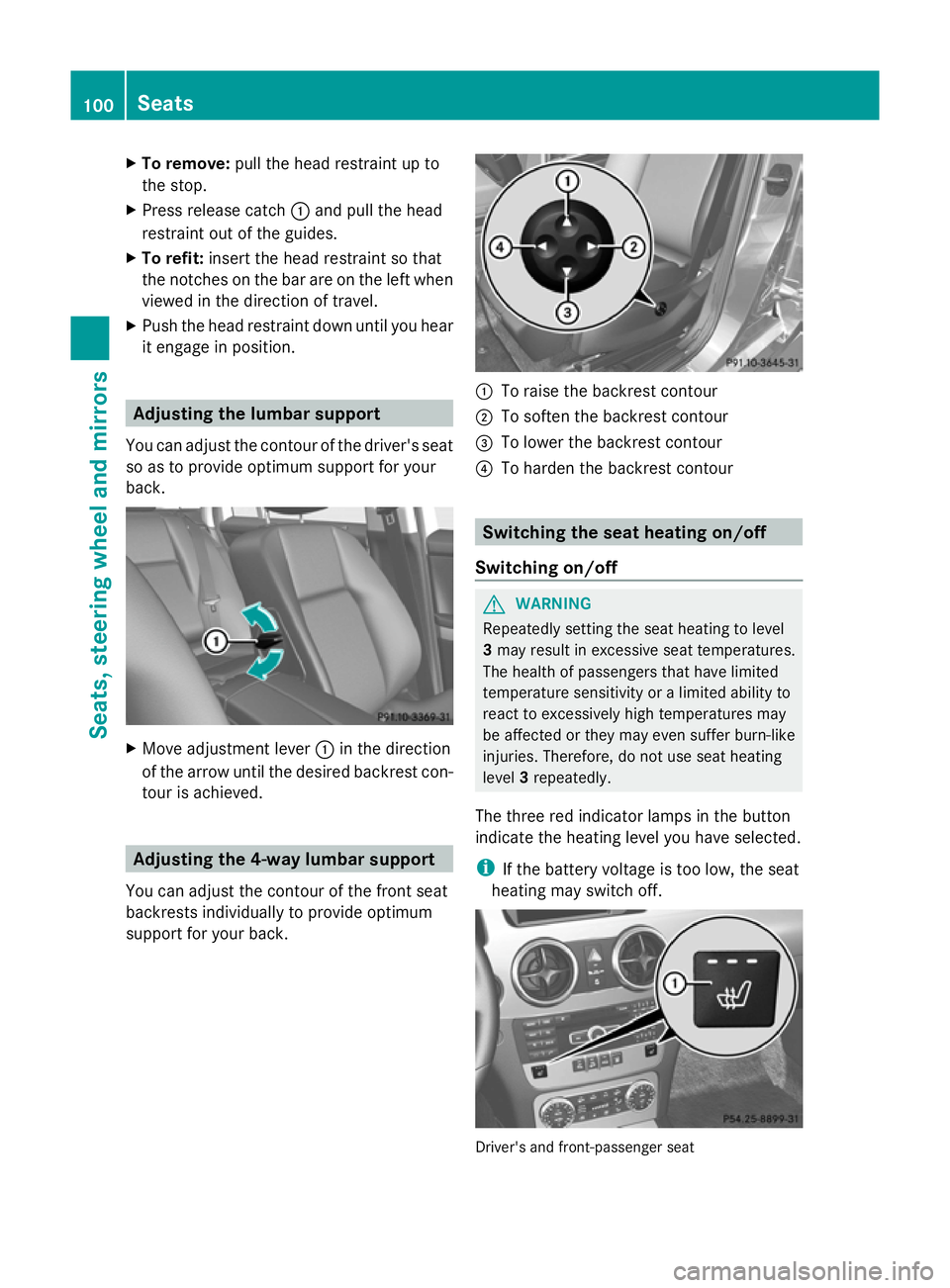
X
To remove: pull the head restraint up to
the stop.
X Press release catch :and pull the head
restraint out of the guides.
X To refit: insert the head restraint so that
the notches on the bar are on the left when
viewed in the direction of travel.
X Push the head restraint down until you hear
it engage in position. Adjusting the lumbar support
You can adjust the contour of the driver's seat
so as to provide optimum support for your
back. X
Move adjustment lever :in the direction
of the arrow until the desired backrest con-
tour is achieved. Adjusting the 4-way lumbar support
You can adjust the contour of the front seat
backrests individually to provide optimum
support for your back. :
To raise the backrest contour
; To soften the backrest contour
= To lower the backrest contour
? To harden the backrest contour Switching the seat heating on/off
Switching on/off G
WARNING
Repeatedly setting the seat heating to level
3 may result in excessive seat temperatures.
The health of passengers that have limited
temperature sensitivity or a limited ability to
react to excessively high temperatures may
be affected or they may even suffer burn-like
injuries. Therefore, do not use seat heating
level 3repeatedly.
The three red indicator lamps in the button
indicate the heating level you have selected.
i If the battery voltage is too low, the seat
heating may switch off. Driver's and front-passenger seat100
SeatsSeats, steering
wheel and mirrors