trip computer MERCEDES-BENZ GLK350 4MATIC 2010 X204 Owner's Manual
[x] Cancel search | Manufacturer: MERCEDES-BENZ, Model Year: 2010, Model line: GLK350 4MATIC, Model: MERCEDES-BENZ GLK350 4MATIC 2010 X204Pages: 344, PDF Size: 8.45 MB
Page 9 of 344
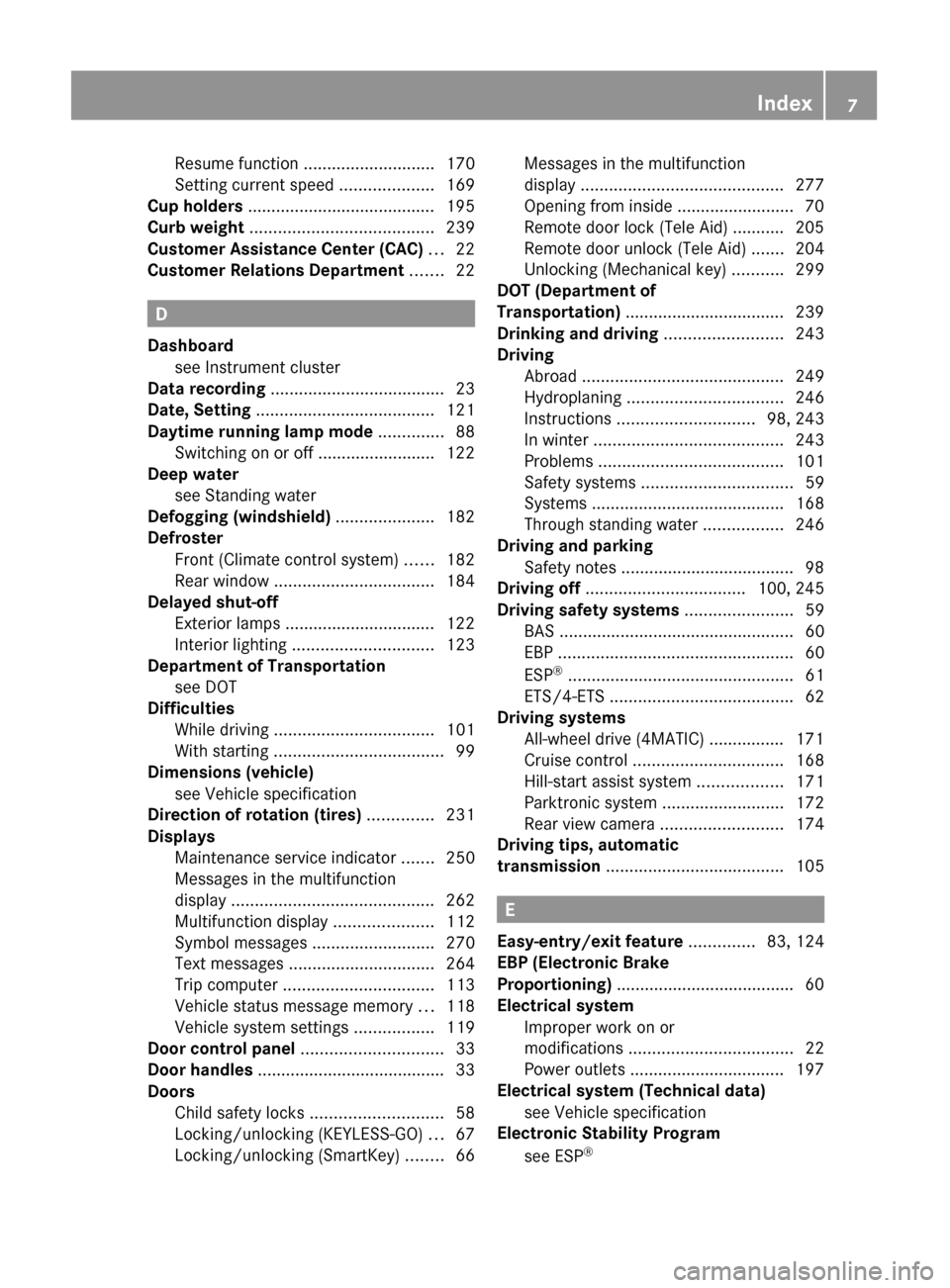
Resume function ............................ 170
Setting current speed ....................169
Cup holders ........................................ 195
Curb weight ....................................... 239
Customer Assistance Center (CAC) ... 22
Customer Relations Department ....... 22
D
Dashboard see Instrument cluster
Data recording ..................................... 23
Date, Setting ...................................... 121
Daytime running lamp mode .............. 88
Switching on or off ......................... 122
Deep water
see Standing water
Defogging (windshield) ..................... 182
Defroster
Front (Climate control system) ......182
Rear window .................................. 184
Delayed shut-off
Exterior lamps ................................ 122
Interior lighting .............................. 123
Department of Transportation
see DOT
Difficulties
While driving .................................. 101
With starting .................................... 99
Dimensions (vehicle)
see Vehicle specification
Direction of rotation (tires) .............. 231
Displays
Maintenance service indicator .......250
Messages in the multifunction
display ........................................... 262
Multifunction display .....................112
Symbol messages ..........................270
Text messages ............................... 264
Trip computer ................................ 113
Vehicle status message memory ...118
Vehicle system settings .................119
Door control panel .............................. 33
Door handles ........................................ 33
Doors
Child safety locks ............................ 58
Locking/unlocking (KEYLESS-GO) ...67
Locking/unlocking (SmartKey) ........66
Messages in the multifunction
display ........................................... 277
Opening from inside ......................... 70
Remote door lock (Tele Aid) ........... 205
Remote door unlock (Tele Aid) .......204
Unlocking (Mechanical key) ...........299
DOT (Department of
Transportation) .................................. 239
Drinking and driving ......................... 243
Driving
Abroad ........................................... 249
Hydroplaning ................................. 246
Instructions ............................. 98, 243
In winter ........................................ 243
Problems ....................................... 101
Safety systems ................................ 59
Systems ......................................... 168
Through standing water .................246
Driving and parking
Safety notes ..................................... 98
Driving off .................................. 100, 245
Driving safety systems ....................... 59
BAS .................................................. 60
EBP .................................................. 60
ESP ®
................................................ 61
ETS/4-ETS ....................................... 62
Driving systems
All-wheel drive (4MATIC) ................ 171
Cruise control ................................ 168
Hill-start assist system ..................171
Parktronic system ..........................172
Rear view camera .......................... 174
Driving tips, automatic
transmission ...................................... 105
E
Easy-entry/exit feature .............. 83, 124
EBP (Electronic Brake
Proportioning) ...................................... 60
Electrical system
Improper work on or
modifications ................................... 22
Power outlets ................................. 197
Electrical system (Technical data)
see Vehicle specification
Electronic Stability Program
see ESP ®
Index7X204_AKB; 3; 23, en-USd2ureepe,Version: 2.11.8.12009-07-16T19:16:58+02:00 - Seite 7
Page 122 of 344
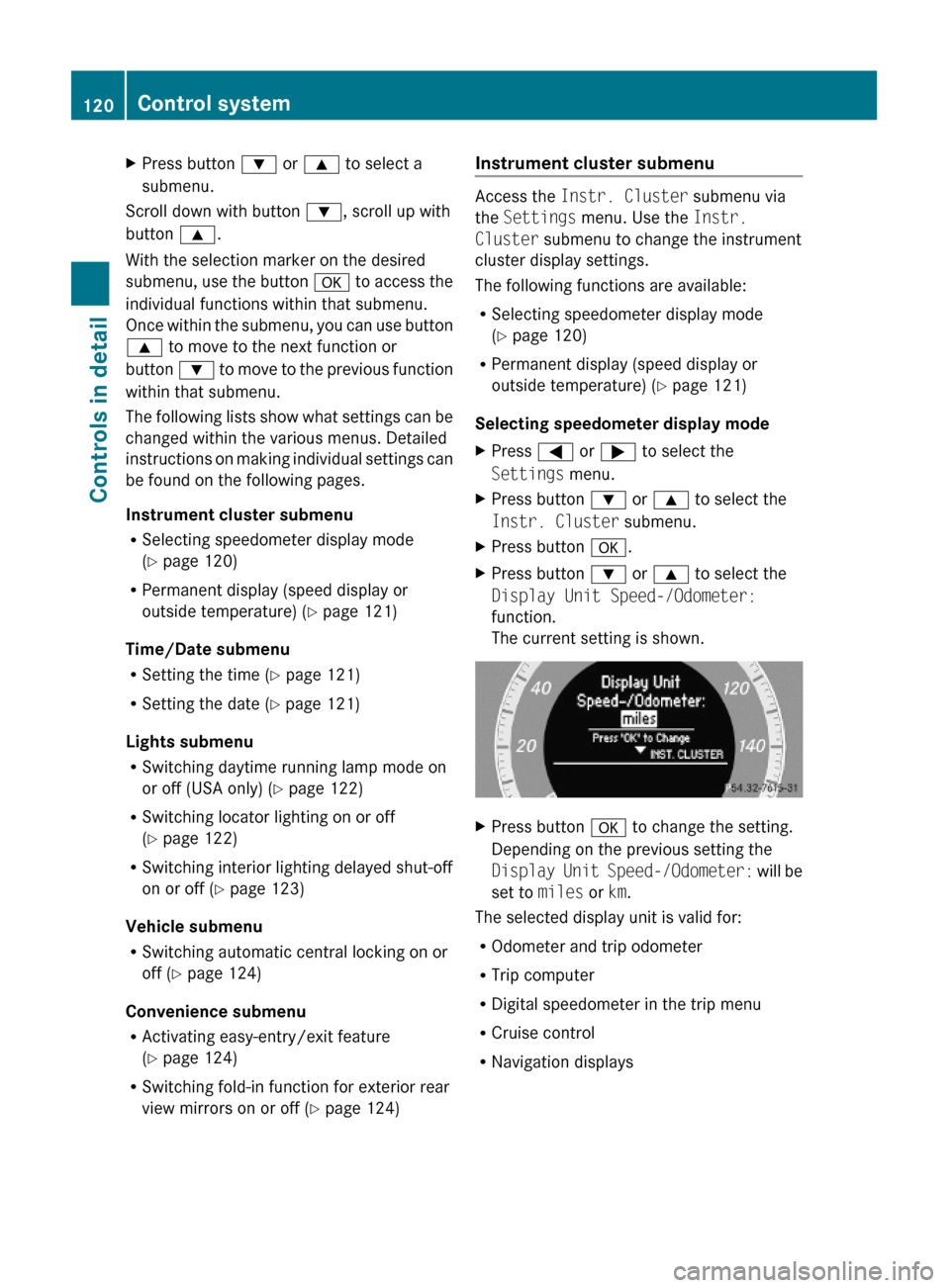
XPress button : or 9 to select a
submenu.
Scroll down with button :, scroll up with
button 9.
With the selection marker on the desired
submenu, use the button a to access the
individual functions within that submenu.
Once within the submenu, you can use button
9 to move to the next function or
button : to move to the previous function
within that submenu.
The following lists show what settings can be
changed within the various menus. Detailed
instructions on making individual settings can
be found on the following pages.
Instrument cluster submenu
RSelecting speedometer display mode
(Y page 120)
RPermanent display (speed display or
outside temperature) (Y page 121)
Time/Date submenu
RSetting the time (Y page 121)
RSetting the date (Y page 121)
Lights submenu
RSwitching daytime running lamp mode on
or off (USA only) (Y page 122)
RSwitching locator lighting on or off
(Y page 122)
RSwitching interior lighting delayed shut-off
on or off (Y page 123)
Vehicle submenu
RSwitching automatic central locking on or
off (Y page 124)
Convenience submenu
RActivating easy-entry/exit feature
(Y page 124)
RSwitching fold-in function for exterior rear
view mirrors on or off (Y page 124)
Instrument cluster submenu
Access the Instr. Cluster submenu via
the Settings menu. Use the Instr.
Cluster submenu to change the instrument
cluster display settings.
The following functions are available:
RSelecting speedometer display mode
(Y page 120)
RPermanent display (speed display or
outside temperature) (Y page 121)
Selecting speedometer display mode
XPress = or ; to select the
Settings menu.
XPress button : or 9 to select the
Instr. Cluster submenu.
XPress button a.XPress button : or 9 to select the
Display Unit Speed-/Odometer:
function.
The current setting is shown.
XPress button a to change the setting.
Depending on the previous setting the
Display Unit Speed-/Odometer: will be
set to miles or km.
The selected display unit is valid for:
ROdometer and trip odometer
RTrip computer
RDigital speedometer in the trip menu
RCruise control
RNavigation displays
120Control systemControls in detail
X204_AKB; 3; 23, en-USd2ureepe,Version: 2.11.8.12009-07-16T19:16:58+02:00 - Seite 120