ad blue MERCEDES-BENZ GLS 2018 Owners Manual
[x] Cancel search | Manufacturer: MERCEDES-BENZ, Model Year: 2018, Model line: GLS, Model: MERCEDES-BENZ GLS 2018Pages: 398, PDF Size: 5.73 MB
Page 8 of 398
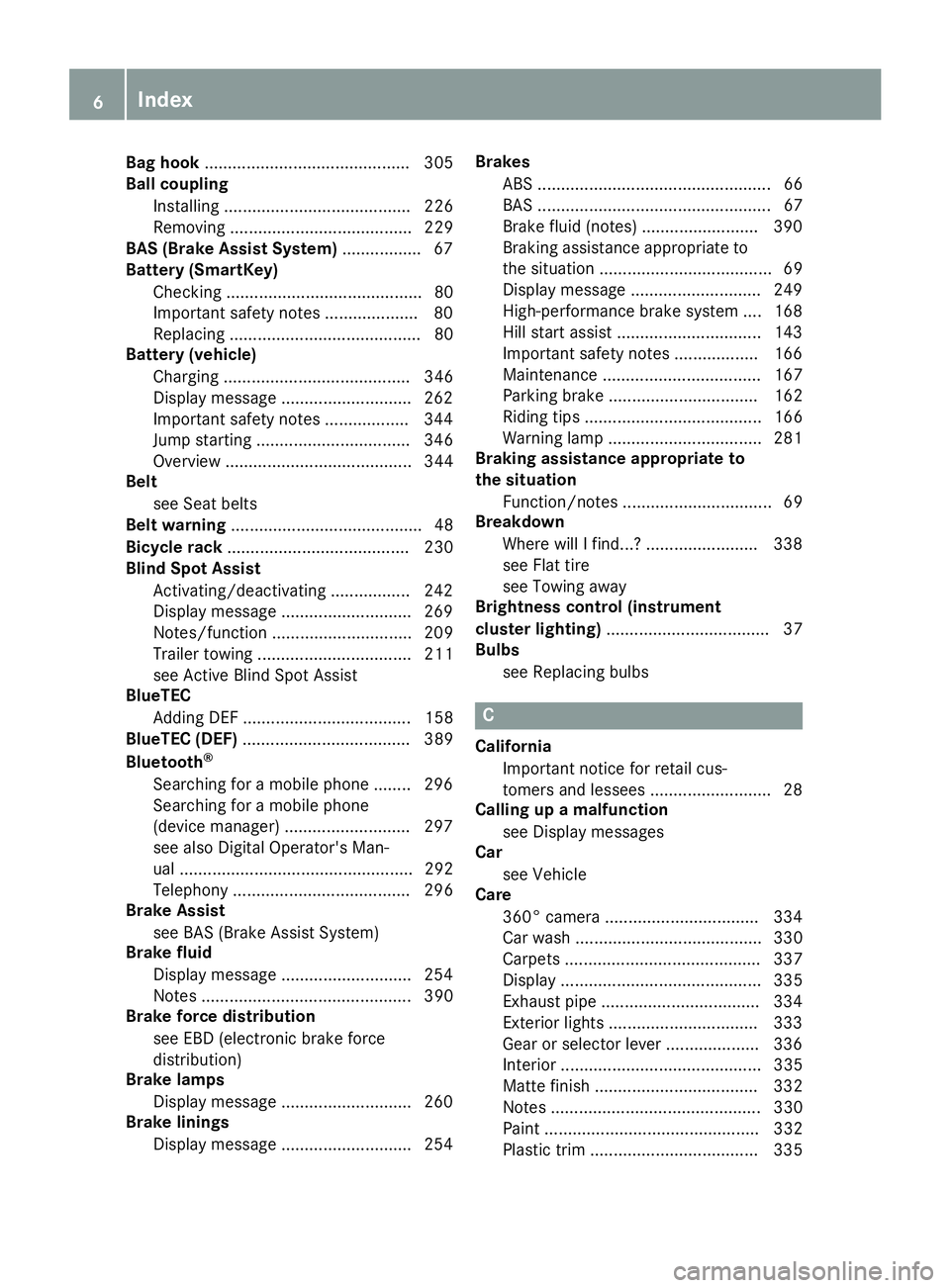
Bag hook ............................................ 305
Ball coupling
Installing ........................................ 226
Removing ....................................... 229
BAS (Brake Assist System) ................. 67
Battery (SmartKey)
Checking .......................................... 80
Important safety notes .................... 80
Replacing ......................................... 80
Battery (vehicle)
Charging ........................................ 346
Display message ............................ 262
Important safety notes .................. 344
Jump starting ................................. 346
Overview ........................................ 344
Belt
see Seat belts
Belt warning ......................................... 48
Bicycle rack ....................................... 230
Blind Spot Assist
Activating/deactivating ................. 242
Display message ............................ 269
Notes/function .............................. 209
Trailer towing ................................. 211
see Active Blind Spot Assist
BlueTEC
Adding DEF .................................... 158
BlueTEC (DEF) .................................... 389
Bluetooth ®
Searching for a mobile phone ........ 296
Searching for a mobile phone
(device manager) ........................... 297
see also Digital Operator's Man-
ual .................................................. 292
Telephony ...................................... 296
Brake Assist
see BAS (Brake Assist System)
Brake fluid
Display message ............................ 254
Notes ............................................. 390
Brake force distribution
see EBD (electronic brake force
distribution)
Brake lamps
Display message ............................ 260
Brake linings
Display message ............................ 254 Brakes
ABS .................................................. 66
BAS .................................................. 67
Brake fluid (notes) ......................... 390
Braking assistance appropriate to
the situation ..................................... 69
Display message ............................ 249
High-performance brake system .... 168
Hill start assist ............................... 143
Important safety notes .................. 166
Maintenance .................................. 167
Parking brake ................................ 162
Riding tips ...................................... 166
Warning lamp ................................. 281
Braking assistance appropriate to
the situation
Function/notes ................................ 69
Breakdo wn
W
here will I find...? ........................ 338
see Flat tire
see Towing away
Brightness control (instrument
cluster lighting) ................................... 37
Bulbs
see Replacing bulbs
C
California
Important notice for retail cus-
tomers and lessees .......................... 28
Calling up a malfunction
see Display messages
Car
see Vehicle
Care
360° camera ................................. 334
Car wash ........................................ 330
Carpets .......................................... 337
Display ........................................... 335
Exhaust pipe .................................. 334
Exterior lights ................................ 333
Gear or selector lever .................... 336
Interior ........................................... 335
Matte finish ................................... 332
Notes ............................................. 330
Paint .............................................. 332
Plastic trim .................................... 3356
Index
Page 17 of 398
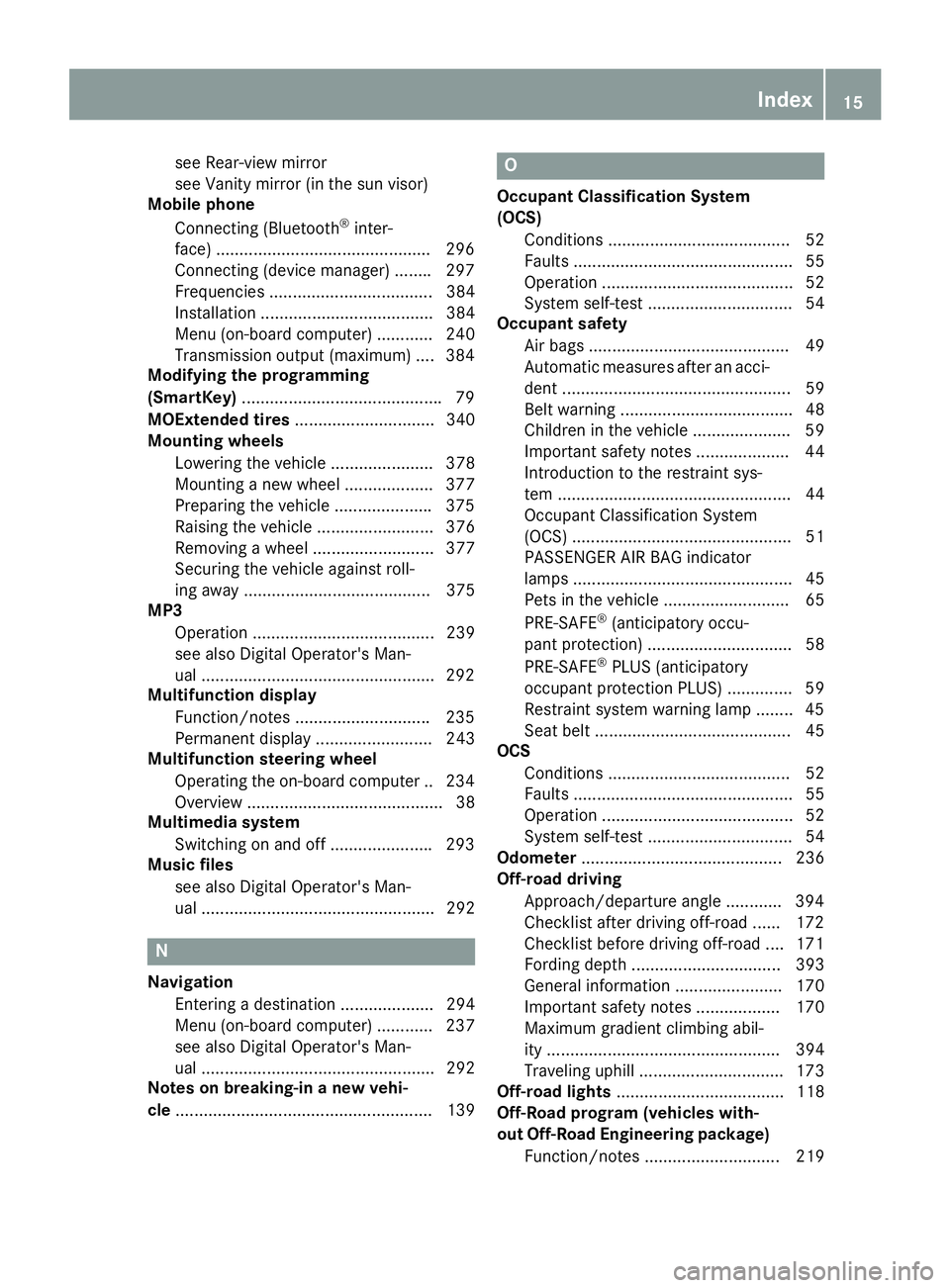
see Rear-view mirror
see Vanity mirror (in the sun visor)
Mobile phone
Connecting (Bluetooth ®
inter-
face) ............................................. .2 96
Connecting (device manager) ....... .2 97
Frequencies ................................... 384
Installation ..................................... 384
Menu (on-board computer) ............ 240
Transmission output (maximum) .... 384
Modifying the programming
(SmartKey) .......................................... .7 9
MOExtended tires .............................. 340
Mounting wheels
Lowering the vehicle ...................... 378
Mounting a new wheel ................... 377
Preparing the vehicle .................... .3 75
Raising the vehicle ......................... 376
Removing a wheel .......................... 377
Securing the vehicle against roll-
ing away ........................................ 375
MP3
Operation ....................................... 239
see also Digital Operator's Man-
ual ................................................. .2 92
Multifunction display
Function/notes ............................ .2 35
Permanent display ......................... 243
Multifunction steering wheel
Operating the on-board computer .. 234
Overview .......................................... 38
Multimedia system
Switching on and off ..................... .2 93
Music files
see also Digital Operator's Man-
ual .................................................. 292
N
Navigation
Entering a destination .................... 294
Menu (on-board computer) ............ 237
see also Digital Operator's Man-
ual .................................................. 292
Notes on breaking-in a new vehi-
cle ....................................................... 139 O Occupant Classification System
(OCS)
Conditions ....................................... 52
Faults ............................................... 55
Operation ......................................... 52
System self-test ............................... 54
Occupant safety
Air bags ........................................... 49
Automatic measures after an acci-
dent ................................................. 59
Belt warning ..................................... 48
Children in the vehicle ..................... 59
Important safety notes .................... 44
Introduction to the restraint sys-
tem .................................................. 44
Occupant Classification System
(OCS) ............................................... 51
PASSENGER AIR BAG indicator
lamps ............................................... 45
Pets in the vehicle ........................... 65
PRE-SAFE ®
(anticipatory occu-
pant protection) ............................... 58
PRE-SAFE ®
PLUS (anticipatory
occupant protection PLUS) .............. 59
Restraint system warning lamp ........ 45
Seat belt .......................................... 45
OCS
Conditions ....................................... 52
Faults ............................................... 55
Operation ......................................... 52
System self-test ............................... 54
Odometer ........................................... 236
Off-road driving
Approach/departure angle ............ 394
Checklist after driving off-road ...... 172
Checklist before driving off-road .... 171
Fording depth ................................ 393
General information ....................... 170
Important safety notes .................. 170
Maximum gradient climbing abil-
ity .................................................. 394
Traveling uphill ............................... 173
Off-road lights .................................... 118
Off-Road program (vehicles with-
out Off-Road Engineering package)
Function/notes ............................. 219 Index 15
Page 109 of 398

Rear seat s
The three red indicator lamp s in th e butto n indicat e th e heating level you hav e selected.
The system automatically switches down from level 3 to level 2 after approximately eigh t minutes.
The system automatically switches down from level 2 to level 1 after approximately te n minutes.
The system automatically switches off approximately 35 minute s after it is set to level 1 .X
Turn th e SmartKey to position �G or �H in th e ignition loc k ( Y
page 140).X
To switch on: press butto n �C repeatedly until th e desired heating level is set .X
To switch off : press butto n �C repeatedly until all th e indicator lamp s go out .
i If th e battery voltag e is to o low, th e seat heating may switch off .
Activating/deactivating seat ventilation
The three blue indicator lamp s in th e buttons indicat e th e blowe r setting you hav e selected.X
Turn th e SmartKey to position �G or �H in th e ignition loc k ( Y
page 140).X
To switch on: press butto n �C repeatedly until th e desired blowe r setting is set .X
To switch off : press butto n �C repeatedly until all th e indicator lamp s go out .
i If th e battery voltag e is to o low, th e seat ventilation may switch off .
i You can open th e side windows and th e sliding sunroo f usin g th e "Convenience opening " feature
( Y
page 90) . The seat ventilation of th e driver' s seat automatically switches to th e highest level.Seats 107
Seats, steering wheel and mirrors Z
Page 119 of 398
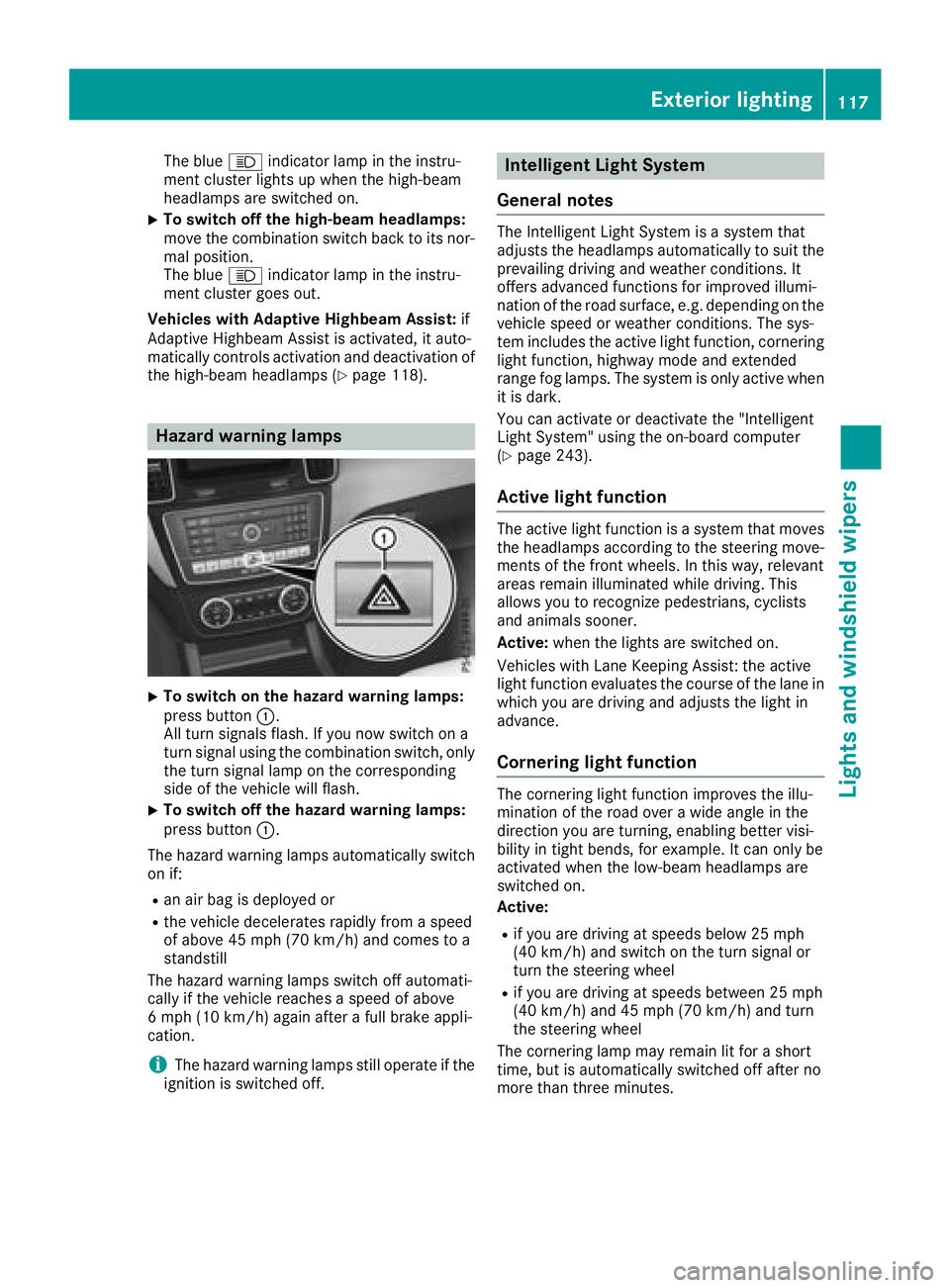
The blue �W indicator lamp in the instru-
ment cluster lights up when the high-beam
headlamps are switched on. X
To switch off the high-beam headlamps:
move the combination switch back to its nor-
mal position.
The blue �W indicator lamp in the instru-
ment cluster goes out.
Vehicles with Adaptive Highbeam Assist: if
Adaptive Highbeam Assist is activated, it auto-
matically controls activation and deactivation of
the high-beam headlamps ( Y
page 118).
Hazard warning lamps
X
To switch on the hazard warning lamps:
press button �C .
All turn signals flash. If you now switch on a
turn signal using the combination switch, only
the turn signal lamp on the corresponding
side of the vehicle will flash. X
To switch off the hazard warning lamps:
press button �C .
The hazard warning lamps automatically switch
on if: R
an air bag is deployed or R
the vehicle decelerates rapidly from a speed
of above 45 mph (70 km/h) and comes to a
standstill
The hazard warning lamps switch off automati-
cally if the vehicle reaches a speed of above
6 mph (10 km/h) again after a full brake appli-
cation.
i The hazard warning lamps still operate if the
ignition is switched off. Intelligent Light System
General notes The Intelligent Light System is a system that
adjusts the headlamps automatically to suit the
prevailing driving and weather conditions. It
offers advanced functions for improved illumi-
nation of the road surface, e.g. depending on the
vehicle speed or weather conditions. The sys-
tem includes the active light function, cornering
light function, highway mode and extended
range fog lamps. The system is only active when
it is dark.
You can activate or deactivate the "Intelligent
Light System" using the on-board computer
( Y
page 243).
Active light function The active light function is a system that moves
the headlamps according to the steering move-
ments of the front wheels. In this way, relevant
areas remain illuminated while driving. This
allows you to recognize pedestrians, cyclists
and animals sooner.
Active: when the lights are switched on.
Vehicles with Lane Keeping Assist: the active
light function evaluates the course of the lane in
which you are driving and adjusts the light in
advance.
Cornering light function The cornering light function improves the illu-
mination of the road over a wide angle in the
direction you are turning, enabling better visi-
bility in tight bends, for example. It can only be
activated when the low-beam headlamps are
switched on.
Active: R
if you are driving at speeds below 25 mph
(40 km/h) and switch on the turn signal or
turn the steering wheel R
if you are driving at speeds between 25 mph
(40 km/h) and 45 mph (70 km/h) and turn
the steering wheel
The cornering lamp may remain lit for a short
time, but is automatically switched off after no
more than three minutes.Exterior lighting 117
Lights and windshield wipers Z
Page 162 of 398
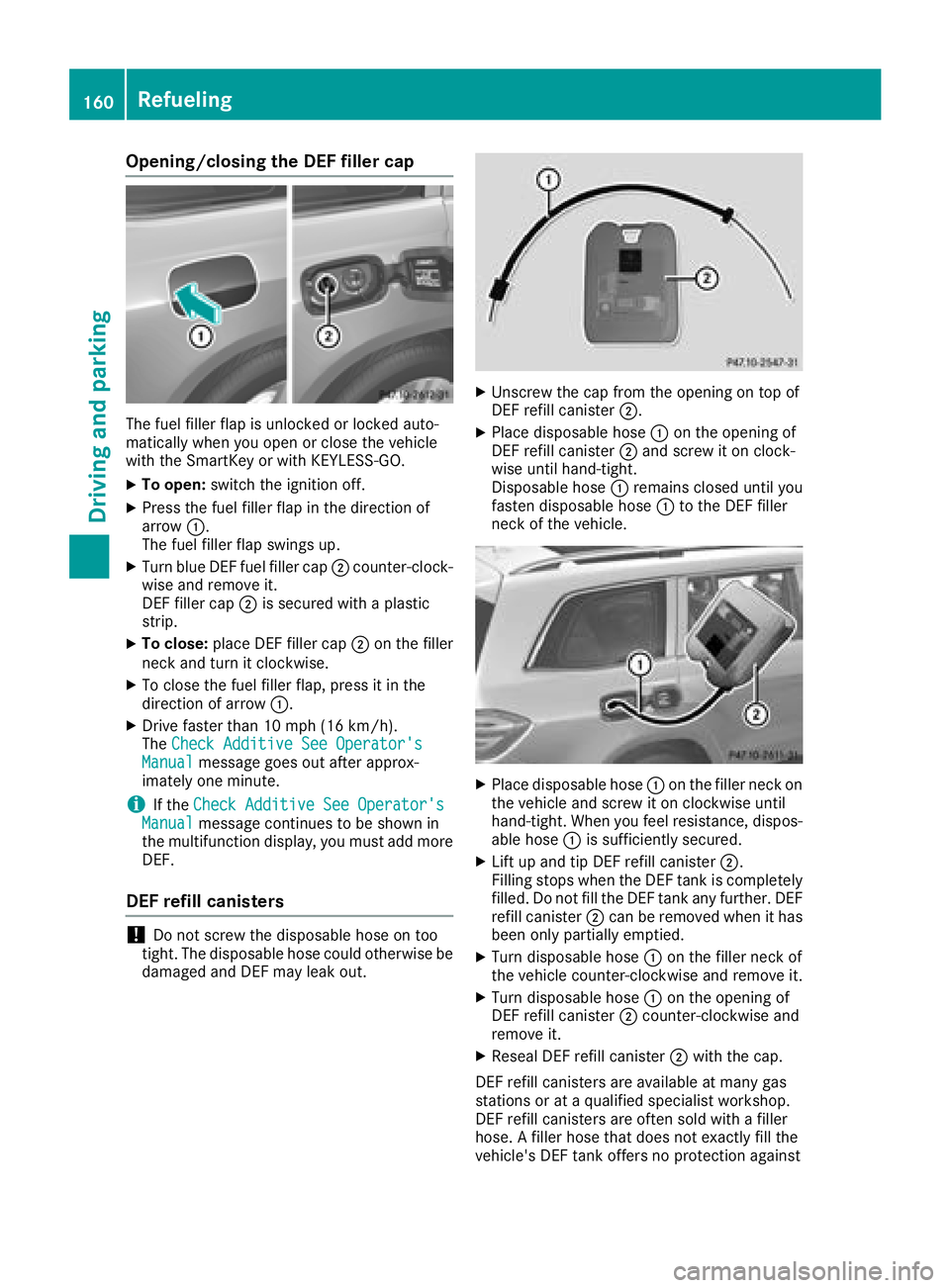
Opening/closing the DEF filler cap
The fuel filler flap is unlocked or locked auto-
matically when you open or close the vehicle
with the SmartKey or with KEYLESS-GO. X
To open: switch the ignition off.X
Press the fuel filler flap in the direction of
arrow �C .
The fuel filler flap swings up. X
Turn blue DEF fuel filler cap �D counter-clock-
wise and remove it.
DEF filler cap �D is secured with a plastic
strip. X
To close: place DEF filler cap �D on the filler
neck and turn it clockwise. X
To close the fuel filler flap, press it in the
direction of arrow �C .X
Drive faster than 10 mph (16 km/h).
The Check Additive See Operator's
Manual message goes out after approx-
imately one minute.
i If the Check Additive See Operator's
Manual message continues to be shown in
the multifunction display, you must add more
DEF.
DEF refill canisters
! Do not screw the disposable hose on too
tight. The disposable hose could otherwise be
damaged and DEF may leak out. X
Unscrew the cap from the opening on top of
DEF refill canister �D .X
Place disposable hose �C on the opening of
DEF refill canister �D and screw it on clock-
wise until hand-tight.
Disposable hose �C remains closed until you
fasten disposable hose �C to the DEF filler
neck of the vehicle.
X
Place disposable hose �C on the filler neck on
the vehicle and screw it on clockwise until
hand-tight. When you feel resistance, dispos-
able hose �C is sufficiently secured. X
Lift up and tip DEF refill canister �D .
Filling stops when the DEF tank is completely
filled. Do not fill the DEF tank any further. DEF
refill canister �D can be removed when it has
been only partially emptied. X
Turn disposable hose �C on the filler neck of
the vehicle counter-clockwise and remove it. X
Turn disposable hose �C on the opening of
DEF refill canister �D counter-clockwise and
remove it. X
Reseal DEF refill canister �D with the cap.
DEF refill canisters are available at many gas
stations or at a qualified specialist workshop.
DEF refill canisters are often sold with a filler
hose. A filler hose that does not exactly fill the
vehicle's DEF tank offers no protection against160
Refueling
Driving and parking
Page 173 of 398
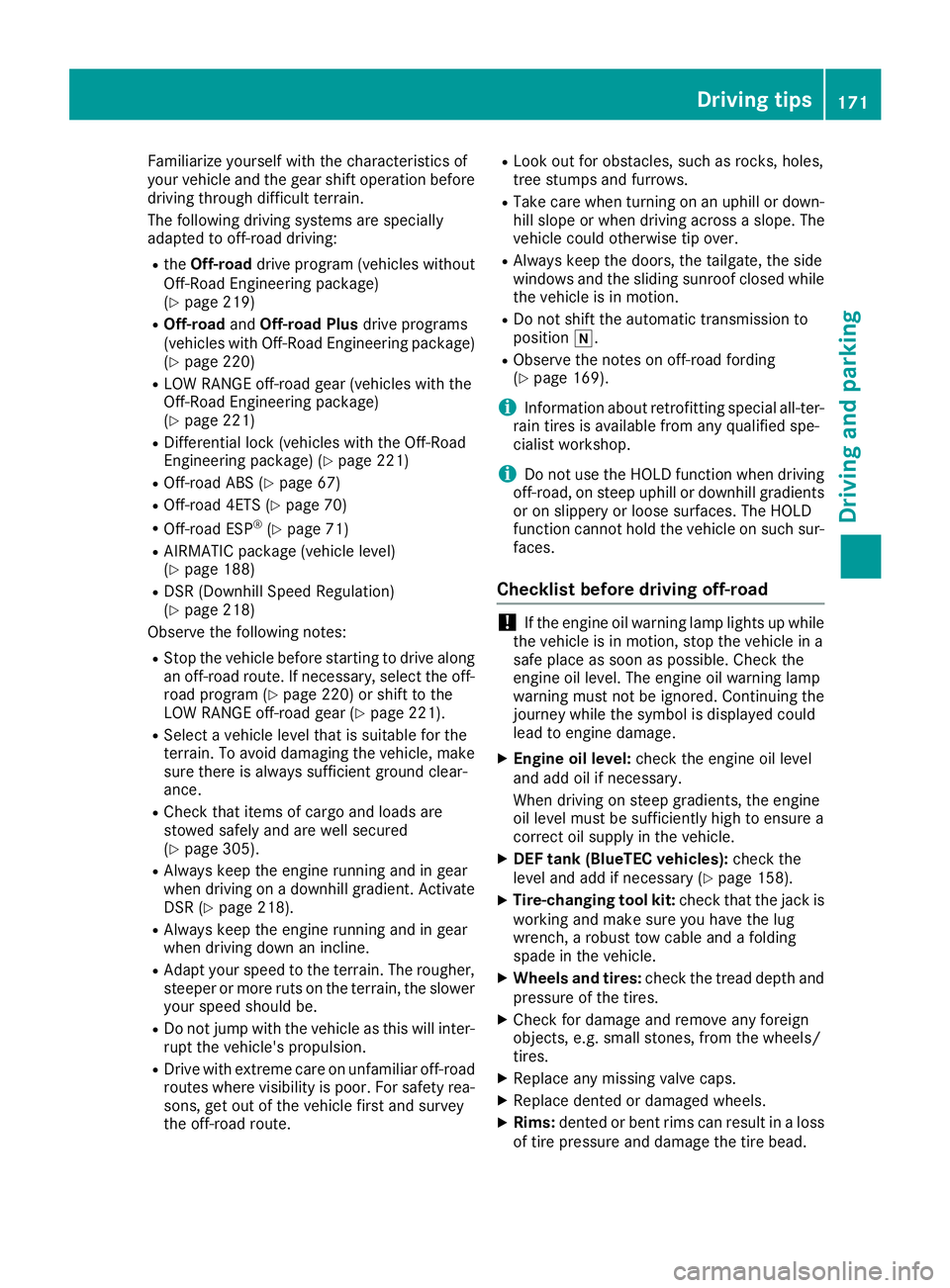
Familiarize yourself with the characteristics of
your vehicle and the gear shift operation before
driving through difficult terrain.
The following driving systems are specially
adapted to off-road driving: R
the Off-road drive program (vehicles without
Off-Road Engineering package)
( Y
page 219) R
Off-road and Off-road Plus drive programs
(vehicles with Off-Road Engineering package)
( Y
page 220) R
LOW RANGE off-road gear (vehicles with the
Off-Road Engineering package)
( Y
page 221) R
Differential lock (vehicles with the Off-Road
Engineering package) ( Y
page 221)R
Off-road ABS ( Y
page 67)R
Off-road 4ETS ( Y
page 70)R
Off-road ESP ®
( Y
page 71)R
AIRMATIC package (vehicle level)
( Y
page 188) R
DSR (Downhill Speed Regulation)
( Y
page 218)
Observe the following notes: R
Stop the vehicle before starting to drive along
an off-road route. If necessary, select the off-
road program ( Y
page 220) or shift to the
LOW RANGE off-road gear ( Y
page 221).R
Select a vehicle level that is suitable for the
terrain. To avoid damaging the vehicle, make
sure there is always sufficient ground clear-
ance. R
Check that items of cargo and loads are
stowed safely and are well secured
( Y
page 305). R
Always keep the engine running and in gear
when driving on a downhill gradient. Activate
DSR ( Y
page 218).R
Always keep the engine running and in gear
when driving down an incline. R
Adapt your speed to the terrain. The rougher,
steeper or more ruts on the terrain, the slower
your speed should be. R
Do not jump with the vehicle as this will inter-
rupt the vehicle's propulsion. R
Drive with extreme care on unfamiliar off-road
routes where visibility is poor. For safety rea-
sons, get out of the vehicle first and survey
the off-road route. R
Look out for obstacles, such as rocks, holes,
tree stumps and furrows. R
Take care when turning on an uphill or down-
hill slope or when driving across a slope. The
vehicle could otherwise tip over. R
Always keep the doors, the tailgate, the side
windows and the sliding sunroof closed while
the vehicle is in motion. R
Do not shift the automatic transmission to
position �\\ . R
Observe the notes on off-road fording
( Y
page 169).
i Information about retrofitting special all-ter-
rain tires is available from any qualified spe-
cialist workshop.
i Do not use the HOLD function when driving
off-road, on steep uphill or downhill gradients
or on slippery or loose surfaces. The HOLD
function cannot hold the vehicle on such sur-
faces.
Checklist before driving off-road
! If the engine oil warning lamp lights up while
the vehicle is in motion, stop the vehicle in a
safe place as soon as possible. Check the
engine oil level. The engine oil warning lamp
warning must not be ignored. Continuing the
journey while the symbol is displayed could
lead to engine damage. X
Engine oil level: check the engine oil level
and add oil if necessary.
When driving on steep gradients, the engine
oil level must be sufficiently high to ensure a
correct oil supply in the vehicle. X
DEF tank (BlueTEC vehicles): check the
level and add if necessary ( Y
page 158).X
Tire-changing tool kit: check that the jack is
working and make sure you have the lug
wrench, a robust tow cable and a folding
spade in the vehicle. X
Wheels and tires: check the tread depth and
pressure of the tires. X
Check for damage and remove any foreign
objects, e.g. small stones, from the wheels/
tires. X
Replace any missing valve caps. X
Replace dented or damaged wheels. X
Rims: dented or bent rims can result in a loss
of tire pressure and damage the tire bead. Driving tips 171
Driving and parking Z
Page 242 of 398
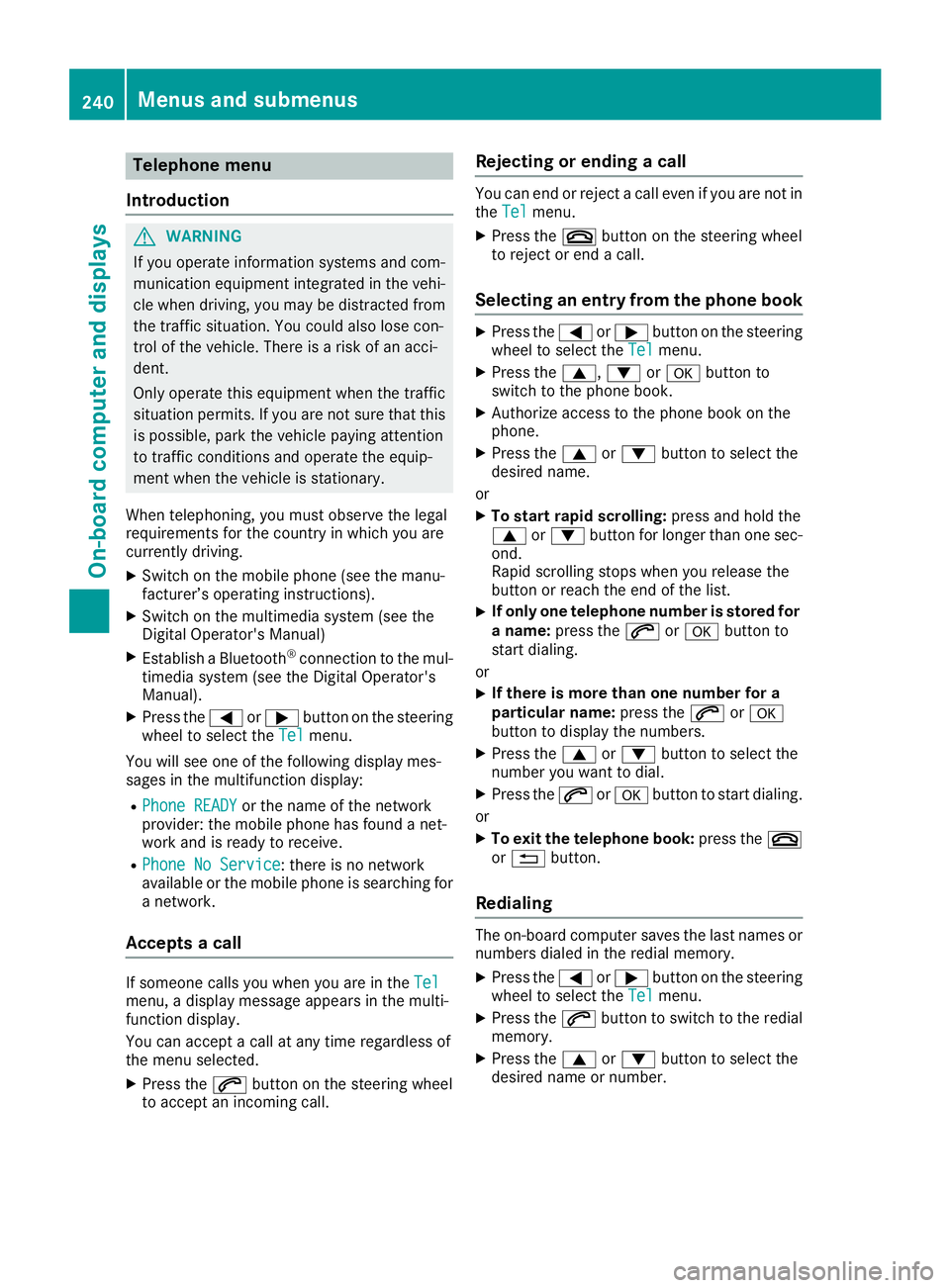
Telephone menu
Introduction
G WARNING
If you operate information systems and com-
munication equipment integrated in the vehi-
cle when driving, you may be distracted from
the traffic situation. You could also lose con-
trol of the vehicle. There is a risk of an acci-
dent.
Only operate this equipment when the traffic
situation permits. If you are not sure that this
is possible, park the vehicle paying attention
to traffic conditions and operate the equip-
ment when the vehicle is stationary.
When telephoning, you must observe the legal
requirements for the country in which you are
currently driving. X
Switch on the mobile phone (see the manu-
facturer’s operating instructions). X
Switch on the multimedia system (see the
Digital Operator's Manual) X
Establish a Bluetooth ®
connection to the mul-
timedia system (see the Digital Operator's
Manual). X
Press the �Y or �e button on the steering
wheel to select the Tel menu.
You will see one of the following display mes-
sages in the multifunction display: R
Phone READY or the name of the network
provider: the mobile phone has found a net-
work and is ready to receive. R
Phone No Service : there is no network
available or the mobile phone is searching for
a network.
Accepts a call
If someone calls you when you are in the Tel
menu, a display message appears in the multi-
function display.
You can accept a call at any time regardless of
the menu selected. X
Press the �a button on the steering wheel
to accept an incoming call. Rejecting or ending a call You can end or reject a call even if you are not in
the Tel menu. X
Press the �v button on the steering wheel
to reject or end a call.
Selecting an entry from the phone book X
Press the �Y or �e button on the steering
wheel to select the Tel menu.X
Press the �c , �d or �v button to
switch to the phone book. X
Authorize access to the phone book on the
phone. X
Press the �c or �d button to select the
desired name.
or X
To start rapid scrolling: press and hold the
�c or �d button for longer than one sec-
ond.
Rapid scrolling stops when you release the
button or reach the end of the list. X
If only one telephone number is stored for
a name: press the �a or �v button to
start dialing.
or X
If there is more than one number for a
particular name: press the �a or �v
button to display the numbers. X
Press the �c or �d button to select the
number you want to dial. X
Press the �a or �v button to start dialing.
or X
To exit the telephone book: press the �v
or �8 button.
Redialing The on-board computer saves the last names or
numbers dialed in the redial memory. X
Press the �Y or �e button on the steering
wheel to select the Tel menu.X
Press the �a button to switch to the redial
memory. X
Press the �c or �d button to select the
desired name or number.240
Menus and submenus
On-board computer and displays
Page 298 of 398
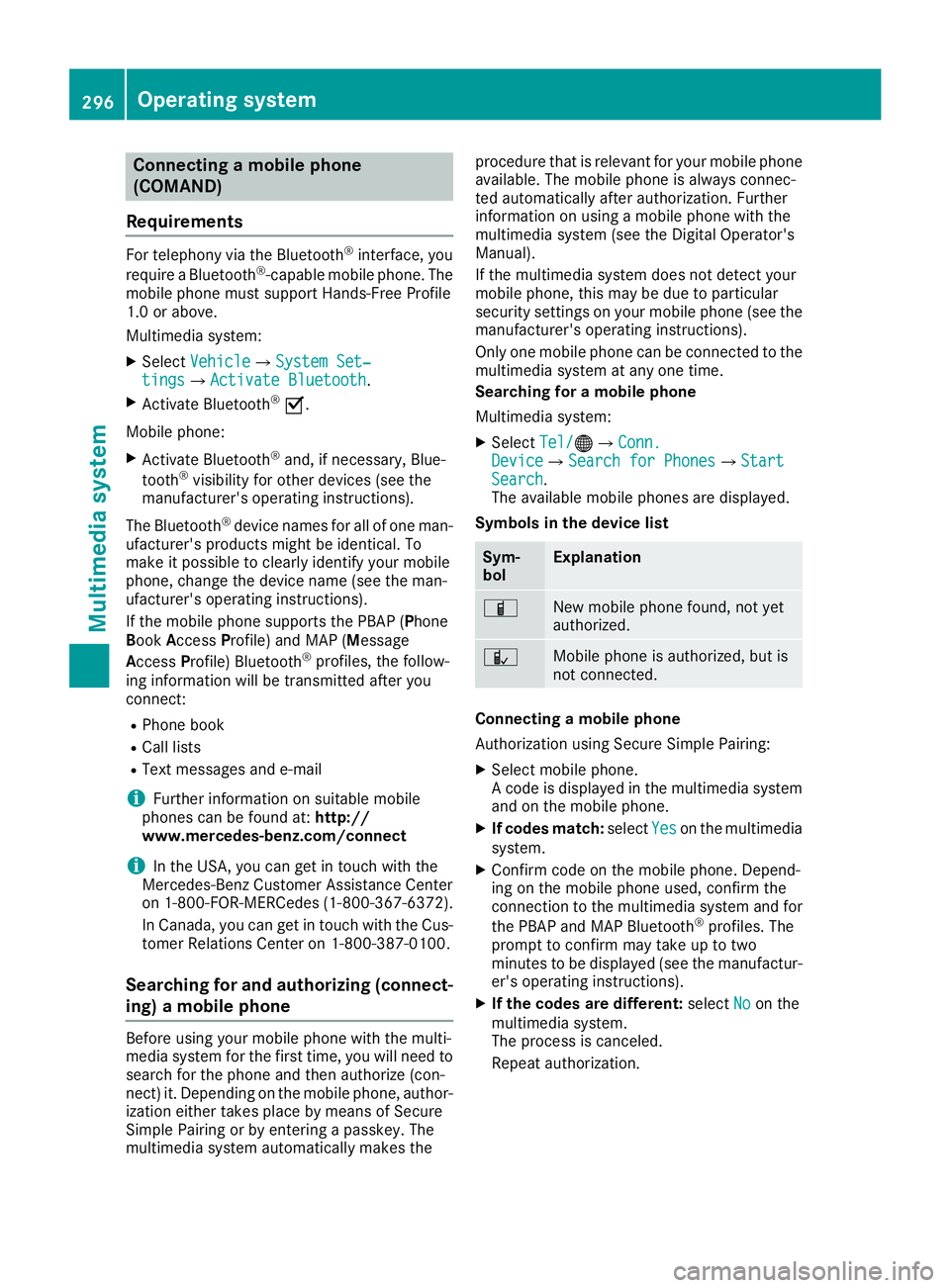
Connecting a mobile phone
(COMAND)
Requirements For telephony via the Bluetooth ®
interface, you
require a Bluetooth ®
-capable mobile phone. The
mobile phone must support Hands-Free Profile
1.0 or above.
Multimedia system: X
Select Vehicle �{ System Set‐
tings �{ Activate Bluetooth .X
Activate Bluetooth ®
�s .
Mobile phone: X
Activate Bluetooth ®
and, if necessary, Blue-
tooth ®
visibility for other devices (see the
manufacturer's operating instructions).
The Bluetooth ®
device names for all of one man-
ufacturer's products might be identical. To
make it possible to clearly identify your mobile
phone, change the device name (see the man-
ufacturer's operating instructions).
If the mobile phone supports the PBAP ( P hone
B ook A ccess P rofile) and MAP ( M essage
A ccess P rofile) Bluetooth ®
profiles, the follow-
ing information will be transmitted after you
connect: R
Phone book R
Call lists R
Text messages and e-mail
i Further information on suitable mobile
phones can be found at: http://
www.mercedes-benz.com/connect
i In the USA, you can get in touch with the
Mercedes-Benz Customer Assistance Center
on 1-800-FOR-MERCedes (1-800-367-6372 ).
In Canada, you can get in touch with the Cus-
tomer Relations Center on 1-800-387-0100.
Searching for and authorizing (connect-
ing) a mobile phone
Before using your mobile phone with the multi-
media system for the first time, you will need to
search for the phone and then authorize (con-
nect) it. Depending on the mobile phone, author-
ization either takes place by means of Secure
Simple Pairing or by entering a passkey. The
multimedia system automatically makes the procedure that is relevant for your mobile phone
available. The mobile phone is always connec-
ted automatically after authorization. Further
information on using a mobile phone with the
multimedia system (see the Digital Operator's
Manual).
If the multimedia system does not detect your
mobile phone, this may be due to particular
security settings on your mobile phone (see the
manufacturer's operating instructions).
Only one mobile phone can be connected to the
multimedia system at any one time.
Searching for a mobile phone
Multimedia system: X
Select Tel/ �
Page 299 of 398
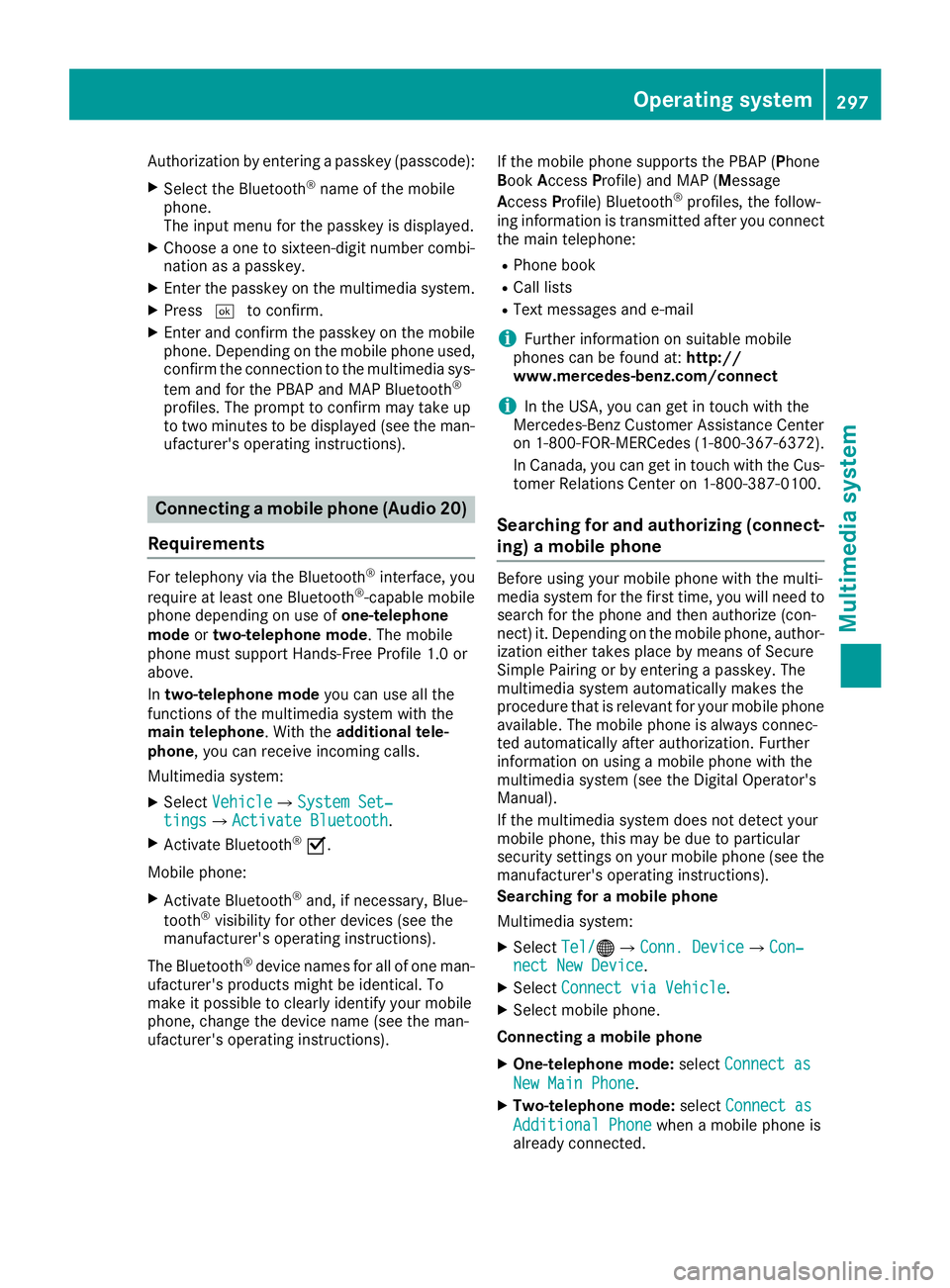
Authorization by entering a passkey (passcode): X
Select the Bluetooth ®
name of the mobile
phone.
The input menu for the passkey is displayed. X
Choose a one to sixteen-digit number combi-
nation as a passkey. X
Enter the passkey on the multimedia system. X
Press �T to confirm.X
Enter and confirm the passkey on the mobile
phone. Depending on the mobile phone used,
confirm the connection to the multimedia sys-
tem and for the PBAP and MAP Bluetooth ®
profiles. The prompt to confirm may take up
to two minutes to be displayed (see the man-
ufacturer's operating instructions).
Connecting a mobile phone (Audio 20)
Requirements For telephony via the Bluetooth ®
interface, you
require at least one Bluetooth ®
-capable mobile
phone depending on use of one-telephone
mode or two-telephone mode . The mobile
phone must support Hands-Free Profile 1.0 or
above.
In two-telephone mode you can use all the
functions of the multimedia system with the
main telephone . With the additional tele-
phone , you can receive incoming calls.
Multimedia system: X
Select Vehicle �{ System Set‐
tings �{ Activate Bluetooth .X
Activate Bluetooth ®
�s .
Mobile phone: X
Activate Bluetooth ®
and, if necessary, Blue-
tooth ®
visibility for other devices (see the
manufacturer's operating instructions).
The Bluetooth ®
device names for all of one man-
ufacturer's products might be identical. To
make it possible to clearly identify your mobile
phone, change the device name (see the man-
ufacturer's operating instructions). If the mobile phone supports the PBAP ( P hone
B ook A ccess P rofile) and MAP ( M essage
A ccess P rofile) Bluetooth ®
profiles, the follow-
ing information is transmitted after you connect
the main telephone: R
Phone book R
Call lists R
Text messages and e-mail
i Further information on suitable mobile
phones can be found at: http://
www.mercedes-benz.com/connect
i In the USA, you can get in touch with the
Mercedes-Benz Customer Assistance Center
on 1-800-FOR-MERCedes (1-800-367-6372).
In Canada, you can get in touch with the Cus-
tomer Relations Center on 1-800-387-010 0.
Searching for and authorizing (connect-
ing) a mobile phone Before using your mobile phone with the multi-
media system for the first time, you will need to
search for the phone and then authorize (con-
nect) it. Depending on the mobile phone, author-
ization either takes place by means of Secure
Simple Pairing or by entering a passkey. The
multimedia system automatically makes the
procedure that is relevant for your mobile phone
available. The mobile phone is always connec-
ted automatically after authorization. Further
information on using a mobile phone with the
multimedia system (see the Digital Operator's
Manual).
If the multimedia system does not detect your
mobile phone, this may be due to particular
security settings on your mobile phone (see the
manufacturer's operating instructions).
Searching for a mobile phone
Multimedia system: X
Select Tel/ �
Page 300 of 398
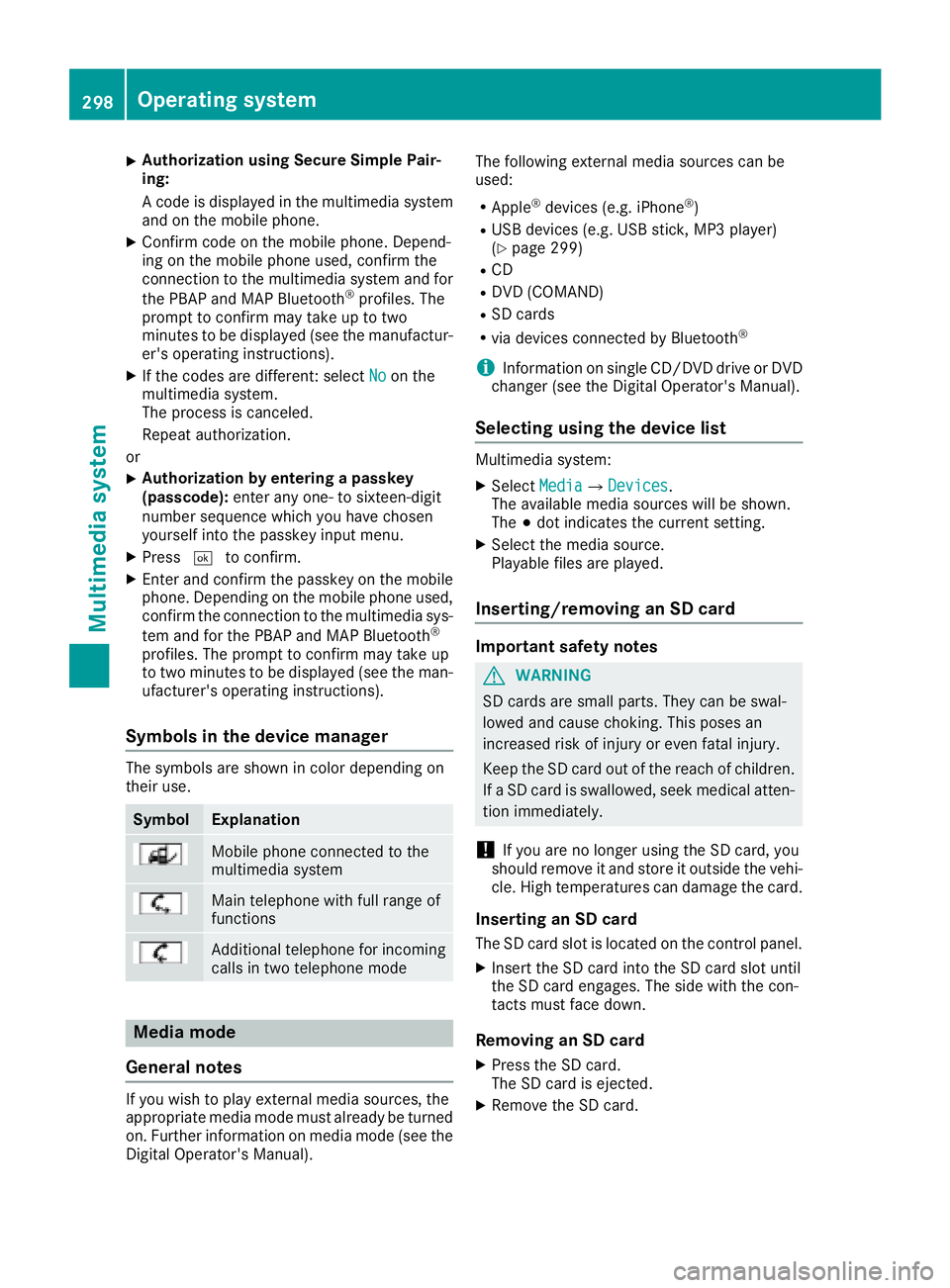
X
Authorization using Secure Simple Pai r-
ing:
A co de is displ ayed in the multimed ia system
and on the mob ile phone.X
Confirm co de on the mob ile phone. Depen d-
ing on the mob ile phone used, confirm the
connection to the multimed ia system and for
the PBAP and MAP Bluetooth ®
pro file s. The
prompt to confirm may take up to two
minutes to be displ ayed (see the manufactur-
er's operating instructions). X
If the codes are diff erent: select No on the
multimed ia system.
The process is canceled.
Repeat authorization.
or X
Authorization by entering a passkey
(passcode): enter any one- to sixteen-digit
number sequence whic h you have chosen
yourself into the passkey input menu. X
Press �T to confirm.X
Enter and confirm the passkey on the mob ile
phone. Depen din g on the mob ile phone used,
confirm the connection to the multimed ia sys-
tem and for the PBAP and MAP Bluetooth ®
pro file s. The prompt to confirm may take up
to two minutes to be displ ayed (see the man-
ufacturer's operating instructions).
Symbols in the device manager The symbols are sho wn in color depen din g on
their use.
Symbol Explanation
Mobi le phone connected to the
multimed ia system
Main telephone wit h full range of
functions
Ad dit ional telephone for incoming
calls in two telephone mode
Media mode
General notes
If you wish to play external media sources, the
appropriate media mode must already be turned
on. Further information on media mode (see the
Digital Operator's Manual). The following external media sources can be
used: R
Apple ®
devices (e.g. iPhone ®
)R
USB devices (e.g. USB stick, MP3 player)
( Y
page 299) R
CD R
DVD (COMAND) R
SD cards R
via devices connected by Bluetooth ®
i In formation on single CD/DVD drive or DVD
changer (see the Digital Operator's Manual).
Selecting using the device list Multimedia system: X
Select Media �{ Devices .
The available media sources will be shown.
The �; dot indicates the current setting. X
Select the media source.
Playable files are played.
Inserting/removing an SD card
Important safety notes
G WARNING
SD cards are small parts. They can be swal-
lowed and cause choking. This poses an
increased risk of injury or even fatal injury.
Keep the SD card out of the reach of children.
If a SD card is swallowed, seek medical atten-
tion immediately.
! If you are no longer using the SD car d, you
should remove it and store it out side the vehi-
cle. High temperatures can damage the card.
Inserting an SD card
The SD card slot is located on the control panel. X
In sert the SD card into the SD card slot until
the SD card engages. The side wit h the con-
tacts must face down.
Removing an SD card X
Press the SD card.
The SD card is ejected. X
Remo ve the SD car d.298
Operating system
Multimedia system