alarm MERCEDES-BENZ GLS 2019 Owners Manual
[x] Cancel search | Manufacturer: MERCEDES-BENZ, Model Year: 2019, Model line: GLS, Model: MERCEDES-BENZ GLS 2019Pages: 398, PDF Size: 7.3 MB
Page 4 of 398
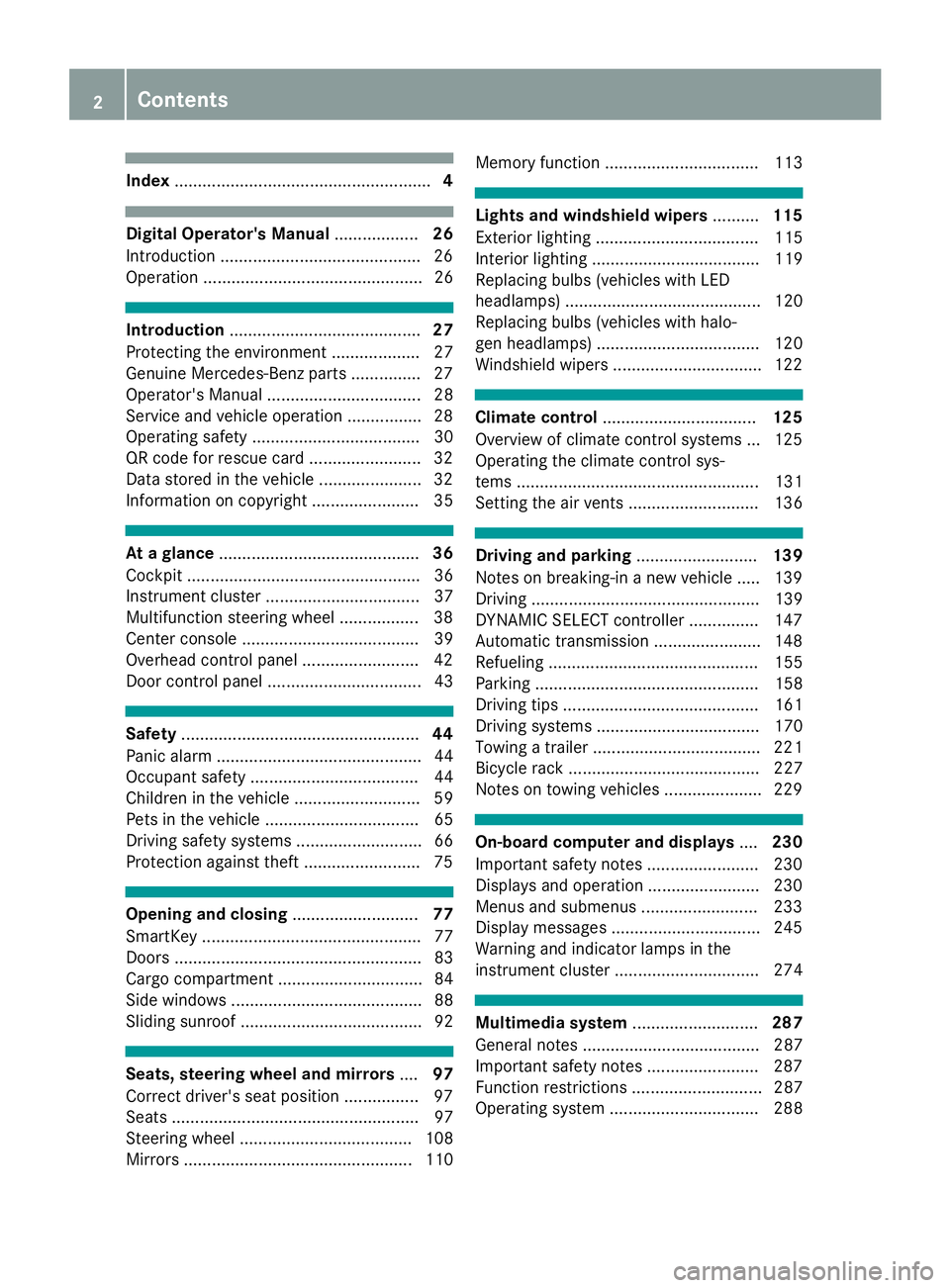
Index
....................................................... 4Digital Operator's Manual
..................26
Introduction .......................................... .26
Operation ............................................... 26 Introduction
......................................... 27
Protecting the environment ...................27
Genuine Mercedes-Benz parts .............. .27
Operator's Manual ................................. 28
Service and vehicle operation ................28
Operating safety .................................... 30
QR code for rescue card ........................ 32
Data stored in the vehicle ......................32
Information on copyright ....................... 35 At a glance
........................................... 36
Cockpit .................................................. 36
Instrument cluster .................................37
Multifunction steering wheel ................. 38
Center console ...................................... 39
Overhead control panel .........................42
Door control panel ................................. 43 Safety
................................................... 44
Panic alarm ............................................ 44
Occupant safety .................................... 44
Children in the vehicle ........................... 59
Pets in the vehicle ................................. 65
Driving safety systems ........................... 66
Protection against theft ........................ .75Opening and closing
...........................77
SmartKey ............................................... 77
Doors ..................................................... 83
Cargo compartment ...............................84
Side windows ......................................... 88
Sliding sunroof ....................................... 92 Seats, steering wheel and mirrors
....97
Correct driver's seat position ................ 97
Seats ..................................................... 97
Steering wheel ..................................... 108
Mirrors ................................................. 110 Memory function ................................. 113 Lights and windshield wipers
..........115
Exterior lighting ................................... 115
Interior lighting .................................... 119
Replacing bulbs (vehicles with LED
headlamps) .......................................... 120
Replacing bulbs (vehicles with halo-
gen headlamps) ................................... 120
Windshield wipers ................................ 122 Climate control
................................. 125
Overview of climate control systems ... 125
Operating the climate control sys-
tems .................................................... 131
Setting the air vents ............................ 136 Driving and parking
..........................139
Notes on breaking-in a new vehicle ..... 139
Driving ................................................. 139
DYNAMIC SELECT controller ............... 147
Automatic transmission ....................... 148
Refueling ............................................. 155
Parking ................................................ 158
Driving tips .......................................... 161
Driving systems ................................... 170
Towing a trailer .................................... 221
Bicycle rack ......................................... 227
Notes on towing vehicles ..................... 229 On-board computer and displays
....230
Important safety notes ........................ 230
Displays and operation ........................ 230
Menus and submenus ......................... 233
Display messages ................................ 245
Warning and indicator lamps in the
instrument cluster ............................... 274 Multimedia system
...........................287
General notes ...................................... 287
Important safety notes ........................ 287
Function restrictions ............................ 287
Operating system ................................ 288 2
Contents
Page 7 of 398
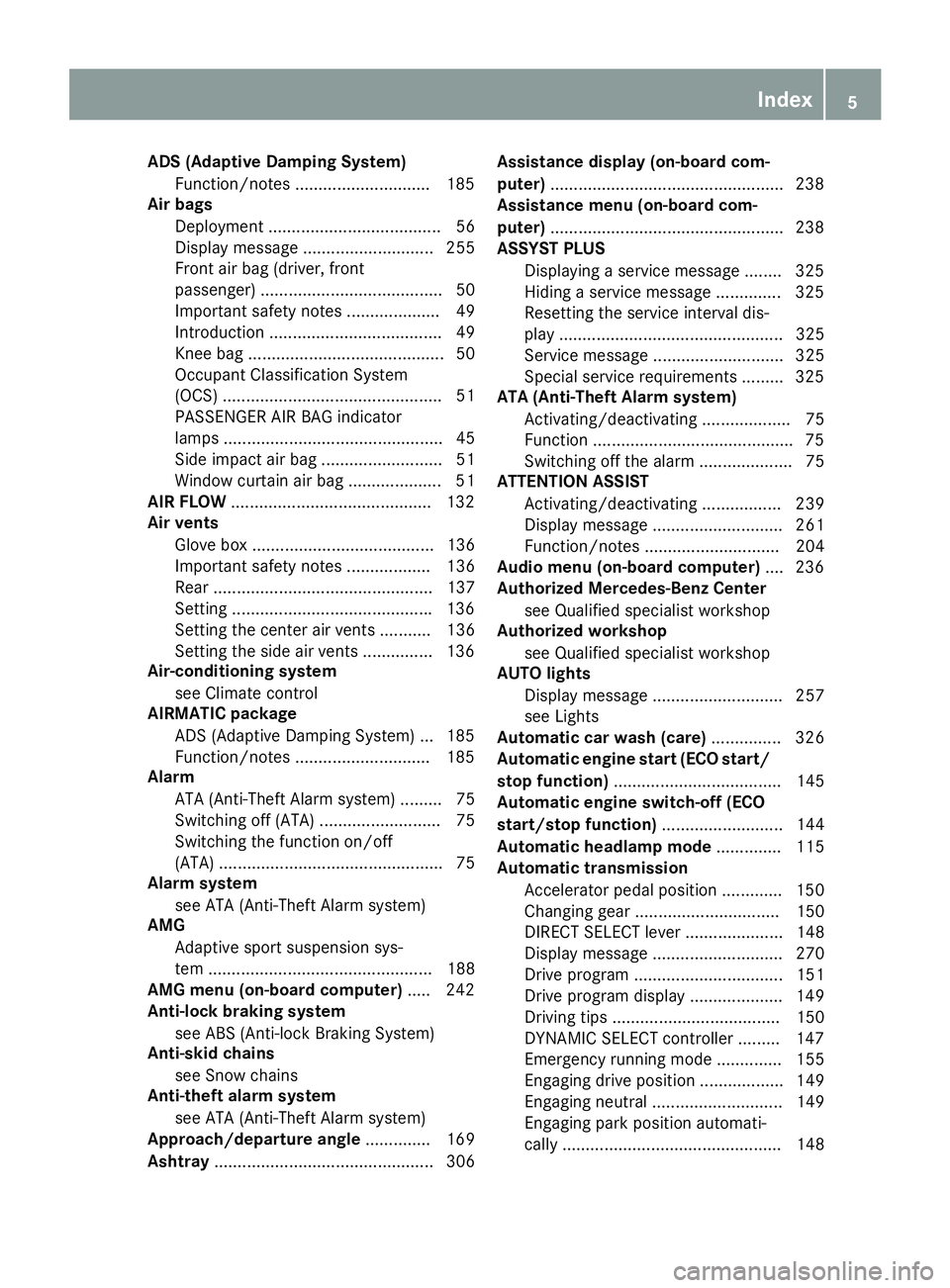
ADS (Adaptive Damping System)
Function/notes ............................ .185
Air bags
Deployment ..................................... 56
Display message ............................ 255
Front air bag (driver, front
passenger) ....................................... 50
Important safety notes .................... 49
Introduction ..................................... 49
Knee bag .......................................... 50
Occupant Classification System
(OCS) ............................................... 51
PASSENGER AIR BAG indicator
lamps ............................................... 45
Side impact air bag .......................... 51
Window curtain air bag .................... 51
AIR FLOW .......................................... .132
Air vents
Glove box ....................................... 136
Important safety notes .................. 136
Rear ............................................... 137
Setting .......................................... .136
Setting the center air vents ........... 136
Setting the side air vents .............. .136
Air-conditioning system
see Climate control
AIRMATIC package
ADS (Adaptive Damping System) ... 185
Function/notes ............................ .185
Alarm
ATA (Anti-Theft Alarm system) ......... 75
Switching off (ATA) .......................... 75
Switching the function on/off
(ATA) ................................................ 75
Alarm system
see ATA (Anti-Theft Alarm system)
AMG
Adaptive sport suspension sys-
tem ................................................ 188
AMG menu (on-board computer) ..... 242
Anti-lock braking system
see ABS (Anti-lock Braking System)
Anti-skid chains
see Snow chains
Anti-theft alarm system
see ATA (Anti-Theft Alarm system)
Approach/departure angle .............. 169
Ashtray ............................................... 306 Assistance display (on-board com-
puter)
................................................. .238
Assistance menu (on-board com-
puter) ................................................. .238
ASSYST PLUS
Displaying a service message ....... .325
Hiding a service message .............. 325
Resetting the service interval dis-
play ................................................ 325
Service message ............................ 325
Special service requirements ......... 325
ATA (Anti-Theft Alarm system)
Activating/deactivating ................... 75
Function .......................................... .75
Switching off the alarm .................... 75
ATTENTION ASSIST
Activating/deactivating ................. 239
Display message ............................ 261
Function/note s............................. 204
Audio menu (on-board computer) .... 236
Authorized Mercedes-Benz Center
see Qualified specialist workshop
Authorized workshop
see Qualified specialist workshop
AUTO lights
Display message ............................ 257
see Lights
Automatic car wash (care) ............... 326
Automatic engine start (ECO start/
stop function) .................................... 145
Automatic engine switch-off (ECO
start/stop function) .......................... 144
Automatic headlamp mode .............. 115
Automatic transmission
Accelerator pedal position ............. 150
Changing gear ............................... 150
DIRECT SELECT lever ..................... 148
Display message ............................ 270
Drive program ................................ 151
Drive program display .................... 149
Driving tips .................................... 150
DYNAMIC SELECT controlle r......... 147
Emergency running mode .............. 155
Engaging drive position .................. 149
Engaging neutral ............................ 149
Engaging park position automati-
cally ............................................... 148 Index
5
Page 16 of 398
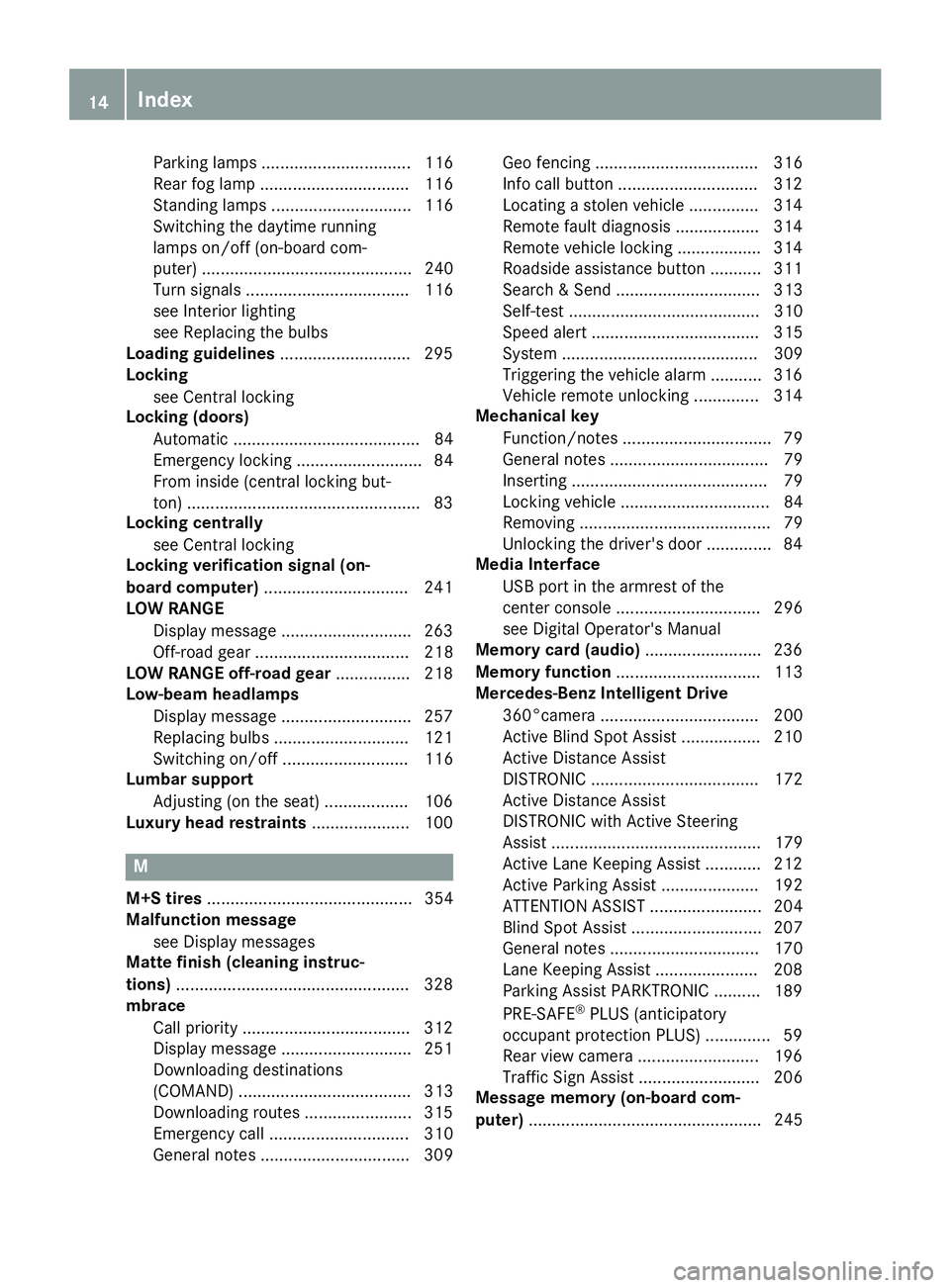
Parking lamps ................................ 116
Rear fog lamp ................................ 116
Standing lamps .............................. 116
Switching the daytime running
lamps on/off (on-board com-
puter) ............................................. 240
Turn signals ................................... 116
see Interior lighting
see Replacing the bulbs
Loading guidelines ............................295
Locking
see Central locking
Locking (doors)
Automatic ........................................ 84
Emergency locking ........................... 84
From inside (central locking but-
ton) ................................................. .83
Locking centrally
see Central locking
Locking verification signal (on-
board computer) .............................. .241
LOW RANGE
Display message ............................ 263
Off-road gear ................................. 218
LOW RANGE off-road gear ................ 218
Low-beam headlamps
Display message ............................ 257
Replacing bulbs ............................ .121
Switching on/off ........................... 116
Lumbar support
Adjusting (on the seat) .................. 106
Luxury head restraints ..................... 100M
M+S tires ............................................ 354
Malfunction message
see Display messages
Matte finish (cleaning instruc-
tions) ................................................. .328
mbrace
Call priority ................................... .312
Display message ............................ 251
Downloading destinations
(COMAND) ..................................... 313
Downloading routes ....................... 315
Emergency call .............................. 310
General notes ................................ 309 Geo fencing ................................... 316
Info call button .............................. 312
Locating a stolen vehicle .............. .314
Remote fault diagnosi s.................. 314
Remote vehicle locking .................. 314
Roadside assistance button ........... 311
Search & Send ............................... 313
Self-test ......................................... 310
Speed alert .................................... 315
System .......................................... 309
Triggering the vehicle alarm ........... 316
Vehicle remote unlocking .............. 314
Mechanical key
Function/note s................................ 79
General notes .................................. 79
Inserting .......................................... 79
Locking vehicle ................................ 84
Removing ......................................... 79
Unlocking the driver's door .............. 84
Media Interface
USB port in the armrest of the
center console ............................... 296
see Digital Operator's Manual
Memory card (audio) ......................... 236
Memory function ............................... 113
Mercedes-Benz Intelligent Drive
360°camera .................................. 200
Active Blind Spot Assist ................. 210
Active Distance Assist
DISTRONIC .................................... 172
Active Distance Assist
DISTRONIC with Active Steering
Assist ............................................. 179
Active Lane Keeping Assist ............ 212
Active Parking Assist ..................... 192
ATTENTION ASSIST ........................ 204
Blind Spot Assist ............................ 207
General notes ................................ 170
Lane Keeping Assist ...................... 208
Parking Assist PARKTRONIC .......... 189
PRE-SAFE ®
PLUS (anticipatory
occupant protection PLUS) .............. 59
Rear view camera .......................... 196
Traffic Sign Assist .......................... 206
Message memory (on-board com-
puter) .................................................. 245 14
Index
Page 18 of 398
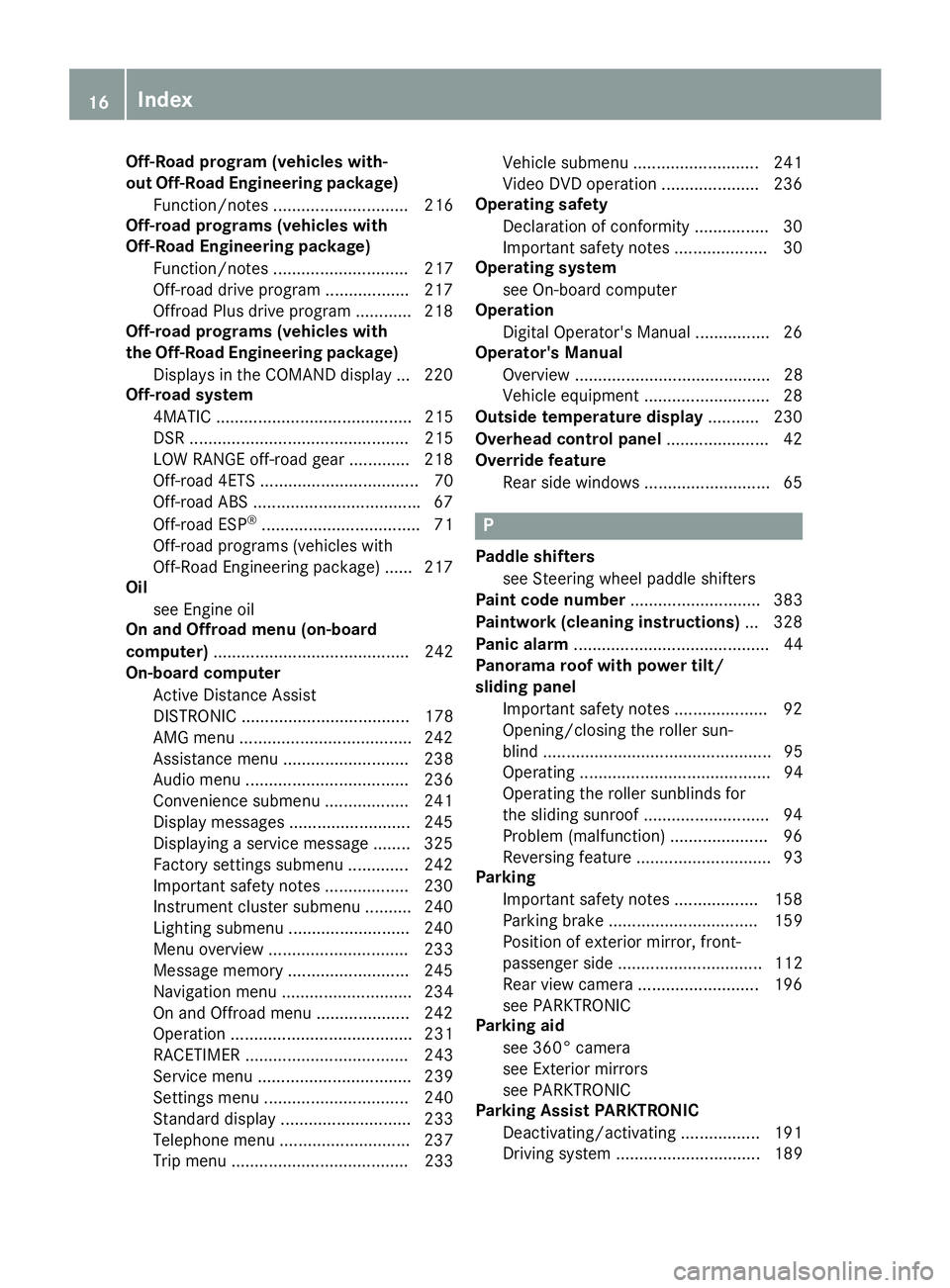
Off-Road program (vehicles with-
out Off-Road Engineering package)
Function/notes ............................. 216
Off-road programs (vehicles with
Off-Road Engineering package)
Function/notes ............................. 217
Off-road drive program .................. 217
Offroad Plus drive program ............ 218
Off-road programs (vehicles with
the Off-Road Engineering package)
Displays in the COMAND display ... 220
Off-road system
4MATIC .......................................... 215
DSR ............................................... 215
LOW RANGE off-road gear .............2 18
Off-road 4ETS .................................. 70
Off-road ABS ................................... .67
Off-road ESP ®
..................................71
Off-road programs (vehicles with
Off-Road Engineering package) ...... 217
Oil
see Engine oil
On and Offroad menu (on-board
computer) .......................................... 242
On-board computer
Active Distance Assist
DISTRONIC .................................... 178
AMG menu .....................................2 42
Assistance menu ........................... 238
Audio menu ................................... 236
Convenience submenu .................. 241
Display messages .......................... 245
Displaying a service message ....... .325
Factory settings submenu ............. 242
Important safety notes .................. 230
Instrument cluster submenu .......... 240
Lighting submenu .......................... 240
Menu overview .............................. 233
Message memory .......................... 245
Navigation menu ............................ 234
On and Offroad menu .................... 242
Operation ....................................... 231
RACETIMER ................................... 243
Service menu ................................. 239
Settings menu ............................... 240
Standard displa y............................ 233
Telephone menu ............................ 237
Trip menu ...................................... 233 Vehicle submenu ........................... 241
Video DVD operation ..................... 236
Operating safety
Declaration of conformity ................ 30
Important safety notes .................... 30
Operating system
see On-board computer
Operation
Digital Operator's Manua l................ 26
Operator's Manual
Overview .......................................... 28
Vehicle equipment ........................... 28
Outside temperature display ........... 230
Overhead control panel ...................... 42
Override feature
Rear side window s........................... 65 P
Paddle shifters see Steering wheel paddle shifters
Paint code number ............................ 383
Paintwork (cleaning instructions) ... 328
Panic alarm .......................................... 44
Panorama roof with power tilt/
sliding panel
Important safety notes .................... 92
Opening/closing the roller sun-
blind ................................................. 95
Operating ......................................... 94
Operating the roller sunblinds for
the sliding sunroof ........................... 94
Problem (malfunction) ..................... 96
Reversing feature ............................. 93
Parking
Important safety notes .................. 158
Parking brake ................................ 159
Position of exterior mirror, front-
passenger side ............................... 112
Rear view camera .......................... 196
see PARKTRONIC
Parking aid
see 360° camera
see Exterior mirrors
see PARKTRONIC
Parking Assist PARKTRONIC
Deactivating/activating ................. 191
Driving system ............................... 189 16
Index
Page 19 of 398
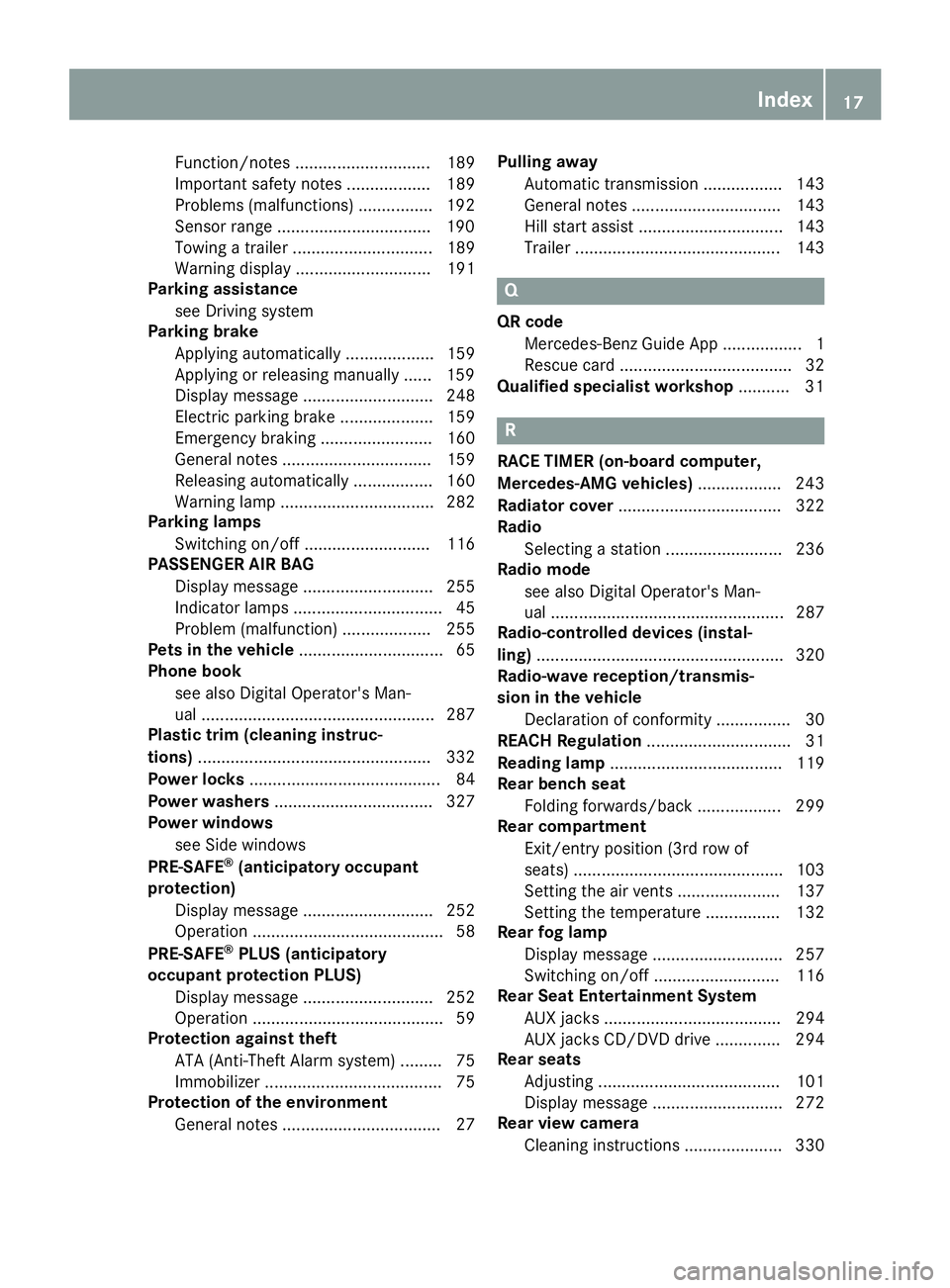
Function/notes ............................. 189
Important safety notes .................. 189
Problems (malfunctions) ................ 192
Sensor range ................................
.190
Towing a trailer .............................. 189
Warning displa y............................. 191
Parking assistance
see Driving system
Parking brake
Applying automaticall y................... 159
Applying or releasing manually ...... 159
Display message ............................ 248
Electric parking brake .................... 159
Emergency braking ........................ 160
General notes ................................ 159
Releasing automaticall y................. 160
Warning lamp ................................. 282
Parking lamps
Switching on/of f........................... 116
PASSENGER AIR BAG
Display message ............................ 255
Indicator lamps ................................ 45
Problem (malfunction) ................... 255
Pets in the vehicle ............................... 65
Phone book
see also Digital Operator's Man-
ual .................................................. 287
Plastic trim (cleaning instruc-
tions) .................................................. 332
Power locks ......................................... 84
Power washers .................................. 327
Power windows
see Side windows
PRE-SAFE ®
(anticipatory occupant
protection)
Display message ............................ 252
Operation ......................................... 58
PRE-SAFE ®
PLUS (anticipatory
occupant protection PLUS)
Display message ............................ 252
Operation ......................................... 59
Protection against theft
ATA (Anti-Theft Alarm system) ......... 75
Immobilizer ...................................... 75
Protection of the environment
General notes .................................. 27 Pulling away
Automatic transmission ................. 143
General notes ................................ 143
Hill start assist ............................... 143
Trailer ............................................ 143 Q
QR code Mercedes-Benz Guide App ................. 1
Rescue card ..................................... 32
Qualified specialist workshop ........... 31 R
RACE TIMER (on-board computer,
Mercedes-AMG vehicles) .................. 243
Radiator cover ................................... 322
Radio
Selecting a station ......................... 236
Radio mode
see also Digital Operator's Man-
ual.................................................. 287
Radio-controlled devices (instal-
ling) ..................................................... 320
Radio-wave reception/transmis-
sion in the vehicle
Declaration of conformity ................ 30
REACH Regulation ............................... 31
Reading lamp ..................................... 119
Rear bench seat
Folding forwards/back .................. 299
Rear compartment
Exit/entry position (3rd row of
seats) ............................................. 103
Setting the air vents ...................... 137
Setting the temperature ................ 132
Rear fog lamp
Display message ............................ 257
Switching on/of f........................... 116
Rear Seat Entertainment System
AUX jacks ...................................... 294
AUX jacks CD/DVD drive .............. 294
Rear seats
Adjusting ....................................... 101
Display message ............................ 272
Rear view camera
Cleaning instructions ..................... 330 Index
17
Page 41 of 398
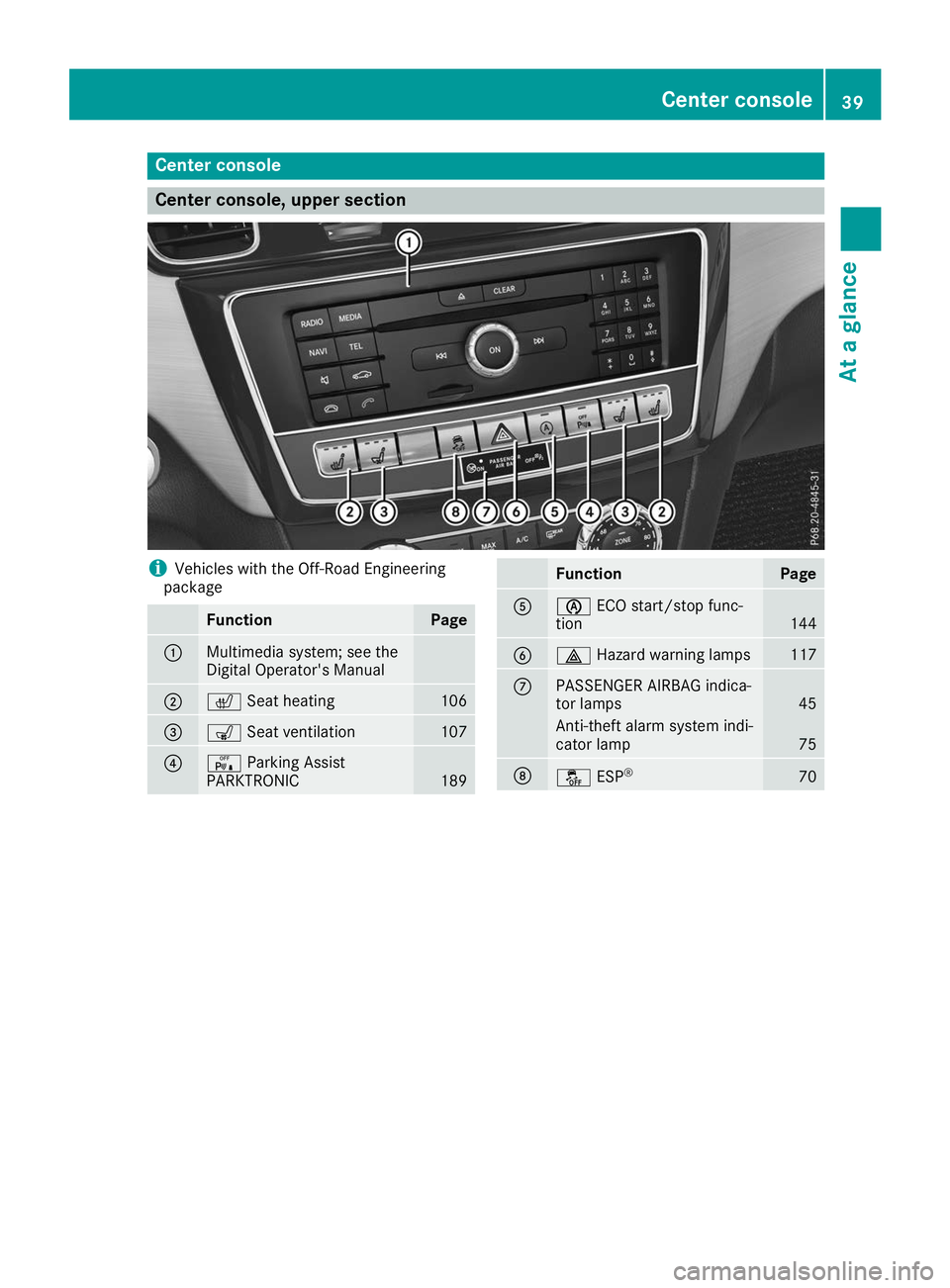
Center console
Center console, upper section
i
Vehicles with the Off-Road Engineering
package Function Page
0043
Multimedia system; see the
Digital Operator's Manual 0044
0072
Seat heating 106
0087
008E
Seat ventilation 107
0085
008F
Parking Assist
PARKTRONIC 189 Function Page
0083
00D6
ECO start/stop func-
tion 144
0084
002F
Hazard warning lamps 117
006B
PASSENGER AIRBAG indica-
tor lamps
45
Anti-theft alarm system indi-
cator lamp
75
006C
00BB
ESP® 70Center console
39At a glance
Page 46 of 398
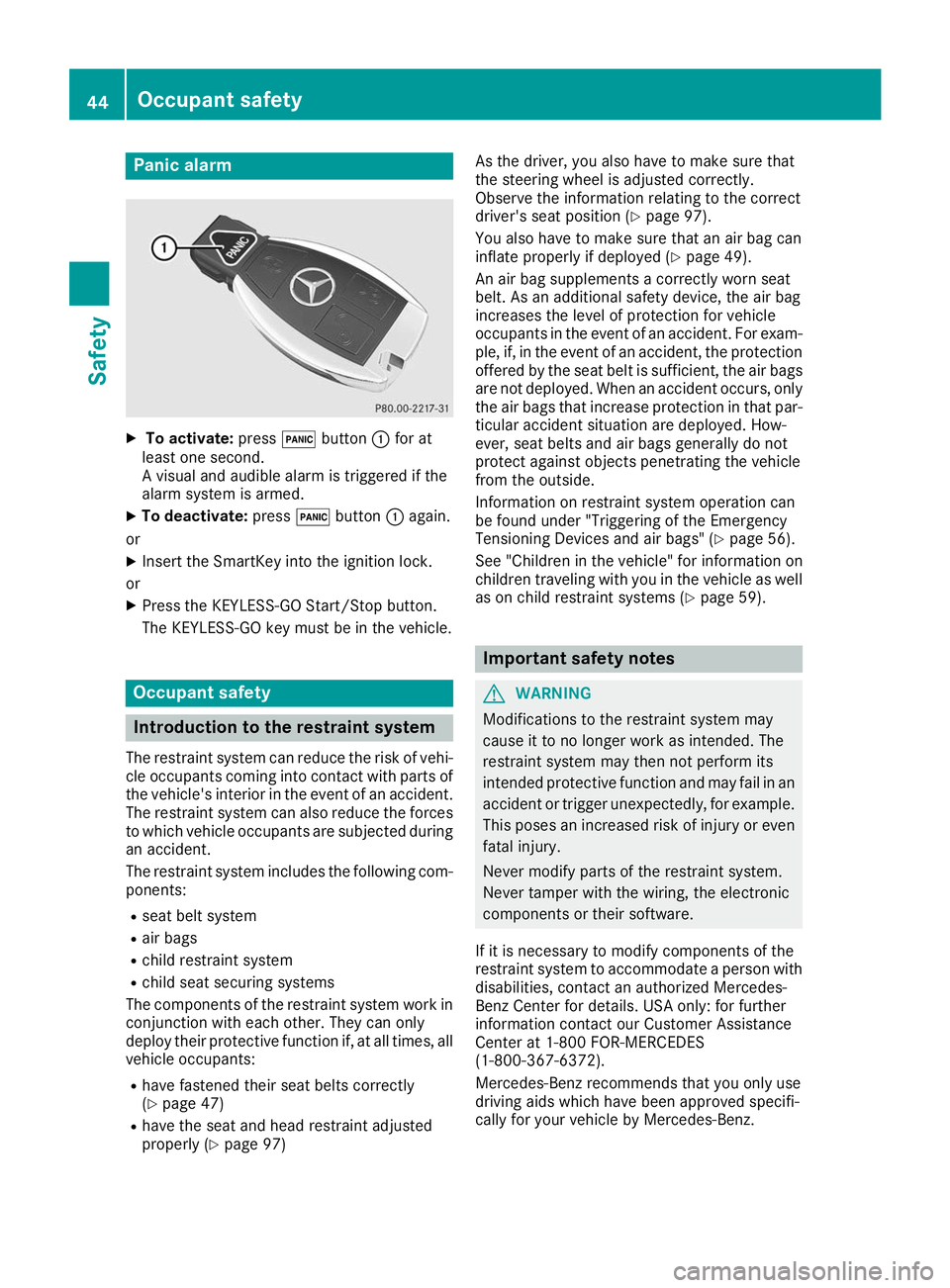
Panic alarm
X
To activate: press0033button 0043for at
least one second.
A visual and audible alarm is triggered if the
alarm system is armed.
X To deactivate: press0033button 0043again.
or X Insert the SmartKey into the ignition lock.
or X Press the KEYLESS-GO Start/Stop button.
The KEYLESS-GO key must be in the vehicle. Occupant safety
Introduction to the restraint system
The restraint system can reduce the risk of vehi- cle occupants coming into contact with parts of
the vehicle's interior in the event of an accident.
The restraint system can also reduce the forces to which vehicle occupants are subjected during
an accident.
The restraint system includes the following com-
ponents:
R seat belt system
R air bags
R child restraint system
R child seat securing systems
The components of the restraint system work in
conjunction with each other. They can only
deploy their protective function if, at all times, all
vehicle occupants:
R have fastened their seat belts correctly
(Y page 47)
R have the seat and head restraint adjusted
properly (Y page 97) As the driver, you also have to make sure that
the steering wheel is adjusted correctly.
Observe the information relating to the correct
driver's seat position (Y page 97).
You also have to make sure that an air bag can
inflate properly if deployed (Y page 49).
An air bag supplements a correctly worn seat
belt. As an additional safety device, the air bag
increases the level of protection for vehicle
occupants in the event of an accident. For exam- ple, if, in the event of an accident, the protectionoffered by the seat belt is sufficient, the air bags
are not deployed. When an accident occurs, only
the air bags that increase protection in that par- ticular accident situation are deployed. How-
ever, seat belts and air bags generally do not
protect against objects penetrating the vehicle
from the outside.
Information on restraint system operation can
be found under "Triggering of the Emergency
Tensioning Devices and air bags" (Y page 56).
See "Children in the vehicle" for information on
children traveling with you in the vehicle as well
as on child restraint systems (Y page 59). Important safety notes
G
WARNING
Modifications to the restraint system may
cause it to no longer work as intended. The
restraint system may then not perform its
intended protective function and may fail in an accident or trigger unexpectedly, for example.
This poses an increased risk of injury or even fatal injury.
Never modify parts of the restraint system.
Never tamper with the wiring, the electronic
components or their software.
If it is necessary to modify components of the
restraint system to accommodate a person with
disabilities, contact an authorized Mercedes-
Benz Center for details. USA only: for further
information contact our Customer Assistance
Center at 1-800 FOR-MERCEDES
(1‑800‑367‑6372).
Mercedes-Benz recommends that you only use
driving aids which have been approved specifi-
cally for your vehicle by Mercedes-Benz. 44
Occupant safetySafety
Page 77 of 398

The braking application of Active Brake Assist
with cross-traffic function is ended automati-
cally if:
R you maneuver to avoid the obstacle
R there is no longer a risk of collision
R there is no longer an obstacle detected in
front of your vehicle STEER CONTROL
General information STEER CONTROL helps you by transmitting a
noticeable steering force to the steering wheel
in the direction required for vehicle stabilization.
This steering assistance is provided in particular
if:
R both right wheels or both left wheels are on a
wet or slippery road surface when you brake
R the vehicle starts to skid
Important safety notes i
Observe the "Important safety notes" sec-
tion (Y page 66).
No steering assistance is provided from STEER
CONTROL, if: R ESP ®
is deactivated
R ESP ®
is malfunctioning
R the steering is malfunctioning
If ESP ®
is malfunctioning, you will be assisted
further by the electrical power steering. Protection against theft
Immobilizer
X To activate with the SmartKey: remove the
SmartKey from the ignition lock.
X To activate with KEYLESS-GO: switch the
ignition off and open the driver's door.
X To deactivate: switch on the ignition.
The immobilizer prevents your vehicle from
being started without the correct SmartKey.
When leaving the vehicle, always take the
SmartKey with you and lock the vehicle. Anyone
can start the engine if a valid SmartKey has been left inside the vehicle. i
The immobilizer is always deactivated when
you start the engine.
In the event that the engine cannot be started (yet the vehicle's battery is charged), the sys-
tem is not operational. Contact an authorized Mercedes-Benz Center or call
1-800 FOR-MERCEDES (in the USA) or
1-800-387-0100 (in Canada). ATA (anti-theft alarm system)
X
To arm: lock the vehicle with the SmartKey or
KEYLESS-GO.
Indicator lamp 0043flashes. The alarm system
is armed after approximately 15 seconds.
X To switch off using the SmartKey: unlock
the vehicle with the SmartKey.
or X Insert the SmartKey into the ignition lock.
X To switch off using KEYLESS-GO: unlock
the vehicle with KEYLESS-GO.
or X Press the Start/Stop button on the dash-
board. The SmartKey must be inside the vehi-
cle.
A visual and audible alarm is triggered if the
alarm system is armed and you open: R a door
R the vehicle with the mechanical key
R the tailgate
R the hood Protection against theft
75Safety Z
Page 78 of 398
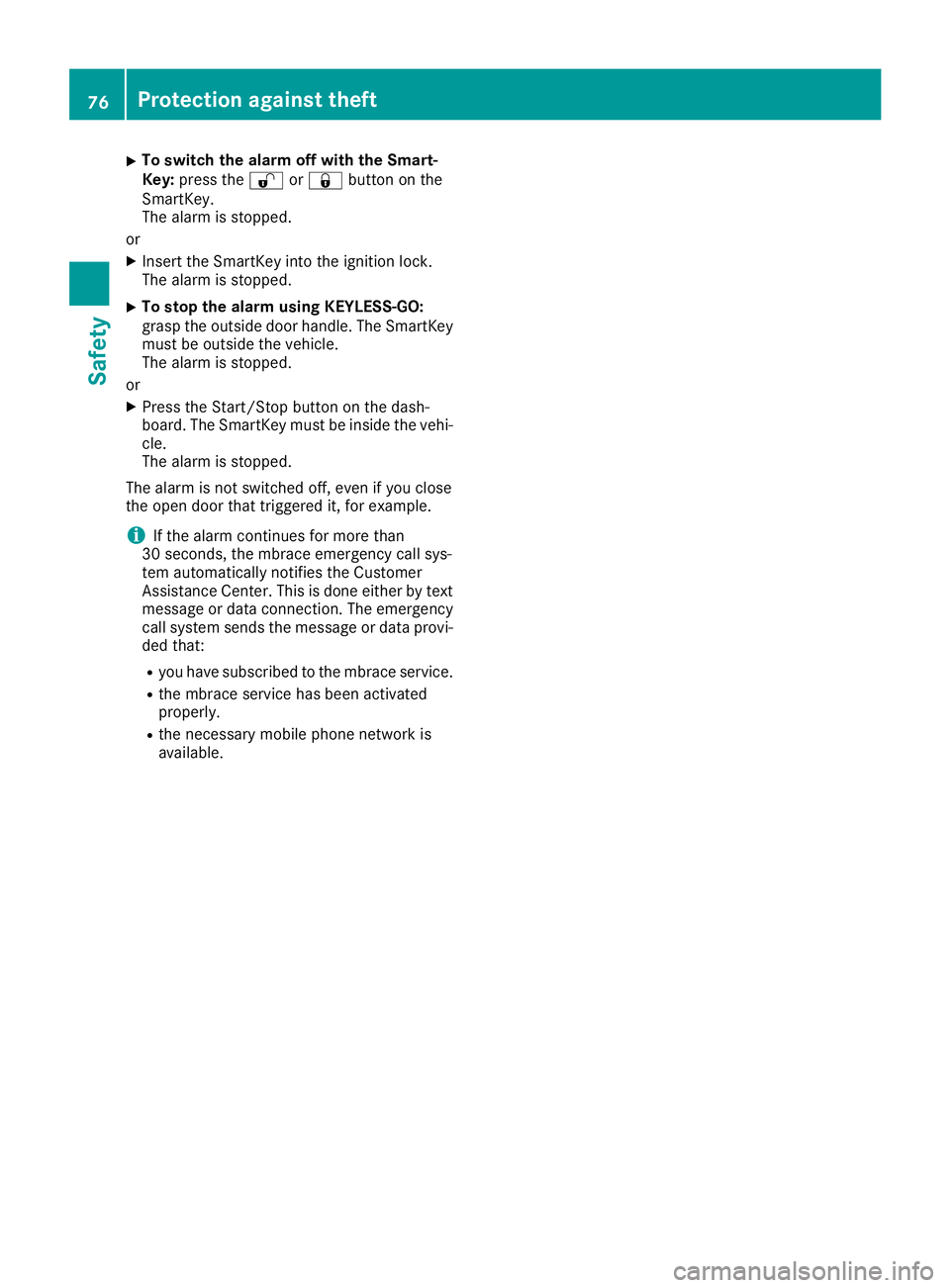
X
To switch the alarm off with the Smart-
Key:
press the 0036or0037 button on the
SmartKey.
The alarm is stopped.
or X Insert the SmartKey into the ignition lock.
The alarm is stopped.
X To stop the alarm using KEYLESS-GO:
grasp the outside door handle. The SmartKey
must be outside the vehicle.
The alarm is stopped.
or X Press the Start/Stop button on the dash-
board. The SmartKey must be inside the vehi- cle.
The alarm is stopped.
The alarm is not switched off, even if you close
the open door that triggered it, for example.
i If the alarm continues for more than
30 seconds, the mbrace emergency call sys-
tem automatically notifies the Customer
Assistance Center. This is done either by text message or data connection. The emergency
call system sends the message or data provi- ded that:
R you have subscribed to the mbrace service.
R the mbrace service has been activated
properly.
R the necessary mobile phone network is
available. 76
Protection against theftSafety
Page 81 of 398
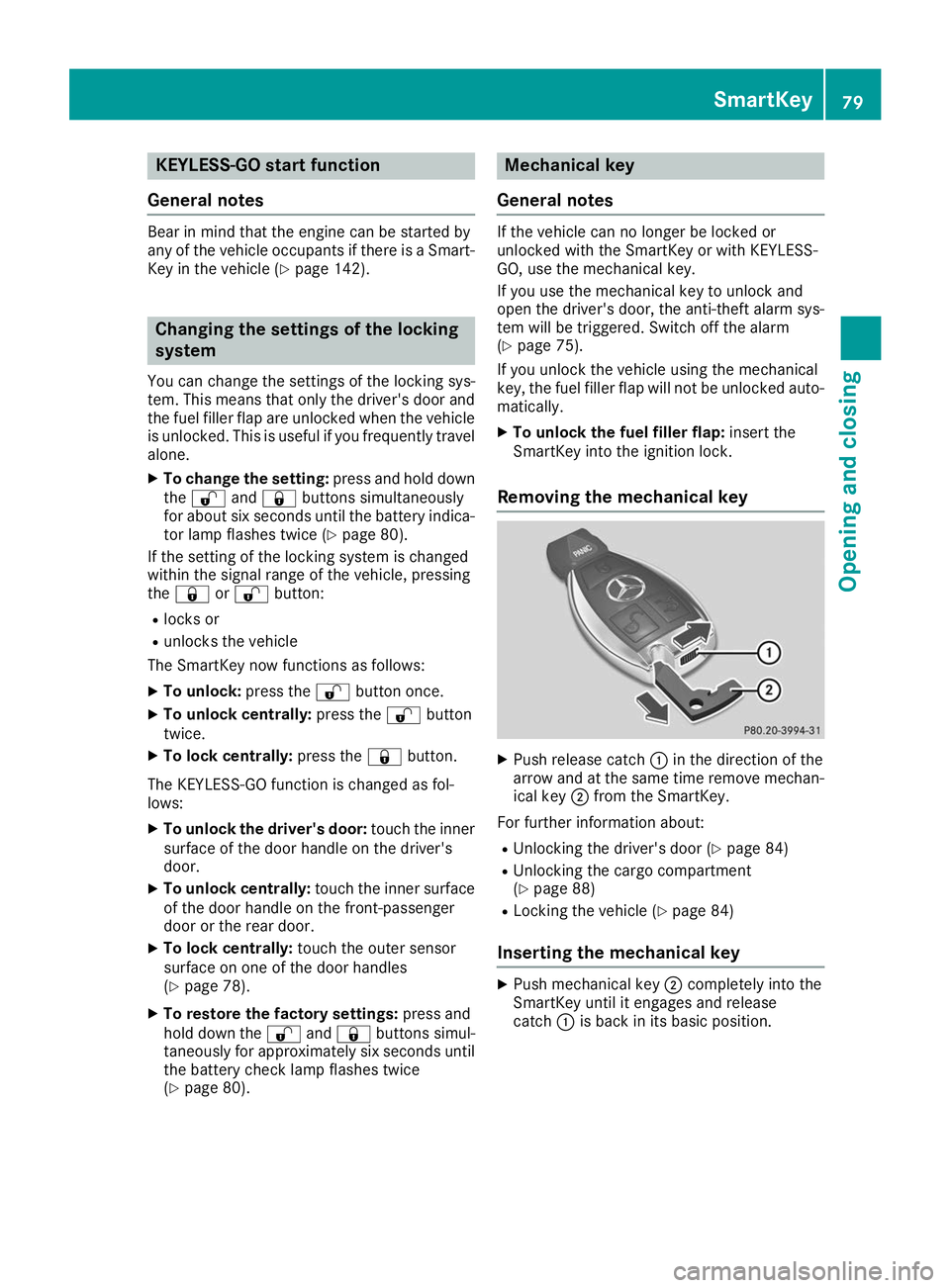
KEYLESS-GO start function
General notes Bear in mind that the engine can be started by
any of the vehicle occupants if there is a Smart-
Key in the vehicle (Y page 142). Changing the settings of the locking
system
You can change the settings of the locking sys-
tem. This means that only the driver's door and
the fuel filler flap are unlocked when the vehicle is unlocked. This is useful if you frequently travelalone.
X To change the setting: press and hold down
the 0036 and0037 buttons simultaneously
for about six seconds until the battery indica-
tor lamp flashes twice (Y page 80).
If the setting of the locking system is changed
within the signal range of the vehicle, pressing
the 0037 or0036 button:
R locks or
R unlocks the vehicle
The SmartKey now functions as follows:
X To unlock: press the0036button once.
X To unlock centrally: press the0036button
twice.
X To lock centrally: press the0037button.
The KEYLESS-GO function is changed as fol-
lows:
X To unlock the driver's door: touch the inner
surface of the door handle on the driver's
door.
X To unlock centrally: touch the inner surface
of the door handle on the front-passenger
door or the rear door.
X To lock centrally: touch the outer sensor
surface on one of the door handles
(Y page 78).
X To restore the factory settings: press and
hold down the 0036and0037 buttons simul-
taneously for approximately six seconds until
the battery check lamp flashes twice
(Y page 80). Mechanical key
General notes If the vehicle can no longer be locked or
unlocked with the SmartKey or with KEYLESS-
GO, use the mechanical key.
If you use the mechanical key to unlock and
open the driver's door, the anti-theft alarm sys-
tem will be triggered. Switch off the alarm
(Y page 75).
If you unlock the vehicle using the mechanical
key, the fuel filler flap will not be unlocked auto-
matically.
X To unlock the fuel filler flap: insert the
SmartKey into the ignition lock.
Removing the mechanical key X
Push release catch 0043in the direction of the
arrow and at the same time remove mechan- ical key 0044from the SmartKey.
For further information about:
R Unlocking the driver's door (Y page 84)
R Unlocking the cargo compartment
(Y page 88)
R Locking the vehicle (Y page 84)
Inserting the mechanical key X
Push mechanical key 0044completely into the
SmartKey until it engages and release
catch 0043is back in its basic position. SmartKey
79Opening and closing Z