climate control MERCEDES-BENZ GLS 2019 Owners Manual
[x] Cancel search | Manufacturer: MERCEDES-BENZ, Model Year: 2019, Model line: GLS, Model: MERCEDES-BENZ GLS 2019Pages: 398, PDF Size: 7.3 MB
Page 4 of 398
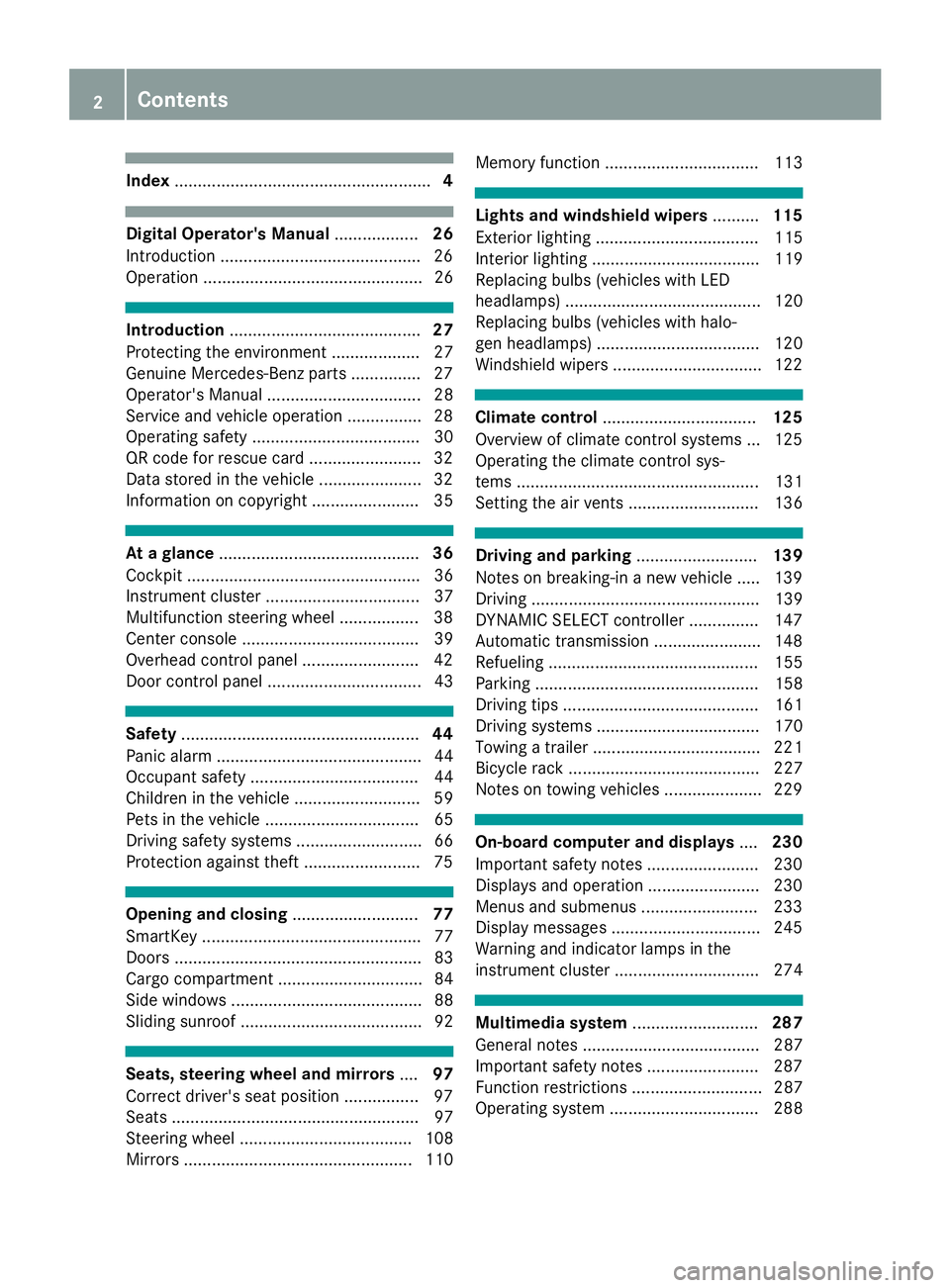
Index
....................................................... 4Digital Operator's Manual
..................26
Introduction .......................................... .26
Operation ............................................... 26 Introduction
......................................... 27
Protecting the environment ...................27
Genuine Mercedes-Benz parts .............. .27
Operator's Manual ................................. 28
Service and vehicle operation ................28
Operating safety .................................... 30
QR code for rescue card ........................ 32
Data stored in the vehicle ......................32
Information on copyright ....................... 35 At a glance
........................................... 36
Cockpit .................................................. 36
Instrument cluster .................................37
Multifunction steering wheel ................. 38
Center console ...................................... 39
Overhead control panel .........................42
Door control panel ................................. 43 Safety
................................................... 44
Panic alarm ............................................ 44
Occupant safety .................................... 44
Children in the vehicle ........................... 59
Pets in the vehicle ................................. 65
Driving safety systems ........................... 66
Protection against theft ........................ .75Opening and closing
...........................77
SmartKey ............................................... 77
Doors ..................................................... 83
Cargo compartment ...............................84
Side windows ......................................... 88
Sliding sunroof ....................................... 92 Seats, steering wheel and mirrors
....97
Correct driver's seat position ................ 97
Seats ..................................................... 97
Steering wheel ..................................... 108
Mirrors ................................................. 110 Memory function ................................. 113 Lights and windshield wipers
..........115
Exterior lighting ................................... 115
Interior lighting .................................... 119
Replacing bulbs (vehicles with LED
headlamps) .......................................... 120
Replacing bulbs (vehicles with halo-
gen headlamps) ................................... 120
Windshield wipers ................................ 122 Climate control
................................. 125
Overview of climate control systems ... 125
Operating the climate control sys-
tems .................................................... 131
Setting the air vents ............................ 136 Driving and parking
..........................139
Notes on breaking-in a new vehicle ..... 139
Driving ................................................. 139
DYNAMIC SELECT controller ............... 147
Automatic transmission ....................... 148
Refueling ............................................. 155
Parking ................................................ 158
Driving tips .......................................... 161
Driving systems ................................... 170
Towing a trailer .................................... 221
Bicycle rack ......................................... 227
Notes on towing vehicles ..................... 229 On-board computer and displays
....230
Important safety notes ........................ 230
Displays and operation ........................ 230
Menus and submenus ......................... 233
Display messages ................................ 245
Warning and indicator lamps in the
instrument cluster ............................... 274 Multimedia system
...........................287
General notes ...................................... 287
Important safety notes ........................ 287
Function restrictions ............................ 287
Operating system ................................ 288 2
Contents
Page 7 of 398
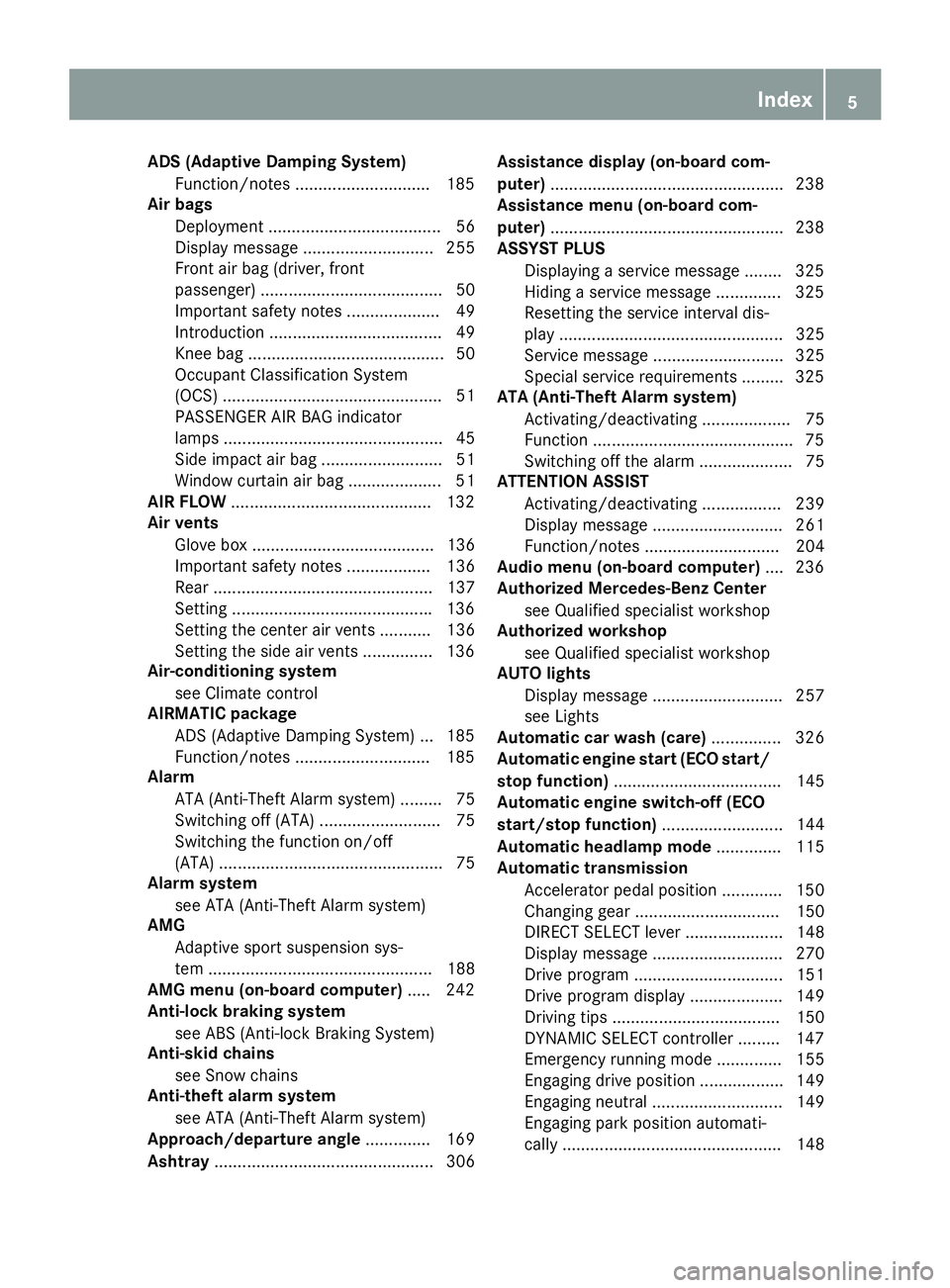
ADS (Adaptive Damping System)
Function/notes ............................ .185
Air bags
Deployment ..................................... 56
Display message ............................ 255
Front air bag (driver, front
passenger) ....................................... 50
Important safety notes .................... 49
Introduction ..................................... 49
Knee bag .......................................... 50
Occupant Classification System
(OCS) ............................................... 51
PASSENGER AIR BAG indicator
lamps ............................................... 45
Side impact air bag .......................... 51
Window curtain air bag .................... 51
AIR FLOW .......................................... .132
Air vents
Glove box ....................................... 136
Important safety notes .................. 136
Rear ............................................... 137
Setting .......................................... .136
Setting the center air vents ........... 136
Setting the side air vents .............. .136
Air-conditioning system
see Climate control
AIRMATIC package
ADS (Adaptive Damping System) ... 185
Function/notes ............................ .185
Alarm
ATA (Anti-Theft Alarm system) ......... 75
Switching off (ATA) .......................... 75
Switching the function on/off
(ATA) ................................................ 75
Alarm system
see ATA (Anti-Theft Alarm system)
AMG
Adaptive sport suspension sys-
tem ................................................ 188
AMG menu (on-board computer) ..... 242
Anti-lock braking system
see ABS (Anti-lock Braking System)
Anti-skid chains
see Snow chains
Anti-theft alarm system
see ATA (Anti-Theft Alarm system)
Approach/departure angle .............. 169
Ashtray ............................................... 306 Assistance display (on-board com-
puter)
................................................. .238
Assistance menu (on-board com-
puter) ................................................. .238
ASSYST PLUS
Displaying a service message ....... .325
Hiding a service message .............. 325
Resetting the service interval dis-
play ................................................ 325
Service message ............................ 325
Special service requirements ......... 325
ATA (Anti-Theft Alarm system)
Activating/deactivating ................... 75
Function .......................................... .75
Switching off the alarm .................... 75
ATTENTION ASSIST
Activating/deactivating ................. 239
Display message ............................ 261
Function/note s............................. 204
Audio menu (on-board computer) .... 236
Authorized Mercedes-Benz Center
see Qualified specialist workshop
Authorized workshop
see Qualified specialist workshop
AUTO lights
Display message ............................ 257
see Lights
Automatic car wash (care) ............... 326
Automatic engine start (ECO start/
stop function) .................................... 145
Automatic engine switch-off (ECO
start/stop function) .......................... 144
Automatic headlamp mode .............. 115
Automatic transmission
Accelerator pedal position ............. 150
Changing gear ............................... 150
DIRECT SELECT lever ..................... 148
Display message ............................ 270
Drive program ................................ 151
Drive program display .................... 149
Driving tips .................................... 150
DYNAMIC SELECT controlle r......... 147
Emergency running mode .............. 155
Engaging drive position .................. 149
Engaging neutral ............................ 149
Engaging park position automati-
cally ............................................... 148 Index
5
Page 9 of 398
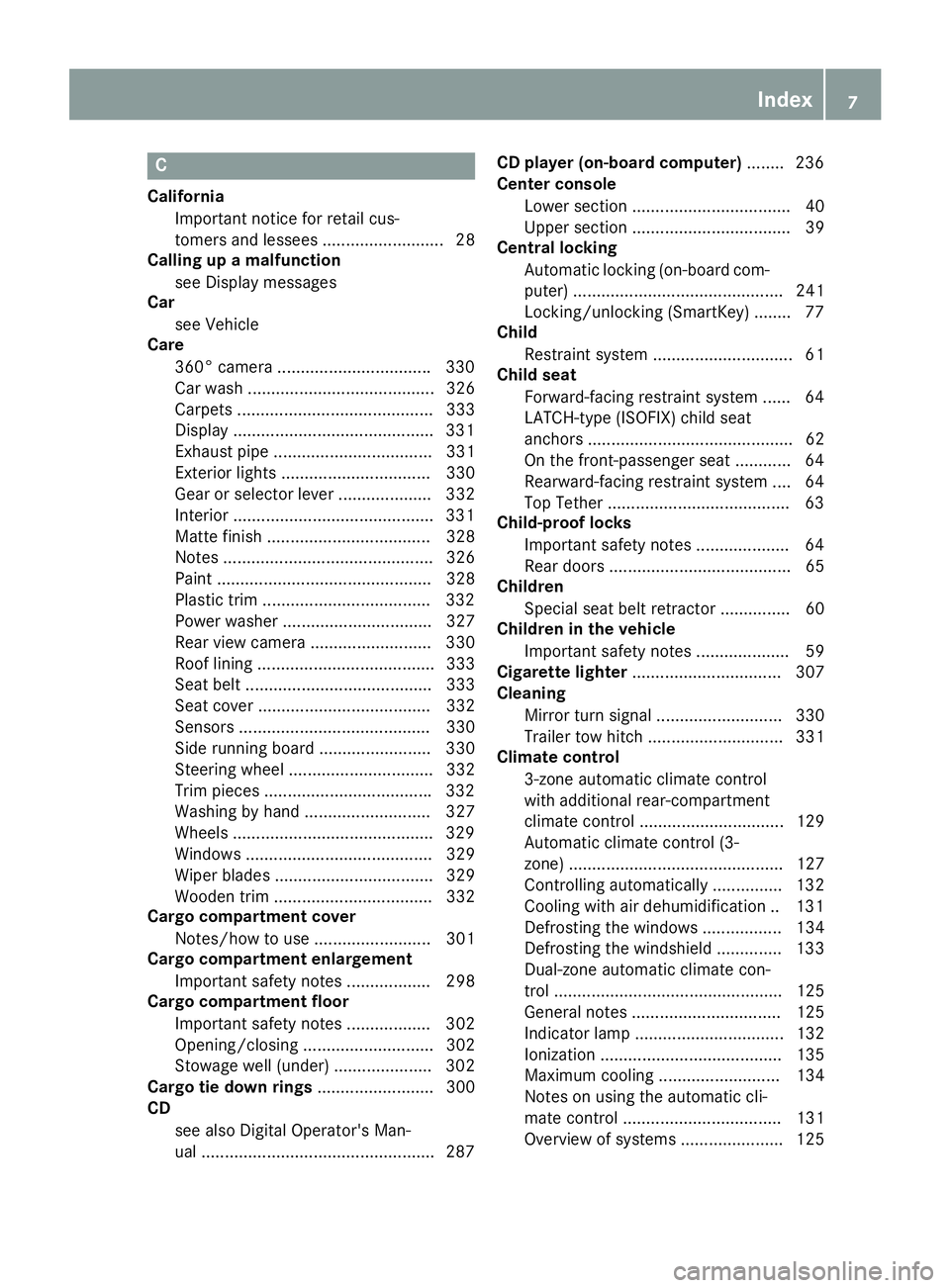
C
California Important notice for retail cus-
tomers and lessees .......................... 28
Calling up a malfunction
see Display messages
Car
see Vehicle
Care
360° camera ................................ .330
Car wash ........................................ 326
Carpets .......................................... 333
Display .......................................... .331
Exhaust pipe .................................. 331
Exterior lights ................................ 330
Gear or selector lever .................... 332
Interior .......................................... .331
Matte finish ................................... 328
Notes ............................................. 326
Paint .............................................. 328
Plastic trim ................................... .332
Power washer ................................ 327
Rear view camera .......................... 330
Roof lining ...................................... 333
Seat belt ........................................ 333
Seat cover ..................................... 332
Sensors ......................................... 330
Side running board ........................ 330
Steering wheel ............................... 332
Trim pieces ................................... .332
Washing by hand ........................... 327
Wheels .......................................... .329
Windows ........................................ 329
Wiper blades .................................. 329
Wooden trim .................................. 332
Cargo compartment cover
Notes/how to use ......................... 301
Cargo compartment enlargement
Important safety notes .................. 298
Cargo compartment floor
Important safety notes .................. 302
Opening/closing ............................ 302
Stowage well (under) ..................... 302
Cargo tie down rings ......................... 300
CD
see also Digital Operator's Man-
ual ................................................. .287 CD player (on-board computer)
........236
Center console
Lower section .................................. 40
Upper section .................................. 39
Central locking
Automatic locking (on-board com-puter) ............................................. 241
Locking/unlocking (SmartKey) ....... .77
Child
Restraint system .............................. 61
Child seat
Forward-facing restraint system ...... 64
LATCH-type (ISOFIX) child seat
anchors ............................................ 62
On the front-passenger seat ............ 64
Rearward-facing restraint system .... 64
Top Tether ...................................... .63
Child-proof locks
Important safety notes .................... 64
Rear door s....................................... 65
Children
Special seat belt retractor ............... 60
Children in the vehicle
Important safety notes .................... 59
Cigarette lighter ................................ 307
Cleaning
Mirror turn signal ........................... 330
Trailer tow hitch ............................. 331
Climate control
3-zone automatic climate control
with additional rear-compartment
climate control ............................... 129
Automatic climate control (3-
zone) .............................................. 127
Controlling automaticall y............... 132
Cooling with air dehumidification .. 131
Defrosting the window s................. 134
Defrosting the windshield .............. 133
Dual-zone automatic climate con-
trol ................................................. 125
General notes ................................ 125
Indicator lamp ................................ 132
Ionization ....................................... 135
Maximum cooling .......................... 134
Notes on using the automatic cli-
mate control .................................. 131
Overview of systems ...................... 125 Index
7
Page 10 of 398
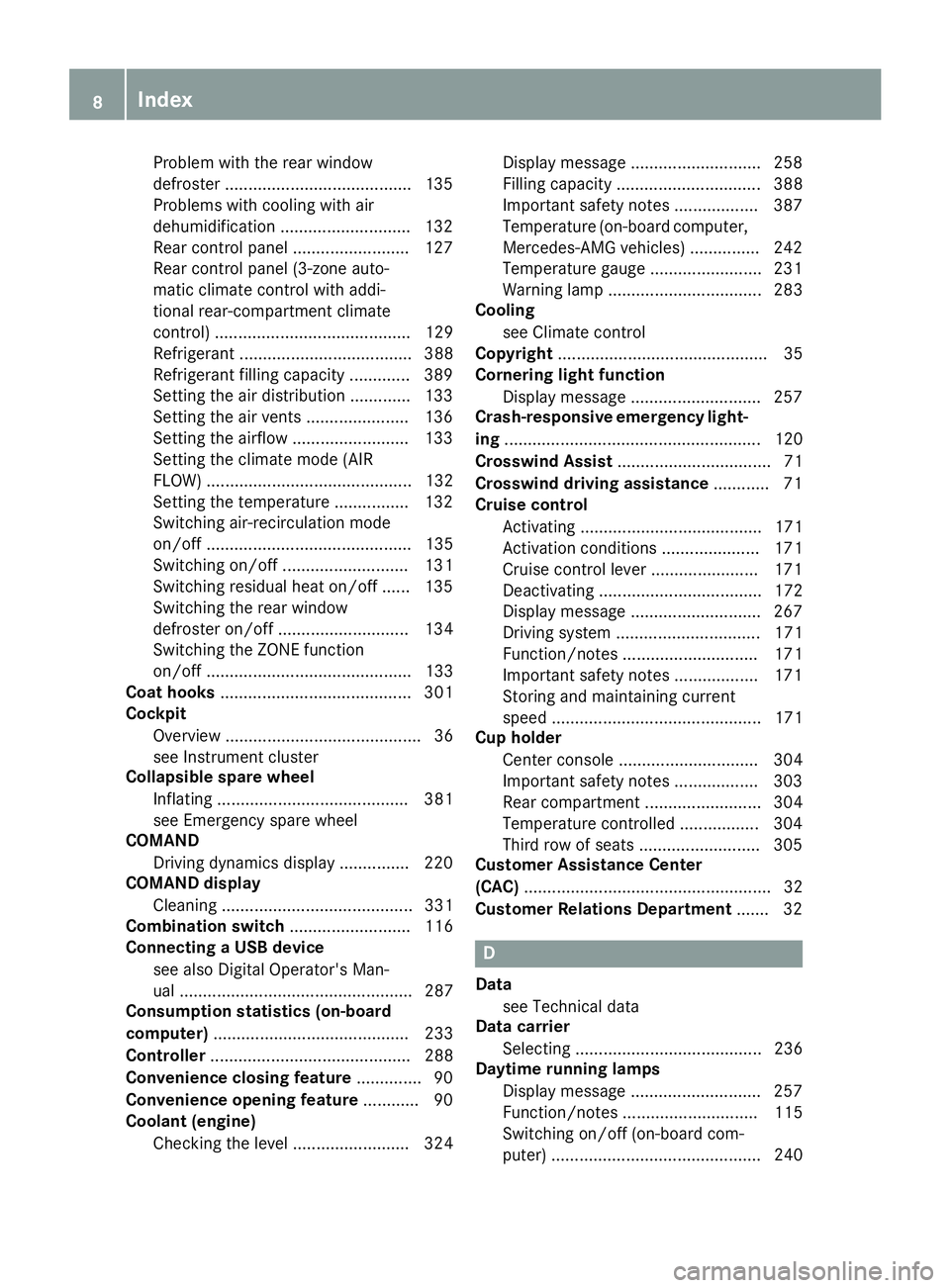
Problem with the rear window
defroster ........................................1 35
Problems with cooling with air
dehumidification ............................ 132
Rear control panel ......................... 127
Rear control panel (3-zone auto-
matic climate control with addi-
tional rear-compartment climate
control) .......................................... 129
Refrigerant ..................................... 388
Refrigerant filling capacity ............. 389
Setting the air distribution ............. 133
Setting the air vents ..................... .136
Setting the airflow ......................... 133
Setting the climate mode (AIR
FLOW) ............................................ 132
Setting the temperature ................ 132
Switching air-recirculation mode
on/off ............................................ 135
Switching on/off ........................... 131
Switching residual heat on/off ...... 135
Switching the rear window
defroster on/off ............................ 134
Switching the ZONE function
on/off ............................................ 133
Coat hooks ......................................... 301
Cockpit
Overview .......................................... 36
see Instrument cluster
Collapsible spare wheel
Inflating ......................................... 381
see Emergency spare wheel
COMAND
Driving dynamics displa y............... 220
COMAND display
Cleaning ......................................... 331
Combination switch .......................... 116
Connecting a USB device
see also Digital Operator's Man-
ual .................................................. 287
Consumption statistics (on-board
computer) .......................................... 233
Controller ........................................... 288
Convenience closing feature .............. 90
Convenience opening feature ............ 90
Coolant (engine)
Checking the level ......................... 324 Display message ............................ 258
Filling capacity ............................... 388
Important safety notes .................. 387
Temperature (on-board computer, Mercedes-AMG vehicles) ............... 242
Temperature gaug e........................ 231
Warning lamp ................................. 283
Cooling
see Climate control
Copyright ............................................. 35
Cornering light function
Display message ............................ 257
Crash-responsive emergency light-
ing ....................................................... 120
Crosswind Assist ................................. 71
Crosswind driving assistance ............ 71
Cruise control
Activating ....................................... 171
Activation conditions ..................... 171
Cruise control lever ....................... 171
Deactivating ................................... 172
Display message ............................ 267
Driving system ............................... 171
Function/note s............................. 171
Important safety notes .................. 171
Storing and maintaining current
speed ............................................. 171
Cup holder
Center console .............................. 304
Important safety notes .................. 303
Rear compartment ......................... 304
Temperature controlled ................. 304
Third row of seats .......................... 305
Customer Assistance Center
(CAC) ..................................................... 32
Customer Relations Department ....... 32 D
Data see Technical data
Data carrier
Selecting ........................................ 236
Daytime running lamps
Display message ............................ 257
Function/note s............................. 115
Switching on/off (on-board com-
puter) ............................................. 240 8
Index
Page 14 of 398
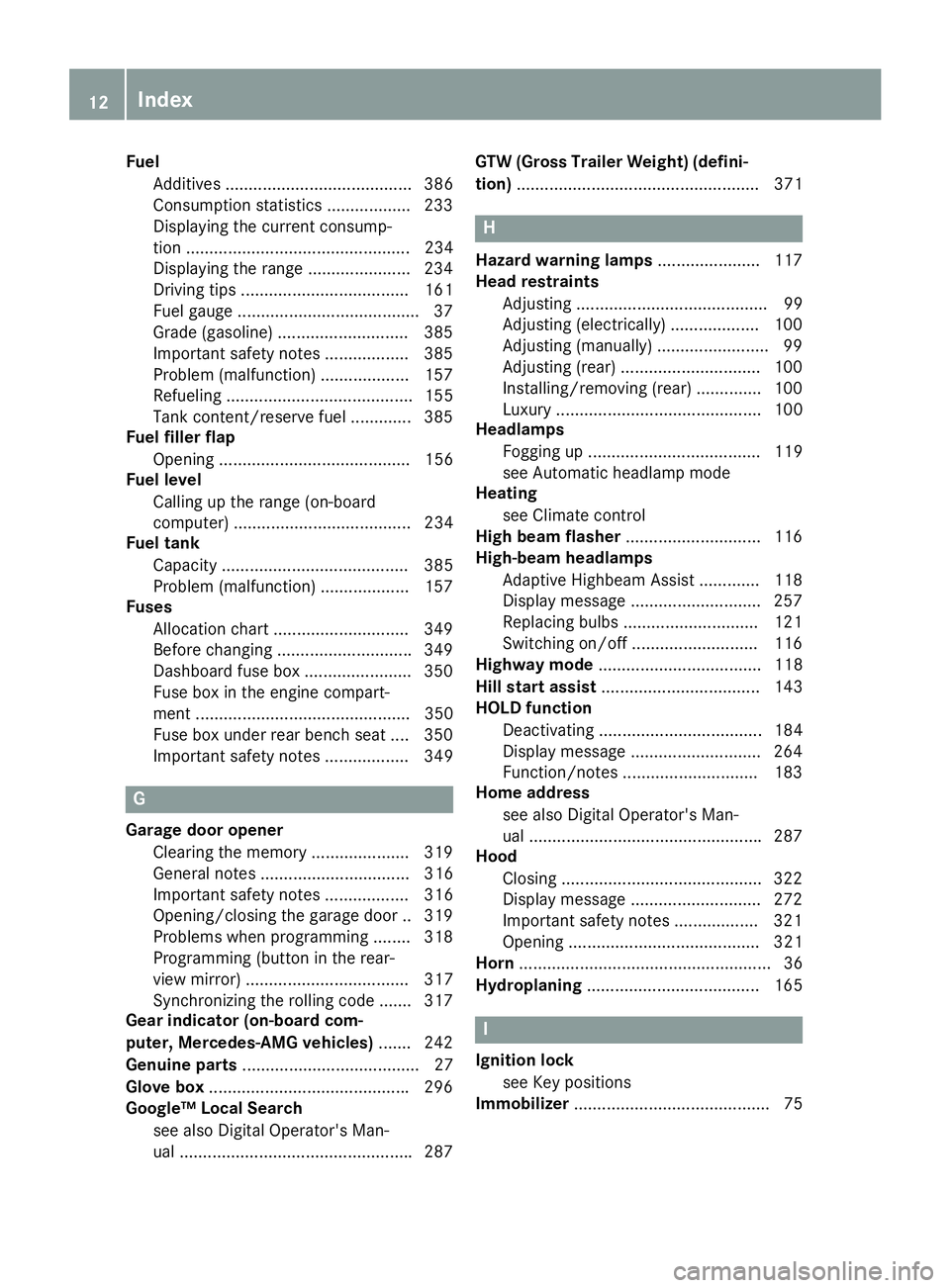
Fuel
Additives ........................................ 386
Consumption statistics .................. 233
Displaying the current consump-
tion ................................................ 234
Displaying the range ...................... 234
Driving tips .................................... 161
Fuel gauge ...................................... .37
Grade (gasoline) ............................ 385
Important safety notes .................. 385
Problem (malfunction) .................. .157
Refueling ........................................ 155
Tank content/reserve fuel ............. 385
Fuel filler flap
Opening ......................................... 156
Fuel level
Calling up the range (on-board
computer) ...................................... 234
Fuel tank
Capacity ........................................ 385
Problem (malfunction) ................... 157
Fuses
Allocation chart ............................ .349
Before changing ............................ .349
Dashboard fuse box ....................... 350
Fuse box in the engine compart-
ment .............................................. 350
Fuse box under rear bench sea t.... 350
Important safety notes .................. 349 G
Garage door opener Clearing the memory ..................... 319
General notes ................................ 316
Important safety notes .................. 316
Opening/closing the garage doo r..3 19
Problems when programming ....... .318
Programming (button in the rear-
view mirror) ................................... 317
Synchronizing the rolling code ....... 317
Gear indicator (on-board com-
puter, Mercedes-AMG vehicles) ....... 242
Genuine parts ...................................... 27
Glove box .......................................... .296
Google™ Local Search
see also Digital Operator's Man-
ual ................................................. .287 GTW (Gross Trailer Weight) (defini-
tion) .................................................... 371 H
Hazard warning lamps ......................117
Head restraints
Adjusting ......................................... 99
Adjusting (electrically) ................... 100
Adjusting (manually) ........................ 99
Adjusting (rear) .............................. 100
Installing/removing (rear) .............. 100
Luxury ............................................ 100
Headlamps
Fogging up ..................................... 119
see Automatic headlamp mode
Heating
see Climate control
High beam flasher .............................116
High-beam headlamps
Adaptive Highbeam Assist ............. 118
Display message ............................ 257
Replacing bulbs ............................ .121
Switching on/off ........................... 116
Highway mode ................................... 118
Hill start assist .................................. 143
HOLD function
Deactivating ................................... 184
Display message ............................ 264
Function/notes ............................ .183
Home address
see also Digital Operator's Man-
ual ................................................. .287
Hood
Closing .......................................... .322
Display message ............................ 272
Important safety notes .................. 321
Opening ......................................... 321
Horn ...................................................... 36
Hydroplaning ..................................... 165 I
Ignition lock see Key positions
Immobilizer .......................................... 7512
Index
Page 20 of 398
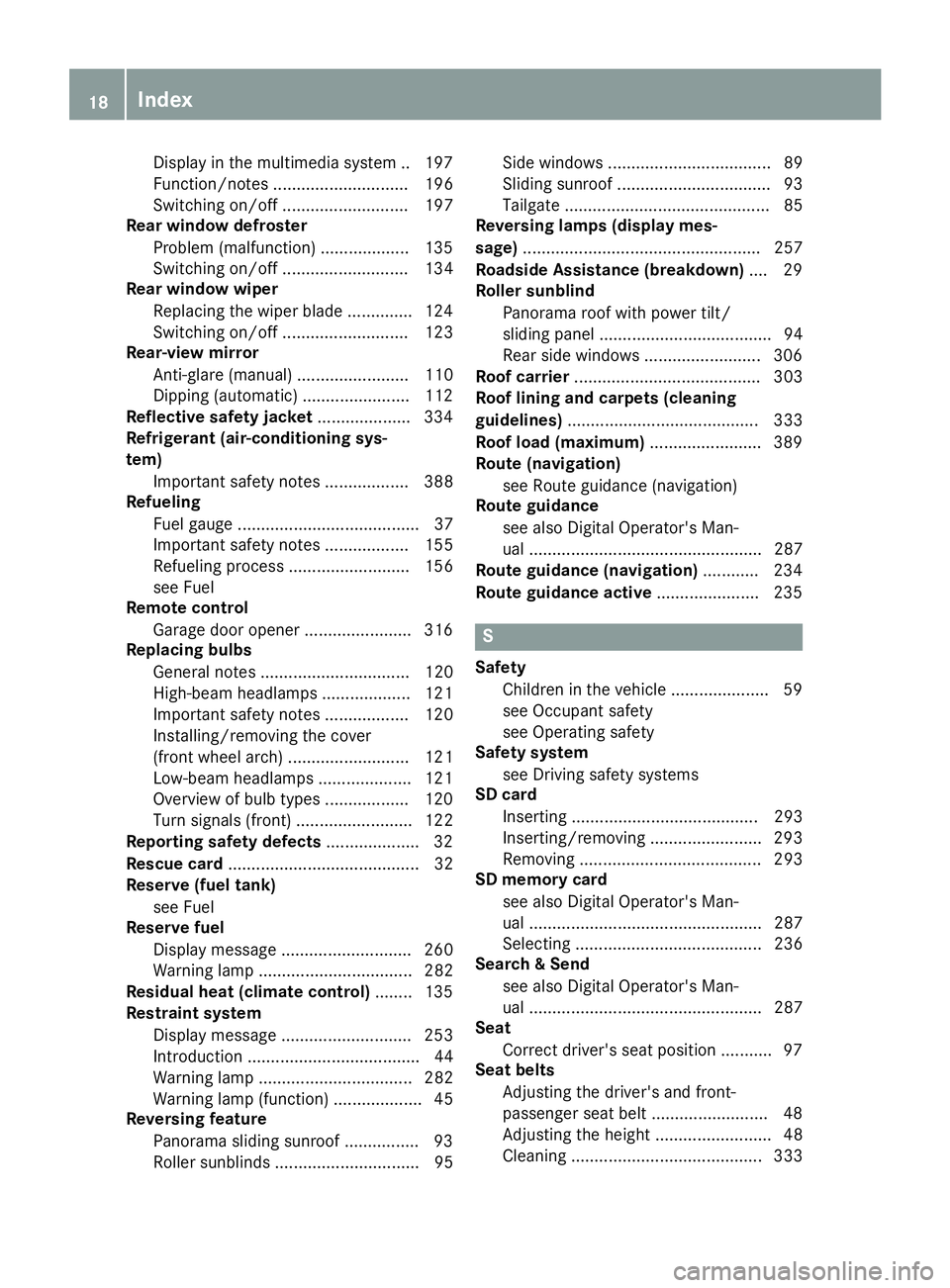
Display in the multimedia syste
m.. 197
Function/note s............................. 196
Switching on/of f........................... 197
Rear window defroster
Problem (malfunction) ................... 135
Switching on/of f........................... 134
Rear window wiper
Replacing the wiper blad e.............. 124
Switching on/of f........................... 123
Rear-view mirror
Anti-glare (manual) ........................ 110
Dipping (automatic) ....................... 112
Reflective safety jacket .................... 334
Refrigerant (air-conditioning sys-
tem)
Important safety notes .................. 388
Refueling
Fuel gaug e....................................... 37
Important safety notes .................. 155
Refueling process .......................... 156
see Fuel
Remote control
Garage door opener ....................... 316
Replacing bulbs
General notes ................................ 120
High-beam headlamp s................... 121
Important safety notes .................. 120
Installing/removing the cover
(front wheel arch) .......................... 121
Low-beam headlamp s.................... 121
Overview of bulb types .................. 120
Turn signals (front) ......................... 122
Reporting safety defects .................... 32
Rescue card ......................................... 32
Reserve (fuel tank)
see Fuel
Reserve fuel
Display message ............................ 260
Warning lamp ................................. 282
Residual heat (climate control) ........ 135
Restraint system
Display message ............................ 253
Introduction ..................................... 44
Warning lamp ................................. 282
Warning lamp (function) ................... 45
Reversing feature
Panorama sliding sunroo f................ 93
Roller sunblind s............................... 95 Side windows ................................... 89
Sliding sunroof ................................. 93
Tailgate ............................................ 85
Reversing lamps (display mes-
sage) ................................................... 257
Roadside Assistance (breakdown) .... 29
Roller sunblind
Panorama roof with power tilt/
sliding panel ..................................... 94
Rear side window s......................... 306
Roof carrier ........................................ 303
Roof lining and carpets (cleaning
guidelines) ......................................... 333
Roof load (maximum) ........................ 389
Route (navigation)
see Route guidance (navigation)
Route guidance
see also Digital Operator's Man-
ual .................................................. 287
Route guidance (navigation) ............ 234
Route guidance active ...................... 235 S
Safety Children in the vehicle ..................... 59
see Occupant safety
see Operating safety
Safety system
see Driving safety systems
SD card
Inserting ........................................ 293
Inserting/removing ........................ 293
Removing ....................................... 293
SD memory card
see also Digital Operator's Man-
ual .................................................. 287
Selecting ........................................ 236
Search & Send
see also Digital Operator's Man-
ual .................................................. 287
Seat
Correct driver's seat position ........... 97
Seat belts
Adjusting the driver's and front-
passenger seat belt ......................... 48
Adjusting the height ......................... 48
Cleaning ......................................... 333 18
Index
Page 23 of 398
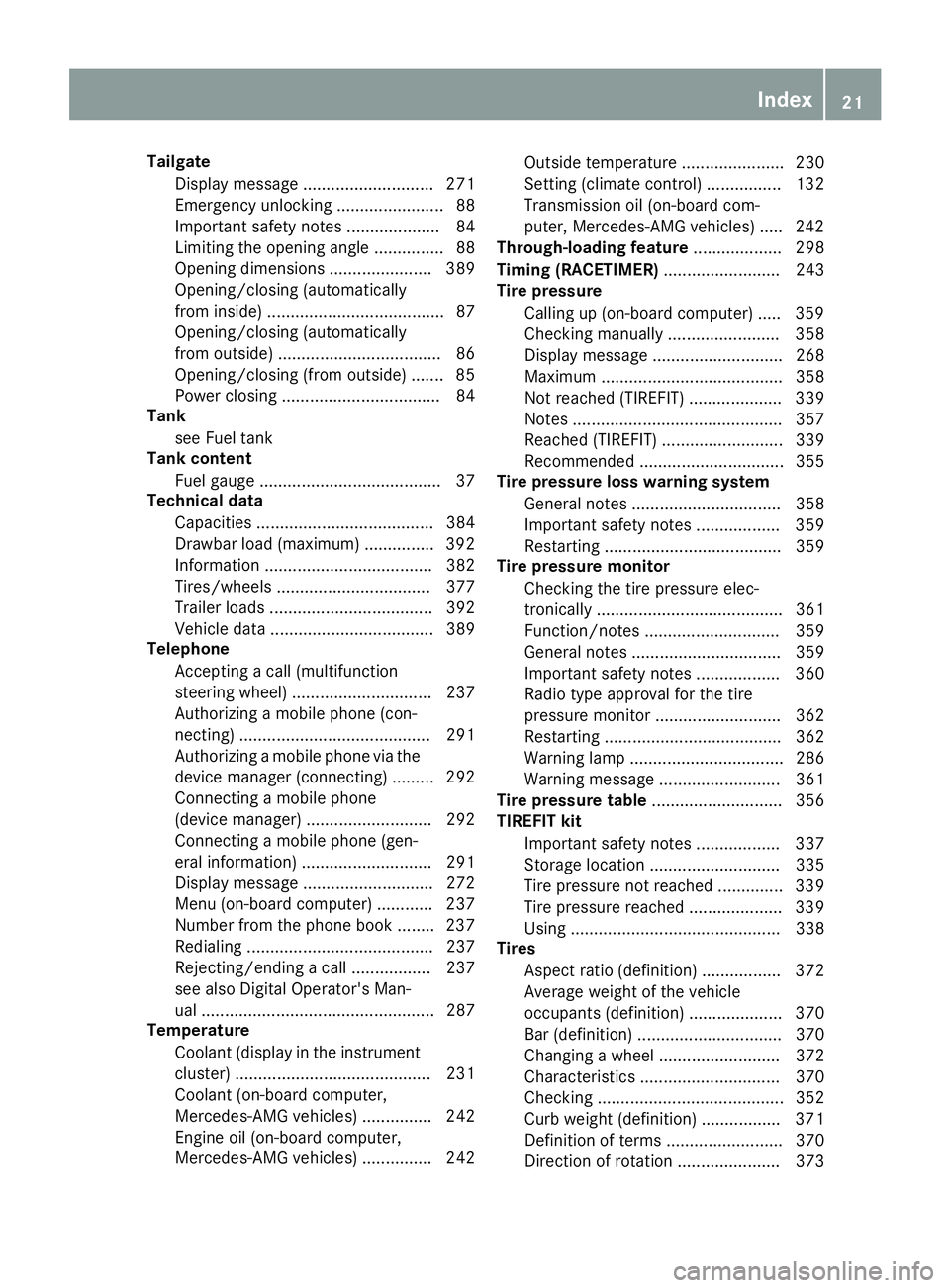
Tailgate
Display message ............................ 271
Emergency unlocking ....................... 88
Important safety notes .................... 84
Limiting the opening angle ............... 88
Opening dimensions ...................... 389
Opening/closing (automatically
from inside) ...................................... 87
Opening/closing (automatically
from outside) ................................... 86
Opening/closing (from outside) ....... 85
Power closing .................................. 84
Tank
see Fuel tank
Tank content
Fuel gaug e....................................... 37
Technical data
Capacities ...................................... 384
Drawbar load (maximum) ............... 392
Information .................................... 382
Tires/wheels ................................. 377
Trailer load s................................... 392
Vehicle data ................................... 389
Telephone
Accepting a call (multifunction
steering wheel) .............................. 237
Authorizing a mobile phone (con-
necting) ......................................... 291
Authorizing a mobile phone via the device manager (connecting) ......... 292
Connecting a mobile phone
(device manager )........................... 292
Connecting a mobile phone (gen-
eral information) ............................ 291
Display message ............................ 272
Menu (on-board computer) ............ 237
Number from the phone book ........ 237
Redialing ........................................ 237
Rejecting/ending a call ................. 237
see also Digital Operator's Man-
ua l.................................................. 287
Temperature
Coolant (display in the instrument
cluster) .......................................... 231
Coolant (on-board computer,
Mercedes-AMG vehicles) ............... 242
Engine oil (on-board computer,
Mercedes-AMG vehicles) ............... 242 Outside temperature ...................... 230
Setting (climate control
)................ 132
Transmission oil (on-board com-
puter, Mercedes-AMG vehicles) ..... 242
Through-loading feature ................... 298
Timing (RACETIMER) ......................... 243
Tire pressure
Calling up (on-board computer) ..... 359
Checking manually ........................ 358
Display message ............................ 268
Maximum ....................................... 358
Not reached (TIREFIT) .................... 339
Note s............................................. 357
Reached (TIREFIT) .......................... 339
Recommended ............................... 355
Tire pressure loss warning system
General notes ................................ 358
Important safety notes .................. 359
Restarting ...................................... 359
Tire pressure monitor
Checking the tire pressure elec-
tronically ........................................ 361
Function/note s............................. 359
General notes ................................ 359
Important safety notes .................. 360
Radio type approval for the tire
pressure monitor ........................... 362
Restarting ...................................... 362
Warning lamp ................................. 286
Warning message .......................... 361
Tire pressure table ............................ 356
TIREFIT kit
Important safety notes .................. 337
Storage location ............................ 335
Tire pressure not reached .............. 339
Tire pressure reached .................... 339
Using ............................................. 338
Tires
Aspect ratio (definition) ................. 372
Average weight of the vehicle
occupants (definition) .................... 370
Bar (definition) ............................... 370
Changing a whee l.......................... 372
Characteristics .............................. 370
Checking ........................................ 352
Curb weight (definition) ................. 371
Definition of terms ......................... 370
Direction of rotation ...................... 373 Index
21
Page 35 of 398

nance requirements as well as technical events
and malfunctions.
This information generally documents the con-
dition of a component, a module, a system or the
surroundings, such as:
R Operating states of system components (e.g.
fill levels, battery status, tire pressure)
R Status messages concerning the vehicle or its
individual components (e.g. wheel rpm/
speed, deceleration, lateral acceleration, indi- cation of whether seat belts are fastened)
R Malfunctions and defects in important system
components (e.g. lights, brakes)
R Information about events leading to vehicle
damage
R System responses in special driving situa-
tions (e.g. air bag deployment, intervention of
stability control systems)
R Ambient conditions (e.g. temperature, rain
sensor)
In addition to performing the actual control unit
function, this data is used by manufacturers to
detect and rectify malfunctions and to optimize vehicle functions. Most of this data is volatile
and processed only in the vehicle itself. Only a
small part of the data is stored in event or mal-
function memories.
When you use services, the technical data from
the vehicle can be read out by service network
employees (e.g. workshops, manufacturers) or
third parties (e.g. breakdown services). Services
can include repair services, maintenance pro-
cesses, warranty cases and quality assurance
measures. The data are read out via the con-
nection for the diagnostics connection in the
vehicle, which is required by law. The relevant
offices in the service network or third parties
collect, process and use the data. This data
documents the vehicle's technical states, is
used to help in finding malfunctions and improv-
ing quality and is sent to the manufacturer
where necessary. In addition, the manufacturer is subject to product liability. The manufacturerneeds technical data from vehicles for this pur-
pose.
Malfunction memories in the vehicle can be
reset by a service center during repair or service
work.
You can incorporate data into the vehicle's com- fort and infotainment functions yourself as part
of the selected equipment. These include, for example:
R Multimedia data such as music, films or pho-
tos for playback in an integrated multimedia
system
R Address book data for use in conjunction with
an integrated hands-free system or an inte-
grated navigation system
R Navigation destinations that have been
entered
R Data about using Internet services
This data can be saved locally in the vehicle or
located on a device that you have connected to
the vehicle (e.g. smartphone, USB memory stick or MP3 player). If this data is saved in the vehi-
cle, you can delete it at any time. This data is
sent to third parties only at your request, par-
ticularly when you use online services in accord- ance with the settings that you have selected.
You can save and change comfort settings/
customizations in the vehicle at any time.
Depending on the equipment in question, these can include:
R Seat and steering wheel position settings
R Suspension and climate control settings
R Custom settings such as interior lighting
If your vehicle is equipped appropriately, you
can connect your smartphone or another mobile end device to the vehicle. You can control this by
means of the control elements integrated in the vehicle. The smartphone's picture and sound
can be output via the multimedia system. Spe-
cific items of information are also sent to your
smartphone.
Depending on the type of integration, this can
include:
R General vehicle information
R Position data
This allows the use of selected smartphone
apps, such as navigation or music player apps.
There is no additional interaction between the
smartphone and the vehicle, particularly active
access to vehicle data. The type of additional
data processing is determined by the provider of the app being used. Whether you can configure
settings for it and, if so, which ones, depends on
the app and your smartphone's operating sys-
tem. Data stored in the vehicle
33Introduction Z
Page 38 of 398
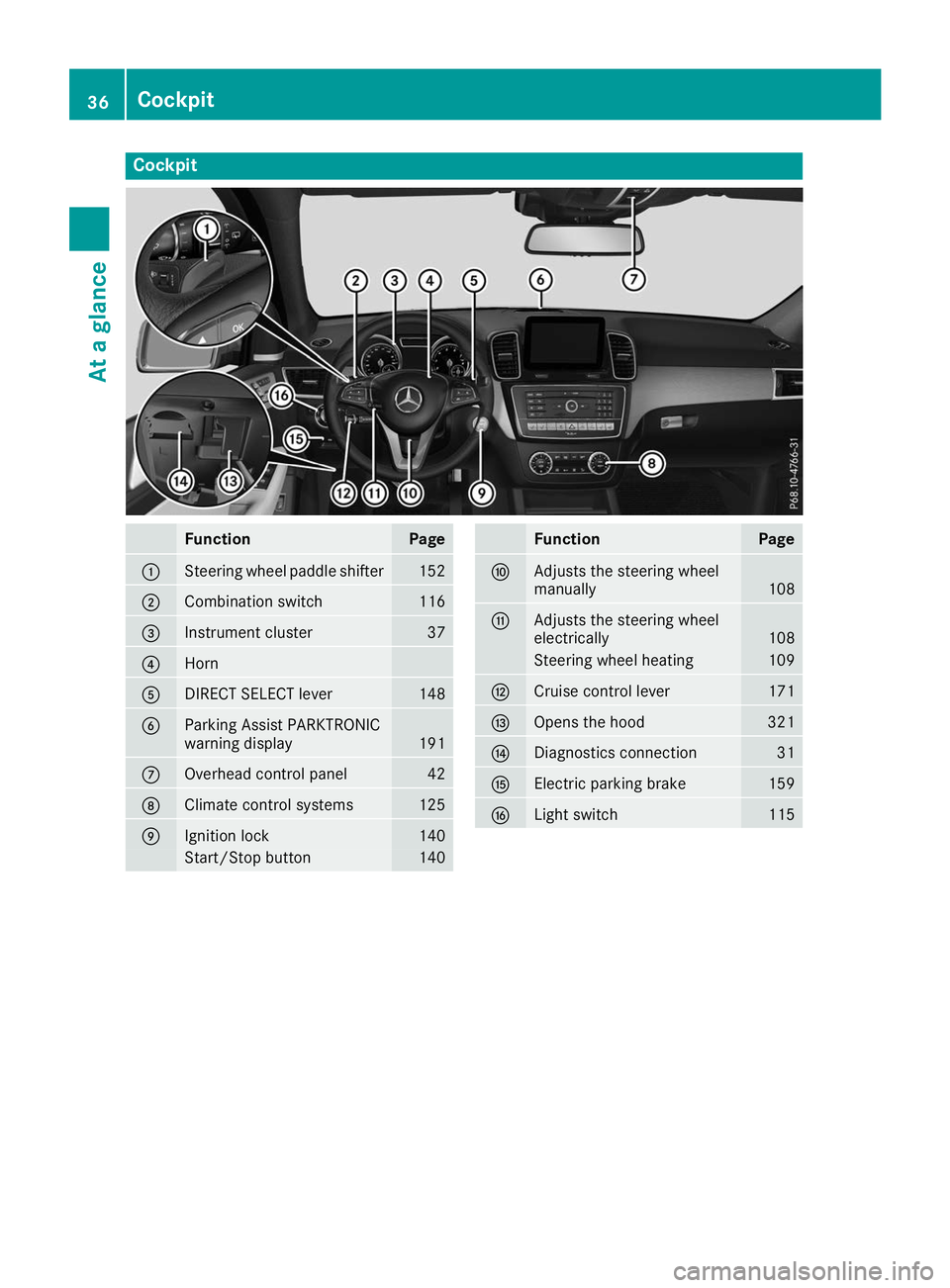
Cockpit
Function Page
0043
Steering wheel paddle shifter 152
0044
Combination switch 116
0087
Instrument cluster 37
0085
Horn
0083
DIRECT SELECT lever 148
0084
Parking Assist PARKTRONIC
warning display
191
006B
Overhead control panel 42
006C
Climate control systems 125
006D
Ignition lock 140
Start/Stop button 140 Function Page
006E
Adjusts the steering wheel
manually
108
006F
Adjusts the steering wheel
electrically
108
Steering wheel heating 109
0070
Cruise control lever 171
0071
Opens the hood 321
0072
Diagnostics connection 31
0073
Electric parking brake 159
0074
Light switch 11536
CockpitAt a glance
Page 127 of 398
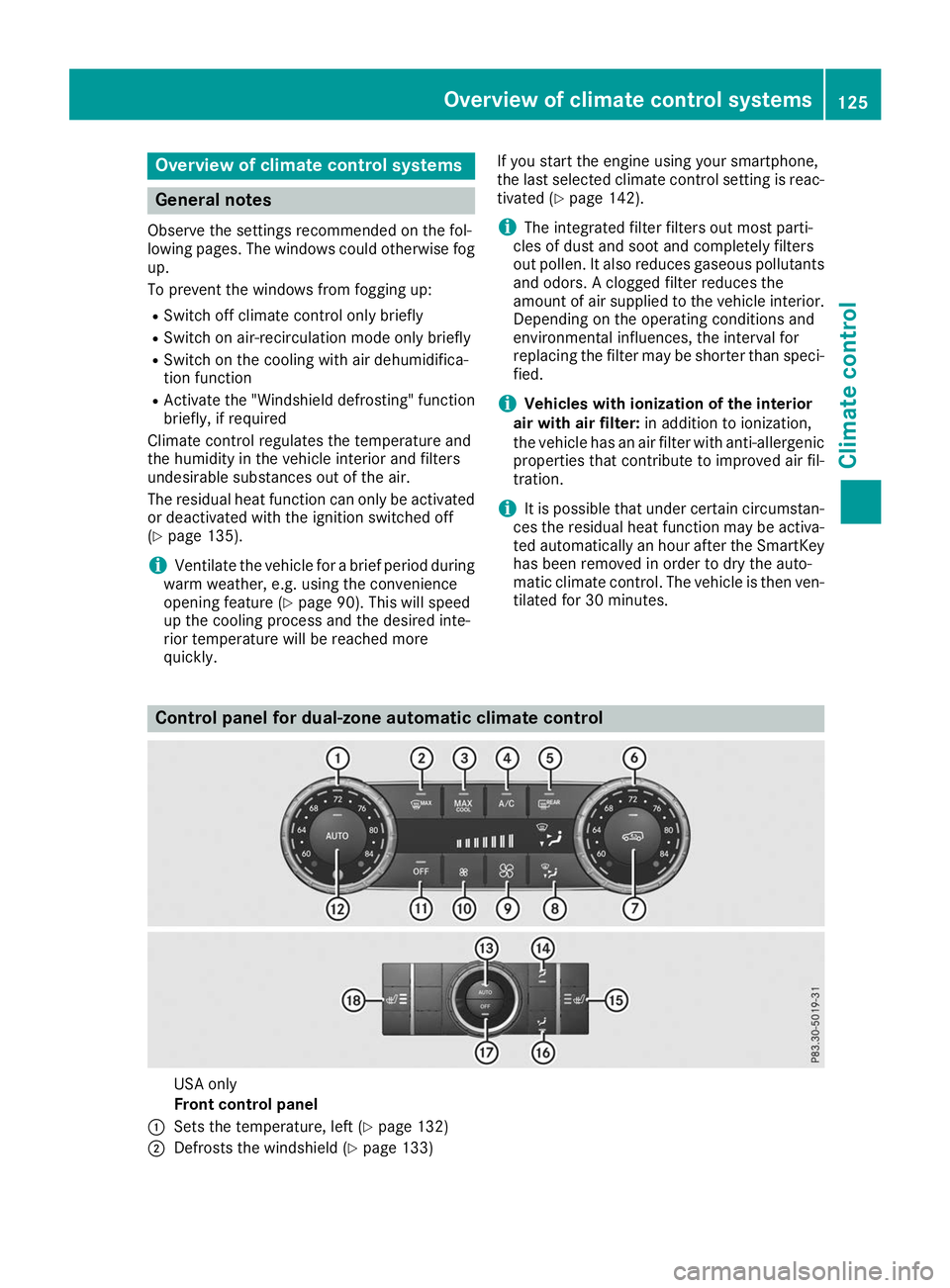
Overview of climate control systems
General notes
Observe the settings recommended on the fol-
lowing pages. The windows could otherwise fog up.
To prevent the windows from fogging up:
R Switch off climate control only briefly
R Switch on air-recirculation mode only briefly
R Switch on the cooling with air dehumidifica-
tion function
R Activate the "Windshield defrosting" function
briefly, if required
Climate control regulates the temperature and
the humidity in the vehicle interior and filters
undesirable substances out of the air.
The residual heat function can only be activated or deactivated with the ignition switched off
(Y page 135).
i Ventilate the vehicle for a brief period during
warm weather, e.g. using the convenience
opening feature (Y page 90). This will speed
up the cooling process and the desired inte-
rior temperature will be reached more
quickly. If you start the engine using your smartphone,
the last selected climate control setting is reac-
tivated (Y page 142).
i The integrated filter filters out most parti-
cles of dust and soot and completely filters
out pollen. It also reduces gaseous pollutants and odors. A clogged filter reduces the
amount of air supplied to the vehicle interior.
Depending on the operating conditions and
environmental influences, the interval for
replacing the filter may be shorter than speci-
fied.
i Vehicles with ionization of the interior
air with air filter: in addition to ionization,
the vehicle has an air filter with anti-allergenic properties that contribute to improved air fil-
tration.
i It is possible that under certain circumstan-
ces the residual heat function may be activa-
ted automatically an hour after the SmartKey has been removed in order to dry the auto-
matic climate control. The vehicle is then ven-tilated for 30 minutes. Control panel for dual-zone automatic climate control
USA only
Front control panel
0043 Sets the temperature, left (Y page 132)
0044 Defrosts the windshield (Y page 133) Overview of climate control systems
125Climate control