lumbar support MERCEDES-BENZ GLS 2019 Owners Manual
[x] Cancel search | Manufacturer: MERCEDES-BENZ, Model Year: 2019, Model line: GLS, Model: MERCEDES-BENZ GLS 2019Pages: 398, PDF Size: 7.3 MB
Page 16 of 398
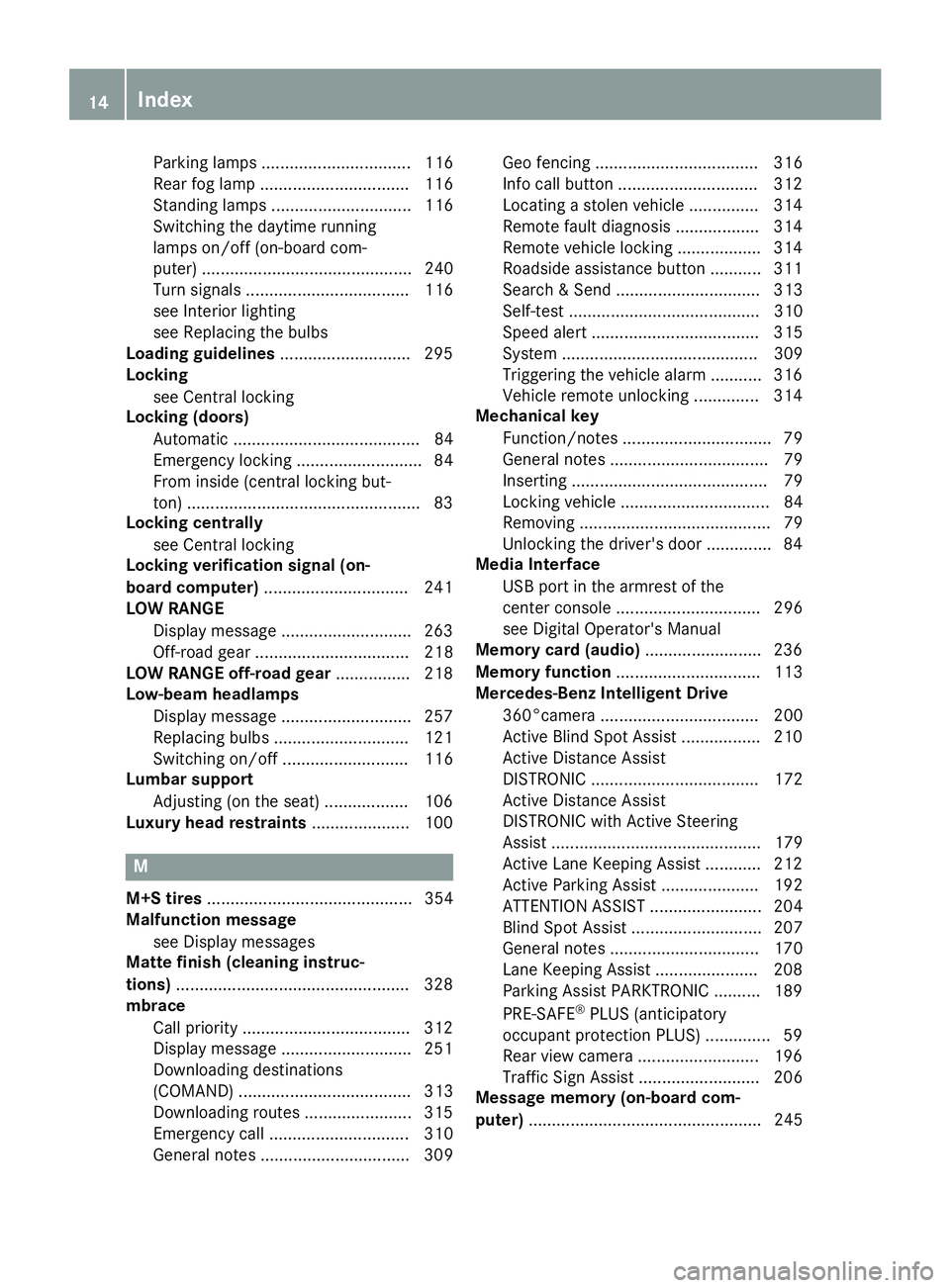
Parking lamps ................................ 116
Rear fog lamp ................................ 116
Standing lamps .............................. 116
Switching the daytime running
lamps on/off (on-board com-
puter) ............................................. 240
Turn signals ................................... 116
see Interior lighting
see Replacing the bulbs
Loading guidelines ............................295
Locking
see Central locking
Locking (doors)
Automatic ........................................ 84
Emergency locking ........................... 84
From inside (central locking but-
ton) ................................................. .83
Locking centrally
see Central locking
Locking verification signal (on-
board computer) .............................. .241
LOW RANGE
Display message ............................ 263
Off-road gear ................................. 218
LOW RANGE off-road gear ................ 218
Low-beam headlamps
Display message ............................ 257
Replacing bulbs ............................ .121
Switching on/off ........................... 116
Lumbar support
Adjusting (on the seat) .................. 106
Luxury head restraints ..................... 100M
M+S tires ............................................ 354
Malfunction message
see Display messages
Matte finish (cleaning instruc-
tions) ................................................. .328
mbrace
Call priority ................................... .312
Display message ............................ 251
Downloading destinations
(COMAND) ..................................... 313
Downloading routes ....................... 315
Emergency call .............................. 310
General notes ................................ 309 Geo fencing ................................... 316
Info call button .............................. 312
Locating a stolen vehicle .............. .314
Remote fault diagnosi s.................. 314
Remote vehicle locking .................. 314
Roadside assistance button ........... 311
Search & Send ............................... 313
Self-test ......................................... 310
Speed alert .................................... 315
System .......................................... 309
Triggering the vehicle alarm ........... 316
Vehicle remote unlocking .............. 314
Mechanical key
Function/note s................................ 79
General notes .................................. 79
Inserting .......................................... 79
Locking vehicle ................................ 84
Removing ......................................... 79
Unlocking the driver's door .............. 84
Media Interface
USB port in the armrest of the
center console ............................... 296
see Digital Operator's Manual
Memory card (audio) ......................... 236
Memory function ............................... 113
Mercedes-Benz Intelligent Drive
360°camera .................................. 200
Active Blind Spot Assist ................. 210
Active Distance Assist
DISTRONIC .................................... 172
Active Distance Assist
DISTRONIC with Active Steering
Assist ............................................. 179
Active Lane Keeping Assist ............ 212
Active Parking Assist ..................... 192
ATTENTION ASSIST ........................ 204
Blind Spot Assist ............................ 207
General notes ................................ 170
Lane Keeping Assist ...................... 208
Parking Assist PARKTRONIC .......... 189
PRE-SAFE ®
PLUS (anticipatory
occupant protection PLUS) .............. 59
Rear view camera .......................... 196
Traffic Sign Assist .......................... 206
Message memory (on-board com-
puter) .................................................. 245 14
Index
Page 108 of 398
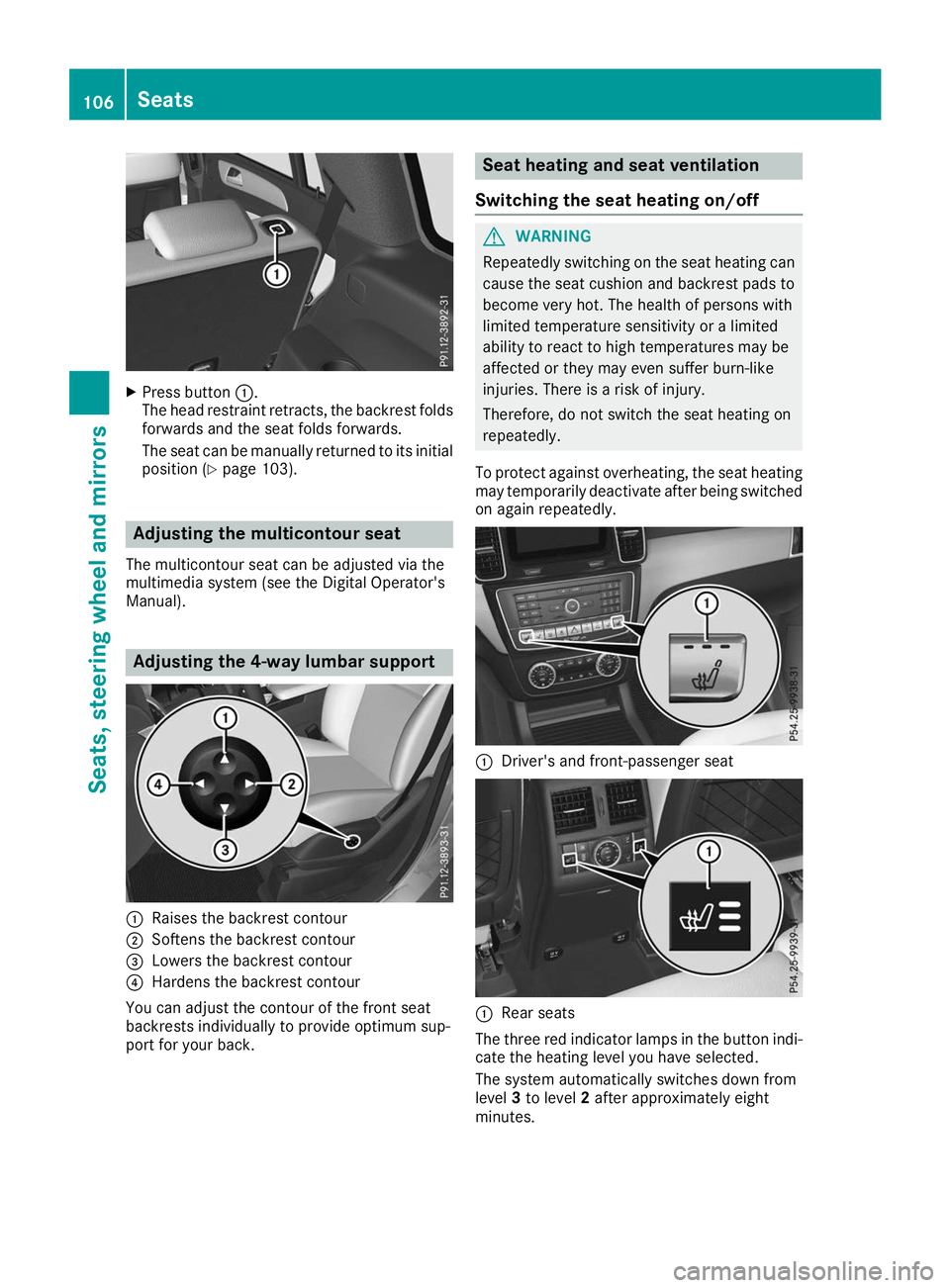
X
Press button 0043.
The head restraint retracts, the backrest folds
forwards and the seat folds forwards.
The seat can be manually returned to its initial position (Y page 103). Adjusting the multicontour seat
The multicontour seat can be adjusted via the
multimedia system (see the Digital Operator's
Manual). Adjusting the 4-way lumbar support
0043
Raises the backrest contour
0044 Softens the backrest contour
0087 Lowers the backrest contour
0085 Hardens the backrest contour
You can adjust the contour of the front seat
backrests individually to provide optimum sup-
port for your back. Seat heating and seat ventilation
Switching the seat heating on/off G
WARNING
Repeatedly switching on the seat heating can
cause the seat cushion and backrest pads to
become very hot. The health of persons with
limited temperature sensitivity or a limited
ability to react to high temperatures may be
affected or they may even suffer burn-like
injuries. There is a risk of injury.
Therefore, do not switch the seat heating on
repeatedly.
To protect against overheating, the seat heating may temporarily deactivate after being switched
on again repeatedly. 0043
Driver's and front-passenger seat 0043
Rear seats
The three red indicator lamps in the button indi- cate the heating level you have selected.
The system automatically switches down from
level 3to level 2after approximately eight
minutes. 106
SeatsSeats, steering wheel and mirrors