bluetooth MERCEDES-BENZ GLS 2020 Owners Manual
[x] Cancel search | Manufacturer: MERCEDES-BENZ, Model Year: 2020, Model line: GLS, Model: MERCEDES-BENZ GLS 2020Pages: 682, PDF Size: 23.3 MB
Page 432 of 682
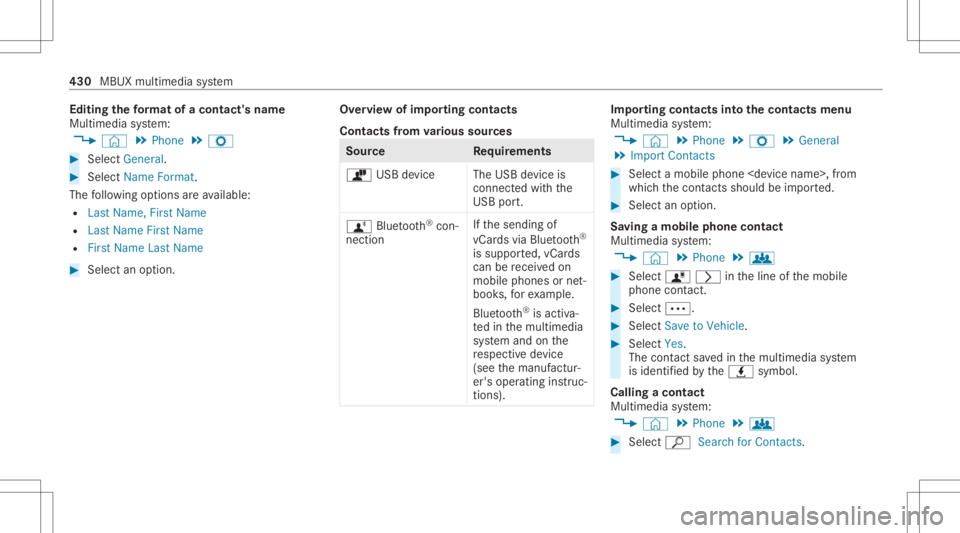
Edit
ingthefo rm atofaco ntact's name
Mul timedi asy stem:
4 © 5
Phone 5
Z #
Select General. #
Select NameFormat.
The follo wing option sar eav ailable:
R Last Name ,Fir stName
R Last Name FirstName
R FirstName LastName #
Select anoptio n. Ov
ervie wof impor tingcontact s
Contact sfrom various sour ces Sour
ce Requirement s
ò USBdevice TheUSB device is
con nectedwit hth e
USB port.
ñ Bluetooth®
con‐
nectio n If
th esendin gof
vCar dsvia Blue tooth®
is suppor ted, vCar ds
can berecei vedon
mobile phones ornet‐
book s,forex am ple.
Blue tooth®
is act iva‐
te din themultimedia
sy stem and onthe
re spectiv ede vice
(see themanuf actur‐
er's oper ating instruc‐
tion s). Im
por ting contacts intoth econtact smenu
Multi media system:
4 © 5
Phone 5
Z 5
General
5 Import Contacts #
Select amobile phone
whic hth econ tacts should be impor ted. #
Select anoption .
Sa ving amobile phonecontact
Multimedia system:
4 © 5
Phone 5
g #
Select ó0048intheline ofthemobile
phone contact. #
Sele ct0062. #
Sele ctSave toVeh icle. #
Sele ctYes .
The cont actsave din themultimedia system
is identif iedbytheq symbol.
Calling acontact
Multimedia system:
4 © 5
Phone 5
g #
Select ªSearch forContac ts. 430
MBUX multimedia system
Page 438 of 682
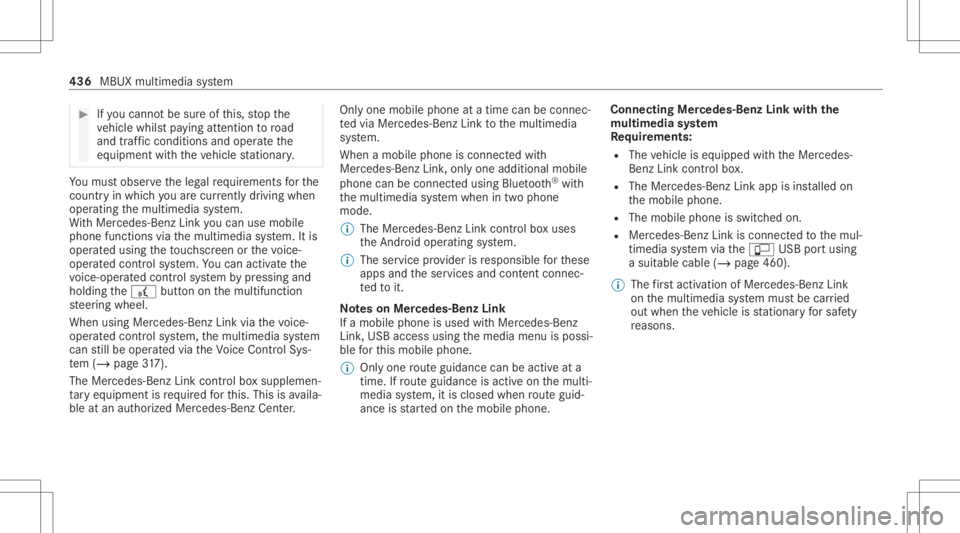
#
Ifyo ucan notbe sur eof this, stop the
ve hicle whilstpa ying attention toroad
and traffic condi tions andoperate the
eq uipment withth eve hicle statio nary. Yo
umus tobse rveth eleg alrequ iremen tsforth e
cou ntryin whi chyouar ecur rentl ydr ivi ng when
op erati ng themultimedia system.
Wi th Mer cedes-Ben zLink youcan usemob ile
phon efun ction svia themultimedia system. Itis
oper ated using theto uc hsc reen orthevo ice-
opera tedcon trol system. Youcan activat eth e
vo ice- opera tedcon trol system bypressing and
holding the£ buttononthemultifunc tion
st eer ing wheel.
When usingMercedes- BenzLinkviathevo ice-
opera tedcon trol system, themultimedia system
can still be oper ated via theVo ice Cont rolSy s‐
te m (/ page31 7).
The Mercedes -Benz Linkcontr olbo xsup plemen‐
ta ry equipment isrequ ired forth is. This isavaila‐
ble atan aut hor izedMer cedes-Ben zCent er. On
lyone mobile phoneatatime canbeconn ec‐
te dvia Mer cedes- BenzLink tothemultimedia
sy stem.
When amobile phoneiscon nect edwith
Mer cedes- BenzLink,onl yone additional mobile
phone canbecon nect edusing Bluetooth®
wit h
th emultimedia system when intwophone
mode.
% The Mercedes- BenzLinkcontrol bo xuses
th eAn droid oper ating system.
% The service prov ider isresponsible forth ese
apps andtheser vices andcontent conne c‐
te dto it.
No teson Mer cedes-Benz Link
If amobile phoneisused withMer cedes-B enz
Link ,USB access usingthemedia menuispossi‐
ble forth is mobile phone.
% Onlyone routeguidan cecan beact ive at a
tim e.Ifro uteguidan ceisact ive on themulti‐
media system, itis closed whenrouteguid‐
anc eis star tedon themobile phone. Connecting
Mercedes-Benz Linkwithth e
mu ltim edia system
Re quirement s:
R The vehicle iseq uipped withth eMer cedes-
Benz Linkcontrol bo x.
R The Mercedes- BenzLinkappisins talled on
th emobile phone.
R The mobile phoneisswitc hedon.
R Mer cedes- BenzLinkiscon nect edtothemul‐
timedia system viatheç USBportusing
a suit able cable (/page460).
% The firs tacti vatio nof Me rcedes-B enzLink
on themultimedia system mus tbe car ried
out when theve hicle isstatio naryfo rsaf ety
re ason s. 436
MBUXmult imed iasystem
Page 459 of 682

The
multi mediasy stem supportsthefo llo w‐
ing form ats and data media:
Pe rm issible
fi le systems FA
T32, exFA T,NTFS
Pe rm issible
dat acar rier s USB
devices, iPod ®
/iPhon e®
,
MTP devices, Bluetooth®
audio equipme nt
Supp orted
audio form ats MP3
,WMA ,AA C,WA V,FLAC ,
AL AC %
Obser vethefo llo wing notes:
R The multimedia system suppor tsatot al
of up to50,000 files.
R Dat ast or ag emedia upto2TB aresup ‐
por ted(32‑ bitaddr essspace).
R Due tothelarg eva riet yof available
music andvideofiles rega rding encod‐
er s, sam pling ratesand datatransf er
ra tes, pla ybac kcanno tbe guar anteed. R
Due tothewide rang eof USB device s
av ailable onthemar ket,play bac kcann ot
be guar anteed forall USB devices.
R Videos uptoFullHD (1920 x1080 )ar e
suppor ted.
R Cop y-pr otect edmusic andvideo files or
DRM (DigitalRights Management)
enc rypte dfiles can notbe playedbac k.
R MP3 players mus tsupp ortMedi aTr ans ‐
fe rPr oto col (MT P).
In fo rm ation oncopyright protection and
tr ad ema rks
Au dio files whic hyo ucr eat eyo urself (e.g.copies
of dat ast or ag emedia youmak eyo urself )ar e
ge ner ally subject tocop yrigh tpr otect ion. In
man ycount ries, repr oduction sar eno tper mitt ed
wit hout thepr ior con sent ofthecop yright
holder ,eve nfo rpr ivat euse. Makesur eth at you
kno wab ou tth eapplicable copyright regulations
and that youco mp lywith these. Manuf
acturedunder license from Dolb yLabor a‐
to ries. Dolb y,Dol byAudio and thedouble-D sym‐
bol aretrademar ksofDolb yLabor ator ies. MBUX
multimedia system 45
7
Page 463 of 682
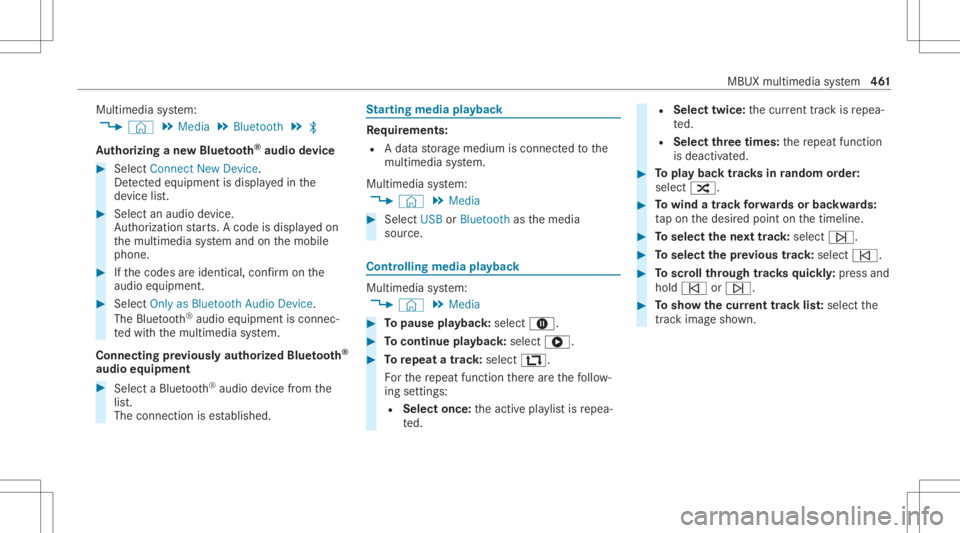
Multimedia
system:
4 © 5
Media 5
Bluetoot h5
00A5
Au thor izing ane wBlue tooth®
audio devic e #
Select Connect NewDevice .
De tected equipme ntisdispl ayed inthe
de vice list. #
Select anaudio device.
Au thor ization star ts.A cod eis displa yedon
th emultimedia system and onthemobile
phone. #
Ifth ecodes areidentic al,con firm onthe
audio equipme nt. #
Select Onlyas Bluet oothAudi oDe vic e.
The Blue tooth®
audio equipme ntiscon nec‐
te dwit hth emultimedia system.
Connecting prev iousl yaut hor ized Bluetooth®
audio equipment #
Select aBlue tooth®
audio devic efrom the
lis t.
The connection ises tablished. St
arting media playbac k Re
quirement s:
R Adat ast or ag emedium isconn ectedtothe
multime diasystem.
Multimedia system:
4 © 5
Media #
Select USBorBluetoot has themedia
sour ce. Contr
olling media playbac k Multimedia
system:
4 © 5
Media #
Topause playbac k:sel ect 8. #
Tocont inue playba ck:sel ect 6. #
Torepeat atrac k: sel ect :.
Fo rth ere peat function ther ear eth efo llo w‐
ing settings :
R Select once:theactiv epla ylistis repea‐
te d. R
Select twice:thecur rent trac kis repea‐
te d.
R Select threetim es: there peat function
is deactiv ated. #
Topla ybac ktrac ks inrandom order:
select 9. #
Towind atrac kfo rw ards orbac kwards:
ta pon thedesir edpoint onthetimelin e. #
Toselect thene xt trac k: selec t00F6. #
Toselect thepr ev ious trac k: select 00F5. #
Toscr ollthrough trac ks quickl y: press and
hold 00F5 or00F6. #
Tosho wthecur rent trac klis t:select the
tr ac kim agesho wn. MBU
Xmu ltimed iasystem 46
1
Page 660 of 682
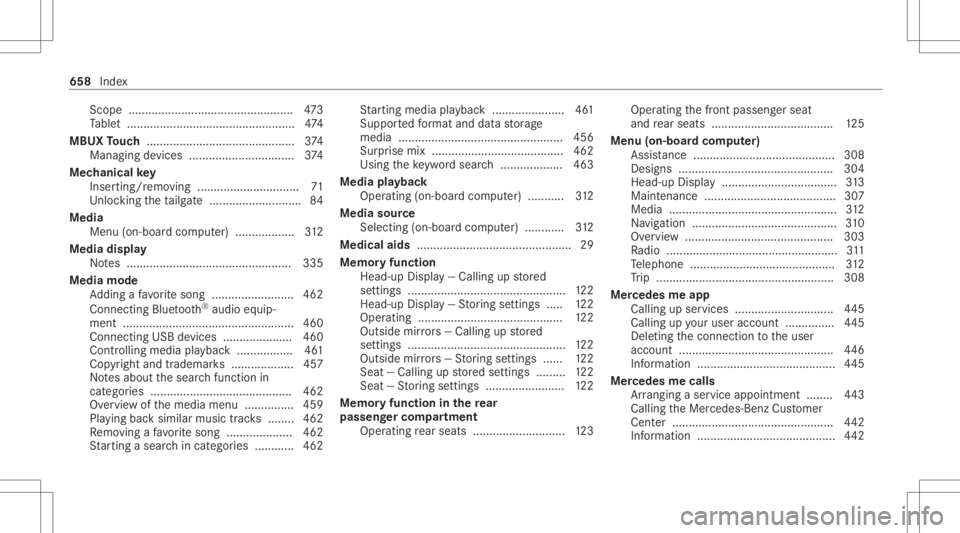
Scope
<0011001100110011001100110011001100110011001100110011001100110011
0011001100110011001100110011001100110011001100110011001100110011
0011001100110011001100110011001100110011001100110011001100110011
00110011> 473
Ta ble t.............................................. .....4 74
MBUX Touc h ...... ...... .................................374
Managing devices ................................ 374
Mec hanic alkey
Inser ting/r emoving ............................... 71
Un loc kin gth eta ilg ate ............................ 84
Media Menu (on-boa rdcom puter) ...... ............ 312
Media display
No tes .................. ................................ 335
Media mode
Ad ding afa vo rite song .........................4 62
Connecting Bluetooth®
audio equip‐
men t.................... .......................... ...... 460
Con nectingUS Bde vic es .....................4 60
Contr olling medi apla yba ck <0011001100110011001100110011001100110011001100110011001100110011
0011> 461
Co pyright and trademar ks<0011001100110011001100110011001100110011001100110011001100110011
001100110011> 457
No tesabout thesear chfunction in
cat egor ies...........................................4 62
Ov ervie wof themedia menu ............... 459
Pla ying backsimilar musictracks ........ 462
Re mo ving afa vo rite song .................... 462
St artin gasear chincat egor ies............ 462 St
artin gmedi apla ybac k................ ...... 461
Supp ortedfo rm atand datast or ag e
media ............................................. ..... 456
Sur prise mix .................................... ....4 62
Using theke yw ordsear ch<0011001100110011001100110011001100110011001100110011001100110011
001100110011> 463
Medi apla ybac k
Ope rating (on-bo ardcom puter) ..... ......3 12
Media source
Selecting (on-boardcom puter) ..... ....... 312
Medic alaids ............................................... 29
Memor yfunctio n
Head-u pDispla y— Ca lling up stor ed
se ttings .......................................... ...... 122
Hea d-up Display — St or ing settings ..... 122
Oper ating ............................................ 122
Outside mirrors —Ca lling up stor ed
se ttings .......................................... ...... 122
Outside mirrors —St or ing settings ...... 122
Sea t— Ca lling upstor ed settings ......... 122
Sea t— St or ing settings .................. ...... 122
Memor yfunctio nin there ar
passe nger comp artment
Oper ating rear seat s............................ 123 Oper
ating thefront passeng erseat
and rear seat s.....................................1 25
Menu (on-boar dco mp uter)
Assis tance <0011001100110011001100110011001100110011001100110011001100110011
001100110011001100110011001100110011001100110011> ...............308
Desi gns <0011001100110011001100110011001100110011001100110011001100110011
001100110011001100110011001100110011001100110011> <0011001100110011001100110011001100110011001100110011001100110011
001100110011>304
Hea d-upDisp lay <0011001100110011001100110011001100110011001100110011001100110011
001100110011001100110011001100110011001100110011> .......313
Maint enance ........................................3 07
Media ................................................... 312
Na vig ation ............................................310
Ov ervie w ............................................. 303
Ra dio .................................................... 311
Te lephon e............................................ 312
Tr ip ...................................................... 308
Mer cedes meapp
Calling upser vice s.............................. 445
Callin gup your user accoun t...............4 45
Dele tingthecon nect iontotheuser
account ............................................... 446
Inf ormation ..........................................4 45
Mer cedes mecalls
Ar rangi ng aser vice appo intme nt........ 443
Callin gth eMer cedes- BenzCustomer
Cent er................................................. 442
Inf ormation ..........................................4 42 658
Index