reset MERCEDES-BENZ GLS 2021 Owners Manual
[x] Cancel search | Manufacturer: MERCEDES-BENZ, Model Year: 2021, Model line: GLS, Model: MERCEDES-BENZ GLS 2021Pages: 510, PDF Size: 7.26 MB
Page 91 of 510
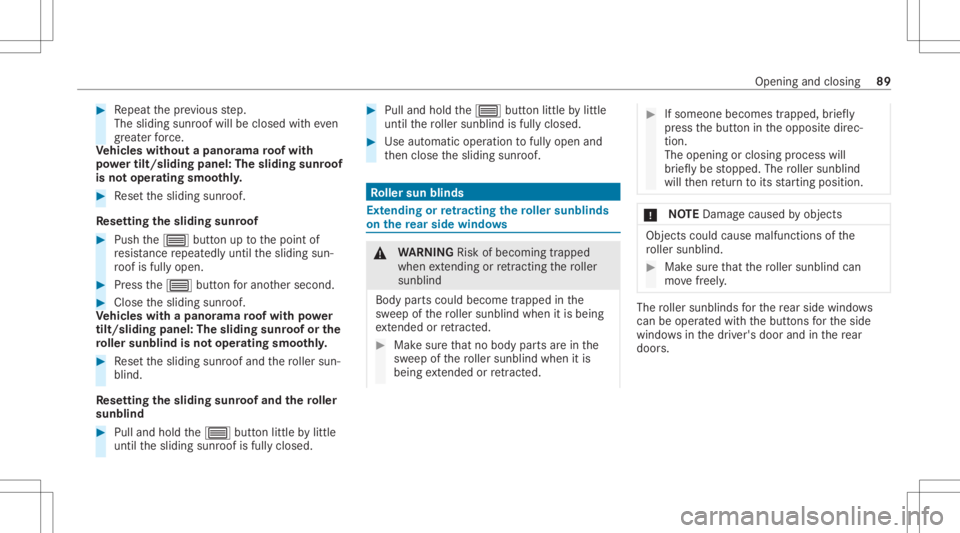
#
Repeat thepr ev ious step.
The sliding sunroofwill beclosed witheve n
gr ea terfo rc e.
Ve hicl eswithout apanor amaroof wit h
po we rtil t/s lidin gpane l:The slidi ng sun roof
is no toper ating smoo thly. #
Resetth esliding sunroof.
Re setting theslidi ngsunr oof #
Push the0057 buttonuptothepoint of
re sis tance repeat edlyuntil thesliding sun‐
ro of isfully open. #
Press the0057 buttonforano ther secon d. #
Close thesliding sunroof.
Ve hicl eswith apanor amaroof wit hpo we r
til t/s lidin gpane l:The slidi ng sun roof or the
ro ller sunblind isno toper ating smoo thly. #
Resetth esliding sunroofand thero ller sun‐
blind.
Re setting theslidi ngsunr oofand thero ller
sunblind #
Pull and hold the0057 buttonlittle bylittle
unt ilth esliding sunroofisfully closed. #
Pull and hold the0057 buttonlittle bylittle
unt ilth ero ller sunblin dis full yclos ed. #
Use automat icopera tiontofully open and
th en close thesliding sunroof. Ro
ller sun blinds Ext
ending orretracti ngthe roller sunblind s
on there ar side windo ws &
WARNIN GRisk ofbeco ming trap ped
whe nex tendi ng orretracti ngthero ller
sunblin d
Body partscould becom etrapped inthe
sw eep ofthero ller sunblin dwhen itis being
ex tende dor retract ed. #
Makesur eth at no body partsarein the
sw eep ofthero ller sunblin dwhen itis
being extende dor retract ed. #
Ifsom eone become strap pe d, briefly
pr ess thebutt onintheopposit edir ec‐
tion .
The opening orclosing process will
br ief lybe stopped. Theroller sunblin d
will then retur nto its star tin gposit ion. *
NO
TEDama gecau sed byobject s Object
scould cause malfunct ionsofthe
ro ller sunblin d. #
Mak esur eth at thero ller sunblin dcan
mo vefreely . The
roller sunblin dsforth ere ar side windows
can beope ratedwit hth ebutt ons forth eside
windo wsinthedr iver's door andinthere ar
door s. Open
ingand closing 89
Page 246 of 510
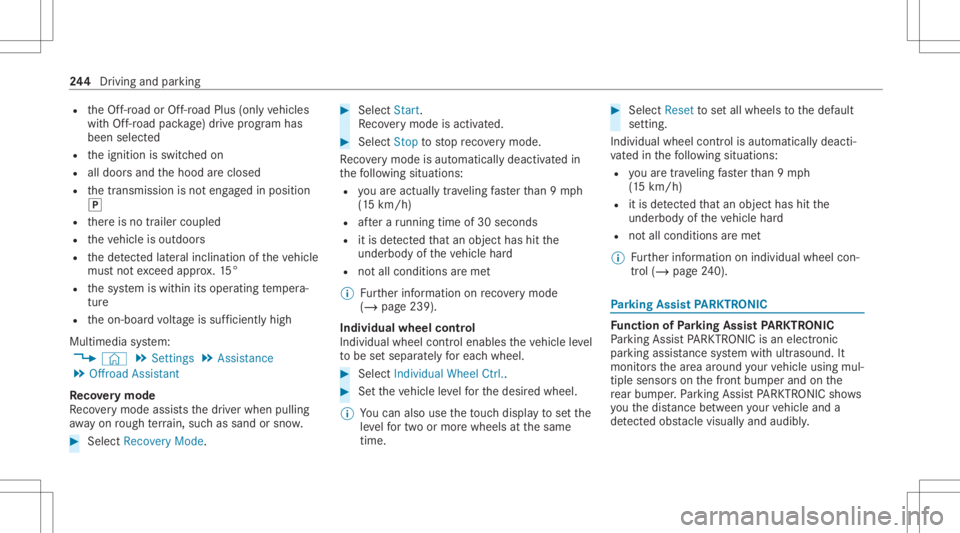
R
theOf f-road orOff-road Plus (onlyve hicles
wit hOf f-road package )dr ive pr ogr am has
been select ed
R theignition isswitc hedon
R alldoor sand thehood areclosed
R thetransmission isno teng aged inposition
005D
R ther eis no trailer coupled
R theve hicle isoutdoor s
R thede tected late ra linc linat ionoftheve hicle
mus tno texc eed appr ox.15 °
R thesy stem iswit hin itsoper ating temp era‐
tur e
R theon- boar dvo ltag eis suf ficie ntly high
Mu ltimed iasystem:
4 © 5
Set ting s5
Assist ance
5 Offr oad Assist ant
Re covery mode
Re covery mode assiststh edr iver when pulling
aw ay on rough terrain, suchas san dor snow . #
Select Recove ryMod e. #
Select Start .
Re covery mode isactiv ated. #
Select Stoptostop reco very mode.
Re covery mode isau tomatical lydeactiv ated in
th efo llo wing situat ions:
R youar eact uall ytrave ling faster than 9mp h
(1 5 km/ h)
R afte ra ru nning timeof30 seco nds
R itis de tected that an obj ect has hitthe
und erbody oftheve hicle hard
R notall conditions areme t
% Further information onreco very mode
(/ page239) .
Indiv idual wheelcon trol
Individ ualwhee lcontr olenabl estheve hicle leve l
to be setsepar ately foreac hwhee l. #
Select IndividualWheel Ctrl.. #
Setth eve hicle leve lfo rth edesir edwheel.
% Youcan also usetheto uc hdispl aytosetth e
le ve lfo rtw oor mor ewhee lsat thesame
time. #
Select Resettosetall wheels tothedef ault
se tting.
Individual wheelcontrol isaut omatic allydeacti‐
va tedin thefo llo wing situat ions:
R youar etra veling faster than 9mp h
(1 5 km/ h)
R itis de tected that an obj ect has hitthe
und erbody oftheve hicle hard
R notall conditions areme t
% Further information onindividua lwheel con‐
tr ol (/ page24 0). Pa
rking Assis tPA RK TRONI C Fu
nction ofParking Assis tPA RK TRONI C
Pa rking AssistPA RK TRONI Cis an elec tron ic
par kingassi stanc esy stem withultr asound. It
monit orsth ear ea around your vehicle using mul‐
tiple sensor son thefront bum perand onthe
re ar bum per.Pa rking AssistPA RK TRONI Csho ws
yo uth edis tance betwee nyo ur vehicle anda
de tected obs tacle visually and audibly . 24
4
Driving and parking
Page 277 of 510
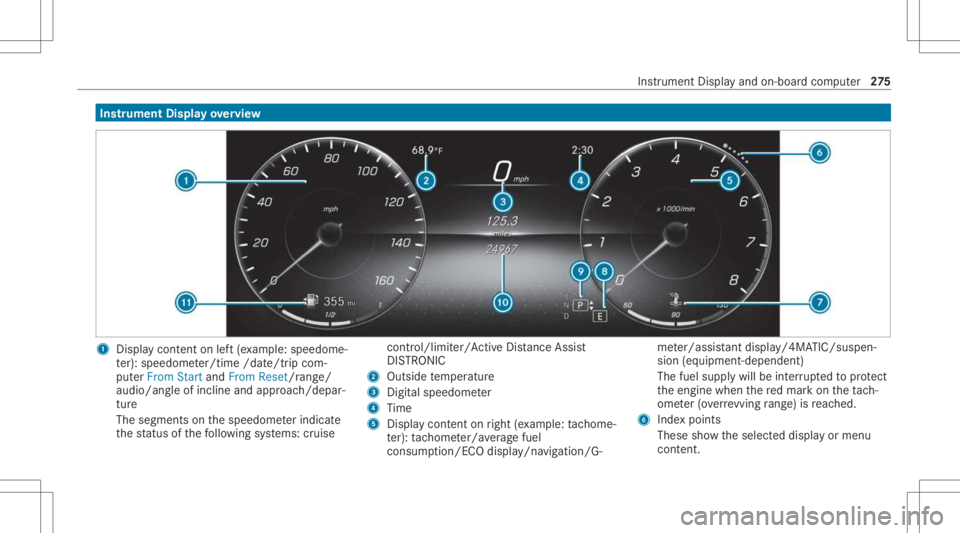
Ins
trum ent Disp layove rview 1
Displa ycon tent on left (exa mp le:speedom e‐
te r): spee dome ter/time /date/tripcom‐
put erFrom StartandFrom Reset/rang e/
au dio/a ngleof incline andapproac h/d epar‐
tur e
The segm entson thespeedome terindica te
th est atus ofthefo llo wing systems: cruise con
trol/limit er/Active Dis tance Assist
DIS TRONI C
2 Outside temp eratur e
3 Digit alspeedome ter
4 Time
5 Displa ycont entonright (exa mp le:tac home‐
te r): tach ome ter/a verage fuel
consum ption/ ECOdispla y/navigation /G- me
ter/assi stant displa y/4MATIC/ suspe n‐
sion (equipme nt-de pen dent)
The fuel suppl ywill beinterru pted toprotect
th eengine whenthere dmar kon theta ch ‐
ome ter(o ve rrev ving rang e) isreac hed.
6 Inde xpoin ts
Thes esho wtheselect eddispla yor menu
con tent. Ins
trum ent Disp lay and on-b oard com puter 27
5
Page 290 of 510
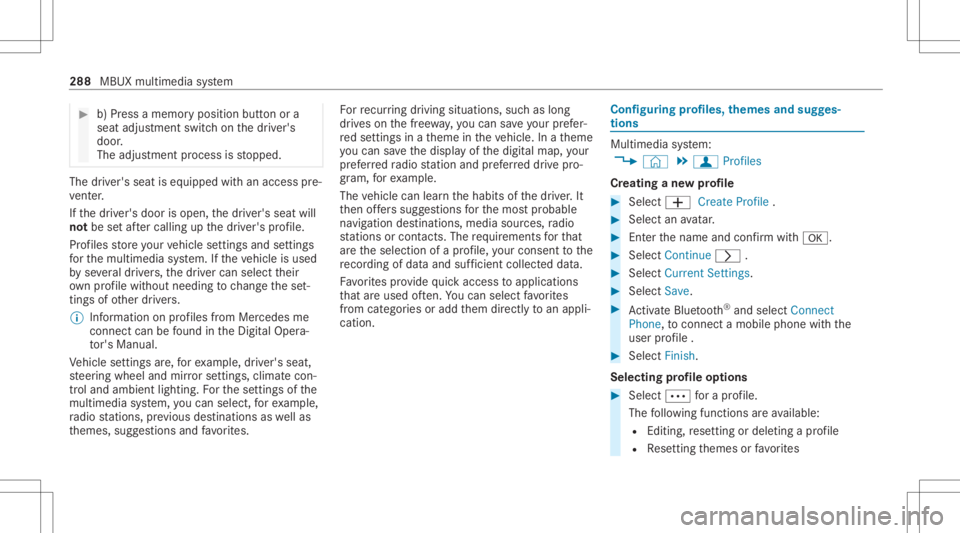
#
b)Press amemor yposition buttonora
seat adjus tmentswitc hon thedr iver's
door .
The adjus tmentpr ocess isstopped. The
driver's seat iseq uipped withan access pre‐
ve nter.
If th edr iver's door isopen, thedr iver's seat will
no tbe setaf te rcall ing upthedr iver's profile.
Pr ofiles stor eyo ur vehicle settin gsand settin gs
fo rth emultimedia system. Ifth eve hicle isused
by severaldr iver s, thedr iver can select their
ow npr ofile wi thout needing tochang eth ese t‐
ting sof other driver s.
% Information onprofiles from Mer cedes me
conn ectcan befound intheDigita lOper a‐
to r's Manua l.
Ve hicle settin gsare, forex am ple, driver' sseat ,
st eer ing wheel andmirrorse ttings, climatecon‐
tr ol and amb ient lighti ng.Forth ese ttings ofthe
multime diasystem, youcan select,fo rex am ple,
ra dio statio ns,pr ev ious destination sas wellas
th emes, suggestion sand favo rite s. Fo
rre cur ring drivi ng situa tions, such aslon g
dr ives on thefree wa y,yo ucan save your prefer‐
re dse ttings inath eme intheve hicle. Inath eme
yo ucan save thedispla yof thedigit almap, your
pr efer redra dio statio nand prefer reddr ive pr o‐
gr am, forex am ple.
The vehicle canlearnth ehabits ofthedr iver .It
th en offers sugg estions forth emos tpr obable
na vig ation destinat ions, media sources, radio
st atio nsorcon tacts. Therequ iremen tsforth at
ar eth eselect ionofapr ofile, your consen tto the
re cor ding ofdata and sufficie ntcoll ecteddata.
Fa vorite spr ov ide quick acc ess toapplic ations
th at areused often. Youcan selectfavo rite s
fr om categor iesoradd them direct lyto an appli‐
cat ion. Conf
iguringprofiles, themes andsugg es‐
tions Multi
media system:
4 © 5
f Profiles
Cr eating ane wprofile #
Select 0081Create Profile. #
Select anavatar. #
Enterth ename andconfirm with0076. #
Sele ctCont inue 0048 . #
Sele ctCurren tSet tings. #
Sele ctSav e. #
ActivateBlu etoo th®
and selec tCon nect
Phon e,to connect amob ile pho newith the
user profile . #
Select Finish.
Select ingprofile optio ns #
Select 0062 fora pr ofile .
The follo wing functionsar eav ailable:
R Editing,rese ttin gor dele ting apr ofile
R Resettin gth emes orfavo rite s 288
MBUX multimedia system
Page 292 of 510
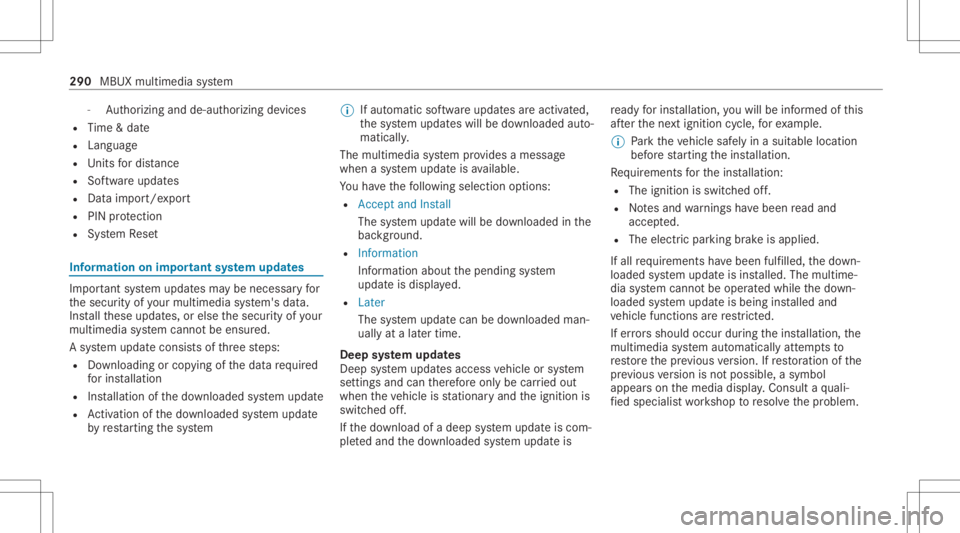
-
Author izing andde-aut horizing devices
R Time &dat e
R Langu age
R Units fordis tance
R Softwareup dates
R Dat aim po rt/e xpor t
R PIN protect ion
R System Reset Inf
ormat iononimpor tant system updates Im
por tant system updat esma ybe neces saryfo r
th esecur ityofyour mult imed iasystem's data.
Ins tallth ese updat es,orelse thesecur ityofyour
mult imed iasystem cann otbe ensur ed.
A sy stem updat econ sistsof thre esteps:
R Downloading orcop ying ofthedat are qu ired
fo rins tallation
R Installation ofthedo wnloaded system updat e
R Activati on ofthedo wnloaded system updat e
by restar tin gth esy stem %
Ifaut omatic softwareupdat esareactiv ated,
th esy stem updat eswill bedownloaded auto‐
maticall y.
The multimedia system prov ides amess age
when asy stem updat eis available.
Yo uha ve thefo llo wing selectionoption s:
R Accept andInstall
The system updat ewill bedownloaded inthe
bac kground .
R Infor mat ion
In fo rm atio nabout thepending system
updat eis displa yed.
R Later
The system updat ecan bedownloaded man‐
uall yat alat er time.
Deep system updates
Dee psy stem updat esaccess vehicle orsystem
se ttings andcanther efor eonl ybe car ried out
when theve hicle isstatio naryand theignition is
switc hedoff.
If th edo wnload ofadeep system updat eis com‐
ple tedand thedo wnloaded system updat eis re
ady forins tallation ,yo uwill beinformed ofthis
af te rth ene xt ignition cycle, forex am ple.
% Park theve hicle safely inasuit able location
bef orest ar tin gth eins tallation .
Re quiremen tsforth eins tallation :
R The ignit ionisswitc hedoff.
R Notesand warnings have been read and
acc epted.
R The elect ric pa rking brak eis applied.
If all requ iremen tshave been fulfilled, thedo wn‐
loaded system updat eis ins talled. Themultim e‐
dia system cann otbe oper ated while thedo wn‐
loaded system updat eis being installed and
ve hicle functionsarere strict ed.
If er ro rs should occurduring theins tallation ,th e
multime diasystem automatic allyatt em ptsto
re stor eth epr ev ious version. Ifre stor ation ofthe
pr ev ious version isno tpossible ,a symbol
appear son themedia display.Con sult aqu ali‐
fi ed specialis two rkshop toresolv eth epr oblem. 290
MBUX multimedia system