trailer MERCEDES-BENZ GLS SUV 2019 Repair Manual
[x] Cancel search | Manufacturer: MERCEDES-BENZ, Model Year: 2019, Model line: GLS SUV, Model: MERCEDES-BENZ GLS SUV 2019Pages: 729, PDF Size: 12.03 MB
Page 665 of 729
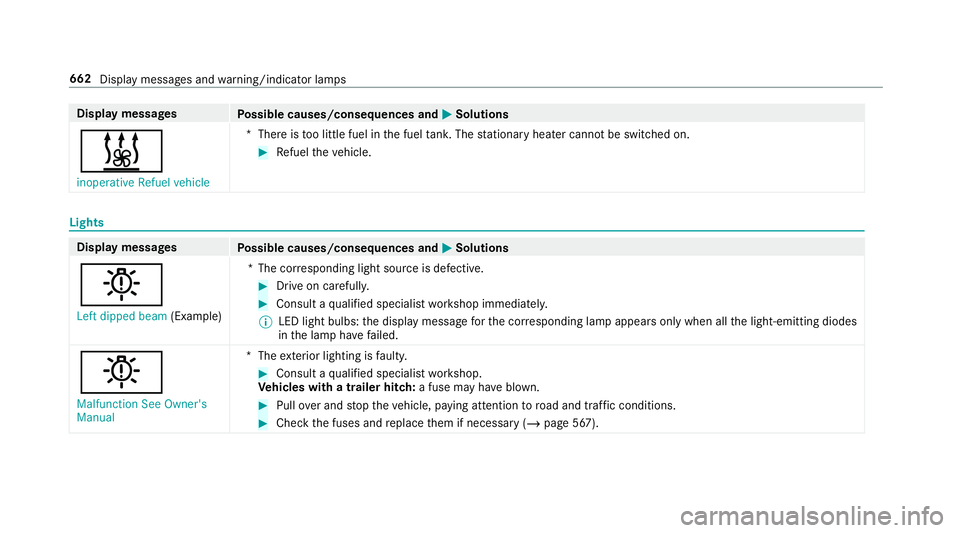
Display messages
Possible causes/consequences and M
MSolutions
& inoperative Refuel vehicle *T
here is too little fuel in the fuel tank. The stationary heater cannot be swit ched on. #
Refuel theve hicle. Lights
Display messages
Possible causes/consequences and M
MSolutions
b Left dipped beam (Example)*T
he cor responding light source is defective. #
Drive on carefully. #
Consult a qualified specialist workshop immediatel y.
% LED light bulbs: the display message forth e cor responding lamp appears only when allthe light-emitting diodes
in the lamp ha vefailed.
b Malfunction See Owner's
Manual *T
heexterior lighting is faulty. #
Consult a qualified specialist workshop.
Ve hicles with a trailer hitch: a fuse may haveblown. #
Pull over and stop theve hicle, paying attention toroad and traf fic conditions. #
Check the fuses and replace them if necessary (/ page 567).662
Display messages and warning/indicator lamps
Page 680 of 729
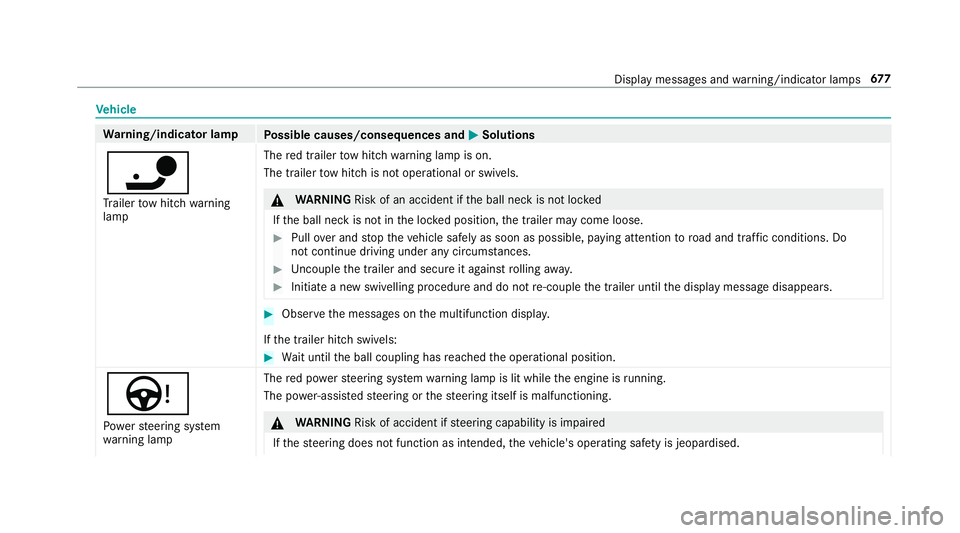
Ve
hicle Wa
rning/indicator lamp
Possible causes/consequences and M
MSolutions
ï Tr ailer tow hit chwarning
lamp The
red trailer tow hit chwarning lamp is on.
The trailer tow hit chis not operational or swivels. &
WARNING Risk of an accident if the ball neck is not loc ked
If th e ball neck is not in the loc ked position, the trailer may come loose. #
Pull over and stop theve hicle safely as soon as possible, paying attention toroad and traf fic conditions. Do
not continue driving under any circums tances. #
Uncouple the trailer and secure it against rolling away. #
Initiate a new swivelling procedure and do not re-couple the trailer until the display message disappears. #
Obser vethe messages on the multifunction displa y.
If th e trailer hitch swivels: #
Wait until the ball coupling has reached the operational position.
Ù
Po we rst eering sy stem
wa rning lamp The
red po werst eering sy stem warning lamp is lit while the engine is running.
The po wer-assis tedsteering or thesteering itself is malfunctioning. &
WARNING Risk of accident if steering capability is impaired
If th esteering does not function as intended, theve hicle's operating saf ety is jeopardised. Display messages and
warning/indicator lamps 677
Page 692 of 729
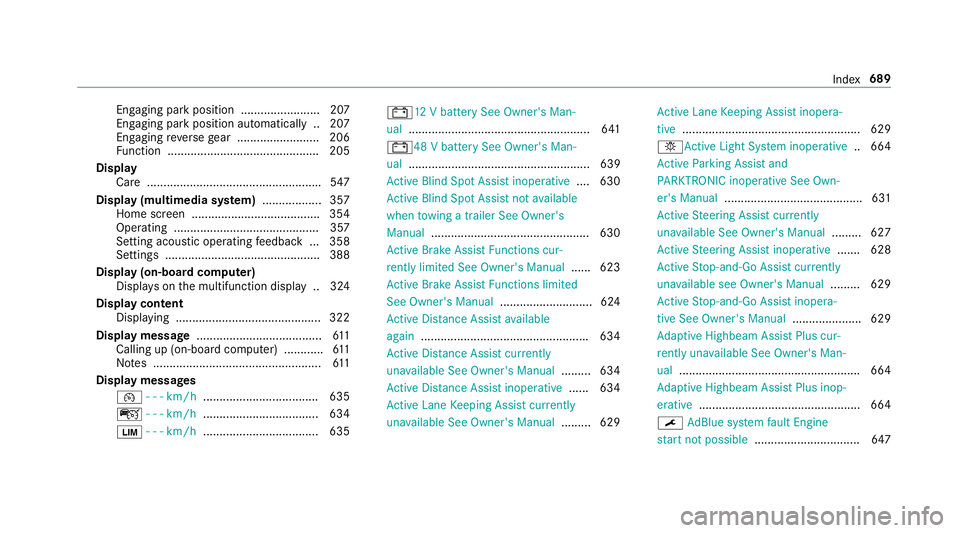
Engaging pa
rkposition ........................ 207
Enga ging park position automatically .. 207
Engaging reve rsege ar ........................ .206
Fu nction .............................................. 205
Displ ay
Care .................................................... .547
Display (multimedia sy stem) .................. 357
Home screen ...................................... .354
Operating ............................................ 357
Setting acoustic operating feedback ... 358
Settings ............................................... 388
Display (on-board computer) Displa yson the multifunction display .. 324
Display content Displaying ............................................ 322
Display message ...................................... 611
Calling up (on-board co mputer) ............ 611
No tes ................................................... 611
Display messages ¯ - - - km/h .................................. .635
ç - - - km/h ................................... 634
È - - - km/h ................................... 635 #12
V battery See Owner's Man‐
ual ....................................................... 641
# 48 V battery See Owner's Man‐
ual ....................................................... 639
Ac tive Blind Spot Assi stinope rative .... 630
Ac tive Blind Spot Assi stnot available
when towing a trailer See Owner's
Manual ................................................ 630
Ac tive Brake Assi stFunctions cur‐
re ntly limited See Owner's Manual ...... 623
Ac tive Brake Assi stFunctions limited
See Owner's Manual ............................ 624
Ac tive Dis tance Assi stavailable
again .................................................. .634
Ac tive Dis tance Assi stcur rently
una vailable See Owner's Manual .........634
Ac tive Dis tance Assi stinope rative ...... 634
Ac tive Lane Keeping Assist cur rently
una vailable See Owner's Manual .........629 Ac
tive Lane Keeping Assist inopera‐
tive ...................................................... 629
bAc tive Light Sy stem inoperative .. 664
Ac tive Parking Assist and
PA RKTRONIC inoperati veSee Own‐
er's Manual .......................................... 631
Ac tive Steering Assist cur rently
una vailable See Owner's Manual .........627
Ac tive Steering Assist inoperative .......628
Ac tive Stop-and-Go Assist cur rently
una vailable see Owner's Manual .........629
Ac tive Stop-and-Go Assist inopera‐
tive See Owner's Manual ..................... 629
Ad aptive Highbeam Assist Plus cur‐
re ntly una vailable See Owner's Man‐
ual ...................................................... .664
Ad aptive Highbeam Assist Plus inop‐
erative ................................................ .664
¯ AdBlue sy stem fault Engine
st art not possible ................................ 647 Index
689
Page 693 of 729
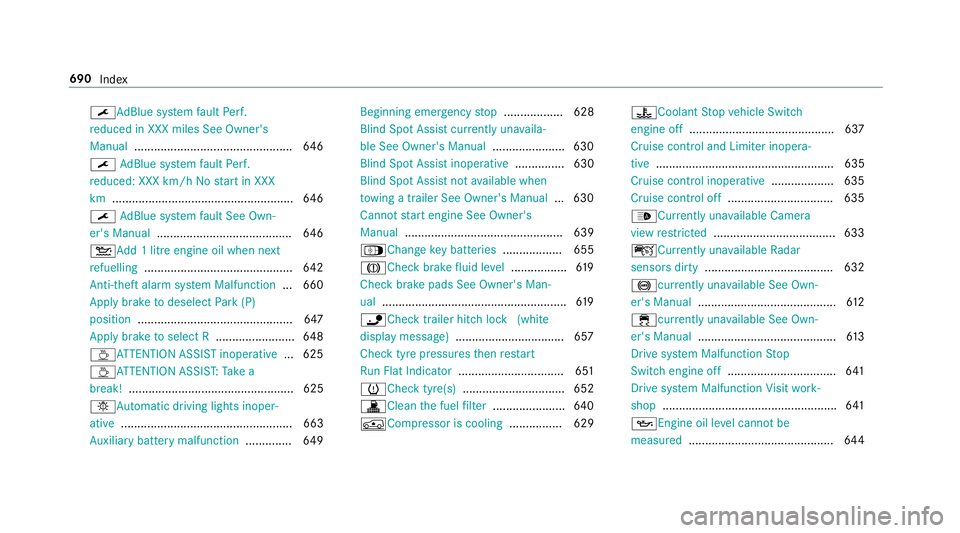
¯Ad
Blue system fault Perf.
re duced in XXX miles See Owner's
Manual ................................................ 646
¯ AdBlue sy stem fault Perf.
re duced: XXX km/h Nostart in XXX
km ...................................................... .646
¯ AdBlue sy stem fault See Own‐
er's Manual ........................................ .646
4Ad d 1 litre engine oil when next
re fuelling ............................................. 642
Anti-theft alarm sy stem Malfunction ... 660
Apply brake todeselect Park (P)
position ...............................................6 47
App lybrake toselect R ........................ 648
À ATTENTION ASSIST inoperative ... 625
ÀAT TENTION ASSIS T:Take a
break! .................................................. 625
bAu tomatic driving lights inoper‐
ative .................................................... 663
Au xilia rybattery malfunction ..............649Beginning eme
rgency stop .................. 628
Blind Spot Assist cur rently una vaila‐
ble See Owner's Manual ...................... 630
Blind Spot Assist inope rative ............... 630
Blind Spot Assi stnot available when
to wing a trailer See Owner's Manual ...6 30
Cannot start engine See Owner's
Manual ................................................ 639
ÁChan gekey bat teries .................. 655
JCheck brake fluid le vel................ .619
Check brake pads See Owner's Man‐
ual ........................................................ 61 9
ï Check trailer hit chlock (white
display message) ................................ .657
Check tyre pressures then restart
Ru n Flat Indicator ................................ 651
hCheck tyre(s) ............................... 652
!Clean the fuel filter ...................... 640
Á Compressor is cooling ................ 629?Coolant
Stop vehicle Switch
engine off ............................................ 637
Cruise contro l and Limiter inope ra‐
tive ...................................................... 635
Cruise control inope rative ................... 635
Cruise control off ................................ 635
_Cur rently una vailable Camera
view restricted ..................................... 633
çCu rrently unavailable Radar
sensors dirty .......................................6 32
!cur rently una vailable See Own‐
er's Manual .......................................... 612
÷ currently una vailable See Own‐
er's Manual .......................................... 61 3
Drive sy stem Malfunction Stop
Switch engine off ................................. 641
Drive sy stem Malfunction Visit work‐
shop ..................................................... 641
5 Engine oil le vel cannot be
measured ............................................ 644690
Index
Page 696 of 729
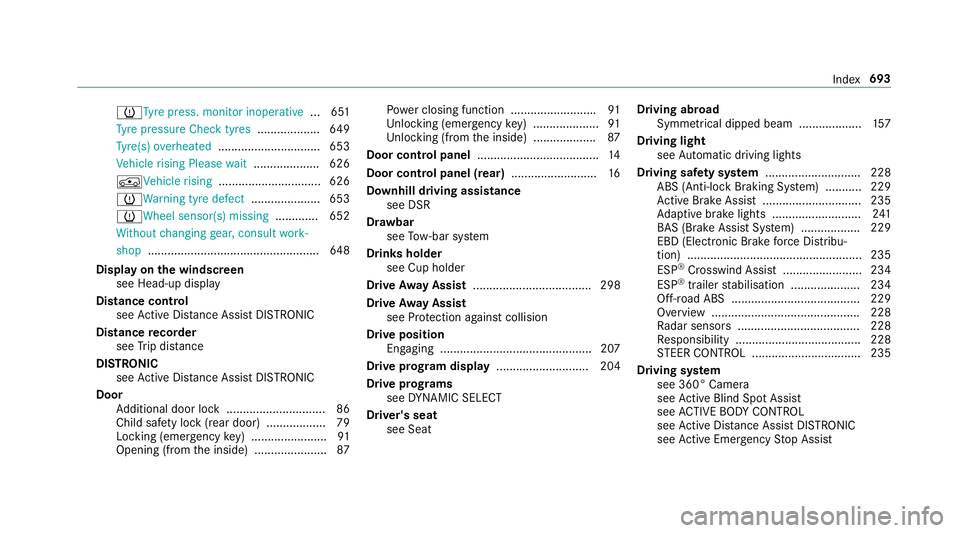
hTy
repress. monitor inoperative ...651
Ty re pressure Check tyres ...................649
Ty re(s) ove rheated ...............................6 53
Ve hicle rising Please wait.................... 626
ÁVe hiclerising ...............................6 26
hWa rning tyre defect .....................653
hWheel sensor(s) missing ............. 652
Wi thout changing gear, consult work‐
shop ....................................................6 48
Display on the windscreen
see Head-up display
Distance control see Active Dis tance Assi stDISTRONIC
Di stance recorder
see Trip dis tance
DI STRO NIC
see Active Dis tance Assi stDISTRONIC
Door Additional door lock .............................. 86
Child saf ety lock (rear door) .................. 79
Locking (emer gency key) ...................... .91
Opening (from the inside) ......................87 Po
we r closing function ......................... .91
Un locking (emer gency key) .................... 91
Un locking (from the inside) ...................87
Door cont rol panel .................................... .14
Door cont rol panel (rear) .......................... 16
Downhill driving assistance see DSR
Dr aw bar
see Tow- bar sy stem
Drinks holder see Cup holder
Drive Away Assist .................................... 298
Drive Away Assist
see Pr otection against collision
Drive position Enga ging ..............................................2 07
Drive prog ram display ............................ 204
Drive prog rams
see DYNA MIC SELECT
Driver's seat see Seat Driving abroad
Symmetrical dipped beam ...................1 57
Driving light see Automatic driving lights
Driving saf ety sy stem ............................ .228
ABS (Anti-lock Braking Sy stem) ........... 229
Ac tive Brake Assi st.............................. 235
Ad aptive brake lights .......................... .241
BA S (Brake Assi stSystem) .................. 229
EBD (Elect ronic Brake forc e Distribu‐
tion) ..................................................... 235
ESP ®
Crosswind Assist ........................ 234
ESP ®
trailer stabilisation .................... .234
Off-road ABS ....................................... 229
Overview ............................................. 228
Ra dar sensors .....................................2 28
Re sponsibility ...................................... 228
ST EER CONTROL ................................. 235
Driving sy stem
see 360° Camera
see Active Blind Spot Assi st
see ACTIVE BODY CONTROL
see Active Dis tance Assi stDISTRONIC
see Active Emergency Stop Assist Index
693
Page 705 of 729
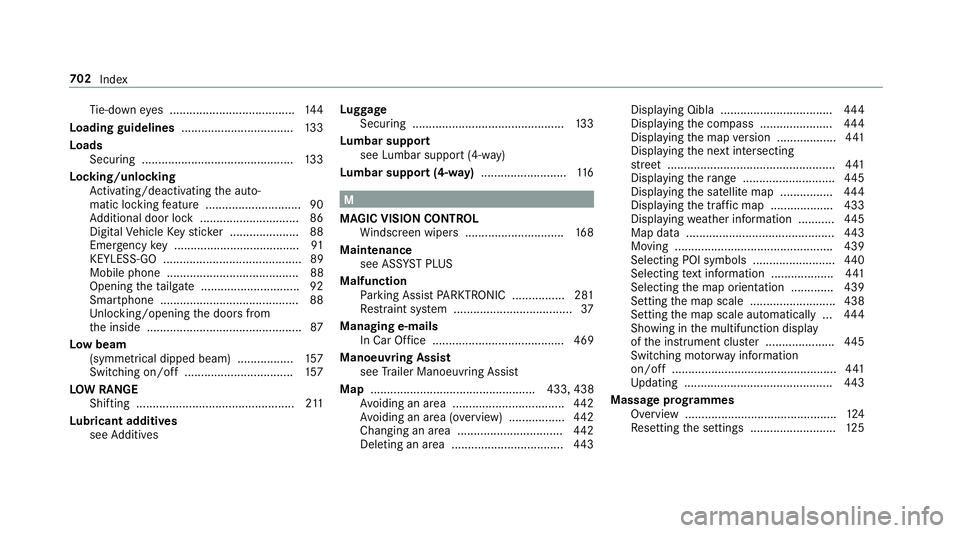
Ti
e-down eyes ...................................... 14 4
Loading guidelines .................................. 13 3
Loads Securing .............................................. 13 3
Locking/unlocking Activating/deactivating the auto‐
matic locking feature ............................ .90
Ad ditional door lock .............................. 86
Digital Vehicle Keyst icke r ..................... 88
Emer gency key ...................................... 91
KEYLESS-GO .......................................... 89
Mobile phone ........................................ 88
Opening theta ilgate .............................. 92
Smartphone .......................................... 88
Un locking/opening the doors from
th e inside ............................................... 87
Low beam (symm etrical dipped beam) ................. 157
Switching on/off ................................. 157
LO W RANGE
Shifting ................................................ 211
Lu bricant additives
see Additives Lu
ggage
Securing .............................................. 13 3
Lu mbar support
see Lumbar support (4-w ay)
Lu mbar support (4-w ay).......................... 11 6 M
MAGIC VISION CONTROL Windsc reen wipers .............................. 16 8
Maintenance see ASS YST PLUS
Malfunction Parking Assist PARKTRONIC ................ 281
Re stra int sy stem .................................... 37
Managing e-mails In Car Of fice ........................................ 469
Manoeuv ring Assist
see Trailer Manoeuv ring Assi st
Map .................................................. 433, 438
Av oiding an area ..................................4 42
Av oiding an area (o verview) ................ .442
Changing an area ................................ 442
Del eting an area .................................. 443Displ
aying Qibla .................................. 444
Displ aying the compass ......................4 44
Displ aying the map version .................. 441
Displ aying the next intersecting
st re et ................................................... 441
Displ aying thera nge ............................ 445
Displ aying the satellite map ................4 44
Displ aying the tra ffic map .................. .433
Displ aying weather information .......... .445
Map data ............................................. 443
Moving ................................................ 439
Selecting POI symbols .........................4 40
Selecting text information ................... 441
Selecting the map orientation .............4 39
Setting the map scale .......................... 438
Setting the map scale automatically ... 444
Showing in the multifunction display
of the instrument clus ter .................... .445
Switching mo torw ay information
on/off .................................................. 441
Up dating .............................................4 43
Massage prog rammes
Overview .............................................. 124
Re setting the settings .......................... 12 5702
Index
Page 719 of 729
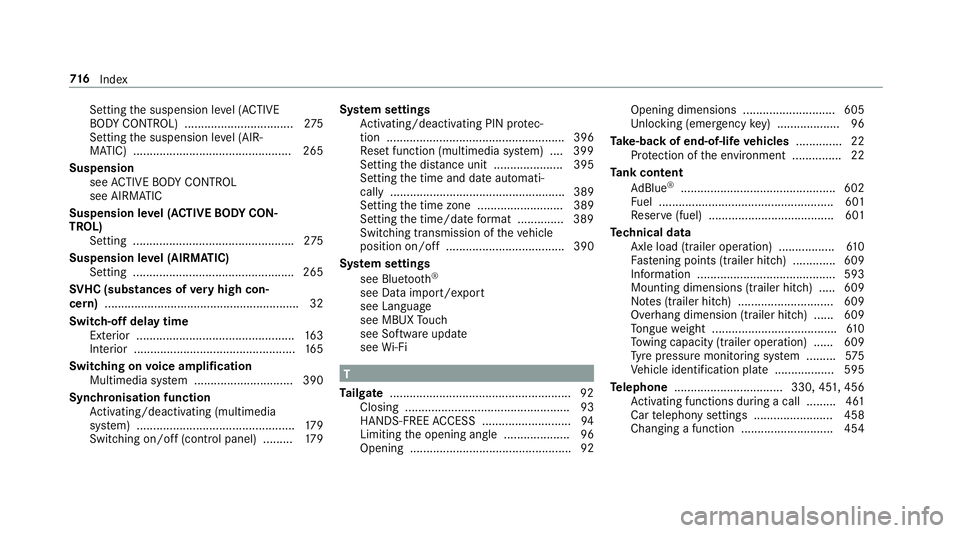
Setting
the suspension le vel (ACTIVE
BO DY CONTROL) .................................2 75
Setting the suspension le vel (AIR‐
MATIC) ................................................ 265
Suspension see ACTIVE BODY CONTROL
see AIRMATIC
Suspension le vel (ACTIVE BODY CON‐
TROL)
Setting ................................................ .275
Suspension le vel (AIRMATIC)
Setting ................................................ .265
SV HC (substances of very high con‐
cern ).......................................................... .32
Switch-off delay time Exterior ................................................ 16 3
Interior .................................................1 65
Switching on voice amplification
Multimedia sy stem .............................. 390
Synchronisation function Activating/deactivating (multimedia
sy stem) ................................................ 17 9
Switching on/off (control panel) ......... 17 9Sy
stem settings
Ac tivating/deactivating PIN pr otec‐
tion ...................................................... 396
Re set function (multimedia sy stem) ....3 99
Setting the dis tance unit ..................... 395
Setting the time and date automati‐
cally ..................................................... 389
Setting the time zone .......................... 389
Setting the time/date form at .............. 389
Swit ching transmission of theve hicle
position on/off .................................... 390
Sy stem settings
see Blue tooth®
see Data import/export
see Language
see MBUX Touch
see So ftwa reupdate
see Wi-Fi T
Ta ilgate ...................................................... .92
Closing .................................................. 93
HANDS-FREE ACCESS .......................... .94
Limiting the opening angle .................... 96
Opening .................................................92 Opening dimensions ............................6
05
Un locking (emer gency key) .................. .96
Ta ke -back of end-of-life vehicles .............. 22
Pr otection of the environment ............... 22
Ta nk content
Ad Blue ®
............................................... 602
Fu el ..................................................... 601
Re ser ve(fuel) ...................................... 601
Te ch nical data
Axle load (trailer operation) ................. 61 0
Fa stening points (trailer hitch) .............6 09
Information .......................................... 593
Mounting dimensions (trailer hitch) ..... 609
No tes (trailer hitch) ............................. 609
Overhang dimension (trailer hitch) ...... 609
To ngue weight ...................................... 61 0
To wing capacity (trailer operation) ...... 609
Ty re pressure monitoring sy stem ......... 575
Ve hicle identification plate .................. 595
Te lephone ................................ .330, 451, 456
Ac tivating functions du ring a call ......... 461
Car telephony settings ........................ 458
Changing a function ............................ 454 716
Index
Page 722 of 729
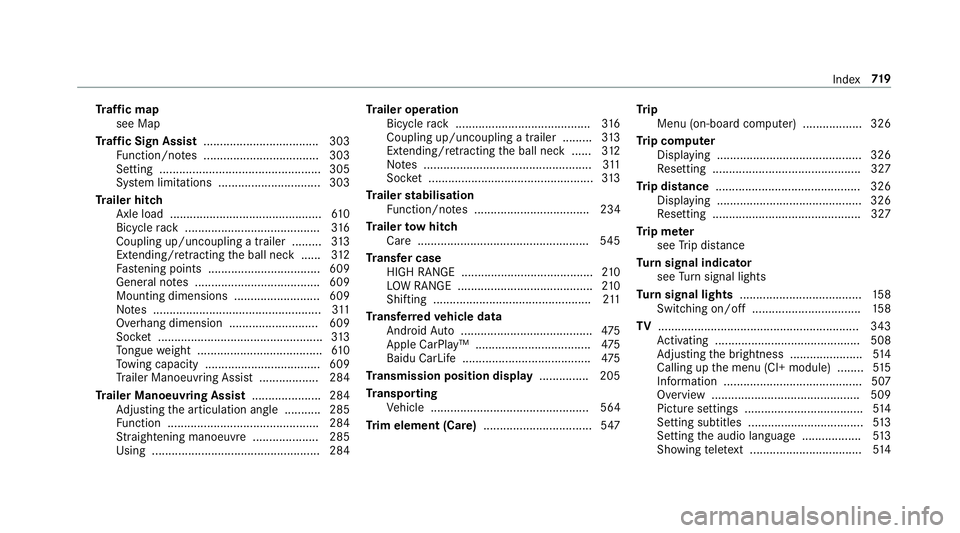
Tr
af fic map
see Map
Tr af fic Sign Assist .................................. .303
Fu nction/no tes ................................... 303
Setting .................................................3 05
Sy stem limitations ...............................3 03
Tr ailer hitch
Axle load .............................................. 61 0
Bicycle rack ......................................... 316
Coupling up/uncoupling a trailer ........ .313
Extending/r etra cting the ball neck ...... 312
Fa stening points ..................................6 09
Gene ral no tes ...................................... 609
Mounting dimensions .......................... 609
No tes ................................................... 311
Overhang dimension ........................... 609
Soc ket .................................................. 313
To ngue weight ...................................... 61 0
To wing capacity .................................. .609
Tr ailer Manoeuv ring Assi st.................. 284
Tr ailer Manoeuvring Assist ..................... 284
Ad justing the articulation angle ........... 285
Fu nction .............................................. 284
St raightening manoeuvre .................... 285
Using .................................................. .284 Tr
ailer operation
Bicycle rack ......................................... 316
Coupling up/uncoupling a trailer ........ .313
Extending/r etra cting the ball neck ...... 312
No tes ................................................... 311
Soc ket .................................................. 313
Tr ailer stabilisation
Fu nction/no tes ................................... 234
Tr ailer tow hit ch
Care .................................................... 545
Tr ansfer case
HIGH RANGE ........................................ 210
LO W RANGE ......................................... 210
Shifting ................................................ 211
Tr ansfer redve hicle data
Android Auto ........................................ 475
Apple CarPl ay™ ................................... 475
Baidu CarLife ....................................... 475
Tr ansmission position display ...............205
Tr anspo rting
Ve hicle ................................................ 564
Tr im element (Care) .................................547 Tr
ip
Menu (on-board computer) .................. 326
Tr ip computer
Displaying ............................................ 326
Re setting ............................................. 327
Tr ip distance ............................................ 326
Displaying ............................................ 326
Re setting ............................................. 327
Tr ip me ter
see Trip dis tance
Tu rn signal indicator
see Turn signal lights
Tu rn signal lights .....................................1 58
Switching on/off ................................. 15 8
TV ............................................................. 343
Ac tivating ............................................ 508
Ad justing the brightness ......................5 14
Calling up the menu (CI+ module) ........ 51 5
Information .......................................... 507
Overview .............................................5 09
Picture settings ................................... .514
Setting subtitles ................................... 513
Setting the audio language .................. 513
Showing telete xt ................................. .514 Index
719