display MERCEDES-BENZ GLS SUV 2020 Owner's Manual
[x] Cancel search | Manufacturer: MERCEDES-BENZ, Model Year: 2020, Model line: GLS SUV, Model: MERCEDES-BENZ GLS SUV 2020Pages: 682, PDF Size: 53.88 MB
Page 5 of 682
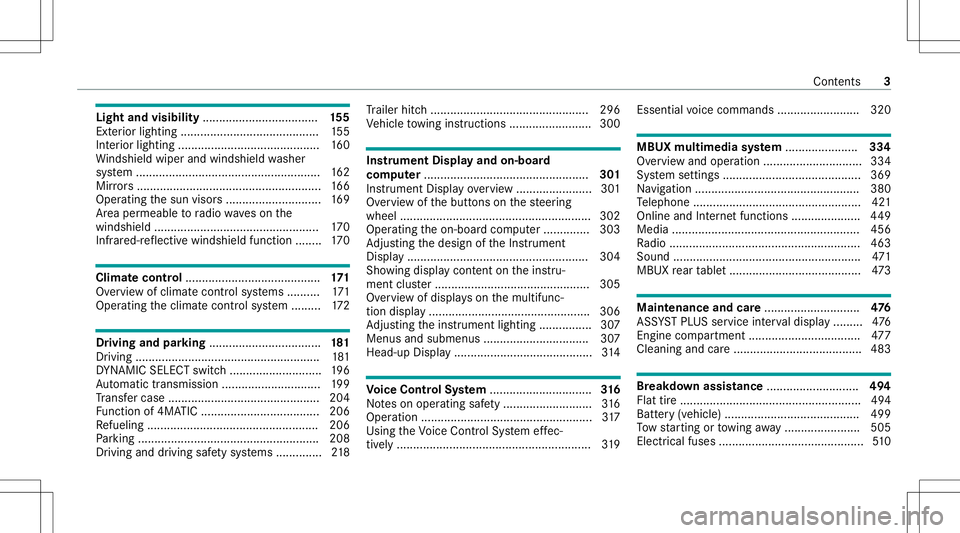
Light
andvisibili ty................................... 155
Ext eriorlighti ng............ ..............................155
Int erior lighti ng........ ......................... .......... 160
Wi ndsh ield wipe rand windsh ield wa sher
sy stem .................. ...................................... 162
Mir rors <0011001100110011001100110011001100110011001100110011001100110011
0011001100110011001100110011001100110011001100110011001100110011
0011001100110011001100110011001100110011001100110011001100110011
00110011001100110011001100110011> 166
Oper ating thesun visor s... .......................... 169
Ar ea perm eable toradio wav eson the
winds hield.................................................. 170
Infr ared-r eflectiv ewindshi eldfunction ........ 170 Clim
atecontr ol......................................... 171
Ov ervie wof climat econt rolsy stems ..........1 71
Oper ating theclimat econ trol system ......... 172 Dr
ivin gand parking .................................. 181
Dr iving ............ ............................................181
DY NA MIC SELE CTswitc h... .........................1 96
Au tomatic transmiss ion.............................. 199
Tr ans fercase ........... ................................... 204
Fu nctio nof 4MA TIC<0011001100110011001100110011001100110011001100110011001100110011
001100110011001100110011001100110011> ...........206
Re fuel ing...... .............................................. 206
Pa rking .......................................................2 08
Dr iving anddriving safetysy stems .............. 218 Tr
ailer hitch <0011001100110011001100110011001100110011001100110011001100110011
0011001100110011001100110011001100110011001100110011001100110011
0011001100110011001100110011001100110011001100110011001100110011> 296
Ve hicle towing instruct ions .............. ...........3 00 Ins
trument Displa yand on-b oard
co mp uter ...... ............................................301
Ins trument Displayove rview ............ ...........3 01
Ov ervie wof thebutt ons onthesteer ing
wheel ..........................................................3 02
Oper ating theon- boar dcom puter.............. 303
Ad jus ting thedesign oftheIns trument
Displa y... .......................................... ..........3 04
Sho wing display cont entontheins tru‐
ment cluster..... .............................. ............ 305
Ov ervie wof disp lays on themultifunc ‐
tion displa y... .................................... ..........3 06
Ad jus ting theins trument lighting ................3 07
Menus andsubmenus ................................ 307
Head-up Display... ....................................... 314 Vo
ice Contr olSy stem ............................... 31 6
No teson oper ating safety...........................3 16
Oper ation .......................................... ..........3 17
Using theVo ice Cont rolSy stem effec‐
tiv ely <0011001100110011001100110011001100110011001100110011001100110011
001100110011001100110011001100110011001100110011> <0011001100110011001100110011001100110011001100110011001100110011
001100110011001100110011001100110011001100110011>...319 Esse
ntialvo ice com mand s.........................3 20 MBUX
multimedia system ...................... 334
Ov ervie wand oper ation .............................. 334
Sy stem settings .......................................... 369
Na vig ation .................................................. 380
Te lephon e...................................................4 21
Online andInterne tfunctions ..................... 449
Media ......................................................... 456
Ra dio .......................................................... 463
Sound .........................................................4 71
MBUX rear table t........................................ 473 Maint
enanc eand care..... ........................ 476
ASS YSTPL US service interva ldispla y.........4 76
Engi necompar tment............ ...................... 477
Clean ingand care.......................................4 83 Br
eakdo wnassi stance ............................ 494
Flat tire....... ................................................ 494
Batt ery(v ehi cle) ....... .................................. 499
To w star tin gor towing away <0011001100110011001100110011001100110011001100110011001100110011
0011001100110011001100110011> 505
Elec trica lfus es<0011001100110011001100110011001100110011001100110011001100110011
0011001100110011001100110011001100110011001100110011001100110011
001100110011001100110011001100110011001100110011> 510 Con
tents 3
Page 7 of 682
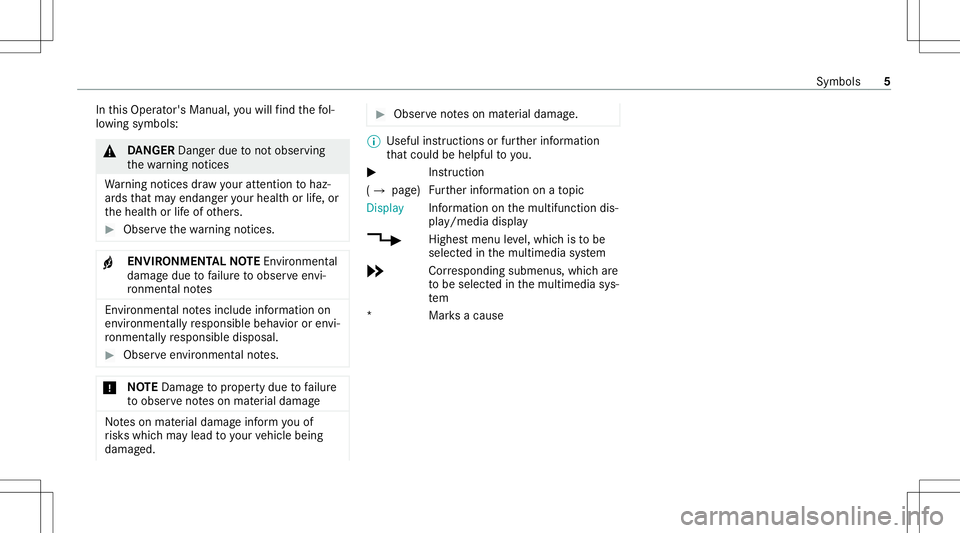
In
this Oper ator's Manual, youwill find thefo l‐
lo wing symbols : &
DANG ER Dan gerdue tonotob ser ving
th ewa rning notic es
Wa rning notic es draw your att entio nto haz‐
ar ds that ma yend angeryour healt hor life, or
th ehealt hor life of other s. #
Obser vethewa rning notic es. +
ENV
IRONM ENTALNOTEEnvironme ntal
da ma gedue tofailur eto obser veenvi‐
ro nment alno tes En
vironme ntal no tesinclude information on
en vironment allyresponsible behaviororenvi‐
ro nment ally responsible disposal. #
Obser veenvironmen talno tes. *
NO
TEDama getoproper tydue tofailur e
to obser venoteson mat erial damag e No
teson mat erial damag einf orm youof
ri sk swhic hma ylead toyour vehicle being
damag ed. #
Obser venoteson mat erial damag e. %
Useful instructions orfur ther information
th at coul dbe helpf ulto you.
X In
stru ction
(007B page)Fu
rther information onato pic
Display Inf
ormation onthemultifunc tiondis‐
pla y/media display
+ Highestmenu leve l,whic his to be
select edinthemultimedia system
* Corresponding submenus, whichar e
to be select edinthemultimedia sys‐
te m
*M arks acaus e Sym
bols 5
Page 9 of 682
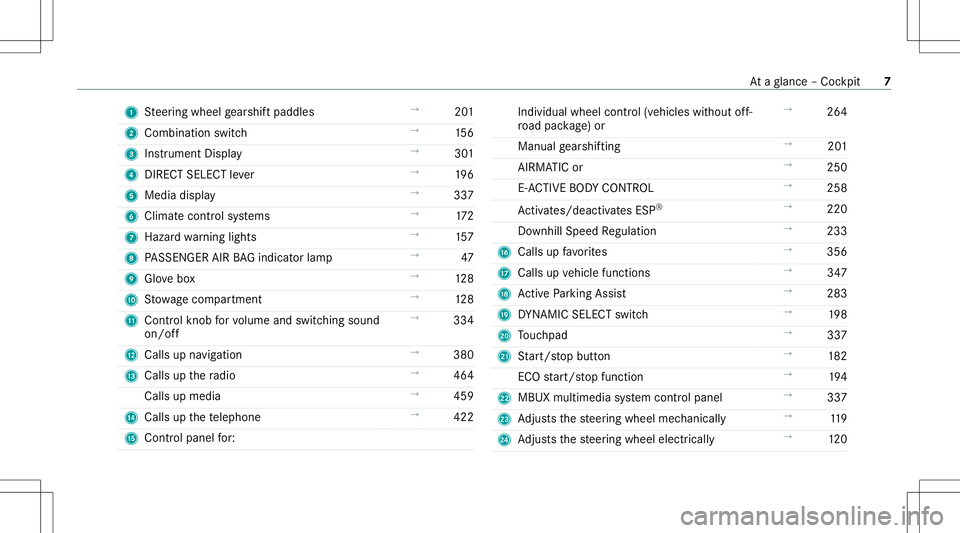
1
Steer ing wheel gearshif tpaddles →
201
2 Combi nation swit ch →
156
3 Instrument Display →
301
4 DIRECT SELECT leve r →
196
5 Media display →
337
6 Climat econt rolsy stems →
172
7 Haza rdwa rning light s →
157
8 PASSENGER AIRBAGind icat orlam p →
47
9 Glovebox →
128
A Stow agecom partment →
128
B Control kn ob forvo lume andswitc hingsound
on/ off →
334
C Calls upnavig ation →
380
D Calls upthera dio →
464
Calls upmedia →
459
E Calls upthete lephon e →
422
F Cont rolpanel for: Individu
alwheel control(vehicle swit hout off-
ro ad pac kage )or →
264
Manual gearshif ting →
201
AI RMA TICor →
250
E- AC TIVE BODY CONTR OL →
258
Ac tivates /de activatesESP ®
→
220
Do wnhill Speed Regulation →
233
G Calls upfavo rite s →
356
H Calls up vehicle functions →
347
I ActivePa rking Assist →
283
J DYNA MIC SELE CTswitc h →
198
K Touc hpad →
337
L Start/ stop butt on →
182
ECO star t/ stop funct ion →
194
M MBUX multimedia system control panel →
337
N Adjus tsthesteer ing wheel mechanicall y →
119
O Adjus tsthesteer ing wheel electrically →
120 At
aglanc e– Coc kpit 7
Page 12 of 682
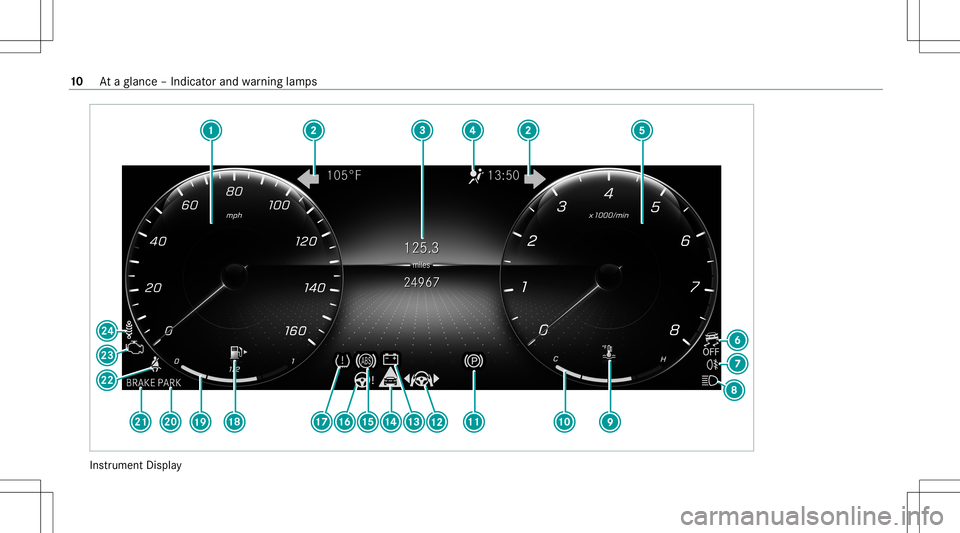
Ins
trument Display 10
Ataglanc e– Indicat orand warning lam ps
Page 13 of 682
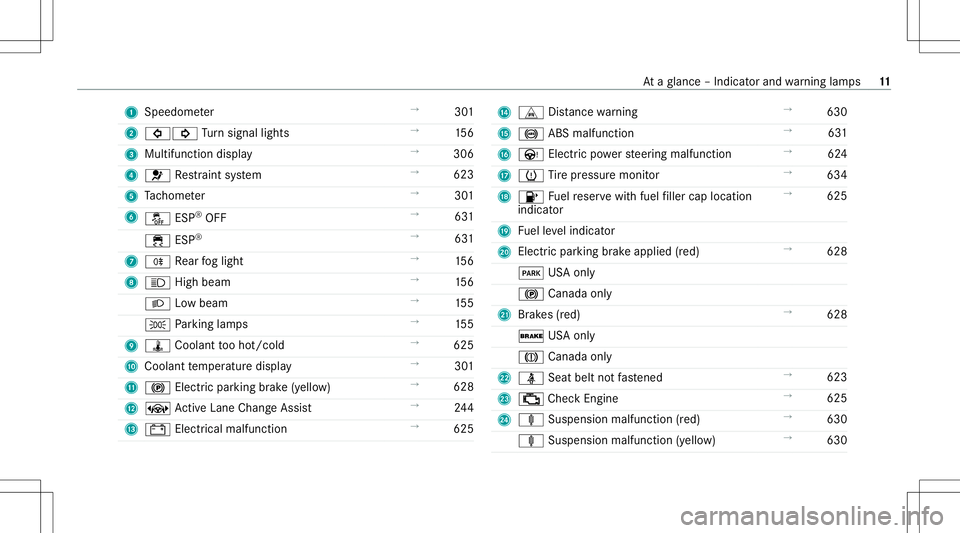
1
Spee dometer →
301
2 003E003D Turn signal lights →
156
3 Multifunction display →
306
4 0075 Restra int system →
623
5 Tach ome ter →
301
6 00BB ESP®
OFF →
631
00E5 ESP®
→
631
7 005E Rear foglight →
156
8 0057 Highbeam →
156
0058 Lowbeam →
155
0060 Parking lam ps →
155
9 ÿ Coolan tto oho t/c old →
625
A Coolant temp eratur edispla y →
301
B 0024 Electric pa rking brak e(yello w) →
628
C ± ActiveLa ne Chang eAssi st →
244
D 003D Electrica lma lfunctio n →
625 E
L Distance warning →
630
F 0025 ABSmalfun ction →
631
G Ù Electric po we rst eer ing malfunct ion →
624
H 0077 Tire pressur emonit or →
634
I 00B6 Fuelreser vewit hfuel filler cap locat ion
indic ator →
625
J Fuelleve lindic ator
K Elec tric par kingbr ak eapplied (red) →
628
0049 USAonl y
0024 Canada only
L Brak es(red) →
628
0027 USAonl y
004D Canada only
M 00E9 Seatbeltnotfa stened →
623
N 00B9 CheckEn gine →
625
O ä Suspension malfunction(red) →
630
ä Suspension malfunction(yello w) →
630 At
aglanc e– Indicat orand warning lam ps 11
Page 23 of 682
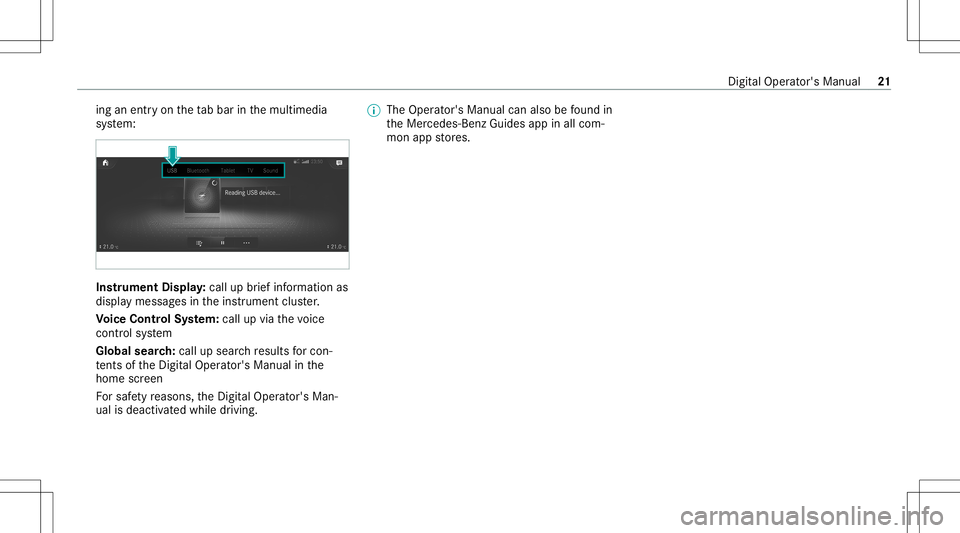
ing
anent ryon theta bbar inthemultimedia
sy stem: Ins
trument Display:cal lup briefinf ormati onas
di spl aymessa gesin theins trument cluster.
Vo ice Contr olSy stem: callupvia thevo ice
con trol system
Global search:cal lup sea rchre sults forcon‐
te nts oftheDigit alOper ator's Manual inthe
home screen
Fo rsaf etyre ason s,theDigit alOper ator's Man‐
ual isdeactiv ated while driving. %
The Oper ator's Manual canalso befound in
th eMer cedes- BenzGuides appinall com‐
mon appstor es. Digit
alOper ator's Manual 21
Page 53 of 682
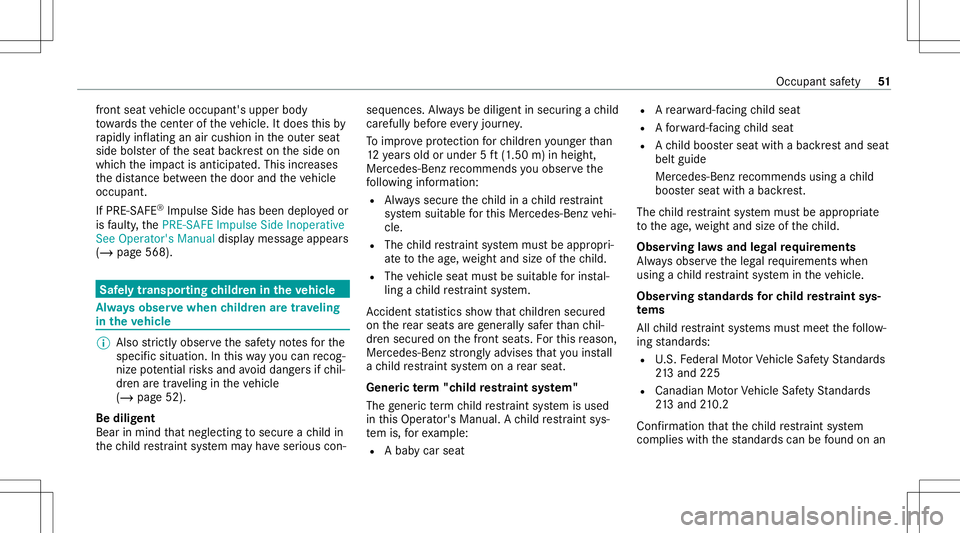
fr
ont seatve hicle occupant's upperbody
to wa rdsth ecent eroftheve hicle. Itdoes this by
ra pidly inflating anair cushion intheout erseat
side bolsterof theseat backres ton theside on
whic hth eim pact isantic ipated.This increases
th edis tance betwee nth edoor andtheve hicle
occupant.
If PRE-S AFE®
Im pulse Sidehasbeen deployedor
is faulty ,th ePRE-S AFEImpulse SideInoper ative
See Operator 'sManual displaymessag eappear s
(/ page568). Saf
elytranspor tingchildr enintheve hicl e Alw
aysobser vewhen childr enaretrave ling
in theve hicl e %
Also strictly observe thesaf etyno tesfo rth e
specif icsituation. Inthis wa yyo ucan recog‐
nize potentia lri sk sand avoiddang ersif ch il‐
dr en aretrav eling intheve hicle
(/ page52).
Be dilig ent
Bear inmind that neg lectingto secur each ild in
th ech ild restra int system mayha ve ser ious con‐ seq
uences. Alwaysbe dilig entinsecur ingach ild
car efull ybef oreeve ryjou rney .
To improve protect ion forch ildr enyoung erthan
12 yearsold orunde r5 ft (1.50 m)inheight ,
Mer cedes- Benzre comme ndsyouobse rveth e
fo llo wing informatio n:
R Alw ayssecur eth ech ild inach ild restra int
sy stem suitable forth is Mer cedes -Benz vehi‐
cle.
R The child restra int system mus tbe appr opri‐
at eto theag e, we ight andsize ofthech ild.
R The vehicle seatmustbe suit able forins tal‐
ling ach ild restra int system.
Ac cid ent statis ticssho wthat childr ensecur ed
on there ar seat sar ege ner ally saf erthan chil‐
dr en secur edon thefront seats. Forth is reason ,
Mer cedes-Ben zst ro ng lyadvis esthat youins tall
a ch ild restra int system onare ar seat .
Gener icterm "child restra int system"
The gener icterm child restra int system isused
in this Opera tor's Manua l.A ch ild restra int sys‐
te m is, forex am ple:
R Abab ycar seat R
Arear wa rd-faci ng child seat
R Aforw ard-f acin gch ild seat
R Ach ild boos terseat withabac kres tand seat
belt guide
Mer cedes-Benz recomme ndsusing ach ild
boos terseat withabac kres t.
The child restra int system mus tbe appr opriate
to theag e, we ight andsize ofthech ild.
Obser vinglaws and legalrequ irement s
Alw aysobser vetheleg alrequ iremen tswhen
using ach ild restra int system intheve hicle.
Obser vingstandar dsforch ild restra int sys‐
te ms
All child restra int systems mustmee tth efo llo w‐
ing standar ds:
R U.S. Feder alMo torVe hicle SafetySt andar ds
21 3and 225
R Canadi anMo torVe hicle SafetySt andar ds
21 3and 210.2
Conf irmatio nth at thech ild restra int system
com plies withth est andar dscan befound onan Oc
cupan tsaf ety 51
Page 117 of 682
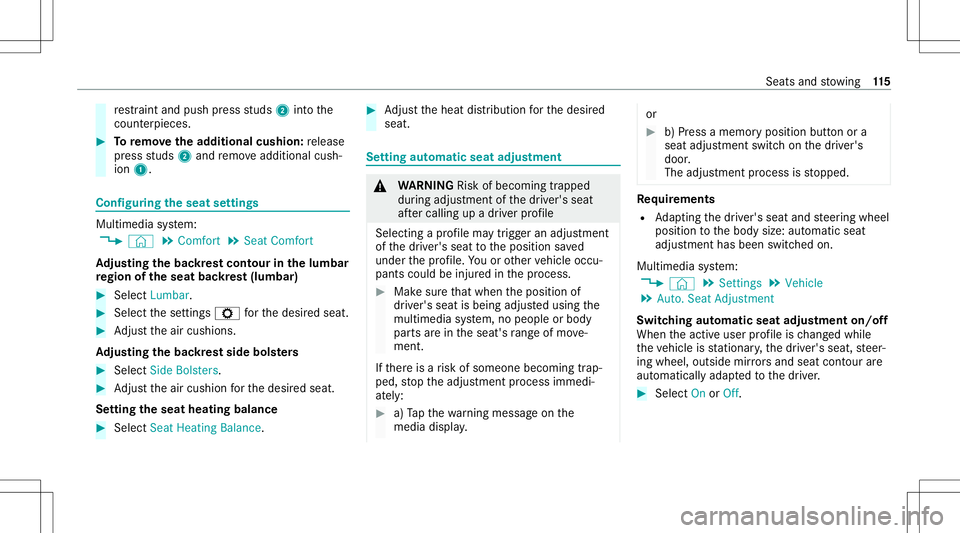
re
stra int and push press studs 2intoth e
cou nter pieces . #
Toremo vethead dit ional cushion:release
pr ess studs 2and remo veaddit ionalcus h‐
ion 1. Conf
iguringtheseat settings Multi
media system:
4 © 5
Comfort 5
Seat Comfort
Ad jus tingthe backres tco ntou rin the lumb ar
re gion oftheseat backres t(lum bar) #
Sele ctLumbar . #
Sele ctthese ttings Z forth edesir edseat. #
Adjus tth eair cushions .
Ad jus tingthe backres tsi de bolste rs #
Select SideBol sters . #
Adjus tth eair cushion forth edesir edseat.
Se tting theseat heatingbala nce #
Sele ctSeat HeatingBalan ce. #
Adjus tth eheat distribution forth edesir ed
seat. Se
tting automat icseat adjustm ent &
WARNIN GRisk ofbeco ming trap ped
du ring adjus tment ofthedr iver's seat
af te rcall ing upadr iver profile
Selecting apr ofile ma ytrigg eran adju stment
of thedr iver's seat totheposition save d
und erthepr ofile. Youor other vehicle occu‐
pants couldbeinjur edinthepr ocess. #
Mak esur eth at when theposition of
dr iver's seat isbeing adjustedusing the
multime diasystem, nopeople orbody
par tsarein theseat's rang eof mo ve‐
ment.
If th er eis arisk ofsomeone becoming trap‐
ped, stop theadjus tmentpr ocess immedi‐
at ely: #
a)Tapth ewa rning mess ageon the
media display. or
#
b)Press amemor yposition buttonora
seat adjus tmentswitc hon thedr iver's
door .
The adjus tmentpr ocess isstopped. Re
quirement s
R Adaptin gth edr iver's seat andsteer ing wheel
position tothebody size:automatic seat
adjus tmenthas been switchedon.
Multimedia system:
4 © 5
Set ting s5
Vehicle
5 Auto. SeatAdjustmen t
Switc hingautomat icseat adjustm ent on/of f
When theactiv euser profile isch ang edwhile
th eve hicle isstatio nary,thedr iver's seat, steer‐
ing wheel, outside mirrors and seat contour are
aut omat icallyadap tedto thedr iver . #
Select OnorOff. Seats
andstow ing 11
5
Page 125 of 682
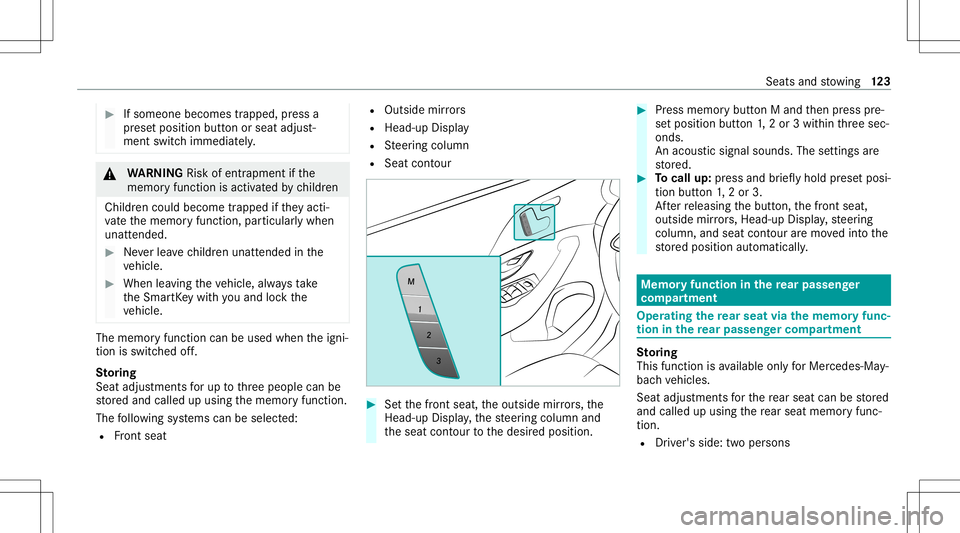
#
Ifsomeone becomestrappe d,press a
pr ese tpositio nbutt onorseat adjus t‐
ment switchimmedi ately . &
WARNIN GRisk ofentr apment ifth e
memor yfunction isactiv ated bychildr en
Childr encould becom etrapped ifth ey act i‐
va te thememor yfunc tion,par ticular lywhen
unatt ended. #
Neverlea vechildr enunat tende din the
ve hicle. #
When leaving theve hicle, alwaysta ke
th eSmar tKey wit hyo uand lockth e
ve hicle. The
memor yfunct ioncan beused when theigni‐
tion isswitc hedoff.
St oring
Seat adjus tment sfo rup tothre epeople canbe
st or ed and called upusing thememor yfunc tion.
The follo wing systems canbeselect ed:
R Front seat R
Outside mirrors
R Hea d-up Display
R Steer ing column
R Seat contour #
Setth efront seat, theoutside mirrors,th e
Hea d-up Display, thesteer ing column and
th eseat contour tothedesir edposition . #
Press memor ybutt onMand then press pre‐
se tposition button1,2or 3wit hin thre esec‐
onds.
An acous ticsignal sounds. Thesettings are
st or ed. #
Tocall up:pr ess and brief lyhold prese tposi‐
tion button1,2or 3.
Af terre leasing thebutt on,thefront seat,
outside mirrors,Head-up Display,steer ing
column, andseat contour aremo vedint oth e
st or ed position automaticall y. Memor
yfunctio nin there ar passen ger
com partmen t Ope
ratin gthe rear seat viathemem oryfun c‐
tion inthere ar passen gerco mp artment St
oring
This function isavailable onlyforMer cedes-Ma y‐
bac hve hicles.
Seat adjus tment sfo rth ere ar seat canbestor ed
and called upusing there ar seat mem oryfun c‐
tio n.
R Driver' sside: twoper son s Seat
sand stow ing 12
3
Page 164 of 682
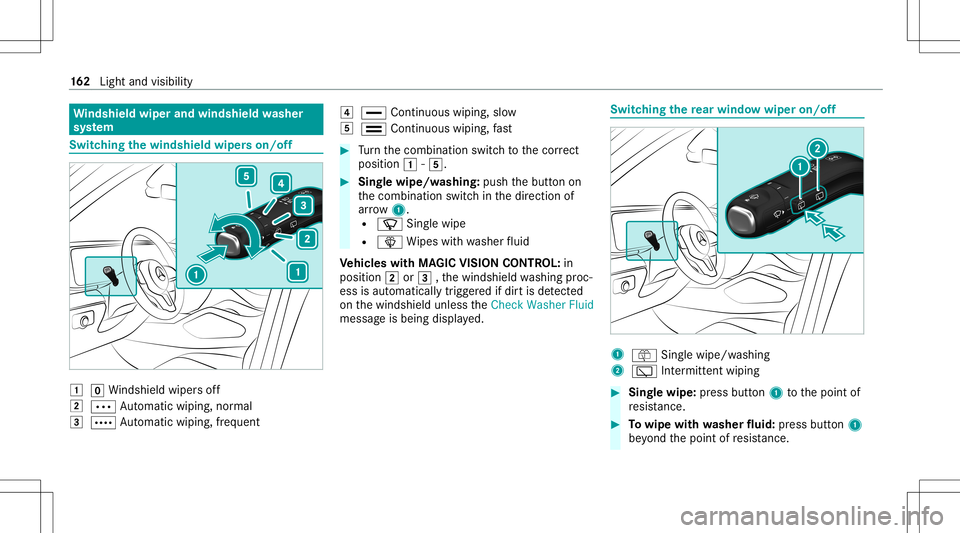
Wi
ndshield wiperandwindshield washer
sy stem Switc
hingthewindsh ieldwiper son/of f 0047
005AWindsh ield wipe rs off
0048 0062 Automatic wiping, normal
0049 0063 Automatic wiping, freq uent 004A
00AA Continuo uswip ing, slow
004B 00A9 Continuo uswip ing, fast #
Turn thecombin ationswitchto thecor rect
pos ition 0047 -004B. #
Singlewipe/w ashing: push thebutt onon
th ecombin ationswitchin thedir ect ion of
ar row 1.
R 00D3 Singlewipe
R 00D4 Wipes withwa sher fluid
Ve hicl eswith MAGIC VISIONCONTR OL:in
posi tion 0048or0049 ,th ewindshield washing proc‐
ess isaut omaticall ytrigg ered ifdir tis de tected
on thewindshield unlesstheCheck Washer Fluid
messag eis being displayed. Switc
hingthere ar windo wwi per on/off 1
00E2 Singlewip e/w ashing
2 00C5 Intermitt entwiping #
Sing lewipe: press butt on1 tothepoint of
re sis tance. #
Towipe withwa sher fluid: press butt on1
be yond thepoint ofresis tance. 16
2
Light andvisib ility