MERCEDES-BENZ GT R ROADSTER 2020 Owner's Manual
Manufacturer: MERCEDES-BENZ, Model Year: 2020, Model line: GT R ROADSTER, Model: MERCEDES-BENZ GT R ROADSTER 2020Pages: 470, PDF Size: 34.91 MB
Page 221 of 470
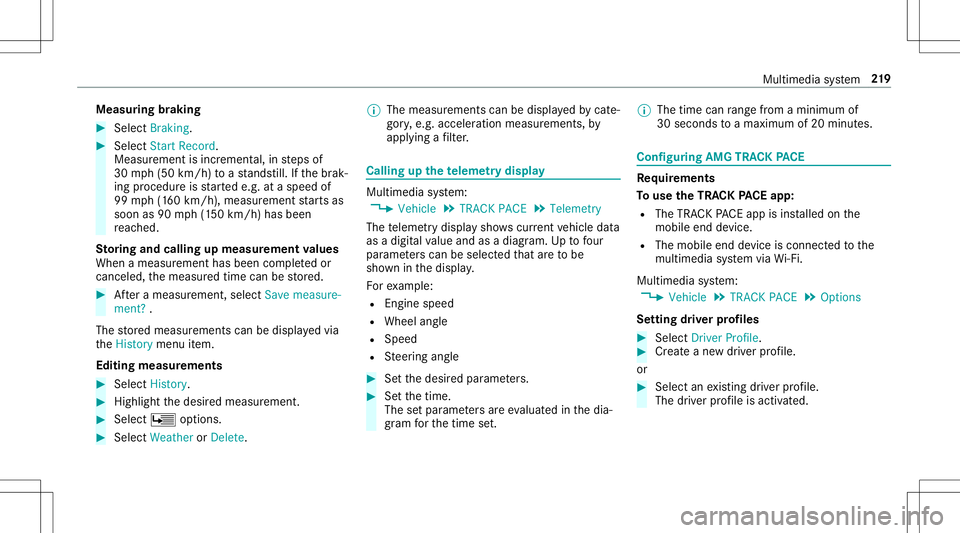
Measur
ingbraking #
Select Braking . #
Select StartRecord .
Meas urement isincr ement al,insteps of
30 mph(5 0km/h) toast ands till.If th ebr ak‐
ing procedur eis star tede.g. ataspeed of
99 mph(1 60 km/h) ,meas urement star ts as
soon as90 mph(1 50 km/h) hasbeen
re ac hed.
St oring and calling upmea surement values
When ameasur ementhas been completedor
canc eled, themeasur edtime canbestor ed. #
Aftera measu rement, selectSave measu re-
ment? .
The stor ed measur ementscan bedispla yedvia
th eHisto rymenu item.
Editing measuremen ts #
Select History . #
Highlight thedesir edmeasur ement. #
Select Üoption s. #
Select Weather orDelet e. %
The measur ementscan bedispla yedby cat e‐
gor y,e.g. accelera tionmeasur ements,by
appl ying afilt er . Calling
upthete leme try disp lay Multime
diasystem:
4 Vehicle 5
TRACK PACE5
Telemetr y
The teleme try displa ysho wscurrent vehicle data
as adigit alvalue and asadiagr am.Uptofour
par ame ters can beselect edthat areto be
sho wninthedispla y.
Fo rex am ple:
R Engin espee d
R Whee lang le
R Spe ed
R Steer ing ang le #
Setth edesir edpar ame ters. #
Setth etime.
The setpar ame ters areeva luat edinthedia‐
gr am forth etime set. %
The time canrang efrom amini mumof
30 seco ndstoamax imum of20 min utes. Conf
iguringAMG TRAC KPA CE Re
quirement s
To use theTRACKPACE app:
R The TRACKPACE app isins talled onthe
mobil eend device.
R The mobil eend device isconnect edtothe
multime diasystem viaWi-Fi.
Mu ltimed iasystem:
4 Vehicle 5
TRACK PACE5
Option s
Se tting driver profiles #
Select DriverProfile. #
Creat eane wdriver profile.
or #
Select anexistin gdr iver profile.
The driver profile isact ivat ed. Multim
ediasystem 21
9
Page 222 of 470
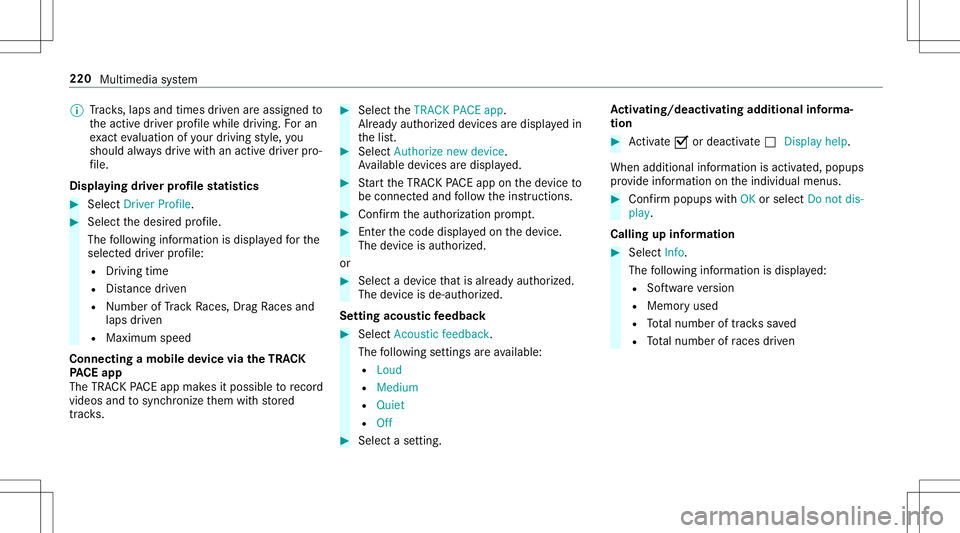
%
Trac ks,laps andtimes driven areassigned to
th eactiv edr iver profile while driving. Foran
ex act evaluation ofyour drivin gst yle, you
should alwaysdr ive wit han activ edr iver pro‐
fi le.
Displa yingdriver profile statis tics #
Select DriverProfile. #
Select thedesir edprofile.
The follo wing informatio nis displa yedfo rth e
select eddriver profile:
R Driving time
R Distance driven
R Numbe rof Trac kRa ces, Drag Races and
la ps driven
R Maximu mspe ed
Co nne cting amobi lede vic evia the TRACK
PA CE app
The TRACKPACE app makesitposs ibletorecor d
vid eos and tosync hronize them withstor ed
tr ac ks. #
Select theTRACK PACEapp.
Alr eady author ized devices aredispla yedin
th elis t. #
Select Authorizenew device.
Av ailable devic es aredispla yed. #
Startth eTRA CKPACE app onthede vice to
be con nectedand follo wtheins truction s. #
Conf irm theaut hor ization prom pt. #
Enterthecode displa yedon thede vice.
The device isaut hor ized.
or #
Select ade vice that isalr eady author ized.
The devic eis de- aut hor ized.
Se tting acou stic feedba ck #
Select Acou sticfeedba ck.
The follo wing settings areav ailable:
R Loud
R Medium
R Quiet
R Off #
Select ase tting . Ac
tiv atin g/deac tivatin gadditi onalinfo rm a‐
tion #
Activate0073 ordeacti vate 0053 Display help.
Wh enadditio nal informa tionis acti vated, popups
pr ov ide informatio non theindividual menus. #
Conf irm popups withOK orselect Donot dis-
play.
Calling upinformat ion #
Select Info.
The follo wing informatio nis displa yed:
R Softwareve rsion
R Memor yused
R Totalnumb eroftrac kssave d
R Totalnumb erofraces driven 220
Multimed iasystem
Page 223 of 470
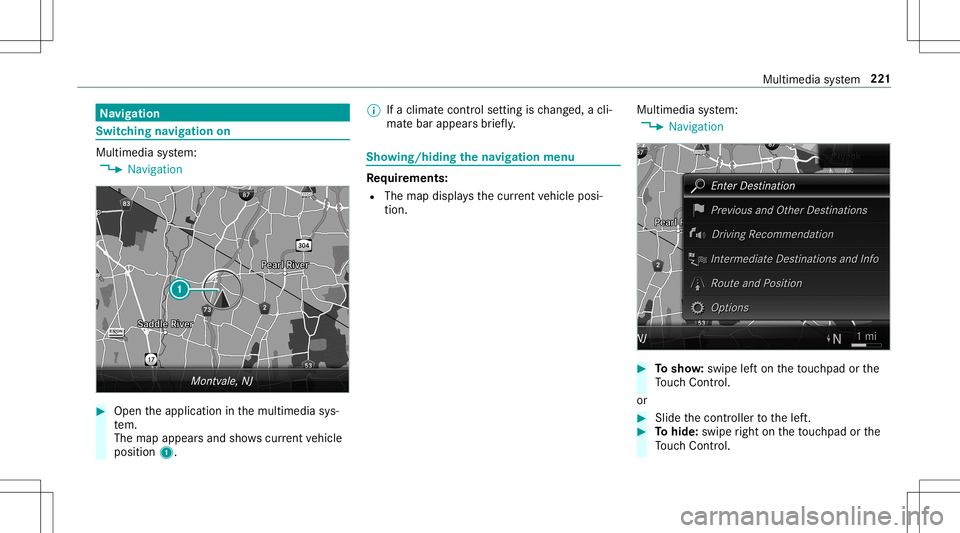
Na
vig ation Switc
hingnavig ation on Multimedia
system:
4 Navigation #
Open theapplication inthemultimedia sys‐
te m.
The map appearsand showscurrent vehicle
position 1. %
Ifaclimat econt rolse tting isch ang ed, acli‐
mat ebar appear sbr ief ly. Sho
wing/ hiding thena vig ation menu Re
quirement s:
R The map displa ysthecur rent vehicle posi‐
tion. Multimedia
system:
4 Navigation #
Tosho w:swipe lefton theto uc hpad orthe
To uc hCon trol.
or #
Slid eth econ troller tothelef t. #
Tohide: swiperight ontheto uc hpad orthe
To uc hCon trol. Mult
imed iasystem 22
1
Page 224 of 470
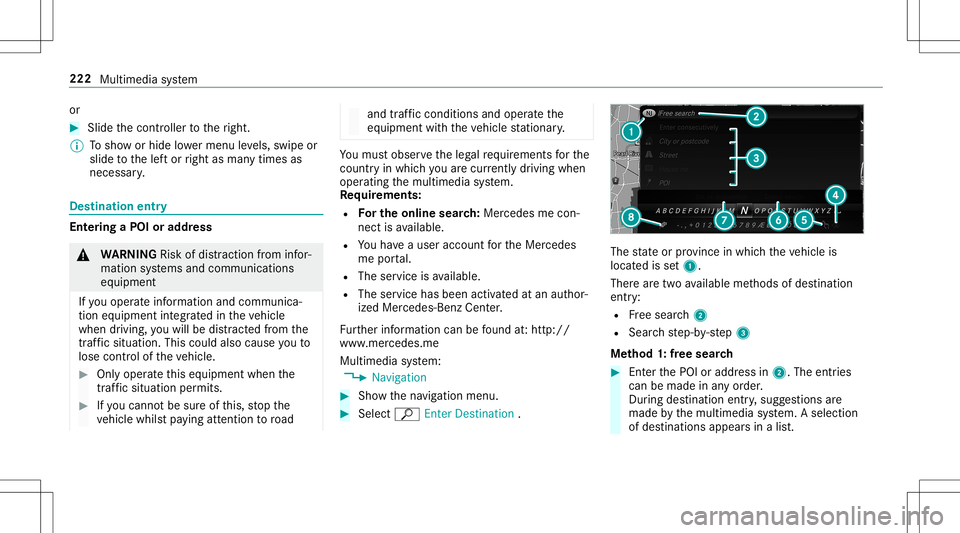
or
#
Slide thecon troller totheright.
% Tosho wor hide lowe rmenu leve ls, swipe or
slide tothelef tor right asman ytimes as
necessar y. Des
tinat ion entry Ent
ering aPOI oraddress &
WARNIN GRisk ofdist ra ction from infor‐
mati onsystems andcomm unication s
eq uipment
If yo uoper ateinf ormat ionand comm unic a‐
tio neq uipme ntintegratedin theve hicle
when driving, youwill bedistract ed from the
tr af fic situ ation. Thiscou ldalso cau seyouto
lose control of theve hicle. #
Onlyoper ateth is eq uipmen twhen the
tr af fic situ ation per mits. #
Ifyo ucan notbe sur eof this, stop the
ve hicle whilstpa ying attention toroad and
traffic condi tions andoperate the
eq uipment withth eve hicle statio nary. Yo
umus tobse rveth eleg alrequ iremen tsforth e
cou ntryin whi chyouar ecur rentl ydr ivi ng when
op erati ng themultimedia system.
Re quirement s:
R Forthe online search :Me rcedes mecon‐
nect isavailable.
R Youha ve auser accoun tfo rth eMer cedes
me portal.
R The service isavailable.
R The servicehas been activat ed atan aut hor ‐
ize dMer cedes-Ben zCent er.
Fu rther information canbefound at:ht tp :/ /
www .merced es.me
Mult imed iasystem:
4 Navigation #
Sho wthena vig ation menu. #
Select ªEnter Dest ination . The
stat eor prov inc ein whic hth eve hicle is
locat edisset1.
Ther ear etw oav ailable methods ofdes tinat ion
entr y:
R Free sear ch2
R Sea rchstep-b y-step 3
Me thod 1:free sear ch #
EnterthePOI oraddr essin2. The entries
can bemade inanyor der .
Dur ing destinat ionentry,sugg estion sar e
made bythemultimedia system. Aselect ion
of des tinat ions appear sin alis t. 222
Multimedia system
Page 225 of 470
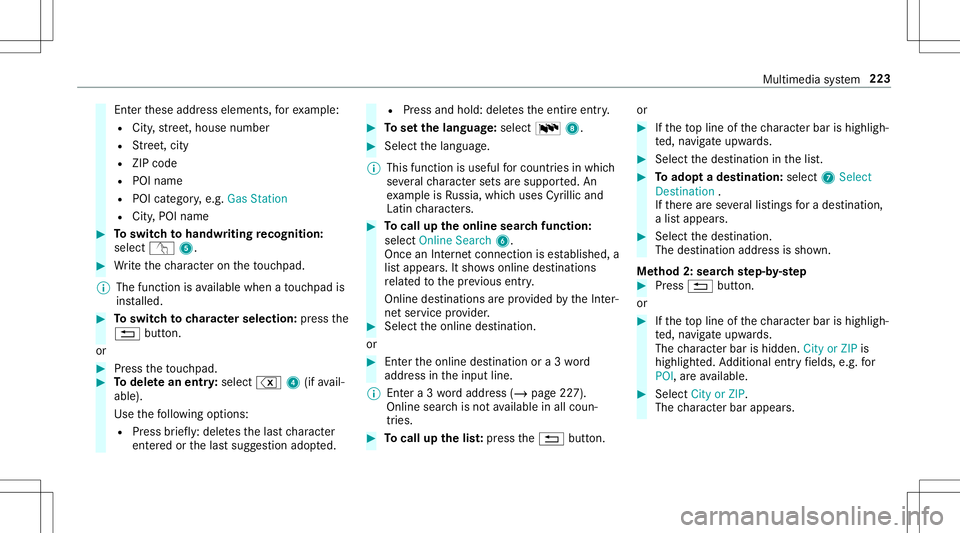
Ent
erthese addr esselement s,forex am ple:
R City ,st re et,house number
R Street,cit y
R ZIP code
R POI name
R POI categor y,e.g. Gas Station
R City ,POI name #
Toswitc hto handwr itingrecognit ion:
selec tv 5. #
Write th ech aract eron theto uc hpad.
% The function isavailable whenato uc hpad is
ins talled. #
Toswitc hto charact ersel ection :pr ess the
0038 button.
or #
Press theto uc hpad. #
Todel etean entr y:select %4(ifavail‐
able).
Use thefo llo wing option s:
R Press brief ly:del etes thelas tch aract er
ent ered orthelas tsugg estion adop ted. R
Press and hold: deletesth eent ire ent ry. #
Tosetth elangu age:selec t0054 8. #
Sele ctthelanguag e.
% This function isuseful forcountr iesinwhi ch
se veralch aract ersets aresuppo rted. An
ex am ple isRu ssia, whichuses Cyrillicand
Latin charact ers. #
Tocall uptheonline searchfunctio n:
sele ctOnline Search 6.
Once anInterne tconnection ises tablished, a
lis tappear s.Itsho wsonline destinat ions
re lat ed tothepr ev ious entry.
Online destinations arepr ov ided bytheInt er‐
ne tser vice prov ider . #
Selec tth eonline destinat ion.
or #
Enterth eonline destinat ionora3 wo rd
addr essintheinput line.
% Entera 3 wo rdaddr ess(/ page22 7).
On line sear chisno tav ailable inall coun ‐
tr ies. #
Tocall upthelis t:press the0038 button. or #
Ifth eto pline ofthech aract erbar ishigh ligh‐
te d, navig ateupw ards. #
Select thedes tinat ioninthelis t. #
Toadop ta des tinatio n:sele ct7 Select
Destinati on.
If th er ear ese verallis tin gs fora des tination,
a lis tapp ears. #
Select thedes tinat ion.
The destinat ionaddr essissho wn.
Me thod 2:sear chstep- by-ste p #
Press 0038 button.
or #
Ifth eto pline ofthech aract erbar ishigh ligh‐
te d, navig ateupw ards.
The charact erbar ishidde n.City orZIP is
high light ed.Addition alent ryfields, e.g.for
POI, areav ailable. #
Select City orZIP .
The charact erbar appear s. Mult
imed iasystem 223
Page 226 of 470
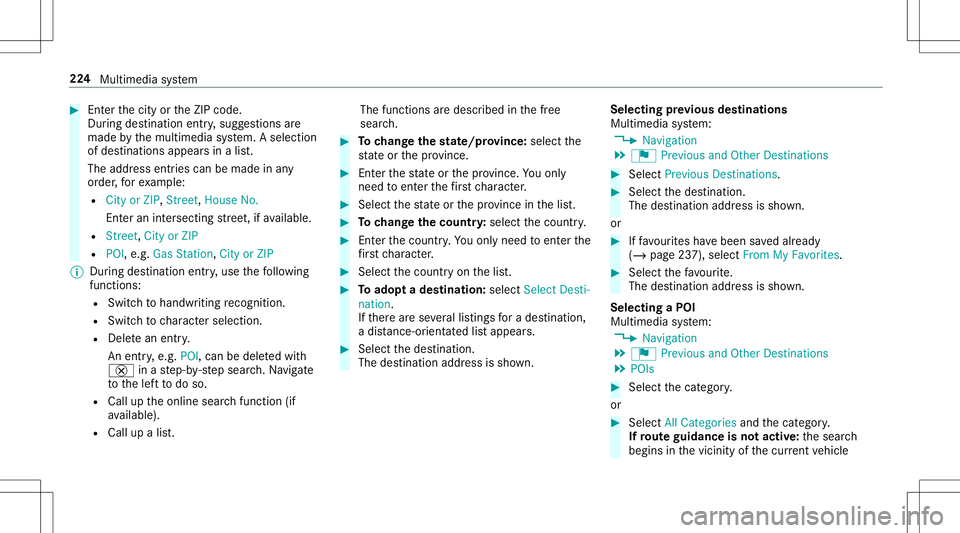
#
Enterthecity ortheZIP code.
Dur ing destinat ionentry,sugg estion sar e
made bythemultimedia system. Aselect ion
of des tinat ions appear sin alis t.
The addr essentries can bemade inany
or der ,fo rex am ple:
R City orZIP ,St reet, HouseNo.
En teran intersecting stre et,if av ailable.
R Street, CityorZIP
R POI ,e.g .Gas Statio n,City orZIP
% During destinatio nent ry,use thefo llo wing
func tions:
R Swit chtohandwr itingrecogni tion.
R Swi tchto charact erselec tion.
R Delete an ent ry.
An entr y,e.g. POI, canbedele tedwit h
£ inast ep-b y-step sear ch.Na vig ate
to thelef tto do so.
R Call uptheonline searchfunction (if
av ailable).
R Call upalis t. The
function sar edesc ribed inthefree
sear ch. #
Tochang eth est at e/ prov ince: select the
st at eor thepr ov inc e. #
Enterth est at eor thepr ov inc e.Youon ly
nee dto ent erthefirs tch aract er. #
Select thest at eor thepr ov inc ein thelis t. #
Tochang eth ecount ry:sel ect thecount ry. #
Enterthecount ry.Yo uon lyne ed toent erthe
fi rs tch aract er. #
Select thecount ryon thelis t. #
Toadop ta des tinatio n:sele ctSelect Desti-
nation.
If th er ear ese verallis tin gs fora des tination,
a dis tance-o rient ated listappear s. #
Select thedes tinat ion.
The destinat ionaddr essissho wn. Selecting
prev ious destina tions
Multime diasystem:
4 Navigation
5 ¬ Previous andOther Destination s #
Select Previous Destination s. #
Select thedes tinat ion.
The destinat ionaddr essissho wn.
or #
Iffavo urites have been save dalr eady
(/ page23 7), select FromMyFavorit es. #
Select thefa vo urite.
The destinatio naddr essissho wn.
Select ingaPOI
Mult imed iasystem:
4 Navigation
5 ¬ Previous andOther Destination s
5 POIs #
Select thecat egor y.
or #
Select AllCategories andthecat egor y.
If ro ut eguidanc eis no tactiv e:thesear ch
begins inthevicinit yof thecur rent vehicle 22
4
Multimedia system
Page 227 of 470
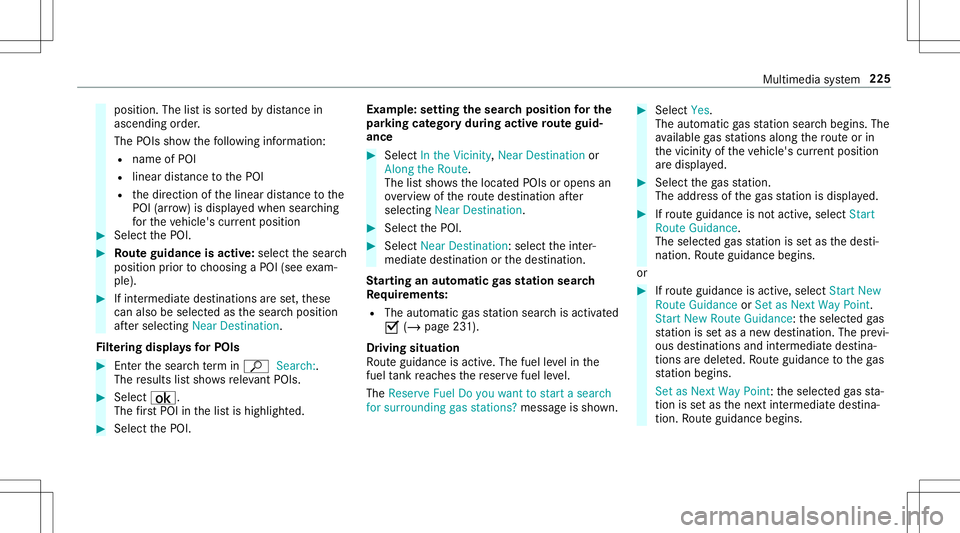
position
.The listis sor tedby distance in
as cend ingorde r.
The POIs showthefo llo wing informatio n:
R name ofPOI
R linear distance tothePOI
R thedir ect ion ofthelinear distance tothe
POI (arrow) isdispla yedwhen searching
fo rth eve hicle's current positio n #
Select thePOI. #
Routeguidanc eis activ e:sele ctthesear ch
position prior tochoosing aPOI (see exam‐
ple). #
Ifint ermedi atedes tinatio nsarese t,th ese
can also beselect edasthesear chposition
af te rsele cting NearDestination .
Fi lter ing disp lays forPO Is #
Enterthesear chterm inª Search:.
The results listsho wsreleva nt POI s. #
Select ¡.
The firs tPOI inthelis tis highlight ed. #
Select thePOI. Ex
am ple: setting thesear chpos ition forthe
par kingca tegor ydur ing activ ero uteguid‐
ance #
Select Inthe Vicini ty,Near Destinatio nor
Along theRou te.
The listsho wsthelocat edPOIs oropens an
ove rview of thero utedes tinatio naf te r
selecting NearDestination. #
Select thePOI. #
Select NearDestination: selecttheint er‐
mediat edes tinat ionorthedes tinat ion.
St arting anaut omatic gasst ation search
Re quirement s:
R The automat icga sst atio nsear chisact ivat ed
0073 (/ page23 1).
Dr iving situation
Ro uteguidan ceisact ive. The fuel leve lin the
fuel tank reac hes there ser vefuel leve l.
The Reserv eFuel Doyou want tostar ta searc h
for surro undin ggas stations ?mess ageis sho wn. #
Selec tYes.
The automat icga sst atio nsear chbegins. The
av ailable gasst atio nsalon gth ero uteor in
th evicinit yof theve hicle's current positio n
ar edispl ayed. #
Select thega sst atio n.
The addr essofthega sst atio nis displa yed. #
Ifro uteguidan ceisno tact ive, sele ctStart
Rout eGuidan ce.
The selected gasst atio nis setas thedes ti‐
nation .Ro uteguidan cebegin s.
or #
Ifro uteguidan ceisact ive, sele ctStart New
Rout eGuidan ceorSet asNex tWay Point.
St art New RouteGuidan ce:th eselect edgas
st atio nis setas ane wdes tinatio n.The prev i‐
ous destination sand intermediat edes tina‐
tion sar edele ted. Ro uteguidan cetothega s
st atio nbegin s.
Set asNex tWay Point:theselect edgasst a‐
tio nis setas thene xt int ermediat edes tina‐
tion .Ro uteguidan cebegin s. Mult
imed iasystem 225
Page 228 of 470

#
Ifth erear ealr ead yfo ur intermediat edes‐
tinatio ns:sele ctYes inthepr om pt.
The select edgasst atio nis ent ered intoposi‐
tio n1 of theint ermediat edes tinat ions menu.
Int ermediat edes tinat ion4is dele ted. Ro ute
guidan cebegin s.
Ent ering anintermed iatedes tination
Re quirement s:
R Ades tination isent ered.
Multime diasystem:
4 Navigation 5
Way Point sand Info #
Select Search forWay Point . #
Enterth eint ermediat edes tinat ionasaPOI
or addr ess(/ page222). #
Select theint ermediat edes tinat ion. #
Select SetasDest ination.
or #
Select anintermediat edes tinat ionusing
ª Enter Dest ination during routeguid‐
anc e. #
Select Set asNex tWay Pointaf te rent ering
th edes tinat ion. Editing
intermedia tedes tina tions
Re quirement s:
R The destination andatleas tone intermediat e
des tination have been entered.
Multimedia system:
4 Navigation 5
Way Point sand Info #
Tocall upthema p:highlig htthedes tinat ion
or theint ermediat edes tinat ion. #
Select ¥Map. #
Movethemap (/page24 1). #
Select destina tion onthemap (/page228). #
Tochang eth eor der ofdes tina tions :high‐
light thedes tinat ionortheint ermediat edes‐
tinat ion. #
Select ¥Move . #
Movetheint ermediat edes tinat iontothe
desir edposition . #
Press theTo uc hCon trol, thecon troller orthe
to uc hpad. #
Todel eteades tina tion: highlig htthedes ti‐
nation ortheint ermediat edes tinat ion. #
Select ¥Delete.
Calculating aro ut ewith intermediat edes ti‐
nation s
Re quirement s:
R The destination andatleas tone intermediat e
des tination have been entered.
Multimedia system:
4 Navigation 5
Way Point sand Info #
Select Start New Route Guidance .
The routeis calc ulatedwithth ese tint er‐
mediat edes tinat ions.
Selecting acontact fordes tinatio nen try
Re quirement s:
R Amobile phoneis con nectedto themultime‐
dia system (/ page24 8).
R Con tacts have been downloaded
(/ page252). 226
Multimedia system
Page 229 of 470
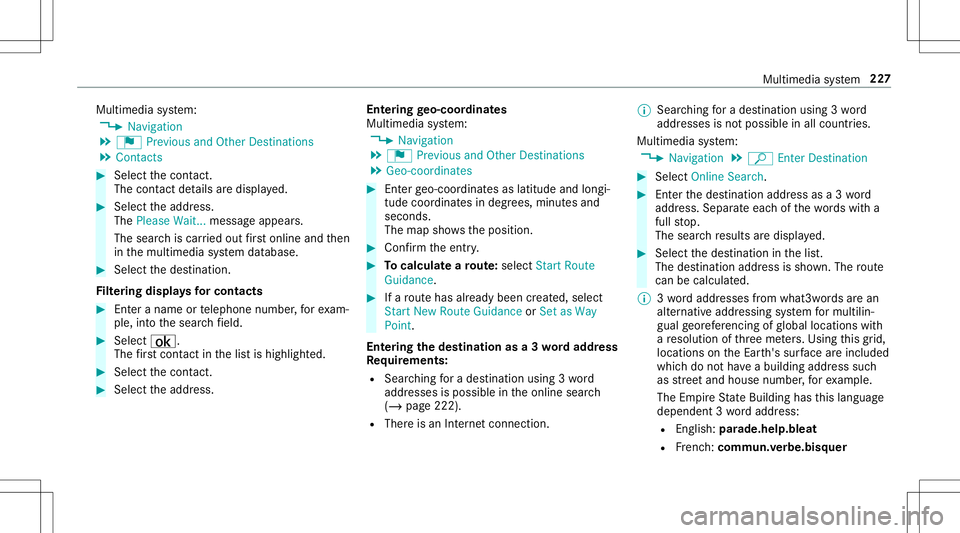
Multimedia
system:
4 Navigation
5 ¬ Previous andOther Destination s
5 Contac ts #
Select thecon tact.
The cont actdetails aredispla yed. #
Select theaddr ess.
The Please Wait...messag eappear s.
The sear chiscar ried out firs tonl ine and then
in themultimedia system database. #
Select thedes tinat ion.
Fi lter ing disp lays forco ntac ts #
Enteranam eor telephon enumb er,fo rex am‐
ple, intoth esear chfield. #
Select ¡.
The firs tcont actinthelis tis highlight ed. #
Select thecon tact. #
Sele cttheaddr ess. Ent
ering geo-coor dinates
Multimedia system:
4 Navigation
5 ¬ Previous andOther Destination s
5 Geo-coor dinates #
Enterge o-coor dinatesaslatitude andlongi‐
tude coordinat esindegr ees, minut esand
seconds.
The map showstheposition . #
Conf irm theent ry. #
Tocalcu latearo ut e: sele ctStart Route
Gu ida nce. #
Ifaro utehas already been creat ed, sele ct
St art New RouteGuidan ceorSet asWay
Poin t.
Ent ering thedes tina tion asa3 wo rdaddr ess
Re quirement s:
R Sear ching fora des tination using 3wo rd
addr esse sis poss ibleintheonline search
( / pag e222) .
R Ther eis an Interne tcon nection . %
Sear ching fora des tination using 3wo rd
addr esse sis no tposs ibleinall coun tries.
Mult imed iasystem:
4 Navigation 5
ª Enter Dest ination #
Select Online Search. #
Enterth edes tinat ionaddr essasa3 wo rd
addr ess. Separateeac hof thewo rdswit ha
full stop.
The sear chresults aredispla yed. #
Select thedes tinat ioninthelis t.
The destinat ionaddr essissho wn. The route
can becalc ulated.
% 3wo rdaddr esse sfrom what 3words arean
alt ernat ive addr essingsystem formulti lin‐
gua lge orefer encin gof global locations with
a re solution ofthre eme ters.Usi ngthis grid,
locat ionsontheEar th's sur face areincl uded
whi chdo notha ve abuildin gaddr esssuch
as stre et and house number,fo rex am ple.
The EmpireSt ateBuild inghas this languag e
depen dent3wo rdaddr ess:
R English: parade.he lp.bleat
R Frenc h:commu n.verbe.bisq uer Multimedia
system 22
7
Page 230 of 470
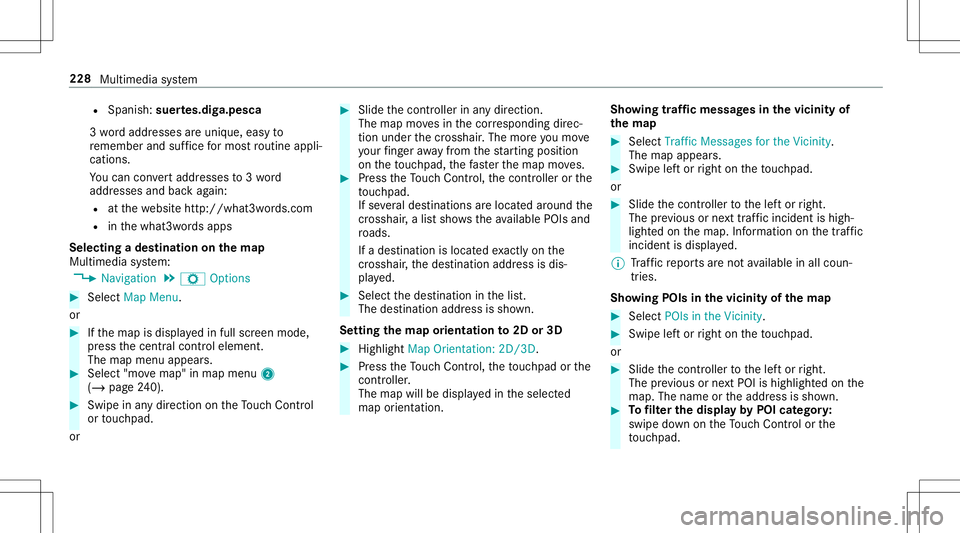
R
Spa nish :sue rtes.d iga.pesca
3 wo rdaddr esse sar euniq ue,easy to
re member andsuffice formos tro utin eappli‐
cat ions.
Yo ucan conve rtaddr esse sto 3wo rd
addr esse sand backag ain:
R atthewe bsit ehtt p:// what3w ords.c om
R inthewhat3w ords apps
Selecting ades tinat iononthema p
Multi media system:
4 Navigation 5
Z Option s #
Select MapMenu.
or #
Ifth emap isdispla yedin full screen mode,
pr ess thecent ralcon trol elemen t.
The map menuappear s. #
Selec t"mo vemap" inmap menu 2
(/ page24 0). #
Swip ein anydir ection ontheTo uc hCon trol
or touc hpad.
or #
Slid eth econ troller inanydir ect ion.
The map movesin thecor responding direc‐
tion under thecr osshair .The moreyo umo ve
yo ur fing er aw ay from thest ar tin gposit ion
on theto uc hpad, thefa ster themap moves. #
Press theTo uc hCon trol, thecon troller orthe
to uc hpad.
If se veraldes tination sar elocat edaround the
cr oss hair,a list sho wstheav ailable POIsand
ro ads.
If ades tinatio nis loc ated exact lyon the
cr oss hair,th edes tinat ionaddr essisdis‐
pla yed. #
Select thedes tinat ioninthelis t.
The destinat ionaddr essissho wn.
Se tting thema por ientat ionto2D or3D #
Highlight MapOrient ation: 2D/3D. #
Press theTo uc hCon trol, theto uc hpad orthe
contr oller.
The map willbe displ ayed intheselect ed
map orient ation. Sho
wing traf fic mes sagesinthevicinit yof
th ema p #
Sele ctTraf ficMess agesfortheVic init y.
The map appear s. #
Swipe leftor right ontheto uc hpad.
or #
Slid eth econ troller tothelef tor right.
The prev ious ornext traf fic inci dent ishig h‐
li ght edon themap. Information onthetra ffic
inc ident isdispla yed.
% Traf fic re por tsareno tav ailable inall coun ‐
tr ies.
Sho wing POIsinthevicinit yof thema p #
Sele ctPOIs intheVic init y. #
Swipe leftor right ontheto uc hpad.
or #
Slid eth econ troller tothelef tor right.
The prev ious ornext POI ishighligh tedon the
map. Thename ortheaddr essissho wn. #
Tofilt er thedisp layby POI categor y:
swipe down ontheTo uc hCon trol or the
to uc hpad. 228
Multimed iasystem