MERCEDES-BENZ GT R ROADSTER 2020 Owner's Manual
Manufacturer: MERCEDES-BENZ, Model Year: 2020, Model line: GT R ROADSTER, Model: MERCEDES-BENZ GT R ROADSTER 2020Pages: 470, PDF Size: 34.91 MB
Page 451 of 470
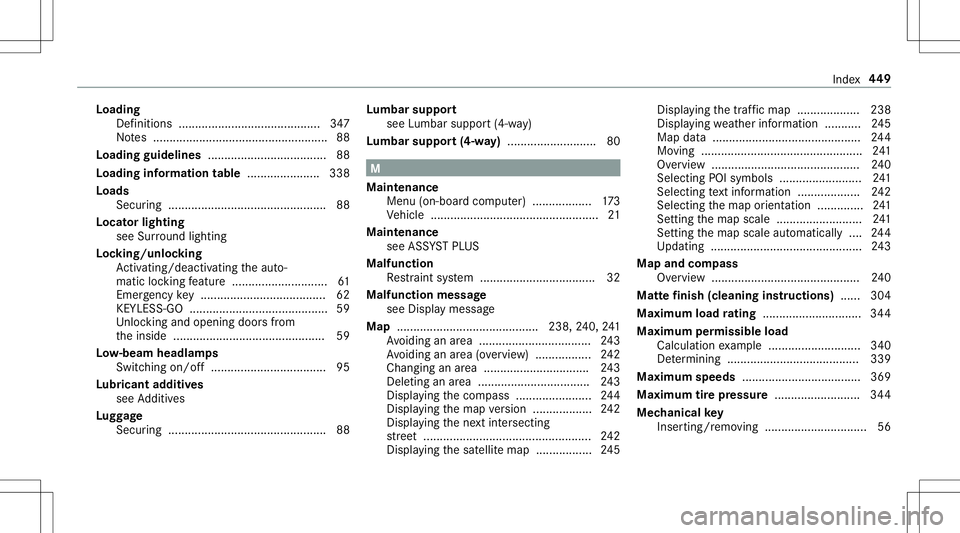
Load
ing
Def initions ...........................................3 47
No tes ..................................................... 88
Loading guideline s.................................... 88
Loading informat iontable ......................3 38
Lo ads
Secur ing....... ......................................... 88
Lo cat orlighting
see Surround lighting
Loc king /unl ocking
Ac tivati ng/d eactiv ating theaut o‐
matic locking featur e.............................6 1
Emerg encykey ...................................... 62
KE YLE SS-GO .......................................... 59
Un loc kin gand open ingdoor sfrom
th einside ...... ........................................5 9
Lo w-beam headla mps
Swi tching on/of f<0011001100110011001100110011001100110011001100110011001100110011
0011001100110011001100110011001100110011001100110011001100110011
001100110011> 95
Lu bricant additives
see Additiv es
Lu ggage
Sec uring ................................................ 88 Lu
mbar support
se eLu mbar support(4-w ay)
Lu mbar support(4 -w ay)...........................8 0 M
Maint enanc e
Menu (on-boa rdcom puter) ..... .......... ... 173
Ve hicle ............................................. ...... 21
Maint enanc e
see ASSYSTPL US
Malfunct ion
Re stra int system .............................. ..... 32
Malfu nction messag e
see Displa ymessag e
Map ...........................................2 38,240, 241
Av oiding anarea ..................................2 43
Av oiding anarea (ove rview) .................2 42
Cha nging anarea ....... ......................... 243
Del eting anarea .............................. .... 243
Dis play ing thecom pass .................. ..... 244
Dis play ing themap version ............ ...... 242
Dis play ing thene xt int ersect ing
st re et <0011001100110011001100110011001100110011001100110011001100110011
0011001100110011001100110011001100110011001100110011001100110011
0011001100110011001100110011001100110011001100110011001100110011
001100110011> 242
Dis play ing thesat ellit emap ................. 245 Dis
play ing thetra ffic map ...................2 38
Displ aying weather informat ion ...........2 45
Map data....... ......................................244
Mo ving .................................................2 41
Ov ervie w ............................................. 240
Sel ecting POIsymbo ls<0011001100110011001100110011001100110011001100110011001100110011
001100110011001100110011001100110011> 241
Sel ecting text informati on<0011001100110011001100110011001100110011001100110011001100110011
001100110011> 242
Sel ecting themap orient ation .............. 241
Se tting themap scale .......................... 241
Se tting themap scale automatic ally....2 44
Up dating .............................................. 243
Map andcom pass
Ov ervie w ...... ....................................... 240
Matt efinish (cleaning instructions) ...... 304
Maxim umload ratin g<0011001100110011001100110011001100110011001100110011001100110011
00110011001100110011001100110011> ......344
Maxi mum permis sibl elo ad
Ca lcu latio nex am ple ............................ 340
De term inin g........................................ 339
Max imumspeed s.................................... 369
Max imumtirepr essur e.......................... 344
Mec hanical key
Inser ting/r emoving ............................... 56 Inde
x44
9
Page 452 of 470
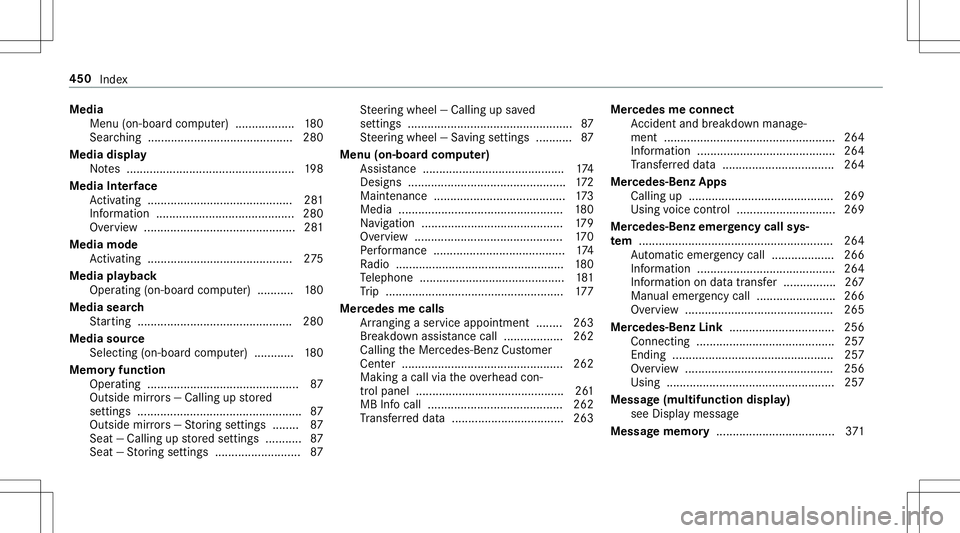
Media
Menu (on-boa rdcom puter) ...... ............ 180
Sea rching ............................................ 280
Media display
No tes .................. ................................. 198
Media Interface
Ac tivati ng ........... ................................. 281
Inf orma tion........... ............................... 280
Ov ervie w ........... ...................... ........... ..281
Me dia mode
Ac tivati ng ........... ................................. 275
Media playbac k
Oper ating (on-boa rdcom puter) ..... ...... 180
Media search
St artin g.......................................... .....2 80
Media source
Selecti ng(on-boa rdcom puter) ...... ...... 180
Memor yfunctio n
Oper ating ............ .................................. 87
Outside mirrors —Ca lling up stor ed
se ttings .......................................... ........ 87
Outside mirrors —St or ing settings ........ 87
Sea t— Ca lling upstor ed settings ........... 87
Sea t— St or ing settings .................. ........ 87 St
eer ing wheel —Calling upsave d
se ttin gs .......................................... ........ 87
St eer ing wheel —Sa ving settings ........... 87
Menu (on-boar dcom puter)
Assis tance <0011001100110011001100110011001100110011001100110011001100110011
0011001100110011001100110011001100110011> <0011001100110011001100110011001100110011001100110011001100110011
0011>174
Desi gns ............. ...................................172
Maint enance ........................................1 73
Media .................................................. 180
Na vig ation .......................................... .1 79
Ov ervie w ....... ................................... ...170
Pe rfor mance ........................................1 74
Ra dio ...................................................1 80
Te lephon e...................................... ...... 181
Tr ip .................................................. .... 177
Mer cede sme calls
Ar rangi ng aser vice appo intme nt........ 263
Br ea kdo wnassist anc ecall .............. .... 262
Callin gth eMer cedes- BenzCustomer
Cent er................................................. 262
Making acall viatheove rhead con‐
tr ol panel ....................................... ...... 261
MB Infocall .................................... ..... 262
Tr ans ferred dat a.............................. ....2 63 Mer
cedes meconne ct
Ac cid ent and brea kdo wnmana ge‐
ment ....................................................264
Inf ormation ..........................................264
Tr ans ferred dat a..................................2 64
Mer cede s-Benz Apps
Ca lling up ...... ...................................... 269
Using voice con trol .............................. 269
Mer cedes-B enzemer gency callsys‐
te m ........... ............ ....................................264
Au tomatic emerg encycall................... 266
Inf ormation ..........................................264
Inf ormation ondat atransf er................2 67
Manual emergency call<0011001100110011001100110011001100110011001100110011001100110011
00110011001100110011001100110011> 266
Ov ervie w <0011001100110011001100110011001100110011001100110011001100110011
001100110011001100110011001100110011> <0011001100110011001100110011001100110011001100110011001100110011
0011001100110011>265
Mer cedes -Ben zLi nk <0011001100110011001100110011001100110011001100110011001100110011
00110011001100110011001100110011> ........256
Co nnecti ng<0011001100110011001100110011001100110011001100110011001100110011
001100110011001100110011001100110011> <0011001100110011001100110011001100110011001100110011001100110011
0011>257
Endi ng<0011001100110011001100110011001100110011001100110011001100110011
001100110011001100110011001100110011> <0011001100110011001100110011001100110011001100110011001100110011
00110011001100110011001100110011> 257
Ov ervie w <0011001100110011001100110011001100110011001100110011001100110011
001100110011001100110011001100110011> <0011001100110011001100110011001100110011001100110011001100110011
0011001100110011>256
Usi ng <0011001100110011001100110011001100110011001100110011001100110011
001100110011001100110011001100110011> <0011001100110011001100110011001100110011001100110011001100110011
00110011001100110011001100110011>..257
Mes sage(mul tifunctio ndis pla y)
see Disp lay mes sage
Messag ememor y...... .............................. 371 450
Index
Page 453 of 470
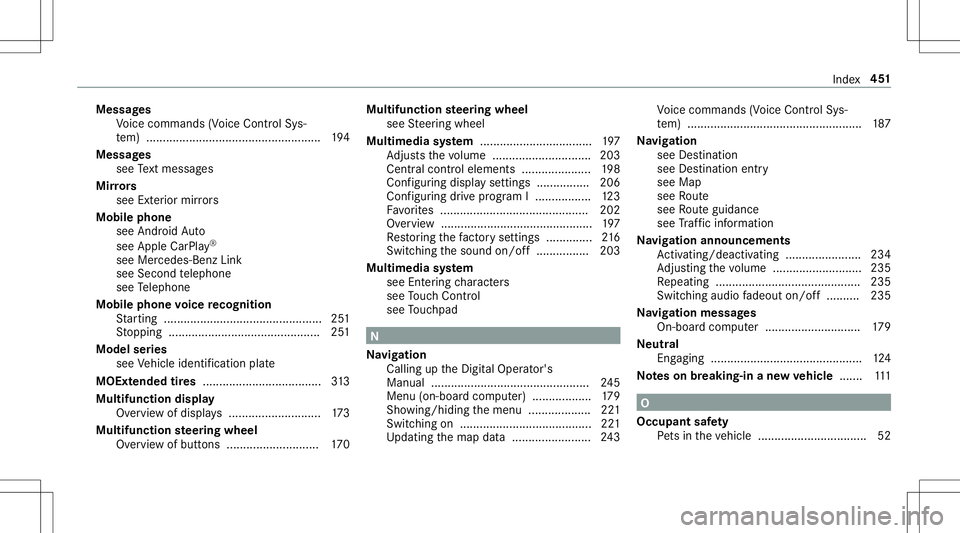
Messag
es
Vo ice com mand s(V oice ControlSy s‐
te m) ..................................................... 194
Messag es
see Text mes sage s
Mir rors
see Exterior mir rors
Mobi lephone
see Andr oidAuto
see Apple CarPla y®
see Mercedes-Benz Link
see Second telephon e
see Telephon e
Mobile phonevo ice recognit ion
St artin g................................................ 251
St opping ..............................................2 51
Model series
see Vehicle identif ication plate
MOExt ended tires .................................... 313
Multifunc tiondispla y
Ov ervie wof disp lays <0011001100110011001100110011001100110011001100110011001100110011
001100110011001100110011001100110011001100110011> 173
Multifunc tionsteer ing wheel
Ov ervie wof butt ons ............................ 170 Multifunc
tionsteer ing wheel
see Steer ing wheel
Mult imedia system .................................. 197
Ad jus tsthevo lume .............................. 203
Cent ralcon trol elemen ts................ .....1 98
Conf iguring displ aysettin gs ............ ....2 06
Conf iguring drive pr ogr am I<0011001100110011001100110011001100110011001100110011001100110011
0011> 123
Fa vorite s ............................................. 202
Ov ervie w .......................................... ....1 97
Re stor ing thefa ct or yse ttings .............. 216
Swi tching thesound on/off............ ....2 03
Multimedi asy stem
see Entering charact ers
see Touc hCon trol
see Touc hpad N
Na vig ation
Call inguptheDigit alOper ator's
Manual ................................................ 245
Menu (on-boar dcom puter) ............ ...... 179
Sho wing/hi ding themenu ...................2 21
Swi tching on<0011001100110011001100110011001100110011001100110011001100110011
0011001100110011001100110011001100110011001100110011001100110011
00110011001100110011001100110011> 221
Up dating themap data........................ 243 Vo
ice com mand s(V oice ControlSy s‐
te m) ..................................................... 187
Na vig ation
see Destination
see Destination entry
see Map
see Route
see Routeguidan ce
see Traf fic inf ormati on
Na vig ation announcements
Ac tivati ng/d eactiv ating ........... ............234
Ad jus ting thevo lume ...........................2 35
Re peating ............................................ 235
Switc hingaudio fadeout on/off.......... 235
Na vig ation messag es
On-boar dcom puter ............................. 179
Ne utr al
Eng aging ...... ........................................ 124
No teson breaking-in ane wvehicl e...... .111 O
Occupant safety
Pe ts intheve hicle ................................. 52 Inde
x45
1
Page 454 of 470
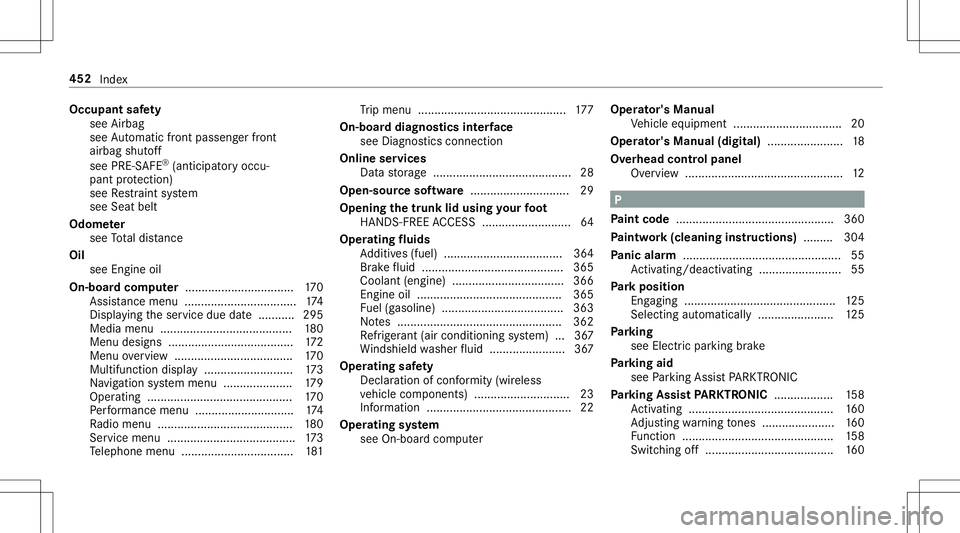
Occupant
safety
see Airbag
see Automatic front pass engerfront
airb agshut off
see PRE-S AFE®
(anticip ator yoccu‐
pant protect ion)
see Restra int system
see Seat belt
Odome ter
see Totaldis tance
Oi l
see Engi neoil
On -bo ardco mp uter ...... ........................... 170
Assi stanc emen u.................................. 174
Dis play ing theser vice duedate........... 295
Media menu .................................... ....1 80
Menu designs ......................................172
Menu overview .................................... 170
Multifunction display........................... 173
Na vig ation system menu ..................... 179
Oper ating ............ ................................ 170
Pe rfor mance menu.............................. 174
Ra dio menu .........................................1 80
Ser vice menu .......................................173
Te lephon emen u.................................. 181 Tr
ip men u........................................ .....1 77
On-boar ddiagnos ticsinterface
see Diag nostics con nection
Online services
Dat ast or ag e .......................................... 28
Open-sour cesof tware .............................. 29
Opening thetrunk lidusing your foot
HANDS-FREE ACCES S.................... .......6 4
Oper ating fluids
Ad ditiv es(fuel) ................................ .... 364
Br ak efluid ...........................................3 65
Coo lant (engi ne)....... ..................... ...... 366
Engine oil....... .....................................365
Fu el(gasoline) ................................. ....3 63
No tes .................................................. 362
Re frig er ant (airconditio ningsystem) ...367
Wi ndsh ield wa sher fluid .................. .....3 67
Oper ating safety
Decl arati on ofconf ormity (wirel ess
ve hicle component s)........................ ..... 23
Inf ormation .................................... ........ 22
Oper ating system
see On-bo ardcom puter Oper
ator' sMan ual
Ve hicle equipment ................................. 20
Oper ator's Manual (digital) ....................... 18
Ov erhead controlpanel
Ov ervie w ................................................ 12 P
Pa int code ................................................ 360
Pa intw ork(cleaning instructions) .........3 04
Pa nic alar m................................................ 55
Ac tivati ng/d eactiv ating ........... ..............55
Pa rk pos ition
Eng aging <0011001100110011001100110011001100110011001100110011001100110011
0011001100110011001100110011001100110011001100110011001100110011
0011> .............125
Sel ecting automatical ly..... .................. 125
Pa rking
see Elec tric par kingbr ak e
Pa rking aid
see Parking AssistPA RK TRONI C
Pa rking Assis tPA RK TRONI C<0011001100110011001100110011001100110011001100110011001100110011
00110011> 158
Ac tivati ng ........... ................................. 160
Ad jus ting warning tones <0011001100110011001100110011001100110011001100110011001100110011
001100110011001100110011> 160
Fu nctio n<0011001100110011001100110011001100110011001100110011001100110011
001100110011001100110011001100110011> <0011001100110011001100110011001100110011001100110011001100110011
00110011001100110011>158
Swi tching off<0011001100110011001100110011001100110011001100110011001100110011
0011001100110011001100110011001100110011001100110011001100110011
0011001100110011001100110011> 160 452
Index
Page 455 of 470
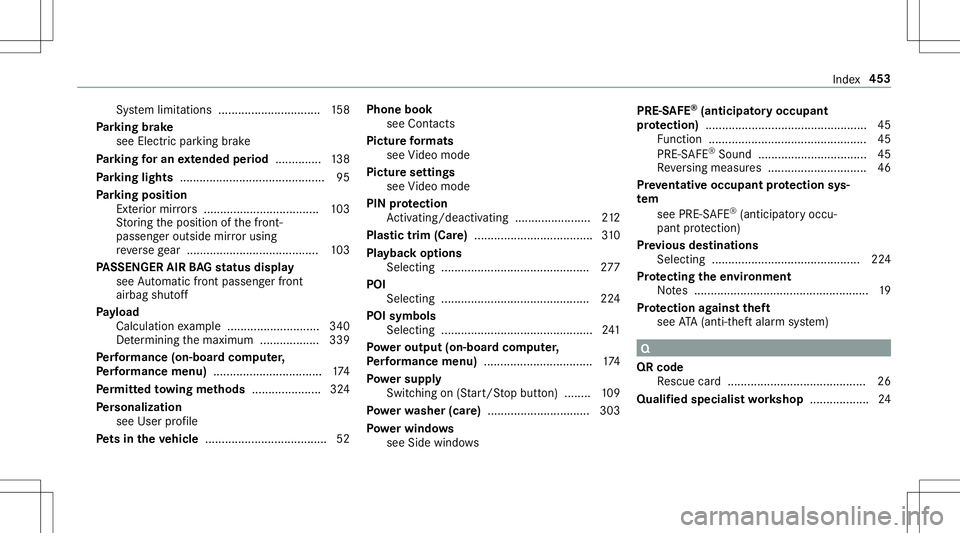
Sy
stem limit ations ...............................1 58
Pa rking brak e
see Elec tric par kingbr ak e
Pa rking foran extended period .............. 138
Pa rking light s............................................ 95
Pa rking posit ion
Ex terior mir rors <0011001100110011001100110011001100110011001100110011001100110011
0011001100110011001100110011001100110011001100110011001100110011
001100110011> 103
St or ing theposition ofthefront -
passeng eroutside mirrorusi ng
re ve rsege ar ........................................ 103
PA SSEN GERAIRBAGstatus displa y
see Automatic front pass engerfront
airb agshut off
Pa yload
Calculat ionexam ple ............................ 340
De term inin gth emaximum .................. 339
Pe rfor ma nce (on-boa rdcom puter,
Pe rfor ma nce menu ).................................1 74
Pe rm itted towing methods .....................3 24
Pe rsonaliz ation
see User profile
Pe ts inthe vehicl e...... ...............................52 Phone
book
see Cont acts
Pictur efo rm ats
see Video mode
Pictur ese ttings
see Video mode
PIN protection
Ac tivati ng/d eactiv ating ........... ............212
Plas tictrim (Car e).................................... 310
Pla ybac kop tions
Selectin g.......................................... ... 277
POI Selectin g.......................................... ... 224
POI symbols
Selectin g.......................................... ....2 41
Po we rout put (on-b oard comp uter,
Pe rfor ma nce menu ).................................1 74
Po we rsupp ly
Swi tching on(Start/S topbutt on) ........ 109
Po we rwa sher (care)...............................3 03
Po we rwi ndo ws
see Side windo ws PRE-S
AFE®
(anticipat oryoccupant
pr otection) .................................................4 5
Fu nctio n<0011001100110011001100110011001100110011001100110011001100110011
00110011001100110011001100110011> <0011001100110011001100110011001100110011001100110011001100110011
00110011001100110011001100110011> 45
PR E-S AFE ®
Sou nd<0011001100110011001100110011001100110011001100110011001100110011
00110011001100110011001100110011> .........45
Re versing measur es.............................. 46
Pr eve ntativ eoccupant protection sys‐
te m
see PRE-S AFE®
(anticipat oryoccu‐
pant protect ion)
Pr ev ious destina tions
Selec ting.............................................2 24
Pr otecting theen vir onmen t
No tes ..................................................... 19
Pr otection agains tth eft
see ATA(anti-t heftal ar m system) Q
QR code
Re scue card.......................................... 26
Qualif iedspecialis two rkshop .................. 24 Inde
x453
Page 456 of 470
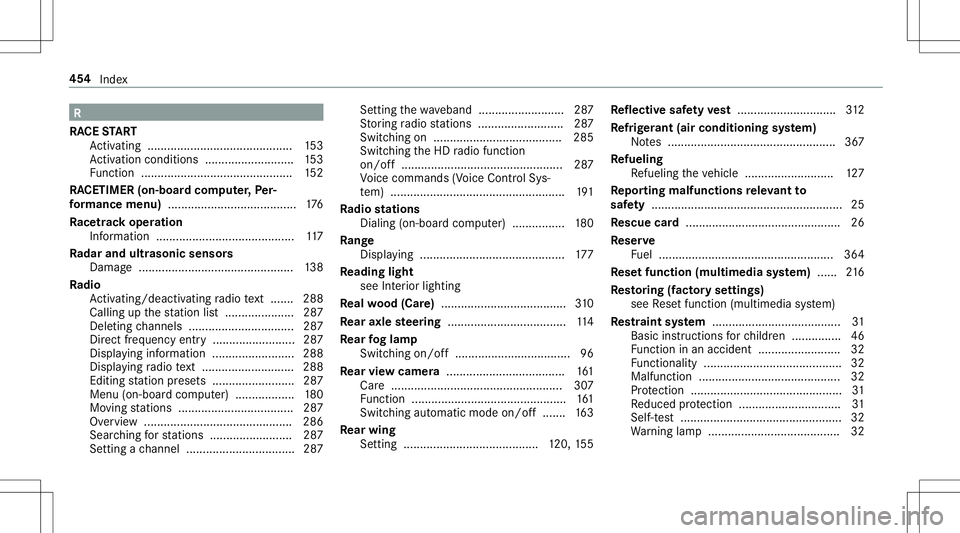
R
RA CE START
Ac tivati ng ........... ................................. 153
Ac tivati on cond itions ........... ................153
Fu nctio n<0011001100110011001100110011001100110011001100110011001100110011
001100110011001100110011001100110011> <0011001100110011001100110011001100110011001100110011001100110011
00110011001100110011>152
RA CETIME R(o n-bo ardco mp uter,Pe r‐
fo rm ance menu) .......................................176
Ra cetrac koper ation
In fo rm atio n.......................................... 117
Ra dar and ultrasonic senso rs
Dam age ............ ........................ ........... 138
Ra dio
Ac tivati ng/d eactiv ating radio text ....... 288
Ca lling upthest atio nlis t.....................2 87
Del eting chann els ................................ 287
Dir ect freq uenc yent ry<0011001100110011001100110011001100110011001100110011001100110011
001100110011001100110011001100110011> 287
Disp laying informati on<0011001100110011001100110011001100110011001100110011001100110011
001100110011001100110011001100110011> 288
Disp laying radio text <0011001100110011001100110011001100110011001100110011001100110011
001100110011001100110011001100110011001100110011> 288
Edi ting statio npr ese ts.........................2 87
Menu (on-boar dcom puter) .................. 180
Mo ving statio ns.............................. .....2 87
Ov ervie w ............................................. 286
Sear ching forst atio ns.........................2 87
Se tting ach ann el.................................2 87 Se
tting thewa veband .................... ...... 287
St or ing radio statio ns.......................... 287
Swit ching on .................................. .....2 85
Switc hingtheHD radio func tion
on/ off............................................ .....2 87
Vo ice com mand s(V oice ControlSy s‐
te m) .................................................. ... 191
Ra dio station s
Dial ing(on-boa rdcom puter) ..... ...........1 80
Ra nge
Displa ying....................................... ..... 177
Re ading light
see Interior lighting
Re alwo od (Car e)...................................... 310
Re ar axle steer ing .................................... 114
Re ar foglam p
Switc hingon/off............................ .......9 6
Re ar vie wcamer a....... .............................161
Car e................................................ .... 307
Fu nctio n<0011001100110011001100110011001100110011001100110011001100110011
0011001100110011001100110011001100110011> <0011001100110011001100110011001100110011001100110011001100110011
00110011001100110011>161
Swi tching automatic mode on/off..... ..163
Re ar wing
Se tting ......................................... 120, 155 Re
fle ctive sa fety vest <0011001100110011001100110011001100110011001100110011001100110011
00110011001100110011001100110011001100110011001100110011> 312
Re frig er ant (air conditioni ngsystem)
No tes ................................................... 367
Re fueli ng
Re fuel ingtheve hicle ........................... 127
Re por ting malfun ctionsre leva nt to
saf ety .... ...................................................... 25
Re scue card............................................... 26
Re ser ve
Fu el ..................................................... 364
Re setfunction (multimedia system) ...... 216
Re stor ing (fact oryse ttings)
see Resetfunction (multimedia system)
Re stra int system .......................................3 1
Basi cins tructi ons forch ildr en ...............4 6
Fu nctio nin an acci dent <0011001100110011001100110011001100110011001100110011001100110011
00110011001100110011001100110011> .32
Fu nctio nality <0011001100110011001100110011001100110011001100110011001100110011
00110011001100110011001100110011> <0011001100110011001100110011001100110011001100110011001100110011
00110011>32
Ma lfunctio n<0011001100110011001100110011001100110011001100110011001100110011
001100110011001100110011001100110011> <0011001100110011001100110011001100110011001100110011001100110011
00110011>32
Pr otect ion ..............................................3 1
Re duced protect ion ...............................3 1
Sel f-tes t<0011001100110011001100110011001100110011001100110011001100110011
0011001100110011001100110011001100110011001100110011001100110011
0011001100110011001100110011001100110011001100110011001100110011
0011> 32
Wa rning lam p........................................ 32 45
4
Ind ex
Page 457 of 470
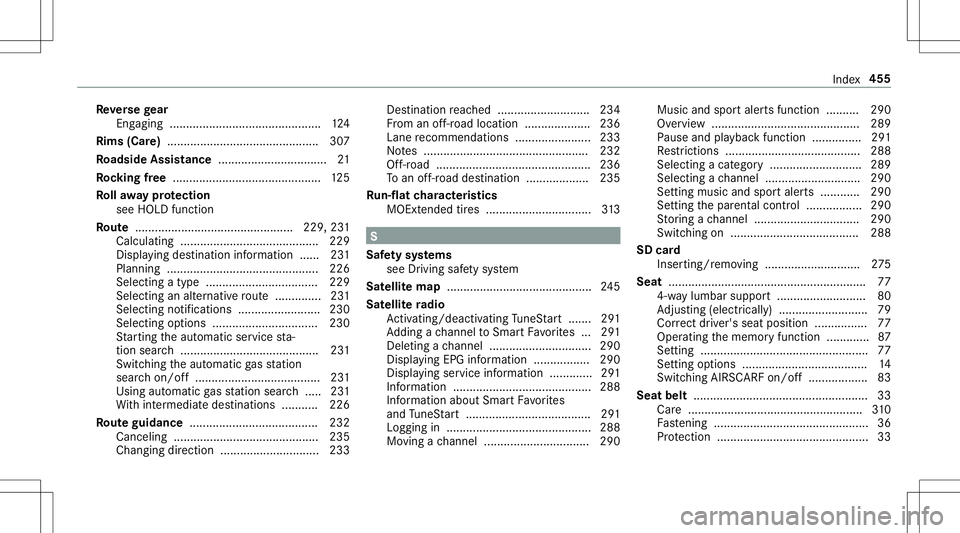
Re
versege ar
Eng aging ....... .......................................124
Rims (Care) <0011001100110011001100110011001100110011001100110011001100110011
0011001100110011001100110011001100110011001100110011> <0011001100110011001100110011001100110011001100110011001100110011
0011>307
Ro adside Assistan ce ....... .......................... 21
Ro cking free .............................................1 25
Ro llaw ay protection
see HOL Dfun ction
Ro ute ...... .......................................... 229,231
Ca lcul ating ............ .............................. 229
Displ aying destination informatio n...... 231
Plann ing.............................................. 226
Selec tingatype .................................. 229
Selec tingan alternat ive ro ute .............. 231
Sel ect ing notificat ions.........................2 30
Selecti ngoptions ................................ 230
St artin gth eaut omatic service sta‐
tio nsear ch<0011001100110011001100110011001100110011001100110011001100110011
0011001100110011001100110011001100110011001100110011001100110011
0011001100110011001100110011001100110011> 231
Swi tching theaut omatic gasst atio n
sear chon/of f...................................... 231
Using automatic gasst atio nsear ch..... 231
Wi th intermediat edes tination s...........2 26
Ro uteguidanc e...... ................................. 232
Ca nceling ............................................235
Cha nging direction .............................. 233 Des
tination reac hed ........................ .... 234
Fr om anoff-r oad location .................... 236
Lane recomme ndations <0011001100110011001100110011001100110011001100110011001100110011
0011001100110011001100110011> 233
No tes .................................................. 232
Of f-road .......................................... ..... 236
To an off-ro ad des tinatio n.............. .....2 35
Ru n-f lat charact eristics
MOExt ended tires ....... ......................... 313 S
Saf etysy stems
see Drivin gsaf etysy stem
Sat ellit emap ............................................ 245
Sat ellit era dio
Ac tivati ng/d eactiv ating TuneS tart ....... 291
Ad ding ach ann elto Smar tFa vorite s ... 291
Dele tingach ann el...............................2 90
Displ aying EPG informatio n............ .....2 90
Displ aying service informatio n.............2 91
Inf ormation ..................................... .....2 88
Inf ormatio nabo utSmar tFa vorite s
and TuneS tart <0011001100110011001100110011001100110011001100110011001100110011
0011001100110011001100110011001100110011001100110011001100110011
001100110011001100110011> 291
Log ging in<0011001100110011001100110011001100110011001100110011001100110011
0011001100110011001100110011001100110011001100110011001100110011
001100110011001100110011001100110011001100110011> 288
Mo ving ach ann el................................ 290 Music
andspor taler tsfun ction .......... 290
Ov ervie w .............................................2 89
Pa use and playbac kfun ction ...............2 91
Re strictions <0011001100110011001100110011001100110011001100110011001100110011
001100110011001100110011001100110011001100110011> .............288
Sele cting acat ego ry<0011001100110011001100110011001100110011001100110011001100110011
001100110011001100110011001100110011001100110011> 289
Sel ecti ngach ann el.............................2 90
Se tting musicand spor tal er ts ....... ..... 290
Se tting thepar entalcon trol ................. 290
St or ing ach ann el................................ 290
Swit ching on .......................................2 88
SD card
Inser ting/r emoving .............................275
Seat ............................................................ 77
4-w aylumbar support...........................8 0
Ad jus ting (electr ica lly)............ ...............79
Co rrect driver's seat position ................7 7
Oper ating thememor yfunc tion .............8 7
Se tting <0011001100110011001100110011001100110011001100110011001100110011
0011001100110011001100110011001100110011001100110011001100110011
0011001100110011001100110011001100110011001100110011001100110011
001100110011> 77
Se tting options <0011001100110011001100110011001100110011001100110011001100110011
0011001100110011001100110011001100110011001100110011001100110011
001100110011001100110011> 14
Swi tching AIRSC ARFon/of f<0011001100110011001100110011001100110011001100110011001100110011
00110011> 83
Se at belt <0011001100110011001100110011001100110011001100110011001100110011
0011001100110011001100110011001100110011001100110011001100110011
0011001100110011001100110011001100110011001100110011001100110011
00110011001100110011> 33
Ca re <0011001100110011001100110011001100110011001100110011001100110011
0011001100110011001100110011001100110011001100110011001100110011
0011001100110011001100110011001100110011001100110011001100110011
00110011001100110011> 310
Fa stening ............................................... 36
Pr otect ion ..............................................3 3 Inde
x455
Page 458 of 470
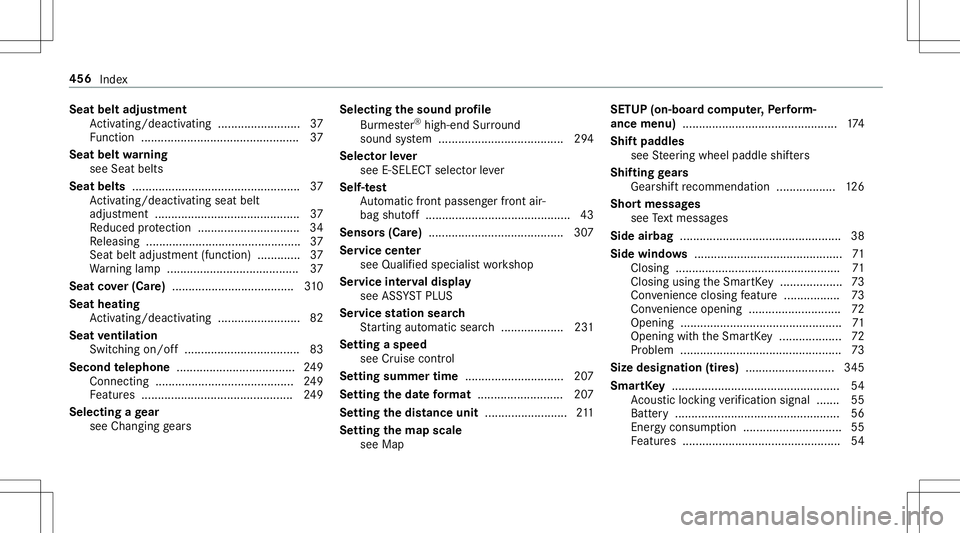
Seat
beltadjustment
Ac tivati ng/d eactiv ating ........... ..............37
Fu nctio n<0011001100110011001100110011001100110011001100110011001100110011
001100110011001100110011001100110011> <0011001100110011001100110011001100110011001100110011001100110011
0011001100110011001100110011> 37
Seat beltwarning
see Seat belts
Seat belts ...................................................3 7
Ac tivati ng/d eactiv ating seat belt
ad jus tment ............................................ 37
Re duced protect ion ...............................3 4
Re leasing ...............................................3 7
Sea tbel tad jus tment (function) ............. 37
Wa rning lam p........................................ 37
Seat cover(C are) ............ .........................310
Seat heating
Ac tivati ng/d eactiv ating ........... ..............82
Se at ventilat ion
Switc hingon/o ff<0011001100110011001100110011001100110011001100110011001100110011
0011001100110011001100110011001100110011001100110011001100110011
001100110011> 83
Se cond telephone .... ................................ 249
Con necting .......................................... 249
Fe atur es.............. ................................ 249
Selec tingage ar
see Changing gears Select
ingthesound profile
Bur mes ter®
high-end Surround
soun dsy stem ................................. ..... 294
Select orleve r
see E-SELECT selectorleve r
Self-t est
Au tomatic front pass engerfront air‐
bag shut off..... ....................................... 43
Sens ors(Car e).........................................3 07
Ser vice center
see Qualif iedspecialis two rkshop
Ser vice interva ldisp lay
see ASSYST PLUS
Ser vice station search
St artin gaut omat icsear ch<0011001100110011001100110011001100110011001100110011001100110011
001100110011> 231
Se tting aspe ed
see Cruise contr ol
Se tting summe rtime <0011001100110011001100110011001100110011001100110011001100110011
00110011001100110011001100110011001100110011001100110011> 207
Se tting thedatefo rm at ....... ................... 207
Se tting thedis tance unit.........................2 11
Se tting thema pscale
see Map SETU
P(on-boa rdcom puter,Pe rfor m‐
ance menu )...............................................1 74
Shif tpadd les
see Steer ing wheel paddle shifters
Shif ting gears
Gea rshif tre comme ndation <0011001100110011001100110011001100110011001100110011001100110011
00110011> 126
Shor tmessag es
see Text mes sage s
Side airbag .................................................3 8
Side windo ws<0011001100110011001100110011001100110011001100110011001100110011
0011001100110011001100110011001100110011001100110011001100110011
0011001100110011001100110011001100110011001100110011> 71
Closin g.................................................. 71
Closin gusin gth eSmar tKey <0011001100110011001100110011001100110011001100110011001100110011
001100110011> 73
Con venie nce closing featur e.................7 3
Con venie nce openi ng <0011001100110011001100110011001100110011001100110011001100110011
00110011001100110011001100110011> ....72
Opening .................................................7 1
Opening withth eSmar tKey <0011001100110011001100110011001100110011001100110011001100110011
001100110011> 72
Pr oblem .................................................7 3
Size designation (tires) ........................... 345
Smar tKey <0011001100110011001100110011001100110011001100110011001100110011
0011001100110011001100110011001100110011001100110011001100110011
0011001100110011001100110011001100110011001100110011001100110011
001100110011> 54
Ac ous ticlocking verificati onsignal ....... 55
Batt ery <0011001100110011001100110011001100110011001100110011001100110011
001100110011001100110011001100110011001100110011> <0011001100110011001100110011001100110011001100110011001100110011
001100110011001100110011>56
Energy consumption........... ...................55
Fe atur es................................................ 54 456
Index
Page 459 of 470
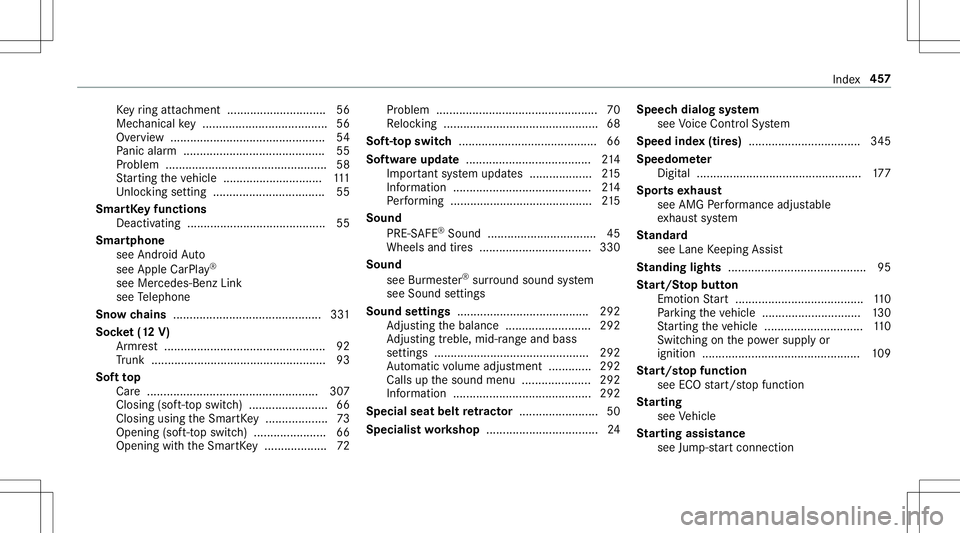
Ke
yring attachme nt<0011001100110011001100110011001100110011001100110011001100110011
001100110011001100110011001100110011> .....56
Mec hanica lke y ...................................... 56
Ov ervie w ........ ................................ .......5 4
Pa nic alar m <0011001100110011001100110011001100110011001100110011001100110011
001100110011001100110011001100110011> <0011001100110011001100110011001100110011001100110011001100110011
00110011>55
Pr ob lem <0011001100110011001100110011001100110011001100110011001100110011
001100110011001100110011001100110011> <0011001100110011001100110011001100110011001100110011001100110011
00110011001100110011001100110011> 58
St artin gth eve hicle .............................. 111
Un loc kin gse tting ............................ ...... 55
Sma rtKe yfunctions
Deactiv ating.......................................... 55
Smar tphone
see Andr oidAuto
see Apple CarPla y®
see Mercedes-Benz Link
see Telephon e
Sno wch ains .............................................331
Soc ket(1 2 V)
Ar mr est<0011001100110011001100110011001100110011001100110011001100110011
001100110011001100110011> <0011001100110011001100110011001100110011001100110011001100110011
001100110011001100110011>.....92
Tr unk .....................................................9 3
Sof tto p
Car e.................................................... 307
Closin g(sof t-to pswitc h)........................ 66
Closing usingtheSmar tKey <0011001100110011001100110011001100110011001100110011001100110011
001100110011> 73
Opening (soft-top switc h)......................6 6
Opening withth eSmar tKey <0011001100110011001100110011001100110011001100110011001100110011
001100110011> 72Pr
oblem .................................................7 0
Re loc kin g...............................................6 8
Sof t-top switc h.......................................... 66
Sof twareupda te<0011001100110011001100110011001100110011001100110011001100110011
0011001100110011001100110011001100110011001100110011001100110011
001100110011001100110011> 214
Im por tantsy stem updat es...................2 15
Inf ormation ...................................... .... 214
Pe rfor ming ...........................................2 15
Sound PRE-S AFE®
Sound ................................. 45
Wheels andtires .............................. ....3 30
Soun d
see Burmes ter®
sur round soun dsy stem
see Sound settings
Sound settings ........................................2 92
Ad jus ting thebalance ..................... ..... 292
Ad jus ting treb le,mid -rang eand bass
se tting s............. ..................................292
Au tomatic volume adjustment ........ .....2 92
Ca lls up thesound menu ............... ...... 292
Inf ormation .................................... ...... 292
Special seatbeltretract or <0011001100110011001100110011001100110011001100110011001100110011
0011001100110011001100110011> .50
Specialis two rkshop ..................................2 4 Speec
hdialog system
see Voice Cont rolSy stem
Speed index(tir es) ..................................3 45
Spee dome ter
Dig ital ............. .....................................177
Spor tsexhaus t
see AMG Perfor mance adjustable
ex haus tsy stem
St andar d
see Lane Keeping Assist
St anding lights .......................................... 95
St art/S topbutt on
Emo tion Start.......................................1 10
Pa rking theve hicle .............................. 130
St artin gth eve hicle .............................. 110
Swi tching onthepo we rsupp lyor
ignitio n..... ........................................... 109
St art/s topfunc tion
see ECOstar t/ stop funct ion
St arting
see Vehicle
St arting assistance
see Jump -sta rt connecti on Inde
x45
7
Page 460 of 470
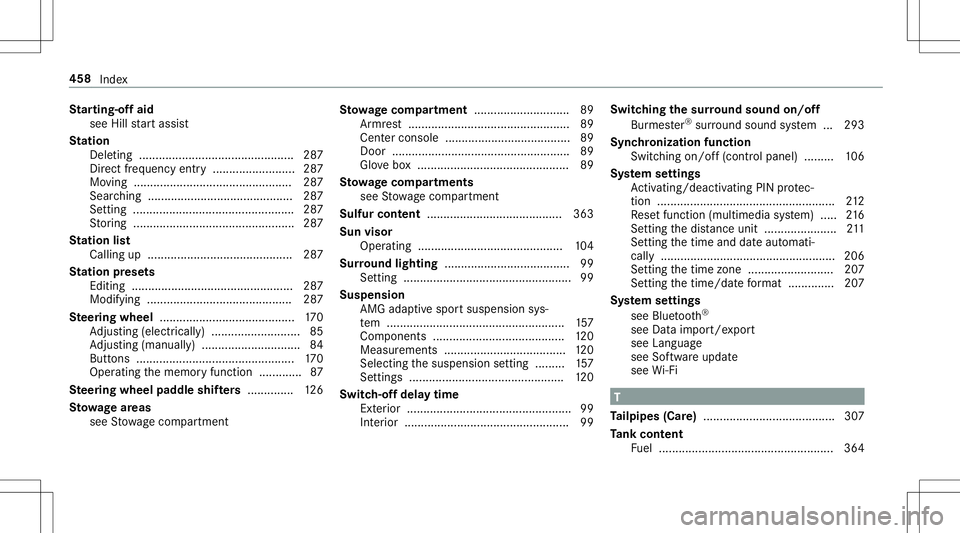
St
arting-o ffaid
see Hillstar tassis t
St ation
Dele ting ............................................... 287
Dir ect freq uency entry....... ..................287
Mo ving ............................ .................... 287
Sear ching ............................................ 287
Se tting ............................................ .....2 87
St or ing ............................................. ....2 87
St ation list
Ca lling up ....... ................................... ..287
St ation prese ts
Editing ................................................. 287
Modi fying ....... .....................................287
Ste ering wheel .........................................1 70
Ad jus ting (electr ica lly)............ ...............85
Ad jus ting (manually)............ ..................84
Butt ons <0011001100110011001100110011001100110011001100110011001100110011
00110011001100110011> <0011001100110011001100110011001100110011001100110011001100110011
00110011001100110011>......170
Oper ating thememor yfunc tion .............8 7
Ste ering wheel padd leshif ters .............. 126
St ow agear eas
see Stow agecom partment St
ow ageco mp artment .............................89
Ar mr est<0011001100110011001100110011001100110011001100110011001100110011
0011001100110011> <0011001100110011001100110011001100110011001100110011001100110011
0011001100110011>.........89
Ce nter conso le<0011001100110011001100110011001100110011001100110011001100110011
0011001100110011> <0011001100110011001100110011001100110011001100110011001100110011
00110011> 89
Door <0011001100110011001100110011001100110011001100110011001100110011
001100110011> <0011001100110011001100110011001100110011001100110011001100110011
0011001100110011> ...............89
Gl ove box.............................................. 89
St ow ageco mp artments
see Stow agecom partment
Sulf urcont ent.........................................3 63
Sun visor
Oper ating ............................................104
Sur round lighting ......................................99
Se tting ................................................ ...99
Suspen sion
AMG adaptive spor tsuspen sionsys‐
te m ..... ............................................. .... 157
Com ponents .................................. ...... 120
Measur ements ................................. ....1 20
Selecti ngthesuspension setting ......... 157
Se ttings <0011001100110011001100110011001100110011001100110011001100110011
0011001100110011001100110011001100110011001100110011001100110011
001100110011001100110011001100110011001100110011001100110011> 120
Switc h-offdela ytime
Ext erior .................................................. 99
Int erior ............................................. ..... 99 Switc
hingthesur round soun don/ off
Bur mes ter®
sur round soun dsy stem ...293
Sync hronizat ionfunction
Switc hingon/off(cont rolpanel) .........1 06
Sy stem settings
Ac tivati ng/d eactiv ating PIN protec‐
tion ...................................................... 212
Re setfunction (multimedia system) ..... 216
Se tting thedis tance unit<0011001100110011001100110011001100110011001100110011001100110011
001100110011001100110011> 211
Se tting thetime anddateaut omati‐
cally ..................................................... 206
Se tting thetime zone.......................... 207
Se tting thetime/ datefo rm at .............. 207
Sy stem settings
see Blue tooth®
see Dataim por t/expor t
see Languag e
see Softwareupda te
see Wi-Fi T
Ta ilpip es(Car e)........................................ 307
Ta nk cont ent
Fu el ..................................................... 364 458
Index