navigation MERCEDES-BENZ M-Class 2001 W163 Comand Manual
[x] Cancel search | Manufacturer: MERCEDES-BENZ, Model Year: 2001, Model line: M-Class, Model: MERCEDES-BENZ M-Class 2001 W163Pages: 164, PDF Size: 2.2 MB
Page 53 of 164
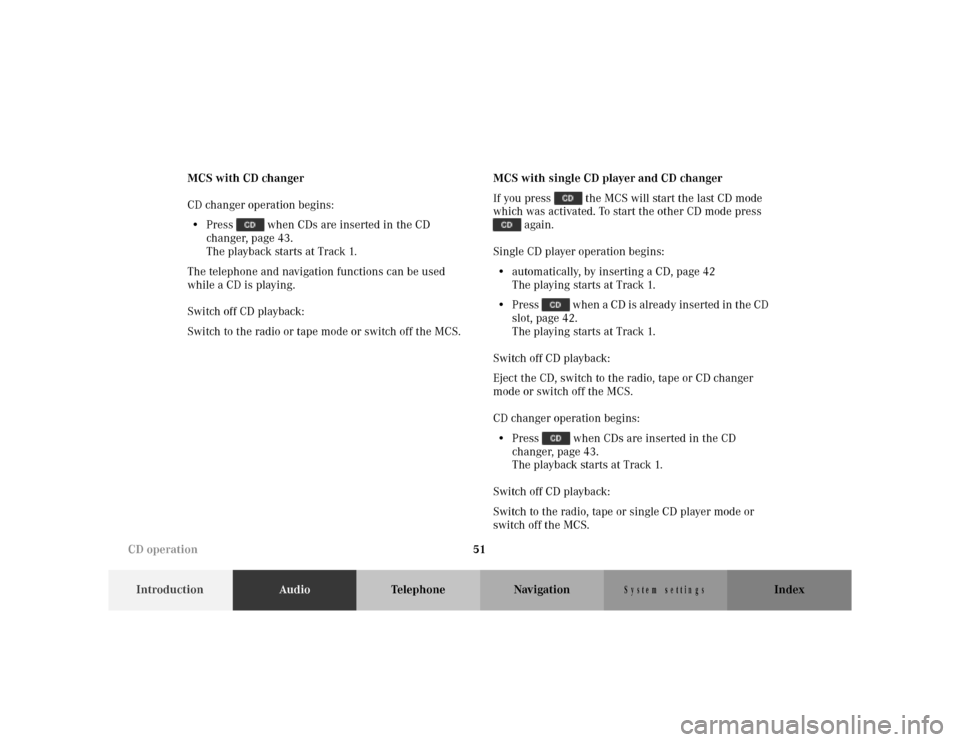
51
IntroductionAudioTelephone Navigation Index
S y s te m s e ttin g s
MCS with CD changer
CD changer operation begins:
• Press when CDs are inserted in the CD
changer, page 43.
The playback starts at Track 1.
The telephone and navigation functions can be used
while a CD is playing.
Switch off CD playback:
Switch to the radio or tape mode or switch off the MCS.MCS with single CD player and CD changer
If you press the MCS will start the last CD mode
which was activated. To start the other CD mode press
again.
Single CD player operation begins:
• automatically, by inserting a CD, page 42
The playing starts at Track 1.
• Press when a CD is already inserted in the CD
slot, page 42.
The playing starts at Track 1.
Switch off CD playback:
Eject the CD, switch to the radio, tape or CD changer
mode or switch off the MCS.
CD changer operation begins:
• Press when CDs are inserted in the CD
changer, page 43.
The playback starts at Track 1.
Switch off CD playback:
Switch to the radio, tape or single CD player mode or
switch off the MCS.
CD operation
Page 54 of 164
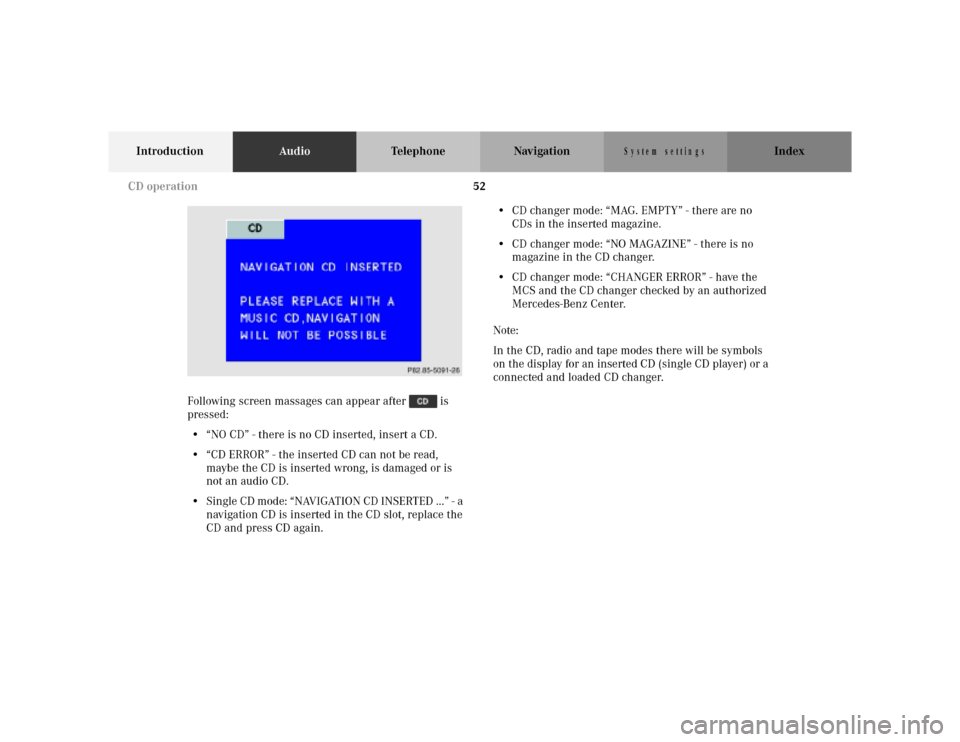
52
IntroductionAudioTelephone Navigation Index
S y s te m s e ttin g s
Following screen massages can appear after is
pressed:
• “NO CD” - there is no CD inserted, insert a CD.
• “CD ERROR” - the inserted CD can not be read,
maybe the CD is inserted wrong, is damaged or is
not an audio CD.
• Single CD mode: “NAVIGATION CD INSERTED ...” - a
navigation CD is inserted in the CD slot, replace the
CD and press CD again.• CD changer mode: “MAG. EMPTY” - there are no
CDs in the inserted magazine.
• CD changer mode: “NO MAGAZINE” - there is no
magazine in the CD changer.
• CD changer mode: “CHANGER ERROR” - have the
MCS and the CD changer checked by an authorized
Mercedes-Benz Center.
Note:
In the CD, radio and tape modes there will be symbols
on the display for an inserted CD (single CD player) or a
connected and loaded CD changer.P86-0081-B13 (2-fbg)
CD operation
Page 55 of 164
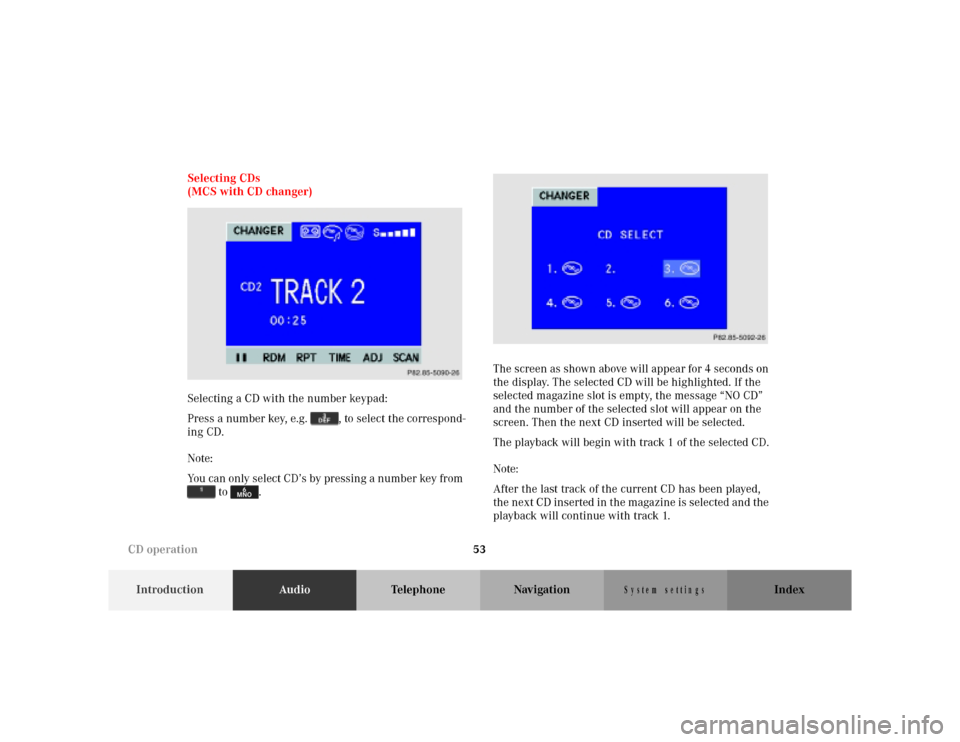
53
IntroductionAudioTelephone Navigation Index
S y s te m s e ttin g s
Selecting CDs
(MCS with CD changer)
Selecting a CD with the number keypad:
Press a number key, e.g. , to select the correspond-
ing CD.
Note:
You can only select CD’s by pressing a number key from
to .The screen as shown above will appear for 4 seconds on
the display. The selected CD will be highlighted. If the
selected magazine slot is empty, the message “NO CD”
and the number of the selected slot will appear on the
screen. Then the next CD inserted will be selected.
The playback will begin with track 1 of the selected CD.
Note:
After the last track of the current CD has been played,
the next CD inserted in the magazine is selected and the
playback will continue with track 1.
P68.20-2110-27
P86-0081-B13 (2-fbg)
CD operation
Page 56 of 164

54
IntroductionAudioTelephone Navigation Index
S y s te m s e ttin g s
Track select
Select a track with the joystick:
Push joystick to :
The next track starts to play back.
Push joystick to :
Play back the previous track. If more than 10 seconds of
playing time have elapsed, the current track is started
over.
Push the joystick as often as necessary to select the
desired track.Selecting a track with the number keypad:
Press and enter the number of the track you wish
to select , e.g. and . Track 2 is played.
P68.20-2110-27
P86-0081-B13 (2-fbg)
CD operation
Page 57 of 164
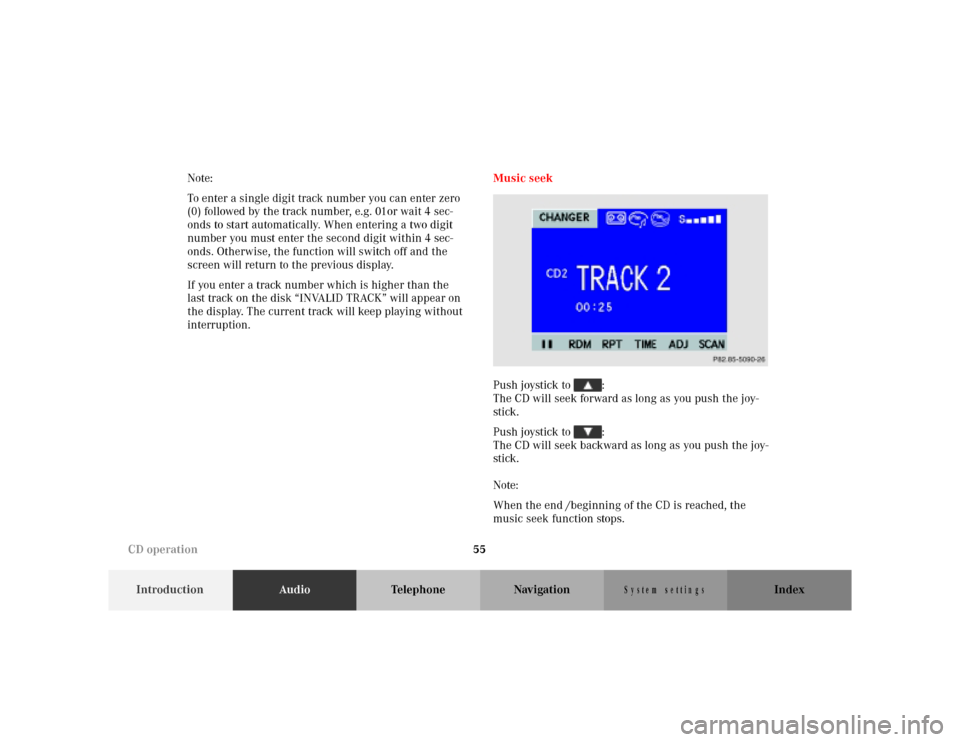
55
IntroductionAudioTelephone Navigation Index
S y s te m s e ttin g s
Note:
To enter a single digit track number you can enter zero
(0) followed by the track number, e.g. 01or wait 4 sec-
onds to start automatically. When entering a two digit
number you must enter the second digit within 4 sec-
onds. Otherwise, the function will switch off and the
screen will return to the previous display.
If you enter a track number which is higher than the
last track on the disk “INVALID TRACK” will appear on
the display. The current track will keep playing without
interruption.Music seek
Push joystick to :
The CD will seek forward as long as you push the joy-
stick.
Push joystick to :
The CD will seek backward as long as you push the joy-
stick.
Note:
When the end /beginning of the CD is reached, the
music seek function stops.
P68.20-2110-27
CD operation
Page 58 of 164
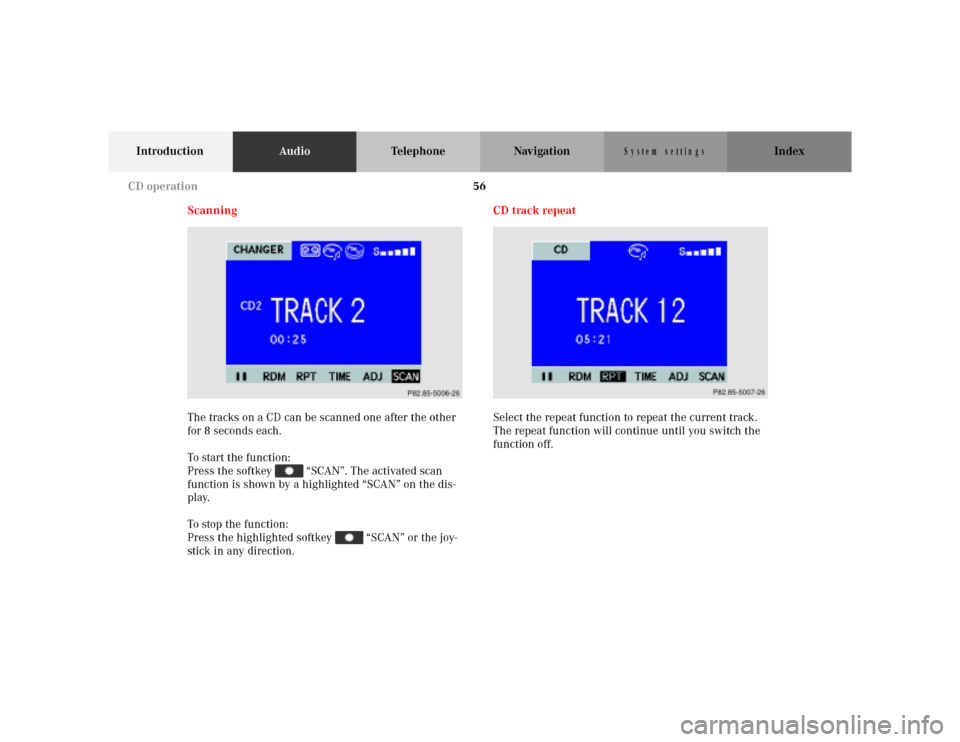
56
IntroductionAudioTelephone Navigation Index
S y s te m s e ttin g s
Scanning
The tracks on a CD can be scanned one after the other
for 8 seconds each.
To start the function:
Press the softkey “SCAN”. The activated scan
function is shown by a highlighted “SCAN” on the dis-
play.
To stop the function:
Press the highlighted softkey “SCAN” or the joy-
stick in any direction.CD track repeat
Select the repeat function to repeat the current track.
The repeat function will continue until you switch the
function off.
P68.20-2110-27
P82.85-5007-26
CD operation
Page 59 of 164
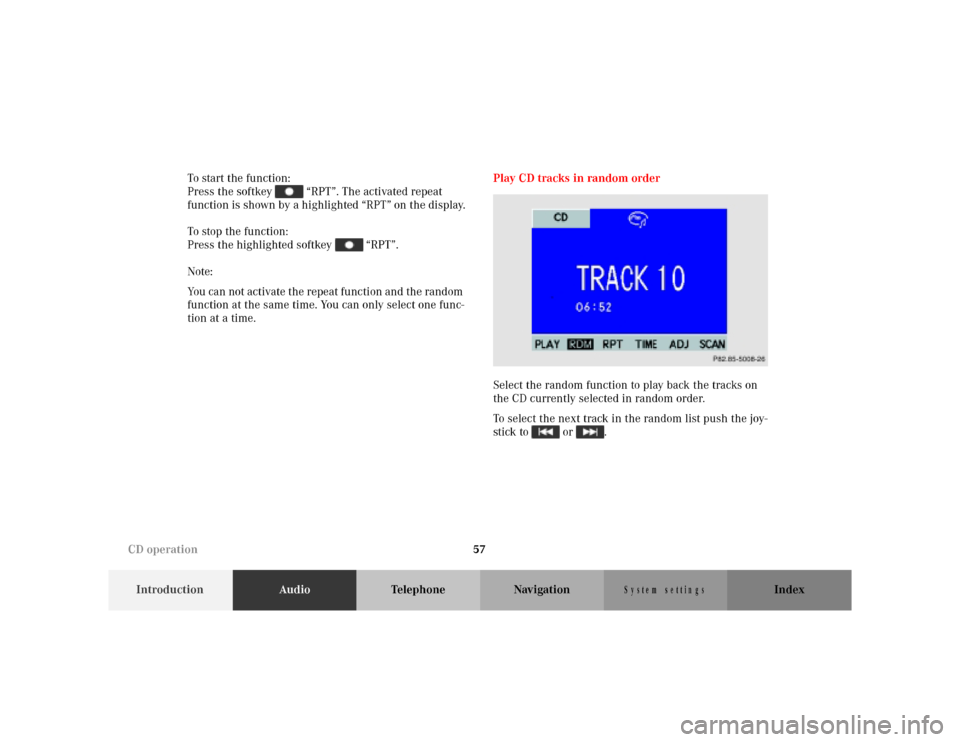
57
IntroductionAudioTelephone Navigation Index
S y s te m s e ttin g s
To start the function:
Press the softkey “RPT”. The activated repeat
function is shown by a highlighted “RPT” on the display.
To stop the function:
Press the highlighted softkey “RPT”.
Note:
You can not activate the repeat function and the random
function at the same time. You can only select one func-
tion at a time.Play CD tracks in random order
Select the random function to play back the tracks on
the CD currently selected in random order.
To select the next track in the random list push the joy-
stick to or .
P82.85-5008-26
CD operation
Page 60 of 164

58
IntroductionAudioTelephone Navigation Index
S y s te m s e ttin g s
To start the function:
Press the softkey “RDM”. The activated random
function is shown as a highlighted “RDM“ on the dis-
play.
To stop the function:
Press the highlighted softkey “RDM”.
Note:
You can not activate the repeat function and the random
function at the same time. You can only select one func-
tion at a time.Pause
Press the softkey “II”. The CD will stop playing.
On the display “PAUSE” will appear. The CD will also
stop playing if you send or receive a phone call.
To c a n c e l PAU S E :
Press the softkey “PLAY”.
P82.85-5009-26
CD operation
Page 61 of 164
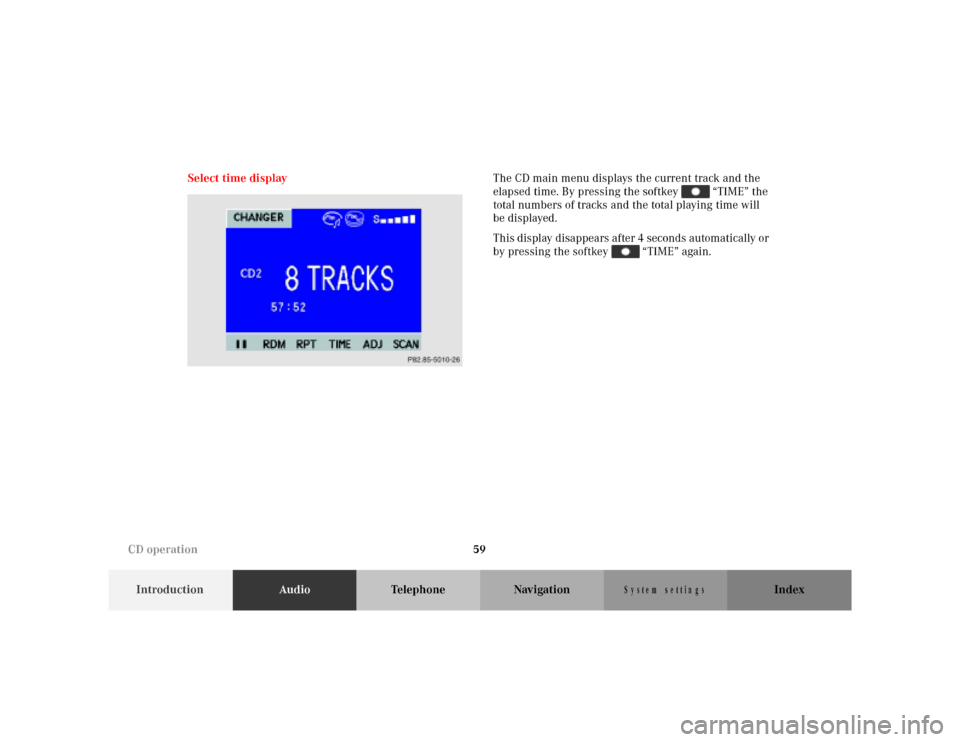
59
IntroductionAudioTelephone Navigation Index
S y s te m s e ttin g s
Select time displayThe CD main menu displays the current track and the
elapsed time. By pressing the softkey “TIME” the
total numbers of tracks and the total playing time will
be displayed.
This display disappears after 4 seconds automatically or
by pressing the softkey “TIME” again.
P68.20-2110-27
CD operation
Page 62 of 164

60
Introduction AudioTe l e p h o n eNavigation Index
S y s te m s e ttin g s
Before you use the telephone............................................61
Operating and display elements - telephone ................. 63
Menu overview - Telephone ............................................. 64
Switching telephone on and off ....................................... 66
Incoming calls .................................................................... 68
Outgoing calls..................................................................... 70
Dialing a telephone number ............................................ 70
Dialing a number from the phone book ......................... 72
Redial ....................................................................................74
Speed-dialing ...................................................................... 75
Quick-dialing .......................................................................76
Emergency call ....................................................................76
Requesting and displaying Info Services ....................... 79 Contents - Telephone