MERCEDES-BENZ M-Class 2012 W166 Owner's Manual
Manufacturer: MERCEDES-BENZ, Model Year: 2012, Model line: M-Class, Model: MERCEDES-BENZ M-Class 2012 W166Pages: 396, PDF Size: 14.48 MB
Page 181 of 396
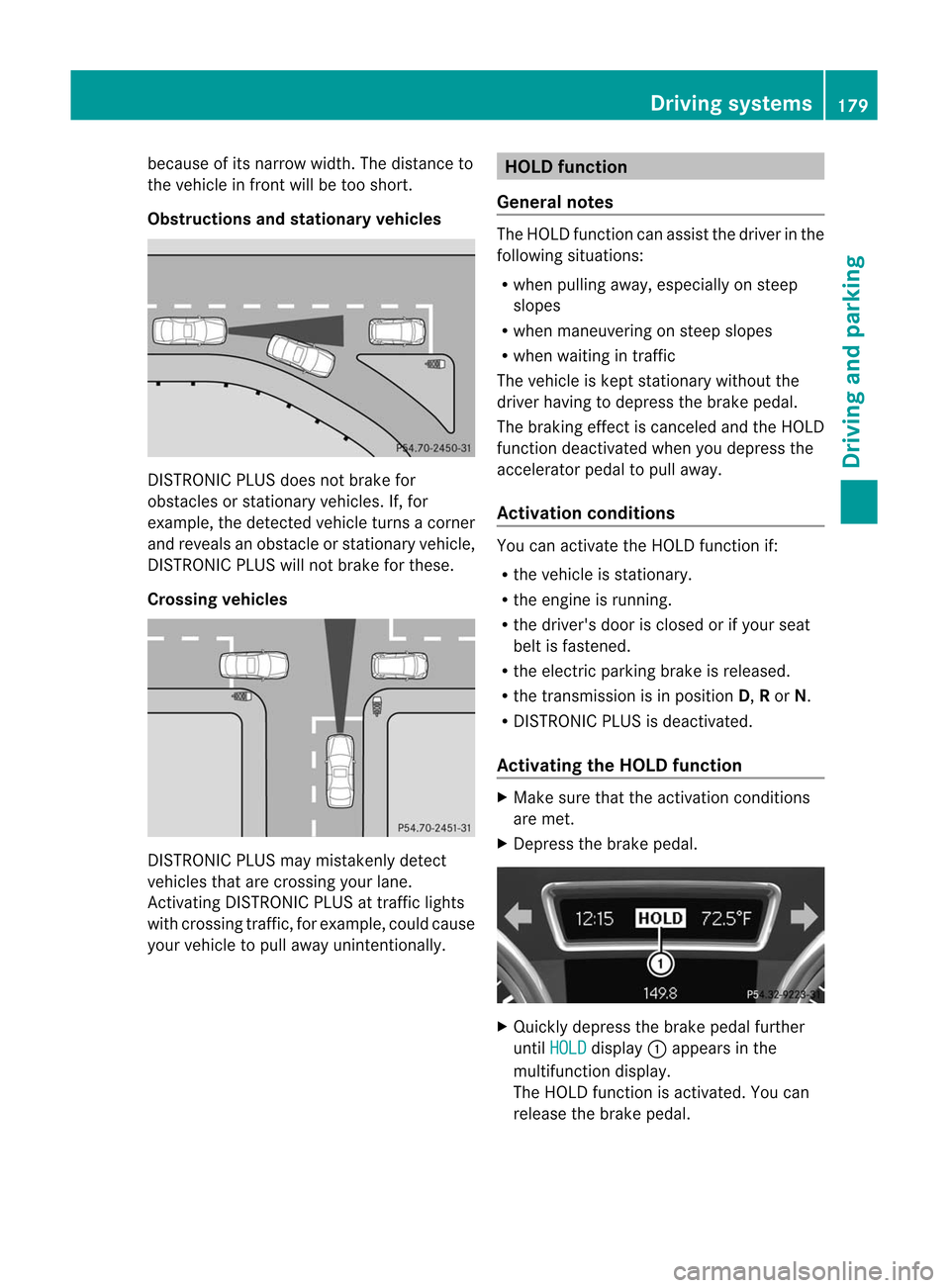
because
ofits narro wwidth. Thedistan ceto
the vehicle infron twillbe too shor t.
Obst ructions andstationa ryvehicles DI
STRON ICPLUS doesnotbrak efor
obst acles orstation aryvehic les.If,for
exam ple,thedete cted vehic letur ns acor ner
and reve alsanobst acle orstation aryvehic le,
DI STRON ICPLUS willnotbrak efor these.
Crossin gvehicles DI
STRON ICPLUS maymistaken lydete ct
vehic lesthat arecrossin gyour lane.
Ac tivatin gDI STRON ICPLUS attraffic lights
with crossin gtr affic ,for exam ple,could cause
your vehic leto pull away unintention ally. HOLD
function
Gener alnotes The
HOL Dfunc tion can assis tthe driver inthe
following situations:
R when pullingaway ,especiall yon steep
slopes
R when maneuvering onsteep slopes
R when waiting intraffic
The vehicle iskept stationary withoutthe
driver having todepress thebrake pedal.
The braking effectiscanceled andtheHOLD
funct iondeactivated whenyoudepress the
accelerator pedaltopull away .
Activation conditions You
canactivate theHOLD functionif:
R the vehicle isstationary.
R the engine isrunning.
R the driver's doorisclosed orifyour seat
belt isfastened.
R the electric parking brakeisreleased.
R the transmission isin position D,Ror N.
R DIS TRONIC PLUSisdeactivated.
Activating theHOLD function X
Make surethattheactivation conditions
are met.
X Depress thebrake pedal. X
Quickly depress thebrake pedalfurther
until HOLD displa
y: appea rsinthe
multifunction display.
The HOLD functionisactivated. Youcan
release thebrake pedal. Driving
systems
179Driving and parking Z
Page 182 of 396
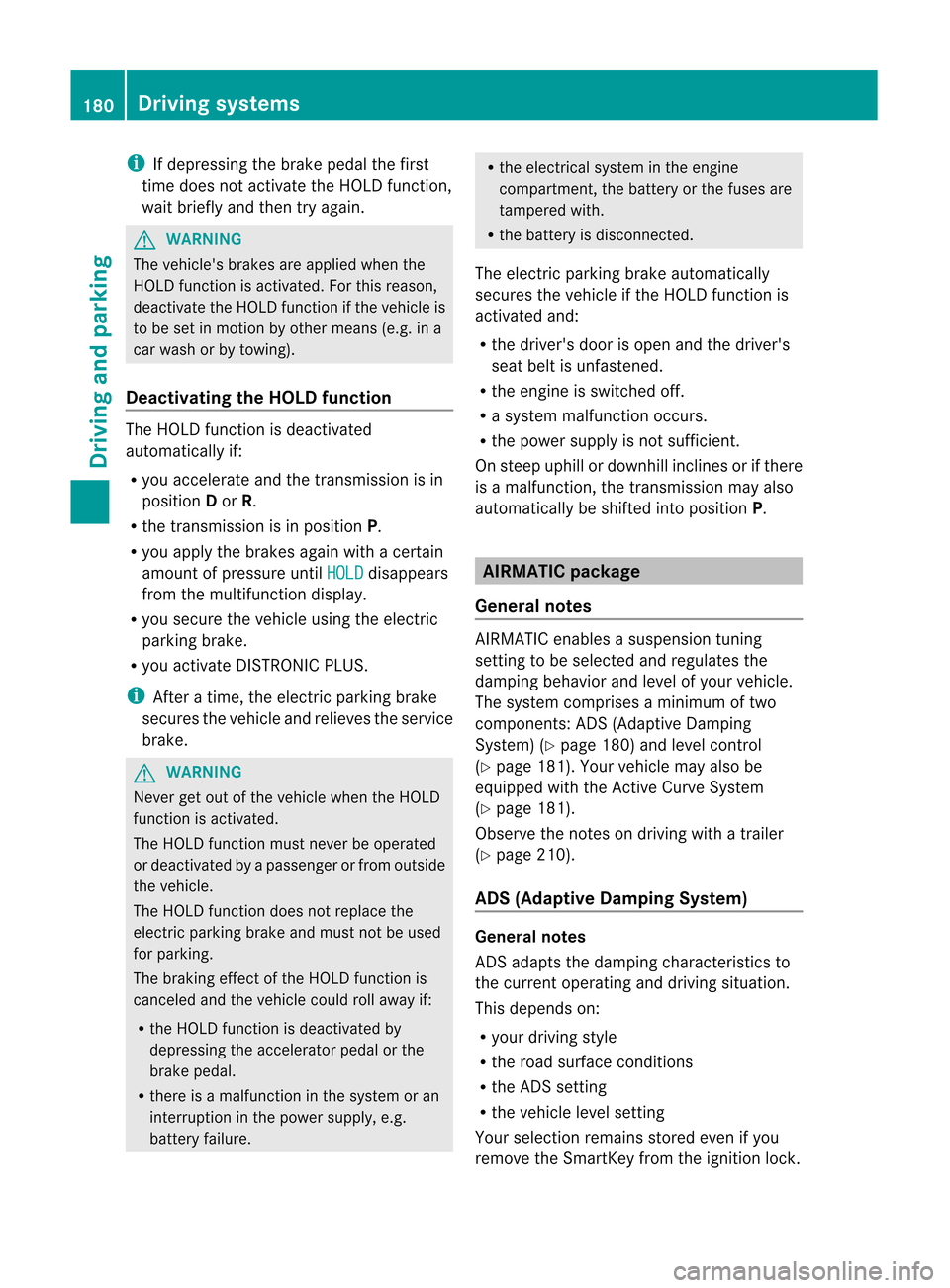
i
If
depres singthebrake pedalthe first
time does notactivate theHOLD function,
wait briefly andthen tryagain. G
WARNING The
vehicle's brakesareappli edwhen the
HOLD functionisactivated. Forthis reason,
deactivate theHOLD functionifthe vehicle is
to be set inmotion byother means (e.g.ina
car wash orby towing).
Deactivating theHOLD function The
HOLD functionisdeactivated
automatically if:
R you accelerate andthetransmission isin
position Dor R.
R the transmission isin position P.
R you apply thebrakes againwithacertain
amount ofpressure until HOLD disappe
ars
from themultifunction display.
R you secure thevehicle usingtheelectric
parking brake.
R you activate DISTRONIC PLUS. i
Aft
eratime, theelectric parking brake
secures thevehicle andrelieves theservice
brake. G
WARNING Never
getout ofthe vehicle whentheHOLD
funct ionisactivated.
The HOLD functionmust never beoperated
or deactivated byapassenger orfrom outside
the vehicle.
The HOLD functiondoes notreplace the
electric parking brakeandmust notbeused
for parking.
The braking effectofthe HOLD functionis
canceled andthevehicle couldrollaway if:
R the HOLD functionisdeactivated by
depressing theaccelerator pedalorthe
brake pedal.
R there isamalfunction inthe system oran
interruption inthe power supply,e.g.
battery failure. R
the electrical systeminthe engine
compartmen t,the battery orthe fuses are
tampered with.
R the battery isdisconnec ted.
The electric parking brakeautomatically
secures thevehicle ifthe HOLD functionis
activated and:
R the driver's doorisopen andthedriver's
seat beltisunfastened.
R the engine isswitched off.
R asystem malfunction occurs.
R the power supply isnot sufficient.
On steep uphillordownhill inclinesorifthere
is amalfunction, thetransmission mayalso
automatically beshifted intoposition P. AIRMATIC
package
General notes AIRMATIC
enablesasuspension tuning
settin gto be selected andregulates the
damping behaviorandlevel ofyour vehicle.
The system comprises aminimum oftwo
componen ts:ADS (Adaptive Damping
System) (Ypage 180)andlevel control
(Y page 181). Yourvehicle mayalsobe
equipp edwith theActive Curve System
(Y page 181).
Observe thenotes ondriving withatrailer
(Y page 210).
ADS (Adaptive DampingSystem) General
notes
ADS adapts thedamping characterist icsto
the current operating anddriving situation.
This depends on:
R your driving style
R the road surface condition s
R the ADS settin g
R the vehicle levelsettin g
Your selection remainsstoredevenifyou
remove theSmartK eyfrom theignition lock. 180
Driving
systemsDriving and parking
Page 183 of 396
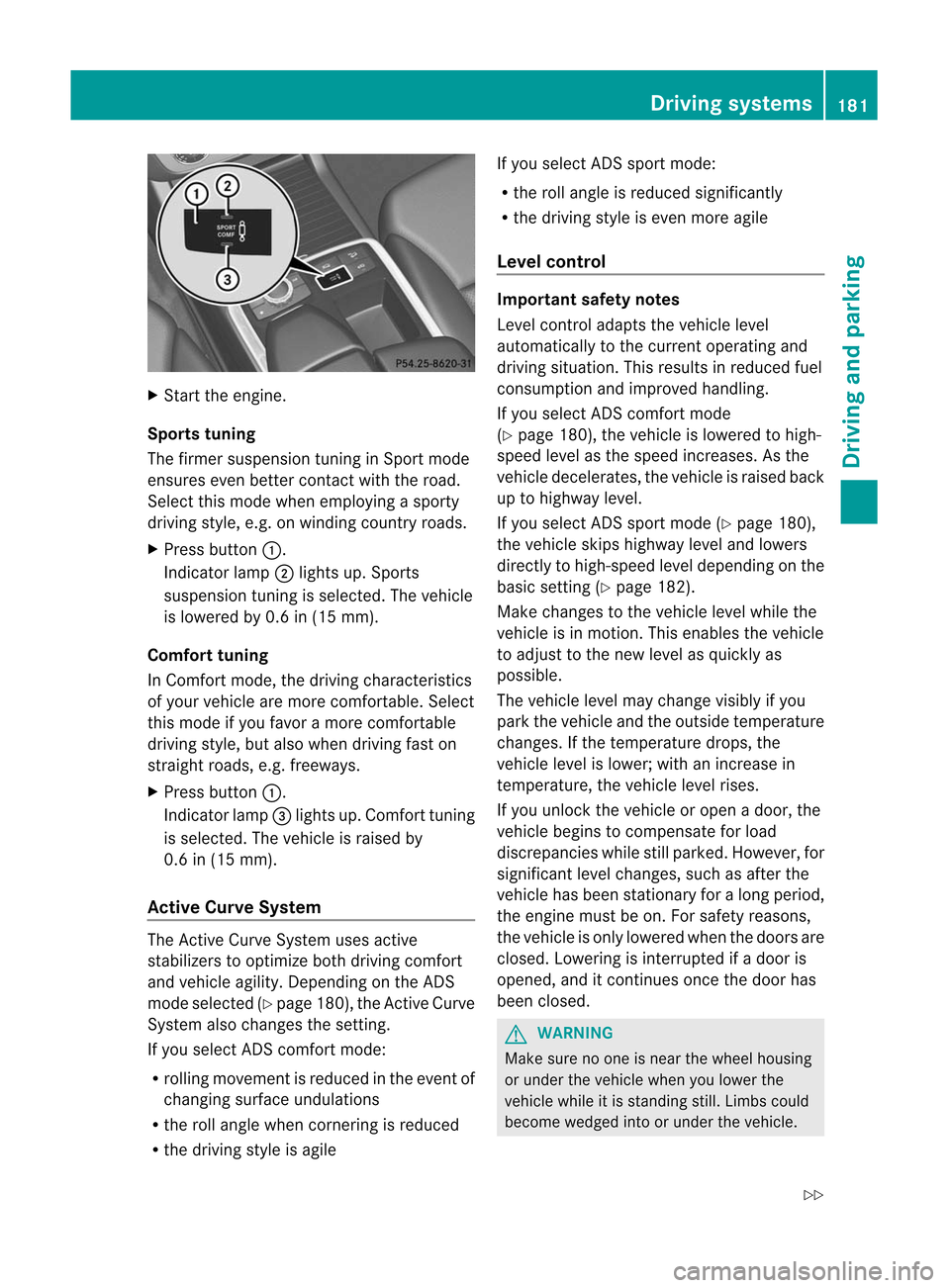
X
Start theengi ne.
Spo rtstuni ng
The firmer suspe nsio ntunin ginS port mode
ensures evenbettercon tact with theroad.
Select thismode whenemploying asport y
drivin gstyle, e.g.onwinding countryroads.
X Press button:.
Indic atorlamp ;lights up.Sport s
suspension tuningis select ed.The vehicle
is lowered by0.6 in(15 mm).
Comfor ttuning
In Comfort mode,thedrivin gcharac teristics
of your vehicle aremore comfortable. Select
this mode ifyou favor amore comfor table
driving style,butalso when driving faston
straight roads,e.g.freeways.
X Press button :.
Indicat orlamp =lights up.Comfort tuning
is selected. Thevehicle israised by
0.6 in(15 mm).
Active CurveSystem The
Active Curve System usesactive
stabilizers tooptimize bothdriving comfort
and vehicle agility.Dependin gon the ADS
mode selected (Ypage 180), theActiveCurve
System alsochanges thesetting.
If you select ADScomfor tmode:
R rolling movemen tisreduced inthe event of
changing surfaceundulations
R the rollangle whencornering isreduced
R the driving styleisagile If
you select ADSsport mode:
R the rollangle isreduced significantly
R the driving styleiseven more agile
Leve lcontrol Importa
ntsafety notes
Level controladap tsthe vehicle level
automaticall yto the current operating and
driving situation. Thisresults inreduced fuel
consumption andimproved handling.
If you select ADScomfort mode
(Y page 180), thevehicle islowered tohigh-
speed levelasthe speed increases. Asthe
vehicle decelerates, thevehicle israised back
up tohighwa ylevel.
If you select ADSsport mode (Ypage 180),
the vehicle skipshighwa ylevel andlowers
directly tohigh-speed leveldepending onthe
basic setting (Ypage 182).
Make changes tothe vehicle levelwhile the
vehicle isin motion. Thisenables thevehicle
to adjust tothe new level asquickly as
possible .
The vehicle levelmaychange visiblyifyou
park thevehicle andtheoutside temperature
changes. Ifthe temperature drops,the
vehicle levelislower; withanincrease in
temperature, thevehicle levelrises.
If you unlock thevehicle oropen adoor, the
vehicle beginstocompensate forload
discrepancies whilestillparked. However, for
significant levelchanges, suchasafter the
vehicle hasbeen stationary foralong period,
the engine mustbeon. For safety reasons,
the vehicle isonly lowered whenthedoors are
closed. Lowering isinterrupted ifadoor is
opened, anditcont inues oncethedoor has
been closed. G
WARNING Make
surenoone isnear thewheel housing
or under thevehicle whenyoulower the
vehicle whileitis standing still.Limbs could
become wedgedintoorunder thevehicle. Driving
systems
181Driving and parking
Z
Page 184 of 396
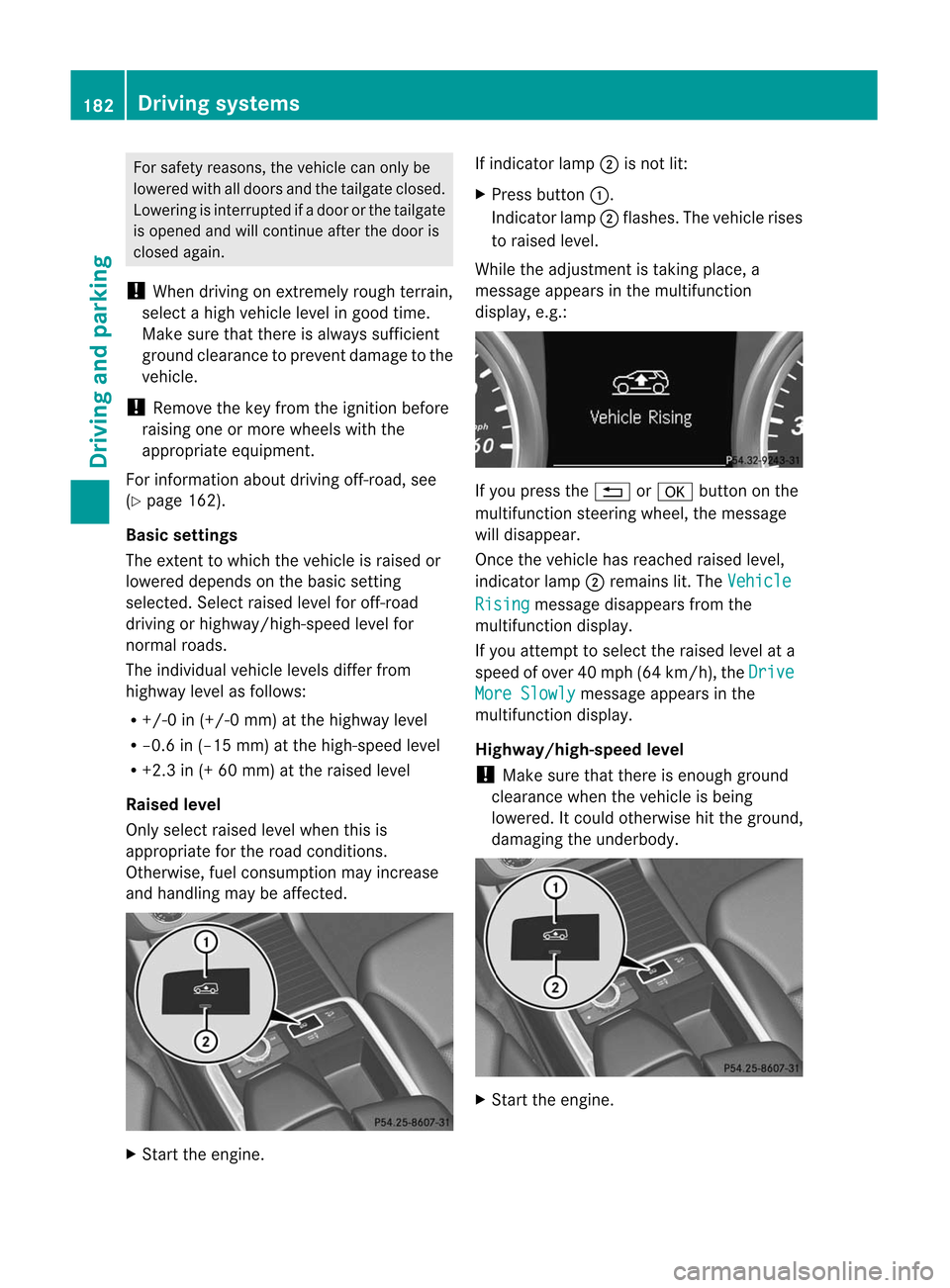
For
safety reasons, thevehi clecan only be
low ered with alldoo rsand thetailga teclos ed.
Low ering isinterru ptedifadoo rorthe tailgate
is opened andwillcont inue after thedoor is
closed again.
! When driving onextrem elyrough terrain,
select ahigh vehicle levelingood time.
Make surethatthere isalwa yssufficient
ground clearance toprevent damage tothe
vehicle.
! Remove thekey from theignition before
raising oneormore wheels withthe
appropria teequipment.
For information aboutdriving off-road, see
(Y page 162).
Basic settings
The exten ttowhich thevehicle israised or
lowered depends onthe basic setting
selected. Selectraisedlevelforoff-road
driving orhighway /high-speed levelfor
normal roads.
The individual vehiclelevelsdifferfrom
highway levelasfollows:
R +/- 0in (+/- 0mm) atthe highway level
R –0.6 in(–15 mm)atthe high-speed level
R +2. 3in (+ 60 mm) atthe raised level
Raised level
Only select raised levelwhen thisis
appropriate forthe road condit ions.
Otherwise, fuelconsumpt ionmay increase
and handling maybeaffect ed. X
Start theengine. If
indicator lamp;isnot lit:
X Press button :.
Indicat orlamp ;flashes. Thevehicle rises
to raised level.
While theadjustmen tistaking place,a
message appearsinthe multifunction
displa y,e.g.: If
you press the% ora button onthe
multifunction steeringwheel,themessage
will disapp ear.
Once thevehicle hasreached raisedlevel,
indicator lamp;remains lit.The Vehicle
Rising message
disappearsfrom the
multifunction display.
If you attempt toselect theraised levelata
speed ofover 40mph (64km/h), the Drive
More
Slowly message
appearsinthe
multifunction display.
Highway/high-speed level
! Make surethatthere isenough ground
clearance whenthevehicle isbeing
lowered. Itcould otherwise hitthe ground,
damagi ngthe underbody . X
Start theengine. 182
Driving
systemsDriving and parking
Page 185 of 396
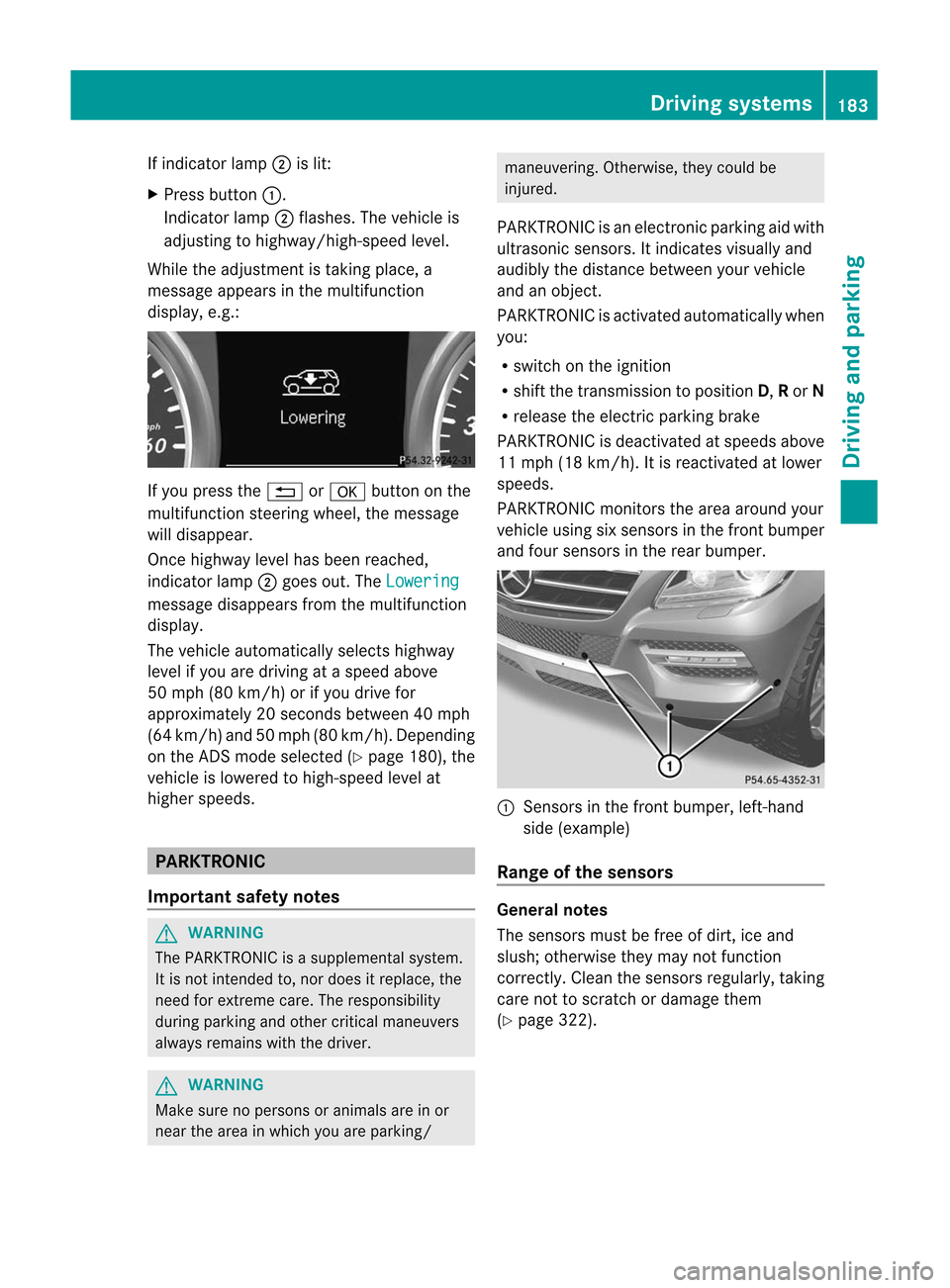
If
indicator lamp;islit:
X Press button :.
Indicator lamp;flash es.The vehicle is
adjus tingtohighw ay/high-spee dlevel .
Whil ethe adjus tment istaking place, a
messag eapp ears inthe multifu nction
disp lay,e.g.: If
you press the% ora button onthe
multifu nctionsteering wheel,the messag e
wil ldisa ppea r.
Once highw aylevel hasbeen reached ,
indicator lamp;goes out.The Lowering
messag
edisa ppea rsfrom themultifu nction
disp lay.
The vehicle automaticallyselects highway
level ifyou aredriving ataspeed above
50 mph (80km/h) orifyou drive for
app roximately 20seconds between40m ph
(64 km/ h)and 50mph (80km/ h).Depen ding
on the ADSm ode selected (Ypage 180), the
vehicle islowered tohigh-speed levelat
higher speeds. PARKTRON
IC
Import antsafety notes G
WARNIN
G The
PARKTRONIC isasupplemental system.
It is not inten dedto,nor does itreplace, the
need forextr eme care. Theresponsibility
during parking andother criticalmaneuvers
alway sremains withthedriver. G
WARNIN
G Make
surenopersons oranimals areinor
near thearea inwhich youareparking/ maneuvering.
Otherwise,theycould be
injured.
PARKTRONIC isan electron icparking aidwith
ultrasonic sensors.Itindicates visuallyand
audib lythe distance between yourvehicle
and anobject .
PARKTRONIC isactivated automatically when
you:
R switch onthe ignition
R shift thetrans mission toposition D,Ror N
R release theelectric parking brake
PARKTRONIC isdeactivated atspeeds above
11 mph (18km/ h).It is reactivat edatlower
speeds.
PARKTRONIC monitorsthe area around your
vehicle usingsixsensors inthe front bumper
and four sensors inthe rear bumper. :
Sensor sin the front bumper, left-hand
side (example)
Range ofthe sensors General
notes
The sensors mustbefree ofdirt, iceand
slush; otherwise theymaynotfunct ion
correc tly.Clean thesensors regularly ,takin g
care nottoscratc hor damage them
(Y page 322). Driving
systems
183Driving and parking Z
Page 186 of 396
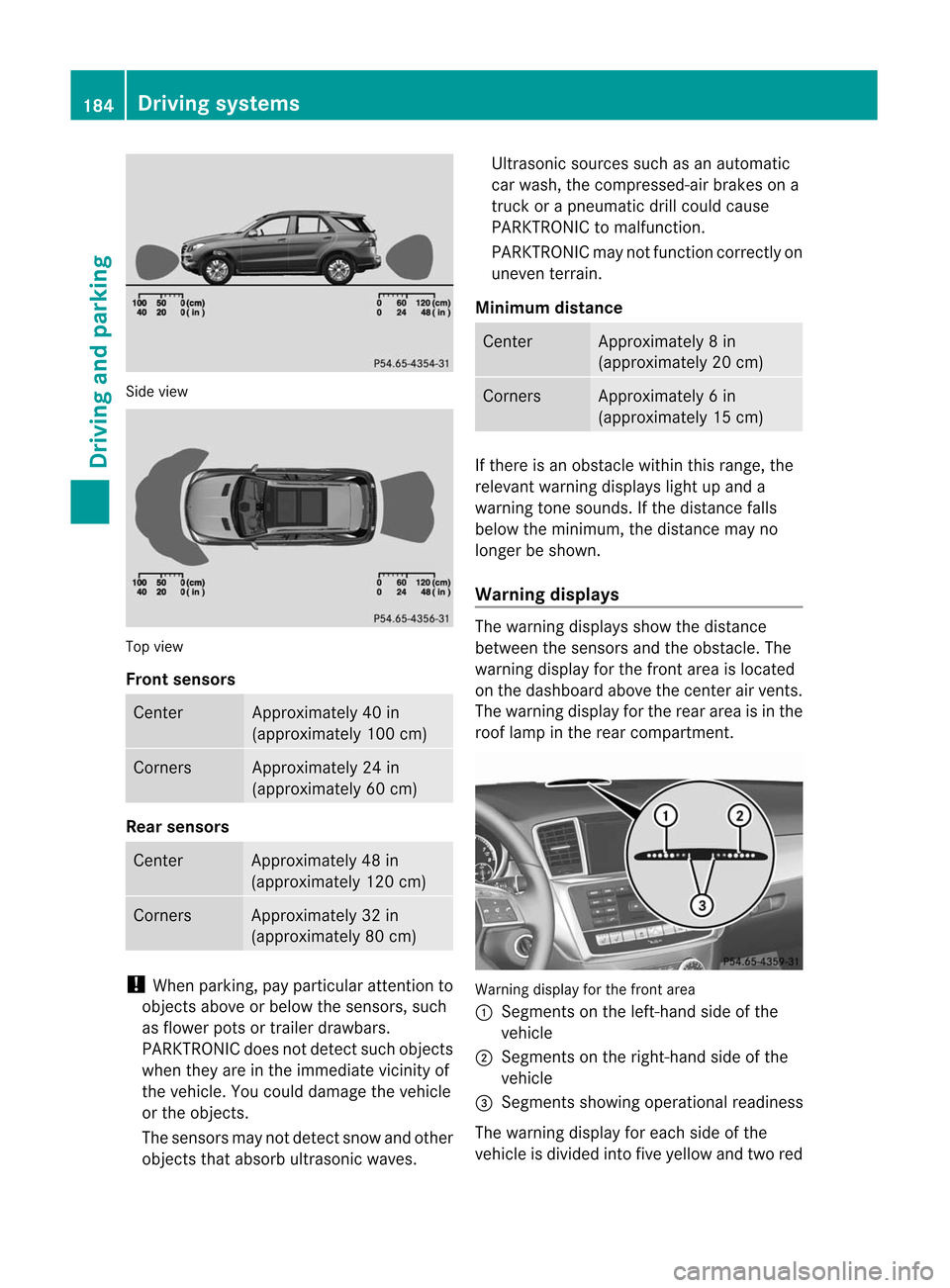
Sid
evie w Top
view
Fro ntsenso rs Ce
nter Appr
oxim ately40 in
(a ppr oxim ately100 cm) Co
rners Appr
oxim ately24 in
(a ppr oxim ately60 cm) Rear
senso rs Ce
nter Appr
oxim ately48 in
(a ppr oxim ately120 cm) Co
rners Appr
oxim ately32 in
(a ppr oxim ately80 cm) !
Whe npark ing,pay particular attentio nt o
object sabove orbelow thesensors, such
as flower potsortrailer drawbars.
PARKTRONIC doesnotdetect suchobject s
when theyareinthe immediate vicinityof
the vehicle. Youcould damage thevehicle
or the object s.
The sensors maynotdetect snowandother
object sthat absorb ultrasonic waves. Ultrasonic
sourcessuchasan automatic
car wash, thecompressed- airbrakes ona
truck orapneumatic drillcould cause
PARKTRONIC tomalfunct ion.
PARKTRONIC maynotfunct ioncorrec tlyon
uneven terrain.
Minimum distance Center Approx
imately 8in
(approx imately 20cm) Corne
rs Appr
oxim ately 6in
(approx imately 15cm) If
ther eis an obst acle within thisrange ,the
relevan twarn ing displ ayslight upand a
warn ingtone soun ds.Ifth edist ancefalls
below themin imum ,th edist ancemay no
lon ger besho wn.
Wa rning displa ys The
warn ingdispl aysshowthedist ance
bet ween thesen sorsand theo bstac le.The
warning displayforthe fron tarea isloca ted
on the dashboa rdabo vethe center airvents.
The warning displayforthe rear area isin the
roof lamp inthe rear compartment. Warning
displayforthe front area
: Segments onthe left-hand sideofthe
vehicl e
; Segments onthe right-hand sideofthe
vehicl e
= Segments showingopera tional readiness
The warning displayforeach sideofthe
vehicl eis divi ded into fiveyellow and twored 184
Drivi
ngsystemsDriving and parking
Page 187 of 396
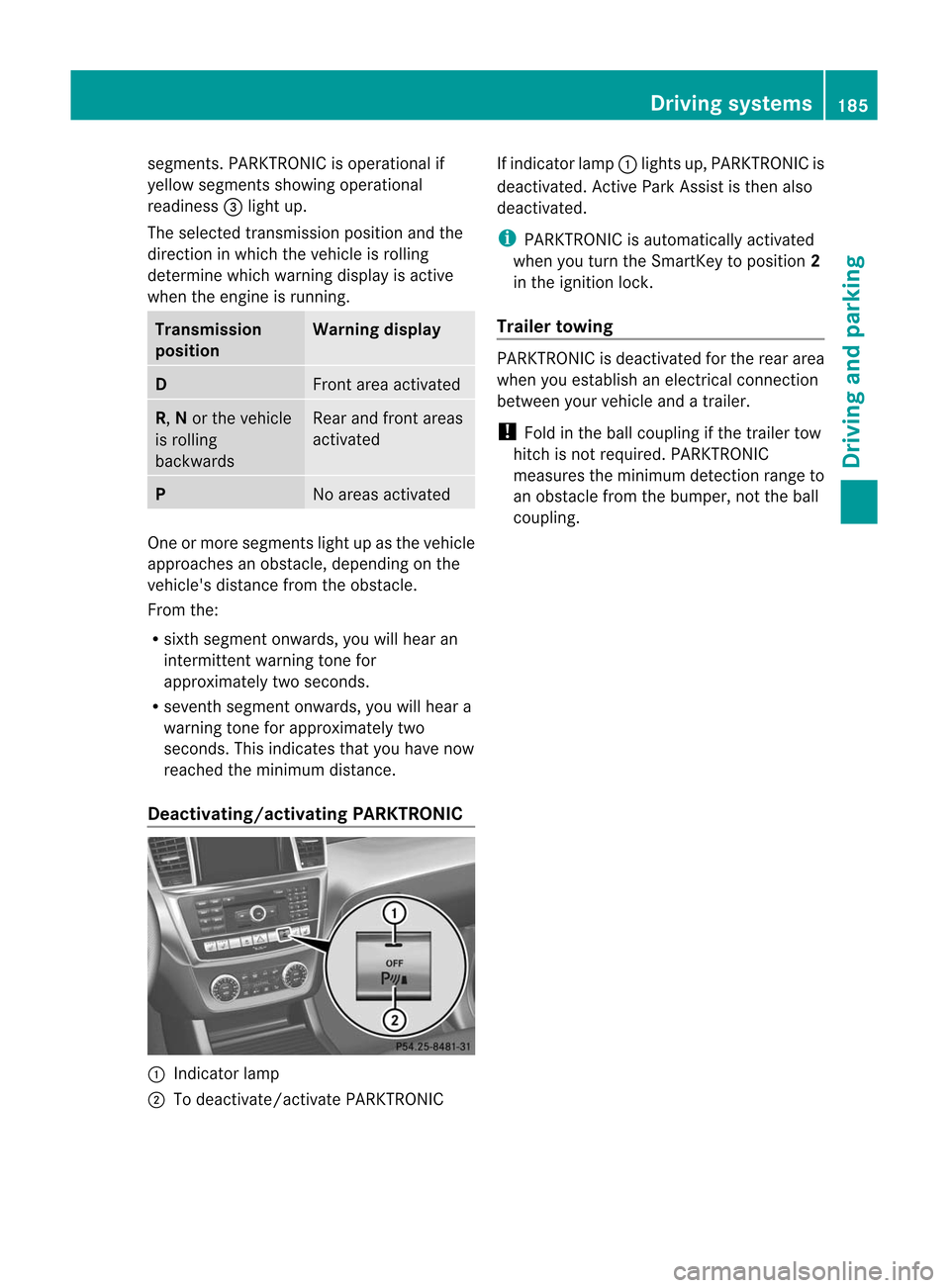
segments.
PARKTRONIC isoperational if
yell ow segments showingoperational
readiness =light up.
The selected transmission positionandthe
direction inwhich thevehicle isrolling
determine whichwarning displayis active
when theengine isrunning. Tra
nsmission
position Warning
display D
Front
areaactivated R,
Nor the vehicle
is rolling
backwards Rear
andfront areas
activated P
No
areas activated One
ormore segments lightupasthe vehicle
approa chesanobstacle, depending onthe
vehicle's distancefromtheobstacle.
From the:
R sixth segment onwards, youwillhear an
intermitt entwarning tonefor
approximately twoseconds.
R seventh segment onwards, youwillhear a
warning toneforapproximately two
seconds. Thisindicates thatyouhave now
reached theminimum distance.
Deac tivating/activating PARKTRONIC:
Indicator lamp
; Todeactivate/activate PARKTRONIC If
indicator lamp:lights up,PARKTRONIC is
deactivated. Active Park Assist isthen also
deactivated. i
PARKTRONIC
isautomaticall yactivated
when youturn theSmartKey toposition 2
in the ignition lock.
Tra iler towing PARKTRONIC
isdeactivated forthe rear area
when youestablish anelectrical connection
between yourvehicle andatrailer.
! Fold inthe ball coupling ifthe trailer tow
hitch isnot required. PARKTRONIC
measures theminimum detection rangeto
an obstacle fromthebumper, nottheball
coupling. Driving
systems
185Driving and parking Z
Page 188 of 396
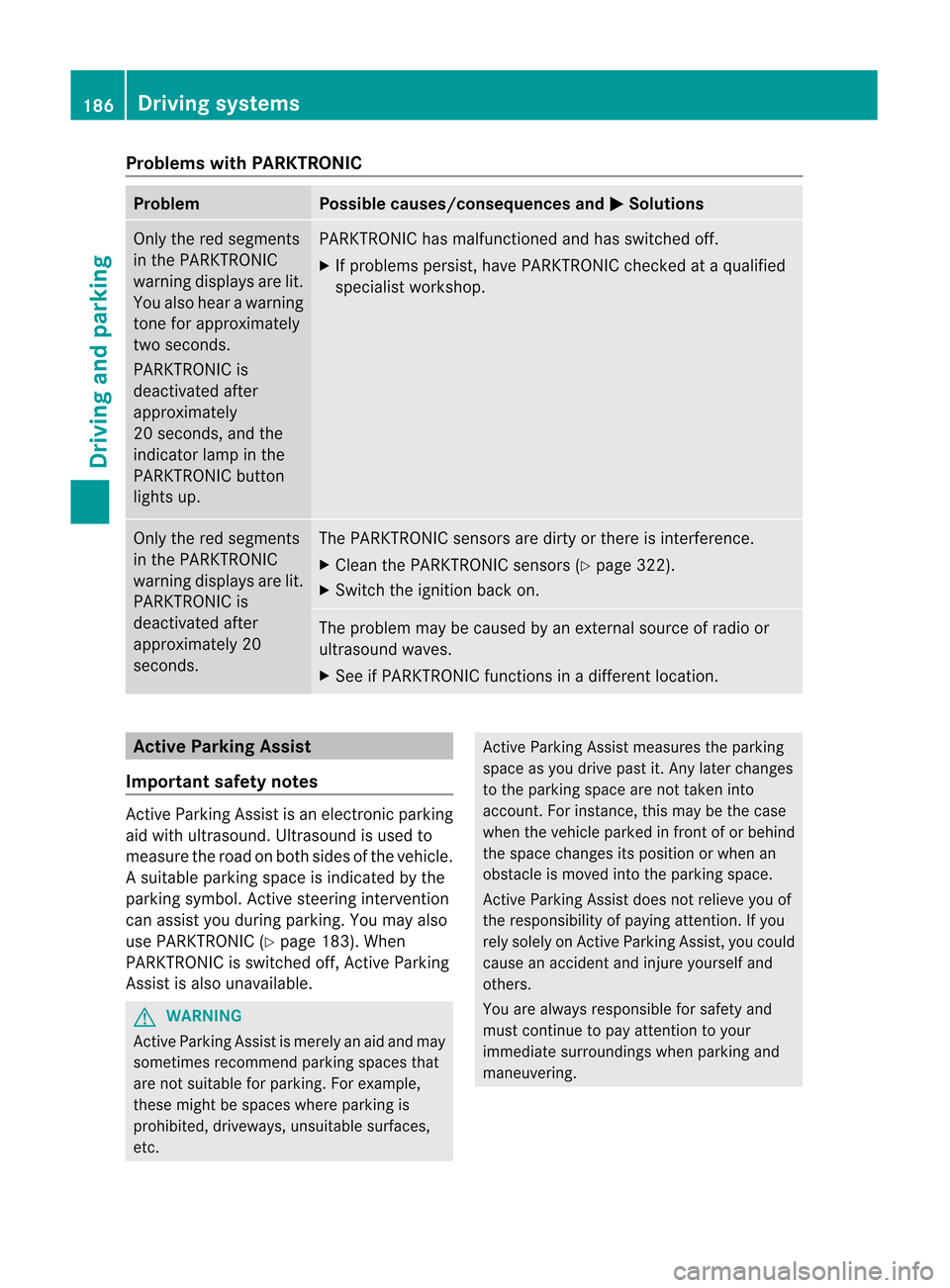
Problems
withPARKTRONIC Problem Possible
causes/co nsequences andM Solutions
Only
thered segments
in the PARKTRONIC
warning displaysare lit.
You also hear awarning
tone forapproximately
two seconds.
PARKTRONIC is
deactivated after
approximately
20 seconds, andthe
indicator lampinthe
PARKTRONIC button
lights up. PARKTRONIC
hasmalfunction edand hasswitched off.
X Ifproblems persist,havePARKTRONIC checkedataqual ified
specialist workshop. Only
thered segments
in the PARKTRONIC
warning displaysare lit.
PARKTRONIC is
deactivated after
approximately 20
seconds. The
PARKTRONIC sensorsaredirty orthere isinterf erence.
X Clea nthe PARKTRONIC sensors(Ypage 322).
X Switch theignition backon. The
problem maybecaused byan extern alsource ofradio or
ultrasound waves.
X See ifPARKTRONIC functionsinadifferent location. Active
Parking Assist
Import antsafety notes Act
ive Parking Assistisan electronic parking
aid with ultrasound. Ultrasoundisused to
measure theroad onboth sides ofthe vehicle.
As uitable parkingspac eis ind icat edbythe
park ingsymb ol.Active steer ing interv ention
can assis tyou during parking. Youmay also
use PARKTRONIC (Ypage 183). When
PARKTRONIC isswitched off,Active Parking
Assist isalso unavailab le. G
WARNIN
G Act
iveParking Assistismerely anaid and may
sometimes recommendparking spacesthat
are not suitable forparking. Forexample,
these might bespaces whereparking is
prohibited, driveways,unsuitablesurfaces,
etc. Act
ive Parking Assistmeasures theparking
space asyou drive pastit.Any later changes
to the parking spacearenot taken into
account .For instan ce,this may bethe case
when thevehicle parkedinfront ofor behind
the space changes itsposition orwhen an
obstacle ismoved intotheparking space.
Act ive Parking Assistdoesnotrelieve youof
the responsibility ofpaying attention.Ifyou
rely solely onAct ive Parking Assist,you could
cause anaccident andinjure yourself and
others.
You arealway sresponsible forsafety and
must continue topay atten tiontoyour
immediate surroundings whenparking and
maneuvering. 186
Driving
systemsDriving and parking
Page 189 of 396
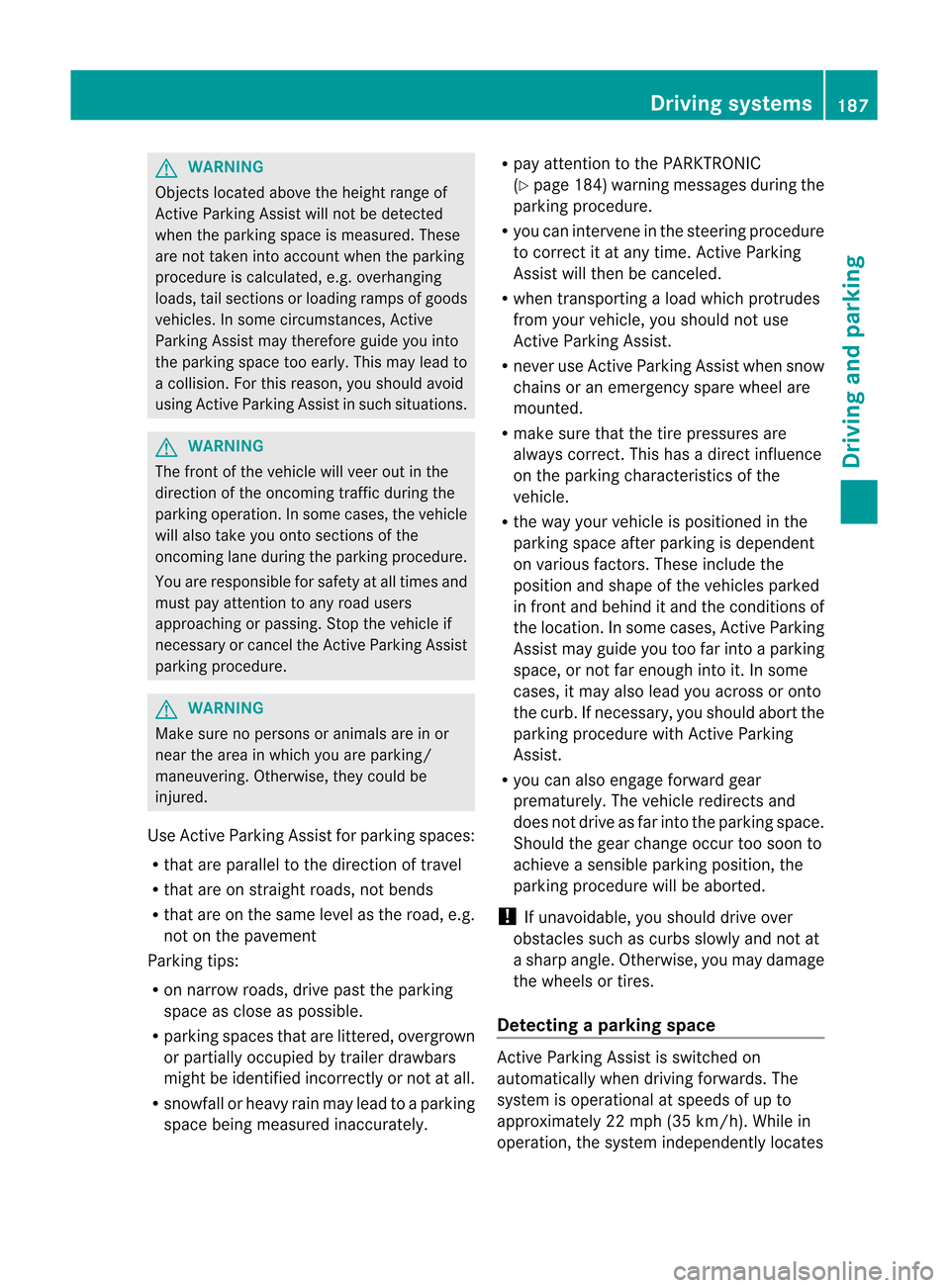
G
WARNING Objects
locatedabovethe heig htrange of
Active Parking Assistwillnot bedetected
when theparki ngspace ismeasu red.These
are not taken intoaccount whentheparki ng
proced ureiscalcu lated,e.g. overha nging
loa ds, tail sections orloa ding ramps ofgood s
vehicl es.Insome circumsta nces,Active
Parking Assistmaytherefore guide you into
the parki ngspace tooearly.This may leadto
a colli sion. Forthis reaso n,you shou ldavoi d
usi ng Active Parking Assistinsuch situations. G
WARNING The
front ofthe vehicl ewil lveer outinthe
dire ction ofthe oncoming trafficduringthe
parki ngopera tion.Insome cases, thevehicl e
wil lals otake youonto sections ofthe
oncoming laneduringthe parki ngproced ure.
You arerespo nsiblefor safety atall times and
must payattention toany road users
app roachi ngorpass ing.Stop thevehicl eif
necessa ryor cancel theActive Parking Assist
parki ngproced ure. G
WARNING Make
surenoperso nsoranima lsare inor
near thearea inwhi chyou areparki ng/
maneu vering. Otherwi se,they couldbe
injured .
Use Active Parking Assistforparki ngspa ces:
R that arepara llelto the direction oftravel
R that areonstraig htroad s,not bends
R that areonthe same levelas the road ,e.g.
not onthe pave ment
Parking tips:
R on narrow roads,drive pastthe parking
space asclose aspossible.
R parking spacesthatarelittered, overgrown
or partially occupied bytrailer drawba rs
might beidentified incorrectlyornot atall.
R snowfall orheavy rainmay lead toaparking
space beingmeasured inaccurately. R
pay attent iontothe PARKTRONIC
(Y page 184)warning messages duringthe
parking procedure.
R you can interven ein the steering procedure
to correct itat any time. Active Parking
Assist willthen becanceled.
R when transport ingaload which protrudes
from yourvehicle, youshould notuse
Act ive Parking Assist.
R never useActiveParking Assistwhensnow
chains oran emergency sparewheel are
mounted.
R make surethatthetire pressures are
alwa yscorrect .This has adirec tinflu ence
on the parking characteri stics ofthe
veh icle.
R the wayyo ur veh icleis po sitio ned inthe
pa rking spaceafter parking isde pende nt
on vario us factors .These include the
position andshape ofthe vehicles parked
in front andbehind itand thecondition sof
the location. Insome cases, Active Parking
Assist mayguide youtoofarinto aparking
space, ornot farenough intoit.Insome
cases, itmay alsolead youacross oronto
the curb. Ifnecessary, youshould abortthe
parking procedure withActive Parking
Assist.
R you can also engage forward gear
prematurely. Thevehicle redirects and
does notdrive asfar into theparking space.
Should thegear change occurtoosoon to
achieve asensible parkingposition, the
parking procedure willbeaborted.
! Ifunavoidabl e,you should driveover
obstacles suchascurbs slowly andnotat
a sharp angle. Otherwise, youmay damage
the wheels ortires.
Detecting aparking space Active
ParkingAssist isswi tched on
au tomatica llywhe ndriving forwards.The
system isopera tional atspee dsofup to
app roximatel y22 mph (35km/h). Whilein
opera tion,thesystem independently locates Drivi
ngsystems
187Driving and parking Z
Page 190 of 396
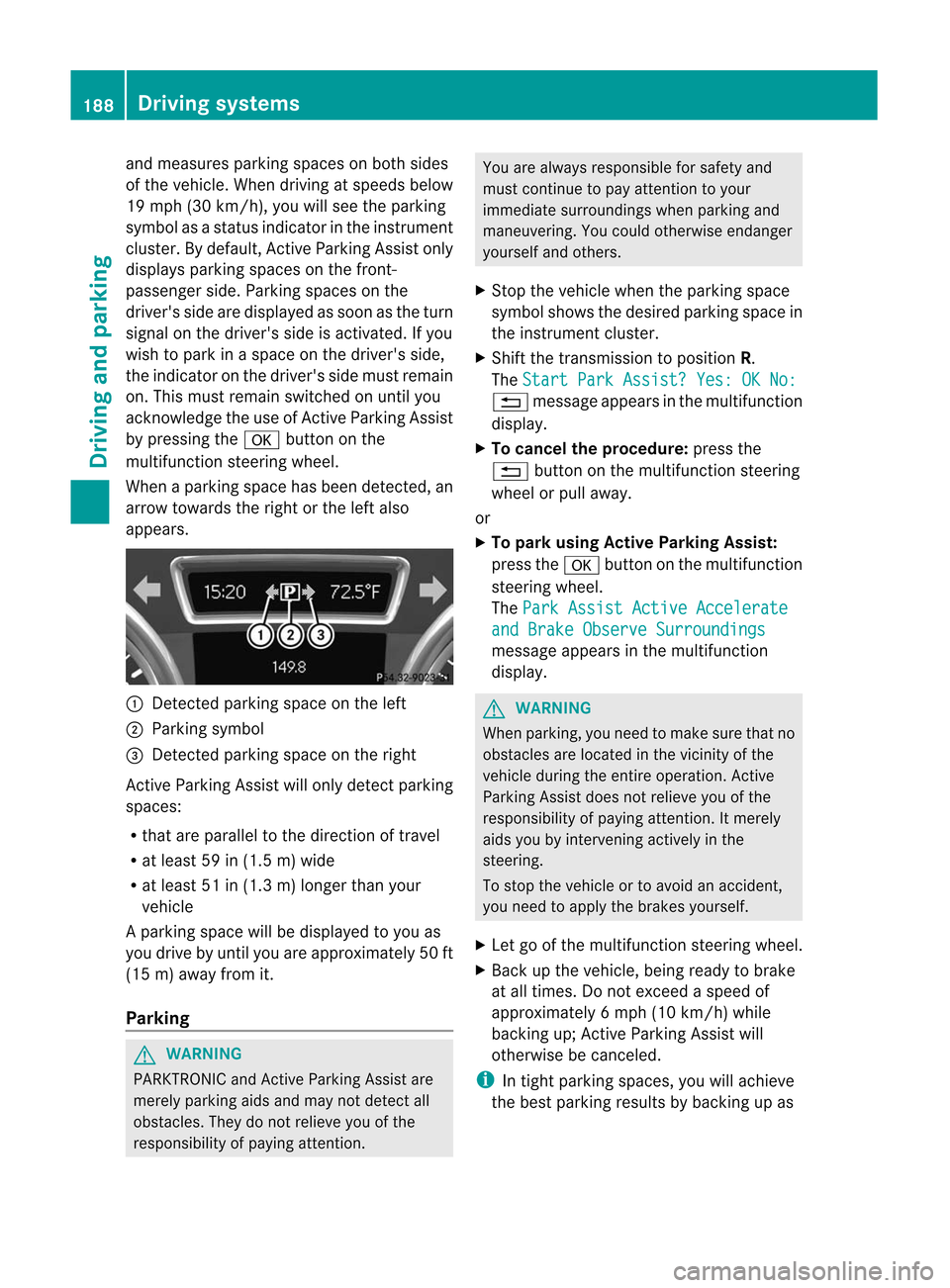
and
meas uresparkingspac eson bot hsides
of theveh icle.When driving atspeeds below
19 mph (30km/h), youwillsee theparking
symbol asastatus indicator inthe instrumen t
cluster. Bydefault, Active Parking Assistonly
displa ysparking spacesonthe front -
passenger side.Parking spacesonthe
driver's sidearedispla yedassoon asthe turn
signal onthe driver's sideisactivated. Ifyou
wish topark inaspace onthe driver's side,
the indicator onthe driver's sidemust remain
on. This must remain switched onuntil you
acknowledge theuse ofAct iveParking Assist
by pressing thea button onthe
multifunction steeringwheel.
When aparking spacehasbeen detect ed,an
arrow towards theright orthe left also
appea rs. :
Detec tedparking spaceonthe left
; Parking symbol
= Detec tedparking spaceonthe right
Act ive Parking Assistwillonly detect parking
spaces:
R that areparall elto the direction oftravel
R at least 59in(1.5 m)wide
R at least 51in(1.3 m)longer thanyour
vehicle
Ap arking spac ewill bedispl ayed toyou as
you driveby unt ilyou areappro ximately50 ft
(15 m)away from it.
Par king G
WAR
NING PA
RKTRO NICandActivePark ingAssist are
mer elypark ingaids andmay notd etec tall
obst acles. Theydonot reliev eyou ofthe
respo nsibilit yof paying attent ion. You
arealways responsible forsafet yand
must continue topay attent ion toyour
immed iatesurro undin gswhen parkingand
mane uverin g.You could otherwise endanger
yourself andothers.
X Stop the vehic lewhen thepark ingspace
symbol showsthedesired parkingspace in
the instrumen tclust er.
X Shif tthe transmission toposition R.
The Start
ParkAssist? Yes:OKNo: %
message appearsinthe multifunction
displa y.
X To cancel theprocedur e:press the
% button onthe multifunction steering
wheel orpull away .
or
X To par kusing Active ParkingAssist:
press thea button onthe multifunc tion
steerin gwheel.
The Park
Assist ActiveAccelera te and
Brake Observe Surroundings message
appearsinthe multifunc tion
display. G
WARNIN
G When
parking, youneed tomake surethatno
obstacles arelocated inthe vicinit yof the
vehicle duringtheentireoperation. Active
Parking Assistdoesnotrelieve youofthe
respons ibilityofpaying attention.Itmerely
aids youbyinter venin gactively inthe
steerin g.
To stop thevehicle ortoavoid anaccident ,
you need toapply thebrakes yourself.
X Let goofthe multifunc tionsteerin gwheel.
X Back upthe vehicle, beingready tobrake
at all times. Donot exceed aspeed of
approximately 6mph(10 km/ h)while
backin gup; Active Parkin gAssist will
other wisebecanc eled. i
In
tight parkin gspaces, youwillachieve
the best parkin gresults bybackin gup as 188
Driving
systemsDriving and parking