key battery MERCEDES-BENZ M-Class 2013 W166 Owner's Manual
[x] Cancel search | Manufacturer: MERCEDES-BENZ, Model Year: 2013, Model line: M-Class, Model: MERCEDES-BENZ M-Class 2013 W166Pages: 458, PDF Size: 6.24 MB
Page 7 of 458
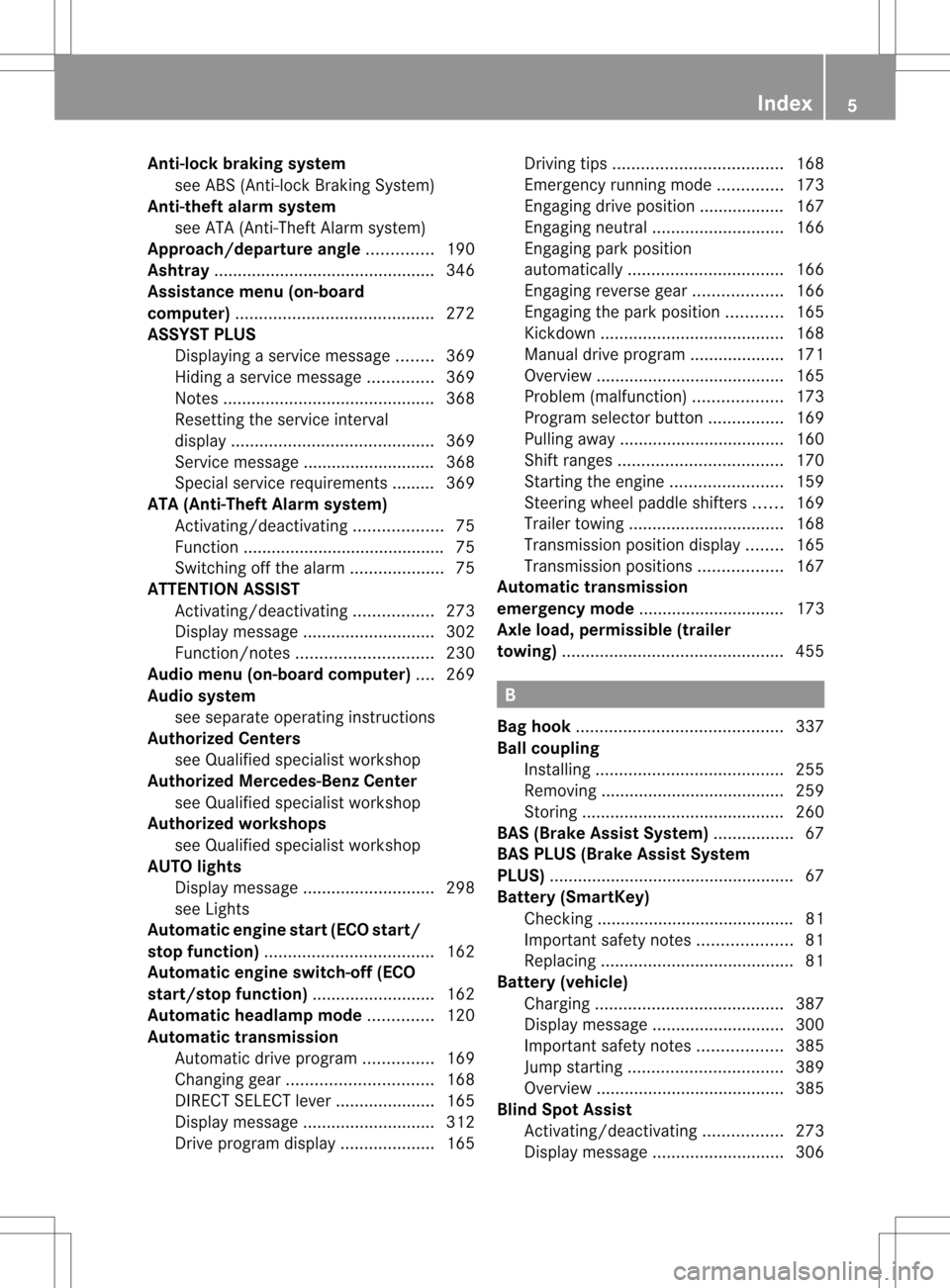
Anti-lock braking system
see ABS (Anti-lock Braking System)
Anti-theft alarm system
see ATA (Anti-Theft Alarm system)
Approach/departure angle ..............190
Ashtray ............................................... 346
Assistance menu (on-board
computer) .......................................... 272
ASSYST PLUS Displaying a service message ........369
Hiding a service message ..............369
Notes ............................................. 368
Resetting the service interval
displa y........................................... 369
Service message ............................ 368
Special service requirements ......... 369
ATA (Anti-Theft Alarm system)
Activating/deactivating ...................75
Function .......................................... .75
Switching off the alarm ....................75
ATTENTIO NASSIST
Activating/deactivating .................273
Display message ............................ 302
Function/notes ............................. 230
Audio menu (on-board computer) ....269
Audio system see separate operating instructions
Authorized Centers
see Qualified specialist workshop
Authorized Mercedes-Benz Center
see Qualified specialist workshop
Authorized workshops
see Qualified specialist workshop
AUTO lights
Display message ............................ 298
see Lights
Automatic engine start (ECO start/
stop function) .................................... 162
Automatic engine switch-off (ECO
start/stop function) ..........................162
Automatic headlamp mode ..............120
Automatic transmission Automatic drive program ...............169
Changing gea r............................... 168
DIRECT SELECT leve r..................... 165
Display message ............................ 312
Drive program displa y.................... 165Driving tips
.................................... 168
Emergency running mode ..............173
Engaging drive position .................. 167
Engaging neutra l............................ 166
Engaging par kposition
automatically ................................. 166
Engaging revers egear ................... 166
Engaging the par kposition ............ 165
Kickdow n....................................... 168
Manual drive program ....................171
Overview ........................................ 165
Problem (malfunction) ...................173
Progra mselector button ................169
Pulling away ................................... 160
Shift range s................................... 170
Starting the engine ........................159
Steering wheel paddle shifters ......169
Trailer towing ................................. 168
Transmission position displa y........ 165
Transmissio npositions .................. 167
Automatic transmission
emergency mode ............................... 173
Axle load, permissible (trailer
towing) ............................................... 455 B
Bag hook ............................................ 337
Ball coupling Installing ........................................ 255
Removing ....................................... 259
Storing ........................................... 260
BAS (Brake Assist System) .................67
BAS PLUS (Brake Assist System
PLUS) .................................................... 67
Battery (SmartKey) Checking .......................................... 81
Important safety notes ....................81
Replacing ......................................... 81
Battery (vehicle)
Charging ........................................ 387
Display message ............................ 300
Important safety notes ..................385
Jump starting ................................. 389
Overview ........................................ 385
Blin dSpot Assist
Activating/deactivating .................273
Display message ............................ 306 Index
5
Page 19 of 458
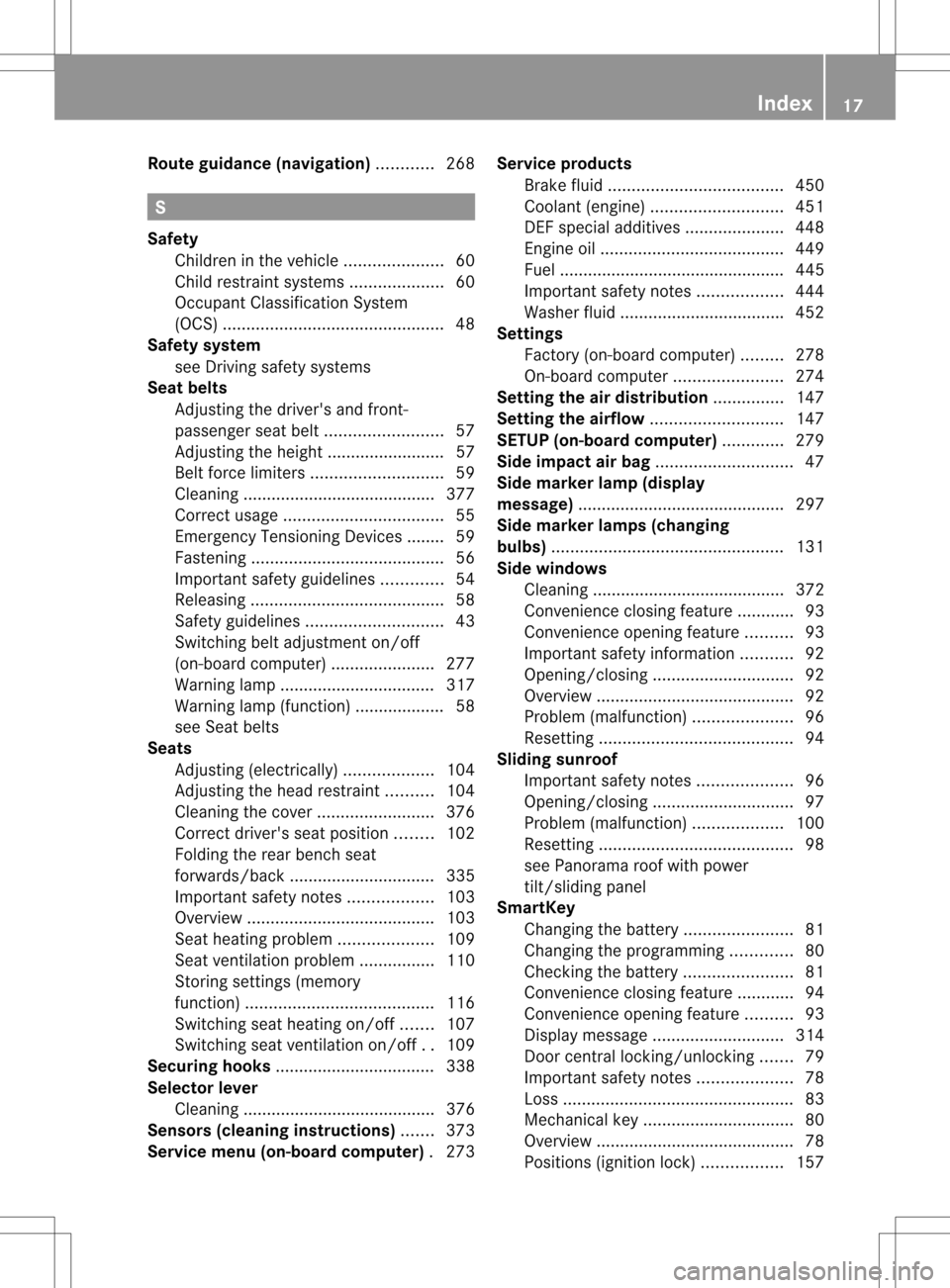
Route guidance (navigation)
............268 S
Safety Childre ninthe vehicle ..................... 60
Child restraint systems ....................60
Occupant Classification System
(OCS) ............................................... 48
Safety system
see Driving safety systems
Seat belts
Adjusting the driver's and front-
passenger sea tbelt ......................... 57
Adjusting the height ......................... 57
Belt force limiters ............................ 59
Cleaning ......................................... 377
Correct usage .................................. 55
Emergency Tensioning Devices ....... .59
Fastening ......................................... 56
Important safety guidelines .............54
Releasing ......................................... 58
Safety guidelines ............................. 43
Switching belt adjustment on/off
(on-board computer) ......................277
Warning lamp ................................. 317
Warning lamp (function) ................... 58
see Seat belts
Seats
Adjusting (electrically). ..................104
Adjusting the head restraint ..........104
Cleaning the cover .........................376
Correct driver's sea tposition ........102
Folding the rear bench seat
forwards/back ............................... 335
Important safety notes ..................103
Overview ........................................ 103
Seat heating problem ....................109
Seat ventilation problem ................110
Storing settings (memory
function) ........................................ 116
Switching sea theating on/off .......107
Switching seat ventilation on/off ..109
Securing hooks .................................. 338
Selector lever Cleaning ......................................... 376
Sensors (cleaning instructions) .......373
Service menu (on-board computer) .273 Service products
Brake fluid ..................................... 450
Coolant (engine) ............................ 451
DEF special additive s..................... 448
Engine oil ....................................... 449
Fuel ................................................ 445
Important safety notes ..................444
Washer fluid .................................. .452
Settings
Factory (on-board computer) .........278
On-board computer .......................274
Setting the air distribution ...............147
Setting the airflow ............................147
SETUP (on-board computer) .............279
Side impact air bag .............................47
Side marker lamp (display
message) ............................................ 297
Side marker lamps (changing
bulbs) ................................................. 131
Side windows Cleaning ......................................... 372
Convenience closing feature ............93
Convenience opening feature ..........93
Important safety information ...........92
Opening/closing .............................. 92
Overview .......................................... 92
Problem (malfunction) .....................96
Resetting ......................................... 94
Sliding sunroof
Important safety notes ....................96
Opening/closing .............................. 97
Problem (malfunction) ...................100
Resetting ......................................... 98
see Panorama roof with power
tilt/sliding panel
SmartKey
Changing the battery .......................81
Changing the programming .............80
Checking the battery .......................81
Convenience closing feature ............94
Convenience opening feature ..........93
Display message ............................ 314
Door central locking/unlocking .......79
Important safety notes ....................78
Loss ................................................. 83
Mechanical key ................................ 80
Overview .......................................... 78
Positions (ignition lock) .................157 Index
17
Page 23 of 458
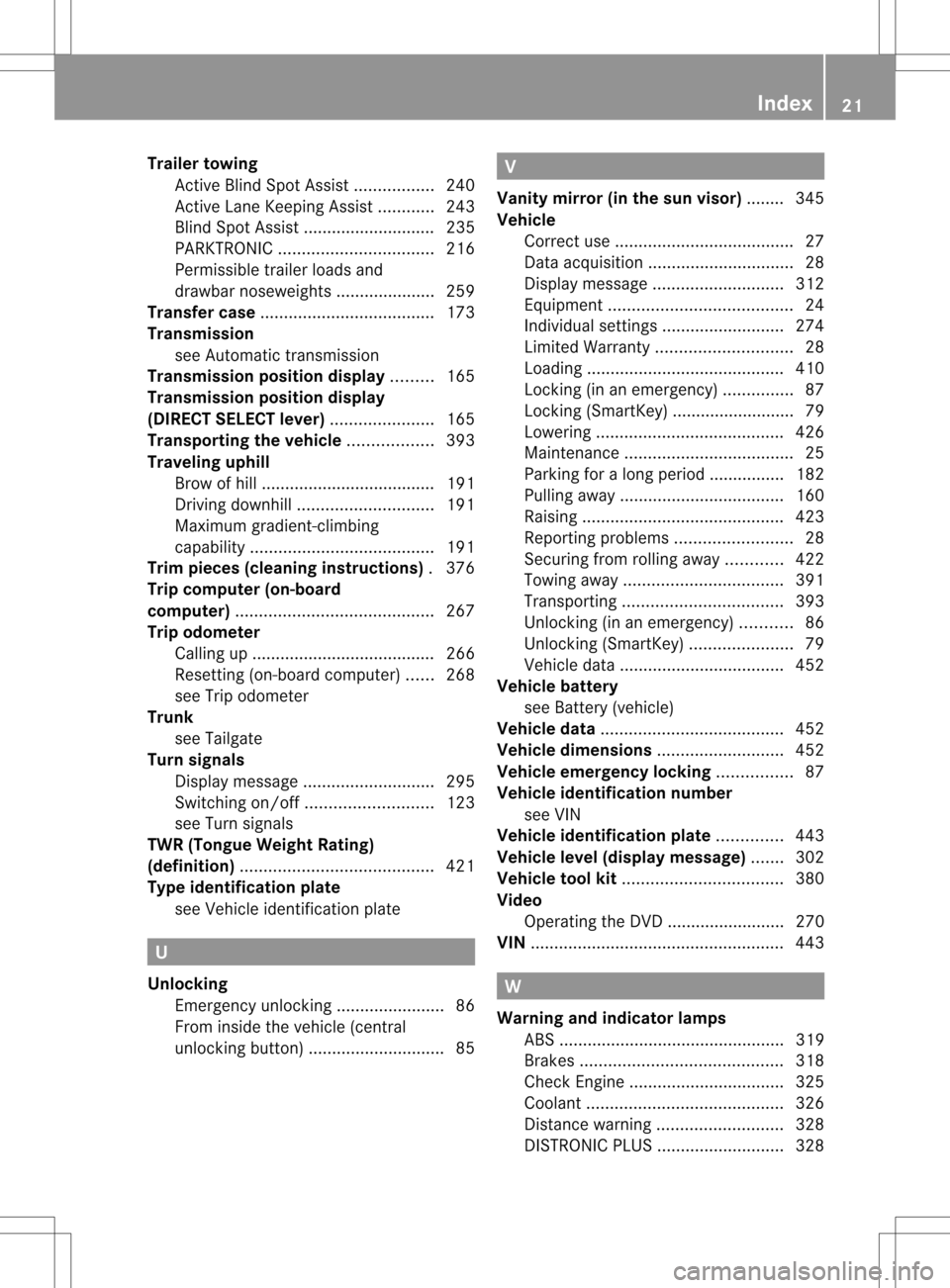
Trailer towing
Active Blind Spo tAssist ................. 240
Active Lane Keeping Assist ............243
Blind Spot Assist ............................ 235
PARKTRONI C................................. 216
Permissible trailer loads and
drawba rnoseweights ..................... 259
Transfer case ..................................... 173
Transmission see Automatic transmission
Transmission position display .........165
Transmission position display
(DIRECT SELECTl ever)...................... 165
Transporting the vehicle ..................393
Traveling uphill Brow of hill ..................................... 191
Driving downhill ............................. 191
Maximum gradient-climbing
capability ....................................... 191
Trim pieces (cleaning instructions) .376
Trip computer (on-board
computer) .......................................... 267
Trip odometer Calling up ....................................... 266
Resetting (on-board computer) ......268
see Trip odometer
Trunk
see Tailgate
Turn signals
Display message ............................ 295
Switching on/off ........................... 123
see Turn signals
TWR (Tongue Weight Rating)
(definition) ......................................... 421
Type identification plate see Vehicle identification plate U
Unlocking Emergency unlocking .......................86
From inside the vehicle (central
unlocking button) ............................. 85 V
Vanity mirror (in the sun visor) ........345
Vehicle Correct use ...................................... 27
Data acquisition ............................... 28
Display message ............................ 312
Equipment ....................................... 24
Individua lsettings .......................... 274
Limited Warranty ............................. 28
Loading .......................................... 410
Locking (in an emergency) ...............87
Locking (SmartKey) .......................... 79
Lowering ........................................ 426
Maintenance .................................... 25
Parking for a long period ................ 182
Pulling away ................................... 160
Raising ........................................... 423
Reporting problems .........................28
Securing from rolling away ............422
Towing away .................................. 391
Transporting .................................. 393
Unlocking (in an emergency) ...........86
Unlocking (SmartKey) ......................79
Vehicle data ................................... 452
Vehicle battery
see Battery (vehicle)
Vehicle data ....................................... 452
Vehicle dimensions ...........................452
Vehicle emergency locking ................87
Vehicle identification number see VIN
Vehicle identification plate ..............443
Vehicle level (display message) .......302
Vehicle tool kit .................................. 380
Video Operating the DVD ......................... 270
VIN ...................................................... 443 W
Warning and indicator lamps ABS ................................................ 319
Brakes ........................................... 318
Check Engine ................................. 325
Coolant .......................................... 326
Distance warning ........................... 328
DISTRONI CPLUS ........................... 328 Index
21
Page 77 of 458
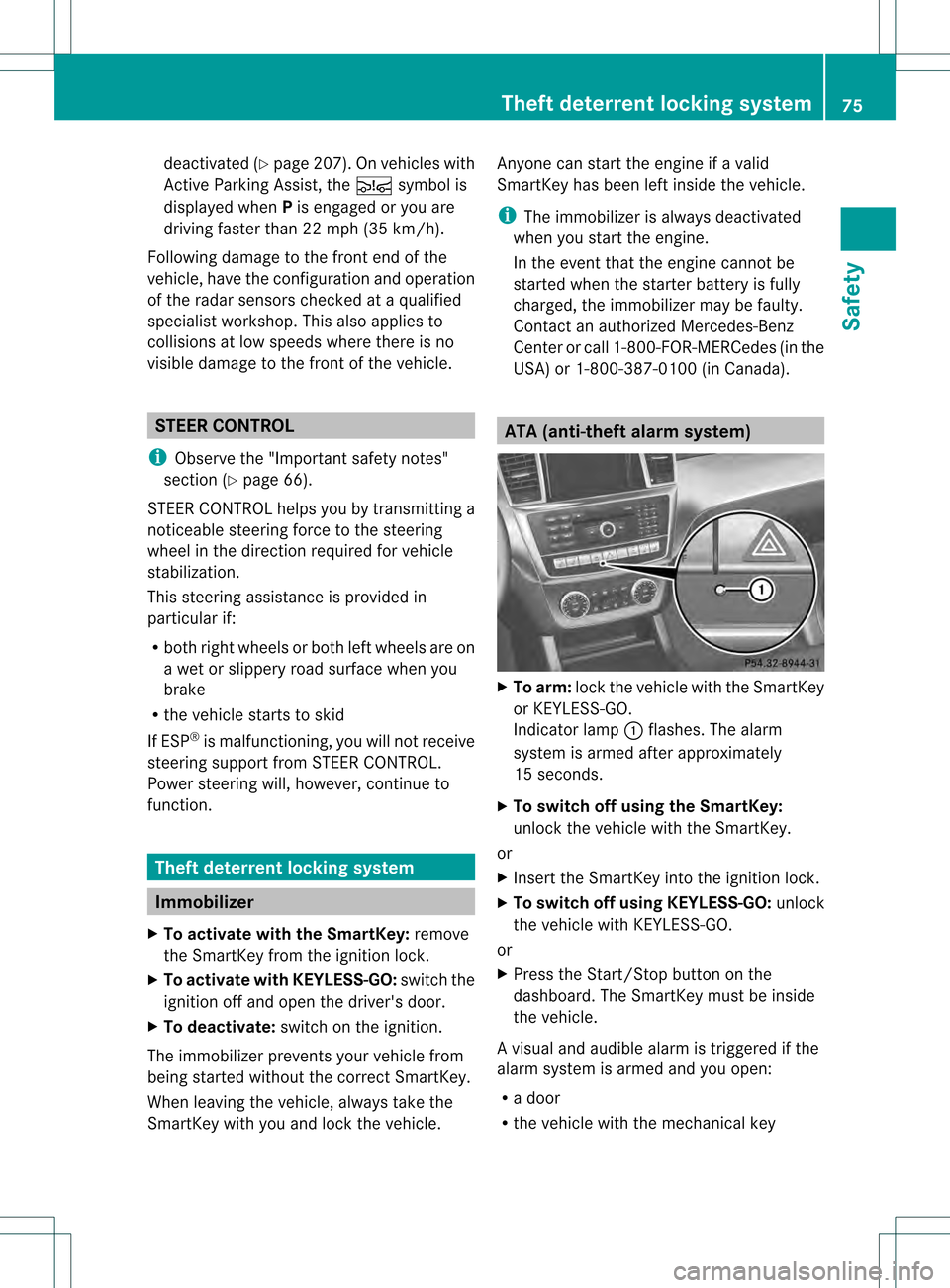
deactivated (Y
page 207). On vehicles with
Active Parking Assist, the 0003symbol is
displayed when Pis engaged or you are
driving faster than 22 mph (35 km/h).
Following damage to the fron tend of the
vehicle, have the configuratio nand operation
of the rada rsensors checked at a qualified
specialist workshop. This also applies to
collisions at low speeds where there is no
visible damage to the fron tofthe vehicle. STEER CONTROL
i Observe the "Important safety notes"
section (Y page 66).
STEER CONTROL helps you by transmitting a
noticeable steering force to the steering
wheel in the direction required for vehicle
stabilization.
This steering assistance is provided in
particular if:
R both right wheels or both left wheels are on
a wet or slippery road surface when you
brake
R the vehicle starts to skid
If ESP ®
is malfunctioning, you will not receive
steering support from STEER CONTROL.
Power steering will, however, continue to
function. Theft deterrent locking system
Immobilizer
X To activate with the SmartKey: remove
the SmartKey from the ignition lock.
X To activate with KEYLESS-GO: switch the
ignition off and open the driver's door.
X To deactivate: switch on the ignition.
The immobilizer prevents your vehicle from
being started without the correct SmartKey.
When leaving the vehicle, always take the
SmartKey with you and lock the vehicle. Anyone can start the engine if a valid
SmartKey has been left inside the vehicle.
i
The immobilizer is always deactivated
when you start the engine.
In the event that the engine cannot be
started when the starter battery is fully
charged, the immobilizer may be faulty.
Contact an authorized Mercedes-Benz
Center or call 1-800-FOR-MERCedes (in the
USA) or 1-800-387-0100 (in Canada). ATA (anti-theft alarm system)
X
To arm: lock the vehicle with the SmartKey
or KEYLESS-GO.
Indicator lamp 0002flashes. The alarm
system is armed after approximately
15 seconds.
X To switch off using the SmartKey:
unlock the vehicle with the SmartKey.
or
X Insert the SmartKey into the ignition lock.
X To switch off using KEYLESS-GO: unlock
the vehicle with KEYLESS-GO.
or
X Press the Start/Stop button on the
dashboard. The SmartKey must be inside
the vehicle.
Av isual and audible alarm is triggered if the
alarm system is armed and you open:
R a door
R the vehicle with the mechanical key Theft deterrent locking system
75Safety Z
Page 82 of 458
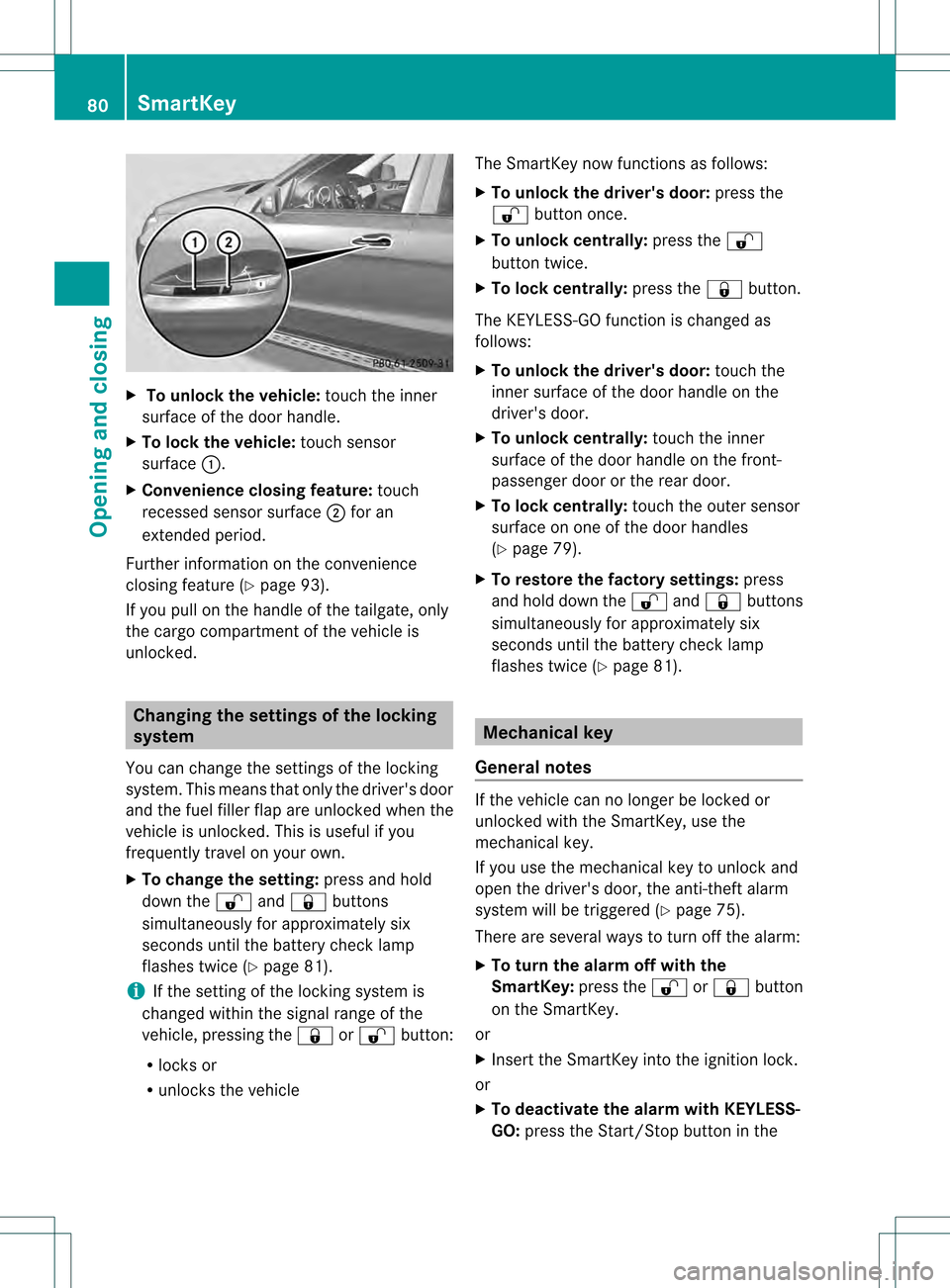
X
To unloc kthe vehicle: touch the inner
surface of the door handle.
X To loc kthe vehicle: touch sensor
surface 0002.
X Convenience closing feature: touch
recessed sensor surface 0003for an
extended period.
Further information on the convenience
closing feature (Y page 93).
If you pull on the handl eofthe tailgate, only
the cargo compartment of the vehicle is
unlocked. Changing the settings of the locking
system
You can change the settings of the locking
system. This means that only the driver's door
and the fuel filler flap are unlocked when the
vehicle is unlocked. This is useful if you
frequently travel on your own.
X To change the setting: press and hold
down the 000Cand000B buttons
simultaneously for approximately six
seconds until the battery check lamp
flashes twice (Y page 81).
i If the setting of the locking system is
changed within the signal range of the
vehicle, pressing the 000Bor000C button:
R locks or
R unlocks the vehicle The SmartKey now functions as follows:
X
To unlock the driver's door: press the
000C button once.
X To unlock centrally: press the000C
button twice.
X To lock centrally: press the000Bbutton.
The KEYLESS-GO function is changed as
follows:
X To unlock the driver's door: touch the
inner surface of the door handle on the
driver's door.
X To unlock centrally: touch the inner
surface of the door handle on the front-
passenger door or the rear door.
X To lock centrally: touch the outer sensor
surface on one of the door handles
(Y page 79).
X To restore the factory settings: press
and hold down the 000Cand000B buttons
simultaneously for approximately six
seconds until the battery check lamp
flashes twice (Y page 81). Mechanical key
General notes If the vehicle can no longer be locked or
unlocked with the SmartKey, use the
mechanical key.
If you use the mechanical key to unlock and
open the driver's door, the anti-theft alarm
system will be triggered (Y
page 75).
There are several ways to turn off the alarm:
X To turn the alarm off with the
SmartKey: press the000Cor000B button
on the SmartKey.
or
X Insert the SmartKey into the ignition lock.
or
X To deactivate the alarm with KEYLESS-
GO: press the Start/Stop button in the 80
SmartKeyOpening and closing
Page 83 of 458

ignition lock. The SmartKey must be in the
vehicle.
or
X Loc koru nlock the vehicle using KEYLESS-
GO .The SmartKey must be outside the
vehicle.
If you unlock the vehicle using the mechanical
key, the fuel filler flap will not be unlocked
automatically.
X To unlock the fuel filler flap: insert the
SmartKey into the ignition lock.
Removing the mechanical key 0002
Release catch
0003 Mechanical key
X Push release catch 0002in the direction of
the arrow and at the same time remove
mechanical key 0003from the SmartKey. SmartKey battery
Important safety notes G
WARNING
Batteries contain toxic and corrosive
substances. If batteries are swallowed, it can
result in severe health problems. There is a
risk of fatal injury.
Keep batteries out of the reach of children. If
a battery is swallowed, seek medical attention
immediately. Mercedes-Ben
zrecommends that you have
the batteries replaced at a qualified specialist
workshop.
Checking the battery X
Press the 000Bor000C button.
The battery is working properly if battery
chec klamp 0002lights up briefly.
The battery is discharged if battery check
lamp 0002does no tlight up briefly.
X Change the battery (Y page 81).
i If the SmartKey battery is checked within
the signal receptio nrange of the vehicle,
pressing the 000Bor000C button:
R locks or
R unlocks the vehicle
i You can get a battery at any qualified
specialist workshop.
Replacing the battery You require a CR 2025 3 V cell battery.
X
Take the mechanical key out of the
SmartKey (Y page 80). SmartKey
81Opening and closing Z
Page 84 of 458

0002
Battery compartment cover
0003 Mechanical key
X Press mechanical key 0003into the opening
in the SmartKey in the direction of the
arrow until battery compartment cover 0002
opens. Do not hold battery compartment
cover 0002closed while doing so.
X Remove battery compartment cover 0002.001F
Battery
X Repeatedly tap the SmartKey against your
palm until battery 001Ffalls out.
X Inser tthe new battery with the positive
terminal facing upwards. Use a lint-free
cloth to do so.
X Make sure that the surface of the battery is
free from lint, grease and all other forms of
contamination. X
Insert the front tabs of battery
compartment cover 0002into the housing
first and then press to close it.
X Insert mechanical key 0003into the
SmartKey.
X Check the function of all SmartKey buttons
on the vehicle. 82
SmartKeyOpening and closing
Page 85 of 458
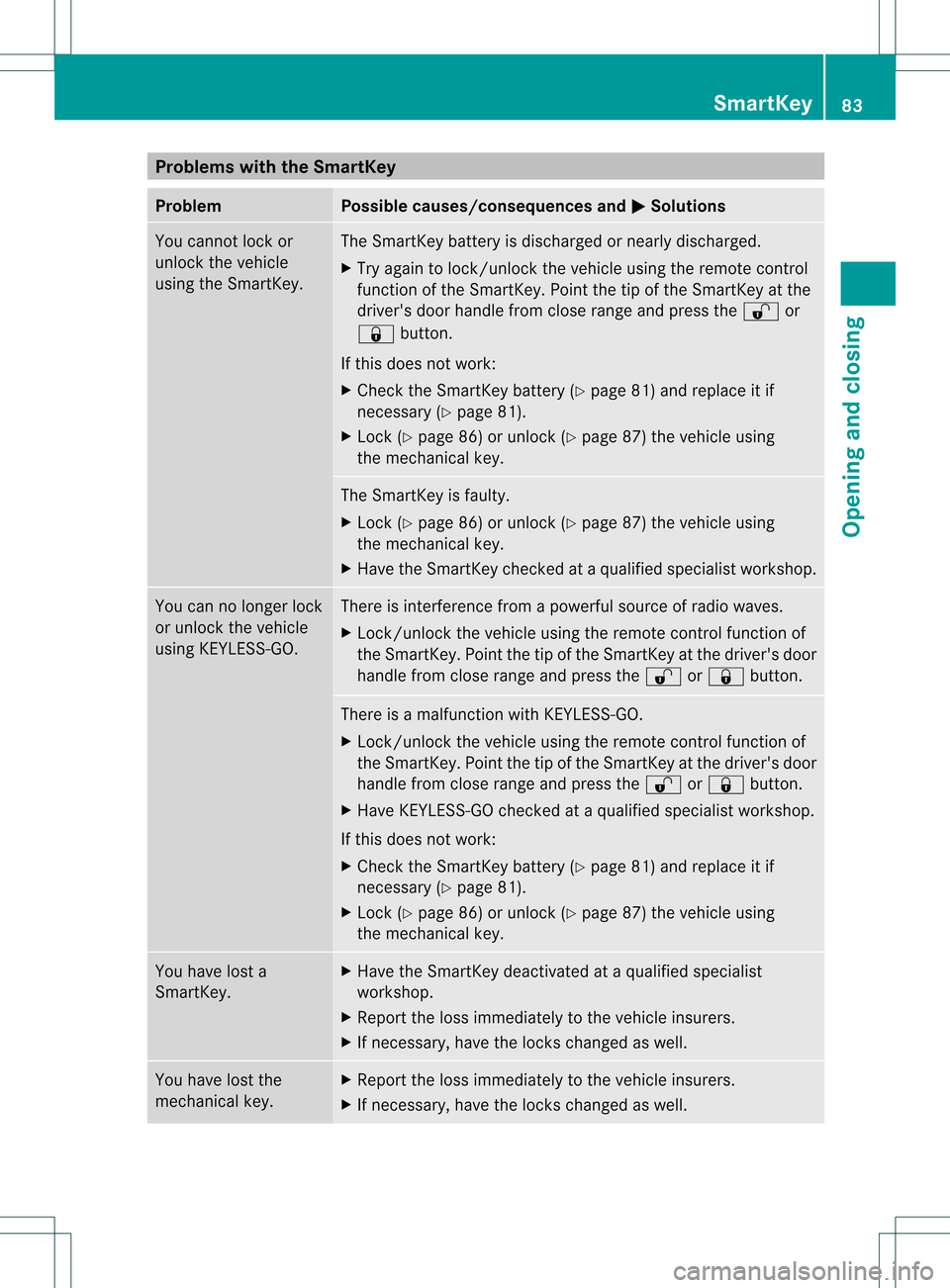
Problems with the SmartKey
Problem Possible causes/consequences and
0001 Solutions
You cannot lock or
unlock the vehicle
using the SmartKey. The SmartKey battery is discharged or nearly discharged.
X
Try again to lock/unlock the vehicle using the remote control
function of the SmartKey. Point the tip of the SmartKey at the
driver's door handle from close range and press the 000Cor
000B button.
If this does not work:
X Check the SmartKey battery (Y page 81) and replace it if
necessary (Y page 81).
X Lock (Y page 86) or unlock (Y page 87) the vehicle using
the mechanical key. The SmartKey is faulty.
X
Lock (Y page 86) or unlock (Y page 87) the vehicle using
the mechanical key.
X Have the SmartKey checked at a qualified specialist workshop. You can no longer lock
or unlock the vehicle
using KEYLESS-GO. There is interference from a powerful source of radio waves.
X Lock/unlock the vehicle using the remote control function of
the SmartKey. Point the tip of the SmartKey at the driver's door
handle from close range and press the 000Cor000B button. There is a malfunction with KEYLESS-GO.
X Lock/unlock the vehicle using the remote control function of
the SmartKey. Point the tip of the SmartKey at the driver's door
handle from close range and press the 000Cor000B button.
X Have KEYLESS-GO checked at a qualified specialist workshop.
If this does not work:
X Check the SmartKey battery (Y page 81) and replace it if
necessary (Y page 81).
X Lock (Y page 86) or unlock (Y page 87) the vehicle using
the mechanical key. You have lost a
SmartKey. X
Have the SmartKey deactivated at a qualified specialist
workshop.
X Report the loss immediately to the vehicle insurers.
X If necessary, have the locks changed as well. You have lost the
mechanical key. X
Report the loss immediately to the vehicle insurers.
X If necessary, have the locks changed as well. SmartKey
83Opening and closing Z
Page 86 of 458
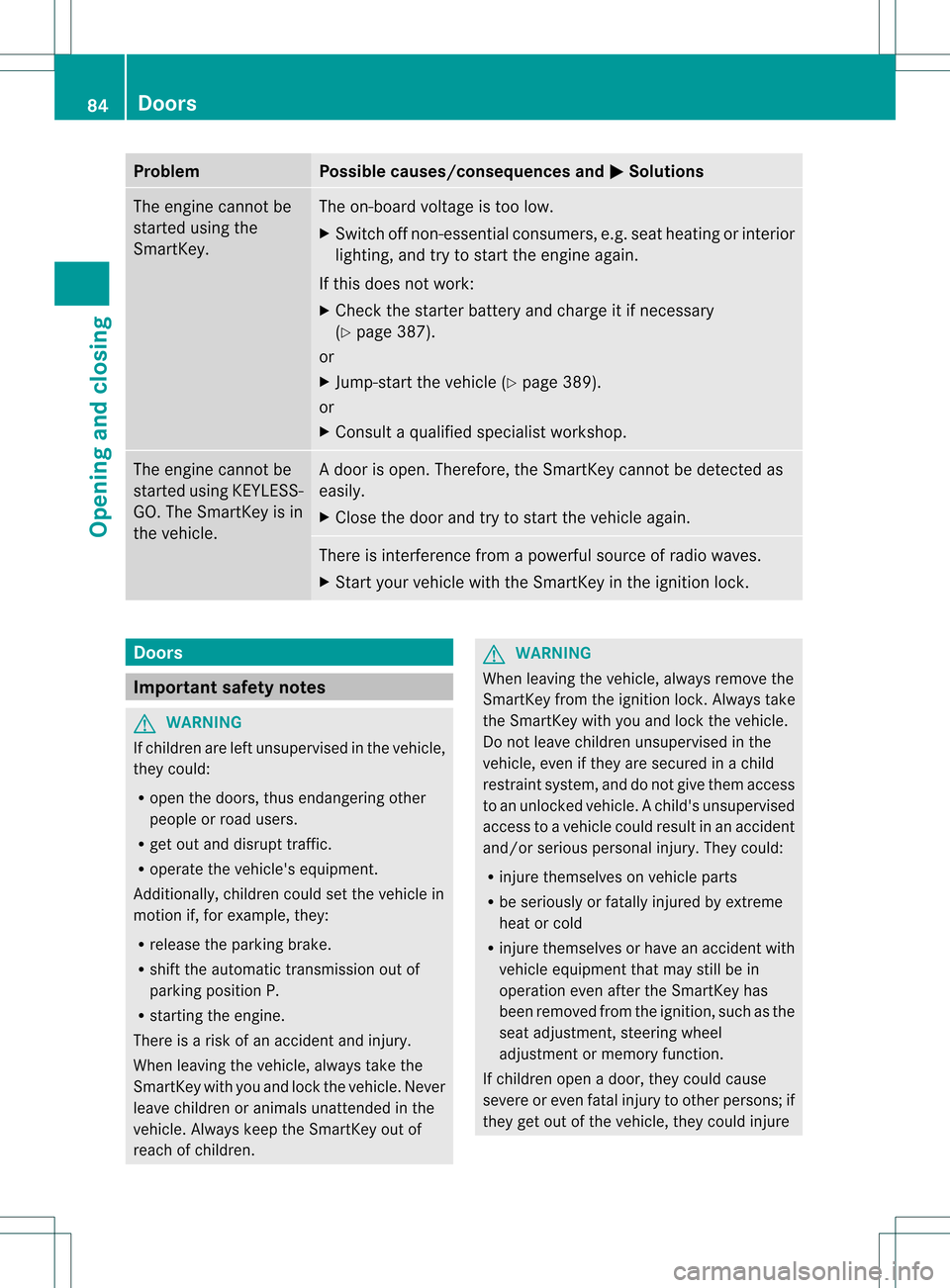
Problem Possible causes/consequences and
0001 Solutions
The engine cannot be
started using the
SmartKey. The on-board voltage is too low.
X
Switch off non-essential consumers, e.g. seat heating or interior
lighting, and try to start the engine again.
If this does not work:
X Check the starter battery and charge it if necessary
(Y page 387).
or
X Jump-start the vehicle (Y page 389).
or
X Consult a qualified specialist workshop. The engine cannot be
started using KEYLESS-
GO. The SmartKey is in
the vehicle. Ad
oor is open. Therefore, the SmartKey cannot be detected as
easily.
X Close the door and try to start the vehicle again. There is interference from a powerful source of radio waves.
X
Start your vehicle with the SmartKey in the ignition lock. Doors
Important safety notes
G
WARNING
If children are left unsupervised in the vehicle,
they could:
R open the doors, thus endangering other
people or road users.
R get out and disrupt traffic.
R operate the vehicle's equipment.
Additionally, children could set the vehicle in
motion if, for example, they:
R release the parking brake.
R shift the automatic transmission out of
parking position P.
R starting the engine.
There is a risk of an accident and injury.
When leaving the vehicle, always take the
SmartKey with you and lock the vehicle. Never
leave children or animals unattended in the
vehicle. Always keep the SmartKey out of
reach of children. G
WARNING
When leaving the vehicle, always remove the
SmartKey from the ignition lock. Always take
the SmartKey with you and lock the vehicle.
Do not leave children unsupervised in the
vehicle, even if they are secured in a child
restraint system, and do not give them access
to an unlocked vehicle. Achild's unsupervised
access to a vehicle could result in an accident
and/or serious personal injury. They could:
R injure themselves on vehicle parts
R be seriously or fatally injured by extreme
heat or cold
R injure themselves or have an accident with
vehicle equipment that may still be in
operation even after the SmartKey has
been removed from the ignition, such as the
seat adjustment, steering wheel
adjustment or memory function.
If children open a door, they could cause
severe or even fatal injury to other persons; if
they get out of the vehicle, they could injure 84
DoorsOpening and closing
Page 111 of 458
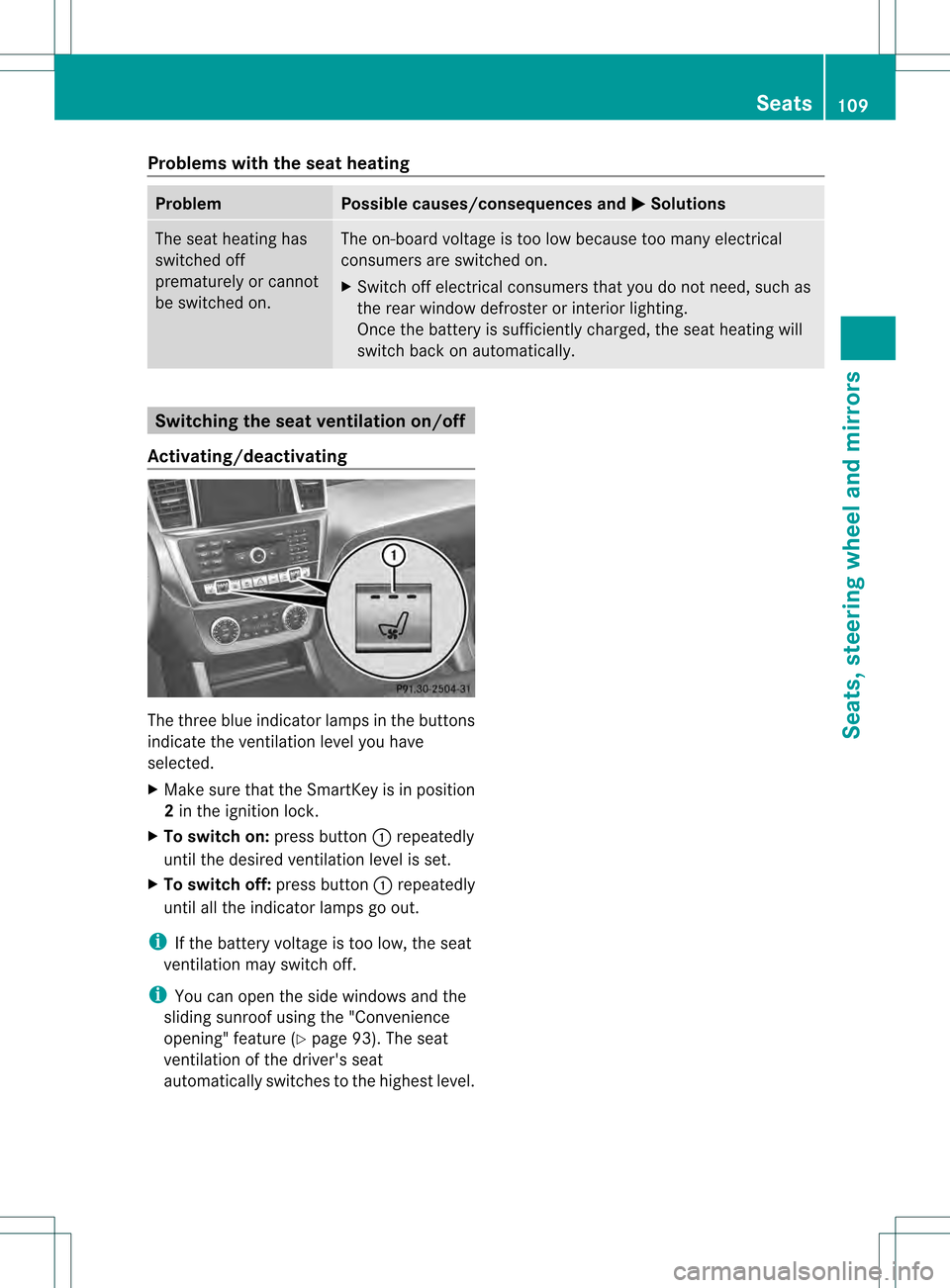
Problems with the seat heating
Problem Possible causes/consequences and
0001 Solutions
The seat heating has
switched off
prematurely or cannot
be switched on. The on-board voltage is too low because too many electrical
consumers are switched on.
X
Switch off electrical consumers that you do not need, such as
the rear window defroster or interior lighting.
Once the battery is sufficiently charged, the seat heating will
switch back on automatically. Switching the seat ventilation on/off
Activating/deactivating The three blue indicator lamps in the buttons
indicate the ventilation level you have
selected.
X Make sure that the SmartKey is in position
2 in the ignition lock.
X To switch on: press button0002repeatedly
until the desired ventilation level is set.
X To switch off: press button0002repeatedly
until all the indicator lamps go out.
i If the battery voltage is too low, the seat
ventilation may switch off.
i You can open the side windows and the
sliding sunroof using the "Convenience
opening" feature (Y page 93). The seat
ventilation of the driver's seat
automatically switches to the highest level. Seats
109Seats, steering wheel and mirrors Z