set time MERCEDES-BENZ M-Class 2015 W166 Owner's Manual
[x] Cancel search | Manufacturer: MERCEDES-BENZ, Model Year: 2015, Model line: M-Class, Model: MERCEDES-BENZ M-Class 2015 W166Pages: 466, PDF Size: 8.92 MB
Page 11 of 466
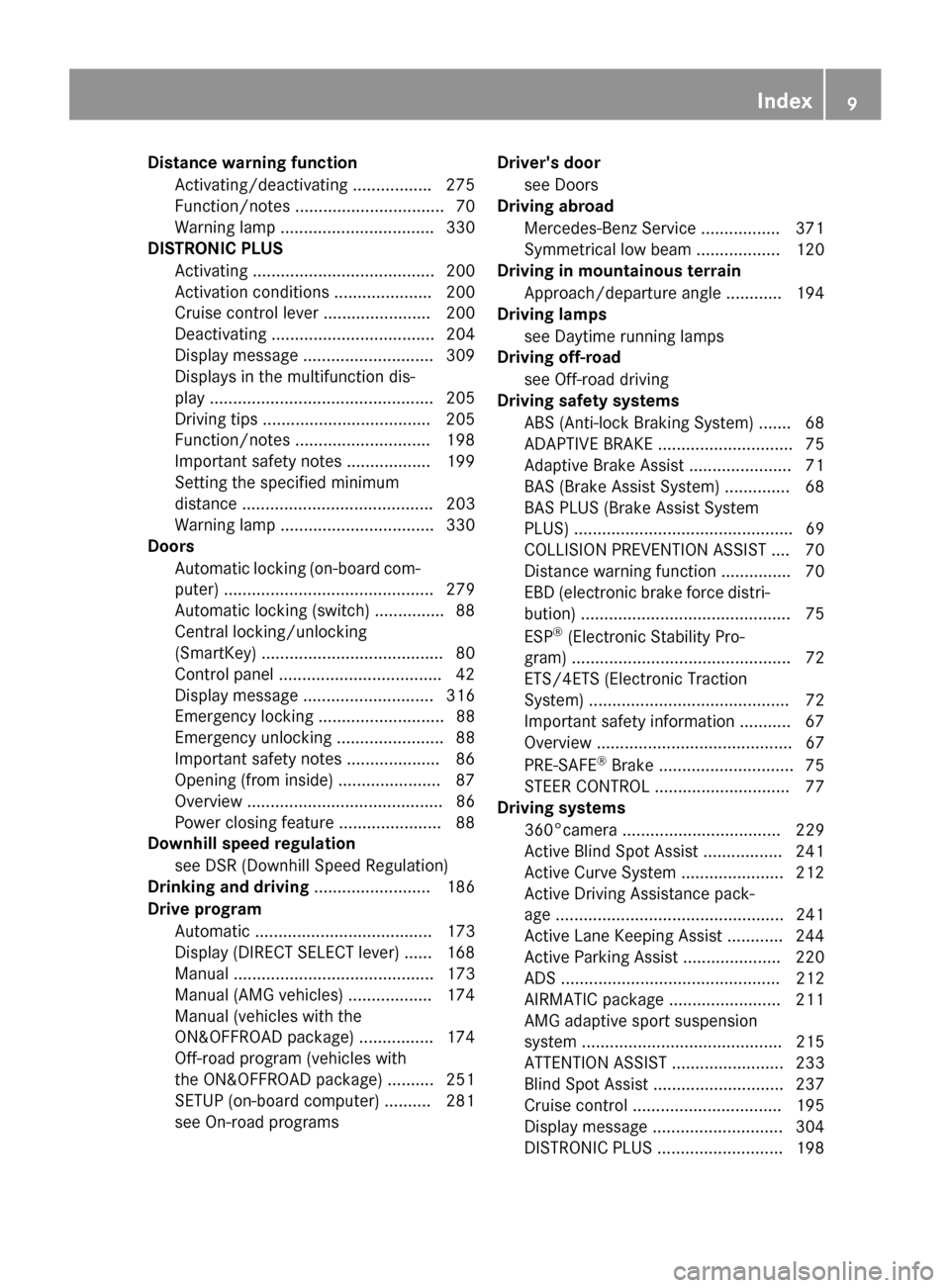
Distance warning function
Activating/deactivating ................ .275
Function/notes ................................ 70
Warning lamp ................................. 330
DISTRONIC PLUS
Activating ....................................... 200
Activation conditions ..................... 200
Cruise control lever ....................... 200
Deactivating ................................... 204
Display message ............................ 309
Displays in the multifunction dis-
play ................................................ 205
Driving tips ................................... .205
Function/notes ............................ .198
Important safety notes .................. 199
Setting the specified minimum
distance ......................................... 203
Warning lamp ................................. 330
Doors
Automatic locking (on-board com-
puter) ............................................. 279
Automatic locking (switch) .............. .88
Central locking/unlocking
(SmartKey) ...................................... .80
Control panel .................................. .42
Display message ............................ 316
Emergency locking ........................... 88
Emergency unlocking ....................... 88
Important safety note s.................... 86
Opening (from inside) ...................... 87
Overview .......................................... 86
Power closing feature ...................... 88
Downhill speed regulation
see DSR (Downhill Speed Regulation)
Drinking and driving ......................... 186
Drive program Automatic ...................................... 173
Display (DIRECT SELECT lever) ...... 168
Manual ........................................... 173
Manual (AMG vehicles) .................. 174
Manual (vehicles with the
ON&OFFROAD package) ................ 174
Off-road program (vehicles with
the ON&OFFROAD package) .......... 251
SETUP (on-board computer) .......... 281
see On-road programs Driver's door
see Doors
Driving abroad
Mercedes-Benz Service ................. 371
Symmetrical low beam .................. 120
Driving in mountainous terrain
Approach/departure angle ............ 194
Driving lamps
see Daytime running lamps
Driving off-road
see Off-road driving
Driving safety systems
ABS (Anti-lock Braking System) ....... 68
ADAPTIVE BRAK E............................. 75
Adaptive Brake Assist ...................... 71
BAS (Brake Assist System) .............. 68
BAS PLUS (Brake Assist System
PLUS) ............................................... 69
COLLISION PREVENTION ASSIST .... 70
Distance warning function ............... 70
EBD (electronic brake force distri- bution) ............................................. 75
ESP ®
(Electronic Stability Pro-
gram) ............................................... 72
ETS/4ETS (Electronic Traction
System) ........................................... 72
Important safety information ........... 67
Overview .......................................... 67
PRE-SAFE ®
Brake ............................. 75
STEER CONTROL ............................. 77
Driving systems
360°camera .................................. 229
Active Blind Spot Assist ................. 241
Active Curve System ...................... 212
Active Driving Assistance pack-
age ................................................. 241
Active Lane Keeping Assist ............ 244
Active Parking Assist ..................... 220
ADS ............................................... 212
AIRMATIC package ........................ 211
AMG adaptive sport suspension
system ........................................... 215
ATTENTION ASSIST ........................ 233
Blind Spot Assist ............................ 237
Cruise control ................................ 195
Display message ............................ 304
DISTRONIC PLUS ........................... 198 Index
9
Page 15 of 466
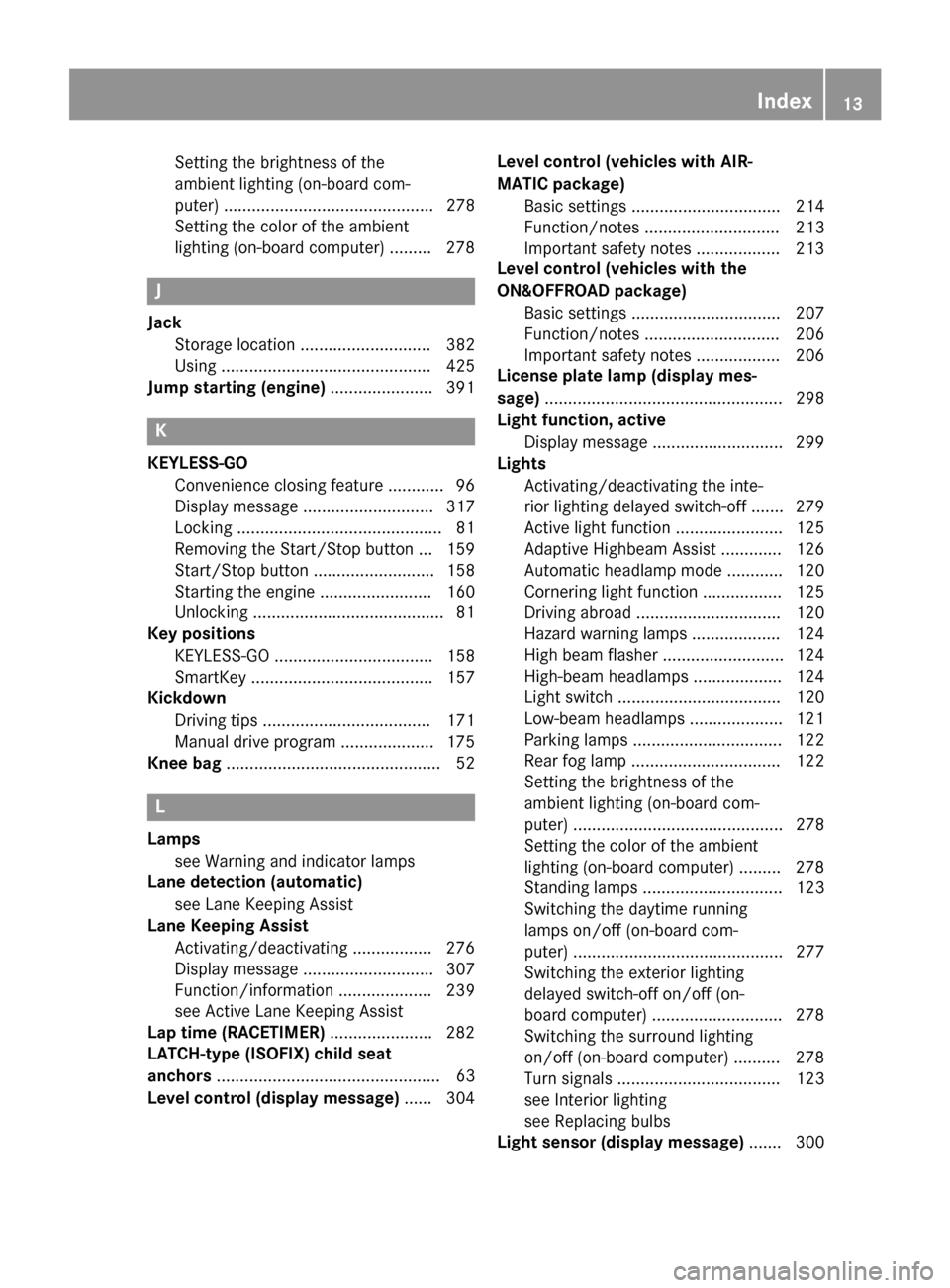
Setting the brightness of the
ambient lighting (on-board com-
puter) ............................................. 278
Setting the color of the ambient
lighting (on-board computer) ......... 278
J
Jack Storage location ............................ 382
Using ............................................. 425
Jump starting (engine) ...................... 391K
KEYLESS-GO Convenience closing feature ............ 96
Display message ............................ 317
Locking ............................................ 81
Removing the Start/Stop button ... 159
Start/Stop button .......................... 158
Starting the engine ........................ 160
Unlocking ......................................... 81
Key positions
KEYLESS-GO .................................. 158
SmartKey ....................................... 157
Kickdown
Driving tips .................................... 171
Manual drive progra m.................... 175
Knee bag .............................................. 52 L
Lamps see Warning and indicator lamps
Lane detection (automatic)
see Lane Keeping Assist
Lane Keeping Assist
Activating/deactivating ................. 276
Display message ............................ 307
Function/information .................... 239
see Active Lane Keeping Assist
Lap time (RACETIMER) ...................... 282
LATCH-type (ISOFIX) child seat
anchors ................................................ 63
Level control (display message) ...... 304Level control (vehicles with AIR-
MATIC package)
Basic settings ................................ 214
Function/note s............................. 213
Important safety notes .................. 213
Level control (vehicles with the
ON&OFFROAD package) Basic settings ................................ 207
Function/note s............................. 206
Important safety notes .................. 206
License plate lamp (display mes-
sage) ................................................... 298
Light function, active Display message ............................ 299
Lights
Activating/deactivating the inte-
rior lighting delayed switch-off ....... 279
Active light function ....................... 125
Adaptive Highbeam Assist ............. 126
Automatic headlamp mod e............ 120
Cornering light function ................. 125
Driving abroad ............................... 120
Hazard warning lamps ................... 124
High beam flashe r.......................... 124
High-beam headlamp s................... 124
Light switch ................................... 120
Low-beam headlamp s.................... 121
Parking lamps ................................ 122
Rear fog lamp ................................ 122
Setting the brightness of the
ambient lighting (on-board com-
puter) ............................................. 278
Setting the color of the ambient
lighting (on-board computer) ......... 278
Standing lamps .............................. 123
Switching the daytime running
lamps on/off (on-board com-
puter) ............................................. 277
Switching the exterior lighting
delayed switch-off on/off (on-
board computer) ............................ 278
Switching the surround lighting
on/off (on-board computer) .......... 278
Turn signals ................................... 123
see Interior lighting
see Replacing bulbs
Light sensor (display message) ....... 300 Index
13
Page 17 of 466
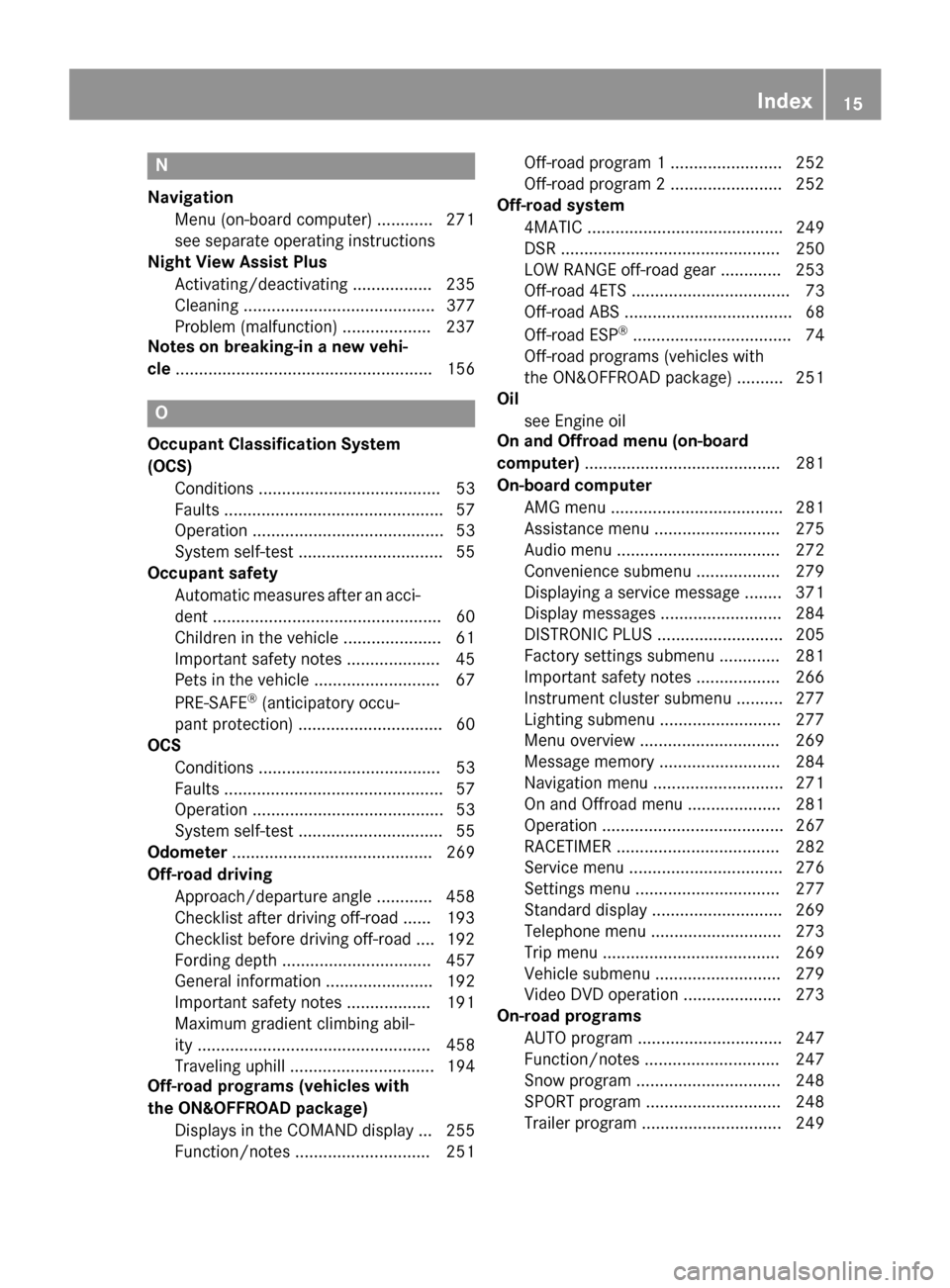
N
Navigation Menu (on-board computer) ............ 271
see separate operating instructions
Night View Assist Plus
Activating/deactivating ................. 235
Cleaning ......................................... 377
Problem (malfunction) ................... 237
Notes on breaking-in a new vehi-
cle ....................................................... 156 O
Occupant Classification System
(OCS) Conditions ....................................... 53
Faults ............................................... 57
Operation ......................................... 53
System self-test ............................... 55
Occupant safety
Automatic measures after an acci-
dent ................................................. 60
Children in the vehicle ..................... 61
Important safety note s.................... 45
Pets in the vehicle ........................... 67
PRE-SAFE ®
(anticipatory occu-
pant protection) ............................... 60
OCS
Conditions ....................................... 53
Faults ............................................... 57
Operation ......................................... 53
System self-test ............................... 55
Odometer ........................................... 269
Off-road driving Approach/departure angle ............ 458
Checklist after driving off-road ...... 193
Checklist before driving off-road .... 192
Fording depth ................................ 457
General information ....................... 192
Important safety notes .................. 191
Maximum gradient climbing abil-
ity .................................................. 458
Traveling uphill ............................... 194
Off-road programs (vehicles with
the ON&OFFROAD package)
Displays in the COMAND display ... 255
Function/note s............................. 251 Off-road program 1 ........................ 252
Off-road program 2 ........................ 252
Off-road system
4MATIC .......................................... 249
DSR ............................................... 250
LOW RANGE off-road gear ............. 253
Off-road 4ETS .................................. 73
Off-road ABS .................................... 68
Off-road ESP ®
.................................. 74
Off-road programs (vehicles with
the ON&OFFROAD package) .......... 251
Oil
see Engine oil
On and Offroad menu (on-board
computer) .......................................... 281
On-board computer AMG menu ..................................... 281
Assistance menu ........................... 275
Audio menu ................................... 272
Convenience submenu .................. 279
Displaying a service message ........ 371
Display messages .......................... 284
DISTRONIC PLUS ........................... 205
Factory settings submenu ............. 281
Important safety notes .................. 266
Instrument cluster submenu .......... 277
Lighting submenu .......................... 277
Menu overview .............................. 269
Message memory .......................... 284
Navigation menu ............................ 271
On and Offroad menu .................... 281
Operation ....................................... 267
RACETIMER ................................... 282
Service menu ................................. 276
Settings menu ............................... 277
Standard display ............................ 269
Telephone menu ............................ 273
Trip menu ...................................... 269
Vehicle submenu ........................... 279
Video DVD operation ..................... 273
On-road programs
AUTO program ............................... 247
Function/note s............................. 247
Snow program ............................... 248
SPORT program ............................. 248
Trailer progra m.............................. 249 Index
15
Page 18 of 466
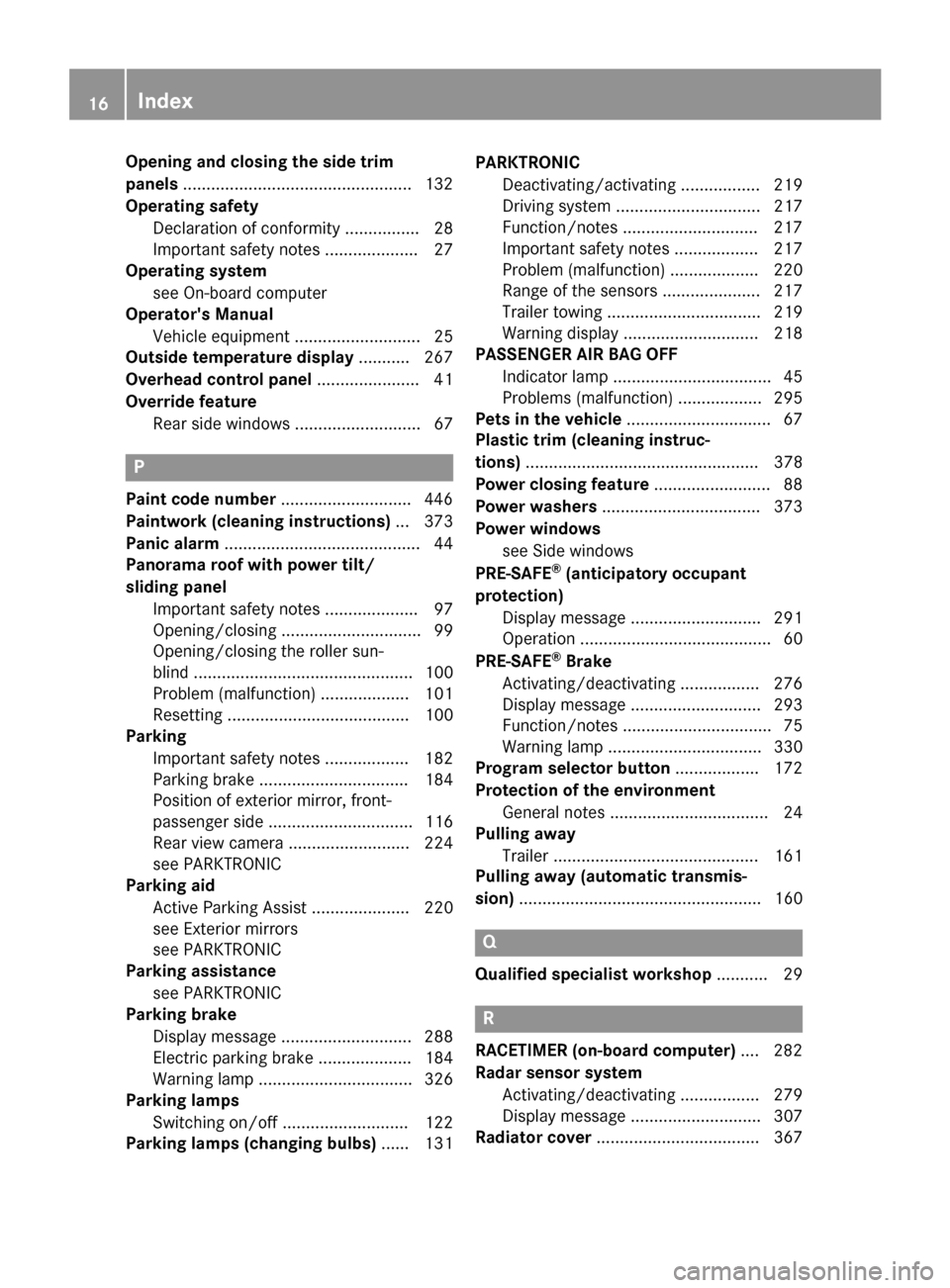
Opening and closing the side trim
panels .................................................1 32
Operating safety Declaration of conformity ................ 28
Important safety notes .................... 27
Operating system
see On-board computer
Operator's Manual
Vehicle equipment ........................... 25
Outside temperature display ........... 267
Overhead control panel ......................41
Override feature Rear side windows ........................... 67 P
Paint code number ............................446
Paintwork (cleaning instructions) ... 373
Panic alarm .......................................... 44
Panorama roof with power tilt/
sliding panel
Important safety notes .................... 97
Opening/closing .............................. 99
Opening/closing the roller sun-
blind ............................................... 100
Problem (malfunction) ................... 101
Resetting ....................................... 100
Parking
Important safety notes .................. 182
Parking brake ................................ 184
Position of exterior mirror, front-
passenger side ............................... 116
Rear view camera .......................... 224
see PARKTRONIC
Parking aid
Active Parking Assist ..................... 220
see Exterior mirrors
see PARKTRONIC
Parking assistance
see PARKTRONIC
Parking brake
Display message ............................ 288
Electric parking brake .................... 184
Warning lamp ................................. 326
Parking lamps
Switching on/off ........................... 122
Parking lamps (changing bulbs) ...... 131PARKTRONIC
Deactivating/activating ................. 219
Driving system ............................... 217
Function/notes ............................ .217
Important safety notes .................. 217
Problem (malfunction) ................... 220
Range of the sensors ..................... 217
Trailer towing ................................. 219
Warning displa y............................. 218
PASSENGER AIR BAG OFF
Indicator lamp .................................. 45
Problems (malfunction) .................. 295
Pets in the vehicle ............................... 67
Plastic trim (cleaning instruc-
tions) .................................................. 378
Power closing feature ......................... 88
Power washers .................................. 373
Power windows see Side windows
PRE-SAFE ®
(anticipatory occupant
protection) Display message ............................ 291
Operation ......................................... 60
PRE-SAFE ®
Brake
Activating/deactivating ................. 276
Display message ............................ 293
Function/note s................................ 75
Warning lamp ................................. 330
Program selector button .................. 172
Protection of the environment General notes .................................. 24
Pulling away
Trailer ............................................ 161
Pulling away (automatic transmis-
sion) .................................................... 160 Q
Qualified specialist workshop ........... 29 R
RACETIMER (on-board computer) .... 282
Radar sensor system Activating/deactivating ................. 279
Display message ............................ 307
Radiator cover ................................... 36716
Index
Page 21 of 466
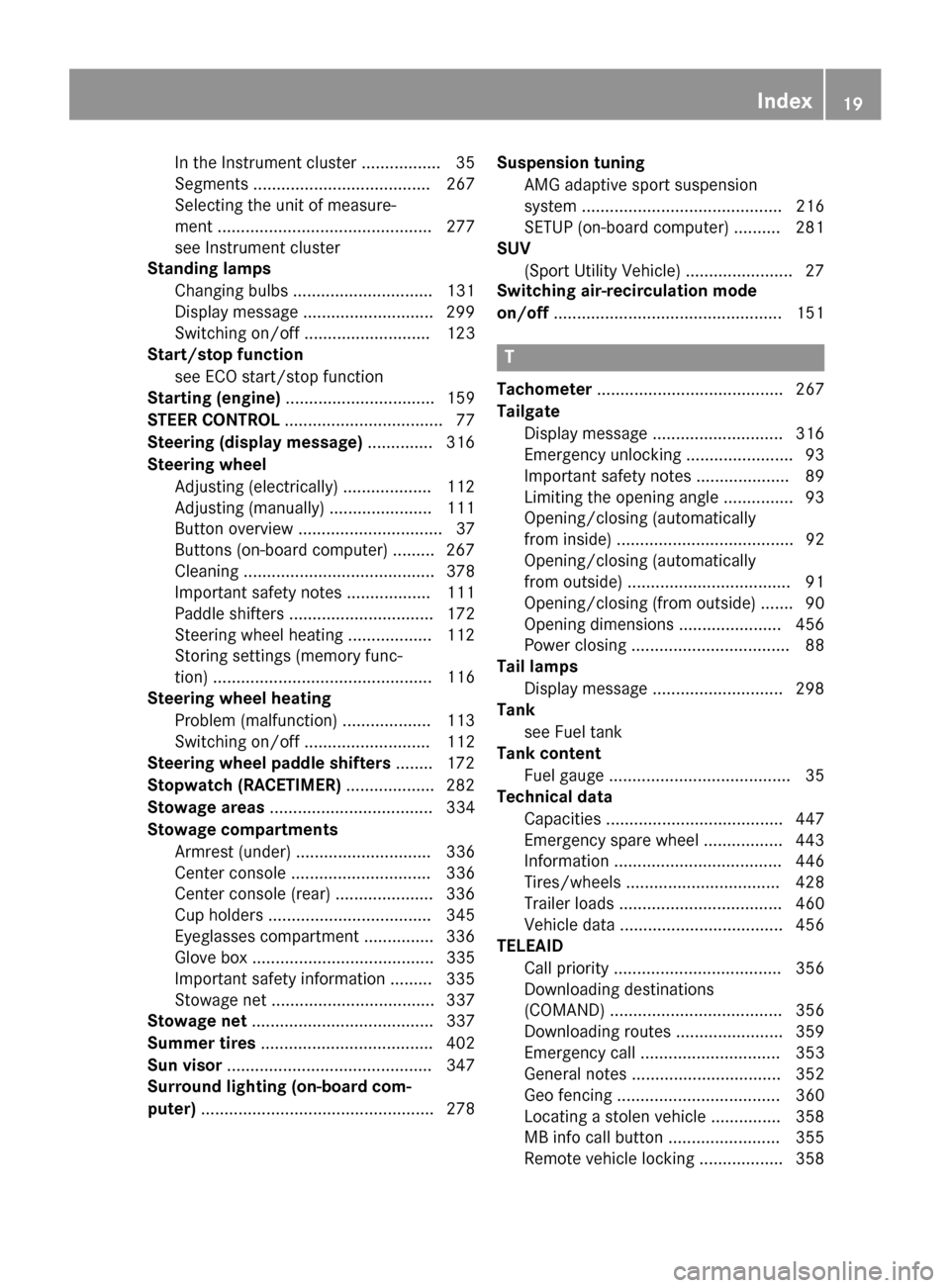
In the Instrument cluster .................35
Segments ...................................... 267
Selecting the unit of measure-
ment .............................................. 277
see Instrument cluster
Standing lamps
Changing bulb s.............................. 131
Display message ............................ 299
Switching on/of f........................... 123
Start/stop function
see ECO start/stop function
Starting (engine) ................................ 159
STEER CONTROL .................................. 77
Steering (display message) .............. 316
Steering wheel Adjusting (electrically) ................... 112
Adjusting (manually) ...................... 111
Button overview ............................... 37
Buttons (on-board computer) ......... 267
Cleaning ......................................... 378
Important safety notes .................. 111
Paddle shifters ............................... 172
Steering wheel heating .................. 112
Storing settings (memory func-
tion) ............................................... 116
Steering wheel heating
Problem (malfunction) ................... 113
Switching on/of f........................... 112
Steering wheel paddle shifters ........ 172
Stopwatch (RACETIMER) ................... 282
Stowage areas ................................... 334
Stowage compartments Armrest (under) ............................. 336
Center console .............................. 336
Center console (rear) ..................... 336
Cup holders ................................... 345
Eyeglasses compartment ............... 336
Glove box ....................................... 335
Important safety information ......... 335
Stowage net ................................... 337
Stowage net ....................................... 337
Summer tires ..................................... 402
Sun visor ............................................ 347
Surround lighting (on-board com-
puter) .................................................. 278 Suspension tuning
AMG adaptive sport suspension
system ........................................... 216
SETUP (on-board computer) .......... 281
SUV
(Sport Utility Vehicle) ....................... 27
Switching air-recirculation mode
on/off ................................................. 151 T
Tachometer ........................................ 267
Tailgate Display message ............................ 316
Emergency unlocking ....................... 93
Important safety notes .................... 89
Limiting the opening angle ............... 93
Opening/closing (automatically
from inside) ...................................... 92
Opening/closing (automatically
from outside) ................................... 91
Opening/closing (from outside) ....... 90
Opening dimensions ...................... 456
Power closing .................................. 88
Tail lamps
Display message ............................ 298
Tank
see Fuel tank
Tank content
Fuel gauge ....................................... 35
Technical data
Capacities ...................................... 447
Emergency spare wheel ................. 443
Information .................................... 446
Tires/wheels ................................. 428
Trailer load s................................... 460
Vehicle data ................................... 456
TELEAID
Call priority .................................... 356
Downloading destinations
(COMAND) ..................................... 356
Downloading routes ....................... 359
Emergency call .............................. 353
General notes ................................ 352
Geo fencing ................................... 360
Locating a stolen vehicle ............... 358
MB info call button ........................ 355
Remote vehicle locking .................. 358 Index
19
Page 22 of 466
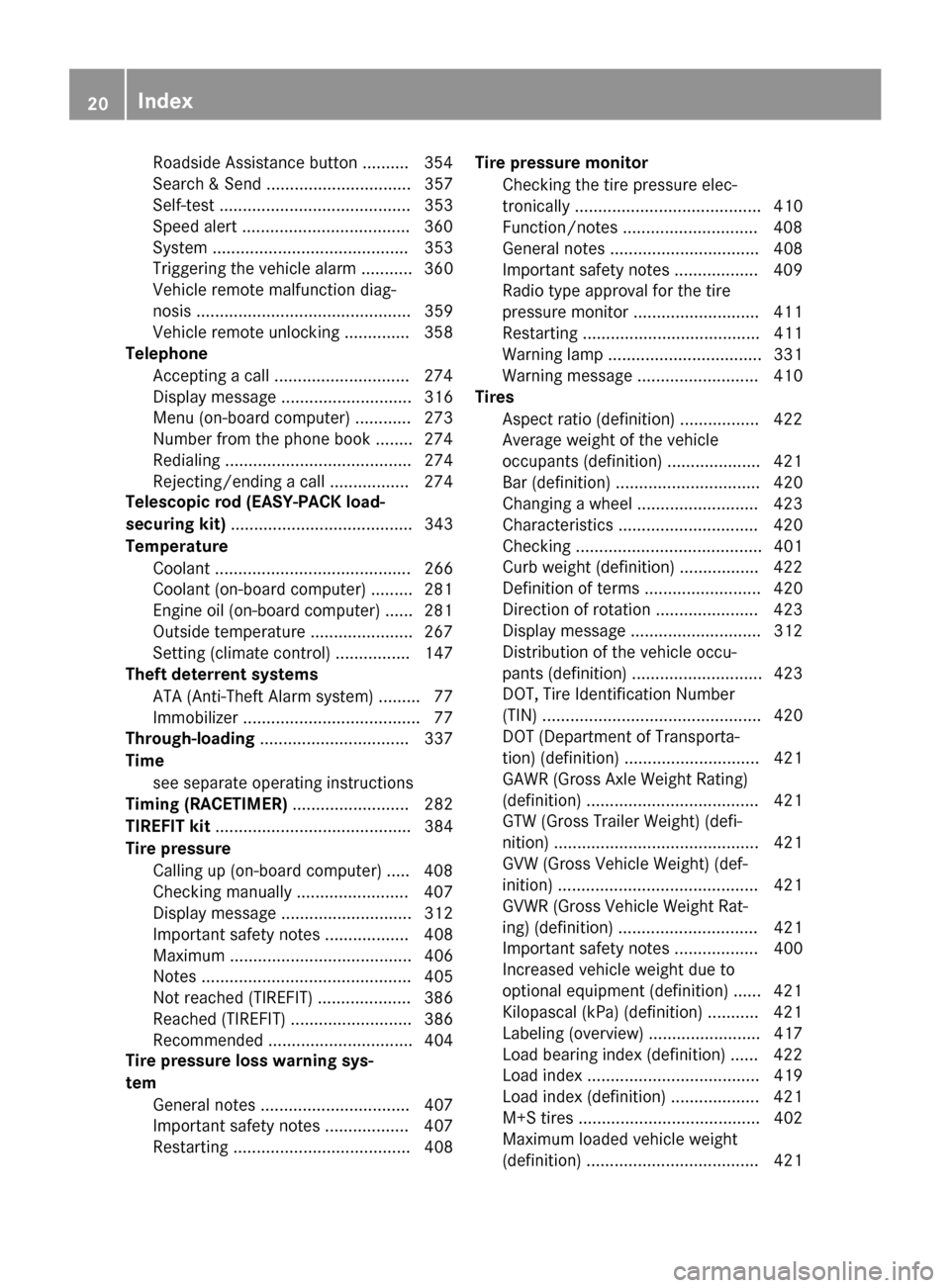
Roadside Assistance butto
n ..........354
Search & Send ............................... 357
Self-test ......................................... 353
Speed alert ................................... .360
System .......................................... 353
Triggering the vehicle alarm ........... 360
Vehicle remote malfunction diag-
nosis .............................................. 359
Vehicle remote unlocking .............. 358
Telephone
Accepting a call ............................ .274
Display message ............................ 316
Menu (on-board computer) ............ 273
Number from the phone book ....... .274
Redialing ........................................ 274
Rejecting/ending a call ................. 274
Telescopic rod (EASY-PACK load-
securing kit) ....................................... 343
Temperature Coolant .......................................... 266
Coolant (on-board computer) ......... 281
Engine oil (on-board computer) ...... 281
Outside temperature ..................... .267
Setting (climate control) ................ 147
Theft deterrent systems
ATA (Anti-Theft Alarm system) ......... 77
Immobilizer ...................................... 77
Through-loading ................................ 337
Time see separate operating instructions
Timing (RACETIMER) ......................... 282
TIREFIT kit .......................................... 384
Tire pressure Calling up (on-board computer) ..... 408
Checking manually ........................ 407
Display message ............................ 312
Important safety notes .................. 408
Maximum ....................................... 406
Notes ............................................. 405
Not reached (TIREFIT) .................... 386
Reached (TIREFIT) .......................... 386
Recommended ............................... 404
Tire pressure loss warning sys-
tem
General notes ................................ 407
Important safety notes .................. 407
Restarting ...................................... 408 Tire pressure monitor
Checking the tire pressure elec-
tronically ........................................ 410
Function/notes ............................ .408
General notes ................................ 408
Important safety notes .................. 409
Radio type approval for the tire
pressure monitor ........................... 411
Restarting ...................................... 411
Warning lamp ................................. 331
Warning message .......................... 410
Tires
Aspect ratio (definition) ................. 422
Average weight of the vehicle
occupants (definition) .................... 421
Bar (definition) ............................... 420
Changing a wheel .......................... 423
Characteristics .............................. 420
Checking ........................................ 401
Curb weight (definition) ................. 422
Definition of terms ......................... 420
Direction of rotatio n...................... 423
Display message ............................ 312
Distribution of the vehicle occu-
pants (definition) ............................ 423
DOT, Tire Identification Number
(TIN) ............................................... 420
DOT (Department of Transporta-
tion) (definition) ............................. 421
GAWR (Gross Axle Weight Rating)
(definition) ..................................... 421
GTW (Gross Trailer Weight) (defi-
nition) ............................................ 421
GVW (Gross Vehicle Weight) (def-
inition) ........................................... 421
GVWR (Gross Vehicle Weight Rat-
ing) (definition) .............................. 421
Important safety notes .................. 400
Increased vehicle weight due to
optional equipment (definition) ...... 421
Kilopascal (kPa) (definition) ........... 421
Labeling (overview) ........................ 417
Load bearing index (definition) ...... 422
Load index ..................................... 419
Load index (definition) ................... 421
M+S tire s....................................... 402
Maximum loaded vehicle weight
(definition) ..................................... 421 20
Index
Page 27 of 466
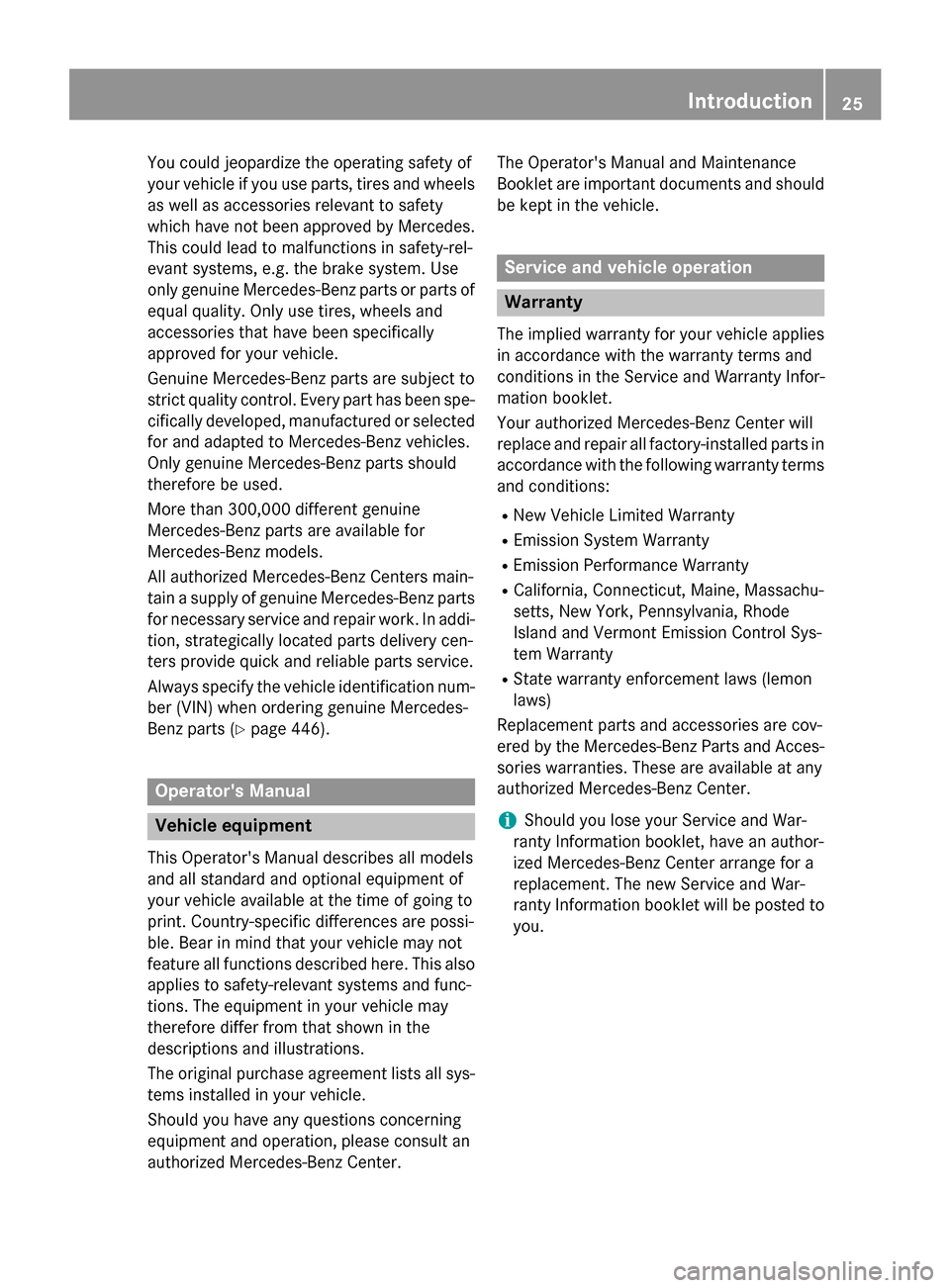
You could jeopardize the operating safety of
your vehicle if you use parts, tires and wheels as well as accessories relevant to safety
which have not been approved by Mercedes.
This could lead to malfunctions in safety-rel-
evant systems, e.g. the brake system. Use
only genuine Mercedes-Benz parts or parts of
equal quality. Only use tires, wheels and
accessories that have been specifically
approved for your vehicle.
Genuine Mercedes-Benz parts are subject to
strict quality control. Every part has been spe- cifically developed, manufactured or selected
for and adapted to Mercedes-Benz vehicles.
Only genuine Mercedes-Benz parts should
therefore be used.
More than 300,000 different genuine
Mercedes-Benz parts are available for
Mercedes-Benz models.
All authorized Mercedes-Benz Centers main-
tain a supply of genuine Mercedes-Benz parts for necessary service and repair work. In addi-
tion, strategically located parts delivery cen-
ters provide quick and reliable parts service.
Always specify the vehicle identification num- ber (VIN) when ordering genuine Mercedes-
Benz parts (Y page 446). Operator's Manual
Vehicle equipment
This Operator's Manual describes all models
and all standard and optional equipment of
your vehicle available at the time of going to
print. Country-specific differences are possi-
ble. Bear in mind that your vehicle may not
feature all functions described here. This also applies to safety-relevant systems and func-
tions. The equipment in your vehicle may
therefore differ from that shown in the
descriptions and illustrations.
The original purchase agreement lists all sys-tems installed in your vehicle.
Should you have any questions concerning
equipment and operation, please consult an
authorized Mercedes-Benz Center. The Operator's Manual and Maintenance
Booklet are important documents and should
be kept in the vehicle. Service and vehicle operation
Warranty
The implied warranty for your vehicle applies in accordance with the warranty terms and
conditions in the Service and Warranty Infor-
mation booklet.
Your authorized Mercedes-Benz Center will
replace and repair all factory-installed parts in
accordance with the following warranty terms
and conditions:
R New Vehicle Limited Warranty
R Emission System Warranty
R Emission Performance Warranty
R California, Connecticut, Maine, Massachu-
setts, New York, Pennsylvania, Rhode
Island and Vermont Emission Control Sys-
tem Warranty
R State warranty enforcement laws (lemon
laws)
Replacement parts and accessories are cov-
ered by the Mercedes-Benz Parts and Acces- sories warranties. These are available at any
authorized Mercedes-Benz Center.
i Should you lose your Service and War-
ranty Information booklet, have an author-
ized Mercedes-Benz Center arrange for a
replacement. The new Service and War-
ranty Information booklet will be posted to you. Introduction
25 Z
Page 32 of 466
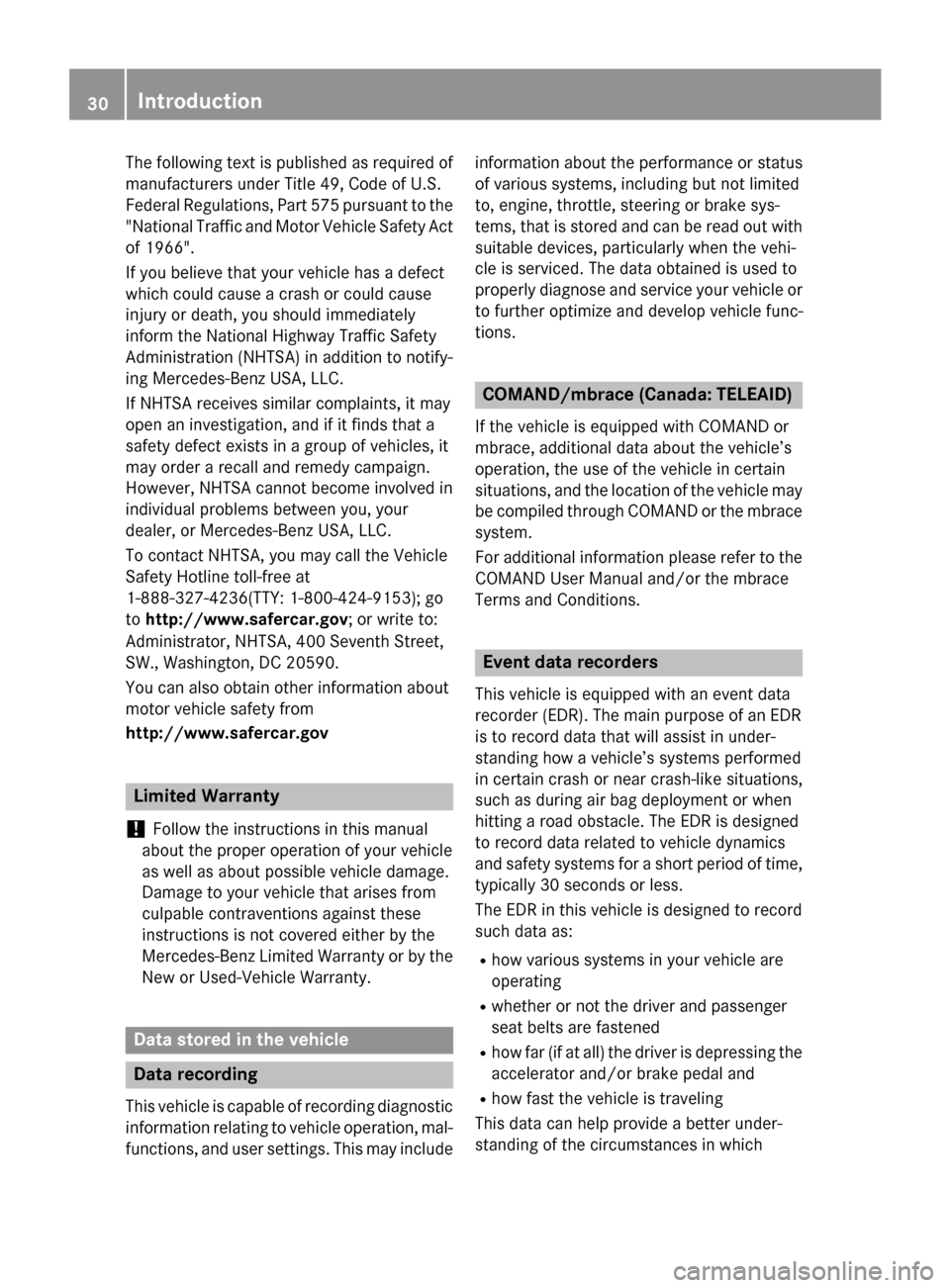
The following text is published as required of
manufacturers under Title 49, Code of U.S.
Federal Regulations, Part 575 pursuant to the "National Traffic and Motor Vehicle Safety Actof 1966".
If you believe that your vehicle has a defect
which could cause a crash or could cause
injury or death, you should immediately
inform the National Highway Traffic Safety
Administration (NHTSA) in addition to notify-
ing Mercedes-Benz USA, LLC.
If NHTSA receives similar complaints, it may
open an investigation, and if it finds that a
safety defect exists in a group of vehicles, it
may order a recall and remedy campaign.
However, NHTSA cannot become involved in
individual problems between you, your
dealer, or Mercedes-Benz USA, LLC.
To contact NHTSA, you may call the Vehicle
Safety Hotline toll-free at
1-888-327-4236(TTY: 1-800-424-9153); go
to http://www.safercar.gov; or write to:
Administrator, NHTSA, 400 Seventh Street,
SW., Washington, DC 20590.
You can also obtain other information about
motor vehicle safety from
http://www.safercar.gov Limited Warranty
! Follow the instructions in this manual
about the proper operation of your vehicle
as well as about possible vehicle damage.
Damage to your vehicle that arises from
culpable contraventions against these
instructions is not covered either by the
Mercedes-Benz Limited Warranty or by the
New or Used-Vehicle Warranty. Data stored in the vehicle
Data recording
This vehicle is capable of recording diagnostic information relating to vehicle operation, mal-functions, and user settings. This may include information about the performance or status
of various systems, including but not limited
to, engine, throttle, steering or brake sys-
tems, that is stored and can be read out with
suitable devices, particularly when the vehi-
cle is serviced. The data obtained is used to
properly diagnose and service your vehicle or to further optimize and develop vehicle func-
tions. COMAND/mbrace (Canada: TELEAID)
If the vehicle is equipped with COMAND or
mbrace, additional data about the vehicle’s
operation, the use of the vehicle in certain
situations, and the location of the vehicle may be compiled through COMAND or the mbrace
system.
For additional information please refer to the COMAND User Manual and/or the mbrace
Terms and Conditions. Event data recorders
This vehicle is equipped with an event data
recorder (EDR). The main purpose of an EDR
is to record data that will assist in under-
standing how a vehicle’s systems performed
in certain crash or near crash-like situations,
such as during air bag deployment or when
hitting a road obstacle. The EDR is designed
to record data related to vehicle dynamics
and safety systems for a short period of time, typically 30 seconds or less.
The EDR in this vehicle is designed to record
such data as:
R how various systems in your vehicle are
operating
R whether or not the driver and passenger
seat belts are fastened
R how far (if at all) the driver is depressing the
accelerator and/or brake pedal and
R how fast the vehicle is traveling
This data can help provide a better under-
standing of the circumstances in which 30
Introduction
Page 82 of 466
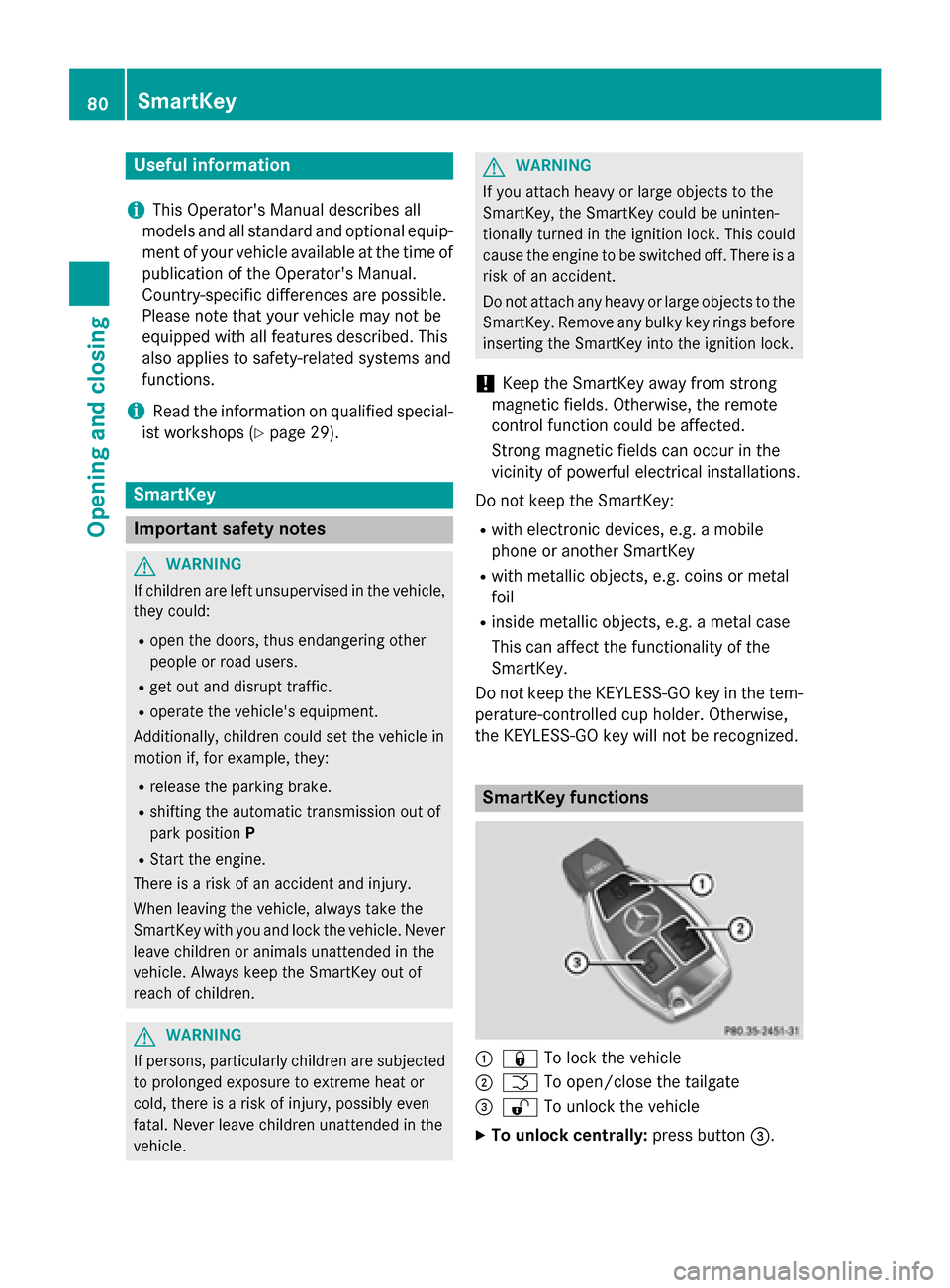
Useful information
i This Operator's Manual describes all
models and all standard and optional equip- ment of your vehicle available at the time of
publication of the Operator's Manual.
Country-specific differences are possible.
Please note that your vehicle may not be
equipped with all features described. This
also applies to safety-related systems and
functions.
i Read the information on qualified special-
ist workshops (Y page 29). SmartKey
Important safety notes
G
WARNING
If children are left unsupervised in the vehicle, they could:
R open the doors, thus endangering other
people or road users.
R get out and disrupt traffic.
R operate the vehicle's equipment.
Additionally, children could set the vehicle in
motion if, for example, they:
R release the parking brake.
R shifting the automatic transmission out of
park position P
R Start the engine.
There is a risk of an accident and injury.
When leaving the vehicle, always take the
SmartKey with you and lock the vehicle. Never
leave children or animals unattended in the
vehicle. Always keep the SmartKey out of
reach of children. G
WARNING
If persons, particularly children are subjected to prolonged exposure to extreme heat or
cold, there is a risk of injury, possibly even
fatal. Never leave children unattended in the
vehicle. G
WARNING
If you attach heavy or large objects to the
SmartKey, the SmartKey could be uninten-
tionally turned in the ignition lock. This could
cause the engine to be switched off. There is a risk of an accident.
Do not attach any heavy or large objects to the
SmartKey. Remove any bulky key rings before
inserting the SmartKey into the ignition lock.
! Keep the SmartKey away from strong
magnetic fields. Otherwise, the remote
control function could be affected.
Strong magnetic fields can occur in the
vicinity of powerful electrical installations.
Do not keep the SmartKey: R with electronic devices, e.g. a mobile
phone or another SmartKey
R with metallic objects, e.g. coins or metal
foil
R inside metallic objects, e.g. a metal case
This can affect the functionality of the
SmartKey.
Do not keep the KEYLESS-GO key in the tem-
perature-controlled cup holder. Otherwise,
the KEYLESS-GO key will not be recognized. SmartKey functions
0043
0037 To lock the vehicle
0044 0054 To open/close the tailgate
0087 0036 To unlock the vehicle
X To unlock centrally: press button0087.80
SmartKeyOpening and closing
Page 83 of 466
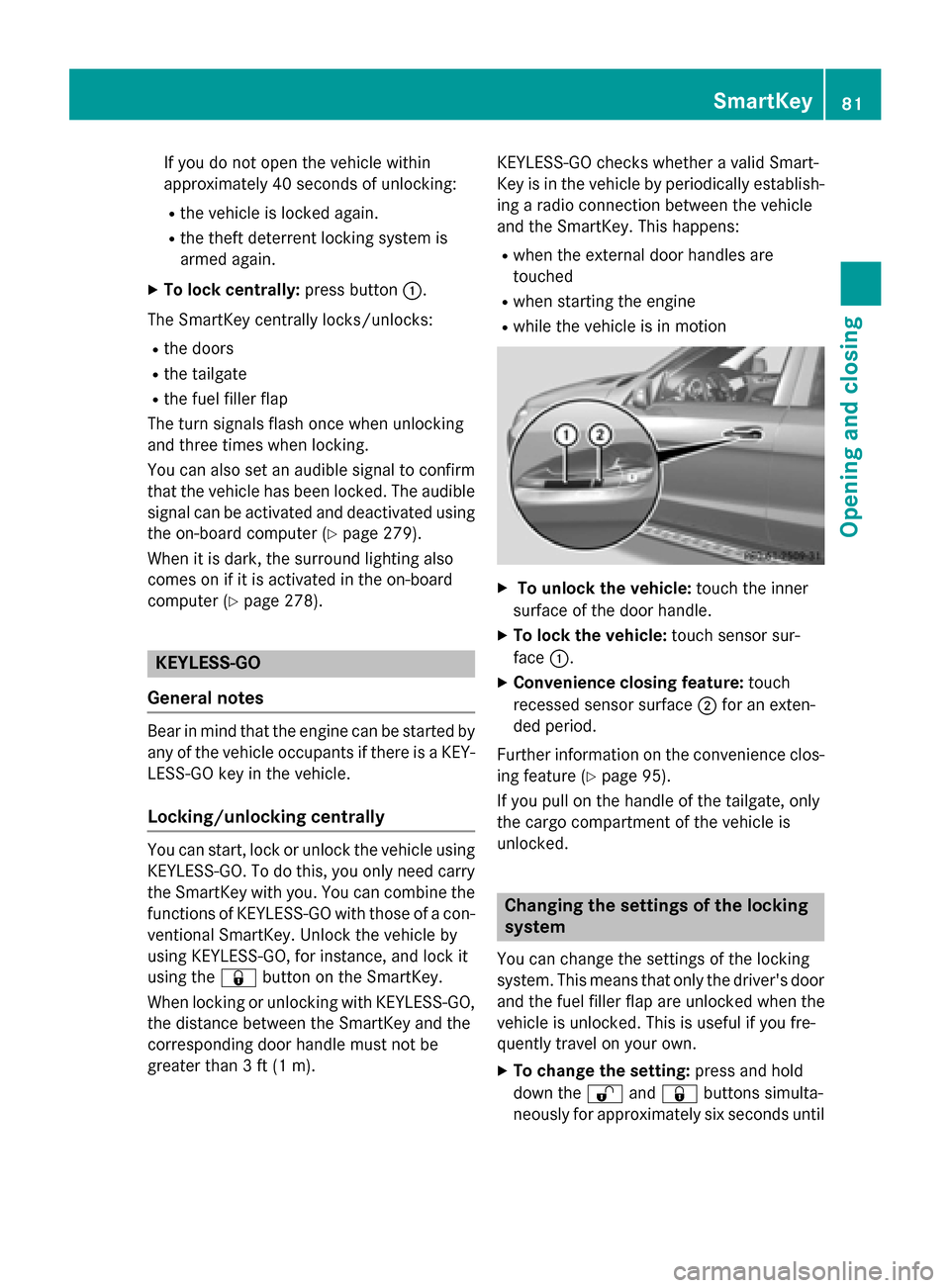
If you do not open the vehicle within
approximately 40 seconds of unlocking:
R the vehicle is locked again.
R the theft deterrent locking system is
armed again.
X To lock centrally: press button0043.
The SmartKey centrally locks/unlocks:
R the doors
R the tailgate
R the fuel filler flap
The turn signals flash once when unlocking
and three times when locking.
You can also set an audible signal to confirm that the vehicle has been locked. The audiblesignal can be activated and deactivated using
the on-board computer (Y page 279).
When it is dark, the surround lighting also
comes on if it is activated in the on-board
computer (Y page 278). KEYLESS-GO
General notes Bear in mind that the engine can be started by
any of the vehicle occupants if there is a KEY- LESS-GO key in the vehicle.
Locking/unlocking centrally You can start, lock or unlock the vehicle using
KEYLESS-GO. To do this, you only need carry
the SmartKey with you. You can combine the functions of KEYLESS-GO with those of a con-
ventional SmartKey. Unlock the vehicle by
using KEYLESS-GO, for instance, and lock it
using the 0037button on the SmartKey.
When locking or unlocking with KEYLESS-GO,
the distance between the SmartKey and the
corresponding door handle must not be
greater than 3 ft (1 m). KEYLESS-GO checks whether a valid Smart-
Key is in the vehicle by periodically establish- ing a radio connection between the vehicle
and the SmartKey. This happens:
R when the external door handles are
touched
R when starting the engine
R while the vehicle is in motion X
To unlock the vehicle: touch the inner
surface of the door handle.
X To lock the vehicle: touch sensor sur-
face 0043.
X Convenience closing feature: touch
recessed sensor surface 0044for an exten-
ded period.
Further information on the convenience clos-
ing feature (Y page 95).
If you pull on the handle of the tailgate, only
the cargo compartment of the vehicle is
unlocked. Changing the settings of the locking
system
You can change the settings of the locking
system. This means that only the driver's door and the fuel filler flap are unlocked when the
vehicle is unlocked. This is useful if you fre-
quently travel on your own.
X To change the setting: press and hold
down the 0036and0037 buttons simulta-
neously for approximately six seconds until SmartKey
81Opening and closing Z