fuse MERCEDES-BENZ METRIS 2016 MY16 Operator’s Manual
[x] Cancel search | Manufacturer: MERCEDES-BENZ, Model Year: 2016, Model line: METRIS, Model: MERCEDES-BENZ METRIS 2016Pages: 310, PDF Size: 7.28 MB
Page 12 of 310
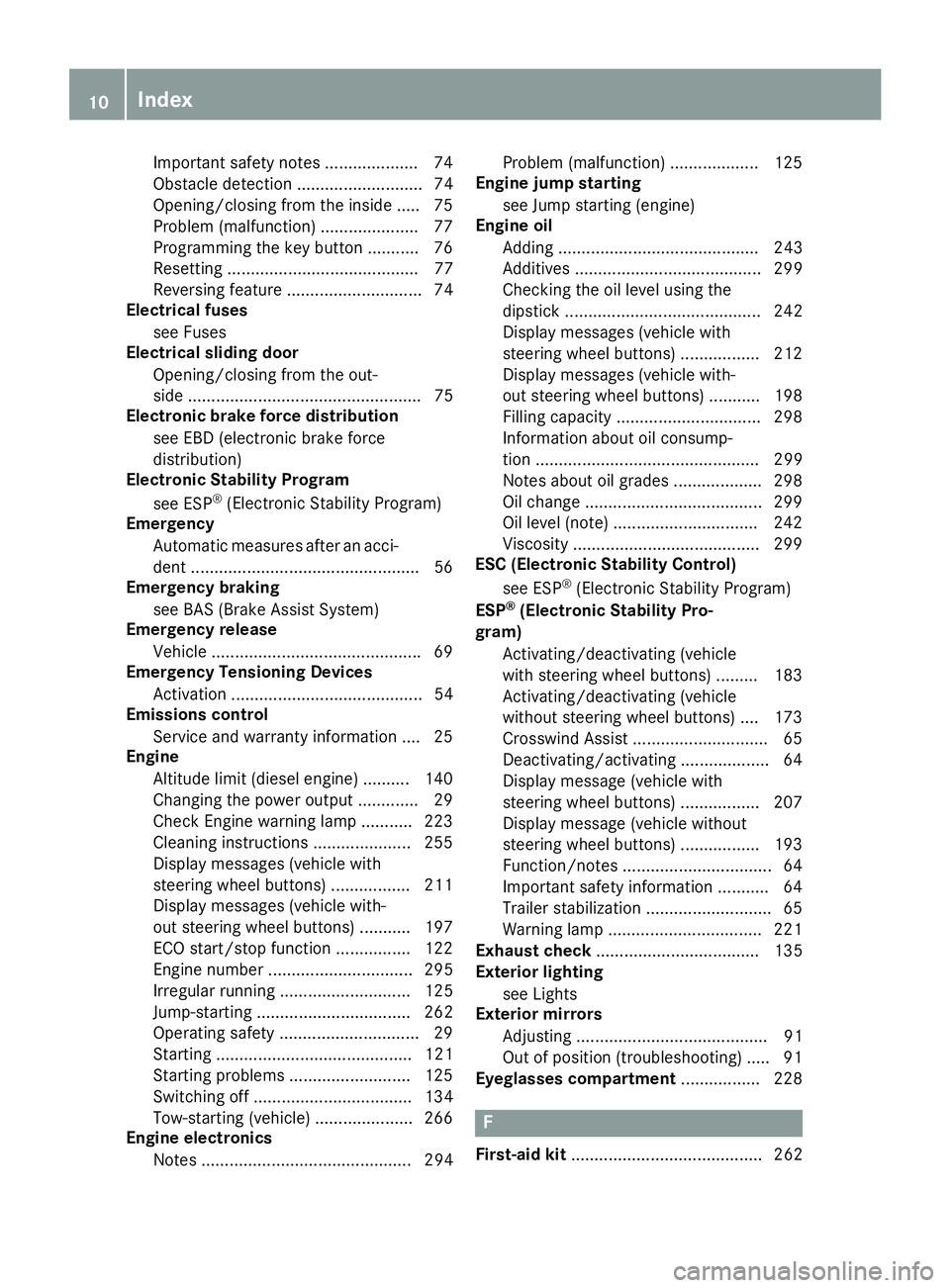
Important safety notes .................... 74
Obstacle detection ........................... 74
Opening/closing from the inside .....75
Problem (malfunction) ..................... 77
Programmingt he key button ........... 76
Resettin g......................................... 77
Reversing feature ............................. 74
Electrical fuses
see Fuses
Electrical sliding door
Opening/closing from the out-
side .................................................. 75
Electronic brakef orce distribution
see EBD (electronic brake force
distribution)
Electronic Stability Program
see ESP
®(Electronic Stability Program)
Emergency
Automatic measures after an acci-
dent .................................................5 6
Emergency braking
see BA S(Brake Assist System)
Emergency release
Vehicle ............................................ .69
Emergency Tensioning Devices
Activatio n......................................... 54
Emission scontrol
Service and warranty information .... 25
Engine
Altitud elim it (diesel engine) .......... 140
Changing the power output. ............ 29
Check Engine warning lamp ........... 223
Cleaning instructions ..................... 255
Displa ymessages (vehicle with
steering wheelb uttons) ................. 211
Displa ymessages (vehicle with-
outs teering wheelb uttons) ........... 197
ECO start/stop function ................ 122
Engine number ............................... 295
Irregula rrunning ............................ 125
Jump-starting ................................. 262
Operating safety .............................. 29
Starting .......................................... 121
Starting problems .......................... 125
Switching off .................................. 134
Tow-starting (vehicle )..................... 266
Engine electronics
Note s............................................. 294 Problem (malfunction) ................... 125
Engine jump s
tarting
se
e Jump starting (engine)
Engine oil
Adding ........................................... 243
Additives ........................................ 299
Checking the oill evel using the
dipstick .......................................... 242
Displa ymessages (vehicle with
steering wheelb uttons) ................. 212
Displa ymessages (vehicle with-
outs teering wheelb uttons) ........... 198
Filling capacity ............................... 298
Information abouto ilconsump-
tion ................................................ 299
Note sabout oilgrade s................... 298
Oil change ...................................... 299
Oil level (note )............................... 242
Viscosity ........................................ 299
ES C( Elec tronicS tability Control)
see ESP
®(Electronic Stability Program)
ESP®(ElectronicS tability Pro-
gram)
Activating/deactivating (vehicle
with steering wheelb uttons) ......... 183
Activating/deactivating (vehicle
withou tsteering wheelb uttons) .... 173
Crosswind Assist ............................. 65
Deactivating/activating ................... 64
Displa ymessage (vehicle with
steering wheelb uttons) ................. 207
Displa ymessage (vehicle without
steering wheelb uttons) ................. 193
Function/note s................................ 64
Important safety information ........... 64
Trailer stabilization ........................... 65
Warning lamp ................................. 221
Exhaustc heck................................... 135
Exterior lighting
see Lights
Exterior mirrors
Adjusting ......................................... 91
Outofp osition (troubleshooting )..... 91
Eyeglassesc ompartment ................. 228
F
First-aidkit......................................... 262
10Index
Page 13 of 310
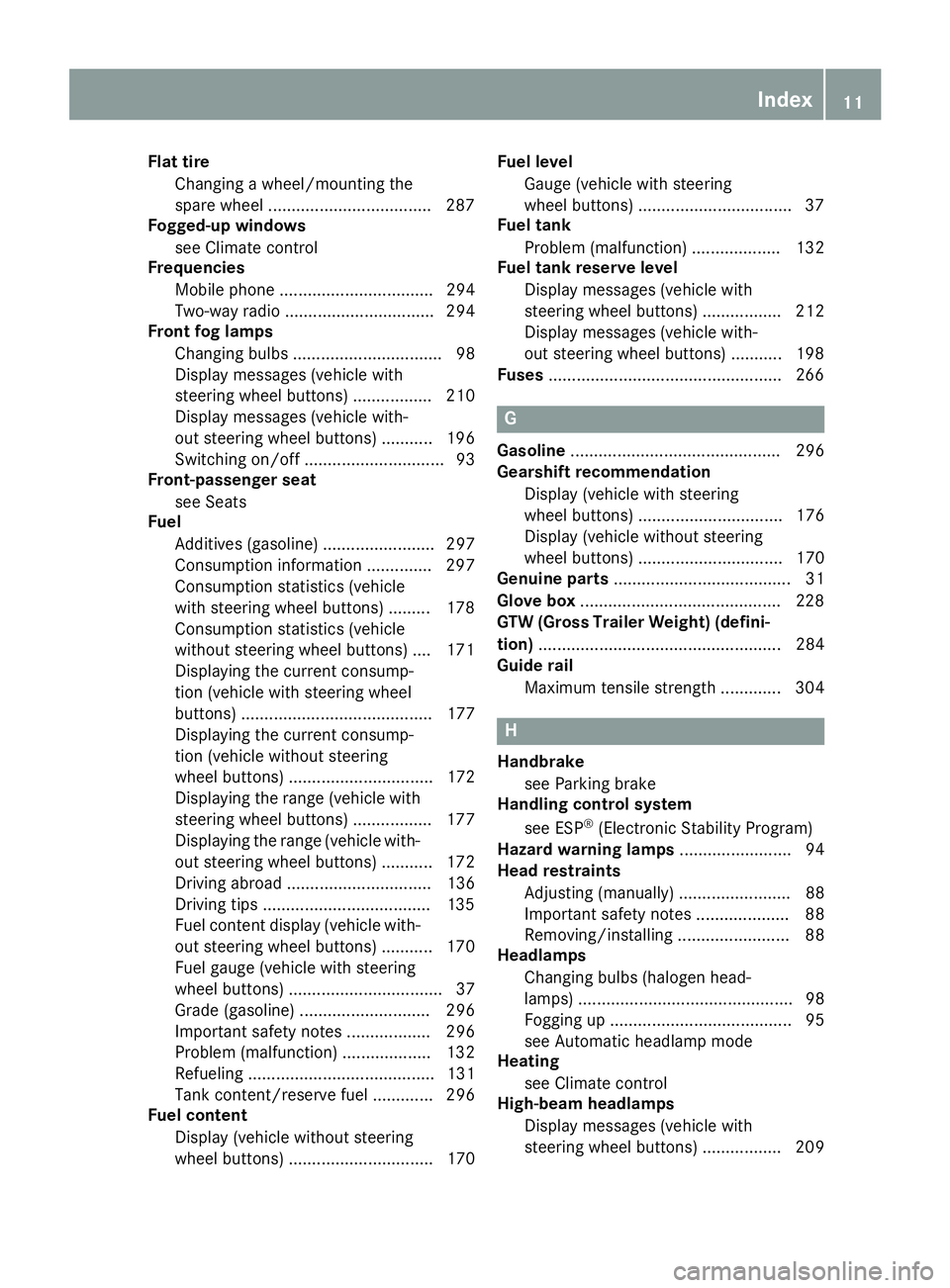
Flat tireChangingaw heel/mountin gthe
sparew heel .................................. .287
Fogged-up windows
see Climate control
Frequencies
Mobile phone ................................. 294
Two-way radio ................................ 294
Fron tfog lamps
Changing bulbs ................................ 98
Display messages (vehicle with
steering wheel buttons) ................. 210
Display messages (vehicle with-
out steering wheel buttons) ........... 196
Switching on/off .............................. 93
Front-passenger seat
see Seats
Fuel
Additives (gasoline) ........................ 297
Consumption information .............. 297
Consumption statistics (vehicle
with steering wheel buttons) ......... 178
Consumption statistics (vehicle
without steering wheel buttons) .... 171
Displaying the current consump-
tion (vehicle with steering wheel
buttons) ......................................... 177
Displaying the current consump-
tion (vehicle without steering
wheel buttons) ............................... 172
Displaying the range (vehicle with
steering wheel buttons) ................. 177
Displaying the range (vehicle with-
out steering wheel buttons) ........... 172
Driving abroad ............................... 136
Driving tips ....................................1 35
Fuel content displa y(vehicle with-
out steering wheel buttons) ........... 170
Fuel gauge (vehicle with steering
wheel buttons) ................................. 37
Grade (gasoline) ............................ 296
Important safety notes .................. 296
Problem (malfunction) ................... 132
Refueling ........................................ 131
Tank content/reserve fuel ............. 296
Fue lcon tent
Display (vehicle without steering
wheel buttons) ............................... 170 Fue
llevel
Gauge (vehicle with steering
wheel buttons) ............................ ..... 37
F ue ltank
Probl
em (malfunction) ................... 132
Fue ltank reserve level
Display messages (vehicle with
steering wheel buttons) ................. 212
Display messages (vehicle with-
out steering wheel buttons) ........... 198
Fuses ..................................................2 66
G
Gasoline............................................. 296
Gearshift recommendation
Display (vehicle with steering
wheel buttons) ............................... 176
Display (vehicle without steering
wheel buttons) ............................... 170
Genuine parts ...................................... 31
Glove box ...........................................2 28
GTW (Gros sTrailer Weight) (defini-
tion) .................................................... 284
Guide rail
Maximum tensil estrength ............. 304
H
Handbrake
see Parking brake
Handling control system
see ESP
®(Electroni cStability Program)
Hazard warning lamps ........................ 94
Head restraints
Adjusting (manually). ....................... 88
Important safety notes .................... 88
Removing/installing ........................ 88
Headlamps
Changing bulb s(halogen head-
lamps ).............................................. 98
Fogging up ....................................... 95
see Automati cheadlamp mode
Heating
see Climate control
High-beam headlamps
Displa ymessages (vehicle with
steering wheelb uttons) ................. 209
Index11
Page 158 of 310
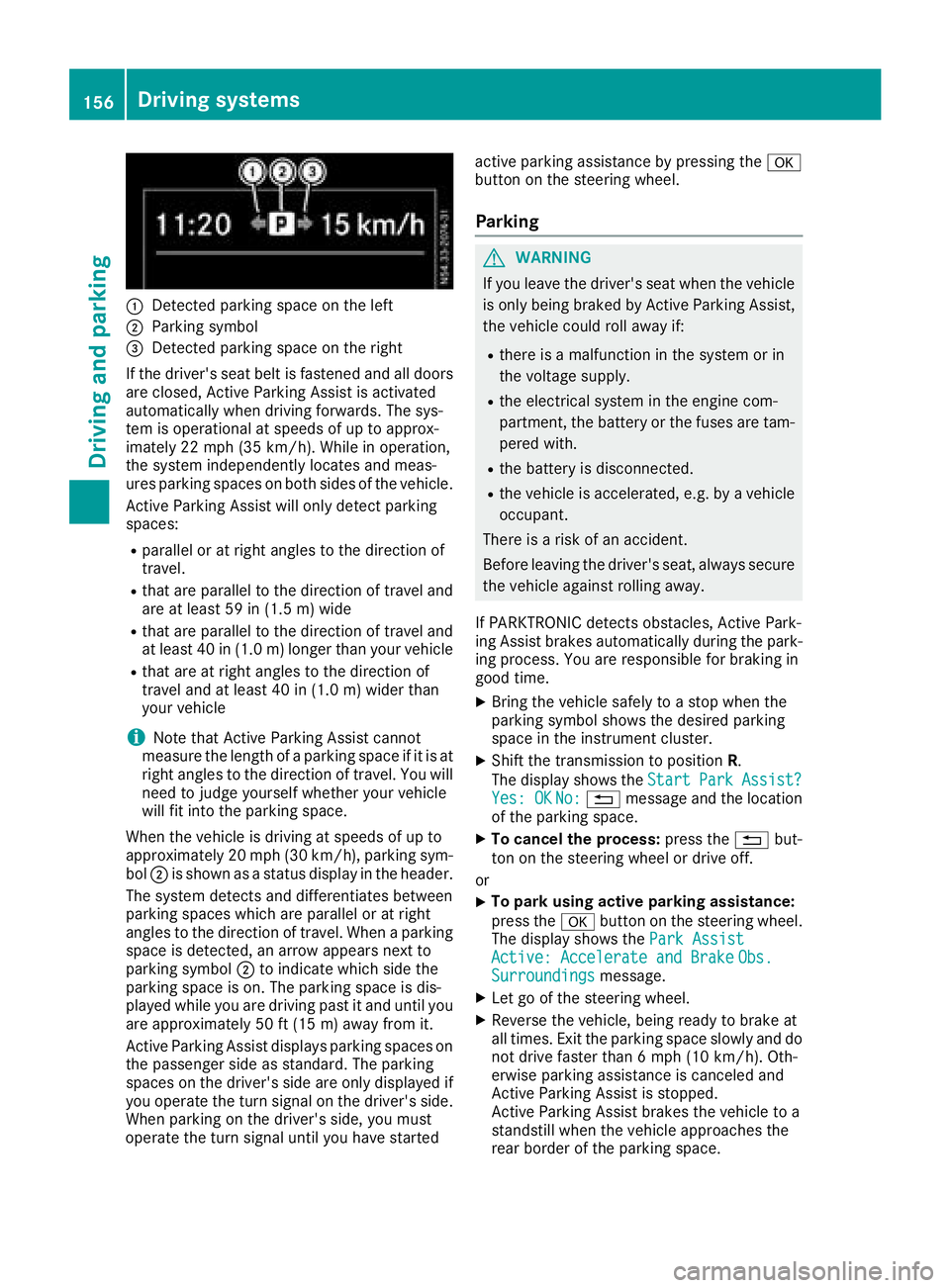
:Detected parkingspace on the left
;Parkin gsym bol
=Detected parkin gspace on the right
If the driver's sea tbeltisf astened and al ldoo rs
ar ec losed ,Activ eParkin gA ssist is activated
automaticall ywhend rivin gforwards .The sys-
tem is operational at speeds of up to approx-
imatel y22m ph (35 km/h). Whil einoperation,
the system independentl yloc ate sand meas-
ures parkin gspacesonb oths ides of the vehicle.
Activ eParkin gA ssist will onl ydetect parking
spaces:
Rparallel or at right angle stothe direction of
travel.
Rthata reparallel to the direction of travel and
ar eatl east59 in (1.5 m) wide
Rthatareparallel to the direction of travel and
at leas t40in( 1.0m) lo nger thany ourvehicle
Rthata re at right angle stothe direction of
travel and at leas t40in( 1.0 m) wider than
your vehicle
iNote thatA ctiveParking Assist cannot
measure the length of aparking space if it is at
right angle stothe direction of travel .You will
nee dtoj udge yourself whether your vehicle
will fit into the parking space.
When the vehicl eisdrivingats peeds of up to
approximately 20 mph (30 km/h), parking sym-
bol ;is shown as astatus dis
pla y
int he header.
The systemd etects and differentiate sbetween
parking space swhich ar eparalle loratr ight
angle stothe direction of travel .Whenap arking
space is detected, an arrow appear snext to
parking symbol ;to indicate which side the
parking space is on. The parking space is dis-
played whil eyou ared rivin gpastita nd unti lyou
ar ea pproximately 50 ft (15 m) awayfromi t.
Active Parkin gAssist display sparking spaces on
the passengers ideass tandard. The parking
spaces on the driver's side ar eonlyd isplayed if
yo uo perate the turn signalont he driver's side.
Whe nparking on the driver's side ,you must
operate the turn signalu ntilyou have started active parking assistance by pressing the
a
button on the steering wheel.
Parking
GWARNING
If yo uleave the driver's sea twhent he vehicle
is onlyb eing braked by Active Parking Assist,
the vehicl ecould rol lawa yif:
Rther eisam alfunctio ninthe system or in
the voltag esupply.
Rthe electrical system in the engine com-
partment, the battery or the fuses ar etam-
pered with.
Rthe battery is disconnected.
Rthe vehicl eisaccelerated,e .g.b yav ehicle
occupant.
There is ariskofana ccident.
Before leaving the driver's seat, always secure the vehicl eagain st rolling away.
If PARKTRONICd etects obstacles, Active Park-
ing Assist brakes automaticall yduring the park-
ing process. Yo uareresponsibl efor braking in
goo dtime.
XBring the vehicl esafelytoas top when the
parking symbo lshows the desired parking
space in the instrument cluster.
XShift the transmission to position R.
The display shows the Start
ParkAssist?Yes:OKNo:% message and the location
of the parking space.
XTo cance lthe process: press the%but-
ton on the steering whee lordrive off.
or
XTo park using active parking assistance:
press the abutton on the steering wheel.
The display shows the ParkAssist
Active :Accelerat eand BrakeObs.Surroundingsmessage.
XLet go of the steering wheel.
XReverse the vehicle, being ready to brake at
allt imes. Exit the parking space slowly and do
not drive faster than6m ph (10 km/h). Oth-
erwis eparking assistance is cancele dand
Active Parking Assist is stopped.
Active Parking Assist brakes the vehicl etoa
standstill when the vehicl eapproaches the
rea rborde roft he parking space.
156Driving systems
Driving an dparking
Page 198 of 310
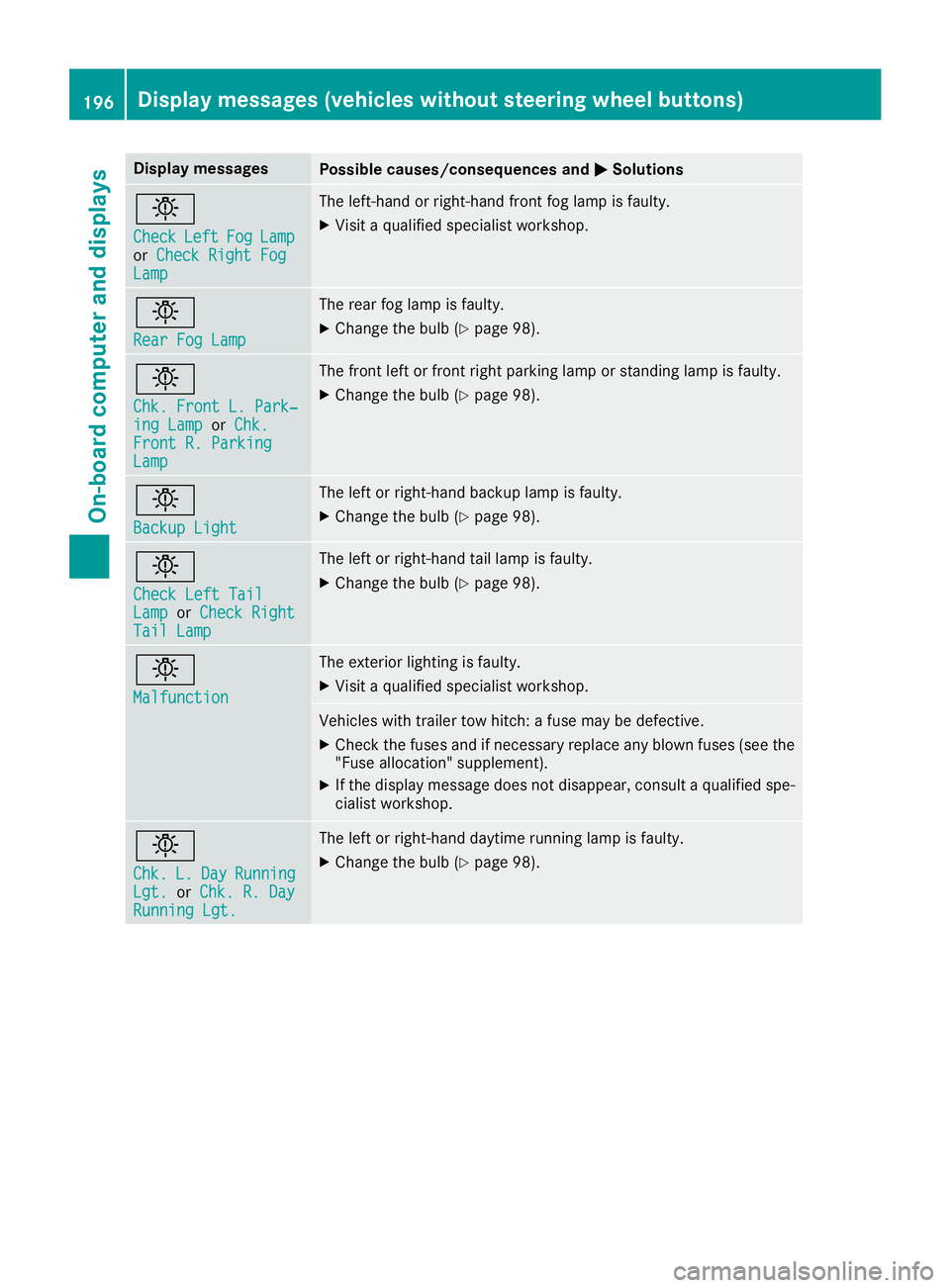
Display messagesPossible causes/consequences andMSolutions
b
CheckLeftFogLamporCheck Right FogLam p
The left-han dorright-hand fron tfog lamp is faulty.
XVisit aqualified specialist workshop .
b
RearFog Lam p
The rear fog lamp is faulty.
XChange th ebulb (Ypage 98).
b
Chk .Front L. Park‐ing Lam porChk .Front R. Parkin gLamp
The fron tleftorf rontright parking lamp or standing lamp is faulty.
XChange th ebulb (Ypage 98).
b
Backup Light
The lef torright-hand backup lamp is faulty.
XChange th ebulb (Ypage 98).
b
Check Lef tTailLam porCheck RightTai lLamp
The lef torright-hand tai llamp is faulty.
XChange th ebulb (Ypage 98).
b
Malfunction
The exterio rlighting is faulty.
XVisit aqualified specialist workshop .
Vehicles withtrailer to whitch :af usem ay be defective.
XChec kthe fuses and if necessar yreplace any blown fuses (see th e
"Fus eallocation "supplement) .
XIf thedisplay message does no tdisappear ,consul taqualified spe -
cialist workshop .
b
Chk.L.DayRunnin gLgt.orChk .R.D ayRunningLgt.
The lef torright-hand daytime runnin glamp is faulty.
XChange th ebulb (Ypage 98).
196Display message s(vehicles withou tsteering wheelbuttons)
On-board computera nd displays
Page 212 of 310
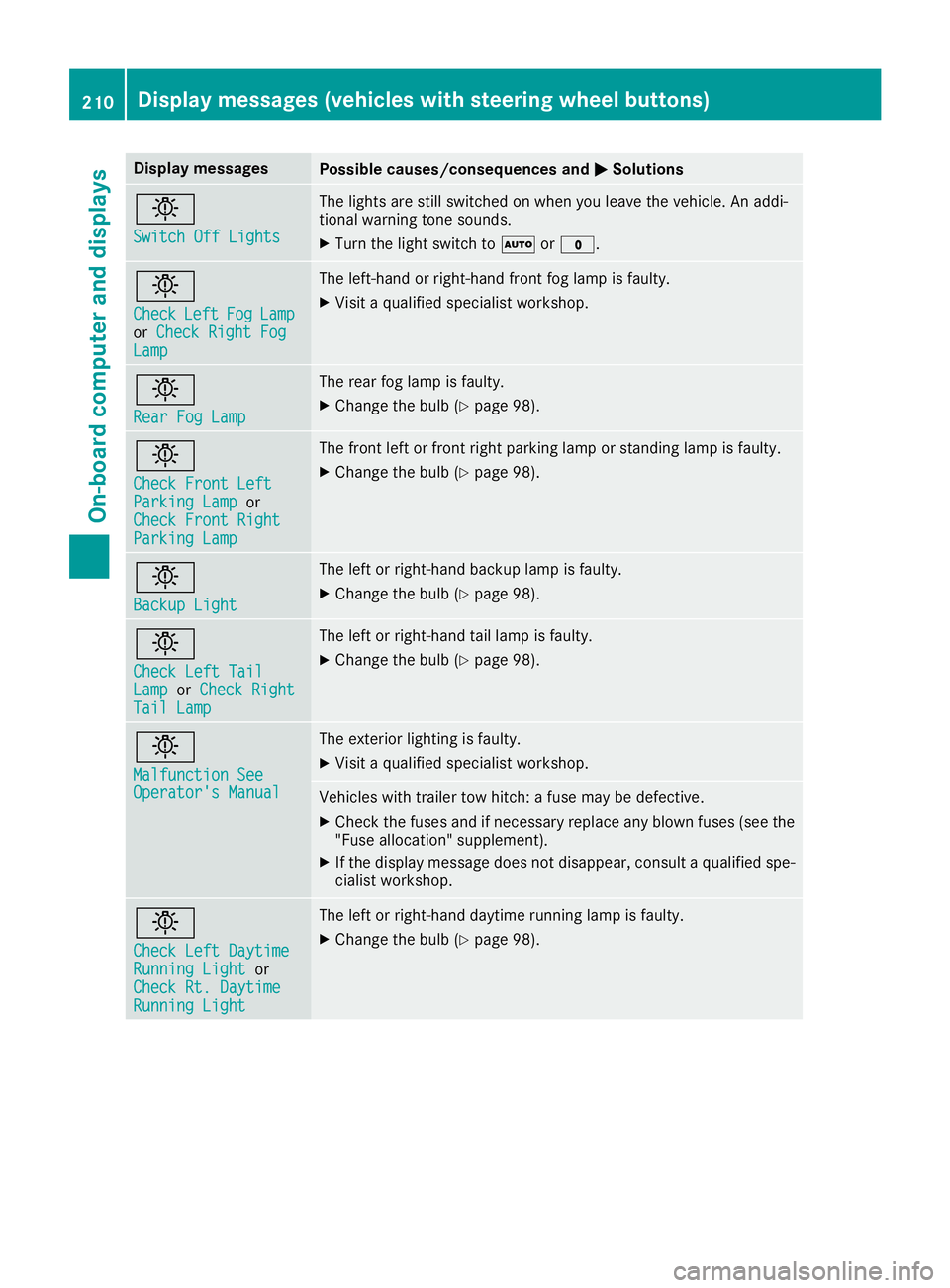
Display messagesPossible causes/consequences andMSolutions
b
Switch Off Lights
The lights are still switched on when you leav ethe vehicle. An addi-
tional warning tone sounds.
XTurn th eligh tswitch to Ãor$.
b
CheckLef tFogLamporCheck Right FogLam p
The left-han dorright-hand fron tfog lamp is faulty.
XVisit aqualified specialist workshop .
b
RearFog Lam p
The rear fog lamp is faulty.
XChange th ebulb (Ypage 98).
b
Check Front Lef tParkingLampor
Check Front Right
Parkin gLamp
The fron tleftorf rontright parking lamp or standing lamp is faulty.
XChange th ebulb (Ypage 98).
b
Backup Light
The lef torright-hand backup lamp is faulty.
XChange th ebulb (Ypage 98).
b
Check Lef tTailLam porCheck RightTai lLamp
The lef torright-hand tai llamp is faulty.
XChange th ebulb (Ypage 98).
b
Malfunction SeeOperator' sManual
The exterio rlighting is faulty.
XVisit aqualified specialist workshop .
Vehicles withtrailer to whitch :af usem ay be defective.
XChec kthe fuses and if necessar yreplace any blown fuses (see th e
"Fus eallocation "supplement) .
XIf thedisplay message does no tdisappear ,consul taqualified spe -
cialist workshop .
b
Check LeftDaytim eRunnin gLightor
Check Rt. Daytim e
RunningLight
The lef torright-hand daytime runnin glamp is faulty.
XChange th ebulb (Ypage 98).
210Display message s(vehicles wit hsteering whee lbuttons)
On-board computera nd displays
Page 250 of 310
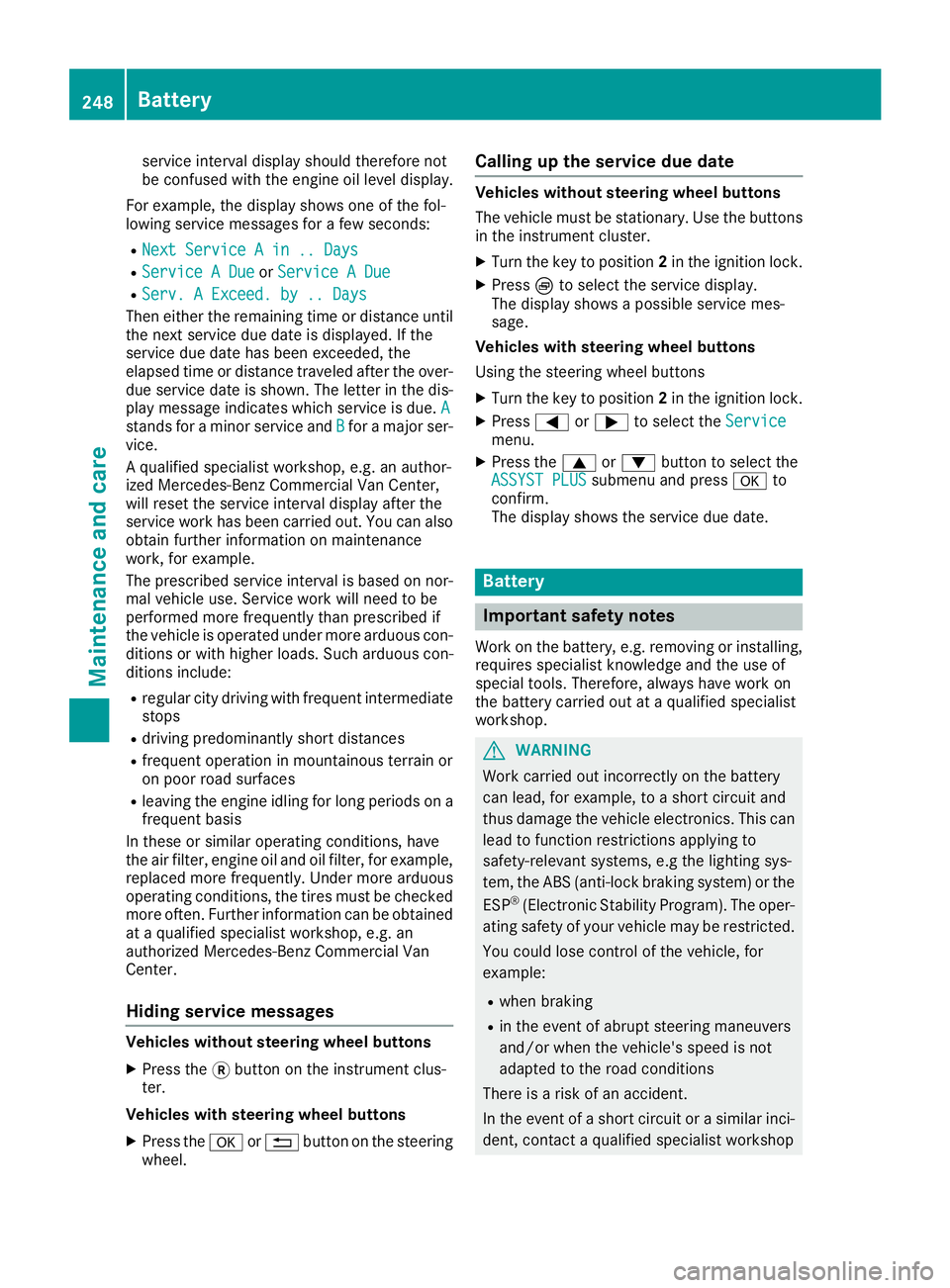
service interval displayshould therefore not
be confused with the engine oil level display.
For example, the displays hows one of the fol-
lowing service messages for afew seconds:
RNext Service Ain..Days
RServiceADueorService ADue
RServ. AExceed. by .. Days
Then either the remaining time or distance until
the next service due date is displayed. If the
service due date has been exceeded, the
elapsedt ime or distance traveled after the over-
due service date is shown. The letter in the dis-
play message indicates which service is due. A
stands foraminor service and Bforam ajor ser-
vice.
Aq ualified specialist workshop, e.g. an author-
ized Mercedes-Benz Commercial Van Center,
will reset the service interval displaya fter the
service work has been carried out. You can also
obtain further information on maintenance
work, for example.
The prescribed service interval is based on nor- mal vehicle use. Service work will need to be
performed more frequently than prescribed if
the vehicle is operated under more arduousc on-
ditions or with higher loads. Such arduousc on-
ditions include:
Rregularc ity driving with frequent intermediate
stops
Rdriving predominantly short distances
Rfrequent operation in mountainous terrain or
on poor road surfaces
Rleaving the engine idling for long periods on a frequent basis
In these or similar operating conditions, have
the air filter, engine oil and oil filter, for example,
replaced more frequently. Under more arduous
operating conditions, the tires must be checked more often. Further information can be obtained
at aq ualified specialist workshop, e.g. an
authorized Mercedes-Benz Commercial Van
Center.
Hiding service messages
Vehicles without steering wheel buttons
XPress the 3button on the instrument clus-
ter.
Vehicles with steering wheel buttons
XPress the aor% button on the steering
wheel.
Callingupt he service due date
Vehicles without steering wheel buttons
The vehicle must be stationary. Use the buttons
in the instrument cluster.
XTurn the key to position 2in the ignition lock.
XPress Èto select the service display.
The displays howsapossible service mes-
sage.
Vehicles with steering wheel buttons
Using the steering wheel buttons
XTurn the key to position 2in the ignition lock.
XPress =or; to select the Servicemenu.
XPress the9or: button to select the
ASSYST PLUSsubmenu and press ato
confirm.
The displays hows the service due date.
Battery
Important safety notes
Work on the battery, e.g. removing or installing,
requires specialist knowledge and the use of
special tools. Therefore, always have work on
the battery carried out at aqualified specialist
workshop.
GWARNING
Work carried out incorrectly on the battery
can lead, for example, to ashort circuit and
thus damage the vehicle electronics. This can
lead to function restrictions applying to
safety-relevant systems, e.g the lighting sys-
tem, the ABS (anti-lock braking system) or the
ESP
®(Electronic Stability Program). The oper-
ating safety of your vehicle may be restricted.
You could lose control of the vehicle, for
example:
Rwhen braking
Rin the event of abrupt steering maneuvers
and/or when the vehicle's speed is not
adapted to the road conditions
There is arisk of an accident.
In the event of ashort circuit or asimilari nci-
dent, contact aqualified specialist workshop
248Battery
Maintenance and care
Page 268 of 310
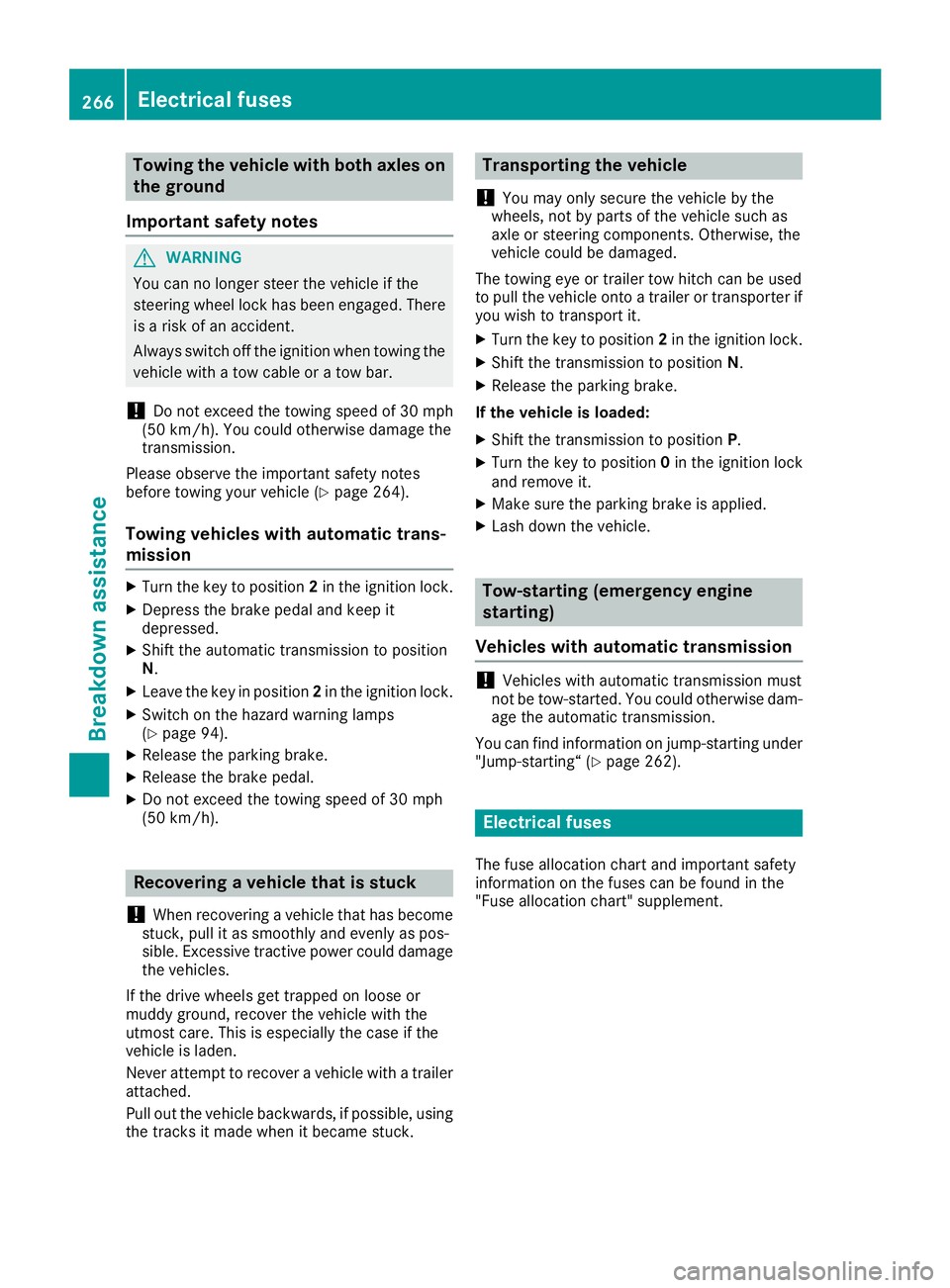
Towingthe vehicle with both axles on
the ground
Important safety notes
GWARNING
Yo uc an no longe rstee rthe vehicl eifthe
steerin gwheel lock hasb eene ngaged .There
is ar iskofana ccident.
Alway sswitch off the ignition when towing the
vehicl ewithat ow cable or atow bar.
!Do not exceed the towing spee dof30mph
(50 km/h). Yo ucould otherwis edamag ethe
transmission.
Please observe the important safety notes
befor etowing your vehicl e(
Ypage 264).
Towingvehicle switha utomatic trans-
mission
XTurn the key to position 2in the ignition lock.
XDepres sthe brake peda land kee pit
depressed.
XShift the automatic transmission to position
N.
XLeave the key in position 2in the ignition lock.
XSwitch on the hazar dwarning lamps
(Ypage 94).
XReleas ethe parkin gbrake.
XReleas ethe brake pedal.
XDo not exceed the towing spee dof30m ph
(50 km/h).
Recovering avehicle that is stuck
!
When recovering avehicl ethath asbecome
stuck, pull it as smoothl yand evenly as pos-
sible. Excessive tractiv epower could damage
the vehicles.
If the drive wheels gett rapped on loose or
mudd yground ,recover the vehicl ewitht he
utmost care. Thi sisespecially the cas eifthe
vehicl eisladen .
Never attempt to recover avehicl ewithat railer
attached.
Pull ou tthe vehicl ebackwards ,ifpossible, using
the tracks it made when it becam estuck.
Transporting the vehicle
!
Yo um ayonl ysecur ethe vehicl ebythe
wheels ,not by parts of the vehicl esucha s
axl eors teerin gcomponents. Otherwise, the
vehicl ecould be damaged.
The towing ey eortrailer tow hitch can be used
to pull the vehicl eonto atrailer or transporte rif
yo uw ishtot ransport it.
XTurn the key to position 2in the ignition lock.
XShift the transmission to position N.
XReleasethe parkin gbrake.
If the vehicle is loaded:
XShift the transmission to position P.
XTurn the key to position 0in the ignition lock
and remove it.
XMake sure the parkin gbrake is applied.
XLash down the vehicle.
Tow-starting (emergency engine
starting)
Vehicle switha utomatic transmission
!Vehicles with automatic transmission must
not be tow-started .You could otherwis edam -
ag et he automatic transmission.
Yo uc an find informatio nonjump-starting under
"Jump-starting “(
Ypage 262).
Electrical fuses
The fuse allocation chart and important safety
informationonthe fuses can be found in the
"Fuse allocation chart" supplement.
266Electrical fuses
Breakdow nassistance
Page 297 of 310
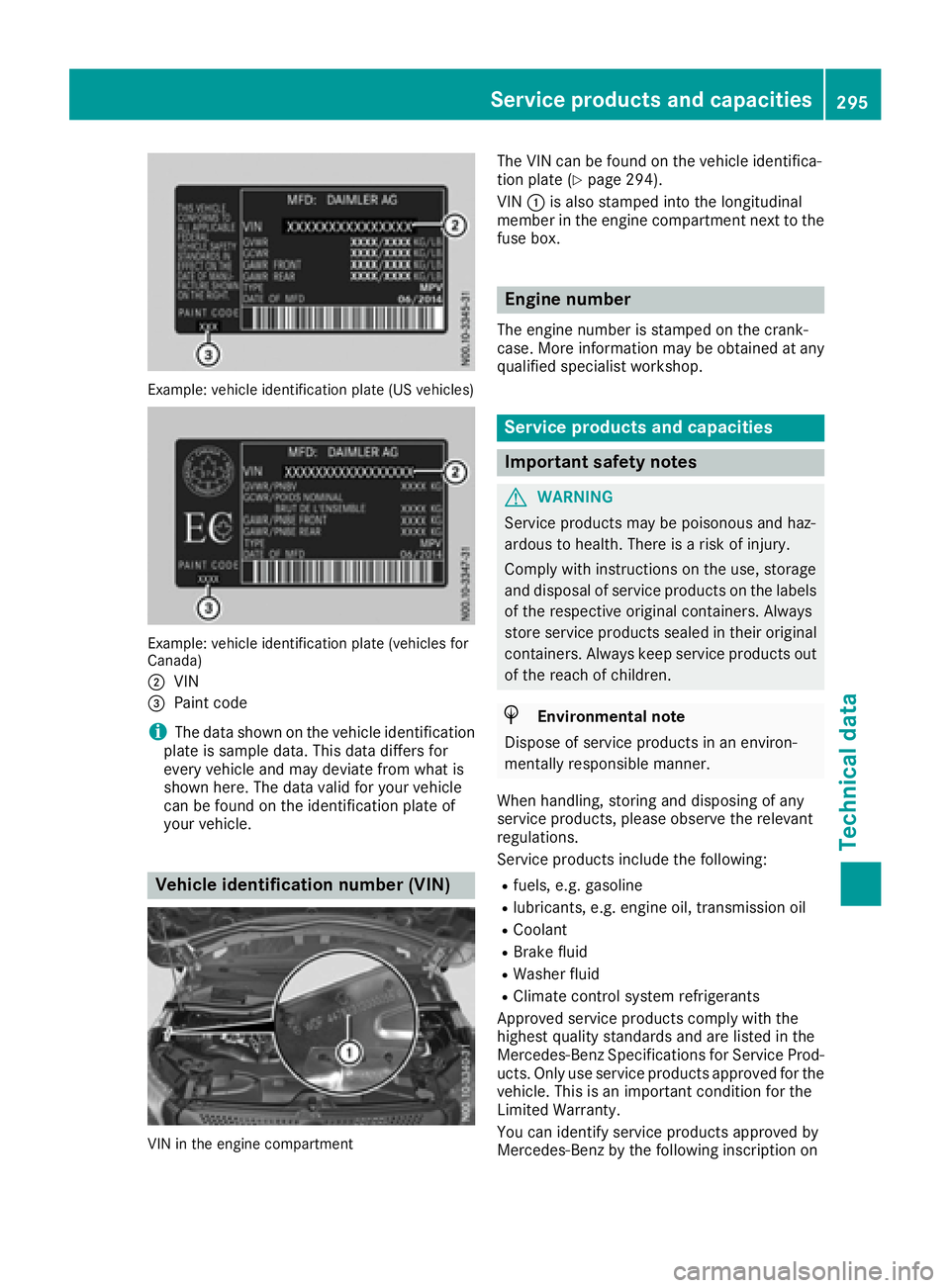
Example: vehicleide ntification plate (US vehicles)
Example: vehicl eide ntification plate (vehicle sfor
Canada)
;
VIN
=Paint code
iThe data shown on the vehicl eide ntification
plate is sampl edata. Thi sdatad iffers for
every vehicl eand mayd eviate from what is
shown here. The data vali dfor your vehicle
can be found on the identificatio nplate of
your vehicle.
Vehicl eidentificatio nnumber (VIN)
VIN in the engine compartment
The VIN can be found on the vehicl eide ntifica-
tio np late (Ypage 294).
VIN :is also stampe dinto the longitudinal
membe rinthe engine compartment next to the
fuse box.
Engine number
The engine numbe risstampe donthe crank-
case. Mor einformatio nmaybe obtained at any
qualified specialist workshop.
Service products and capacities
Important safety notes
GWARNING
Service products maybep oisonousand haz-
ardous to health .There is ariskofi njury.
Compl ywithi nstructions on the use, storage
and disposalofs erviceproducts on the labels
of the respective original containers. Always
stor eservic eproducts seale dintheiroriginal
containers. Alway skeeps ervic eproducts out
of the reach of children.
HEnvironmental note
Dispose of servic eproducts in an environ-
mentall yresponsibl emanner.
Whe nhandling ,storing and disposing of any
servic eproducts, please observe the relevant
regulations.
Service products includ ethe following:
Rfuels, e.g .gasoline
Rlubricants ,e.g.e ngine oil, transmission oil
RCoolant
RBrake fluid
RWashe rfluid
RClimate contro lsystem refrigerants
Approve dservic eproducts comply with the
highest quality standards and ar elisted in the
Mercedes-Benz Specifications for Service Prod-
ucts .Onlyu seservic eproducts approved for the
vehicle. Thi sisanimportant condition for the
Limite dWarranty.
Yo uc an identify servic eproducts approved by
Mercedes-Benz by the following inscription on
Servic eproducts and capacities295
Technica ldata
Z