snow chains MERCEDES-BENZ METRIS 2017 MY17 Operator’s Manual
[x] Cancel search | Manufacturer: MERCEDES-BENZ, Model Year: 2017, Model line: METRIS, Model: MERCEDES-BENZ METRIS 2017Pages: 318, PDF Size: 5.01 MB
Page 6 of 318
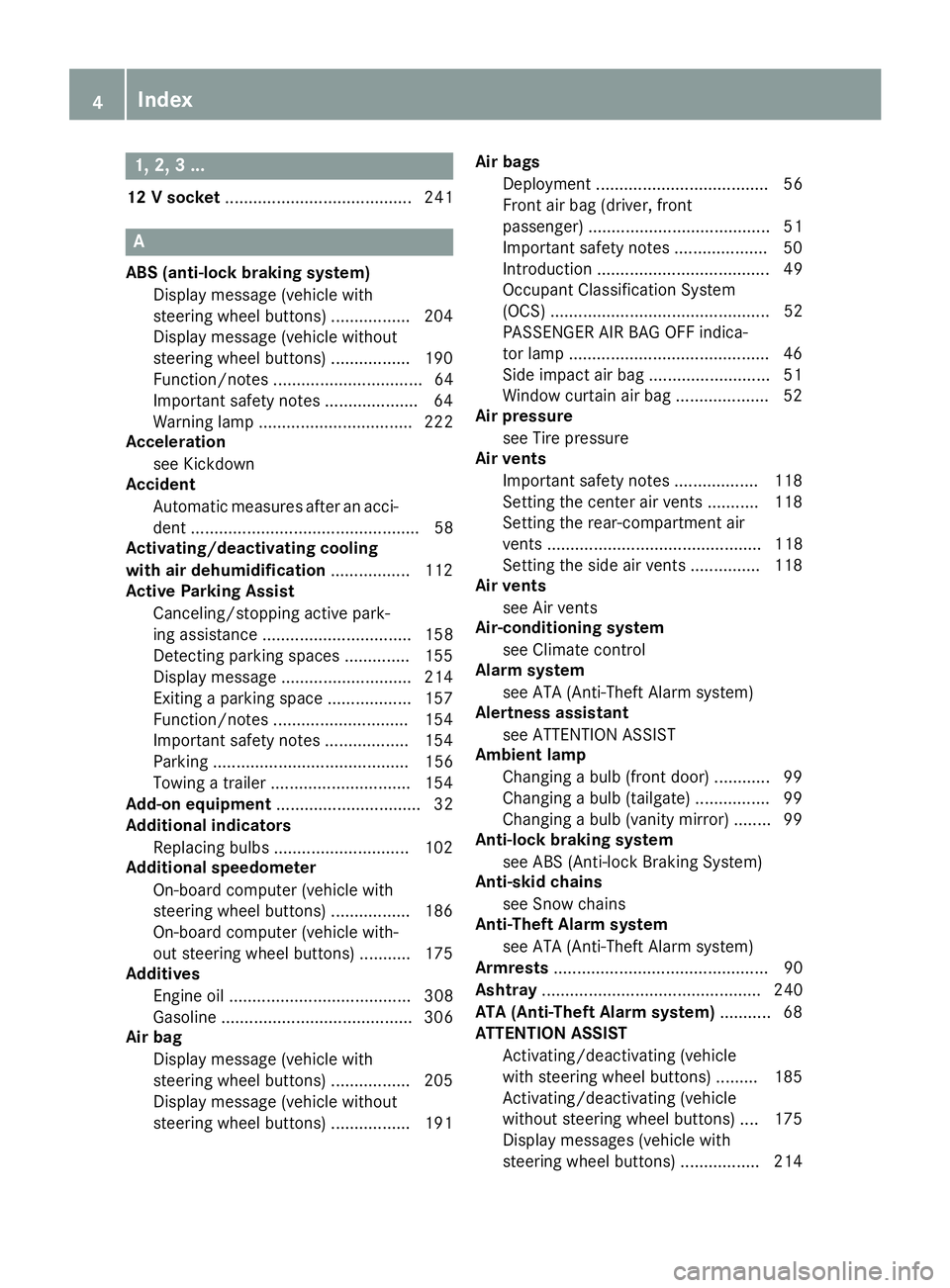
1, 2, 3 ...
12 V socket........................................ 241
A
ABS (anti-lock braking system)
Display message (vehicle with
steering wheel buttons) ................ .204
Display message (vehicle without
steering wheel buttons) ................. 190
Function/notes ................................ 64
Important safety notes .................... 64
Warning lamp ................................. 222
Acceleration
see Kickdown
Accident
Automatic measures after an acci-
dent ................................................. 58
Activating/deactivating cooling
with air dehumidification ................. 112
Active Parking Assist
Canceling/stopping active park-
ing assistance ................................ 158
Detecting parking spaces .............. 155
Display message ............................ 214
Exiting a parking space .................. 157
Function/notes .............................1 54
Important safety notes .................. 154
Parking .......................................... 156
Towing a trailer .............................. 154
Add-on equipment ............................... 32
Additional indicators
Replacing bulbs .............................1 02
Additional speedometer
On-board computer (vehicle with
steering wheel buttons) ................. 186
On-board computer (vehicle with-
out steering wheel buttons) ........... 175
Additives
Engine oil ....................................... 308
Gasoline ......................................... 306
Air bag
Display message (vehicle with
steering wheel buttons) ................. 205
Display message (vehicle without
steering wheel buttons) ................. 191 Air bags
Deployment ..................................... 56
Front air bag (driver, front
passenger) ....................................... 51
Important safety notes .................... 50
Introduction ..................................... 49
Occupant Classification System
(OCS) ............................................... 52
PASSENGER AIR BAG OFF indica-
tor lamp ...........................................4 6
Si
de impact air bag .......................... 51
Window curtain air bag .................... 52
Air pressure
see Tire pressure
Air vents
Important safety notes .................. 118
Setting the center air vents ........... 118
Setting the rear-compartment air
vents .............................................. 118
Setting the side air vents ............... 118
Air vents
see Air vents
Air-conditioning system
see Climate control
Alarm system
see ATA (Anti-Theft Alarm system)
Alertness assistant
see ATTENTION ASSIST
Ambient lamp
Changing a bulb (front door) ............ 99
Changing a bulb (tailgate) ................ 99
Changing a bulb (vanity mirror) ........ 99
Anti-lock braking system
see ABS (Anti-lock Braking System)
Anti-skid chains
see Snow chains
Anti-Theft Alarm system
see ATA (Anti-Theft Alarm system)
Armrests .............................................. 90
Ashtray ............................................... 240
ATA (Anti-Theft Alarm system) ........... 68
ATTENTION ASSIST
Activating/deactivating (vehicle
with steering wheel buttons) ......... 185
Activating/deactivating (vehicle
without steering wheel buttons) .... 175
Display messages (vehicle with
steering wheel buttons) ................. 214
4Index
Page 13 of 318
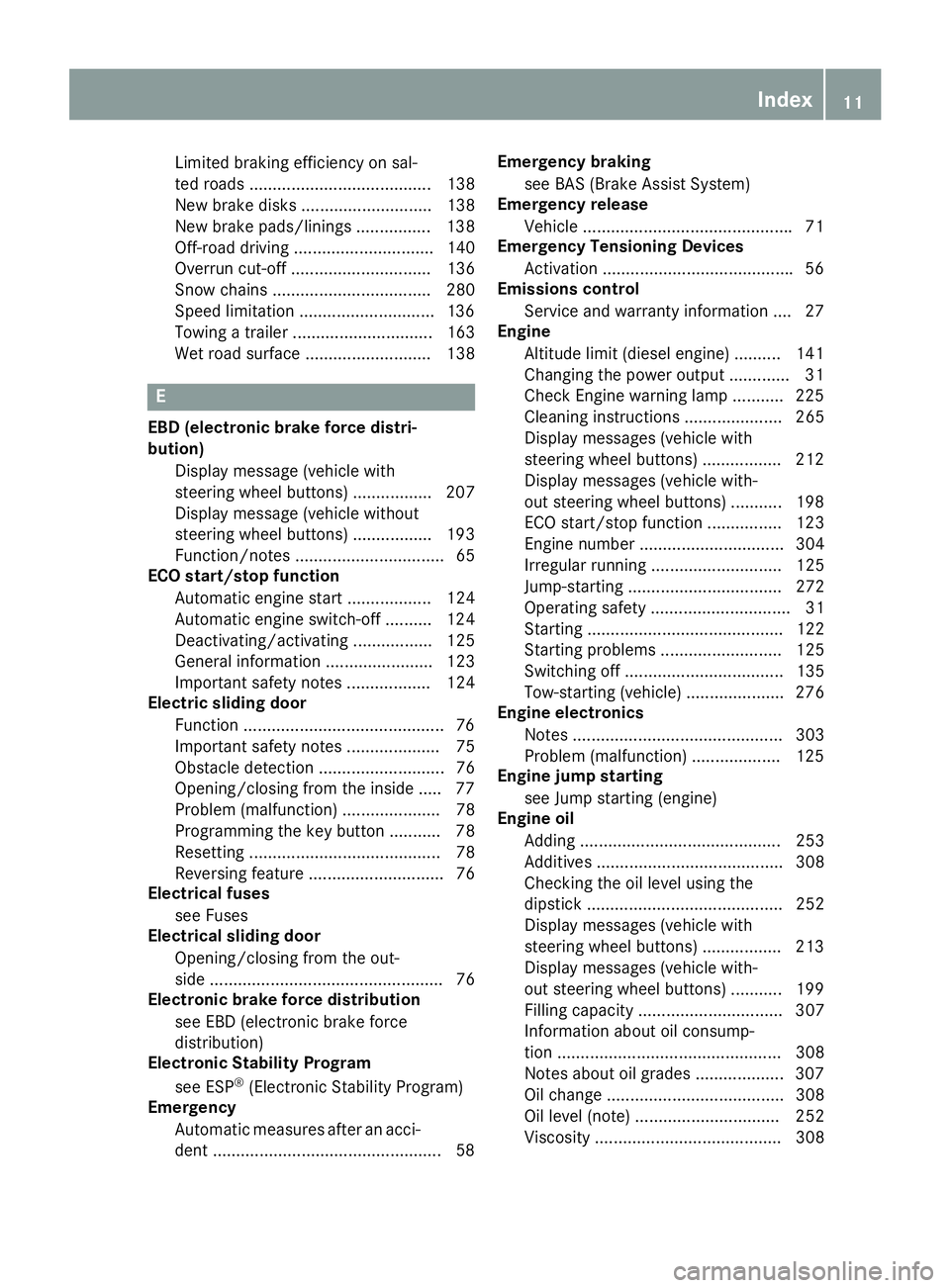
Limited braking efficiency on sal-
ted roads ....................................... 138
New brake disks ............................ 138
New brake pads/linings ................ 138
Off-road driving .............................. 140
Overrun cut-off .............................. 136
Snow chains .................................. 280
Speed limitation .............................136
Towing a trailer .............................. 163
Wet road surface ........................... 138
E
EBD (electronic brake force distri-
bution)
Display message (vehicle with
steering wheel buttons) ................. 207
Display message (vehicle without
steering wheel buttons) ................. 193
Function/notes ................................ 65
ECO start/stop function
Automatic engine start .................. 124
Automatic engine switch-off .......... 124
Deactivating/activating ................. 125
General information ....................... 123
Important safety notes .................. 124
Electric sliding door
Function ...........................................7 6
Important safety notes .................... 75
Obstacle detection ........................... 76
Opening/closing from the inside .....7 7
Problem (malfunction) ..................... 78
Programming the key button ........... 78
Resetting ......................................... 78
Reversing feature ............................. 76
Electrical fuses
see Fuses
Electrical sliding door
Opening/closing from the out-
side .................................................. 76
Electronic brake force distribution
see EBD (electronic brake force
distribution)
Electronic Stability Program
see ESP
®(Electronic Stability Program)
Emergency
Automatic measures after an acci-
dent .................................................5 8Emergency braking
see BAS (Brake Assist System)
Emergency release
Vehicle ............................................ .71
Emergency Tensioning Devices
Activation ........................................ .56
Emissions control
Service and warranty information .... 27
Engine
Altitude limit (diesel engine) .......... 141
Changing the power output ............. 31
Check Engine warning lamp ........... 225
Cleaning instr uctio
ns ..................... 265
Display messages (vehicle with
steering wheel buttons) ................. 212
Display messages (vehicle with-
out steering wheel buttons) ........... 198
ECO start/stop function ................ 123
Engine number ............................... 304
Irregular running ............................ 125
Jump-starting ................................. 272
Operating safety .............................. 31
Starting .......................................... 122
Starting problems .......................... 125
Switching off .................................. 135
Tow-starting (vehicle) ..................... 276
Engine electronics
Notes ............................................. 303
Problem (malfunction) ................... 125
Engine jump starting
see Jump starting (engine)
Engine oil
Adding ........................................... 253
Additives ........................................ 308
Checking the oil level using the
dipstick .......................................... 252
Display messages (vehicle with
steering wheel buttons) ................. 213
Display messages (vehicle with-
out steering wheel buttons) ........... 199
Filling capacity ............................... 307
Information about oil consump-
tion ................................................ 308
Notes about oil grades ................... 307
Oil change ...................................... 308
Oil level (note) ............................... 252
Viscosity ........................................ 308
Index11
Page 24 of 318
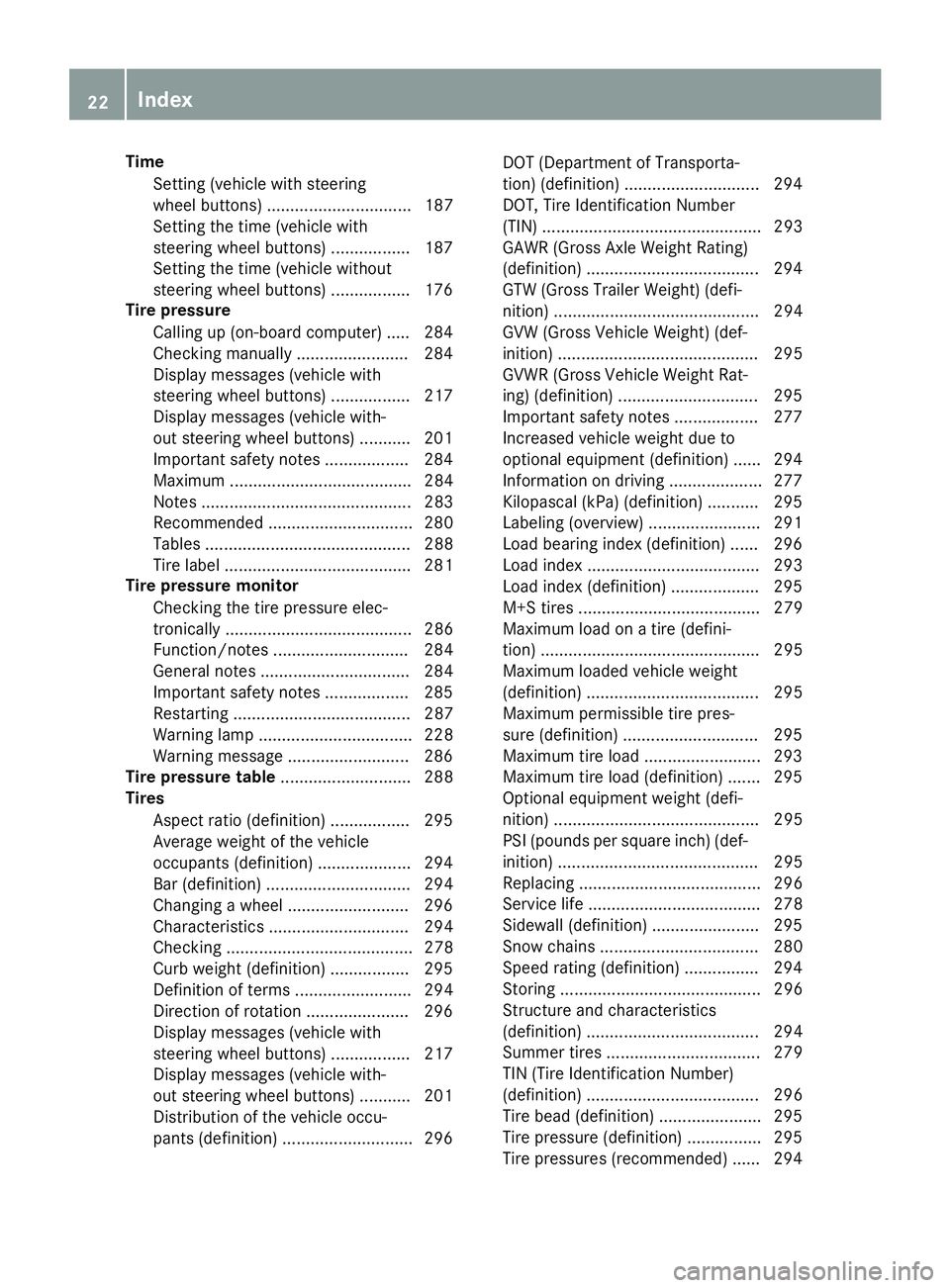
TimeSetting (vehicle with steering
wheel buttons) ............................... 187
Setting the time (vehicle with
steering wheel buttons) ................. 187
Setting the time (vehicle without
steering wheel buttons) ................. 176
Tire pressure
Calling up (on-board computer) ..... 284
Checking manually ........................ 284
Display messages (vehicle with
steering wheel buttons) ................. 217
Display messages (vehicle with-
out steering wheel buttons) ........... 201
Important safety notes .................. 284
Maximum ....................................... 284
Notes ............................................. 283
Recommended ............................... 280
Tables ............................................ 288
Tire label ........................................ 281
Tire pressure monitor
Checking the tire pressure elec-
tronically ........................................ 286
Function/notes ............................. 284
General notes ................................ 284
Important safety notes .................. 285
Restarting ...................................... 287
Warning lamp ................................. 228
Warning message .......................... 286
Tire pressure table ............................ 288
Tires
Aspect ratio (definition) ................. 295
Average weight of the vehicle
occupants (definition) .................... 294
Bar (definition) ............................... 294
Changing a wheel .......................... 296
Characteristics .............................. 294
Checking ........................................ 278
Curb weight (definition) ................. 295
Definition of terms ......................... 294
Direction of rotation ...................... 296
Display messages (vehicle with
steering wheel buttons) ................. 217
Display messages (vehicle with-
out steering wheel buttons) ........... 201
Distribution of the vehicle occu-
pants (definition) ............................ 296 DOT (Department of Transporta-
tion) (definition) ............................. 294
DOT, Tire Identification Number
(TIN) ............................................... 293
GAWR (Gross
Axle W
eight Rating)
(definition) ..................................... 294
GTW (Gross Trailer Weight) (defi-
nition) ............................................ 294
GVW (Gross Vehicle Weight) (def-
inition) ........................................... 295
GVWR (Gross Vehicle Weight Rat-
ing) (definition) .............................. 295
Important safety notes .................. 277
Increased vehicle weight due to
optional equipment (definition) ...... 294
Information on driving .................... 277
Kilopascal (kPa) (definition) ........... 295
Labeling (overview) ........................ 291
Load bearing index (definition) ...... 296
Load index ..................................... 293
Load index (definition) ................... 295
M+S tires ....................................... 279
Maximum load on a tire (defini-
tion) ............................................... 295
Maximum loaded vehicle weight
(definition) ..................................... 295
Maximum permissible tire pres-
sure (definition) ............................. 295
Maximum tire load ......................... 293
Maximum tire load (definition) ....... 295
Optional equipment weight (defi-
nition) ............................................ 295
PSI (pounds per square inch) (def-
inition) ........................................... 295
Replacing ....................................... 296
Service life ..................................... 278
Sidewall (definition) ....................... 295
Snow chains .................................. 280
Speed rating (definition) ................ 294
Storing ........................................... 296
Structure and characteristics
(definition) ..................................... 294
Summer tires ................................. 279
TIN (Tire Identification Number)
(definition) ..................................... 296
Tire bead (definition) ...................... 295
Tire pressure (definition) ................ 295
Tire pressures (recommended) ...... 294
22Index
Page 27 of 318
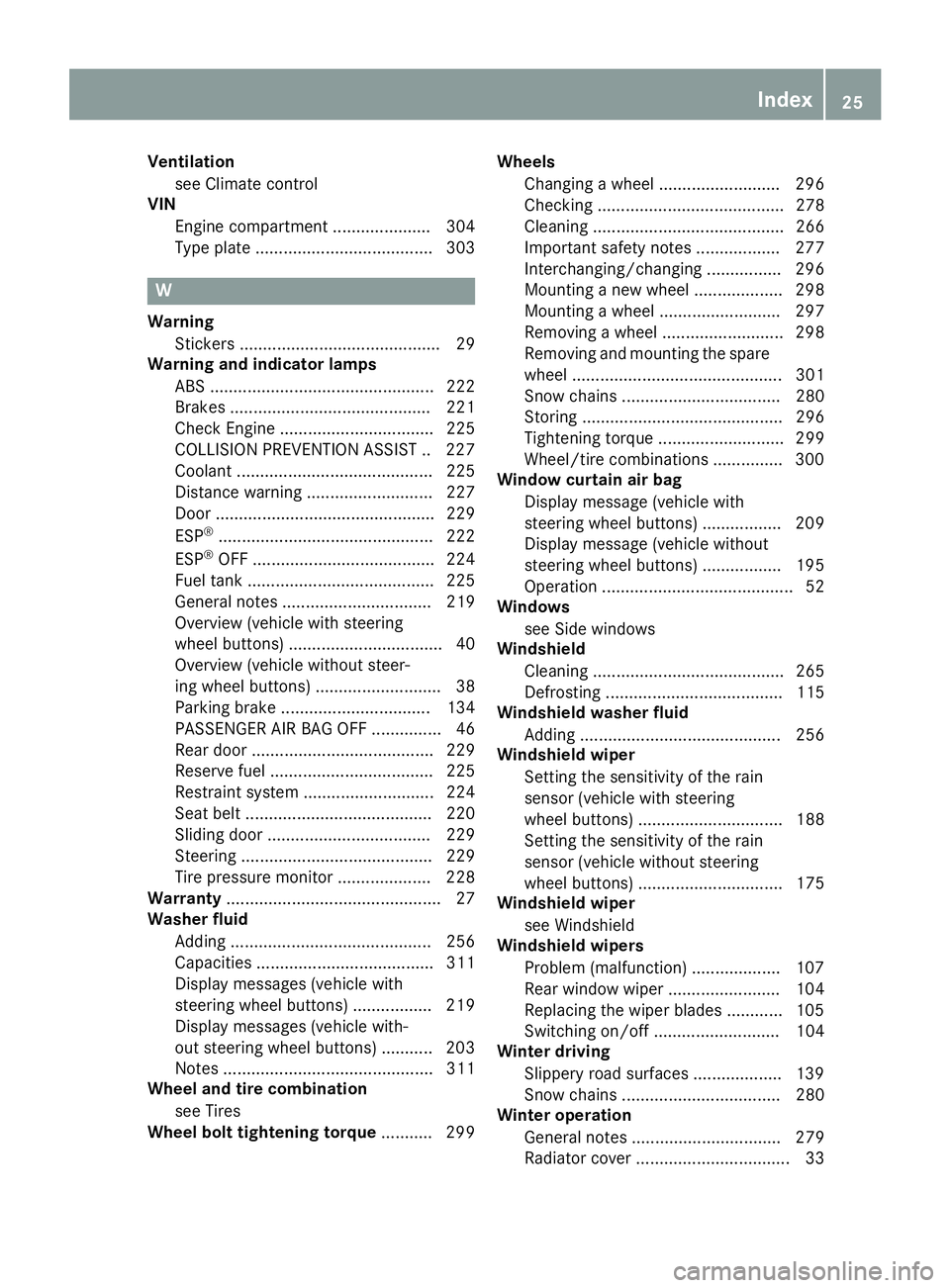
Ventilationsee Climate control
VIN
Engine compartment ..................... 304
Type plate ...................................... 303
W
WarningStickers ........................................... 29
Warning and indicator lamps
ABS ................................................ 222
Brakes ........................................... 221
Check Engine ................................. 225
COLLISION PREVENTION ASSIST .. 227
Coolant .......................................... 225
Distance warning ........................... 227
Door ............................................... 229
ESP
®.............................................. 222
ESP®OFF ....................................... 224
Fuel tank ........................................ 225
General notes ................................ 219
Overview (vehicle with steering
wheel buttons) ................................. 40
Overview (vehicle without steer-
ing wheel buttons) ........................... 38
Parking brake ................................ 134
PASSENGER AIR BAG OFF ............... 46
Rear door ....................................... 229
Reserve fuel ................................... 225
Restraint system ............................ 224
Seat belt ........................................ 220
Sliding door ................................... 229
Steering ......................................... 229
Tire pressure monitor .................... 228
Warranty .............................................. 27
Washer fluid
Adding ........................................... 256
Capacities ...................................... 311
Display messages (vehicle with
steering wheel buttons) ................. 219
Display messages (vehicle with-
out steering wheel buttons) ........... 203
Notes ............................................. 311
Wheel and tire combination
see Tires
Wheel bolt tightening torque ........... 299Wheels
Changing a wheel .......................... 296
Checking ........................................ 278
Cleaning ......................................... 266
Important safety notes .................. 277
Interchanging/changing ................ 296
Mounting a new wheel ................... 298
Mounting a wheel .......................... 297
Removing a wheel .......................... 298
Removing and mounting the spare
wheel ............................................. 301
Snow chains .................................. 280
Storing ........................................... 296
Tightening torque ........................... 299
Wheel/tire combinations ............... 300
Window curtain air bag
Display message (vehicle with
steering wheel buttons) ................. 209
Display message (vehicle without
steering wheel buttons) ................. 195
Operati on ......................................... 52
Wi
ndows
see Side windows
Windshield
Cleaning ......................................... 265
Defrosting ...................................... 115
Windshield washer fluid
Adding ........................................... 256
Windshield wiper
Setting the sensitivity of the rain
sensor (vehicle with steering
wheel buttons) ............................... 188
Setting the sensitivity of the rain
sensor (vehicle without steering
wheel buttons) ............................... 175
Windshield wiper
see Windshield
Windshield wipers
Problem (malfunction) ................... 107
Rear window wiper ........................ 104
Replacing the wiper blades ............ 105
Switching on/off ........................... 104
Winter driving
Slippery road surfaces ................... 139
Snow chains .................................. 280
Winter operation
General notes ................................ 279
Radiator cover ................................. 33
Index25
Page 66 of 318
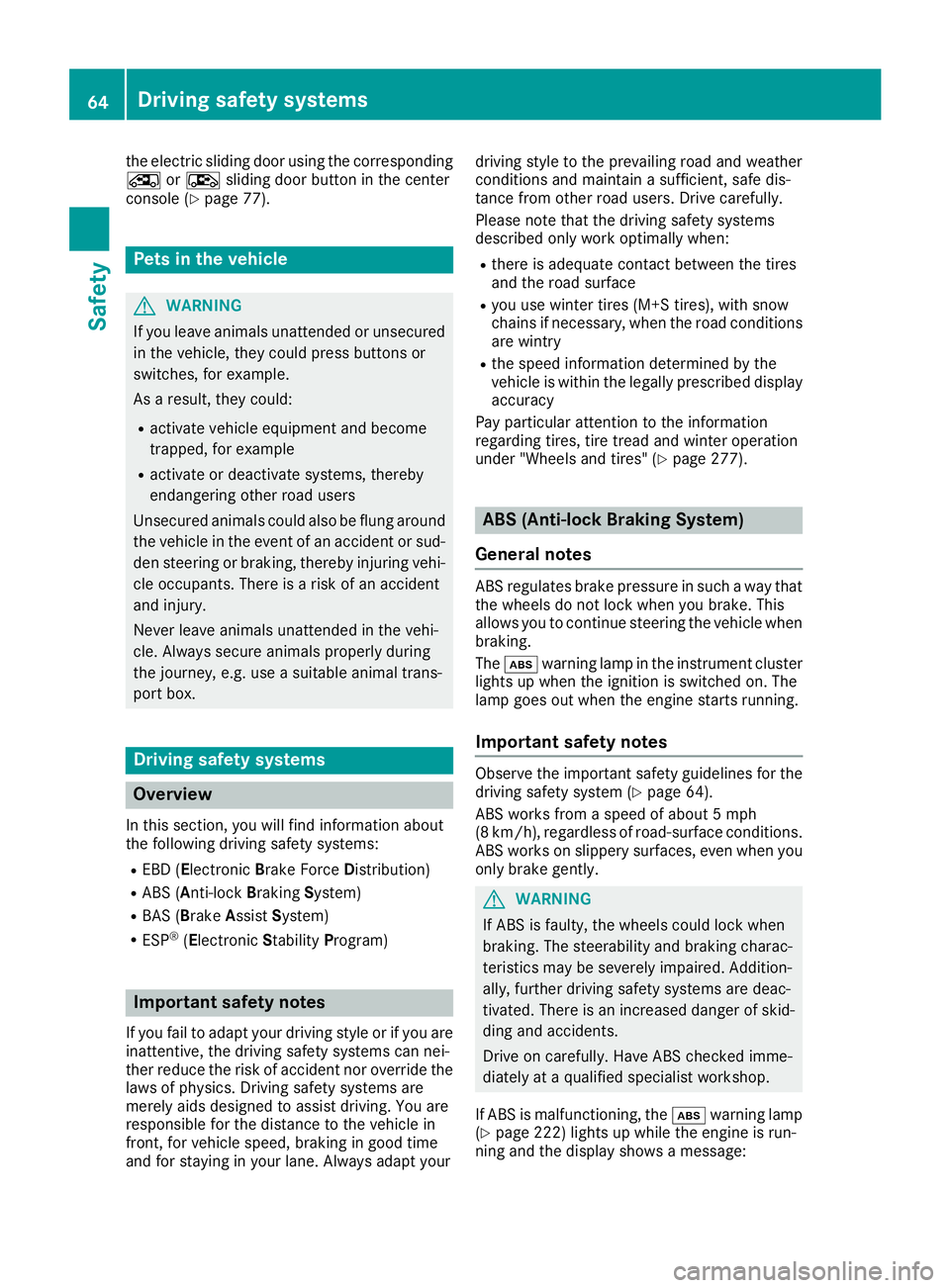
the electric sliding door using the corresponding
ÅorÆ sliding door button in the center
console (
Ypage 77).
Pets in the vehicle
GWARNING
If you leave animals unattended or unsecured
in the vehicle, they could press buttons or
switches, for example.
As a result, they could:
Ractivate vehicle equipment and become
trapped, for example
Ractivate or deactivate systems, thereby
endangering other road users
Unsecured animals could also be flung around
the vehicle in the event of an accident or sud-
den steering or braking, thereby injuring vehi-
cle occupants. There is a risk of an accident
and injury.
Never leave animals unattended in the vehi-
cle. Always secure animals properly during
the journey, e.g. use a suitable animal trans-
port box.
Driving safety systems
Overview
In this section, you will find information about
the following driving safety systems:
REBD ( Electronic Brake Force Distribution)
RABS ( Anti-lock Braking System)
RBAS ( Brake Assist System)
RESP®(E lectronic Stability Program)
Important safety notes
If you fail to adapt your driving style or if you are
inattentive, the driving safety systems can nei-
ther reduce the risk of accident nor override the
laws of physics. Driving safety systems are
merely aids designed to assist driving. You are
responsible for the distance to the vehicle in
front, for vehicle speed, braking in good time
and for staying in your lane. Always adapt your driving style to the prevailing road and weather
conditions and maintain a sufficient, safe dis-
tance from other road users. Drive carefully.
Please note that the driving safety systems
described only work optimally when:
Rthere is adequate contact between the tires
and the road surface
Ryou use winter tires (M+S tires), with snow
chains if necessary, when the road conditions
are wintry
Rthe speed information determined by the
vehicle is within the legally prescribed display
accuracy
Pay particular attention to the information
regarding tires, tire tread and winter operation
under "Wheels and tires" (
Ypage 277).
ABS (Anti-lock Braking System)
General notes
ABS regulates brake pressure in such a way that the wheels do not lock when you brake. This
allows you to continue steering the vehicle when
braking.
The ò warning lamp in the instrument cluster
lights up when the ignition is switched on. The
lamp goes out when the engine starts running.
Important safety notes
Observe the important safety guidelines for the
driving safety system (Ypage 64).
ABS works from a speed of about 5 mph
(8 km/h), regardless of road-surface conditions. ABS works on slippery surfaces, even when you
only brake gently.
GWARNING
If ABS is faulty, the wheels could lock when
braking. The steerability and braking charac-
teristics may be severely impaired. Addition-
ally, further driving safety systems are deac-
tivated. There is an increased danger of skid-
ding and accidents.
Drive on carefully. Have ABS checked imme-
diately at a qualified specialist workshop.
If ABS is malfunctioning, the òwarning lamp
(
Ypage 222) lights up while the engine is run-
ning and the display shows a message:
64Driving safet ysystem s
Safety
Page 68 of 318
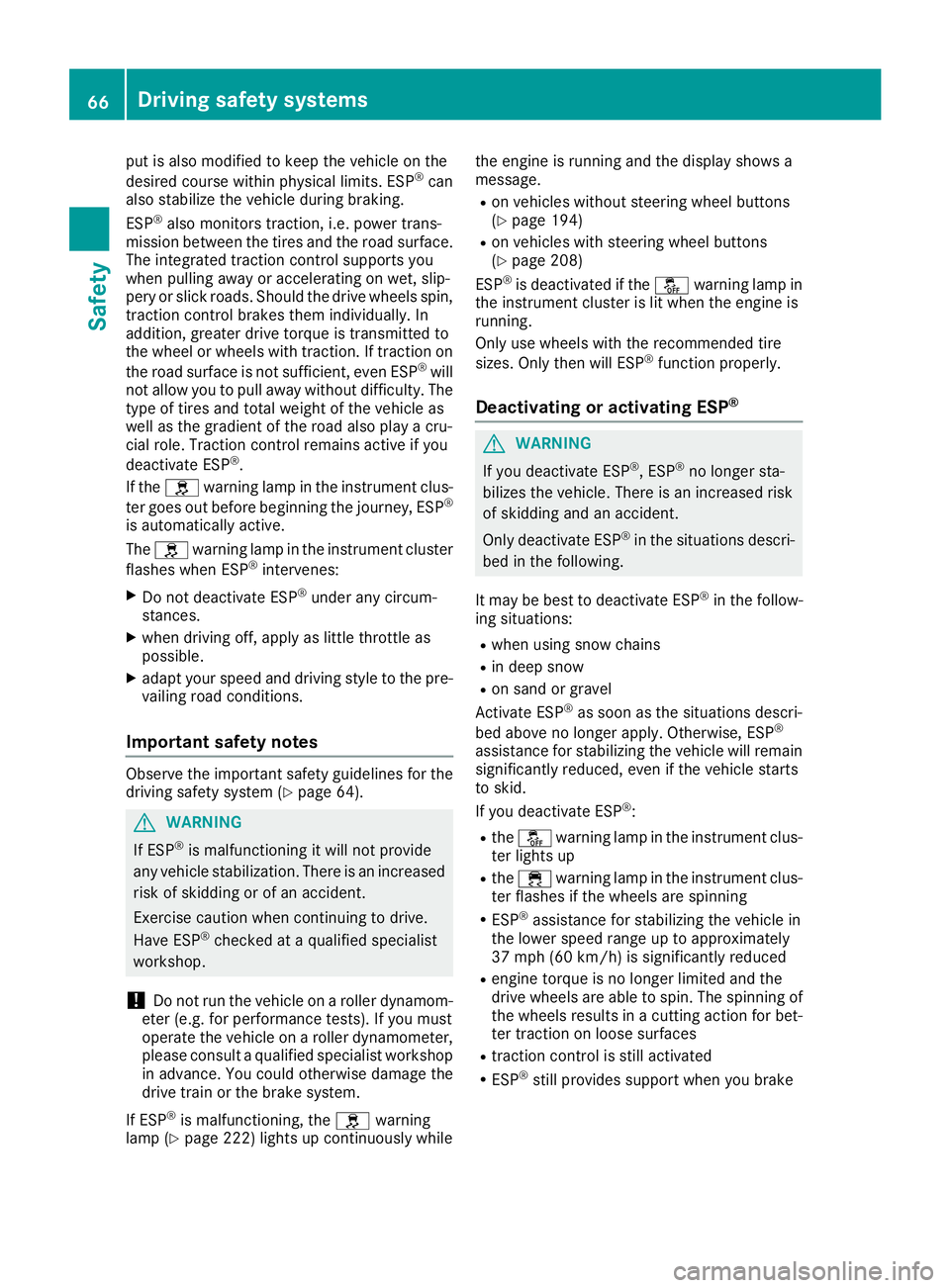
put is also modified to keep the vehicle on the
desired course within physical limits. ESP®can
also stabilize the vehicle during braking.
ESP
®also monitors traction, i.e. power trans-
mission between the tires and the road surface.
The integrated traction control supports you
when pulling away or accelerating on wet, slip-
pery or slick roads. Should the drive wheels spin,
traction control brakes them individually. In
addition, greater drive torque is transmitted to
the wheel or wheels with traction. If traction on
the road surface is not sufficient, even ESP
®will
not allow you to pull away without difficulty. The
type of tires and total weight of the vehicle as
well as the gradient of the road also play a cru-
cial role. Traction control remains active if you
deactivate ESP
®.
If the h warning lamp in the instrument clus-
ter goes out before beginning the journey, ESP
®
is automatically active.
The h warning lamp in the instrument cluster
flashes when ESP
®intervenes:
XDo not deactivate ESP®under any circum-
stances.
Xwhen driving off, apply as little throttle as
possible.
Xadapt your speed and driving style to the pre-
vailing road conditions.
Important safety notes
Observe the important safety guidelines for the
driving safety system (Ypage 64).
GWARNING
If ESP
®is malfunctioning it will not provide
any vehicle stabilization. There is an increased
risk of skidding or of an accident.
Exercise caution when continuing to drive.
Have ESP
®checked at a qualified specialist
workshop.
!Do not run the vehicle on a roller dynamom-
eter (e.g. for performance tests). If you must
operate the vehicle on a roller dynamometer,
please consult a qualified specialist workshop
in advance. You could otherwise damage the
drive train or the brake system.
If ESP
®is malfunctioning, the hwarning
lamp (Ypage 222) lights up continuously while the engine is running and the display shows a
message.
Ron vehicles without steering wheel buttons
(Ypage 194)
Ron vehicles with steering wheel buttons
(Ypage 208)
ESP®is deactivated if the åwarning lamp in
the instrument cluster is lit when the engine is
running.
Only use wheels with the recommended tire
sizes. Only then will ESP
®function properly.
Deactivating or activating ESP®
GWARNING
If you deactivate ESP
®, ESP®no longer sta-
bilizes the vehicle. There is an increased risk
of skidding and an accident.
Only deactivate ESP
®in the situations descri-
bed in the following.
It may be best to deactivate ESP
®in the follow-
ing situations:
Rwhen using snow chains
Rin deep snow
Ron sand or gravel
Activate ESP®as soon as the situations descri-
bed above no longer apply. Otherwise, ESP®
assistance for stabilizing the vehicle will remain significantly reduced, even if the vehicle starts
to skid.
If you deactivate ESP
®:
Rthe å warning lamp in the instrument clus-
ter lights up
Rthe ÷ warning lamp in the instrument clus-
ter flashes if the wheels are spinning
RESP®assistance for stabilizing the vehicle in
the lower speed range up to approximately
37 mph (60 km/h) is significantly reduced
Rengine torque is no longer limited and the
drive wheels are able to spin. The spinning of
the wheels results in a cutting action for bet-
ter traction on loose surfaces
Rtraction control is still activated
RESP®still provides support when you brake
66Driving safety systems
Safety
Page 142 of 318
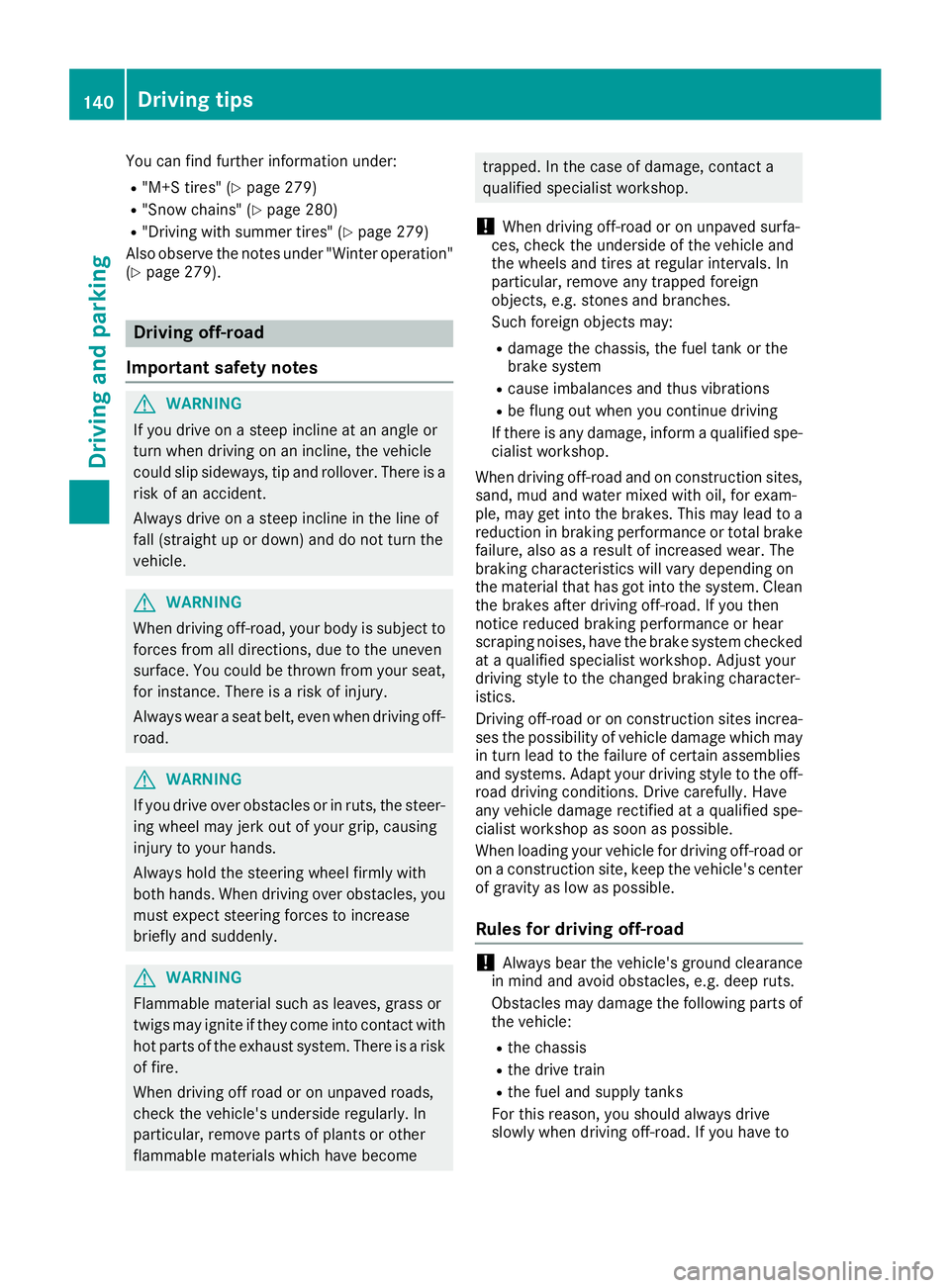
You can find further information under:
R"M+S tires" (Ypage 279)
R"Snow chains" (Ypage 280)
R"Driving with summer tires" (Ypage 279)
Also observe the notes under "Winter operation"
(
Ypage 279).
Driving off-road
Important safety notes
GWARNING
If you drive on a steep incline at an angle or
turn when driving on an incline, the vehicle
could slip sideways, tip and rollover. There is a risk of an accident.
Always drive on a steep incline in the line of
fall (straight up or down) and do not turn the
vehicle.
GWARNING
When driving off-road, your body is subject to
forces from all directions, due to the uneven
surface. You could be thrown from your seat,
for instance. There is a risk of injury.
Always wear a seat belt, even when driving off-
road.
GWARNING
If you drive over obstacles or in ruts, the steer-
ing wheel may jerk out of your grip, causing
injury to your hands.
Always hold the steering wheel firmly with
both hands. When driving over obstacles, you
must expect steering forces to increase
briefly and suddenly.
GWARNING
Flammable material such as leaves, grass or
twigs may ignite if they come into contact with
hot parts of the exhaust system. There is a risk of fire.
When driving off road or on unpaved roads,
check the vehicle's underside regularly. In
particular, remove parts of plants or other
flammable materials which have become
trapped. In the case of damage, contact a
qualified specialist workshop.
!When driving off-road or on unpaved surfa-
ces, check the underside of the vehicle and
the wheels and tires at regular intervals. In
particular, remove any trapped foreign
objects, e.g. stones and branches.
Such foreign objects may:
Rdamage the chassis, the fuel tank or the
brake system
Rcause imbalances and thus vibrations
Rbe flung out when you continue driving
If there is any damage, inform a qualified spe-
cialist workshop.
When driving off-road and on construction sites,
sand, mud and water mixed with oil, for exam-
ple, may get into the brakes. This may lead to a
reduction in braking performance or total brake
failure, also as a result of increased wear. The
braking characteristics will vary depending on
the material that has got into the system. Clean
the brakes after driving off-road. If you then
notice reduced braking performance or hear
scraping noises, have the brake system checked
at a qualified specialist workshop. Adjust your
driving style to the changed braking character-
istics.
Driving off-road or on construction sites increa-
ses the possibility of vehicle damage which may
in turn lead to the failure of certain assemblies
and systems. Adapt your driving style to the off- road driving conditions. Drive carefully. Have
any vehicle damage rectified at a qualified spe-
cialist workshop as soon as possible.
When loading your vehicle for driving off-road or
on a construction site, keep the vehicle's centerof gravity as low as possible.
Rules for driving off-road
!Always bear the vehicle's ground clearance
in mind and avoid obstacles, e.g. deep ruts.
Obstacles may damage the following parts of the vehicle:
Rthe chassis
Rthe drive train
Rthe fuel and supply tanks
For this reason, you should always drive
slowly when driving off-road. If you have to
140Driving tips
Driving and parking
Page 157 of 318
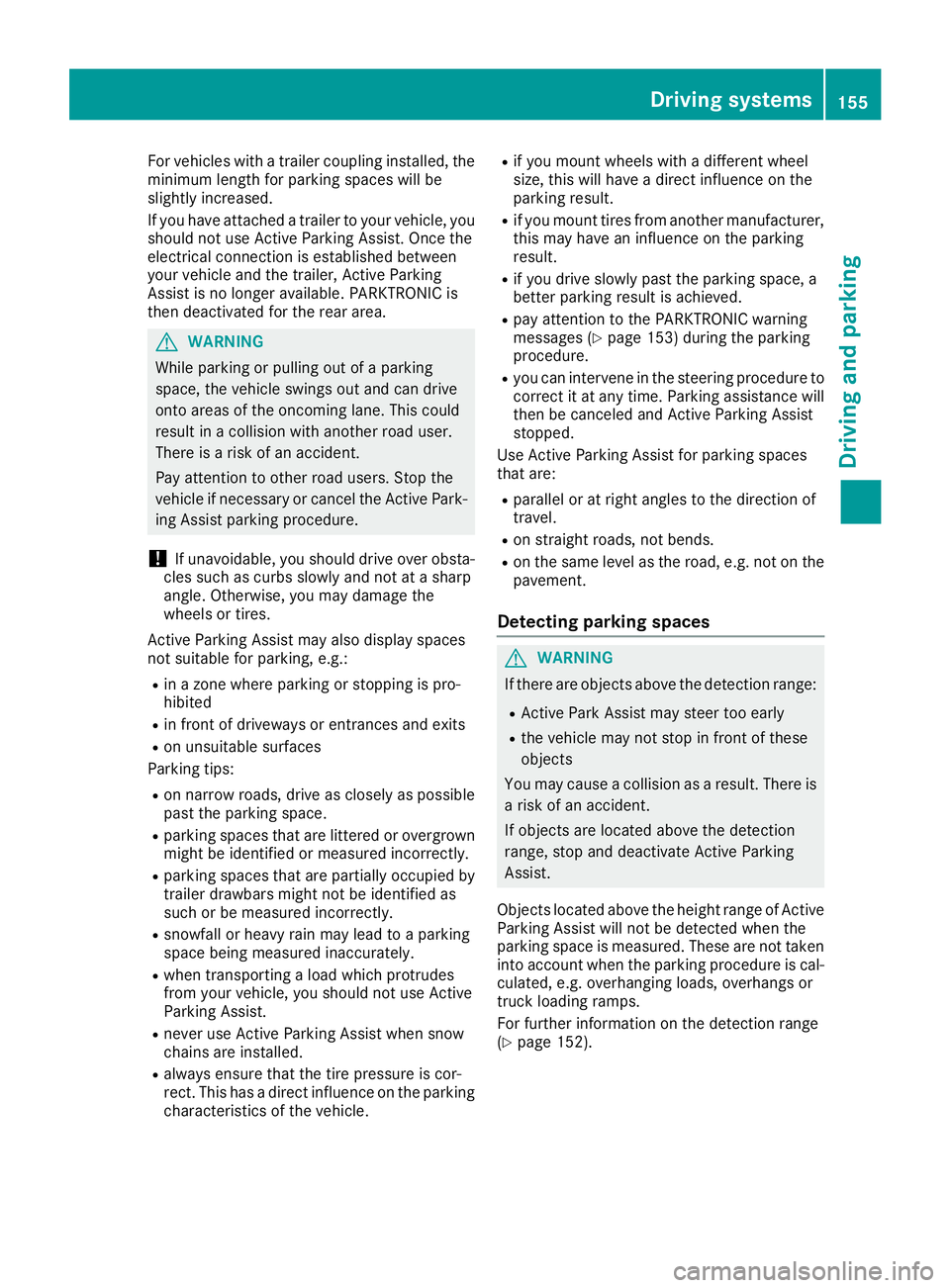
For vehicles with a trailer coupling installed, the
minimum length for parking spaces will be
slightly increased.
If you have attached a trailer to your vehicle, you
should not use Active Parking Assist. Once the
electrical connection is established between
your vehicle and the trailer, Active Parking
Assist is no longer available. PARKTRONIC is
then deactivated for the rear area.
GWARNING
While parking or pulling out of a parking
space, the vehicle swings out and can drive
onto areas of the oncoming lane. This could
result in a collision with another road user.
There is a risk of an accident.
Pay attention to other road users. Stop the
vehicle if necessary or cancel the Active Park- ing Assist parking procedure.
!If unavoidable, you should drive over obsta-
cles such as curbs slowly and not at a sharp
angle. Otherwise, you may damage the
wheels or tires.
Active Parking Assist may also display spaces
not suitable for parking, e.g.:
Rin a zone where parking or stopping is pro-
hibited
Rin front of driveways or entrances and exits
Ron unsuitable surfaces
Parking tips:
Ron narrow roads, drive as closely as possible
past the parking space.
Rparking spaces that are littered or overgrown
might be identified or measured incorrectly.
Rparking spaces that are partially occupied by
trailer drawbars might not be identified as
such or be measured incorrectly.
Rsnowfall or heavy rain may lead to a parking
space being measured inaccurately.
Rwhen transporting a load which protrudes
from your vehicle, you should not use Active
Parking Assist.
Rnever use Active Parking Assist when snow
chains are installed.
Ralways ensure that the tire pressure is cor-
rect. This has a direct influence on the parking
characteristics of the vehicle.
Rif you mount w heels with a different wheel
size, this will have a direct influence on the
parking result.
Rif you mount tires from another manufacturer,
this may have an influence on the parking
result.
Rif you drive slowly past the parking space, a
better parking result is achieved.
Rpay attention to the PARKTRONIC warning
messages (Ypage 153) during the parking
procedure.
Ryou can intervene in the steering procedure to
correct it at any time. Parking assistance will
then be canceled and Active Parking Assist
stopped.
Use Active Parking Assist for parking spaces
that are:
Rparallel or at right angles to the direction of
travel.
Ron straight roads, not bends.
Ron the same level as the road, e.g. not on the
pavement.
Detecting parking spaces
GWARNING
If there are objects above the detection range:
RActive Park Assist may steer too early
Rthe vehicle may not stop in front of these
objects
You may cause a collision as a result. There is
a risk of an accident.
If objects are located above the detection
range, stop and deactivate Active Parking
Assist.
Objects located above the height range of Active
Parking Assist will not be detected when the
parking space is measured. These are not taken
into account when the parking procedure is cal-
culated, e.g. overhanging loads, overhangs or
truck loading ramps.
For further information on the detection range
(
Ypage 152).
Driving systems155
Driving and parking
Z
Page 176 of 318
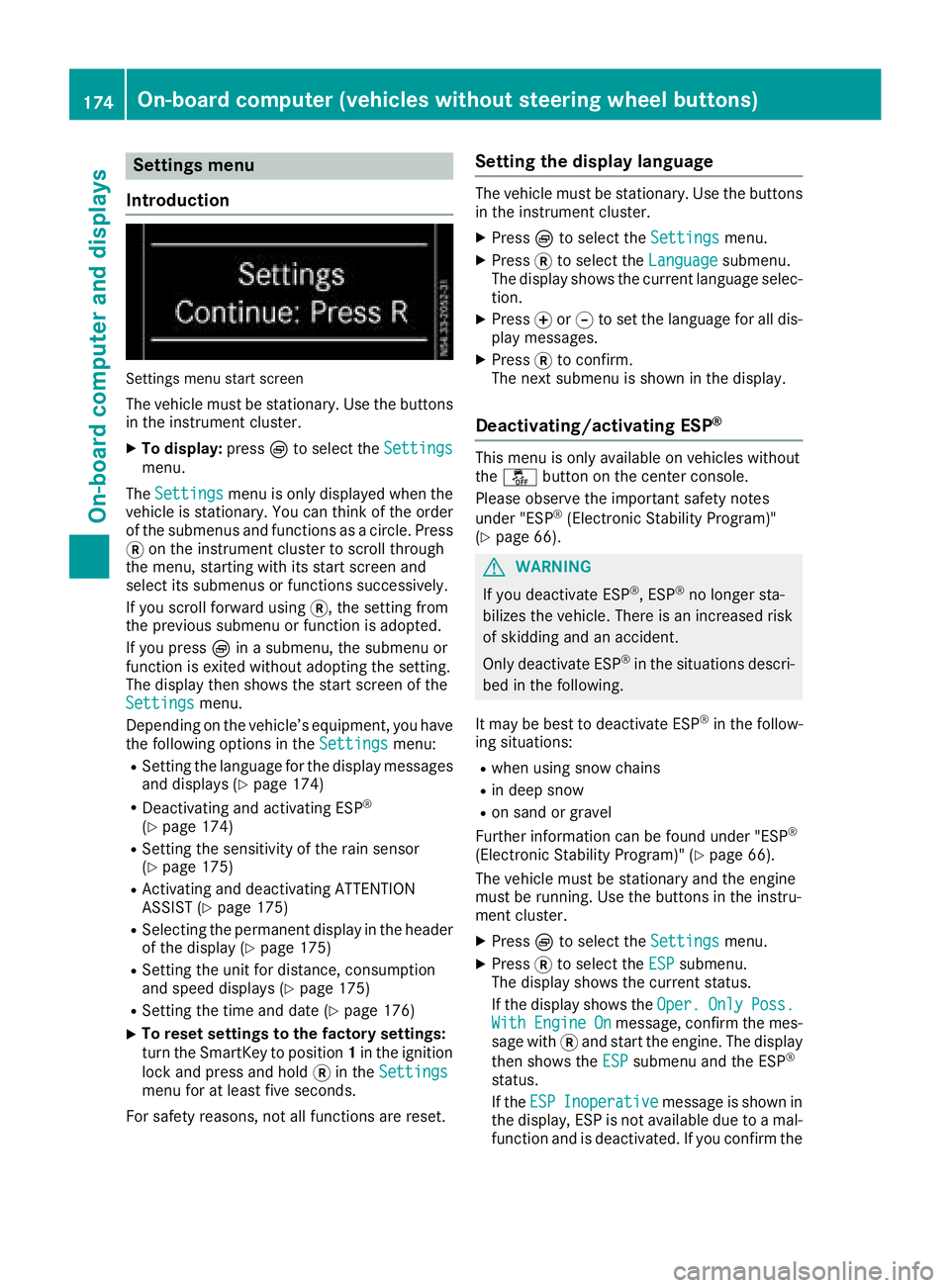
Settings menu
Introduction
Settings menu start screen
The vehicle must be stationary. Use the buttons
in the instrument cluster.
XTo display: pressÈto select the Settingsmenu.
The Settings
menu is only displayed when the
vehicle is stationary. You can think of the order
of the submenus and functions as a circle. Press
3 on the instrument cluster to scroll through
the menu, starting with its start screen and
select its submenus or functions successively.
If you scroll forward using 3, the setting from
the previous submenu or function is adopted.
If you press Èin a submenu, the submenu or
function is exited without adopting the setting.
The display then shows the start screen of the
Settings
menu.
Depending on the vehicle’s equipment, you have the following options in the Settings
menu:
RSetting the language for the display messages
and displays (Ypage 174)
RDeactivating and activating ESP®
(Ypage 174)
RSetting the sensitivity of the rain sensor
(Ypage 175)
RActivating and deactivating ATTENTION
ASSIST (Ypage 175)
RSelecting the permanent display in the header
of the display (Ypage 175)
RSetting the unit for distance, consumption
and speed displays (Ypage 175)
RSetting the time and date (Ypage 176)
XTo reset settings to the factory settings:
turn the SmartKey to position 1in the ignition
lock and press and hold 3in the Settings
menu for at least five seconds.
For safety reasons, not all functions are reset.
Setting the display language
The vehicle must be stationary. Use the buttons
in the instrument cluster.
XPress Èto select the Settingsmenu.
XPress3to select the Languagesubmenu.
The display shows the current language selec- tion.
XPress forg to set the language for all dis-
play messages.
XPress 3to confirm.
The next submenu is shown in the display.
Deactivating/activating ESP®
This menu is only available on vehicles without
the å button on the center console.
Please observe the important safety notes
under "ESP
®(Electronic Stability Program)"
(Ypage 66).
GWARNING
If you deactivate ESP
®, ESP®no longer sta-
bilizes the vehicle. There is an increased risk
of skidding and an accident.
Only deactivate ESP
®in the situations descri-
bed in the following.
It may be best to deactivate ESP
®in the follow-
ing situations:
Rwhen using snow chains
Rin deep snow
Ron sand or gravel
Further information can be found under "ESP®
(Electronic Stability Program)" (Ypage 66).
The vehicle must be stationary and the engine
must be running. Use the buttons in the instru-
ment cluster.
XPress Èto select the Settingsmenu.
XPress3to select the ESPsubmenu.
The display shows the current status.
If the display shows the Oper.
OnlyPoss.WithEngineOnmessage, confirm the mes-
sage with 3and start the engine. The display
then shows the ESP
submenu and the ESP®
status.
If theESP
Inoperativemessage is shown in
the display, ESP is not available due to a mal-
function and is deactivated. If you confirm the
174On-board computer (vehicles without steering wheel buttons)
On-board computer and displays
Page 186 of 318
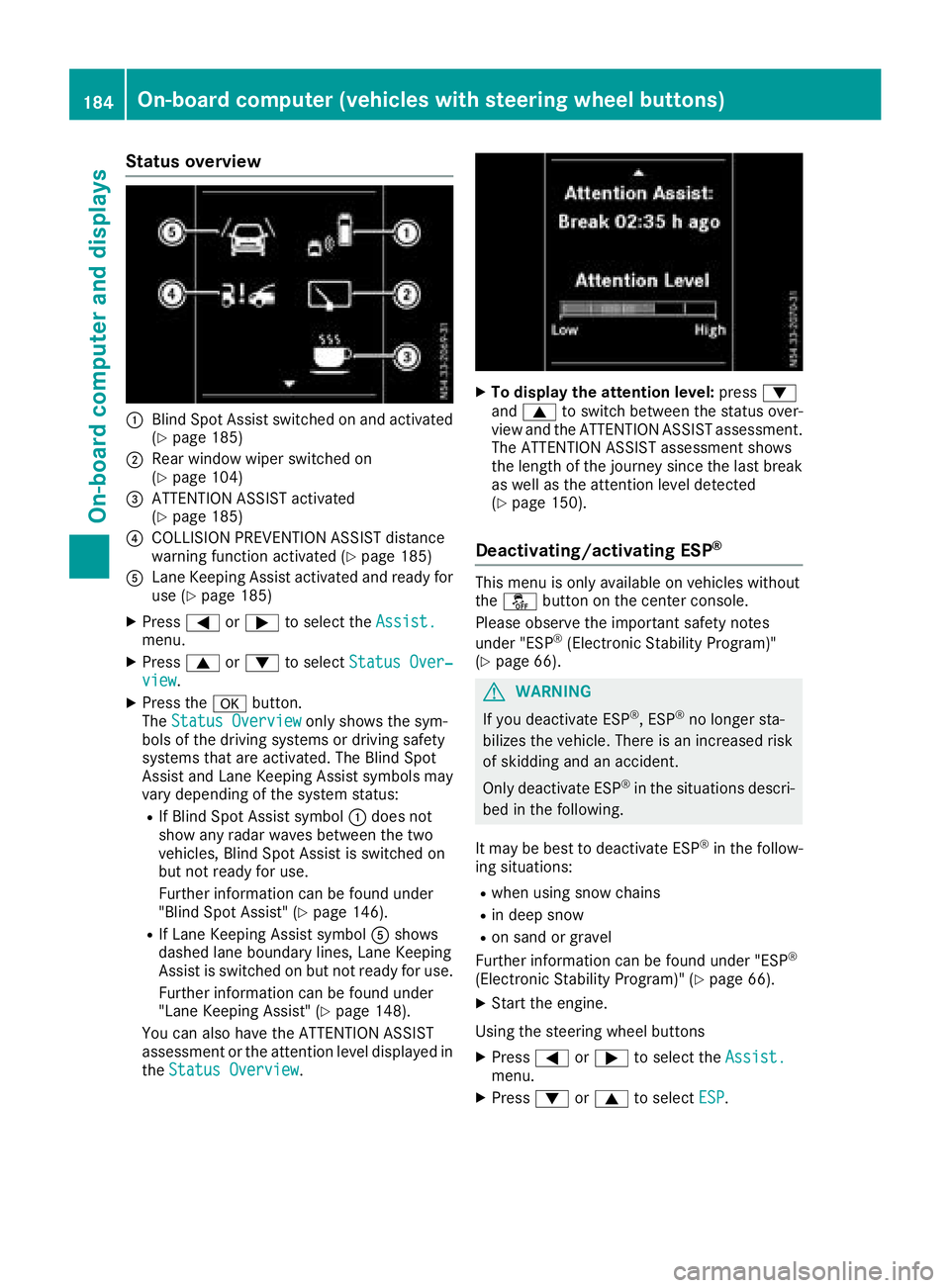
Status overview
:Blind Spot Assist switched on and activated
(Ypage 185)
;Rear window wiper switched on
(Ypage 104)
=ATTENTION ASSIST activated
(Ypage 185)
?COLLISION PREVENTION ASSIST distance
warning function activated (Ypage 185)
ALane Keeping Assist activated and ready for
use (Ypage 185)
XPress=or; to select the Assist.menu.
XPress9or: to select Status Over‐view.
XPress the abutton.
The Status Overviewonly shows the sym-
bols of the driving systems or driving safety
systems that are activated. The Blind Spot
Assist and Lane Keeping Assist symbols may
vary depending of the system status:
RIf Blind Spot Assist symbol :does not
show any radar waves between the two
vehicles, Blind Spot Assist is switched on
but not ready for use.
Further information can be found under
"Blind Spot Assist" (
Ypage 146).
RIf Lane Keeping Assist symbol Ashows
dashed lane boundary lines, Lane Keeping
Assist is switched on but not ready for use.
Further information can be found under
"Lane Keeping Assist" (
Ypage 148).
You can also have the ATTENTION ASSIST
assessment or the attention level displayed in the Status Overview
.
XTo display the attention level: press:
and 9 to switch between the status over-
view and the ATTENTION ASSIST assessment.
The ATTENTION ASSIST assessment shows
the length of the journey since the last break
as well as the attention level detected
(
Ypage 150).
Deactivating/activating ESP®
This menu is only available on vehicles without
the å button on the center console.
Please observe the important safety notes
under "ESP
®(Electronic Stability Program)"
(Ypage 66).
GWARNING
If you deactivate ESP
®, ESP®no longer sta-
bilizes the vehicle. There is an increased risk
of skidding and an accident.
Only deactivate ESP
®in the situations descri-
bed in the following.
It may be best to deactivate ESP
®in the follow-
ing situations:
Rwhen using snow chains
Rin deep snow
Ron sand or gravel
Further information can be found under "ESP®
(Electronic Stability Program)" (Ypage 66).
XStart the engine.
Using the steering wheel buttons
XPress =or; to select the Assist.menu.
XPress:or9 to select ESP.
184On-board computer (vehicles with steering wheel buttons)
On-board computer and displays