check engine MERCEDES-BENZ METRIS 2019 MY19 Operator’s Manual
[x] Cancel search | Manufacturer: MERCEDES-BENZ, Model Year: 2019, Model line: METRIS, Model: MERCEDES-BENZ METRIS 2019Pages: 318, PDF Size: 5.07 MB
Page 7 of 318
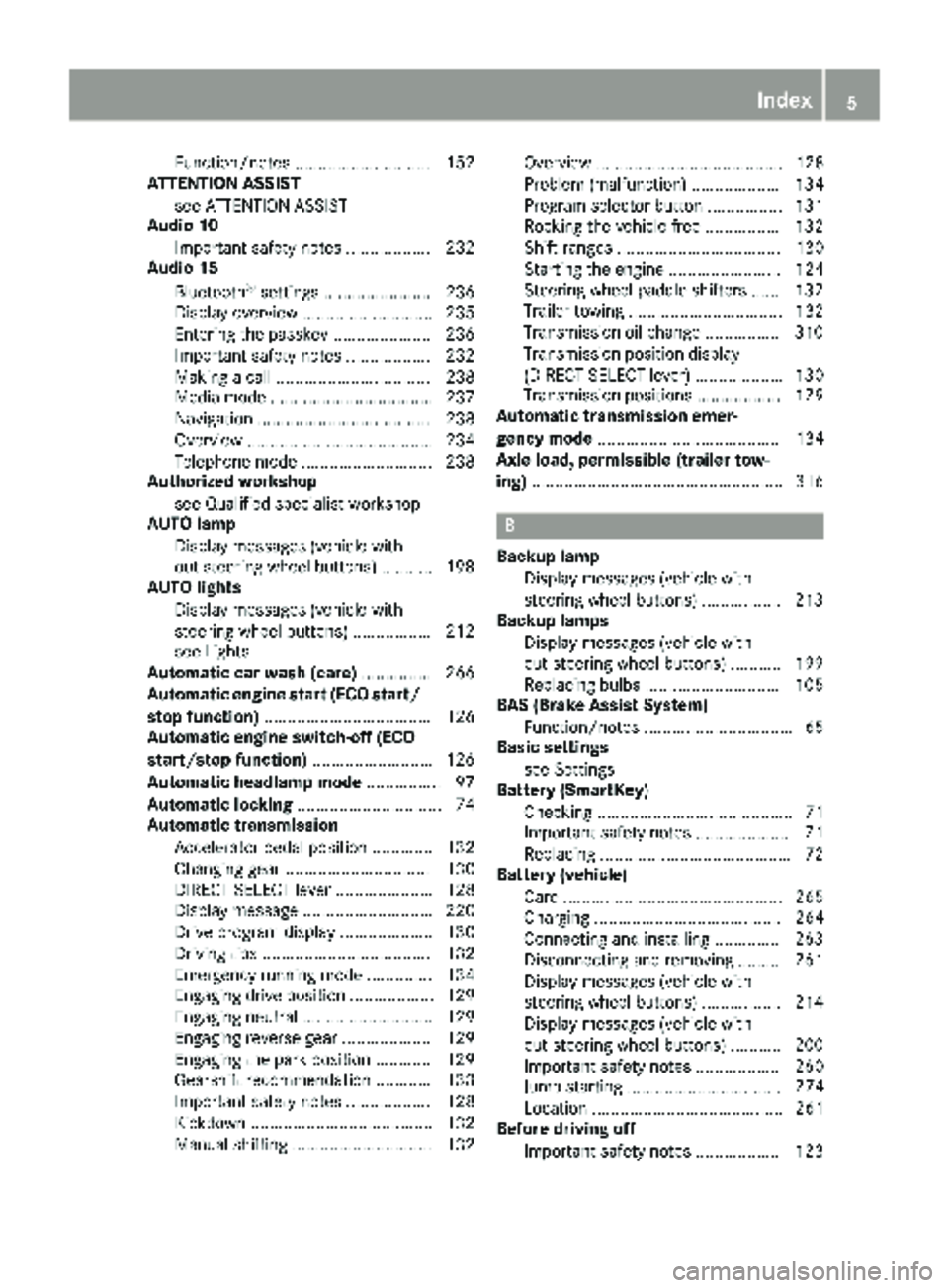
Function/notes ............................. 152
ATTENTION ASSIST
see ATTENTION ASSIST
Audio 10
Important safety notes .................. 232
Audio 15
Bluetooth
®settings ....................... 236
Display overview ............................ 235
Entering the passkey ..................... 236
Important safety notes .................. 232
Making a call ................................. 238
Media mode ................................... 237
Navigation ..................................... 238
Overview ........................................ 234
Telephone mode ............................ 238
Authorized workshop
see Qualified specialist workshop
AUTO lamp
Display messages (vehicle with-
out steering wheel buttons) ........... 198
AUTO lights
Display messages (vehicle with
steering wheel buttons) ................. 212
see Lights
Automatic car wash (care) ............... 266
Automatic engine start (ECO start/
stop function) .................................... 126
Automatic engine switch-off (ECO
start/stop function) .......................... 126
Automatic headlamp mode ................ 97
Automatic locking ............................... 74
Automatic transmission
Accelerator pedal position ............. 132
Changing gear ............................... 130
DIRECT SELECT lever ..................... 128
Display message ............................ 220
Drive program display .................... 130
Driving tips .................................... 132
Emergency running mode .............. 134
Engaging drive position .................. 129
Engaging neutral ............................ 129
Engaging reverse gear ................... 129
Engaging the park position ............ 129
Gearshift recommendation ............ 133
Important safety notes .................. 128
Kickdown ....................................... 132
Manual shifting .............................. 132 Overview ........................................ 128
Problem (malfunction) ................... 134
Program selector button ................ 131
Rocking the vehicle free ................ 132
Shift ranges ................................... 130
Starting the engine ........................ 124
Steering wheel paddle shi
fters ...... 132
T
railer towing ................................. 132
Transmission oil change ................ 310
Transmission position display
(DIRECT SELECT lever) ................... 130
Transmission positions .................. 129
Automatic transmission emer-
gency mode ....................................... 134
Axle load, permissible (trailer tow-
ing) ...................................................... 316
B
Backup lamp
Display messages (vehicle with
steering wheel buttons) ................. 213
Backup lamps
Display messages (vehicle with-
out steering wheel buttons) ........... 199
Replacing bulbs ............................. 105
BAS (Brake Assist System)
Function/notes ................................ 65
Basic settings
see Settings
Battery (SmartKey)
Checking .......................................... 71
Important safety notes .................... 71
Replacing ......................................... 72
Battery (vehicle)
Care ............................................... 265
Charging ........................................ 264
Connecting and installing .............. 263
Disconnecting and removing ......... 261
Display messages (vehicle with
steering wheel buttons) ................. 214
Display messages (vehicle with-
out steering wheel buttons) ........... 200
Important safety notes .................. 260
Jump starting ................................. 274
Location ......................................... 261
Before driving off
Important safety notes .................. 123
Index5
Page 10 of 318
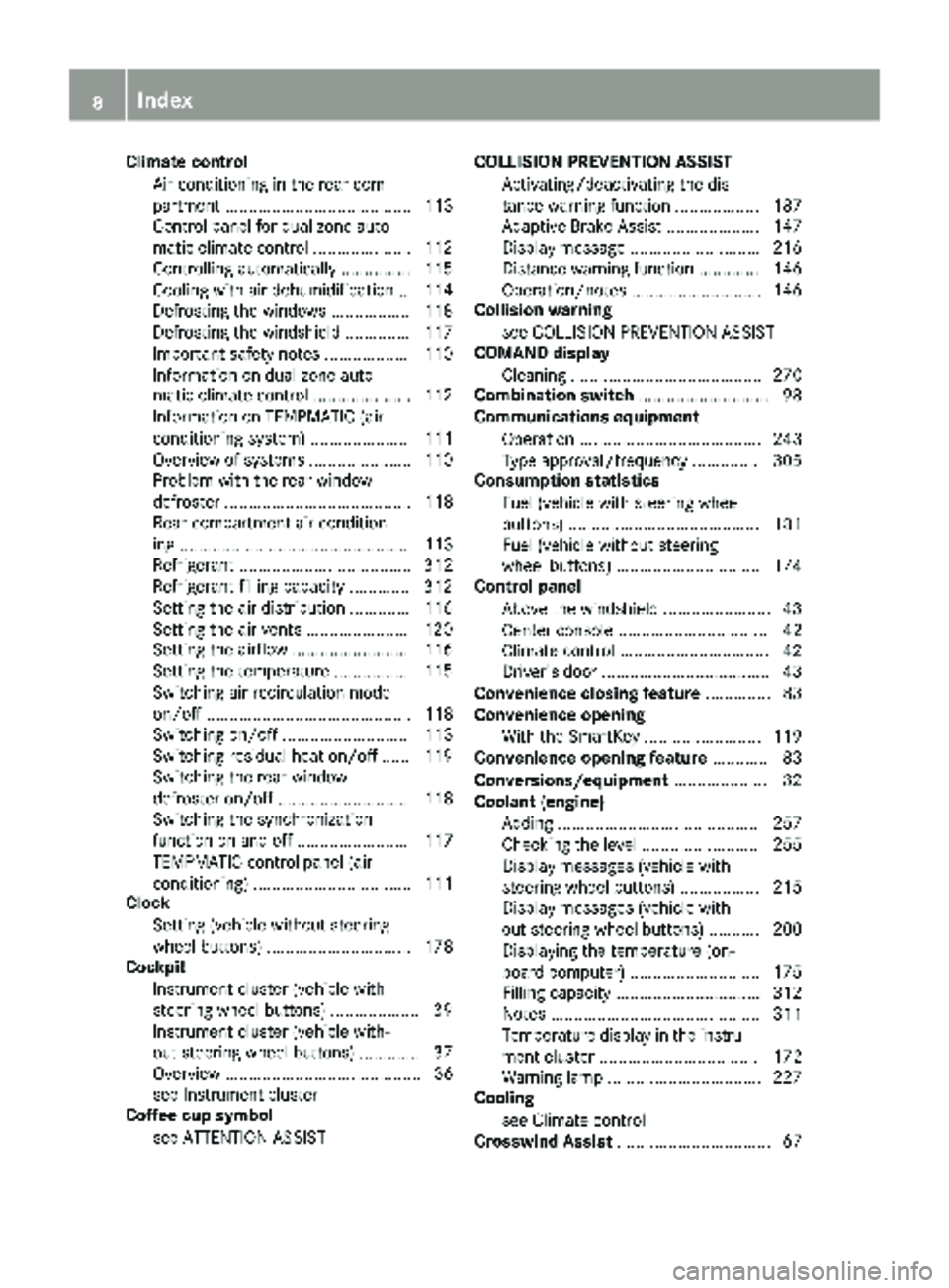
Climate controlAir conditioning in the rear com-
partment ........................................ 113
Control panel for dual-zone auto-
matic climate control .................... .112
Controlling automatically ...............1 15
Cooling with air dehumidification .. 114
Defrosting the windows ................. 118
Defrosting the windshield .............. 117
Important safety notes .................. 110
Information on dual-zone auto-
matic climate control ..................... 112
Information on TEMPMATIC (air-
conditioning system) ..................... 111
Overview of systems ......................1 10
Problem with the rear window
defroster ........................................ 118
Rear-compartment air condition-
ing ................................................. 113
Refrigerant ..................................... 312
Refrigerant filling capacity ............. 312
Setting the air distribution ............. 116
Setting the air vents ......................1 20
Setting the airflow ......................... 116
Setting the temperature ................ 115
Switching air-recirculation mode
on/off ............................................ 118
Switching on/off ........................... 113
Switching residual heat on/off ...... 119
Switching the rear window
defroster on/off ............................ 118
Switching the synchronization
function on and off ........................ 117
TEMPMATIC control panel (air
conditioning) .................................. 111
Clock
Setting (vehicle without steering
wheel buttons) ............................... 178
Cockpit
Instrument cluster (vehicle with
steering wheel buttons) ................... 39
Instrument cluster (vehicle with-
out steering wheel buttons) ............. 37
Overview .......................................... 36
see Instrument cluster
Coffee cup symbol
see ATTENTION ASSIST COL
LISION PREVENTION ASSIST
Activating/deactivating the dis-
tance warning function .................. 187
Adaptive Brake Assist .................... 147
Display message ............................ 216
Distance warning function ............. 146
Operation/notes ............................ 146
Collision warning
see COLLISION PREVENTION ASSIST
COMAND display
Cleaning ......................................... 270
Combination switch ............................ 98
Communications equipment
Operation ....................................... 243
Type approval/frequency .............. 305
Consumption statistics
Fuel (vehicle with steering wheel
buttons) ......................................... 181
Fuel (vehicle without steering
wheel buttons) ............................... 174
Control panel
Above the windshield ....................... 43
Center console ................................ 42
Climate control ................................ 42
Driver's door ....................................4 3
Convenience closing feature .............. 83
Convenience opening
With the SmartKey ........................ .119
Convenience opening feature ............ 83
Conversions/equipment .................... 32
Coolant (engine)
Adding ...........................................2 57
Checking the level ......................... 255
Display messages (vehicle with
steering wheel buttons) ................. 215
Display messages (vehicle with-
out steering wheel buttons) ........... 200
Displaying the temperature (on-
board computer) ............................ 175
Filling capacity ............................... 312
Notes ............................................. 311
Temperature display in the instru-
ment cluster .................................. 172
Warning lamp ................................. 227
Cooling
see Climate control
Crosswind Assist ................................. 67
8Index
Page 12 of 318
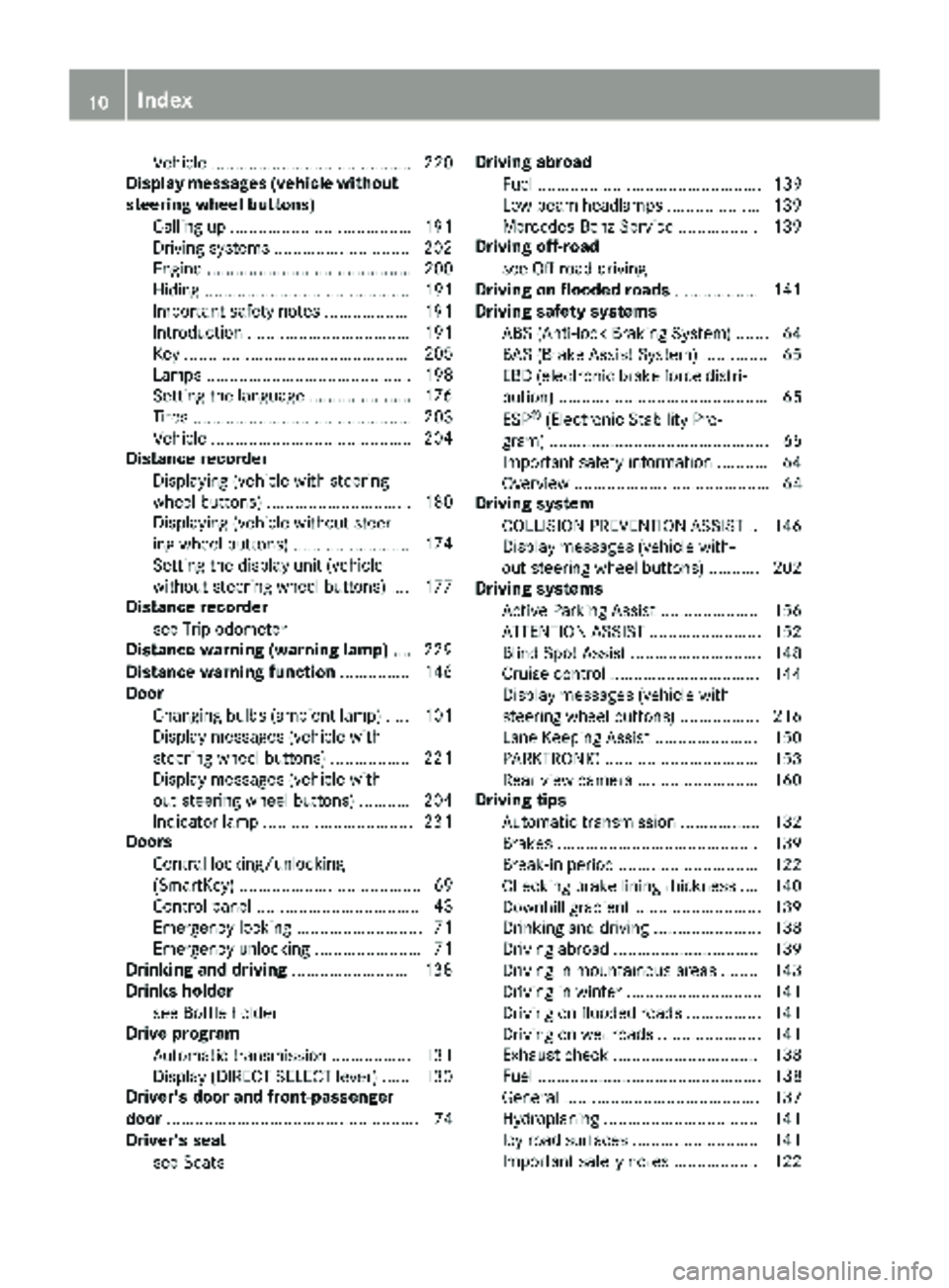
Vehicle ........................................... 220
Display messages (vehicle without
steering wheel buttons)
Calling up ....................................... 191
Driving systems .............................2 02
Engine ............................................ 200
Hiding ............................................ 191
Important safety notes .................. 191
Introduction ................................... 191
Key ................................................ 205
Lamps ............................................ 198
Setting the language ......................1 76
Tires ............................................... 203
Vehicle ...........................................2 04
Distance recorder
Displaying (vehicle with steering
wheel buttons) ............................... 180
Displaying (vehicle without steer-
ing wheel buttons) ......................... 174
Setting the display unit (vehicle
without steering wheel buttons) .... 177
Distance recorder
see Trip odometer
Distance warning (warning lamp) .... 229
Distance warning function ...............146
Door
Changing bulbs (ambient lamp) ..... 101
Display messages (vehicle with
steering wheel buttons) ................. 221
Display messages (vehicle with-
out steering wheel buttons) ........... 204
Indicator lamp ................................ 231
Doors
Central locking/unlocking
(SmartKey) ....................................... 69
Control panel ................................... 43
Emergency locking ........................... 71
Emergency unlocking ....................... 71
Drinking and driving ......................... 138
Drinks holder
see Bottle holder
Drive program
Automatic transmission ................. 131
Display (DIRECT SELECT lever) ...... 130
Driver's door and front-passenger
door ...................................................... 74
Driver's seat
see Seats Driving abroad
Fuel ................................................ 139
Low-beam headlamps .................... 139
Mercedes-Benz Service ....... .......... 139
D
riving off-road
see Off-road driving
Driving on flooded roads .................. 141
Driving safety systems
ABS (Anti-lock Braking System) ....... 64
BAS (Brake Assist System) .............. 65
EBD (electronic brake force distri-
bution) ............................................. 65
ESP
®(Electronic Stability Pro-
gram) ............................................... 65
Important safety information ........... 64
Overview .......................................... 64
Driving system
COLLISION PREVENTION ASSIST .. 146
Display messages (vehicle with-
out steering wheel buttons) ........... 202
Driving systems
Active Parking Assist ..................... 156
ATTENTION ASSIST ........................ 152
Blind Spot Assist ............................ 148
Cruise control ................................ 144
Display messages (vehicle with
steering wheel buttons) ................. 216
Lane Keeping Assist ......................1 50
PARKTRONIC ................................. 153
Rear view camera .......................... 160
Driving tips
Automatic transmission ................. 132
Brakes ...........................................1 39
Break-in period .............................. 122
Checking brake lining thickness .... 140
Downhill gradient ........................... 139
Drinking and driving ....................... 138
Driving abroad ............................... 139
Driving in mountainous areas ........1 43
Driving in winter .............................1 41
Driving on flooded roads ................ 141
Driving on wet roads ......................1 41
Exhaust check ............................... 138
Fuel ................................................ 138
General .......................................... 137
Hydroplaning ................................. 141
Icy road surfaces ........................... 141
Important safety notes .................. 122
10Index
Page 13 of 318
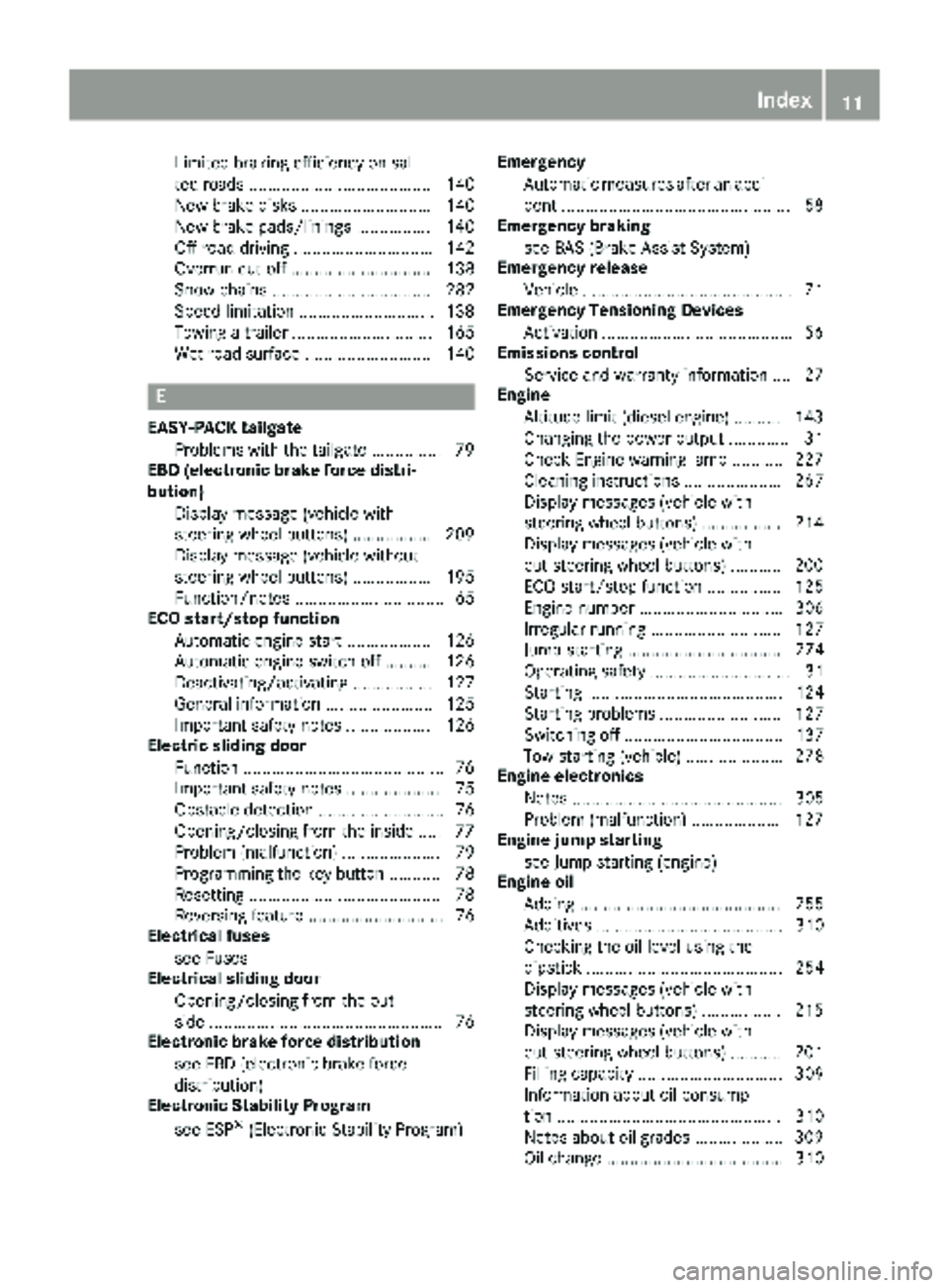
Limited braking efficiency on sal-
ted roads ....................................... 140
New brake disks ............................ 140
New brake pads/linings ................ 140
Off-road driving .............................. 142
Overrun cut-off .............................. 138
Snow chains .................................. 282
Speed limitation .............................138
Towing a trailer .............................. 165
Wet road surface ........................... 140
E
EASY-PACK tailgate
Problems with the tailgate ...............7 9
EBD (electronic brake force distri-
bution)
Display message (vehicle with
steering wheel buttons) ................ .209
Display message (vehicle without
steering wheel buttons) ................. 195
Function/notes ................................ 65
ECO start/stop function
Automatic engine start .................. 126
Automatic engine switch-off .......... 126
Deactivating/activating ................. 127
General information ....................... 125
Important safety notes .................. 126
Electric sliding door
Function ...........................................7 6
Important safety notes .................... 75
Obstacle detection ........................... 76
Opening/closing from the inside .....7 7
Problem (malfunction) ..................... 79
Programming the key button ........... 78
Resetting ......................................... 78
Reversing feature ............................. 76
Electrical fuses
see Fuses
Electrical sliding door
Opening/closing from the out-
side .................................................. 76
Electronic brake force distribution
see EBD (electronic brake force
distribution)
Electronic Stability Program
see ESP
®(Electronic Stability Program) Emergency
Automatic measures after an acci-
dent .................................................5 8
Emergency braking
see BAS (Brake Assist System)
Emergency release
Vehicle ............................................ .71
Emergency Tensioning Devices
Activation ........................................ .56
Emissions control
Service and warranty information .... 27
Engine
Altitude limit (diesel engine ) .......... 143
C
hanging the power output ............. 31
Check Engine warning lamp ........... 227
Cleaning instructions ..................... 267
Display messages (vehicle with
steering wheel buttons) ................. 214
Display messages (vehicle with-
out steering wheel buttons) ........... 200
ECO start/stop function ................ 125
Engine number ............................... 306
Irregular running ............................ 127
Jump-starting ................................. 274
Operating safety .............................. 31
Starting .......................................... 124
Starting problems .......................... 127
Switching off .................................. 137
Tow-starting (vehicle) ..................... 278
Engine electronics
Notes ............................................. 305
Problem (malfunction) ................... 127
Engine jump starting
see Jump starting (engine)
Engine oil
Adding ........................................... 255
Additives ........................................ 310
Checking the oil level using the
dipstick .......................................... 254
Display messages (vehicle with
steering wheel buttons) ................. 215
Display messages (vehicle with-
out steering wheel buttons) ........... 201
Filling capacity ............................... 309
Information about oil consump-
tion ................................................ 310
Notes about oil grades ................... 309
Oil change ...................................... 310
Index11
Page 18 of 318
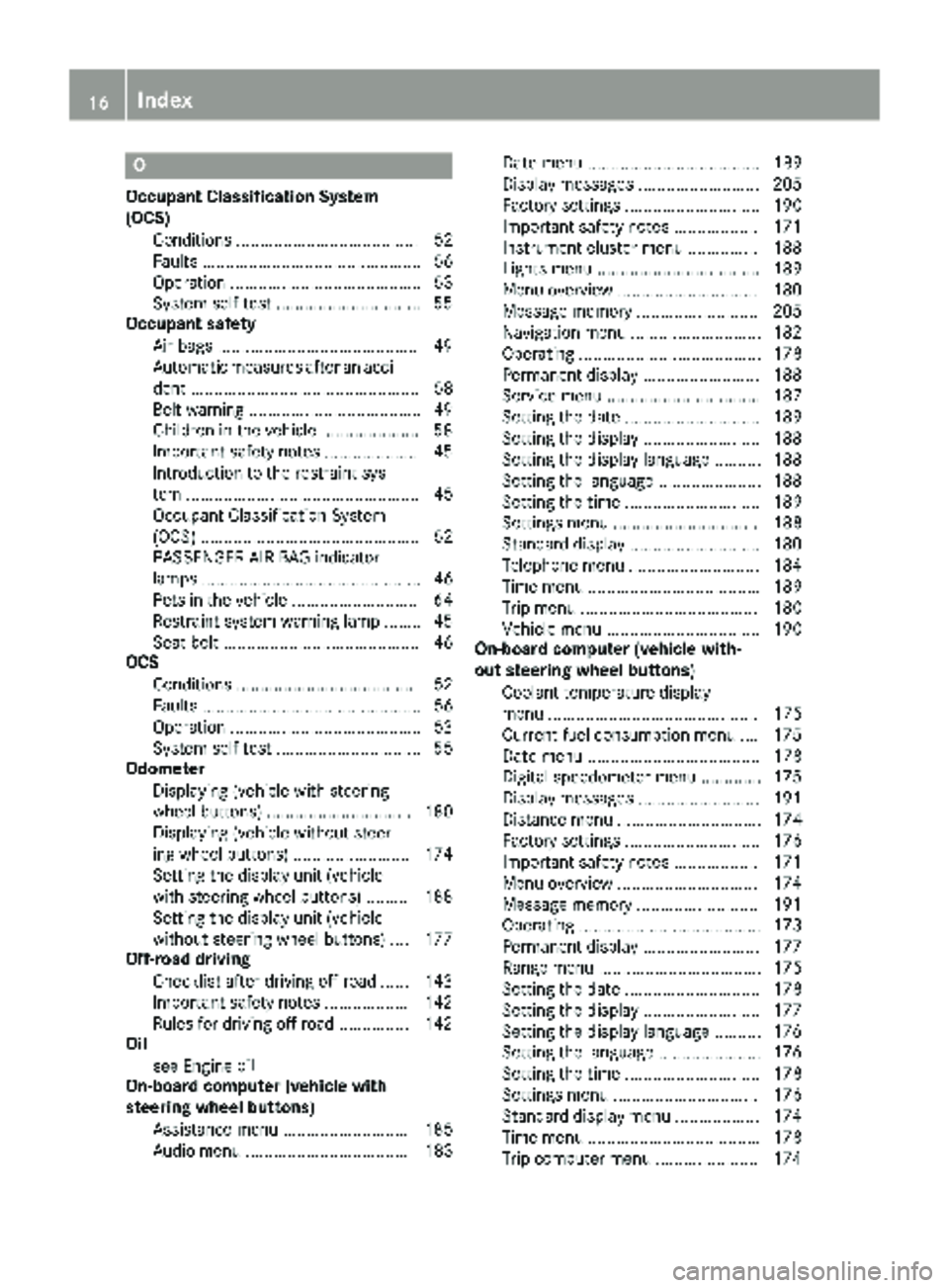
O
Occupant Classification System
(OCS)Conditions ....................................... 52
Faults ............................................... 56
Operation ......................................... 53
System self-test .............................. .55
Occupant safety
Air bags .......................................... .49
Automatic measures after an acci-
dent ................................................. 58
Belt warning .....................................4 9
Childr eninthe vehicle .................... .58
Important safety notes .................... 45
Introduction to the restraint sys-
tem .................................................. 45
Occupant Classification System
(OCS) ............................................... 52
PASSENGER AIR BAG indicator
lamps ............................................... 46
Pets in the vehicle ........................... 64
Restraint system warning lamp ........ 45
Seat belt .......................................... 46
OCS
Conditions ....................................... 52
Faults ............................................... 56
Operation .........................................5 3
System self-test ............................... 55
Odometer
Displaying (vehicle with steering
wheel buttons) ............................... 180
Displaying (vehicle without steer-
ing wheel buttons) ......................... 174
Setting the display unit (vehicle
with steering wheel buttons) ......... 188
Setting the display unit (vehicle
without steering wheel buttons) .... 177
Off-road driving
Checklist after driving off-road ...... 143
Important safety notes .................. 142
Rules for driving off-road ............... 142
Oil
see Engine oil
O
n-board computer (vehicle with
steering wheel buttons)
Assistance menu ........................... 185
Audio menu ................................... 183 Date menu ..................................... 189
Display messages .......................... 205
Factory settings ............................. 190
Important safety notes .................. 171
Instrument cluster menu ............... 188
Lights menu ................................... 189
Menu overview .............................. 180
Message memory .......................... 205
Navigation menu ............................ 182
Operating ....................................... 178
Permanent display ......................... 188
Service menu ................................. 187
Setting the date ............................. 189
Setting the display ......................... 188
Setting the display language .......... 188
Setting the language ...................... 188
Setting the time ............................. 189
Settings menu ............................... 188
Standard display ............................ 180
Telephone menu ............................ 184
Time menu ..................................... 189
Trip menu ...................................... 180
Vehicle menu ................................. 190
On-board computer (vehicle with-
out steering wheel buttons)
Coolant temperature display
menu ............................................. 175
Current fuel consumption menu .... 175
Date menu ..................................... 178
Digital speedometer menu ............. 175
Display messages .......................... 191
Distance menu ............................... 174
Factory settings ............................. 176
Important safety notes .................. 171
Menu overview .............................. 174
Message memory .......................... 191
Operating ....................................... 173
Permanent display ......................... 177
Range menu ................................... 175
Setting the date ............................. 178
Setting the display ......................... 177
Setting the display language .......... 176
Setting the language ...................... 176
Setting the time ............................. 178
Settings menu ............................... 176
Standard display menu .................. 174
Time menu ..................................... 178
Trip computer menu ...................... 174
16Index
Page 19 of 318
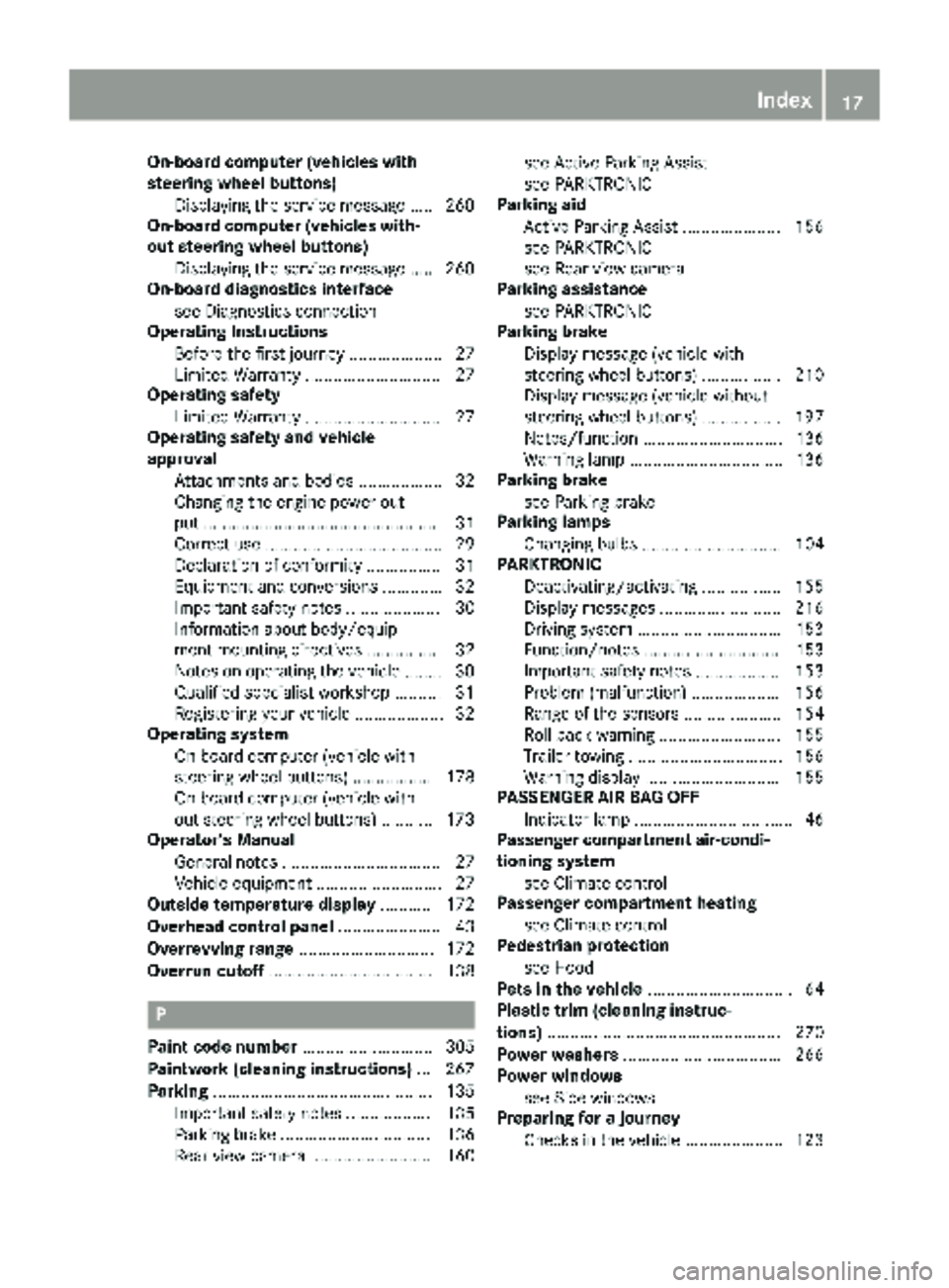
On-board computer (vehicles with
steering wheel buttons)Displaying the service message ..... 260
On-board computer (vehicles with-
out steering wheel buttons)
Displaying the service message ..... 260
On-board diagnostics interface
see Diagnostics connection
Operating Instructions
Before the first journey .................... 27
Limited Warranty ............................. 27
Operating safety
Limited Warranty ............................. 27
Operating safety and vehicle
approval
Attachments and bodies .................. 32
Changing the engine power out-
put ................................................... 31
Correct use ...................................... 29
Declaration of conformity ................ 31
Equipment and conversions ............. 32
Important safety notes .................... 30
Information about body/equip-
ment mounting directives ................ 32
Notes on operating the vehicle ........ 30
Qualified specialist workshop .......... 31
Registering your vehicle ................... 32
Operating system
On-board computer (vehicle with
steering wheel buttons) ................. 178
On-board computer (vehicle with-
out steering wheel buttons) ........... 173
Operator's Manual
General notes .................................. 27
Vehicle equipment ........................... 27
Outside temperature display ........... 172
Overhead control panel ...................... 43
Overrevving range ............................. 172
Overrun cutoff ................................... 138
P
Paint code number ............................ 305
Paintwork (cleaning instructions) ... 267
Parking ............................................... 135
Important safety notes .................. 135
Parking brake ................................ 136
Rear view camera .......................... 160 see Active Parking Assist
see PARKTRONIC
Parking aid
Active Parking Assist ..................... 156
see PARKTRONIC
see Rear view camera
Parking assistance
see PARKTRONIC
Parking brake
Display message (vehicle with
steering wheel buttons) ................. 210
Display message (vehicle without
steering wheel buttons) ................. 197
Notes/function .............................. 136
Warning lamp ................................. 136
Parking brake
see Parking brake
Parking lamps
Changing bulbs .............................. 104
PARKTRONIC
Deactivating/activating ................. 155
Display messages .......................... 216
Driving system ............................... 153
Function/notes ............................. 153
Important safety notes .................. 153
Problem (malfunction) ................... 156
Range of the sensors ..................... 154
Roll-back warning .......................... 155
Trailer towing ................................. 156
Warning display ............................. 155
PASSENGER AIR BAG OFF
Indicator lamp .................................. 46
Passenger compartment air-condi-
tioning system
see Climate control
Passenger compartment heating
see Climate control
Pedestrian protection
see Hood
Pets in the vehicle ............................... 64
Plastic trim (cleaning instruc-
tions) .................................................. 270
Power washers .................................. 266
Power windows
see Side windows
Preparing for a journey
Checks in the vehicle ..................... 123
Index17
Page 27 of 318
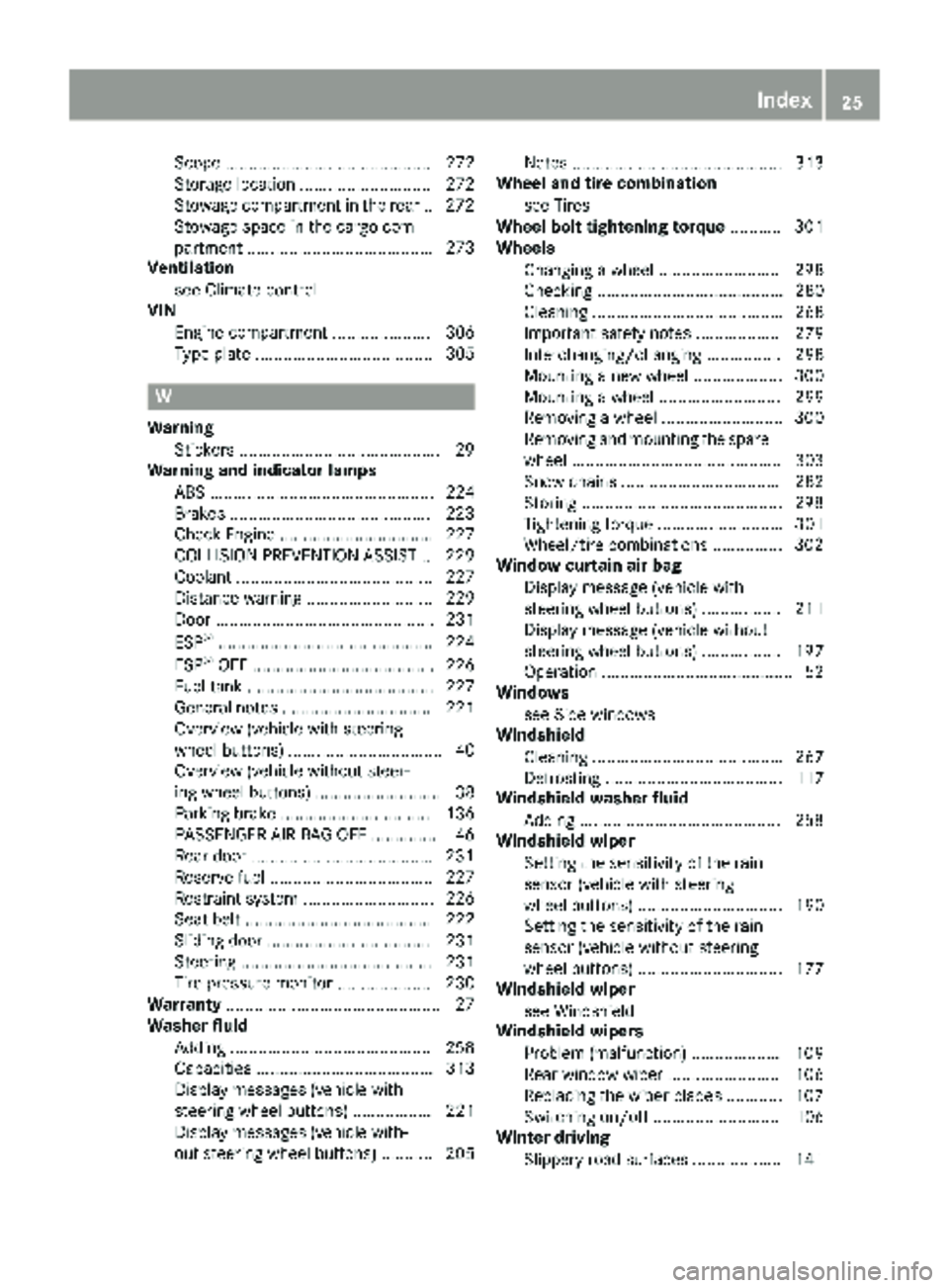
Scope ............................................ 272
Storage location ............................ 272
Stowage compartment in the rear..272
Stowage space in the cargo com-
partment ........................................ 273
Ventilation
see Climate control
VIN
Engine compartment ..................... 306
Type plate ...................................... 305
W
WarningStickers ...........................................2 9
Warning and indicator lamps
ABS ................................................ 224
Brakes ...........................................2 23
Check Engine ................................. 227
COLLISION PREVENTION ASSIST .. 229
Coolant .......................................... 227
Distance warning ........................... 229
Door ............................................... 231
ESP
®.............................................. 224
ESP®OFF ....................................... 226
Fuel tank ........................................ 227
General notes ................................ 221
Overview (vehicle with steering
wheel buttons) ................................. 40
Overview (vehicle without steer-
ing wheel buttons) ........................... 38
Parking brake ................................ 136
PASSENGER AIR BAG OFF ...............4 6
Rear doo r...................................... .231
Reserve fuel ................................... 227
Restraint system ............................ 226
Seat belt ........................................ 222
Sliding door ................................... 231
Steering ......................................... 231
Tire pressure monitor .................... 230
Warranty .............................................. 27
Washer fluid
Adding ...........................................2 58
Capacities ...................................... 313
Display messages (vehicle with
steering wheel buttons) ................. 221
Display messages (vehicle with-
out steering wheel buttons) ........... 205 Notes ............................................. 313
Wheel and tire combination
see Tires
Wheel bolt tightening torque ........... 301
Wheels
Changing a wheel .......................... 298
Checking ........................................ 280
Cleaning ......................................... 268
Important safety notes .................. 279
Interchanging/changing ................ 298
Mounting a new wheel ................... 300
Mounting a whe el .......................... 299
R
emoving a wheel .......................... 300
Removing and mounting the spare wheel ............................................. 303
Snow chains .................................. 282
Storing ...........................................2 98
Tightening torque ........................... 301
Wheel/tire combinations ...............3 02
Window curtain air bag
Display message (vehicle with
steering wheel buttons) ................. 211
Display message (vehicle without
steering wheel buttons) ................. 197
Operation ......................................... 52
Windows
see Side windows
Windshield
Cleaning ......................................... 267
Defrosting ...................................... 117
Windshield washer fluid
Adding ...........................................2 58
Windshield wiper
Setting the sensitivity of the rain
sensor (vehicle with steering
wheel buttons) ............................... 190
Setting the sensitivity of the rain
sensor (vehicle without steering
wheel buttons) ............................... 177
Windshield wiper
see Windshield
Windshield wipers
Problem (malfunction) ................... 109
Rear window wiper ........................ 106
Replacing the wiper blades ............ 107
Switching on/off ........................... 106
Winter driving
Slippery road surfaces ................... 141
Index25
Page 32 of 318
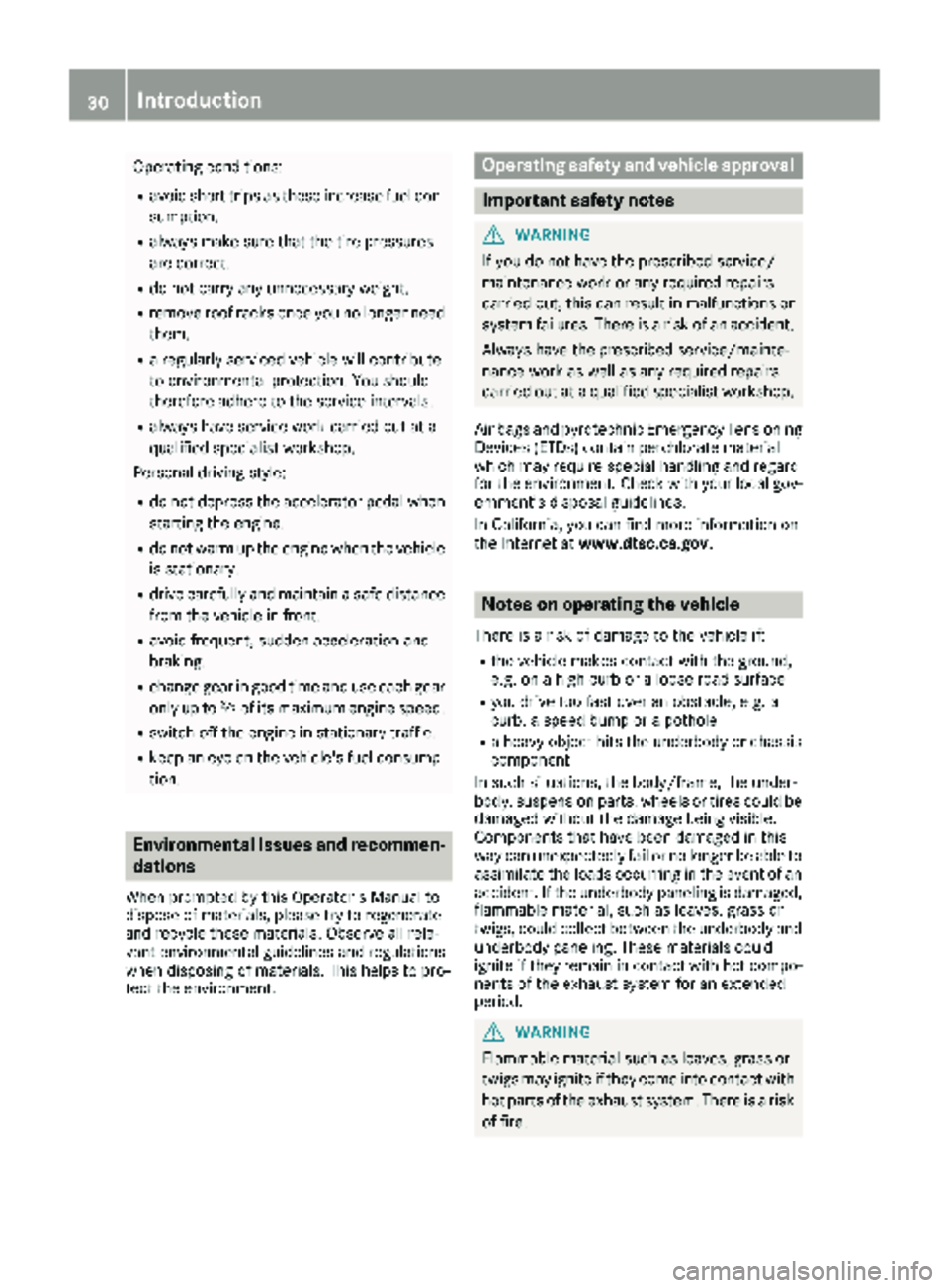
Operating conditions:
Ravoid short trips as these increase fuel con-
sumption.
Ralways make sure that the tire pressures
are correct.
Rdo not carry any unnecessary weight.
Rremove roof racks once you no longer need
them.
Ra regularly serviced vehicle will contribute
to environmental protection. You should
therefore adhere to the service intervals.
Ralways have service work carried out at a
qualified specialist workshop.
Personal driving style:
Rdo not depress the accelerator pedal when
starting the engine.
Rdo not warm up the engine when the vehicle
is stationary.
Rdrive carefully and maintain a safe distance
from the vehicle in front.
Ravoid frequent, sudden acceleration and
braking.
Rchange gear in good time and use each gear
only up to Ôof its maximum engine speed.
Rswitch off the engine in stationary traffic.
Rkeep an eye on the vehicle's fuel consump-
tion.
Environmental issues and recommen-
dations
When prompted by this Operator's Manual to
dispose of materials, please try to regenerate
and recycle these materials. Observe all rele-
vant environmental guidelines and regulations
when disposing of materials. This helps to pro-
tect the environment.
Operating safety and vehicle approval
Important safety notes
GWARNING
If you do not have the prescribed service/
maintenance work or any required repairs
carried out, this can result in malfunctions or system failures. There is a risk of an accident.
Always have the prescribed service/mainte-
nance work as well as any required repairs
carried out at a qualified specialist workshop.
Air bags and pyrotechnic Emergency Tensioning
Devices (ETDs) contain perchlorate material
which may require special handling and regard
for the environment. Check with your local gov- ernment’s disposal guidelines.
In California, you can find more information on
the Internet at www.dtsc.ca.gov.
Notes on operating the vehicle
There is a risk of damage to the vehicle if:
Rthe vehicle makes contact with the ground,
e.g. on a high curb or a loose road surface
Ryou drive too fast over an obstacle, e.g. a
curb, a speed bump or a pothole
Ra heavy object hits the underbody or chassis
component
In such situations, the body/frame, the under-
body, suspension parts, wheels or tires could be
damaged without the damage being visible.
Components that have been damaged in this
way can unexpectedly fail or no longer be able to assimilate the loads occurring in the event of an
accident. If the underbody paneling is damaged,
flammable material, such as leaves, grass or
twigs, could collect between the underbody and
underbody paneling. These materials could
ignite if they remain in contact with hot compo-
nents of the exhaust system for an extended
period.
GWARNING
Flammable material such as leaves, grass or
twigs may ignite if they come into contact with
hot parts of the exhaust system. There is a risk of fire.
30Introduction
Page 33 of 318
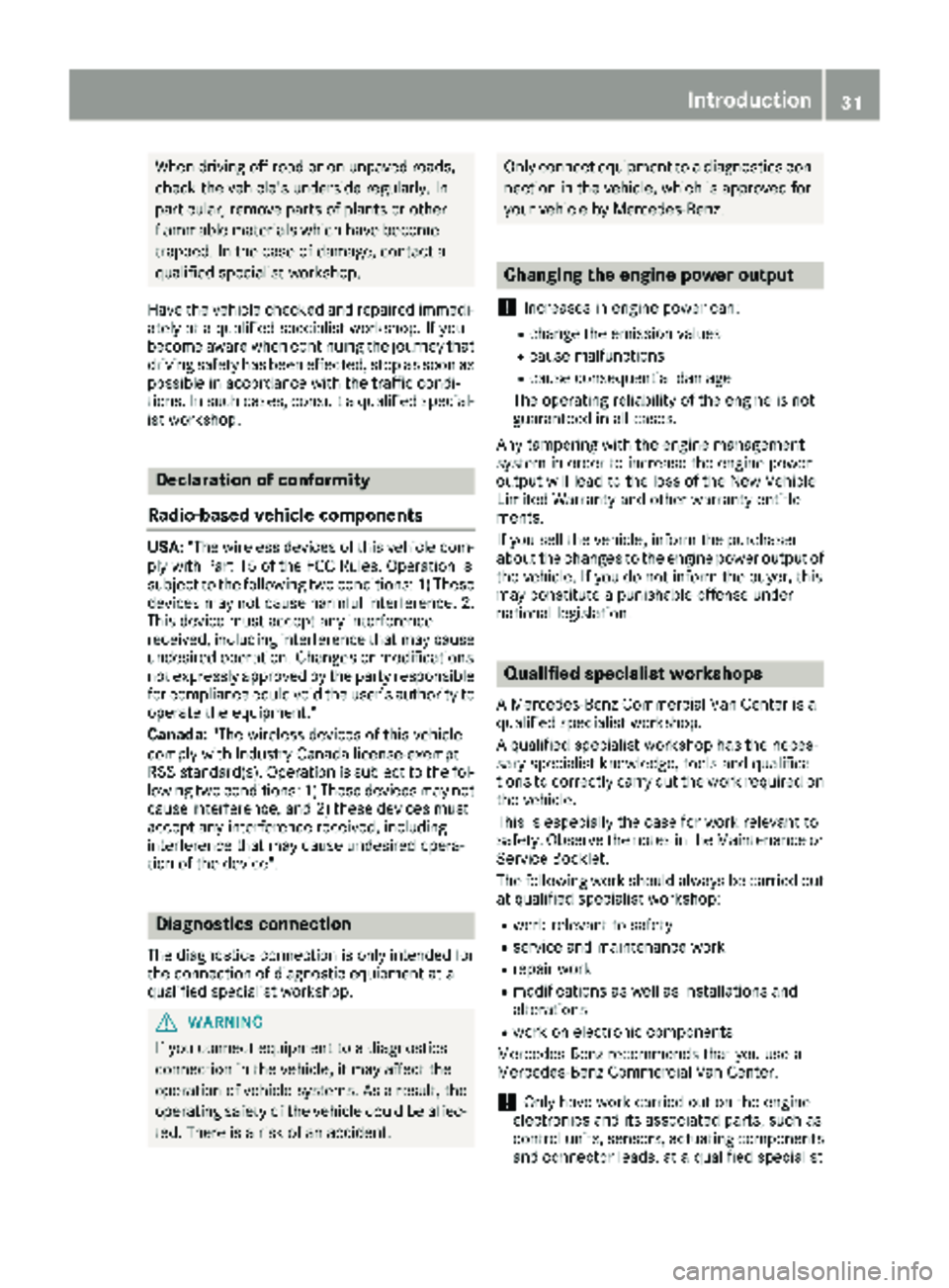
When driving off road or on unpaved roads,
check the vehicle's underside regularly. In
particular, remove parts of plants or other
flammable materials which have become
trapped. In the case of damage, contact a
qualified specialist workshop.
Have the vehicle checked and repaired immedi-
ately at a qualified specialist workshop. If you
become aware when continuing the journey that
driving safety has been effected, stop as soon as
possible in accordance with the traffic condi-
tions. In such cases, consult a qualified special- ist workshop.
Declaration of conformity
Radio-based vehicle components
USA: "The wireless devices of this vehicle com-
ply with Part 15 of the FCC Rules. Operation is
subject to the following two conditions: 1) These
devices may not cause harmful interference. 2.
This device must accept any interference
received, including interference that may cause
undesired operation. Changes or modifications
not expressly approved by the party responsible
for compliance could void the user’s authority to
operate the equipment."
Canada: "The wireless devices of this vehicle
comply with Industry Canada license-exempt
RSS standard(s). Operation is subject to the fol-
lowing two conditions: 1) These devices may not
cause interference, and 2) these devices must
accept any interference received, including
interference that may cause undesired opera-
tion of the device".
Diagnostics connection
The diagnostics connection is only intended for the connection of diagnostic equipment at a
qualified specialist workshop.
GWARNING
If you connect equipment to a diagnostics
connection in the vehicle, it may affect the
operation of vehicle systems. As a result, the
operating safety of the vehicle could be affec-
ted. There is a risk of an accident.
Only connect equipment to a diagnostics con-
nection in the vehicle, which is approved for
your vehicle by Mercedes-Benz.
Changing the engine power output
!
Increases in engine power can:
Rchange the emission values
Rcause malfunctions
Rcause consequential damage
The operating reliability of the engine is not
guaranteed in all cases.
Any tampering with the engine management
system in order to increase the engine power
output will lead to the loss of the New Vehicle
Limited Warranty and other warranty entitle-
ments.
If you sell the vehicle, inform the purchaser
about the changes to the engine power output of
the vehicle. If you do not inform the buyer, this
may constitute a punishable offense under
national legislation.
Qualified specialist workshops
A Mercedes-Benz Commercial Van Center is a
qualified specialist workshop.
A qualified specialist workshop has the neces-
sary specialist knowledge, tools and qualifica-
tions to correctly carry out the work required on
the vehicle.
This is especially the case for work relevant to
safety. Observe the notes in the Maintenance or
Service Booklet.
The following work should always be carried out at qualified specialist workshop:
Rwork relevant to safety
Rservice and maintenance work
Rrepair work
Rmodifications as well as installations and
alterations
Rwork on electronic components
Mercedes-Benz recommends that you use a
Mercedes-Benz Commercial Van Center.
!Only have work carried out on the engine
electronics and its associated parts, such as
control units, sensors, actuating components
and connector leads, at a qualified specialist
Introduction31
Z
Page 47 of 318
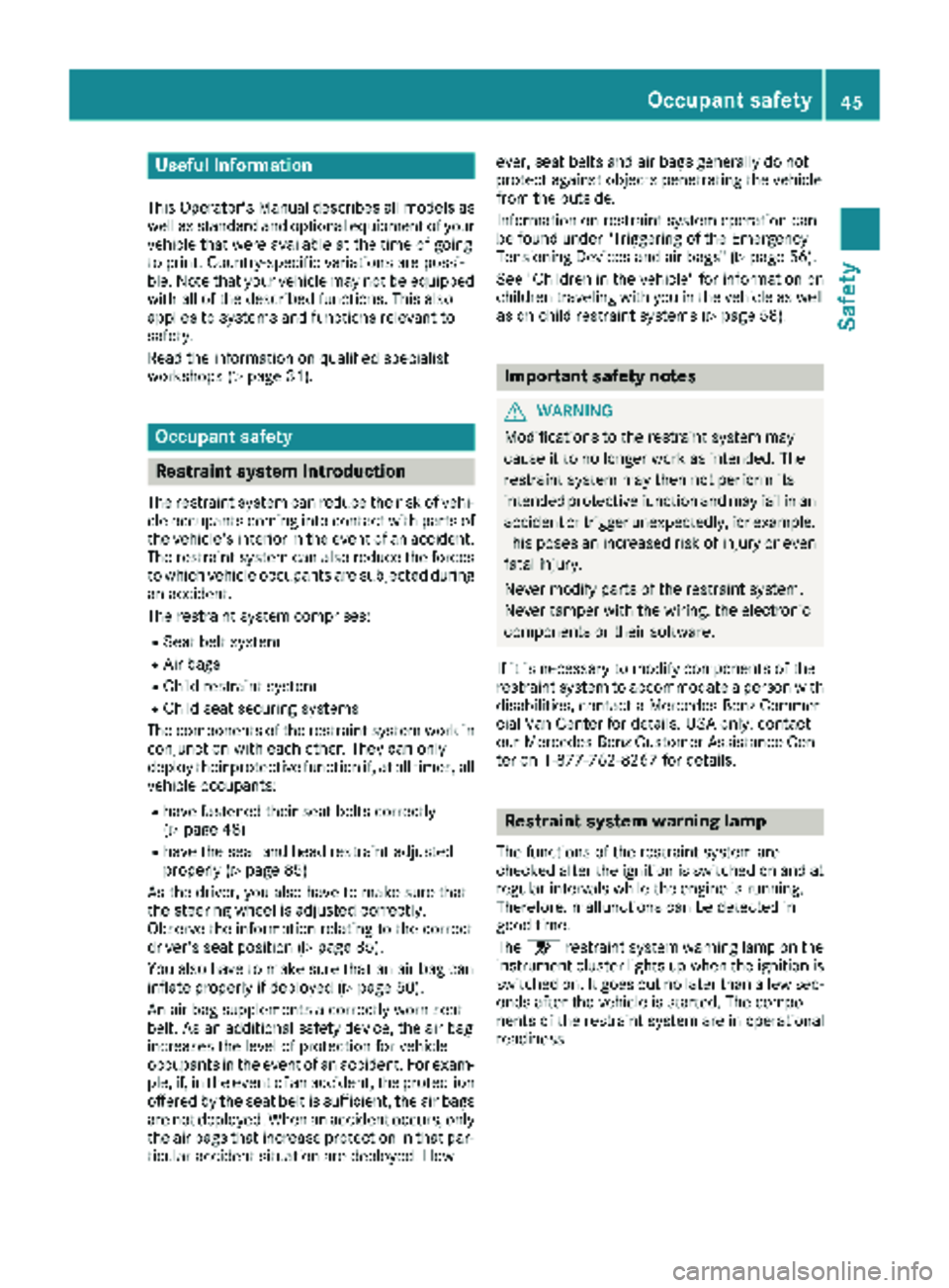
Useful information
This Operator's Manual describes all models as
well as standard and optional equipment of your
vehicle that were available at the time of going
to print. Country-specific variations are possi-
ble. Note that your vehicle may not be equipped
with all of the described functions. This also
applies to systems and functions relevant to
safety.
Read the information on qualified specialist
workshops (
Ypage 31).
Occupant safety
Restraint system introduction
The restraint system can reduce the risk of vehi-cle occupants coming into contact with parts of
the vehicle's interior in the event of an accident.
The restraint system can also reduce the forces to which vehicle occupants are subjected during
an accident.
The restraint system comprises:
RSeat belt system
RAir bags
RChild restraint system
RChild seat securing systems
The components of the restraint system work in
conjunction with each other. They can only
deploy their protective function if, at all times, all
vehicle occupants:
Rhave fastened their seat belts correctly
(Ypage 48)
Rhave the seat and head restraint adjusted
properly (Ypage 85)
As the driver, you also have to make sure that
the steering wheel is adjusted correctly.
Observe the information relating to the correct
driver's seat position (
Ypage 85).
You also have to make sure that an air bag can
inflate properly if deployed (
Ypage 50).
An air bag supplements a correctly worn seat
belt. As an additional safety device, the air bag
increases the level of protection for vehicle
occupants in the event of an accident. For exam-
ple, if, in the event of an accident, the protection
offered by the seat belt is sufficient, the air bags are not deployed. When an accident occurs, only
the air bags that increase protection in that par-
ticular accident situation are deployed. How- ever, seat belts and air bags generally do not
protect against objects penetrating the vehicle
from the outside.
Information on restraint system operation can
be found under "Triggering of the Emergency
Tensioning Devices and air bags" (
Ypage 56).
See "Children in the vehicle" for information on
children traveling with you in the vehicle as well
as on child restraint systems (
Ypage 58).
Important safety notes
GWARNING
Modifications to the restraint system may
cause it to no longer work as intended. The
restraint system may then not perform its
intended protective function and may fail in an
accident or trigger unexpectedly, for example.
This poses an increased risk of injury or even fatal injury.
Never modify parts of the restraint system.
Never tamper with the wiring, the electronic
components or their software.
If it is necessary to modify components of the
restraint system to accommodate a person with
disabilities, contact a Mercedes-Benz Commer-
cial Van Center for details. USA only: contact
our Mercedes-Benz Customer Assistance Cen-
ter on 1‑ 877‑762‑8267 for details.
Restraint system warning lamp
The functions of the restraint system are
checked after the ignition is switched on and at
regular intervals while the engine is running.
Therefore, malfunctions can be detected in
good time.
The 6 restraint system warning lamp on the
instrument cluster lights up when the ignition is
switched on. It goes out no later than a few sec- onds after the vehicle is started. The compo-
nents of the restraint system are in operational
readiness.
Occupant safety45
Safety
Z