immobilizer MERCEDES-BENZ METRIS 2019 MY19 Operator’s Manual
[x] Cancel search | Manufacturer: MERCEDES-BENZ, Model Year: 2019, Model line: METRIS, Model: MERCEDES-BENZ METRIS 2019Pages: 318, PDF Size: 5.07 MB
Page 15 of 318
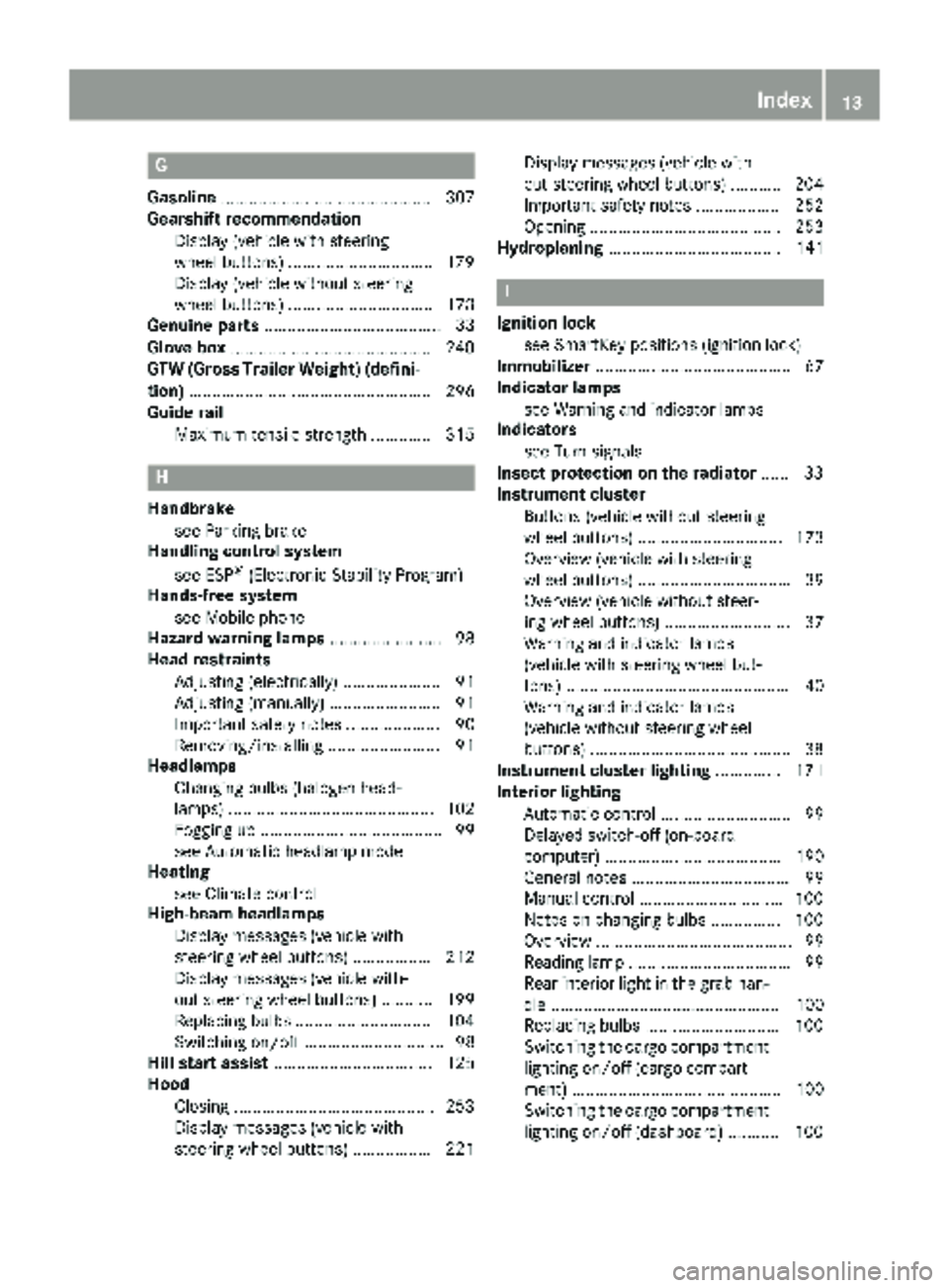
G
Gasoline............................................. 307
Gearshift recommendation
Display (vehicle with steering
wheel buttons) ...............................1 79
Display (vehicle without steering
wheel buttons) ............................... 173
Genuine parts ...................................... 33
Glove box ...........................................2 40
GTW (Gross Trailer Weight) (defini-
tion) .................................................... 296
Guide rail
Maximum tensile strength ............. 315
H
Handbrakesee Parking brake
Handling control system
see ESP
®(Electronic Stability Program)
Hands-free system
see Mobile phone
Hazard warning lamps ........................ 98
Head restraints
Adjusting (electrically) ..................... 91
Adjusting (manually) ........................ 91
Important safety notes .................... 90
Removing/installing ........................ 91
Headlamps
Changing bulbs (halogen head-
lamps) ............................................ 102
Fogging up ....................................... 99
see Automatic headlamp mode
Heating
see Climate control
High-beam headlamps
Display messages (vehicle with
steering wheel buttons) ................. 212
Display messages (vehicle with-
out steering wheel buttons) ........... 199
Replacing bulbs .............................1 04
Switching on/off .............................. 98
Hill start assist .................................. 125
Hood
Closing ...........................................2 53
Display messages (vehicle with
steering wheel buttons) ................. 221 Display messages (vehicle with-
out steering wheel buttons) ........... 204
Important safety notes .................. 252
Opening ......................................... 253
Hydroplaning ..................................... 141
I
Ignition lock
see SmartKey positions (ignition lock)
Immobilizer .......................................... 67
Indicator lamps
see Warning and indicator lamps
Indicators
see Turn signals
Insect protection on the radiator ...... 33
Instrument cluster
Buttons (vehicle without steering
wheel buttons) ............................... 173
Overview (vehicle with steering
wheel buttons) ................................. 39
Overview (vehicle without steer-
ing wheel buttons) ........................... 37
Warning and indicator lamps
(vehicle with steering wheel but-
tons) ................................................ 40
Warning and indicator lamps
(vehicle without steering wheel
buttons) ...........................................3 8
Instrument cluster lighting .............. 171
Interior lighting
Automatic control ............................ 99
Delayed switch-off (on-board
computer) ...................................... 190
General notes .................................. 99
Manual control .............................. .100
Notes on changing bulbs ...............1 00
Overview .......................................... 99
Reading lamp ................................... 99
Rear interior light in the grab han-
dle ................................................. 100
Replacing bulbs .............................1 00
Switching the cargo compartment
lighting on/off (cargo compart-
ment) ............................................. 100
Switching the cargo compartment
lighting on/off (dashboard) ........... 100
Index13
Page 24 of 318
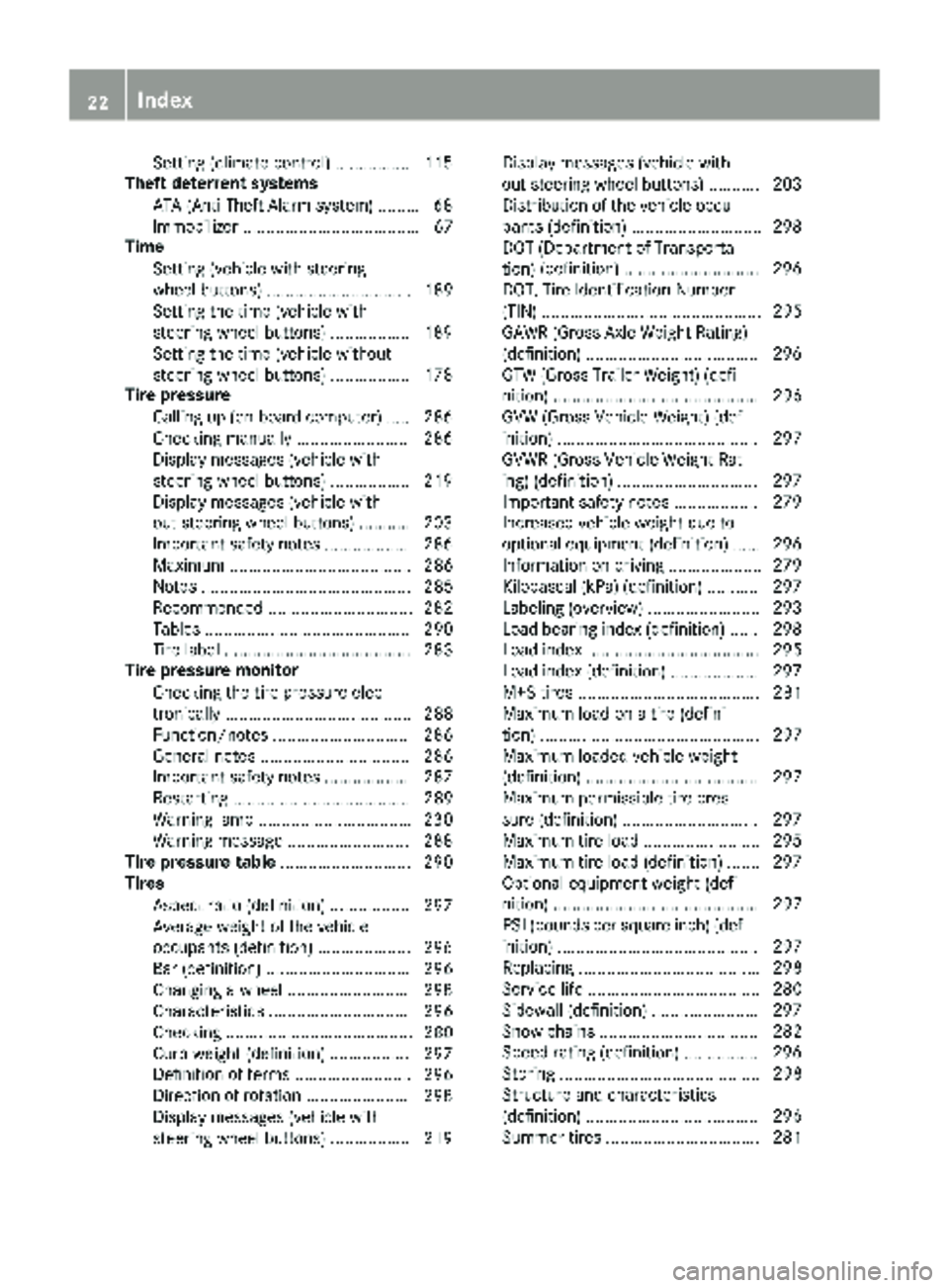
Setting (climate control) ................ 115
Theft deterrent systems
ATA (Anti-Theft Alarm system) ......... 68
Immobilizer ...................................... 67
Time
Setting (vehicle with steering
wheel buttons) ............................... 189
Setting the time (vehicle with
steering wheel buttons) ................. 189
Setting the time (vehicle without
steering wheel buttons) ................. 178
Tire pressure
Calling up (on-board computer) ..... 286
Checking manually ........................ 286
Display messages (vehicle with
steering wheel buttons) ................. 219
Display messages (vehicle with-
out steering wheel buttons) ........... 203
Important safety notes .................. 286
Maximum ....................................... 286
Notes ............................................. 285
Recommended ............................... 282
Tables ............................................ 290
Tire label ........................................ 283
Tire pressure monitor
Checking the tire pressure elec-
tronically ........................................ 288
Function/notes ............................. 286
General notes ................................ 286
Important safety notes .................. 287
Restarting ...................................... 289
Warning lamp ................................. 230
Warning message .......................... 288
Tire pressure table ............................ 290
Tires
Aspect ratio (definition) ................. 297
Average weight of the vehicle
occupants (definition) .................... 296
Bar (definition) ............................... 296
Changing a wheel .......................... 298
Characteristics .............................. 296
Checking ........................................ 280
Curb weight (definition) ................. 297
Definition of terms ......................... 296
Direction of rotation ...................... 298
Display messages (vehicle with
steering wheel buttons) ................. 219 Display messages (vehicle with-
out steering wheel buttons) ........... 203
Distribution of the vehicle occu-
pants (definition) ............................ 298
DOT (Department of Transporta-
tion)
(de
finition) ............................. 296
DOT, Tire Identification Number
(TIN) ............................................... 295
GAWR (Gross Axle Weight Rating)
(definition) ..................................... 296
GTW (Gross Trailer Weight) (defi-
nition) ............................................ 296
GVW (Gross Vehicle Weight) (def-
inition) ........................................... 297
GVWR (Gross Vehicle Weight Rat-
ing) (definition) .............................. 297
Important safety notes .................. 279
Increased vehicle weight due to
optional equipment (definition) ...... 296
Information on driving .................... 279
Kilopascal (kPa) (definition) ........... 297
Labeling (overview) ........................ 293
Load bearing index (definition) ...... 298
Load index ..................................... 295
Load index (definition) ................... 297
M+S tires ....................................... 281
Maximum load on a tire (defini-
tion) ............................................... 297
Maximum loaded vehicle weight
(definition) ..................................... 297
Maximum permissible tire pres-
sure (definition) ............................. 297
Maximum tire load ......................... 295
Maximum tire load (definition) ....... 297
Optional equipment weight (defi-
nition) ............................................ 297
PSI (pounds per square inch) (def-
inition) ........................................... 297
Replacing ....................................... 298
Service life ..................................... 280
Sidewall (definition) ....................... 297
Snow chains .................................. 282
Speed rating (definition) ................ 296
Storing ........................................... 298
Structure and characteristics
(definition) ..................................... 296
Summer tires ................................. 281
22Index
Page 69 of 318
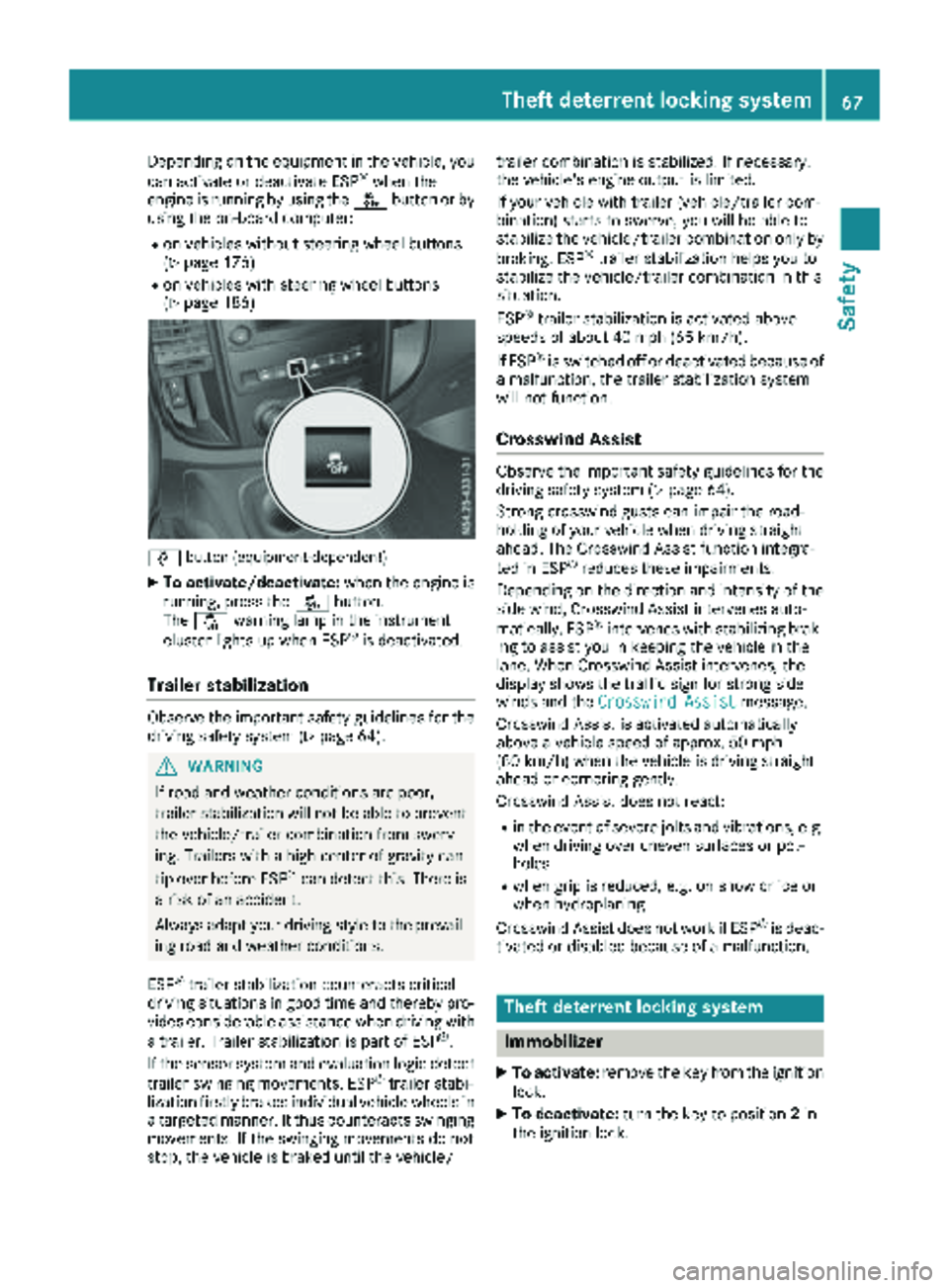
Depending on the equipment in the vehicle, you
can activate or deactivate ESP®when the
engine is running by using the åbutton or by
using the on-board computer:
Ron vehicles without steering wheel buttons
(Ypage 176)
Ron vehicles with steering wheel buttons
(Ypage 186)
å button (equipment-dependent)
XTo activate/deactivate: when the engine is
running, press the åbutton.
The å warning lamp in the instrument
cluster lights up when ESP
®is deactivated.
Trailer stabilization
Observe the important safety guidelines for the
driving safety system (Ypage 64).
GWARNING
If road and weather conditions are poor,
trailer stabilization will not be able to prevent
the vehicle/trailer combination from swerv-
ing. Trailers with a high center of gravity can
tip over before ESP
®can detect this. There is
a risk of an accident.
Always adapt your driving style to the prevail-
ing road and weather conditions.
ESP
®trailer stabilization counteracts critical
driving situations in good time and thereby pro- vides considerable assistance when driving with
a trailer. Trailer stabilization is part of ESP
®.
If the sensor system and evaluation logic detect
trailer swinging movements, ESP
®trailer stabi-
lization firstly brakes individual vehicle wheels in
a targeted manner. It thus counteracts swinging
movements. If the swinging movements do not
stop, the vehicle is braked until the vehicle/ trailer combination is stabilized. If necessary,
the vehicle's engine output is limited.
If your vehicle with trailer (vehicle/trailer com-
bination) starts to swerve, you will be able to
stabilize the vehicle/trailer combination only by
braking. ESP
®trailer stabilization helps you to
stabilize the vehicle/trailer combination in this
s
ituation.
ESP
®trailer stabilization is activated above
speeds of about 40 mph (65 km/h).
If ESP
®is switched off or deactivated because of
a malfunction, the trailer stabilization system
will not function.
Crosswind Assist
Observe the important safety guidelines for the
driving safety system (Ypage 64).
Strong crosswind gusts can impair the road-
holding of your vehicle when driving straight
ahead. The Crosswind Assist function integra-
ted in ESP
®reduces these impairments.
Depending on the direction and intensity of the
side wind, Crosswind Assist intervenes auto-
matically. ESP
®intervenes with stabilizing brak-
ing to assist you in keeping the vehicle in the
lane. When Crosswind Assist intervenes, the
display shows the traffic sign for strong side
winds and the Crosswind Assist
message.
Crosswind Assist is activated automatically
above a vehicle speed of approx. 50 mph
(80 km/h) when the vehicle is driving straight
ahead or cornering gently.
Crosswind Assist does not react:
Rin the event of severe jolts and vibrations, e.g.
when driving over uneven surfaces or pot-
holes
Rwhen grip is reduced, e.g. on snow or ice or
when hydroplaning
Crosswind Assist does not work if ESP
®is deac-
tivated or disabled because of a malfunction.
Theft deterrent locking system
Immobilizer
XTo activate: remove the key from the ignition
lock.
XTo deactivate: turn the key to position 2in
the ignition lock.
Theft deterrent locking system67
Safety
Z
Page 70 of 318
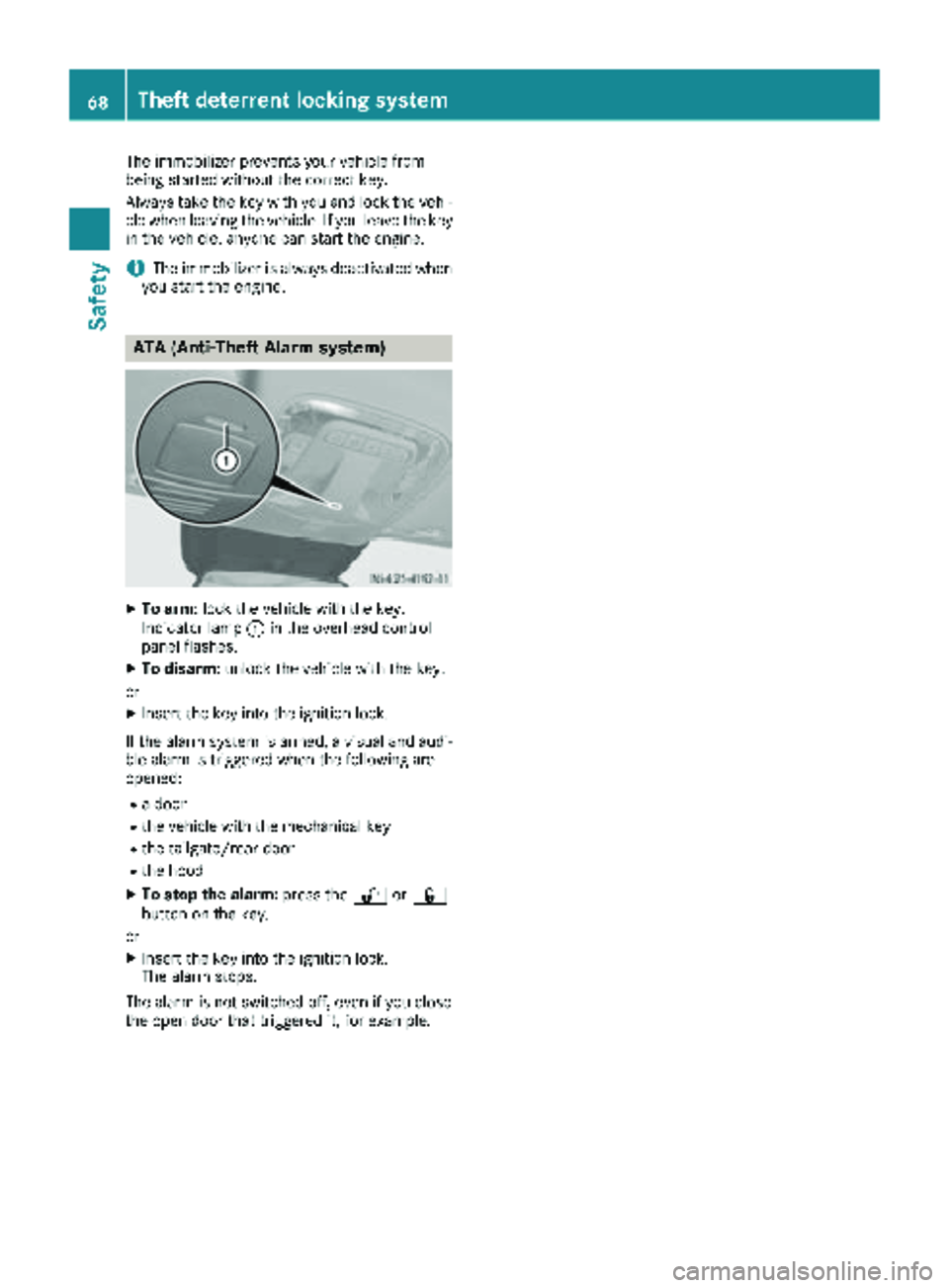
The immobilizer prevents your vehicle from
being started without the correct key.
Always take the key with you and lock the vehi-
cle when leaving the vehicle. If you leave the key
in the vehicle, anyone can start the engine.
iThe immobilizer is always deactivated when
you start the engine.
ATA (Anti-Theft Alarm system)
XTo arm: lock the vehicle with the key.
Indicator lamp :in the overhead control
panel flashes.
XTo disarm: unlock the vehicle with the key.
or
XInsert the key into the ignition lock.
If the alarm system is armed, a visual and audi-
ble alarm is triggered when the following are
opened:
Ra door
Rthe vehicle with the mechanical key
Rthe tailgate/rear door
Rthe hood
XTo stop the alarm: press the%or&
button on the key.
or
XInsert the key into the ignition lock.
The alarm stops.
The alarm is not switched off, even if you close
the open door that triggered it, for example.
68Theft deterrent locking system
Safety
Page 139 of 318
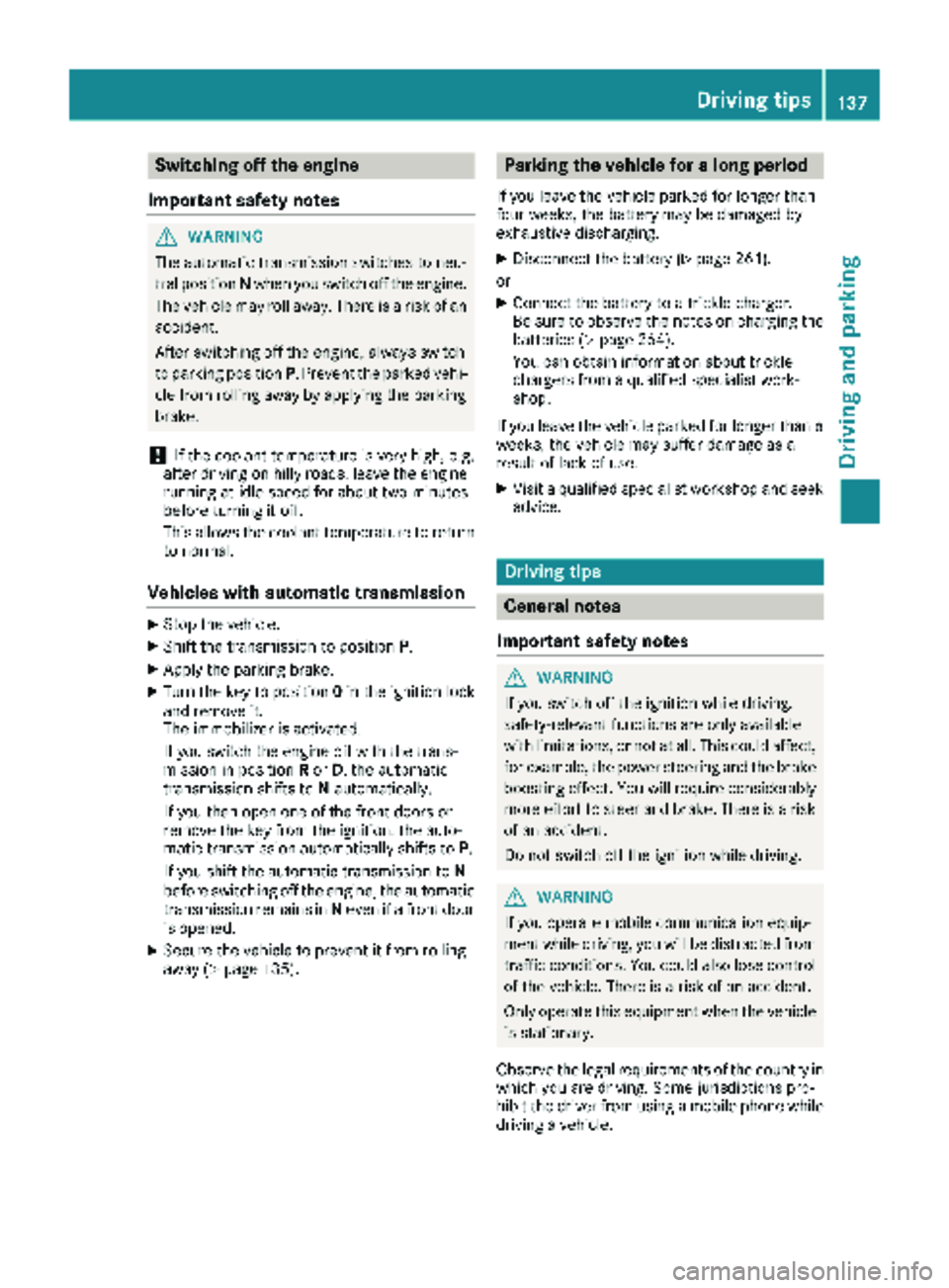
Switching off the engine
Important safety notes
GWARNING
The automatic transmission switches to neu-
tral position Nwhen you switch off the engine.
The vehicle may roll away. There is a risk of an
accident.
After switching off the engine, always switch
to parking position P. Prevent the parked vehi-
cle from rolling away by applying the parking
brake.
!If the coolant temperature is very high, e.g.
after driving on hilly roads, leave the engine
running at idle speed for about two minutes
before turning it off.
This allows the coolant temperature to return
to normal.
Vehicles with automatic transmission
XStop the vehicle.
XShift the transmission to position P.
XApply the parking brake.
XTurn the key to position0in the ignition lock
and remove it.
The immobilizer is activated.
If you switch the engine off with the trans-
mission in position Ror D, the automatic
transmission shifts to Nautomatically.
If you then open one of the front doors or
remove the key from the ignition, the auto-
matic transmission automatically shifts to P.
If you shift the automatic transmission to N
before switching off the engine, the automatic
transmission remains in Neven if a front door
is opened.
XSecure the vehicle to prevent it from rolling
away (Ypage 135).
Parking the vehicle for a long period
If you leave the vehicle parked for longer than
four weeks, the battery may be damaged by
exhaustive discharging.
XDisconnect the battery (Ypage 261).
or
XConnect the battery to a trickle charger.
Be sure to observe the notes on charging the batteries (
Ypage 264).
You can obtain information about trickle
chargers from a qualified specialist work-
shop.
If you leave the vehicle parked for longer than 6
weeks, the vehicle may suffer damage as a
result of lack of use.
XVisit a qualified specialist workshop and seek
advice.
Driving tips
General notes
Important safety notes
GWARNING
If you switch off the ignition while driving,
safety-relevant functions are only available
with limitations, or not at all. This could affect, for example, the power steering and the brake
boosting effect. You will require considerably
more effort to steer and brake. There is a risk
of an accident.
Do not switch off the ignition while driving.
GWARNING
If you operate mobile communication equip-
ment while driving, you will be distracted from traffic conditions. You could also lose control
of the vehicle. There is a risk of an accident.
Only operate this equipment when the vehicle
is stationary.
Observe the legal requirements of the country in
which you are driving. Some jurisdictions pro-
hibit the driver from using a mobile phone while driving a vehicle.
Driving tips137
Driving and parking
Z