ECO mode MERCEDES-BENZ METRIS 2021 MY21 Operator's Manual
[x] Cancel search | Manufacturer: MERCEDES-BENZ, Model Year: 2021, Model line: METRIS, Model: MERCEDES-BENZ METRIS 2021Pages: 290, PDF Size: 4.68 MB
Page 98 of 290
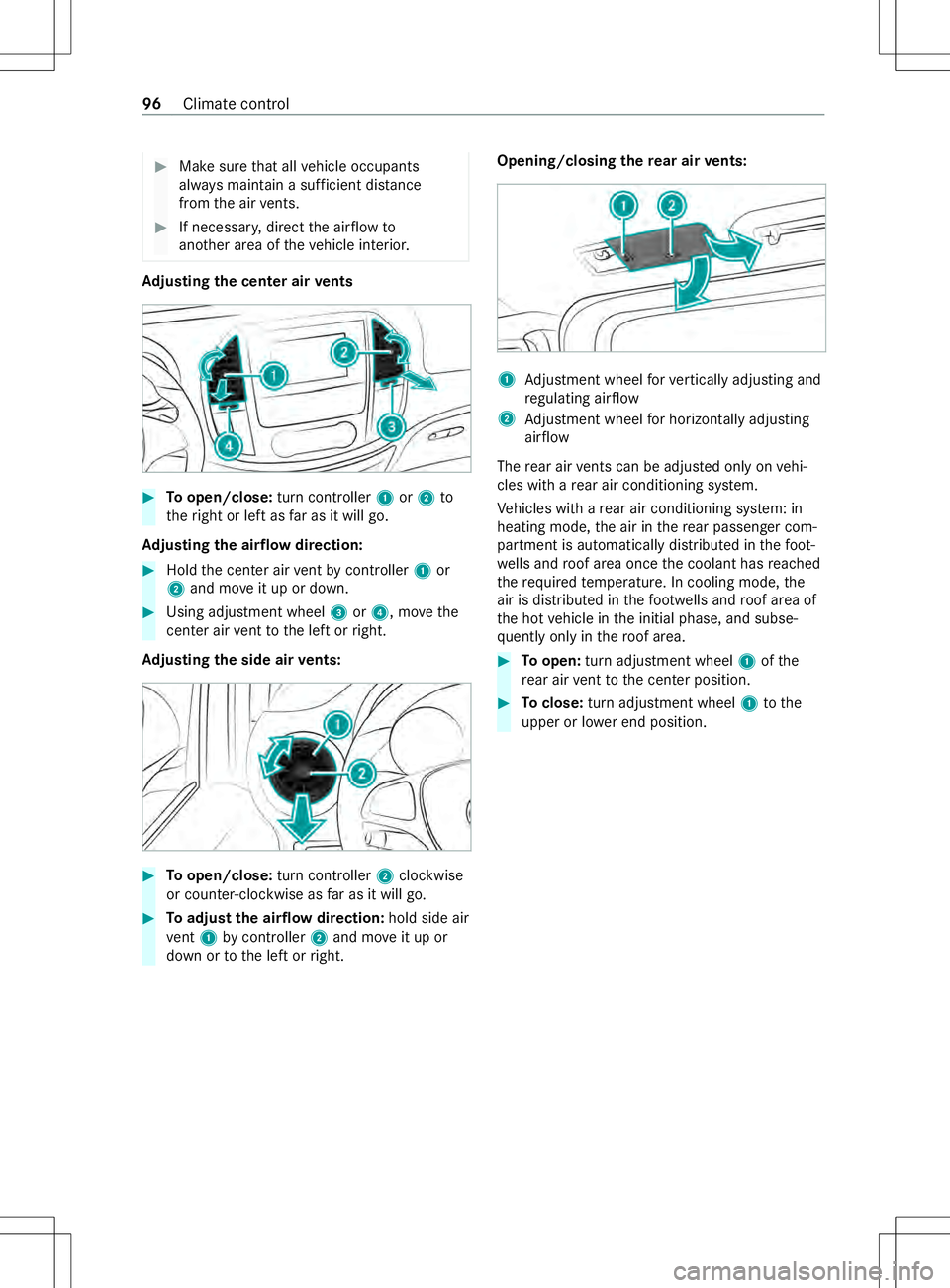
#
Mak esuret hat all vehicle occupants
alw aysm aintain asufficient dis tance
from thea irve nts. #
If necessa ry,d irect thea irflow to
ano ther area of thev ehicle interior. Ad
justin gthe center air vents #
Toopen/close: turnc ontroller 1or2 to
th er ight or lef tasfar as it will go.
Ad justin gthe air flowd irection: #
Hold thec enter air vent by controller 1or
2 and mo veit up or down. #
Usin gadjustment wheel 3or4,m ovethe
center ai rvent tothel eftorr ight.
Ad justin gthe side air vents: #
Toopen/close: turnc ontroller 2clockwise
or coun ter-clockwise as farasitw illg o. #
Toadjus tthe airflo wdirection: hold side air
ve nt 1 bycontroller 2and mo veit up or
down or tothel eftorr ight. Opening/closing
ther ear air vents: 1
Adjustment whee lfor verticall yadjustin gand
re gulating air flow
2 Adjustment whee lfor horizontally adjusting
air flow
The rear air vents can be adjus tedo nlyonv ehi‐
cles wit harear air conditioning sy stem.
Ve hicles wit harear air conditioning sy stem: in
heating mode, thea ir in ther ear passenger com‐
partment is automaticall ydistributed in thef oot‐
we lls and roof area once thec oolant has reached
th er equired temp erature. In cooling mode, the
air is distributed in thef ootwells and roof area of
th eh otvehicle in thei nitial phase, and subse‐
qu ently onlyint heroof area. #
Toopen: turna djustment wheel 1ofthe
re ar air vent tothec enter position. #
Toclose: turna djustment wheel 1tothe
upper or lo werend position. 96
Climat econtrol
Page 101 of 290
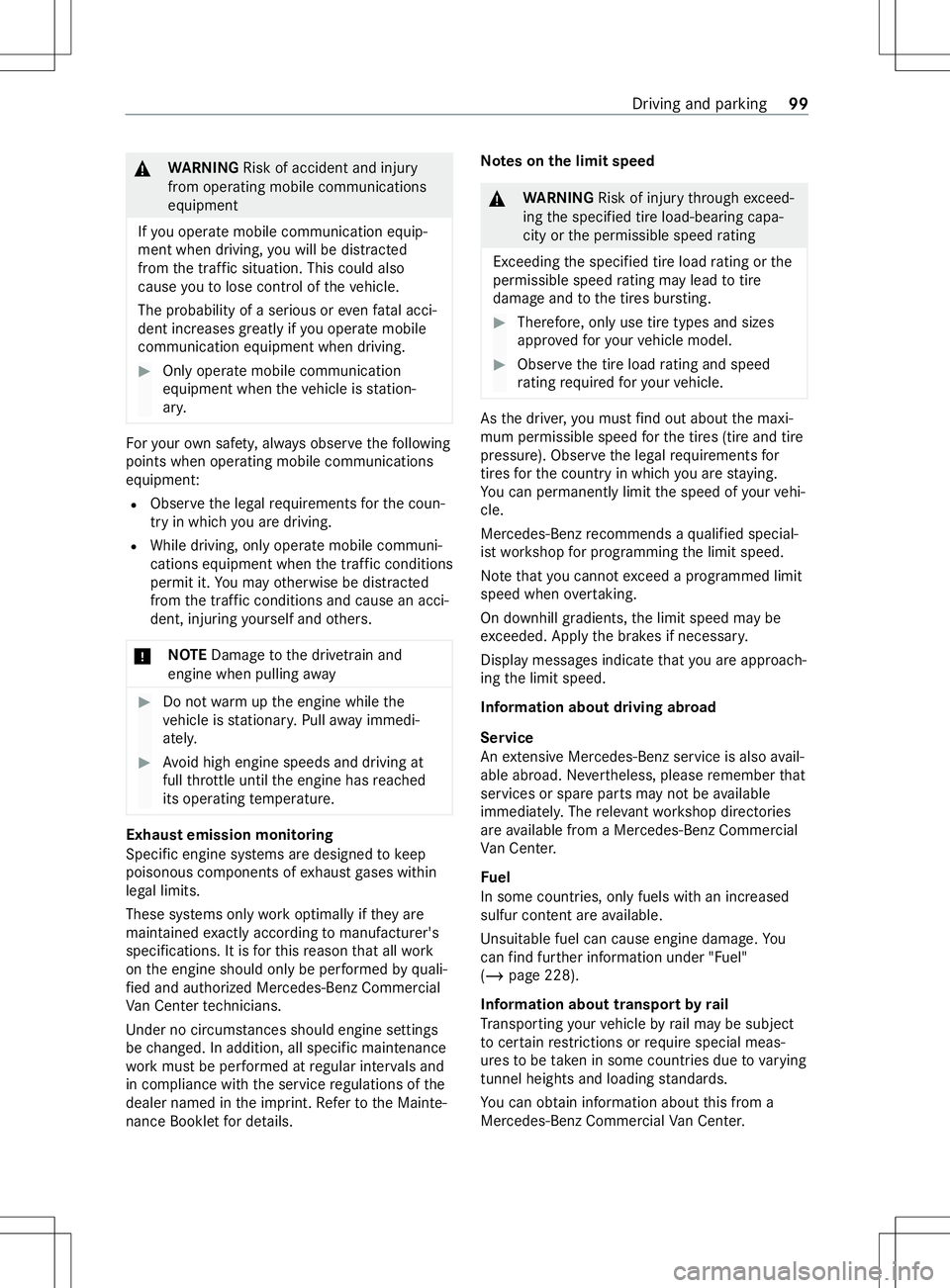
&
WARNING Risk of accident and inju ry
from operating mobil ecommunications
equipment
If yo uo perat emobile communication equip‐
men twhen driving, youw ill be distracted
from thet raffic situation .Thisc ould also
cause youtol ose control of thev ehicle.
The probability of aserious or evenfatal acci‐
dent inc reases greatl yifyou operat emobile
communication equipment when driving. #
Only operat emobile communication
equipment when thev ehicle is station‐
ar y. Fo
ry our owns afet y, alwa ys obser vethef ollowing
points when operating mobile communications
equipment:
R Obser vethel egal requ irements fort he coun‐
tr yinw hichyou ar edriving.
R While driving, on lyoperat emobile communi‐
cations equipment when thet raffic conditions
permit it. Youm ayotherwise be distracted
from thet raffic condition sand cause an acci‐
dent, inju ring yourself and others.
* NO
TEDama getothed rive trai nand
engin ewhen pulling away #
Do no twarmupt he engine while the
ve hicle is stationar y.Pull away immedi‐
atel y. #
Avoid high engine speeds and driving at
full thro ttle unti lthe engine has reached
its operatin gtemperature. Exhaus
temission monitoring
Specific engine sy stems ar edesigned tokeep
poisonous components of exhaus tgases within
legal limits.
These sy stems onl yworko ptimally if they are
main tained exactly accordin gtomanufacturer's
specifications. It is fort his reason that all work
on thee ngine should onl ybeperform ed byquali‐
fi ed and authorized Mercedes-Benz Commercial
Va nC entert echnicians.
Under no circums tances shoul dengine settings
be changed. In addition ,all specific main tenance
wo rkmus tbep erform ed at regular inter vals and
in complianc ewitht he service regulations of the
dealer named in thei mp rint. Refe rtot he Mainte‐
nance Bookle tfor de tails. Note
sont he limit speed &
WARNING Risk of inju rythro ugh exceed‐
ing thes pecified tir eload-bearing capa‐
city or thep ermissible speed rating
Exceeding thes pecified tir eload rating or the
permissible speed rating ma ylea dtot ire
dama geand tothet ires bur sting. #
Therefore, onl yuse tir etypes and sizes
appr ovedfor your vehicle model. #
Obser vethet irel oad rating and speed
ra ting requ ired fory our vehicle. As
thed rive r,yo um ustfind out about them axi‐
mum permissible speed fort he tires (tir eand tire
pressure). Obser vethel egal requirements for
tires fort he countr yinwhichyou ar estayi ng.
Yo uc an permanently limit thes peed of your vehi‐
cle.
Mercedes-Benzr ecommendsaqualified special‐
is tw orks hop forp rogramming thel imit speed.
No tethat youc anno texceed aprogrammed limit
speed when overtaking.
On downhill gradients ,the limit speed ma ybe
exc eeded. Appl ythe brakes if necessar y.
Displ aymessages indica tethat youa reapproach‐
ing thel imit speed.
Information about driving abroad
Service
An extensiv eMercedes-Benz service is also avail‐
able abroad. Ne vertheless, please remember that
services or spar eparts ma ynotbe available
immediatel y.The releva nt wo rkshop directories
ar ea vailable from aMercedes-Ben zCommercial
Va nC enter.
Fu el
In some countries, onl yfuels wit hanincreased
sulfur con tent ar eavailable.
Uns uitable fuel can caus eengine damage. Yo u
can find fur ther information under "Fuel"
(/ page228).
Information about transpor tbyrail
Tr ansportin gyour vehicle byrail ma ybes ubject
to cer tain restrictions or requires pecial meas‐
ures tobe take nins omecountrie sdue tovarying
tunnel height sand loading standards.
Yo uc an obtain information about this from a
Mercedes-Benz Commercial VanC enter. Driving and pa
rking 99
Page 136 of 290
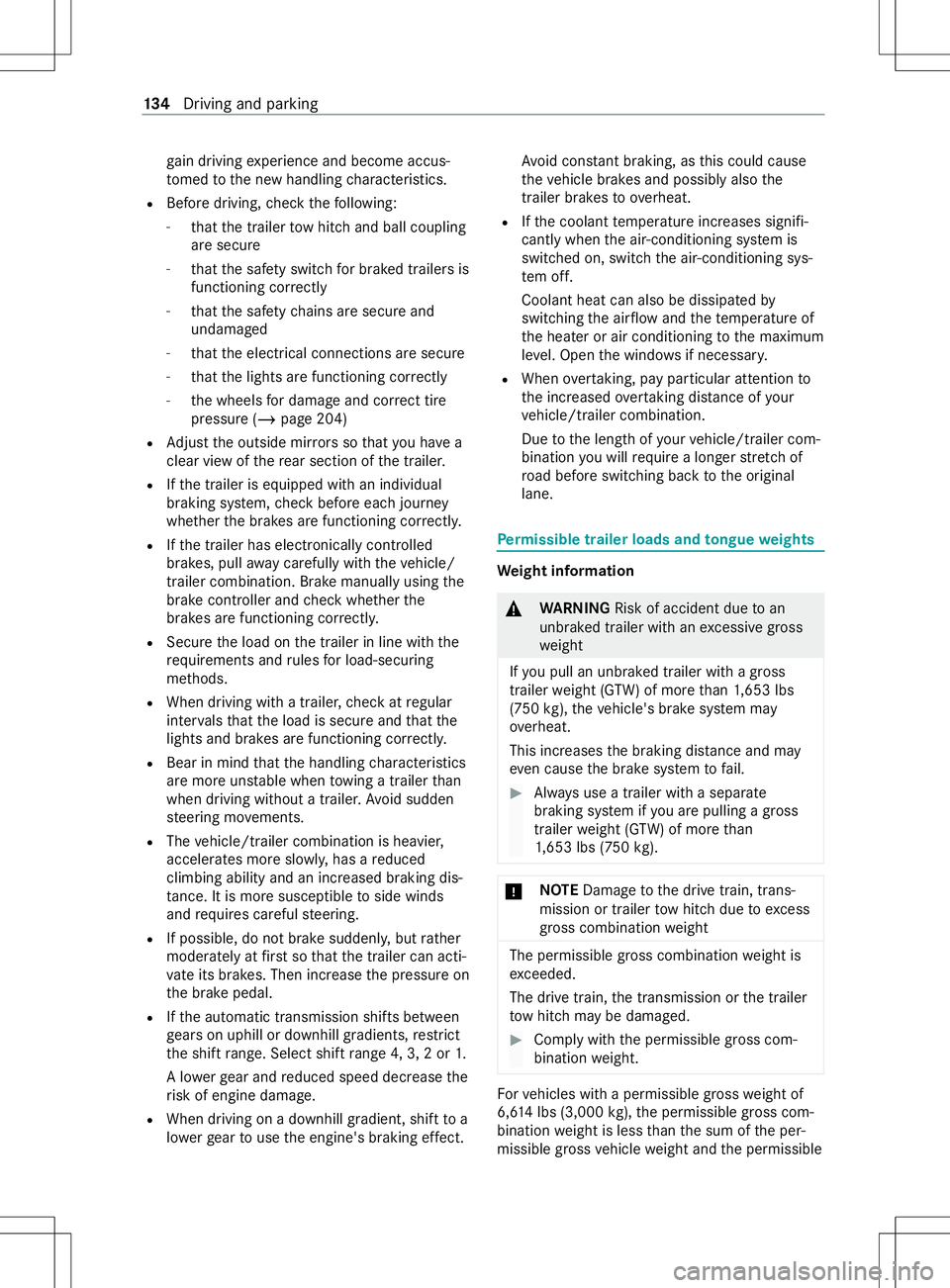
ga
in driving experience and become accus‐
to med tothen ew handling characteristics.
R Befor edriving, checkt he following:
- that thet railer towh itch and ball coupling
ar es ecure
- that thes afet ys wit ch forb rake dt railer sis
functioning cor rectly
- that thes afet yc hains ar esecur eand
undamaged
- that thee lectrical connection saresecure
- that thel ights ar efunctioning cor rectly
- thew heels ford ama geand cor rect tire
pressur e(/ page 204)
R Adjus tthe outside mir rors so that youh ave a
clea rviewoft herear sectio nofthe trailer.
R Ifth et railer is equipped wit hanindividual
braking sy stem, checkb efor eeachj ourney
whe ther theb rake sa refunctioning cor rectl y.
R Ifth et railer has electronicall ycont rolled
brakes, pull away carefully wi th thevehicle/
trailer combination .Brake manually using the
brak econtroller and checkw hether the
brakes ar efunctioning cor rectl y.
R Secu rethel oad on thet railer in line wit hthe
re qu irements and rules forl oad-securing
me thods.
R When driving wit hatrailer ,chec katr egular
inter vals that thel oad is secur eand that the
light sand brakes ar efunctioning cor rectl y.
R Bea rinm indthat theh andling characteristics
ar em oreu nstable when towing atrailer than
when drivin gwithout atrailer .Avoid sudden
st eering mo vements.
R The vehicle/trailer combination is heavier,
accelerates mor eslowl y,has areduced
climbing ability and an increased braking dis‐
ta nce. It is mor esusceptible toside winds
and requ ires careful steering.
R If possible, do no tbrake suddenl y,but rath er
moderatel yatfirst so that thet railer can acti‐
va te its brakes. Then inc rease thep ressur eon
th eb rake pedal.
R Ifth ea utomatic transmission shifts between
ge arsonu phill or downhill gradients, restrict
th es hiftrange. Select shif trang e4,3,2or1.
Al owe rgear and reduced speed decrease the
ri sk of engine damage.
R When driving on adownhill gradient, shif ttoa
lo we rgear touse thee ngine' sbraking ef fect. Av
oid cons tant braking, as this could cause
th ev ehicle brakes and possibly also the
traile rbrake stoo verheat.
R Ifth ec oolant temp eratur eincreases signifi‐
cant lywhen thea ir-conditionin gsystemis
switched on, switc hthe air-conditioning sys‐
te mo ff.
Coolant heat can also be dissipated by
switching thea irflow and thet emperatur eof
th eh eater or air conditioning tothem aximum
le ve l. Open thew indo wsif necessar y.
R When overtak ing, pa yparticular attention to
th ei ncreased overtakin gdista nce of your
ve hicle/trailer combination.
Due tothel engt hofy ourvehicle/trailer com‐
bination youw illrequ ireal onger stre tchof
ro ad befor eswit ching bac ktothe original
lane. Pe
rm issible trailer loads and tongue weights We
ight information &
WARNING Risk of accident du etoan
unbraked trailer wit hanexcessiv egross
we ight
If yo up ull an unbraked trailer wit hagross
tr ailer weight (G TW)ofm oret han 1,653 lbs
(750 kg),th ev ehicle's brak esystem may
ove rheat.
This increases theb raking dis tance and may
eve ncause theb rake system tofail. #
Alwaysu seatrailer wit haseparate
braking sy stem if youa repullin gagross
trailer weight (G TW)ofm oret han
1, 653 lbs (750 kg). *
NO
TEDama getothed rive train, trans‐
mission or trailer towh itch due toexc ess
gross combination weight The permissible
grosscombination weight is
exc eeded.
The driv etrain, thet ransmission or thet railer
to wh itch ma ybed amaged. #
Compl ywitht he permissible gross com‐
bination weight. Fo
rv ehicles wit hapermissible gross weight of
6,6 14 lbs (3,00 0kg),thep ermissible gross com‐
bination weight is less than thes um of thep er‐
missible gross vehicle weight and thep ermissible 134
Driving and pa rking
Page 156 of 290
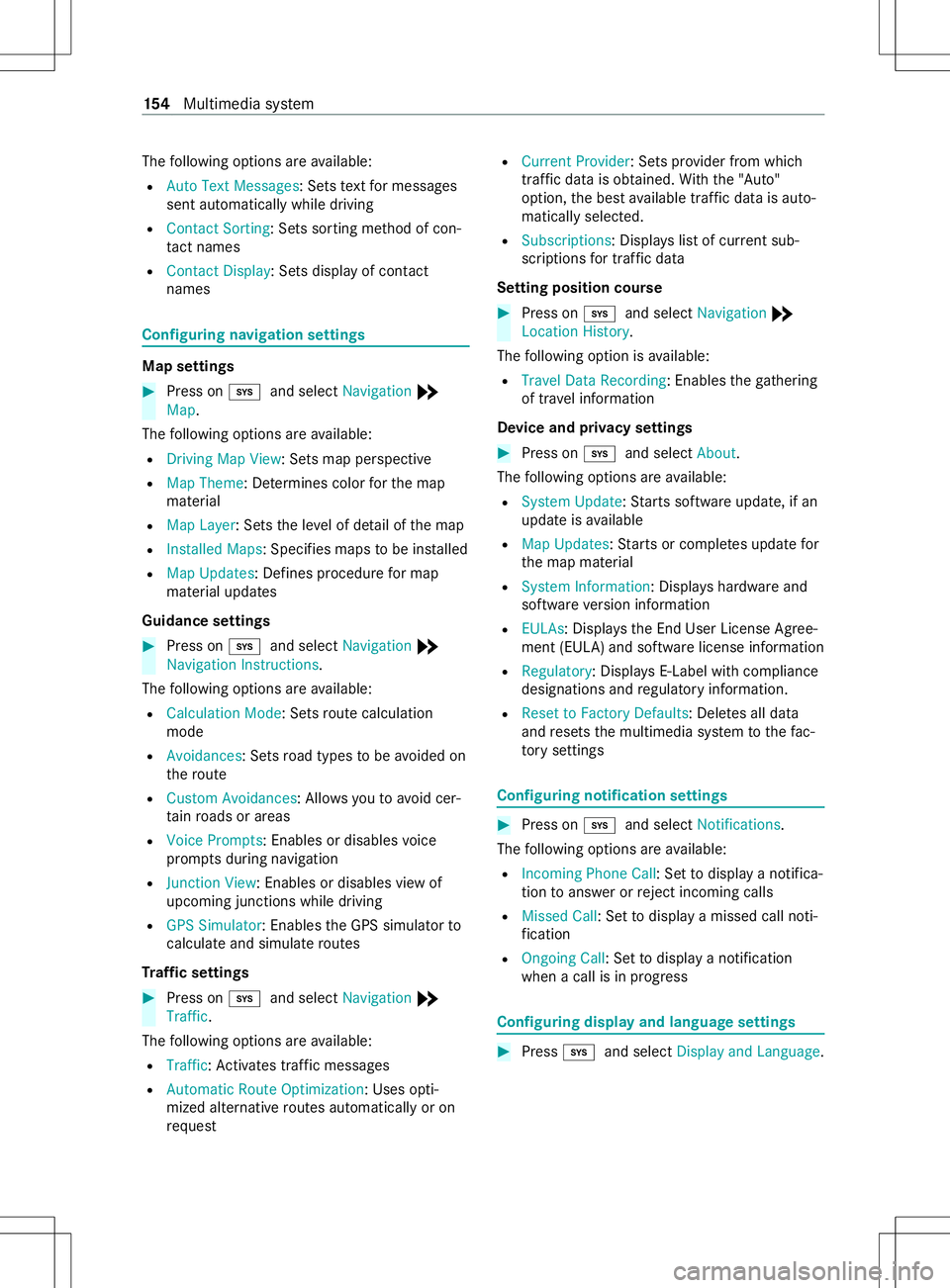
The
following option sareavailable:
R AutoTextM essages:S etst extfor messages
sent automatically while driving
R Contact Sorting:S etss orting me thod of con‐
ta ct names
R Contact Display:S etsd ispla yofc ontact
names Configu
ring navigation settings Map settings
#
Press on 003Band select Navigation *
Map.
The following option sareavailable:
R Drivin gMap View:S etsm ap perspective
R Map Theme :Determines color fort he map
material
R Map Layer :Setst he le velofd etail of them ap
R Installed Maps:S pecifies mapstobe ins talled
R Map Updates :Defines procedur efor map
material updates
Guidance settings #
Press on 003Band select Navigation *
Navigation Instructions.
The following option sareavailable:
R Calculation Mode :Setsr out ecalculation
mode
R Avoidances :Setsr oad types tobe avo ided on
th er oute
R Custom Avoidances:A llows youtoa void cer‐
ta in roads or areas
R Voic ePrompts:E nables or disable svoice
prom ptsd uring navigation
R Junction View:E nables or disables vie wof
upcoming junctions while driving
R GPS Simulator:E nablestheG PS simulator to
calculat eand simula teroutes
Tr af fics ettings #
Press on 003Band select Navigation *
Traffic .
The following option sareavailable:
R Traffic :Activates traf ficm essages
R Automatic Route Optimization:U ses opti‐
mize dalter nativ eroutes automaticall yoron
requ est R
Current Provider :Setsp rovide rfromw hich
traf ficd ataiso btained. With th e"Auto"
option, theb esta vailable traf ficd ataisa uto‐
maticall yselected.
R Subscriptions :Displa yslistofc urrent sub‐
scriptions fort raffic data
Setting position course #
Press on 003Band select Navigation *
Location History.
The following option is available:
R Travel Dat aRecording :Enables theg athering
of tra velinformation
Device and privacy settings #
Press on 003Band select About.
The following option sareavailable:
R System Update:S tartss oftwar eupdate, if an
updat eisavailable
R Map Updates :Startsorc omple tesu pdate for
th em ap material
R System Information:D isplayshardwar eand
softwar eversion information
R EULAs:D isplays th eEnd User License Agree‐
ment (EULA) and softwar elicense information
R Regulatory :Displa ysE-Labe lwithc ompliance
designations and regulator yinformation.
R Reset to Factor yDefaults:D eletesa ll data
and resets them ultimedia sy stem tothef ac‐
to ry settings Configuring notification settings
#
Press on 003Band select Notifications.
The following option sareavailable:
R Incoming Phon eCall:S etto displa yanotifica‐
tion toans werorr eject incomin gcalls
R Misse dCall:S etto displa yamissed call noti‐
fi cation
R Ongoing Call:S etto displa yanotification
when acall is in progress Configuring displa
yand languag esettings #
Press 003B and select Display and Language .15 4
Multimedia sy stem
Page 157 of 290
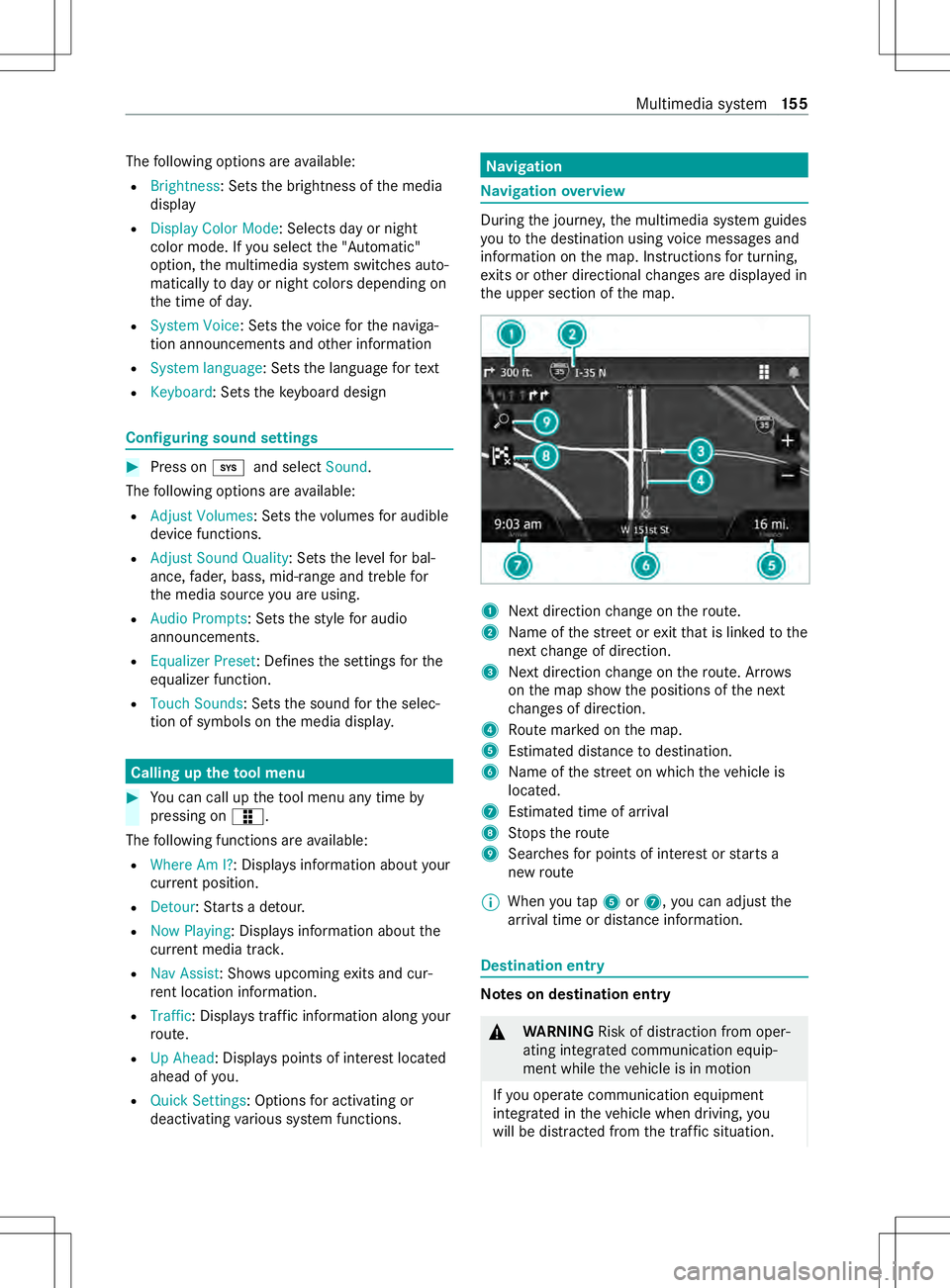
The
following option sareavailable:
R Brightness:S etst he brightness of them edia
display
R Display Color Mode :Select sdayor night
color mode. If yous elec tthe "Automatic"
option, them ultimedia sy stem switches auto‐
maticall ytodayor night color sdepending on
th et ime of da y.
R System Voice:S etst he voice fort he naviga‐
tion announcements and other information
R System language:S etst he languag efor text
R Keyboard:S etst he keyboar ddesign Configu
ring sound settings #
Press on 003Band select Sound.
The following option sareavailable:
R Adjust Volumes:S etst he volumes fora udible
device functions.
R Adjust Sound Quality:S etst he le velfor bal‐
ance, fader ,bass, mid-rang eand treble for
th em edia source youa reusing.
R Audi oPrompts :Setst he stylef or audio
announcements.
R Equalizer Preset:D efinesthes ettings fort he
equalizer function.
R Touch Sounds:S etst he sound fort he selec‐
tion of symbols on them edia displa y. Callin
gupt hetool menu #
Youc an call up thet ool menu an ytime by
pressing on æ.
The following function sareavailable:
R Wher eAmI? :Displa ysinformatio nabout your
cur rent position.
R Detour :Startsa detour.
R Now Playing :Displa ysinformatio nabout the
cur rent media trac k.
R Nav Assist:S hows upcomin gexitsa nd cur‐
re nt location information.
R Traffic:D isplaystraf fici nformation along your
ro ute.
R Up Ahead :Displa yspoint sofinteres tlocated
ahead of you.
R Quic kSettings :Options fora ctivating or
deactivating various sy stem functions. Na
vigation Na
vigation overview During
thej ourne y,them ultimedia sy stem guides
yo utot he destination using voice messages and
informatio nonthe map. Instructions fort urning,
ex its or other directional changes ar edispla yedin
th eu pper section of them ap. 1
Next direction chang eont heroute.
2 Name of thes tree tore xitthat is linked tothe
next chang eofd irection.
3 Next direction chang eont heroute. Ar rows
on them ap sho wthe positions of then ext
ch anges of direction.
4 Routem arke dont he map.
5 Estimated dis tance todestination.
6 Name of thes tree tonw hichthe vehicle is
located.
7 Estimated time of ar rival
8 Stops ther oute
9 Sear ches forp oints of interes torstartsa
ne wr oute
% When
yout ap 5 or7,y ou can adjus tthe
ar riva ltim eord ista nce information. De
stination entry Note
sond estination entry &
WARNING Risk of distraction from oper‐
ating integrated communication equip‐
ment while thev ehicle is in motion
If yo uo perat ecommunication equipment
integ ratedint hevehicle when driving, you
will be distracted from thet raffic situation. Multimedia sy
stem 15 5
Page 163 of 290
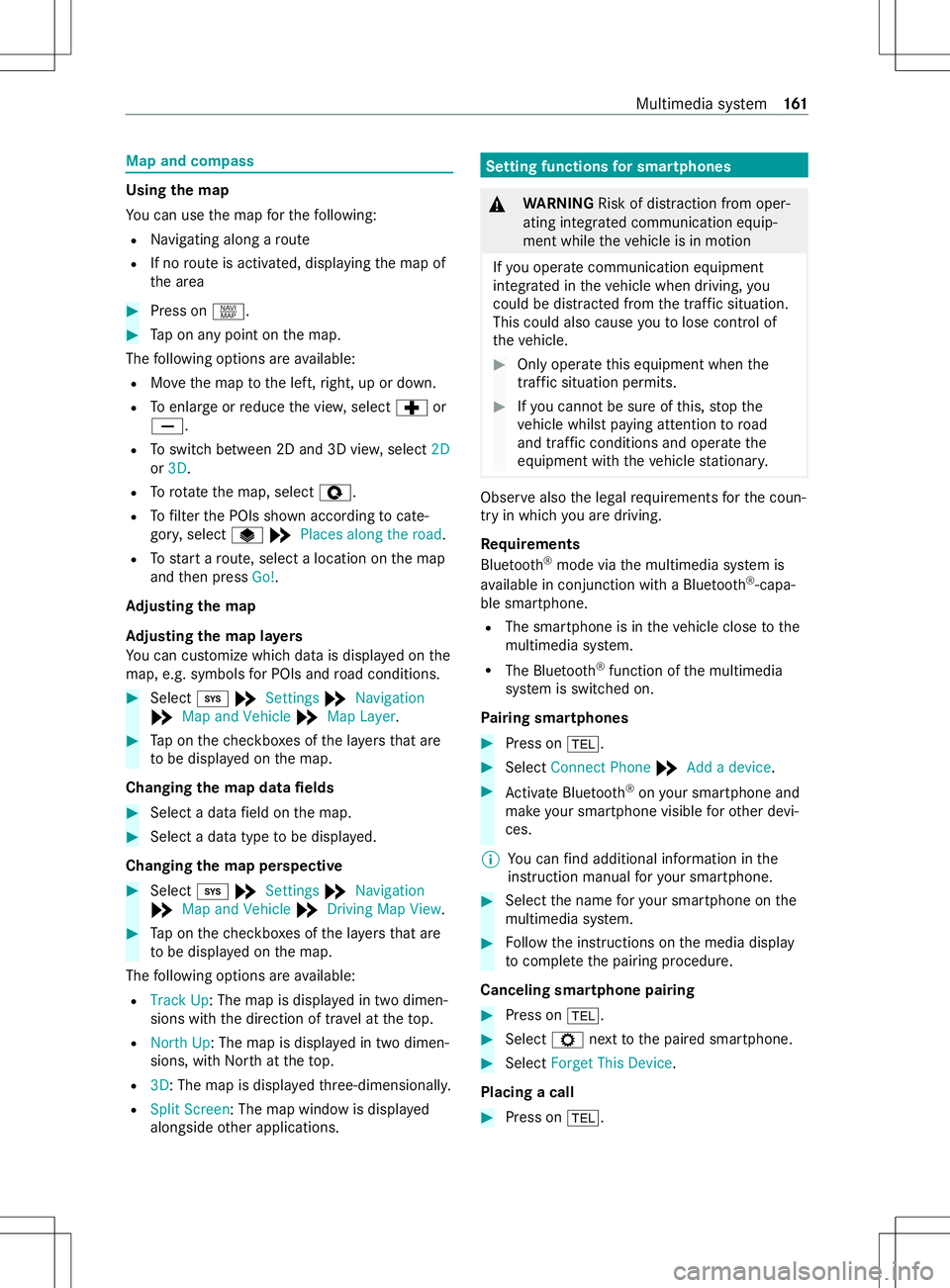
Map and compass
Usin
gthe map
Yo uc an use them apfort he following:
R Navigating along aroute
R If no routeisa ctivated, displ aying them ap of
th ea rea #
Press on z. #
Tapona nypoint on them ap.
The following option sareavailable:
R Movethem aptothel eft, right, up or down.
R Toenlar georreduce thev iew, select cor
0082.
R Toswitc hbetwe en 2D and 3D vie w,select 2D
or 3D.
R Torotate them ap, select è.
R Tofilter theP OIs shown according tocate‐
gor y,select U*Places along the road.
R Tostar tar oute, sele ctalocatio nonthe map
and then press Go!.
Ad justin gthe map
Ad justin gthe map la yers
Yo uc an cus tomize whic hdataisd isplayedont he
map, e.g. symbols forP OIs and road conditions. #
Select 003B*Settings *Navigation
* Map and Vehicle *Map Layer . #
Tapont hecheckbo xesoft he layers that are
to be displa yedont he map.
Changing them apdata fields #
Selec tadataf ield on them ap. #
Select adatat ype tobe displa yed.
Changing them apperspective #
Select 003B*Settings *Navigation
* Map and Vehicle *Drivin gMap View . #
Tapont hecheckbo xesoft he layers that are
to be displa yedont he map.
The following option sareavailable:
R Trac kUp :The map is displa yedint wodimen‐
sions wit hthe direction of tra velatt hetop.
R Nort hUp :The map is displa yedint wodimen‐
sions, wit hNorth atthet op.
R 3D:T he map is displa yedt hree-dimensionall y.
R Split Screen:T he map windowisdispl ay ed
alongside other applications. Setting functions
fors martphones &
WARNING Risk of distraction from oper‐
ating integrated communication equip‐
ment while thev ehicle is in motion
If yo uo perat ecommunication equipment
integ ratedint hevehicle when driving, you
could be distracted from thet raffic situation.
This could also cause youtol ose control of
th ev ehicle. #
Onlyoperat ethis equipment when the
traf fics ituation permits. #
Ifyo uc anno tbes ureoft his,stop the
ve hicle whils tpaying attention toroad
and traf ficc onditions and ope rate the
equipment wit hthe vehicle stationar y. Obser
vealso thel egal requ irements fort he coun‐
tr yinw hichyou ar edriving.
Re quirements
Blue tooth ®
mode via them ultimedia sy stem is
av ailable in conjunction wit haBluetooth ®
-capa‐
bl es ma rtphone.
R The smartphon eisinthevehicle close tothe
multimedia sy stem.
R The Blue tooth®
function of them ultimedia
sy stem is switched on.
Pa iring sma rtphones #
Press on 002B. #
Select Connect Phone *Addadevice. #
Activat eBluet oo th®
on your smartphon eand
mak eyour smartphone visible foro ther devi‐
ces.
% Yo
uc an find additiona linformation in the
instruction manual fory our smartphone. #
Select then ame fory our smartphone on the
multimedia sy stem. #
Followt he instructions on them edia display
to comple tethep airing procedure.
Canceling smartphone pairing #
Press on 002B. #
Select Znexttothep aired smartphone. #
Select Forget This Device.
Placing acall #
Press on 002B. Multimedia sy
stem 161
Page 215 of 290

Information on maximum tir
eload %
The dat
ashown in thei llustration is sample
data.
Maximum tir eload 1isthem aximum permissi‐
ble weight forw hichthe tir eisa pprove d.
Do no toverload thet ires by ex ceeding them axi‐
mum permissible load. The maximum permissible
load can be found on thev ehicle's Tire and Load‐
ing In form atio nplacar dont he B-pillar on thed riv‐
er's side . Information on maximum tir
epressure %
The dat
ashown in thei llustration is sample
data.
Maximum permitted tir epressure 1mus tnever
be exc eeded. Alw ayso bser vether ecommended
tir ep ressur efor your vehicle when adjusting the
tir ep ressur e(/pag e207). Information on tir
echaracteristics %
The dat
ashown in thei llustration is sample
data.
This information describes thet ype of tir ecord
and then umber of la yers in side wall1 and
under tir etread 2. Ti
re size designation, load-bearing capacity,
speed ratin ga nd load index &
WARNING Risk of inju rythro ugh exceed‐
ing thes pecified tir eload-bearing capa‐
city or thep ermissible speed rating
Exceeding thes pecified tir eload rating or the
permissible speed rating ma ylea dtot ire
dama geand tothet ires bur sting. #
Therefore, onl yuse tir etypes and sizes
appr ovedfor your vehicle model. #
Obser vethet irel oad rating and speed
ra ting requ ired fory our vehicle. 1
Firstletter(s)
2 Nominal tir ewidthinm illimeters
3 Aspect ratio (i npercent)
4 Tire code
5 Rimd iame ter
6 Load-bearing index
7 Load index
8 Speed rating
% The da
tashown in thei llustration is sample
data.
Fu rther information about reading tir edatac an
be obtaine dfroma nyqualified specialis twork‐
shop.
First letter(s) 1 1:
R "LT": light truc ktires in acco rdanc ewithUS
manufacturer standards.
R "C": tires forc ommercial usage in accordance
wit hE uropean manufacturer standards. Wheel
sand tires 213
Page 218 of 290
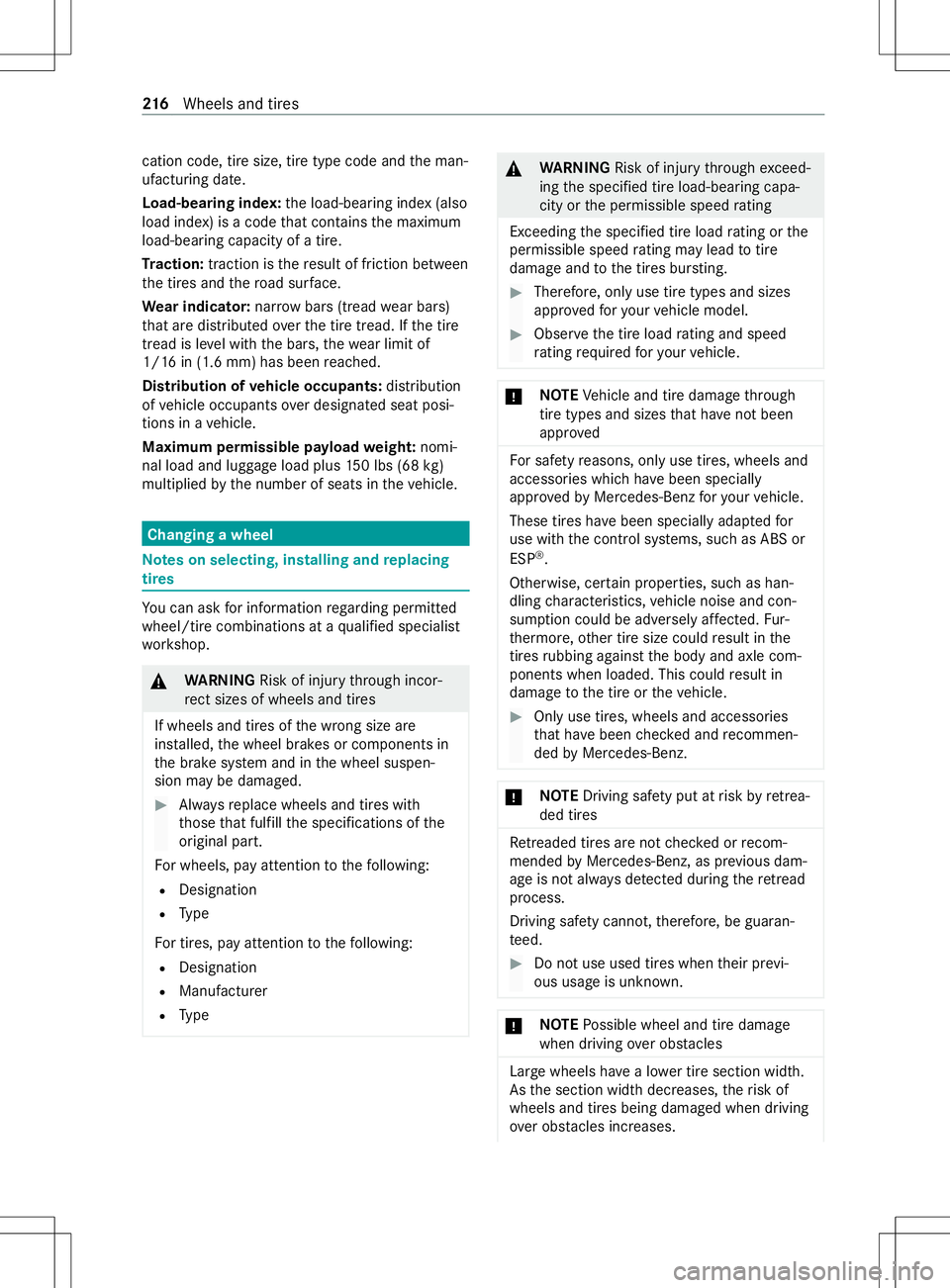
cation code
,tires ize,tiret ypec ode and them an‐
ufacturing date.
Load-bearing index: thel oad-bearing inde x(also
load index) is acode that con tains them aximum
load-bearing capacity of atire.
Tr action: traction is ther esult of friction between
th et ires and ther oad sur face.
We ar indicator: narrow bars(tread wear bars)
th at ar edistributed overthe tir etread. If thet ire
tread is le velw itht he bars, thew ear limit of
1/1 6in( 1.6m m) has been reached.
Distribution of vehicl eoccupants: distribution
of vehicle occupants overdesignated seat posi‐
tions in avehicle.
Maximum permissible pa yload weight: nomi‐
nal load and luggag eload plus 150lbs (68 kg)
multiplied bythen umber of seats in thev ehicle. Changing
awheel Note
sons electing, installing and replacing
tires Yo
uc an ask fori nformation rega rding permit ted
wheel/tir ecombinations at aqualified specialist
wo rkshop. &
WARNING Risk of inju rythro ugh incor‐
re ct size sofwheels and tires
If wheels and tires of thew rong size are
ins talled, thew heel brakes or components in
th eb rake system and in thew heel suspen‐
sion ma ybedamaged. #
Alwaysr eplace wheels and tires with
th ose that fulfill thes pecification softhe
original part.
Fo rw heels, pa yattention tothef ollowing:
R Designation
R Type
Fo rtires, pa yattention tothef ollowing:
R Designation
R Manufacturer
R Type &
WARNING Risk of inju rythro ugh exceed‐
ing thes pecified tir eload-bearing capa‐
city or thep ermissible speed rating
Exceeding thes pecified tir eload rating or the
permissible speed rating ma ylea dtot ire
dama geand tothet ires bur sting. #
Therefore, onl yuse tir etypes and sizes
appr ovedfor your vehicle model. #
Obser vethet irel oad rating and speed
ra ting requ ired fory our vehicle. *
NO
TEVehicle and tir edamag ethrough
tir et ype sand sizes that ha venotb een
appr oved Fo
rs afet yr easons, onl yuse tires, wheels and
accesso ries whic hhave been specially
appr ovedbyM ercedes-Benzf oryour vehicle.
These tires ha vebeen speciall yadap tedf or
use wit hthe contro lsystems, suc hasABS or
ESP ®
.
Otherwise, cer tain properties ,suc hash an‐
dling characteristics, vehicle noise and con‐
sum ption could be adversel yaffected. Fur‐
th ermore, other tir esize could result in the
tires rubbing agains tthe body and axle com‐
ponents when loaded. This could result in
damag etothe tireort hevehicle. #
Onlyuse tires, wheels and accessories
th at ha vebeen checkeda nd recommen‐
ded byMercedes-Benz. *
NO
TEDriving sa fety pu tatriskbyretrea‐
de dt ires Re
treade dtires ar enotcheckedorr ecom‐
mended byMercedes-Benz, as pr evious dam‐
ag eisn otalw aysd etected during ther etre ad
process.
Driving sa fety cannot, therefore, be guaran‐
te ed. #
Do no tuse used tires when their pr evi‐
ous usag eisunknown. *
NO
TEPossible wheel and tir edamage
when driving overobstac les Lar
gewheels ha vealow er tir esection width.
As thes ection widt hdecreases, ther isk of
wheel sand tires being damaged when driving
ove robstacles increases. 216
Wheels and tires
Page 219 of 290
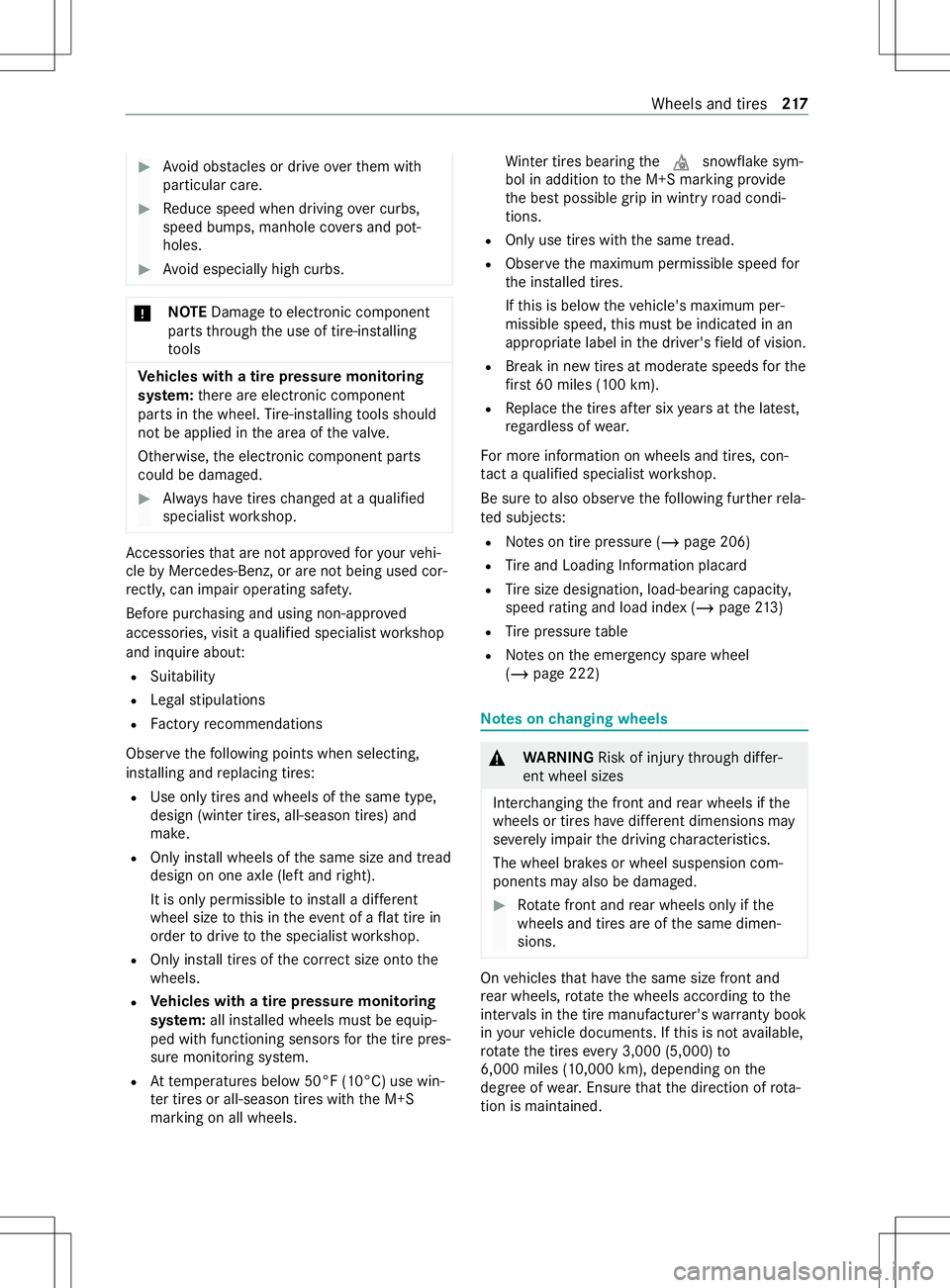
#
Avoid obs tacles or driv eoverthem with
particular care. #
Reduce speed when driving overcurbs,
speed bumps, manhol ecoversa nd pot‐
holes. #
Avoid especially high curbs. *
NO
TEDama getoelectronic component
parts thro ugh theu se of tire-ins talling
to ols Ve
hicles with atirep ressur emonitoring
sy stem: ther ea reelectronic component
parts in thew heel. Tire -ins talling tools should
no tbea pplied in thea reaoft hevalve.
Otherwise, thee lectronic componen tparts
could be damaged. #
Alwaysh ave tires changed at aqualified
specialis tworks hop. Ac
cessories that ar enotappr ovedfor your vehi‐
cle byMercedes-Benz, or ar enotbeing used cor‐
re ctly ,can impair ope rating sa fety.
Befor epurch asing and using non-appr oved
accesso ries, visit aqualified specialis tworks hop
and inquir eabout:
R Suitability
R Legal stipulations
R Factor yrecommendations
Obser vethef ollowing points when selecting,
ins talling and replacing tires:
R Use onl ytires and wheels of thes ame type,
design (winter tires, all-season tires) and
make.
R Onlyins tall wheels of thes ame size and tread
design on one axle (lef tand right).
It is onl ypermissible toins tallad iffe re nt
wheel size tothis in thee vent of aflat tir ein
order todriv etot he specialis tworks hop.
R Onlyins tall tires of thec orrect size ont othe
wheels.
R Ve
hicles with atirep ressur emonitoring
sy stem: all ins talled wheels mus tbeequip‐
ped wit hfunctioning sensor sfor thet irep res‐
sur em onitoring sy stem.
R Attemp eratures belo w50°F (10°C) use win‐
te rt ires or all-season tires wit hthe M+S
marking on all wheels. Wi
nter tires bearing the004D snowflak esym‐
bol in addition totheM +S marking pr ovide
th eb estp ossible grip in wintr yroad condi‐
tions.
R Only use tires wit hthe same tread.
R Obser vethem aximum permissible speed for
th ei nstalled tires.
If th is is belo wthe vehicle's maximum per‐
missible speed, this mus tbeindicated in an
appropriat elabel in thed rive r's field of vision.
R Break in ne wtires at moderat espeeds fort he
fi rs t60m iles (100 km).
R Replace thet ires af ters ixyearsatt he latest,
re ga rdless of wear.
Fo rm orei nformation on wheels and tires, con‐
ta ct aq ualified specialis tworks hop.
Be sur etoalso obse rvet he following fur ther rela‐
te ds ubjects:
R Notesont irep ressur e(/pag e206)
R Tire and Loadin gInforma tionp lacard
R Tire size designation, load-beari ng capacity,
speed rating and load ind ex (/pag e213 )
R Tire pressur etable
R Notesont he emer gency spa rewheel
(/ page222) Note
sonc hanging wheels &
WARNING Risk of inju rythro ugh dif fer‐
ent whee lsizes
Inter changing thef ront and rear wheels if the
wheels or tires ha vediffere nt dimensions may
se verely impair thed riving characteristics.
The wheel brakes or wheel suspension com‐
ponent smayalso be damaged. #
Rotate front and rear wheels onl yifthe
wheels and tires ar eofthe same dimen‐
sions. On
vehicles that ha vethes ame size front and
re ar wheels ,rotatet he wheels according tothe
inter vals in thet irem anufacturer's warrant ybook
in your vehicle documents. If this is no tavailable,
ro tate thet ires every3,000 (5,000) to
6,000 mile s(10 ,000 km) ,depending on the
degree of wear.E nsuret hat thed irection of rota‐
tio nism aintained. Wheel
sand tires 217
Page 228 of 290
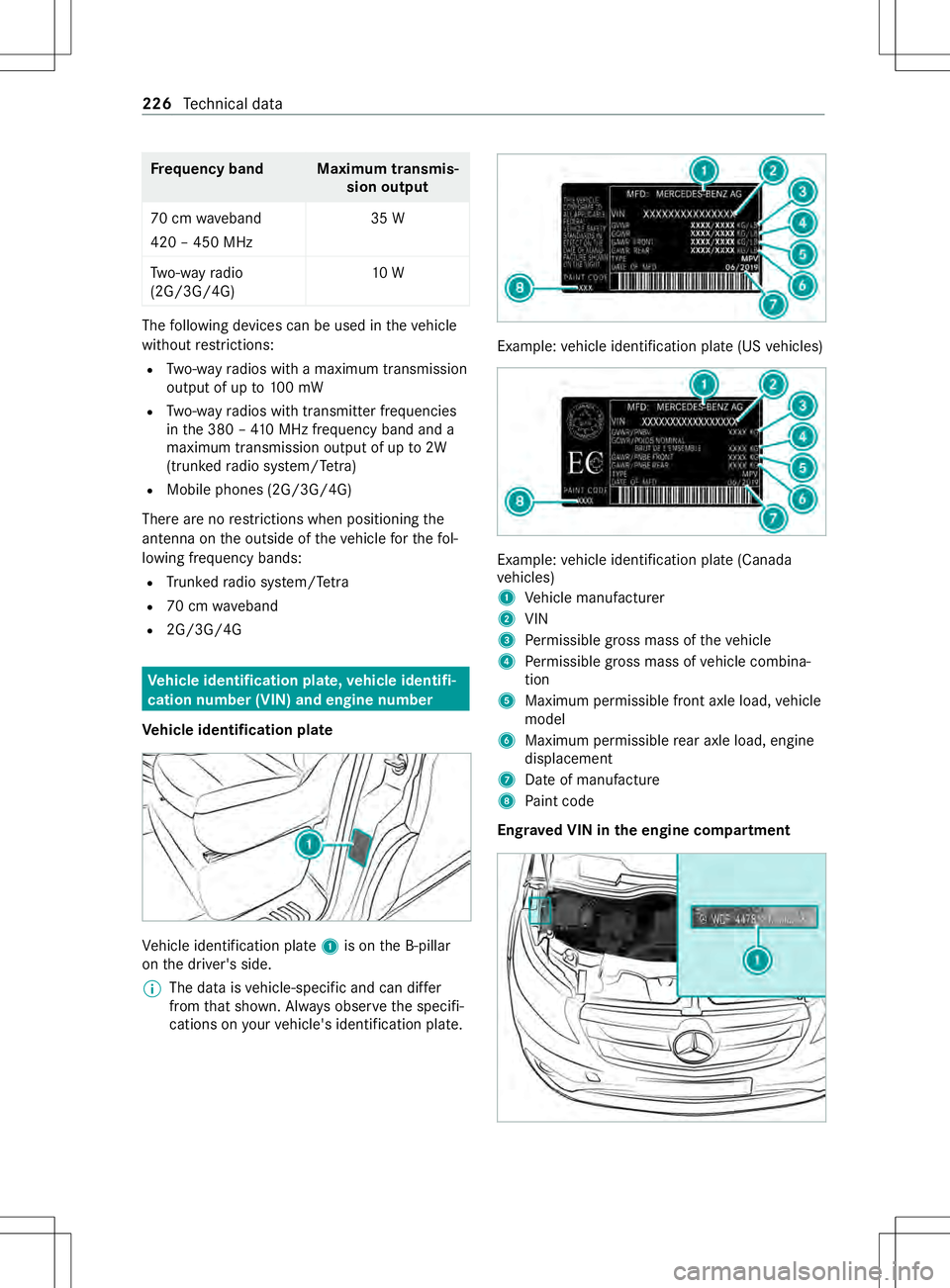
Fr
equency band Maximu mtransmis‐
sion output
70 cm waveband
420 –450 MHz 35 W
Tw o-w ayradio
(2G/3G/4G) 10 WThe
following device scan be used in thev ehicle
without restrictions:
R Two-w ayradios wit hamaximum transmission
output of up to100mW
R Two-w ayradios wit htransmit terf requ encies
in the3 80 –410 MHz frequency band and a
maximu mtransmissio noutpu tofu pto2W
(trunked radio sy stem/T etra)
R Mobile phones (2G/3G/4G)
Ther eareno restrictions whe npositioning the
antenn aonthe outside of thev ehicle fort he fol‐
lowing frequenc ybands:
R Trunked radio sy stem/T etra
R 70 cm waveband
R 2G/3G/4G Ve
hicl eidenti fication pla te,v ehicle identifi‐
cation number (VIN )and engine number
Ve hicl eidenti fication pla te Ve
hicle identification plate 1is on theB -pillar
on thed rive r's side.
% The dat
aisvehicle-speci fica nd can dif fer
from that shown. Alw ayso bser vethes pecifi‐
cation sonyourvehicle's identification plate. Example:
vehicle identification plat e(US vehicles) Example:
vehicle identification plat e(Canada
ve hicles)
1 Vehicle manufacturer
2 VIN
3 Perm issible grossmassoft hevehicle
4 Perm issible grossmassofv ehicle combina‐
tion
5 Maximum permissible front axle load, vehicle
model
6 Maximum permissible rear axle load, engine
displacement
7 Dateofm anufacture
8 Paint code
Eng rave dV IN in the engin ecom partment 226
Tech nica ldata