buttons MERCEDES-BENZ METRIS 2021 MY21 Operator's Manual
[x] Cancel search | Manufacturer: MERCEDES-BENZ, Model Year: 2021, Model line: METRIS, Model: MERCEDES-BENZ METRIS 2021Pages: 290, PDF Size: 4.68 MB
Page 67 of 290
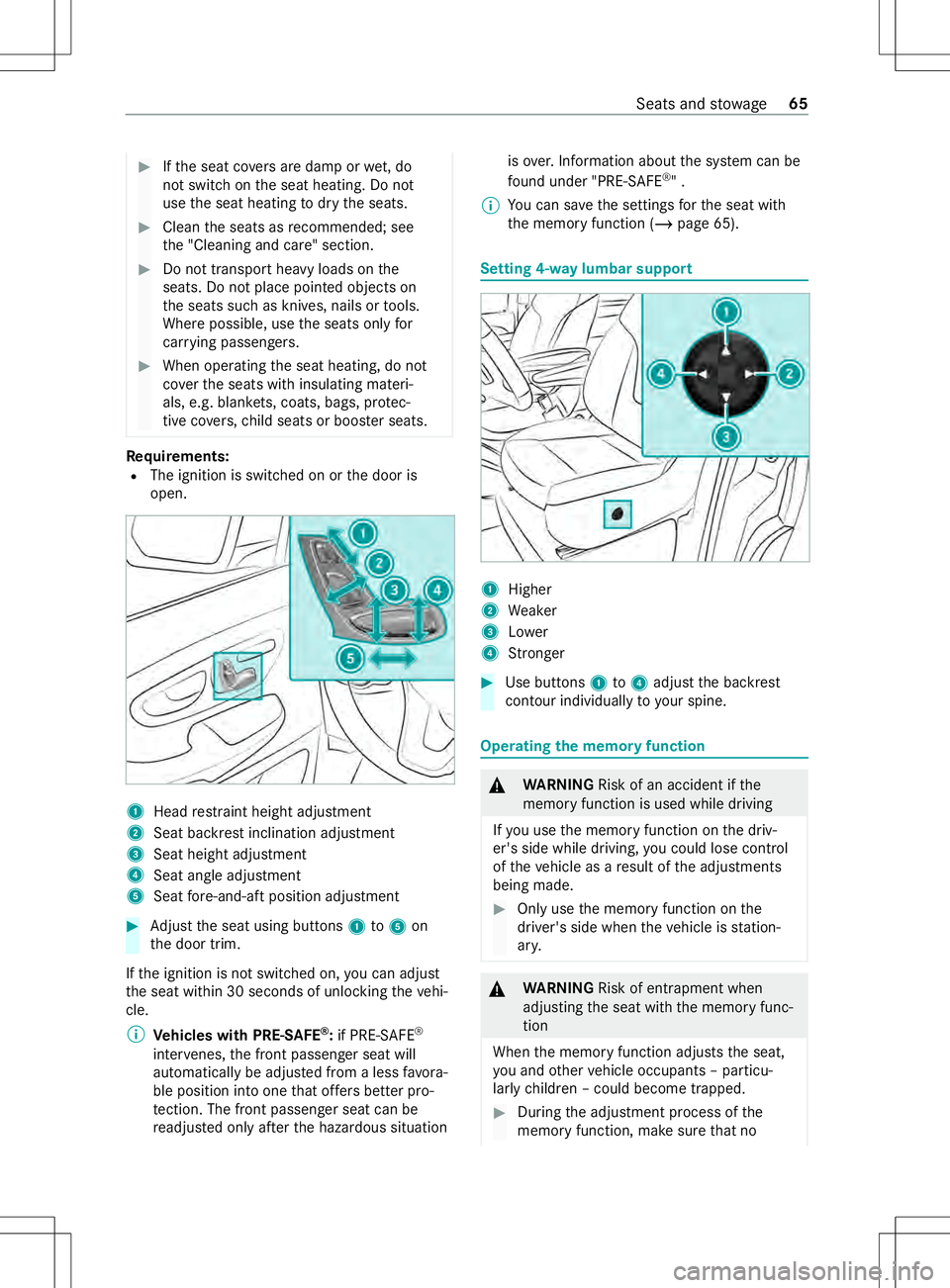
#
Ifth es eat co vers ared amporw et,do
no ts witchont he seat heating. Do not
use thes eat heating todryt he seats. #
Clean thes eats as recommended ;see
th e" Cleaning and care" section. #
Do no ttranspor theavy loads on the
seats. Do no tplace pointed objects on
th es eats suc hasknive s, nails or tools.
Wher epossible, use thes eats onl yfor
car rying passen gers. #
When operating thes eat heating, do not
co verthe seats wit hinsulating materi‐
als, e.g. blank ets, coats, bags, pr otec‐
tiv ec overs, child seats or boos ters eats. Re
quirements:
R The ignition is switched on or thed oor is
open. 1
Head restra int height adjustment
2 Seat backres tinclination adjustment
3 Seat height adjustment
4 Seat angle adjustment
5 Seat fore -and-af tposition adjustment #
Adjus tthe seat using buttons 1to5 on
th ed oor trim.
If th ei gnition is no tswitched on, youc an adjust
th es eat within 30 seconds of unlocking thev ehi‐
cle.
% Vehicles with PRE-SAFE ®
:if PRE-SAFE ®
inter venes, thef ront passenger seat will
automaticall ybeadjustedf romal essfavo ra‐
ble position int oonethat of fers better pro‐
te ction. The front passenger sea tcan be
re adjus tedo nlya fter theh azardous situation is
ove r.Information aboutt he system can be
fo und unde r"PRE-SAFE ®
".
% Yo
uc an sa vethes ettings fort he seat with
th em emor yfunction (/ page65). Setting 4-w
aylumbar support 1
Higher
2 Weaker
3 Lower
4 Stronger #
Use buttons 1to4 adjus tthe backrest
contour individually to your spine. Operating
them emor yfunction &
WARNING Risk of an accident if the
memor yfunction is used whil edriving
If yo uu sethem emor yfunction on thed riv‐
er's side while driving, youc oul dlose control
of thev ehicle as aresult of thea djustments
being made. #
Onlyusethem emor yfunction on the
driver's side when thev ehicle is station‐
ar y. &
WARNING Risk of entrapment when
adjusting thes eat wit hthe memor yfunc‐
tion
When them emor yfunction adjusts thes eat,
yo ua nd other vehicle occupants –particu‐
lar lych ildren –could becom etrapped. #
During thea djustmen tprocess of the
memor yfunction, mak esuret hat no Seats and
stowage 65
Page 75 of 290
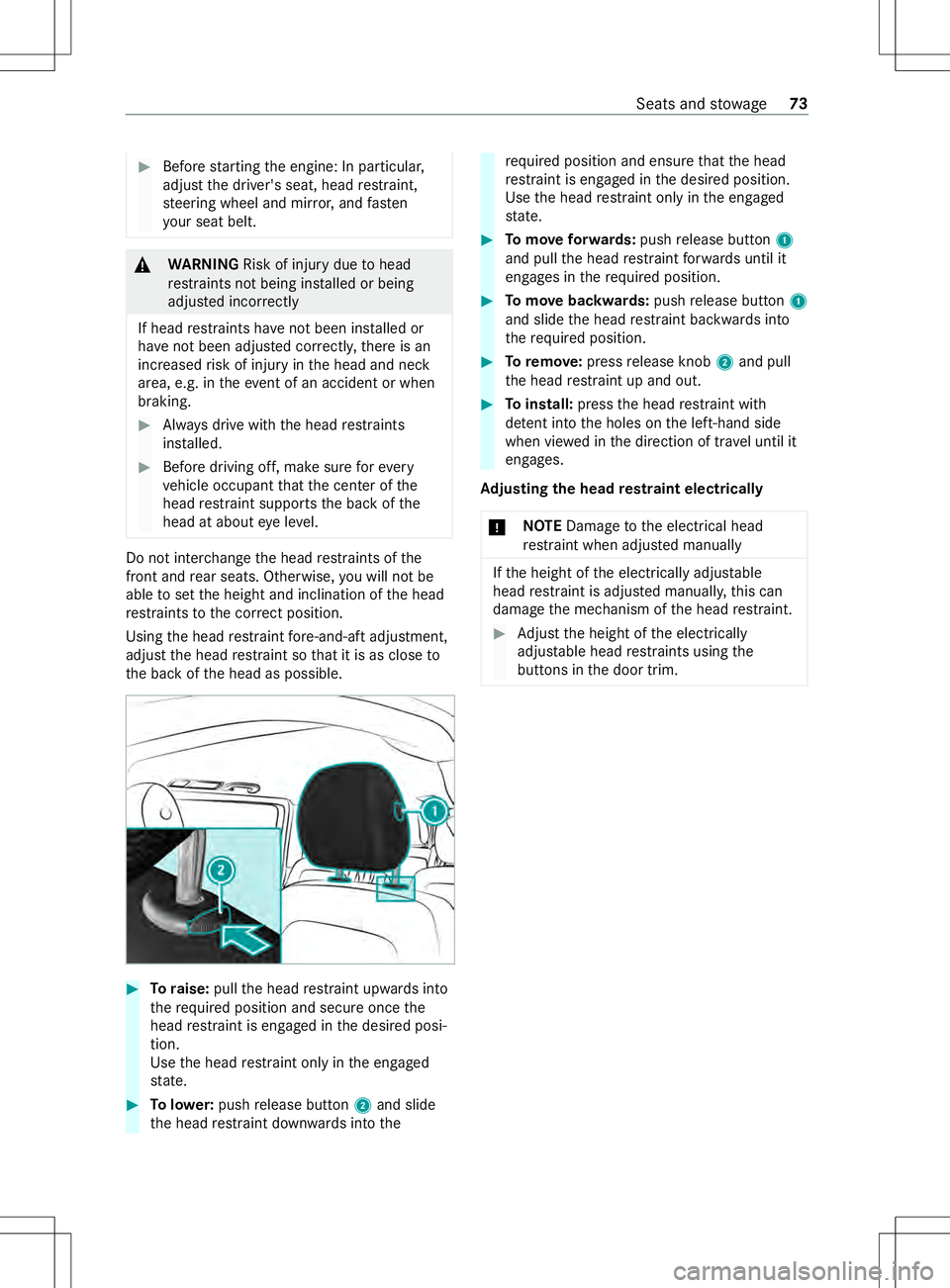
#
Befor estarti ngthee ngine: In particular,
adjus tthe driver's seat, head restra int,
st eering wheel and mir ror,and fasten
yo ur seat belt. &
WARNING Risk of inju rydue tohead
re stra int sn otbeing ins talled or being
adjus tedi ncor rectly
If hea drestraints ha venotb eeni nstalled or
ha ve notb eena djus tedc orrectly ,ther eisan
increased risk of injur yinthe head and neck
area, e.g. in thee vent of an accident or when
braking. #
Alwaysd rive wit hthe head restra ints
ins talled. #
Befor edriving off, mak esuref or every
ve hicle occupant that thec enter of the
head restra int supports theb ackoft he
head at about eyel eve l. Do no
tinter chang ethe head restra int soft he
front and rear seats. Otherwise, youw ill no tbe
able tosetthe height and inclination of theh ead
re stra int stot he cor rect position.
Using theh ead restra int fore -and-af tadjustment,
adjus tthe head restra int so that it is as close to
th eb ackoft he head as possible. #
Toraise: pulltheh ead restra int upwards into
th er equired position and secur eoncet he
head restra int is engaged in thed esired posi‐
tion.
Use theh ead restra int onl yinthe engaged
st ate. #
Tolowe r:push release button 2and slide
th eh ead restra int down wardsi ntot he re
qu ired position and ensur ethat theh ead
re stra int is engaged in thed esired position.
Use theh ead restra int onl yinthe engaged
st ate. #
Tomo veforw ards: pushrelease button 1
and pull theh ead restra int forw ards until it
engages in ther equired position. #
Tomo vebackwards: pushrelease button 1
and slide theh ead restra int backwards into
th er equired position. #
Toremo ve: press release knob 2and pull
th eh ead restra int up and out. #
Toinstall: presstheh ead restra int with
de tent int othe holes on thel eft-hand side
when vie wedint he direction of tr avel until it
engages.
Ad justin gthe hea drestraint electrically
* NO
TEDama getothee lectrical head
re stra int when adjus tedm anually If
th eh eight of thee lectrically adjus table
head restra int is adjus tedm anuall y,this can
damag ethe mechanism of theh ead restra int. #
Adjus tthe height of thee lectrically
adjus table head restra int su sing the
buttons in thed oor trim. Seats and
stowage 73
Page 82 of 290
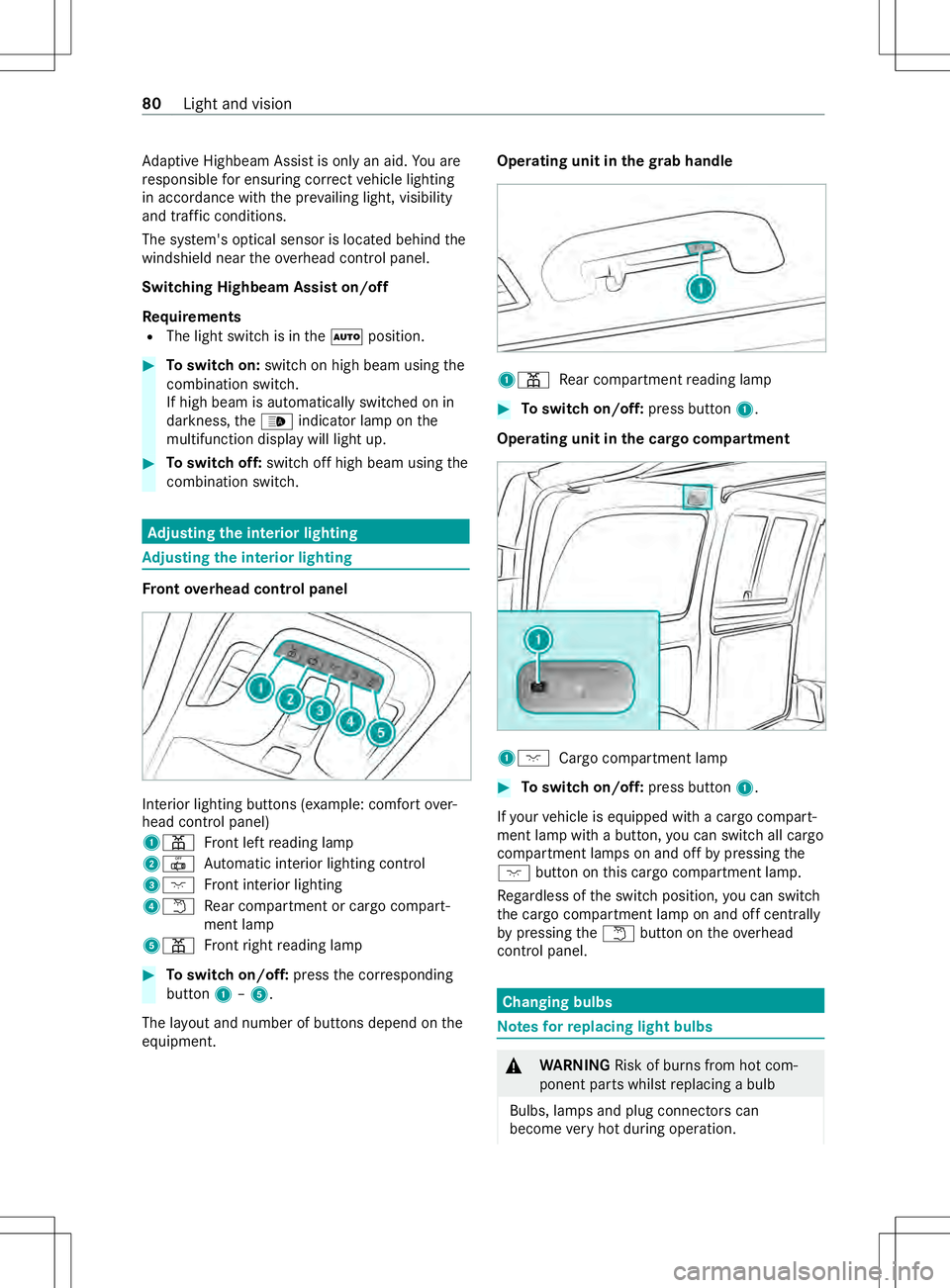
Ad
aptiv eHighbeam Assis tisonlyana id.Youa re
re sponsible fore nsuring cor rect vehicle lighting
in accordance wit hthe pr evailing light ,visibility
and traf ficc onditions.
The sy stem's optical sensor is located behind the
windshield near theo verhead cont rolp anel.
Switching Highbea mAssis ton/off
Re quirements
R The light switc hisinthe0058 position. #
Toswitc hon:switc honh igh beam using the
combinatio nswitch.
If hig hbeamisa utomatical lyswitched on in
darkness, the00CE indicator lam ponthe
multifunction displa ywilll igh tup. #
Toswitc hoff:switc hoffhigh beam using the
combinatio nswitch. Ad
justin gthe in terior lighting Ad
justin gthe in terior lighting Fr
ont overhead control panel In
te rior lighting buttons (e xample: com fort ove r‐
head control panel)
1003D Front lef treading lamp
20033 Automatic interior lighting control
3004A Front interior lighting
40044 Rear compartment or cargo compart‐
men tlamp
5003D Front right readin glamp #
Toswitc hon/off: pressthec orresponding
button 1–5.
The la yout and number of button sdepen dont he
equipment. Operating unit in
theg rabh andle 1003D
Rear compartment reading lamp #
Toswitc hon/off: press button 1.
Operating unit in thec argo compa rtment 1004A
Cargo compa rtment lamp #
Toswitc hon/off: press button 1.
If yo ur vehicle is equipped wit hacargo compart‐
ment lam pwithab utton, youc an swit chall cargo
compartment lamps on and of fbypressing the
004A button on this cargo compartment lamp.
Re gardless of thes witc hposition ,you can switch
th ec argo compartmen tlam pona nd offcent rally
by pressing the0044 button on theo verhead
cont rolp anel. Changin
gbulbs Note
sfor replacing light bulbs &
WARNING Risk of bu rnsf romh otcom‐
ponent parts whils treplacing abulb
Bulbs, lamps and plug connector scan
become very hotd uring operation. 80
Light and vision
Page 88 of 290
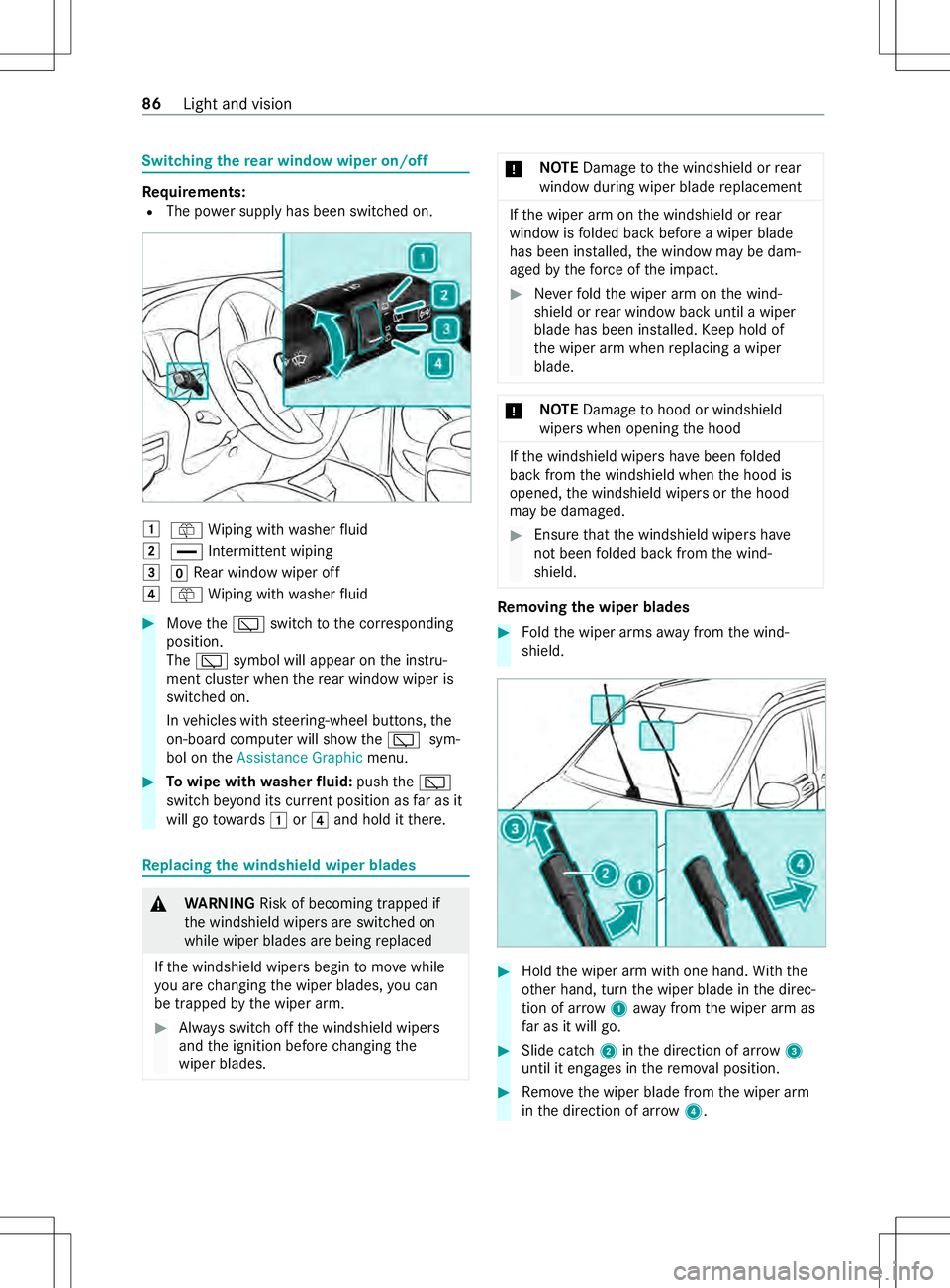
Switching
ther ear windo wwiperon/off Re
quirements:
R The po wersupp lyhas been switched on. 0047
00E2 Wiping wit hwashe rfluid
0048 00AA Intermittent wiping
0049 005ARear wind owwiper off
004A 00E2 Wiping wit hwashe rfluid #
Movethe 00C5 switchtot he cor responding
position.
The 00C5 symbol will appearont he instru‐
ment clus terw hen ther ear windo wwiper is
swit ched on.
In vehicles wit hsteering-wheel buttons, the
on-boar dcomputer will sho wthe 00C5 sym‐
bol on theAssistance Graphic menu. #
Towipe wit hwasher fluid: push the00C5
switc hbeyond its cur rent position as farasit
willgot owards 0047or004A and hol ditthere. Re
placing the windshiel dwiper blades &
WARNING Risk of becoming trapped if
th ew indshield wiper sareswitched on
while wiper blades ar ebeing replaced
If th ew indshield wiper sbegin tomo vewhile
yo ua rechanging thew iper blades, youc an
be trapped bythew iper arm. #
Alwayss witc hoffthew indshield wipers
and thei gnition befor echanging the
wiper blades. *
NO
TEDama getothew indshield or rear
wind owduring wiper blade replacement If
th ew iper ar monthe windshield or rear
wind owisfolded bac kbefor eaw iper blade
has been ins talled, thew indo wmaybe dam‐
aged bythef orce of thei mp act. #
Neverfold thew iper ar monthe wind‐
shield or rear wind owbac kuntil awiper
blade has been ins talled. Keep hold of
th ew iper ar mwhen replacing awiper
blade. *
NO
TEDama getohood or windshield
wiper swhen opening theh ood If
th ew indshield wiper shaveb een folded
bac kfromt he windshield when theh ood is
opened, thew indshield wiper sorthe hood
ma ybed amaged. #
Ensur ethat thew indshield wiper shave
no tb eenf olded bac kfromt he wind‐
shield. Re
moving the wiper blades #
Foldthew iper arms away from thew ind‐
shield. #
Hold thew iper ar mwitho ne hand. With the
ot her hand, tur nthe wiper blade in thed irec‐
tion of ar row1away from thew iper ar mas
fa rasitw illg o. #
Slide catch 2inthed irection of ar row3
until it engages in ther emo valp osition. #
Remo vethew iper blade from thew iper arm
in thed irection of ar row4. 86
Light and vision
Page 122 of 290
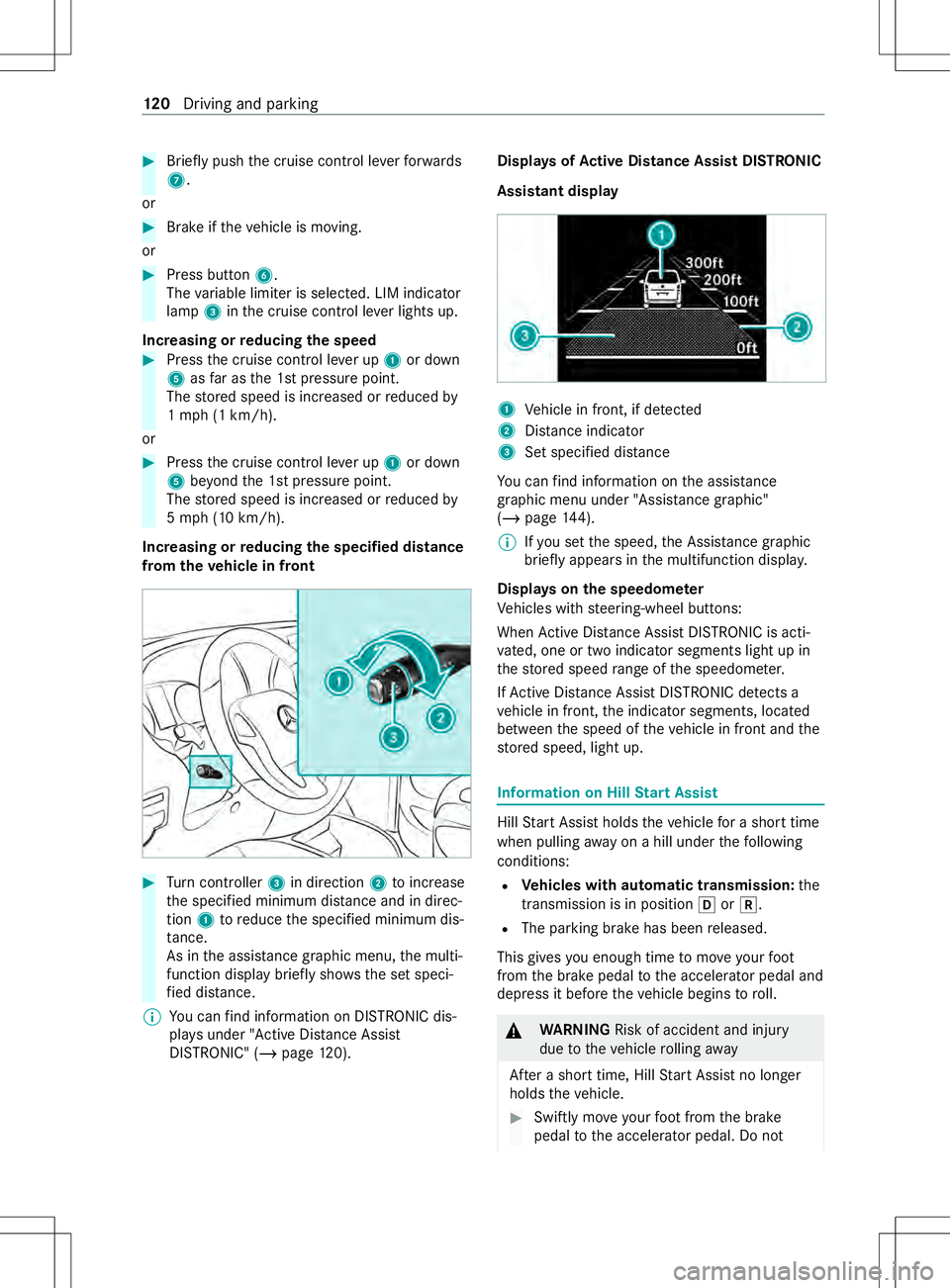
#
Brief lypush thec ruise cont rolleve rfor wa rds
7 .
or #
Brak eifthevehicle is moving.
or #
Press button 6.
The variable limiter is selec ted. LIM indicator
lamp 3inthec ruise cont rollev er lights up.
Increasin gorreducing th espeed #
Press thec ruise cont rolleve rup1or down
5 asfarast he 1s tpressur epoint.
The stored speed is increased or reduced by
1m ph (1 km/h).
or #
Press thec ruise cont rolleve rup1or down
5 beyond the1 stpressur epoint.
The stored speed is increased or reduced by
5m ph (1 0km/h).
Increasing or reducing the specifie ddistance
from the vehicl einf ront #
Turn controller 3in direction 2toinc rease
th es pecified minimum dis tance and in di rec‐
tion 1toreduce thes pecified minimum dis‐
ta nce.
As in thea ssis tance graphi cmenu ,the multi‐
function displa ybrief ly sho ws th esetspeci‐
fi ed dis tance.
% Yo
uc an find information on DISTRONIC dis‐
pl ay su nder "Activ eDista nce Assi st
DISTRONIC" (/ page 120). Displa
ysofActiv eD ista nce Assis tDISTRONIC
Assi stant display 1
Vehicle in front, if de tected
2 Distance indica tor
3 Setspecifie ddista nce
Yo uc an find information on thea ssis tance
graphi cmenu under "Assis tance graphic"
(/ page 144).
% If
yo us etthes peed, theA ssis tance graphic
brie flya ppear sinthe multifunction displa y.
Displa yson thes peedome ter
Ve hicles wit hsteering-wheel buttons:
When ActiveD ista nce Assi stDISTRONI Cisacti‐
va ted, one or tw oindicator segments light up in
th es tore ds peed rang eoft he speedome ter.
If Ac tiveD ista nce Assi stDISTRONI Cdetects a
ve hicle in front, thei ndicator segments, located
between thes peed of thev ehicle in front and the
st ored speed, light up. Information on Hill
StartA ssist Hill
StartA ssisth olds thev ehicle foras horttime
when pulling away on ahill under thef ollowing
conditions:
R Vehicles with automatic transmission: the
transmission is in position 005Bor005E.
R The pa rking brak ehas been released.
This gives youe nough tim etomoveyour foot
from theb rake pedal tothea ccelerator pedal and
depress it befor ethe vehicle begins toroll. &
WARNING Risk of accident and injury
du etot hevehicle rolling away
Af teras horttime, Hill StartA ssistnol onger
holds thev ehicle. #
Swiftl ymove your foot from theb rake
pedal tothea ccelera torp edal. Do not 12 0
Driving and pa rking
Page 130 of 290
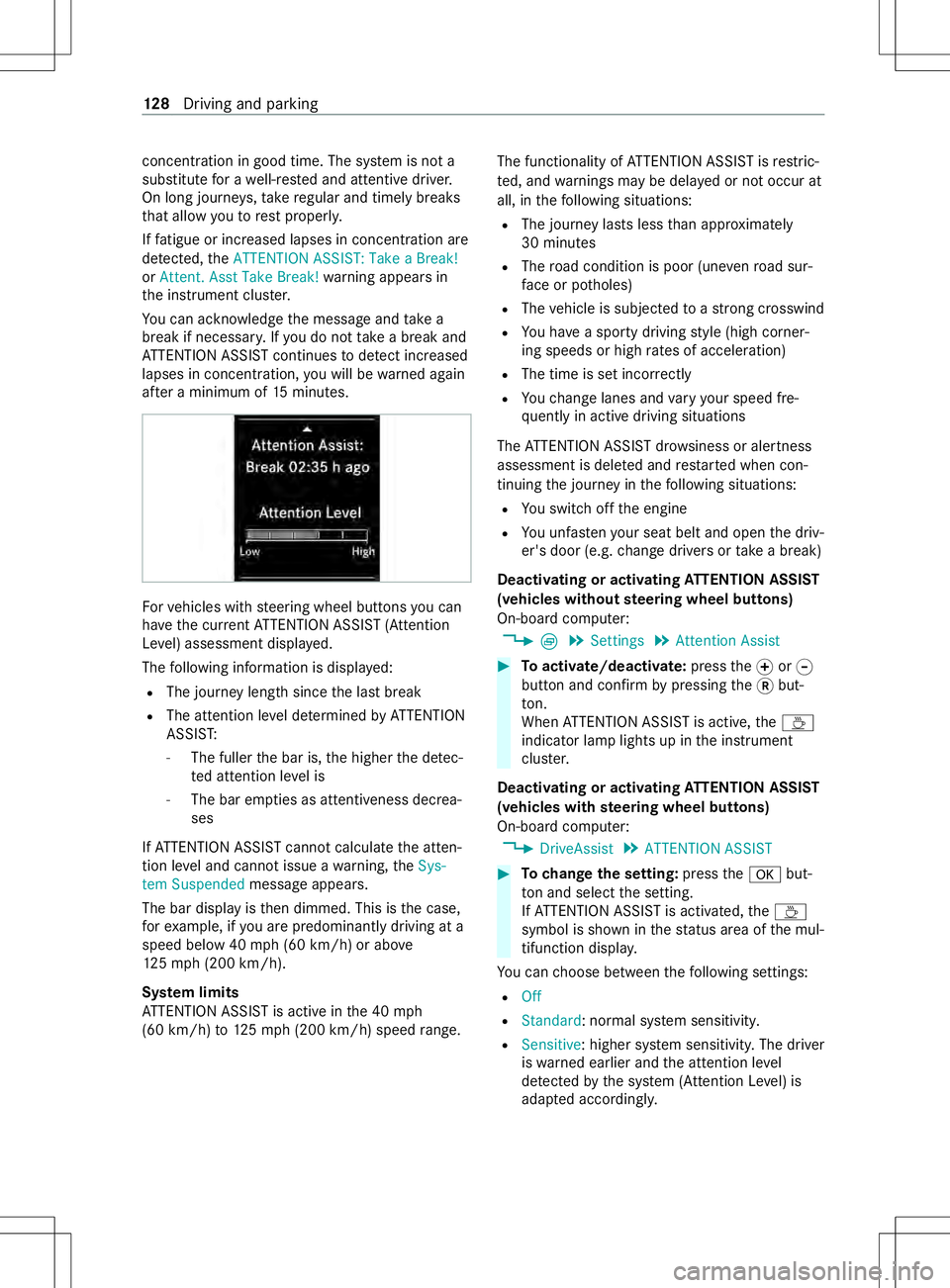
concentration in goo
dtime. The sy stem is no ta
substitut efor aw ell-res teda nd attentiv edrive r.
On long journe ys,tak er egular and timel ybreaks
th at allo wyoutorest properly.
If fatigue or increased lapse sinconcentration are
de tected, theATTENTION ASSIST: Take aBreak!
or Attent. Asst Take Break! warning appear sin
th ei nstrument clus ter.
Yo uc an ackn owledg ethe messag eand take a
break if necessar y.Ifyo udon ottake ab reak and
AT TENTION ASSIS Tcontinues todetect increased
lapse sinconcentration, youw ill be warned again
af te ram inimu mof15m inutes. Fo
rv ehicles wit hsteering wheel buttons youc an
ha ve thec urrent ATTENTION ASSIS T(Attention
Le vel) assessment displa yed.
The following informatio nisdisplayed:
R The journe ylengt hsincethe las tbreak
R The attention le veld etermined byATTENTION
ASSIS T:
- The fuller theb ar is, theh igher thed etec‐
te da ttention le velis
- The bar em pties as attentivenes sdecrea‐
ses
If AT TENTION ASSIS Tcann otcalculat ethe atten‐
tion le vela nd canno tissue awarning ,the Sys-
tem Suspended messageappears.
The bar displa yisthen dimmed. This is thec ase,
fo re xamp le, ifyoua repredominantl ydrivin gata
spee dbelow40m ph (60 km/h) or abo ve
12 5m ph (200 km/h).
Sy stem limits
AT TENTION ASSIS Tisactiveint he 40 mph
(60 km/h) to125m ph (200 km/h) speed range. The functionality of
ATTENTION ASSIS Tisrestric‐
te d, and warnings ma ybedelayedorn otoccur at
all, in thef ollowing situations:
R The journe ylasts less than appr oximately
30 minutes
R The road condition is poor (une venr oad sur‐
fa ce or po tholes)
R The vehicle is subjected toas tron gc rosswind
R Youh ave asporty drivin gstyle (hig hcorner‐
ing speeds or high ratesofa cceleration)
R The time is se tincor rectly
R Youc hang elane sand vary your spee dfre‐
qu ently in activ edriving situations
The ATTENTION ASSIS Tdrow sines sora lertness
assessment is dele teda nd restar tedw hen con‐
tinuin gthe journe yinthefollowing situations:
R Yous wit ch offt he engine
R Youu nfas teny our seat belt and open thed riv‐
er's door (e.g. chang edrive rs or tak eabreak)
Deactivating or activating ATTENTION ASSI ST
(vehicles without steering wheel but tons)
On-boar dcomputer:
4 È5
Settings 5
Attention Assist #
Toactivate/deactivate: pressthe0074or0075
button and confir mbypressing the0078but‐
to n.
Whe nATTENTION ASSIS Tisactive, the00AD
indicator lam plights up in thei nstrument
clus ter.
Deactivating or activating ATTENTION ASSI ST
(vehicles wit hsteering wheel but tons)
On-boar dcomputer:
4 DriveAssist 5
ATTENTION ASSIST #
Tochang ethe setting: pressthe0076 but‐
to na nd select thes etting.
If AT TENTION ASSIS Tisactivated, the00AD
symbol is shown in thes tatus area of them ul‐
tifunction displa y.
Yo uc an choose between thef ollowing settings:
R Off
R Standard:n ormal system sensitivity.
R Sensitive:h igher system sensitivity .The driver
is wa rned earlier and thea ttention le vel
de tected bythes ystem( Attention Le vel) is
adap teda ccording ly. 12 8
Driving and pa rking
Page 138 of 290
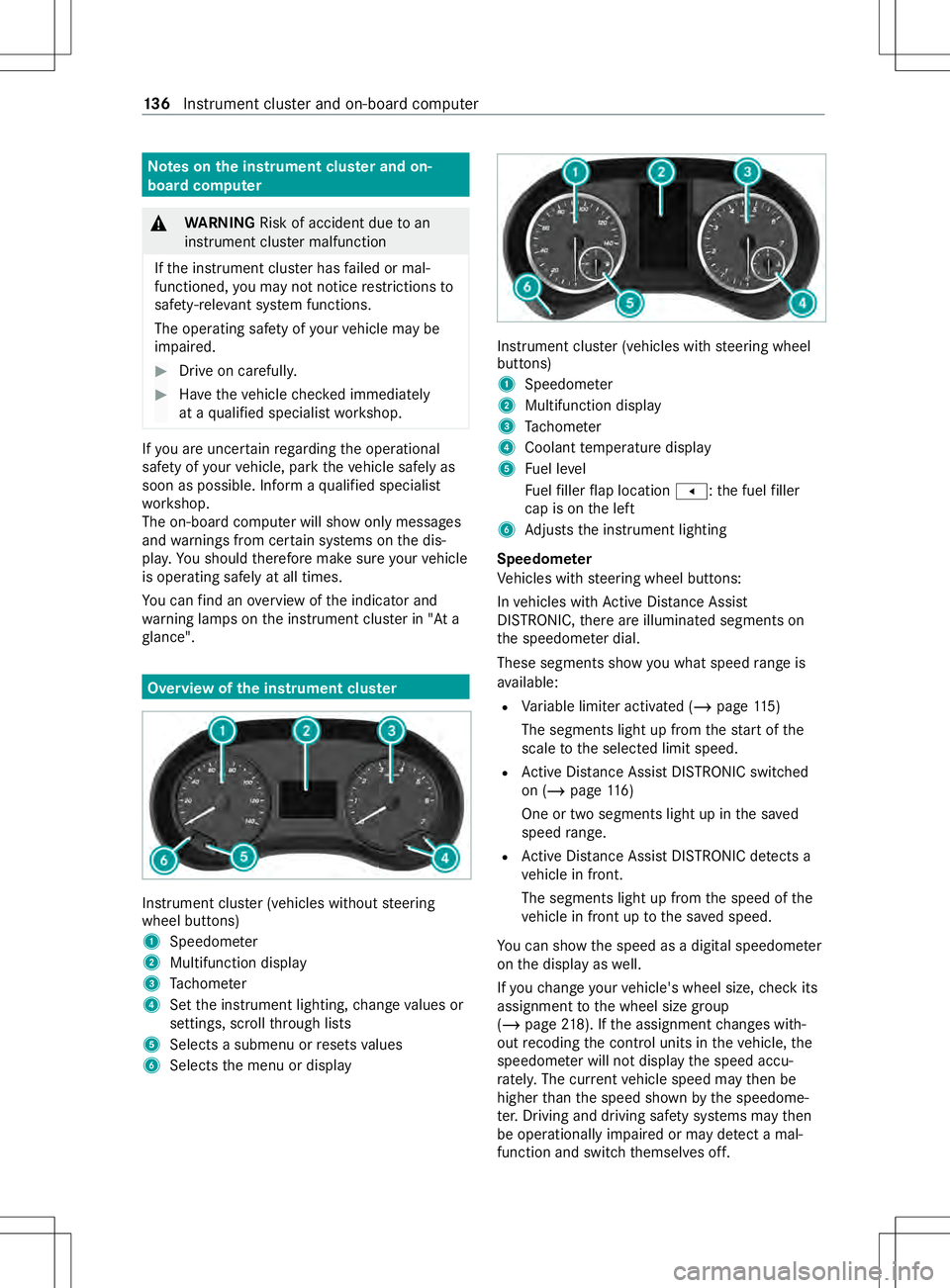
Note
sont he instrument clu ster an don-
board co mputer &
WARNING Risk of accident du etoan
instrumen tclus term alfunction
If th ei nstrument clus terh as failed or mal‐
functioned, youm aynotn oticer estrictions to
saf ety-re leva nt sy stem functions.
The operating saf etyofy ourvehicle ma ybe
impaired. #
Driv eonc arefull y. #
Have thev ehicle checkedi mmediately
at aq ualified specialis tworks hop. If
yo ua reuncer tain rega rding theo perational
saf etyofy ourvehicle, par kthe vehicle safel yas
soon as possible. Infor maqualified specialist
wo rkshop.
The on-boar dcomputer will sho wonly messages
and warnings from cer tain sy stems on thed is‐
pla y.Yo us houl dtherefor emakes urey our vehicle
is operating safely at all times.
Yo uc an find an overvie woft he indicator and
wa rning lamps on thei nstrument clus terin" At a
gl ance". Overvie
wofthe instrument clu ster Instrument clu
ster (vehicles without steering
wheel buttons)
1 Speedome ter
2 Multifunction display
3 Tach ome ter
4 Setthe instrument lighting, chang evalues or
settings ,scroll thro ugh lists
5 Select sasubmenu or resets values
6 Selects them enu or display Instrument clus
ter( ve hicles wit hsteering wheel
buttons)
1 Speedome ter
2 Multifunction display
3 Tach ome ter
4 Coolan ttemperatur edisplay
5 Fuel le vel
Fu elfiller flap location 007F:the fuel filler
cap is on thel eft
6 Adjusts thei nstrument lighting
Speedome ter
Ve hicles wit hsteering wheel buttons:
In vehicles wit hActiv eDista nce Assi st
DISTRONIC, ther ea reilluminated segment son
th es peedome terd ial.
These segments sho wyou what speed rang eis
av ailable:
R Variable limiter activated (/ page115 )
The segments light up from thes tart of the
scale tothes elected limit speed.
R ActiveD ista nce Assi stDISTRONI Cswitched
on (/ page 116)
On eort wosegments light up in thes aved
speed range.
R ActiveD ista nce Assi stDISTRONI Cdetects a
ve hicle in front.
The segments light up from thes peed of the
ve hicle in front up tothes ave dspeed.
Yo uc an sho wthe speed as adigital speedome ter
on thed ispla yasw ell.
If yo uc hang eyour vehicle's wheel size, checki ts
assignmen ttothe wheel size group
(/ page218). If thea ssignmen tchanges with‐
out recoding thec ont rolu nit sint hevehicle, the
speedome terw illn ot displa ythe speed accu‐
ra tely.T he cur rent vehicle speed ma ythen be
higher than thes peed shown bythes peedome‐
te r.Driving and driving sa fety sy stems ma ythen
be operationall yimp aired or ma ydetect amal‐
function and switc hthemselves off. 13 6
Instrument clus tera nd on-boar dcomputer
Page 139 of 290
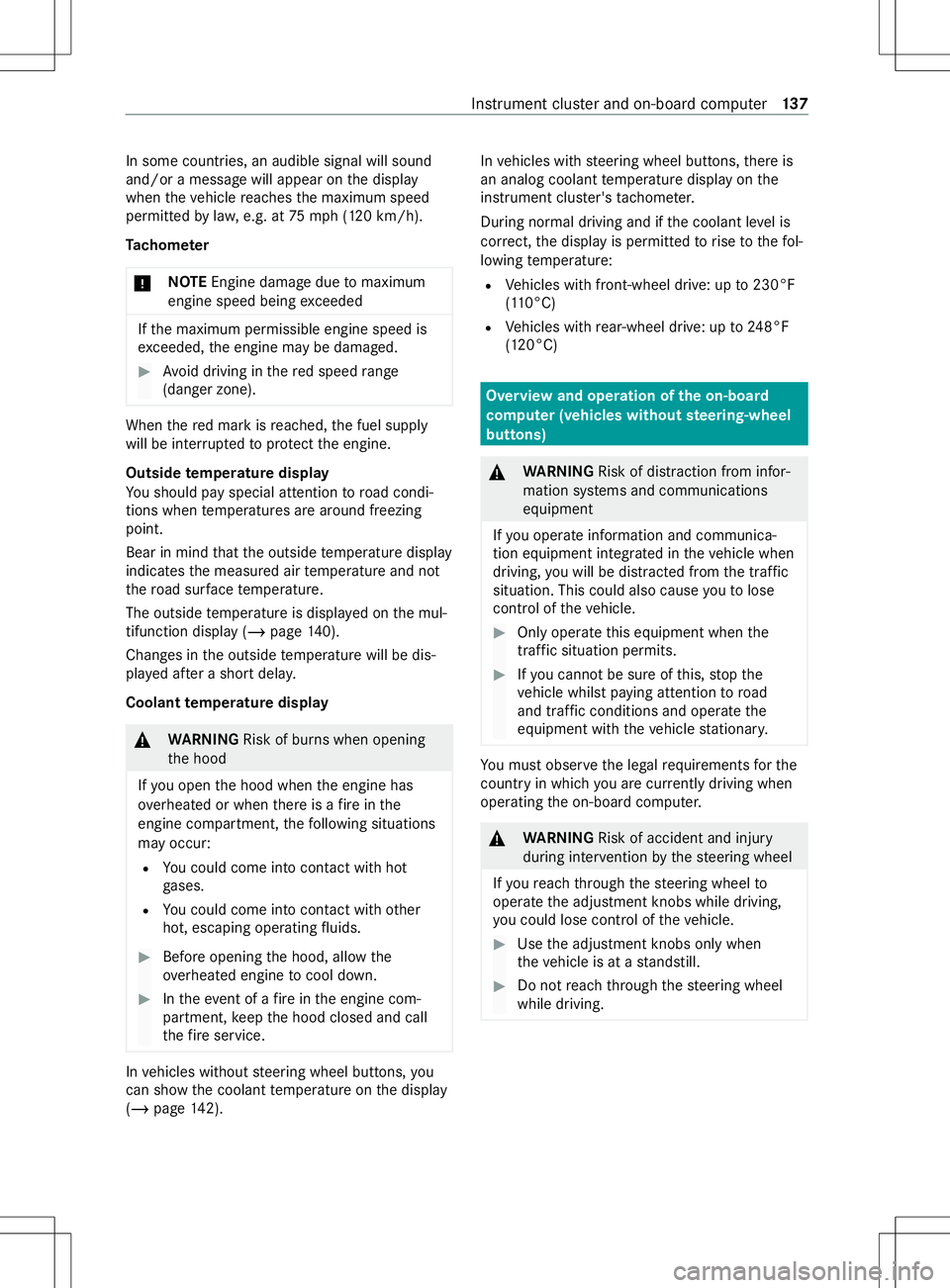
In some countries, an audible signal wills
ound
and/or amessag ewilla ppear on thed isplay
when thev ehicle reaches them aximum speed
permitted bylaw, e.g. at 75mph(120k m/h).
Ta ch ome ter
* NO
TEEngine damag eduetomaximum
engine speed being exceeded If
th em aximum permissible engine speed is
exc eeded, thee ngine ma ybedamaged. #
Avoid driving in ther ed speed range
(danger zone). Whe
nthe redm arkisr eached, thef uel supply
will be inter rupte dtop rotect thee ngine.
Outsid etem peratu re display
Yo us houl dpayspecial attention toroad condi‐
tions when temp eratures ar earound freezing
point.
Bear in mind that theo utside temp eratur edisplay
indicates them easured air temp eratur eand not
th er oad sur face temp erature.
The outside temp eratur eisdisplayedont he mul‐
tifunction displa y(/pag e140).
Changes in theo utside temp eratur ewill be dis‐
pla yeda fter as hor tdela y.
Coolant temperatur edisplay &
WARNING Risk of bu rnsw hen opening
th eh ood
If yo uo pen theh ood when thee ngine has
ov erheated or when ther eisaf ireint he
engine compartment, thef ollowing situations
ma yoccur:
R Youc oul dc om eintoc ontact wi thhot
ga ses.
R Youc oul dc om eintoc ontact wi thother
hot, escaping operating fluids. #
Befor eopening theh ood, allo wthe
ove rheated engine tocool down. #
Inthee vent of afireint he engine com‐
partment, keep theh ood closed and call
th ef ires ervice. In
vehicles without steering wheel buttons, you
can sho wthe coolant temp eratur eonthe display
(/ page142). In
vehicles wit hsteering wheel buttons, ther eis
an analog coolant temp eratur edispla yont he
instrument clus ter's tach ome ter.
During norma ldriving and if thec oolant le velis
cor rect, thed ispla yisp ermitted torise tothef ol‐
lowing temp erature:
R Vehicles wit hfront-wheel drive: up to230°F
(1 10 °C)
R Vehicles wit hrear-wheel drive: up to248°F
(120°C) Overvie
wand operation of theo n-boa rd
compu ter( ve hicles without steering-wheel
but tons) &
WARNING Risk of distraction from infor‐
mation sy stems and communications
equipment
If yo uo perat einformation and communica‐
tio ne quipment integrated in thev ehicle when
driving, youw ill be distracted from thet raffic
situation. This could also cause youtol ose
control of thev ehicle. #
Onlyoperat ethis equipment when the
traf fics ituation permits. #
Ifyo uc anno tbes ureoft his,stop the
ve hicle whils tpaying attention toroad
and traf ficc onditions and ope rate the
equipment wit hthe vehicle stationar y. Yo
um usto bse rvet he legal requirements fort he
countr yinwhich youa recur rentl yd riving when
ope rating theo n-boar dcomputer. &
WARNING Risk of accident and injury
du ring inter vention bythes teering wheel
If yo ur eac hthrough thes teering wheel to
operat ethe adjustment knobs while driving,
yo uc oul dlose control of thev ehicle. #
Use thea djustmen tknobs onl ywhen
th ev ehicle is at astandstill. #
Do no treac hthrough thes teering wheel
while driving. Instrument clus
tera nd on-boar dcomputer 137
Page 140 of 290
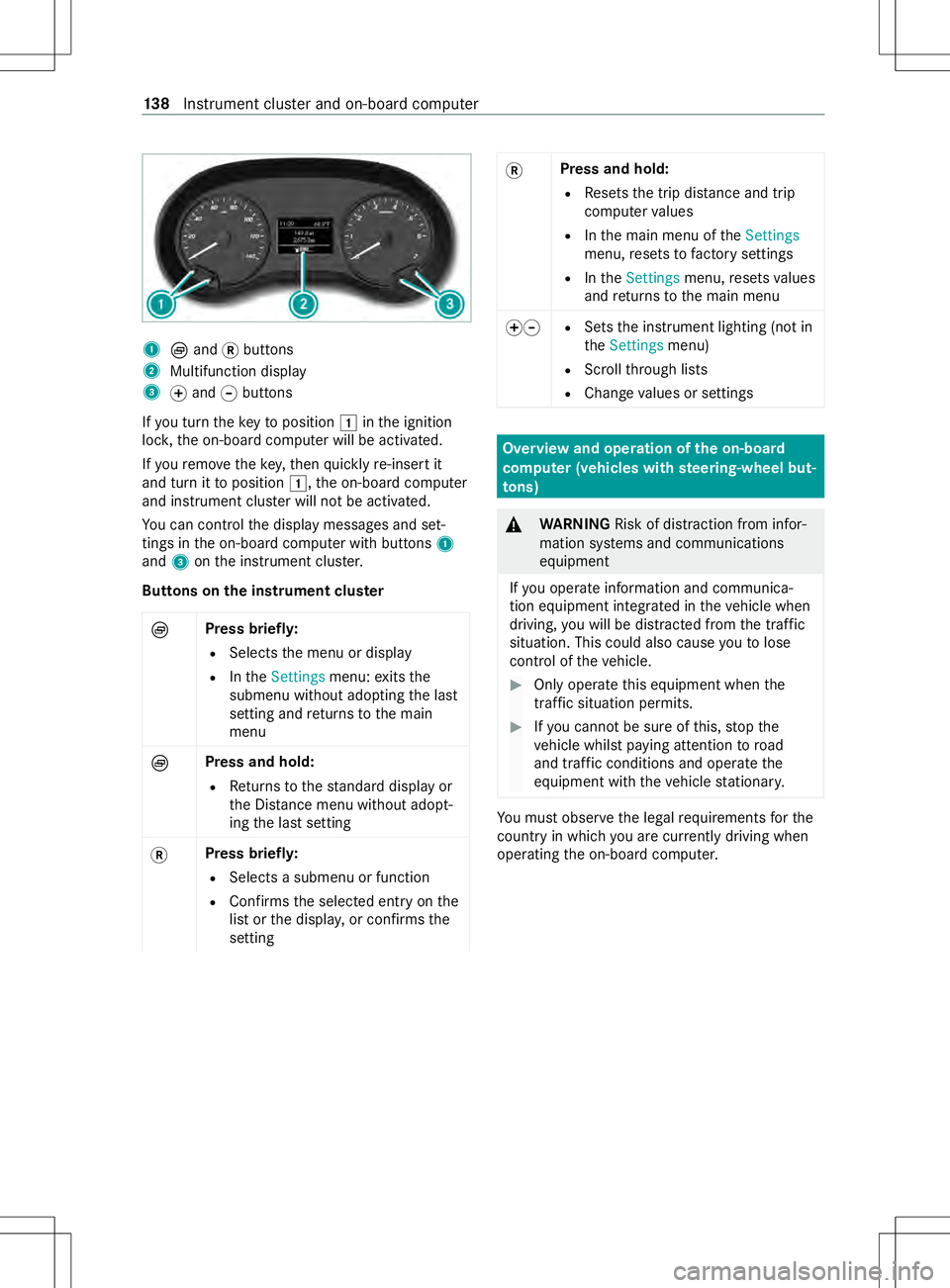
1
Èand 0078buttons
2 Multifunction display
3 0074and 0075buttons
If yo ut urnt he keytop osition 0047inthei gnition
loc k,theo n-boar dcomputer will be activated.
If yo ur emo vethek ey,then quickl yre-inser tit
and tur nittop osition0047,the on-boar dcomputer
and instrument clus terw illn ot be activated.
Yo uc an control thed ispla ymessages and set‐
tings in theo n-boar dcomputer wit hbuttons 1
and 3onthei nstrument clus ter.
Button sonthe instrumen tclust er
È Press brief
ly:
R Selects them enu or display
R Inthe Settings menu:exits the
submenu without adopting thel ast
setting and returns tothem ain
menu
È Press and hold:
R Returns tothes tanda rddispla yor
th eD ista nce menu wi thout adopt‐
ing thel asts etting
0078 Press briefl
y:
R Selects asubmenu or function
R Confirms thes elected entry onthe
lis tort he displa y,or confirms the
setting 0078
Press and hold:
R Resets thet ripd ista nce and trip
computer values
R Inthem ain menu of theSettings
menu, resets tofactor ysettings
R Inthe Settings menu,resets values
and returns tothem ain menu
00740075 R
Sets thei nstrument lighting (no tin
the Settings menu)
R Scroll thro ugh lists
R Chan gevalues or settings Overvie
wand operation of theo n-boa rd
compu ter( ve hicles with steering-wheel but‐
to ns) &
WARNING Risk of distraction from infor‐
mation sy stems and communications
equipment
If yo uo perat einformation and communica‐
tio ne quipment integ ratedint hevehicle when
driving, youw ill be distracted from thet raffic
situation. This could also cause youtol ose
control of thev ehicle. #
Onlyoperat ethis equipment when the
traf fics ituation permits. #
Ifyo uc anno tbes ureoft his,stop the
ve hicle whils tpaying attention toroad
and traf ficc onditions and ope rate the
equipment wit hthe vehicle stationar y. Yo
um usto bse rvet he legal requirements fort he
countr yinwhich youa recur rentl yd riving when
ope rating theo n-boar dcomputer. 13 8
Instrument clus tera nd on-boar dcomputer
Page 141 of 290
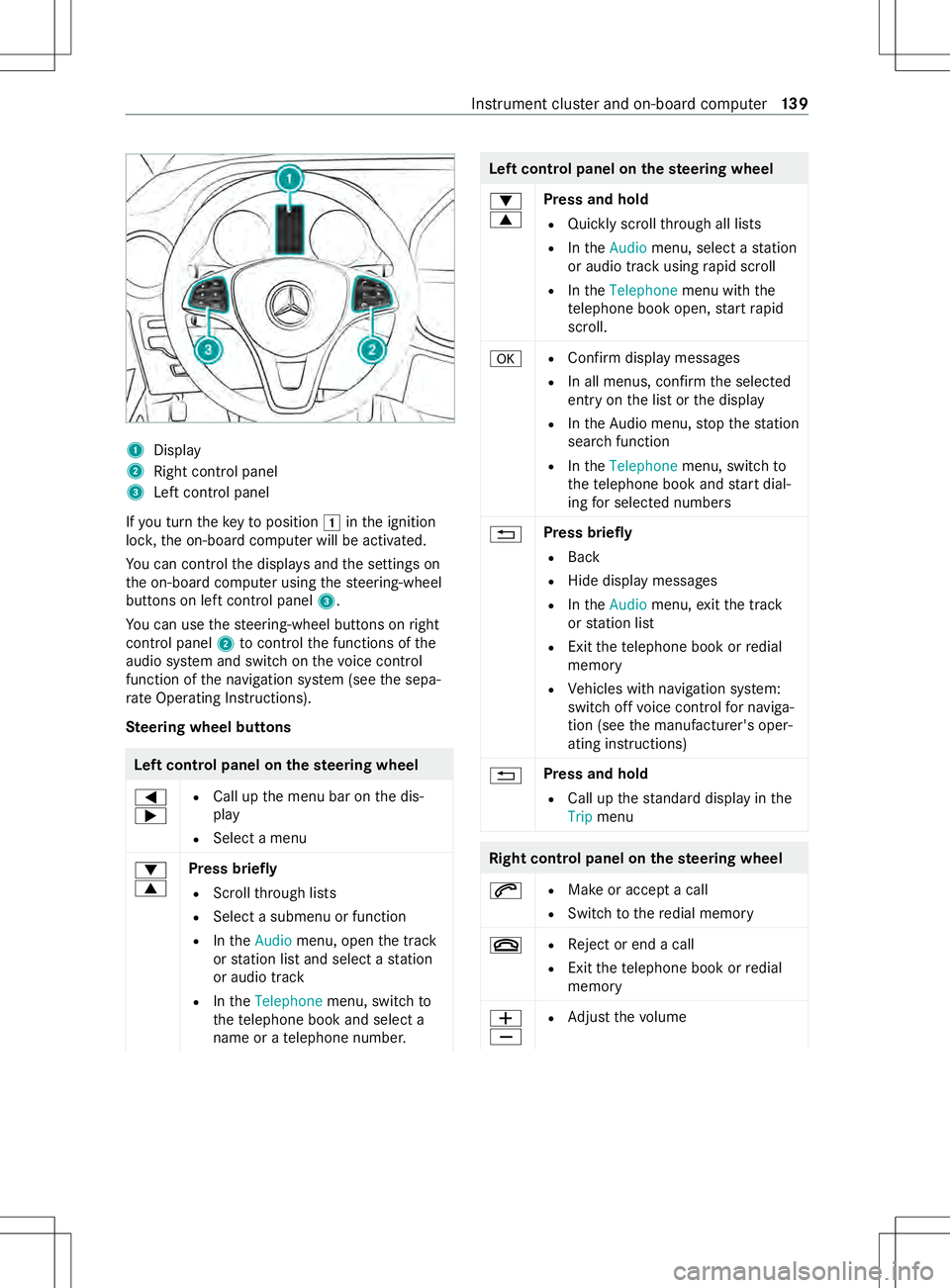
1
Displ ay
2 Right cont rolp anel
3 Leftcontrol panel
If yo ut urnt he keytop osition 0047inthei gnition
loc k,theo n-boar dcomputer will be activated.
Yo uc an control thed ispla ysand thes ettings on
th eo n-boar dcomputer using thes teering-wheel
buttons on lef tcont rolp anel 3.
Yo uc an use thes teering-wheel buttons on right
contro lpanel 2tocontrol thef unctions of the
audio sy stem and switc honthevoice control
function of then avigation sy stem (see thes epa‐
ra te Operating Instructions).
Ste ering wheel but tons Lef
tcontrol panel on thes teering wheel
0059
0065 R
Call up them enu bar on thed is‐
play
R Select amenu
0064
0063 Press briefly
R Scroll thro ugh lists
R Select asubmenu or function
R Inthe Audio menu, open thet rack
or statio nlista nd selec tastation
or audio track
R Inthe Telephone menu, switc hto
th et elephone book and select a
name or atelephone number. Lef
tcontrol panel on thes teering wheel
0064
0063 Press and hold
R Quickl yscroll thro ugh all lists
R Inthe Audio menu, select astation
or audio trac kusingrapid scroll
R Inthe Telephone menu withthe
te lephon ebook open, star tr apid
scroll.
0076 R
Confir mdispla ymessages
R In all menus, con firm thes elected
entry onthel istort he display
R IntheA udio menu, stop thes tation
sear chfunction
R Inthe Telephone menu, switc hto
th et elephone book and star td ial‐
ing fors elected numbers
0038 Press brief
ly
R Back
R Hide displa ymessages
R Inthe Audio menu, exitth et rack
or statio nlist
R Exit thet elephone book or redial
memory
R Vehicles wit hnavigation sy stem:
switc hoffvo ice control forn aviga‐
tion (see them anufacturer's oper‐
ating instructions)
0038 Press and hold
R Call up thes tandar ddispla yint he
Trip menu Right control panel on
thes teering wheel
0061 R
Mak eora cceptacall
R Swit chtother edial memory
0076 R
Reject or end acall
R Exit thet elephone book or redial
memory
0081
0082 R
Adjus tthe volume Instrument clus
tera nd on-boar dcomputer 13 9