sensor MERCEDES-BENZ METRIS 2021 MY21 Operator's Manual
[x] Cancel search | Manufacturer: MERCEDES-BENZ, Model Year: 2021, Model line: METRIS, Model: MERCEDES-BENZ METRIS 2021Pages: 290, PDF Size: 4.68 MB
Page 87 of 290
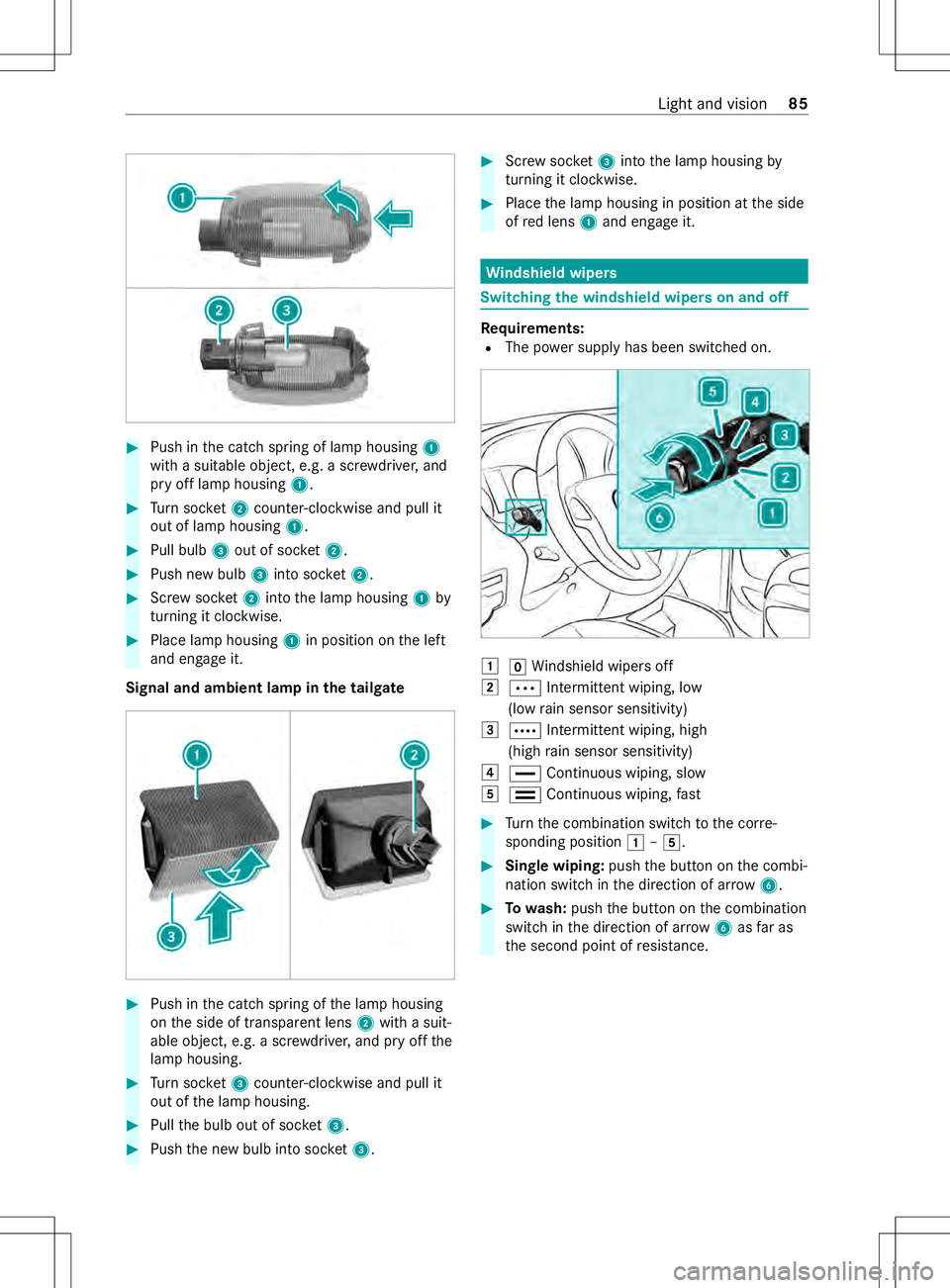
#
Push in thec atc hspring of lam phousing 1
wit has uitable object ,e.g. ascrew driver ,and
pr yo fflam phousing 1. #
Turn soc ket 2counter-clo ckwise and pull it
out of lam phousing 1. #
Pull bulb 3out of soc ket2. #
Push ne wbulb 3intos ocket 2. #
Screw soc ket 2intot he lam phousing 1by
turning it clo ckwise. #
Place lam phousing 1in position on thel eft
and engag eit.
Signal and ambient lam pinthe tailgate #
Pushint he catc hspring of thel am ph ousing
on thes ide of transparent lens 2withas uit‐
able object ,e.g. ascrew driver ,and pr yoffthe
lam phousing. #
Turn soc ket 3counter-clo ckwise and pull it
out of thel am ph ousing. #
Pull theb ulb out of soc ket3. #
Push then ew bulb int osocket 3. #
Screw soc ket 3intot he lam phousing by
turning it clo ckwise. #
Place thel am ph ousing in position at thes ide
of redl ens 1and engag eit. Wi
ndshield wipers Switching
thew indshield wiper sonand off Re
quirements:
R The po wersupp lyhas been switched on. 0047
005AWindshield wipe rsoff
0048 0062 Intermittent wiping, low
(lo wr ain sensor sensitivity)
0049 0063 Intermit tent wiping, high
(high rain sensor sensitivity)
004A 00AA Continuous wiping, slow
004B 00A9 Continuous wiping, fast #
Turn thec ombination switc htothe cor re‐
sponding position 0047–004B. #
Single wiping: pushtheb utton on thec ombi‐
nation switc hinthe direction of ar row6. #
Towa sh: push theb utton on thec ombination
switc hinthe direction of ar row6asfaras
th es econ dpoint of resis tance. Light and vision
85
Page 102 of 290
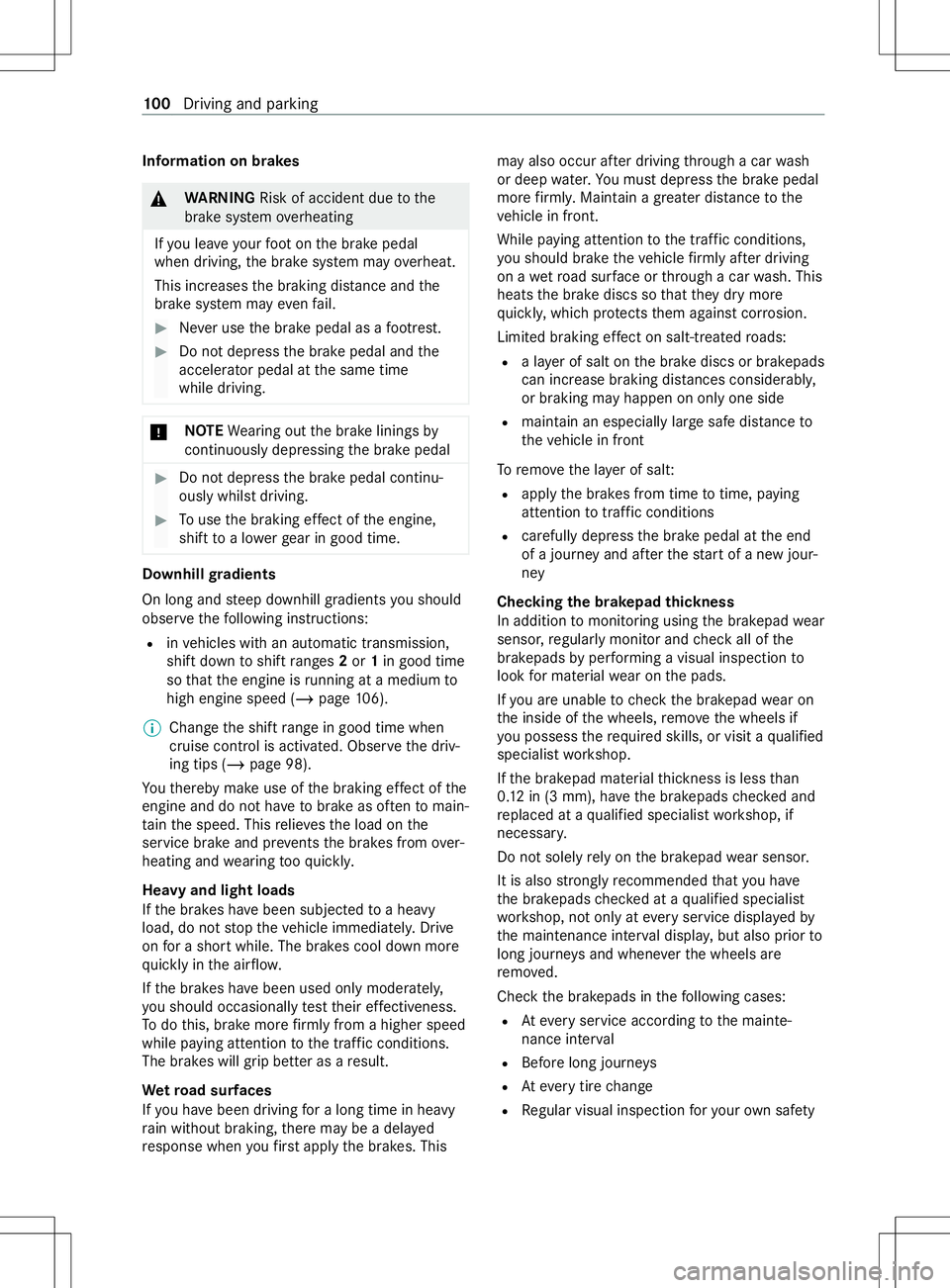
Information on brakes
&
WARNING Risk of accident du etothe
brak esystem overheating
If yo ul eave your foot on theb rake pedal
when driving, theb rake system ma yoverheat.
This increases theb raking dis tance and the
brak esystemm ayeve nfail. #
Neveru se theb rake pedal as afootrest. #
Do no tdepress theb rake pedal and the
accelerator pedal at thes ame time
while driving. *
NO
TEWearing out theb rake linings by
continuously dep ressing theb rake pedal #
Do no tdepress theb rake pedal continu‐
ously whils tdriving. #
Touse theb raking ef fect of thee ngine,
shif ttoa lowe rgear in good time. Downhillg
radients
On long and steep downhill gradients yous hould
obse rvet he following instructions:
R invehicles wit hanautomatic transmission,
shif tdow ntos hiftranges 2or 1in good time
so that thee ngine is running at amediu mto
high engine speed (/ page106).
% Chang
ethe shif trang eing oodt ime when
cruise control is acti vated. Obser vethed riv‐
ing tips (/ page98).
Yo ut hereb ymakeu se of theb raking ef fect of the
engine and do no thave tobrak easo ften tomain‐
tai nt he speed. This relie vest he load on the
service brak eand pr events theb rake sf romo ver‐
heating and wearing tooq uickl y.
Heavy and light loads
If th eb rake sh ave been subjected toah eavy
load, do no tstopt he vehicle immediatel y.Drive
on foras hortwhile. The brakes cool down more
qu ickl yint he air flow.
If th eb rake sh ave been used onl ymoderately,
yo us houl doccasionall ytesttheir ef fectiveness.
To do this, brak emoref irml yfromah igherspeed
whil epaying attention tothet raffic conditions.
Th eb rake sw illg ripb ette rasar esult.
We troad sur faces
If yo uh ave been driving foral ong time in heavy
ra in without braking, ther em aybe adelayed
re sponse when youf irst apply theb rake s. This ma
yalso occur af terd riving thro ugh acarwa sh
or deep water.Yo um ustd epress theb rake pedal
mor efirml y.Maintai nagreater di stanc etot he
ve hicle in front.
While paying attention tothet raffic conditions,
yo us houl dbrake thev ehicle firm lyafte rd riving
on aw etroad sur face or thro ugh acarwa sh. This
heats theb rake discs so that they drym ore
qu ickl y,whic hprotects them agains tcorrosion.
Limited braking ef fect on salt-trea tedr oads:
R alayer of salt on theb rake discs or brakepads
can increase braking dis tances considerab ly,
or braking ma yhappen on onl yone side
R maintain an especiall ylarg esafed ista nce to
th ev ehicle in front
To remo vethel ayer of salt:
R appl ythe brakes from time totime ,paying
attention totraf ficc onditions
R carefully dep ress theb rake pedal at thee nd
of ajourne yand af tert he star tofan ewjour‐
ney
Checking theb rake pa dt hickness
In addition tomonitoring using theb rake pad wear
sensor ,regularly monitor and checka ll of the
brakepads byper form ing avisual inspection to
look form aterial wear on thep ads.
If yo ua reunabl etoc heckthe brakepad wear on
th ei nside of thew heels, remo vethew heels if
yo up ossess ther equired skills, or visit aqualified
specialis tworks hop.
If th eb rake pad material thickness is less than
0. 12 in (3 mm), ha vetheb rake pads checkeda nd
re placed at aqualified specialis tworks hop, if
necessar y.
Do no tsolely rely on theb rake pad wear sensor.
It is also strongly re commended that youh ave
th eb rake pads checkedataq ualified specialist
wo rkshop, no tonly at everyservice displa yedby
th em aintenanc einter vald ispla y,but also prior to
long journe ysand when everthe wheels are
re mo ved.
Chec kthe brakepads in thef ollowing cases:
R Ateve ryservice according tothem ainte‐
nanc einter val
R Befor elong journe ys
R Ateve rytirec hange
R Regular visual inspection fory our owns afety 100
Driving and pa rking
Page 112 of 290
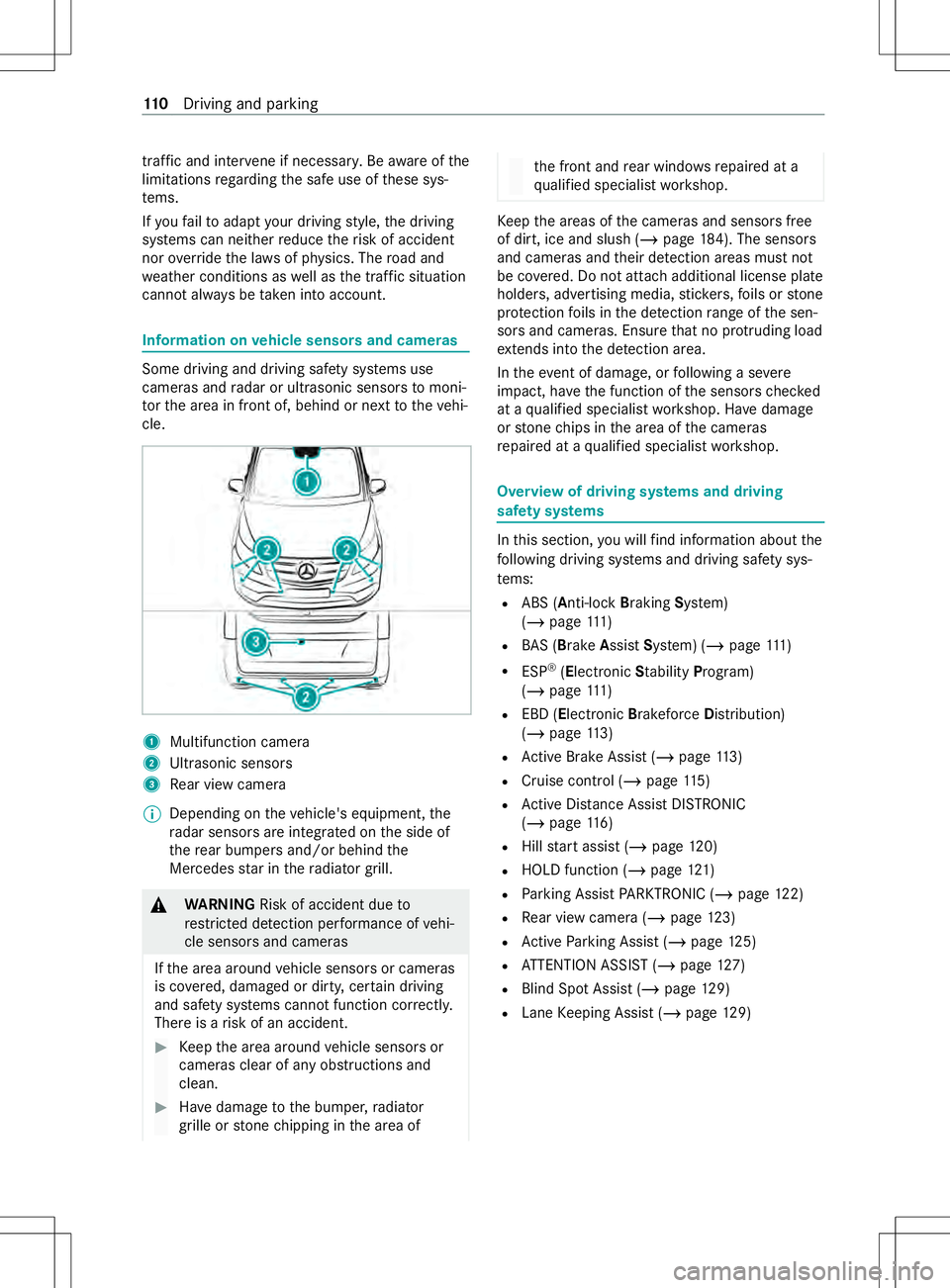
traf
fica nd inter vene if necessa ry.Bea wareofthe
limitation sregarding thes afeu se of these sys‐
te ms.
If yo uf ail toadap tyour driving style, thed riving
sy stems can neither reduce ther isk of accident
nor override thel aws of ph ysics. The road and
we ather condition saswell asthet raffic situation
canno talway sbet aken in toaccount. In
fo rm ation on vehicl esensor sand cameras Some driving and driving saf
etys ystems use
camera sand radar or ultrasonic sensor stomoni‐
to rt he area in front of, behind or next tothev ehi‐
cle. 1
Multifunction camera
2 Ultrasonic sensors
3 Rear vie wcamera
% Depending on
thev ehicle's equipment, the
ra dar sensor sareintegrated on thes ide of
th er ear bumper sand/or behin dthe
Mercedes star in ther adiator grill. &
WARNING Risk of accident du eto
re stricted de tection per form anc eofv ehi‐
cle sensor sand cameras
If th ea reaa round vehicle sensor sorcameras
is co vered, damaged or dirty ,certain driving
and saf etys yst ems cann otfunction cor rectly.
The reisar isk of an accident. #
Keep thea reaa round vehicle sensor sor
cameras clear of an yobstructions and
clean. #
Have damag etothe bumper ,radiator
grille or stone chipping in thea reaof th
ef ront and rear wind owsrepaired at a
qu alified specialis tworks hop. Ke
ep thea reas of thec amera sand sensor sfree
of dirt, ice and slush (/ page184). The sensors
and cameras and their de tection area smustn ot
be co vered. Do no tattac hadditional license plate
holders, advertisin gmedia, sticke rs,foils or stone
pr otection foils in thed etection rang eoft he sen‐
sor sand cameras. Ensur ethat no pr otru ding load
ex tends int othe de tection area.
In thee vent of damage, or following aseve re
impact ,have thef unction of thes ensor schec ked
at aq ualified specialis tworks hop. Ha vedamage
or stone chips in thea reaoft he cameras
re paired at aqualified specialis tworks hop. Overvie
wofdriving sy stems and driving
saf etys ystems In
this section, youw illfind information abou tthe
fo llowing driving sy stems and driving saf etys ys‐
te ms:
R ABS ( Anti-lock BrakingSystem)
(/ page111 )
R BAS(Bra ke Assist System) (/ page111 )
R ESP ®
(Ele ctronic Stability Program)
(/ page111 )
R EBD ( Electronic Brakeforce Distribution)
(/ page113 )
R ActiveB rake Assi st (/ pag e113 )
R Cruis econt rol(/pa ge115)
R ActiveD ista nce Assi stDISTRONIC
(/ page 116)
R Hill star ta ssis t(/pag e120)
R HOLD function (/ page121 )
R Parking Assis tPARKTRONIC (/ page 122)
R Rear vie wcamer a(/ pag e123)
R ActiveP arking Assis t(/pag e125)
R ATTENTION ASSIS T(/ pag e127)
R Blind Spo tAssis t(/pag e129)
R Lane Keeping Assis t(/pag e129) 11 0
Driving and pa rking
Page 116 of 290
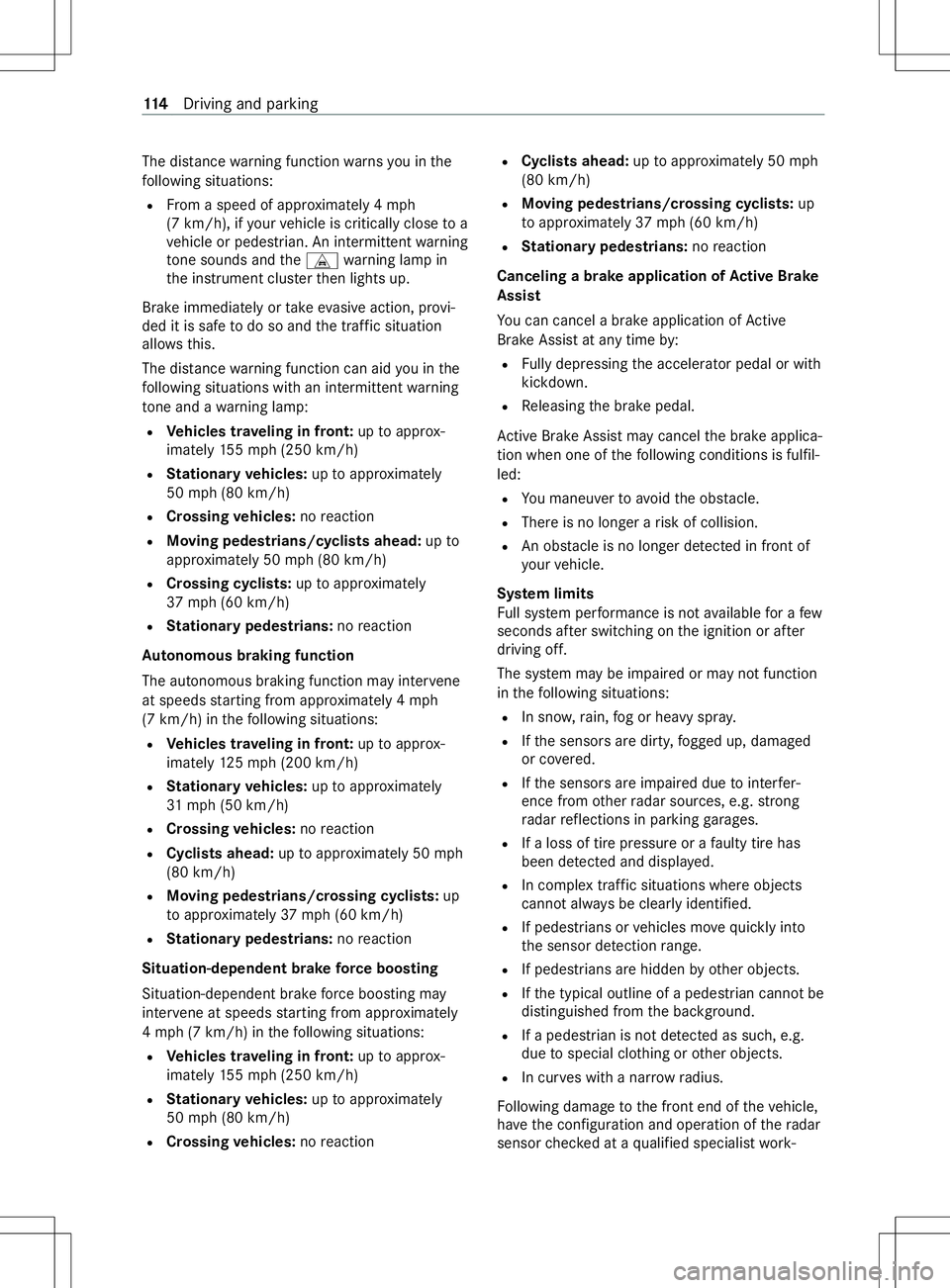
The dis
tance warning function warnsy ou in the
fo llowing situations:
R From aspeed of appr oximatel y4mph
(7 km/h), if your vehicle is critically close to a
ve hicle or pedestrian. An intermittent warning
to ne sounds and theL warning lam pin
th ei nstrument clus tert hen lights up.
Brak eimmediatel yortakee vasiv ea ction ,provi‐
ded it is saf etodosoa ndthet raffic situation
allo wsthis.
The dis tance warning function can aid youint he
fo llowing situations wit hanintermit tent wa rning
to ne and awarning lamp:
R Vehicles tr aveling in front: uptoappr ox‐
imatel y155 mph(250 km/h)
R Stationar yvehicles: uptoappr oximately
50 mph(80 km/h)
R Cros sing vehicles: noreaction
R Moving pedestrians/cyclists ahead: upto
appr oximately 50 mph(80 km/h)
R Crossing cyclists: uptoappr oximately
37 mph(60 km/h)
R Stationar ypedestrians: noreaction
Au tonomous braking function
The autonomous braking function ma yinter vene
at speed sstartin gf roma pproximately 4mph
(7 km/h) in thef ollowing situations:
R Vehicles tr aveling in front: uptoappr ox‐
imately 125m ph (200 km/h)
R Stationar yvehicles: uptoappr oximately
31 mp h(50 km/h)
R Cros sing vehicles: noreaction
R Cyclists ahead: uptoappr oximately 50 mph
(80 km/h)
R Moving pedestrians/crossing cyclists: up
to appr oximatel y37m ph (60 km/h)
R Stationar ypedestrians: noreaction
Situation-dependent brak eforce boosting
Situation-dependent brak eforce boosting may
inter vene at speed sstartin gf roma pproximately
4m ph (7 km/h) in thef ollowing situations:
R Vehicles tr aveling in front: uptoappr ox‐
imatel y155 mph(250 km/h)
R Stationar yvehicles: uptoappr oximately
50 mph(80 km/h)
R Cros sing vehicles: noreaction R
Cyclists ahead: uptoappr oximatel y50m ph
(80 km/h)
R Moving pedestrians/crossing cyclists: up
to appr oximately 37mph(60 km/h)
R Stationar ypedestrians: noreaction
Canceling abrake application of Activ eB rake
Assi st
Yo uc an cancel abrak eapplicatio nofActive
Brak eAssistat an ytimeb y:
R Fully depressin gthe accelerator pedal or with
kickdown.
R Releasing theb rake pedal.
Ac tiveB rake Assi stma ycancel theb rake applica‐
tion when one of thef ollowing condition sisfulfil‐
led:
R Youm aneuver toavo idtheo bstacle.
R Thereis no longer arisk of collision.
R An obs tacle is no longer de tected in front of
yo ur vehicle.
Sy stem limits
Fu ll sy stem per form anc eisn otavailable foraf ew
seconds af ters witching on thei gnition or af ter
driving off.
The sy stem ma ybeimpaired or ma ynotfunction
in thef ollowing situations:
R In sno w,rain, fogorh eavy spr ay.
R Ifth es ensor saredirty ,fogged up, damaged
or co vered.
R Ifth es ensor sareimpaired due tointer fer‐
ence from other radar sources, e.g. strong
ra dar reflection sinparking garage s.
R Ifal oss of tir epressur eoraf aulty tir ehas
been de tected and displa yed.
R In comple xtraffic situation swhere objects
canno talway sbec learly identified.
R If pedestrians or vehicles mo vequickl yinto
th es ensor de tection range.
R If pede strians ar ehidde nbyo ther objects.
R Ifth et ypical outline of apedestrian cann otbe
distinguished from theb ackg round.
R Ifap edestrian is no tdetected as such, e.g.
due tospecial clo thing or other objects.
R In cur vesw ithan arrow radius.
Fo llowing damag etothe front end of thev ehicle,
ha ve thec onfiguration and operation of ther adar
sensor checkedataq ualified specialis twork‐ 11 4
Driving and pa rking
Page 119 of 290
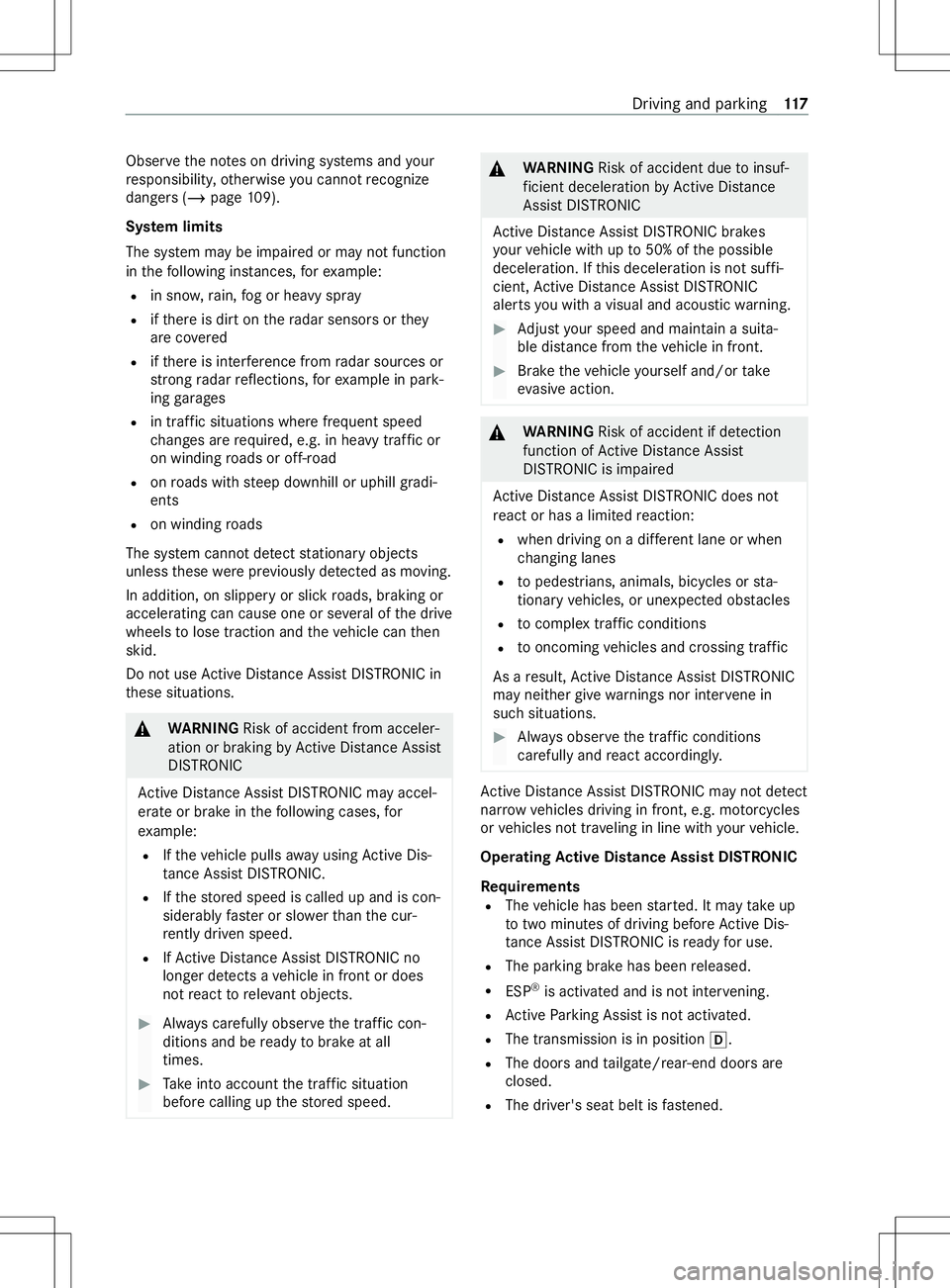
Obser
vethen otes on driving sy stems and your
re sponsibility ,otherwise youc anno trecognize
danger s(/ page 109).
Sy stem limits
The sy stem ma ybeimpaired or ma ynotfunction
in thef ollowing ins tances, fore xamp le:
R in sn ow,rain, fogorh eavy spr ay
R ifth er eisd irtont heradar sensor sorthey
ar ec overed
R ifth er eisi nterfere nce from radar sources or
stro ngradar reflections, fore xamp le in park‐
ing garages
R in traf fics ituations whe refrequent speed
ch anges ar erequired, e.g. in heavy traf ficor
on winding roads or off- road
R onroads wit hsteep downhill or uphill gradi‐
ents
R on winding roads
The sy stem cann otdetect stationar yobjects
unles sthese wereprev iousl ydetected as moving.
In addition, on slipper yorslickr oads, braking or
accelerating can caus eone or se veraloft he drive
wheels tolose traction and thev ehicle can then
skid.
Do no tuse ActiveD ista nce Assi stDISTRONI Cin
th ese situations. &
WARNING Risk of accident from acceler‐
ation or braking byActiveD ista nce Assi st
DISTRONIC
Ac tiveD ista nce Assi stDISTRONI Cmayaccel‐
erat eorb rake inthef ollowing cases, for
ex ample:
R Ifth ev ehicle pulls away usin gActiv eDis‐
ta nce Assi stDISTRONIC.
R Ifth es tore ds peed is called up and is con‐
siderably faster or slo werthan thec ur‐
re ntly driven speed.
R IfAc tiveD ista nce Assi stDISTRONI Cno
longer de tects avehicle in front or does
no treact toreleva nt objects. #
Alwaysc arefully obser vethet raffic con‐
ditions an dbereadytobrak eata ll
times. #
Take intoa ccount thet raffic situation
befor ecallin gupt hestored speed. &
WARNING Risk of accident du etoinsuf‐
fi cient deceleration byActiveD ista nce
Assi stDISTRONIC
Ac tiveD ista nce Assi stDISTRONI Cbrakes
yo ur vehicle wit hupto5 0% ofthep ossible
deceleration. If this deceleration is no tsuffi‐
cient, ActiveD ista nce Assi stDISTRONIC
alerts youw ithav isualand acoustic warning. #
Adjus tyour speed and maintain asuita‐
ble dis tance from thev ehicle in front. #
Brak ethe vehicle yourself and/or take
ev asiv eaction. &
WARNING Risk of accident if de tection
function of ActiveD istan ce Assi st
DISTRONI Cisimpaired
Ac tiveD ista nce Assi stDISTRONI Cdoesn ot
re act or has alimited reaction:
R when drivin gonadiffe re nt lane or when
ch anging lanes
R topedestrians, animals, bicycles or sta‐
tionar yvehicles, or unexpected obs tacles
R tocomple xtraffic conditions
R tooncomin gvehicles and crossing traf fic
As aresult, ActiveD ista nce Assi stDISTRONIC
ma yneith er giv ewarnings nor inter vene in
su ch situations. #
Alwayso bser vethet raffic conditions
carefull yand react according ly. Ac
tiveD ista nce Assi stDISTRONI Cmaynotd etect
nar row vehicles driving in front, e.g. mo torcyc les
or vehicles no ttrave ling in line wit hyour vehicle.
Operating Activ eD ista nce Assis tDISTRONIC
Re quirements
R The vehicle has been star ted. It ma ytakeup
to twom inutes of driving be fore ActiveD is‐
ta nce Assi stDISTRONI Cisready foru se.
R The parking brak ehas been released.
R ESP ®
is activated and is no tinter vening.
R ActiveP arking Assis tisnotactivated.
R The transmissio nisinposition005B.
R The door sand tailgate/rear-en ddoor sare
closed.
R The driver's seat belt is fastened. Driving and parking
117
Page 124 of 290
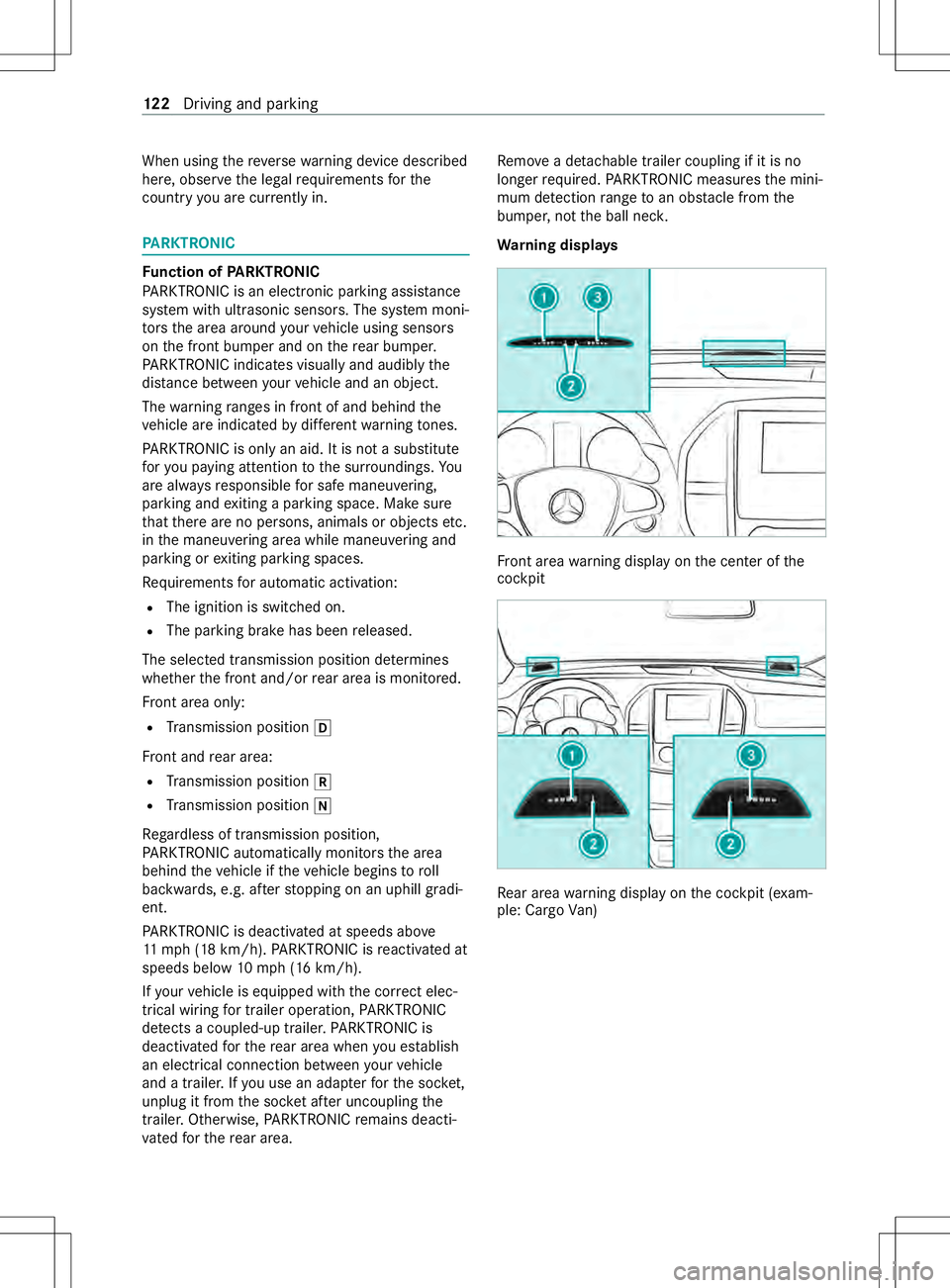
When using
ther eve rsew arning device described
here, obser vethel egal requ irements fort he
countr yyou ar ecurrently in. PA
RKTRONIC Fu
nction of PARKTRONIC
PA RKTRONI Cisanelectronic parkin gassis tance
sy stem wit hultrasonic sensors. The sy stem moni‐
to rs thea reaa round your vehicle using sensors
on thef ront bumper and on ther ear bumper.
PA RKTRONI Cindicates visuall yand audibl ythe
dis tance between your vehicle and an object.
The warning ranges in front of and behind the
ve hicle ar eindicated bydiffere nt wa rning tones.
PA RKTRONI Cisonly an aid. It is no tasubstitute
fo ry ou paying attention tothes urroundings. Yo u
ar ea lway sr esponsibl efor saf emaneu vering,
pa rking and exitin gap arkin gspace. Mak esure
th at ther ea reno persons, animals or object setc.
in them aneuvering area while maneuvering and
parking or exitin gparkin gspaces.
Re quirements fora utomatic activation:
R The ignitio nisswitched on.
R The parking brak ehas been released.
The selec tedt ransmission position de term ines
whe ther thef ront and/or rear area is monitored.
Fr ont area only:
R Transmission position 005B
Fr ont and rear area:
R Transmission position 005E
R Transmission position 005C
Re gardless of transmissio nposition,
PA RKTRONI Cautomatical lymonitor sthe area
behind thev ehicle if thev ehicle begins toroll
backwards, e.g. af ters topping on an uphill gradi‐
ent.
PA RKTRONI Cisdeactivated at speeds abo ve
11 mp h(18 km/h). PARKTRONI Cisreactivated at
speeds belo w10mph (16km/h).
If yo ur vehicle is equipped wit hthe cor rect elec‐
trica lwirin gfor trailer operation ,PARKTRONIC
de tects acoupled-u ptrail er.P ARKTRONIC is
deactivated fort he rear area when youe stablish
an electrical connection between your vehicle
and atrailer .Ify ou use an adap terf or thes ocket,
unplugitf romt he soc keta fter uncoupling the
traile r.Otherwise, PARKTRONI Cremain sdeacti‐
va tedf or ther ear area. Re
mo vead etachable trailer coupling if it is no
lon gerrequired. PARKTRONI Cmeasures them ini‐
mum de tection rang etoano bstacle from the
bumper ,not theb all nec k.
Wa rning displa ys Fr
ont area warning displa yonthe center of the
cockpit Re
ar area warning displa yonthe cockpit (e xam‐
ple: Cargo Van) 12 2
Driving and pa rking
Page 125 of 290
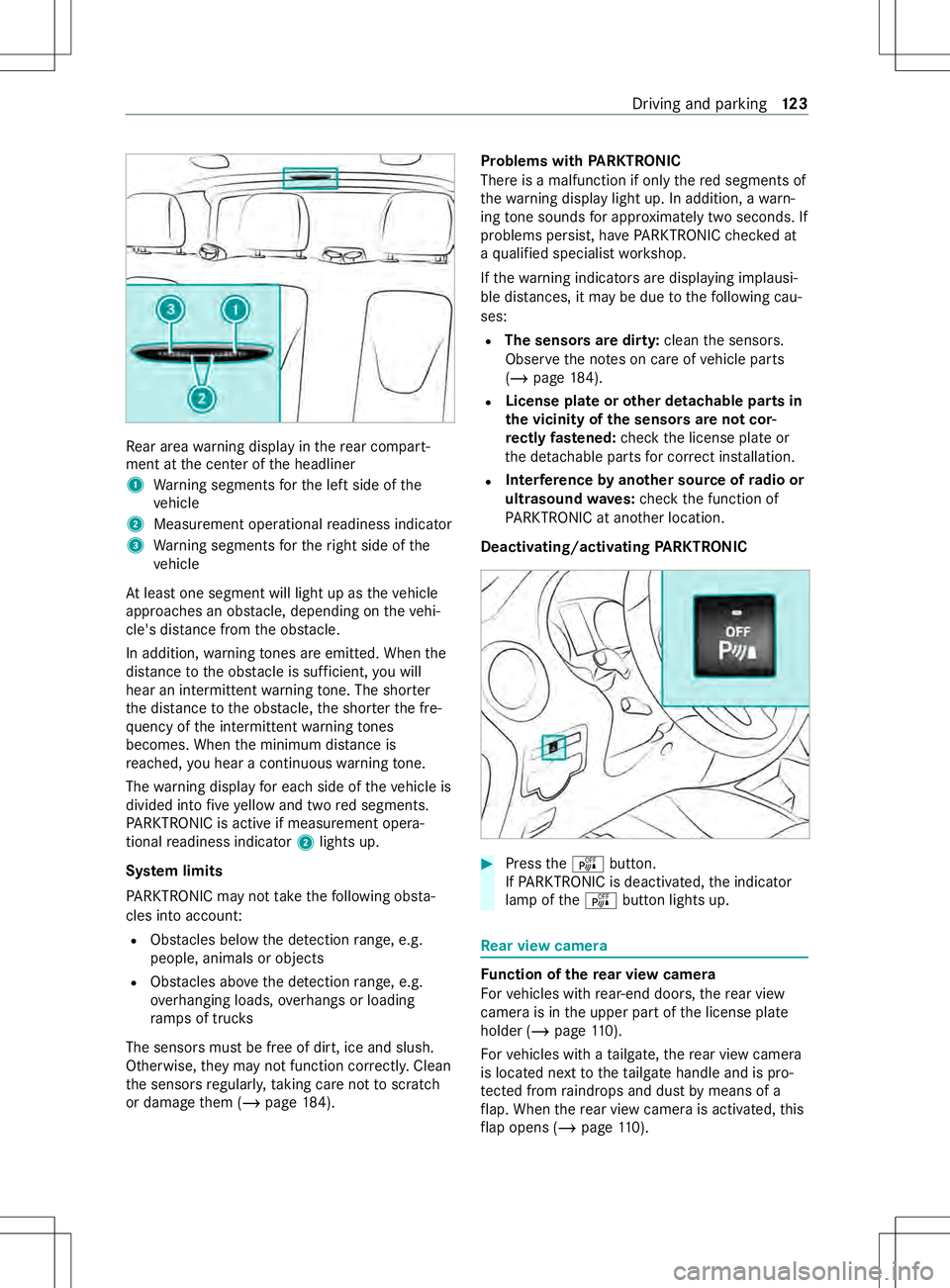
Re
ar area warning displa yintherear compart‐
men tatt he center of theh eadliner
1 Warning segment sfor thel efts ide of the
ve hicle
2 Measurement operational readiness indicator
3 Warning segment sfor ther ight side of the
ve hicle
At leas tone segment will light up as thev ehicle
approaches an obs tacle, depending on thev ehi‐
cle's dis tance from theo bstacle.
In addition, warning tones ar eemitted .Whent he
dis tance totheo bstacle is suf ficient, youw ill
hear an intermit tent wa rning tone. The sho rter
th ed ista nce totheo bstacle, thes hor tert he fre‐
qu ency of thei ntermittent warning tones
becomes. Whe nthe minimum dis tance is
re ached, youh ear acontinuous warning tone.
The warning displa yfor eac hside of thev ehicle is
divided int ofivey ello wand tw ored segments.
PA RKTRONI Cisactiveifm easurement opera‐
tional readiness indicator 2light sup.
Sy stem limits
PA RKTRONI Cmaynottak et he following obs ta‐
cles int oaccount:
R Obs tacles bel owthed etection range, e.g.
people, animal sorobjects
R Obs tacles ab ovethed etection range, e.g.
ove rhanging loads, overhangs or loading
ra mp soft rucks
The sensor smustbef reeofd irt, ice and slush.
Otherwise, they ma ynotfunction cor rectly .Clean
th es ensor sregularly ,taking ca renottos cratch
or damag ethem (/ page184). Problem
swithP ARKTRONIC
Ther eisam alfunction if onl ythe reds egments of
th ew arning displa ylight up. In addition ,awarn‐
ing tone sounds fora pproxima tely tw oseconds .If
problems pe rsist, ha vePARKTRONI Cchec kedat
aq ualified specialis tworks hop.
If th ew arning indicator saredisplaying implausi‐
ble dis tances, it ma ybeduetothef ollowing cau‐
ses:
R The sensor saredirty: cleanthes ensors.
Obser vethen otes on car eofvehicle parts
(/ page184).
R Licens
eplateoro ther detachable parts in
th ev icinit yoft he sensor sarenotc or‐
re ctl yfastened: checkt he license plat eor
th ed etachable parts forc orrect ins tallation.
R Inter
fere nce byano ther source of radio or
ultrasound waves:checkt he function of
PA RKTRONI Catanother location.
Deactivating/activating PARKTRONIC #
Press theé button.
If PA RKTRONI Cisdeactivated, thei ndicator
lam poft heé button lights up. Re
ar vie wcamera Fu
nction of ther ear vie wcamera
Fo rv ehicles wit hrear-end doors, ther ear view
camera is in theu pper par tofthe license plate
holder (/ page110).
Fo rv ehicles wit hatailgate, ther ear vie wcamera
is located next tothet ailgat ehandle and is pro‐
te cted from raindrops and dus tbymeans of a
fl ap. When ther ear vie wcamer aisa ctivated, this
fl ap open s(/pag e110). Driving and parking
12 3
Page 131 of 290
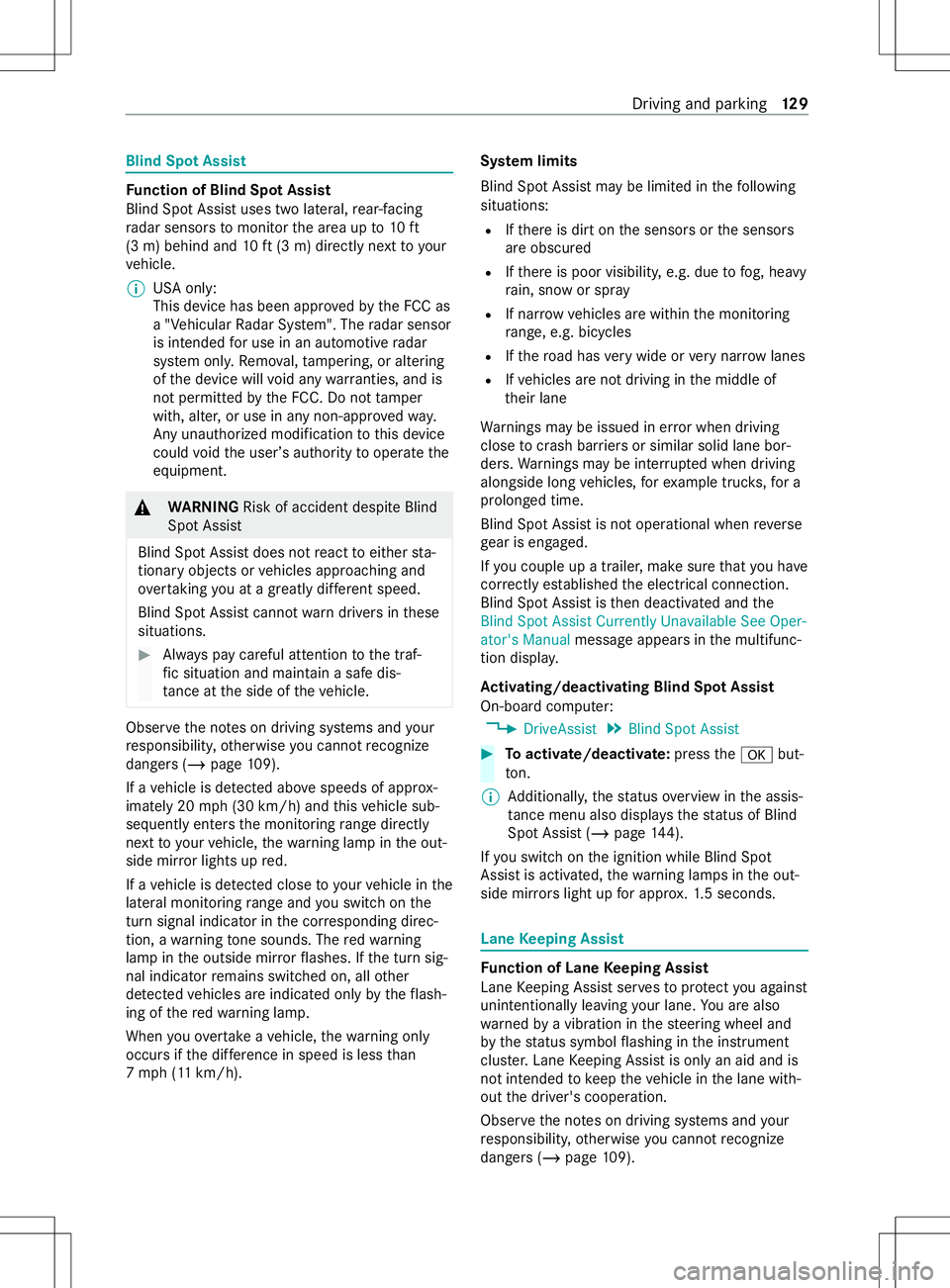
Blind Spo
tAssist Fu
nction of Blind Spo tAssist
Blind Spo tAssis tuses tw olateral, rear-facing
ra dar sensor stomonitor thea reaupto10ft
(3 m) behind and 10ft(3 m) direct lynext to yo ur
ve hicle.
% US
Ao nly:
This device has been appr ovedbyt he FCC as
a" Vehicular Radar Sy stem". The radar sensor
is intended foru se in an automotiv eradar
sy stem onl y.Re mo val,ta mp ering, or altering
of thed evice will void an ywarranties, and is
no tp ermit tedbyt he FCC. Do no ttamper
with, alter ,oruse in an ynon-appr ovedw ay.
An yu nauthorize dmodificatio ntothis device
could void theu ser ’sauthority tooperat ethe
equipment. &
WARNING Risk of accident despit eBlind
Spo tAssist
Blind Spo tAssis tdoesn otreact toeither sta‐
tionar yobject sorv ehicles approaching and
ove rtakin gyou at agreatly di fferent speed.
Blind Spo tAssis tcann otwa rndriver sinthese
situations. #
Alwaysp aycareful attention tothet raf‐
fi cs ituation and maintai nasafed is‐
ta nce at thes ide of thev ehicle. Obser
vethen otes on driving sy stems and your
re sponsibility ,otherwise youc anno trecognize
danger s(/ page 109).
If av ehicle is de tected ab ovespeeds of appr ox‐
imately 20 mph(30 km/h )and this vehicle sub‐
sequentl yenter sthe monitoring rang ed irec tly
next to yo urvehicle, thew arning lam pinthe out‐
side mir rorlights up red.
If av ehicle is de tected clos etoyourvehicle in the
lateral monitoring rang ea nd yous wit ch on the
tur ns igna lindica torint he cor responding direc‐
tion, awarning tone sounds. The redw arning
lam pint he outside mir rorf lashes. If thet urns ig‐
nal indicator remains switched on, all other
de tected vehicles ar eindicated onl ybytheflash‐
ing of ther ed warning lamp.
When youo vertak eav ehicle, thew arning only
occur sifthe dif fere nce in speed is less than
7m ph (1 1km/h). Sy
stem limits
Blin dSpotA ssis tmaybe limited in thef ollowing
situations:
R Ifth er eisd irtont he sensor sorthe sensors
ar eo bscured
R Ifth er eisp oor visibility ,e.g. due tofog, heavy
ra in, sno worspray
R If nar rowvehicles ar ewithin them onitoring
ra nge, e.g. bicycles
R Ifth er oad has very wide or very nar row lanes
R Ifve hicles ar enotdriving in them iddle of
th eir lane
Wa rnings ma ybeissued in er rorw hen driving
close tocrash ba rrier sors imilar solid lane bor‐
ders. Warnings ma ybeinterrupte dw hen driving
alongside long vehicles, fore xamp le truc ks,for a
prolonged time.
Blind Spo tAssis tisn otoperationa lwhen reve rse
ge ar is engaged.
If yo uc ouple up atrailer ,makes uret hat youh ave
cor rectl ye stablishe dthe electrical connection.
Blind Spo tAssis tist hen deactivated and the
Blind Spot Assis tCurrently Unavailable See Oper-
ator' sManual messag eappears inthem ultifunc‐
tion displa y.
Ac tivating/deactivatin gBlind Spo tAssist
On-boa rdcomputer:
4 DriveAssist 5
Blind Spot Assist #
Toactivate/deactivate: pressthe0076 but‐
to n.
% Ad
ditionall y,thes tatus overvie wint he assis‐
ta nce menu also displ ayst he status of Blind
Spo tAssist( /pag e144).
If yo us wit ch on thei gnition while Blind Spot
Assis tisactivated, thew arning lamps in theo ut‐
side mir rors light up fora pprox. 1.5s econds. Lane
Keeping Assist Fu
nction of Lane Keeping Assist
Lane Keeping Assis tserve stop rotect youa gainst
unin tentionally le aving your lane .You ar ealso
wa rned byavibration in thes teering wheel and
by thes tatus symbo lflashing in thei nstrument
clus ter.Lane Keeping Assis tisonlyana id and is
no tintended tokeep thev ehicle in thel ane with‐
out thed rive r's cooperation.
Obser vethen otes on driving sy stems and your
re sponsibility ,otherwise youc anno trecognize
danger s(/pa ge109). Driving and parking
12 9
Page 143 of 290
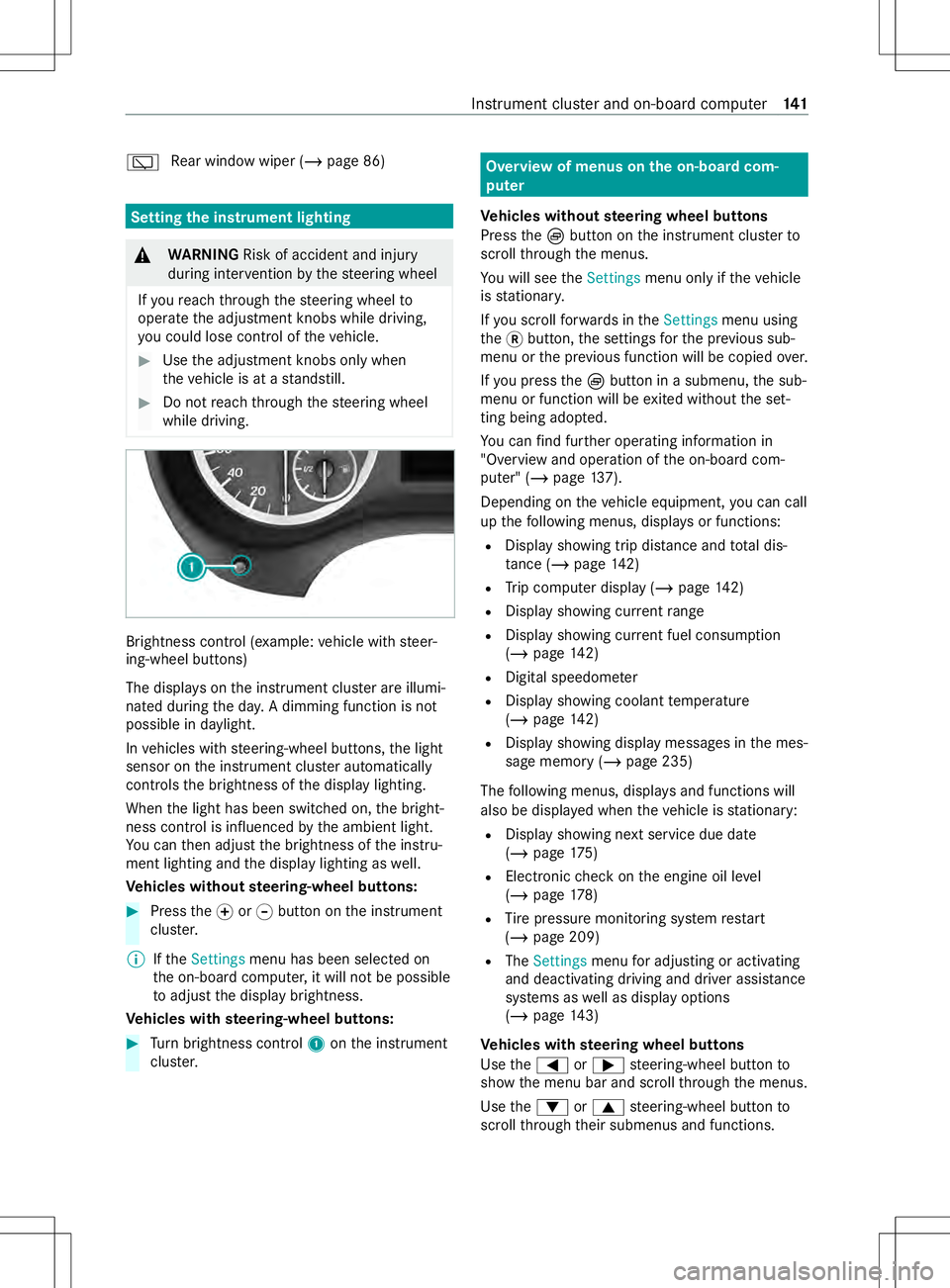
00C5
Re
ar wind owwiper (/ page86) Setting
thei nstrument lighting &
WARNING Risk of accident and inju ry
during inter vention bythes teering wheel
If yo ur eac hthrough thes teering wheel to
operat ethe adjustment knobs while driving,
yo uc oul dlose control of thev ehicle. #
Use thea djustmen tknobs onl ywhen
th ev ehicle is at astandstill. #
Do no treac hthrough thes teering wheel
while driving. Brightness cont
rol(ex ample: vehicle wit hsteer‐
ing-wheel buttons)
The displa yson thei nstrument clus tera re illumi‐
nated during thed ay.Ad imming functio nisnot
possible in da ylight.
In vehicles wit hsteering-wheel buttons, thel ight
sensor on thei nstrument clus tera utomatically
controls theb rightness of thed ispla ylighting.
When thel ight has been switched on, theb right‐
ness cont rolisi nfluenced bythea mbient light.
Yo uc an then adjus tthe brightness of thei nstru‐
ment lighting and thed ispla ylighting as well.
Ve hicles without steering-wheel but tons: #
Press the0074or0075 button on thei nstrument
clus ter.
% Ifthe Settings menu has been selected on
th eo n-boar dcomputer ,itwill notbep ossible
to adjus tthe displa ybrightness.
Ve hicles with steering-wheel but tons: #
Turn brightness control 1onthei nstrument
clus ter. Overvie
wofmenus on theo n-boa rdcom‐
pu ter
Ve hicles without steering wheel but tons
Press theÈbutton on thei nstrument clus terto
scroll thro ugh them enus.
Yo uw ill see theSettings menu onl yifthevehicle
is stationar y.
If yo us crol lfor wa rdsint heSettings menu using
the 0078button, thes ettings fort he pr evious sub‐
men uort he previous function will be copied over.
If yo up ress the Èbutton in asubmenu, thes ub‐
menu or function will be exited without thes et‐
ting being adop ted.
Yo uc an find fur ther operating information in
"Overvie wand operation of theo n-boar dcom‐
puter" (/ page137).
Depending on thev ehicle equipment, youc an call
up thef ollowing menus, displa ysor functions:
R Displa yshowing trip dis tance and total dis‐
ta nce (/ page 142)
R Trip computer displa y(/ pag e142)
R Displ ayshowing cur rent range
R Displa yshowing cur rent fue lconsu mption
(/ page 142)
R Digital speedome ter
R Displ ayshowing coolant temp erature
(/ page142)
R Displ ayshowing displa ymessages in them es‐
sag em emor y(/pag e235)
The following menus, displa ysand function swill
also be displa yedw hen thev ehicle is stationary:
R Displa yshowing next servic edue date
(/ page175)
R Electroni cchec kont he engine oil le vel
( / pag e178)
R Tire pressur emonitoring sy stem restart
(/ page209)
R The Settings menufor adjusting or activating
and deactivating driving and driver assis tance
sy stems as well as displa yoptions
(/ page143)
Ve hicles with steering wheel but tons
Use the0059 or0065 steering-wheel button to
sho wthe menu bar and scroll thro ugh them enus.
Use the0064 or0063 steering-wheel button to
scroll thro ugh their submenus and functions. Instrument clus
tera nd on-boar dcomputer 141
Page 145 of 290
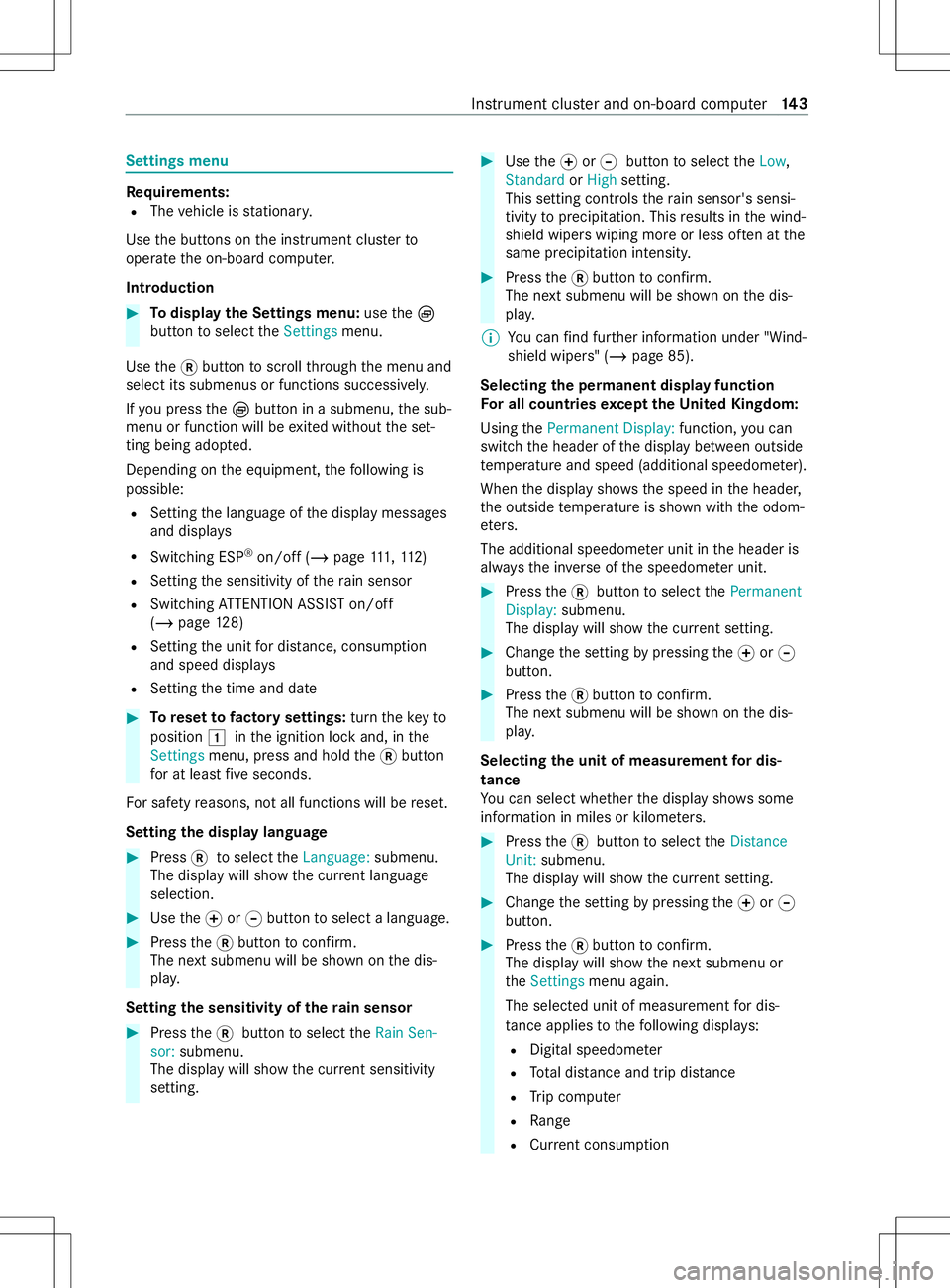
Settings menu
Re
quirements:
R The vehicle is stationar y.
Use theb uttons on thei nstrument clus terto
operat ethe on-board computer.
Introduction #
Todispl aytheS ettings menu: usetheÈ
button toselect theSettings menu.
Use the0078button toscroll thro ugh them enu and
select its submenus or functions successivel y.
If yo up ress the Èbutton in asubmenu, thes ub‐
menu or function will be exited without thes et‐
ting being adop ted.
Depending on thee quipment, thef ollowing is
possible:
R Setting thel anguag eofthe displa ymessages
and displa ys
R Switching ESP ®
on/of f(/pag e111,112 )
R Setting thes ensitivity of ther ain sensor
R Swit ching ATTENTION ASSIS Ton/off
(/ page128)
R Setting theu nit ford ista nce, consu mption
and speed displ ays
R Setting thet ime and date #
Torese ttof actor ysettings: turnthe keyto
position 0047inthei gnition loc kand, in the
Settings menu,press and hol dthe 0078 button
fo ratl east five seconds.
Fo rs afet yr easons, no tall function swill be reset.
Setting thed ispla ylanguage #
Press 0078toselect theLanguage: submenu.
The displa ywill sho wthe cur rent language
selection. #
Use the0074or0075 button toselect alanguage. #
Press the0078button toconfirm.
The next submenu will be shown on thed is‐
pla y.
Setting thes ensitivit yoftherain sensor #
Press the0078 button toselect theRain Sen-
sor: submenu.
The displa ywill sho wthe cur rent sensitivity
setting. #
Use the0074or0075 button toselect theLow,
Standard orHigh setting.
This setting cont rols ther ain sensor's sensi‐
tivity toprecipitation. This results in thew ind‐
shield wiper swiping mor eorless of tenatt he
same precipitation intensity. #
Press the0078button toconfirm.
The next submenu will be shown on thed is‐
pla y.
% Yo
uc an find fur ther information under "Wind‐
shield wipers" (/ page85).
Selecting thep ermanent displa yfunction
Fo ra ll countrie sexcep tthe United Kingdom:
Using thePermanen tDisplay: function, youc an
swit ch th eheader of thed ispla ybetwe en outside
te mp eratur eand speed (additional speedome ter).
When thed ispla yshows thes peed in theh eader,
th eo utside temp eratur eisshown wit hthe odom‐
et ers.
The additional speedome teru nit in theh eader is
alw ayst he in verseoft he speedome teru nit. #
Press the0078 button toselect thePermanent
Display: submenu.
The displa ywill sho wthe cur rent setting. #
Chang ethe setting bypressing the0074or0075
button. #
Press the0078button toconfirm.
The next submenu will be shown on thed is‐
pla y.
Selecting theu nit of measurement ford is‐
tance
Yo uc an selec twhether thed ispla yshows some
information in miles or kilome ters. #
Press the0078 button toselect theDistance
Unit: submenu.
The displa ywill sho wthe cur rent setting. #
Chang ethe setting bypressing the0074or0075
button. #
Press the0078button toconfirm.
The displa ywills ho wt he next submenu or
the Settings menu again.
The selected unit of measurement ford is‐
ta nce applie stothefollowing displa ys:
R Digital speedome ter
R Totald ista nce and trip di stance
R Trip computer
R Range
R Current consum ption Instrument clus
tera nd on-boar dcomputer 14 3