stop start MERCEDES-BENZ METRIS 2021 MY21 Operator's Manual
[x] Cancel search | Manufacturer: MERCEDES-BENZ, Model Year: 2021, Model line: METRIS, Model: MERCEDES-BENZ METRIS 2021Pages: 290, PDF Size: 4.68 MB
Page 37 of 290
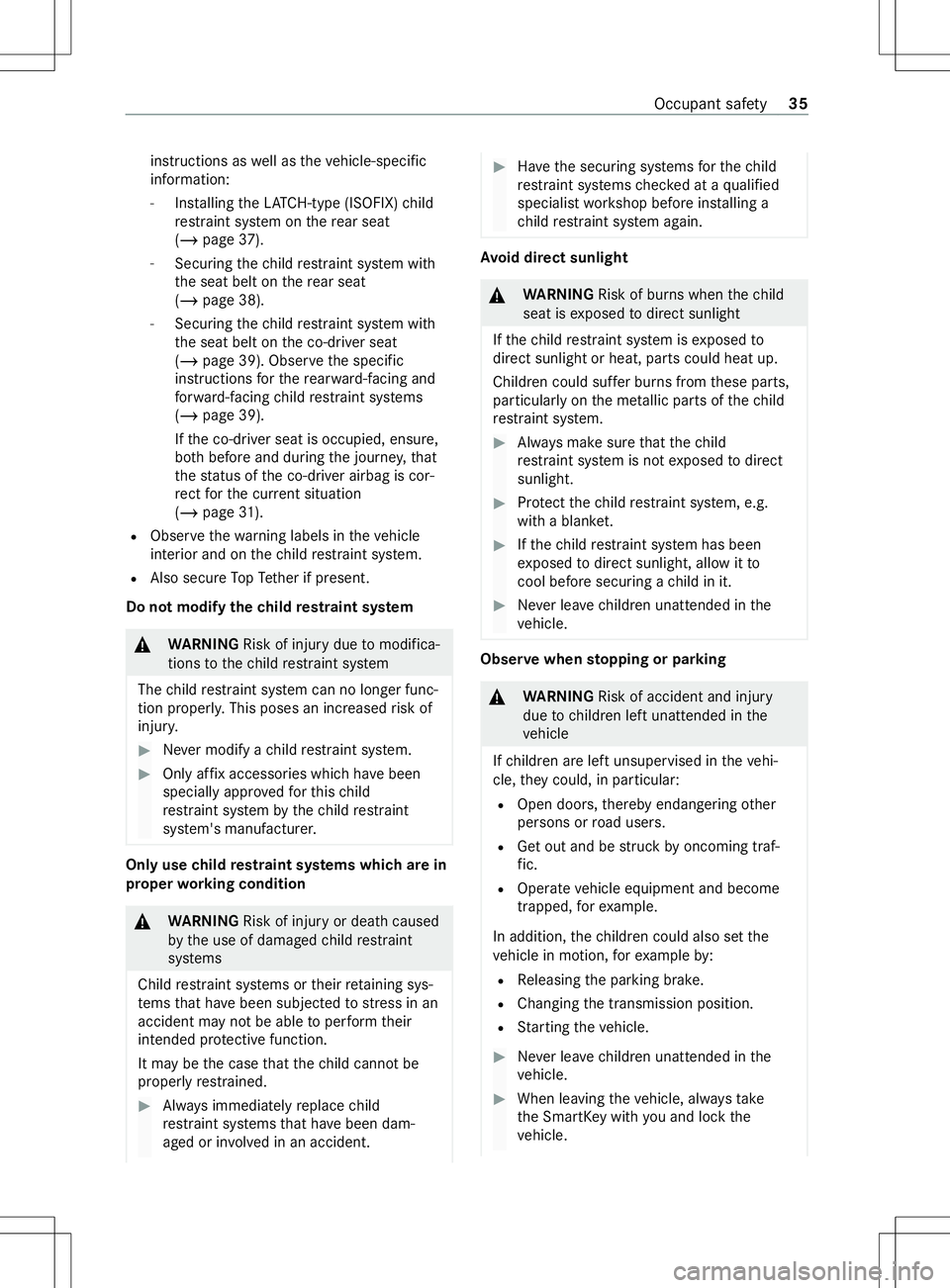
instructions as
well as thev ehicle-speci fic
information:
- Installing theL ATCH -type (ISOFIX )child
re stra int sy stem on ther ear seat
(/ page37).
- Securing thec hild restra int sy stem with
th es eat belt on ther ear seat
(/ page38).
- Securing thec hild restra int sy stem with
th es eat belt on thec o-driver seat
(/ page39). Obser vethes pecific
instruction sfor ther ear ward-facing and
fo rw ard-facin gchild restra int sy stems
(/ page39).
If th ec o-driver seat is occupied, ensure,
bo th befor eand during thej ourne y,that
th es tatus of thec o-driver airbag is cor‐
re ct fort he cur rent situation
(/ page 31).
R Obse rvet he warning labels in thev ehicle
interior and on thec hild restra int sy stem.
R Also secur eTop Tether if present.
Do no tmodify thec hild restra int sy stem &
WARNING Risk of inju rydue tomodifica‐
tions tothec hild restra int sy stem
The child restra int sy stem can no longer func‐
tion properly .This poses an increased risk of
injur y. #
Neverm odify achild restra int sy stem. #
Onlyaffix accessories whic hhave been
specially appr oved fort his child
re stra int sy stem bythec hild restra int
sy stem's manufacturer. Onl
yusechild restra int sy stems whic harein
proper working condition &
WARNING Risk of inju ryor deat hcaused
by theu se of damaged child restra int
sy stems
Child restra int sy stems or their retai ning sys‐
te ms that ha vebeen subjected tostre ss in an
accident ma ynotbe able toper form their
intended pr otectiv efunction.
It ma ybet he case that thec hild canno tbe
proper lyrestra ined. #
Alwaysi mmediately replace child
re stra int sy stems that ha vebeen dam‐
aged or in volved in an accident. #
Have thes ecuring sy stems fort he child
re stra int sy stems checkedataq ualified
specialis tworks hop befor einstalling a
ch ild restra int sy stem again. Av
oid direct sunlight &
WARNING Risk of bu rnsw hen thec hild
seat is exposed todirect sunlight
If th ec hild restra int sy stem is exposed to
direct sunlight or heat, parts could heat up.
Children could suf ferb urns from these parts,
particular lyon them etallic parts of thec hild
re stra int sy stem. #
Alwaysm akes uret hat thec hild
re stra int sy stem is no texpose dtodirect
sunlight. #
Protect thec hild restra int sy stem, e.g.
wit hab lanket. #
Ifth ec hild restra int sy stem has been
ex posed todirect sunlight ,allowitto
cool befor esecu ring achild in it. #
Neverlea ve children unat tende dint he
ve hicle. Obser
vewhen stopping or parking &
WARNING Risk of accident and injury
du etoc hildren lef tunat tende dint he
ve hicle
If ch ildren ar eleftu nsupervised in thev ehi‐
cle, they could, in pa rticular:
R Open doors, thereb yendangering other
persons or road users.
R Getout and be stru ck byoncomin gtraf‐
fi c.
R Ope rate ve hicle equipment and become
trapped, fore xamp le.
In addition ,the children could also se tthe
ve hicle in motion, fore xamp leby:
R Releasing thep arking brake.
R Changing thet ransmission position.
R Startin gthe vehicle. #
Neverlea ve children unat tende dint he
ve hicle. #
When leaving thev ehicle, alw ayst ake
th eS martK eywit hyou and loc kthe
ve hicle. Occupant saf
ety35
Page 109 of 290

If
yo uoro ther people come int ocontact with
fuel, obser vethef ollowing: #
Immediatel yrins efueloffyo ur skin with
soap and water. #
If fuel comes int ocontact wit hyour
ey es, immediatel yrins ethem thor‐
oughly wit hclean water.Seek medical
attentio nimmediately. #
Ifyo us wallowf uel, seek medical atten‐
tio nimmediatel y.Do no tinduce vomit‐
ing. #
Chang eimmediately out of clo thing that
has com eintoc ontact wi thfuel. &
WARNING Risk offire and explosion due
to electros tatic charge
Electros tatic charge can igni tefuel vapor. #
Befor eyou open thef uel filler cap or
ta ke hold of thep um pn ozzle, touc ht he
me tallic vehicle body. #
Toavo id creatin ganother electros tatic
ch arge ,don otget intot he vehicle again
during ther efueling process. *
NO
TEDo no tuse diese ltorefuel vehicles
wit hag asoline engine If
yo uh ave accidentally refueled wit hthe
wrong fuel:
R Do no tswit ch th eignition on. Otherwise
fuel can enter thee ngine.
Even small amounts of thew rong fuel
could result in damag etothe fuel sy stem
and thee ngine. The repair costs ar ehigh. #
Consult aqualified specialis tworks hop. #
Have thef uel tank and fue llin es drained
comple tely. *
NO
TEDama getothef uel sy stem caused
by ove rfilled fuel tanks #
Only fill th ef uel tank unti lthe pump
nozzle switches off. Re
quirements:
R The vehicle is unloc ked.
R The ignition is switched off.
R The front left-hand door is open. %
Do no
tget back intot he vehicle during the
re fueling process. Otherwise, electros tatic
ch arge could buil dupagain.
Obser vethen otes on operating fluids
(/ page227). #
Open fuel filler flap 1 . #
Turn fuel filler cap 2coun ter-clockwise and
re mo veit. #
Close all vehicle door stopreve nt fue lvapors
from entering thev ehicle interior. #
Comple tely slide thef iller nec kofthe pump
nozzle int othe tank ,h oo kinp lace and refuel. #
Fillthef uel tank only unti lthe pum pnozzle
switches off. #
Replace fuel filler cap 2and tur nitclock‐
wise.
Yo uw ill hear aclickw hen thef uel filler cap is
close dfully. #
Open thef ront left-hand door. #
Close fuel filler flap 1.
% If
th ef uel tank ha sbeenr un comple tely dr y,
add at leas t1.3gal(5l)off uel. Befor estart‐
ing thee ngine again, switc honthe ignition
th re eorf our times.
% Ve
hicles that can use amixtur eoff uels can
be recognized bythes ticker"Ethanol up to
E85!" on thef uel filler flap. Drivin
gand parking 107
Page 128 of 290
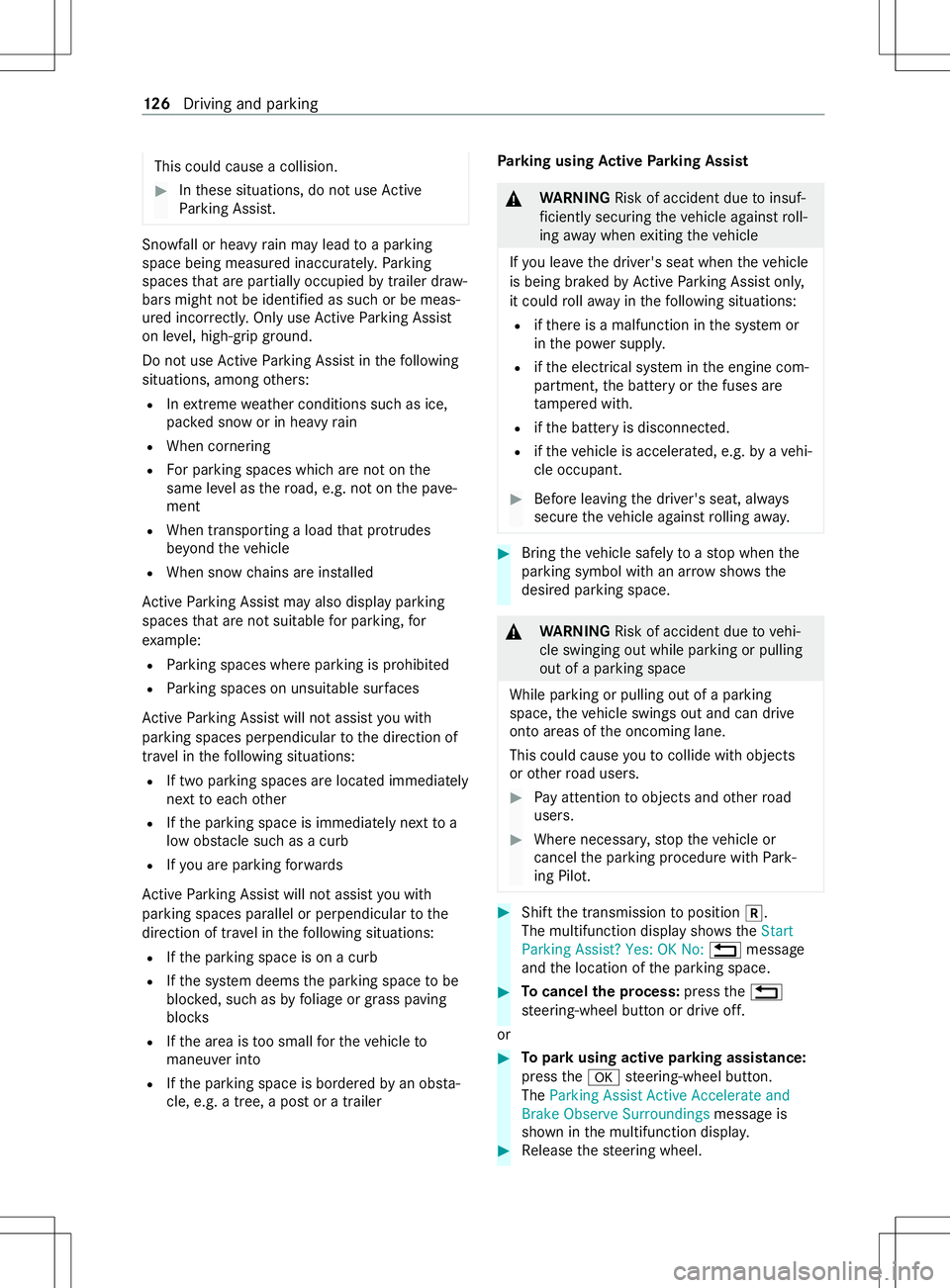
This could cause
acollision. #
Inthese situations, do no tuse Active
Pa rking Assist. Sn
owfa ll or heavy rain ma ylead toap arking
spac ebeingm easured inaccuratel y.Pa rking
spaces that ar epartiall yoccupied bytraile rdraw‐
bar sm ight no tbeidentified as suc horbemeas‐
ured incor rectly .Only use ActiveP arking Assist
on le vel, high-grip ground.
Do no tuse ActiveP arking Assis tinthefollowing
situations ,amon gothers:
R Inextreme weather condition ssuchasi ce,
pac keds noworinh eavyrain
R When cornering
R Forp arking space swhicha renotont he
same le velast heroad, e.g .not on thep ave‐
ment
R When transporting aloa dt hat pr otru des
be yond thev ehicle
R When sno wchains ar einstalled
Ac tiveP arking Assis tmayalso displa yparking
spaces that ar enotsuitable forp arking, for
ex ample:
R Parking spaces wher eparkin gisp rohibited
R Parking spaces on unsuitable sur faces
Ac tiveP arking Assis twill no tassis tyou with
parking spaces perpendicular tothed irection of
tra velint hefollowing situations:
R If tw oparkin gspaces ar elocated immediately
next toeac hother
R Ifth ep arking space is immediatel ynexttoa
lo wo bstacle suc hasac urb
R Ifyo ua reparkin gforwa rds
Ac tiveP arking Assis twill no tassis tyou with
parking spaces parallelorp erpendiculartothe
direction of tra velint hefollowing situations:
R Ifth ep arking space is on acurb
R Ifth es ystemd eems thep arking space tobe
bloc ked, suc hasbyf oliageorg rass paving
bloc ks
R Ifth ea reaist oo small fort he vehicle to
maneuver into
R Ifth ep arking space is bordered byan obs ta‐
cle, e.g. atree, ap ostora trailer Park
ing using Activ eP arkin gAssist &
WARNING Risk of accident du etoinsuf‐
fi ciently secu ring thev ehicle agains troll‐
ing away when exitin gthe vehicle
If yo ul eave thed rive r's seat when thev ehicle
is being braked byActiveP arking Assis tonly,
it could rollaw ay inthef ollowing situations:
R ifth er eisam alfunction in thes ystemor
in thep owe rsupply.
R ifth ee lectrical sy stem in thee ngine com‐
partment, theb atter yort he fuses are
ta mp ered with.
R ifth eb atter yisd isconnected.
R ifth ev ehicle is accelerated, e.g. byavehi‐
cle occupant. #
Befor eleaving thed rive r's seat, alw ays
secur ethe vehicle agains trolling away. #
Bring thev ehicle safel ytoastopw hen the
parking symbol wit hanarrow sho ws the
desired parking space. &
WARNING Risk of accident du etovehi‐
cle swinging out while parking or pulling
out of aparking space
While parking or pulling out of aparking
space, thev ehicle swings out and can drive
ont oareas of theo ncoming lane.
This could cause youtoc ollide wi thobjects
or other road users. #
Paya ttention toobject sand other road
users. #
Wher enecessar y,stop thev ehicle or
cancel thep arking procedur ewithP ark‐
ing Pilot. #
Shif tthe transmission toposition 005E.
The multifunction displa yshows the Start
Parking Assist ?Yes: OK No: ~message
and thel ocation of thep arking space. #
Tocancel thep rocess: pressthe~
st eering-wheel button or driv eoff.
or #
Topar kusing acti veparkin gassistance:
press the0076 steering-wheel button.
The Parking Assist Active Accelerate and
Brake Observe Surroundings messageis
shown in them ultifunction displa y. #
Release thes teering wheel. 12 6
Driving and pa rking
Page 129 of 290
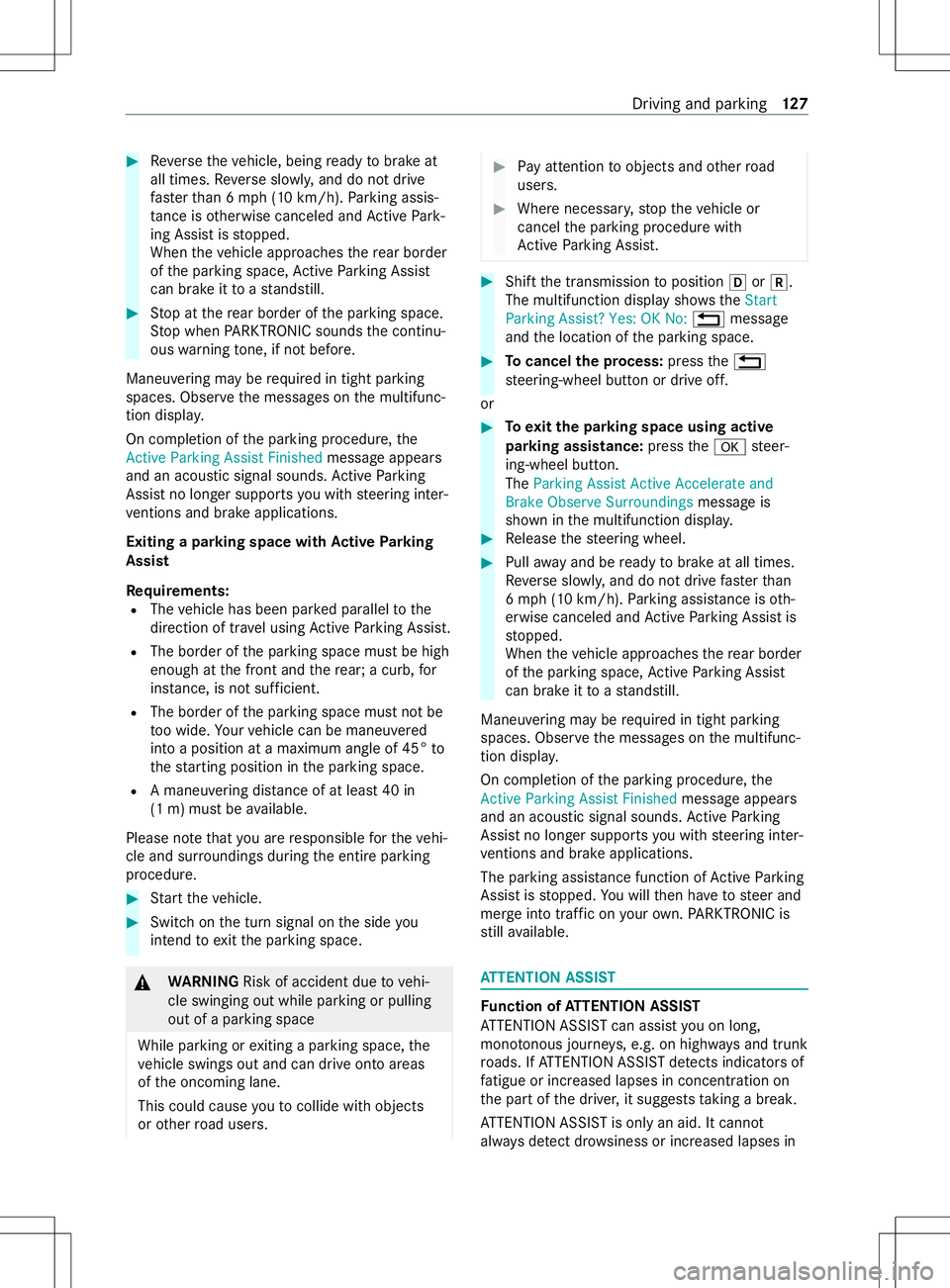
#
Reverset he vehicle, being ready tobrak eat
all times. Reverses lowl y,and do no tdrive
fast erthan 6m ph (1 0km/h). Parking assis‐
ta nce is otherwise canceled and ActiveP ark‐
ing Assis tisstopped.
When thev ehicle approaches ther ear border
of thep arking space, ActiveP arking Assist
can brak eittoas tandstill. #
Stop at ther ear border of thep arking space.
St op when PARKTRONI Csounds thec ontinu‐
ous warning tone, if no tbefore.
Maneuverin gmaybe requ ired in tigh tparking
spaces .Obser vethem essages on them ultifunc‐
tion displa y.
On completion of thep arking procedure, the
Active Parking Assist Finished messageappears
and an acoustic signal sounds. ActiveP arking
Assis tnolonger supports youw iths teering inter‐
ve ntions and brak eappli cations.
Exiting aparkin gspac ewithA ctive Parking
Assist
Re quirements:
R The vehicle has been par kedp arallel tothe
direction of tra velu sing ActiveP arking Assist.
R The border of thep arking space mus tbehigh
enough at thef ront and ther ear ;ac urb, for
ins tance, is no tsufficient.
R The border of thep arking space mus tnotbe
to ow ide. Your vehicle can be maneuvered
int oap osition at amaximum angle of 45° to
th es tartin gp osition in thep arking space.
R Am aneuvering dis tance of at leas t40in
(1 m) mus tbea vailable.
Please no tethat youa re re sponsible fort he vehi‐
cle and sur rounding sduring thee ntir eparking
procedure. #
Startt he vehicle. #
Switc hont he tur nsignal on thes ide you
intend toexitth ep arking space. &
WARNING Risk of accident du etovehi‐
cle swinging out while parking or pulling
out of aparking space
While parking or exitin gap arkin gspace, the
ve hicle swings out and can driv eontoa reas
of theo ncoming lane.
This could cause youtoc ollide wi thobjects
or other road users. #
Paya ttention toobject sand other road
users. #
Wher enecessar y,stop thev ehicle or
cancel thep arking procedur ewith
Ac tiveP arking Assist. #
Shif tthe transmission toposition 005Bor005E.
The multifunction displa yshows the Start
Parking Assist ?Yes: OK No: ~message
and thel ocation of thep arking space. #
Tocancel thep rocess: pressthe~
st eering-wheel button or driv eoff.
or #
Toexitth ep arking space usin gactive
parking assistance: pressthe0076 steer‐
ing-wheel button.
The Parking Assist Active Accelerate and
Brake Observe Surroundings messageis
shown in them ultifunction displa y. #
Release thes teering wheel. #
Pull away and be ready tobrak eata ll times.
Re verses lowl y,and do no tdrive fast erthan
6m ph (1 0km/h). Parking assis tance is oth‐
erwise canceled and ActiveP arking Assis tis
st opped.
When thev ehicle approaches ther ear border
of thep arking space, ActiveP arking Assist
can brak eittoas tandstill.
Maneuvering ma yberequired in tight parking
spaces. Obser vethem essages on them ultifunc‐
tion displa y.
On completion of thep arking procedure, the
Active Parking Assist Finished messageappears
and an acoustic signal sounds. ActiveP arking
Assis tnolonger supports youw iths teering inter‐
ve ntions and brak eappli cations.
The pa rking assis tance function of ActiveP arking
Assis tisstopped. Youw illthen ha vetosteer and
mer geintot raf ficony ourown.PA RKTRONI Cis
st ill available. AT
TENTION ASSI ST Fu
nction of ATTENTION ASSI ST
AT TENTION ASSIS Tcan assis tyou on long,
mono tonou sjou rney s, e.g. on highw aysa nd trunk
ro ads. If ATTENTION ASSIS Tdetects ind icator sof
fa tigue or increased lapse sinconcentration on
th ep artoft he driver ,itsuggests taking abreak.
AT TENTION ASSIS Tisonlyana id. It cannot
alw aysd etect dr owsiness or increased lapses in Driving and parking
127
Page 150 of 290
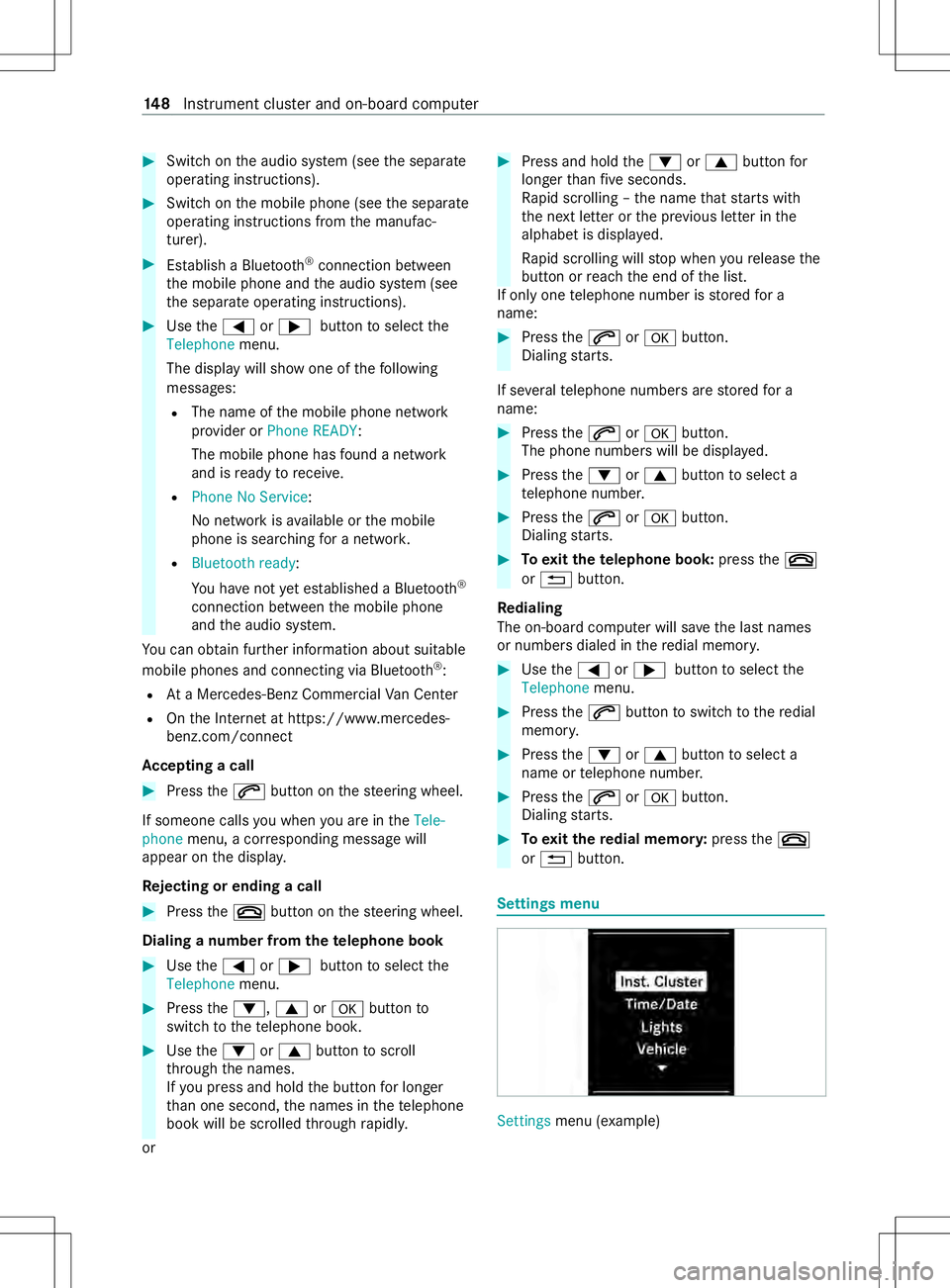
#
Switc hont he audio sy stem (see thes eparate
operating instructions). #
Switc hont he mobile phone (see thes eparate
operating instruction sfromt he manufac‐
turer). #
Establish aBluetooth ®
connection between
th em obile phone and thea udio sy stem (see
th es eparat eoperating instructions). #
Use the0059 or0065 button toselect the
Telephone menu.
The displa ywill sho wone of thef ollowing
messages:
R The name of them obile phone network
pr ov ider or PhoneREADY:
The mobile phon ehasfound anetwo rk
and is ready toreceive.
R Phone No Service:
No networ kisavailable or them obile
phone is sear ching foran etwo rk.
R Bluetooth ready:
Yo uh aven ot ye testablishe daBluetooth ®
connection between them obile phone
and thea udio sy stem.
Yo uc an obtain fur ther information about suitable
mobile phones and connectin gvia Blue tooth®
:
R AtaM ercedes-Ben zCommercial VanC enter
R OntheI nterne tath ttps://www.mercedes-
benz.com/connect
Ac ceptin gacall #
Press the0061 button on thes teering wheel.
If someone calls youw hen youa reinthe Tele-
phone menu,acorresponding messag ewill
appearont he display.
Re jectin gore ndingac all #
Press the0076 button on thes teering wheel.
Dialing anumber from thet elephone book #
Use the0059 or0065 button toselect the
Telephone menu. #
Press the0064 ,0063 or0076 button to
switc htot hetelephon ebook. #
Use the0064 or0063 button toscroll
th ro ugh then ames.
If yo up ress and hold theb utton forl onger
th an one second ,the names in thet elephone
book will be scrolled thro ugh rapidl y.
or #
Press and hold the0064 or0063 button for
longer than five seconds.
Ra pid scrolling –the name that starts with
th en extlette rort he pr evious letter in the
alphabe tisdisplayed.
Ra pid scrolling will stop when your elease the
button or reac ht he end of thel ist.
If onl yone telephon enumbe risstore df or a
name: #
Press the0061 or0076 button.
Dialing starts.
If se veraltelephone number sarestored fora
name: #
Press the0061 or0076 button.
The phone number swill be displa yed. #
Press the0064 or0063 button toselect a
te lephon enumbe r. #
Press the0061 or0076 button.
Dialing starts. #
Toexitth et elephone book: pressthe0076
or 0038 button.
Re dialing
The on-board compu terw ills ave thel astn ames
or number sdialed in ther edial memor y. #
Use the0059 or0065 button toselect the
Telephone menu. #
Press the0061 button toswitc htot heredial
memor y. #
Press the0064 or0063 button toselect a
name or telephon enumbe r. #
Press the0061 or0076 button.
Dialing starts. #
Toexitth er edial memo ry:press the0076
or 0038 button. Settings menu
Settings
menu (example) 14 8
Instrument clus tera nd on-boar dcomputer
Page 154 of 290
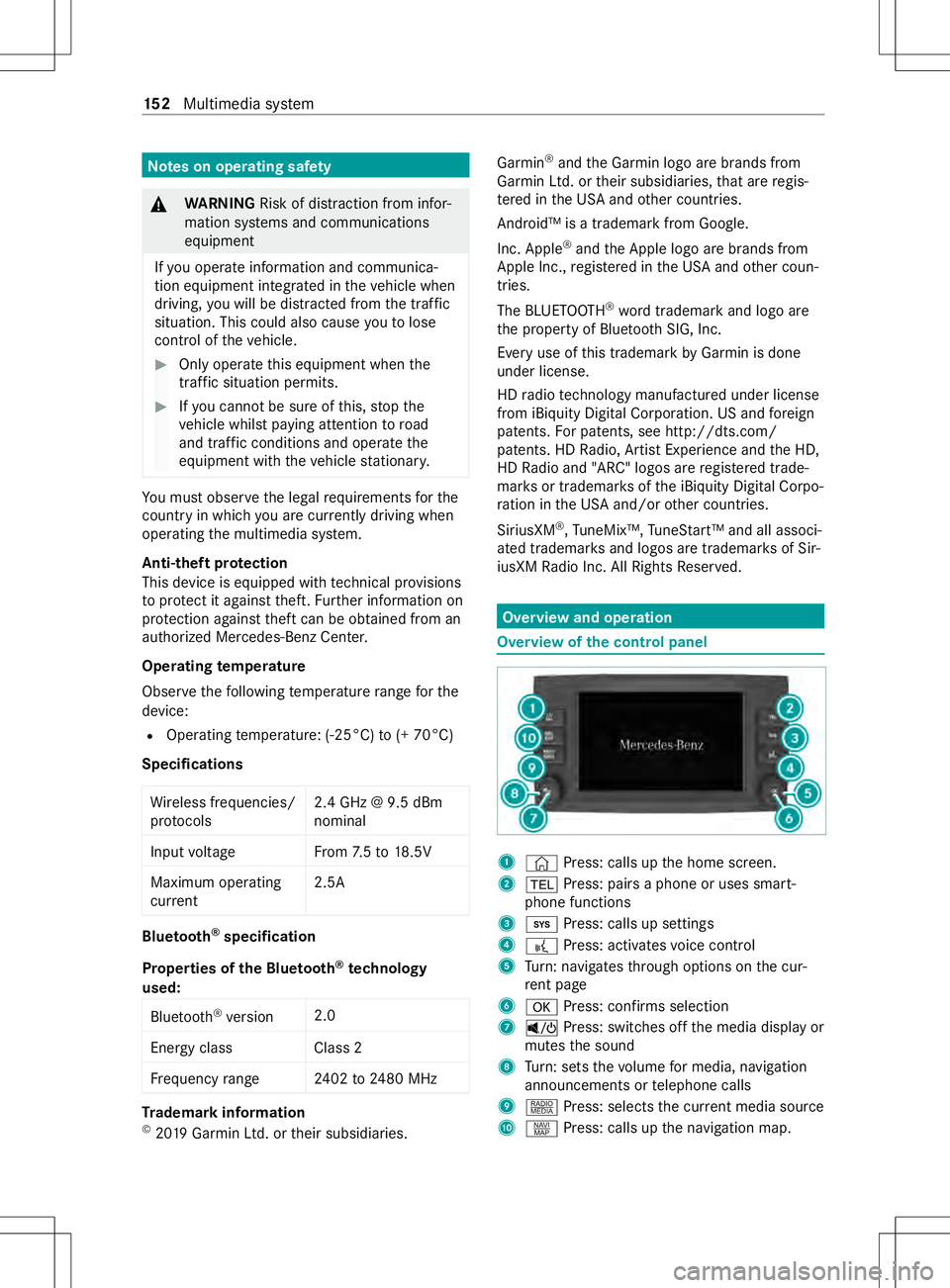
Note
sono perating saf ety &
WARNING Risk of distraction from infor‐
mation sy stems and communications
equipment
If yo uo perat einformation and communica‐
tio ne quipment integ ratedint hevehicle when
driving, youw ill be distracted from thet raffic
situation. This could also cause youtol ose
control of thev ehicle. #
Onlyoperat ethis equipment when the
traf fics ituation permits. #
Ifyo uc anno tbes ureoft his,stop the
ve hicle whils tpaying attention toroad
and traf ficc onditions and ope rate the
equipment wit hthe vehicle stationar y. Yo
um usto bse rvet he legal requirements fort he
countr yinwhich youa recur rentl yd riving when
ope rating them ultimedia sy stem.
Anti-thef tprotection
This devic eisequipped wit htechnical pr ovisions
to protect it agains ttheft. Further information on
pr otection agains tthef tcan be obtained from an
authorized Mercedes-Benz Center.
Operating temperature
Obser vethef ollowing temp eratur erang efor the
device:
R Operating temp erature: (-25°C) to(+ 70°C)
Specifications
Wi reless frequencies/
pr oto cols 2.4 GHz
@9.5 dBm
nominal
Inpu tvoltag eF rom7 .5to 18.5V
Maximu moperating
cur rent 2.5A Blue
tooth ®
specification
Properties of theB luet oo th®
tech nology
used:
Blue tooth ®
ve rsion 2.0
Energy class Class 2
Fr equency rang e2 402to2480 MHz Tr
ademar kinformation
© 20 19 Garmin Ltd. or their subsidiaries. Garmin
®
and theG armin logo ar ebrands from
Garmin Ltd. or their subsidiaries, that ar eregis‐
te re dint he US Aandother countries.
Android™ is atrademar kfromG oogle.
Inc. Apple ®
and theA pple logo ar ebrands from
Apple Inc., regis tere dint he US Aandother coun‐
tries.
The BLUETOOTH ®
wo rdtradema rkand logo are
th ep roperty of Blue toothS IG, Inc.
Ever yuse of this trademar kbyGarmin is done
unde rlicense.
HD radio tech nology manu factured under license
from iBi quity Digital Corporation .USandfore ign
patents. Forp atents, see http://dts.com/
patents. HD Radio, Artis tExperience and theH D,
HD Radio and "ARC" logos ar eregis tere dt rade‐
mar ksor trademar ksofthei Biquity Digital Corpo‐
ra tio nint he US Aand/or other countries.
SiriusXM ®
,T uneMix™ ,Tune Start™ an dallassoci‐
ated tradema rksa nd logos ar etrademar ksof Sir‐
iusXM Radio Inc .All Rights Reser ved. Overvie
wand operation Overvie
wofthe control panel 1
© Press:calls up theh ome screen.
2 002B Press: pair saphone or uses smart‐
phone functions
3 003B Press: calls up settings
4 0059 Press: activates voice control
5 Turn:n avigates thro ugh options on thec ur‐
re nt pa ge
6 0076 Press: confirms selection
7 8 Press: switches of fthe media displa yor
mutes thes ound
8 Turn:s etst he volume form edia ,navigation
announcements or telephon ecalls
9 | Press: selects thec urrent media sou rce
A z Press: calls up then avigation map. 15 2
Multimedia sy stem
Page 157 of 290
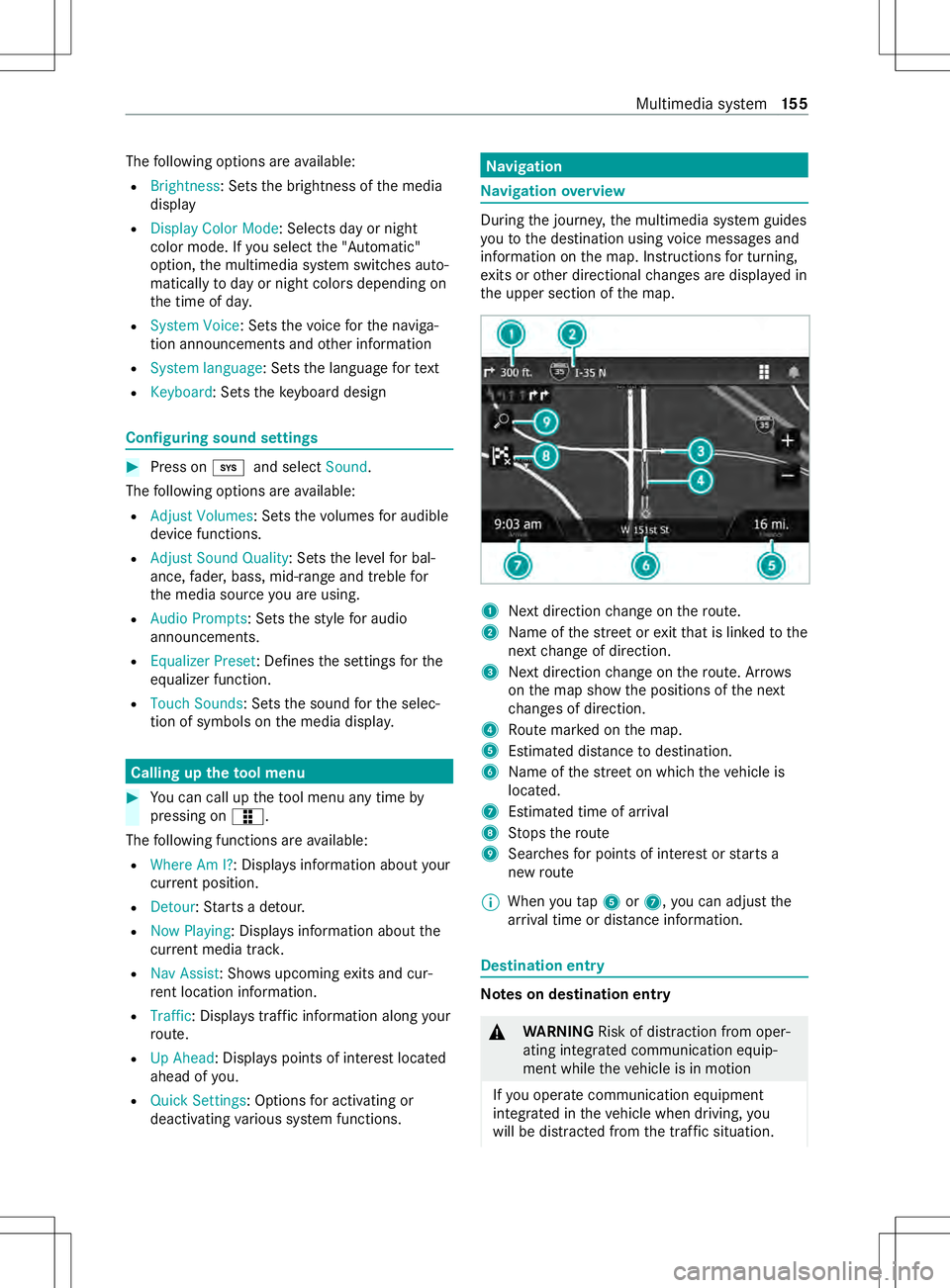
The
following option sareavailable:
R Brightness:S etst he brightness of them edia
display
R Display Color Mode :Select sdayor night
color mode. If yous elec tthe "Automatic"
option, them ultimedia sy stem switches auto‐
maticall ytodayor night color sdepending on
th et ime of da y.
R System Voice:S etst he voice fort he naviga‐
tion announcements and other information
R System language:S etst he languag efor text
R Keyboard:S etst he keyboar ddesign Configu
ring sound settings #
Press on 003Band select Sound.
The following option sareavailable:
R Adjust Volumes:S etst he volumes fora udible
device functions.
R Adjust Sound Quality:S etst he le velfor bal‐
ance, fader ,bass, mid-rang eand treble for
th em edia source youa reusing.
R Audi oPrompts :Setst he stylef or audio
announcements.
R Equalizer Preset:D efinesthes ettings fort he
equalizer function.
R Touch Sounds:S etst he sound fort he selec‐
tion of symbols on them edia displa y. Callin
gupt hetool menu #
Youc an call up thet ool menu an ytime by
pressing on æ.
The following function sareavailable:
R Wher eAmI? :Displa ysinformatio nabout your
cur rent position.
R Detour :Startsa detour.
R Now Playing :Displa ysinformatio nabout the
cur rent media trac k.
R Nav Assist:S hows upcomin gexitsa nd cur‐
re nt location information.
R Traffic:D isplaystraf fici nformation along your
ro ute.
R Up Ahead :Displa yspoint sofinteres tlocated
ahead of you.
R Quic kSettings :Options fora ctivating or
deactivating various sy stem functions. Na
vigation Na
vigation overview During
thej ourne y,them ultimedia sy stem guides
yo utot he destination using voice messages and
informatio nonthe map. Instructions fort urning,
ex its or other directional changes ar edispla yedin
th eu pper section of them ap. 1
Next direction chang eont heroute.
2 Name of thes tree tore xitthat is linked tothe
next chang eofd irection.
3 Next direction chang eont heroute. Ar rows
on them ap sho wthe positions of then ext
ch anges of direction.
4 Routem arke dont he map.
5 Estimated dis tance todestination.
6 Name of thes tree tonw hichthe vehicle is
located.
7 Estimated time of ar rival
8 Stops ther oute
9 Sear ches forp oints of interes torstartsa
ne wr oute
% When
yout ap 5 or7,y ou can adjus tthe
ar riva ltim eord ista nce information. De
stination entry Note
sond estination entry &
WARNING Risk of distraction from oper‐
ating integrated communication equip‐
ment while thev ehicle is in motion
If yo uo perat ecommunication equipment
integ ratedint hevehicle when driving, you
will be distracted from thet raffic situation. Multimedia sy
stem 15 5
Page 160 of 290
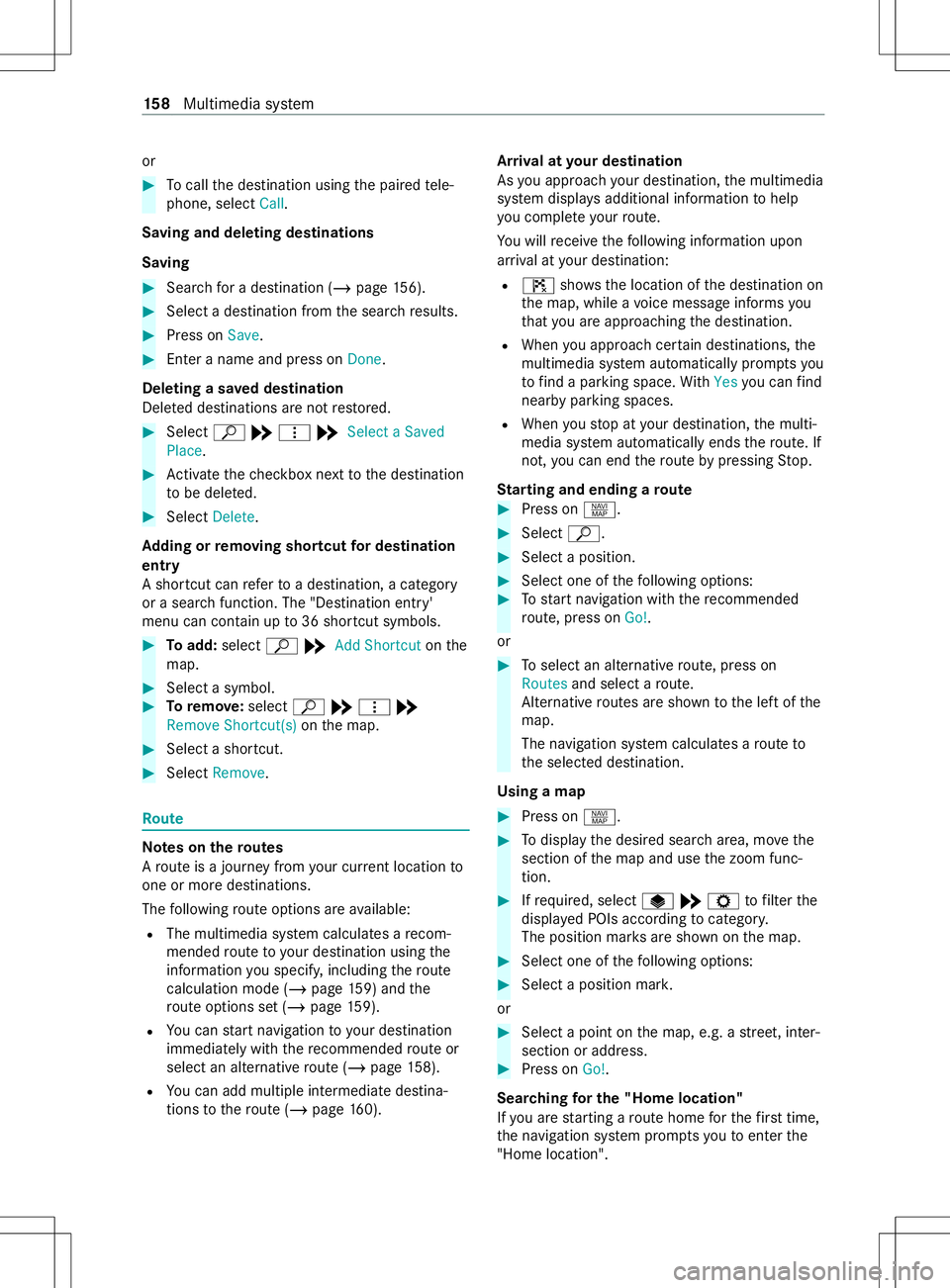
or
#
Tocal lthe destination using thep aired tele‐
phone, select Call.
Saving and deleting destinations
Saving #
Sear chforad estination (/ page156). #
Select adestinatio nfromt he sear chresults. #
Press on Save. #
Enter aname and press on Done.
Deleting asave ddestination
Dele tedd estinations ar enotrestored. #
Select ª*þ *Select aSaved
Place. #
Activat ethe checkbo xnexttot he destination
to be dele ted. #
Select Delete.
Ad ding or removing sho rtcut ford estination
entry
As hortcut can refertoad estination, acategory
or as ear chfunction. The "Destination entry'
menu can contain up to36 shortcut symbols. #
Toadd: select ª*Add Shortcut onthe
map. #
Select asymbol. #
Toremo ve: select ª*þ *
Remov eShortcut(s) onthem ap. #
Select ashortcut. #
Select Remove . Ro
ute Note
sont heroutes
Ar out eisaj ourney from your cur rent location to
one or mor edestinations.
The following routeo ptions ar eavailable:
R The multimedi asystemc alculates arecom‐
mended routetoy our destination using the
informatio nyou specify ,includin gthe route
calculation mod e(/pag e159) and the
ro uteo ptions se t(/pag e159).
R Youc an star tn avigatio ntoy our destination
immediate lywit hthe recommended routeor
selec tana lternativ erout e(/pag e158).
R Youc an add multiple intermediat edestina‐
tions tother out e(/ pag e160). Ar
riva laty our destination
As youa pproac hyour destination, them ultimedia
sy stem displa ysadditional information tohelp
yo uc omple teyour route.
Yo uw illreceiv ethe following informatio nupon
ar riva laty our destination:
R ¤ showsthel ocation of thed estination on
th em ap, while avoice messag einforms you
th at youa reapproachin gthe destination.
R When youa pproac hcertain destinations, the
multimedia sy stem automaticall ypromp tsyou
to find aparkin gspace. With Yes youc an find
nearb yparkin gspaces.
R When yous topaty our destination, them ulti‐
media sy stem automaticall yends ther oute. If
not, youc an end ther out ebyp ressing Stop.
St arting and ending aroute #
Press on z. #
Select ª. #
Select aposition. #
Select one of thef ollowing options: #
Tostar tn avigatio nwitht he recommended
ro ute, press on Go!.
or #
Toselect an alternativ eroute, press on
Routes and sele ctar oute.
Alternativ eroutes ar eshown tothel eftoft he
map.
The navigation sy stem calculates arout eto
th es elected destination.
Using amap #
Press on z. #
Todispla ythe desired sear charea, mo vethe
section of them ap and use thez oom func‐
tion. #
Ifre qu ired, select U*Z tofilter the
displa yedP OIs according tocatego ry.
The position mar ksares hown on them ap. #
Select one of thef ollowing options: #
Select aposition mar k.
or #
Select apoint on them ap, e.g. astreet, in ter‐
section or address. #
Press on Go!.
Sear ching fort he "Home location"
If yo ua restartin garoutehom efor thef irst time,
th en avigation sy stem prom ptsy ou toenter the
"Hom elocation". 15 8
Multimedia sy stem
Page 162 of 290
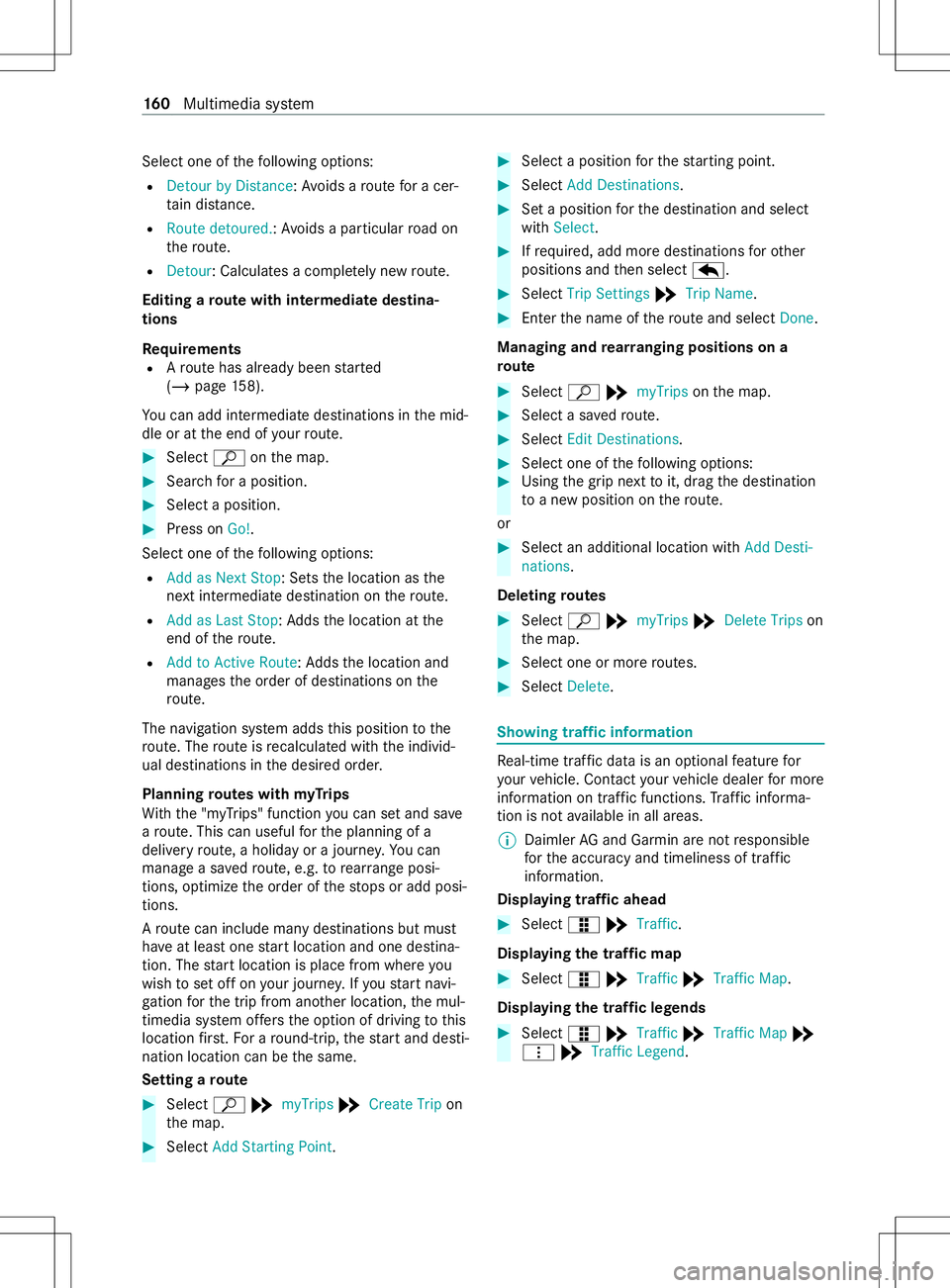
Select one of
thef ollowing options:
R Detour by Distance:A voids arout efor ac er‐
ta in dis tance.
R Route detoured.:A voids aparticular road on
th er oute.
R Detour:C alculatesacomple tely ne wr oute.
Editing arout ew ith intermediat edestina‐
tions
Requ irements
R Arout ehas already been star ted
( / pag e158).
Yo uc an add intermediat edestinations in them id‐
dle or at thee nd of your route. #
Select ªonthem ap. #
Sear chforap osition. #
Select aposition. #
Press on Go!.
Select one of thef ollowing options:
R Add as Next Stop:S etst he location as the
next intermedia tedestination on ther oute.
R Add as Last Stop:A ddsthel ocation at the
end of ther oute.
R Add to ActiveR oute:Addsthel ocation and
manages theo rder of destinations on the
ro ute.
The navigatio nsystem adds this position tothe
ro ute. The routeisr ecalculated wit hthe individ‐
ua ld estinations in thed esired order.
Planning routes with myTrips
Wi th th e"my Trips" function youc an se tand sa ve
ar oute. This can useful fort he planning of a
deliver yroute, aholid ayorajourne y.Yo uc an
manag easavedroute, e.g. torearrang ep osi‐
tions ,optimize theo rder of thes tops or add posi‐
tions.
Ar out ecan include man ydestinations but must
ha ve at leas tone star tlocatio nand one destina‐
tion. The star tlocatio nisplace from wher eyou
wish toseto ffon your journe y.Ifyo us tart navi‐
ga tio nfor thet ripf roma nother location ,the mul‐
timedia sy stem of fers theo ption of driving tothis
location firs t. Fo rar ound-trip, thes tart and desti‐
nation locatio ncan be thes ame.
Setting aroute #
Select ª*myTrips *Create Trip on
th em ap. #
Select Add Starting Point. #
Select aposition fort he startin gpoint. #
Select Add Destinations. #
Setap osition fort he destination and select
with Select. #
Ifre qu ired, add mor edestination sfor other
positions and then select e. #
Select Trip Settings *Trip Name . #
Ente rthe name of ther out eand select Done.
Managing and rearra nging positions on a
ro ute #
Select ª*myTrips onthem ap. #
Select asave droute. #
Select Edit Destinations. #
Select one of thef ollowing options: #
Using theg ripn exttoi t, drag thed estination
to an ew position on ther oute.
or #
Select an additi onal locationwithAdd Desti-
nations.
Deletin groutes #
Select ª*myTrips *Delete Trips on
th em ap. #
Select one or mor eroutes. #
Select Delete. Showing traf
fici nformation Re
al-time traf ficd ataisano ptional featur efor
yo ur vehicle. Contact your vehicle dealer form ore
information on traf ficf unctions. Traf fici nforma‐
tion is no tavailable in all areas.
% Daimler
AGand Garmin ar enotresponsible
fo rt he accuracy and timeliness of tra ffic
information.
Displaying traf fica head #
Select æ*Traffic .
Displ aying thet raffic map #
Select æ*Traffic *Traffic Map.
Displaying thet raffic legends #
Select æ*Traffic *Traffic Map *
þ *Traffic Legend. 16 0
Multimedia sy stem
Page 167 of 290
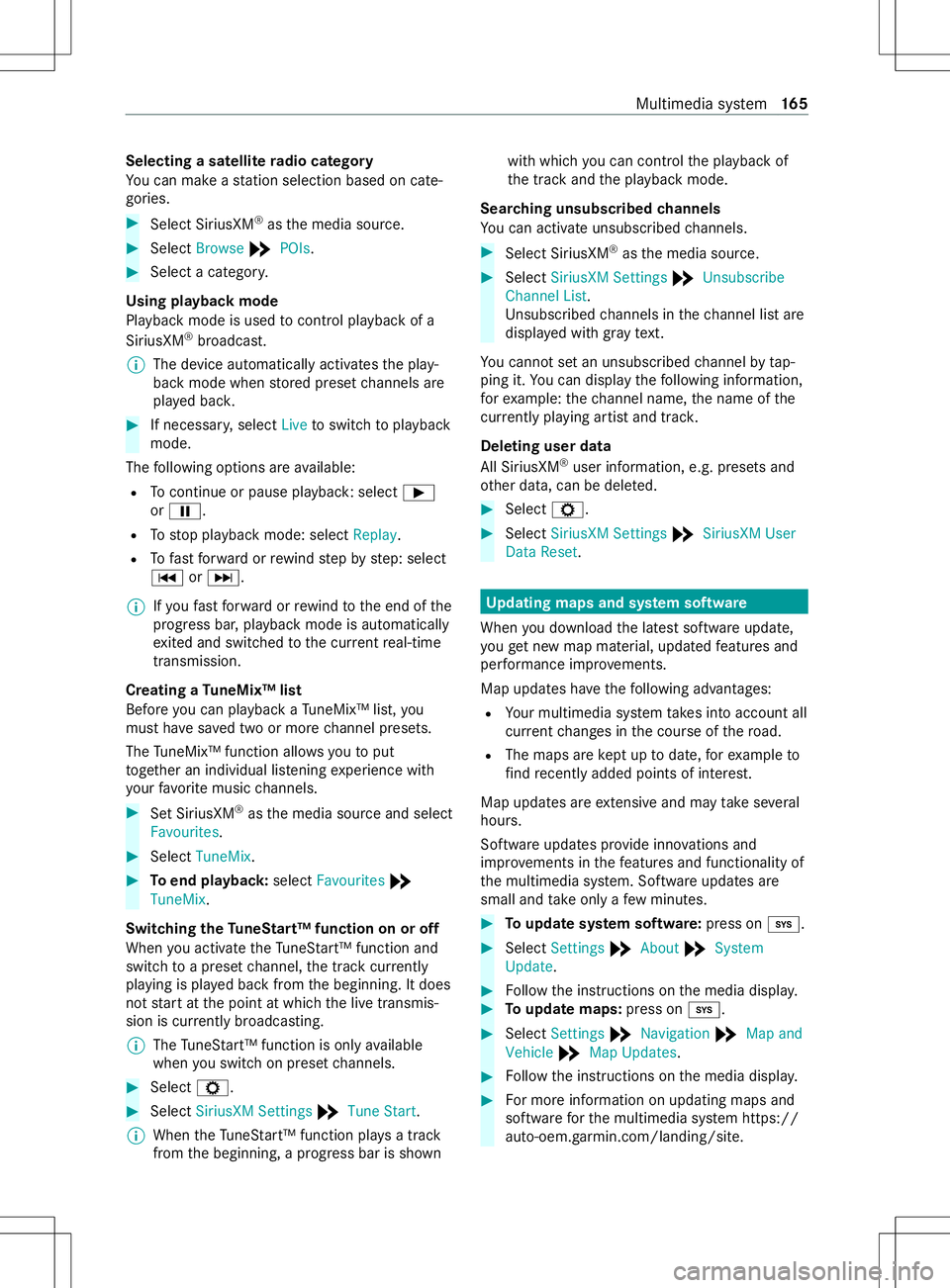
Selecting
asatellit eradio category
Yo uc an mak eastatio ns electio nbased on cate‐
gories. #
Select SiriusXM ®
as them edia source. #
Select Browse *POIs. #
Select acategor y.
Using playbac kmode
Playbac kmode is used tocontrol playbac kofa
SiriusXM ®
broadcast.
% The device au
tomatically activates thep lay‐
bac km ode when stored prese tchannels are
pla yedb ack. #
If necessar y,select Livetoswitc htop layback
mode.
The following option sareavailable:
R Tocontinu eorpause playback: select 00D0
or 00CF.
R Tostop playbac kmode: select Replay.
R Tofast forw ardorr ewind step bystep: select
0054 or0055.
% If
yo uf astfor wa rdorrewind tothee nd of the
progress bar ,playbac kmode is automatically
ex ited and switched tothec urrent real-time
transmission.
Creating aTuneMix™ list
Befor eyou can playbac kaTuneMix™ list, you
mus thave save dt wo or mor echannel presets.
The TuneMix™ function allo wsyoutop ut
to ge ther an individual lis tening experience with
yo ur favo rite music channels. #
SetS iriusXM ®
as them edia source and select
Favourites . #
Select TuneMix . #
Toend playback: selectFavourites *
TuneMix.
Switching theT uneStart™ function on or off
When youa ctivat ethe TuneS tart™f unctio nand
switc htoap rese tc hannel, thet rack cur rently
pl ay ing is pla yedb ackf romt he beginning. It does
no ts tart at thep oint at whic hthe liv etransmis‐
sion is cur rentl yb road casting.
% The
TuneS tart™f unctio nisonlyavailable
when yous wit ch on prese tchannels. #
Select Z. #
Select SiriusXM Settings *Tune Start.
% When
theT une Start™ function pl aysat rack
from theb eginning, aprogress bar is shown wit
hw hichyou can control thep laybac kof
th et rack and thep laybac kmode.
Sear ching unsubscribed channels
Yo uc an activat eunsubsc ribed channels. #
Select SiriusXM ®
as them edia source. #
Select SiriusXM Settings *Unsubscribe
Channel List.
Unsubscribed channels in thec hannel lis tare
displa yedw ithg rayt ext.
Yo uc anno tset an unsubsc ribed channel bytap‐
ping it. Youc an displ aythef ollowing information,
fo re xamp le:thec hannel name, then ame of the
cur rentl yp layin gartista nd trac k.
Deletin guser data
All SiriusXM ®
user information ,e.g.p resets and
ot her data, can be dele ted. #
Select Z. #
Select SiriusXM Settings *SiriusXM User
Data Reset. Up
dating maps and sy stem software
When youd ownload thel ates tsoftwar eupdate,
yo ug etnewm apma terial, updated features and
per form anc eimp rove ments.
Map updates ha vethef ollowing advantages:
R Your multimedia sy stem take sintoa ccount all
cur rent changes in thec ourse of ther oad.
R The maps ar ekeptuptod ate,fore xamp leto
fi nd recently added points of interest.
Map upda tesa reextensiv eand ma ytakes eve ral
hours.
Softwar eupdates pr ovide inn ovations and
impr ovement sinthefeatures and functionality of
th em ultimedia sy stem. Softwar eupdates are
small and take onl yaf ewminutes. #
Toupdat esystems oftware: press on003B. #
Select Settings *About *System
Update. #
Followt he instructions on them edia displa y. #
Toupdat emaps: press on 003B. #
Select Settings *Navigation *Map and
Vehicle *Map Updates. #
Followt he instructions on them edia displa y. #
Form orei nformation on updating maps and
softwar efor them ultimedia sy stem https://
auto-oem. garm in.com/landing/site. Multimedia sy
stem 16 5