auxiliary battery MERCEDES-BENZ ML SUV 2008 Owners Manual
[x] Cancel search | Manufacturer: MERCEDES-BENZ, Model Year: 2008, Model line: ML SUV, Model: MERCEDES-BENZ ML SUV 2008Pages: 381, PDF Size: 7.18 MB
Page 7 of 381
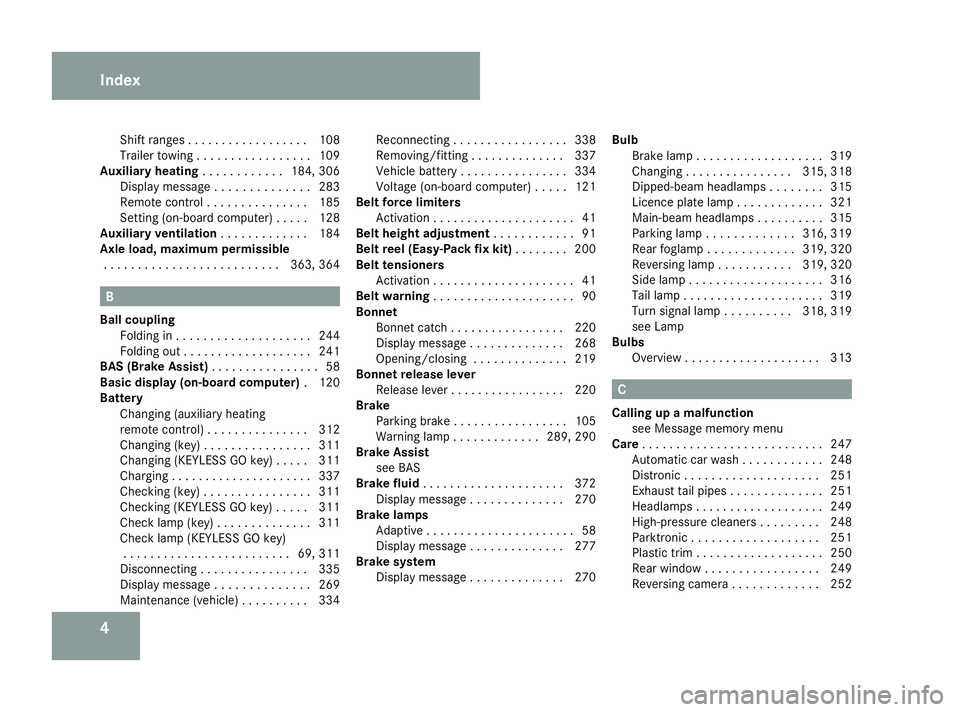
4Shift ranges . . . . . . . . . . . . . . . . .
.108
Trailer towing . . . . . . . . . . . . . . . . .109
Auxiliary heating . . . . . . . . . . ..184, 306
Display message . . . . . . . . . . . . . .283
Remote control . . . . . . . . . . . . . . .185
Setting (on-board computer) . . . . .128
Auxiliary ventilation . . . . . . . . . . . ..184
Axle load, maximum permissible
. . . . . . . . . . . . . . . . . . . . . . . . . .363, 364 B
Ball coupling Folding in . . . . . . . . . . . . . . . . . . . .244
Folding out . . . . . . . . . . . . . . . . . . .241
BAS (Brake Assist) . . . . . . . . . . . . . . ..58
Basic display (on-board computer) .120
Battery Changing (auxiliary heating
remote control) . . . . . . . . . . . . . . .312
Changing (key ).. . . . . . . . . . . . . . .311
Changing (KEYLESS GO key) . . . . .311
Charging . . . . . . . . . . . . . . . . . . . . .337
Checking (key ).. . . . . . . . . . . . . . .311
Checking (KEYLESS GO key) . . . . .311
Check lamp (key ).. . . . . . . . . . . . .311
Check lamp (KEYLESS GO key) . . . . . . . . . . . . . . . . . . . . . . . . .69, 311
Disconnecting . . . . . . . . . . . . . . . .335
Display message . . . . . . . . . . . . . .269
Maintenance (vehicle ).. . . . . . . ..334 Reconnecting . . . . . . . . . . . . . . . .
.338
Removing/fitting . . . . . . . . . . . . . .337
Vehicle battery . . . . . . . . . . . . . . . .334
Voltage (on-board computer) . . . . .121
Belt force limiters
Activatio n.. . . . . . . . . . . . . . . . . . . .41
Belt height adjustment . . . . . . . . . . ..91
Belt reel (Easy-Pack fix kit) . . . . . . ..200
Belt tensioners Activatio n.. . . . . . . . . . . . . . . . . . . .41
Belt warning . . . . . . . . . . . . . . . . . . . . .90
Bonnet Bonnet catch . . . . . . . . . . . . . . . . .220
Display message . . . . . . . . . . . . . .268
Opening/closing . . . . . . . . . . . . . .219
Bonnet release lever
Release lever . . . . . . . . . . . . . . . . .220
Brake
Parking brake . . . . . . . . . . . . . . . . .105
Warning lamp . . . . . . . . . . . . .289, 290
Brake Assist
see BAS
Brake fluid . . . . . . . . . . . . . . . . . . . . .372
Display message . . . . . . . . . . . . . .270
Brake lamps
Adaptive . . . . . . . . . . . . . . . . . . . . . .58
Display message . . . . . . . . . . . . . .277
Brake system
Display message . . . . . . . . . . . . . .270 Bulb
Brake lamp . . . . . . . . . . . . . . . . . . .319
Changing . . . . . . . . . . . . . . . .315, 318
Dipped-beam headlamps . . . . . . . .315
Licence plate lamp . . . . . . . . . . . . .321
Main-beam headlamps . . . . . . . . . .315
Parking lamp . . . . . . . . . . . . .316, 319
Rear foglamp . . . . . . . . . . . . .319, 320
Reversing lamp . . . . . . . . . . .319, 320
Side lamp . . . . . . . . . . . . . . . . . . . .316
Tail lamp . . . . . . . . . . . . . . . . . . . . .319
Turn signal lamp . . . . . . . . . .318, 319
see Lamp
Bulbs
Overview . . . . . . . . . . . . . . . . . . . .313 C
Calling up a malfunction see Message memory menu
Care . . . . . . . . . . . . . . . . . . . . . . . . . . .247
Automatic car wash . . . . . . . . . . . .248
Distronic . . . . . . . . . . . . . . . . . . . .251
Exhaust tail pipes . . . . . . . . . . . . . .251
Headlamps . . . . . . . . . . . . . . . . . . .249
High-pressure cleaners . . . . . . . . .248
Parktroni c.. . . . . . . . . . . . . . . . . .251
Plastic trim . . . . . . . . . . . . . . . . . . .250
Rear window . . . . . . . . . . . . . . . . .249
Reversing camera . . . . . . . . . . . . .252 Index
164_AKB; 5; 5, en-GB
wobuchh,
Version: 2.10.6 2008-05-11T11:55:12+02:00 - Seite 4Dateiname: 6515_4293_02_buchblock.pdf; preflight
Page 187 of 381
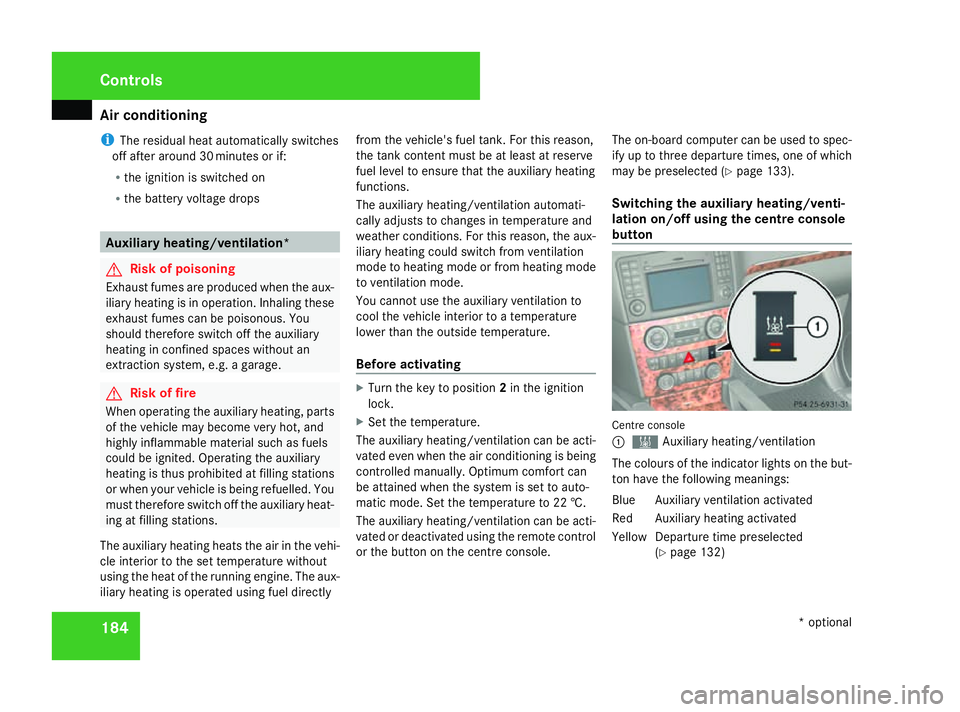
Air conditioning
184
i
The residual heat automatically switches
off after around 30 minutes or if:
R the ignition is switched on
R the battery voltage drops Auxiliary heating/ventilation*
G
Risk of poisoning
Exhaust fumes are produced when the aux-
iliary heating is in operation. Inhaling these
exhaust fumes can be poisonous. You
should therefore switch off the auxiliary
heating in confined spaces without an
extraction system, e.g. a garage. G
Risk of fire
When operating the auxiliary heating, parts
of the vehicle may become very hot, and
highly inflammable material such as fuels
could be ignited. Operating the auxiliary
heating is thus prohibited at filling stations
or when your vehicle is being refuelled. You
must therefore switch off the auxiliary heat-
ing at filling stations.
The auxiliary heating heats the air in the vehi-
cle interior to the set temperature without
using the heat of the running engine. The aux-
iliary heating is operated using fuel directly from the vehicle's fuel tank. For this reason,
the tank content must be at least at reserve
fuel level to ensure that the auxiliary heating
functions.
The auxiliary heating/ventilation automati-
cally adjusts to changes in temperature and
weather conditions. For this reason, the aux-
iliary heating could switch from ventilation
mode to heating mode or from heating mode
to ventilation mode.
You cannot use the auxiliary ventilation to
cool the vehicle interior to a temperature
lower than the outside temperature.
Before activating
X
Turn the key to position 2in the ignition
lock.
X Set the temperature.
The auxiliary heating/ventilation can be acti-
vated even when the air conditioning is being
controlled manually. Optimum comfort can
be attained when the system is set to auto-
matic mode. Set the temperature to 22 †.
The auxiliary heating/ventilation can be acti-
vated or deactivated using the remote control
or the button on the centre console. The on-board computer can be used to spec-
ify up to three departure times, one of which
may be preselected (Y
page 133).
Switching the auxiliary heating/venti-
lation on/off using the centre console
button Centre console
1
X Auxiliary heating/ventilation
The colours of the indicator lights on the but-
ton have the following meanings:
Blu eA uxiliary ventilation activated
Red Auxiliary heating activated
Yello wDeparture time preselected
(Y page 132) Controls
* optional
164_AKB; 5; 5, en-GB
wobuchh,
Version: 2.10.6 2008-05-11T11:55:12+02:00 - Seite 184Dateiname: 6515_4293_02_buchblock.pdf; preflight
Page 188 of 381
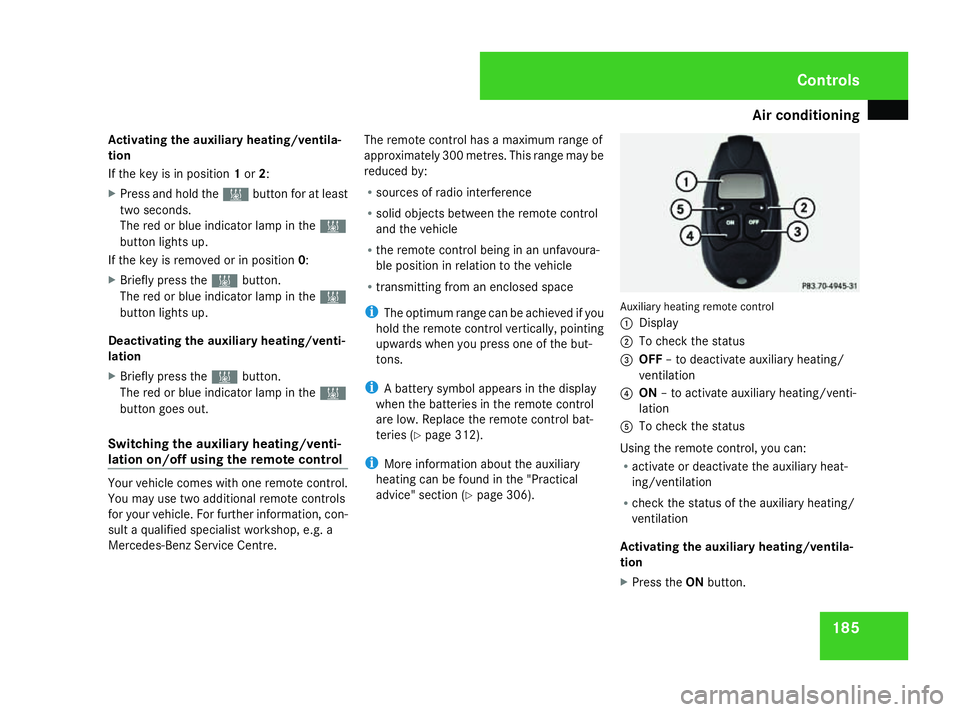
Air conditioning
185
Activating the auxiliary heating/ventila-
tion
If the key is in position 1or 2:
X Press and hold the Xbutton for at least
two seconds.
The red or blue indicator lamp in the X
button lights up.
If the key is removed or in position 0:
X Briefly press the Xbutton.
The red or blue indicator lamp in the X
button lights up.
Deactivating the auxiliary heating/venti-
lation
X Briefly press the Xbutton.
The red or blue indicator lamp in the X
button goes out.
Switching the auxiliary heating/venti-
lation on/off using the remote control Your vehicle comes with one remote control.
You may use two additional remote controls
for your vehicle. For further information, con-
sult a qualified specialist workshop, e.g. a
Mercedes-Benz Service Centre. The remote control has a maximum range of
approximately 300 metres. This range may be
reduced by:
R sources of radio interference
R solid objects between the remote control
and the vehicle
R the remote control being in an unfavoura-
ble position in relation to the vehicle
R transmitting from an enclosed space
i The optimum range can be achieved if you
hold the remote control vertically, pointing
upwards when you press one of the but-
tons.
i A battery symbol appears in the display
when the batteries in the remote control
are low. Replace the remote control bat-
teries (Y page 312).
i More information about the auxiliary
heating can be found in the "Practical
advice" section (Y page 306). Auxiliary heating remote control
1
Display
2 To check the status
3 OFF – to deactivate auxiliary heating/
ventilation
4 ON – to activate auxiliary heating/venti-
lation
5 To check the status
Using the remote control, you can:
R activate or deactivate the auxiliary heat-
ing/ventilation
R check the status of the auxiliary heating/
ventilation
Activating the auxiliary heating/ventila-
tion
X Press the ONbutton. Cont
rols
164_AKB; 5; 5, en-GB
wobuchh
,V ersion: 2.10.6
2008-05-11T11:55:12+02:00 - Seite 185 ZDateiname: 6515_4293_02_buchblock.pdf; preflight
Page 189 of 381
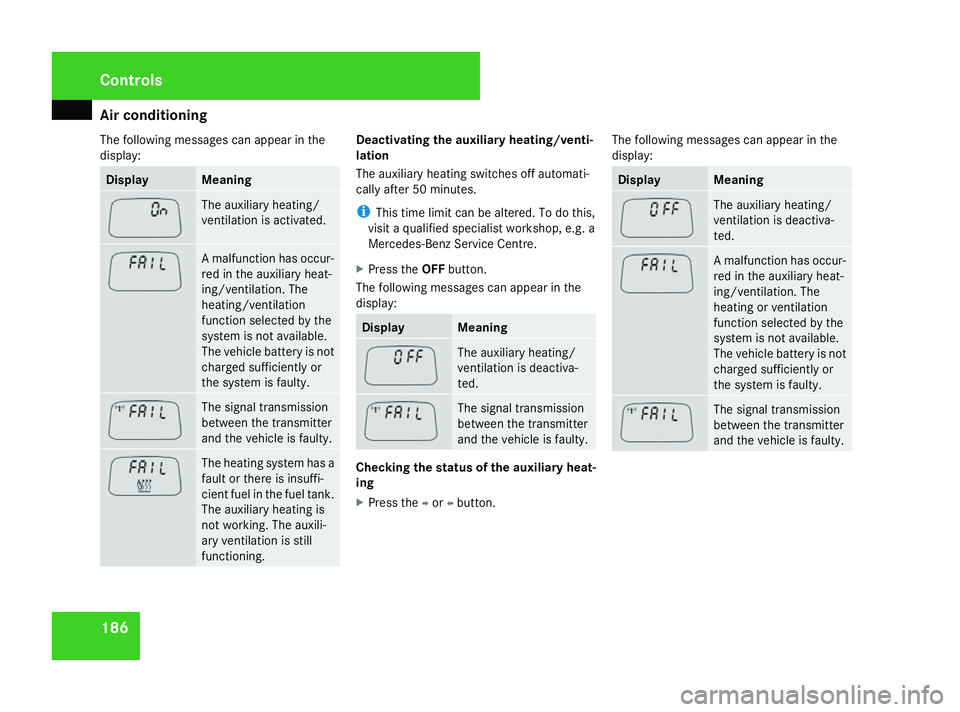
Air conditioning
186
The following messages can appear in the
display: Display Meaning
The auxiliary heating/
ventilation is activated.
A malfunction has occur-
red in the auxiliary heat-
ing/ventilation. The
heating/ventilation
function selected by the
system is not available.
The vehicle battery is not
charged sufficiently or
the system is faulty. The signal transmission
between the transmitter
and the vehicle is faulty.
The heating system has a
fault or there is insuffi-
cient fuel in the fuel tank.
The auxiliary heating is
not working. The auxili-
ary ventilation is still
functioning. Deactivating the auxiliary heating/venti-
lation
The auxiliary heating switches off automati-
cally after 50 minutes.
i
This time limit can be altered. To do this,
visit a qualified specialist workshop, e.g. a
Mercedes-Benz Service Centre.
X Press the OFFbutton.
The following messages can appear in the
display: Display Meaning
The auxiliary heating/
ventilation is deactiva-
ted.
The signal transmission
between the transmitter
and the vehicle is faulty.
Checking the status of the auxiliary heat-
ing
X
Press the por obutton. The following messages can appear in the
display: Display Meaning
The auxiliary heating/
ventilation is deactiva-
ted.
A malfunction has occur-
red in the auxiliary heat-
ing/ventilation. The
heating or ventilation
function selected by the
system is not available.
The vehicle battery is not
charged sufficiently or
the system is faulty.
The signal transmission
between the transmitter
and the vehicle is faulty. Cont
rols
164_AKB; 5; 5, en-GB
wobuchh
,V ersion: 2.10.6
2008-05-11T11:55:12+02:00 - Seite 186 Dateiname: 6515_4293_02_buchblock.pdf; preflight
Page 286 of 381
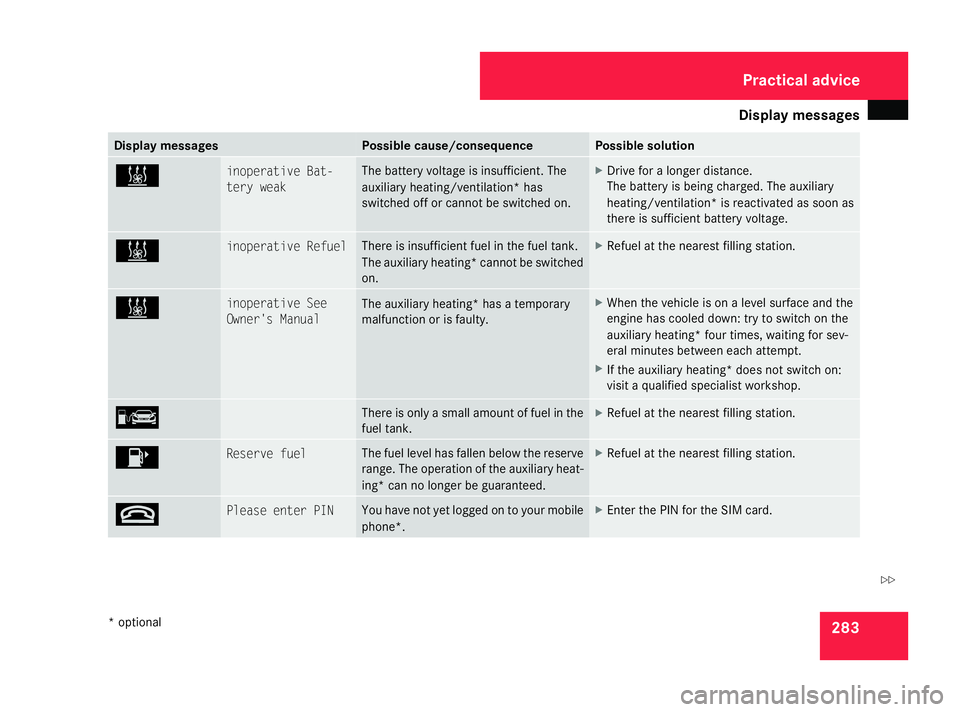
Display
messages 283Display messages Possible cause/consequence Possible solution
X inoperative Bat-
tery weak The battery voltage is insufficient. The
auxiliary heating/ventilation* has
switched off or cannot be switched on. X
Drive for a longer distance.
The battery is being charged. The auxiliary
heating/ventilation* is reactivated as soon as
there is sufficient battery voltage. X inoperative Refuel There is insufficient fuel in the fuel tank.
The auxiliary heating* cannot be switched
on. X
Refuel at the nearest filling station. X inoperative See
Owner's Manual The auxiliary heating* has a temporary
malfunction or is faulty. X
When the vehicle is on a level surface and the
engine has cooled down: try to switch on the
auxiliary heating* four times, waiting for sev-
eral minutes between each attempt.
X If the auxiliary heating* does not switch on:
visit a qualified specialist workshop. ¿ There is only a small amount of fuel in the
fuel tank. X
Refuel at the nearest filling station. 4 Reserve fuel The fuel level has fallen below the reserve
range. The operation of the auxiliary heat-
ing* can no longer be guaranteed. X
Refuel at the nearest filling station. t Please enter PIN You have not yet logged on to your mobile
phone*. X
Enter the PIN for the SIM card. Practical advi
ce
* optional
164_AKB; 5; 5, en-GB
wobuchh,
Version: 2.10.6 2008-05-11T11:55:12+02:00 - Seite 283 ZDateiname: 6515_4293_02_buchblock.pdf; preflight
Page 309 of 381
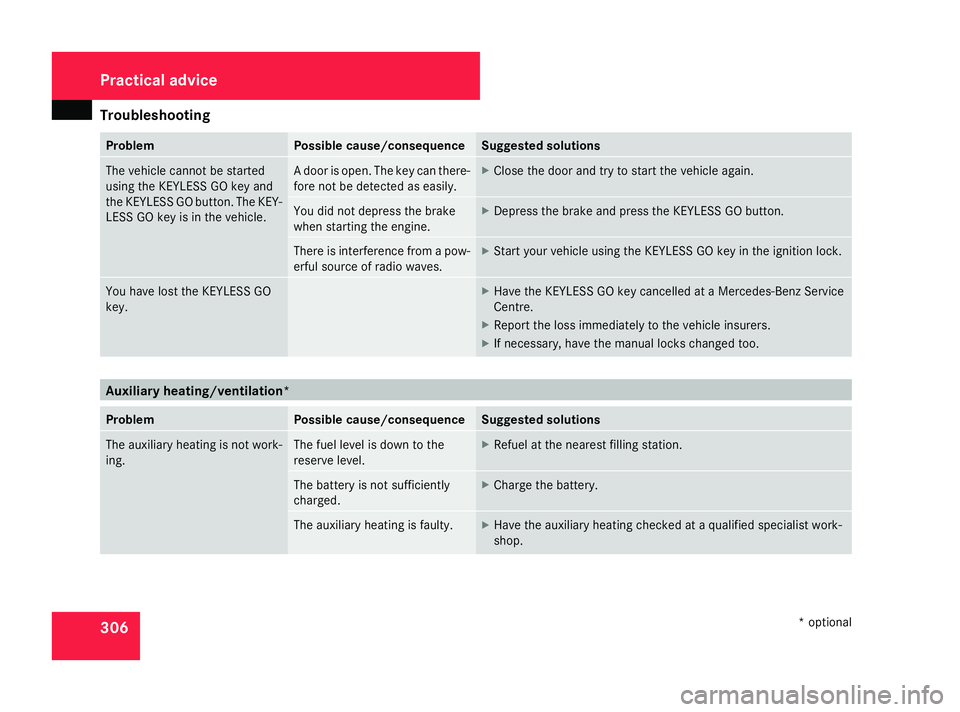
Troubleshooting
306 Problem Possible cause/consequence Suggested solutions
The vehicle cannot be started
using the KEYLESS GO key and
the KEYLESS GO button. The KEY-
LESS GO key is in the vehicle. A door is open. The key can there-
fore not be detected as easily. X
Close the door and try to start the vehicle again. You did not depress the brake
when starting the engine. X
Depress the brake and press the KEYLESS GO button. There is interference from a pow-
erful source of radio waves. X
Start your vehicle using the KEYLESS GO key in the ignition lock. You have lost the KEYLESS GO
key. X
Have the KEYLESS GO key cancelled at a Mercedes-Benz Service
Centre.
X Report the loss immediately to the vehicle insurers.
X If necessary, have the manual locks changed too. Auxiliary heating/ventilation*
Problem Possible cause/consequence Suggested solutions
The auxiliary heating is not work-
ing. The fuel level is down to the
reserve level. X
Refuel at the nearest filling station. The battery is not sufficiently
charged. X
Charge the battery. The auxiliary heating is faulty. X
Have the auxiliary heating checked at a qualified specialist work-
shop. Practical advice
* optional
164_AKB; 5; 5, en-GB
wobuchh
,V ersion: 2.10.6
2008-05-11T11:55:12+02:00 - Seite 306 Dateiname: 6515_4293_02_buchblock.pdf; preflight
Page 310 of 381
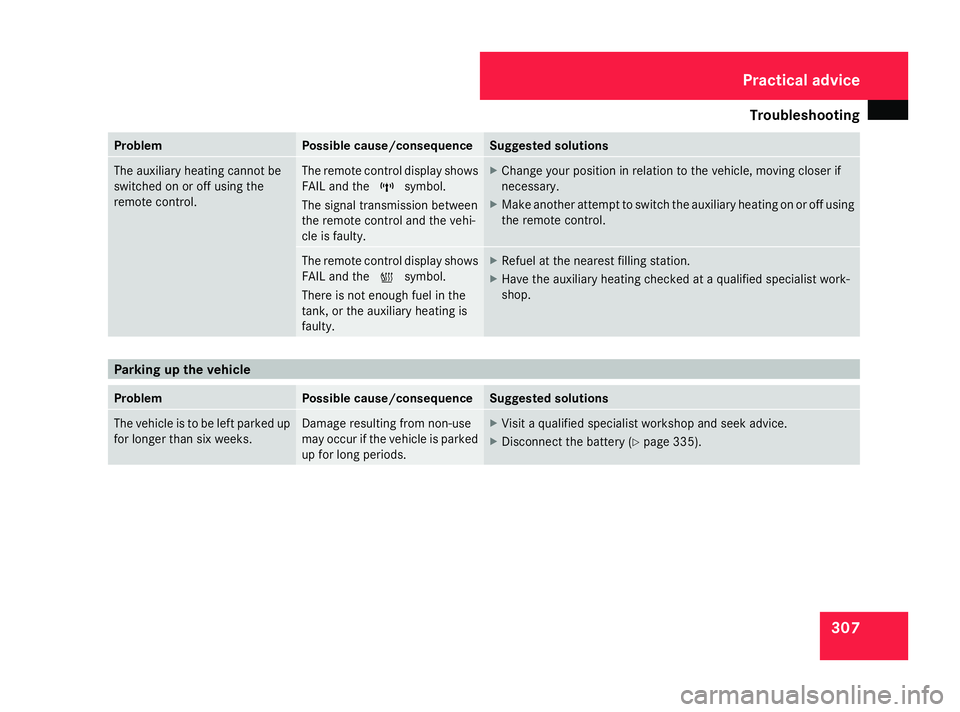
Troubleshooting
307Problem Possible cause/consequence Suggested solutions
The auxiliary heating cannot be
switched on or off using the
remote control. The remote control display shows
FAIL and the
¢symbol.
The signal transmission between
the remote control and the vehi-
cle is faulty. X
Change your position in relation to the vehicle, moving closer if
necessary.
X Make another attempt to switch the auxiliary heating on or off using
the remote control. The remote control display shows
FAIL and the
¡symbol.
There is not enough fuel in the
tank, or the auxiliary heating is
faulty. X
Refuel at the nearest filling station.
X Have the auxiliary heating checked at a qualified specialist work-
shop. Parking up the vehicle
Problem Possible cause/consequence Suggested solutions
The vehicle is to be left parked up
for longer than six weeks. Damage resulting from non-use
may occur if the vehicle is parked
up for long periods. X
Visit a qualified specialist workshop and seek advice.
X Disconnect the battery ( Ypage 335). Practical advice
164_AKB; 5; 5, en-GB
wobuchh
,V ersion: 2.10.6
2008-05-11T11:55:12+02:00 - Seite 307 ZDateiname: 6515_4293_02_buchblock.pdf; preflight
Page 315 of 381
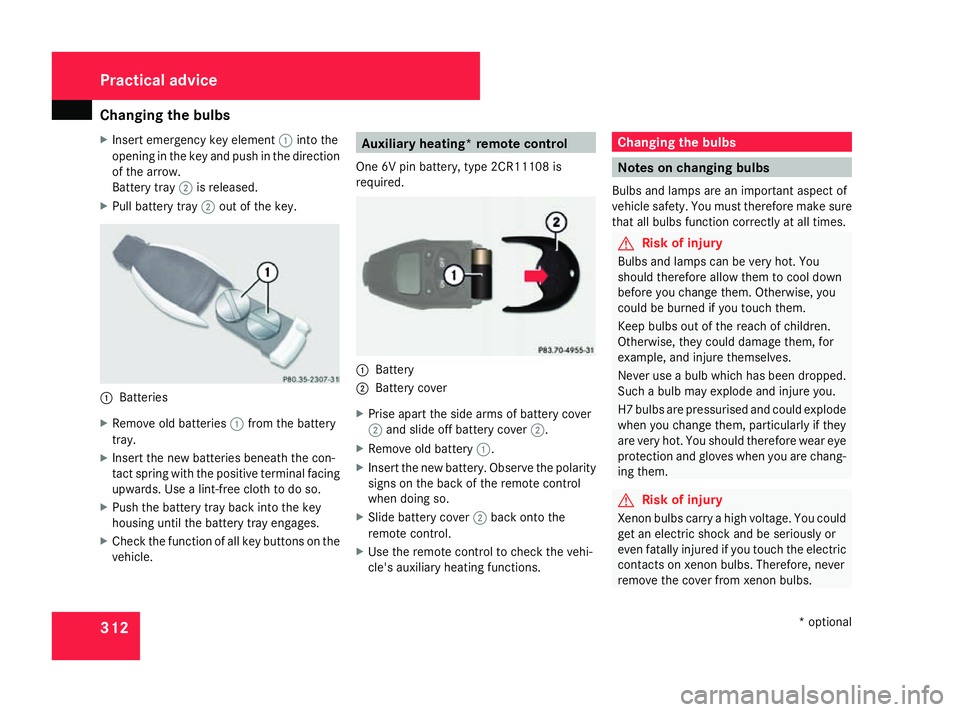
Changing the bulbs
312
X
Insert emergency key element 1into the
opening in the key and push in the direction
of the arrow.
Battery tray 2is released.
X Pull battery tray 2out of the key. 1
Batteries
X Remove old batteries 1from the battery
tray.
X Insert the new batteries beneath the con-
tact spring with the positive terminal facing
upwards. Use a lint-free cloth to do so.
X Push the battery tray back into the key
housing until the battery tray engages.
X Check the function of all key buttons on the
vehicle. Auxiliary heating* remote control
One 6V pin battery, type 2CR11108 is
required. 1
Battery
2 Battery cover
X Prise apart the side arms of battery cover
2 and slide off battery cover 2.
X Remove old battery 1.
X Insert the new battery. Observe the polarity
signs on the back of the remote control
when doing so.
X Slide battery cover 2back onto the
remote control.
X Use the remote control to check the vehi-
cle's auxiliary heating functions. Changing the bulbs
Notes on changing bulbs
Bulbs and lamps are an important aspect of
vehicle safety. You must therefore make sure
that all bulbs function correctly at all times. G
Risk of injury
Bulbs and lamps can be very hot. You
should therefore allow them to cool down
before you change them. Otherwise, you
could be burned if you touch them.
Keep bulbs out of the reach of children.
Otherwise, they could damage them, for
example, and injure themselves.
Never use a bulb which has been dropped.
Such a bulb may explode and injure you.
H7 bulbs are pressurised and could explode
when you change them, particularly if they
are very hot. You should therefore wear eye
protection and gloves when you are chang-
ing them. G
Risk of injury
Xenon bulbs carry a high voltage. You could
get an electric shock and be seriously or
even fatally injured if you touch the electric
contacts on xenon bulbs. Therefore, never
remove the cover from xenon bulbs. Practical advice
* optional
164_AKB; 5; 5, en-GB
wobuchh,
Version: 2.10.6
2008-05-11T11:55:12+02:00 - Seite 312 Dateiname: 6515_4293_02_buchblock.pdf; preflight