cruise control MERCEDES-BENZ ML SUV 2008 Owners Manual
[x] Cancel search | Manufacturer: MERCEDES-BENZ, Model Year: 2008, Model line: ML SUV, Model: MERCEDES-BENZ ML SUV 2008Pages: 381, PDF Size: 7.18 MB
Page 8 of 381
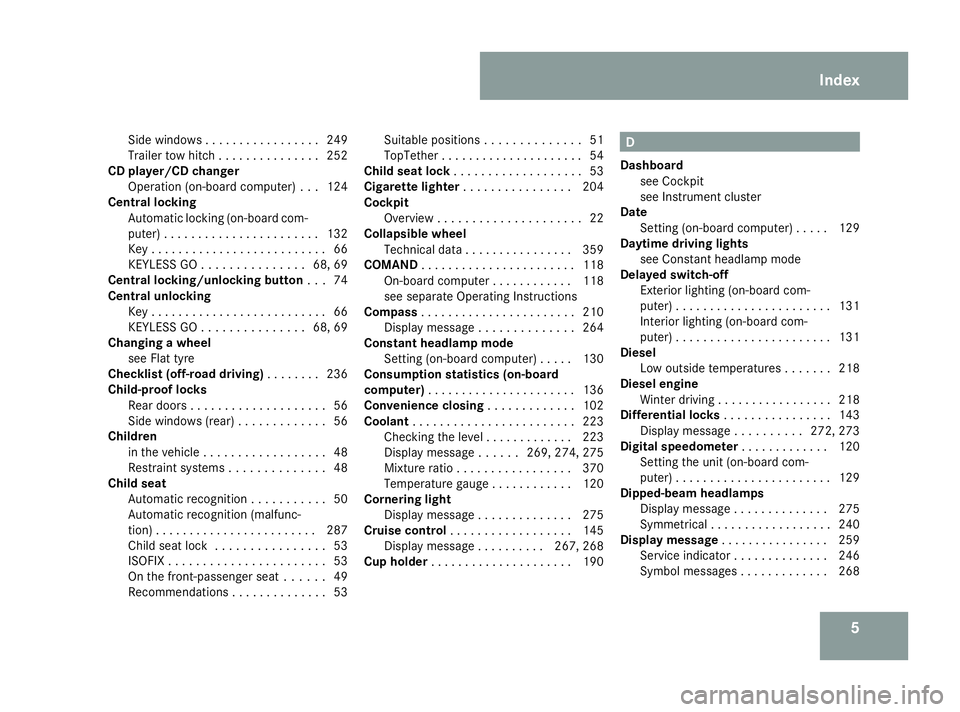
5
Side window
s.. . . . . . . . . . . . . . . .249
Trailer tow hitch . . . . . . . . . . . . . . .252
CD player/CD changer
Operation (on-board computer) . . .124
Central locking
Automatic locking (on-board com-
puter) . . . . . . . . . . . . . . . . . . . . . . .132
Key . . . . . . . . . . . . . . . . . . . . . . . . . .66
KEYLESS GO . . . . . . . . . . . . . . .68, 69
Central locking/unlocking button . ..74
Central unlocking Key . . . . . . . . . . . . . . . . . . . . . . . . . .66
KEYLESS GO . . . . . . . . . . . . . . .68, 69
Changing a wheel
see Flat tyre
Checklist (off-road driving) . . . . . . ..236
Child-proof locks Rear doors . . . . . . . . . . . . . . . . . . . .56
Side windows (rear) . . . . . . . . . . . . .56
Children
in the vehicle . . . . . . . . . . . . . . . . . .48
Restraint systems . . . . . . . . . . . . . .48
Child seat
Automatic recognition . . . . . . . . . . .50
Automatic recognition (malfunc-
tion) . . . . . . . . . . . . . . . . . . . . . . . .287
Child seat lock . . . . . . . . . . . . . . . .53
ISOFIX . . . . . . . . . . . . . . . . . . . . . . .53
On the front-passenger seat . . . . . .49
Recommendation s.. . . . . . . . . . . . .53Suitable positions . . . . . . . . . . . . .
.51
TopTether . . . . . . . . . . . . . . . . . . . . .54
Child seat lock . . . . . . . . . . . . . . . . . . .53
Cigarette lighter . . . . . . . . . . . . . . . .204
Cockpit Overview . . . . . . . . . . . . . . . . . . . . .22
Collapsible wheel
Technical data . . . . . . . . . . . . . . . .359
COMAND . . . . . . . . . . . . . . . . . . . . . . .118
On-board computer . . . . . . . . . . . .118
see separate Operating Instructions
Compass . . . . . . . . . . . . . . . . . . . . . . .210
Display message . . . . . . . . . . . . . .264
Constant headlamp mode
Setting (on-board computer) . . . . .130
Consumption statistics (on-board
computer) . . . . . . . . . . . . . . . . . . . . . .136
Convenience closing . . . . . . . . . . . ..102
Coolant . . . . . . . . . . . . . . . . . . . . . . . .223
Checking the level . . . . . . . . . . . . .223
Display message . . . . . .269, 274, 275
Mixture ratio . . . . . . . . . . . . . . . . .370
Temperature gauge . . . . . . . . . . . .120
Cornering light
Display message . . . . . . . . . . . . . .275
Cruise control . . . . . . . . . . . . . . . . . .145
Display message . . . . . . . . . .267, 268
Cup holder . . . . . . . . . . . . . . . . . . . . .190 D
Dashboard see Cockpit
see Instrument cluster
Date
Setting (on-board computer) . . . . .129
Daytime driving lights
see Constant headlamp mode
Delayed switch-off
Exterior lighting (on-board com-
puter) . . . . . . . . . . . . . . . . . . . . . . .131
Interior lighting (on-board com-
puter) . . . . . . . . . . . . . . . . . . . . . . .131
Diesel
Low outside temperatures . . . . . . .218
Diesel engine
Winter driving . . . . . . . . . . . . . . . . .218
Differential locks . . . . . . . . . . . . . . ..143
Display message . . . . . . . . . .272, 273
Digital speedometer . . . . . . . . . . . ..120
Setting the unit (on-board com-
puter) . . . . . . . . . . . . . . . . . . . . . . .129
Dipped-beam headlamps
Display message . . . . . . . . . . . . . .275
Symmetrical . . . . . . . . . . . . . . . . . .240
Display message . . . . . . . . . . . . . . ..259
Service indicator . . . . . . . . . . . . . .246
Symbol messages . . . . . . . . . . . . .268 Index
164_AKB; 5; 5, en-GB
wobuchh,
Version: 2.10.6 2008-05-11T11:55:12+02:00 - Seite 5Dateiname: 6515_4293_02_buchblock.pdf; preflight
Page 9 of 381
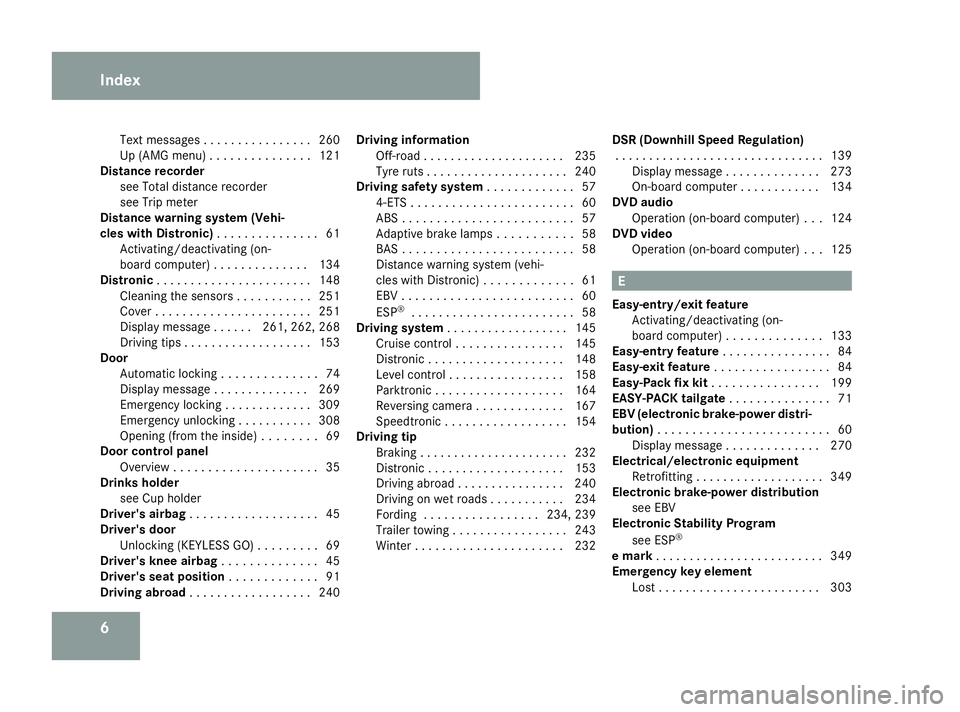
6Text messages . . . . . . . . . . . . . . .
.260
Up (AMG menu) . . . . . . . . . . . . . . .121
Distance recorder
see Total distance recorder
see Trip meter
Distance warning system (Vehi-
cles with Distronic) . . . . . . . . . . . . . ..61
Activating/deactivating (on-
board computer) . . . . . . . . . . . . . .134
Distronic . . . . . . . . . . . . . . . . . . . . . . .148
Cleaning the sensors . . . . . . . . . . .251
Cove r.. . . . . . . . . . . . . . . . . . . . . .251
Display message . . . . . .261, 262, 268
Driving tips . . . . . . . . . . . . . . . . . . .153
Door
Automatic locking . . . . . . . . . . . . . .74
Display message . . . . . . . . . . . . . .269
Emergency locking . . . . . . . . . . . . .309
Emergency unlocking . . . . . . . . . . .308
Opening (from the inside) . . . . . . . .69
Door control panel
Overview . . . . . . . . . . . . . . . . . . . . .35
Drinks holder
see Cup holder
Driver's airbag . . . . . . . . . . . . . . . . . . .45
Driver's door Unlocking (KEYLESS GO) . . . . . . . . .69
Driver's knee airbag . . . . . . . . . . . . ..45
Driver's seat position . . . . . . . . . . . ..91
Driving abroad . . . . . . . . . . . . . . . . . .240 Driving information
Off-road . . . . . . . . . . . . . . . . . . . . .235
Tyre ruts . . . . . . . . . . . . . . . . . . . . .240
Driving safety system . . . . . . . . . . . ..57
4-ETS . . . . . . . . . . . . . . . . . . . . . . . .60
ABS . . . . . . . . . . . . . . . . . . . . . . . . .57
Adaptive brake lamps . . . . . . . . . . .58
BAS . . . . . . . . . . . . . . . . . . . . . . . . .58
Distance warning system (vehi-
cles with Distronic) . . . . . . . . . . . . .61
EBV . . . . . . . . . . . . . . . . . . . . . . . . .60
ESP ®
. . . . . . . . . . . . . . . . . . . . . . . .58
Driving system . . . . . . . . . . . . . . . . . .145
Cruise control . . . . . . . . . . . . . . . .145
Distronic . . . . . . . . . . . . . . . . . . . .148
Level control . . . . . . . . . . . . . . . . .158
Parktroni c.. . . . . . . . . . . . . . . . . .164
Reversing camera . . . . . . . . . . . . .167
Speedtronic . . . . . . . . . . . . . . . . . .154
Driving tip
Braking . . . . . . . . . . . . . . . . . . . . . .232
Distronic . . . . . . . . . . . . . . . . . . . .153
Driving abroad . . . . . . . . . . . . . . . .240
Driving on wet road s.. . . . . . . . ..234
Fording . . . . . . . . . . . . . . . . .234, 239
Trailer towing . . . . . . . . . . . . . . . . .243
Winter . . . . . . . . . . . . . . . . . . . . . .232 DSR (Downhill Speed Regulation)
. . . . . . . . . . . . . . . . . . . . . . . . . . . . . . .139
Display message . . . . . . . . . . . . . .273
On-board computer . . . . . . . . . . . .134
DVD audio
Operation (on-board computer) . . .124
DVD video
Operation (on-board computer) . . .125 E
Easy-entry/exit feature Activating/deactivating (on-
board computer) . . . . . . . . . . . . . .133
Easy-entry feature . . . . . . . . . . . . . . ..84
Easy-exit feature . . . . . . . . . . . . . . . . .84
Easy-Pack fix kit . . . . . . . . . . . . . . . .199
EASY-PACK tailgate . . . . . . . . . . . . . ..71
EBV (electronic brake-power distri-
bution) . . . . . . . . . . . . . . . . . . . . . . . . .60
Display message . . . . . . . . . . . . . .270
Electrical/electronic equipment
Retrofitting . . . . . . . . . . . . . . . . . . .349
Electronic brake-power distribution
see EBV
Electronic Stability Program
see ESP ®
e mark . . . . . . . . . . . . . . . . . . . . . . . . .349
Emergency key element Lost . . . . . . . . . . . . . . . . . . . . . . . .303 Index
164_AKB; 5; 5, en-GB
wobuchh,
Version: 2.10.6 2008-05-11T11:55:12+02:00 - Seite 6Dateiname: 6515_4293_02_buchblock.pdf; preflight
Page 12 of 381
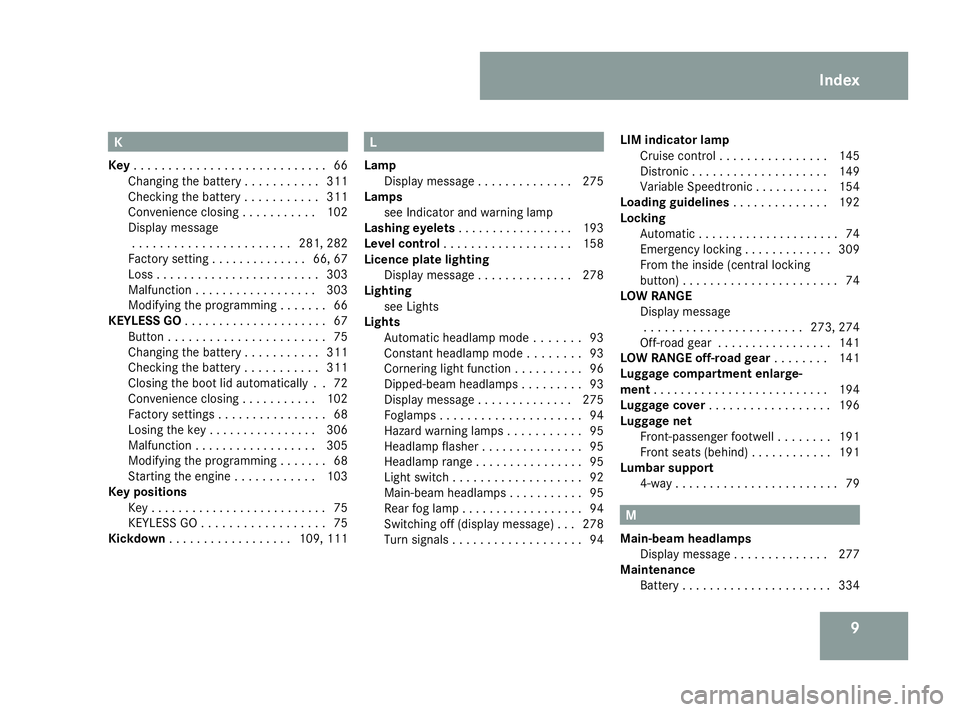
9K
Key . . . . . . . . . . . . . . . . . . . . . . . . . . . .66
Changing the battery . . . . . . . . . . .311
Checking the battery . . . . . . . . . . .311
Convenience closing . . . . . . . . . . .102
Display message . . . . . . . . . . . . . . . . . . . . . . .281, 282
Factory setting . . . . . . . . . . . . . .66, 67
Loss . . . . . . . . . . . . . . . . . . . . . . . .303
Malfunction . . . . . . . . . . . . . . . . . .303
Modifying the programming . . . . . . .66
KEYLESS GO . . . . . . . . . . . . . . . . . . . . .67
Button . . . . . . . . . . . . . . . . . . . . . . .75
Changing the battery . . . . . . . . . . .311
Checking the battery . . . . . . . . . . .311
Closing the boot lid automatically . .72
Convenience closin g.. . . . . . . . ..102
Factory settings . . . . . . . . . . . . . . . .68
Losing the key . . . . . . . . . . . . . . . .306
Malfunction . . . . . . . . . . . . . . . . . .305
Modifying the programming . . . . . . .68
Starting the engine . . . . . . . . . . . .103
Key positions
Key . . . . . . . . . . . . . . . . . . . . . . . . . .75
KEYLESS GO . . . . . . . . . . . . . . . . . .75
Kickdown . . . . . . . . . . . . . . . . . .109, 111 L
Lamp Display message . . . . . . . . . . . . . .275
Lamps
see Indicator and warning lamp
Lashing eyelets . . . . . . . . . . . . . . . . .193
Level control . . . . . . . . . . . . . . . . . . .158
Licence plate lighting Display message . . . . . . . . . . . . . .278
Lighting
see Lights
Lights
Automatic headlamp mode . . . . . . .93
Constant headlamp mod e.. . . . . ..93
Cornering light function . . . . . . . . . .96
Dipped-beam headlamps . . . . . . . . .93
Display message . . . . . . . . . . . . . .275
Foglamps . . . . . . . . . . . . . . . . . . . . .94
Hazard warning lamps . . . . . . . . . . .95
Headlamp flasher . . . . . . . . . . . . . . .95
Headlamp range . . . . . . . . . . . . . . . .95
Light switch . . . . . . . . . . . . . . . . . . .92
Main-beam headlamps . . . . . . . . . . .95
Rear fog lamp . . . . . . . . . . . . . . . . . .94
Switching off (display message) . . .278
Turn signals . . . . . . . . . . . . . . . . . . .94LIM indicator lamp
Cruise control . . . . . . . . . . . . . . . .145
Distronic . . . . . . . . . . . . . . . . . . . .149
Variable Speedtronic . . . . . . . . . . .154
Loading guidelines . . . . . . . . . . . . ..192
Locking Automatic . . . . . . . . . . . . . . . . . . . . .74
Emergency locking . . . . . . . . . . . . .309
From the inside (central locking
button) . . . . . . . . . . . . . . . . . . . . . . .74
LOW RANGE
Display message. . . . . . . . . . . . . . . . . . . . . . .273, 274
Off-road gear . . . . . . . . . . . . . . . . .141
LOW RANGE off-road gear . . . . . . ..141
Luggage compartment enlarge-
ment . . . . . . . . . . . . . . . . . . . . . . . . . .194
Luggage cover . . . . . . . . . . . . . . . . . .196
Luggage net Front-passenger footwell . . . . . . . .191
Front seats (behind) . . . . . . . . . . . .191
Lumbar support
4-way . . . . . . . . . . . . . . . . . . . . . . . .79 M
Main-beam headlamps Display message . . . . . . . . . . . . . .277
Maintenance
Battery . . . . . . . . . . . . . . . . . . . . . .334 Index
164_AKB; 5; 5, en-GB
wobuchh,
Version: 2.10.6 2008-05-11T11:55:12+02:00 - Seite 9Dateiname: 6515_4293_02_buchblock.pdf; preflight
Page 18 of 381
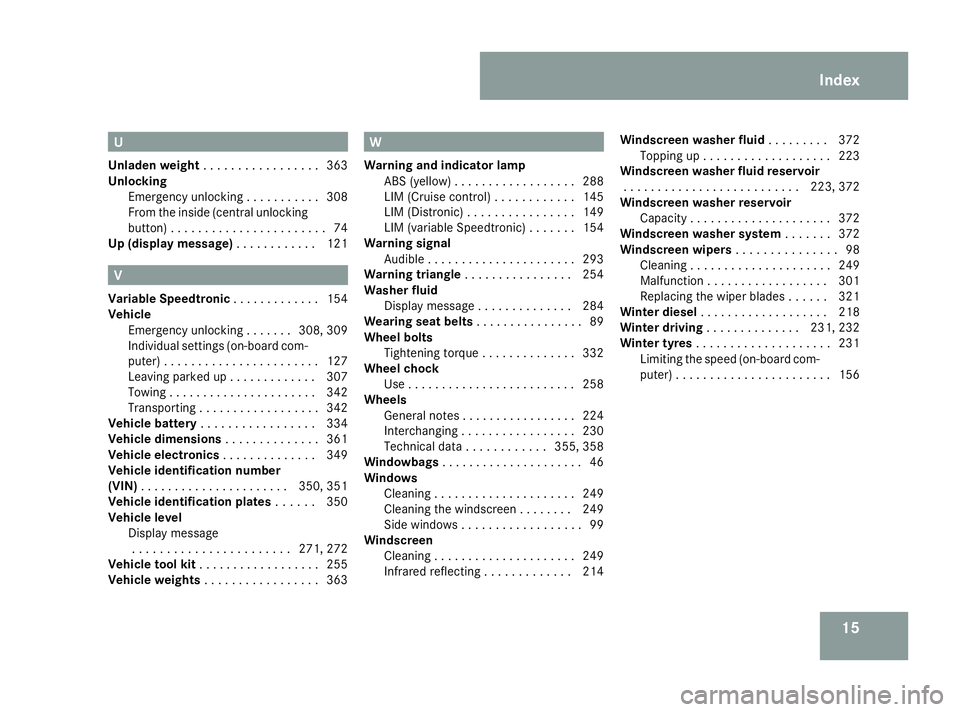
15U
Unladen weight . . . . . . . . . . . . . . . . .363
Unlocking Emergency unlocking . . . . . . . . . . .308
From the inside (central unlocking
button) . . . . . . . . . . . . . . . . . . . . . . .74
Up (display message) . . . . . . . . . . ..121 V
Variable Speedtronic . . . . . . . . . . . ..154
Vehicle Emergency unlocking . . . . . . .308, 309
Individual settings (on-board com-
puter) . . . . . . . . . . . . . . . . . . . . . . .127
Leaving parked up . . . . . . . . . . . . .307
Towing . . . . . . . . . . . . . . . . . . . . . .342
Transporting . . . . . . . . . . . . . . . . . .342
Vehicle battery . . . . . . . . . . . . . . . . .334
Vehicle dimensions . . . . . . . . . . . . ..361
Vehicle electronics . . . . . . . . . . . . ..349
Vehicle identification number
(VIN) . . . . . . . . . . . . . . . . . . . . . .350, 351
Vehicle identification plates . . . . ..350
Vehicle level Display message. . . . . . . . . . . . . . . . . . . . . . .271, 272
Vehicle tool kit . . . . . . . . . . . . . . . . . .255
Vehicle weights . . . . . . . . . . . . . . . . .363 W
Warning and indicator lamp ABS (yellow) . . . . . . . . . . . . . . . . . .288
LIM (Cruise control) . . . . . . . . . . . .145
LIM (Distronic) . . . . . . . . . . . . . . . .149
LIM (variable Speedtronic) . . . . . . .154
Warning signal
Audible . . . . . . . . . . . . . . . . . . . . . .293
Warning triangle . . . . . . . . . . . . . . . .254
Washer fluid Display message . . . . . . . . . . . . . .284
Wearing seat belts . . . . . . . . . . . . . . ..89
Wheel bolts Tightening torque . . . . . . . . . . . . . .332
Wheel chock
Use . . . . . . . . . . . . . . . . . . . . . . . . .258
Wheels
General notes . . . . . . . . . . . . . . . . .224
Interchanging . . . . . . . . . . . . . . . . .230
Technical data . . . . . . . . . . . .355, 358
Windowbags . . . . . . . . . . . . . . . . . . . . .46
Windows Cleaning . . . . . . . . . . . . . . . . . . . . .249
Cleaning the windscreen . . . . . . . .249
Side windows . . . . . . . . . . . . . . . . . .99
Windscreen
Cleaning . . . . . . . . . . . . . . . . . . . . .249
Infrared reflecting . . . . . . . . . . . . .214 Windscreen washer fluid
. . . . . . . ..372
Topping up . . . . . . . . . . . . . . . . . . .223
Windscreen washer fluid reservoir
. . . . . . . . . . . . . . . . . . . . . . . . . .223, 372
Windscreen washer reservoir Capacity . . . . . . . . . . . . . . . . . . . . .372
Windscreen washer system . . . . . ..372
Windscreen wipers . . . . . . . . . . . . . ..98
Cleaning . . . . . . . . . . . . . . . . . . . . .249
Malfunction . . . . . . . . . . . . . . . . . .301
Replacing the wiper blades . . . . . .321
Winter diesel . . . . . . . . . . . . . . . . . . .218
Winter driving . . . . . . . . . . . . . .231, 232
Winter tyres . . . . . . . . . . . . . . . . . . . .231
Limiting the speed (on-board com-
puter) . . . . . . . . . . . . . . . . . . . . . . .156 Index
164_AKB; 5; 5, en-GB
wobuchh,
Version: 2.10.6 2008-05-11T11:55:12+02:00 - Seite 15Dateiname: 6515_4293_02_buchblock.pdf; preflight
Page 26 of 381
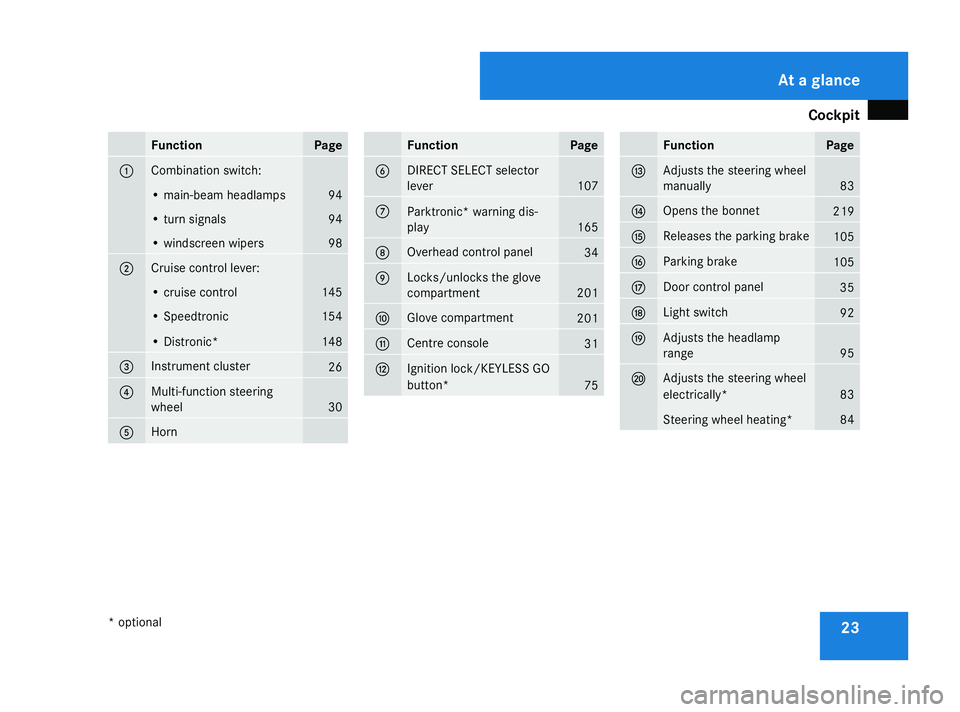
Cockpit
23Function Page
1 Combination switch:
• main-beam headlamps 94
• turn signals 94
• windscreen wipers 98
2 Cruise control lever:
• cruise control 145
• Speedtronic 154
• Distronic* 148
3 Instrument cluster
26
4 Multi-function steering
wheel
30
5 Horn Function Page
6 DIRECT SELECT selector
lever
107
7
Parktronic* warning dis-
play
165
8 Overhead control panel
34
9 Locks/unlocks the glove
compartment 201
a Glove compartment
201
b Centre console
31
c Ignition lock/KEYLESS GO
button*
75 Function Page
d Adjusts the steering wheel
manually
83
e Opens the bonnet
219
f Releases the parking brake
105
g Parking brake
105
h Door control panel
35
j Light switch
92
k Adjusts the headlamp
range
95
l Adjusts the steering wheel
electrically*
83
Steering wheel heating* 84At a glance
* optional
164_AKB; 5; 5, en-GB
wobuchh,
Version: 2.10.6 2008-05-11T11:55:12+02:00 - Seite 23Dateiname: 6515_4293_02_buchblock.pdf; preflight
Page 28 of 381
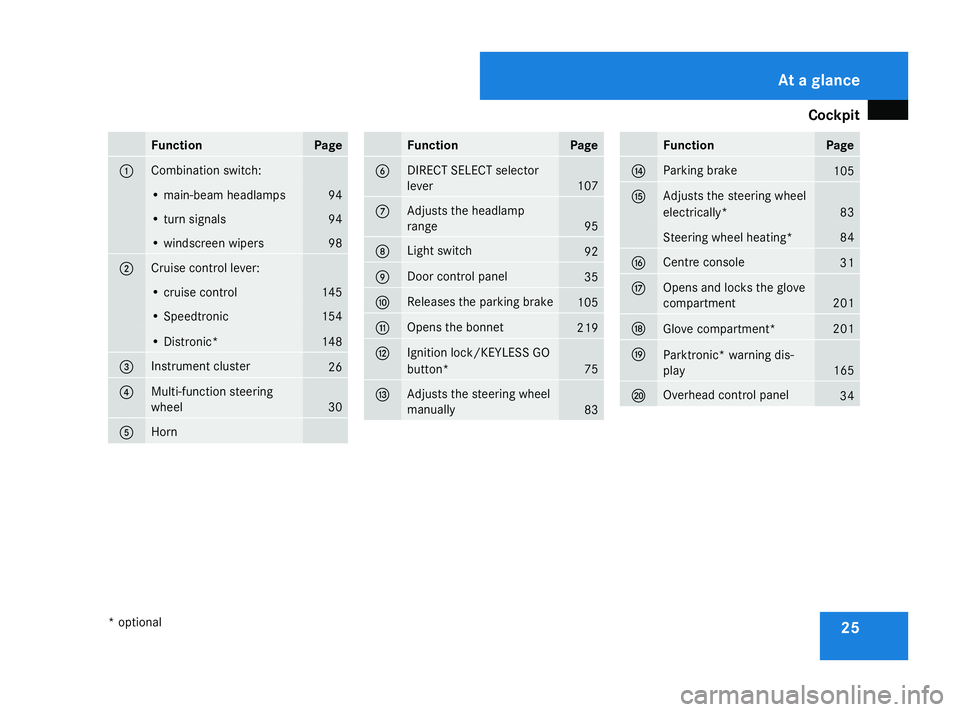
Cockpit
25Function Page
1 Combination switch:
• main-beam headlamps 94
• turn signals 94
• windscreen wipers 98
2 Cruise control lever:
• cruise control 145
• Speedtronic 154
• Distronic* 148
3 Instrument cluster
26
4 Multi-function steering
wheel
30
5 Horn Function Page
6 DIRECT SELECT selector
lever
107
7 Adjusts the headlamp
range
95
8 Light switch
92
9 Door control panel
35
a Releases the parking brake
105
b Opens the bonnet
219
c Ignition lock/KEYLESS GO
button*
75
d Adjusts the steering wheel
manually
83 Function Page
e Parking brake
105
f Adjusts the steering wheel
electrically*
83
Steering wheel heating* 84
g Centre console
31
h Opens and locks the glove
compartment
201
j
Glove compartment* 201
k
Parktronic* warning dis-
play
165
l Overhead control panel
34At a glance
* optional
164_AKB; 5; 5, en-GB
wobuchh,
Version: 2.10.6 2008-05-11T11:55:12+02:00 - Seite 25Dateiname: 6515_4293_02_buchblock.pdf; preflight
Page 112 of 381
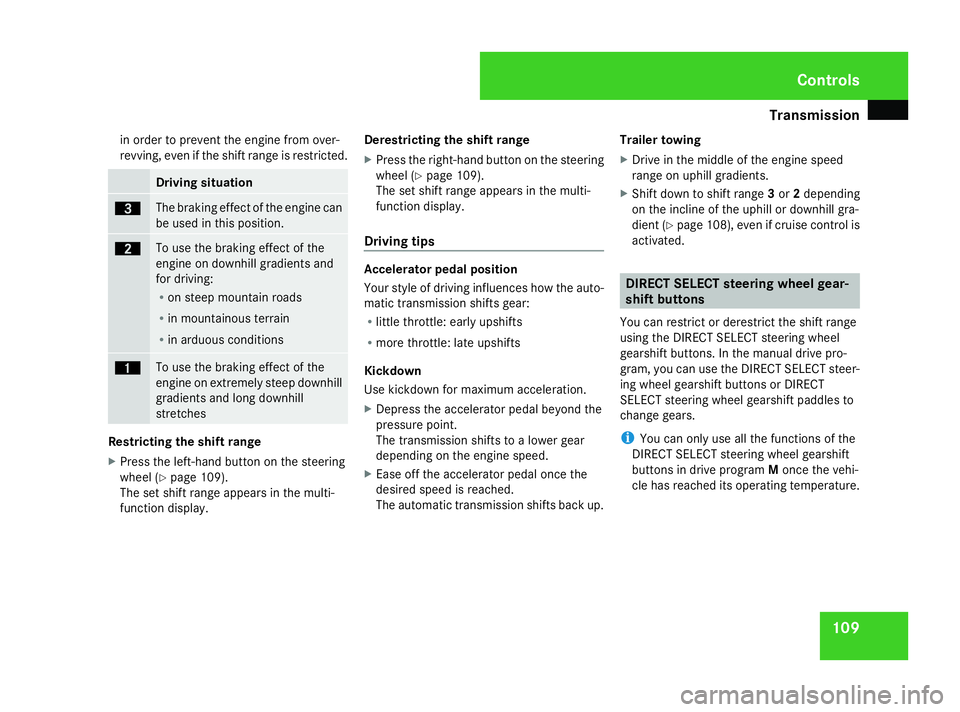
Transmission
109
in order to prevent the engine from over-
revving, even if the shift range is restricted. Driving situation
è The braking effect of the engine can
be used in this position.
ç To use the braking effect of the
engine on downhill gradients and
for driving:
R
on steep mountain roads
R in mountainous terrain
R in arduous conditions æ To use the braking effect of the
engine on extremely steep downhill
gradients and long downhill
stretches
Restricting the shift range
X
Press the left-hand button on the steering
wheel (Y page 109).
The set shift range appears in the multi-
function display. Derestricting the shift range
X
Press the right-hand button on the steering
wheel (Y page 109).
The set shift range appears in the multi-
function display.
Driving tips Accelerator pedal position
Your style of driving influences how the auto-
matic transmission shifts gear:
R
little throttle: early upshifts
R more throttle: late upshifts
Kickdown
Use kickdown for maximum acceleration.
X Depress the accelerator pedal beyond the
pressure point.
The transmission shifts to a lower gear
depending on the engine speed.
X Ease off the accelerator pedal once the
desired speed is reached.
The automatic transmission shifts back up. Trailer towing
X
Drive in the middle of the engine speed
range on uphill gradients.
X Shift down to shift range 3or 2depending
on the incline of the uphill or downhill gra-
dient (Y page 108), even if cruise control is
activated. DIRECT SELECT steering wheel gear-
shift buttons
You can restrict or derestrict the shift range
using the DIRECT SELECT steering wheel
gearshift buttons. In the manual drive pro-
gram, you can use the DIRECT SELECT steer-
ing wheel gearshift buttons or DIRECT
SELECT steering wheel gearshift paddles to
change gears.
i You can only use all the functions of the
DIRECT SELECT steering wheel gearshift
buttons in drive program Monce the vehi-
cle has reached its operating temperature. Controls
164_AKB; 5; 5, en-GB
wobuchh
,V ersion: 2.10.6
2008-05-11T11:55:12+02:00 - Seite 109 ZDateiname: 6515_4293_02_buchblock.pdf; preflight
Page 131 of 381
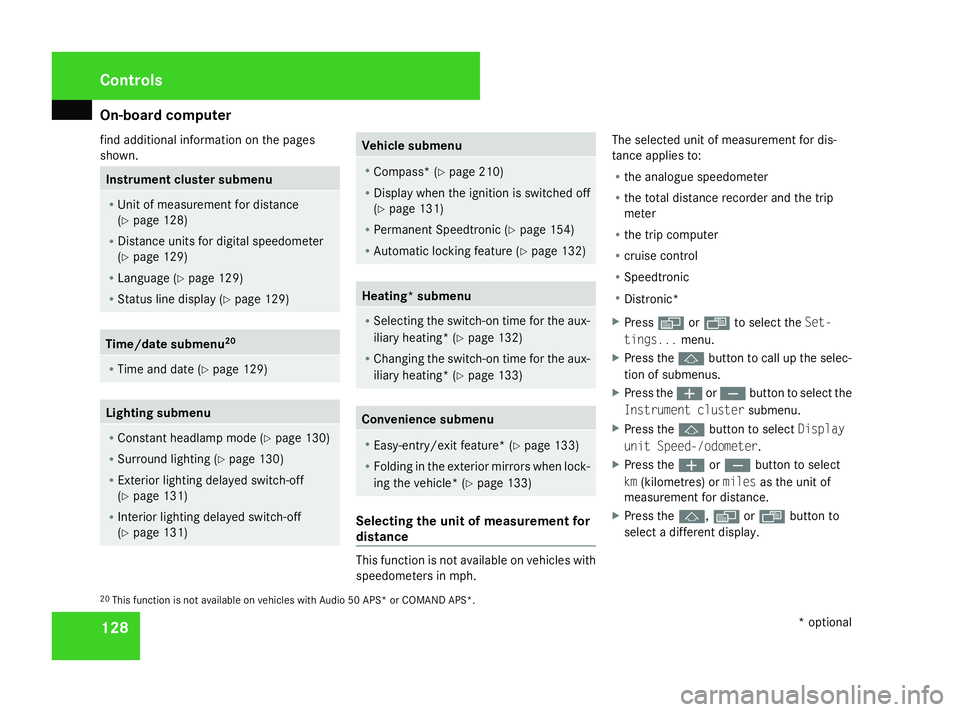
On-board computer
128
find additional information on the pages
shown. Instrument cluster submenu
R
Unit of measurement for distance
(Y page 128)
R Distance units for digital speedometer
(Y page 129)
R Language (Y page 129)
R Status line display (Y page 129)Time/date submenu
20R
Time and date ( Ypage 129) Lighting submenu
R
Constant headlamp mode (Y page 130)
R Surround lighting (Y page 130)
R Exterior lighting delayed switch-off
(Y page 131)
R Interior lighting delayed switch-off
(Y page 131) Vehicle submenu
R
Compass* (Y page 210)
R Display when the ignition is switched off
(Y page 131)
R Permanent Speedtronic (Y page 154)
R Automatic locking feature (Y page 132) Heating* submenu
R
Selecting the switch-on time for the aux-
iliary heating * (Ypage 132)
R Changing the switch-on time for the aux-
iliary heating* (Y page 133) Convenience submenu
R
Easy-entry/exit feature* (Y page 133)
R Folding in the exterior mirrors when lock-
ing the vehicle* (Y page 133) Selecting the unit of measurement for
distance
This function is not available on vehicles with
speedometers in mph.The selected unit of measurement for dis-
tance applies to:
R
the analogue speedometer
R the total distance recorder and the trip
meter
R the trip computer
R cruise control
R Speedtronic
R Distronic*
X Press èor· to select the Set-
tings... menu.
X Press the jbutton to call up the selec-
tion of submenus.
X Press the æorç button to select the
Instrument cluster submenu.
X Press the jbutton to select Display
unit Speed-/odometer.
X Press the æorç button to select
km (kilometres) or milesas the unit of
measurement for distance.
X Press the j,èorÿ button to
select a different display.
20 This function is not available on vehicles with Audio 50 APS* or COMAND APS*. Controls
* optional
164_AKB; 5; 5, en-GB
wobuchh,
Version: 2.10.6 2008-05-11T11:55:12+02:00 - Seite 128Dateiname: 6515_4293_02_buchblock.pdf; preflight
Page 143 of 381
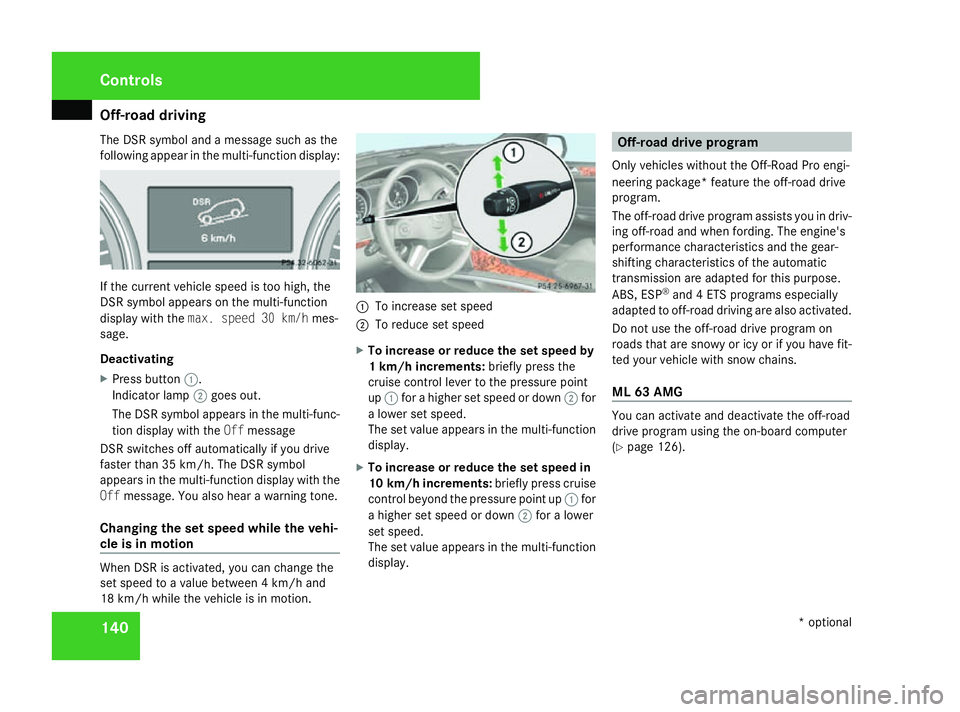
Off-road driving
140
The DSR symbol and a message such as the
following appear in the multi-function display: If the current vehicle speed is too high, the
DSR symbol appears on the multi-function
display with the max. speed 30 km/h mes-
sage.
Deactivating
X Press button 1.
Indicator lamp 2goes out.
The DSR symbol appears in the multi-func-
tion display with the Offmessage
DSR switches off automatically if you drive
faster than 35 km/h. The DSR symbol
appears in the multi-function display with the
Off message. You also hear a warning tone.
Changing the set speed while the vehi-
cle is in motion When DSR is activated, you can change the
set speed to a value between 4 km/h and
18 km/h while the vehicle is in motion. 1
To increase set speed
2 To reduce set speed
X To increase or reduce the set speed by
1 km/h increments: briefly press the
cruise control lever to the pressure point
up 1 for a higher set speed or down 2for
a lower set speed.
The set value appears in the multi-function
display.
X To increase or reduce the set speed in
10 km/h increments: briefly press cruise
control beyond the pressure point up 1for
a higher set speed or down 2for a lower
set speed.
The set value appears in the multi-function
display. Off-road drive program
Only vehicles without the Off-Road Pro engi-
neering package* feature the off-road drive
program.
The off-road drive program assists you in driv-
ing off-road and when fording. The engine's
performance characteristics and the gear-
shifting characteristics of the automatic
transmission are adapted for this purpose.
ABS, ESP ®
and 4 ETS programs especially
adapted to off-road driving are also activated.
Do not use the off-road drive program on
roads that are snowy or icy or if you have fit-
ted your vehicle with snow chains.
ML 63 AMG You can activate and deactivate the off-road
drive program using the on-board computer
(Y
page 126). Controls
* optional
164_AKB; 5; 5, en-GB
wobuchh,
Version: 2.10.6 2008-05-11T11:55:12+02:00 - Seite 140Dateiname: 6515_4293_02_buchblock.pdf; preflight
Page 148 of 381
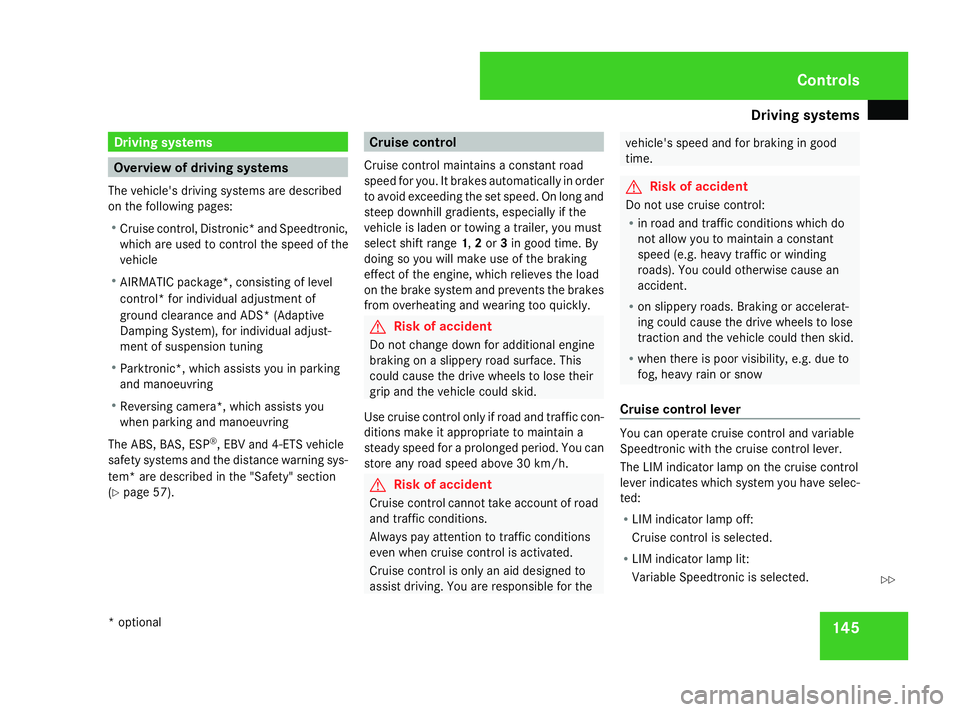
Driving sys
tems 145Driving systems
Overview of driving systems
The vehicle's driving systems are described
on the following pages:
R Cruise control, Distronic* and Speedtronic,
which are used to control the speed of the
vehicle
R AIRMATIC package*, consisting of level
control* for individual adjustment of
ground clearance and ADS* (Adaptive
Damping System), for individual adjust-
ment of suspension tuning
R Parktronic*, which assists you in parking
and manoeuvring
R Reversing camera*, which assists you
when parking and manoeuvring
The ABS, BAS, ESP ®
, EBV and 4-ETS vehicle
safety systems and the distance warning sys-
tem* are described in the "Safety" section
(Y page 57). Cruise control
Cruise control maintains a constant road
speed for you. It brakes automatically in order
to avoid exceeding the set speed. On long and
steep downhill gradients, especially if the
vehicle is laden or towing a trailer, you must
select shift range 1,2or 3in good time. By
doing so you will make use of the braking
effect of the engine, which relieves the load
on the brake system and prevents the brakes
from overheating and wearing too quickly. G
Risk of accident
Do not change down for additional engine
braking on a slippery road surface. This
could cause the drive wheels to lose their
grip and the vehicle could skid.
Use cruise control only if road and traffic con-
ditions make it appropriate to maintain a
steady speed for a prolonged period. You can
store any road speed above 30 km/h. G
Risk of accident
Cruise control cannot take account of road
and traffic conditions.
Always pay attention to traffic conditions
even when cruise control is activated.
Cruise control is only an aid designed to
assist driving. You are responsible for the vehicle's speed and for braking in good
time.
G
Risk of accident
Do not use cruise control:
R in road and traffic conditions which do
not allow you to maintain a constant
speed (e.g. heavy traffic or winding
roads). You could otherwise cause an
accident.
R on slippery roads. Braking or accelerat-
ing could cause the drive wheels to lose
traction and the vehicle could then skid.
R when there is poor visibility, e.g. due to
fog, heavy rain or snow
Cruise control lever You can operate cruise control and variable
Speedtronic with the cruise control lever.
The LIM indicator lamp on the cruise control
lever indicates which system you have selec-
ted:
R
LIM indicator lamp off:
Cruise control is selected.
R LIM indicator lamp lit:
Variable Speedtronic is selected. Controls
* optional
164_AKB; 5; 5, en-GB
wobuchh
,V ersion: 2.10.6
2008-05-11T11:55:12+02:00 - Seite 145 ZDateiname: 6515_4293_02_buchblock.pdf; preflight