engine oil MERCEDES-BENZ ML SUV 2008 Owners Manual
[x] Cancel search | Manufacturer: MERCEDES-BENZ, Model Year: 2008, Model line: ML SUV, Model: MERCEDES-BENZ ML SUV 2008Pages: 381, PDF Size: 7.18 MB
Page 10 of 381
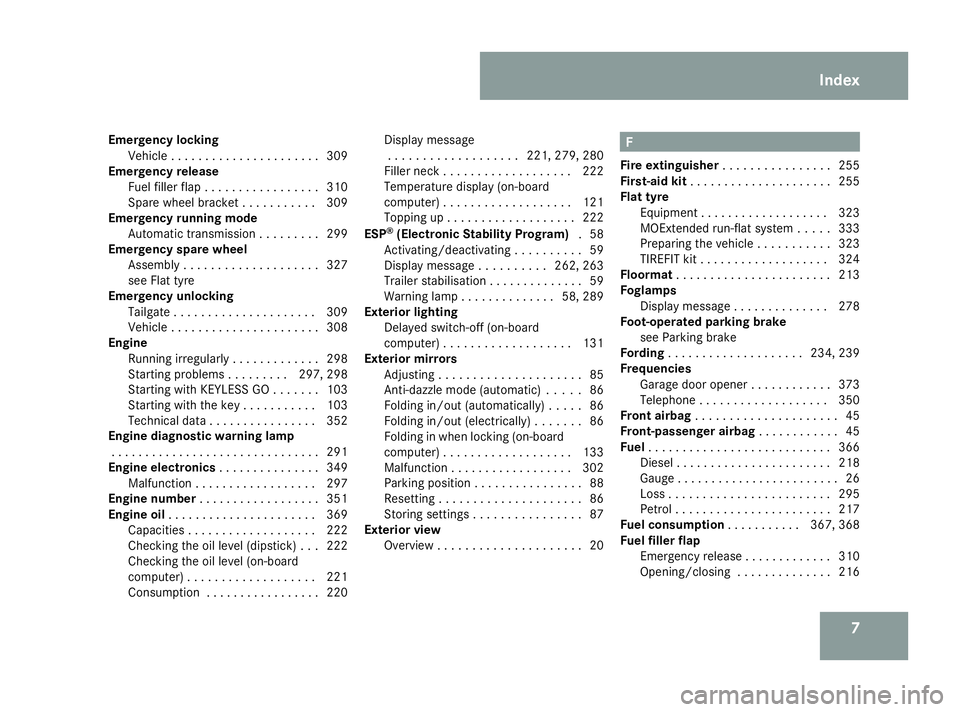
7
Emergency locking
Vehicle . . . . . . . . . . . . . . . . . . . . . .309
Emergency release
Fuel filler fla p.. . . . . . . . . . . . . . . .310
Spare wheel bracket . . . . . . . . . . .309
Emergency running mode
Automatic transmission . . . . . . . . .299
Emergency spare wheel
Assembl y.. . . . . . . . . . . . . . . . . . .327
see Flat tyre
Emergency unlocking
Tailgate . . . . . . . . . . . . . . . . . . . . .309
Vehicle . . . . . . . . . . . . . . . . . . . . . .308
Engine
Running irregularl y.. . . . . . . . . . . .298
Starting problems . . . . . . . . .297, 298
Starting with KEYLESS GO . . . . . . .103
Starting with the key . . . . . . . . . . .103
Technical data . . . . . . . . . . . . . . . .352
Engine diagnostic warning lamp
. . . . . . . . . . . . . . . . . . . . . . . . . . . . . . .291
Engine electronics . . . . . . . . . . . . . ..349
Malfunction . . . . . . . . . . . . . . . . . .297
Engine number . . . . . . . . . . . . . . . . . .351
Engine oil . . . . . . . . . . . . . . . . . . . . . .369
Capacities . . . . . . . . . . . . . . . . . . .222
Checking the oil level (dipstick) . . .222
Checking the oil level (on-board
computer) . . . . . . . . . . . . . . . . . . .221
Consumption . . . . . . . . . . . . . . . . .220 Display message
. . . . . . . . . . . . . . . . . . .221, 279, 280
Filler neck . . . . . . . . . . . . . . . . . . .222
Temperature display (on-board
computer) . . . . . . . . . . . . . . . . . . .121
Topping up . . . . . . . . . . . . . . . . . . .222
ESP ®
(Electronic Stability Program) .58
Activating/deactivating . . . . . . . . . .59
Display message . . . . . . . . . .262, 263
Trailer stabilisatio n.. . . . . . . . . . . . .59
Warning lamp . . . . . . . . . . . . . .58, 289
Exterior lighting
Delayed switch-off (on-board
computer) . . . . . . . . . . . . . . . . . . .131
Exterior mirrors
Adjusting . . . . . . . . . . . . . . . . . . . . .85
Anti-dazzle mode (automatic) . . . . .86
Folding in/out (automatically ).. . . .86
Folding in/out (electrically) . . . . . . .86
Folding in when locking (on-board
computer) . . . . . . . . . . . . . . . . . . .133
Malfunction . . . . . . . . . . . . . . . . . .302
Parking position . . . . . . . . . . . . . . . .88
Resettin g.. . . . . . . . . . . . . . . . . . . .86
Storing settings . . . . . . . . . . . . . . . .87
Exterior view
Overview . . . . . . . . . . . . . . . . . . . . .20 F
Fire extinguisher . . . . . . . . . . . . . . . .255
First-aid kit . . . . . . . . . . . . . . . . . . . . .255
Flat tyre Equipment . . . . . . . . . . . . . . . . . . .323
MOExtended run-flat system . . . . .333
Preparing the vehicle . . . . . . . . . . .323
TIREFIT kit . . . . . . . . . . . . . . . . . . .324
Floormat . . . . . . . . . . . . . . . . . . . . . . .213
Foglamps Display message . . . . . . . . . . . . . .278
Foot-operated parking brake
see Parking brake
Fording . . . . . . . . . . . . . . . . . . . .234, 239
Frequencies Garage door opener . . . . . . . . . . . .373
Telephone . . . . . . . . . . . . . . . . . . .350
Front airbag . . . . . . . . . . . . . . . . . . . . .45
Front-passenger airbag . . . . . . . . . . ..45
Fuel . . . . . . . . . . . . . . . . . . . . . . . . . . .366
Diese l.. . . . . . . . . . . . . . . . . . . . . .218
Gauge . . . . . . . . . . . . . . . . . . . . . . . .26
Loss . . . . . . . . . . . . . . . . . . . . . . . .295
Petrol . . . . . . . . . . . . . . . . . . . . . . .217
Fuel consumption . . . . . . . . . ..367, 368
Fuel filler flap Emergency release . . . . . . . . . . . . .310
Opening/closing . . . . . . . . . . . . . .216 Index
164_AKB; 5; 5, en-GB
wobuchh,
Version: 2.10.6 2008-05-11T11:55:12+02:00 - Seite 7Dateiname: 6515_4293_02_buchblock.pdf; preflight
Page 17 of 381
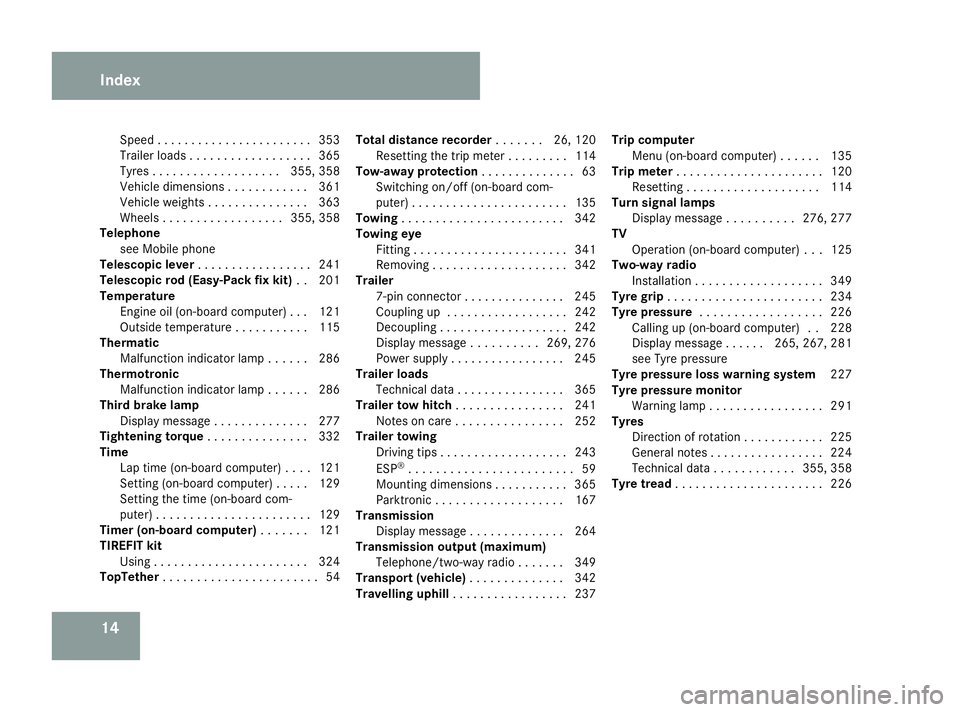
14Speed . . . . . . . . . . . . . . . . . . . . . .
.353
Trailer loads . . . . . . . . . . . . . . . . . .365
Tyres . . . . . . . . . . . . . . . . . . .355, 358
Vehicle dimensions . . . . . . . . . . . .361
Vehicle weights . . . . . . . . . . . . . . .363
Wheels . . . . . . . . . . . . . . . . . .355, 358
Telephone
see Mobile phone
Telescopic lever . . . . . . . . . . . . . . . . .241
Telescopic rod (Easy-Pack fix kit) ..2 01
Temperature Engine oil (on-board computer) . . .121
Outside temperature . . . . . . . . . . .115
Thermatic
Malfunction indicator lamp . . . . . .286
Thermotronic
Malfunction indicator lamp . . . . . .286
Third brake lamp
Display message . . . . . . . . . . . . . .277
Tightening torque . . . . . . . . . . . . . ..332
Time Lap time (on-board computer) . . . .121
Setting (on-board computer) . . . . .129
Setting the time (on-board com-
puter) . . . . . . . . . . . . . . . . . . . . . . .129
Timer (on-board computer) . . . . . ..121
TIREFIT kit Using . . . . . . . . . . . . . . . . . . . . . . .324
TopTether . . . . . . . . . . . . . . . . . . . . . . .54Total distance recorder
. . . . . ..26, 120
Resetting the trip meter . . . . . . . . .114
Tow-away protection . . . . . . . . . . . . ..63
Switching on/off (on-board com-
puter) . . . . . . . . . . . . . . . . . . . . . . .135
Towing . . . . . . . . . . . . . . . . . . . . . . . .342
Towing eye Fitting . . . . . . . . . . . . . . . . . . . . . . .341
Removing . . . . . . . . . . . . . . . . . . . .342
Trailer
7-pin connector . . . . . . . . . . . . . . .245
Coupling up . . . . . . . . . . . . . . . . . .242
Decoupling . . . . . . . . . . . . . . . . . . .242
Display message . . . . . . . . . .269, 276
Power supply . . . . . . . . . . . . . . . . .245
Trailer loads
Technical data . . . . . . . . . . . . . . . .365
Trailer tow hitch . . . . . . . . . . . . . . . .241
Notes on care . . . . . . . . . . . . . . . .252
Trailer towing
Driving tips . . . . . . . . . . . . . . . . . . .243
ESP ®
. . . . . . . . . . . . . . . . . . . . . . . .59
Mounting dimensions . . . . . . . . . . .365
Parktroni c.. . . . . . . . . . . . . . . . . .167
Transmission
Display message . . . . . . . . . . . . . .264
Transmission output (maximum)
Telephone/two-way radio . . . . . . .349
Transport (vehicle) . . . . . . . . . . . . ..342
Travelling uphill . . . . . . . . . . . . . . . . .237 Trip computer
Menu (on-board computer) . . . . . .135
Trip meter . . . . . . . . . . . . . . . . . . . . . .120
Resetting . . . . . . . . . . . . . . . . . . . .114
Turn signal lamps
Display message . . . . . . . . . .276, 277
TV
Operation (on-board computer) . . .125
Two-way radio
Installatio n.. . . . . . . . . . . . . . . . . .349
Tyre grip . . . . . . . . . . . . . . . . . . . . . . .234
Tyre pressure . . . . . . . . . . . . . . . . . .226
Calling up (on-board computer) . .228
Display message . . . . . .265, 267, 281
see Tyre pressure
Tyre pressure loss warning system 227
Tyre pressure monitor Warning lamp . . . . . . . . . . . . . . . . .291
Tyres
Direction of rotatio n.. . . . . . . . . . .225
General notes . . . . . . . . . . . . . . . . .224
Technical data . . . . . . . . . . . .355, 358
Tyre tread . . . . . . . . . . . . . . . . . . . . . .226 Index
164_AKB; 5; 5, en-GB
wobuchh,
Version: 2.10.6 2008-05-11T11:55:12+02:00 - Seite 14Dateiname: 6515_4293_02_buchblock.pdf; preflight
Page 24 of 381
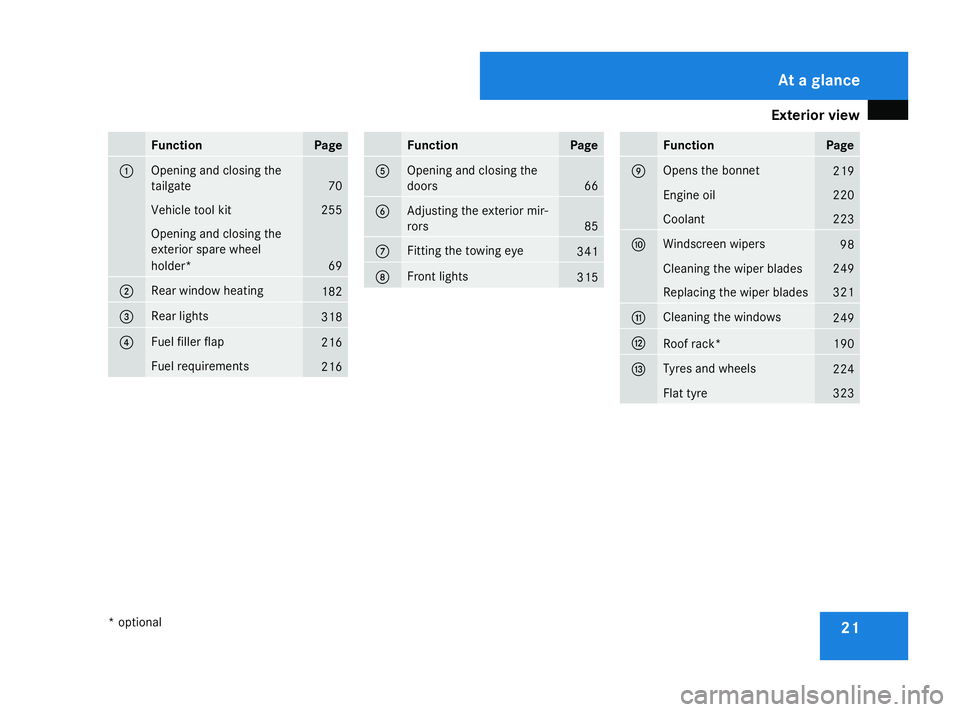
Exterior view
21Function Page
1 Opening and closing the
tailgate 70
Vehicle tool kit 255
Opening and closing the
exterior spare wheel
holder* 69
2 Rear window heating
182
3 Rear lights
318
4 Fuel filler flap
216
Fuel requirements
216 Function Page
5 Opening and closing the
doors 66
6 Adjusting the exterior mir-
rors
85
7 Fitting the towing eye
341
8 Front lights
315 Function Page
9 Opens the bonnet
219
Engine oil 220
Coolant 223
a Windscreen wipers
98
Cleaning the wiper blades 249
Replacing the wiper blades 321
b Cleaning the windows
249
c
Roof rack* 190
d Tyres and wheels
224
Flat tyre 323At a glance
* optional
164_AKB; 5; 5, en-GB
wobuchh,
Version: 2.10.6 2008-05-11T11:55:12+02:00 - Seite 21Dateiname: 6515_4293_02_buchblock.pdf; preflight
Page 122 of 381
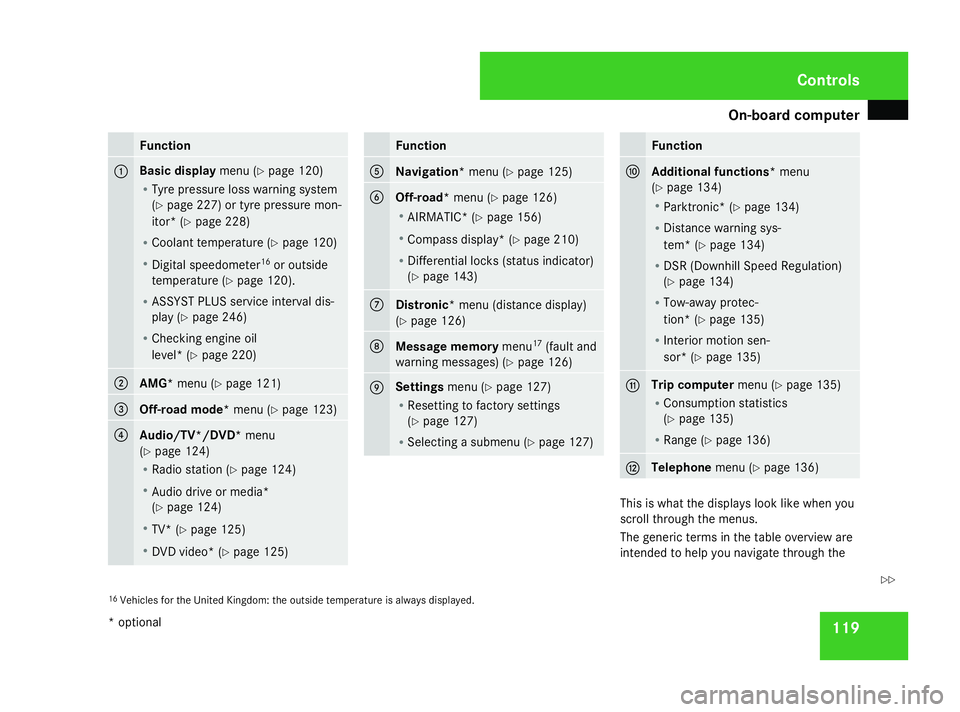
On-board computer
119Function
1 Basic display
menu (Ypage 120)
R Tyre pressure loss warning system
(Y page 227) or tyre pressure mon-
itor* (Y page 228)
R Coolant temperature (Y page 120)
R Digital speedometer 16
or outside
temperature (Y page 120).
R ASSYST PLUS service interval dis-
play (Y page 246)
R Checking engine oil
level* (Y page 220) 2
AMG*
menu (Y page 121) 3
Off-road mode*
menu (Ypage 123) 4
Audio/TV*/DVD*
menu
(Y page 124)
R Radio station ( Ypage 124)
R Audio drive or media*
(Y page 124)
R TV* (Y page 125)
R DVD video* (Y page 125) Function
5
Navigation*
menu (Ypage 125) 6
Off-road*
menu (Ypage 126)
R AIRMATIC* (Y page 156)
R Compass display* ( Ypage 210)
R Differential locks (status indicator)
(Y page 143) 7
Distronic
* menu (distance display)
(Y page 126) 8
Message memory
menu17
(fault and
warning messages) (Y page 126) 9 Settings
menu (Ypage 127)
R Resetting to factory settings
(Y page 127)
R Selecting a submenu (Y page 127) Function
a
Additional functions*
menu
(Y page 134)
R Parktronic* (Y page 134)
R Distance warning sys-
tem* (Y page 134)
R DSR (Downhill Speed Regulation)
(Y page 134)
R Tow-away protec-
tion* (Y page 135)
R Interior motion sen-
sor* (Y page 135) b Trip computer
menu (Ypage 135)
R Consumption statistics
(Y page 135)
R Range (Y page 136) c Telephone
menu (Ypage 136) This is what the displays look like when you
scroll through the menus.
The generic terms in the table overview are
intended to help you navigate through the
16 Vehicles for the United Kingdom: the outside temperature is always displayed. Controls
* optional
164_AKB; 5; 5, en-GB
wobuchh,
Version: 2.10.6 2008-05-11T11:55:12+02:00 - Seite 119 ZDateiname: 6515_4293_02_buchblock.pdf; preflight
Page 123 of 381
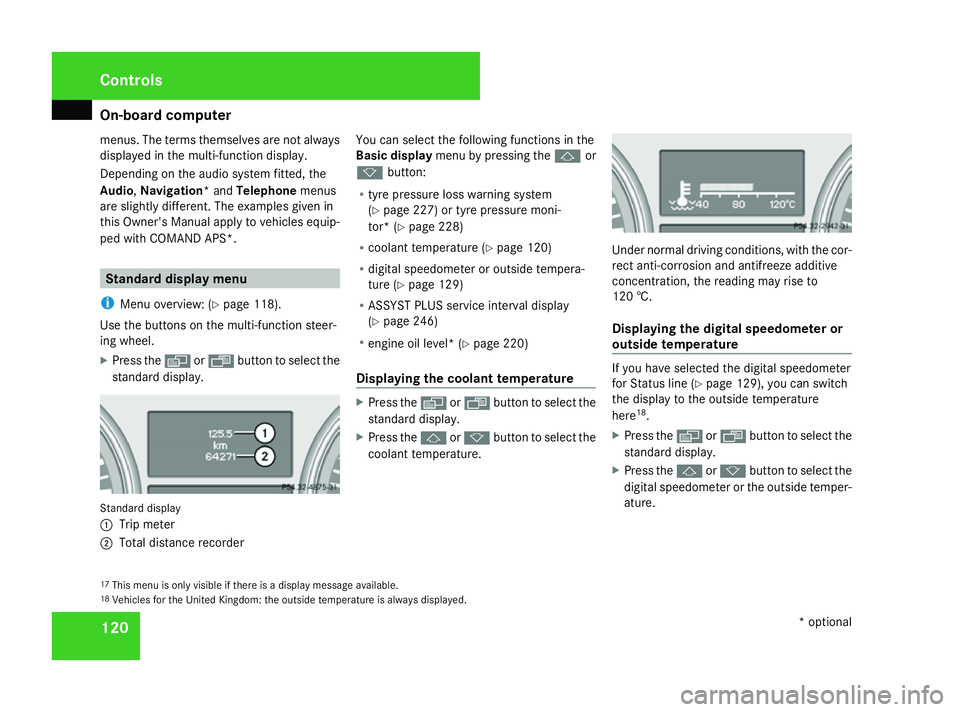
On-board computer
120
menus. The terms themselves are not always
displayed in the multi-function display.
Depending on the audio system fitted, the
Audio, Navigation* and Telephonemenus
are slightly different. The examples given in
this Owner's Manual apply to vehicles equip-
ped with COMAND APS*. Standard display menu
i Menu overview: (Y page 118).
Use the buttons on the multi-function steer-
ing wheel.
X Press the èor· button to select the
standard display. Standard display
1
Trip meter
2 Total distance recorder You can select the following functions in the
Basic display menu by pressing the jor
k button:
R tyre pressure loss warning system
(Y page 227) or tyre pressure moni-
tor* (Y page 228)
R coolant temperature (Y page 120)
R digital speedometer or outside tempera-
ture (Y page 129)
R ASSYST PLUS service interval display
(Y page 246)
R engine oil level* (Y page 220)
Displaying the coolant temperature X
Press the èor· button to select the
standard display.
X Press the jork button to select the
coolant temperature. Under normal driving conditions, with the cor-
rect anti-corrosion and antifreeze additive
concentration, the reading may rise to
120 †.
Displaying the digital speedometer or
outside temperature
If you have selected the digital speedometer
for Status line (Y
page 129), you can switch
the display to the outside temperature
here 18
.
X Press the èor· button to select the
standard display.
X Press the jork button to select the
digital speedometer or the outside temper-
ature.
17 This menu is only visible if there is a display message available.
18 Vehicles for the United Kingdom: the outside temperature is always displayed. Controls
* optional
164_AKB; 5; 5, en-GB
wobuchh,
Version: 2.10.6
2008-05-11T11:55:12+02:00 - Seite 120 Dateiname: 6515_4293_02_buchblock.pdf; preflight
Page 124 of 381
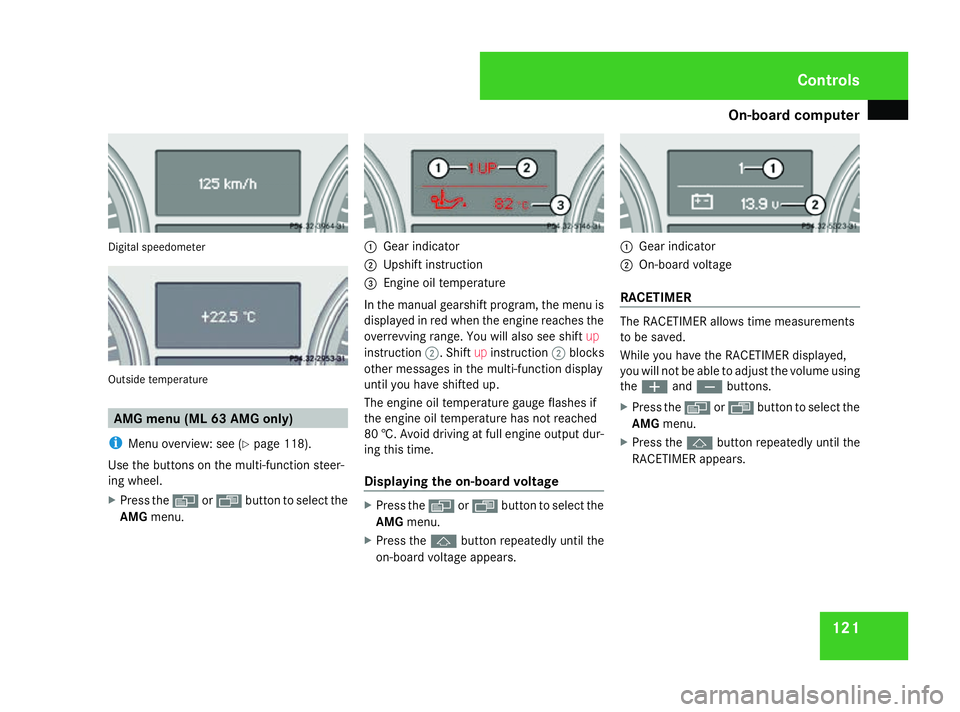
On-board computer
121Digital speedometer
Outside temperature
AMG menu (ML 63 AMG only)
i Menu overview: see (Y page 118).
Use the buttons on the multi-function steer-
ing wheel.
X Press the èor· button to select the
AMG menu. 1
Gear indicator
2 Upshift instruction
3 Engine oil temperature
In the manual gearshift program, the menu is
displayed in red when the engine reaches the
overrevving range. You will also see shift up
instruction 2. Shiftupinstruction 2blocks
other messages in the multi-function display
until you have shifted up.
The engine oil temperature gauge flashes if
the engine oil temperature has not reached
80 †. Avoid driving at full engine output dur-
ing this time.
Displaying the on-board voltage X
Press the èor· button to select the
AMG menu.
X Press the jbutton repeatedly until the
on-board voltage appears. 1
Gear indicator
2 On-board voltage
RACETIMER The RACETIMER allows time measurements
to be saved.
While you have the RACETIMER displayed,
you will not be able to adjust the volume using
the
æ andç buttons.
X Press the èor· button to select the
AMG menu.
X Press the jbutton repeatedly until the
RACETIMER appears. Controls
164_AKB; 5; 5, en-GB
wobuchh,
Version: 2.10.6 2008-05-11T11:55:12+02:00 - Seite 121 ZDateiname: 6515_4293_02_buchblock.pdf; preflight
Page 221 of 381
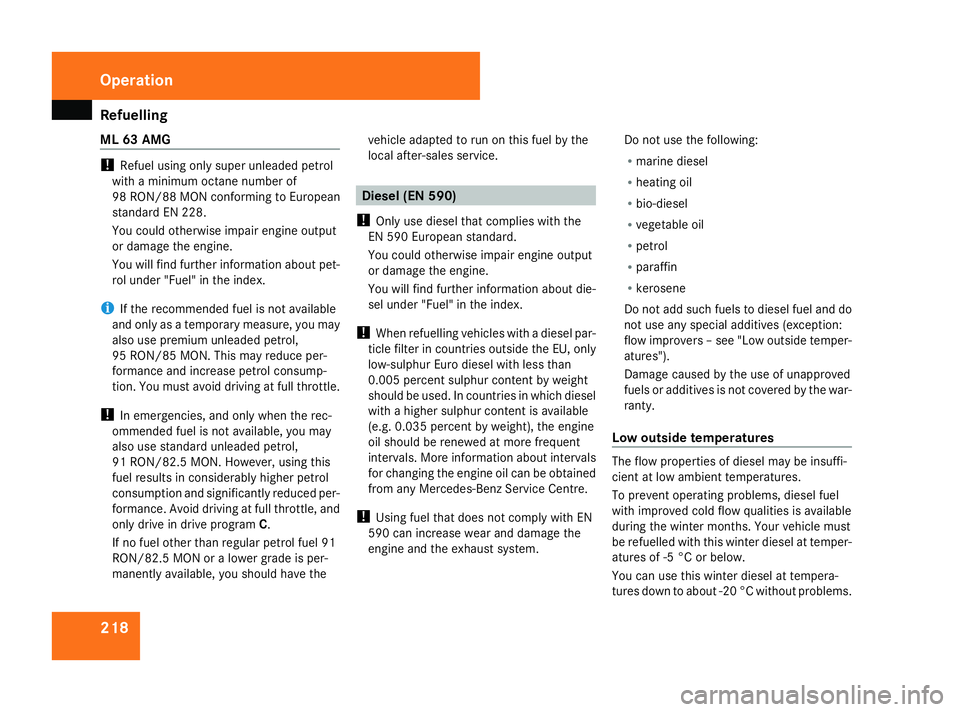
Refuelling
218
ML 63 AMG !
Refuel using only super unleaded petrol
with a minimum octane number of
98 RON/88 MON conforming to European
standard EN 228.
You could otherwise impair engine output
or damage the engine.
You will find further information about pet-
rol under "Fuel" in the index.
i If the recommended fuel is not available
and only as a temporary measure, you may
also use premium unleaded petrol,
95 RON/85 MON. This may reduce per-
formance and increase petrol consump-
tion. You must avoid driving at full throttle.
! In emergencies, and only when the rec-
ommended fuel is not available, you may
also use standard unleaded petrol,
91 RON/82.5 MON. However, using this
fuel results in considerably higher petrol
consumption and significantly reduced per-
formance. Avoid driving at full throttle, and
only drive in drive program C.
If no fuel other than regular petrol fuel 91
RON/82.5 MON or a lower grade is per-
manently available, you should have the vehicle adapted to run on this fuel by the
local after-sales service. Diesel (EN 590)
! Only use diesel that complies with the
EN 590 European standard.
You could otherwise impair engine output
or damage the engine.
You will find further information about die-
sel under "Fuel" in the index.
! When refuelling vehicles with a diesel par-
ticle filter in countries outside the EU, only
low-sulphur Euro diesel with less than
0.005 percent sulphur content by weight
should be used. In countries in which diesel
with a higher sulphur content is available
(e.g. 0.035 percent by weight), the engine
oil should be renewed at more frequent
intervals. More information about intervals
for changing the engine oil can be obtained
from any Mercedes-Benz Service Centre.
! Using fuel that does not comply with EN
590 can increase wear and damage the
engine and the exhaust system. Do not use the following:
R
marine diesel
R heating oil
R bio-diesel
R vegetable oil
R petrol
R paraffin
R kerosene
Do not add such fuels to diesel fuel and do
not use any special additives (exception:
flow improvers – see "Low outside temper-
atures").
Damage caused by the use of unapproved
fuels or additives is not covered by the war-
ranty.
Low outside temperatures The flow properties of diesel may be insuffi-
cient at low ambient temperatures.
To prevent operating problems, diesel fuel
with improved cold flow qualities is available
during the winter months. Your vehicle must
be refuelled with this winter diesel at temper-
atures of -5 °C or below.
You can use this winter diesel at tempera-
tures down to about -20 °C without problems.Operation
164_AKB; 5; 5, en-GB
wobuchh,
Version: 2.10.6 2008-05-11T11:55:12+02:00 - Seite 218Dateiname: 6515_4293_02_buchblock.pdf; preflight
Page 222 of 381
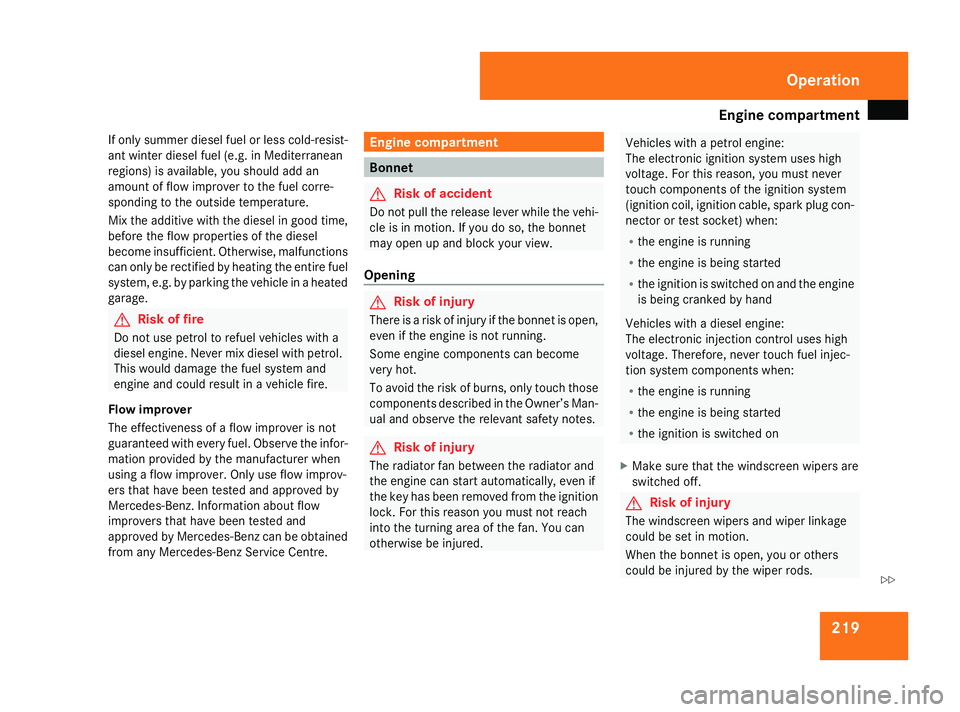
Engine compartment
219
If only summer diesel fuel or less cold-resist-
ant winter diesel fuel (e.g. in Mediterranean
regions) is available, you should add an
amount of flow improver to the fuel corre-
sponding to the outside temperature.
Mix the additive with the diesel in good time,
before the flow properties of the diesel
become insufficient. Otherwise, malfunctions
can only be rectified by heating the entire fuel
system, e.g. by parking the vehicle in a heated
garage. G
Risk of fire
Do not use petrol to refuel vehicles with a
diesel engine. Never mix diesel with petrol.
This would damage the fuel system and
engine and could result in a vehicle fire.
Flow improver
The effectiveness of a flow improver is not
guaranteed with every fuel. Observe the infor-
mation provided by the manufacturer when
using a flow improver. Only use flow improv-
ers that have been tested and approved by
Mercedes-Benz. Information about flow
improvers that have been tested and
approved by Mercedes-Benz can be obtained
from any Mercedes-Benz Service Centre. Engine compartment
Bonnet
G
Risk of accident
Do not pull the release lever while the vehi-
cle is in motion. If you do so, the bonnet
may open up and block your view.
Opening G
Risk of injury
There is a risk of injury if the bonnet is open,
even if the engine is not running.
Some engine components can become
very hot.
To avoid the risk of burns, only touch those
components described in the Owner’s Man-
ual and observe the relevant safety notes. G
Risk of injury
The radiator fan between the radiator and
the engine can start automatically, even if
the key has been removed from the ignition
lock. For this reason you must not reach
into the turning area of the fan. You can
otherwise be injured. Vehicles with a petrol engine:
The electronic ignition system uses high
voltage. For this reason, you must never
touch components of the ignition system
(ignition coil, ignition cable, spark plug con-
nector or test socket) when:
R the engine is running
R the engine is being started
R the ignition is switched on and the engine
is being cranked by hand
Vehicles with a diesel engine:
The electronic injection control uses high
voltage. Therefore, never touch fuel injec-
tion system components when:
R the engine is running
R the engine is being started
R the ignition is switched on
X Make sure that the windscreen wipers are
switched off. G
Risk of injury
The windscreen wipers and wiper linkage
could be set in motion.
When the bonnet is open, you or others
could be injured by the wiper rods. Operation
164_AKB; 5; 5, en-GB
wobuchh,
Version: 2.10.6 2008-05-11T11:55:12+02:00 - Seite 219 ZDateiname: 6515_4293_02_buchblock.pdf; preflight
Page 223 of 381
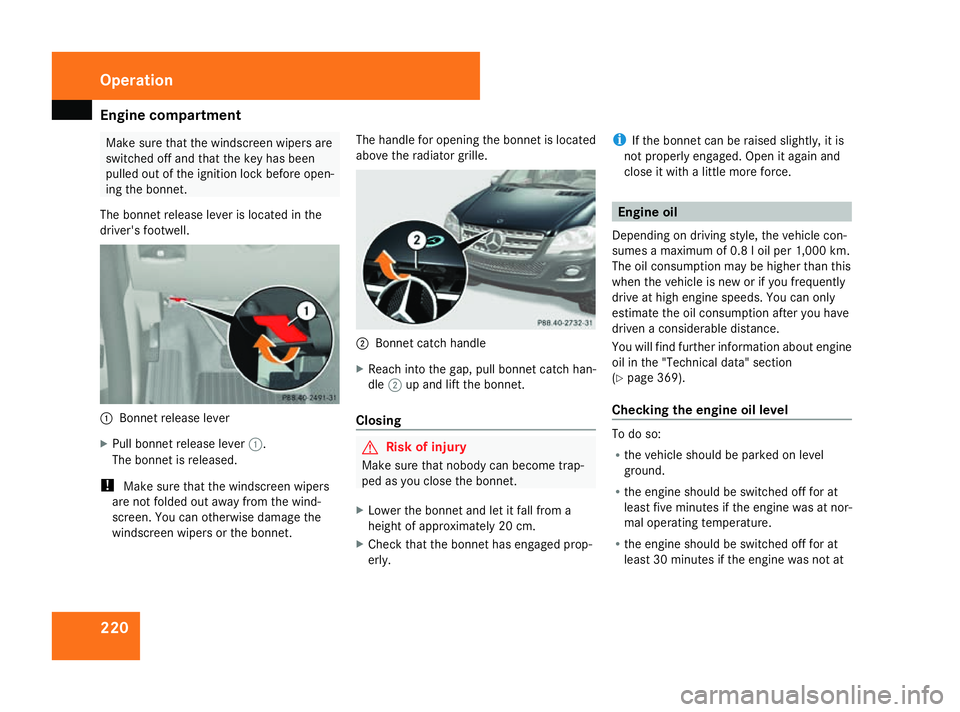
Engine compartment
220 Make sure that the windscreen wipers are
switched off and that the key has been
pulled out of the ignition lock before open-
ing the bonnet.
The bonnet release lever is located in the
driver's footwell. 1
Bonnet release lever
X Pull bonnet release lever 1.
The bonnet is released.
! Make sure that the windscreen wipers
are not folded out away from the wind-
screen. You can otherwise damage the
windscreen wipers or the bonnet. The handle for opening the bonnet is located
above the radiator grille.
2
Bonnet catch handle
X Reach into the gap, pull bonnet catch han-
dle 2up and lift the bonnet.
Closing G
Risk of injury
Make sure that nobody can become trap-
ped as you close the bonnet.
X Lower the bonnet and let it fall from a
height of approximately 20 cm.
X Check that the bonnet has engaged prop-
erly. i
If the bonnet can be raised slightly, it is
not properly engaged. Open it again and
close it with a little more force. Engine oil
Depending on driving style, the vehicle con-
sumes a maximum of 0.8 l oil per 1,000 km.
The oil consumption may be higher than this
when the vehicle is new or if you frequently
drive at high engine speeds. You can only
estimate the oil consumption after you have
driven a considerable distance.
You will find further information about engine
oil in the "Technical data" section
(Y page 369).
Checking the engine oil level To do so:
R
the vehicle should be parked on level
ground.
R the engine should be switched off for at
least five minutes if the engine was at nor-
mal operating temperature.
R the engine should be switched off for at
least 30 minutes if the engine was not at Operation
164_AKB; 5; 5, en-GB
wobuchh,
Version: 2.10.6 2008-05-11T11:55:12+02:00 - Seite 220Dateiname: 6515_4293_02_buchblock.pdf; preflight
Page 224 of 381
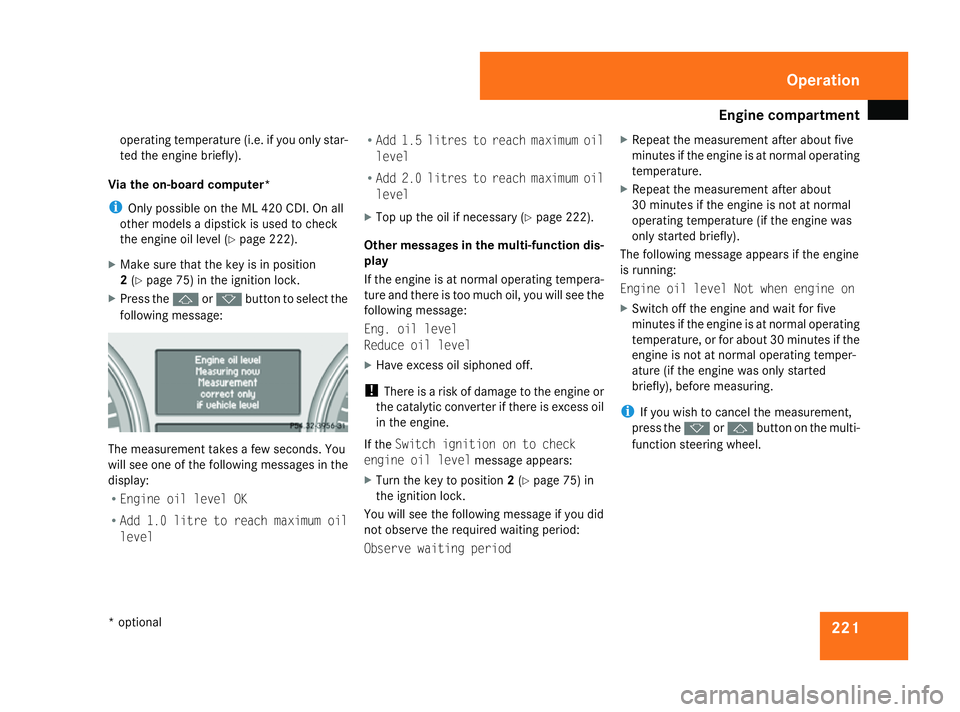
Engine compartment
221
operating temperature (i.e. if you only star-
ted the engine briefly).
Via the on-board computer*
i Only possible on the ML 420 CDI. On all
other models a dipstick is used to check
the engine oil level (Y page 222).
X Make sure that the key is in position
2(Y page 75) in the ignition lock.
X Press the jork button to select the
following message: The measurement takes a few seconds. You
will see one of the following messages in the
display:
R
Engine oil level OK
R Add 1.0 litre to reach maximum oil
level R
Add 1.5 litres to reach maximum oil
level
R Add 2.0 litres to reach maximum oil
level
X Top up the oil if necessary ( Ypage 222).
Other messages in the multi-function dis-
play
If the engine is at normal operating tempera-
ture and there is too much oil, you will see the
following message:
Eng. oil level
Reduce oil level
X Have excess oil siphoned off.
! There is a risk of damage to the engine or
the catalytic converter if there is excess oil
in the engine.
If the Switch ignition on to check
engine oil level message appears:
X Turn the key to position 2(Y page 75) in
the ignition lock.
You will see the following message if you did
not observe the required waiting period:
Observe waiting period X
Repeat the measurement after about five
minutes if the engine is at normal operating
temperature.
X Repeat the measurement after about
30 minutes if the engine is not at normal
operating temperature (if the engine was
only started briefly).
The following message appears if the engine
is running:
Engine oil level Not when engine on
X Switch off the engine and wait for five
minutes if the engine is at normal operating
temperature, or for about 30 minutes if the
engine is not at normal operating temper-
ature (if the engine was only started
briefly), before measuring.
i If you wish to cancel the measurement,
press the korj button on the multi-
function steering wheel. Operation
* optional
164_AKB; 5; 5, en-GB
wobuchh,
Version: 2.10.6 2008-05-11T11:55:12+02:00 - Seite 221 ZDateiname: 6515_4293_02_buchblock.pdf; preflight